NEWS
Neuer Befehl: "iob nodejs-update"
-
bei dem Befehl stand dann es wird upgedatet auf 18.18.27
Im anschließenden iob diag steht nun 18.18.2Hab ich das falsch gelesen ?
@bahnuhr sagte in Neuer Befehl: "iob nodejs-update":
Hab ich das falsch gelesen ?
Keine Ahnung. Du liest die Texte auf deinem Bildschirm.
-
@ro75 sagte in Neuer Befehl: "iob nodejs-update":
Welche müsste ich denn per Hand in was ändern, umtragen? Im Moment steht bei mir drin:
Schau in 'mein' nodejs-HowTo, da steht das alles drin. Es müssen auch noch keys getauscht werden usw. Macht aber wie gesagt der 'iob nodejs-updater' alles automagisch.
https://forum.iobroker.net/topic/35090/howto-nodejs-installation-und-upgrades-unter-debian
@thomas-braun sagte in Neuer Befehl: "iob nodejs-update":
Schau in 'mein' nodejs-HowTo, da steht das alles drin.
Klasse Arbeit! Danke! Hat alles funktioniert. Bin jetzt auf:
Node.js: v18.18.2 NPM: 9.8.1Ro75.
-
@thomas-braun sagte in Neuer Befehl: "iob nodejs-update":
Schau in 'mein' nodejs-HowTo, da steht das alles drin.
Klasse Arbeit! Danke! Hat alles funktioniert. Bin jetzt auf:
Node.js: v18.18.2 NPM: 9.8.1Ro75.
@Thomas-Braun
Super Befehl - alles "funzt" wieder :+1: -
@apollon77 Erstmal vielen Dank für das Update Script, damit konnte ich nun auch von 18.17. auf 18.18. ohne Probleme updaten.
Etwas erstaunt war ich, dass das Script für mich zunächst so aussah, als wäre "Nothing to do", aber nach der zusätzlichen Bestätigung, wurde das Update dann vorgenommen.
ioBroker nodejs fixer 2023-10-09 No recommendation for a nodejs version found on your system. We recommend to install latest version from nodejs v18 tree. Your current setup is: /usr/bin/nodejs v18.17.1 /usr/bin/node v18.17.1 /usr/bin/npm 9.6.7 /usr/bin/npx 9.6.7 /usr/bin/corepack 0.18.0 We found these nodejs versions available for installation: nodejs: Installed: 18.17.1-deb-1nodesource1 Candidate: 18.17.1-deb-1nodesource1 Version table: *** 18.17.1-deb-1nodesource1 500 500 https://deb.nodesource.com/node_18.x bullseye/main armhf Packages 100 /var/lib/dpkg/status 12.22.12~dfsg-1~deb11u4 500 500 http://raspbian.raspberrypi.org/raspbian bullseye/main armhf Packages Nothing to do - Your installation is using the correct paths. You are running nodejs v18.17.1. Do you want to install latest version from nodejs v.18 tree? Press <y> to continue or any other key to quitWas mich allgemein interessieren würde, ist zu wissen, wann man auf Nodejs V 20 wechseln sollte. Gibt es eine allgemeine Empfehlung welche Version verwendet werden sollte?
-
@apollon77 Erstmal vielen Dank für das Update Script, damit konnte ich nun auch von 18.17. auf 18.18. ohne Probleme updaten.
Etwas erstaunt war ich, dass das Script für mich zunächst so aussah, als wäre "Nothing to do", aber nach der zusätzlichen Bestätigung, wurde das Update dann vorgenommen.
ioBroker nodejs fixer 2023-10-09 No recommendation for a nodejs version found on your system. We recommend to install latest version from nodejs v18 tree. Your current setup is: /usr/bin/nodejs v18.17.1 /usr/bin/node v18.17.1 /usr/bin/npm 9.6.7 /usr/bin/npx 9.6.7 /usr/bin/corepack 0.18.0 We found these nodejs versions available for installation: nodejs: Installed: 18.17.1-deb-1nodesource1 Candidate: 18.17.1-deb-1nodesource1 Version table: *** 18.17.1-deb-1nodesource1 500 500 https://deb.nodesource.com/node_18.x bullseye/main armhf Packages 100 /var/lib/dpkg/status 12.22.12~dfsg-1~deb11u4 500 500 http://raspbian.raspberrypi.org/raspbian bullseye/main armhf Packages Nothing to do - Your installation is using the correct paths. You are running nodejs v18.17.1. Do you want to install latest version from nodejs v.18 tree? Press <y> to continue or any other key to quitWas mich allgemein interessieren würde, ist zu wissen, wann man auf Nodejs V 20 wechseln sollte. Gibt es eine allgemeine Empfehlung welche Version verwendet werden sollte?
@marc_el_k sagte in Neuer Befehl: "iob nodejs-update":
Was mich allgemein interessieren würde, ist zu wissen, wann man auf Nodejs V 20 wechseln sollte. Gibt es eine allgemeine Empfehlung welche Version verwendet werden sollte?
Das erfährst du regelmäßig hier im Forum und auf dem Info-Tab im ioBroker (dort aber mit Vorsicht zu genießen, da das GUI manchmal flunkert).
-
@apollon77 Erstmal vielen Dank für das Update Script, damit konnte ich nun auch von 18.17. auf 18.18. ohne Probleme updaten.
Etwas erstaunt war ich, dass das Script für mich zunächst so aussah, als wäre "Nothing to do", aber nach der zusätzlichen Bestätigung, wurde das Update dann vorgenommen.
ioBroker nodejs fixer 2023-10-09 No recommendation for a nodejs version found on your system. We recommend to install latest version from nodejs v18 tree. Your current setup is: /usr/bin/nodejs v18.17.1 /usr/bin/node v18.17.1 /usr/bin/npm 9.6.7 /usr/bin/npx 9.6.7 /usr/bin/corepack 0.18.0 We found these nodejs versions available for installation: nodejs: Installed: 18.17.1-deb-1nodesource1 Candidate: 18.17.1-deb-1nodesource1 Version table: *** 18.17.1-deb-1nodesource1 500 500 https://deb.nodesource.com/node_18.x bullseye/main armhf Packages 100 /var/lib/dpkg/status 12.22.12~dfsg-1~deb11u4 500 500 http://raspbian.raspberrypi.org/raspbian bullseye/main armhf Packages Nothing to do - Your installation is using the correct paths. You are running nodejs v18.17.1. Do you want to install latest version from nodejs v.18 tree? Press <y> to continue or any other key to quitWas mich allgemein interessieren würde, ist zu wissen, wann man auf Nodejs V 20 wechseln sollte. Gibt es eine allgemeine Empfehlung welche Version verwendet werden sollte?
@marc_el_k sagte in Neuer Befehl: "iob nodejs-update":
Gibt es eine allgemeine Empfehlung welche Version verwendet werden sollte?
Das Skript, bzw. das Kommando berücksichtigt die aktuelle Empfehlung für den ioBroker. Wenn denn irgendwann nodejs20 empfohlen wird würde alles passend eingerichtet. Genauso wie jetzt die 18.18.2 installiert wurde.
Ist das da bei dir ein Multihost-Setup?
-
Ist das da bei dir ein Multihost-Setup?
-
Ist das da bei dir ein Multihost-Setup?
@thomas-braun Nein.
-
@thomas-braun Nein.
Hmm. Dann sollte aber eigentlich eine recommend version gefunden werden. Lass das bitte nochmal laufen, bei laufendem ioBroker.
-
Hmm. Dann sollte aber eigentlich eine recommend version gefunden werden. Lass das bitte nochmal laufen, bei laufendem ioBroker.
@thomas-braun also ich hatte dann mit y bestätigt und bin jetzt bei 18.18.2
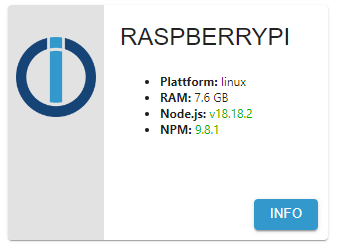
-
@thomas-braun also ich hatte dann mit y bestätigt und bin jetzt bei 18.18.2
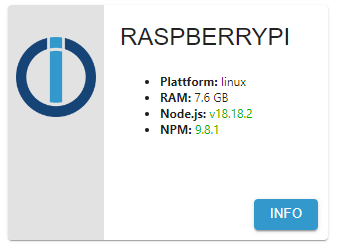
Zeig nochmal einen Lauf.
-
Zeig nochmal einen Lauf.
ioBroker nodejs fixer 2023-10-09 Recommended nodejs-version is: 18.18.2 Checking your installation now. Please be patient! Your current setup is: /usr/bin/nodejs v18.18.2 /usr/bin/node v18.18.2 /usr/bin/npm 9.8.1 /usr/bin/npx 9.8.1 /usr/bin/corepack 0.19.0 We found these nodejs versions available for installation: nodejs: Installed: 18.18.2-1nodesource1 Candidate: 18.18.2-1nodesource1 Version table: *** 18.18.2-1nodesource1 1001 500 https://deb.nodesource.com/node_18.x nodistro/main armhf Packages 100 /var/lib/dpkg/status 18.18.1-1nodesource1 1001 500 https://deb.nodesource.com/node_18.x nodistro/main armhf Packages 18.18.0-1nodesource1 1001 500 https://deb.nodesource.com/node_18.x nodistro/main armhf Packages 18.17.1-1nodesource1 1001 500 https://deb.nodesource.com/node_18.x nodistro/main armhf Packages 18.17.0-1nodesource1 1001 500 https://deb.nodesource.com/node_18.x nodistro/main armhf Packages 18.16.1-1nodesource1 1001 500 https://deb.nodesource.com/node_18.x nodistro/main armhf Packages 18.16.0-1nodesource1 1001 500 https://deb.nodesource.com/node_18.x nodistro/main armhf Packages 18.15.0-1nodesource1 1001 500 https://deb.nodesource.com/node_18.x nodistro/main armhf Packages 18.14.2-1nodesource1 1001 500 https://deb.nodesource.com/node_18.x nodistro/main armhf Packages 18.14.1-1nodesource1 1001 500 https://deb.nodesource.com/node_18.x nodistro/main armhf Packages 18.14.0-1nodesource1 1001 500 https://deb.nodesource.com/node_18.x nodistro/main armhf Packages 18.13.0-1nodesource1 1001 500 https://deb.nodesource.com/node_18.x nodistro/main armhf Packages 18.12.0-1nodesource1 1001 500 https://deb.nodesource.com/node_18.x nodistro/main armhf Packages 18.11.0-1nodesource1 1001 500 https://deb.nodesource.com/node_18.x nodistro/main armhf Packages 18.10.0-1nodesource1 1001 500 https://deb.nodesource.com/node_18.x nodistro/main armhf Packages 18.9.1-1nodesource1 1001 500 https://deb.nodesource.com/node_18.x nodistro/main armhf Packages 18.9.0-1nodesource1 1001 500 https://deb.nodesource.com/node_18.x nodistro/main armhf Packages 18.8.0-1nodesource1 1001 500 https://deb.nodesource.com/node_18.x nodistro/main armhf Packages 18.7.0-1nodesource1 1001 500 https://deb.nodesource.com/node_18.x nodistro/main armhf Packages 18.6.0-1nodesource1 1001 500 https://deb.nodesource.com/node_18.x nodistro/main armhf Packages 18.5.0-1nodesource1 1001 500 https://deb.nodesource.com/node_18.x nodistro/main armhf Packages 18.4.0-1nodesource1 1001 500 https://deb.nodesource.com/node_18.x nodistro/main armhf Packages 18.3.0-1nodesource1 1001 500 https://deb.nodesource.com/node_18.x nodistro/main armhf Packages 18.2.0-1nodesource1 1001 500 https://deb.nodesource.com/node_18.x nodistro/main armhf Packages 18.1.0-1nodesource1 1001 500 https://deb.nodesource.com/node_18.x nodistro/main armhf Packages 18.0.0-1nodesource1 1001 500 https://deb.nodesource.com/node_18.x nodistro/main armhf Packages 12.22.12~dfsg-1~deb11u4 500 500 http://raspbian.raspberrypi.org/raspbian bullseye/main armhf Package s Nothing to do - Your installation is using the correct paths. Nothing to do - Your version is the recommended one. ***You can now keep your whole system up-to-date using the usual 'sudo apt updat e && sudo apt full-upgrade' commands. *** *** DO NOT USE node version managers like 'nvm', 'n' and others in parallel. The y will break your current installation! *** *** DO NOT use 'nodejs-update' as part of a regular update process! *** -
ioBroker nodejs fixer 2023-10-09 Recommended nodejs-version is: 18.18.2 Checking your installation now. Please be patient! Your current setup is: /usr/bin/nodejs v18.18.2 /usr/bin/node v18.18.2 /usr/bin/npm 9.8.1 /usr/bin/npx 9.8.1 /usr/bin/corepack 0.19.0 We found these nodejs versions available for installation: nodejs: Installed: 18.18.2-1nodesource1 Candidate: 18.18.2-1nodesource1 Version table: *** 18.18.2-1nodesource1 1001 500 https://deb.nodesource.com/node_18.x nodistro/main armhf Packages 100 /var/lib/dpkg/status 18.18.1-1nodesource1 1001 500 https://deb.nodesource.com/node_18.x nodistro/main armhf Packages 18.18.0-1nodesource1 1001 500 https://deb.nodesource.com/node_18.x nodistro/main armhf Packages 18.17.1-1nodesource1 1001 500 https://deb.nodesource.com/node_18.x nodistro/main armhf Packages 18.17.0-1nodesource1 1001 500 https://deb.nodesource.com/node_18.x nodistro/main armhf Packages 18.16.1-1nodesource1 1001 500 https://deb.nodesource.com/node_18.x nodistro/main armhf Packages 18.16.0-1nodesource1 1001 500 https://deb.nodesource.com/node_18.x nodistro/main armhf Packages 18.15.0-1nodesource1 1001 500 https://deb.nodesource.com/node_18.x nodistro/main armhf Packages 18.14.2-1nodesource1 1001 500 https://deb.nodesource.com/node_18.x nodistro/main armhf Packages 18.14.1-1nodesource1 1001 500 https://deb.nodesource.com/node_18.x nodistro/main armhf Packages 18.14.0-1nodesource1 1001 500 https://deb.nodesource.com/node_18.x nodistro/main armhf Packages 18.13.0-1nodesource1 1001 500 https://deb.nodesource.com/node_18.x nodistro/main armhf Packages 18.12.0-1nodesource1 1001 500 https://deb.nodesource.com/node_18.x nodistro/main armhf Packages 18.11.0-1nodesource1 1001 500 https://deb.nodesource.com/node_18.x nodistro/main armhf Packages 18.10.0-1nodesource1 1001 500 https://deb.nodesource.com/node_18.x nodistro/main armhf Packages 18.9.1-1nodesource1 1001 500 https://deb.nodesource.com/node_18.x nodistro/main armhf Packages 18.9.0-1nodesource1 1001 500 https://deb.nodesource.com/node_18.x nodistro/main armhf Packages 18.8.0-1nodesource1 1001 500 https://deb.nodesource.com/node_18.x nodistro/main armhf Packages 18.7.0-1nodesource1 1001 500 https://deb.nodesource.com/node_18.x nodistro/main armhf Packages 18.6.0-1nodesource1 1001 500 https://deb.nodesource.com/node_18.x nodistro/main armhf Packages 18.5.0-1nodesource1 1001 500 https://deb.nodesource.com/node_18.x nodistro/main armhf Packages 18.4.0-1nodesource1 1001 500 https://deb.nodesource.com/node_18.x nodistro/main armhf Packages 18.3.0-1nodesource1 1001 500 https://deb.nodesource.com/node_18.x nodistro/main armhf Packages 18.2.0-1nodesource1 1001 500 https://deb.nodesource.com/node_18.x nodistro/main armhf Packages 18.1.0-1nodesource1 1001 500 https://deb.nodesource.com/node_18.x nodistro/main armhf Packages 18.0.0-1nodesource1 1001 500 https://deb.nodesource.com/node_18.x nodistro/main armhf Packages 12.22.12~dfsg-1~deb11u4 500 500 http://raspbian.raspberrypi.org/raspbian bullseye/main armhf Package s Nothing to do - Your installation is using the correct paths. Nothing to do - Your version is the recommended one. ***You can now keep your whole system up-to-date using the usual 'sudo apt updat e && sudo apt full-upgrade' commands. *** *** DO NOT USE node version managers like 'nvm', 'n' and others in parallel. The y will break your current installation! *** *** DO NOT use 'nodejs-update' as part of a regular update process! ***Okay, jetzt passt's.
-
Hallo,
bei mir läuft IObroker auf Raspi 4B (bullseye). Den js-controller 5.0.12 habe ich am 19.09.23 updatet/installiert.
IObroker zeigt jetzt, dass es neue node.js und NPM Versionen gibt:
Wenn ich aber update durchführe: sudo apt update && sudo apt full-upgrade
oder auch: sudo apt-get update && sudo apt-get upgrade
passier nichts, es bleibt bei 18.17.1 und 9.6.7Dann habe ich diesen neuen Befehl hier im Forum entdeckt und gestartet (zuerst "iob fix" dann "iob nodejs-update") .
Am Ende wurde gefragt, ob ich ver 18.18.2 installieren will, was ich mit Yes geantwortet habe.
Die Versionen sind aber weiterhin unverändert bei 18.17.1 und 9.6.7 geblieben. Danach nochmal apt update && apt full-upgrade. Weiterhin keine Änderung.
Hier der Ablauf bei iob nodejs-update:ioBroker nodejs fixer 2023-10-13 Recommended nodejs-version is: 18.18.2 Checking your installation now. Please be patient! Your current setup is: ioBroker nodejs fixer 2023-10-13 Recommended nodejs-version is: 18.18.2 Checking your installation now. Please be patient! Your current setup is: /usr/bin/nodejs v18.17.1 /usr/bin/node v18.17.1 /usr/bin/npm 9.6.7 /usr/bin/npx 9.6.7 /usr/bin/corepack 0.18.0 We found these nodejs versions available for installation: nodejs: Installed: 18.17.1-deb-1nodesource1 Candidate: 18.18.2-1nodesource1 Version table: 18.18.2-1nodesource1 1001 500 https://deb.nodesource.com/node_18.x nodistro/main arm64 Packages 18.18.1-1nodesource1 1001 500 https://deb.nodesource.com/node_18.x nodistro/main arm64 Packages 18.18.0-1nodesource1 1001 500 https://deb.nodesource.com/node_18.x nodistro/main arm64 Packages *** 18.17.1-deb-1nodesource1 100 100 /var/lib/dpkg/status 18.17.1-1nodesource1 1001 500 https://deb.nodesource.com/node_18.x nodistro/main arm64 Packages 18.17.0-1nodesource1 1001 500 https://deb.nodesource.com/node_18.x nodistro/main arm64 Packages 18.16.1-1nodesource1 1001 500 https://deb.nodesource.com/node_18.x nodistro/main arm64 Packages 18.16.0-1nodesource1 1001 500 https://deb.nodesource.com/node_18.x nodistro/main arm64 Packages 18.15.0-1nodesource1 1001 500 https://deb.nodesource.com/node_18.x nodistro/main arm64 Packages 18.14.2-1nodesource1 1001 500 https://deb.nodesource.com/node_18.x nodistro/main arm64 Packages 18.14.1-1nodesource1 1001 500 https://deb.nodesource.com/node_18.x nodistro/main arm64 Packages 18.14.0-1nodesource1 1001 500 https://deb.nodesource.com/node_18.x nodistro/main arm64 Packages 18.13.0-1nodesource1 1001 500 https://deb.nodesource.com/node_18.x nodistro/main arm64 Packages 18.12.0-1nodesource1 1001 500 https://deb.nodesource.com/node_18.x nodistro/main arm64 Packages 18.11.0-1nodesource1 1001 500 https://deb.nodesource.com/node_18.x nodistro/main arm64 Packages 18.10.0-1nodesource1 1001 500 https://deb.nodesource.com/node_18.x nodistro/main arm64 Packages 18.9.1-1nodesource1 1001 500 https://deb.nodesource.com/node_18.x nodistro/main arm64 Packages 18.9.0-1nodesource1 1001 500 https://deb.nodesource.com/node_18.x nodistro/main arm64 Packages 18.8.0-1nodesource1 1001 500 https://deb.nodesource.com/node_18.x nodistro/main arm64 Packages 18.7.0-1nodesource1 1001 500 https://deb.nodesource.com/node_18.x nodistro/main arm64 Packages 18.6.0-1nodesource1 1001 500 https://deb.nodesource.com/node_18.x nodistro/main arm64 Packages 18.5.0-1nodesource1 1001 500 https://deb.nodesource.com/node_18.x nodistro/main arm64 Packages 18.4.0-1nodesource1 1001 500 https://deb.nodesource.com/node_18.x nodistro/main arm64 Packages 18.3.0-1nodesource1 1001 500 https://deb.nodesource.com/node_18.x nodistro/main arm64 Packages 18.2.0-1nodesource1 1001 500 https://deb.nodesource.com/node_18.x nodistro/main arm64 Packages 18.1.0-1nodesource1 1001 500 https://deb.nodesource.com/node_18.x nodistro/main arm64 Packages 18.0.0-1nodesource1 1001 500 https://deb.nodesource.com/node_18.x nodistro/main arm64 Packages 12.22.12~dfsg-1~deb11u4 500 500 http://deb.debian.org/debian bullseye/main arm64 Packages 500 http://security.debian.org/debian-security bullseye-security/main arm64 Packages Nothing to do - Your installation is using the correct paths. You are running nodejs v18.17.1. Do you want to install recommended version 18.18.2? Press <y> to continue or any other key to quit Trying to update your installation now. Please be patient. Waiting for ioBroker to shut down - Give me a minute... ############################################################ *** These repos are active on your system: Hit:1 http://deb.debian.org/debian bullseye InRelease Hit:2 http://deb.debian.org/debian bullseye-updates InRelease Hit:3 http://security.debian.org/debian-security bullseye-security InRelease Hit:4 http://archive.raspberrypi.org/debian bullseye InRelease Hit:5 https://repos.influxdata.com/debian stable InRelease Get:6 https://packages.grafana.com/oss/deb stable InRelease [5984 B] Err:6 https://packages.grafana.com/oss/deb stable InRelease The following signatures couldn't be verified because the public key is not available: NO_PUBKEY 963FA27710458545 Reading package lists... Done W: An error occurred during the signature verification. The repository is not updated and the previous index files will be used. GPG error: https://packages.grafana.com/oss/deb stable InRelease: The following signatures couldn't be verified because the public key is not available: NO_PUBKEY 963FA27710458545 W: Failed to fetch https://packages.grafana.com/oss/deb/dists/stable/InRelease The following signatures couldn't be verified because the public key is not available: NO_PUBKEY 963FA27710458545 W: Some index files failed to download. They have been ignored, or old ones used instead. *** Installing ca-certificates, curl and gnupg, just in case they are missing. *** Creating new /etc/apt/sources.list.d/nodesource.list and pinning source deb [signed-by=/etc/apt/keyrings/nodesource.gpg] https://deb.nodesource.com/node_18.x nodistro main Package: nodejs Pin: origin deb.nodesource.com Pin-Priority: 1001 *** These repos are active after the adjustments: Hit:1 http://security.debian.org/debian-security bullseye-security InRelease Hit:2 http://archive.raspberrypi.org/debian bullseye InRelease Hit:3 https://repos.influxdata.com/debian stable InRelease Hit:4 http://deb.debian.org/debian bullseye InRelease Hit:5 http://deb.debian.org/debian bullseye-updates InRelease Get:6 https://packages.grafana.com/oss/deb stable InRelease [5984 B] Hit:7 https://deb.nodesource.com/node_18.x nodistro InRelease Err:6 https://packages.grafana.com/oss/deb stable InRelease The following signatures couldn't be verified because the public key is not available: NO_PUBKEY 963FA27710458545 Reading package lists... Done W: An error occurred during the signature verification. The repository is not updated and the previous index files will be used. GPG error: https://packages.grafana.com/oss/deb stable InRelease: The following signatures couldn't be verified because the public key is not available: NO_PUBKEY 963FA27710458545 W: Failed to fetch https://packages.grafana.com/oss/deb/dists/stable/InRelease The following signatures couldn't be verified because the public key is not available: NO_PUBKEY 963FA27710458545 W: Some index files failed to download. They have been ignored, or old ones used instead. Installing the recommended nodejs version now! Installing the recommended nodejs version! W: An error occurred during the signature verification. The repository is not updated and the previous index files will be used. GPG error: https://packages.grafana.com/oss/deb stable InRelease: The following signatures couldn't be verified because the public key is not available: NO_PUBKEY 963FA27710458545 W: Failed to fetch https://packages.grafana.com/oss/deb/dists/stable/InRelease The following signatures couldn't be verified because the public key is not available: NO_PUBKEY 963FA27710458545 W: Some index files failed to download. They have been ignored, or old ones used instead. E: Failed to fetch https://packages.grafana.com/oss/deb/pool/main/g/grafana/grafana_10.1.0_arm64.deb 404 Not Found [IP: 2a04:4e42:6f::729 443] E: Unable to fetch some archives, maybe run apt-get update or try with --fix-missing? We tried our best to fix your nodejs. Please run iob diag again to verify. *** RESTARTING ioBroker NOW! *** Please refresh or restart your browser in a few moments.Ich sehe dort Probleme bei Grafana. Aber ich benutze die Grafana noch nicht aktiv, deswegen ignoriere ich diese Meldungen. Muss ich zuerst diese Grfana-Warnungen erledigen, damit der nodejs-update durchläuft?
Danke im Voraus für Hilfe, bin nicht so fit in diesem Linux-Gebiet.
-
Hallo,
bei mir läuft IObroker auf Raspi 4B (bullseye). Den js-controller 5.0.12 habe ich am 19.09.23 updatet/installiert.
IObroker zeigt jetzt, dass es neue node.js und NPM Versionen gibt:
Wenn ich aber update durchführe: sudo apt update && sudo apt full-upgrade
oder auch: sudo apt-get update && sudo apt-get upgrade
passier nichts, es bleibt bei 18.17.1 und 9.6.7Dann habe ich diesen neuen Befehl hier im Forum entdeckt und gestartet (zuerst "iob fix" dann "iob nodejs-update") .
Am Ende wurde gefragt, ob ich ver 18.18.2 installieren will, was ich mit Yes geantwortet habe.
Die Versionen sind aber weiterhin unverändert bei 18.17.1 und 9.6.7 geblieben. Danach nochmal apt update && apt full-upgrade. Weiterhin keine Änderung.
Hier der Ablauf bei iob nodejs-update:ioBroker nodejs fixer 2023-10-13 Recommended nodejs-version is: 18.18.2 Checking your installation now. Please be patient! Your current setup is: ioBroker nodejs fixer 2023-10-13 Recommended nodejs-version is: 18.18.2 Checking your installation now. Please be patient! Your current setup is: /usr/bin/nodejs v18.17.1 /usr/bin/node v18.17.1 /usr/bin/npm 9.6.7 /usr/bin/npx 9.6.7 /usr/bin/corepack 0.18.0 We found these nodejs versions available for installation: nodejs: Installed: 18.17.1-deb-1nodesource1 Candidate: 18.18.2-1nodesource1 Version table: 18.18.2-1nodesource1 1001 500 https://deb.nodesource.com/node_18.x nodistro/main arm64 Packages 18.18.1-1nodesource1 1001 500 https://deb.nodesource.com/node_18.x nodistro/main arm64 Packages 18.18.0-1nodesource1 1001 500 https://deb.nodesource.com/node_18.x nodistro/main arm64 Packages *** 18.17.1-deb-1nodesource1 100 100 /var/lib/dpkg/status 18.17.1-1nodesource1 1001 500 https://deb.nodesource.com/node_18.x nodistro/main arm64 Packages 18.17.0-1nodesource1 1001 500 https://deb.nodesource.com/node_18.x nodistro/main arm64 Packages 18.16.1-1nodesource1 1001 500 https://deb.nodesource.com/node_18.x nodistro/main arm64 Packages 18.16.0-1nodesource1 1001 500 https://deb.nodesource.com/node_18.x nodistro/main arm64 Packages 18.15.0-1nodesource1 1001 500 https://deb.nodesource.com/node_18.x nodistro/main arm64 Packages 18.14.2-1nodesource1 1001 500 https://deb.nodesource.com/node_18.x nodistro/main arm64 Packages 18.14.1-1nodesource1 1001 500 https://deb.nodesource.com/node_18.x nodistro/main arm64 Packages 18.14.0-1nodesource1 1001 500 https://deb.nodesource.com/node_18.x nodistro/main arm64 Packages 18.13.0-1nodesource1 1001 500 https://deb.nodesource.com/node_18.x nodistro/main arm64 Packages 18.12.0-1nodesource1 1001 500 https://deb.nodesource.com/node_18.x nodistro/main arm64 Packages 18.11.0-1nodesource1 1001 500 https://deb.nodesource.com/node_18.x nodistro/main arm64 Packages 18.10.0-1nodesource1 1001 500 https://deb.nodesource.com/node_18.x nodistro/main arm64 Packages 18.9.1-1nodesource1 1001 500 https://deb.nodesource.com/node_18.x nodistro/main arm64 Packages 18.9.0-1nodesource1 1001 500 https://deb.nodesource.com/node_18.x nodistro/main arm64 Packages 18.8.0-1nodesource1 1001 500 https://deb.nodesource.com/node_18.x nodistro/main arm64 Packages 18.7.0-1nodesource1 1001 500 https://deb.nodesource.com/node_18.x nodistro/main arm64 Packages 18.6.0-1nodesource1 1001 500 https://deb.nodesource.com/node_18.x nodistro/main arm64 Packages 18.5.0-1nodesource1 1001 500 https://deb.nodesource.com/node_18.x nodistro/main arm64 Packages 18.4.0-1nodesource1 1001 500 https://deb.nodesource.com/node_18.x nodistro/main arm64 Packages 18.3.0-1nodesource1 1001 500 https://deb.nodesource.com/node_18.x nodistro/main arm64 Packages 18.2.0-1nodesource1 1001 500 https://deb.nodesource.com/node_18.x nodistro/main arm64 Packages 18.1.0-1nodesource1 1001 500 https://deb.nodesource.com/node_18.x nodistro/main arm64 Packages 18.0.0-1nodesource1 1001 500 https://deb.nodesource.com/node_18.x nodistro/main arm64 Packages 12.22.12~dfsg-1~deb11u4 500 500 http://deb.debian.org/debian bullseye/main arm64 Packages 500 http://security.debian.org/debian-security bullseye-security/main arm64 Packages Nothing to do - Your installation is using the correct paths. You are running nodejs v18.17.1. Do you want to install recommended version 18.18.2? Press <y> to continue or any other key to quit Trying to update your installation now. Please be patient. Waiting for ioBroker to shut down - Give me a minute... ############################################################ *** These repos are active on your system: Hit:1 http://deb.debian.org/debian bullseye InRelease Hit:2 http://deb.debian.org/debian bullseye-updates InRelease Hit:3 http://security.debian.org/debian-security bullseye-security InRelease Hit:4 http://archive.raspberrypi.org/debian bullseye InRelease Hit:5 https://repos.influxdata.com/debian stable InRelease Get:6 https://packages.grafana.com/oss/deb stable InRelease [5984 B] Err:6 https://packages.grafana.com/oss/deb stable InRelease The following signatures couldn't be verified because the public key is not available: NO_PUBKEY 963FA27710458545 Reading package lists... Done W: An error occurred during the signature verification. The repository is not updated and the previous index files will be used. GPG error: https://packages.grafana.com/oss/deb stable InRelease: The following signatures couldn't be verified because the public key is not available: NO_PUBKEY 963FA27710458545 W: Failed to fetch https://packages.grafana.com/oss/deb/dists/stable/InRelease The following signatures couldn't be verified because the public key is not available: NO_PUBKEY 963FA27710458545 W: Some index files failed to download. They have been ignored, or old ones used instead. *** Installing ca-certificates, curl and gnupg, just in case they are missing. *** Creating new /etc/apt/sources.list.d/nodesource.list and pinning source deb [signed-by=/etc/apt/keyrings/nodesource.gpg] https://deb.nodesource.com/node_18.x nodistro main Package: nodejs Pin: origin deb.nodesource.com Pin-Priority: 1001 *** These repos are active after the adjustments: Hit:1 http://security.debian.org/debian-security bullseye-security InRelease Hit:2 http://archive.raspberrypi.org/debian bullseye InRelease Hit:3 https://repos.influxdata.com/debian stable InRelease Hit:4 http://deb.debian.org/debian bullseye InRelease Hit:5 http://deb.debian.org/debian bullseye-updates InRelease Get:6 https://packages.grafana.com/oss/deb stable InRelease [5984 B] Hit:7 https://deb.nodesource.com/node_18.x nodistro InRelease Err:6 https://packages.grafana.com/oss/deb stable InRelease The following signatures couldn't be verified because the public key is not available: NO_PUBKEY 963FA27710458545 Reading package lists... Done W: An error occurred during the signature verification. The repository is not updated and the previous index files will be used. GPG error: https://packages.grafana.com/oss/deb stable InRelease: The following signatures couldn't be verified because the public key is not available: NO_PUBKEY 963FA27710458545 W: Failed to fetch https://packages.grafana.com/oss/deb/dists/stable/InRelease The following signatures couldn't be verified because the public key is not available: NO_PUBKEY 963FA27710458545 W: Some index files failed to download. They have been ignored, or old ones used instead. Installing the recommended nodejs version now! Installing the recommended nodejs version! W: An error occurred during the signature verification. The repository is not updated and the previous index files will be used. GPG error: https://packages.grafana.com/oss/deb stable InRelease: The following signatures couldn't be verified because the public key is not available: NO_PUBKEY 963FA27710458545 W: Failed to fetch https://packages.grafana.com/oss/deb/dists/stable/InRelease The following signatures couldn't be verified because the public key is not available: NO_PUBKEY 963FA27710458545 W: Some index files failed to download. They have been ignored, or old ones used instead. E: Failed to fetch https://packages.grafana.com/oss/deb/pool/main/g/grafana/grafana_10.1.0_arm64.deb 404 Not Found [IP: 2a04:4e42:6f::729 443] E: Unable to fetch some archives, maybe run apt-get update or try with --fix-missing? We tried our best to fix your nodejs. Please run iob diag again to verify. *** RESTARTING ioBroker NOW! *** Please refresh or restart your browser in a few moments.Ich sehe dort Probleme bei Grafana. Aber ich benutze die Grafana noch nicht aktiv, deswegen ignoriere ich diese Meldungen. Muss ich zuerst diese Grfana-Warnungen erledigen, damit der nodejs-update durchläuft?
Danke im Voraus für Hilfe, bin nicht so fit in diesem Linux-Gebiet.
@pali-0 sagte in Neuer Befehl: "iob nodejs-update":
deswegen ignoriere ich diese Meldungen. Muss ich zuerst diese Grfana-Warnungen erledigen, damit der nodejs-update durchläuft?
(Fehler)-Meldungen ignorieren ist immer falsch. Aktualisier das Repo.
iob nodejs-fix hat sein Werk getan, jetzt muss nur noch der Admin von dem System seinen Paketmanager auf die Reihe kriegen und die Quellen bereinigen.
-
Ich habe iob fix ausgeführt und iob neu gestartet.
wenn ich jetzt iob -help aufrufe, wird der neue Befehl nicht angezeigt.
Was mache ich falsch? -
@marty56 Das kommt erst mit dem nächsten js-controller auch in "help", geht aber trotzdem
Scheint zu funktionieren, mit dem automatisierten Update über den update-Mechanismus von Linux...
Vor dem Update
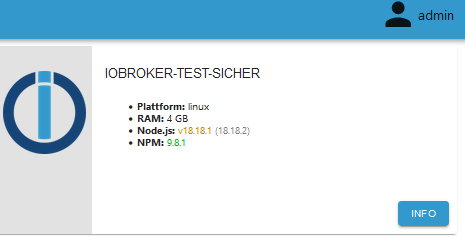
Building dependency tree... Done Reading state information... Done 1 package can be upgraded. Run 'apt list --upgradable' to see it. martin@iobroker-test-sicher:~$ sudo apt full-upgrade Reading package lists... Done Building dependency tree... Done Reading state information... Done Calculating upgrade... Done The following packages will be upgraded: nodejs 1 upgraded, 0 newly installed, 0 to remove and 0 not upgraded. Need to get 29.5 MB of archives. After this operation, 95.2 kB of additional disk space will be used. Do you want to continue? [Y/n] Y Get:1 https://deb.nodesource.com/node_18.x nodistro/main amd64 nodejs amd64 18.18.2-1nodesource1 [29.5 MB] Fetched 29.5 MB in 2s (18.1 MB/s) Reading changelogs... Done (Reading database ... 48973 files and directories currently installed.) Preparing to unpack .../nodejs_18.18.2-1nodesource1_amd64.deb ... Detected old npm client, removing... Unpacking nodejs (18.18.2-1nodesource1) over (18.18.1-1nodesource1) ... Setting up nodejs (18.18.2-1nodesource1) ... Processing triggers for man-db (2.9.4-2) ... martin@iobroker-test-sicher:~$So weit so gut, aber dann meldet ioBroker immer noch die alte Version aus dem obigen Screeshot?
Aber wahrscheinlich geht es ohne "iob stop" und "iob start" nicht aus, oder?
-
Scheint zu funktionieren, mit dem automatisierten Update über den update-Mechanismus von Linux...
Vor dem Update
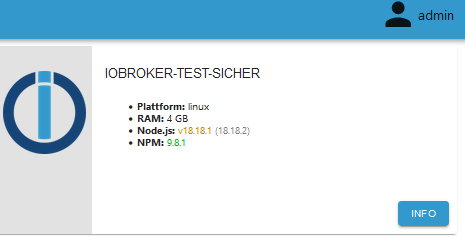
Building dependency tree... Done Reading state information... Done 1 package can be upgraded. Run 'apt list --upgradable' to see it. martin@iobroker-test-sicher:~$ sudo apt full-upgrade Reading package lists... Done Building dependency tree... Done Reading state information... Done Calculating upgrade... Done The following packages will be upgraded: nodejs 1 upgraded, 0 newly installed, 0 to remove and 0 not upgraded. Need to get 29.5 MB of archives. After this operation, 95.2 kB of additional disk space will be used. Do you want to continue? [Y/n] Y Get:1 https://deb.nodesource.com/node_18.x nodistro/main amd64 nodejs amd64 18.18.2-1nodesource1 [29.5 MB] Fetched 29.5 MB in 2s (18.1 MB/s) Reading changelogs... Done (Reading database ... 48973 files and directories currently installed.) Preparing to unpack .../nodejs_18.18.2-1nodesource1_amd64.deb ... Detected old npm client, removing... Unpacking nodejs (18.18.2-1nodesource1) over (18.18.1-1nodesource1) ... Setting up nodejs (18.18.2-1nodesource1) ... Processing triggers for man-db (2.9.4-2) ... martin@iobroker-test-sicher:~$So weit so gut, aber dann meldet ioBroker immer noch die alte Version aus dem obigen Screeshot?
Aber wahrscheinlich geht es ohne "iob stop" und "iob start" nicht aus, oder?
@martinp sagte in Neuer Befehl: "iob nodejs-update":
Natürlich funktioniert das übliche systemseitige Update weiterhin. Und es sollte auch so verwendet werden, der nodejs-updater ist nur für die einmalige Umstellung des nodesource-Repos gedacht.
Aber wahrscheinlich geht es ohne "iob stop" und "iob start" nicht aus, oder?
Das sollte man vor Updates von nodejs eh immer machen. nodejs ist sowas wie das Betriebssystem für den iobroker, das wechselt man nicht im Vollbetrieb.


