NEWS
Backitup Restore fehler
-
Danke sorry wegen Ticket :D
also iobroker ist wieder ganz frish installiert genau wie du das geschieben hast:
Leider versehe ich das nicht wirklich
@simatec said in Backitup Restore fehler:
Objekt-Datenbank und State-Datenbank jeweils "file" aus, was auf deinem alten System lief.
Woher sollte ich die files haben ? ich habe nur noch mein Backitup backup, sind die in "iobroker_2022_09_21-02_40_10_backupiobroker.tar" auch dabei ?
-
Jetzt gehst du dem armen @simatec schon mit einem Issue auf den Keks :-)
Vorschlag: wenn du keine Geheimnisse in deinem Backup hast, stellst du mir das Backup aus dem letzten Jahr zur Verfügung, ich baue mir schnell einen alten Container mit den Ständen aus dem letzten Jahr und ich versuche, das System auf den aktuellen Stand zu heben. Das aktuelle Backup würde ich dir dann zurücksenden.
Wenn das okay ist, dann PN mit dem Verfahren der Bereitstellung.
(bin jetzt aber erstmal 3-4 Stunden abwesend.)
@marc-berg said in Backitup Restore fehler:
Vorschlag: wenn du keine Geheimnisse in deinem Backup hast, stellst du mir das Backup aus dem letzten Jahr zur Verfügung, ich baue mir schnell einen alten Container mit den Ständen aus dem letzten Jahr und ich versuche, das System auf den aktuellen Stand zu heben. Das aktuelle Backup würde ich dir dann zurücksenden.
Wow danke leider sind ein paar password dabei :/
-
Danke sorry wegen Ticket :D
also iobroker ist wieder ganz frish installiert genau wie du das geschieben hast:
Leider versehe ich das nicht wirklich
@simatec said in Backitup Restore fehler:
Objekt-Datenbank und State-Datenbank jeweils "file" aus, was auf deinem alten System lief.
Woher sollte ich die files haben ? ich habe nur noch mein Backitup backup, sind die in "iobroker_2022_09_21-02_40_10_backupiobroker.tar" auch dabei ?
@esmax666 sagte in Backitup Restore fehler:
Woher sollte ich die files haben ?
Alles gut , du sollst nichts suchen , oder haben !
iob setup custom
siehe hier :
https://www.iobroker.net/#de/documentation/config/multihost.md
wie er auch schreibt :
Du wirst durch das Menü geführt und wählst bei der Objekt-Datenbank und State- Datenbank jeweils "file" aus, was auf deinem alten System li
-
@esmax666 sagte in Backitup Restore fehler:
Woher sollte ich die files haben ?
Alles gut , du sollst nichts suchen , oder haben !
iob setup custom
siehe hier :
https://www.iobroker.net/#de/documentation/config/multihost.md
wie er auch schreibt :
Du wirst durch das Menü geführt und wählst bei der Objekt-Datenbank und State- Datenbank jeweils "file" aus, was auf deinem alten System li
@glasfaser ach so hab falsch verstanden :/
Also hab jetzt das so verstanden :
Type of objects DB [(j)sonl, (f)ile, (r)edis, ...], default [file]: f Host / Unix Socket of objects DB(file), default[127.0.0.1]: Port of objects DB(file), default[9001]: Type of states DB [(j)sonl, (f)file, (r)edis, ...], default [file]: f Host / Unix Socket of states DB (file), default[127.0.0.1]: Port of states DB (file), default[9000]: Data directory (file), default[../../iobroker-data/]: Host name of this machine [ubuntu]: updating conf/iobroker.json esmax@ubuntu:~$ -
@glasfaser ach so hab falsch verstanden :/
Also hab jetzt das so verstanden :
Type of objects DB [(j)sonl, (f)ile, (r)edis, ...], default [file]: f Host / Unix Socket of objects DB(file), default[127.0.0.1]: Port of objects DB(file), default[9001]: Type of states DB [(j)sonl, (f)file, (r)edis, ...], default [file]: f Host / Unix Socket of states DB (file), default[127.0.0.1]: Port of states DB (file), default[9000]: Data directory (file), default[../../iobroker-data/]: Host name of this machine [ubuntu]: updating conf/iobroker.json esmax@ubuntu:~$ -
@esmax666 sagte in Backitup Restore fehler:
Also hab jetzt das so verstanden :
genau und jetzt weiter machen , wie oben beschrieben !
@glasfaser ja chef :cold_sweat:
-
@esmax666 sagte in Backitup Restore fehler:
Also hab jetzt das so verstanden :
genau und jetzt weiter machen , wie oben beschrieben !
die installation muss ich nie "/opt/iobroker/" duchfürhen oder ist das egal ?
npm install iobroker.js-controller@3.3.22 iobroker upgrade backitup@2.2.2 iobroker upgrade admin@5.2.1 -
die installation muss ich nie "/opt/iobroker/" duchfürhen oder ist das egal ?
npm install iobroker.js-controller@3.3.22 iobroker upgrade backitup@2.2.2 iobroker upgrade admin@5.2.1 -
@esmax666 sagte in Backitup Restore fehler:
die installation muss ich nie "/opt/iobroker/" duchfürhen oder ist das egal ?
npm Befehle dürfen nur in /opt/iobroker ausgeführt werden!
iobroker Befehle überall
-
@esmax666 sagte in Backitup Restore fehler:
die installation muss ich nie "/opt/iobroker/" duchfürhen oder ist das egal ?
npm Befehle dürfen nur in /opt/iobroker ausgeführt werden!
iobroker Befehle überall
@Glasfaser
ich mache immer fehler ....was habe ich hier nicht verstanden und falsch gemacht ?
esmax@ubuntu:~$ cd opt/iobroker -bash: cd: opt/iobroker: No such file or directory esmax@ubuntu:~$ cd . ./ ../ .cache/ .iobroker/ .npm/ .ssh/ esmax@ubuntu:~$ cd . ./ ../ .cache/ .iobroker/ .npm/ .ssh/ -
@Glasfaser
ich mache immer fehler ....was habe ich hier nicht verstanden und falsch gemacht ?
esmax@ubuntu:~$ cd opt/iobroker -bash: cd: opt/iobroker: No such file or directory esmax@ubuntu:~$ cd . ./ ../ .cache/ .iobroker/ .npm/ .ssh/ esmax@ubuntu:~$ cd . ./ ../ .cache/ .iobroker/ .npm/ .ssh/ -
@esmax666 sagte in Backitup Restore fehler:
und falsch gemacht ?
esmax@ubuntu:~$ cd opt/iobroker
so der / fehlt
cd /opt/iobroker@glasfaser ach so ok lol
und dann muss ich mir die admin rechte geben ?esmax@ubuntu:/opt/iobroker$ npm install iobroker.js-controller@3.3.22 iobroker upgrade backitup@2.2.2 iobroker upgrade admin@5.2.1 npm ERR! code EACCES npm ERR! syscall rename npm ERR! path /opt/iobroker/node_modules/alcalzone-shared npm ERR! dest /opt/iobroker/node_modules/.alcalzone-shared-FgX40TmF npm ERR! errno -13 npm ERR! Error: EACCES: permission denied, rename '/opt/iobroker/node_modules/alcalzone-shared' -> '/opt/iobroker/node_modules/.alcalzone-shared-FgX40TmF' npm ERR! [Error: EACCES: permission denied, rename '/opt/iobroker/node_modules/alcalzone-shared' -> '/opt/iobroker/node_modules/.alcalzone-shared-FgX40TmF'] { npm ERR! errno: -13, npm ERR! code: 'EACCES', npm ERR! syscall: 'rename', npm ERR! path: '/opt/iobroker/node_modules/alcalzone-shared', npm ERR! dest: '/opt/iobroker/node_modules/.alcalzone-shared-FgX40TmF' npm ERR! } npm ERR! npm ERR! The operation was rejected by your operating system. npm ERR! It is likely you do not have the permissions to access this file as the current user npm ERR! npm ERR! If you believe this might be a permissions issue, please double-check the npm ERR! permissions of the file and its containing directories, or try running npm ERR! the command again as root/Administrator. npm ERR! A complete log of this run can be found in: /home/esmax/.npm/_logs/2023-09-27T17_16_56_756Z-debug-0.log Server Cannot load /opt/iobroker/iobroker-data/objects.json: Database file /opt/iobroker/iobroker-data/objects.json does not exists.. We try last Backup! Server Cannot load /opt/iobroker/iobroker-data/states.json: Database file /opt/iobroker/iobroker-data/states.json does not exists.. We try last Backup! Server Cannot load /opt/iobroker/iobroker-data/objects.json.bak: Database file /opt/iobroker/iobroker-data/objects.json.bak does not exists.. Continue with empty dataset! Server If this is no Migration or initial start please restore the last backup from /opt/iobroker/iobroker-data/backup-objects Server Cannot load /opt/iobroker/iobroker-data/states.json.bak: Database file /opt/iobroker/iobroker-data/states.json.bak does not exists.. Continue with empty dataset! Server If this is no Migration or initial start please restore the last backup from /opt/iobroker/iobroker-data/backup-objects Cannot read system.config: null (OK when migrating or restoring) Cannot read system.config: null (OK when migrating or restoring) esmax@ubuntu:/opt/iobroker$ -
@glasfaser ach so ok lol
und dann muss ich mir die admin rechte geben ?esmax@ubuntu:/opt/iobroker$ npm install iobroker.js-controller@3.3.22 iobroker upgrade backitup@2.2.2 iobroker upgrade admin@5.2.1 npm ERR! code EACCES npm ERR! syscall rename npm ERR! path /opt/iobroker/node_modules/alcalzone-shared npm ERR! dest /opt/iobroker/node_modules/.alcalzone-shared-FgX40TmF npm ERR! errno -13 npm ERR! Error: EACCES: permission denied, rename '/opt/iobroker/node_modules/alcalzone-shared' -> '/opt/iobroker/node_modules/.alcalzone-shared-FgX40TmF' npm ERR! [Error: EACCES: permission denied, rename '/opt/iobroker/node_modules/alcalzone-shared' -> '/opt/iobroker/node_modules/.alcalzone-shared-FgX40TmF'] { npm ERR! errno: -13, npm ERR! code: 'EACCES', npm ERR! syscall: 'rename', npm ERR! path: '/opt/iobroker/node_modules/alcalzone-shared', npm ERR! dest: '/opt/iobroker/node_modules/.alcalzone-shared-FgX40TmF' npm ERR! } npm ERR! npm ERR! The operation was rejected by your operating system. npm ERR! It is likely you do not have the permissions to access this file as the current user npm ERR! npm ERR! If you believe this might be a permissions issue, please double-check the npm ERR! permissions of the file and its containing directories, or try running npm ERR! the command again as root/Administrator. npm ERR! A complete log of this run can be found in: /home/esmax/.npm/_logs/2023-09-27T17_16_56_756Z-debug-0.log Server Cannot load /opt/iobroker/iobroker-data/objects.json: Database file /opt/iobroker/iobroker-data/objects.json does not exists.. We try last Backup! Server Cannot load /opt/iobroker/iobroker-data/states.json: Database file /opt/iobroker/iobroker-data/states.json does not exists.. We try last Backup! Server Cannot load /opt/iobroker/iobroker-data/objects.json.bak: Database file /opt/iobroker/iobroker-data/objects.json.bak does not exists.. Continue with empty dataset! Server If this is no Migration or initial start please restore the last backup from /opt/iobroker/iobroker-data/backup-objects Server Cannot load /opt/iobroker/iobroker-data/states.json.bak: Database file /opt/iobroker/iobroker-data/states.json.bak does not exists.. Continue with empty dataset! Server If this is no Migration or initial start please restore the last backup from /opt/iobroker/iobroker-data/backup-objects Cannot read system.config: null (OK when migrating or restoring) Cannot read system.config: null (OK when migrating or restoring) esmax@ubuntu:/opt/iobroker$@esmax666 sagte in Backitup Restore fehler:
und dann muss ich mir die admin rechte geben ?
ich weiss nicht worauf du hinaus willst, aber einfach
sudomitnpm....ist ein noGo -
@glasfaser ach so ok lol
und dann muss ich mir die admin rechte geben ?esmax@ubuntu:/opt/iobroker$ npm install iobroker.js-controller@3.3.22 iobroker upgrade backitup@2.2.2 iobroker upgrade admin@5.2.1 npm ERR! code EACCES npm ERR! syscall rename npm ERR! path /opt/iobroker/node_modules/alcalzone-shared npm ERR! dest /opt/iobroker/node_modules/.alcalzone-shared-FgX40TmF npm ERR! errno -13 npm ERR! Error: EACCES: permission denied, rename '/opt/iobroker/node_modules/alcalzone-shared' -> '/opt/iobroker/node_modules/.alcalzone-shared-FgX40TmF' npm ERR! [Error: EACCES: permission denied, rename '/opt/iobroker/node_modules/alcalzone-shared' -> '/opt/iobroker/node_modules/.alcalzone-shared-FgX40TmF'] { npm ERR! errno: -13, npm ERR! code: 'EACCES', npm ERR! syscall: 'rename', npm ERR! path: '/opt/iobroker/node_modules/alcalzone-shared', npm ERR! dest: '/opt/iobroker/node_modules/.alcalzone-shared-FgX40TmF' npm ERR! } npm ERR! npm ERR! The operation was rejected by your operating system. npm ERR! It is likely you do not have the permissions to access this file as the current user npm ERR! npm ERR! If you believe this might be a permissions issue, please double-check the npm ERR! permissions of the file and its containing directories, or try running npm ERR! the command again as root/Administrator. npm ERR! A complete log of this run can be found in: /home/esmax/.npm/_logs/2023-09-27T17_16_56_756Z-debug-0.log Server Cannot load /opt/iobroker/iobroker-data/objects.json: Database file /opt/iobroker/iobroker-data/objects.json does not exists.. We try last Backup! Server Cannot load /opt/iobroker/iobroker-data/states.json: Database file /opt/iobroker/iobroker-data/states.json does not exists.. We try last Backup! Server Cannot load /opt/iobroker/iobroker-data/objects.json.bak: Database file /opt/iobroker/iobroker-data/objects.json.bak does not exists.. Continue with empty dataset! Server If this is no Migration or initial start please restore the last backup from /opt/iobroker/iobroker-data/backup-objects Server Cannot load /opt/iobroker/iobroker-data/states.json.bak: Database file /opt/iobroker/iobroker-data/states.json.bak does not exists.. Continue with empty dataset! Server If this is no Migration or initial start please restore the last backup from /opt/iobroker/iobroker-data/backup-objects Cannot read system.config: null (OK when migrating or restoring) Cannot read system.config: null (OK when migrating or restoring) esmax@ubuntu:/opt/iobroker$ -
sudo -u iobroker rm opt/iobroker/node_modules/.alcalzone-shared-FgX40TmFdann nochmal versuchen
@glasfaser said in Backitup Restore fehler:
sudo -u iobroker rm opt/iobroker/node_modules/.alcalzone-shared-FgX40TmF
da war nichts,
esmax@ubuntu:/opt/iobroker$ sudo -u iobroker rm node_modules/.alcalzone-shared-F gX40TmF rm: cannot remove 'node_modules/.alcalzone-shared-FgX40TmF': No such file or dir ectory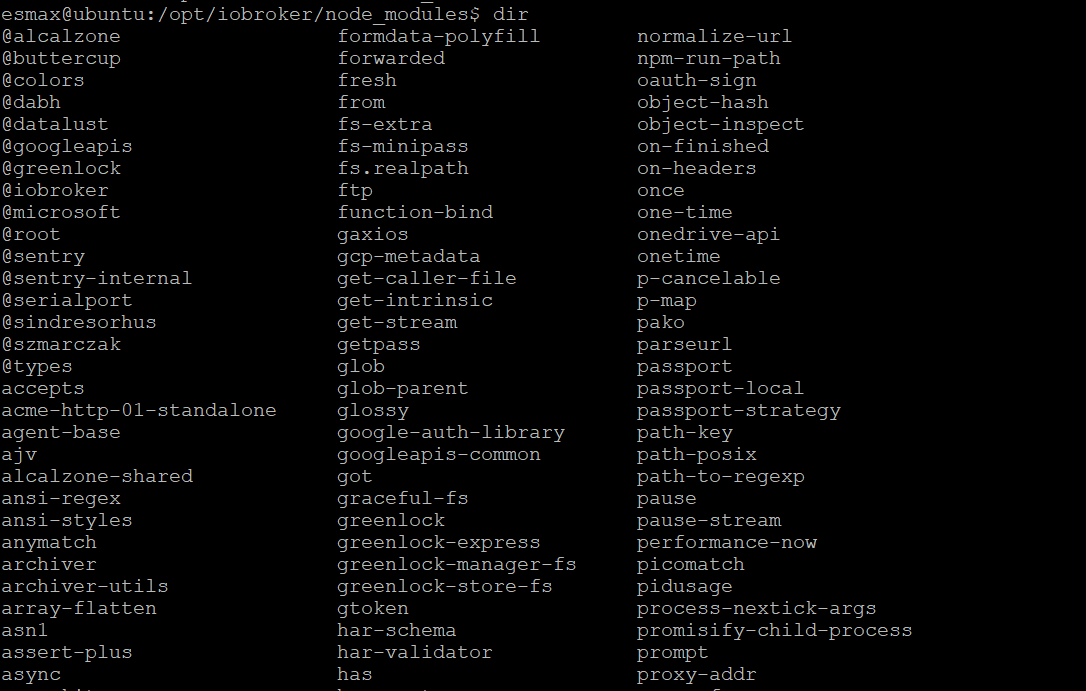
ich dache ich muss nur die admin rechte geben für "esmax" user -
@glasfaser said in Backitup Restore fehler:
sudo -u iobroker rm opt/iobroker/node_modules/.alcalzone-shared-FgX40TmF
da war nichts,
esmax@ubuntu:/opt/iobroker$ sudo -u iobroker rm node_modules/.alcalzone-shared-F gX40TmF rm: cannot remove 'node_modules/.alcalzone-shared-FgX40TmF': No such file or dir ectory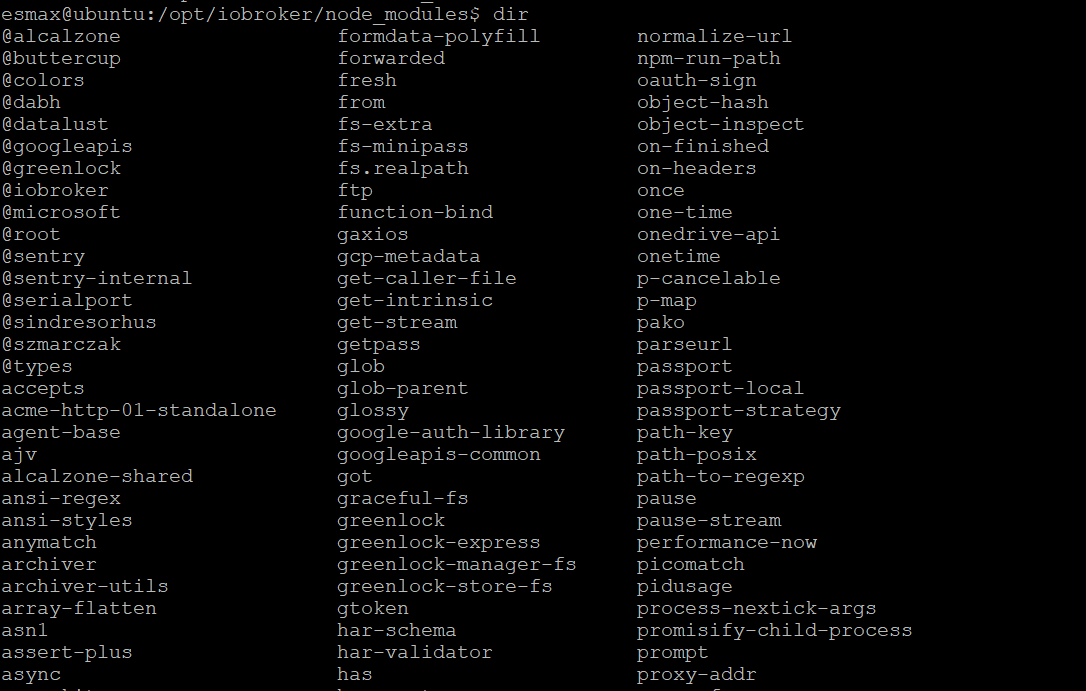
ich dache ich muss nur die admin rechte geben für "esmax" user -
@glasfaser said in Backitup Restore fehler:
sudo -u iobroker rm opt/iobroker/node_modules/.alcalzone-shared-FgX40TmF
da war nichts,
esmax@ubuntu:/opt/iobroker$ sudo -u iobroker rm node_modules/.alcalzone-shared-F gX40TmF rm: cannot remove 'node_modules/.alcalzone-shared-FgX40TmF': No such file or dir ectory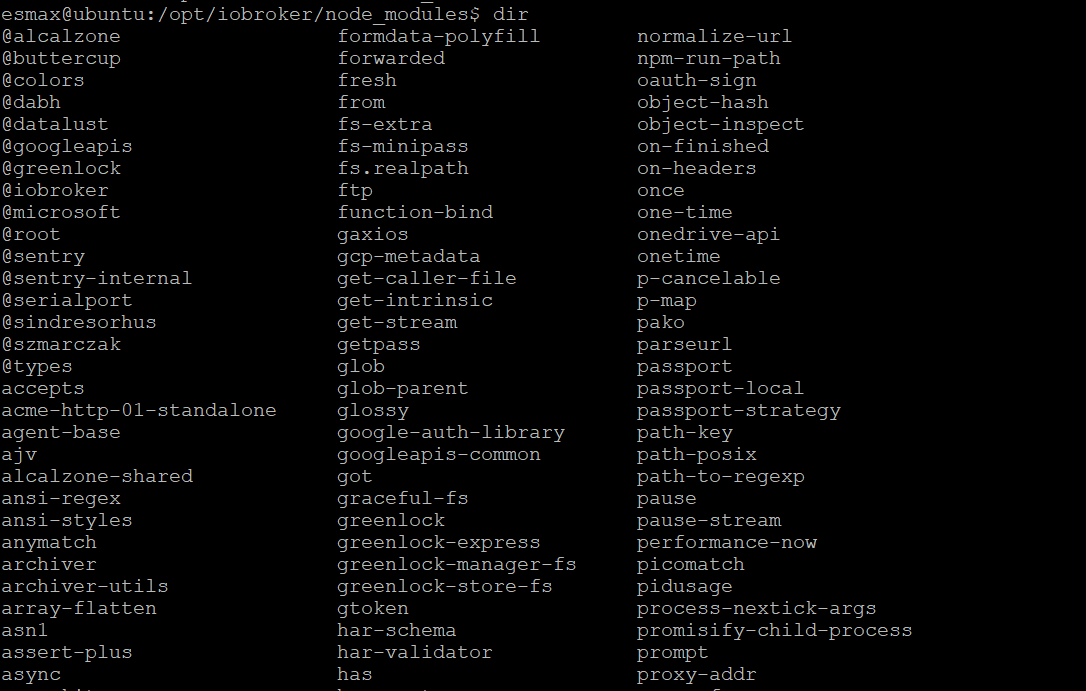
ich dache ich muss nur die admin rechte geben für "esmax" user@esmax666 sagte in Backitup Restore fehler:
esmax@ubuntu:/opt/iobroker$ sudo -u iobroker rm node_modules/.alcalzone-shared-F gX40TmF
tipps du die Befehle immer ab bzw. veränderst du sie !?
da fehlt immer etwas bei dir !!!
@glasfaser sagte in Backitup Restore fehler:
sudo -u iobroker rm opt/iobroker/node_modules/.alcalzone-shared-FgX40TmF -
@esmax666 sagte in Backitup Restore fehler:
esmax@ubuntu:/opt/iobroker$ sudo -u iobroker rm node_modules/.alcalzone-shared-F gX40TmF
tipps du die Befehle immer ab bzw. veränderst du sie !?
da fehlt immer etwas bei dir !!!
@glasfaser sagte in Backitup Restore fehler:
sudo -u iobroker rm opt/iobroker/node_modules/.alcalzone-shared-FgX40TmF@glasfaser
nicht immer
ich war schon in "opt/iobroker/" deshalb hatte ich das nicht eingefügtalso dann habe ich das bekommen:
esmax@ubuntu:/opt/iobroker$ sudo -H -u iobroker npm install iobroker.js-controller@3.3.22 [sudo] password for esmax: added 11 packages, removed 28 packages, and changed 25 packages in 29s 48 packages are looking for funding run `npm fund` for details esmax@ubuntu:/opt/iobroker$ -
@esmax666 sagte in Backitup Restore fehler:
esmax@ubuntu:/opt/iobroker$ sudo -u iobroker rm node_modules/.alcalzone-shared-F gX40TmF
tipps du die Befehle immer ab bzw. veränderst du sie !?
da fehlt immer etwas bei dir !!!
@glasfaser sagte in Backitup Restore fehler:
sudo -u iobroker rm opt/iobroker/node_modules/.alcalzone-shared-FgX40TmF@glasfaser sagte in Backitup Restore fehler:
da fehlt immer etwas bei dir !!!
nee das putty Fenster ist zu schmal. 1m weiter rechts geht's weiter.
das fehlende /opt/iobroker dürfte i.O. sein
-
@glasfaser
nicht immer
ich war schon in "opt/iobroker/" deshalb hatte ich das nicht eingefügtalso dann habe ich das bekommen:
esmax@ubuntu:/opt/iobroker$ sudo -H -u iobroker npm install iobroker.js-controller@3.3.22 [sudo] password for esmax: added 11 packages, removed 28 packages, and changed 25 packages in 29s 48 packages are looking for funding run `npm fund` for details esmax@ubuntu:/opt/iobroker$



