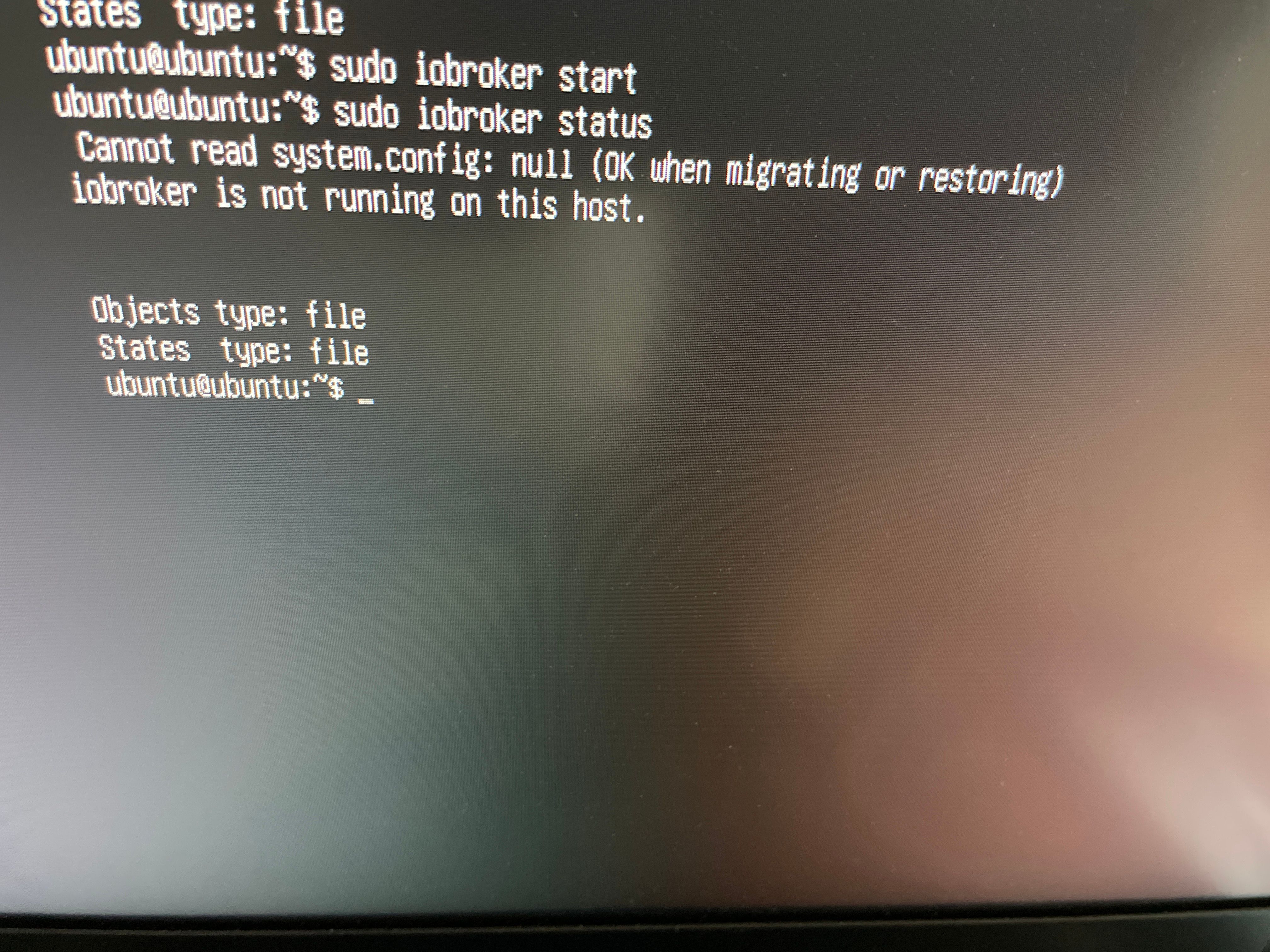NEWS
iobroker geht nicht nach stromausfall
-
vielleicht fehlt mir noch paar rechte ? sudo ?? :astonished:
esmax@ubuntu:/opt/iobroker$ iob diag bash: /home/iobroker/.diag.sh: Permission denied@esmax666 sagte in iobroker geht nicht nach stromausfall:
vielleicht fehlt mir noch paar rechte ?
Würde ich auch sagen. Welche hast du denn?
Auf einem ubuntu erhält der erste angelegte User aber eigentlich direkt die passenden Rechte.groups idanschauen.
-
Am besten kopierst du die Datei erstmal nach /opt/iobroker/backup und dann in dem Verzeichnis ausführen.
@thomas-braun said in iobroker geht nicht nach stromausfall:
Am besten kopierst du die Datei erstmal nach /opt/iobroker/backup und dann in dem Verzeichnis ausführen.
wie kann man ein Files über SSH kopieren ?
Also file ist jetzt auf mein windows Rechner : iobroker restore "C:\Users\xx\Downloads\iobroker_2022_09_21-02_40_10_backupiobroker.tar.gz" ??
-
@esmax666 sagte in iobroker geht nicht nach stromausfall:
vielleicht fehlt mir noch paar rechte ?
Würde ich auch sagen. Welche hast du denn?
Auf einem ubuntu erhält der erste angelegte User aber eigentlich direkt die passenden Rechte.groups idanschauen.
esmax@ubuntu:/opt/iobroker$ id uid=1000(esmax) gid=1003(esmax) groups=1003(esmax),4(adm),20(dialout),24(cdrom),27(sudo),29(audio),44(video),46(plugdev),60(games),100(users),102(input),105(render),113(netdev),1000(gpio),1001(spi),1002(i2c) esmax@ubuntu:/opt/iobroker$ -
esmax@ubuntu:/opt/iobroker$ id uid=1000(esmax) gid=1003(esmax) groups=1003(esmax),4(adm),20(dialout),24(cdrom),27(sudo),29(audio),44(video),46(plugdev),60(games),100(users),102(input),105(render),113(netdev),1000(gpio),1001(spi),1002(i2c) esmax@ubuntu:/opt/iobroker$Der user ist nicht in der Gruppe 'iobroker' drin.
sudo usermod -a -G iobroker esmaxDann den esmax aus- und wieder einloggen.
-
@thomas-braun said in iobroker geht nicht nach stromausfall:
Am besten kopierst du die Datei erstmal nach /opt/iobroker/backup und dann in dem Verzeichnis ausführen.
wie kann man ein Files über SSH kopieren ?
Also file ist jetzt auf mein windows Rechner : iobroker restore "C:\Users\xx\Downloads\iobroker_2022_09_21-02_40_10_backupiobroker.tar.gz" ??
@esmax666 sagte in iobroker geht nicht nach stromausfall:
wie kann man ein Files über SSH kopieren ?
Mit
scp /quelldatei //ZIEL -
Der user ist nicht in der Gruppe 'iobroker' drin.
sudo usermod -a -G iobroker esmaxDann den esmax aus- und wieder einloggen.
@thomas-braun
ok jetzt passt:nur seltsam er hat kein downgrade gemacht
esmax@ubuntu:~$ iob stop esmax@ubuntu:~$ npm install iobroker.js-controller@3.3.22 up to date, audited 282 packages in 3s 9 packages are looking for funding run `npm fund` for details 7 vulnerabilities (1 low, 5 moderate, 1 high) To address issues that do not require attention, run: npm audit fix To address all issues (including breaking changes), run: npm audit fix --force Run `npm audit` for details. esmax@ubuntu:~$ iob start esmax@ubuntu:~$ iob status iobroker is running on this host. Objects type: jsonl States type: jsonl esmax@ubuntu:~$ iob list instances + system.adapter.admin.0 : admin : ubuntu - enabled, port: 8081, bind: 0.0.0.0, run as: admin system.adapter.backitup.0 : backitup : ubuntu - enabled + system.adapter.discovery.0 : discovery : ubuntu - enabled + instance is alive esmax@ubuntu:~$======== Start marking the full check here =========
Skript v.2023-06-20 *** BASE SYSTEM *** Static hostname: ubuntu Icon name: computer Machine ID: 7be3a0aee2194ee18739a3f0fb03a71f Boot ID: c9f47a2216fa43918fa2392ef232ef9a Operating System: Ubuntu 23.04 Kernel: Linux 6.2.0-1013-raspi Architecture: arm64 Model : Raspberry Pi 4 Model B Rev 1.4 Docker : false Virtualization : none Kernel : aarch64 Userland : arm64 Systemuptime and Load: 20:58:29 up 54 min, 2 users, load average: 0.17, 0.24, 0.22 CPU threads: 4 Raspberry only: throttled=0x0 Other values than 0x0 hint to temperature/voltage problems temp=58.9'C volt=0.8600V *** Time and Time Zones *** Local time: Tue 2023-09-26 20:58:30 CEST Universal time: Tue 2023-09-26 18:58:30 UTC RTC time: n/a Time zone: Europe/Paris (CEST, +0200) System clock synchronized: yes NTP service: active RTC in local TZ: no *** User and Groups *** esmax /home/esmax esmax adm dialout cdrom sudo audio video plugdev games users input render netdev gpio spi i2c iobroker *** X-Server-Setup *** X-Server: false Desktop: Terminal: tty Boot Target: graphical.target *** MEMORY *** total used free shared buff/cache available Mem: 8.2G 739M 5.8G 3.2M 2.0G 7.4G Swap: 0B 0B 0B Total: 8.2G 739M 5.8G 7809 M total memory 704 M used memory 616 M active memory 1350 M inactive memory 5531 M free memory 99 M buffer memory 1785 M swap cache 0 M total swap 0 M used swap 0 M free swap Raspberry only: oom events: 0 lifetime oom required: 0 Mbytes total time in oom handler: 0 ms max time spent in oom handler: 0 ms *** FILESYSTEM *** Filesystem Type Size Used Avail Use% Mounted on tmpfs tmpfs 781M 3.1M 778M 1% /run /dev/mmcblk0p2 ext4 59G 4.8G 52G 9% / tmpfs tmpfs 3.9G 0 3.9G 0% /dev/shm tmpfs tmpfs 5.0M 0 5.0M 0% /run/lock /dev/mmcblk0p1 vfat 253M 151M 102M 60% /boot/firmware tmpfs tmpfs 781M 4.0K 781M 1% /run/user/1000 Messages concerning ext4 filesystem in dmesg: [Tue Sep 26 20:04:09 2023] Kernel command line: coherent_pool=1M 8250.nr_uarts=1 snd_bcm2835.enable_headphones=0 snd_bcm2835.enable_headphones=1 snd_bcm2835.enable_hdmi=1 bcm2708_fb.fbwidth=0 bcm2708_fb.fbheight=0 bcm2708_fb.fbswap=1 smsc95xx.macaddr=E4:5F:01:1B:22:9D vc_mem.mem_base=0x3ec00000 vc_mem.mem_size=0x40000000 console=ttyS0,115200 dwc_otg.lpm_enable=0 console=tty1 root=LABEL=writable rootfstype=ext4 rootwait fixrtc quiet splash [Tue Sep 26 20:04:19 2023] EXT4-fs (mmcblk0p2): orphan cleanup on readonly fs [Tue Sep 26 20:04:19 2023] EXT4-fs (mmcblk0p2): mounted filesystem 25a83575-fd50-4dcc-85e0-e3a81c621aa2 with ordered data mode. Quota mode: none. [Tue Sep 26 20:04:22 2023] EXT4-fs (mmcblk0p2): re-mounted 25a83575-fd50-4dcc-85e0-e3a81c621aa2. Quota mode: none. Show mounted filesystems (real ones only): TARGET SOURCE FSTYPE OPTIONS / /dev/mmcblk0p2 ext4 rw,relatime,discard,errors=remount-ro,commit=30 |-/snap/core22/611 /dev/loop0 squashfs ro,nodev,relatime,errors=continue,threads=single |-/snap/core22/867 /dev/loop1 squashfs ro,nodev,relatime,errors=continue,threads=single |-/snap/lxd/25755 /dev/loop2 squashfs ro,nodev,relatime,errors=continue,threads=single |-/snap/snapd/18600 /dev/loop3 squashfs ro,nodev,relatime,errors=continue,threads=single |-/snap/lxd/24646 /dev/loop4 squashfs ro,nodev,relatime,errors=continue,threads=single `-/boot/firmware /dev/mmcblk0p1 vfat rw,relatime,fmask=0022,dmask=0022,codepage=437,iocharset=ascii,shortname=mixed,errors=remount-ro Files in neuralgic directories: /var: 1.4G /var/ 677M /var/lib 626M /var/cache 614M /var/cache/apt 528M /var/cache/apt/archives Archived and active journals take up 39.0M in the file system. /opt/iobroker/backups: 4.0K /opt/iobroker/backups/ /opt/iobroker/iobroker-data: 19M /opt/iobroker/iobroker-data/ 15M /opt/iobroker/iobroker-data/files 13M /opt/iobroker/iobroker-data/files/admin.admin/custom/static/js 13M /opt/iobroker/iobroker-data/files/admin.admin/custom/static 13M /opt/iobroker/iobroker-data/files/admin.admin/custom The five largest files in iobroker-data are: 6.3M /opt/iobroker/iobroker-data/files/admin.admin/custom/static/js/vendors-node_modules_iobroker_adapter-react-v5_assets_devices_parseNames_js-node_modules_iobr-99c23e.847b8ad9.chunk.js.map 3.8M /opt/iobroker/iobroker-data/objects.jsonl 2.8M /opt/iobroker/iobroker-data/files/admin.admin/custom/static/js/vendors-node_modules_iobroker_adapter-react-v5_assets_devices_parseNames_js-node_modules_iobr-99c23e.847b8ad9.chunk.js 1.6M /opt/iobroker/iobroker-data/files/admin.admin/custom/static/js/vendors-node_modules_mui_material_Accordion_index_js-node_modules_mui_material_AccordionDetai-57e02d.0886b730.chunk.js.map 652K /opt/iobroker/iobroker-data/files/admin.admin/custom/static/js/vendors-node_modules_mui_material_index_js.40e01f69.chunk.js.map *** NodeJS-Installation *** /usr/bin/nodejs v18.17.1 /usr/bin/node v18.17.1 /usr/bin/npm 9.6.7 /usr/bin/npx 9.6.7 nodejs: Installed: 18.17.1-deb-1nodesource1 Candidate: 18.17.1-deb-1nodesource1 Version table: *** 18.17.1-deb-1nodesource1 500 500 https://deb.nodesource.com/node_18.x lunar/main arm64 Packages 100 /var/lib/dpkg/status 18.13.0+dfsg1-1ubuntu2 500 500 http://ports.ubuntu.com/ubuntu-ports lunar/universe arm64 Packages Temp directories causing npm8 problem: 0 No problems detected Errors in npm tree: 0 *** ioBroker-Installation *** ioBroker Status iobroker is running on this host. Objects type: jsonl States type: jsonl No configuration change needed. Multihost discovery server: disabled Discovery authentication: enabled Persistent activation: disabled Objects: jsonl on 127.0.0.1 States: jsonl on 127.0.0.1 Core adapters versions js-controller: 4.0.24 admin: 6.3.5 javascript: "javascript" not found Adapters from github: 0 Adapter State + system.adapter.admin.0 : admin : ubuntu - enabled, port: 8081, bind: 0.0.0.0, run as: admin + system.adapter.backitup.0 : backitup : ubuntu - enabled + system.adapter.discovery.0 : discovery : ubuntu - enabled + instance is alive Enabled adapters with bindings + system.adapter.admin.0 : admin : ubuntu - enabled, port: 8081, bind: 0.0.0.0, run as: admin ioBroker-Repositories stable : http://download.iobroker.net/sources-dist.json beta : http://download.iobroker.net/sources-dist-latest.json Active repo(s): stable Installed ioBroker-Instances Used repository: stable Adapter "admin" : 6.10.1 , installed 6.3.5 [Updatable] Adapter "backitup" : 2.8.1 , installed 2.8.1 Adapter "discovery" : 3.1.0 , installed 3.1.0 Controller "js-controller": 5.0.12 , installed 4.0.24 [Updatable] Objects and States Please stand by - This may take a while Objects: 142 States: 105 *** OS-Repositories and Updates *** Hit:1 http://ports.ubuntu.com/ubuntu-ports lunar InRelease Hit:2 http://ports.ubuntu.com/ubuntu-ports lunar-updates InRelease Hit:3 http://ports.ubuntu.com/ubuntu-ports lunar-backports InRelease Hit:4 https://deb.nodesource.com/node_18.x lunar InRelease Hit:5 http://ports.ubuntu.com/ubuntu-ports lunar-security InRelease Reading package lists... Pending Updates: 0 *** Listening Ports *** Active Internet connections (only servers) Proto Recv-Q Send-Q Local Address Foreign Address State User Inode PID/Program name tcp 0 0 127.0.0.1:9001 0.0.0.0:* LISTEN 1001 51024 8657/iobroker.js-co tcp 0 0 127.0.0.1:9000 0.0.0.0:* LISTEN 1001 52828 8657/iobroker.js-co tcp 0 0 0.0.0.0:111 0.0.0.0:* LISTEN 0 45437 1/init tcp 0 0 127.0.0.53:53 0.0.0.0:* LISTEN 996 19378 539/systemd-resolve tcp 0 0 127.0.0.54:53 0.0.0.0:* LISTEN 996 19380 539/systemd-resolve tcp6 0 0 :::22 :::* LISTEN 0 21209 1/init tcp6 0 0 :::111 :::* LISTEN 0 45439 1/init tcp6 0 0 :::8081 :::* LISTEN 1001 52867 8686/io.admin.0 udp 0 0 127.0.0.54:53 0.0.0.0:* 996 19379 539/systemd-resolve udp 0 0 127.0.0.53:53 0.0.0.0:* 996 19377 539/systemd-resolve udp 0 0 192.168.178.51:68 0.0.0.0:* 998 19983 793/systemd-network udp 0 0 0.0.0.0:111 0.0.0.0:* 0 47435 1/init udp6 0 0 fe80::e65f:1ff:fe1b:546 :::* 998 19990 793/systemd-network udp6 0 0 :::111 :::* 0 47437 1/init *** Log File - Last 25 Lines *** 2023-09-26 20:57:19.162 - info: host.ubuntu added notifications configuration of host 2023-09-26 20:57:19.717 - info: host.ubuntu Delete state "system.host.ubuntu.versions.nodeCurrent" 2023-09-26 20:57:19.726 - info: host.ubuntu 3 instances found 2023-09-26 20:57:19.737 - info: host.ubuntu starting 3 instances 2023-09-26 20:57:19.811 - info: host.ubuntu instance system.adapter.admin.0 started with pid 8686 2023-09-26 20:57:19.841 - info: host.ubuntu Delete state "system.host.ubuntu.versions.nodeNewest" 2023-09-26 20:57:19.909 - info: host.ubuntu Delete state "system.host.ubuntu.versions.nodeNewestNext" 2023-09-26 20:57:19.927 - info: host.ubuntu Delete state "system.host.ubuntu.versions.npmCurrent" 2023-09-26 20:57:19.946 - info: host.ubuntu Delete state "system.host.ubuntu.versions.npmNewest" 2023-09-26 20:57:19.965 - info: host.ubuntu Delete state "system.host.ubuntu.versions.npmNewestNext" 2023-09-26 20:57:19.984 - info: host.ubuntu Some obsolete host states deleted. 2023-09-26 20:57:22.810 - info: admin.0 (8686) starting. Version 6.3.5 in /opt/iobroker/node_modules/iobroker.admin, node: v18.17.1, js-controller: 4.0.24 2023-09-26 20:57:22.899 - info: admin.0 (8686) requesting all states 2023-09-26 20:57:22.900 - info: admin.0 (8686) requesting all objects 2023-09-26 20:57:23.469 - info: admin.0 (8686) received all objects 2023-09-26 20:57:23.778 - info: admin.0 (8686) http server listening on port 8081 2023-09-26 20:57:23.780 - info: admin.0 (8686) Use link "http://localhost:8081" to configure. 2023-09-26 20:57:23.796 - info: admin.0 (8686) socket.io server listening on port 8081 2023-09-26 20:57:23.842 - info: host.ubuntu instance system.adapter.discovery.0 started with pid 8710 2023-09-26 20:57:23.965 - info: admin.0 (8686) ==> Connected system.user.admin from ::ffff:192.168.178.39 2023-09-26 20:57:24.230 - info: admin.0 (8686) ==> Connected system.user.admin from ::ffff:192.168.178.39 2023-09-26 20:57:26.295 - info: discovery.0 (8710) starting. Version 3.1.0 in /opt/iobroker/node_modules/iobroker.discovery, node: v18.17.1, js-controller: 4.0.24 2023-09-26 20:57:27.790 - info: host.ubuntu instance system.adapter.backitup.0 started with pid 8733 2023-09-26 20:57:30.561 - info: backitup.0 (8733) starting. Version 2.8.1 in /opt/iobroker/node_modules/iobroker.backitup, node: v18.17.1, js-controller: 4.0.24 2023-09-26 20:57:30.720 - info: backitup.0 (8733) [iobroker] backup will be activated at 02:40 every 1 day(s)============ Mark until here for C&P =============
iob diag has finished.
Press any key for a summary
-
@esmax666 sagte in iobroker geht nicht nach stromausfall:
wie kann man ein Files über SSH kopieren ?
Mit
scp /quelldatei //ZIEL@thomas-braun so ?
scp /C:\Users\esmax\Downloads\iobroker_2022_09_21-02_40_10_backupiobroker.tar.gz //opt/iobroker/backups -
@thomas-braun
ok jetzt passt:nur seltsam er hat kein downgrade gemacht
esmax@ubuntu:~$ iob stop esmax@ubuntu:~$ npm install iobroker.js-controller@3.3.22 up to date, audited 282 packages in 3s 9 packages are looking for funding run `npm fund` for details 7 vulnerabilities (1 low, 5 moderate, 1 high) To address issues that do not require attention, run: npm audit fix To address all issues (including breaking changes), run: npm audit fix --force Run `npm audit` for details. esmax@ubuntu:~$ iob start esmax@ubuntu:~$ iob status iobroker is running on this host. Objects type: jsonl States type: jsonl esmax@ubuntu:~$ iob list instances + system.adapter.admin.0 : admin : ubuntu - enabled, port: 8081, bind: 0.0.0.0, run as: admin system.adapter.backitup.0 : backitup : ubuntu - enabled + system.adapter.discovery.0 : discovery : ubuntu - enabled + instance is alive esmax@ubuntu:~$======== Start marking the full check here =========
Skript v.2023-06-20 *** BASE SYSTEM *** Static hostname: ubuntu Icon name: computer Machine ID: 7be3a0aee2194ee18739a3f0fb03a71f Boot ID: c9f47a2216fa43918fa2392ef232ef9a Operating System: Ubuntu 23.04 Kernel: Linux 6.2.0-1013-raspi Architecture: arm64 Model : Raspberry Pi 4 Model B Rev 1.4 Docker : false Virtualization : none Kernel : aarch64 Userland : arm64 Systemuptime and Load: 20:58:29 up 54 min, 2 users, load average: 0.17, 0.24, 0.22 CPU threads: 4 Raspberry only: throttled=0x0 Other values than 0x0 hint to temperature/voltage problems temp=58.9'C volt=0.8600V *** Time and Time Zones *** Local time: Tue 2023-09-26 20:58:30 CEST Universal time: Tue 2023-09-26 18:58:30 UTC RTC time: n/a Time zone: Europe/Paris (CEST, +0200) System clock synchronized: yes NTP service: active RTC in local TZ: no *** User and Groups *** esmax /home/esmax esmax adm dialout cdrom sudo audio video plugdev games users input render netdev gpio spi i2c iobroker *** X-Server-Setup *** X-Server: false Desktop: Terminal: tty Boot Target: graphical.target *** MEMORY *** total used free shared buff/cache available Mem: 8.2G 739M 5.8G 3.2M 2.0G 7.4G Swap: 0B 0B 0B Total: 8.2G 739M 5.8G 7809 M total memory 704 M used memory 616 M active memory 1350 M inactive memory 5531 M free memory 99 M buffer memory 1785 M swap cache 0 M total swap 0 M used swap 0 M free swap Raspberry only: oom events: 0 lifetime oom required: 0 Mbytes total time in oom handler: 0 ms max time spent in oom handler: 0 ms *** FILESYSTEM *** Filesystem Type Size Used Avail Use% Mounted on tmpfs tmpfs 781M 3.1M 778M 1% /run /dev/mmcblk0p2 ext4 59G 4.8G 52G 9% / tmpfs tmpfs 3.9G 0 3.9G 0% /dev/shm tmpfs tmpfs 5.0M 0 5.0M 0% /run/lock /dev/mmcblk0p1 vfat 253M 151M 102M 60% /boot/firmware tmpfs tmpfs 781M 4.0K 781M 1% /run/user/1000 Messages concerning ext4 filesystem in dmesg: [Tue Sep 26 20:04:09 2023] Kernel command line: coherent_pool=1M 8250.nr_uarts=1 snd_bcm2835.enable_headphones=0 snd_bcm2835.enable_headphones=1 snd_bcm2835.enable_hdmi=1 bcm2708_fb.fbwidth=0 bcm2708_fb.fbheight=0 bcm2708_fb.fbswap=1 smsc95xx.macaddr=E4:5F:01:1B:22:9D vc_mem.mem_base=0x3ec00000 vc_mem.mem_size=0x40000000 console=ttyS0,115200 dwc_otg.lpm_enable=0 console=tty1 root=LABEL=writable rootfstype=ext4 rootwait fixrtc quiet splash [Tue Sep 26 20:04:19 2023] EXT4-fs (mmcblk0p2): orphan cleanup on readonly fs [Tue Sep 26 20:04:19 2023] EXT4-fs (mmcblk0p2): mounted filesystem 25a83575-fd50-4dcc-85e0-e3a81c621aa2 with ordered data mode. Quota mode: none. [Tue Sep 26 20:04:22 2023] EXT4-fs (mmcblk0p2): re-mounted 25a83575-fd50-4dcc-85e0-e3a81c621aa2. Quota mode: none. Show mounted filesystems (real ones only): TARGET SOURCE FSTYPE OPTIONS / /dev/mmcblk0p2 ext4 rw,relatime,discard,errors=remount-ro,commit=30 |-/snap/core22/611 /dev/loop0 squashfs ro,nodev,relatime,errors=continue,threads=single |-/snap/core22/867 /dev/loop1 squashfs ro,nodev,relatime,errors=continue,threads=single |-/snap/lxd/25755 /dev/loop2 squashfs ro,nodev,relatime,errors=continue,threads=single |-/snap/snapd/18600 /dev/loop3 squashfs ro,nodev,relatime,errors=continue,threads=single |-/snap/lxd/24646 /dev/loop4 squashfs ro,nodev,relatime,errors=continue,threads=single `-/boot/firmware /dev/mmcblk0p1 vfat rw,relatime,fmask=0022,dmask=0022,codepage=437,iocharset=ascii,shortname=mixed,errors=remount-ro Files in neuralgic directories: /var: 1.4G /var/ 677M /var/lib 626M /var/cache 614M /var/cache/apt 528M /var/cache/apt/archives Archived and active journals take up 39.0M in the file system. /opt/iobroker/backups: 4.0K /opt/iobroker/backups/ /opt/iobroker/iobroker-data: 19M /opt/iobroker/iobroker-data/ 15M /opt/iobroker/iobroker-data/files 13M /opt/iobroker/iobroker-data/files/admin.admin/custom/static/js 13M /opt/iobroker/iobroker-data/files/admin.admin/custom/static 13M /opt/iobroker/iobroker-data/files/admin.admin/custom The five largest files in iobroker-data are: 6.3M /opt/iobroker/iobroker-data/files/admin.admin/custom/static/js/vendors-node_modules_iobroker_adapter-react-v5_assets_devices_parseNames_js-node_modules_iobr-99c23e.847b8ad9.chunk.js.map 3.8M /opt/iobroker/iobroker-data/objects.jsonl 2.8M /opt/iobroker/iobroker-data/files/admin.admin/custom/static/js/vendors-node_modules_iobroker_adapter-react-v5_assets_devices_parseNames_js-node_modules_iobr-99c23e.847b8ad9.chunk.js 1.6M /opt/iobroker/iobroker-data/files/admin.admin/custom/static/js/vendors-node_modules_mui_material_Accordion_index_js-node_modules_mui_material_AccordionDetai-57e02d.0886b730.chunk.js.map 652K /opt/iobroker/iobroker-data/files/admin.admin/custom/static/js/vendors-node_modules_mui_material_index_js.40e01f69.chunk.js.map *** NodeJS-Installation *** /usr/bin/nodejs v18.17.1 /usr/bin/node v18.17.1 /usr/bin/npm 9.6.7 /usr/bin/npx 9.6.7 nodejs: Installed: 18.17.1-deb-1nodesource1 Candidate: 18.17.1-deb-1nodesource1 Version table: *** 18.17.1-deb-1nodesource1 500 500 https://deb.nodesource.com/node_18.x lunar/main arm64 Packages 100 /var/lib/dpkg/status 18.13.0+dfsg1-1ubuntu2 500 500 http://ports.ubuntu.com/ubuntu-ports lunar/universe arm64 Packages Temp directories causing npm8 problem: 0 No problems detected Errors in npm tree: 0 *** ioBroker-Installation *** ioBroker Status iobroker is running on this host. Objects type: jsonl States type: jsonl No configuration change needed. Multihost discovery server: disabled Discovery authentication: enabled Persistent activation: disabled Objects: jsonl on 127.0.0.1 States: jsonl on 127.0.0.1 Core adapters versions js-controller: 4.0.24 admin: 6.3.5 javascript: "javascript" not found Adapters from github: 0 Adapter State + system.adapter.admin.0 : admin : ubuntu - enabled, port: 8081, bind: 0.0.0.0, run as: admin + system.adapter.backitup.0 : backitup : ubuntu - enabled + system.adapter.discovery.0 : discovery : ubuntu - enabled + instance is alive Enabled adapters with bindings + system.adapter.admin.0 : admin : ubuntu - enabled, port: 8081, bind: 0.0.0.0, run as: admin ioBroker-Repositories stable : http://download.iobroker.net/sources-dist.json beta : http://download.iobroker.net/sources-dist-latest.json Active repo(s): stable Installed ioBroker-Instances Used repository: stable Adapter "admin" : 6.10.1 , installed 6.3.5 [Updatable] Adapter "backitup" : 2.8.1 , installed 2.8.1 Adapter "discovery" : 3.1.0 , installed 3.1.0 Controller "js-controller": 5.0.12 , installed 4.0.24 [Updatable] Objects and States Please stand by - This may take a while Objects: 142 States: 105 *** OS-Repositories and Updates *** Hit:1 http://ports.ubuntu.com/ubuntu-ports lunar InRelease Hit:2 http://ports.ubuntu.com/ubuntu-ports lunar-updates InRelease Hit:3 http://ports.ubuntu.com/ubuntu-ports lunar-backports InRelease Hit:4 https://deb.nodesource.com/node_18.x lunar InRelease Hit:5 http://ports.ubuntu.com/ubuntu-ports lunar-security InRelease Reading package lists... Pending Updates: 0 *** Listening Ports *** Active Internet connections (only servers) Proto Recv-Q Send-Q Local Address Foreign Address State User Inode PID/Program name tcp 0 0 127.0.0.1:9001 0.0.0.0:* LISTEN 1001 51024 8657/iobroker.js-co tcp 0 0 127.0.0.1:9000 0.0.0.0:* LISTEN 1001 52828 8657/iobroker.js-co tcp 0 0 0.0.0.0:111 0.0.0.0:* LISTEN 0 45437 1/init tcp 0 0 127.0.0.53:53 0.0.0.0:* LISTEN 996 19378 539/systemd-resolve tcp 0 0 127.0.0.54:53 0.0.0.0:* LISTEN 996 19380 539/systemd-resolve tcp6 0 0 :::22 :::* LISTEN 0 21209 1/init tcp6 0 0 :::111 :::* LISTEN 0 45439 1/init tcp6 0 0 :::8081 :::* LISTEN 1001 52867 8686/io.admin.0 udp 0 0 127.0.0.54:53 0.0.0.0:* 996 19379 539/systemd-resolve udp 0 0 127.0.0.53:53 0.0.0.0:* 996 19377 539/systemd-resolve udp 0 0 192.168.178.51:68 0.0.0.0:* 998 19983 793/systemd-network udp 0 0 0.0.0.0:111 0.0.0.0:* 0 47435 1/init udp6 0 0 fe80::e65f:1ff:fe1b:546 :::* 998 19990 793/systemd-network udp6 0 0 :::111 :::* 0 47437 1/init *** Log File - Last 25 Lines *** 2023-09-26 20:57:19.162 - info: host.ubuntu added notifications configuration of host 2023-09-26 20:57:19.717 - info: host.ubuntu Delete state "system.host.ubuntu.versions.nodeCurrent" 2023-09-26 20:57:19.726 - info: host.ubuntu 3 instances found 2023-09-26 20:57:19.737 - info: host.ubuntu starting 3 instances 2023-09-26 20:57:19.811 - info: host.ubuntu instance system.adapter.admin.0 started with pid 8686 2023-09-26 20:57:19.841 - info: host.ubuntu Delete state "system.host.ubuntu.versions.nodeNewest" 2023-09-26 20:57:19.909 - info: host.ubuntu Delete state "system.host.ubuntu.versions.nodeNewestNext" 2023-09-26 20:57:19.927 - info: host.ubuntu Delete state "system.host.ubuntu.versions.npmCurrent" 2023-09-26 20:57:19.946 - info: host.ubuntu Delete state "system.host.ubuntu.versions.npmNewest" 2023-09-26 20:57:19.965 - info: host.ubuntu Delete state "system.host.ubuntu.versions.npmNewestNext" 2023-09-26 20:57:19.984 - info: host.ubuntu Some obsolete host states deleted. 2023-09-26 20:57:22.810 - info: admin.0 (8686) starting. Version 6.3.5 in /opt/iobroker/node_modules/iobroker.admin, node: v18.17.1, js-controller: 4.0.24 2023-09-26 20:57:22.899 - info: admin.0 (8686) requesting all states 2023-09-26 20:57:22.900 - info: admin.0 (8686) requesting all objects 2023-09-26 20:57:23.469 - info: admin.0 (8686) received all objects 2023-09-26 20:57:23.778 - info: admin.0 (8686) http server listening on port 8081 2023-09-26 20:57:23.780 - info: admin.0 (8686) Use link "http://localhost:8081" to configure. 2023-09-26 20:57:23.796 - info: admin.0 (8686) socket.io server listening on port 8081 2023-09-26 20:57:23.842 - info: host.ubuntu instance system.adapter.discovery.0 started with pid 8710 2023-09-26 20:57:23.965 - info: admin.0 (8686) ==> Connected system.user.admin from ::ffff:192.168.178.39 2023-09-26 20:57:24.230 - info: admin.0 (8686) ==> Connected system.user.admin from ::ffff:192.168.178.39 2023-09-26 20:57:26.295 - info: discovery.0 (8710) starting. Version 3.1.0 in /opt/iobroker/node_modules/iobroker.discovery, node: v18.17.1, js-controller: 4.0.24 2023-09-26 20:57:27.790 - info: host.ubuntu instance system.adapter.backitup.0 started with pid 8733 2023-09-26 20:57:30.561 - info: backitup.0 (8733) starting. Version 2.8.1 in /opt/iobroker/node_modules/iobroker.backitup, node: v18.17.1, js-controller: 4.0.24 2023-09-26 20:57:30.720 - info: backitup.0 (8733) [iobroker] backup will be activated at 02:40 every 1 day(s)============ Mark until here for C&P =============
iob diag has finished.
Press any key for a summary
@esmax666 sagte in iobroker geht nicht nach stromausfall:
nur seltsam er hat kein downgrade gemacht
Nee, 'er' hat den js-controller jetzt nochmal dort installiert, wo der admin 'ihm' gesagt hat, das er hin soll. Kurz: Du stehst im falschen Verzeichnis.
cd /opt/iobroker sudo -H -u iobroker npm install iobroker.js-controller@3.3.22muss das lauten.
-
@thomas-braun so ?
scp /C:\Users\esmax\Downloads\iobroker_2022_09_21-02_40_10_backupiobroker.tar.gz //opt/iobroker/backups -
@esmax666 sagte in iobroker geht nicht nach stromausfall:
nur seltsam er hat kein downgrade gemacht
Nee, 'er' hat den js-controller jetzt nochmal dort installiert, wo der admin 'ihm' gesagt hat, das er hin soll. Kurz: Du stehst im falschen Verzeichnis.
cd /opt/iobroker sudo -H -u iobroker npm install iobroker.js-controller@3.3.22muss das lauten.
@thomas-braun said in iobroker geht nicht nach stromausfall:
sudo -H -u iobroker npm install iobroker.js-controller@3.3.22
omg danke :)
-
Für so etwas verwende ich WinSCP
https://winscp.net/eng/download.phpDa hast du die typische Commander ansicht mit 2 Seiten. Eine Lokal und eine eine oder mehrere SSH-Sessions.
Da kann man auch mal schnell was nachschauen.@oliverio
wow war wirklich einfachproblem ist genau wie letzte Woche:
Nach mein backup startet iobroker einfach nicht mehr
smax@ubuntu:/opt/iobroker/backups$ iobroker stop esmax@ubuntu:/opt/iobroker/backups$ iobroker restore iobroker_2022_09_21-02_40_10_backupiobroker.tar.gz iobroker controller daemon is not running host.ubuntu OK. host.ubuntu Clear all objects and states... clean 142 objects... Server Objects 127.0.0.1:36324 Error from InMemDB: Error: Object is marked as non deletable [Not critical] Cannot delete object 0_userdata.0: {"command":{"name":"del","args":["cfg.o.0_userdata.0"]}} Server Objects 127.0.0.1:36324 Error from InMemDB: Error: Object is marked as non deletable [Not critical] Cannot delete object alias.0: {"command":{"name":"del","args":["cfg.o.alias.0"]}} Server Objects 127.0.0.1:36324 Error from InMemDB: Error: Object is marked as non deletable [Not critical] Cannot delete object enum.functions: {"command":{"name":"del","args":["cfg.o.enum.functions"]}} Server Objects 127.0.0.1:36324 Error from InMemDB: Error: Object is marked as non deletable [Not critical] Cannot delete object enum.rooms: {"command":{"name":"del","args":["cfg.o.enum.rooms"]}} Server Objects 127.0.0.1:36324 Error from InMemDB: Error: Object is marked as non deletable [Not critical] Cannot delete object system.config: {"command":{"name":"del","args":["cfg.o.system.config"]}} Server Objects 127.0.0.1:36324 Error from InMemDB: Error: Object is marked as non deletable Server Objects 127.0.0.1:36324 Error from InMemDB: Error: Object is marked as non deletable Server Objects 127.0.0.1:36324 Error from InMemDB: Error: Object is marked as non deletable [Not critical] Cannot delete object system.repositories: {"command":{"name":"del","args":["cfg.o.system.repositories"]}} Server Objects 127.0.0.1:36324 Error from InMemDB: Error: Object is marked as non deletable clean 105 states... host.ubuntu done. host.ubuntu Processed 0/3050 states host.ubuntu Processed 200/3050 states host.ubuntu Processed 400/3050 states host.ubuntu Processed 600/3050 states host.ubuntu Processed 800/3050 states host.ubuntu Processed 1000/3050 states host.ubuntu Processed 1200/3050 states host.ubuntu Processed 1400/3050 states host.ubuntu Processed 1600/3050 states host.ubuntu Processed 1800/3050 states host.ubuntu Processed 2000/3050 states host.ubuntu Processed 2200/3050 states host.ubuntu Processed 2400/3050 states host.ubuntu Processed 2600/3050 states host.ubuntu Processed 2800/3050 states host.ubuntu Processed 3000/3050 states 3050 states restored. host.ubuntu Processed 0/4382 objects host.ubuntu Processed 200/4382 objects host.ubuntu Processed 400/4382 objects host.ubuntu Processed 600/4382 objects host.ubuntu Processed 800/4382 objects host.ubuntu Processed 1000/4382 objects host.ubuntu Processed 1200/4382 objects host.ubuntu Processed 1400/4382 objects host.ubuntu Processed 1600/4382 objects host.ubuntu Processed 1800/4382 objects host.ubuntu Processed 2000/4382 objects host.ubuntu Processed 2200/4382 objects host.ubuntu Processed 2400/4382 objects host.ubuntu Processed 2600/4382 objects host.ubuntu Processed 2800/4382 objects host.ubuntu Processed 3000/4382 objects host.ubuntu Processed 3200/4382 objects host.ubuntu Processed 3400/4382 objects host.ubuntu Processed 3600/4382 objects host.ubuntu Processed 3800/4382 objects host.ubuntu Processed 4000/4382 objects host.ubuntu Processed 4200/4382 objects 4382 objects restored. host.ubuntu Upload user file "vis.0/HeatingControl/images/MaterialIcons-Regular (1).woff host.ubuntu Upload user file "vis.0/HeatingControl/images/MaterialIcons-Regular.eot host.ubuntu Upload user file "vis.0/HeatingControl/images/MaterialIcons-Regular.ttf host.ubuntu Upload user file "vis.0/HeatingControl/images/MaterialIcons-Regular.woff host.ubuntu Upload user file "vis.0/HeatingControl/images/MaterialIcons-Regular.woff2 host.ubuntu Upload user file "vis.0/HeatingControl/images/edit_copy.svg host.ubuntu Upload user file "vis.0/HeatingControl/images/fts_window_1w.svg host.ubuntu Upload user file "vis.0/HeatingControl/images/fts_window_1w_open.svg host.ubuntu Upload user file "vis.0/HeatingControl/images/heatingcontrol.png host.ubuntu Upload user file "vis.0/HeatingControl/images/ioBrokerLogo-blau-128x128.png host.ubuntu Upload user file "vis.0/HeatingControl/images/ioBrokerLogo-blau-512x512.png host.ubuntu Upload user file "vis.0/HeatingControl/images/ioBrokerLogo-gelb-128x128.png host.ubuntu Upload user file "vis.0/HeatingControl/images/ioBrokerLogo-gelb-512x512.png host.ubuntu Upload user file "vis.0/HeatingControl/images/ioBrokerLogo-grau-128x128.png host.ubuntu Upload user file "vis.0/HeatingControl/images/ioBrokerLogo-grau-512x512.png host.ubuntu Upload user file "vis.0/HeatingControl/images/ioBrokerLogo-gruen-128x128.png host.ubuntu Upload user file "vis.0/HeatingControl/images/ioBrokerLogo-gruen-512x512.png host.ubuntu Upload user file "vis.0/HeatingControl/images/ioBrokerLogo-rot-128x128.png host.ubuntu Upload user file "vis.0/HeatingControl/images/ioBrokerLogo-rot-512x512.png host.ubuntu Upload user file "vis.0/HeatingControl/images/ioBrokerLogo-weiss-128x128.png host.ubuntu Upload user file "vis.0/HeatingControl/images/ioBrokerLogo-weiss-512x512.png host.ubuntu Upload user file "vis.0/HeatingControl/images/it_wifi.svg host.ubuntu Upload user file "vis.0/HeatingControl/vis-user.css host.ubuntu Upload user file "vis.0/HeatingControl/vis-views.json host.ubuntu Upload user file "vis.0/main/vis-views.json upload [50] admin.admin /opt/iobroker/node_modules/iobroker.admin/admin/i18n/uk/translations.json i18n/uk/translations.json application/json upload [40] admin.admin /opt/iobroker/node_modules/iobroker.admin/admin/custom/static/js/vendors-node_modules_react-dom_index_js.51544235.chunk.js.map custom/static/js/vendors-node_modules_react-dom_index_js.51544235.chunk.js.map application/json upload [30] admin.admin /opt/iobroker/node_modules/iobroker.admin/admin/custom/static/js/vendors-node_modules_iobroker_adapter-react-v5_assets_devices_parseNames_js-node_modules_iobr-99c23e.847b8ad9.chunk.js.map custom/static/js/vendors-node_modules_iobroker_adapter-react-v5_assets_devices_parseNames_js-node_modules_iobr-99c23e.847b8ad9.chunk.js.map application/json upload [20] admin.admin /opt/iobroker/node_modules/iobroker.admin/admin/custom/static/js/node_modules_iobroker_adapter-react-v5_node_modules_react_index_js.d44f3890.chunk.js.map custom/static/js/node_modules_iobroker_adapter-react-v5_node_modules_react_index_js.d44f3890.chunk.js.map application/json upload [19] admin.admin /opt/iobroker/node_modules/iobroker.admin/admin/custom/static/js/node_modules_iobroker_adapter-react-v5_node_modules_react_index_js.d44f3890.chunk.js custom/static/js/node_modules_iobroker_adapter-react-v5_node_modules_react_index_js.d44f3890.chunk.js application/javascript upload [18] admin.admin /opt/iobroker/node_modules/iobroker.admin/admin/custom/static/js/node_modules_iobroker_adapter-react-v5_assets_devices_sync_recursive_-node_modules_iobroker_a-de23731.74a7cfbb.chunk.js.map custom/static/js/node_modules_iobroker_adapter-react-v5_assets_devices_sync_recursive_-node_modules_iobroker_a-de23731.74a7cfbb.chunk.js.map application/json upload [17] admin.admin /opt/iobroker/node_modules/iobroker.admin/admin/custom/static/js/node_modules_iobroker_adapter-react-v5_assets_devices_sync_recursive_-node_modules_iobroker_a-de23731.74a7cfbb.chunk.js custom/static/js/node_modules_iobroker_adapter-react-v5_assets_devices_sync_recursive_-node_modules_iobroker_a-de23731.74a7cfbb.chunk.js application/javascript upload [16] admin.admin /opt/iobroker/node_modules/iobroker.admin/admin/custom/static/js/node_modules_iobroker_adapter-react-v5_assets_devices_sync_recursive_-node_modules_iobroker_a-de23730.df74e930.chunk.js.map custom/static/js/node_modules_iobroker_adapter-react-v5_assets_devices_sync_recursive_-node_modules_iobroker_a-de23730.df74e930.chunk.js.map application/json upload [15] admin.admin /opt/iobroker/node_modules/iobroker.admin/admin/custom/static/js/node_modules_iobroker_adapter-react-v5_assets_devices_sync_recursive_-node_modules_iobroker_a-de23730.df74e930.chunk.js custom/static/js/node_modules_iobroker_adapter-react-v5_assets_devices_sync_recursive_-node_modules_iobroker_a-de23730.df74e930.chunk.js application/javascript upload [14] admin.admin /opt/iobroker/node_modules/iobroker.admin/admin/custom/static/js/main.681927cc.js.map custom/static/js/main.681927cc.js.map application/json upload [13] admin.admin /opt/iobroker/node_modules/iobroker.admin/admin/custom/static/js/main.681927cc.js custom/static/js/main.681927cc.js application/javascript upload [12] admin.admin /opt/iobroker/node_modules/iobroker.admin/admin/custom/i18n/zh-cn.json custom/i18n/zh-cn.json application/json upload [11] admin.admin /opt/iobroker/node_modules/iobroker.admin/admin/custom/i18n/ru.json custom/i18n/ru.json application/json upload [10] admin.admin /opt/iobroker/node_modules/iobroker.admin/admin/custom/i18n/pt.json custom/i18n/pt.json application/json upload [9] admin.admin /opt/iobroker/node_modules/iobroker.admin/admin/custom/i18n/pl.json custom/i18n/pl.json application/json upload [8] admin.admin /opt/iobroker/node_modules/iobroker.admin/admin/custom/i18n/nl.json custom/i18n/nl.json application/json upload [7] admin.admin /opt/iobroker/node_modules/iobroker.admin/admin/custom/i18n/it.json custom/i18n/it.json application/json upload [6] admin.admin /opt/iobroker/node_modules/iobroker.admin/admin/custom/i18n/fr.json custom/i18n/fr.json application/json upload [5] admin.admin /opt/iobroker/node_modules/iobroker.admin/admin/custom/i18n/es.json custom/i18n/es.json application/json upload [4] admin.admin /opt/iobroker/node_modules/iobroker.admin/admin/custom/i18n/en.json custom/i18n/en.json application/json upload [3] admin.admin /opt/iobroker/node_modules/iobroker.admin/admin/custom/i18n/de.json custom/i18n/de.json application/json upload [2] admin.admin /opt/iobroker/node_modules/iobroker.admin/admin/custom/customComponents.js.map custom/customComponents.js.map application/json upload [1] admin.admin /opt/iobroker/node_modules/iobroker.admin/admin/custom/customComponents.js custom/customComponents.js application/javascript upload [0] admin.admin /opt/iobroker/node_modules/iobroker.admin/admin/admin.png admin.png image/png upload [20] backitup.admin /opt/iobroker/node_modules/iobroker.backitup/admin/tab_m.js tab_m.js application/javascript upload [19] backitup.admin /opt/iobroker/node_modules/iobroker.backitup/admin/tab_m.html tab_m.html text/html upload [18] backitup.admin /opt/iobroker/node_modules/iobroker.backitup/admin/tab_m.css tab_m.css text/css upload [17] backitup.admin /opt/iobroker/node_modules/iobroker.backitup/admin/style.css style.css text/css upload [16] backitup.admin /opt/iobroker/node_modules/iobroker.backitup/admin/index_m.js index_m.js application/javascript upload [15] backitup.admin /opt/iobroker/node_modules/iobroker.backitup/admin/index_m.html index_m.html text/html upload [14] backitup.admin /opt/iobroker/node_modules/iobroker.backitup/admin/index.html index.html text/html upload [13] backitup.admin /opt/iobroker/node_modules/iobroker.backitup/admin/i18n/zh-cn/translations.json i18n/zh-cn/translations.json application/json upload [12] backitup.admin /opt/iobroker/node_modules/iobroker.backitup/admin/i18n/uk/translations.json i18n/uk/translations.json application/json upload [11] backitup.admin /opt/iobroker/node_modules/iobroker.backitup/admin/i18n/ru/translations.json i18n/ru/translations.json application/json upload [10] backitup.admin /opt/iobroker/node_modules/iobroker.backitup/admin/i18n/pt/translations.json i18n/pt/translations.json application/json upload [9] backitup.admin /opt/iobroker/node_modules/iobroker.backitup/admin/i18n/pl/translations.json i18n/pl/translations.json application/json upload [8] backitup.admin /opt/iobroker/node_modules/iobroker.backitup/admin/i18n/nl/translations.json i18n/nl/translations.json application/json upload [7] backitup.admin /opt/iobroker/node_modules/iobroker.backitup/admin/i18n/it/translations.json i18n/it/translations.json application/json upload [6] backitup.admin /opt/iobroker/node_modules/iobroker.backitup/admin/i18n/fr/translations.json i18n/fr/translations.json application/json upload [5] backitup.admin /opt/iobroker/node_modules/iobroker.backitup/admin/i18n/es/translations.json i18n/es/translations.json application/json upload [4] backitup.admin /opt/iobroker/node_modules/iobroker.backitup/admin/i18n/en/translations.json i18n/en/translations.json application/json upload [3] backitup.admin /opt/iobroker/node_modules/iobroker.backitup/admin/i18n/de/translations.json i18n/de/translations.json application/json upload [2] backitup.admin /opt/iobroker/node_modules/iobroker.backitup/admin/backitup.svg backitup.svg image/svg+xml upload [1] backitup.admin /opt/iobroker/node_modules/iobroker.backitup/admin/backitup.png backitup.png image/png upload [0] backitup.admin /opt/iobroker/node_modules/iobroker.backitup/admin/adapter-settings.js adapter-settings.js application/javascript upload [6] discovery.admin /opt/iobroker/node_modules/iobroker.discovery/admin/words.js words.js application/javascript upload [5] discovery.admin /opt/iobroker/node_modules/iobroker.discovery/admin/translateTools.js translateTools.js application/javascript upload [4] discovery.admin /opt/iobroker/node_modules/iobroker.discovery/admin/settings_m.html settings_m.html text/html upload [3] discovery.admin /opt/iobroker/node_modules/iobroker.discovery/admin/settings.html settings.html text/html upload [2] discovery.admin /opt/iobroker/node_modules/iobroker.discovery/admin/index_m.html index_m.html text/html upload [1] discovery.admin /opt/iobroker/node_modules/iobroker.discovery/admin/index.html index.html text/html upload [0] discovery.admin /opt/iobroker/node_modules/iobroker.discovery/admin/discovery.png discovery.png image/png System successfully restored! esmax@ubuntu:/opt/iobroker/backups$ iobroker start esmax@ubuntu:/opt/iobroker/backups$ -
@oliverio
wow war wirklich einfachproblem ist genau wie letzte Woche:
Nach mein backup startet iobroker einfach nicht mehr
smax@ubuntu:/opt/iobroker/backups$ iobroker stop esmax@ubuntu:/opt/iobroker/backups$ iobroker restore iobroker_2022_09_21-02_40_10_backupiobroker.tar.gz iobroker controller daemon is not running host.ubuntu OK. host.ubuntu Clear all objects and states... clean 142 objects... Server Objects 127.0.0.1:36324 Error from InMemDB: Error: Object is marked as non deletable [Not critical] Cannot delete object 0_userdata.0: {"command":{"name":"del","args":["cfg.o.0_userdata.0"]}} Server Objects 127.0.0.1:36324 Error from InMemDB: Error: Object is marked as non deletable [Not critical] Cannot delete object alias.0: {"command":{"name":"del","args":["cfg.o.alias.0"]}} Server Objects 127.0.0.1:36324 Error from InMemDB: Error: Object is marked as non deletable [Not critical] Cannot delete object enum.functions: {"command":{"name":"del","args":["cfg.o.enum.functions"]}} Server Objects 127.0.0.1:36324 Error from InMemDB: Error: Object is marked as non deletable [Not critical] Cannot delete object enum.rooms: {"command":{"name":"del","args":["cfg.o.enum.rooms"]}} Server Objects 127.0.0.1:36324 Error from InMemDB: Error: Object is marked as non deletable [Not critical] Cannot delete object system.config: {"command":{"name":"del","args":["cfg.o.system.config"]}} Server Objects 127.0.0.1:36324 Error from InMemDB: Error: Object is marked as non deletable Server Objects 127.0.0.1:36324 Error from InMemDB: Error: Object is marked as non deletable Server Objects 127.0.0.1:36324 Error from InMemDB: Error: Object is marked as non deletable [Not critical] Cannot delete object system.repositories: {"command":{"name":"del","args":["cfg.o.system.repositories"]}} Server Objects 127.0.0.1:36324 Error from InMemDB: Error: Object is marked as non deletable clean 105 states... host.ubuntu done. host.ubuntu Processed 0/3050 states host.ubuntu Processed 200/3050 states host.ubuntu Processed 400/3050 states host.ubuntu Processed 600/3050 states host.ubuntu Processed 800/3050 states host.ubuntu Processed 1000/3050 states host.ubuntu Processed 1200/3050 states host.ubuntu Processed 1400/3050 states host.ubuntu Processed 1600/3050 states host.ubuntu Processed 1800/3050 states host.ubuntu Processed 2000/3050 states host.ubuntu Processed 2200/3050 states host.ubuntu Processed 2400/3050 states host.ubuntu Processed 2600/3050 states host.ubuntu Processed 2800/3050 states host.ubuntu Processed 3000/3050 states 3050 states restored. host.ubuntu Processed 0/4382 objects host.ubuntu Processed 200/4382 objects host.ubuntu Processed 400/4382 objects host.ubuntu Processed 600/4382 objects host.ubuntu Processed 800/4382 objects host.ubuntu Processed 1000/4382 objects host.ubuntu Processed 1200/4382 objects host.ubuntu Processed 1400/4382 objects host.ubuntu Processed 1600/4382 objects host.ubuntu Processed 1800/4382 objects host.ubuntu Processed 2000/4382 objects host.ubuntu Processed 2200/4382 objects host.ubuntu Processed 2400/4382 objects host.ubuntu Processed 2600/4382 objects host.ubuntu Processed 2800/4382 objects host.ubuntu Processed 3000/4382 objects host.ubuntu Processed 3200/4382 objects host.ubuntu Processed 3400/4382 objects host.ubuntu Processed 3600/4382 objects host.ubuntu Processed 3800/4382 objects host.ubuntu Processed 4000/4382 objects host.ubuntu Processed 4200/4382 objects 4382 objects restored. host.ubuntu Upload user file "vis.0/HeatingControl/images/MaterialIcons-Regular (1).woff host.ubuntu Upload user file "vis.0/HeatingControl/images/MaterialIcons-Regular.eot host.ubuntu Upload user file "vis.0/HeatingControl/images/MaterialIcons-Regular.ttf host.ubuntu Upload user file "vis.0/HeatingControl/images/MaterialIcons-Regular.woff host.ubuntu Upload user file "vis.0/HeatingControl/images/MaterialIcons-Regular.woff2 host.ubuntu Upload user file "vis.0/HeatingControl/images/edit_copy.svg host.ubuntu Upload user file "vis.0/HeatingControl/images/fts_window_1w.svg host.ubuntu Upload user file "vis.0/HeatingControl/images/fts_window_1w_open.svg host.ubuntu Upload user file "vis.0/HeatingControl/images/heatingcontrol.png host.ubuntu Upload user file "vis.0/HeatingControl/images/ioBrokerLogo-blau-128x128.png host.ubuntu Upload user file "vis.0/HeatingControl/images/ioBrokerLogo-blau-512x512.png host.ubuntu Upload user file "vis.0/HeatingControl/images/ioBrokerLogo-gelb-128x128.png host.ubuntu Upload user file "vis.0/HeatingControl/images/ioBrokerLogo-gelb-512x512.png host.ubuntu Upload user file "vis.0/HeatingControl/images/ioBrokerLogo-grau-128x128.png host.ubuntu Upload user file "vis.0/HeatingControl/images/ioBrokerLogo-grau-512x512.png host.ubuntu Upload user file "vis.0/HeatingControl/images/ioBrokerLogo-gruen-128x128.png host.ubuntu Upload user file "vis.0/HeatingControl/images/ioBrokerLogo-gruen-512x512.png host.ubuntu Upload user file "vis.0/HeatingControl/images/ioBrokerLogo-rot-128x128.png host.ubuntu Upload user file "vis.0/HeatingControl/images/ioBrokerLogo-rot-512x512.png host.ubuntu Upload user file "vis.0/HeatingControl/images/ioBrokerLogo-weiss-128x128.png host.ubuntu Upload user file "vis.0/HeatingControl/images/ioBrokerLogo-weiss-512x512.png host.ubuntu Upload user file "vis.0/HeatingControl/images/it_wifi.svg host.ubuntu Upload user file "vis.0/HeatingControl/vis-user.css host.ubuntu Upload user file "vis.0/HeatingControl/vis-views.json host.ubuntu Upload user file "vis.0/main/vis-views.json upload [50] admin.admin /opt/iobroker/node_modules/iobroker.admin/admin/i18n/uk/translations.json i18n/uk/translations.json application/json upload [40] admin.admin /opt/iobroker/node_modules/iobroker.admin/admin/custom/static/js/vendors-node_modules_react-dom_index_js.51544235.chunk.js.map custom/static/js/vendors-node_modules_react-dom_index_js.51544235.chunk.js.map application/json upload [30] admin.admin /opt/iobroker/node_modules/iobroker.admin/admin/custom/static/js/vendors-node_modules_iobroker_adapter-react-v5_assets_devices_parseNames_js-node_modules_iobr-99c23e.847b8ad9.chunk.js.map custom/static/js/vendors-node_modules_iobroker_adapter-react-v5_assets_devices_parseNames_js-node_modules_iobr-99c23e.847b8ad9.chunk.js.map application/json upload [20] admin.admin /opt/iobroker/node_modules/iobroker.admin/admin/custom/static/js/node_modules_iobroker_adapter-react-v5_node_modules_react_index_js.d44f3890.chunk.js.map custom/static/js/node_modules_iobroker_adapter-react-v5_node_modules_react_index_js.d44f3890.chunk.js.map application/json upload [19] admin.admin /opt/iobroker/node_modules/iobroker.admin/admin/custom/static/js/node_modules_iobroker_adapter-react-v5_node_modules_react_index_js.d44f3890.chunk.js custom/static/js/node_modules_iobroker_adapter-react-v5_node_modules_react_index_js.d44f3890.chunk.js application/javascript upload [18] admin.admin /opt/iobroker/node_modules/iobroker.admin/admin/custom/static/js/node_modules_iobroker_adapter-react-v5_assets_devices_sync_recursive_-node_modules_iobroker_a-de23731.74a7cfbb.chunk.js.map custom/static/js/node_modules_iobroker_adapter-react-v5_assets_devices_sync_recursive_-node_modules_iobroker_a-de23731.74a7cfbb.chunk.js.map application/json upload [17] admin.admin /opt/iobroker/node_modules/iobroker.admin/admin/custom/static/js/node_modules_iobroker_adapter-react-v5_assets_devices_sync_recursive_-node_modules_iobroker_a-de23731.74a7cfbb.chunk.js custom/static/js/node_modules_iobroker_adapter-react-v5_assets_devices_sync_recursive_-node_modules_iobroker_a-de23731.74a7cfbb.chunk.js application/javascript upload [16] admin.admin /opt/iobroker/node_modules/iobroker.admin/admin/custom/static/js/node_modules_iobroker_adapter-react-v5_assets_devices_sync_recursive_-node_modules_iobroker_a-de23730.df74e930.chunk.js.map custom/static/js/node_modules_iobroker_adapter-react-v5_assets_devices_sync_recursive_-node_modules_iobroker_a-de23730.df74e930.chunk.js.map application/json upload [15] admin.admin /opt/iobroker/node_modules/iobroker.admin/admin/custom/static/js/node_modules_iobroker_adapter-react-v5_assets_devices_sync_recursive_-node_modules_iobroker_a-de23730.df74e930.chunk.js custom/static/js/node_modules_iobroker_adapter-react-v5_assets_devices_sync_recursive_-node_modules_iobroker_a-de23730.df74e930.chunk.js application/javascript upload [14] admin.admin /opt/iobroker/node_modules/iobroker.admin/admin/custom/static/js/main.681927cc.js.map custom/static/js/main.681927cc.js.map application/json upload [13] admin.admin /opt/iobroker/node_modules/iobroker.admin/admin/custom/static/js/main.681927cc.js custom/static/js/main.681927cc.js application/javascript upload [12] admin.admin /opt/iobroker/node_modules/iobroker.admin/admin/custom/i18n/zh-cn.json custom/i18n/zh-cn.json application/json upload [11] admin.admin /opt/iobroker/node_modules/iobroker.admin/admin/custom/i18n/ru.json custom/i18n/ru.json application/json upload [10] admin.admin /opt/iobroker/node_modules/iobroker.admin/admin/custom/i18n/pt.json custom/i18n/pt.json application/json upload [9] admin.admin /opt/iobroker/node_modules/iobroker.admin/admin/custom/i18n/pl.json custom/i18n/pl.json application/json upload [8] admin.admin /opt/iobroker/node_modules/iobroker.admin/admin/custom/i18n/nl.json custom/i18n/nl.json application/json upload [7] admin.admin /opt/iobroker/node_modules/iobroker.admin/admin/custom/i18n/it.json custom/i18n/it.json application/json upload [6] admin.admin /opt/iobroker/node_modules/iobroker.admin/admin/custom/i18n/fr.json custom/i18n/fr.json application/json upload [5] admin.admin /opt/iobroker/node_modules/iobroker.admin/admin/custom/i18n/es.json custom/i18n/es.json application/json upload [4] admin.admin /opt/iobroker/node_modules/iobroker.admin/admin/custom/i18n/en.json custom/i18n/en.json application/json upload [3] admin.admin /opt/iobroker/node_modules/iobroker.admin/admin/custom/i18n/de.json custom/i18n/de.json application/json upload [2] admin.admin /opt/iobroker/node_modules/iobroker.admin/admin/custom/customComponents.js.map custom/customComponents.js.map application/json upload [1] admin.admin /opt/iobroker/node_modules/iobroker.admin/admin/custom/customComponents.js custom/customComponents.js application/javascript upload [0] admin.admin /opt/iobroker/node_modules/iobroker.admin/admin/admin.png admin.png image/png upload [20] backitup.admin /opt/iobroker/node_modules/iobroker.backitup/admin/tab_m.js tab_m.js application/javascript upload [19] backitup.admin /opt/iobroker/node_modules/iobroker.backitup/admin/tab_m.html tab_m.html text/html upload [18] backitup.admin /opt/iobroker/node_modules/iobroker.backitup/admin/tab_m.css tab_m.css text/css upload [17] backitup.admin /opt/iobroker/node_modules/iobroker.backitup/admin/style.css style.css text/css upload [16] backitup.admin /opt/iobroker/node_modules/iobroker.backitup/admin/index_m.js index_m.js application/javascript upload [15] backitup.admin /opt/iobroker/node_modules/iobroker.backitup/admin/index_m.html index_m.html text/html upload [14] backitup.admin /opt/iobroker/node_modules/iobroker.backitup/admin/index.html index.html text/html upload [13] backitup.admin /opt/iobroker/node_modules/iobroker.backitup/admin/i18n/zh-cn/translations.json i18n/zh-cn/translations.json application/json upload [12] backitup.admin /opt/iobroker/node_modules/iobroker.backitup/admin/i18n/uk/translations.json i18n/uk/translations.json application/json upload [11] backitup.admin /opt/iobroker/node_modules/iobroker.backitup/admin/i18n/ru/translations.json i18n/ru/translations.json application/json upload [10] backitup.admin /opt/iobroker/node_modules/iobroker.backitup/admin/i18n/pt/translations.json i18n/pt/translations.json application/json upload [9] backitup.admin /opt/iobroker/node_modules/iobroker.backitup/admin/i18n/pl/translations.json i18n/pl/translations.json application/json upload [8] backitup.admin /opt/iobroker/node_modules/iobroker.backitup/admin/i18n/nl/translations.json i18n/nl/translations.json application/json upload [7] backitup.admin /opt/iobroker/node_modules/iobroker.backitup/admin/i18n/it/translations.json i18n/it/translations.json application/json upload [6] backitup.admin /opt/iobroker/node_modules/iobroker.backitup/admin/i18n/fr/translations.json i18n/fr/translations.json application/json upload [5] backitup.admin /opt/iobroker/node_modules/iobroker.backitup/admin/i18n/es/translations.json i18n/es/translations.json application/json upload [4] backitup.admin /opt/iobroker/node_modules/iobroker.backitup/admin/i18n/en/translations.json i18n/en/translations.json application/json upload [3] backitup.admin /opt/iobroker/node_modules/iobroker.backitup/admin/i18n/de/translations.json i18n/de/translations.json application/json upload [2] backitup.admin /opt/iobroker/node_modules/iobroker.backitup/admin/backitup.svg backitup.svg image/svg+xml upload [1] backitup.admin /opt/iobroker/node_modules/iobroker.backitup/admin/backitup.png backitup.png image/png upload [0] backitup.admin /opt/iobroker/node_modules/iobroker.backitup/admin/adapter-settings.js adapter-settings.js application/javascript upload [6] discovery.admin /opt/iobroker/node_modules/iobroker.discovery/admin/words.js words.js application/javascript upload [5] discovery.admin /opt/iobroker/node_modules/iobroker.discovery/admin/translateTools.js translateTools.js application/javascript upload [4] discovery.admin /opt/iobroker/node_modules/iobroker.discovery/admin/settings_m.html settings_m.html text/html upload [3] discovery.admin /opt/iobroker/node_modules/iobroker.discovery/admin/settings.html settings.html text/html upload [2] discovery.admin /opt/iobroker/node_modules/iobroker.discovery/admin/index_m.html index_m.html text/html upload [1] discovery.admin /opt/iobroker/node_modules/iobroker.discovery/admin/index.html index.html text/html upload [0] discovery.admin /opt/iobroker/node_modules/iobroker.discovery/admin/discovery.png discovery.png image/png System successfully restored! esmax@ubuntu:/opt/iobroker/backups$ iobroker start esmax@ubuntu:/opt/iobroker/backups$@esmax666 sagte in iobroker geht nicht nach stromausfall:
System successfully restored!
Danach geht es erst richtig los.
Schau in dasiob logs --watchrein.
-
@esmax666 sagte in iobroker geht nicht nach stromausfall:
System successfully restored!
Danach geht es erst richtig los.
Schau in dasiob logs --watchrein.
-
vielleicht muss man ein downgrade von iobroker komplet machen genau wie admin :/
Keine Ahnung. Mit solchen Oldtimer-Versionen beschäftige ich mich eigentlich auch nicht.
-
Keine Ahnung. Mit solchen Oldtimer-Versionen beschäftige ich mich eigentlich auch nicht.
@thomas-braun könntest du mein stat.txt öffnen ? da ist alles drin
sonst diag:
Skript v.2023-06-20 *** BASE SYSTEM *** Static hostname: ubuntu Icon name: computer Machine ID: 7be3a0aee2194ee18739a3f0fb03a71f Boot ID: c9f47a2216fa43918fa2392ef232ef9a Operating System: Ubuntu 23.04 Kernel: Linux 6.2.0-1013-raspi Architecture: arm64 Model : Raspberry Pi 4 Model B Rev 1.4 Docker : false Virtualization : none Kernel : aarch64 Userland : arm64 Systemuptime and Load: 21:29:22 up 1:25, 2 users, load average: 0.96, 0.93, 0.65 CPU threads: 4 Raspberry only: throttled=0x0 Other values than 0x0 hint to temperature/voltage problems temp=68.6'C volt=0.9260V *** Time and Time Zones *** Local time: Tue 2023-09-26 21:29:22 CEST Universal time: Tue 2023-09-26 19:29:22 UTC RTC time: n/a Time zone: Europe/Paris (CEST, +0200) System clock synchronized: yes NTP service: active RTC in local TZ: no *** User and Groups *** esmax /home/esmax esmax adm dialout cdrom sudo audio video plugdev games users input render netdev gpio spi i2c iobroker *** X-Server-Setup *** X-Server: false Desktop: Terminal: tty Boot Target: graphical.target *** MEMORY *** total used free shared buff/cache available Mem: 8.2G 601M 5.8G 3.3M 2.1G 7.6G Swap: 0B 0B 0B Total: 8.2G 601M 5.8G 7809 M total memory 573 M used memory 588 M active memory 1334 M inactive memory 5572 M free memory 104 M buffer memory 1876 M swap cache 0 M total swap 0 M used swap 0 M free swap Raspberry only: oom events: 0 lifetime oom required: 0 Mbytes total time in oom handler: 0 ms max time spent in oom handler: 0 ms *** FILESYSTEM *** Filesystem Type Size Used Avail Use% Mounted on tmpfs tmpfs 781M 3.1M 778M 1% /run /dev/mmcblk0p2 ext4 59G 4.9G 51G 9% / tmpfs tmpfs 3.9G 0 3.9G 0% /dev/shm tmpfs tmpfs 5.0M 0 5.0M 0% /run/lock /dev/mmcblk0p1 vfat 253M 151M 102M 60% /boot/firmware tmpfs tmpfs 781M 4.0K 781M 1% /run/user/1000 Messages concerning ext4 filesystem in dmesg: [Tue Sep 26 20:04:09 2023] Kernel command line: coherent_pool=1M 8250.nr_uarts=1 snd_bcm2835.enable_headphones=0 snd_bcm2835.enable_headphones=1 snd_bcm2835.enable_hdmi=1 bcm2708_fb.fbwidth=0 bcm2708_fb.fbheight=0 bcm2708_fb.fbswap=1 smsc95xx.macaddr=E4:5F:01:1B:22:9D vc_mem.mem_base=0x3ec00000 vc_mem.mem_size=0x40000000 console=ttyS0,115200 dwc_otg.lpm_enable=0 console=tty1 root=LABEL=writable rootfstype=ext4 rootwait fixrtc quiet splash [Tue Sep 26 20:04:19 2023] EXT4-fs (mmcblk0p2): orphan cleanup on readonly fs [Tue Sep 26 20:04:19 2023] EXT4-fs (mmcblk0p2): mounted filesystem 25a83575-fd50-4dcc-85e0-e3a81c621aa2 with ordered data mode. Quota mode: none. [Tue Sep 26 20:04:22 2023] EXT4-fs (mmcblk0p2): re-mounted 25a83575-fd50-4dcc-85e0-e3a81c621aa2. Quota mode: none. Show mounted filesystems (real ones only): TARGET SOURCE FSTYPE OPTIONS / /dev/mmcblk0p2 ext4 rw,relatime,discard,errors=remount-ro,commit=30 |-/snap/core22/611 /dev/loop0 squashfs ro,nodev,relatime,errors=continue,threads=single |-/snap/core22/867 /dev/loop1 squashfs ro,nodev,relatime,errors=continue,threads=single |-/snap/lxd/25755 /dev/loop2 squashfs ro,nodev,relatime,errors=continue,threads=single |-/snap/snapd/18600 /dev/loop3 squashfs ro,nodev,relatime,errors=continue,threads=single |-/snap/lxd/24646 /dev/loop4 squashfs ro,nodev,relatime,errors=continue,threads=single `-/boot/firmware /dev/mmcblk0p1 vfat rw,relatime,fmask=0022,dmask=0022,codepage=437,iocharset=ascii,shortname=mixed,errors=remount-ro Files in neuralgic directories: /var: 1.4G /var/ 677M /var/lib 626M /var/cache 614M /var/cache/apt 528M /var/cache/apt/archives Archived and active journals take up 39.0M in the file system. /opt/iobroker/backups: 4.5M /opt/iobroker/backups/ /opt/iobroker/iobroker-data: 31M /opt/iobroker/iobroker-data/ 19M /opt/iobroker/iobroker-data/files 13M /opt/iobroker/iobroker-data/files/admin.admin/custom/static/js 13M /opt/iobroker/iobroker-data/files/admin.admin/custom/static 13M /opt/iobroker/iobroker-data/files/admin.admin/custom The five largest files in iobroker-data are: 11M /opt/iobroker/iobroker-data/objects.jsonl 6.3M /opt/iobroker/iobroker-data/files/admin.admin/custom/static/js/vendors-node_modules_iobroker_adapter-react-v5_assets_devices_parseNames_js-node_modules_iobr-99c23e.847b8ad9.chunk.js.map 2.8M /opt/iobroker/iobroker-data/files/admin.admin/custom/static/js/vendors-node_modules_iobroker_adapter-react-v5_assets_devices_parseNames_js-node_modules_iobr-99c23e.847b8ad9.chunk.js 1.6M /opt/iobroker/iobroker-data/files/vis.0/main/vis-views.json 1.6M /opt/iobroker/iobroker-data/files/admin.admin/custom/static/js/vendors-node_modules_mui_material_Accordion_index_js-node_modules_mui_material_AccordionDetai-57e02d.0886b730.chunk.js.map *** NodeJS-Installation *** /usr/bin/nodejs v18.17.1 /usr/bin/node v18.17.1 /usr/bin/npm 9.6.7 /usr/bin/npx 9.6.7 nodejs: Installed: 18.17.1-deb-1nodesource1 Candidate: 18.17.1-deb-1nodesource1 Version table: *** 18.17.1-deb-1nodesource1 500 500 https://deb.nodesource.com/node_18.x lunar/main arm64 Packages 100 /var/lib/dpkg/status 18.13.0+dfsg1-1ubuntu2 500 500 http://ports.ubuntu.com/ubuntu-ports lunar/universe arm64 Packages Temp directories causing npm8 problem: 0 No problems detected Errors in npm tree: 0 *** ioBroker-Installation *** ioBroker Status Cannot read system.config: null (OK when migrating or restoring) Objects database error: connect ECONNREFUSED 127.0.0.1:9001 Objects database error: connect ECONNREFUSED 127.0.0.1:9001 No connection to databases possible ... Cannot read system.config: null (OK when migrating or restoring) No configuration change needed. Multihost discovery server: disabled Discovery authentication: enabled Persistent activation: disabled Objects: file on 127.0.0.1 States: file on 127.0.0.1 Core adapters versions js-controller: 3.3.22 admin: 6.3.5 javascript: "javascript" not found Adapters from github: 0 Adapter State Cannot read system.config: null (OK when migrating or restoring) Objects database error: connect ECONNREFUSED 127.0.0.1:9001 + instance is alive Cannot read system.config: null (OK when migrating or restoring) Enabled adapters with bindings ioBroker-Repositories Cannot read system.config: null (OK when migrating or restoring) Cannot get list: undefined Installed ioBroker-Instances Cannot read system.config: null (OK when migrating or restoring) Error: Object "system.config" not found Cannot read system.config: null (OK when migrating or restoring) Cannot read system.config: null (OK when migrating or restoring) Cannot read system.config: null (OK when migrating or restoring) -
@thomas-braun könntest du mein stat.txt öffnen ? da ist alles drin
sonst diag:
Skript v.2023-06-20 *** BASE SYSTEM *** Static hostname: ubuntu Icon name: computer Machine ID: 7be3a0aee2194ee18739a3f0fb03a71f Boot ID: c9f47a2216fa43918fa2392ef232ef9a Operating System: Ubuntu 23.04 Kernel: Linux 6.2.0-1013-raspi Architecture: arm64 Model : Raspberry Pi 4 Model B Rev 1.4 Docker : false Virtualization : none Kernel : aarch64 Userland : arm64 Systemuptime and Load: 21:29:22 up 1:25, 2 users, load average: 0.96, 0.93, 0.65 CPU threads: 4 Raspberry only: throttled=0x0 Other values than 0x0 hint to temperature/voltage problems temp=68.6'C volt=0.9260V *** Time and Time Zones *** Local time: Tue 2023-09-26 21:29:22 CEST Universal time: Tue 2023-09-26 19:29:22 UTC RTC time: n/a Time zone: Europe/Paris (CEST, +0200) System clock synchronized: yes NTP service: active RTC in local TZ: no *** User and Groups *** esmax /home/esmax esmax adm dialout cdrom sudo audio video plugdev games users input render netdev gpio spi i2c iobroker *** X-Server-Setup *** X-Server: false Desktop: Terminal: tty Boot Target: graphical.target *** MEMORY *** total used free shared buff/cache available Mem: 8.2G 601M 5.8G 3.3M 2.1G 7.6G Swap: 0B 0B 0B Total: 8.2G 601M 5.8G 7809 M total memory 573 M used memory 588 M active memory 1334 M inactive memory 5572 M free memory 104 M buffer memory 1876 M swap cache 0 M total swap 0 M used swap 0 M free swap Raspberry only: oom events: 0 lifetime oom required: 0 Mbytes total time in oom handler: 0 ms max time spent in oom handler: 0 ms *** FILESYSTEM *** Filesystem Type Size Used Avail Use% Mounted on tmpfs tmpfs 781M 3.1M 778M 1% /run /dev/mmcblk0p2 ext4 59G 4.9G 51G 9% / tmpfs tmpfs 3.9G 0 3.9G 0% /dev/shm tmpfs tmpfs 5.0M 0 5.0M 0% /run/lock /dev/mmcblk0p1 vfat 253M 151M 102M 60% /boot/firmware tmpfs tmpfs 781M 4.0K 781M 1% /run/user/1000 Messages concerning ext4 filesystem in dmesg: [Tue Sep 26 20:04:09 2023] Kernel command line: coherent_pool=1M 8250.nr_uarts=1 snd_bcm2835.enable_headphones=0 snd_bcm2835.enable_headphones=1 snd_bcm2835.enable_hdmi=1 bcm2708_fb.fbwidth=0 bcm2708_fb.fbheight=0 bcm2708_fb.fbswap=1 smsc95xx.macaddr=E4:5F:01:1B:22:9D vc_mem.mem_base=0x3ec00000 vc_mem.mem_size=0x40000000 console=ttyS0,115200 dwc_otg.lpm_enable=0 console=tty1 root=LABEL=writable rootfstype=ext4 rootwait fixrtc quiet splash [Tue Sep 26 20:04:19 2023] EXT4-fs (mmcblk0p2): orphan cleanup on readonly fs [Tue Sep 26 20:04:19 2023] EXT4-fs (mmcblk0p2): mounted filesystem 25a83575-fd50-4dcc-85e0-e3a81c621aa2 with ordered data mode. Quota mode: none. [Tue Sep 26 20:04:22 2023] EXT4-fs (mmcblk0p2): re-mounted 25a83575-fd50-4dcc-85e0-e3a81c621aa2. Quota mode: none. Show mounted filesystems (real ones only): TARGET SOURCE FSTYPE OPTIONS / /dev/mmcblk0p2 ext4 rw,relatime,discard,errors=remount-ro,commit=30 |-/snap/core22/611 /dev/loop0 squashfs ro,nodev,relatime,errors=continue,threads=single |-/snap/core22/867 /dev/loop1 squashfs ro,nodev,relatime,errors=continue,threads=single |-/snap/lxd/25755 /dev/loop2 squashfs ro,nodev,relatime,errors=continue,threads=single |-/snap/snapd/18600 /dev/loop3 squashfs ro,nodev,relatime,errors=continue,threads=single |-/snap/lxd/24646 /dev/loop4 squashfs ro,nodev,relatime,errors=continue,threads=single `-/boot/firmware /dev/mmcblk0p1 vfat rw,relatime,fmask=0022,dmask=0022,codepage=437,iocharset=ascii,shortname=mixed,errors=remount-ro Files in neuralgic directories: /var: 1.4G /var/ 677M /var/lib 626M /var/cache 614M /var/cache/apt 528M /var/cache/apt/archives Archived and active journals take up 39.0M in the file system. /opt/iobroker/backups: 4.5M /opt/iobroker/backups/ /opt/iobroker/iobroker-data: 31M /opt/iobroker/iobroker-data/ 19M /opt/iobroker/iobroker-data/files 13M /opt/iobroker/iobroker-data/files/admin.admin/custom/static/js 13M /opt/iobroker/iobroker-data/files/admin.admin/custom/static 13M /opt/iobroker/iobroker-data/files/admin.admin/custom The five largest files in iobroker-data are: 11M /opt/iobroker/iobroker-data/objects.jsonl 6.3M /opt/iobroker/iobroker-data/files/admin.admin/custom/static/js/vendors-node_modules_iobroker_adapter-react-v5_assets_devices_parseNames_js-node_modules_iobr-99c23e.847b8ad9.chunk.js.map 2.8M /opt/iobroker/iobroker-data/files/admin.admin/custom/static/js/vendors-node_modules_iobroker_adapter-react-v5_assets_devices_parseNames_js-node_modules_iobr-99c23e.847b8ad9.chunk.js 1.6M /opt/iobroker/iobroker-data/files/vis.0/main/vis-views.json 1.6M /opt/iobroker/iobroker-data/files/admin.admin/custom/static/js/vendors-node_modules_mui_material_Accordion_index_js-node_modules_mui_material_AccordionDetai-57e02d.0886b730.chunk.js.map *** NodeJS-Installation *** /usr/bin/nodejs v18.17.1 /usr/bin/node v18.17.1 /usr/bin/npm 9.6.7 /usr/bin/npx 9.6.7 nodejs: Installed: 18.17.1-deb-1nodesource1 Candidate: 18.17.1-deb-1nodesource1 Version table: *** 18.17.1-deb-1nodesource1 500 500 https://deb.nodesource.com/node_18.x lunar/main arm64 Packages 100 /var/lib/dpkg/status 18.13.0+dfsg1-1ubuntu2 500 500 http://ports.ubuntu.com/ubuntu-ports lunar/universe arm64 Packages Temp directories causing npm8 problem: 0 No problems detected Errors in npm tree: 0 *** ioBroker-Installation *** ioBroker Status Cannot read system.config: null (OK when migrating or restoring) Objects database error: connect ECONNREFUSED 127.0.0.1:9001 Objects database error: connect ECONNREFUSED 127.0.0.1:9001 No connection to databases possible ... Cannot read system.config: null (OK when migrating or restoring) No configuration change needed. Multihost discovery server: disabled Discovery authentication: enabled Persistent activation: disabled Objects: file on 127.0.0.1 States: file on 127.0.0.1 Core adapters versions js-controller: 3.3.22 admin: 6.3.5 javascript: "javascript" not found Adapters from github: 0 Adapter State Cannot read system.config: null (OK when migrating or restoring) Objects database error: connect ECONNREFUSED 127.0.0.1:9001 + instance is alive Cannot read system.config: null (OK when migrating or restoring) Enabled adapters with bindings ioBroker-Repositories Cannot read system.config: null (OK when migrating or restoring) Cannot get list: undefined Installed ioBroker-Instances Cannot read system.config: null (OK when migrating or restoring) Error: Object "system.config" not found Cannot read system.config: null (OK when migrating or restoring) Cannot read system.config: null (OK when migrating or restoring) Cannot read system.config: null (OK when migrating or restoring)Ich weiß nicht was passiert, wenn man soweit runterspringt. Offenbar nix gutes.
-
Ich weiß nicht was passiert, wenn man soweit runterspringt. Offenbar nix gutes.
@thomas-braun
wie soll am besten iobroker wieder neu installieren ?
iob fix hat leider nichts gebrachtdann würde ich noch admin downgrade machen