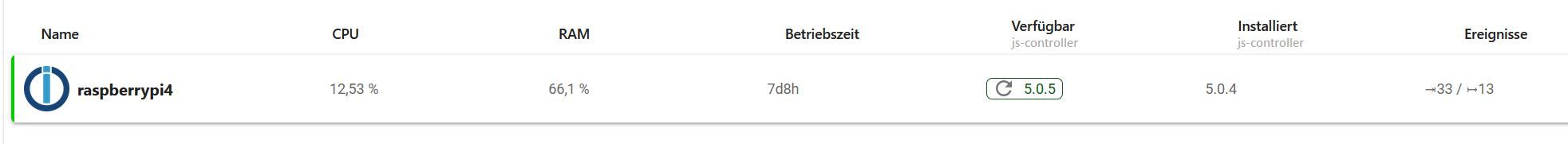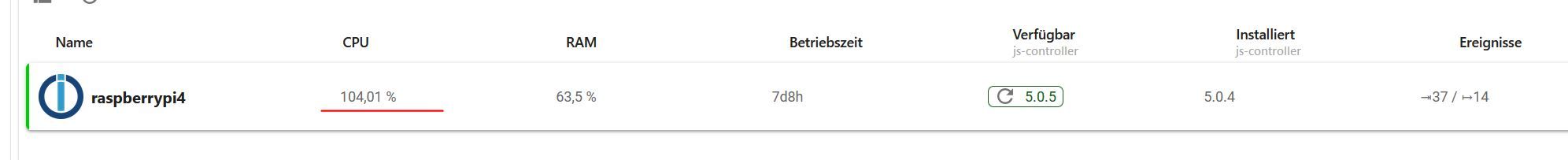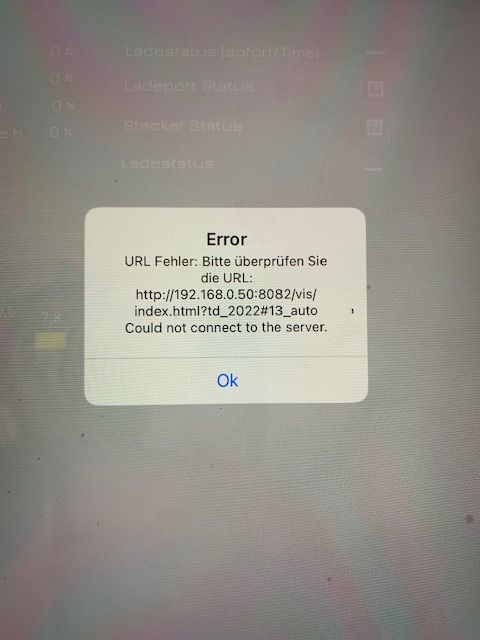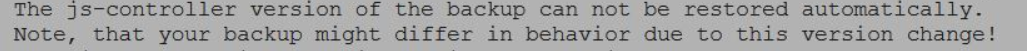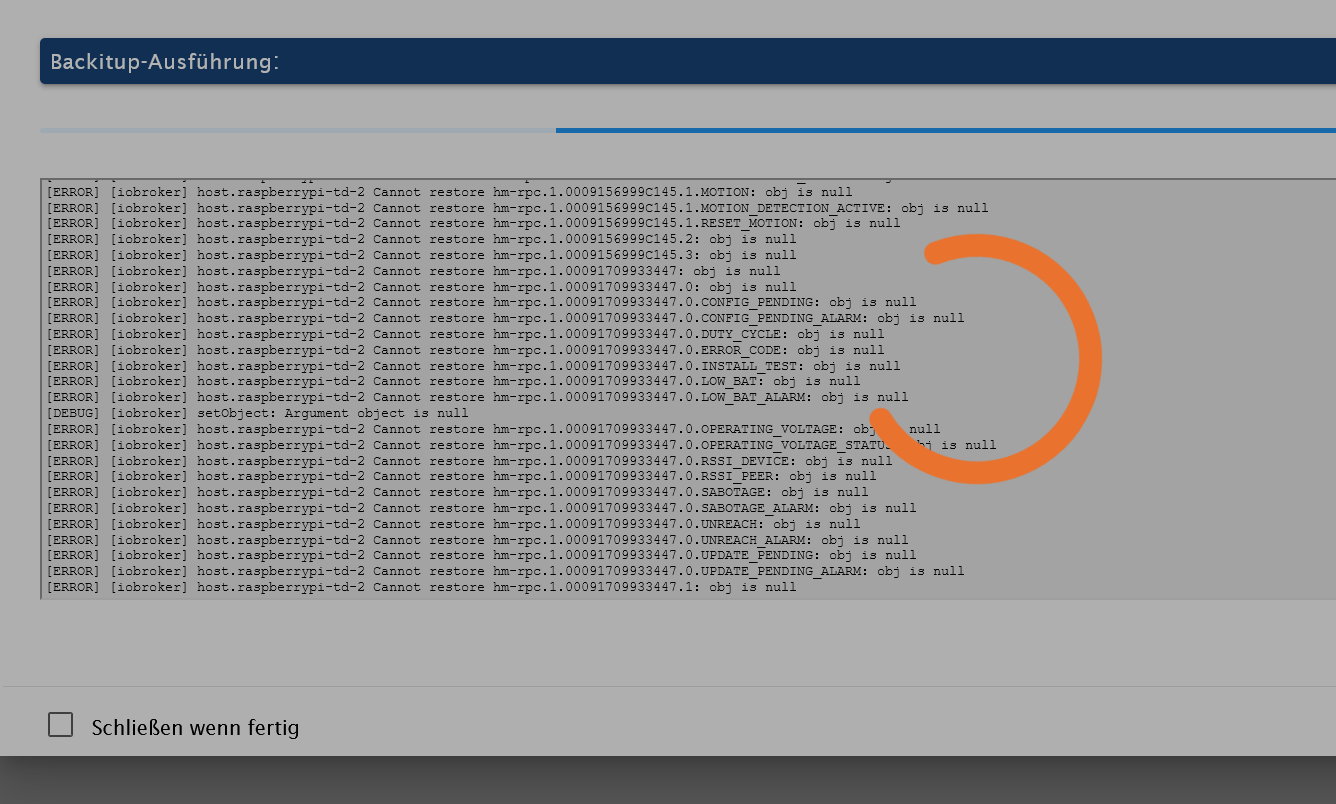NEWS
VIS Iobroker Anzeige/Ladefehler - Vis + iobroker langsam
-
das war ja schon die Ausgabe nachdem ich admin nachinstalliert hatte.
Hier nochmal die Ausgabe nachdem ich Backitup Restore versucht haben. Kann es sein, das Backup und Neuinstallation zu verschieden sind ? Das Backup habe ich diesmal sogar lokal hinterlegt.
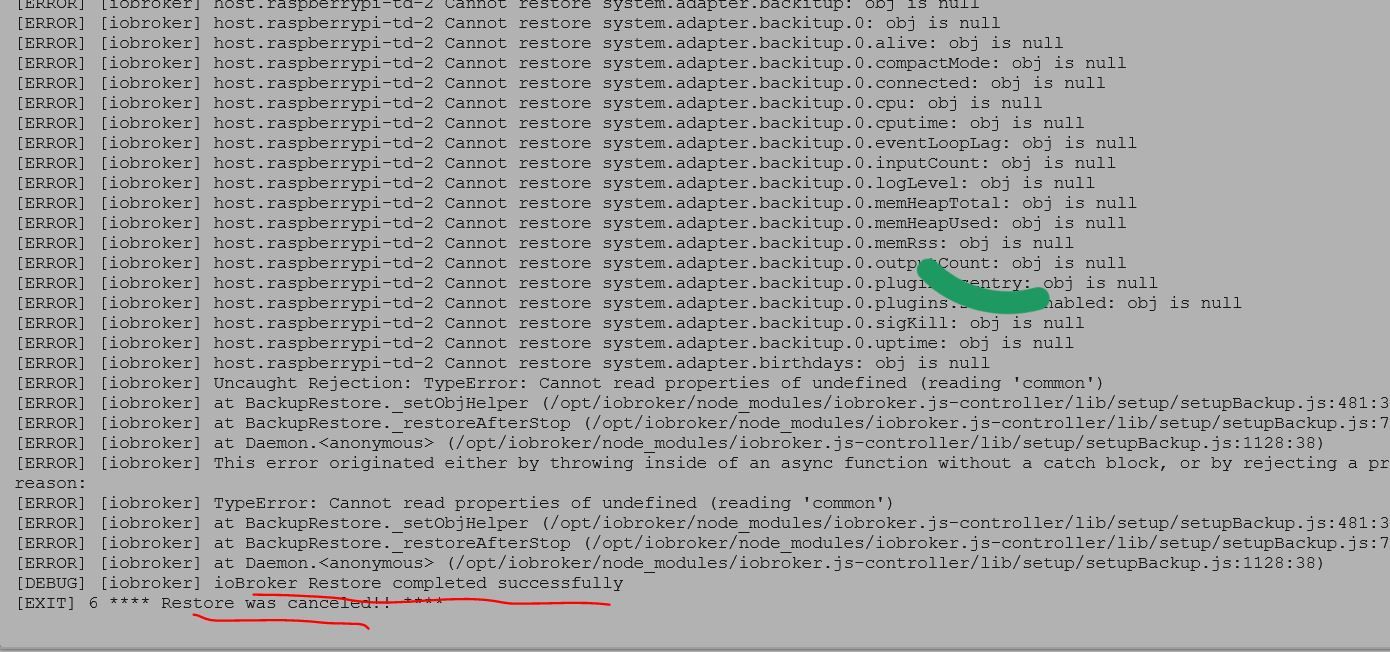
Skript v.2023-06-20 *** BASE SYSTEM *** Static hostname: raspberrypi-td-2 Icon name: computer Machine ID: Boot ID: Operating System: Debian GNU/Linux 11 (bullseye) Kernel: Linux 6.1.21-v8+ Architecture: arm64 Model : Raspberry Pi 4 Model B Rev 1.4 Docker : false Virtualization : none Kernel : aarch64 Userland : arm64 Systemuptime and Load: 21:15:36 up 51 min, 1 user, load average: 0.28, 0.41, 0.32 CPU threads: 4 Raspberry only: throttled=0x0 Other values than 0x0 hint to temperature/voltage problems temp=57.4'C volt=0.9160V *** Time and Time Zones *** Local time: Sat 2023-09-23 21:15:36 BST Universal time: Sat 2023-09-23 20:15:36 UTC RTC time: n/a Time zone: Europe/London (BST, +0100) System clock synchronized: yes NTP service: active RTC in local TZ: no *** User and Groups *** td /home/td td adm dialout cdrom sudo audio video plugdev games users input render netdev gpio i2c spi iobroker *** X-Server-Setup *** X-Server: false Desktop: Terminal: tty Boot Target: multi-user.target *** MEMORY *** total used free shared buff/cache available Mem: 7.8G 145M 6.6G 1.0M 1.0G 7.5G Swap: 99M 0B 99M Total: 7.9G 145M 6.7G 7811 M total memory 145 M used memory 306 M active memory 764 M inactive memory 6616 M free memory 38 M buffer memory 1010 M swap cache 99 M total swap 0 M used swap 99 M free swap Raspberry only: oom events: 0 lifetime oom required: 0 Mbytes total time in oom handler: 0 ms max time spent in oom handler: 0 ms *** FILESYSTEM *** Filesystem Type Size Used Avail Use% Mounted on /dev/root ext4 235G 2.7G 223G 2% / devtmpfs devtmpfs 3.6G 0 3.6G 0% /dev tmpfs tmpfs 3.9G 0 3.9G 0% /dev/shm tmpfs tmpfs 1.6G 1.2M 1.6G 1% /run tmpfs tmpfs 5.0M 4.0K 5.0M 1% /run/lock /dev/sda1 vfat 255M 31M 225M 13% /boot tmpfs tmpfs 782M 0 782M 0% /run/user/1000 Messages concerning ext4 filesystem in dmesg: [Sat Sep 23 20:24:23 2023] Kernel command line: coherent_pool=1M 8250.nr_uarts=0 snd_bcm2835.enable_headphones=0 snd_bcm2835.enable_headphones=1 snd_bcm2835.enable_hdmi=1 snd_bcm2835.enable_hdmi=0 smsc95xx.macaddr=DC:A6:32:B7:E1:7F vc_mem.mem_base=0x3eb00000 vc_mem.mem_size=0x3ff00000 console=ttyS0,115200 console=tty1 root=PARTUUID=7aac356f-02 rootfstype=ext4 fsck.repair=yes rootwait [Sat Sep 23 20:24:25 2023] EXT4-fs (sda2): mounted filesystem with ordered data mode. Quota mode: none. [Sat Sep 23 20:24:25 2023] VFS: Mounted root (ext4 filesystem) readonly on device 8:2. [Sat Sep 23 20:24:26 2023] EXT4-fs (sda2): re-mounted. Quota mode: none. Show mounted filesystems (real ones only): TARGET SOURCE FSTYPE OPTIONS / /dev/sda2 ext4 rw,noatime `-/boot /dev/sda1 vfat rw,relatime,fmask=0022,dmask=0022,codepage=437,iocharset=ascii,shortname=mixed,errors=remount-ro Files in neuralgic directories: /var: 536M /var/ 180M /var/cache 174M /var/cache/apt 147M /var/lib 122M /var/lib/apt/lists Archived and active journals take up 96.0M in the file system. /opt/iobroker/backups: 101M /opt/iobroker/backups/ /opt/iobroker/iobroker-data: 23M /opt/iobroker/iobroker-data/ 15M /opt/iobroker/iobroker-data/files 13M /opt/iobroker/iobroker-data/files/admin.admin/custom/static/js 13M /opt/iobroker/iobroker-data/files/admin.admin/custom/static 13M /opt/iobroker/iobroker-data/files/admin.admin/custom The five largest files in iobroker-data are: 7.7M /opt/iobroker/iobroker-data/objects.jsonl 6.3M /opt/iobroker/iobroker-data/files/admin.admin/custom/static/js/vendors-node_modules_iobroker_adapter-react-v5_assets_devices_parseNames_js-node_modules_iobr-99c23e.847b8ad9.chunk.js.map 2.8M /opt/iobroker/iobroker-data/files/admin.admin/custom/static/js/vendors-node_modules_iobroker_adapter-react-v5_assets_devices_parseNames_js-node_modules_iobr-99c23e.847b8ad9.chunk.js 1.6M /opt/iobroker/iobroker-data/files/admin.admin/custom/static/js/vendors-node_modules_mui_material_Accordion_index_js-node_modules_mui_material_AccordionDetai-57e02d.0886b730.chunk.js.map 652K /opt/iobroker/iobroker-data/files/admin.admin/custom/static/js/vendors-node_modules_mui_material_index_js.40e01f69.chunk.js.map *** NodeJS-Installation *** /usr/bin/nodejs v18.17.1 /usr/bin/node v18.17.1 /usr/bin/npm 9.6.7 /usr/bin/npx 9.6.7 nodejs: Installed: 18.17.1-deb-1nodesource1 Candidate: 18.17.1-deb-1nodesource1 Version table: *** 18.17.1-deb-1nodesource1 500 500 https://deb.nodesource.com/node_18.x bullseye/main arm64 Packages 100 /var/lib/dpkg/status 12.22.12~dfsg-1~deb11u4 500 500 http://security.debian.org/debian-security bullseye-security/main arm64 Packages 12.22.12~dfsg-1~deb11u3 500 500 http://deb.debian.org/debian bullseye/main arm64 Packages Temp directories causing npm8 problem: 0 No problems detected Errors in npm tree: 0 *** ioBroker-Installation *** ioBroker Status iobroker is running on this host. Objects type: jsonl States type: jsonl No configuration change needed. Multihost discovery server: disabled Discovery authentication: enabled Persistent activation: disabled Objects: jsonl on 127.0.0.1 States: jsonl on 127.0.0.1 Core adapters versions js-controller: 4.0.24 admin: "admin" not found javascript: "javascript" not found Adapters from github: 0 Adapter State + instance is alive Enabled adapters with bindings ioBroker-Repositories stable : http://download.iobroker.net/sources-dist.json beta : http://download.iobroker.net/sources-dist-latest.json Active repo(s): stable Installed ioBroker-Instances Used repository: stable Controller "js-controller": 5.0.12 , installed 4.0.24 [Updatable] Objects and States Please stand by - This may take a while Objects: 40 States: 25 *** OS-Repositories and Updates *** Hit:1 http://security.debian.org/debian-security bullseye-security InRelease Hit:2 http://deb.debian.org/debian bullseye InRelease Hit:3 http://deb.debian.org/debian bullseye-updates InRelease Hit:4 http://archive.raspberrypi.org/debian bullseye InRelease Hit:5 https://deb.nodesource.com/node_18.x bullseye InRelease Reading package lists... Pending Updates: 0 *** Listening Ports *** Active Internet connections (only servers) Proto Recv-Q Send-Q Local Address Foreign Address State User Inode PID/Program name tcp 0 0 0.0.0.0:22 0.0.0.0:* LISTEN 0 12626 562/sshd: /usr/sbin tcp 0 0 127.0.0.1:9000 0.0.0.0:* LISTEN 1001 23383 3556/iobroker.js-co tcp 0 0 127.0.0.1:9001 0.0.0.0:* LISTEN 1001 23376 3556/iobroker.js-co tcp6 0 0 :::22 :::* LISTEN 0 12628 562/sshd: /usr/sbin udp 0 0 0.0.0.0:68 0.0.0.0:* 0 12114 750/dhcpcd udp 0 0 0.0.0.0:5353 0.0.0.0:* 108 1970 419/avahi-daemon: r udp 0 0 0.0.0.0:54511 0.0.0.0:* 108 1972 419/avahi-daemon: r udp6 0 0 :::36722 :::* 108 1973 419/avahi-daemon: r udp6 0 0 :::546 :::* 0 15407 750/dhcpcd udp6 0 0 :::5353 :::* 108 1971 419/avahi-daemon: r *** Log File - Last 25 Lines *** 2023-09-23 21:12:48.424 - info: admin.0 (979) terminating http server on port 8081 2023-09-23 21:12:48.425 - info: host.raspberrypi-td-2 stopInstance system.adapter.admin.0 (force=false, process=true) 2023-09-23 21:12:48.426 - info: host.raspberrypi-td-2 stopInstance system.adapter.backitup.0 (force=false, process=true) 2023-09-23 21:12:48.428 - info: backitup.0 (3433) cleaned everything up... 2023-09-23 21:12:48.439 - info: backitup.0 (3433) Got terminate signal TERMINATE_YOURSELF 2023-09-23 21:12:48.441 - info: admin.0 (979) Got terminate signal TERMINATE_YOURSELF 2023-09-23 21:12:48.446 - info: host.raspberrypi-td-2 stopInstance system.adapter.admin.0 send kill signal 2023-09-23 21:12:48.448 - info: admin.0 (979) Terminated (START_IMMEDIATELY_AFTER_STOP): Without reason 2023-09-23 21:12:48.448 - info: host.raspberrypi-td-2 stopInstance system.adapter.backitup.0 send kill signal 2023-09-23 21:12:48.489 - info: backitup.0 (3433) Terminated (START_IMMEDIATELY_AFTER_STOP): Without reason 2023-09-23 21:12:48.994 - info: host.raspberrypi-td-2 instance system.adapter.admin.0 terminated with code 156 (START_IMMEDIATELY_AFTER_STOP) 2023-09-23 21:12:49.043 - info: host.raspberrypi-td-2 instance system.adapter.backitup.0 terminated with code 156 (START_IMMEDIATELY_AFTER_STOP) 2023-09-23 21:12:49.043 - info: host.raspberrypi-td-2 All instances are stopped. 2023-09-23 21:12:49.263 - info: host.raspberrypi-td-2 terminated 2023-09-23 21:13:57.342 - info: host.raspberrypi-td-2 iobroker.js-controller version 4.0.24 js-controller starting 2023-09-23 21:13:57.347 - info: host.raspberrypi-td-2 Copyright (c) 2014-2022 bluefox, 2014 hobbyquaker 2023-09-23 21:13:57.348 - info: host.raspberrypi-td-2 hostname: raspberrypi-td-2, node: v18.17.1 2023-09-23 21:13:57.349 - info: host.raspberrypi-td-2 ip addresses: 192.168.0.xx 2023-09-23 21:13:58.070 - info: host.raspberrypi-td-2 connected to Objects and States 2023-09-23 21:13:58.098 - info: host.raspberrypi-td-2 Node.js version has changed from unknown to 18.17.1 2023-09-23 21:13:58.148 - info: host.raspberrypi-td-2 Successfully updated capabilities "cap_net_admin, cap_net_bind_service, cap_net_raw" for /usr/bin/node 2023-09-23 21:13:58.165 - info: host.raspberrypi-td-2 added notifications configuration of host 2023-09-23 21:13:58.588 - info: host.raspberrypi-td-2 no instances found 2023-09-23 21:13:58.589 - info: host.raspberrypi-td-2 no instances found 2023-09-23 21:13:58.821 - info: host.raspberrypi-td-2 Created UUID: 30a9f509-f5ff-8a47-dccb-7dae55f78690@novregen sagte in VIS Iobroker Anzeige/Ladefehler - Vis + iobroker langsam:
Kann es sein, das Backup und Neuinstallation zu verschieden sind ?
dann sollte es eine Meldung geben.
Wie unterschiedlich sind die denn?
-
@novregen sagte in VIS Iobroker Anzeige/Ladefehler - Vis + iobroker langsam:
Kann es sein, das Backup und Neuinstallation zu verschieden sind ?
dann sollte es eine Meldung geben.
Wie unterschiedlich sind die denn?
Das war die Ausgabe vom alten Pi
Skript v.2023-04-16 *** BASE SYSTEM *** Model : Raspberry Pi 4 Model B Rev 1.4 Architecture : armv7l Docker : false Virtualization : none Distributor ID: Raspbian Description: Raspbian GNU/Linux 10 (buster) Release: 10 Codename: buster PRETTY_NAME="Raspbian GNU/Linux 10 (buster)" NAME="Raspbian GNU/Linux" VERSION_ID="10" VERSION="10 (buster)" VERSION_CODENAME=buster ID=raspbian ID_LIKE=debian HOME_URL="http://www.raspbian.org/" SUPPORT_URL="http://www.raspbian.org/RaspbianForums" BUG_REPORT_URL="http://www.raspbian.org/RaspbianBugs" Systemuptime and Load: 20:22:18 up 14 days, 3:38, 2 users, load average: 0.91, 0.85, 0.77 CPU threads: 4 Raspberry only: throttled=0x0 Other values than 0x0 hint to temperature/voltage problems temp=62.3'C volt=0.8500V *** Time and Time Zones *** Local time: Sun 2023-06-25 20:22:19 CEST Universal time: Sun 2023-06-25 18:22:19 UTC RTC time: n/a Time zone: Europe/Berlin (CEST, +0200) System clock synchronized: yes NTP service: active RTC in local TZ: no *** User and Groups *** pi /home/pi pi adm dialout cdrom sudo audio video plugdev games users input netdev lpadmin g pio i2c spi iobroker *** X-Server-Setup *** X-Server: false Desktop: Terminal: tty Boot Target: graphical.target *** MEMORY *** total used free shared buff/cache available Mem: 7.9G 2.8G 1.2G 241M 3.8G 5.2G Swap: 99M 13M 86M Total: 8.0G 2.9G 1.3G 7897 M total memory 2849 M used memory 911 M active memory 5502 M inactive memory 1226 M free memory 204 M buffer memory 3616 M swap cache 99 M total swap 13 M used swap 86 M free swap Raspberry only: oom events: 0 lifetime oom required: 0 Mbytes total time in oom handler: 0 ms max time spent in oom handler: 0 ms *** FILESYSTEM *** Filesystem Type Size Used Avail Use% Mounted on /dev/root ext4 29G 25G 3.4G 88% / devtmpfs devtmpfs 3.7G 0 3.7G 0% /dev tmpfs tmpfs 3.9G 0 3.9G 0% /dev/shm tmpfs tmpfs 3.9G 254M 3.7G 7% /run tmpfs tmpfs 5.0M 4.0K 5.0M 1% /run/lock tmpfs tmpfs 3.9G 0 3.9G 0% /sys/fs/cgroup /dev/sda1 vfat 253M 49M 204M 20% /boot tmpfs tmpfs 790M 0 790M 0% /run/user/1000 Messages concerning ext4 filesystem in dmesg: [Sun Jun 11 16:43:18 2023] Kernel command line: coherent_pool=1M 8250.nr_uarts=0 snd_bcm2835.enable_compat_alsa=0 snd_bcm2835.enable_hdmi=1 smsc95xx.macaddr=DC :A6:32:B7:E1:7F vc_mem.mem_base=0x3eb00000 vc_mem.mem_size=0x3ff00000 console=t tyS0,115200 console=tty1 root=PARTUUID=0794ac31-02 rootfstype=ext4 elevator=dead line fsck.repair=yes rootwait quiet splash plymouth.ignore-serial-consoles [Sun Jun 11 16:43:20 2023] EXT4-fs (sda2): INFO: recovery required on readonly f ilesystem [Sun Jun 11 16:43:20 2023] EXT4-fs (sda2): write access will be enabled during r ecovery [Sun Jun 11 16:43:20 2023] EXT4-fs (sda2): orphan cleanup on readonly fs [Sun Jun 11 16:43:20 2023] EXT4-fs (sda2): 8 orphan inodes deleted [Sun Jun 11 16:43:20 2023] EXT4-fs (sda2): recovery complete [Sun Jun 11 16:43:20 2023] EXT4-fs (sda2): mounted filesystem with ordered data mode. Opts: (null) [Sun Jun 11 16:43:20 2023] VFS: Mounted root (ext4 filesystem) readonly on devic e 8:2. [Sun Jun 11 16:43:23 2023] EXT4-fs (sda2): re-mounted. Opts: (null) Show mounted filesystems (real ones only): TARGET SOURCE FSTYPE OPTIONS / /dev/sda2 ext4 rw,noatime |-/sys/fs/bpf none bpf rw,nosuid,nodev,noexec,relatime,mode=700 `-/boot /dev/sda1 vfat rw,relatime,fmask=0022,dmask=0022,codepage=437,io charset=ascii,shortname=mixed,errors=remount-ro Files in neuralgic directories: /var: 707M /var/ 329M /var/cache 317M /var/cache/apt 258M /var/cache/apt/archives 221M /var/lib Archived and active journals take up 253.4M in the file system. /opt/iobroker/backups: 17G /opt/iobroker/backups/ /opt/iobroker/iobroker-data: 1.1G /opt/iobroker/iobroker-data/ 540M /opt/iobroker/iobroker-data/files 181M /opt/iobroker/iobroker-data/files/vis.0 170M /opt/iobroker/iobroker-data/backup-objects 78M /opt/iobroker/iobroker-data/files/icons-open-icon-library-png The five largest files in iobroker-data are: 181M /opt/iobroker/iobroker-data/states.jsonl 35M /opt/iobroker/iobroker-data/objects.jsonl 20M /opt/iobroker/iobroker-data/files/web.admin/static/js/main.becd2d7c.js.m ap 19M /opt/iobroker/iobroker-data/objects.json.migrated 19M /opt/iobroker/iobroker-data/objects.json.bak.migrated *** NodeJS-Installation *** /usr/bin/nodejs v16.20.0 /usr/bin/node v16.20.0 /usr/bin/npm 8.19.4 /usr/bin/npx 8.19.4 nodejs: Installed: 16.20.0-deb-1nodesource1 Candidate: 16.20.1-deb-1nodesource1 Version table: 16.20.1-deb-1nodesource1 500 500 https://deb.nodesource.com/node_16.x buster/main armhf Packages *** 16.20.0-deb-1nodesource1 100 100 /var/lib/dpkg/status 10.24.0~dfsg-1~deb10u3 500 500 http://raspbian.raspberrypi.org/raspbian buster/main armhf Packages Temp directories causing npm8 problem: 0 No problems detected *** ioBroker-Installation *** ioBroker Status iobroker is running on this host. Objects type: jsonl States type: jsonl MULTIHOSTSERVICE/enabled: false Core adapters versions js-controller: 5.0.4 admin: 6.4.3 javascript: 7.0.3 Adapters from github: 3 Adapter State + system.adapter.admin.0 : admin : raspberrypi4 - enabled, port: 8081, bind: 192.168.0.50, run as: admin + system.adapter.backitup.0 : backitup : raspberrypi4 - enabled system.adapter.birthdays.0 : birthdays : raspberrypi4 - enabled system.adapter.bydhvs.0 : bydhvs : raspberrypi4 - disabled system.adapter.daswetter.0 : daswetter : raspberrypi4 - enabled system.adapter.dwd.0 : dwd : raspberrypi4 - enabled + system.adapter.energiefluss.0 : energiefluss : raspberrypi4 - enabled + system.adapter.fronius-solarweb.0 : fronius-solarweb : raspberrypi4 - enabled + system.adapter.fronius.0 : fronius : raspberrypi4 - enabled + system.adapter.harmony.0 : harmony : raspberrypi4 - enabled + system.adapter.history.0 : history : raspberrypi4 - enabled + system.adapter.hm-rega.0 : hm-rega : raspberrypi4 - enabled + system.adapter.hm-rpc.0 : hm-rpc : raspberrypi4 - enabled, port: 0 + system.adapter.hm-rpc.1 : hm-rpc : raspberrypi4 - enabled, port: 0 + system.adapter.hue-extended.0 : hue-extended : raspberrypi4 - enabled system.adapter.ical.0 : ical : raspberrypi4 - enabled system.adapter.icons-material-png.0 : icons-material-png : raspberrypi4 - enabled system.adapter.icons-mfd-png.0 : icons-mfd-png : raspberrypi4 - disabled system.adapter.icons-mfd-svg.0 : icons-mfd-svg : raspberrypi4 - disabled system.adapter.icons-open-icon-library-png.0: icons-open-icon-library-png: raspberrypi4 - disabled + system.adapter.influxdb.0 : influxdb : raspberrypi4 - enabled, port: 8086 + system.adapter.info.0 : info : raspberrypi4 - enabled + system.adapter.javascript.0 : javascript : raspberrypi4 - enabled + system.adapter.lovelace.0 : lovelace : raspberrypi4 - enabled, port: 8091, bind: 192.168.0.50, run as: admin + system.adapter.mqtt.0 : mqtt : raspberrypi4 - enabled, port: 1883, bind: 192.168.0.50 + system.adapter.parser.0 : parser : raspberrypi4 - enabled + system.adapter.pollenflug.0 : pollenflug : raspberrypi4 - enabled + system.adapter.pvforecast.0 : pvforecast : raspberrypi4 - enabled + system.adapter.scenes.0 : scenes : raspberrypi4 - enabled + system.adapter.smartgarden.0 : smartgarden : raspberrypi4 - enabled + system.adapter.smartmeter.0 : smartmeter : raspberrypi4 - enabled + system.adapter.sonos.0 : sonos : raspberrypi4 - enabled + system.adapter.sourceanalytix.0 : sourceanalytix : raspberrypi4 - enabled + system.adapter.statistics.0 : statistics : raspberrypi4 - enabled system.adapter.synology.0 : synology : raspberrypi4 - disabled, port: 5000 + system.adapter.tankerkoenig.0 : tankerkoenig : raspberrypi4 - enabled + system.adapter.telegram.0 : telegram : raspberrypi4 - enabled, port: 8443, bind: 0.0.0.0 + system.adapter.tr-064.0 : tr-064 : raspberrypi4 - enabled + system.adapter.trashschedule.0 : trashschedule : raspberrypi4 - enabled system.adapter.tvspielfilm.0 : tvspielfilm : raspberrypi4 - enabled + system.adapter.upnp.0 : upnp : raspberrypi4 - enabled system.adapter.vis-bars.0 : vis-bars : raspberrypi4 - disabled system.adapter.vis-canvas-gauges.0 : vis-canvas-gauges : raspberrypi4 - disabled system.adapter.vis-history.0 : vis-history : raspberrypi4 - disabled system.adapter.vis-hqwidgets.0 : vis-hqwidgets : raspberrypi4 - disabled system.adapter.vis-icontwo.0 : vis-icontwo : raspberrypi4 - disabled + system.adapter.vis-inventwo.0 : vis-inventwo : raspberrypi4 - enabled system.adapter.vis-jqui-mfd.0 : vis-jqui-mfd : raspberrypi4 - disabled system.adapter.vis-justgage.0 : vis-justgage : raspberrypi4 - disabled system.adapter.vis-metro.0 : vis-metro : raspberrypi4 - disabled system.adapter.vis-players.0 : vis-players : raspberrypi4 - disabled system.adapter.vis-timeandweather.0 : vis-timeandweather : raspberrypi4 - disabled system.adapter.vis.0 : vis : raspberrypi4 - enabled + system.adapter.vw-connect.0 : vw-connect : raspberrypi4 - enabled system.adapter.weatherunderground.0 : weatherunderground : raspberrypi4 - enabled + system.adapter.web.0 : web : raspberrypi4 - enabled, port: 8082, bind: 0.0.0.0, run as: admin + instance is alive Enabled adapters with bindings + system.adapter.admin.0 : admin : raspberrypi4 - enabled, port: 8081, bind: 192.168.0.50, run as: admin + system.adapter.hm-rpc.0 : hm-rpc : raspberrypi4 - enabled, port: 0 + system.adapter.hm-rpc.1 : hm-rpc : raspberrypi4 - enabled, port: 0 + system.adapter.influxdb.0 : influxdb : raspberrypi4 - enabled, port: 8086 + system.adapter.lovelace.0 : lovelace : raspberrypi4 - enabled, port: 8091, bind: 192.168.0.50, run as: admin + system.adapter.mqtt.0 : mqtt : raspberrypi4 - enabled, port: 1883, bind: 192.168.0.50 + system.adapter.telegram.0 : telegram : raspberrypi4 - enabled, port: 8443, bind: 0.0.0.0 + system.adapter.web.0 : web : raspberrypi4 - enabled, port: 8082, bind: 0.0.0.0, run as: admin ioBroker-Repositories stable : http://download.iobroker.net/sources-dist.json beta : http://download.iobroker.net/sources-dist-latest.json Active repo(s): beta Installed ioBroker-Instances Used repository: beta Adapter "admin" : 6.5.9 , installed 6.4.3 [Updatable] Adapter "backitup" : 2.6.23 , installed 2.6.17 [Updatable] Adapter "birthdays" : 2.3.1 , installed 2.2.1 [Updatable] Adapter "bydhvs" : 1.4.0 , installed 1.4.0 Adapter "daswetter" : 3.1.8 , installed 3.1.8 Adapter "dwd" : 2.8.5 , installed 2.8.3 [Updatable] Adapter "fritzdect" : 2.3.1 , installed 2.3.1 Adapter "fronius" : 2.0.1 , installed 1.1.3 [Updatable] Adapter "fronius-solarweb": 0.0.3 , installed 0.0.3 Adapter "harmony" : 1.2.2 , installed 1.2.2 Adapter "history" : 2.2.4 , installed 2.2.4 Adapter "hm-rega" : 3.0.46 , installed 3.0.46 Adapter "hm-rpc" : 1.15.18 , installed 1.15.16 [Updatable] Adapter "hue" : 3.9.3 , installed 3.7.1 [Updatable] Adapter "hue-extended" : 2.0.0 , installed 2.0.0 Adapter "ical" : 1.13.3 , installed 1.13.2 [Updatable] Adapter "icons-icons8" : 0.0.1 , installed 0.0.1 Adapter "icons-material-png": 0.1.0, installed 0.1.0 Adapter "icons-mfd-png": 1.1.0 , installed 1.1.0 Adapter "icons-mfd-svg": 1.1.0 , installed 1.1.0 Adapter "icons-open-icon-library-png": 0.1.2, installed 0.1.3 Adapter "icons-ultimate-png": 1.0.1, installed 1.0.1 Adapter "influxdb" : 3.2.0 , installed 3.2.0 Adapter "info" : 1.9.26 , installed 1.9.26 Adapter "javascript" : 7.1.1 , installed 7.0.3 [Updatable] Controller "js-controller": 5.0.5 , installed 5.0.4 [Updatable] Adapter "lovelace" : 3.0.1 , installed 3.0.1 Adapter "mqtt" : 4.1.1 , installed 4.1.1 Adapter "parser" : 2.0.5 , installed 1.3.2 [Updatable] Adapter "ping" : 1.5.3 , installed 1.5.3 Adapter "pollenflug" : 1.0.6 , installed 1.0.6 Adapter "pvforecast" : 2.7.1 , installed 2.6.0 [Updatable] Adapter "scenes" : 2.3.9 , installed 2.3.9 Adapter "simple-api" : 2.7.2 , installed 2.7.2 Adapter "smartgarden" : 2.0.0 , installed 2.0.0 Adapter "smartmeter" : 3.3.4 , installed 3.3.4 Adapter "socketio" : 6.3.5 , installed 6.3.5 Adapter "sonos" : 2.3.1 , installed 2.3.1 Adapter "sourceanalytix": 0.4.14 , installed 0.4.14 Adapter "squeezeboxrpc": 1.3.10 , installed 1.3.10 Adapter "statistics" : 2.3.0 , installed 2.3.0 Adapter "synology" : 2.1.13 , installed 2.1.13 Adapter "tankerkoenig" : 3.3.7 , installed 3.3.7 Adapter "telegram" : 1.16.0 , installed 1.15.6 [Updatable] Adapter "tr-064" : 4.2.18 , installed 4.2.18 Adapter "trashschedule": 2.2.0 , installed 2.2.0 Adapter "tvspielfilm" : 2.0.5 , installed 2.0.5 Adapter "upnp" : 1.0.21 , installed 1.0.21 Adapter "vis" : 1.4.16 , installed 1.4.16 Adapter "vis-bars" : 0.1.4 , installed 0.1.4 Adapter "vis-canvas-gauges": 1.0.1, installed 1.0.1 Adapter "vis-google-fonts": 1.0.4 , installed 1.0.4 Adapter "vis-history" : 1.0.0 , installed 1.0.0 Adapter "vis-hqwidgets": 1.4.0 , installed 1.3.1 [Updatable] Adapter "vis-icontwo" : 0.94.0 , installed 0.94.0 Adapter "vis-inventwo" : 3.3.3 , installed 3.3.3 Adapter "vis-jqui-mfd" : 1.0.12 , installed 1.0.12 Adapter "vis-justgage" : 1.0.2 , installed 1.0.2 Adapter "vis-material" : 0.1.3 , installed 0.1.3 Adapter "vis-materialdesign": 0.5.9, installed 0.5.9 Adapter "vis-metro" : 1.2.0 , installed 1.2.0 Adapter "vis-players" : 0.1.6 , installed 0.1.6 Adapter "vis-timeandweather": 1.2.2, installed 1.2.2 Adapter "vw-connect" : 0.0.71 , installed 0.0.67 [Updatable] Adapter "weatherunderground": 3.4.2, installed 3.4.2 Adapter "web" : 5.5.3 , installed 5.5.3 Adapter "web-speedy" : 0.2.0 , installed 0.2.0 Adapter "whatsapp-cmb" : 0.2.3 , installed 0.2.3 Adapter "ws" : 2.3.6 , installed 2.3.6 Objects and States Please stand by - This may take a while Objects: 32959 States: 27495 *** OS-Repositories and Updates *** W: An error occurred during the signature verification. The repository is not updated and the previous index files will be used. GPG error: https://repos.influxdata.com/debian buster InRelease: The following signatures couldn't be verified because the public key is not available: NO_PUBKEY D8FF8E1F7DF8B07E W: Failed to fetch https://repos.influxdata.com/debian/dists/buster/InRelease The following signatures couldn't be verified because the public key is not available: NO_PUBKEY D8FF8E1F7DF8B07E W: Some index files failed to download. They have been ignored, or old ones used instead. Hit:1 http://raspbian.raspberrypi.org/raspbian buster InRelease Hit:2 http://archive.raspberrypi.org/debian buster InRelease Hit:3 https://deb.nodesource.com/node_16.x buster InRelease Get:4 https://repos.influxdata.com/debian buster InRelease [7038 B] Err:4 https://repos.influxdata.com/debian buster InRelease The following signatures couldn't be verified because the public key is not available: NO_PUBKEY D8FF8E1F7DF8B07E Fetched 7038 B in 1s (6057 B/s) Reading package lists... W: An error occurred during the signature verification. The repository is not updated and the previous index files will be used. GPG error: https://repos.influxdata.com/debian buster InRelease: The following signatures couldn't be verified because the public key is not available: NO_PUBKEY D8FF8E1F7DF8B07E W: Failed to fetch https://repos.influxdata.com/debian/dists/buster/InRelease The following signatures couldn't be verified because the public key is not available: NO_PUBKEY D8FF8E1F7DF8B07E W: Some index files failed to download. They have been ignored, or old ones used instead. Pending Updates: 83 *** Listening Ports *** Active Internet connections (only servers) Proto Recv-Q Send-Q Local Address Foreign Address State User Inode PID/Program name tcp 0 0 192.168.x.xx:2001 0.0.0.0:* LISTEN 1001 2105323 6141/io.hm-rpc.0 tcp 0 0 192.168.x.xx:8081 0.0.0.0:* LISTEN 1001 2103984 6020/io.admin.0 tcp 0 0 0.0.0.0:22 0.0.0.0:* LISTEN 0 15335 583/sshd tcp 0 0 127.0.0.1:631 0.0.0.0:* LISTEN 0 4146706 24341/cupsd tcp 0 0 127.0.0.1:8088 0.0.0.0:* LISTEN 999 17405 528/influxd tcp 0 0 192.168.x.xx:2010 0.0.0.0:* LISTEN 1001 2108466 6182/io.hm-rpc.1 tcp 0 0 192.168.x.xx:8091 0.0.0.0:* LISTEN 1001 2112006 7093/io.lovelace.0 tcp 0 0 192.168.x.xx:1883 0.0.0.0:* LISTEN 1001 2104314 6251/io.mqtt.0 tcp 0 0 127.0.0.1:9000 0.0.0.0:* LISTEN 1001 2105173 6002/iobroker.js-co tcp 0 0 127.0.0.1:9001 0.0.0.0:* LISTEN 1001 2105166 6002/iobroker.js-co tcp 0 0 0.0.0.0:5005 0.0.0.0:* LISTEN 0 19944 393/node tcp6 0 0 :::8082 :::* LISTEN 1001 4423902 14478/io.web.0 tcp6 0 0 :::8086 :::* LISTEN 999 20148 528/influxd tcp6 0 0 :::22 :::* LISTEN 0 15337 583/sshd tcp6 0 0 ::1:631 :::* LISTEN 0 4146705 24341/cupsd tcp6 0 0 :::3000 :::* LISTEN 110 20614 526/grafana-server tcp6 0 0 :::61991 :::* LISTEN 1001 2107382 6565/io.harmony.0 tcp6 0 0 :::3500 :::* LISTEN 0 19953 393/node tcp6 0 0 :::3501 :::* LISTEN 1001 4367805 10302/io.sonos.0 tcp6 0 0 :::3502 :::* LISTEN 0 4367126 393/node udp 0 0 0.0.0.0:48084 0.0.0.0:* 1001 2108300 7074/io.upnp.0 udp 0 0 0.0.0.0:44513 0.0.0.0:* 108 17454 391/avahi-daemon: r udp 0 0 0.0.0.0:61991 0.0.0.0:* 1001 2107383 6565/io.harmony.0 udp 0 0 0.0.0.0:68 0.0.0.0:* 0 17705 489/dhcpcd udp 0 0 0.0.0.0:631 0.0.0.0:* 0 4147878 24343/cups-browsed udp 0 0 192.168.x.xx:5353 0.0.0.0:* 1001 2107551 6189/io.tr-064.0 udp 0 0 0.0.0.0:5353 0.0.0.0:* 108 17452 391/avahi-daemon: r udp 0 0 0.0.0.0:1900 0.0.0.0:* 1001 2110895 7074/io.upnp.0 udp6 0 0 :::546 :::* 0 17840 489/dhcpcd udp6 0 0 :::5353 :::* 108 17453 391/avahi-daemon: r udp6 0 0 :::50417 :::* 108 17455 391/avahi-daemon: r *** Log File - Last 25 Lines *** 2023-06-25 20:21:12.320 - info: smartmeter.0 (6171) Received 22 values, 15 updated 2023-06-25 20:21:12.379 - debug: statistics.0 (6379) [STATE CHANGE] new abs max for "smartmeter.0.1-0:1_8_0__255.value: 3525.2411 2023-06-25 20:21:12.386 - debug: statistics.0 (6379) [STATE CHANGE] new day max for "smartmeter.0.1-0:1_8_0__255.value: 3525.2411 2023-06-25 20:21:12.393 - debug: statistics.0 (6379) [STATE CHANGE] new week max for "smartmeter.0.1-0:1_8_0__255.value: 3525.2411 2023-06-25 20:21:12.401 - debug: statistics.0 (6379) [STATE CHANGE] new month max for "smartmeter.0.1-0:1_8_0__255.value: 3525.2411 2023-06-25 20:21:12.407 - debug: statistics.0 (6379) [STATE CHANGE] new quarter max for "smartmeter.0.1-0:1_8_0__255.value: 3525.2411 2023-06-25 20:21:12.413 - debug: statistics.0 (6379) [STATE CHANGE] new year max for "smartmeter.0.1-0:1_8_0__255.value: 3525.2411 2023-06-25 20:21:12.413 - debug: statistics.0 (6379) [EXECUTING] sum delta smartmeter.0.1-0:2_8_0__255.value 2023-06-25 20:21:12.465 - debug: statistics.0 (6379) [STATE CHANGE] Increase temp.sumDelta.smartmeter.0.1-0:2_8_0__255.value.15Min on 0.0006 to 0.0011 2023-06-25 20:21:12.470 - debug: statistics.0 (6379) [STATE CHANGE] Increase temp.sumDelta.smartmeter.0.1-0:2_8_0__255.value.hour on 0.0006 to 0.0025 2023-06-25 20:21:12.476 - debug: statistics.0 (6379) [STATE CHANGE] Increase temp.sumDelta.smartmeter.0.1-0:2_8_0__255.value.day on 0.0006 to 29.081 2023-06-25 20:21:12.481 - debug: statistics.0 (6379) [STATE CHANGE] ======================= statistics.0.temp.sumDelta.smartmeter.0.1-0:2_8_0__255.value.day ======================= 2023-06-25 20:21:12.481 - debug: statistics.0 (6379) [STATE CHANGE] stateChange => 29.081 2023-06-25 20:21:12.482 - debug: statistics.0 (6379) [STATE CHANGE] Increase temp.sumDelta.smartmeter.0.1-0:2_8_0__255.value.week on 0.0006 to 131.1018 2023-06-25 20:21:12.490 - debug: statistics.0 (6379) [STATE CHANGE] Increase temp.sumDelta.smartmeter.0.1-0:2_8_0__255.value.month on 0.0006 to 581.5877 2023-06-25 20:21:12.495 - debug: statistics.0 (6379) [STATE CHANGE] Increase temp.sumDelta.smartmeter.0.1-0:2_8_0__255.value.quarter on 0.0006 to 1564.6761 2023-06-25 20:21:12.501 - debug: statistics.0 (6379) [STATE CHANGE] Increase temp.sumDelta.smartmeter.0.1-0:2_8_0__255.value.year on 0.0006 to 1712.8164 2023-06-25 20:21:12.506 - debug: statistics.0 (6379) [EXECUTING] minmax smartmeter.0.1-0:2_8_0__255.value 2023-06-25 20:21:12.507 - debug: statistics.0 (6379) [STATE CHANGE] new last for "temp.minmax.smartmeter.0.1-0:2_8_0__255.value.last: 3778.228 2023-06-25 20:21:12.517 - debug: statistics.0 (6379) [STATE CHANGE] new abs max for "smartmeter.0.1-0:2_8_0__255.value: 3778.228 2023-06-25 20:21:12.524 - debug: statistics.0 (6379) [STATE CHANGE] new day max for "smartmeter.0.1-0:2_8_0__255.value: 3778.228 2023-06-25 20:21:12.529 - debug: statistics.0 (6379) [STATE CHANGE] new week max for "smartmeter.0.1-0:2_8_0__255.value: 3778.228 2023-06-25 20:21:12.535 - debug: statistics.0 (6379) [STATE CHANGE] new month max for "smartmeter.0.1-0:2_8_0__255.value: 3778.228 2023-06-25 20:21:12.541 - debug: statistics.0 (6379) [STATE CHANGE] new quarter max for "smartmeter.0.1-0:2_8_0__255.value: 3778.228 2023-06-25 20:21:12.546 - debug: statistics.0 (6379) [STATE CHANGE] new year max for "smartmeter.0.1-0:2_8_0__255.value: 3778.228 ============ Mark until here for C&P ============= -
@novregen sagte in VIS Iobroker Anzeige/Ladefehler - Vis + iobroker langsam:
Hier nochmal die Ausgabe nachdem ich Backitup Restore versucht haben.
Hast du das Log nicht vollständig !´?
Im Screenshot fehlt viel !
@glasfaser - leider habe ich nicht mehr, danach Kreisverkehr und keine Rückmeldung mehr. hier noch ein Screenshot vom Anfang von einem vorherigen Versuch, dort lag das Backup noch nicht lokal.
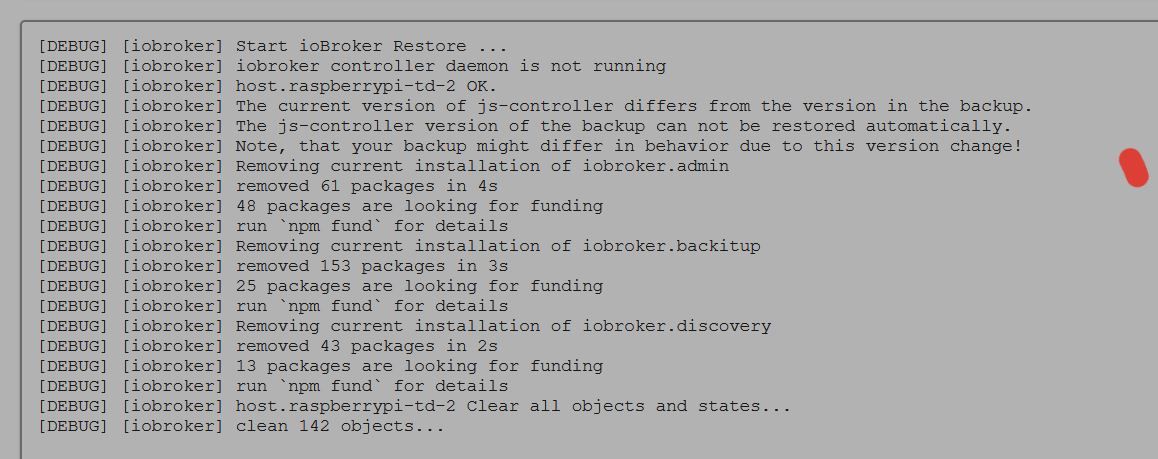
-
Das war die Ausgabe vom alten Pi
Skript v.2023-04-16 *** BASE SYSTEM *** Model : Raspberry Pi 4 Model B Rev 1.4 Architecture : armv7l Docker : false Virtualization : none Distributor ID: Raspbian Description: Raspbian GNU/Linux 10 (buster) Release: 10 Codename: buster PRETTY_NAME="Raspbian GNU/Linux 10 (buster)" NAME="Raspbian GNU/Linux" VERSION_ID="10" VERSION="10 (buster)" VERSION_CODENAME=buster ID=raspbian ID_LIKE=debian HOME_URL="http://www.raspbian.org/" SUPPORT_URL="http://www.raspbian.org/RaspbianForums" BUG_REPORT_URL="http://www.raspbian.org/RaspbianBugs" Systemuptime and Load: 20:22:18 up 14 days, 3:38, 2 users, load average: 0.91, 0.85, 0.77 CPU threads: 4 Raspberry only: throttled=0x0 Other values than 0x0 hint to temperature/voltage problems temp=62.3'C volt=0.8500V *** Time and Time Zones *** Local time: Sun 2023-06-25 20:22:19 CEST Universal time: Sun 2023-06-25 18:22:19 UTC RTC time: n/a Time zone: Europe/Berlin (CEST, +0200) System clock synchronized: yes NTP service: active RTC in local TZ: no *** User and Groups *** pi /home/pi pi adm dialout cdrom sudo audio video plugdev games users input netdev lpadmin g pio i2c spi iobroker *** X-Server-Setup *** X-Server: false Desktop: Terminal: tty Boot Target: graphical.target *** MEMORY *** total used free shared buff/cache available Mem: 7.9G 2.8G 1.2G 241M 3.8G 5.2G Swap: 99M 13M 86M Total: 8.0G 2.9G 1.3G 7897 M total memory 2849 M used memory 911 M active memory 5502 M inactive memory 1226 M free memory 204 M buffer memory 3616 M swap cache 99 M total swap 13 M used swap 86 M free swap Raspberry only: oom events: 0 lifetime oom required: 0 Mbytes total time in oom handler: 0 ms max time spent in oom handler: 0 ms *** FILESYSTEM *** Filesystem Type Size Used Avail Use% Mounted on /dev/root ext4 29G 25G 3.4G 88% / devtmpfs devtmpfs 3.7G 0 3.7G 0% /dev tmpfs tmpfs 3.9G 0 3.9G 0% /dev/shm tmpfs tmpfs 3.9G 254M 3.7G 7% /run tmpfs tmpfs 5.0M 4.0K 5.0M 1% /run/lock tmpfs tmpfs 3.9G 0 3.9G 0% /sys/fs/cgroup /dev/sda1 vfat 253M 49M 204M 20% /boot tmpfs tmpfs 790M 0 790M 0% /run/user/1000 Messages concerning ext4 filesystem in dmesg: [Sun Jun 11 16:43:18 2023] Kernel command line: coherent_pool=1M 8250.nr_uarts=0 snd_bcm2835.enable_compat_alsa=0 snd_bcm2835.enable_hdmi=1 smsc95xx.macaddr=DC :A6:32:B7:E1:7F vc_mem.mem_base=0x3eb00000 vc_mem.mem_size=0x3ff00000 console=t tyS0,115200 console=tty1 root=PARTUUID=0794ac31-02 rootfstype=ext4 elevator=dead line fsck.repair=yes rootwait quiet splash plymouth.ignore-serial-consoles [Sun Jun 11 16:43:20 2023] EXT4-fs (sda2): INFO: recovery required on readonly f ilesystem [Sun Jun 11 16:43:20 2023] EXT4-fs (sda2): write access will be enabled during r ecovery [Sun Jun 11 16:43:20 2023] EXT4-fs (sda2): orphan cleanup on readonly fs [Sun Jun 11 16:43:20 2023] EXT4-fs (sda2): 8 orphan inodes deleted [Sun Jun 11 16:43:20 2023] EXT4-fs (sda2): recovery complete [Sun Jun 11 16:43:20 2023] EXT4-fs (sda2): mounted filesystem with ordered data mode. Opts: (null) [Sun Jun 11 16:43:20 2023] VFS: Mounted root (ext4 filesystem) readonly on devic e 8:2. [Sun Jun 11 16:43:23 2023] EXT4-fs (sda2): re-mounted. Opts: (null) Show mounted filesystems (real ones only): TARGET SOURCE FSTYPE OPTIONS / /dev/sda2 ext4 rw,noatime |-/sys/fs/bpf none bpf rw,nosuid,nodev,noexec,relatime,mode=700 `-/boot /dev/sda1 vfat rw,relatime,fmask=0022,dmask=0022,codepage=437,io charset=ascii,shortname=mixed,errors=remount-ro Files in neuralgic directories: /var: 707M /var/ 329M /var/cache 317M /var/cache/apt 258M /var/cache/apt/archives 221M /var/lib Archived and active journals take up 253.4M in the file system. /opt/iobroker/backups: 17G /opt/iobroker/backups/ /opt/iobroker/iobroker-data: 1.1G /opt/iobroker/iobroker-data/ 540M /opt/iobroker/iobroker-data/files 181M /opt/iobroker/iobroker-data/files/vis.0 170M /opt/iobroker/iobroker-data/backup-objects 78M /opt/iobroker/iobroker-data/files/icons-open-icon-library-png The five largest files in iobroker-data are: 181M /opt/iobroker/iobroker-data/states.jsonl 35M /opt/iobroker/iobroker-data/objects.jsonl 20M /opt/iobroker/iobroker-data/files/web.admin/static/js/main.becd2d7c.js.m ap 19M /opt/iobroker/iobroker-data/objects.json.migrated 19M /opt/iobroker/iobroker-data/objects.json.bak.migrated *** NodeJS-Installation *** /usr/bin/nodejs v16.20.0 /usr/bin/node v16.20.0 /usr/bin/npm 8.19.4 /usr/bin/npx 8.19.4 nodejs: Installed: 16.20.0-deb-1nodesource1 Candidate: 16.20.1-deb-1nodesource1 Version table: 16.20.1-deb-1nodesource1 500 500 https://deb.nodesource.com/node_16.x buster/main armhf Packages *** 16.20.0-deb-1nodesource1 100 100 /var/lib/dpkg/status 10.24.0~dfsg-1~deb10u3 500 500 http://raspbian.raspberrypi.org/raspbian buster/main armhf Packages Temp directories causing npm8 problem: 0 No problems detected *** ioBroker-Installation *** ioBroker Status iobroker is running on this host. Objects type: jsonl States type: jsonl MULTIHOSTSERVICE/enabled: false Core adapters versions js-controller: 5.0.4 admin: 6.4.3 javascript: 7.0.3 Adapters from github: 3 Adapter State + system.adapter.admin.0 : admin : raspberrypi4 - enabled, port: 8081, bind: 192.168.0.50, run as: admin + system.adapter.backitup.0 : backitup : raspberrypi4 - enabled system.adapter.birthdays.0 : birthdays : raspberrypi4 - enabled system.adapter.bydhvs.0 : bydhvs : raspberrypi4 - disabled system.adapter.daswetter.0 : daswetter : raspberrypi4 - enabled system.adapter.dwd.0 : dwd : raspberrypi4 - enabled + system.adapter.energiefluss.0 : energiefluss : raspberrypi4 - enabled + system.adapter.fronius-solarweb.0 : fronius-solarweb : raspberrypi4 - enabled + system.adapter.fronius.0 : fronius : raspberrypi4 - enabled + system.adapter.harmony.0 : harmony : raspberrypi4 - enabled + system.adapter.history.0 : history : raspberrypi4 - enabled + system.adapter.hm-rega.0 : hm-rega : raspberrypi4 - enabled + system.adapter.hm-rpc.0 : hm-rpc : raspberrypi4 - enabled, port: 0 + system.adapter.hm-rpc.1 : hm-rpc : raspberrypi4 - enabled, port: 0 + system.adapter.hue-extended.0 : hue-extended : raspberrypi4 - enabled system.adapter.ical.0 : ical : raspberrypi4 - enabled system.adapter.icons-material-png.0 : icons-material-png : raspberrypi4 - enabled system.adapter.icons-mfd-png.0 : icons-mfd-png : raspberrypi4 - disabled system.adapter.icons-mfd-svg.0 : icons-mfd-svg : raspberrypi4 - disabled system.adapter.icons-open-icon-library-png.0: icons-open-icon-library-png: raspberrypi4 - disabled + system.adapter.influxdb.0 : influxdb : raspberrypi4 - enabled, port: 8086 + system.adapter.info.0 : info : raspberrypi4 - enabled + system.adapter.javascript.0 : javascript : raspberrypi4 - enabled + system.adapter.lovelace.0 : lovelace : raspberrypi4 - enabled, port: 8091, bind: 192.168.0.50, run as: admin + system.adapter.mqtt.0 : mqtt : raspberrypi4 - enabled, port: 1883, bind: 192.168.0.50 + system.adapter.parser.0 : parser : raspberrypi4 - enabled + system.adapter.pollenflug.0 : pollenflug : raspberrypi4 - enabled + system.adapter.pvforecast.0 : pvforecast : raspberrypi4 - enabled + system.adapter.scenes.0 : scenes : raspberrypi4 - enabled + system.adapter.smartgarden.0 : smartgarden : raspberrypi4 - enabled + system.adapter.smartmeter.0 : smartmeter : raspberrypi4 - enabled + system.adapter.sonos.0 : sonos : raspberrypi4 - enabled + system.adapter.sourceanalytix.0 : sourceanalytix : raspberrypi4 - enabled + system.adapter.statistics.0 : statistics : raspberrypi4 - enabled system.adapter.synology.0 : synology : raspberrypi4 - disabled, port: 5000 + system.adapter.tankerkoenig.0 : tankerkoenig : raspberrypi4 - enabled + system.adapter.telegram.0 : telegram : raspberrypi4 - enabled, port: 8443, bind: 0.0.0.0 + system.adapter.tr-064.0 : tr-064 : raspberrypi4 - enabled + system.adapter.trashschedule.0 : trashschedule : raspberrypi4 - enabled system.adapter.tvspielfilm.0 : tvspielfilm : raspberrypi4 - enabled + system.adapter.upnp.0 : upnp : raspberrypi4 - enabled system.adapter.vis-bars.0 : vis-bars : raspberrypi4 - disabled system.adapter.vis-canvas-gauges.0 : vis-canvas-gauges : raspberrypi4 - disabled system.adapter.vis-history.0 : vis-history : raspberrypi4 - disabled system.adapter.vis-hqwidgets.0 : vis-hqwidgets : raspberrypi4 - disabled system.adapter.vis-icontwo.0 : vis-icontwo : raspberrypi4 - disabled + system.adapter.vis-inventwo.0 : vis-inventwo : raspberrypi4 - enabled system.adapter.vis-jqui-mfd.0 : vis-jqui-mfd : raspberrypi4 - disabled system.adapter.vis-justgage.0 : vis-justgage : raspberrypi4 - disabled system.adapter.vis-metro.0 : vis-metro : raspberrypi4 - disabled system.adapter.vis-players.0 : vis-players : raspberrypi4 - disabled system.adapter.vis-timeandweather.0 : vis-timeandweather : raspberrypi4 - disabled system.adapter.vis.0 : vis : raspberrypi4 - enabled + system.adapter.vw-connect.0 : vw-connect : raspberrypi4 - enabled system.adapter.weatherunderground.0 : weatherunderground : raspberrypi4 - enabled + system.adapter.web.0 : web : raspberrypi4 - enabled, port: 8082, bind: 0.0.0.0, run as: admin + instance is alive Enabled adapters with bindings + system.adapter.admin.0 : admin : raspberrypi4 - enabled, port: 8081, bind: 192.168.0.50, run as: admin + system.adapter.hm-rpc.0 : hm-rpc : raspberrypi4 - enabled, port: 0 + system.adapter.hm-rpc.1 : hm-rpc : raspberrypi4 - enabled, port: 0 + system.adapter.influxdb.0 : influxdb : raspberrypi4 - enabled, port: 8086 + system.adapter.lovelace.0 : lovelace : raspberrypi4 - enabled, port: 8091, bind: 192.168.0.50, run as: admin + system.adapter.mqtt.0 : mqtt : raspberrypi4 - enabled, port: 1883, bind: 192.168.0.50 + system.adapter.telegram.0 : telegram : raspberrypi4 - enabled, port: 8443, bind: 0.0.0.0 + system.adapter.web.0 : web : raspberrypi4 - enabled, port: 8082, bind: 0.0.0.0, run as: admin ioBroker-Repositories stable : http://download.iobroker.net/sources-dist.json beta : http://download.iobroker.net/sources-dist-latest.json Active repo(s): beta Installed ioBroker-Instances Used repository: beta Adapter "admin" : 6.5.9 , installed 6.4.3 [Updatable] Adapter "backitup" : 2.6.23 , installed 2.6.17 [Updatable] Adapter "birthdays" : 2.3.1 , installed 2.2.1 [Updatable] Adapter "bydhvs" : 1.4.0 , installed 1.4.0 Adapter "daswetter" : 3.1.8 , installed 3.1.8 Adapter "dwd" : 2.8.5 , installed 2.8.3 [Updatable] Adapter "fritzdect" : 2.3.1 , installed 2.3.1 Adapter "fronius" : 2.0.1 , installed 1.1.3 [Updatable] Adapter "fronius-solarweb": 0.0.3 , installed 0.0.3 Adapter "harmony" : 1.2.2 , installed 1.2.2 Adapter "history" : 2.2.4 , installed 2.2.4 Adapter "hm-rega" : 3.0.46 , installed 3.0.46 Adapter "hm-rpc" : 1.15.18 , installed 1.15.16 [Updatable] Adapter "hue" : 3.9.3 , installed 3.7.1 [Updatable] Adapter "hue-extended" : 2.0.0 , installed 2.0.0 Adapter "ical" : 1.13.3 , installed 1.13.2 [Updatable] Adapter "icons-icons8" : 0.0.1 , installed 0.0.1 Adapter "icons-material-png": 0.1.0, installed 0.1.0 Adapter "icons-mfd-png": 1.1.0 , installed 1.1.0 Adapter "icons-mfd-svg": 1.1.0 , installed 1.1.0 Adapter "icons-open-icon-library-png": 0.1.2, installed 0.1.3 Adapter "icons-ultimate-png": 1.0.1, installed 1.0.1 Adapter "influxdb" : 3.2.0 , installed 3.2.0 Adapter "info" : 1.9.26 , installed 1.9.26 Adapter "javascript" : 7.1.1 , installed 7.0.3 [Updatable] Controller "js-controller": 5.0.5 , installed 5.0.4 [Updatable] Adapter "lovelace" : 3.0.1 , installed 3.0.1 Adapter "mqtt" : 4.1.1 , installed 4.1.1 Adapter "parser" : 2.0.5 , installed 1.3.2 [Updatable] Adapter "ping" : 1.5.3 , installed 1.5.3 Adapter "pollenflug" : 1.0.6 , installed 1.0.6 Adapter "pvforecast" : 2.7.1 , installed 2.6.0 [Updatable] Adapter "scenes" : 2.3.9 , installed 2.3.9 Adapter "simple-api" : 2.7.2 , installed 2.7.2 Adapter "smartgarden" : 2.0.0 , installed 2.0.0 Adapter "smartmeter" : 3.3.4 , installed 3.3.4 Adapter "socketio" : 6.3.5 , installed 6.3.5 Adapter "sonos" : 2.3.1 , installed 2.3.1 Adapter "sourceanalytix": 0.4.14 , installed 0.4.14 Adapter "squeezeboxrpc": 1.3.10 , installed 1.3.10 Adapter "statistics" : 2.3.0 , installed 2.3.0 Adapter "synology" : 2.1.13 , installed 2.1.13 Adapter "tankerkoenig" : 3.3.7 , installed 3.3.7 Adapter "telegram" : 1.16.0 , installed 1.15.6 [Updatable] Adapter "tr-064" : 4.2.18 , installed 4.2.18 Adapter "trashschedule": 2.2.0 , installed 2.2.0 Adapter "tvspielfilm" : 2.0.5 , installed 2.0.5 Adapter "upnp" : 1.0.21 , installed 1.0.21 Adapter "vis" : 1.4.16 , installed 1.4.16 Adapter "vis-bars" : 0.1.4 , installed 0.1.4 Adapter "vis-canvas-gauges": 1.0.1, installed 1.0.1 Adapter "vis-google-fonts": 1.0.4 , installed 1.0.4 Adapter "vis-history" : 1.0.0 , installed 1.0.0 Adapter "vis-hqwidgets": 1.4.0 , installed 1.3.1 [Updatable] Adapter "vis-icontwo" : 0.94.0 , installed 0.94.0 Adapter "vis-inventwo" : 3.3.3 , installed 3.3.3 Adapter "vis-jqui-mfd" : 1.0.12 , installed 1.0.12 Adapter "vis-justgage" : 1.0.2 , installed 1.0.2 Adapter "vis-material" : 0.1.3 , installed 0.1.3 Adapter "vis-materialdesign": 0.5.9, installed 0.5.9 Adapter "vis-metro" : 1.2.0 , installed 1.2.0 Adapter "vis-players" : 0.1.6 , installed 0.1.6 Adapter "vis-timeandweather": 1.2.2, installed 1.2.2 Adapter "vw-connect" : 0.0.71 , installed 0.0.67 [Updatable] Adapter "weatherunderground": 3.4.2, installed 3.4.2 Adapter "web" : 5.5.3 , installed 5.5.3 Adapter "web-speedy" : 0.2.0 , installed 0.2.0 Adapter "whatsapp-cmb" : 0.2.3 , installed 0.2.3 Adapter "ws" : 2.3.6 , installed 2.3.6 Objects and States Please stand by - This may take a while Objects: 32959 States: 27495 *** OS-Repositories and Updates *** W: An error occurred during the signature verification. The repository is not updated and the previous index files will be used. GPG error: https://repos.influxdata.com/debian buster InRelease: The following signatures couldn't be verified because the public key is not available: NO_PUBKEY D8FF8E1F7DF8B07E W: Failed to fetch https://repos.influxdata.com/debian/dists/buster/InRelease The following signatures couldn't be verified because the public key is not available: NO_PUBKEY D8FF8E1F7DF8B07E W: Some index files failed to download. They have been ignored, or old ones used instead. Hit:1 http://raspbian.raspberrypi.org/raspbian buster InRelease Hit:2 http://archive.raspberrypi.org/debian buster InRelease Hit:3 https://deb.nodesource.com/node_16.x buster InRelease Get:4 https://repos.influxdata.com/debian buster InRelease [7038 B] Err:4 https://repos.influxdata.com/debian buster InRelease The following signatures couldn't be verified because the public key is not available: NO_PUBKEY D8FF8E1F7DF8B07E Fetched 7038 B in 1s (6057 B/s) Reading package lists... W: An error occurred during the signature verification. The repository is not updated and the previous index files will be used. GPG error: https://repos.influxdata.com/debian buster InRelease: The following signatures couldn't be verified because the public key is not available: NO_PUBKEY D8FF8E1F7DF8B07E W: Failed to fetch https://repos.influxdata.com/debian/dists/buster/InRelease The following signatures couldn't be verified because the public key is not available: NO_PUBKEY D8FF8E1F7DF8B07E W: Some index files failed to download. They have been ignored, or old ones used instead. Pending Updates: 83 *** Listening Ports *** Active Internet connections (only servers) Proto Recv-Q Send-Q Local Address Foreign Address State User Inode PID/Program name tcp 0 0 192.168.x.xx:2001 0.0.0.0:* LISTEN 1001 2105323 6141/io.hm-rpc.0 tcp 0 0 192.168.x.xx:8081 0.0.0.0:* LISTEN 1001 2103984 6020/io.admin.0 tcp 0 0 0.0.0.0:22 0.0.0.0:* LISTEN 0 15335 583/sshd tcp 0 0 127.0.0.1:631 0.0.0.0:* LISTEN 0 4146706 24341/cupsd tcp 0 0 127.0.0.1:8088 0.0.0.0:* LISTEN 999 17405 528/influxd tcp 0 0 192.168.x.xx:2010 0.0.0.0:* LISTEN 1001 2108466 6182/io.hm-rpc.1 tcp 0 0 192.168.x.xx:8091 0.0.0.0:* LISTEN 1001 2112006 7093/io.lovelace.0 tcp 0 0 192.168.x.xx:1883 0.0.0.0:* LISTEN 1001 2104314 6251/io.mqtt.0 tcp 0 0 127.0.0.1:9000 0.0.0.0:* LISTEN 1001 2105173 6002/iobroker.js-co tcp 0 0 127.0.0.1:9001 0.0.0.0:* LISTEN 1001 2105166 6002/iobroker.js-co tcp 0 0 0.0.0.0:5005 0.0.0.0:* LISTEN 0 19944 393/node tcp6 0 0 :::8082 :::* LISTEN 1001 4423902 14478/io.web.0 tcp6 0 0 :::8086 :::* LISTEN 999 20148 528/influxd tcp6 0 0 :::22 :::* LISTEN 0 15337 583/sshd tcp6 0 0 ::1:631 :::* LISTEN 0 4146705 24341/cupsd tcp6 0 0 :::3000 :::* LISTEN 110 20614 526/grafana-server tcp6 0 0 :::61991 :::* LISTEN 1001 2107382 6565/io.harmony.0 tcp6 0 0 :::3500 :::* LISTEN 0 19953 393/node tcp6 0 0 :::3501 :::* LISTEN 1001 4367805 10302/io.sonos.0 tcp6 0 0 :::3502 :::* LISTEN 0 4367126 393/node udp 0 0 0.0.0.0:48084 0.0.0.0:* 1001 2108300 7074/io.upnp.0 udp 0 0 0.0.0.0:44513 0.0.0.0:* 108 17454 391/avahi-daemon: r udp 0 0 0.0.0.0:61991 0.0.0.0:* 1001 2107383 6565/io.harmony.0 udp 0 0 0.0.0.0:68 0.0.0.0:* 0 17705 489/dhcpcd udp 0 0 0.0.0.0:631 0.0.0.0:* 0 4147878 24343/cups-browsed udp 0 0 192.168.x.xx:5353 0.0.0.0:* 1001 2107551 6189/io.tr-064.0 udp 0 0 0.0.0.0:5353 0.0.0.0:* 108 17452 391/avahi-daemon: r udp 0 0 0.0.0.0:1900 0.0.0.0:* 1001 2110895 7074/io.upnp.0 udp6 0 0 :::546 :::* 0 17840 489/dhcpcd udp6 0 0 :::5353 :::* 108 17453 391/avahi-daemon: r udp6 0 0 :::50417 :::* 108 17455 391/avahi-daemon: r *** Log File - Last 25 Lines *** 2023-06-25 20:21:12.320 - info: smartmeter.0 (6171) Received 22 values, 15 updated 2023-06-25 20:21:12.379 - debug: statistics.0 (6379) [STATE CHANGE] new abs max for "smartmeter.0.1-0:1_8_0__255.value: 3525.2411 2023-06-25 20:21:12.386 - debug: statistics.0 (6379) [STATE CHANGE] new day max for "smartmeter.0.1-0:1_8_0__255.value: 3525.2411 2023-06-25 20:21:12.393 - debug: statistics.0 (6379) [STATE CHANGE] new week max for "smartmeter.0.1-0:1_8_0__255.value: 3525.2411 2023-06-25 20:21:12.401 - debug: statistics.0 (6379) [STATE CHANGE] new month max for "smartmeter.0.1-0:1_8_0__255.value: 3525.2411 2023-06-25 20:21:12.407 - debug: statistics.0 (6379) [STATE CHANGE] new quarter max for "smartmeter.0.1-0:1_8_0__255.value: 3525.2411 2023-06-25 20:21:12.413 - debug: statistics.0 (6379) [STATE CHANGE] new year max for "smartmeter.0.1-0:1_8_0__255.value: 3525.2411 2023-06-25 20:21:12.413 - debug: statistics.0 (6379) [EXECUTING] sum delta smartmeter.0.1-0:2_8_0__255.value 2023-06-25 20:21:12.465 - debug: statistics.0 (6379) [STATE CHANGE] Increase temp.sumDelta.smartmeter.0.1-0:2_8_0__255.value.15Min on 0.0006 to 0.0011 2023-06-25 20:21:12.470 - debug: statistics.0 (6379) [STATE CHANGE] Increase temp.sumDelta.smartmeter.0.1-0:2_8_0__255.value.hour on 0.0006 to 0.0025 2023-06-25 20:21:12.476 - debug: statistics.0 (6379) [STATE CHANGE] Increase temp.sumDelta.smartmeter.0.1-0:2_8_0__255.value.day on 0.0006 to 29.081 2023-06-25 20:21:12.481 - debug: statistics.0 (6379) [STATE CHANGE] ======================= statistics.0.temp.sumDelta.smartmeter.0.1-0:2_8_0__255.value.day ======================= 2023-06-25 20:21:12.481 - debug: statistics.0 (6379) [STATE CHANGE] stateChange => 29.081 2023-06-25 20:21:12.482 - debug: statistics.0 (6379) [STATE CHANGE] Increase temp.sumDelta.smartmeter.0.1-0:2_8_0__255.value.week on 0.0006 to 131.1018 2023-06-25 20:21:12.490 - debug: statistics.0 (6379) [STATE CHANGE] Increase temp.sumDelta.smartmeter.0.1-0:2_8_0__255.value.month on 0.0006 to 581.5877 2023-06-25 20:21:12.495 - debug: statistics.0 (6379) [STATE CHANGE] Increase temp.sumDelta.smartmeter.0.1-0:2_8_0__255.value.quarter on 0.0006 to 1564.6761 2023-06-25 20:21:12.501 - debug: statistics.0 (6379) [STATE CHANGE] Increase temp.sumDelta.smartmeter.0.1-0:2_8_0__255.value.year on 0.0006 to 1712.8164 2023-06-25 20:21:12.506 - debug: statistics.0 (6379) [EXECUTING] minmax smartmeter.0.1-0:2_8_0__255.value 2023-06-25 20:21:12.507 - debug: statistics.0 (6379) [STATE CHANGE] new last for "temp.minmax.smartmeter.0.1-0:2_8_0__255.value.last: 3778.228 2023-06-25 20:21:12.517 - debug: statistics.0 (6379) [STATE CHANGE] new abs max for "smartmeter.0.1-0:2_8_0__255.value: 3778.228 2023-06-25 20:21:12.524 - debug: statistics.0 (6379) [STATE CHANGE] new day max for "smartmeter.0.1-0:2_8_0__255.value: 3778.228 2023-06-25 20:21:12.529 - debug: statistics.0 (6379) [STATE CHANGE] new week max for "smartmeter.0.1-0:2_8_0__255.value: 3778.228 2023-06-25 20:21:12.535 - debug: statistics.0 (6379) [STATE CHANGE] new month max for "smartmeter.0.1-0:2_8_0__255.value: 3778.228 2023-06-25 20:21:12.541 - debug: statistics.0 (6379) [STATE CHANGE] new quarter max for "smartmeter.0.1-0:2_8_0__255.value: 3778.228 2023-06-25 20:21:12.546 - debug: statistics.0 (6379) [STATE CHANGE] new year max for "smartmeter.0.1-0:2_8_0__255.value: 3778.228 ============ Mark until here for C&P ============= -
@glasfaser - leider habe ich nicht mehr, danach Kreisverkehr und keine Rückmeldung mehr. hier noch ein Screenshot vom Anfang von einem vorherigen Versuch, dort lag das Backup noch nicht lokal.
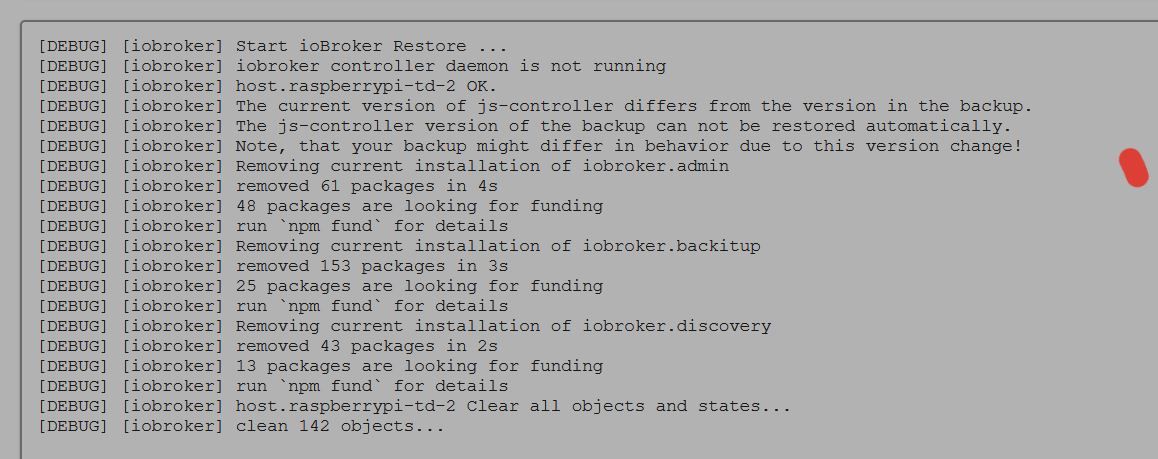
-
@glasfaser das war die gesuchte Meldung
@homoran sagte in VIS Iobroker Anzeige/Ladefehler - Vis + iobroker langsam:
@novregen sagte in VIS Iobroker Anzeige/Ladefehler - Vis + iobroker langsam:
Kann es sein, das Backup und Neuinstallation zu verschieden sind ?
dann sollte es eine Meldung geben.
-
@glasfaser das war die gesuchte Meldung
@homoran sagte in VIS Iobroker Anzeige/Ladefehler - Vis + iobroker langsam:
@novregen sagte in VIS Iobroker Anzeige/Ladefehler - Vis + iobroker langsam:
Kann es sein, das Backup und Neuinstallation zu verschieden sind ?
dann sollte es eine Meldung geben.
-
ist jetzt aktuell und das Restore sieht schon etwas anders aus, allerdings steht in den meisten Zeilen cannot restore.
Mal sehen ob da noch was vernünftiges bei rum kommt.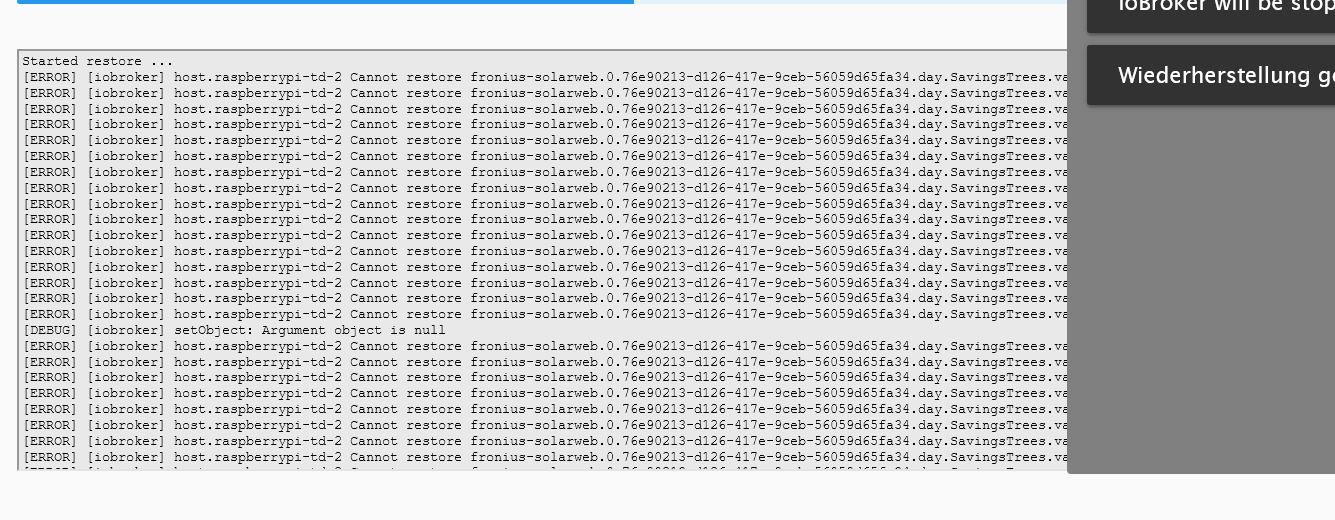
-
@novregen sagte in VIS Iobroker Anzeige/Ladefehler - Vis + iobroker langsam:
das macht mir zu viel schlechte Laune.
Immer langsam .. das bekommen wir schon hin.
Was mich nur Wundert , das dein System Uralt war und du nicht regelmäßich ein Update auch bei den Adaptern gemacht hast
und dann auch noch mit BETA gespielt hast !?
-
@novregen sagte in VIS Iobroker Anzeige/Ladefehler - Vis + iobroker langsam:
das macht mir zu viel schlechte Laune.
Immer langsam .. das bekommen wir schon hin.
Was mich nur Wundert , das dein System Uralt war und du nicht regelmäßich ein Update auch bei den Adaptern gemacht hast
und dann auch noch mit BETA gespielt hast !?
@glasfaser
ja gebe ich dir recht, das ich das nur sehr amateurhaft gemacht habe.Was ist denn jetzt das bessere - hier noch wieder versuchen auf dem Raspb4 - 8gb es zum laufen zu bringen.
(habe zwei SSDs - stecke gleich die alte wieder dran somit ist erstmal nichts verloren)oder auf dem Beelink N5095 - 8 GB weiter zu machen. Proxmox läuft da und Homeassisten (testweise) - iobroker Maschine läuft dort auch, dann muss ich da auch mal gucken wegen dem js-controller und wie ich das Backup dort rauf kriege. Und wie man dann den Smartmeter USB tty dort durch bekommt.
-
@glasfaser
ja gebe ich dir recht, das ich das nur sehr amateurhaft gemacht habe.Was ist denn jetzt das bessere - hier noch wieder versuchen auf dem Raspb4 - 8gb es zum laufen zu bringen.
(habe zwei SSDs - stecke gleich die alte wieder dran somit ist erstmal nichts verloren)oder auf dem Beelink N5095 - 8 GB weiter zu machen. Proxmox läuft da und Homeassisten (testweise) - iobroker Maschine läuft dort auch, dann muss ich da auch mal gucken wegen dem js-controller und wie ich das Backup dort rauf kriege. Und wie man dann den Smartmeter USB tty dort durch bekommt.
Ich bin jetzt nochmal in ruhe dabei gegangen und die Backitup Sicherung ist mit ok durchgelaufen, jetzt scheint es einige Zeit zu dauern, bis alle Adapter wieder drauf sind.
Wie muss ich denn bzgl. Grafana und influxdb vorgehen ? Gesichert habe ich die auch über Backitup aber generell muss ich die ja bestimmt auch einmal neu installieren über putty/Konsole ? Oder