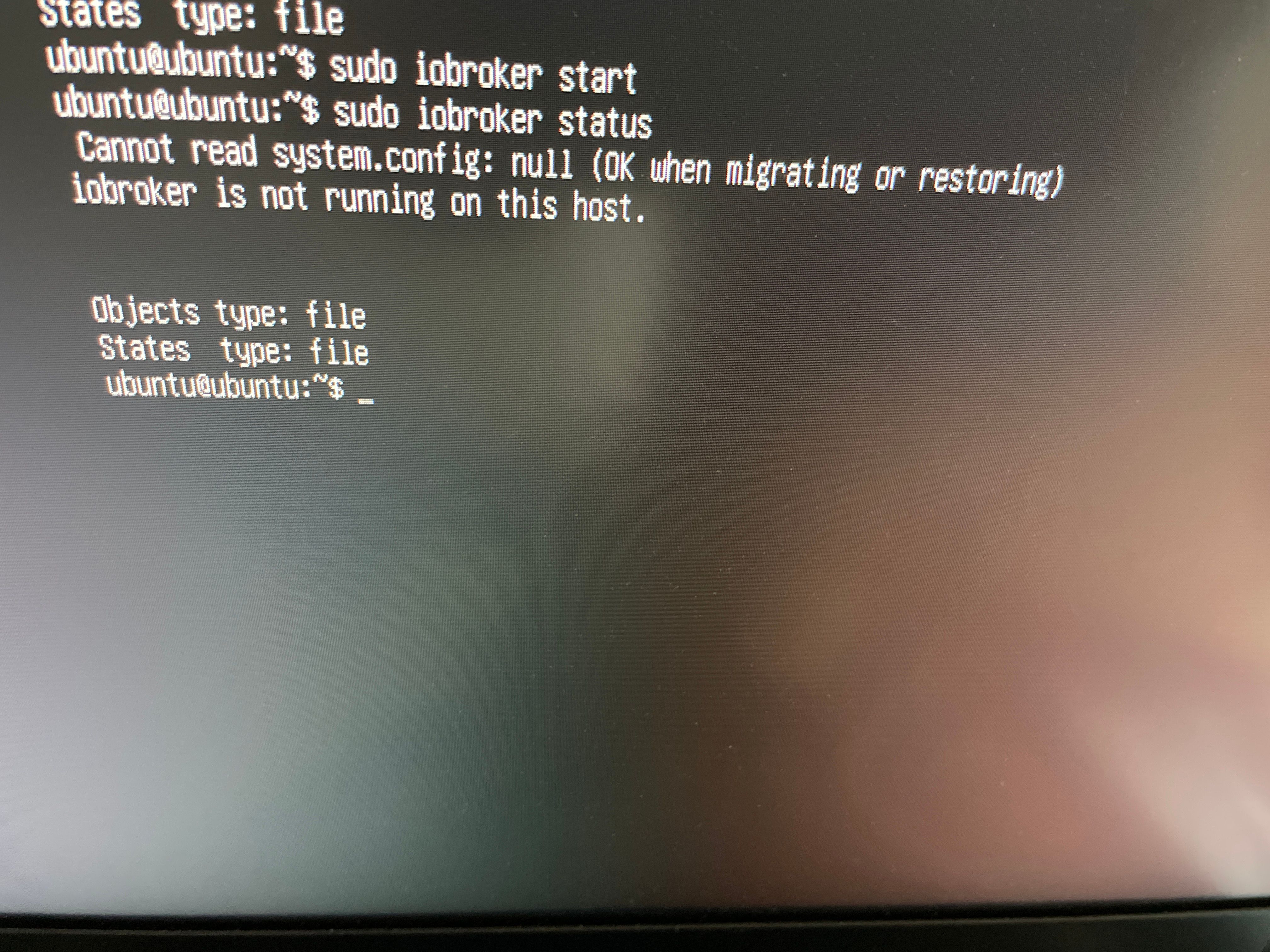NEWS
iobroker geht nicht nach stromausfall
-
@esmax666 sagte in iobroker geht nicht nach stromausfall:
kann mir jemand klären was ich genau mache sollte?
Zu nächst (mal wieder...) NIE NIE NIE sudo vor iobroker setzen. Nie!
Und dann bitte keine schiefen Bilder von deinem Monitor. So hübsch ist der nicht.
Per SSH aufschalten und dann den Text in CodeTags eingebettet hier rein.
iob diagsagt?
Das:
ubuntu@ubuntu:~$ iob diag iobroker [command] Commands: iobroker setup Setup ioBroker iobroker start Starts the js-con troller iobroker stop stops the js-cont roller iobroker restart Restarts js-contr oller iobroker debug <adapter>[.<instance>] Starts a Node.js debugging session for the adapter instance iobroker info Shows the host in fo iobroker logs [<adapter>] Monitor log iobroker add <adapter> [desiredNumber] Add instance of a dapter iobroker install <adapter> Installs a specif ied adapter iobroker rebuild <adapter>|self Rebuilds a specif ied adapter iobroker url <url> [<name>] Install adapter f rom specified url, e.g. GitHub iobroker del <adapter> Remove adapter fr om system iobroker del <adapter>.<instance> Remove adapter in stance iobroker update [<repositoryUrl>] Update repository and list adapters iobroker upgrade Upgrade managemen t iobroker upload Upload management iobroker object Object management iobroker state State management iobroker message <adapter>[.instance] <command> [<message>] Send message to a dapter instance/s iobroker list <type> [<filter>] List all entries, like objects iobroker chmod <mode> <file> Change file right s iobroker chown <user> <group> <file> Change file owner ship iobroker touch <file> Touch file iobroker rm <file> Remove file iobroker file File management iobroker user User commands iobroker group group management iobroker host <hostname> Set host to given hostname iobroker set <adapter>.<instance> Change settings o f adapter config iobroker license <license.file or license.text> Update license by given file iobroker cert Certificate manag ement iobroker clean <yes> Clears all object s and states iobroker backup Create backup iobroker restore <backup name or path> Restore a specifi ed backup iobroker validate <backup name or path> Validate a specif ied backup iobroker status [all|<adapter>.<instance>] Status of ioBroke r or adapter instance iobroker repo [<name>] Show repo informa tion iobroker uuid Show uuid of the installation iobroker unsetup Reset license, in stallation secret and language iobroker fix Execute the insta llation fixer script, this updates your ioBroker installation iobroker multihost Multihost managem ent iobroker compact compact group man agement iobroker plugin Plugin management iobroker version [<adapter>] Show version of j s-controller or specified adapter Options: --help Show help [boolean] -v, --version Show version [boolean] -
Das:
ubuntu@ubuntu:~$ iob diag iobroker [command] Commands: iobroker setup Setup ioBroker iobroker start Starts the js-con troller iobroker stop stops the js-cont roller iobroker restart Restarts js-contr oller iobroker debug <adapter>[.<instance>] Starts a Node.js debugging session for the adapter instance iobroker info Shows the host in fo iobroker logs [<adapter>] Monitor log iobroker add <adapter> [desiredNumber] Add instance of a dapter iobroker install <adapter> Installs a specif ied adapter iobroker rebuild <adapter>|self Rebuilds a specif ied adapter iobroker url <url> [<name>] Install adapter f rom specified url, e.g. GitHub iobroker del <adapter> Remove adapter fr om system iobroker del <adapter>.<instance> Remove adapter in stance iobroker update [<repositoryUrl>] Update repository and list adapters iobroker upgrade Upgrade managemen t iobroker upload Upload management iobroker object Object management iobroker state State management iobroker message <adapter>[.instance] <command> [<message>] Send message to a dapter instance/s iobroker list <type> [<filter>] List all entries, like objects iobroker chmod <mode> <file> Change file right s iobroker chown <user> <group> <file> Change file owner ship iobroker touch <file> Touch file iobroker rm <file> Remove file iobroker file File management iobroker user User commands iobroker group group management iobroker host <hostname> Set host to given hostname iobroker set <adapter>.<instance> Change settings o f adapter config iobroker license <license.file or license.text> Update license by given file iobroker cert Certificate manag ement iobroker clean <yes> Clears all object s and states iobroker backup Create backup iobroker restore <backup name or path> Restore a specifi ed backup iobroker validate <backup name or path> Validate a specif ied backup iobroker status [all|<adapter>.<instance>] Status of ioBroke r or adapter instance iobroker repo [<name>] Show repo informa tion iobroker uuid Show uuid of the installation iobroker unsetup Reset license, in stallation secret and language iobroker fix Execute the insta llation fixer script, this updates your ioBroker installation iobroker multihost Multihost managem ent iobroker compact compact group man agement iobroker plugin Plugin management iobroker version [<adapter>] Show version of j s-controller or specified adapter Options: --help Show help [boolean] -v, --version Show version [boolean] -
@thomas-braun said in iobroker geht nicht nach stromausfall:
iob diag
======== Start marking the full check here =========
Skript v.2023-06-20 *** BASE SYSTEM *** Static hostname: ubuntu Icon name: computer Machine ID: 551875df55414c0f832b43a896fe8ce5 Boot ID: a58fe4cd23274d7e86463c9c059dca8f Operating System: Ubuntu 21.04 Kernel: Linux 5.11.0-1027-raspi Architecture: arm Model : Raspberry Pi 4 Model B Rev 1.4 Docker : false Virtualization : none Kernel : armv7l Userland : armhf Systemuptime and Load: 12:19:36 up 28 min, 1 user, load average: 1.46, 1.33, 1.15 CPU threads: 4 *** Time and Time Zones *** Local time: Tue 2023-09-19 12:19:36 CEST Universal time: Tue 2023-09-19 10:19:36 UTC RTC time: n/a Time zone: Europe/Berlin (CEST, +0200) System clock synchronized: yes NTP service: active RTC in local TZ: no *** User and Groups *** ubuntu /home/ubuntu ubuntu adm dialout cdrom floppy sudo audio dip video plugdev netdev lxd iobroker *** X-Server-Setup *** X-Server: false Desktop: Terminal: tty Boot Target: graphical.target *** MEMORY *** total used free shared buff/cache available Mem: 7.9G 175M 7.1G 3.0M 625M 7.6G Swap: 0B 0B 0B Total: 7.9G 175M 7.1G 7886 M total memory 176 M used memory 252 M active memory 327 M inactive memory 7084 M free memory 102 M buffer memory 522 M swap cache 0 M total swap 0 M used swap 0 M free swap *** FILESYSTEM *** Filesystem Type Size Used Avail Use% Mounted on tmpfs tmpfs 789M 4.0M 785M 1% /run /dev/sda2 ext4 57G 6.9G 48G 13% / tmpfs tmpfs 3.9G 0 3.9G 0% /dev/shm tmpfs tmpfs 5.0M 0 5.0M 0% /run/lock tmpfs tmpfs 4.0M 0 4.0M 0% /sys/fs/cgroup /dev/sda1 vfat 253M 120M 133M 48% /boot/firmware tmpfs tmpfs 789M 4.0K 789M 1% /run/user/1000 Messages concerning ext4 filesystem in dmesg: [Tue Sep 19 11:50:44 2023] Kernel command line: coherent_pool=1M 8250.nr_uarts=1 snd_bcm2835.enable_compat_alsa=0 snd_bcm2835.enable_hdmi=1 bcm2708_fb.fbwidth=0 bcm2708_fb.fbheight=0 bcm2708_fb.fbswap=1 smsc95xx.macaddr=E4:5F:01:1B:22:9D vc_mem.mem_base=0x3eb00000 vc_mem.mem_size=0x3ff00000 dwc_otg.lpm_enable=0 console=ttyS0,115200 console=tty1 root=LABEL=writable rootfstype=ext4 elevator=deadline rootwait fixrtc quiet splash [Tue Sep 19 11:50:54 2023] EXT4-fs (sda2): mounted filesystem with ordered data mode. Opts: (null). Quota mode: none. [Tue Sep 19 11:50:57 2023] EXT4-fs (sda2): re-mounted. Opts: discard,errors=remount-ro. Quota mode: none. Show mounted filesystems (real ones only): TARGET SOURCE FSTYPE OPTIONS / /dev/sda2 ext4 rw,relatime,discard,errors=remount-ro |-/snap/core18/2789 /dev/loop0 squashfs ro,nodev,relatime |-/snap/core20/1894 /dev/loop2 squashfs ro,nodev,relatime |-/snap/core18/2795 /dev/loop1 squashfs ro,nodev,relatime |-/snap/lxd/24921 /dev/loop3 squashfs ro,nodev,relatime |-/snap/snapd/19366 /dev/loop4 squashfs ro,nodev,relatime |-/snap/snapd/20101 /dev/loop7 squashfs ro,nodev,relatime |-/snap/core22/754 /dev/loop8 squashfs ro,nodev,relatime |-/snap/core22/868 /dev/loop5 squashfs ro,nodev,relatime |-/snap/lxd/25507 /dev/loop9 squashfs ro,nodev,relatime |-/snap/core20/2018 /dev/loop6 squashfs ro,nodev,relatime `-/boot/firmware /dev/sda1 vfat rw,relatime,fmask=0022,dmask=0022,codepage=437,iocharset=ascii,shortname=mixed,errors=remount-ro Files in neuralgic directories: /var: 3.2G /var/ 1.9G /var/log 1.7G /var/log/journal/551875df55414c0f832b43a896fe8ce5 1.7G /var/log/journal 1.2G /var/lib Archived and active journals take up 1.6G in the file system. /opt/iobroker/backups: 54M /opt/iobroker/backups/ /opt/iobroker/iobroker-data: 148M /opt/iobroker/iobroker-data/ 129M /opt/iobroker/iobroker-data/files 59M /opt/iobroker/iobroker-data/files/javascript.admin 44M /opt/iobroker/iobroker-data/files/javascript.admin/static/js 44M /opt/iobroker/iobroker-data/files/javascript.admin/static The five largest files in iobroker-data are: 9.8M /opt/iobroker/iobroker-data/files/javascript.admin/static/js/2.f6fd0e72.chunk.js.map 9.5M /opt/iobroker/iobroker-data/files/javascript.admin/static/js/2.0ffea560.chunk.js.map 9.3M /opt/iobroker/iobroker-data/files/javascript.admin/static/js/2.b6edad9e.chunk.js.map 4.4M /opt/iobroker/iobroker-data/files/javascript.admin/vs/language/typescript/tsWorker.js 4.4M /opt/iobroker/iobroker-data/files/iot.admin/static/js/2.934fa7ad.chunk.js.map *** NodeJS-Installation *** /usr/bin/nodejs v12.22.7 /usr/bin/node v12.22.7 /usr/bin/npm 6.14.15 /usr/bin/npx 6.14.15 nodejs: Installed: 12.22.7-deb-1nodesource1 Candidate: 12.22.12-deb-1nodesource1 Version table: 12.22.12-deb-1nodesource1 500 500 https://deb.nodesource.com/node_12.x hirsute/main armhf Packages *** 12.22.7-deb-1nodesource1 100 100 /var/lib/dpkg/status 12.21.0~dfsg-3ubuntu1 500 500 http://ports.ubuntu.com/ubuntu-ports hirsute/universe armhf Packages Temp directories causing npm8 problem: 0 No problems detected -
@thomas-braun said in iobroker geht nicht nach stromausfall:
iob diag
======== Start marking the full check here =========
Skript v.2023-06-20 *** BASE SYSTEM *** Static hostname: ubuntu Icon name: computer Machine ID: 551875df55414c0f832b43a896fe8ce5 Boot ID: a58fe4cd23274d7e86463c9c059dca8f Operating System: Ubuntu 21.04 Kernel: Linux 5.11.0-1027-raspi Architecture: arm Model : Raspberry Pi 4 Model B Rev 1.4 Docker : false Virtualization : none Kernel : armv7l Userland : armhf Systemuptime and Load: 12:19:36 up 28 min, 1 user, load average: 1.46, 1.33, 1.15 CPU threads: 4 *** Time and Time Zones *** Local time: Tue 2023-09-19 12:19:36 CEST Universal time: Tue 2023-09-19 10:19:36 UTC RTC time: n/a Time zone: Europe/Berlin (CEST, +0200) System clock synchronized: yes NTP service: active RTC in local TZ: no *** User and Groups *** ubuntu /home/ubuntu ubuntu adm dialout cdrom floppy sudo audio dip video plugdev netdev lxd iobroker *** X-Server-Setup *** X-Server: false Desktop: Terminal: tty Boot Target: graphical.target *** MEMORY *** total used free shared buff/cache available Mem: 7.9G 175M 7.1G 3.0M 625M 7.6G Swap: 0B 0B 0B Total: 7.9G 175M 7.1G 7886 M total memory 176 M used memory 252 M active memory 327 M inactive memory 7084 M free memory 102 M buffer memory 522 M swap cache 0 M total swap 0 M used swap 0 M free swap *** FILESYSTEM *** Filesystem Type Size Used Avail Use% Mounted on tmpfs tmpfs 789M 4.0M 785M 1% /run /dev/sda2 ext4 57G 6.9G 48G 13% / tmpfs tmpfs 3.9G 0 3.9G 0% /dev/shm tmpfs tmpfs 5.0M 0 5.0M 0% /run/lock tmpfs tmpfs 4.0M 0 4.0M 0% /sys/fs/cgroup /dev/sda1 vfat 253M 120M 133M 48% /boot/firmware tmpfs tmpfs 789M 4.0K 789M 1% /run/user/1000 Messages concerning ext4 filesystem in dmesg: [Tue Sep 19 11:50:44 2023] Kernel command line: coherent_pool=1M 8250.nr_uarts=1 snd_bcm2835.enable_compat_alsa=0 snd_bcm2835.enable_hdmi=1 bcm2708_fb.fbwidth=0 bcm2708_fb.fbheight=0 bcm2708_fb.fbswap=1 smsc95xx.macaddr=E4:5F:01:1B:22:9D vc_mem.mem_base=0x3eb00000 vc_mem.mem_size=0x3ff00000 dwc_otg.lpm_enable=0 console=ttyS0,115200 console=tty1 root=LABEL=writable rootfstype=ext4 elevator=deadline rootwait fixrtc quiet splash [Tue Sep 19 11:50:54 2023] EXT4-fs (sda2): mounted filesystem with ordered data mode. Opts: (null). Quota mode: none. [Tue Sep 19 11:50:57 2023] EXT4-fs (sda2): re-mounted. Opts: discard,errors=remount-ro. Quota mode: none. Show mounted filesystems (real ones only): TARGET SOURCE FSTYPE OPTIONS / /dev/sda2 ext4 rw,relatime,discard,errors=remount-ro |-/snap/core18/2789 /dev/loop0 squashfs ro,nodev,relatime |-/snap/core20/1894 /dev/loop2 squashfs ro,nodev,relatime |-/snap/core18/2795 /dev/loop1 squashfs ro,nodev,relatime |-/snap/lxd/24921 /dev/loop3 squashfs ro,nodev,relatime |-/snap/snapd/19366 /dev/loop4 squashfs ro,nodev,relatime |-/snap/snapd/20101 /dev/loop7 squashfs ro,nodev,relatime |-/snap/core22/754 /dev/loop8 squashfs ro,nodev,relatime |-/snap/core22/868 /dev/loop5 squashfs ro,nodev,relatime |-/snap/lxd/25507 /dev/loop9 squashfs ro,nodev,relatime |-/snap/core20/2018 /dev/loop6 squashfs ro,nodev,relatime `-/boot/firmware /dev/sda1 vfat rw,relatime,fmask=0022,dmask=0022,codepage=437,iocharset=ascii,shortname=mixed,errors=remount-ro Files in neuralgic directories: /var: 3.2G /var/ 1.9G /var/log 1.7G /var/log/journal/551875df55414c0f832b43a896fe8ce5 1.7G /var/log/journal 1.2G /var/lib Archived and active journals take up 1.6G in the file system. /opt/iobroker/backups: 54M /opt/iobroker/backups/ /opt/iobroker/iobroker-data: 148M /opt/iobroker/iobroker-data/ 129M /opt/iobroker/iobroker-data/files 59M /opt/iobroker/iobroker-data/files/javascript.admin 44M /opt/iobroker/iobroker-data/files/javascript.admin/static/js 44M /opt/iobroker/iobroker-data/files/javascript.admin/static The five largest files in iobroker-data are: 9.8M /opt/iobroker/iobroker-data/files/javascript.admin/static/js/2.f6fd0e72.chunk.js.map 9.5M /opt/iobroker/iobroker-data/files/javascript.admin/static/js/2.0ffea560.chunk.js.map 9.3M /opt/iobroker/iobroker-data/files/javascript.admin/static/js/2.b6edad9e.chunk.js.map 4.4M /opt/iobroker/iobroker-data/files/javascript.admin/vs/language/typescript/tsWorker.js 4.4M /opt/iobroker/iobroker-data/files/iot.admin/static/js/2.934fa7ad.chunk.js.map *** NodeJS-Installation *** /usr/bin/nodejs v12.22.7 /usr/bin/node v12.22.7 /usr/bin/npm 6.14.15 /usr/bin/npx 6.14.15 nodejs: Installed: 12.22.7-deb-1nodesource1 Candidate: 12.22.12-deb-1nodesource1 Version table: 12.22.12-deb-1nodesource1 500 500 https://deb.nodesource.com/node_12.x hirsute/main armhf Packages *** 12.22.7-deb-1nodesource1 100 100 /var/lib/dpkg/status 12.21.0~dfsg-3ubuntu1 500 500 http://ports.ubuntu.com/ubuntu-ports hirsute/universe armhf Packages Temp directories causing npm8 problem: 0 No problems detected@esmax666 sagte in iobroker geht nicht nach stromausfall:
Ubuntu 21.04
Zu alt, abgekündigt. Installier da was lebendiges, für einen Raspberry würde ich aber Raspberry OS in der 64Bit-Version 'Lite' empfehlen.
*** NodeJS-Installation *** /usr/bin/nodejs v12.22.7VIEL zu alt. Bring das auf nodejs@18. Evtl. mit diesem Skript:
https://forum.iobroker.net/topic/68035/iob-node-fix-skriptUnd die Ausgabe von
iob diagist nicht vollständig.
Mach es nochmal, nachdem die nodejs-Version auf Stand ist. -
@esmax666 sagte in iobroker geht nicht nach stromausfall:
Ubuntu 21.04
Zu alt, abgekündigt. Installier da was lebendiges, für einen Raspberry würde ich aber Raspberry OS in der 64Bit-Version 'Lite' empfehlen.
*** NodeJS-Installation *** /usr/bin/nodejs v12.22.7VIEL zu alt. Bring das auf nodejs@18. Evtl. mit diesem Skript:
https://forum.iobroker.net/topic/68035/iob-node-fix-skriptUnd die Ausgabe von
iob diagist nicht vollständig.
Mach es nochmal, nachdem die nodejs-Version auf Stand ist.@thomas-braun said in iobroker geht nicht nach stromausfall:
Zu alt, abgekündigt. Installier da was lebendiges, für einen Raspberry würde ich aber Raspberry OS in der 64Bit-Version empfehlen.
ja aber aber ist doch nicht das Problem oder ? also früher hat das funjtionniert vor "stromausfall"
@thomas-braun said in iobroker geht nicht nach stromausfall:
Und die Ausgabe von iob diag ist nicht vollständig.
Siehe code + Diag nochmal
ioBroker nodejs fixer 2023-09-15 Recommended nodejs-version is: Cannot read system.config: null (OK when migrating or restoring) Checking your installation now. Please be patient! Your current setup is: /usr/bin/nodejs v12.22.7 /usr/bin/node v12.22.7 /usr/bin/npm 6.14.15 /usr/bin/npx 6.14.15 We found these nodejs versions available for installation: nodejs: Installed: 12.22.7-deb-1nodesource1 Candidate: 12.22.12-deb-1nodesource1 Version table: 12.22.12-deb-1nodesource1 500 500 https://deb.nodesource.com/node_12.x hirsute/main armhf Packages *** 12.22.7-deb-1nodesource1 100 100 /var/lib/dpkg/status 12.21.0~dfsg-3ubuntu1 500 500 http://ports.ubuntu.com/ubuntu-ports hirsute/universe armhf Packages Nothing to do, your installation is using the correct paths. You are running nodejs v12.22.7. Do you want to install recommended version Cannot read system.config: null (OK when migrating or restoring)? Press <y> to continue or any other key to quit Trying to fix your installation now. Please be patient. Waiting for ioBroker to shut down - Give me a minute... ############################################################ *** These repos are active on your system: Ign:1 http://ports.ubuntu.com/ubuntu-ports hirsute InRelease Ign:2 http://ports.ubuntu.com/ubuntu-ports hirsute-updates InRelease Ign:3 http://ports.ubuntu.com/ubuntu-ports hirsute-backports InRelease Ign:4 http://ports.ubuntu.com/ubuntu-ports hirsute-security InRelease Err:5 http://ports.ubuntu.com/ubuntu-ports hirsute Release 404 Not Found [IP: 2620:2d:4000:1::19 80] Err:6 http://ports.ubuntu.com/ubuntu-ports hirsute-updates Release 404 Not Found [IP: 2620:2d:4000:1::19 80] Err:7 http://ports.ubuntu.com/ubuntu-ports hirsute-backports Release 404 Not Found [IP: 2620:2d:4000:1::19 80] Err:8 http://ports.ubuntu.com/ubuntu-ports hirsute-security Release 404 Not Found [IP: 2620:2d:4000:1::19 80] Reading package lists... Done E: The repository 'http://ports.ubuntu.com/ubuntu-ports hirsute Release' no longer has a Release file. N: Updating from such a repository can't be done securely, and is therefore disabled by default. N: See apt-secure(8) manpage for repository creation and user configuration details. E: The repository 'http://ports.ubuntu.com/ubuntu-ports hirsute-updates Release' no longer has a Release file. N: Updating from such a repository can't be done securely, and is therefore disabled by default. N: See apt-secure(8) manpage for repository creation and user configuration details. E: The repository 'http://ports.ubuntu.com/ubuntu-ports hirsute-backports Release' no longer has a Release file. N: Updating from such a repository can't be done securely, and is therefore disabled by default. N: See apt-secure(8) manpage for repository creation and user configuration details. E: The repository 'http://ports.ubuntu.com/ubuntu-ports hirsute-security Release' no longer has a Release file. N: Updating from such a repository can't be done securely, and is therefore disabled by default. N: See apt-secure(8) manpage for repository creation and user configuration details. *** Installing ca-certificates, curl and gnupg, just in case they are missing. *** Creating new /etc/apt/sources.list.d/nodesource.list and pinning source deb [signed-by=/etc/apt/keyrings/nodesource.gpg] https://deb.nodesource.com/node_18.x nodistro main Package: nodejs Pin: origin deb.nodesource.com Pin-Priority: 1001 *** These repos are active after the adjustments: Ign:1 http://ports.ubuntu.com/ubuntu-ports hirsute InRelease Ign:2 http://ports.ubuntu.com/ubuntu-ports hirsute-updates InRelease Ign:3 http://ports.ubuntu.com/ubuntu-ports hirsute-backports InRelease Ign:4 http://ports.ubuntu.com/ubuntu-ports hirsute-security InRelease Err:5 http://ports.ubuntu.com/ubuntu-ports hirsute Release 404 Not Found [IP: 2620:2d:4000:1::16 80] Err:6 http://ports.ubuntu.com/ubuntu-ports hirsute-updates Release 404 Not Found [IP: 2620:2d:4000:1::16 80] Err:7 http://ports.ubuntu.com/ubuntu-ports hirsute-backports Release 404 Not Found [IP: 2620:2d:4000:1::16 80] Get:8 https://deb.nodesource.com/node_18.x nodistro InRelease [12.1 kB] Err:9 http://ports.ubuntu.com/ubuntu-ports hirsute-security Release 404 Not Found [IP: 2620:2d:4000:1::16 80] Get:10 https://deb.nodesource.com/node_18.x nodistro/main armhf Packages [5267 B] Reading package lists... Done E: The repository 'http://ports.ubuntu.com/ubuntu-ports hirsute Release' no longer has a Release file. N: Updating from such a repository can't be done securely, and is therefore disabled by default. N: See apt-secure(8) manpage for repository creation and user configuration details. E: The repository 'http://ports.ubuntu.com/ubuntu-ports hirsute-updates Release' no longer has a Release file. N: Updating from such a repository can't be done securely, and is therefore disabled by default. N: See apt-secure(8) manpage for repository creation and user configuration details. E: The repository 'http://ports.ubuntu.com/ubuntu-ports hirsute-backports Release' no longer has a Release file. N: Updating from such a repository can't be done securely, and is therefore disabled by default. N: See apt-secure(8) manpage for repository creation and user configuration details. E: The repository 'http://ports.ubuntu.com/ubuntu-ports hirsute-security Release' no longer has a Release file. N: Updating from such a repository can't be done securely, and is therefore disabled by default. N: See apt-secure(8) manpage for repository creation and user configuration details. Installing the recommended nodejs version now! Reading package lists... Done Building dependency tree... Done Reading state information... Done E: Version ' Cannot read system.config: null (OK when migrating or restoring)-1nodesource1' for 'nodejs' was not found Reading package lists... Done Building dependency tree... Done Reading state information... Done Calculating upgrade... Done The following packages will be upgraded: alsa-ucm-conf cloud-init command-not-found libasound2 libasound2-data libnetplan0 libssl1.1 linux-base linux-firmware netplan.io nodejs openssh-client openssh-server openssh-sftp-server openssl python3-commandnotfound python3-software-properties software-properties-common sosreport ubuntu-advantage-tools ufw update-notifier-common usrmerge 23 upgraded, 0 newly installed, 0 to remove and 0 not upgraded. Need to get 190 MB of archives. After this operation, 93.2 MB of additional disk space will be used. Do you want to continue? [Y/n] Y Err:1 http://ports.ubuntu.com/ubuntu-ports hirsute-updates/main armhf update-notifier-common all 3.192.40.4 404 Not Found [IP: 2620:2d:4000:1::16 80] Err:2 http://ports.ubuntu.com/ubuntu-ports hirsute-updates/main armhf libssl1.1 armhf 1.1.1j-1ubuntu3.6 404 Not Found [IP: 2620:2d:4000:1::16 80] Err:3 http://ports.ubuntu.com/ubuntu-ports hirsute-updates/main armhf usrmerge all 24ubuntu3.1 404 Not Found [IP: 2620:2d:4000:1::16 80] Err:4 http://ports.ubuntu.com/ubuntu-ports hirsute-updates/main armhf libnetplan0 armhf 0.103-0ubuntu5~21.04.4 404 Not Found [IP: 2620:2d:4000:1::16 80] Err:5 http://ports.ubuntu.com/ubuntu-ports hirsute-updates/main armhf netplan.io armhf 0.103-0ubuntu5~21.04.4 404 Not Found [IP: 2620:2d:4000:1::16 80] Err:6 http://ports.ubuntu.com/ubuntu-ports hirsute-updates/main armhf openssl armhf 1.1.1j-1ubuntu3.6 404 Not Found [IP: 2620:2d:4000:1::16 80] Err:7 http://ports.ubuntu.com/ubuntu-ports hirsute-updates/main armhf ubuntu-advantage-tools armhf 27.5~21.04.1 404 Not Found [IP: 2620:2d:4000:1::16 80] Err:8 http://ports.ubuntu.com/ubuntu-ports hirsute-updates/main armhf command-not-found all 20.10.2 404 Not Found [IP: 2620:2d:4000:1::16 80] Err:9 http://ports.ubuntu.com/ubuntu-ports hirsute-updates/main armhf python3-commandnotfound all 20.10.2 404 Not Found [IP: 2620:2d:4000:1::16 80] Err:10 http://ports.ubuntu.com/ubuntu-ports hirsute-updates/main armhf openssh-sftp-server armhf 1:8.4p1-5ubuntu1.2 404 Not Found [IP: 2620:2d:4000:1::16 80] Err:11 http://ports.ubuntu.com/ubuntu-ports hirsute-updates/main armhf openssh-server armhf 1:8.4p1-5ubuntu1.2 404 Not Found [IP: 2620:2d:4000:1::16 80] Err:12 http://ports.ubuntu.com/ubuntu-ports hirsute-updates/main armhf openssh-client armhf 1:8.4p1-5ubuntu1.2 404 Not Found [IP: 2620:2d:4000:1::16 80] Err:13 http://ports.ubuntu.com/ubuntu-ports hirsute-updates/main armhf ufw all 0.36-7.1ubuntu1 404 Not Found [IP: 2620:2d:4000:1::16 80] Err:14 http://ports.ubuntu.com/ubuntu-ports hirsute-updates/main armhf libasound2 armhf 1.2.4-1.1ubuntu2.1 404 Not Found [IP: 2620:2d:4000:1::16 80] Err:15 http://ports.ubuntu.com/ubuntu-ports hirsute-updates/main armhf libasound2-data all 1.2.4-1.1ubuntu2.1 404 Not Found [IP: 2620:2d:4000:1::16 80] Err:16 http://ports.ubuntu.com/ubuntu-ports hirsute-updates/main armhf alsa-ucm-conf all 1.2.4-2ubuntu1.4 404 Not Found [IP: 2620:2d:4000:1::16 80] Err:17 http://ports.ubuntu.com/ubuntu-ports hirsute-updates/main armhf linux-base all 4.5ubuntu5.4 404 Not Found [IP: 2620:2d:4000:1::16 80] Err:18 http://ports.ubuntu.com/ubuntu-ports hirsute-updates/main armhf linux-firmware all 1.197.5 404 Not Found [IP: 2620:2d:4000:1::16 80] Err:19 http://ports.ubuntu.com/ubuntu-ports hirsute-updates/main armhf software-properties-common all 0.99.10.2 404 Not Found [IP: 2620:2d:4000:1::16 80] Err:20 http://ports.ubuntu.com/ubuntu-ports hirsute-updates/main armhf python3-software-properties all 0.99.10.2 404 Not Found [IP: 2620:2d:4000:1::16 80] Err:21 http://ports.ubuntu.com/ubuntu-ports hirsute-updates/main armhf sosreport armhf 4.2-1ubuntu0.21.04.1 404 Not Found [IP: 2620:2d:4000:1::16 80] Err:22 http://ports.ubuntu.com/ubuntu-ports hirsute-updates/main armhf cloud-init all 21.4-0ubuntu1~21.04.1 404 Not Found [IP: 2620:2d:4000:1::16 80] Get:23 https://deb.nodesource.com/node_18.x nodistro/main armhf nodejs armhf 18.18.0-1nodesource1 [26.8 MB] Fetched 26.8 MB in 3s (7858 kB/s) E: Failed to fetch http://ports.ubuntu.com/ubuntu-ports/pool/main/u/update-notifier/update-notifier-common_3.192.40.4_all.deb 404 Not Found [IP: 2620:2d:4000:1::16 80] E: Failed to fetch http://ports.ubuntu.com/ubuntu-ports/pool/main/o/openssl/libssl1.1_1.1.1j-1ubuntu3.6_armhf.deb 404 Not Found [IP: 2620:2d:4000:1::16 80] E: Failed to fetch http://ports.ubuntu.com/ubuntu-ports/pool/main/u/usrmerge/usrmerge_24ubuntu3.1_all.deb 404 Not Found [IP: 2620:2d:4000:1::16 80] E: Failed to fetch http://ports.ubuntu.com/ubuntu-ports/pool/main/n/netplan.io/libnetplan0_0.103-0ubuntu5%7e21.04.4_armhf.deb 404 Not Found [IP: 2620:2d:4000:1::16 80] E: Failed to fetch http://ports.ubuntu.com/ubuntu-ports/pool/main/n/netplan.io/netplan.io_0.103-0ubuntu5%7e21.04.4_armhf.deb 404 Not Found [IP: 2620:2d:4000:1::16 80] E: Failed to fetch http://ports.ubuntu.com/ubuntu-ports/pool/main/o/openssl/openssl_1.1.1j-1ubuntu3.6_armhf.deb 404 Not Found [IP: 2620:2d:4000:1::16 80] E: Failed to fetch http://ports.ubuntu.com/ubuntu-ports/pool/main/u/ubuntu-advantage-tools/ubuntu-advantage-tools_27.5%7e21.04.1_armhf.deb 404 Not Found [IP: 2620:2d:4000:1::16 80] E: Failed to fetch http://ports.ubuntu.com/ubuntu-ports/pool/main/c/command-not-found/command-not-found_20.10.2_all.deb 404 Not Found [IP: 2620:2d:4000:1::16 80] E: Failed to fetch http://ports.ubuntu.com/ubuntu-ports/pool/main/c/command-not-found/python3-commandnotfound_20.10.2_all.deb 404 Not Found [IP: 2620:2d:4000:1::16 80] E: Failed to fetch http://ports.ubuntu.com/ubuntu-ports/pool/main/o/openssh/openssh-sftp-server_8.4p1-5ubuntu1.2_armhf.deb 404 Not Found [IP: 2620:2d:4000:1::16 80] E: Failed to fetch http://ports.ubuntu.com/ubuntu-ports/pool/main/o/openssh/openssh-server_8.4p1-5ubuntu1.2_armhf.deb 404 Not Found [IP: 2620:2d:4000:1::16 80] E: Failed to fetch http://ports.ubuntu.com/ubuntu-ports/pool/main/o/openssh/openssh-client_8.4p1-5ubuntu1.2_armhf.deb 404 Not Found [IP: 2620:2d:4000:1::16 80] E: Failed to fetch http://ports.ubuntu.com/ubuntu-ports/pool/main/u/ufw/ufw_0.36-7.1ubuntu1_all.deb 404 Not Found [IP: 2620:2d:4000:1::16 80] E: Failed to fetch http://ports.ubuntu.com/ubuntu-ports/pool/main/a/alsa-lib/libasound2_1.2.4-1.1ubuntu2.1_armhf.deb 404 Not Found [IP: 2620:2d:4000:1::16 80] E: Failed to fetch http://ports.ubuntu.com/ubuntu-ports/pool/main/a/alsa-lib/libasound2-data_1.2.4-1.1ubuntu2.1_all.deb 404 Not Found [IP: 2620:2d:4000:1::16 80] E: Failed to fetch http://ports.ubuntu.com/ubuntu-ports/pool/main/a/alsa-ucm-conf/alsa-ucm-conf_1.2.4-2ubuntu1.4_all.deb 404 Not Found [IP: 2620:2d:4000:1::16 80] E: Failed to fetch http://ports.ubuntu.com/ubuntu-ports/pool/main/l/linux-base/linux-base_4.5ubuntu5.4_all.deb 404 Not Found [IP: 2620:2d:4000:1::16 80] E: Failed to fetch http://ports.ubuntu.com/ubuntu-ports/pool/main/l/linux-firmware/linux-firmware_1.197.5_all.deb 404 Not Found [IP: 2620:2d:4000:1::16 80] E: Failed to fetch http://ports.ubuntu.com/ubuntu-ports/pool/main/s/software-properties/software-properties-common_0.99.10.2_all.deb 404 Not Found [IP: 2620:2d:4000:1::16 80] E: Failed to fetch http://ports.ubuntu.com/ubuntu-ports/pool/main/s/software-properties/python3-software-properties_0.99.10.2_all.deb 404 Not Found [IP: 2620:2d:4000:1::16 80] E: Failed to fetch http://ports.ubuntu.com/ubuntu-ports/pool/main/s/sosreport/sosreport_4.2-1ubuntu0.21.04.1_armhf.deb 404 Not Found [IP: 2620:2d:4000:1::16 80] E: Failed to fetch http://ports.ubuntu.com/ubuntu-ports/pool/main/c/cloud-init/cloud-init_21.4-0ubuntu1%7e21.04.1_all.deb 404 Not Found [IP: 2620:2d:4000:1::16 80] E: Unable to fetch some archives, maybe run apt-get update or try with --fix-missing? We tried our best to fix your nodejs. Please run iob diag again to verify. *** RESTARTING ioBroker NOW! *** Please refresh or restart your browser in a few moments.Diag: ( am ende war das blokiert mit " Cannot read system.config: null (OK when migrating or restoring)" )
======== Start marking the full check here =========
Skript v.2023-06-20 *** BASE SYSTEM *** Static hostname: ubuntu Icon name: computer Machine ID: 551875df55414c0f832b43a896fe8ce5 Boot ID: a58fe4cd23274d7e86463c9c059dca8f Operating System: Ubuntu 21.04 Kernel: Linux 5.11.0-1027-raspi Architecture: arm Model : Raspberry Pi 4 Model B Rev 1.4 Docker : false Virtualization : none Kernel : armv7l Userland : armhf Systemuptime and Load: 12:43:23 up 52 min, 1 user, load average: 1.20, 1.21, 1.24 CPU threads: 4 *** Time and Time Zones *** Local time: Tue 2023-09-19 12:43:24 CEST Universal time: Tue 2023-09-19 10:43:24 UTC RTC time: n/a Time zone: Europe/Berlin (CEST, +0200) System clock synchronized: yes NTP service: active RTC in local TZ: no *** User and Groups *** ubuntu /home/ubuntu ubuntu adm dialout cdrom floppy sudo audio dip video plugdev netdev lxd iobroker *** X-Server-Setup *** X-Server: false Desktop: Terminal: tty Boot Target: graphical.target *** MEMORY *** total used free shared buff/cache available Mem: 7.9G 188M 6.9G 3.0M 832M 7.6G Swap: 0B 0B 0B Total: 7.9G 188M 6.9G 7886 M total memory 188 M used memory 484 M active memory 274 M inactive memory 6865 M free memory 226 M buffer memory 606 M swap cache 0 M total swap 0 M used swap 0 M free swap *** FILESYSTEM *** Filesystem Type Size Used Avail Use% Mounted on tmpfs tmpfs 789M 4.0M 785M 1% /run /dev/sda2 ext4 57G 6.9G 48G 13% / tmpfs tmpfs 3.9G 0 3.9G 0% /dev/shm tmpfs tmpfs 5.0M 0 5.0M 0% /run/lock tmpfs tmpfs 4.0M 0 4.0M 0% /sys/fs/cgroup /dev/sda1 vfat 253M 120M 133M 48% /boot/firmware tmpfs tmpfs 789M 4.0K 789M 1% /run/user/1000 Messages concerning ext4 filesystem in dmesg: [Tue Sep 19 11:50:44 2023] Kernel command line: coherent_pool=1M 8250.nr_uarts=1 snd_bcm2835.enable_compat_alsa=0 snd_bcm2835.enable_hdmi=1 bcm2708_fb.fbwidth=0 bcm2708_fb.fbheight=0 bcm2708_fb.fbswap=1 smsc95xx.macaddr=E4:5F:01:1B:22:9D vc_mem.mem_base=0x3eb00000 vc_mem.mem_size=0x3ff00000 dwc_otg.lpm_enable=0 console=ttyS0,115200 console=tty1 root=LABEL=writable rootfstype=ext4 elevator=deadline rootwait fixrtc quiet splash [Tue Sep 19 11:50:54 2023] EXT4-fs (sda2): mounted filesystem with ordered data mode. Opts: (null). Quota mode: none. [Tue Sep 19 11:50:57 2023] EXT4-fs (sda2): re-mounted. Opts: discard,errors=remount-ro. Quota mode: none. Show mounted filesystems (real ones only): TARGET SOURCE FSTYPE OPTIONS / /dev/sda2 ext4 rw,relatime,discard,errors=remount-ro |-/snap/core18/2789 /dev/loop0 squashfs ro,nodev,relatime |-/snap/core20/1894 /dev/loop2 squashfs ro,nodev,relatime |-/snap/core18/2795 /dev/loop1 squashfs ro,nodev,relatime |-/snap/lxd/24921 /dev/loop3 squashfs ro,nodev,relatime |-/snap/snapd/19366 /dev/loop4 squashfs ro,nodev,relatime |-/snap/snapd/20101 /dev/loop7 squashfs ro,nodev,relatime |-/snap/core22/754 /dev/loop8 squashfs ro,nodev,relatime |-/snap/core22/868 /dev/loop5 squashfs ro,nodev,relatime |-/snap/lxd/25507 /dev/loop9 squashfs ro,nodev,relatime |-/snap/core20/2018 /dev/loop6 squashfs ro,nodev,relatime `-/boot/firmware /dev/sda1 vfat rw,relatime,fmask=0022,dmask=0022,codepage=437,iocharset=ascii,shortname=mixed,errors=remount-ro Files in neuralgic directories: /var: 3.2G /var/ 1.9G /var/log 1.7G /var/log/journal/551875df55414c0f832b43a896fe8ce5 1.7G /var/log/journal 1.2G /var/lib Archived and active journals take up 1.6G in the file system. /opt/iobroker/backups: 54M /opt/iobroker/backups/ /opt/iobroker/iobroker-data: 149M /opt/iobroker/iobroker-data/ 129M /opt/iobroker/iobroker-data/files 59M /opt/iobroker/iobroker-data/files/javascript.admin 44M /opt/iobroker/iobroker-data/files/javascript.admin/static/js 44M /opt/iobroker/iobroker-data/files/javascript.admin/static The five largest files in iobroker-data are: 9.8M /opt/iobroker/iobroker-data/files/javascript.admin/static/js/2.f6fd0e72.chunk.js.map 9.5M /opt/iobroker/iobroker-data/files/javascript.admin/static/js/2.0ffea560.chunk.js.map 9.3M /opt/iobroker/iobroker-data/files/javascript.admin/static/js/2.b6edad9e.chunk.js.map 4.4M /opt/iobroker/iobroker-data/files/javascript.admin/vs/language/typescript/tsWorker.js 4.4M /opt/iobroker/iobroker-data/files/iot.admin/static/js/2.934fa7ad.chunk.js.map *** NodeJS-Installation *** /usr/bin/nodejs v12.22.7 /usr/bin/node v12.22.7 /usr/bin/npm 6.14.15 /usr/bin/npx 6.14.15 nodejs: Installed: 12.22.7-deb-1nodesource1 Candidate: 18.18.0-1nodesource1 Version table: 18.18.0-1nodesource1 1001 500 https://deb.nodesource.com/node_18.x nodistro/main armhf Packages 18.17.1-1nodesource1 1001 500 https://deb.nodesource.com/node_18.x nodistro/main armhf Packages 18.17.0-1nodesource1 1001 500 https://deb.nodesource.com/node_18.x nodistro/main armhf Packages 18.16.1-1nodesource1 1001 500 https://deb.nodesource.com/node_18.x nodistro/main armhf Packages 18.16.0-1nodesource1 1001 500 https://deb.nodesource.com/node_18.x nodistro/main armhf Packages 18.15.0-1nodesource1 1001 500 https://deb.nodesource.com/node_18.x nodistro/main armhf Packages 18.14.2-1nodesource1 1001 500 https://deb.nodesource.com/node_18.x nodistro/main armhf Packages 18.14.1-1nodesource1 1001 500 https://deb.nodesource.com/node_18.x nodistro/main armhf Packages 18.14.0-1nodesource1 1001 500 https://deb.nodesource.com/node_18.x nodistro/main armhf Packages 18.13.0-1nodesource1 1001 500 https://deb.nodesource.com/node_18.x nodistro/main armhf Packages 18.12.0-1nodesource1 1001 500 https://deb.nodesource.com/node_18.x nodistro/main armhf Packages 18.11.0-1nodesource1 1001 500 https://deb.nodesource.com/node_18.x nodistro/main armhf Packages 18.10.0-1nodesource1 1001 500 https://deb.nodesource.com/node_18.x nodistro/main armhf Packages 18.9.1-1nodesource1 1001 500 https://deb.nodesource.com/node_18.x nodistro/main armhf Packages 18.9.0-1nodesource1 1001 500 https://deb.nodesource.com/node_18.x nodistro/main armhf Packages 18.8.0-1nodesource1 1001 500 https://deb.nodesource.com/node_18.x nodistro/main armhf Packages 18.7.0-1nodesource1 1001 500 https://deb.nodesource.com/node_18.x nodistro/main armhf Packages 18.6.0-1nodesource1 1001 500 https://deb.nodesource.com/node_18.x nodistro/main armhf Packages 18.5.0-1nodesource1 1001 500 https://deb.nodesource.com/node_18.x nodistro/main armhf Packages 18.4.0-1nodesource1 1001 500 https://deb.nodesource.com/node_18.x nodistro/main armhf Packages 18.3.0-1nodesource1 1001 500 https://deb.nodesource.com/node_18.x nodistro/main armhf Packages 18.2.0-1nodesource1 1001 500 https://deb.nodesource.com/node_18.x nodistro/main armhf Packages 18.1.0-1nodesource1 1001 500 https://deb.nodesource.com/node_18.x nodistro/main armhf Packages 18.0.0-1nodesource1 1001 500 https://deb.nodesource.com/node_18.x nodistro/main armhf Packages *** 12.22.7-deb-1nodesource1 100 100 /var/lib/dpkg/status 12.21.0~dfsg-3ubuntu1 500 500 http://ports.ubuntu.com/ubuntu-ports hirsute/universe armhf Packages Temp directories causing npm8 problem: 0 No problems detected Errors in npm tree: 0 *** ioBroker-Installation *** ioBroker Status Cannot read system.config: null (OK when migrating or restoring) iobroker is not running on this host. Objects type: file States type: file Cannot read system.config: null (OK when migrating or restoring) No configuration change needed. Multihost discovery server: disabled Discovery authentication: enabled Persistent activation: disabled Objects: file on 127.0.0.1 States: file on 127.0.0.1 Core adapters versions js-controller: 3.3.18 admin: 5.2.1 javascript: 5.2.13 Adapters from github: 2 Adapter State Cannot read system.config: null (OK when migrating or restoring) Cannot read system.config: null (OK when migrating or restoring) + instance is alive Enabled adapters with bindings ioBroker-Repositories Cannot read system.config: null (OK when migrating or restoring) Cannot get list: undefined Installed ioBroker-Instances Cannot read system.config: null (OK when migrating or restoring) Error: Object "system.config" not found Cannot read system.config: null (OK when migrating or restoring) Cannot read system.config: null (OK when migrating or restoring) Cannot read system.config: null (OK when migrating or restoring) Cannot read system.config: null (OK when migrating or restoring) Cannot read system.config: null (OK when migrating or restoring) Cannot read system.config: null (OK when migrating or restoring) Cannot read system.config: null (OK when migrating or restoring) Cannot read system.config: null (OK when migrating or restoring) Cannot read system.config: null (OK when migrating or restoring) Cannot read system.config: null (OK when migrating or restoring) Cannot read system.config: null (OK when migrating or restoring) Cannot read system.config: null (OK when migrating or restoring) Cannot read system.config: null (OK when migrating or restoring) Cannot read system.config: null (OK when migrating or restoring) Cannot read system.config: null (OK when migrating or restoring) Cannot read system.config: null (OK when migrating or restoring) Cannot read system.config: null (OK when migrating or restoring) Cannot read system.config: null (OK when migrating or restoring) Cannot read system.config: null (OK when migrating or restoring) Cannot read system.config: null (OK when migrating or restoring) Cannot read system.config: null (OK when migrating or restoring) -
@thomas-braun said in iobroker geht nicht nach stromausfall:
Zu alt, abgekündigt. Installier da was lebendiges, für einen Raspberry würde ich aber Raspberry OS in der 64Bit-Version empfehlen.
ja aber aber ist doch nicht das Problem oder ? also früher hat das funjtionniert vor "stromausfall"
@thomas-braun said in iobroker geht nicht nach stromausfall:
Und die Ausgabe von iob diag ist nicht vollständig.
Siehe code + Diag nochmal
ioBroker nodejs fixer 2023-09-15 Recommended nodejs-version is: Cannot read system.config: null (OK when migrating or restoring) Checking your installation now. Please be patient! Your current setup is: /usr/bin/nodejs v12.22.7 /usr/bin/node v12.22.7 /usr/bin/npm 6.14.15 /usr/bin/npx 6.14.15 We found these nodejs versions available for installation: nodejs: Installed: 12.22.7-deb-1nodesource1 Candidate: 12.22.12-deb-1nodesource1 Version table: 12.22.12-deb-1nodesource1 500 500 https://deb.nodesource.com/node_12.x hirsute/main armhf Packages *** 12.22.7-deb-1nodesource1 100 100 /var/lib/dpkg/status 12.21.0~dfsg-3ubuntu1 500 500 http://ports.ubuntu.com/ubuntu-ports hirsute/universe armhf Packages Nothing to do, your installation is using the correct paths. You are running nodejs v12.22.7. Do you want to install recommended version Cannot read system.config: null (OK when migrating or restoring)? Press <y> to continue or any other key to quit Trying to fix your installation now. Please be patient. Waiting for ioBroker to shut down - Give me a minute... ############################################################ *** These repos are active on your system: Ign:1 http://ports.ubuntu.com/ubuntu-ports hirsute InRelease Ign:2 http://ports.ubuntu.com/ubuntu-ports hirsute-updates InRelease Ign:3 http://ports.ubuntu.com/ubuntu-ports hirsute-backports InRelease Ign:4 http://ports.ubuntu.com/ubuntu-ports hirsute-security InRelease Err:5 http://ports.ubuntu.com/ubuntu-ports hirsute Release 404 Not Found [IP: 2620:2d:4000:1::19 80] Err:6 http://ports.ubuntu.com/ubuntu-ports hirsute-updates Release 404 Not Found [IP: 2620:2d:4000:1::19 80] Err:7 http://ports.ubuntu.com/ubuntu-ports hirsute-backports Release 404 Not Found [IP: 2620:2d:4000:1::19 80] Err:8 http://ports.ubuntu.com/ubuntu-ports hirsute-security Release 404 Not Found [IP: 2620:2d:4000:1::19 80] Reading package lists... Done E: The repository 'http://ports.ubuntu.com/ubuntu-ports hirsute Release' no longer has a Release file. N: Updating from such a repository can't be done securely, and is therefore disabled by default. N: See apt-secure(8) manpage for repository creation and user configuration details. E: The repository 'http://ports.ubuntu.com/ubuntu-ports hirsute-updates Release' no longer has a Release file. N: Updating from such a repository can't be done securely, and is therefore disabled by default. N: See apt-secure(8) manpage for repository creation and user configuration details. E: The repository 'http://ports.ubuntu.com/ubuntu-ports hirsute-backports Release' no longer has a Release file. N: Updating from such a repository can't be done securely, and is therefore disabled by default. N: See apt-secure(8) manpage for repository creation and user configuration details. E: The repository 'http://ports.ubuntu.com/ubuntu-ports hirsute-security Release' no longer has a Release file. N: Updating from such a repository can't be done securely, and is therefore disabled by default. N: See apt-secure(8) manpage for repository creation and user configuration details. *** Installing ca-certificates, curl and gnupg, just in case they are missing. *** Creating new /etc/apt/sources.list.d/nodesource.list and pinning source deb [signed-by=/etc/apt/keyrings/nodesource.gpg] https://deb.nodesource.com/node_18.x nodistro main Package: nodejs Pin: origin deb.nodesource.com Pin-Priority: 1001 *** These repos are active after the adjustments: Ign:1 http://ports.ubuntu.com/ubuntu-ports hirsute InRelease Ign:2 http://ports.ubuntu.com/ubuntu-ports hirsute-updates InRelease Ign:3 http://ports.ubuntu.com/ubuntu-ports hirsute-backports InRelease Ign:4 http://ports.ubuntu.com/ubuntu-ports hirsute-security InRelease Err:5 http://ports.ubuntu.com/ubuntu-ports hirsute Release 404 Not Found [IP: 2620:2d:4000:1::16 80] Err:6 http://ports.ubuntu.com/ubuntu-ports hirsute-updates Release 404 Not Found [IP: 2620:2d:4000:1::16 80] Err:7 http://ports.ubuntu.com/ubuntu-ports hirsute-backports Release 404 Not Found [IP: 2620:2d:4000:1::16 80] Get:8 https://deb.nodesource.com/node_18.x nodistro InRelease [12.1 kB] Err:9 http://ports.ubuntu.com/ubuntu-ports hirsute-security Release 404 Not Found [IP: 2620:2d:4000:1::16 80] Get:10 https://deb.nodesource.com/node_18.x nodistro/main armhf Packages [5267 B] Reading package lists... Done E: The repository 'http://ports.ubuntu.com/ubuntu-ports hirsute Release' no longer has a Release file. N: Updating from such a repository can't be done securely, and is therefore disabled by default. N: See apt-secure(8) manpage for repository creation and user configuration details. E: The repository 'http://ports.ubuntu.com/ubuntu-ports hirsute-updates Release' no longer has a Release file. N: Updating from such a repository can't be done securely, and is therefore disabled by default. N: See apt-secure(8) manpage for repository creation and user configuration details. E: The repository 'http://ports.ubuntu.com/ubuntu-ports hirsute-backports Release' no longer has a Release file. N: Updating from such a repository can't be done securely, and is therefore disabled by default. N: See apt-secure(8) manpage for repository creation and user configuration details. E: The repository 'http://ports.ubuntu.com/ubuntu-ports hirsute-security Release' no longer has a Release file. N: Updating from such a repository can't be done securely, and is therefore disabled by default. N: See apt-secure(8) manpage for repository creation and user configuration details. Installing the recommended nodejs version now! Reading package lists... Done Building dependency tree... Done Reading state information... Done E: Version ' Cannot read system.config: null (OK when migrating or restoring)-1nodesource1' for 'nodejs' was not found Reading package lists... Done Building dependency tree... Done Reading state information... Done Calculating upgrade... Done The following packages will be upgraded: alsa-ucm-conf cloud-init command-not-found libasound2 libasound2-data libnetplan0 libssl1.1 linux-base linux-firmware netplan.io nodejs openssh-client openssh-server openssh-sftp-server openssl python3-commandnotfound python3-software-properties software-properties-common sosreport ubuntu-advantage-tools ufw update-notifier-common usrmerge 23 upgraded, 0 newly installed, 0 to remove and 0 not upgraded. Need to get 190 MB of archives. After this operation, 93.2 MB of additional disk space will be used. Do you want to continue? [Y/n] Y Err:1 http://ports.ubuntu.com/ubuntu-ports hirsute-updates/main armhf update-notifier-common all 3.192.40.4 404 Not Found [IP: 2620:2d:4000:1::16 80] Err:2 http://ports.ubuntu.com/ubuntu-ports hirsute-updates/main armhf libssl1.1 armhf 1.1.1j-1ubuntu3.6 404 Not Found [IP: 2620:2d:4000:1::16 80] Err:3 http://ports.ubuntu.com/ubuntu-ports hirsute-updates/main armhf usrmerge all 24ubuntu3.1 404 Not Found [IP: 2620:2d:4000:1::16 80] Err:4 http://ports.ubuntu.com/ubuntu-ports hirsute-updates/main armhf libnetplan0 armhf 0.103-0ubuntu5~21.04.4 404 Not Found [IP: 2620:2d:4000:1::16 80] Err:5 http://ports.ubuntu.com/ubuntu-ports hirsute-updates/main armhf netplan.io armhf 0.103-0ubuntu5~21.04.4 404 Not Found [IP: 2620:2d:4000:1::16 80] Err:6 http://ports.ubuntu.com/ubuntu-ports hirsute-updates/main armhf openssl armhf 1.1.1j-1ubuntu3.6 404 Not Found [IP: 2620:2d:4000:1::16 80] Err:7 http://ports.ubuntu.com/ubuntu-ports hirsute-updates/main armhf ubuntu-advantage-tools armhf 27.5~21.04.1 404 Not Found [IP: 2620:2d:4000:1::16 80] Err:8 http://ports.ubuntu.com/ubuntu-ports hirsute-updates/main armhf command-not-found all 20.10.2 404 Not Found [IP: 2620:2d:4000:1::16 80] Err:9 http://ports.ubuntu.com/ubuntu-ports hirsute-updates/main armhf python3-commandnotfound all 20.10.2 404 Not Found [IP: 2620:2d:4000:1::16 80] Err:10 http://ports.ubuntu.com/ubuntu-ports hirsute-updates/main armhf openssh-sftp-server armhf 1:8.4p1-5ubuntu1.2 404 Not Found [IP: 2620:2d:4000:1::16 80] Err:11 http://ports.ubuntu.com/ubuntu-ports hirsute-updates/main armhf openssh-server armhf 1:8.4p1-5ubuntu1.2 404 Not Found [IP: 2620:2d:4000:1::16 80] Err:12 http://ports.ubuntu.com/ubuntu-ports hirsute-updates/main armhf openssh-client armhf 1:8.4p1-5ubuntu1.2 404 Not Found [IP: 2620:2d:4000:1::16 80] Err:13 http://ports.ubuntu.com/ubuntu-ports hirsute-updates/main armhf ufw all 0.36-7.1ubuntu1 404 Not Found [IP: 2620:2d:4000:1::16 80] Err:14 http://ports.ubuntu.com/ubuntu-ports hirsute-updates/main armhf libasound2 armhf 1.2.4-1.1ubuntu2.1 404 Not Found [IP: 2620:2d:4000:1::16 80] Err:15 http://ports.ubuntu.com/ubuntu-ports hirsute-updates/main armhf libasound2-data all 1.2.4-1.1ubuntu2.1 404 Not Found [IP: 2620:2d:4000:1::16 80] Err:16 http://ports.ubuntu.com/ubuntu-ports hirsute-updates/main armhf alsa-ucm-conf all 1.2.4-2ubuntu1.4 404 Not Found [IP: 2620:2d:4000:1::16 80] Err:17 http://ports.ubuntu.com/ubuntu-ports hirsute-updates/main armhf linux-base all 4.5ubuntu5.4 404 Not Found [IP: 2620:2d:4000:1::16 80] Err:18 http://ports.ubuntu.com/ubuntu-ports hirsute-updates/main armhf linux-firmware all 1.197.5 404 Not Found [IP: 2620:2d:4000:1::16 80] Err:19 http://ports.ubuntu.com/ubuntu-ports hirsute-updates/main armhf software-properties-common all 0.99.10.2 404 Not Found [IP: 2620:2d:4000:1::16 80] Err:20 http://ports.ubuntu.com/ubuntu-ports hirsute-updates/main armhf python3-software-properties all 0.99.10.2 404 Not Found [IP: 2620:2d:4000:1::16 80] Err:21 http://ports.ubuntu.com/ubuntu-ports hirsute-updates/main armhf sosreport armhf 4.2-1ubuntu0.21.04.1 404 Not Found [IP: 2620:2d:4000:1::16 80] Err:22 http://ports.ubuntu.com/ubuntu-ports hirsute-updates/main armhf cloud-init all 21.4-0ubuntu1~21.04.1 404 Not Found [IP: 2620:2d:4000:1::16 80] Get:23 https://deb.nodesource.com/node_18.x nodistro/main armhf nodejs armhf 18.18.0-1nodesource1 [26.8 MB] Fetched 26.8 MB in 3s (7858 kB/s) E: Failed to fetch http://ports.ubuntu.com/ubuntu-ports/pool/main/u/update-notifier/update-notifier-common_3.192.40.4_all.deb 404 Not Found [IP: 2620:2d:4000:1::16 80] E: Failed to fetch http://ports.ubuntu.com/ubuntu-ports/pool/main/o/openssl/libssl1.1_1.1.1j-1ubuntu3.6_armhf.deb 404 Not Found [IP: 2620:2d:4000:1::16 80] E: Failed to fetch http://ports.ubuntu.com/ubuntu-ports/pool/main/u/usrmerge/usrmerge_24ubuntu3.1_all.deb 404 Not Found [IP: 2620:2d:4000:1::16 80] E: Failed to fetch http://ports.ubuntu.com/ubuntu-ports/pool/main/n/netplan.io/libnetplan0_0.103-0ubuntu5%7e21.04.4_armhf.deb 404 Not Found [IP: 2620:2d:4000:1::16 80] E: Failed to fetch http://ports.ubuntu.com/ubuntu-ports/pool/main/n/netplan.io/netplan.io_0.103-0ubuntu5%7e21.04.4_armhf.deb 404 Not Found [IP: 2620:2d:4000:1::16 80] E: Failed to fetch http://ports.ubuntu.com/ubuntu-ports/pool/main/o/openssl/openssl_1.1.1j-1ubuntu3.6_armhf.deb 404 Not Found [IP: 2620:2d:4000:1::16 80] E: Failed to fetch http://ports.ubuntu.com/ubuntu-ports/pool/main/u/ubuntu-advantage-tools/ubuntu-advantage-tools_27.5%7e21.04.1_armhf.deb 404 Not Found [IP: 2620:2d:4000:1::16 80] E: Failed to fetch http://ports.ubuntu.com/ubuntu-ports/pool/main/c/command-not-found/command-not-found_20.10.2_all.deb 404 Not Found [IP: 2620:2d:4000:1::16 80] E: Failed to fetch http://ports.ubuntu.com/ubuntu-ports/pool/main/c/command-not-found/python3-commandnotfound_20.10.2_all.deb 404 Not Found [IP: 2620:2d:4000:1::16 80] E: Failed to fetch http://ports.ubuntu.com/ubuntu-ports/pool/main/o/openssh/openssh-sftp-server_8.4p1-5ubuntu1.2_armhf.deb 404 Not Found [IP: 2620:2d:4000:1::16 80] E: Failed to fetch http://ports.ubuntu.com/ubuntu-ports/pool/main/o/openssh/openssh-server_8.4p1-5ubuntu1.2_armhf.deb 404 Not Found [IP: 2620:2d:4000:1::16 80] E: Failed to fetch http://ports.ubuntu.com/ubuntu-ports/pool/main/o/openssh/openssh-client_8.4p1-5ubuntu1.2_armhf.deb 404 Not Found [IP: 2620:2d:4000:1::16 80] E: Failed to fetch http://ports.ubuntu.com/ubuntu-ports/pool/main/u/ufw/ufw_0.36-7.1ubuntu1_all.deb 404 Not Found [IP: 2620:2d:4000:1::16 80] E: Failed to fetch http://ports.ubuntu.com/ubuntu-ports/pool/main/a/alsa-lib/libasound2_1.2.4-1.1ubuntu2.1_armhf.deb 404 Not Found [IP: 2620:2d:4000:1::16 80] E: Failed to fetch http://ports.ubuntu.com/ubuntu-ports/pool/main/a/alsa-lib/libasound2-data_1.2.4-1.1ubuntu2.1_all.deb 404 Not Found [IP: 2620:2d:4000:1::16 80] E: Failed to fetch http://ports.ubuntu.com/ubuntu-ports/pool/main/a/alsa-ucm-conf/alsa-ucm-conf_1.2.4-2ubuntu1.4_all.deb 404 Not Found [IP: 2620:2d:4000:1::16 80] E: Failed to fetch http://ports.ubuntu.com/ubuntu-ports/pool/main/l/linux-base/linux-base_4.5ubuntu5.4_all.deb 404 Not Found [IP: 2620:2d:4000:1::16 80] E: Failed to fetch http://ports.ubuntu.com/ubuntu-ports/pool/main/l/linux-firmware/linux-firmware_1.197.5_all.deb 404 Not Found [IP: 2620:2d:4000:1::16 80] E: Failed to fetch http://ports.ubuntu.com/ubuntu-ports/pool/main/s/software-properties/software-properties-common_0.99.10.2_all.deb 404 Not Found [IP: 2620:2d:4000:1::16 80] E: Failed to fetch http://ports.ubuntu.com/ubuntu-ports/pool/main/s/software-properties/python3-software-properties_0.99.10.2_all.deb 404 Not Found [IP: 2620:2d:4000:1::16 80] E: Failed to fetch http://ports.ubuntu.com/ubuntu-ports/pool/main/s/sosreport/sosreport_4.2-1ubuntu0.21.04.1_armhf.deb 404 Not Found [IP: 2620:2d:4000:1::16 80] E: Failed to fetch http://ports.ubuntu.com/ubuntu-ports/pool/main/c/cloud-init/cloud-init_21.4-0ubuntu1%7e21.04.1_all.deb 404 Not Found [IP: 2620:2d:4000:1::16 80] E: Unable to fetch some archives, maybe run apt-get update or try with --fix-missing? We tried our best to fix your nodejs. Please run iob diag again to verify. *** RESTARTING ioBroker NOW! *** Please refresh or restart your browser in a few moments.Diag: ( am ende war das blokiert mit " Cannot read system.config: null (OK when migrating or restoring)" )
======== Start marking the full check here =========
Skript v.2023-06-20 *** BASE SYSTEM *** Static hostname: ubuntu Icon name: computer Machine ID: 551875df55414c0f832b43a896fe8ce5 Boot ID: a58fe4cd23274d7e86463c9c059dca8f Operating System: Ubuntu 21.04 Kernel: Linux 5.11.0-1027-raspi Architecture: arm Model : Raspberry Pi 4 Model B Rev 1.4 Docker : false Virtualization : none Kernel : armv7l Userland : armhf Systemuptime and Load: 12:43:23 up 52 min, 1 user, load average: 1.20, 1.21, 1.24 CPU threads: 4 *** Time and Time Zones *** Local time: Tue 2023-09-19 12:43:24 CEST Universal time: Tue 2023-09-19 10:43:24 UTC RTC time: n/a Time zone: Europe/Berlin (CEST, +0200) System clock synchronized: yes NTP service: active RTC in local TZ: no *** User and Groups *** ubuntu /home/ubuntu ubuntu adm dialout cdrom floppy sudo audio dip video plugdev netdev lxd iobroker *** X-Server-Setup *** X-Server: false Desktop: Terminal: tty Boot Target: graphical.target *** MEMORY *** total used free shared buff/cache available Mem: 7.9G 188M 6.9G 3.0M 832M 7.6G Swap: 0B 0B 0B Total: 7.9G 188M 6.9G 7886 M total memory 188 M used memory 484 M active memory 274 M inactive memory 6865 M free memory 226 M buffer memory 606 M swap cache 0 M total swap 0 M used swap 0 M free swap *** FILESYSTEM *** Filesystem Type Size Used Avail Use% Mounted on tmpfs tmpfs 789M 4.0M 785M 1% /run /dev/sda2 ext4 57G 6.9G 48G 13% / tmpfs tmpfs 3.9G 0 3.9G 0% /dev/shm tmpfs tmpfs 5.0M 0 5.0M 0% /run/lock tmpfs tmpfs 4.0M 0 4.0M 0% /sys/fs/cgroup /dev/sda1 vfat 253M 120M 133M 48% /boot/firmware tmpfs tmpfs 789M 4.0K 789M 1% /run/user/1000 Messages concerning ext4 filesystem in dmesg: [Tue Sep 19 11:50:44 2023] Kernel command line: coherent_pool=1M 8250.nr_uarts=1 snd_bcm2835.enable_compat_alsa=0 snd_bcm2835.enable_hdmi=1 bcm2708_fb.fbwidth=0 bcm2708_fb.fbheight=0 bcm2708_fb.fbswap=1 smsc95xx.macaddr=E4:5F:01:1B:22:9D vc_mem.mem_base=0x3eb00000 vc_mem.mem_size=0x3ff00000 dwc_otg.lpm_enable=0 console=ttyS0,115200 console=tty1 root=LABEL=writable rootfstype=ext4 elevator=deadline rootwait fixrtc quiet splash [Tue Sep 19 11:50:54 2023] EXT4-fs (sda2): mounted filesystem with ordered data mode. Opts: (null). Quota mode: none. [Tue Sep 19 11:50:57 2023] EXT4-fs (sda2): re-mounted. Opts: discard,errors=remount-ro. Quota mode: none. Show mounted filesystems (real ones only): TARGET SOURCE FSTYPE OPTIONS / /dev/sda2 ext4 rw,relatime,discard,errors=remount-ro |-/snap/core18/2789 /dev/loop0 squashfs ro,nodev,relatime |-/snap/core20/1894 /dev/loop2 squashfs ro,nodev,relatime |-/snap/core18/2795 /dev/loop1 squashfs ro,nodev,relatime |-/snap/lxd/24921 /dev/loop3 squashfs ro,nodev,relatime |-/snap/snapd/19366 /dev/loop4 squashfs ro,nodev,relatime |-/snap/snapd/20101 /dev/loop7 squashfs ro,nodev,relatime |-/snap/core22/754 /dev/loop8 squashfs ro,nodev,relatime |-/snap/core22/868 /dev/loop5 squashfs ro,nodev,relatime |-/snap/lxd/25507 /dev/loop9 squashfs ro,nodev,relatime |-/snap/core20/2018 /dev/loop6 squashfs ro,nodev,relatime `-/boot/firmware /dev/sda1 vfat rw,relatime,fmask=0022,dmask=0022,codepage=437,iocharset=ascii,shortname=mixed,errors=remount-ro Files in neuralgic directories: /var: 3.2G /var/ 1.9G /var/log 1.7G /var/log/journal/551875df55414c0f832b43a896fe8ce5 1.7G /var/log/journal 1.2G /var/lib Archived and active journals take up 1.6G in the file system. /opt/iobroker/backups: 54M /opt/iobroker/backups/ /opt/iobroker/iobroker-data: 149M /opt/iobroker/iobroker-data/ 129M /opt/iobroker/iobroker-data/files 59M /opt/iobroker/iobroker-data/files/javascript.admin 44M /opt/iobroker/iobroker-data/files/javascript.admin/static/js 44M /opt/iobroker/iobroker-data/files/javascript.admin/static The five largest files in iobroker-data are: 9.8M /opt/iobroker/iobroker-data/files/javascript.admin/static/js/2.f6fd0e72.chunk.js.map 9.5M /opt/iobroker/iobroker-data/files/javascript.admin/static/js/2.0ffea560.chunk.js.map 9.3M /opt/iobroker/iobroker-data/files/javascript.admin/static/js/2.b6edad9e.chunk.js.map 4.4M /opt/iobroker/iobroker-data/files/javascript.admin/vs/language/typescript/tsWorker.js 4.4M /opt/iobroker/iobroker-data/files/iot.admin/static/js/2.934fa7ad.chunk.js.map *** NodeJS-Installation *** /usr/bin/nodejs v12.22.7 /usr/bin/node v12.22.7 /usr/bin/npm 6.14.15 /usr/bin/npx 6.14.15 nodejs: Installed: 12.22.7-deb-1nodesource1 Candidate: 18.18.0-1nodesource1 Version table: 18.18.0-1nodesource1 1001 500 https://deb.nodesource.com/node_18.x nodistro/main armhf Packages 18.17.1-1nodesource1 1001 500 https://deb.nodesource.com/node_18.x nodistro/main armhf Packages 18.17.0-1nodesource1 1001 500 https://deb.nodesource.com/node_18.x nodistro/main armhf Packages 18.16.1-1nodesource1 1001 500 https://deb.nodesource.com/node_18.x nodistro/main armhf Packages 18.16.0-1nodesource1 1001 500 https://deb.nodesource.com/node_18.x nodistro/main armhf Packages 18.15.0-1nodesource1 1001 500 https://deb.nodesource.com/node_18.x nodistro/main armhf Packages 18.14.2-1nodesource1 1001 500 https://deb.nodesource.com/node_18.x nodistro/main armhf Packages 18.14.1-1nodesource1 1001 500 https://deb.nodesource.com/node_18.x nodistro/main armhf Packages 18.14.0-1nodesource1 1001 500 https://deb.nodesource.com/node_18.x nodistro/main armhf Packages 18.13.0-1nodesource1 1001 500 https://deb.nodesource.com/node_18.x nodistro/main armhf Packages 18.12.0-1nodesource1 1001 500 https://deb.nodesource.com/node_18.x nodistro/main armhf Packages 18.11.0-1nodesource1 1001 500 https://deb.nodesource.com/node_18.x nodistro/main armhf Packages 18.10.0-1nodesource1 1001 500 https://deb.nodesource.com/node_18.x nodistro/main armhf Packages 18.9.1-1nodesource1 1001 500 https://deb.nodesource.com/node_18.x nodistro/main armhf Packages 18.9.0-1nodesource1 1001 500 https://deb.nodesource.com/node_18.x nodistro/main armhf Packages 18.8.0-1nodesource1 1001 500 https://deb.nodesource.com/node_18.x nodistro/main armhf Packages 18.7.0-1nodesource1 1001 500 https://deb.nodesource.com/node_18.x nodistro/main armhf Packages 18.6.0-1nodesource1 1001 500 https://deb.nodesource.com/node_18.x nodistro/main armhf Packages 18.5.0-1nodesource1 1001 500 https://deb.nodesource.com/node_18.x nodistro/main armhf Packages 18.4.0-1nodesource1 1001 500 https://deb.nodesource.com/node_18.x nodistro/main armhf Packages 18.3.0-1nodesource1 1001 500 https://deb.nodesource.com/node_18.x nodistro/main armhf Packages 18.2.0-1nodesource1 1001 500 https://deb.nodesource.com/node_18.x nodistro/main armhf Packages 18.1.0-1nodesource1 1001 500 https://deb.nodesource.com/node_18.x nodistro/main armhf Packages 18.0.0-1nodesource1 1001 500 https://deb.nodesource.com/node_18.x nodistro/main armhf Packages *** 12.22.7-deb-1nodesource1 100 100 /var/lib/dpkg/status 12.21.0~dfsg-3ubuntu1 500 500 http://ports.ubuntu.com/ubuntu-ports hirsute/universe armhf Packages Temp directories causing npm8 problem: 0 No problems detected Errors in npm tree: 0 *** ioBroker-Installation *** ioBroker Status Cannot read system.config: null (OK when migrating or restoring) iobroker is not running on this host. Objects type: file States type: file Cannot read system.config: null (OK when migrating or restoring) No configuration change needed. Multihost discovery server: disabled Discovery authentication: enabled Persistent activation: disabled Objects: file on 127.0.0.1 States: file on 127.0.0.1 Core adapters versions js-controller: 3.3.18 admin: 5.2.1 javascript: 5.2.13 Adapters from github: 2 Adapter State Cannot read system.config: null (OK when migrating or restoring) Cannot read system.config: null (OK when migrating or restoring) + instance is alive Enabled adapters with bindings ioBroker-Repositories Cannot read system.config: null (OK when migrating or restoring) Cannot get list: undefined Installed ioBroker-Instances Cannot read system.config: null (OK when migrating or restoring) Error: Object "system.config" not found Cannot read system.config: null (OK when migrating or restoring) Cannot read system.config: null (OK when migrating or restoring) Cannot read system.config: null (OK when migrating or restoring) Cannot read system.config: null (OK when migrating or restoring) Cannot read system.config: null (OK when migrating or restoring) Cannot read system.config: null (OK when migrating or restoring) Cannot read system.config: null (OK when migrating or restoring) Cannot read system.config: null (OK when migrating or restoring) Cannot read system.config: null (OK when migrating or restoring) Cannot read system.config: null (OK when migrating or restoring) Cannot read system.config: null (OK when migrating or restoring) Cannot read system.config: null (OK when migrating or restoring) Cannot read system.config: null (OK when migrating or restoring) Cannot read system.config: null (OK when migrating or restoring) Cannot read system.config: null (OK when migrating or restoring) Cannot read system.config: null (OK when migrating or restoring) Cannot read system.config: null (OK when migrating or restoring) Cannot read system.config: null (OK when migrating or restoring) Cannot read system.config: null (OK when migrating or restoring) Cannot read system.config: null (OK when migrating or restoring) Cannot read system.config: null (OK when migrating or restoring)und das war für FIX:
ubuntu@ubuntu:~$ iob fix library: loaded Library version=2022-12-09 ========================================================================== Welcome to the ioBroker installation fixer! Script version: 2023-04-02 You might need to enter your password a couple of times. ========================================================================== ========================================================================== Installing prerequisites (1/5) ========================================================================== Ign:1 http://ports.ubuntu.com/ubuntu-ports hirsute InRelease Ign:2 http://ports.ubuntu.com/ubuntu-ports hirsute-updates InRelease Ign:3 http://ports.ubuntu.com/ubuntu-ports hirsute-backports InRelease Ign:4 http://ports.ubuntu.com/ubuntu-ports hirsute-security InRelease Err:5 http://ports.ubuntu.com/ubuntu-ports hirsute Release 404 Not Found [IP: 2620:2d:4000:1::16 80] Hit:6 https://deb.nodesource.com/node_18.x nodistro InRelease Err:7 http://ports.ubuntu.com/ubuntu-ports hirsute-updates Release 404 Not Found [IP: 2620:2d:4000:1::16 80] Err:8 http://ports.ubuntu.com/ubuntu-ports hirsute-backports Release 404 Not Found [IP: 2620:2d:4000:1::16 80] Err:9 http://ports.ubuntu.com/ubuntu-ports hirsute-security Release 404 Not Found [IP: 2620:2d:4000:1::16 80] Reading package lists... Done E: The repository 'http://ports.ubuntu.com/ubuntu-ports hirsute Release' no longer has a Release file. N: Updating from such a repository can't be done securely, and is therefore disabled by default. N: See apt-secure(8) manpage for repository creation and user configuration details. E: The repository 'http://ports.ubuntu.com/ubuntu-ports hirsute-updates Release' no longer has a Release file. N: Updating from such a repository can't be done securely, and is therefore disabled by default. N: See apt-secure(8) manpage for repository creation and user configuration details. E: The repository 'http://ports.ubuntu.com/ubuntu-ports hirsute-backports Release' no longer has a Release file. N: Updating from such a repository can't be done securely, and is therefore disabled by default. N: See apt-secure(8) manpage for repository creation and user configuration details. E: The repository 'http://ports.ubuntu.com/ubuntu-ports hirsute-security Release' no longer has a Release file. N: Updating from such a repository can't be done securely, and is therefore disabled by default. N: See apt-secure(8) manpage for repository creation and user configuration details. Installed gcc-c++ Installed cmake ========================================================================== Checking ioBroker user and directory permissions (2/5) ========================================================================== Created /etc/sudoers.d/iobroker Fixing directory permissions... ========================================================================== Check and cleanup npm temporary directories (3/5) ========================================================================== Done. ========================================================================== Database maintenance (4/5) ========================================================================== Checking for uncompressed JSONL databases... This might take a while! npx: installed 12 in 6.831s No path given, using /opt/iobroker/iobroker-data No relevant JSONL files found to compress, skip ========================================================================== Checking autostart (5/5) ========================================================================== Enabling autostart... Autostart enabled! ========================================================================== Your installation was fixed successfully Run iobroker start to start ioBroker again! ========================================================================== ubuntu@ubuntu:~$ -
@thomas-braun said in iobroker geht nicht nach stromausfall:
Zu alt, abgekündigt. Installier da was lebendiges, für einen Raspberry würde ich aber Raspberry OS in der 64Bit-Version empfehlen.
ja aber aber ist doch nicht das Problem oder ? also früher hat das funjtionniert vor "stromausfall"
@thomas-braun said in iobroker geht nicht nach stromausfall:
Und die Ausgabe von iob diag ist nicht vollständig.
Siehe code + Diag nochmal
ioBroker nodejs fixer 2023-09-15 Recommended nodejs-version is: Cannot read system.config: null (OK when migrating or restoring) Checking your installation now. Please be patient! Your current setup is: /usr/bin/nodejs v12.22.7 /usr/bin/node v12.22.7 /usr/bin/npm 6.14.15 /usr/bin/npx 6.14.15 We found these nodejs versions available for installation: nodejs: Installed: 12.22.7-deb-1nodesource1 Candidate: 12.22.12-deb-1nodesource1 Version table: 12.22.12-deb-1nodesource1 500 500 https://deb.nodesource.com/node_12.x hirsute/main armhf Packages *** 12.22.7-deb-1nodesource1 100 100 /var/lib/dpkg/status 12.21.0~dfsg-3ubuntu1 500 500 http://ports.ubuntu.com/ubuntu-ports hirsute/universe armhf Packages Nothing to do, your installation is using the correct paths. You are running nodejs v12.22.7. Do you want to install recommended version Cannot read system.config: null (OK when migrating or restoring)? Press <y> to continue or any other key to quit Trying to fix your installation now. Please be patient. Waiting for ioBroker to shut down - Give me a minute... ############################################################ *** These repos are active on your system: Ign:1 http://ports.ubuntu.com/ubuntu-ports hirsute InRelease Ign:2 http://ports.ubuntu.com/ubuntu-ports hirsute-updates InRelease Ign:3 http://ports.ubuntu.com/ubuntu-ports hirsute-backports InRelease Ign:4 http://ports.ubuntu.com/ubuntu-ports hirsute-security InRelease Err:5 http://ports.ubuntu.com/ubuntu-ports hirsute Release 404 Not Found [IP: 2620:2d:4000:1::19 80] Err:6 http://ports.ubuntu.com/ubuntu-ports hirsute-updates Release 404 Not Found [IP: 2620:2d:4000:1::19 80] Err:7 http://ports.ubuntu.com/ubuntu-ports hirsute-backports Release 404 Not Found [IP: 2620:2d:4000:1::19 80] Err:8 http://ports.ubuntu.com/ubuntu-ports hirsute-security Release 404 Not Found [IP: 2620:2d:4000:1::19 80] Reading package lists... Done E: The repository 'http://ports.ubuntu.com/ubuntu-ports hirsute Release' no longer has a Release file. N: Updating from such a repository can't be done securely, and is therefore disabled by default. N: See apt-secure(8) manpage for repository creation and user configuration details. E: The repository 'http://ports.ubuntu.com/ubuntu-ports hirsute-updates Release' no longer has a Release file. N: Updating from such a repository can't be done securely, and is therefore disabled by default. N: See apt-secure(8) manpage for repository creation and user configuration details. E: The repository 'http://ports.ubuntu.com/ubuntu-ports hirsute-backports Release' no longer has a Release file. N: Updating from such a repository can't be done securely, and is therefore disabled by default. N: See apt-secure(8) manpage for repository creation and user configuration details. E: The repository 'http://ports.ubuntu.com/ubuntu-ports hirsute-security Release' no longer has a Release file. N: Updating from such a repository can't be done securely, and is therefore disabled by default. N: See apt-secure(8) manpage for repository creation and user configuration details. *** Installing ca-certificates, curl and gnupg, just in case they are missing. *** Creating new /etc/apt/sources.list.d/nodesource.list and pinning source deb [signed-by=/etc/apt/keyrings/nodesource.gpg] https://deb.nodesource.com/node_18.x nodistro main Package: nodejs Pin: origin deb.nodesource.com Pin-Priority: 1001 *** These repos are active after the adjustments: Ign:1 http://ports.ubuntu.com/ubuntu-ports hirsute InRelease Ign:2 http://ports.ubuntu.com/ubuntu-ports hirsute-updates InRelease Ign:3 http://ports.ubuntu.com/ubuntu-ports hirsute-backports InRelease Ign:4 http://ports.ubuntu.com/ubuntu-ports hirsute-security InRelease Err:5 http://ports.ubuntu.com/ubuntu-ports hirsute Release 404 Not Found [IP: 2620:2d:4000:1::16 80] Err:6 http://ports.ubuntu.com/ubuntu-ports hirsute-updates Release 404 Not Found [IP: 2620:2d:4000:1::16 80] Err:7 http://ports.ubuntu.com/ubuntu-ports hirsute-backports Release 404 Not Found [IP: 2620:2d:4000:1::16 80] Get:8 https://deb.nodesource.com/node_18.x nodistro InRelease [12.1 kB] Err:9 http://ports.ubuntu.com/ubuntu-ports hirsute-security Release 404 Not Found [IP: 2620:2d:4000:1::16 80] Get:10 https://deb.nodesource.com/node_18.x nodistro/main armhf Packages [5267 B] Reading package lists... Done E: The repository 'http://ports.ubuntu.com/ubuntu-ports hirsute Release' no longer has a Release file. N: Updating from such a repository can't be done securely, and is therefore disabled by default. N: See apt-secure(8) manpage for repository creation and user configuration details. E: The repository 'http://ports.ubuntu.com/ubuntu-ports hirsute-updates Release' no longer has a Release file. N: Updating from such a repository can't be done securely, and is therefore disabled by default. N: See apt-secure(8) manpage for repository creation and user configuration details. E: The repository 'http://ports.ubuntu.com/ubuntu-ports hirsute-backports Release' no longer has a Release file. N: Updating from such a repository can't be done securely, and is therefore disabled by default. N: See apt-secure(8) manpage for repository creation and user configuration details. E: The repository 'http://ports.ubuntu.com/ubuntu-ports hirsute-security Release' no longer has a Release file. N: Updating from such a repository can't be done securely, and is therefore disabled by default. N: See apt-secure(8) manpage for repository creation and user configuration details. Installing the recommended nodejs version now! Reading package lists... Done Building dependency tree... Done Reading state information... Done E: Version ' Cannot read system.config: null (OK when migrating or restoring)-1nodesource1' for 'nodejs' was not found Reading package lists... Done Building dependency tree... Done Reading state information... Done Calculating upgrade... Done The following packages will be upgraded: alsa-ucm-conf cloud-init command-not-found libasound2 libasound2-data libnetplan0 libssl1.1 linux-base linux-firmware netplan.io nodejs openssh-client openssh-server openssh-sftp-server openssl python3-commandnotfound python3-software-properties software-properties-common sosreport ubuntu-advantage-tools ufw update-notifier-common usrmerge 23 upgraded, 0 newly installed, 0 to remove and 0 not upgraded. Need to get 190 MB of archives. After this operation, 93.2 MB of additional disk space will be used. Do you want to continue? [Y/n] Y Err:1 http://ports.ubuntu.com/ubuntu-ports hirsute-updates/main armhf update-notifier-common all 3.192.40.4 404 Not Found [IP: 2620:2d:4000:1::16 80] Err:2 http://ports.ubuntu.com/ubuntu-ports hirsute-updates/main armhf libssl1.1 armhf 1.1.1j-1ubuntu3.6 404 Not Found [IP: 2620:2d:4000:1::16 80] Err:3 http://ports.ubuntu.com/ubuntu-ports hirsute-updates/main armhf usrmerge all 24ubuntu3.1 404 Not Found [IP: 2620:2d:4000:1::16 80] Err:4 http://ports.ubuntu.com/ubuntu-ports hirsute-updates/main armhf libnetplan0 armhf 0.103-0ubuntu5~21.04.4 404 Not Found [IP: 2620:2d:4000:1::16 80] Err:5 http://ports.ubuntu.com/ubuntu-ports hirsute-updates/main armhf netplan.io armhf 0.103-0ubuntu5~21.04.4 404 Not Found [IP: 2620:2d:4000:1::16 80] Err:6 http://ports.ubuntu.com/ubuntu-ports hirsute-updates/main armhf openssl armhf 1.1.1j-1ubuntu3.6 404 Not Found [IP: 2620:2d:4000:1::16 80] Err:7 http://ports.ubuntu.com/ubuntu-ports hirsute-updates/main armhf ubuntu-advantage-tools armhf 27.5~21.04.1 404 Not Found [IP: 2620:2d:4000:1::16 80] Err:8 http://ports.ubuntu.com/ubuntu-ports hirsute-updates/main armhf command-not-found all 20.10.2 404 Not Found [IP: 2620:2d:4000:1::16 80] Err:9 http://ports.ubuntu.com/ubuntu-ports hirsute-updates/main armhf python3-commandnotfound all 20.10.2 404 Not Found [IP: 2620:2d:4000:1::16 80] Err:10 http://ports.ubuntu.com/ubuntu-ports hirsute-updates/main armhf openssh-sftp-server armhf 1:8.4p1-5ubuntu1.2 404 Not Found [IP: 2620:2d:4000:1::16 80] Err:11 http://ports.ubuntu.com/ubuntu-ports hirsute-updates/main armhf openssh-server armhf 1:8.4p1-5ubuntu1.2 404 Not Found [IP: 2620:2d:4000:1::16 80] Err:12 http://ports.ubuntu.com/ubuntu-ports hirsute-updates/main armhf openssh-client armhf 1:8.4p1-5ubuntu1.2 404 Not Found [IP: 2620:2d:4000:1::16 80] Err:13 http://ports.ubuntu.com/ubuntu-ports hirsute-updates/main armhf ufw all 0.36-7.1ubuntu1 404 Not Found [IP: 2620:2d:4000:1::16 80] Err:14 http://ports.ubuntu.com/ubuntu-ports hirsute-updates/main armhf libasound2 armhf 1.2.4-1.1ubuntu2.1 404 Not Found [IP: 2620:2d:4000:1::16 80] Err:15 http://ports.ubuntu.com/ubuntu-ports hirsute-updates/main armhf libasound2-data all 1.2.4-1.1ubuntu2.1 404 Not Found [IP: 2620:2d:4000:1::16 80] Err:16 http://ports.ubuntu.com/ubuntu-ports hirsute-updates/main armhf alsa-ucm-conf all 1.2.4-2ubuntu1.4 404 Not Found [IP: 2620:2d:4000:1::16 80] Err:17 http://ports.ubuntu.com/ubuntu-ports hirsute-updates/main armhf linux-base all 4.5ubuntu5.4 404 Not Found [IP: 2620:2d:4000:1::16 80] Err:18 http://ports.ubuntu.com/ubuntu-ports hirsute-updates/main armhf linux-firmware all 1.197.5 404 Not Found [IP: 2620:2d:4000:1::16 80] Err:19 http://ports.ubuntu.com/ubuntu-ports hirsute-updates/main armhf software-properties-common all 0.99.10.2 404 Not Found [IP: 2620:2d:4000:1::16 80] Err:20 http://ports.ubuntu.com/ubuntu-ports hirsute-updates/main armhf python3-software-properties all 0.99.10.2 404 Not Found [IP: 2620:2d:4000:1::16 80] Err:21 http://ports.ubuntu.com/ubuntu-ports hirsute-updates/main armhf sosreport armhf 4.2-1ubuntu0.21.04.1 404 Not Found [IP: 2620:2d:4000:1::16 80] Err:22 http://ports.ubuntu.com/ubuntu-ports hirsute-updates/main armhf cloud-init all 21.4-0ubuntu1~21.04.1 404 Not Found [IP: 2620:2d:4000:1::16 80] Get:23 https://deb.nodesource.com/node_18.x nodistro/main armhf nodejs armhf 18.18.0-1nodesource1 [26.8 MB] Fetched 26.8 MB in 3s (7858 kB/s) E: Failed to fetch http://ports.ubuntu.com/ubuntu-ports/pool/main/u/update-notifier/update-notifier-common_3.192.40.4_all.deb 404 Not Found [IP: 2620:2d:4000:1::16 80] E: Failed to fetch http://ports.ubuntu.com/ubuntu-ports/pool/main/o/openssl/libssl1.1_1.1.1j-1ubuntu3.6_armhf.deb 404 Not Found [IP: 2620:2d:4000:1::16 80] E: Failed to fetch http://ports.ubuntu.com/ubuntu-ports/pool/main/u/usrmerge/usrmerge_24ubuntu3.1_all.deb 404 Not Found [IP: 2620:2d:4000:1::16 80] E: Failed to fetch http://ports.ubuntu.com/ubuntu-ports/pool/main/n/netplan.io/libnetplan0_0.103-0ubuntu5%7e21.04.4_armhf.deb 404 Not Found [IP: 2620:2d:4000:1::16 80] E: Failed to fetch http://ports.ubuntu.com/ubuntu-ports/pool/main/n/netplan.io/netplan.io_0.103-0ubuntu5%7e21.04.4_armhf.deb 404 Not Found [IP: 2620:2d:4000:1::16 80] E: Failed to fetch http://ports.ubuntu.com/ubuntu-ports/pool/main/o/openssl/openssl_1.1.1j-1ubuntu3.6_armhf.deb 404 Not Found [IP: 2620:2d:4000:1::16 80] E: Failed to fetch http://ports.ubuntu.com/ubuntu-ports/pool/main/u/ubuntu-advantage-tools/ubuntu-advantage-tools_27.5%7e21.04.1_armhf.deb 404 Not Found [IP: 2620:2d:4000:1::16 80] E: Failed to fetch http://ports.ubuntu.com/ubuntu-ports/pool/main/c/command-not-found/command-not-found_20.10.2_all.deb 404 Not Found [IP: 2620:2d:4000:1::16 80] E: Failed to fetch http://ports.ubuntu.com/ubuntu-ports/pool/main/c/command-not-found/python3-commandnotfound_20.10.2_all.deb 404 Not Found [IP: 2620:2d:4000:1::16 80] E: Failed to fetch http://ports.ubuntu.com/ubuntu-ports/pool/main/o/openssh/openssh-sftp-server_8.4p1-5ubuntu1.2_armhf.deb 404 Not Found [IP: 2620:2d:4000:1::16 80] E: Failed to fetch http://ports.ubuntu.com/ubuntu-ports/pool/main/o/openssh/openssh-server_8.4p1-5ubuntu1.2_armhf.deb 404 Not Found [IP: 2620:2d:4000:1::16 80] E: Failed to fetch http://ports.ubuntu.com/ubuntu-ports/pool/main/o/openssh/openssh-client_8.4p1-5ubuntu1.2_armhf.deb 404 Not Found [IP: 2620:2d:4000:1::16 80] E: Failed to fetch http://ports.ubuntu.com/ubuntu-ports/pool/main/u/ufw/ufw_0.36-7.1ubuntu1_all.deb 404 Not Found [IP: 2620:2d:4000:1::16 80] E: Failed to fetch http://ports.ubuntu.com/ubuntu-ports/pool/main/a/alsa-lib/libasound2_1.2.4-1.1ubuntu2.1_armhf.deb 404 Not Found [IP: 2620:2d:4000:1::16 80] E: Failed to fetch http://ports.ubuntu.com/ubuntu-ports/pool/main/a/alsa-lib/libasound2-data_1.2.4-1.1ubuntu2.1_all.deb 404 Not Found [IP: 2620:2d:4000:1::16 80] E: Failed to fetch http://ports.ubuntu.com/ubuntu-ports/pool/main/a/alsa-ucm-conf/alsa-ucm-conf_1.2.4-2ubuntu1.4_all.deb 404 Not Found [IP: 2620:2d:4000:1::16 80] E: Failed to fetch http://ports.ubuntu.com/ubuntu-ports/pool/main/l/linux-base/linux-base_4.5ubuntu5.4_all.deb 404 Not Found [IP: 2620:2d:4000:1::16 80] E: Failed to fetch http://ports.ubuntu.com/ubuntu-ports/pool/main/l/linux-firmware/linux-firmware_1.197.5_all.deb 404 Not Found [IP: 2620:2d:4000:1::16 80] E: Failed to fetch http://ports.ubuntu.com/ubuntu-ports/pool/main/s/software-properties/software-properties-common_0.99.10.2_all.deb 404 Not Found [IP: 2620:2d:4000:1::16 80] E: Failed to fetch http://ports.ubuntu.com/ubuntu-ports/pool/main/s/software-properties/python3-software-properties_0.99.10.2_all.deb 404 Not Found [IP: 2620:2d:4000:1::16 80] E: Failed to fetch http://ports.ubuntu.com/ubuntu-ports/pool/main/s/sosreport/sosreport_4.2-1ubuntu0.21.04.1_armhf.deb 404 Not Found [IP: 2620:2d:4000:1::16 80] E: Failed to fetch http://ports.ubuntu.com/ubuntu-ports/pool/main/c/cloud-init/cloud-init_21.4-0ubuntu1%7e21.04.1_all.deb 404 Not Found [IP: 2620:2d:4000:1::16 80] E: Unable to fetch some archives, maybe run apt-get update or try with --fix-missing? We tried our best to fix your nodejs. Please run iob diag again to verify. *** RESTARTING ioBroker NOW! *** Please refresh or restart your browser in a few moments.Diag: ( am ende war das blokiert mit " Cannot read system.config: null (OK when migrating or restoring)" )
======== Start marking the full check here =========
Skript v.2023-06-20 *** BASE SYSTEM *** Static hostname: ubuntu Icon name: computer Machine ID: 551875df55414c0f832b43a896fe8ce5 Boot ID: a58fe4cd23274d7e86463c9c059dca8f Operating System: Ubuntu 21.04 Kernel: Linux 5.11.0-1027-raspi Architecture: arm Model : Raspberry Pi 4 Model B Rev 1.4 Docker : false Virtualization : none Kernel : armv7l Userland : armhf Systemuptime and Load: 12:43:23 up 52 min, 1 user, load average: 1.20, 1.21, 1.24 CPU threads: 4 *** Time and Time Zones *** Local time: Tue 2023-09-19 12:43:24 CEST Universal time: Tue 2023-09-19 10:43:24 UTC RTC time: n/a Time zone: Europe/Berlin (CEST, +0200) System clock synchronized: yes NTP service: active RTC in local TZ: no *** User and Groups *** ubuntu /home/ubuntu ubuntu adm dialout cdrom floppy sudo audio dip video plugdev netdev lxd iobroker *** X-Server-Setup *** X-Server: false Desktop: Terminal: tty Boot Target: graphical.target *** MEMORY *** total used free shared buff/cache available Mem: 7.9G 188M 6.9G 3.0M 832M 7.6G Swap: 0B 0B 0B Total: 7.9G 188M 6.9G 7886 M total memory 188 M used memory 484 M active memory 274 M inactive memory 6865 M free memory 226 M buffer memory 606 M swap cache 0 M total swap 0 M used swap 0 M free swap *** FILESYSTEM *** Filesystem Type Size Used Avail Use% Mounted on tmpfs tmpfs 789M 4.0M 785M 1% /run /dev/sda2 ext4 57G 6.9G 48G 13% / tmpfs tmpfs 3.9G 0 3.9G 0% /dev/shm tmpfs tmpfs 5.0M 0 5.0M 0% /run/lock tmpfs tmpfs 4.0M 0 4.0M 0% /sys/fs/cgroup /dev/sda1 vfat 253M 120M 133M 48% /boot/firmware tmpfs tmpfs 789M 4.0K 789M 1% /run/user/1000 Messages concerning ext4 filesystem in dmesg: [Tue Sep 19 11:50:44 2023] Kernel command line: coherent_pool=1M 8250.nr_uarts=1 snd_bcm2835.enable_compat_alsa=0 snd_bcm2835.enable_hdmi=1 bcm2708_fb.fbwidth=0 bcm2708_fb.fbheight=0 bcm2708_fb.fbswap=1 smsc95xx.macaddr=E4:5F:01:1B:22:9D vc_mem.mem_base=0x3eb00000 vc_mem.mem_size=0x3ff00000 dwc_otg.lpm_enable=0 console=ttyS0,115200 console=tty1 root=LABEL=writable rootfstype=ext4 elevator=deadline rootwait fixrtc quiet splash [Tue Sep 19 11:50:54 2023] EXT4-fs (sda2): mounted filesystem with ordered data mode. Opts: (null). Quota mode: none. [Tue Sep 19 11:50:57 2023] EXT4-fs (sda2): re-mounted. Opts: discard,errors=remount-ro. Quota mode: none. Show mounted filesystems (real ones only): TARGET SOURCE FSTYPE OPTIONS / /dev/sda2 ext4 rw,relatime,discard,errors=remount-ro |-/snap/core18/2789 /dev/loop0 squashfs ro,nodev,relatime |-/snap/core20/1894 /dev/loop2 squashfs ro,nodev,relatime |-/snap/core18/2795 /dev/loop1 squashfs ro,nodev,relatime |-/snap/lxd/24921 /dev/loop3 squashfs ro,nodev,relatime |-/snap/snapd/19366 /dev/loop4 squashfs ro,nodev,relatime |-/snap/snapd/20101 /dev/loop7 squashfs ro,nodev,relatime |-/snap/core22/754 /dev/loop8 squashfs ro,nodev,relatime |-/snap/core22/868 /dev/loop5 squashfs ro,nodev,relatime |-/snap/lxd/25507 /dev/loop9 squashfs ro,nodev,relatime |-/snap/core20/2018 /dev/loop6 squashfs ro,nodev,relatime `-/boot/firmware /dev/sda1 vfat rw,relatime,fmask=0022,dmask=0022,codepage=437,iocharset=ascii,shortname=mixed,errors=remount-ro Files in neuralgic directories: /var: 3.2G /var/ 1.9G /var/log 1.7G /var/log/journal/551875df55414c0f832b43a896fe8ce5 1.7G /var/log/journal 1.2G /var/lib Archived and active journals take up 1.6G in the file system. /opt/iobroker/backups: 54M /opt/iobroker/backups/ /opt/iobroker/iobroker-data: 149M /opt/iobroker/iobroker-data/ 129M /opt/iobroker/iobroker-data/files 59M /opt/iobroker/iobroker-data/files/javascript.admin 44M /opt/iobroker/iobroker-data/files/javascript.admin/static/js 44M /opt/iobroker/iobroker-data/files/javascript.admin/static The five largest files in iobroker-data are: 9.8M /opt/iobroker/iobroker-data/files/javascript.admin/static/js/2.f6fd0e72.chunk.js.map 9.5M /opt/iobroker/iobroker-data/files/javascript.admin/static/js/2.0ffea560.chunk.js.map 9.3M /opt/iobroker/iobroker-data/files/javascript.admin/static/js/2.b6edad9e.chunk.js.map 4.4M /opt/iobroker/iobroker-data/files/javascript.admin/vs/language/typescript/tsWorker.js 4.4M /opt/iobroker/iobroker-data/files/iot.admin/static/js/2.934fa7ad.chunk.js.map *** NodeJS-Installation *** /usr/bin/nodejs v12.22.7 /usr/bin/node v12.22.7 /usr/bin/npm 6.14.15 /usr/bin/npx 6.14.15 nodejs: Installed: 12.22.7-deb-1nodesource1 Candidate: 18.18.0-1nodesource1 Version table: 18.18.0-1nodesource1 1001 500 https://deb.nodesource.com/node_18.x nodistro/main armhf Packages 18.17.1-1nodesource1 1001 500 https://deb.nodesource.com/node_18.x nodistro/main armhf Packages 18.17.0-1nodesource1 1001 500 https://deb.nodesource.com/node_18.x nodistro/main armhf Packages 18.16.1-1nodesource1 1001 500 https://deb.nodesource.com/node_18.x nodistro/main armhf Packages 18.16.0-1nodesource1 1001 500 https://deb.nodesource.com/node_18.x nodistro/main armhf Packages 18.15.0-1nodesource1 1001 500 https://deb.nodesource.com/node_18.x nodistro/main armhf Packages 18.14.2-1nodesource1 1001 500 https://deb.nodesource.com/node_18.x nodistro/main armhf Packages 18.14.1-1nodesource1 1001 500 https://deb.nodesource.com/node_18.x nodistro/main armhf Packages 18.14.0-1nodesource1 1001 500 https://deb.nodesource.com/node_18.x nodistro/main armhf Packages 18.13.0-1nodesource1 1001 500 https://deb.nodesource.com/node_18.x nodistro/main armhf Packages 18.12.0-1nodesource1 1001 500 https://deb.nodesource.com/node_18.x nodistro/main armhf Packages 18.11.0-1nodesource1 1001 500 https://deb.nodesource.com/node_18.x nodistro/main armhf Packages 18.10.0-1nodesource1 1001 500 https://deb.nodesource.com/node_18.x nodistro/main armhf Packages 18.9.1-1nodesource1 1001 500 https://deb.nodesource.com/node_18.x nodistro/main armhf Packages 18.9.0-1nodesource1 1001 500 https://deb.nodesource.com/node_18.x nodistro/main armhf Packages 18.8.0-1nodesource1 1001 500 https://deb.nodesource.com/node_18.x nodistro/main armhf Packages 18.7.0-1nodesource1 1001 500 https://deb.nodesource.com/node_18.x nodistro/main armhf Packages 18.6.0-1nodesource1 1001 500 https://deb.nodesource.com/node_18.x nodistro/main armhf Packages 18.5.0-1nodesource1 1001 500 https://deb.nodesource.com/node_18.x nodistro/main armhf Packages 18.4.0-1nodesource1 1001 500 https://deb.nodesource.com/node_18.x nodistro/main armhf Packages 18.3.0-1nodesource1 1001 500 https://deb.nodesource.com/node_18.x nodistro/main armhf Packages 18.2.0-1nodesource1 1001 500 https://deb.nodesource.com/node_18.x nodistro/main armhf Packages 18.1.0-1nodesource1 1001 500 https://deb.nodesource.com/node_18.x nodistro/main armhf Packages 18.0.0-1nodesource1 1001 500 https://deb.nodesource.com/node_18.x nodistro/main armhf Packages *** 12.22.7-deb-1nodesource1 100 100 /var/lib/dpkg/status 12.21.0~dfsg-3ubuntu1 500 500 http://ports.ubuntu.com/ubuntu-ports hirsute/universe armhf Packages Temp directories causing npm8 problem: 0 No problems detected Errors in npm tree: 0 *** ioBroker-Installation *** ioBroker Status Cannot read system.config: null (OK when migrating or restoring) iobroker is not running on this host. Objects type: file States type: file Cannot read system.config: null (OK when migrating or restoring) No configuration change needed. Multihost discovery server: disabled Discovery authentication: enabled Persistent activation: disabled Objects: file on 127.0.0.1 States: file on 127.0.0.1 Core adapters versions js-controller: 3.3.18 admin: 5.2.1 javascript: 5.2.13 Adapters from github: 2 Adapter State Cannot read system.config: null (OK when migrating or restoring) Cannot read system.config: null (OK when migrating or restoring) + instance is alive Enabled adapters with bindings ioBroker-Repositories Cannot read system.config: null (OK when migrating or restoring) Cannot get list: undefined Installed ioBroker-Instances Cannot read system.config: null (OK when migrating or restoring) Error: Object "system.config" not found Cannot read system.config: null (OK when migrating or restoring) Cannot read system.config: null (OK when migrating or restoring) Cannot read system.config: null (OK when migrating or restoring) Cannot read system.config: null (OK when migrating or restoring) Cannot read system.config: null (OK when migrating or restoring) Cannot read system.config: null (OK when migrating or restoring) Cannot read system.config: null (OK when migrating or restoring) Cannot read system.config: null (OK when migrating or restoring) Cannot read system.config: null (OK when migrating or restoring) Cannot read system.config: null (OK when migrating or restoring) Cannot read system.config: null (OK when migrating or restoring) Cannot read system.config: null (OK when migrating or restoring) Cannot read system.config: null (OK when migrating or restoring) Cannot read system.config: null (OK when migrating or restoring) Cannot read system.config: null (OK when migrating or restoring) Cannot read system.config: null (OK when migrating or restoring) Cannot read system.config: null (OK when migrating or restoring) Cannot read system.config: null (OK when migrating or restoring) Cannot read system.config: null (OK when migrating or restoring) Cannot read system.config: null (OK when migrating or restoring) Cannot read system.config: null (OK when migrating or restoring)@esmax666 sagte in iobroker geht nicht nach stromausfall:
ja aber aber ist doch nicht das Problem oder ? also früher hat das funjtionniert vor "stromausfall"
Nein, aber abgekündigte, nicht mehr gewartete Versionen sind immer ein Problem. Ja länger die Leiche da rumgammelt, umso schwieriger wird der Umgang mit dem Kadaver. Weg damit.
Das sind nämlich die Folgen daraus:
Err:6 http://ports.ubuntu.com/ubuntu-ports hirsute-updates Release
404 Not Found [IP: 2620:2d:4000:1::19 80]
Und deswegen funktioniert da auch nix mehr, was Software-Installationen angeht. Ist halt tot...
sudo apt install nodejs=18.18.0-1nodesource1liefert?
-
@esmax666 sagte in iobroker geht nicht nach stromausfall:
ja aber aber ist doch nicht das Problem oder ? also früher hat das funjtionniert vor "stromausfall"
Nein, aber abgekündigte, nicht mehr gewartete Versionen sind immer ein Problem. Ja länger die Leiche da rumgammelt, umso schwieriger wird der Umgang mit dem Kadaver. Weg damit.
Das sind nämlich die Folgen daraus:
Err:6 http://ports.ubuntu.com/ubuntu-ports hirsute-updates Release
404 Not Found [IP: 2620:2d:4000:1::19 80]
Und deswegen funktioniert da auch nix mehr, was Software-Installationen angeht. Ist halt tot...
sudo apt install nodejs=18.18.0-1nodesource1liefert?
ubuntu@ubuntu:~$ sudo apt install nodejs=18.18.0-1nodesource1 Reading package lists... Done Building dependency tree... Done Reading state information... Done The following packages will be upgraded: nodejs 1 upgraded, 0 newly installed, 0 to remove and 22 not upgraded. Need to get 0 B/26.8 MB of archives. After this operation, 91.4 MB of additional disk space will be used. (Reading database ... 116546 files and directories currently installed.) Preparing to unpack .../nodejs_18.18.0-1nodesource1_armhf.deb ... Detected old npm client, removing... Unpacking nodejs (18.18.0-1nodesource1) over (12.22.7-deb-1nodesource1) ... Setting up nodejs (18.18.0-1nodesource1) ... Processing triggers for man-db (2.9.4-2) ... Scanning processes... Scanning processor microcode... Scanning linux images... Running kernel seems to be up-to-date. Failed to check for processor microcode upgrades. No services need to be restarted. No containers need to be restarted. No user sessions are running outdated binaries. ubuntu@ubuntu:~$ -
ubuntu@ubuntu:~$ sudo apt install nodejs=18.18.0-1nodesource1 Reading package lists... Done Building dependency tree... Done Reading state information... Done The following packages will be upgraded: nodejs 1 upgraded, 0 newly installed, 0 to remove and 22 not upgraded. Need to get 0 B/26.8 MB of archives. After this operation, 91.4 MB of additional disk space will be used. (Reading database ... 116546 files and directories currently installed.) Preparing to unpack .../nodejs_18.18.0-1nodesource1_armhf.deb ... Detected old npm client, removing... Unpacking nodejs (18.18.0-1nodesource1) over (12.22.7-deb-1nodesource1) ... Setting up nodejs (18.18.0-1nodesource1) ... Processing triggers for man-db (2.9.4-2) ... Scanning processes... Scanning processor microcode... Scanning linux images... Running kernel seems to be up-to-date. Failed to check for processor microcode upgrades. No services need to be restarted. No containers need to be restarted. No user sessions are running outdated binaries. ubuntu@ubuntu:~$cd /opt/iobroker sudo -H -u iobroker npm install iobroker.js-controller iob restart -
cd /opt/iobroker sudo -H -u iobroker npm install iobroker.js-controller iob restartubuntu@ubuntu:~$ sudo apt install nodejs=18.18.0-1nodesource1 Reading package lists... Done Building dependency tree... Done Reading state information... Done The following packages will be upgraded: nodejs 1 upgraded, 0 newly installed, 0 to remove and 22 not upgraded. Need to get 0 B/26.8 MB of archives. After this operation, 91.4 MB of additional disk space will be used. (Reading database ... 116546 files and directories currently installed.) Preparing to unpack .../nodejs_18.18.0-1nodesource1_armhf.deb ... Detected old npm client, removing... Unpacking nodejs (18.18.0-1nodesource1) over (12.22.7-deb-1nodesource1) ... Setting up nodejs (18.18.0-1nodesource1) ... Processing triggers for man-db (2.9.4-2) ... Scanning processes... Scanning processor microcode... Scanning linux images... Running kernel seems to be up-to-date. Failed to check for processor microcode upgrades. No services need to be restarted. No containers need to be restarted. No user sessions are running outdated binaries. ubuntu@ubuntu:~$ ^C ubuntu@ubuntu:~$ cd /opt/iobroker ubuntu@ubuntu:/opt/iobroker$ sudo -H -u iobroker npm install iobroker.js-controller npm WARN old lockfile npm WARN old lockfile The package-lock.json file was created with an old version of npm, npm WARN old lockfile so supplemental metadata must be fetched from the registry. npm WARN old lockfile npm WARN old lockfile This is a one-time fix-up, please be patient... npm WARN old lockfile changed 1 package in 9m 85 packages are looking for funding run `npm fund` for details ubuntu@ubuntu:/opt/iobroker$ iob restart ubuntu@ubuntu:/opt/iobroker$und nochmal diag
======== Start marking the full check here =========
Skript v.2023-06-20 *** BASE SYSTEM *** Static hostname: ubuntu Icon name: computer Machine ID: 551875df55414c0f832b43a896fe8ce5 Boot ID: a58fe4cd23274d7e86463c9c059dca8f Operating System: Ubuntu 21.04 Kernel: Linux 5.11.0-1027-raspi Architecture: arm Model : Raspberry Pi 4 Model B Rev 1.4 Docker : false Virtualization : none Kernel : armv7l Userland : armhf Systemuptime and Load: 13:34:12 up 1:43, 1 user, load average: 0.99, 0.93, 1.00 CPU threads: 4 *** Time and Time Zones *** Local time: Tue 2023-09-19 13:34:12 CEST Universal time: Tue 2023-09-19 11:34:12 UTC RTC time: n/a Time zone: Europe/Berlin (CEST, +0200) System clock synchronized: yes NTP service: active RTC in local TZ: no *** User and Groups *** ubuntu /home/ubuntu ubuntu adm dialout cdrom floppy sudo audio dip video plugdev netdev lxd iobroker *** X-Server-Setup *** X-Server: false Desktop: Terminal: tty Boot Target: graphical.target *** MEMORY *** total used free shared buff/cache available Mem: 7.9G 184M 6.6G 3.0M 1.1G 7.6G Swap: 0B 0B 0B Total: 7.9G 184M 6.6G 7886 M total memory 184 M used memory 544 M active memory 464 M inactive memory 6595 M free memory 236 M buffer memory 870 M swap cache 0 M total swap 0 M used swap 0 M free swap *** FILESYSTEM *** Filesystem Type Size Used Avail Use% Mounted on tmpfs tmpfs 789M 4.0M 785M 1% /run /dev/sda2 ext4 57G 7.0G 48G 13% / tmpfs tmpfs 3.9G 0 3.9G 0% /dev/shm tmpfs tmpfs 5.0M 0 5.0M 0% /run/lock tmpfs tmpfs 4.0M 0 4.0M 0% /sys/fs/cgroup /dev/sda1 vfat 253M 120M 133M 48% /boot/firmware tmpfs tmpfs 789M 4.0K 789M 1% /run/user/1000 Messages concerning ext4 filesystem in dmesg: [Tue Sep 19 11:50:44 2023] Kernel command line: coherent_pool=1M 8250.nr_uarts=1 snd_bcm2835.enable_compat_alsa=0 snd_bcm2835.enable_hdmi=1 bcm2708_fb.fbwidth=0 bcm2708_fb.fbheight=0 bcm2708_fb.fbswap=1 smsc95xx.macaddr=E4:5F:01:1B:22:9D vc_mem.mem_base=0x3eb00000 vc_mem.mem_size=0x3ff00000 dwc_otg.lpm_enable=0 console=ttyS0,115200 console=tty1 root=LABEL=writable rootfstype=ext4 elevator=deadline rootwait fixrtc quiet splash [Tue Sep 19 11:50:54 2023] EXT4-fs (sda2): mounted filesystem with ordered data mode. Opts: (null). Quota mode: none. [Tue Sep 19 11:50:57 2023] EXT4-fs (sda2): re-mounted. Opts: discard,errors=remount-ro. Quota mode: none. Show mounted filesystems (real ones only): TARGET SOURCE FSTYPE OPTIONS / /dev/sda2 ext4 rw,relatime,discard,errors=remount-ro |-/snap/core18/2789 /dev/loop0 squashfs ro,nodev,relatime |-/snap/core20/1894 /dev/loop2 squashfs ro,nodev,relatime |-/snap/core18/2795 /dev/loop1 squashfs ro,nodev,relatime |-/snap/lxd/24921 /dev/loop3 squashfs ro,nodev,relatime |-/snap/snapd/19366 /dev/loop4 squashfs ro,nodev,relatime |-/snap/snapd/20101 /dev/loop7 squashfs ro,nodev,relatime |-/snap/core22/754 /dev/loop8 squashfs ro,nodev,relatime |-/snap/core22/868 /dev/loop5 squashfs ro,nodev,relatime |-/snap/lxd/25507 /dev/loop9 squashfs ro,nodev,relatime |-/snap/core20/2018 /dev/loop6 squashfs ro,nodev,relatime `-/boot/firmware /dev/sda1 vfat rw,relatime,fmask=0022,dmask=0022,codepage=437,iocharset=ascii,shortname=mixed,errors=remount-ro Files in neuralgic directories: /var: 3.2G /var/ 1.9G /var/log 1.7G /var/log/journal/551875df55414c0f832b43a896fe8ce5 1.7G /var/log/journal 1.2G /var/lib Archived and active journals take up 1.6G in the file system. /opt/iobroker/backups: 54M /opt/iobroker/backups/ /opt/iobroker/iobroker-data: 149M /opt/iobroker/iobroker-data/ 129M /opt/iobroker/iobroker-data/files 59M /opt/iobroker/iobroker-data/files/javascript.admin 44M /opt/iobroker/iobroker-data/files/javascript.admin/static/js 44M /opt/iobroker/iobroker-data/files/javascript.admin/static The five largest files in iobroker-data are: 9.8M /opt/iobroker/iobroker-data/files/javascript.admin/static/js/2.f6fd0e72.chunk.js.map 9.5M /opt/iobroker/iobroker-data/files/javascript.admin/static/js/2.0ffea560.chunk.js.map 9.3M /opt/iobroker/iobroker-data/files/javascript.admin/static/js/2.b6edad9e.chunk.js.map 4.4M /opt/iobroker/iobroker-data/files/javascript.admin/vs/language/typescript/tsWorker.js 4.4M /opt/iobroker/iobroker-data/files/iot.admin/static/js/2.934fa7ad.chunk.js.map *** NodeJS-Installation *** /usr/bin/nodejs v18.18.0 /usr/bin/node v18.18.0 /usr/bin/npm 9.8.1 /usr/bin/npx 9.8.1 nodejs: Installed: 18.18.0-1nodesource1 Candidate: 18.18.0-1nodesource1 Version table: *** 18.18.0-1nodesource1 1001 500 https://deb.nodesource.com/node_18.x nodistro/main armhf Packages 100 /var/lib/dpkg/status 18.17.1-1nodesource1 1001 500 https://deb.nodesource.com/node_18.x nodistro/main armhf Packages 18.17.0-1nodesource1 1001 500 https://deb.nodesource.com/node_18.x nodistro/main armhf Packages 18.16.1-1nodesource1 1001 500 https://deb.nodesource.com/node_18.x nodistro/main armhf Packages 18.16.0-1nodesource1 1001 500 https://deb.nodesource.com/node_18.x nodistro/main armhf Packages 18.15.0-1nodesource1 1001 500 https://deb.nodesource.com/node_18.x nodistro/main armhf Packages 18.14.2-1nodesource1 1001 500 https://deb.nodesource.com/node_18.x nodistro/main armhf Packages 18.14.1-1nodesource1 1001 500 https://deb.nodesource.com/node_18.x nodistro/main armhf Packages 18.14.0-1nodesource1 1001 500 https://deb.nodesource.com/node_18.x nodistro/main armhf Packages 18.13.0-1nodesource1 1001 500 https://deb.nodesource.com/node_18.x nodistro/main armhf Packages 18.12.0-1nodesource1 1001 500 https://deb.nodesource.com/node_18.x nodistro/main armhf Packages 18.11.0-1nodesource1 1001 500 https://deb.nodesource.com/node_18.x nodistro/main armhf Packages 18.10.0-1nodesource1 1001 500 https://deb.nodesource.com/node_18.x nodistro/main armhf Packages 18.9.1-1nodesource1 1001 500 https://deb.nodesource.com/node_18.x nodistro/main armhf Packages 18.9.0-1nodesource1 1001 500 https://deb.nodesource.com/node_18.x nodistro/main armhf Packages 18.8.0-1nodesource1 1001 500 https://deb.nodesource.com/node_18.x nodistro/main armhf Packages 18.7.0-1nodesource1 1001 500 https://deb.nodesource.com/node_18.x nodistro/main armhf Packages 18.6.0-1nodesource1 1001 500 https://deb.nodesource.com/node_18.x nodistro/main armhf Packages 18.5.0-1nodesource1 1001 500 https://deb.nodesource.com/node_18.x nodistro/main armhf Packages 18.4.0-1nodesource1 1001 500 https://deb.nodesource.com/node_18.x nodistro/main armhf Packages 18.3.0-1nodesource1 1001 500 https://deb.nodesource.com/node_18.x nodistro/main armhf Packages 18.2.0-1nodesource1 1001 500 https://deb.nodesource.com/node_18.x nodistro/main armhf Packages 18.1.0-1nodesource1 1001 500 https://deb.nodesource.com/node_18.x nodistro/main armhf Packages 18.0.0-1nodesource1 1001 500 https://deb.nodesource.com/node_18.x nodistro/main armhf Packages 12.21.0~dfsg-3ubuntu1 500 500 http://ports.ubuntu.com/ubuntu-ports hirsute/universe armhf Packages Temp directories causing npm8 problem: 0 No problems detected Errors in npm tree: 0 *** ioBroker-Installation *** ioBroker Status Objects database error: connect ECONNREFUSED 127.0.0.1:9001 Objects database error: connect ECONNREFUSED 127.0.0.1:9001 No connection to databases possible ... No configuration change needed. Multihost discovery server: disabled Discovery authentication: enabled Persistent activation: disabled Objects: file on 127.0.0.1 States: file on 127.0.0.1 Core adapters versions js-controller: 3.3.22 admin: 5.2.1 javascript: 5.2.13 Adapters from github: 0 Adapter State + instance is alive Enabled adapters with bindings ioBroker-Repositories latest : http://download.iobroker.net/sources-dist-latest.json stable : http://download.iobroker.net/sources-dist.json Active repo: stable Installed ioBroker-Instances Used repository: stable hash changed or no sources cached => force download of new sources Cannot get any information of "_repoInfo". Ignored. update done Cannot find view "system" for search "instance" Error: Cannot find view "system" at ObjectsInRedisClient._getObjectView (/opt/iobroker/node_modules/@iobroker/db-objects-redis/lib/objects/objectsInRedisClient.js:3313:59) at process.processTicksAndRejections (node:internal/process/task_queues:95:5) Adapter "admin" : 6.10.1 , installed 5.2.1 [Updateable] Adapter "alexa2" : 3.25.2 , installed 3.9.3 [Updateable] Adapter "backitup" : 2.6.23 , installed 2.2.2 [Updateable] Adapter "cloud" : 4.4.1 , installed 4.1.0 [Updateable] Adapter "discovery" : 3.1.0 , installed 2.7.0 [Updateable] Adapter "flot" : 1.12.0 , installed 1.10.6 [Updateable] Adapter "heatingcontrol": 2.11.1 , installed 2.7.2 [Updateable] Adapter "history" : 2.2.6 , installed 1.9.14 [Updateable] Adapter "ical" : 1.13.3 , installed 1.11.4 [Updateable] Adapter "info" : 1.9.26 , installed 1.9.8 [Updateable] Adapter "iot" : 1.14.5 , installed 1.8.22 [Updateable] Adapter "javascript" : 7.1.4 , installed 5.2.13 [Updateable] Controller "js-controller" : 5.0.12 , installed 3.3.22 [Updateable] Adapter "linkeddevices" : 1.5.5 , installed 1.4.3 [Updateable] Adapter "mobile" : 1.0.1 , installed 1.0.1 Adapter "radar2" : 2.0.7 , installed 2.0.3 [Updateable] Adapter "rpi2" : 1.3.2 , installed 1.3.1 [Updateable] Adapter "shuttercontrol": 1.6.1 , installed 1.2.1 [Updateable] Adapter "simple-api" : 2.7.2 , installed 2.6.2 [Updateable] Adapter "socketio" : 6.5.5 , installed 3.1.4 [Updateable] Adapter "telegram" : 1.16.0 , installed 1.10.0 [Updateable] Adapter "text2command" : 3.0.2 , installed 2.1.1 [Updateable] Adapter "tr-064" : 4.2.18 , installed 4.2.14 [Updateable] Adapter "vis" : 1.4.16 , installed 1.4.5 [Updateable] Adapter "vis-colorpicker": 2.0.3 , installed 1.2.0 [Updateable] Adapter "vis-hqwidgets" : 1.4.0 , installed 1.1.7 [Updateable] Adapter "vis-jqui-mfd" : 1.0.12 , installed 1.0.12 Adapter "vis-metro" : 1.2.0 , installed 1.1.2 [Updateable] Adapter "vis-timeandweather": 1.2.2 , installed 1.1.7 [Updateable] Adapter "web" : 6.1.2 , installed 3.4.9 [Updateable] Adapter "zwave2" : 3.0.5 , installed 2.4.1 [Updateable] Objects and States Please stand by - This may take a while Objects: 11 States: 21 *** OS-Repositories and Updates *** E: The repository 'http://ports.ubuntu.com/ubuntu-ports hirsute Release' no longer has a Release file. E: The repository 'http://ports.ubuntu.com/ubuntu-ports hirsute-updates Release' no longer has a Release file. E: The repository 'http://ports.ubuntu.com/ubuntu-ports hirsute-backports Release' no longer has a Release file. E: The repository 'http://ports.ubuntu.com/ubuntu-ports hirsute-security Release' no longer has a Release file. Pending Updates: 22 *** Listening Ports *** Active Internet connections (only servers) Proto Recv-Q Send-Q Local Address Foreign Address State User Inode PID/Program name tcp 0 0 127.0.0.1:9001 0.0.0.0:* LISTEN 1001 287610 4905/iobroker.js-co tcp 0 0 127.0.0.53:53 0.0.0.0:* LISTEN 101 39620 1926/systemd-resolv tcp 0 0 0.0.0.0:22 0.0.0.0:* LISTEN 0 38625 2046/sshd: /usr/sbi tcp6 0 0 :::22 :::* LISTEN 0 38627 2046/sshd: /usr/sbi udp 0 0 127.0.0.53:53 0.0.0.0:* 101 39619 1926/systemd-resolv udp 0 0 192.168.178.51:68 0.0.0.0:* 100 41269 1924/systemd-networ udp6 0 0 fe80::e65f:1ff:fe1b:546 :::* 100 40545 1924/systemd-networ *** Log File - Last 25 Lines *** 2023-09-19 13:35:02.363 - error: host.ubuntu Cannot find view "system" for search "state" 2023-09-19 13:35:02.363 - error: host.ubuntu Cannot find view "system" for search "instance" 2023-09-19 13:35:02.368 - error: host.ubuntu Could not collect system.host.ubuntu states to check for obsolete states: Error: Cannot find view "system" 2023-09-19 13:35:02.369 - error: host.ubuntu _design/system missing - call node iobroker.js setup 2023-09-19 13:35:02.369 - info: host.ubuntu no instances found 2023-09-19 13:35:02.384 - error: host.ubuntu uncaught exception: doc.rows is not iterable 2023-09-19 13:35:02.385 - error: host.ubuntu TypeError: doc.rows is not iterable at Object.getInstancesOrderedByStartPrio (/opt/iobroker/node_modules/iobroker.js-controller/lib/tools.js:2863:27) at getInstances (/opt/iobroker/node_modules/iobroker.js-controller/main.js:2707:23) 2023-09-19 13:35:02.395 - info: host.ubuntu iobroker _restart 2023-09-19 13:35:02.443 - error: host.ubuntu Cannot write host object:Error: DB closed 2023-09-19 13:35:02.705 - info: host.ubuntu terminated 2023-09-19 13:35:03.353 - info: host.ubuntu iobroker Starting node restart.js 2023-09-19 13:35:05.193 - info: host.ubuntu iobroker.js-controller version 3.3.22 js-controller starting 2023-09-19 13:35:05.199 - info: host.ubuntu Copyright (c) 2014-2021 bluefox, 2014 hobbyquaker 2023-09-19 13:35:05.200 - info: host.ubuntu hostname: ubuntu, node: v18.18.0 2023-09-19 13:35:05.201 - info: host.ubuntu ip addresses: 192.168.178.51 2003:fa:736:b00:e65f:1ff:fe1b:229d fe80::e65f:1ff:fe1b:229d 2023-09-19 13:35:05.343 - info: host.ubuntu-Server Error inMem-objects listening on port 9000: Error: listen EADDRINUSE: address already in use 127.0.0.1:9000 2023-09-19 13:35:35.225 - error: host.ubuntu No connection to databases possible, restart 2023-09-19 13:35:35.235 - info: host.ubuntu iobroker _restart 2023-09-19 13:35:40.760 - info: host.ubuntu iobroker.js-controller version 3.3.22 js-controller starting 2023-09-19 13:35:40.765 - info: host.ubuntu Copyright (c) 2014-2021 bluefox, 2014 hobbyquaker 2023-09-19 13:35:40.767 - info: host.ubuntu hostname: ubuntu, node: v18.18.0 2023-09-19 13:35:40.768 - info: host.ubuntu ip addresses: 192.168.178.51 2003:fa:736:b00:e65f:1ff:fe1b:229d fe80::e65f:1ff:fe1b:229d 2023-09-19 13:35:41.092 - info: host.ubuntu-Server Error inMem-objects listening on port 9000: Error: listen EADDRINUSE: address already in use 127.0.0.1:9000============ Mark until here for C&P =============
iob diag has finished.
Press any key for a summary
-
ubuntu@ubuntu:~$ sudo apt install nodejs=18.18.0-1nodesource1 Reading package lists... Done Building dependency tree... Done Reading state information... Done The following packages will be upgraded: nodejs 1 upgraded, 0 newly installed, 0 to remove and 22 not upgraded. Need to get 0 B/26.8 MB of archives. After this operation, 91.4 MB of additional disk space will be used. (Reading database ... 116546 files and directories currently installed.) Preparing to unpack .../nodejs_18.18.0-1nodesource1_armhf.deb ... Detected old npm client, removing... Unpacking nodejs (18.18.0-1nodesource1) over (12.22.7-deb-1nodesource1) ... Setting up nodejs (18.18.0-1nodesource1) ... Processing triggers for man-db (2.9.4-2) ... Scanning processes... Scanning processor microcode... Scanning linux images... Running kernel seems to be up-to-date. Failed to check for processor microcode upgrades. No services need to be restarted. No containers need to be restarted. No user sessions are running outdated binaries. ubuntu@ubuntu:~$ ^C ubuntu@ubuntu:~$ cd /opt/iobroker ubuntu@ubuntu:/opt/iobroker$ sudo -H -u iobroker npm install iobroker.js-controller npm WARN old lockfile npm WARN old lockfile The package-lock.json file was created with an old version of npm, npm WARN old lockfile so supplemental metadata must be fetched from the registry. npm WARN old lockfile npm WARN old lockfile This is a one-time fix-up, please be patient... npm WARN old lockfile changed 1 package in 9m 85 packages are looking for funding run `npm fund` for details ubuntu@ubuntu:/opt/iobroker$ iob restart ubuntu@ubuntu:/opt/iobroker$und nochmal diag
======== Start marking the full check here =========
Skript v.2023-06-20 *** BASE SYSTEM *** Static hostname: ubuntu Icon name: computer Machine ID: 551875df55414c0f832b43a896fe8ce5 Boot ID: a58fe4cd23274d7e86463c9c059dca8f Operating System: Ubuntu 21.04 Kernel: Linux 5.11.0-1027-raspi Architecture: arm Model : Raspberry Pi 4 Model B Rev 1.4 Docker : false Virtualization : none Kernel : armv7l Userland : armhf Systemuptime and Load: 13:34:12 up 1:43, 1 user, load average: 0.99, 0.93, 1.00 CPU threads: 4 *** Time and Time Zones *** Local time: Tue 2023-09-19 13:34:12 CEST Universal time: Tue 2023-09-19 11:34:12 UTC RTC time: n/a Time zone: Europe/Berlin (CEST, +0200) System clock synchronized: yes NTP service: active RTC in local TZ: no *** User and Groups *** ubuntu /home/ubuntu ubuntu adm dialout cdrom floppy sudo audio dip video plugdev netdev lxd iobroker *** X-Server-Setup *** X-Server: false Desktop: Terminal: tty Boot Target: graphical.target *** MEMORY *** total used free shared buff/cache available Mem: 7.9G 184M 6.6G 3.0M 1.1G 7.6G Swap: 0B 0B 0B Total: 7.9G 184M 6.6G 7886 M total memory 184 M used memory 544 M active memory 464 M inactive memory 6595 M free memory 236 M buffer memory 870 M swap cache 0 M total swap 0 M used swap 0 M free swap *** FILESYSTEM *** Filesystem Type Size Used Avail Use% Mounted on tmpfs tmpfs 789M 4.0M 785M 1% /run /dev/sda2 ext4 57G 7.0G 48G 13% / tmpfs tmpfs 3.9G 0 3.9G 0% /dev/shm tmpfs tmpfs 5.0M 0 5.0M 0% /run/lock tmpfs tmpfs 4.0M 0 4.0M 0% /sys/fs/cgroup /dev/sda1 vfat 253M 120M 133M 48% /boot/firmware tmpfs tmpfs 789M 4.0K 789M 1% /run/user/1000 Messages concerning ext4 filesystem in dmesg: [Tue Sep 19 11:50:44 2023] Kernel command line: coherent_pool=1M 8250.nr_uarts=1 snd_bcm2835.enable_compat_alsa=0 snd_bcm2835.enable_hdmi=1 bcm2708_fb.fbwidth=0 bcm2708_fb.fbheight=0 bcm2708_fb.fbswap=1 smsc95xx.macaddr=E4:5F:01:1B:22:9D vc_mem.mem_base=0x3eb00000 vc_mem.mem_size=0x3ff00000 dwc_otg.lpm_enable=0 console=ttyS0,115200 console=tty1 root=LABEL=writable rootfstype=ext4 elevator=deadline rootwait fixrtc quiet splash [Tue Sep 19 11:50:54 2023] EXT4-fs (sda2): mounted filesystem with ordered data mode. Opts: (null). Quota mode: none. [Tue Sep 19 11:50:57 2023] EXT4-fs (sda2): re-mounted. Opts: discard,errors=remount-ro. Quota mode: none. Show mounted filesystems (real ones only): TARGET SOURCE FSTYPE OPTIONS / /dev/sda2 ext4 rw,relatime,discard,errors=remount-ro |-/snap/core18/2789 /dev/loop0 squashfs ro,nodev,relatime |-/snap/core20/1894 /dev/loop2 squashfs ro,nodev,relatime |-/snap/core18/2795 /dev/loop1 squashfs ro,nodev,relatime |-/snap/lxd/24921 /dev/loop3 squashfs ro,nodev,relatime |-/snap/snapd/19366 /dev/loop4 squashfs ro,nodev,relatime |-/snap/snapd/20101 /dev/loop7 squashfs ro,nodev,relatime |-/snap/core22/754 /dev/loop8 squashfs ro,nodev,relatime |-/snap/core22/868 /dev/loop5 squashfs ro,nodev,relatime |-/snap/lxd/25507 /dev/loop9 squashfs ro,nodev,relatime |-/snap/core20/2018 /dev/loop6 squashfs ro,nodev,relatime `-/boot/firmware /dev/sda1 vfat rw,relatime,fmask=0022,dmask=0022,codepage=437,iocharset=ascii,shortname=mixed,errors=remount-ro Files in neuralgic directories: /var: 3.2G /var/ 1.9G /var/log 1.7G /var/log/journal/551875df55414c0f832b43a896fe8ce5 1.7G /var/log/journal 1.2G /var/lib Archived and active journals take up 1.6G in the file system. /opt/iobroker/backups: 54M /opt/iobroker/backups/ /opt/iobroker/iobroker-data: 149M /opt/iobroker/iobroker-data/ 129M /opt/iobroker/iobroker-data/files 59M /opt/iobroker/iobroker-data/files/javascript.admin 44M /opt/iobroker/iobroker-data/files/javascript.admin/static/js 44M /opt/iobroker/iobroker-data/files/javascript.admin/static The five largest files in iobroker-data are: 9.8M /opt/iobroker/iobroker-data/files/javascript.admin/static/js/2.f6fd0e72.chunk.js.map 9.5M /opt/iobroker/iobroker-data/files/javascript.admin/static/js/2.0ffea560.chunk.js.map 9.3M /opt/iobroker/iobroker-data/files/javascript.admin/static/js/2.b6edad9e.chunk.js.map 4.4M /opt/iobroker/iobroker-data/files/javascript.admin/vs/language/typescript/tsWorker.js 4.4M /opt/iobroker/iobroker-data/files/iot.admin/static/js/2.934fa7ad.chunk.js.map *** NodeJS-Installation *** /usr/bin/nodejs v18.18.0 /usr/bin/node v18.18.0 /usr/bin/npm 9.8.1 /usr/bin/npx 9.8.1 nodejs: Installed: 18.18.0-1nodesource1 Candidate: 18.18.0-1nodesource1 Version table: *** 18.18.0-1nodesource1 1001 500 https://deb.nodesource.com/node_18.x nodistro/main armhf Packages 100 /var/lib/dpkg/status 18.17.1-1nodesource1 1001 500 https://deb.nodesource.com/node_18.x nodistro/main armhf Packages 18.17.0-1nodesource1 1001 500 https://deb.nodesource.com/node_18.x nodistro/main armhf Packages 18.16.1-1nodesource1 1001 500 https://deb.nodesource.com/node_18.x nodistro/main armhf Packages 18.16.0-1nodesource1 1001 500 https://deb.nodesource.com/node_18.x nodistro/main armhf Packages 18.15.0-1nodesource1 1001 500 https://deb.nodesource.com/node_18.x nodistro/main armhf Packages 18.14.2-1nodesource1 1001 500 https://deb.nodesource.com/node_18.x nodistro/main armhf Packages 18.14.1-1nodesource1 1001 500 https://deb.nodesource.com/node_18.x nodistro/main armhf Packages 18.14.0-1nodesource1 1001 500 https://deb.nodesource.com/node_18.x nodistro/main armhf Packages 18.13.0-1nodesource1 1001 500 https://deb.nodesource.com/node_18.x nodistro/main armhf Packages 18.12.0-1nodesource1 1001 500 https://deb.nodesource.com/node_18.x nodistro/main armhf Packages 18.11.0-1nodesource1 1001 500 https://deb.nodesource.com/node_18.x nodistro/main armhf Packages 18.10.0-1nodesource1 1001 500 https://deb.nodesource.com/node_18.x nodistro/main armhf Packages 18.9.1-1nodesource1 1001 500 https://deb.nodesource.com/node_18.x nodistro/main armhf Packages 18.9.0-1nodesource1 1001 500 https://deb.nodesource.com/node_18.x nodistro/main armhf Packages 18.8.0-1nodesource1 1001 500 https://deb.nodesource.com/node_18.x nodistro/main armhf Packages 18.7.0-1nodesource1 1001 500 https://deb.nodesource.com/node_18.x nodistro/main armhf Packages 18.6.0-1nodesource1 1001 500 https://deb.nodesource.com/node_18.x nodistro/main armhf Packages 18.5.0-1nodesource1 1001 500 https://deb.nodesource.com/node_18.x nodistro/main armhf Packages 18.4.0-1nodesource1 1001 500 https://deb.nodesource.com/node_18.x nodistro/main armhf Packages 18.3.0-1nodesource1 1001 500 https://deb.nodesource.com/node_18.x nodistro/main armhf Packages 18.2.0-1nodesource1 1001 500 https://deb.nodesource.com/node_18.x nodistro/main armhf Packages 18.1.0-1nodesource1 1001 500 https://deb.nodesource.com/node_18.x nodistro/main armhf Packages 18.0.0-1nodesource1 1001 500 https://deb.nodesource.com/node_18.x nodistro/main armhf Packages 12.21.0~dfsg-3ubuntu1 500 500 http://ports.ubuntu.com/ubuntu-ports hirsute/universe armhf Packages Temp directories causing npm8 problem: 0 No problems detected Errors in npm tree: 0 *** ioBroker-Installation *** ioBroker Status Objects database error: connect ECONNREFUSED 127.0.0.1:9001 Objects database error: connect ECONNREFUSED 127.0.0.1:9001 No connection to databases possible ... No configuration change needed. Multihost discovery server: disabled Discovery authentication: enabled Persistent activation: disabled Objects: file on 127.0.0.1 States: file on 127.0.0.1 Core adapters versions js-controller: 3.3.22 admin: 5.2.1 javascript: 5.2.13 Adapters from github: 0 Adapter State + instance is alive Enabled adapters with bindings ioBroker-Repositories latest : http://download.iobroker.net/sources-dist-latest.json stable : http://download.iobroker.net/sources-dist.json Active repo: stable Installed ioBroker-Instances Used repository: stable hash changed or no sources cached => force download of new sources Cannot get any information of "_repoInfo". Ignored. update done Cannot find view "system" for search "instance" Error: Cannot find view "system" at ObjectsInRedisClient._getObjectView (/opt/iobroker/node_modules/@iobroker/db-objects-redis/lib/objects/objectsInRedisClient.js:3313:59) at process.processTicksAndRejections (node:internal/process/task_queues:95:5) Adapter "admin" : 6.10.1 , installed 5.2.1 [Updateable] Adapter "alexa2" : 3.25.2 , installed 3.9.3 [Updateable] Adapter "backitup" : 2.6.23 , installed 2.2.2 [Updateable] Adapter "cloud" : 4.4.1 , installed 4.1.0 [Updateable] Adapter "discovery" : 3.1.0 , installed 2.7.0 [Updateable] Adapter "flot" : 1.12.0 , installed 1.10.6 [Updateable] Adapter "heatingcontrol": 2.11.1 , installed 2.7.2 [Updateable] Adapter "history" : 2.2.6 , installed 1.9.14 [Updateable] Adapter "ical" : 1.13.3 , installed 1.11.4 [Updateable] Adapter "info" : 1.9.26 , installed 1.9.8 [Updateable] Adapter "iot" : 1.14.5 , installed 1.8.22 [Updateable] Adapter "javascript" : 7.1.4 , installed 5.2.13 [Updateable] Controller "js-controller" : 5.0.12 , installed 3.3.22 [Updateable] Adapter "linkeddevices" : 1.5.5 , installed 1.4.3 [Updateable] Adapter "mobile" : 1.0.1 , installed 1.0.1 Adapter "radar2" : 2.0.7 , installed 2.0.3 [Updateable] Adapter "rpi2" : 1.3.2 , installed 1.3.1 [Updateable] Adapter "shuttercontrol": 1.6.1 , installed 1.2.1 [Updateable] Adapter "simple-api" : 2.7.2 , installed 2.6.2 [Updateable] Adapter "socketio" : 6.5.5 , installed 3.1.4 [Updateable] Adapter "telegram" : 1.16.0 , installed 1.10.0 [Updateable] Adapter "text2command" : 3.0.2 , installed 2.1.1 [Updateable] Adapter "tr-064" : 4.2.18 , installed 4.2.14 [Updateable] Adapter "vis" : 1.4.16 , installed 1.4.5 [Updateable] Adapter "vis-colorpicker": 2.0.3 , installed 1.2.0 [Updateable] Adapter "vis-hqwidgets" : 1.4.0 , installed 1.1.7 [Updateable] Adapter "vis-jqui-mfd" : 1.0.12 , installed 1.0.12 Adapter "vis-metro" : 1.2.0 , installed 1.1.2 [Updateable] Adapter "vis-timeandweather": 1.2.2 , installed 1.1.7 [Updateable] Adapter "web" : 6.1.2 , installed 3.4.9 [Updateable] Adapter "zwave2" : 3.0.5 , installed 2.4.1 [Updateable] Objects and States Please stand by - This may take a while Objects: 11 States: 21 *** OS-Repositories and Updates *** E: The repository 'http://ports.ubuntu.com/ubuntu-ports hirsute Release' no longer has a Release file. E: The repository 'http://ports.ubuntu.com/ubuntu-ports hirsute-updates Release' no longer has a Release file. E: The repository 'http://ports.ubuntu.com/ubuntu-ports hirsute-backports Release' no longer has a Release file. E: The repository 'http://ports.ubuntu.com/ubuntu-ports hirsute-security Release' no longer has a Release file. Pending Updates: 22 *** Listening Ports *** Active Internet connections (only servers) Proto Recv-Q Send-Q Local Address Foreign Address State User Inode PID/Program name tcp 0 0 127.0.0.1:9001 0.0.0.0:* LISTEN 1001 287610 4905/iobroker.js-co tcp 0 0 127.0.0.53:53 0.0.0.0:* LISTEN 101 39620 1926/systemd-resolv tcp 0 0 0.0.0.0:22 0.0.0.0:* LISTEN 0 38625 2046/sshd: /usr/sbi tcp6 0 0 :::22 :::* LISTEN 0 38627 2046/sshd: /usr/sbi udp 0 0 127.0.0.53:53 0.0.0.0:* 101 39619 1926/systemd-resolv udp 0 0 192.168.178.51:68 0.0.0.0:* 100 41269 1924/systemd-networ udp6 0 0 fe80::e65f:1ff:fe1b:546 :::* 100 40545 1924/systemd-networ *** Log File - Last 25 Lines *** 2023-09-19 13:35:02.363 - error: host.ubuntu Cannot find view "system" for search "state" 2023-09-19 13:35:02.363 - error: host.ubuntu Cannot find view "system" for search "instance" 2023-09-19 13:35:02.368 - error: host.ubuntu Could not collect system.host.ubuntu states to check for obsolete states: Error: Cannot find view "system" 2023-09-19 13:35:02.369 - error: host.ubuntu _design/system missing - call node iobroker.js setup 2023-09-19 13:35:02.369 - info: host.ubuntu no instances found 2023-09-19 13:35:02.384 - error: host.ubuntu uncaught exception: doc.rows is not iterable 2023-09-19 13:35:02.385 - error: host.ubuntu TypeError: doc.rows is not iterable at Object.getInstancesOrderedByStartPrio (/opt/iobroker/node_modules/iobroker.js-controller/lib/tools.js:2863:27) at getInstances (/opt/iobroker/node_modules/iobroker.js-controller/main.js:2707:23) 2023-09-19 13:35:02.395 - info: host.ubuntu iobroker _restart 2023-09-19 13:35:02.443 - error: host.ubuntu Cannot write host object:Error: DB closed 2023-09-19 13:35:02.705 - info: host.ubuntu terminated 2023-09-19 13:35:03.353 - info: host.ubuntu iobroker Starting node restart.js 2023-09-19 13:35:05.193 - info: host.ubuntu iobroker.js-controller version 3.3.22 js-controller starting 2023-09-19 13:35:05.199 - info: host.ubuntu Copyright (c) 2014-2021 bluefox, 2014 hobbyquaker 2023-09-19 13:35:05.200 - info: host.ubuntu hostname: ubuntu, node: v18.18.0 2023-09-19 13:35:05.201 - info: host.ubuntu ip addresses: 192.168.178.51 2003:fa:736:b00:e65f:1ff:fe1b:229d fe80::e65f:1ff:fe1b:229d 2023-09-19 13:35:05.343 - info: host.ubuntu-Server Error inMem-objects listening on port 9000: Error: listen EADDRINUSE: address already in use 127.0.0.1:9000 2023-09-19 13:35:35.225 - error: host.ubuntu No connection to databases possible, restart 2023-09-19 13:35:35.235 - info: host.ubuntu iobroker _restart 2023-09-19 13:35:40.760 - info: host.ubuntu iobroker.js-controller version 3.3.22 js-controller starting 2023-09-19 13:35:40.765 - info: host.ubuntu Copyright (c) 2014-2021 bluefox, 2014 hobbyquaker 2023-09-19 13:35:40.767 - info: host.ubuntu hostname: ubuntu, node: v18.18.0 2023-09-19 13:35:40.768 - info: host.ubuntu ip addresses: 192.168.178.51 2003:fa:736:b00:e65f:1ff:fe1b:229d fe80::e65f:1ff:fe1b:229d 2023-09-19 13:35:41.092 - info: host.ubuntu-Server Error inMem-objects listening on port 9000: Error: listen EADDRINUSE: address already in use 127.0.0.1:9000============ Mark until here for C&P =============
iob diag has finished.
Press any key for a summary
@esmax666 sagte in iobroker geht nicht nach stromausfall:
js-controller: 3.3.22
Steinalt. Wie der Rest von der Kiste halt auch...
Versuch es damit
iob update iob upgrade all -y iob stop iob fix iob upgrade self iob restart -
@esmax666 sagte in iobroker geht nicht nach stromausfall:
js-controller: 3.3.22
Steinalt. Wie der Rest von der Kiste halt auch...
Versuch es damit
iob update iob upgrade all -y iob stop iob fix iob upgrade self iob restart@thomas-braun said in iobroker geht nicht nach stromausfall:
iob stop
ich bekomme schonn hier fehler
ubuntu@ubuntu:/opt/iobroker$ iob update Used repository: stable hash unchanged, use cached sources update done Cannot find view "system" for search "instance" Error: Cannot find view "system" at ObjectsInMemoryServerClass._getObjectView (/opt/iobroker/node_modules/@iobroker/db-objects-redis/lib/objects/objectsInRedisClient.js:3313:59) at process.processTicksAndRejections (node:internal/process/task_queues:95:5) Adapter "admin" : 6.10.1 , installed 5.2.1 [Updateable] Adapter "alexa2" : 3.25.2 , installed 3.9.3 [Updateable] Adapter "backitup" : 2.6.23 , installed 2.2.2 [Updateable] Adapter "cloud" : 4.4.1 , installed 4.1.0 [Updateable] Adapter "discovery" : 3.1.0 , installed 2.7.0 [Updateable] Adapter "flot" : 1.12.0 , installed 1.10.6 [Updateable] Adapter "heatingcontrol": 2.11.1 , installed 2.7.2 [Updateable] Adapter "history" : 2.2.6 , installed 1.9.14 [Updateable] Adapter "ical" : 1.13.3 , installed 1.11.4 [Updateable] Adapter "info" : 1.9.26 , installed 1.9.8 [Updateable] Adapter "iot" : 1.14.5 , installed 1.8.22 [Updateable] Adapter "javascript" : 7.1.4 , installed 5.2.13 [Updateable] Controller "js-controller" : 5.0.12 , installed 3.3.22 [Updateable] Adapter "linkeddevices" : 1.5.5 , installed 1.4.3 [Updateable] Adapter "mobile" : 1.0.1 , installed 1.0.1 Adapter "radar2" : 2.0.7 , installed 2.0.3 [Updateable] Adapter "rpi2" : 1.3.2 , installed 1.3.1 [Updateable] Adapter "shuttercontrol": 1.6.1 , installed 1.2.1 [Updateable] Adapter "simple-api" : 2.7.2 , installed 2.6.2 [Updateable] Adapter "socketio" : 6.5.5 , installed 3.1.4 [Updateable] Adapter "telegram" : 1.16.0 , installed 1.10.0 [Updateable] Adapter "text2command" : 3.0.2 , installed 2.1.1 [Updateable] Adapter "tr-064" : 4.2.18 , installed 4.2.14 [Updateable] Adapter "vis" : 1.4.16 , installed 1.4.5 [Updateable] Adapter "vis-colorpicker": 2.0.3 , installed 1.2.0 [Updateable] Adapter "vis-hqwidgets" : 1.4.0 , installed 1.1.7 [Updateable] Adapter "vis-jqui-mfd" : 1.0.12 , installed 1.0.12 Adapter "vis-metro" : 1.2.0 , installed 1.1.2 [Updateable] Adapter "vis-timeandweather": 1.2.2 , installed 1.1.7 [Updateable] Adapter "web" : 6.1.2 , installed 3.4.9 [Updateable] Adapter "zwave2" : 3.0.5 , installed 2.4.1 [Updateable] ubuntu@ubuntu:/opt/iobroker$ iob upgrade all -y Cannot find view "system" for search "instance" Cannot find view "system" Cannot find view "system" for search "instance" Cannot find view "system" Cannot find view "system" for search "instance" Cannot find view "system" Cannot find view "system" for search "instance" Cannot find view "system" Cannot find view "system" for search "instance" Cannot find view "system" Cannot find view "system" for search "instance" Cannot find view "system" Cannot find view "system" for search "instance" Cannot find view "system" Cannot find view "system" for search "instance" Cannot find view "system" Cannot find view "system" for search "instance" Cannot find view "system" Cannot find view "system" for search "instance" Cannot find view "system" Cannot find view "system" for search "instance" Cannot find view "system" Cannot find view "system" for search "instance" Cannot find view "system" Cannot find view "system" for search "instance" Cannot find view "system" Cannot find view "system" for search "instance" Cannot find view "system" Cannot find view "system" for search "instance" Cannot find view "system" Cannot find view "system" for search "instance" Cannot find view "system" Cannot find view "system" for search "instance" Cannot find view "system" Cannot find view "system" for search "instance" Cannot find view "system" Cannot find view "system" for search "instance" Cannot find view "system" Cannot find view "system" for search "instance" Cannot find view "system" Cannot find view "system" for search "instance" Cannot find view "system" Cannot find view "system" for search "instance" Cannot find view "system" Cannot find view "system" for search "instance" Cannot find view "system" Cannot find view "system" for search "instance" Cannot find view "system" Cannot find view "system" for search "instance" Cannot find view "system" Cannot find view "system" for search "instance" Cannot find view "system" Cannot find view "system" for search "instance" Cannot find view "system" Cannot find view "system" for search "instance" Cannot find view "system" ubuntu@ubuntu:/opt/iobroker -
@esmax666 sagte in iobroker geht nicht nach stromausfall:
js-controller: 3.3.22
Steinalt. Wie der Rest von der Kiste halt auch...
Versuch es damit
iob update iob upgrade all -y iob stop iob fix iob upgrade self iob restart@thomas-braun sagte in iobroker geht nicht nach stromausfall:
js-controller: 3.3.22
ich glaube mich dunkel daran zu erinnern, das man von so alten installationen nicht in einem rutsch auf aktuell aktualisieren kann.
ich musste damals erst auf die letzte 3er version mit npm install den js-controller aktualisieren und dann ging es wieder mit iob upgrade weiter.das ist aber nicht sicher, wie gesagt kann mich nur dunkel daran erinnern.
auch das einspielen eines backups könnte von so alten versionen problematisch sein. aber da müssen sich hier noch andere dazu äußern -
@thomas-braun sagte in iobroker geht nicht nach stromausfall:
js-controller: 3.3.22
ich glaube mich dunkel daran zu erinnern, das man von so alten installationen nicht in einem rutsch auf aktuell aktualisieren kann.
ich musste damals erst auf die letzte 3er version mit npm install den js-controller aktualisieren und dann ging es wieder mit iob upgrade weiter.das ist aber nicht sicher, wie gesagt kann mich nur dunkel daran erinnern.
auch das einspielen eines backups könnte von so alten versionen problematisch sein. aber da müssen sich hier noch andere dazu äußernIch hatte mich jetzt hieran orientiert:
Darüber hinaus ist der js-controller 5.0 generell kompatibel mit allen bestehenden ioBroker-Systemen. Ein Update von der 2.0/2.1/2.2/3.x ist problemlos möglich. Wir empfehlen allerings vor dem Update auf die 5.0 idealerweise ein Update auf die 4.0 und vorher auf 3.3.x durchzuführen, da ein Downgrade nach einem erfolgten Update nur auf eine 3.3.x möglich ist (siehe FAQ)! Nur die Node.js Version muss weiterhin mindestens 16.x sein, wie oben bereits ausgeführt.
Eine zwingende Installation von Vorversionen lese ich da nicht heraus.
-
Ich hatte mich jetzt hieran orientiert:
Darüber hinaus ist der js-controller 5.0 generell kompatibel mit allen bestehenden ioBroker-Systemen. Ein Update von der 2.0/2.1/2.2/3.x ist problemlos möglich. Wir empfehlen allerings vor dem Update auf die 5.0 idealerweise ein Update auf die 4.0 und vorher auf 3.3.x durchzuführen, da ein Downgrade nach einem erfolgten Update nur auf eine 3.3.x möglich ist (siehe FAQ)! Nur die Node.js Version muss weiterhin mindestens 16.x sein, wie oben bereits ausgeführt.
Eine zwingende Installation von Vorversionen lese ich da nicht heraus.
@thomas-braun
wenn es klappt, dann gutist gesichert, das sein Datenspeicher noch gut ist?
Nach Stromausfall zicken manchmal die SD-Cards rum -
@thomas-braun
wenn es klappt, dann gutist gesichert, das sein Datenspeicher noch gut ist?
Nach Stromausfall zicken manchmal die SD-Cards rum@oliverio sagte in iobroker geht nicht nach stromausfall:
wenn es klappt, dann gut
Offenbar klappt es nicht.
Cannot find view "system" for search "instance"
Da gab es aber auch schon mal was gegen. Ich hab nur gerade kein Heilmittel parat.
-
@thomas-braun
wenn es klappt, dann gutist gesichert, das sein Datenspeicher noch gut ist?
Nach Stromausfall zicken manchmal die SD-Cards rum@oliverio sagte in iobroker geht nicht nach stromausfall:
Nach Stromausfall zicken manchmal die SD-Cards rum
Ja, die fressen dann offene files...
Ist hier ja auch offenbar passiert. -
Die Fehlermeldung scheint auf redis hinzuweisen, das er da die system.* datenpunkte nicht findet.
evtl ist die redis db kaputtError: Cannot find view "system" at ObjectsInMemoryServerClass._getObjectView (/opt/iobroker/node_modules/@iobroker/db-objects-redis/lib/objects/objectsInRedisClient.js:3313:59) -
Die Fehlermeldung scheint auf redis hinzuweisen, das er da die system.* datenpunkte nicht findet.
evtl ist die redis db kaputtError: Cannot find view "system" at ObjectsInMemoryServerClass._getObjectView (/opt/iobroker/node_modules/@iobroker/db-objects-redis/lib/objects/objectsInRedisClient.js:3313:59)Da hab ich überhaupt keine Aktien drin.
Damals war glaube ich File/File der Standard? -
@thomas-braun sagte in iobroker geht nicht nach stromausfall:
js-controller: 3.3.22
ich glaube mich dunkel daran zu erinnern, das man von so alten installationen nicht in einem rutsch auf aktuell aktualisieren kann.
ich musste damals erst auf die letzte 3er version mit npm install den js-controller aktualisieren und dann ging es wieder mit iob upgrade weiter.das ist aber nicht sicher, wie gesagt kann mich nur dunkel daran erinnern.
auch das einspielen eines backups könnte von so alten versionen problematisch sein. aber da müssen sich hier noch andere dazu äußern