NEWS
iobroker kaum benutzbar - redis 100%
-
@caravandriver sagte in iobroker kaum benutzbar - redis 100%:
Ich weiß nicht warum die Zeichen dabei komisch werden.
wahrscheinlich handeltces sich um Steuerzeichen von einem unnötigen Windows Programm
@homoran sagte in iobroker kaum benutzbar - redis 100%:
wahrscheinlich handeltces sich um Steuerzeichen von einem unnötigen Windows Programm
Nein, das sind die Zeichen, die für bunte Schrift usw. in der Ausgabe von iob diag sorgen. Das Terminal wandelt die entsprechend in der Darstellung auf der Standard-Ausgabe um, aber nicht wenn der Datenstrom in eine Datei umgeleitet wird.
-
@homoran sagte in iobroker kaum benutzbar - redis 100%:
wahrscheinlich handeltces sich um Steuerzeichen von einem unnötigen Windows Programm
Nein, das sind die Zeichen, die für bunte Schrift usw. in der Ausgabe von iob diag sorgen. Das Terminal wandelt die entsprechend in der Darstellung auf der Standard-Ausgabe um, aber nicht wenn der Datenstrom in eine Datei umgeleitet wird.
@thomas-braun sagte in iobroker kaum benutzbar - redis 100%:
das sind die Zeichen, die für bunte Schrift usw. in der Ausgabe von iob diag sorgen
as I said:
und das unnötige WIN Programm stellt diese als Steuerzeichen dar -
@thomas-braun sagte in iobroker kaum benutzbar - redis 100%:
das sind die Zeichen, die für bunte Schrift usw. in der Ausgabe von iob diag sorgen
as I said:
und das unnötige WIN Programm stellt diese als Steuerzeichen dar@homoran MIt der Node 18 Tuts dann der yeelight Adapter nicht mehr. Ich habe ja zwei instanzen. Eine in der Garage beim Wechselrichter via USB (Ve. direkt) und eine im Haus. Auf der in der Garage läuft nun node 16 wieder und das yeelight ist da. Aber: Auf dem Master ist die Performance dank redis immernoch unterirdisch.
-
@caravandriver sagte in iobroker kaum benutzbar - redis 100%:
Ich leite die Ausgabe von iob diag in eine Datei um
Nicht notwendig, das landet eh schon in /home/iobroker
Besser kopiert man das aber 1:1 aus dem Terminal. Mit gescheiten funktioniert das auch sehr gut.
======== Start marking the full check here =========
Skript v.2023-04-16 *** BASE SYSTEM *** Architecture : x86_64 Docker : false Virtualization : lxc Distributor ID: Debian Description: Debian GNU/Linux 11 (bullseye) Release: 11 Codename: bullseye PRETTY_NAME="Debian GNU/Linux 11 (bullseye)" NAME="Debian GNU/Linux" VERSION_ID="11" VERSION="11 (bullseye)" VERSION_CODENAME=bullseye ID=debian HOME_URL="https://www.debian.org/" SUPPORT_URL="https://www.debian.org/support" BUG_REPORT_URL="https://bugs.debian.org/" Systemuptime and Load: 08:28:39 up 1 day, 17:00, 1 user, load average: 1.42, 1.51, 1.39 CPU threads: 4 *** Time and Time Zones *** Local time: Mon 2023-09-04 08:28:41 CEST Universal time: Mon 2023-09-04 06:28:41 UTC RTC time: n/a Time zone: Europe/Berlin (CEST, +0200) System clock synchronized: yes NTP service: inactive RTC in local TZ: no *** User and Groups *** iobroker /home/iobroker iobroker tty dialout audio video ssh redis *** X-Server-Setup *** X-Server: false Desktop: Terminal: tty Boot Target: graphical.target *** MEMORY *** total used free shared buff/cache available Mem: 12G 5.2G 3.8G 0.0K 2.9G 6.8G Swap: 7.2G 938M 6.2G Total: 19G 6.2G 10G 12000 M total memory 5238 M used memory 1763 M active memory 6093 M inactive memory 3823 M free memory 0 M buffer memory 2937 M swap cache 7167 M total swap 938 M used swap 6229 M free swap *** FILESYSTEM *** Filesystem Type Size Used Avail Use% Mounted on /dev/loop0 ext4 63G 19G 41G 32% / none tmpfs 492K 4.0K 488K 1% /dev udev devtmpfs 7.8G 0 7.8G 0% /dev/fuse tmpfs tmpfs 7.8G 0 7.8G 0% /dev/shm tmpfs tmpfs 3.2G 184K 3.2G 1% /run tmpfs tmpfs 5.0M 0 5.0M 0% /run/lock //192.168.0.89/video cifs 14T 7.4T 5.8T 57% /mnt/filme //192.168.0.89/Kram cifs 14T 7.4T 5.8T 57% /mnt/Kram //192.168.0.89/VU cifs 14T 7.4T 5.8T 57% /mnt/vu //192.168.0.89/Backup cifs 14T 7.4T 5.8T 57% /mnt/backup //192.168.0.89/homes cifs 14T 7.4T 5.8T 57% /mnt/homes //192.168.0.89/docker/paperless/data/consume cifs 14T 7.4T 5.8T 57% /mnt/dms_input tmpfs tmpfs 1.6G 0 1.6G 0% /run/user/1001 Messages concerning ext4 filesystem in dmesg: [sudo] password for iobroker: [Thu Aug 10 13:41:28 2023] EXT4-fs (dm-5): mounted filesystem with ordered data mode. Opts: (null). Quota mode: none. [Thu Aug 10 13:41:29 2023] EXT4-fs (dm-5): re-mounted. Opts: errors=remount-ro. Quota mode: none. [Thu Aug 10 13:41:40 2023] EXT4-fs (dm-3): mounted filesystem with ordered data mode. Opts: (null). Quota mode: none. [Thu Aug 10 13:41:43 2023] EXT4-fs (loop0): mounted filesystem with ordered data mode. Opts: (null). Quota mode: none. [Mon Aug 21 14:07:03 2023] EXT4-fs (loop0): mounted filesystem with ordered data mode. Opts: (null). Quota mode: none. [Fri Sep 1 08:20:42 2023] EXT4-fs (loop0): mounted filesystem with ordered data mode. Opts: (null). Quota mode: none. [Fri Sep 1 11:42:04 2023] EXT4-fs (loop0): mounted filesystem with ordered data mode. Opts: (null). Quota mode: none. [Fri Sep 1 11:45:58 2023] EXT4-fs (loop0): mounted filesystem with ordered data mode. Opts: (null). Quota mode: none. [Sat Sep 2 14:24:50 2023] EXT4-fs (dm-3): mounted filesystem with ordered data mode. Opts: (null). Quota mode: none. [Sat Sep 2 15:00:06 2023] EXT4-fs (dm-3): mounted filesystem with ordered data mode. Opts: (null). Quota mode: none. [Sat Sep 2 15:00:22 2023] EXT4-fs (dm-3): mounted filesystem with ordered data mode. Opts: (null). Quota mode: none. [Sat Sep 2 15:01:23 2023] EXT4-fs (loop0): mounted filesystem with ordered data mode. Opts: (null). Quota mode: none. [Sat Sep 2 15:28:28 2023] EXT4-fs (loop0): mounted filesystem with ordered data mode. Opts: (null). Quota mode: none. Show mounted filesystems (real ones only): TARGET SOURCE FSTYPE OPTIONS / /dev/loop0 ext4 rw,relatime |-/mnt/filme //192.168.0.89/video cifs rw,relatime,vers=3.1.1,cache=strict,username=heckmic,uid=0,noforceuid,gid=0,noforcegid,addr=192.168.0.89,file_mode=0755,dir_mode=0755,soft,nounix,serverino,mapposix,rsize=4194304,wsize=4194304,bsize=1048576,echo_interval=60,actimeo=1 |-/mnt/Kram //192.168.0.89/Kram cifs rw,relatime,vers=3.1.1,cache=strict,username=heckmic,uid=0,noforceuid,gid=0,noforcegid,addr=192.168.0.89,file_mode=0755,dir_mode=0755,soft,nounix,serverino,mapposix,rsize=4194304,wsize=4194304,bsize=1048576,echo_interval=60,actimeo=1 |-/mnt/vu //192.168.0.89/VU cifs rw,relatime,vers=3.1.1,cache=strict,username=heckmic,uid=0,noforceuid,gid=0,noforcegid,addr=192.168.0.89,file_mode=0755,dir_mode=0755,soft,nounix,serverino,mapposix,rsize=4194304,wsize=4194304,bsize=1048576,echo_interval=60,actimeo=1 |-/mnt/backup //192.168.0.89/Backup cifs rw,relatime,vers=3.1.1,cache=strict,username=heckmic,uid=0,noforceuid,gid=0,noforcegid,addr=192.168.0.89,file_mode=0755,dir_mode=0755,soft,nounix,serverino,mapposix,rsize=4194304,wsize=4194304,bsize=1048576,echo_interval=60,actimeo=1 |-/mnt/homes //192.168.0.89/homes cifs rw,relatime,vers=3.1.1,cache=strict,username=heckmic,uid=0,noforceuid,gid=0,noforcegid,addr=192.168.0.89,file_mode=0755,dir_mode=0755,soft,nounix,serverino,mapposix,rsize=4194304,wsize=4194304,bsize=1048576,echo_interval=60,actimeo=1 `-/mnt/dms_input //192.168.0.89/docker/paperless/data/consume cifs rw,relatime,vers=3.1.1,cache=strict,username=heckmic,uid=0,noforceuid,gid=0,noforcegid,addr=192.168.0.89,file_mode=0755,dir_mode=0755,soft,nounix,serverino,mapposix,rsize=4194304,wsize=4194304,bsize=1048576,echo_interval=60,actimeo=1 Files in neuralgic directories: /var: 5.8G /var/ 3.7G /var/log/journal/c01d62f951a24586b96d69a8f9b64825 3.7G /var/log/journal 3.7G /var/log 1.6G /var/lib Hint: You are currently not seeing messages from other users and the system. Users in groups 'adm', 'systemd-journal' can see all messages. Pass -q to turn off this notice. Archived and active journals take up 2.9G in the file system. /opt/iobroker/backups: 739M /opt/iobroker/backups/ /opt/iobroker/iobroker-data: 55M /opt/iobroker/iobroker-data/ 16M /opt/iobroker/iobroker-data/files 11M /opt/iobroker/iobroker-data/files/vis.0 6.3M /opt/iobroker/iobroker-data/files/vis.0/MeinHaus 4.6M /opt/iobroker/iobroker-data/files/iqontrol.meta/userimages/demo The five largest files in iobroker-data are: 33M /opt/iobroker/iobroker-data/objects.jsonl 6.4M /opt/iobroker/iobroker-data/states.jsonl 1.7M /opt/iobroker/iobroker-data/files/vis.0/main/vis-views.json 1.3M /opt/iobroker/iobroker-data/files/iqontrol.meta/userimages/demo/green.jpg 840K /opt/iobroker/iobroker-data/files/iqontrol.meta/userimages/demo/bakestone.jpg *** NodeJS-Installation *** /usr/bin/nodejs v18.17.1 /usr/bin/node v18.17.1 /usr/bin/npm 9.6.7 /usr/bin/npx 9.6.7 nodejs: Installed: 18.17.1-deb-1nodesource1 Candidate: 18.17.1-deb-1nodesource1 Version table: *** 18.17.1-deb-1nodesource1 500 500 https://deb.nodesource.com/node_18.x bullseye/main amd64 Packages 100 /var/lib/dpkg/status 12.22.12~dfsg-1~deb11u4 500 500 http://security.debian.org bullseye-security/main amd64 Packages 12.22.12~dfsg-1~deb11u3 500 500 http://ftp.debian.org/debian bullseye/main amd64 Packages Temp directories causing npm8 problem: 1 Some problems detected, please run iob fix *** ioBroker-Installation *** ioBroker Status iobroker is running on this host. At least one iobroker host is running. Objects type: redis States type: redis MULTIHOSTSERVICE/enabled: false Core adapters versions js-controller: 5.0.12 admin: 6.9.2 javascript: 7.1.4 Adapters from github: 5 Adapter State system.adapter.adguard.0 : adguard : SmarthomeVM - disabled + system.adapter.admin.0 : admin : SmarthomeVM - enabled, port: 8081, bind: 0.0.0.0, run as: admin + system.adapter.alexa2.0 : alexa2 : SmarthomeVM - enabled + system.adapter.backitup.0 : backitup : SmarthomeVM - enabled + system.adapter.bring.0 : bring : SmarthomeVM - enabled + system.adapter.chromecast.0 : chromecast : SmarthomeVM - enabled system.adapter.daswetter.0 : daswetter : SmarthomeVM - enabled + system.adapter.denon.0 : denon : SmarthomeVM - enabled system.adapter.devices.0 : devices : SmarthomeVM - disabled + system.adapter.discovery.0 : discovery : SmarthomeVM - enabled system.adapter.dwd.0 : dwd : SmarthomeVM - enabled + system.adapter.energiefluss.0 : energiefluss : SmarthomeVM - enabled + system.adapter.energiefluss.1 : energiefluss : SmarthomeVM - enabled + system.adapter.enigma2.0 : enigma2 : SmarthomeVM - enabled + system.adapter.enigma2.1 : enigma2 : SmarthomeVM - enabled + system.adapter.fhem.0 : fhem : SmarthomeVM - enabled, port: 7072 + system.adapter.fhem.1 : fhem : SmarthomeVM - enabled, port: 7072 + system.adapter.fhem.2 : fhem : SmarthomeVM - enabled, port: 7072 + system.adapter.fhem.3 : fhem : SmarthomeVM - enabled, port: 7072 system.adapter.flot.0 : flot : SmarthomeVM - disabled + system.adapter.fritzdect.0 : fritzdect : SmarthomeVM - enabled + system.adapter.fullcalendar.0 : fullcalendar : SmarthomeVM - enabled + system.adapter.go-e.0 : go-e : SmarthomeVM - enabled + system.adapter.ham.0 : ham : SmarthomeVM - enabled + system.adapter.harmony.0 : harmony : SmarthomeVM - enabled system.adapter.ical.0 : ical : SmarthomeVM - enabled system.adapter.icons-addictive-flavour-png.0: icons-addictive-flavour-png: SmarthomeVM - disabled system.adapter.icons-fatcow-hosting.0 : icons-fatcow-hosting : SmarthomeVM - disabled system.adapter.icons-icons8.0 : icons-icons8 : SmarthomeVM - disabled system.adapter.icons-material-png.0 : icons-material-png : SmarthomeVM - disabled system.adapter.icons-material-svg.0 : icons-material-svg : SmarthomeVM - disabled system.adapter.icons-mfd-png.0 : icons-mfd-png : SmarthomeVM - disabled system.adapter.icons-mfd-svg.0 : icons-mfd-svg : SmarthomeVM - disabled system.adapter.icons-open-icon-library-png.0: icons-open-icon-library-png: SmarthomeVM - disabled system.adapter.icons-ultimate-png.0 : icons-ultimate-png : SmarthomeVM - disabled + system.adapter.info.0 : info : SmarthomeVM - enabled + system.adapter.iot.0 : iot : SmarthomeVM - enabled + system.adapter.javascript.0 : javascript : SmarthomeVM - enabled system.adapter.kodi.0 : kodi : SmarthomeVM - disabled, port: 9090 system.adapter.lgtv.0 : lgtv : SmarthomeVM - disabled + system.adapter.midea.0 : midea : SmarthomeVM - enabled + system.adapter.mielecloudservice.0 : mielecloudservice : SmarthomeVM - enabled + system.adapter.mihome-vacuum.0 : mihome-vacuum : SmarthomeVM - enabled, port: 54321, bind: 0.0.0.0 system.adapter.mihome-vacuum.1 : mihome-vacuum : SmarthomeVM - disabled, port: 54321 + system.adapter.mihome.0 : mihome : SmarthomeVM - enabled, port: 9898, bind: 192.168.0.160 system.adapter.mobile.0 : mobile : SmarthomeVM - disabled + system.adapter.mqtt.0 : mqtt : SmarthomeVM - enabled, port: 1889, bind: 192.168.0.160 + system.adapter.mqtt.1 : mqtt : solaranzeige - enabled, port: 1883, bind: 0.0.0.0 + system.adapter.net-tools.0 : net-tools : SmarthomeVM - enabled + system.adapter.nina.0 : nina : SmarthomeVM - enabled + system.adapter.nuki.0 : nuki : SmarthomeVM - enabled system.adapter.openweathermap.0 : openweathermap : SmarthomeVM - enabled + system.adapter.ping.0 : ping : SmarthomeVM - enabled + system.adapter.proxmox.0 : proxmox : SmarthomeVM - enabled, port: 8006 + system.adapter.pvforecast.0 : pvforecast : SmarthomeVM - enabled + system.adapter.pvoutputorg.0 : pvoutputorg : SmarthomeVM - enabled + system.adapter.renault.0 : renault : SmarthomeVM - enabled + system.adapter.sainlogic.0 : sainlogic : SmarthomeVM - enabled, port: 45000, bind: 192.168.0.160 + system.adapter.scenes.0 : scenes : SmarthomeVM - enabled + system.adapter.scheduler.0 : scheduler : SmarthomeVM - enabled system.adapter.schoolfree.0 : schoolfree : SmarthomeVM - enabled + system.adapter.shelly.0 : shelly : SmarthomeVM - enabled, port: 1882, bind: 0.0.0.0 + system.adapter.simple-api.0 : simple-api : SmarthomeVM - enabled, port: 8087, bind: 0.0.0.0, run as: admin + system.adapter.sonoff.0 : sonoff : SmarthomeVM - enabled, port: 1883, bind: 192.168.0.160 + system.adapter.sql.0 : sql : SmarthomeVM - enabled, port: 3306 + system.adapter.synology.0 : synology : SmarthomeVM - enabled, port: 5000 + system.adapter.tankerkoenig.0 : tankerkoenig : SmarthomeVM - enabled + system.adapter.telegram.0 : telegram : SmarthomeVM - enabled, port: 8443, bind: 0.0.0.0 system.adapter.telegram.1 : telegram : SmarthomeVM - disabled, port: 8443, bind: 0.0.0.0 + system.adapter.terminal.0 : terminal : SmarthomeVM - enabled, port: 8089, bind: 0.0.0.0, run as: admin + system.adapter.tesla-motors.0 : tesla-motors : SmarthomeVM - enabled + system.adapter.text2command.0 : text2command : SmarthomeVM - enabled + system.adapter.tr-064.0 : tr-064 : SmarthomeVM - enabled system.adapter.tuya.0 : tuya : SmarthomeVM - disabled + system.adapter.unifi.0 : unifi : SmarthomeVM - enabled + system.adapter.upnp.0 : upnp : SmarthomeVM - enabled + system.adapter.vedirect.0 : vedirect : solaranzeige - enabled system.adapter.vis-2-beta.0 : vis-2-beta : SmarthomeVM - disabled system.adapter.vis-2-widgets-energy.0 : vis-2-widgets-energy : SmarthomeVM - enabled system.adapter.vis-2-widgets-material.0 : vis-2-widgets-material: SmarthomeVM - enabled system.adapter.vis-canvas-gauges.0 : vis-canvas-gauges : SmarthomeVM - disabled system.adapter.vis-colorpicker.0 : vis-colorpicker : SmarthomeVM - disabled system.adapter.vis-google-fonts.0 : vis-google-fonts : SmarthomeVM - enabled system.adapter.vis-hqwidgets.0 : vis-hqwidgets : SmarthomeVM - disabled system.adapter.vis-justgage.0 : vis-justgage : SmarthomeVM - disabled system.adapter.vis-lcars.0 : vis-lcars : SmarthomeVM - disabled system.adapter.vis-map.0 : vis-map : SmarthomeVM - disabled system.adapter.vis-materialdesign.0 : vis-materialdesign : SmarthomeVM - disabled system.adapter.vis-metro.0 : vis-metro : SmarthomeVM - disabled system.adapter.vis-timeandweather.0 : vis-timeandweather : SmarthomeVM - disabled system.adapter.vis-weather.0 : vis-weather : SmarthomeVM - disabled system.adapter.vis.0 : vis : SmarthomeVM - enabled system.adapter.weatherunderground.0 : weatherunderground : SmarthomeVM - enabled + system.adapter.web.0 : web : SmarthomeVM - enabled, port: 8082, bind: 192.168.0.160, run as: admin + system.adapter.whatsapp-cmb.0 : whatsapp-cmb : SmarthomeVM - enabled system.adapter.windows-control.0 : windows-control : SmarthomeVM - disabled + system.adapter.wolf.0 : wolf : SmarthomeVM - enabled, port: 12004, bind: 192.168.0.160 + system.adapter.worx.0 : worx : SmarthomeVM - enabled + system.adapter.ws.0 : ws : SmarthomeVM - enabled, port: 8088, bind: 0.0.0.0, run as: admin system.adapter.xbox.0 : xbox : SmarthomeVM - disabled + system.adapter.yahka.0 : yahka : SmarthomeVM - enabled + system.adapter.yeelight-2.0 : yeelight-2 : solaranzeige - enabled + system.adapter.zigbee.0 : zigbee : SmarthomeVM - enabled, port: /dev/ttyUSB0 + instance is alive Enabled adapters with bindings + system.adapter.admin.0 : admin : SmarthomeVM - enabled, port: 8081, bind: 0.0.0.0, run as: admin + system.adapter.fhem.0 : fhem : SmarthomeVM - enabled, port: 7072 + system.adapter.fhem.1 : fhem : SmarthomeVM - enabled, port: 7072 + system.adapter.fhem.2 : fhem : SmarthomeVM - enabled, port: 7072 + system.adapter.fhem.3 : fhem : SmarthomeVM - enabled, port: 7072 + system.adapter.mihome-vacuum.0 : mihome-vacuum : SmarthomeVM - enabled, port: 54321, bind: 0.0.0.0 + system.adapter.mihome.0 : mihome : SmarthomeVM - enabled, port: 9898, bind: 192.168.0.160 + system.adapter.mqtt.0 : mqtt : SmarthomeVM - enabled, port: 1889, bind: 192.168.0.160 + system.adapter.mqtt.1 : mqtt : solaranzeige - enabled, port: 1883, bind: 0.0.0.0 + system.adapter.proxmox.0 : proxmox : SmarthomeVM - enabled, port: 8006 + system.adapter.sainlogic.0 : sainlogic : SmarthomeVM - enabled, port: 45000, bind: 192.168.0.160 + system.adapter.shelly.0 : shelly : SmarthomeVM - enabled, port: 1882, bind: 0.0.0.0 + system.adapter.simple-api.0 : simple-api : SmarthomeVM - enabled, port: 8087, bind: 0.0.0.0, run as: admin + system.adapter.sonoff.0 : sonoff : SmarthomeVM - enabled, port: 1883, bind: 192.168.0.160 + system.adapter.sql.0 : sql : SmarthomeVM - enabled, port: 3306 + system.adapter.synology.0 : synology : SmarthomeVM - enabled, port: 5000 + system.adapter.telegram.0 : telegram : SmarthomeVM - enabled, port: 8443, bind: 0.0.0.0 + system.adapter.terminal.0 : terminal : SmarthomeVM - enabled, port: 8089, bind: 0.0.0.0, run as: admin + system.adapter.web.0 : web : SmarthomeVM - enabled, port: 8082, bind: 192.168.0.160, run as: admin + system.adapter.wolf.0 : wolf : SmarthomeVM - enabled, port: 12004, bind: 192.168.0.160 + system.adapter.ws.0 : ws : SmarthomeVM - enabled, port: 8088, bind: 0.0.0.0, run as: admin + system.adapter.zigbee.0 : zigbee : SmarthomeVM - enabled, port: /dev/ttyUSB0 ioBroker-Repositories Beta (latest) : http://download.iobroker.net/sources-dist.json stable : http://download.iobroker.net/sources-dist-latest.json Active repo(s): stable Installed ioBroker-Instances Used repository: stable Adapter "adguard" : 0.0.8 , installed 0.0.8 Adapter "admin" : 6.9.2 , installed 6.9.2 Adapter "alexa2" : 3.24.1 , installed 3.24.1 Adapter "backitup" : 2.7.0 , installed 2.7.0 Adapter "bring" : 1.8.1 , installed 1.8.1 Adapter "chromecast" : 3.0.3 , installed 3.0.3 Adapter "daswetter" : 3.1.10 , installed 3.1.10 Adapter "denon" : 1.15.4 , installed 1.15.4 Adapter "devices" : 1.1.5 , installed 1.1.5 Adapter "discovery" : 3.2.0 , installed 3.2.0 Adapter "dwd" : 2.8.5 , installed 2.8.5 Adapter "enigma2" : 2.0.2 , installed 2.0.2 Adapter "esphome" : 0.2.4 , installed 0.2.4 Adapter "fhem" : 2.0.5 , installed 2.0.5 Adapter "flot" : 1.12.0 , installed 1.12.0 Adapter "fritzdect" : 2.3.1 , installed 2.3.1 Adapter "fullcalendar" : 2.2.6 , installed 2.2.6 Adapter "go-e" : 1.0.27 , installed 1.0.27 Adapter "ham" : 5.3.1 , installed 5.3.1 Adapter "harmony" : 1.2.2 , installed 1.2.2 Adapter "homekit-controller": 0.5.8, installed 0.5.8 Adapter "ical" : 1.13.3 , installed 1.13.3 Adapter "icons-addictive-flavour-png": 0.1.0, installed 0.1.0 Adapter "icons-fatcow-hosting": 0.1.0, installed 0.1.0 Adapter "icons-icons8" : 0.0.1 , installed 0.0.1 Adapter "icons-material-png": 0.1.0, installed 0.1.0 Adapter "icons-material-svg": 0.1.0, installed 0.1.0 Adapter "icons-mfd-png": 1.1.0 , installed 1.1.0 Adapter "icons-mfd-svg": 1.1.0 , installed 1.1.0 Adapter "icons-open-icon-library-png": 0.1.2, installed 0.1.3 Adapter "icons-ultimate-png": 1.0.1, installed 1.0.1 Adapter "info" : 1.9.26 , installed 1.9.26 Adapter "iot" : 2.0.11 , installed 2.0.11 Adapter "javascript" : 7.1.4 , installed 7.1.4 Controller "js-controller": 5.0.12 , installed 5.0.12 Adapter "kodi" : 2.0.9 , installed 2.0.9 Adapter "lgtv" : 1.1.12 , installed 1.1.12 Adapter "midea" : 0.0.7 , installed 0.0.7 Adapter "mielecloudservice": 6.5.4, installed 6.5.4 Adapter "mihome" : 1.4.0 , installed 1.4.0 Adapter "mihome-vacuum": 4.0.0 , installed 4.0.0 Adapter "mobile" : 1.0.1 , installed 1.0.1 Adapter "mqtt" : 4.1.1 , installed 4.1.1 Adapter "net-tools" : 0.2.0 , installed 0.2.0 Adapter "nina" : 0.0.25 , installed 0.0.25 Adapter "nuki" : 1.6.0 , installed 1.6.0 Adapter "nuki-extended": 2.6.5 , installed 2.6.5 Adapter "openweathermap": 0.4.2 , installed 0.4.2 Adapter "ping" : 1.6.2 , installed 1.6.2 Adapter "proxmox" : 1.3.5 , installed 1.3.5 Adapter "pvforecast" : 2.7.1 , installed 2.7.1 Adapter "pvoutputorg" : 1.8.9 , installed 1.8.9 Adapter "renault" : 0.0.21 , installed 0.0.21 Adapter "sainlogic" : 0.10.5 , installed 0.10.5 Adapter "scenes" : 2.3.9 , installed 2.3.9 Adapter "scheduler" : 1.1.9 , installed 1.1.9 Adapter "schoolfree" : 1.1.1 , installed 1.1.1 Adapter "shelly" : 6.4.1 , installed 6.4.1 Adapter "simple-api" : 2.7.2 , installed 2.7.2 Adapter "socketio" : 6.5.2 , installed 6.5.2 Adapter "sonoff" : 2.5.7 , installed 2.5.7 Adapter "sql" : 2.2.0 , installed 2.2.0 Adapter "synology" : 2.1.13 , installed 2.1.13 Adapter "tankerkoenig" : 3.3.7 , installed 3.3.7 Adapter "telegram" : 1.16.0 , installed 1.16.0 Adapter "terminal" : 1.0.0 , installed 1.0.0 Adapter "tesla-motors" : 1.3.2 , installed 1.3.2 Adapter "text2command" : 3.0.2 , installed 3.0.2 Adapter "tr-064" : 4.2.18 , installed 4.2.18 Adapter "tuya" : 3.14.2 , installed 3.14.2 Adapter "unifi" : 0.6.6 , installed 0.6.6 Adapter "upnp" : 1.0.21 , installed 1.0.21 Adapter "vedirect" : 0.3.0 , installed 0.3.0 Adapter "vis" : 1.4.16 , installed 1.4.16 Adapter "vis-2-widgets-energy": 0.3.0, installed 0.3.0 Adapter "vis-2-widgets-jaeger-design": 1.0.0, installed 1.0.0 Adapter "vis-2-widgets-material": 1.0.0, installed 1.0.0 Adapter "vis-bars" : 0.1.4 , installed 0.1.4 Adapter "vis-canvas-gauges": 1.0.1, installed 1.0.1 Adapter "vis-colorpicker": 2.0.3 , installed 2.0.3 Adapter "vis-fancyswitch": 1.1.0 , installed 1.1.0 Adapter "vis-google-fonts": 1.0.4 , installed 1.0.4 Adapter "vis-history" : 1.0.0 , installed 1.0.0 Adapter "vis-hqwidgets": 1.4.0 , installed 1.4.0 Adapter "vis-jqui-mfd" : 1.0.12 , installed 1.0.12 Adapter "vis-justgage" : 1.0.2 , installed 1.0.2 Adapter "vis-keyboard" : 0.0.2 , installed 0.0.2 Adapter "vis-lcars" : 1.1.1 , installed 1.1.1 Adapter "vis-map" : 1.0.4 , installed 1.0.4 Adapter "vis-materialdesign": 0.5.9, installed 0.5.9 Adapter "vis-metro" : 1.2.0 , installed 1.2.0 Adapter "vis-players" : 0.1.6 , installed 0.1.6 Adapter "vis-plumb" : 1.0.2 , installed 1.0.2 Adapter "vis-rgraph" : 0.0.2 , installed 0.0.2 Adapter "vis-timeandweather": 1.2.2, installed 1.2.2 Adapter "vis-weather" : 2.5.6 , installed 2.5.6 Adapter "weatherunderground": 3.4.3, installed 3.4.3 Adapter "web" : 6.1.0 , installed 6.1.0 Adapter "whatsapp-cmb" : 0.2.3 , installed 0.2.3 Adapter "windows-control": 0.1.5 , installed 0.1.5 Adapter "wolf" : 1.7.0 , installed 1.7.0 Adapter "worx" : 2.3.2 , installed 2.3.2 Adapter "ws" : 2.5.3 , installed 2.5.3 Adapter "xbox" : 1.0.2 , installed 1.0.2 Adapter "yahka" : 1.0.3 , installed 1.0.3 Adapter "yeelight-2" : 1.2.1 , installed 1.2.1 Adapter "zigbee" : 1.8.23 , installed 1.8.23 Objects and States Please stand by - This may take a while Objects: 225120 States: 170334 *** OS-Repositories and Updates *** Hit:1 http://security.debian.org bullseye-security InRelease Hit:2 http://ftp.debian.org/debian bullseye InRelease Hit:3 http://ftp.debian.org/debian bullseye-updates InRelease Hit:4 https://deb.nodesource.com/node_18.x bullseye InRelease Reading package lists... Pending Updates: 0 *** Listening Ports *** Active Internet connections (only servers) Proto Recv-Q Send-Q Local Address Foreign Address State User Inode PID/Program name tcp 0 0 192.168.0.160:1889 0.0.0.0:* LISTEN 1001 237838121 3345500/io.mqtt.0 tcp 0 0 192.168.0.160:1890 0.0.0.0:* LISTEN 1001 237838122 3345500/io.mqtt.0 tcp 0 0 192.168.0.160:1883 0.0.0.0:* LISTEN 1001 223197660 1052/io.sonoff.0 tcp 0 0 0.0.0.0:36915 0.0.0.0:* LISTEN 1001 223214833 4189/io.yahka.0 tcp 0 0 127.0.0.1:34695 0.0.0.0:* LISTEN 1001 238242887 4189/io.yahka.0 tcp 0 0 127.0.0.1:34621 0.0.0.0:* LISTEN 1001 229383613 4189/io.yahka.0 tcp 0 0 0.0.0.0:5355 0.0.0.0:* LISTEN 104 223190531 216/systemd-resolve tcp 0 0 127.0.0.1:25 0.0.0.0:* LISTEN 0 223215451 5038/master tcp 0 0 127.0.0.1:3306 0.0.0.0:* LISTEN 110 223190750 309/mariadbd tcp 0 0 192.168.0.160:45000 0.0.0.0:* LISTEN 1001 223217924 5113/io.sainlogic.0 tcp 0 0 192.168.0.160:12004 0.0.0.0:* LISTEN 1001 223194922 809/io.wolf.0 tcp 0 0 127.0.0.1:44547 0.0.0.0:* LISTEN 1001 238513809 4189/io.yahka.0 tcp 0 0 0.0.0.0:7072 0.0.0.0:* LISTEN 998 223216130 5075/perl tcp 0 0 127.0.0.1:43673 0.0.0.0:* LISTEN 1001 223214885 4189/io.yahka.0 tcp 0 0 0.0.0.0:56851 0.0.0.0:* LISTEN 0 223191442 253/rpc.mountd tcp 0 0 0.0.0.0:8084 0.0.0.0:* LISTEN 998 223214507 5075/perl tcp 0 0 0.0.0.0:8085 0.0.0.0:* LISTEN 998 223214508 5075/perl tcp 0 0 0.0.0.0:8083 0.0.0.0:* LISTEN 998 223214506 5075/perl tcp 0 0 127.0.0.53:53 0.0.0.0:* LISTEN 104 223190537 216/systemd-resolve tcp 0 0 0.0.0.0:111 0.0.0.0:* LISTEN 0 223191196 1/init tcp 0 0 0.0.0.0:33899 0.0.0.0:* LISTEN 0 223191459 253/rpc.mountd tcp 0 0 0.0.0.0:2049 0.0.0.0:* LISTEN 0 223191482 - tcp 0 0 192.168.0.160:8082 0.0.0.0:* LISTEN 1001 223213573 3965/io.web.0 tcp 0 0 0.0.0.0:52439 0.0.0.0:* LISTEN 0 223191451 253/rpc.mountd tcp 0 0 0.0.0.0:36577 0.0.0.0:* LISTEN 0 223191501 - tcp 0 0 192.168.0.160:6379 0.0.0.0:* LISTEN 109 223192404 249/redis-server 19 tcp6 0 0 :::45311 :::* LISTEN 0 223191463 253/rpc.mountd tcp6 0 0 :::61991 :::* LISTEN 1001 223204847 2040/io.harmony.0 tcp6 0 0 :::5355 :::* LISTEN 104 223190534 216/systemd-resolve tcp6 0 0 ::1:25 :::* LISTEN 0 223215452 5038/master tcp6 0 0 :::8087 :::* LISTEN 1001 223203085 2106/io.simple-api. tcp6 0 0 :::8081 :::* LISTEN 1001 225328997 481188/io.admin.0 tcp6 0 0 :::8088 :::* LISTEN 1001 223219004 5260/io.ws.0 tcp6 0 0 :::8089 :::* LISTEN 1001 223204154 2237/io.terminal.0 tcp6 0 0 :::8000 :::* LISTEN 1001 223265564 4034/io.upnp.0 tcp6 0 0 :::22 :::* LISTEN 0 223192281 1/init tcp6 0 0 :::80 :::* LISTEN 0 223215272 4759/apache2 tcp6 0 0 :::111 :::* LISTEN 0 223190283 1/init tcp6 0 0 ::1:6379 :::* LISTEN 109 223192405 249/redis-server 19 tcp6 0 0 :::42367 :::* LISTEN 0 223191455 253/rpc.mountd tcp6 0 0 :::2049 :::* LISTEN 0 223191493 - tcp6 0 0 :::43361 :::* LISTEN 0 223191503 - tcp6 0 0 :::60265 :::* LISTEN 0 223191446 253/rpc.mountd udp 0 0 127.0.0.53:53 0.0.0.0:* 104 223190536 216/systemd-resolve udp 0 0 0.0.0.0:111 0.0.0.0:* 0 223191197 1/init udp 0 0 0.0.0.0:9898 0.0.0.0:* 1001 223201036 1467/io.mihome.0 udp 0 0 0.0.0.0:1900 0.0.0.0:* 1001 223215737 4034/io.upnp.0 udp 0 0 0.0.0.0:59377 0.0.0.0:* 0 223191449 253/rpc.mountd udp 0 0 0.0.0.0:2049 0.0.0.0:* 0 223190610 - udp 0 0 0.0.0.0:60799 0.0.0.0:* 0 223191500 - udp 0 0 0.0.0.0:60925 0.0.0.0:* 0 223191457 253/rpc.mountd udp 0 0 0.0.0.0:37012 0.0.0.0:* 1001 223213102 4034/io.upnp.0 udp 0 0 0.0.0.0:53421 0.0.0.0:* 1001 223199340 1133/io.mihome-vacu udp 0 0 0.0.0.0:61991 0.0.0.0:* 1001 223204848 2040/io.harmony.0 udp 0 0 0.0.0.0:5353 0.0.0.0:* 1001 237935756 3366917/io.chromeca udp 0 0 0.0.0.0:5353 0.0.0.0:* 1001 223214830 4189/io.yahka.0 udp 0 0 192.168.0.160:5353 0.0.0.0:* 1001 223199863 1357/io.tr-064.0 udp 0 0 0.0.0.0:5355 0.0.0.0:* 104 223190530 216/systemd-resolve udp 0 0 0.0.0.0:38293 0.0.0.0:* 0 223192360 253/rpc.mountd udp 0 0 0.0.0.0:5683 0.0.0.0:* 1001 231276398 1851724/io.shelly.0 udp6 0 0 :::47971 :::* 0 223191461 253/rpc.mountd udp6 0 0 :::111 :::* 0 223192111 1/init udp6 0 0 :::2049 :::* 0 223190611 - udp6 0 0 :::59677 :::* 0 223191502 - udp6 0 0 :::43399 :::* 0 223191453 253/rpc.mountd udp6 0 0 :::36573 :::* 0 223191444 253/rpc.mountd udp6 0 0 :::5355 :::* 104 223190533 216/systemd-resolve *** Log File - Last 25 Lines *** 2023-09-04 08:33:00.016 - info: javascript.0 (3026558) script.js.common.Markisenauomatik: Markise_auslöser_zu_dunkel_MIttelwert0 2023-09-04 08:33:00.016 - info: javascript.0 (3026558) script.js.common.Markisenauomatik: aktiv 2023-09-04 08:33:00.016 - info: javascript.0 (3026558) script.js.common.Markisenauomatik: In der Schleife 2023-09-04 08:33:00.030 - info: javascript.0 (3026558) script.js.go-e.Leistungsregelung_Solarinsel: Go-e an Insel 2023-09-04 08:33:00.030 - info: javascript.0 (3026558) script.js.go-e.Leistungsregelung_Solarinsel: Ladeleistung: 1837 2023-09-04 08:33:00.030 - info: javascript.0 (3026558) script.js.go-e.Leistungsregelung_Solarinsel: Gesamtleistung: 2346 2023-09-04 08:33:00.030 - info: javascript.0 (3026558) script.js.go-e.Leistungsregelung_Solarinsel: Ladeleistung > 0 2023-09-04 08:33:03.931 - warn: javascript.0 (3026558) getState "mihome.0.devices.magnet_158d0001ab40f1.percent" not found (3) states[id]=null 2023-09-04 08:33:03.931 - warn: javascript.0 (3026558) at Object.<anonymous> (script.js.common.Haussteuerung_Überwachnung.Batterieüberwachung:11:20) 2023-09-04 08:33:03.931 - warn: javascript.0 (3026558) at Object.callback (/opt/iobroker/node_modules/iobroker.javascript/lib/sandbox.js:1266:38) 2023-09-04 08:33:03.931 - warn: javascript.0 (3026558) at Object.stateChange (/opt/iobroker/node_modules/iobroker.javascript/main.js:645:29) 2023-09-04 08:33:03.931 - warn: javascript.0 (3026558) at Immediate._onImmediate (/opt/iobroker/node_modules/@iobroker/js-controller-adapter/src/lib/adapter/adapter.ts:11178:62) 2023-09-04 08:33:03.931 - warn: javascript.0 (3026558) at processImmediate (node:internal/timers:476:21) 2023-09-04 08:33:06.411 - error: sainlogic.0 (5113) Connection error on 192.168.66.10:45000: Error: connect EHOSTUNREACH 192.168.66.10:45000 2023-09-04 08:33:07.945 - info: javascript.0 (3026558) script.js.common.Stromkosten.Solarinsel_Zellendifferenz: Mittelwert Liste: 36.8 2023-09-04 08:33:09.404 - info: javascript.0 (3026558) script.js.common.Fenster.Garagensteuerung_ESP: 55.7 2023-09-04 08:33:19.421 - info: javascript.0 (3026558) script.js.common.Fenster.Garagensteuerung_ESP: 56.1 2023-09-04 08:33:21.371 - error: sainlogic.0 (5113) Connection error on 192.168.66.10:45000: Error: connect EHOSTUNREACH 192.168.66.10:45000 2023-09-04 08:33:22.612 - info: javascript.0 (3026558) script.js.common.Sonstiges.KatzenHeizdecke: 1 2023-09-04 08:33:22.612 - info: javascript.0 (3026558) script.js.common.Sonstiges.KatzenHeizdecke: undefined 2023-09-04 08:33:29.442 - info: javascript.0 (3026558) script.js.common.Fenster.Garagensteuerung_ESP: 56 2023-09-04 08:33:32.639 - info: javascript.0 (3026558) script.js.common.Sonstiges.KatzenHeizdecke: -1 2023-09-04 08:33:32.639 - info: javascript.0 (3026558) script.js.common.Sonstiges.KatzenHeizdecke: undefined 2023-09-04 08:33:36.411 - error: sainlogic.0 (5113) Connection error on 192.168.66.10:45000: Error: connect EHOSTUNREACH 192.168.66.10:45000 2023-09-04 08:33:39.411 - info: javascript.0 (3026558) script.js.common.Fenster.Garagensteuerung_ESP: 56.1============ Mark until here for C&P =============
-
======== Start marking the full check here =========
Skript v.2023-04-16 *** BASE SYSTEM *** Architecture : x86_64 Docker : false Virtualization : lxc Distributor ID: Debian Description: Debian GNU/Linux 11 (bullseye) Release: 11 Codename: bullseye PRETTY_NAME="Debian GNU/Linux 11 (bullseye)" NAME="Debian GNU/Linux" VERSION_ID="11" VERSION="11 (bullseye)" VERSION_CODENAME=bullseye ID=debian HOME_URL="https://www.debian.org/" SUPPORT_URL="https://www.debian.org/support" BUG_REPORT_URL="https://bugs.debian.org/" Systemuptime and Load: 08:28:39 up 1 day, 17:00, 1 user, load average: 1.42, 1.51, 1.39 CPU threads: 4 *** Time and Time Zones *** Local time: Mon 2023-09-04 08:28:41 CEST Universal time: Mon 2023-09-04 06:28:41 UTC RTC time: n/a Time zone: Europe/Berlin (CEST, +0200) System clock synchronized: yes NTP service: inactive RTC in local TZ: no *** User and Groups *** iobroker /home/iobroker iobroker tty dialout audio video ssh redis *** X-Server-Setup *** X-Server: false Desktop: Terminal: tty Boot Target: graphical.target *** MEMORY *** total used free shared buff/cache available Mem: 12G 5.2G 3.8G 0.0K 2.9G 6.8G Swap: 7.2G 938M 6.2G Total: 19G 6.2G 10G 12000 M total memory 5238 M used memory 1763 M active memory 6093 M inactive memory 3823 M free memory 0 M buffer memory 2937 M swap cache 7167 M total swap 938 M used swap 6229 M free swap *** FILESYSTEM *** Filesystem Type Size Used Avail Use% Mounted on /dev/loop0 ext4 63G 19G 41G 32% / none tmpfs 492K 4.0K 488K 1% /dev udev devtmpfs 7.8G 0 7.8G 0% /dev/fuse tmpfs tmpfs 7.8G 0 7.8G 0% /dev/shm tmpfs tmpfs 3.2G 184K 3.2G 1% /run tmpfs tmpfs 5.0M 0 5.0M 0% /run/lock //192.168.0.89/video cifs 14T 7.4T 5.8T 57% /mnt/filme //192.168.0.89/Kram cifs 14T 7.4T 5.8T 57% /mnt/Kram //192.168.0.89/VU cifs 14T 7.4T 5.8T 57% /mnt/vu //192.168.0.89/Backup cifs 14T 7.4T 5.8T 57% /mnt/backup //192.168.0.89/homes cifs 14T 7.4T 5.8T 57% /mnt/homes //192.168.0.89/docker/paperless/data/consume cifs 14T 7.4T 5.8T 57% /mnt/dms_input tmpfs tmpfs 1.6G 0 1.6G 0% /run/user/1001 Messages concerning ext4 filesystem in dmesg: [sudo] password for iobroker: [Thu Aug 10 13:41:28 2023] EXT4-fs (dm-5): mounted filesystem with ordered data mode. Opts: (null). Quota mode: none. [Thu Aug 10 13:41:29 2023] EXT4-fs (dm-5): re-mounted. Opts: errors=remount-ro. Quota mode: none. [Thu Aug 10 13:41:40 2023] EXT4-fs (dm-3): mounted filesystem with ordered data mode. Opts: (null). Quota mode: none. [Thu Aug 10 13:41:43 2023] EXT4-fs (loop0): mounted filesystem with ordered data mode. Opts: (null). Quota mode: none. [Mon Aug 21 14:07:03 2023] EXT4-fs (loop0): mounted filesystem with ordered data mode. Opts: (null). Quota mode: none. [Fri Sep 1 08:20:42 2023] EXT4-fs (loop0): mounted filesystem with ordered data mode. Opts: (null). Quota mode: none. [Fri Sep 1 11:42:04 2023] EXT4-fs (loop0): mounted filesystem with ordered data mode. Opts: (null). Quota mode: none. [Fri Sep 1 11:45:58 2023] EXT4-fs (loop0): mounted filesystem with ordered data mode. Opts: (null). Quota mode: none. [Sat Sep 2 14:24:50 2023] EXT4-fs (dm-3): mounted filesystem with ordered data mode. Opts: (null). Quota mode: none. [Sat Sep 2 15:00:06 2023] EXT4-fs (dm-3): mounted filesystem with ordered data mode. Opts: (null). Quota mode: none. [Sat Sep 2 15:00:22 2023] EXT4-fs (dm-3): mounted filesystem with ordered data mode. Opts: (null). Quota mode: none. [Sat Sep 2 15:01:23 2023] EXT4-fs (loop0): mounted filesystem with ordered data mode. Opts: (null). Quota mode: none. [Sat Sep 2 15:28:28 2023] EXT4-fs (loop0): mounted filesystem with ordered data mode. Opts: (null). Quota mode: none. Show mounted filesystems (real ones only): TARGET SOURCE FSTYPE OPTIONS / /dev/loop0 ext4 rw,relatime |-/mnt/filme //192.168.0.89/video cifs rw,relatime,vers=3.1.1,cache=strict,username=heckmic,uid=0,noforceuid,gid=0,noforcegid,addr=192.168.0.89,file_mode=0755,dir_mode=0755,soft,nounix,serverino,mapposix,rsize=4194304,wsize=4194304,bsize=1048576,echo_interval=60,actimeo=1 |-/mnt/Kram //192.168.0.89/Kram cifs rw,relatime,vers=3.1.1,cache=strict,username=heckmic,uid=0,noforceuid,gid=0,noforcegid,addr=192.168.0.89,file_mode=0755,dir_mode=0755,soft,nounix,serverino,mapposix,rsize=4194304,wsize=4194304,bsize=1048576,echo_interval=60,actimeo=1 |-/mnt/vu //192.168.0.89/VU cifs rw,relatime,vers=3.1.1,cache=strict,username=heckmic,uid=0,noforceuid,gid=0,noforcegid,addr=192.168.0.89,file_mode=0755,dir_mode=0755,soft,nounix,serverino,mapposix,rsize=4194304,wsize=4194304,bsize=1048576,echo_interval=60,actimeo=1 |-/mnt/backup //192.168.0.89/Backup cifs rw,relatime,vers=3.1.1,cache=strict,username=heckmic,uid=0,noforceuid,gid=0,noforcegid,addr=192.168.0.89,file_mode=0755,dir_mode=0755,soft,nounix,serverino,mapposix,rsize=4194304,wsize=4194304,bsize=1048576,echo_interval=60,actimeo=1 |-/mnt/homes //192.168.0.89/homes cifs rw,relatime,vers=3.1.1,cache=strict,username=heckmic,uid=0,noforceuid,gid=0,noforcegid,addr=192.168.0.89,file_mode=0755,dir_mode=0755,soft,nounix,serverino,mapposix,rsize=4194304,wsize=4194304,bsize=1048576,echo_interval=60,actimeo=1 `-/mnt/dms_input //192.168.0.89/docker/paperless/data/consume cifs rw,relatime,vers=3.1.1,cache=strict,username=heckmic,uid=0,noforceuid,gid=0,noforcegid,addr=192.168.0.89,file_mode=0755,dir_mode=0755,soft,nounix,serverino,mapposix,rsize=4194304,wsize=4194304,bsize=1048576,echo_interval=60,actimeo=1 Files in neuralgic directories: /var: 5.8G /var/ 3.7G /var/log/journal/c01d62f951a24586b96d69a8f9b64825 3.7G /var/log/journal 3.7G /var/log 1.6G /var/lib Hint: You are currently not seeing messages from other users and the system. Users in groups 'adm', 'systemd-journal' can see all messages. Pass -q to turn off this notice. Archived and active journals take up 2.9G in the file system. /opt/iobroker/backups: 739M /opt/iobroker/backups/ /opt/iobroker/iobroker-data: 55M /opt/iobroker/iobroker-data/ 16M /opt/iobroker/iobroker-data/files 11M /opt/iobroker/iobroker-data/files/vis.0 6.3M /opt/iobroker/iobroker-data/files/vis.0/MeinHaus 4.6M /opt/iobroker/iobroker-data/files/iqontrol.meta/userimages/demo The five largest files in iobroker-data are: 33M /opt/iobroker/iobroker-data/objects.jsonl 6.4M /opt/iobroker/iobroker-data/states.jsonl 1.7M /opt/iobroker/iobroker-data/files/vis.0/main/vis-views.json 1.3M /opt/iobroker/iobroker-data/files/iqontrol.meta/userimages/demo/green.jpg 840K /opt/iobroker/iobroker-data/files/iqontrol.meta/userimages/demo/bakestone.jpg *** NodeJS-Installation *** /usr/bin/nodejs v18.17.1 /usr/bin/node v18.17.1 /usr/bin/npm 9.6.7 /usr/bin/npx 9.6.7 nodejs: Installed: 18.17.1-deb-1nodesource1 Candidate: 18.17.1-deb-1nodesource1 Version table: *** 18.17.1-deb-1nodesource1 500 500 https://deb.nodesource.com/node_18.x bullseye/main amd64 Packages 100 /var/lib/dpkg/status 12.22.12~dfsg-1~deb11u4 500 500 http://security.debian.org bullseye-security/main amd64 Packages 12.22.12~dfsg-1~deb11u3 500 500 http://ftp.debian.org/debian bullseye/main amd64 Packages Temp directories causing npm8 problem: 1 Some problems detected, please run iob fix *** ioBroker-Installation *** ioBroker Status iobroker is running on this host. At least one iobroker host is running. Objects type: redis States type: redis MULTIHOSTSERVICE/enabled: false Core adapters versions js-controller: 5.0.12 admin: 6.9.2 javascript: 7.1.4 Adapters from github: 5 Adapter State system.adapter.adguard.0 : adguard : SmarthomeVM - disabled + system.adapter.admin.0 : admin : SmarthomeVM - enabled, port: 8081, bind: 0.0.0.0, run as: admin + system.adapter.alexa2.0 : alexa2 : SmarthomeVM - enabled + system.adapter.backitup.0 : backitup : SmarthomeVM - enabled + system.adapter.bring.0 : bring : SmarthomeVM - enabled + system.adapter.chromecast.0 : chromecast : SmarthomeVM - enabled system.adapter.daswetter.0 : daswetter : SmarthomeVM - enabled + system.adapter.denon.0 : denon : SmarthomeVM - enabled system.adapter.devices.0 : devices : SmarthomeVM - disabled + system.adapter.discovery.0 : discovery : SmarthomeVM - enabled system.adapter.dwd.0 : dwd : SmarthomeVM - enabled + system.adapter.energiefluss.0 : energiefluss : SmarthomeVM - enabled + system.adapter.energiefluss.1 : energiefluss : SmarthomeVM - enabled + system.adapter.enigma2.0 : enigma2 : SmarthomeVM - enabled + system.adapter.enigma2.1 : enigma2 : SmarthomeVM - enabled + system.adapter.fhem.0 : fhem : SmarthomeVM - enabled, port: 7072 + system.adapter.fhem.1 : fhem : SmarthomeVM - enabled, port: 7072 + system.adapter.fhem.2 : fhem : SmarthomeVM - enabled, port: 7072 + system.adapter.fhem.3 : fhem : SmarthomeVM - enabled, port: 7072 system.adapter.flot.0 : flot : SmarthomeVM - disabled + system.adapter.fritzdect.0 : fritzdect : SmarthomeVM - enabled + system.adapter.fullcalendar.0 : fullcalendar : SmarthomeVM - enabled + system.adapter.go-e.0 : go-e : SmarthomeVM - enabled + system.adapter.ham.0 : ham : SmarthomeVM - enabled + system.adapter.harmony.0 : harmony : SmarthomeVM - enabled system.adapter.ical.0 : ical : SmarthomeVM - enabled system.adapter.icons-addictive-flavour-png.0: icons-addictive-flavour-png: SmarthomeVM - disabled system.adapter.icons-fatcow-hosting.0 : icons-fatcow-hosting : SmarthomeVM - disabled system.adapter.icons-icons8.0 : icons-icons8 : SmarthomeVM - disabled system.adapter.icons-material-png.0 : icons-material-png : SmarthomeVM - disabled system.adapter.icons-material-svg.0 : icons-material-svg : SmarthomeVM - disabled system.adapter.icons-mfd-png.0 : icons-mfd-png : SmarthomeVM - disabled system.adapter.icons-mfd-svg.0 : icons-mfd-svg : SmarthomeVM - disabled system.adapter.icons-open-icon-library-png.0: icons-open-icon-library-png: SmarthomeVM - disabled system.adapter.icons-ultimate-png.0 : icons-ultimate-png : SmarthomeVM - disabled + system.adapter.info.0 : info : SmarthomeVM - enabled + system.adapter.iot.0 : iot : SmarthomeVM - enabled + system.adapter.javascript.0 : javascript : SmarthomeVM - enabled system.adapter.kodi.0 : kodi : SmarthomeVM - disabled, port: 9090 system.adapter.lgtv.0 : lgtv : SmarthomeVM - disabled + system.adapter.midea.0 : midea : SmarthomeVM - enabled + system.adapter.mielecloudservice.0 : mielecloudservice : SmarthomeVM - enabled + system.adapter.mihome-vacuum.0 : mihome-vacuum : SmarthomeVM - enabled, port: 54321, bind: 0.0.0.0 system.adapter.mihome-vacuum.1 : mihome-vacuum : SmarthomeVM - disabled, port: 54321 + system.adapter.mihome.0 : mihome : SmarthomeVM - enabled, port: 9898, bind: 192.168.0.160 system.adapter.mobile.0 : mobile : SmarthomeVM - disabled + system.adapter.mqtt.0 : mqtt : SmarthomeVM - enabled, port: 1889, bind: 192.168.0.160 + system.adapter.mqtt.1 : mqtt : solaranzeige - enabled, port: 1883, bind: 0.0.0.0 + system.adapter.net-tools.0 : net-tools : SmarthomeVM - enabled + system.adapter.nina.0 : nina : SmarthomeVM - enabled + system.adapter.nuki.0 : nuki : SmarthomeVM - enabled system.adapter.openweathermap.0 : openweathermap : SmarthomeVM - enabled + system.adapter.ping.0 : ping : SmarthomeVM - enabled + system.adapter.proxmox.0 : proxmox : SmarthomeVM - enabled, port: 8006 + system.adapter.pvforecast.0 : pvforecast : SmarthomeVM - enabled + system.adapter.pvoutputorg.0 : pvoutputorg : SmarthomeVM - enabled + system.adapter.renault.0 : renault : SmarthomeVM - enabled + system.adapter.sainlogic.0 : sainlogic : SmarthomeVM - enabled, port: 45000, bind: 192.168.0.160 + system.adapter.scenes.0 : scenes : SmarthomeVM - enabled + system.adapter.scheduler.0 : scheduler : SmarthomeVM - enabled system.adapter.schoolfree.0 : schoolfree : SmarthomeVM - enabled + system.adapter.shelly.0 : shelly : SmarthomeVM - enabled, port: 1882, bind: 0.0.0.0 + system.adapter.simple-api.0 : simple-api : SmarthomeVM - enabled, port: 8087, bind: 0.0.0.0, run as: admin + system.adapter.sonoff.0 : sonoff : SmarthomeVM - enabled, port: 1883, bind: 192.168.0.160 + system.adapter.sql.0 : sql : SmarthomeVM - enabled, port: 3306 + system.adapter.synology.0 : synology : SmarthomeVM - enabled, port: 5000 + system.adapter.tankerkoenig.0 : tankerkoenig : SmarthomeVM - enabled + system.adapter.telegram.0 : telegram : SmarthomeVM - enabled, port: 8443, bind: 0.0.0.0 system.adapter.telegram.1 : telegram : SmarthomeVM - disabled, port: 8443, bind: 0.0.0.0 + system.adapter.terminal.0 : terminal : SmarthomeVM - enabled, port: 8089, bind: 0.0.0.0, run as: admin + system.adapter.tesla-motors.0 : tesla-motors : SmarthomeVM - enabled + system.adapter.text2command.0 : text2command : SmarthomeVM - enabled + system.adapter.tr-064.0 : tr-064 : SmarthomeVM - enabled system.adapter.tuya.0 : tuya : SmarthomeVM - disabled + system.adapter.unifi.0 : unifi : SmarthomeVM - enabled + system.adapter.upnp.0 : upnp : SmarthomeVM - enabled + system.adapter.vedirect.0 : vedirect : solaranzeige - enabled system.adapter.vis-2-beta.0 : vis-2-beta : SmarthomeVM - disabled system.adapter.vis-2-widgets-energy.0 : vis-2-widgets-energy : SmarthomeVM - enabled system.adapter.vis-2-widgets-material.0 : vis-2-widgets-material: SmarthomeVM - enabled system.adapter.vis-canvas-gauges.0 : vis-canvas-gauges : SmarthomeVM - disabled system.adapter.vis-colorpicker.0 : vis-colorpicker : SmarthomeVM - disabled system.adapter.vis-google-fonts.0 : vis-google-fonts : SmarthomeVM - enabled system.adapter.vis-hqwidgets.0 : vis-hqwidgets : SmarthomeVM - disabled system.adapter.vis-justgage.0 : vis-justgage : SmarthomeVM - disabled system.adapter.vis-lcars.0 : vis-lcars : SmarthomeVM - disabled system.adapter.vis-map.0 : vis-map : SmarthomeVM - disabled system.adapter.vis-materialdesign.0 : vis-materialdesign : SmarthomeVM - disabled system.adapter.vis-metro.0 : vis-metro : SmarthomeVM - disabled system.adapter.vis-timeandweather.0 : vis-timeandweather : SmarthomeVM - disabled system.adapter.vis-weather.0 : vis-weather : SmarthomeVM - disabled system.adapter.vis.0 : vis : SmarthomeVM - enabled system.adapter.weatherunderground.0 : weatherunderground : SmarthomeVM - enabled + system.adapter.web.0 : web : SmarthomeVM - enabled, port: 8082, bind: 192.168.0.160, run as: admin + system.adapter.whatsapp-cmb.0 : whatsapp-cmb : SmarthomeVM - enabled system.adapter.windows-control.0 : windows-control : SmarthomeVM - disabled + system.adapter.wolf.0 : wolf : SmarthomeVM - enabled, port: 12004, bind: 192.168.0.160 + system.adapter.worx.0 : worx : SmarthomeVM - enabled + system.adapter.ws.0 : ws : SmarthomeVM - enabled, port: 8088, bind: 0.0.0.0, run as: admin system.adapter.xbox.0 : xbox : SmarthomeVM - disabled + system.adapter.yahka.0 : yahka : SmarthomeVM - enabled + system.adapter.yeelight-2.0 : yeelight-2 : solaranzeige - enabled + system.adapter.zigbee.0 : zigbee : SmarthomeVM - enabled, port: /dev/ttyUSB0 + instance is alive Enabled adapters with bindings + system.adapter.admin.0 : admin : SmarthomeVM - enabled, port: 8081, bind: 0.0.0.0, run as: admin + system.adapter.fhem.0 : fhem : SmarthomeVM - enabled, port: 7072 + system.adapter.fhem.1 : fhem : SmarthomeVM - enabled, port: 7072 + system.adapter.fhem.2 : fhem : SmarthomeVM - enabled, port: 7072 + system.adapter.fhem.3 : fhem : SmarthomeVM - enabled, port: 7072 + system.adapter.mihome-vacuum.0 : mihome-vacuum : SmarthomeVM - enabled, port: 54321, bind: 0.0.0.0 + system.adapter.mihome.0 : mihome : SmarthomeVM - enabled, port: 9898, bind: 192.168.0.160 + system.adapter.mqtt.0 : mqtt : SmarthomeVM - enabled, port: 1889, bind: 192.168.0.160 + system.adapter.mqtt.1 : mqtt : solaranzeige - enabled, port: 1883, bind: 0.0.0.0 + system.adapter.proxmox.0 : proxmox : SmarthomeVM - enabled, port: 8006 + system.adapter.sainlogic.0 : sainlogic : SmarthomeVM - enabled, port: 45000, bind: 192.168.0.160 + system.adapter.shelly.0 : shelly : SmarthomeVM - enabled, port: 1882, bind: 0.0.0.0 + system.adapter.simple-api.0 : simple-api : SmarthomeVM - enabled, port: 8087, bind: 0.0.0.0, run as: admin + system.adapter.sonoff.0 : sonoff : SmarthomeVM - enabled, port: 1883, bind: 192.168.0.160 + system.adapter.sql.0 : sql : SmarthomeVM - enabled, port: 3306 + system.adapter.synology.0 : synology : SmarthomeVM - enabled, port: 5000 + system.adapter.telegram.0 : telegram : SmarthomeVM - enabled, port: 8443, bind: 0.0.0.0 + system.adapter.terminal.0 : terminal : SmarthomeVM - enabled, port: 8089, bind: 0.0.0.0, run as: admin + system.adapter.web.0 : web : SmarthomeVM - enabled, port: 8082, bind: 192.168.0.160, run as: admin + system.adapter.wolf.0 : wolf : SmarthomeVM - enabled, port: 12004, bind: 192.168.0.160 + system.adapter.ws.0 : ws : SmarthomeVM - enabled, port: 8088, bind: 0.0.0.0, run as: admin + system.adapter.zigbee.0 : zigbee : SmarthomeVM - enabled, port: /dev/ttyUSB0 ioBroker-Repositories Beta (latest) : http://download.iobroker.net/sources-dist.json stable : http://download.iobroker.net/sources-dist-latest.json Active repo(s): stable Installed ioBroker-Instances Used repository: stable Adapter "adguard" : 0.0.8 , installed 0.0.8 Adapter "admin" : 6.9.2 , installed 6.9.2 Adapter "alexa2" : 3.24.1 , installed 3.24.1 Adapter "backitup" : 2.7.0 , installed 2.7.0 Adapter "bring" : 1.8.1 , installed 1.8.1 Adapter "chromecast" : 3.0.3 , installed 3.0.3 Adapter "daswetter" : 3.1.10 , installed 3.1.10 Adapter "denon" : 1.15.4 , installed 1.15.4 Adapter "devices" : 1.1.5 , installed 1.1.5 Adapter "discovery" : 3.2.0 , installed 3.2.0 Adapter "dwd" : 2.8.5 , installed 2.8.5 Adapter "enigma2" : 2.0.2 , installed 2.0.2 Adapter "esphome" : 0.2.4 , installed 0.2.4 Adapter "fhem" : 2.0.5 , installed 2.0.5 Adapter "flot" : 1.12.0 , installed 1.12.0 Adapter "fritzdect" : 2.3.1 , installed 2.3.1 Adapter "fullcalendar" : 2.2.6 , installed 2.2.6 Adapter "go-e" : 1.0.27 , installed 1.0.27 Adapter "ham" : 5.3.1 , installed 5.3.1 Adapter "harmony" : 1.2.2 , installed 1.2.2 Adapter "homekit-controller": 0.5.8, installed 0.5.8 Adapter "ical" : 1.13.3 , installed 1.13.3 Adapter "icons-addictive-flavour-png": 0.1.0, installed 0.1.0 Adapter "icons-fatcow-hosting": 0.1.0, installed 0.1.0 Adapter "icons-icons8" : 0.0.1 , installed 0.0.1 Adapter "icons-material-png": 0.1.0, installed 0.1.0 Adapter "icons-material-svg": 0.1.0, installed 0.1.0 Adapter "icons-mfd-png": 1.1.0 , installed 1.1.0 Adapter "icons-mfd-svg": 1.1.0 , installed 1.1.0 Adapter "icons-open-icon-library-png": 0.1.2, installed 0.1.3 Adapter "icons-ultimate-png": 1.0.1, installed 1.0.1 Adapter "info" : 1.9.26 , installed 1.9.26 Adapter "iot" : 2.0.11 , installed 2.0.11 Adapter "javascript" : 7.1.4 , installed 7.1.4 Controller "js-controller": 5.0.12 , installed 5.0.12 Adapter "kodi" : 2.0.9 , installed 2.0.9 Adapter "lgtv" : 1.1.12 , installed 1.1.12 Adapter "midea" : 0.0.7 , installed 0.0.7 Adapter "mielecloudservice": 6.5.4, installed 6.5.4 Adapter "mihome" : 1.4.0 , installed 1.4.0 Adapter "mihome-vacuum": 4.0.0 , installed 4.0.0 Adapter "mobile" : 1.0.1 , installed 1.0.1 Adapter "mqtt" : 4.1.1 , installed 4.1.1 Adapter "net-tools" : 0.2.0 , installed 0.2.0 Adapter "nina" : 0.0.25 , installed 0.0.25 Adapter "nuki" : 1.6.0 , installed 1.6.0 Adapter "nuki-extended": 2.6.5 , installed 2.6.5 Adapter "openweathermap": 0.4.2 , installed 0.4.2 Adapter "ping" : 1.6.2 , installed 1.6.2 Adapter "proxmox" : 1.3.5 , installed 1.3.5 Adapter "pvforecast" : 2.7.1 , installed 2.7.1 Adapter "pvoutputorg" : 1.8.9 , installed 1.8.9 Adapter "renault" : 0.0.21 , installed 0.0.21 Adapter "sainlogic" : 0.10.5 , installed 0.10.5 Adapter "scenes" : 2.3.9 , installed 2.3.9 Adapter "scheduler" : 1.1.9 , installed 1.1.9 Adapter "schoolfree" : 1.1.1 , installed 1.1.1 Adapter "shelly" : 6.4.1 , installed 6.4.1 Adapter "simple-api" : 2.7.2 , installed 2.7.2 Adapter "socketio" : 6.5.2 , installed 6.5.2 Adapter "sonoff" : 2.5.7 , installed 2.5.7 Adapter "sql" : 2.2.0 , installed 2.2.0 Adapter "synology" : 2.1.13 , installed 2.1.13 Adapter "tankerkoenig" : 3.3.7 , installed 3.3.7 Adapter "telegram" : 1.16.0 , installed 1.16.0 Adapter "terminal" : 1.0.0 , installed 1.0.0 Adapter "tesla-motors" : 1.3.2 , installed 1.3.2 Adapter "text2command" : 3.0.2 , installed 3.0.2 Adapter "tr-064" : 4.2.18 , installed 4.2.18 Adapter "tuya" : 3.14.2 , installed 3.14.2 Adapter "unifi" : 0.6.6 , installed 0.6.6 Adapter "upnp" : 1.0.21 , installed 1.0.21 Adapter "vedirect" : 0.3.0 , installed 0.3.0 Adapter "vis" : 1.4.16 , installed 1.4.16 Adapter "vis-2-widgets-energy": 0.3.0, installed 0.3.0 Adapter "vis-2-widgets-jaeger-design": 1.0.0, installed 1.0.0 Adapter "vis-2-widgets-material": 1.0.0, installed 1.0.0 Adapter "vis-bars" : 0.1.4 , installed 0.1.4 Adapter "vis-canvas-gauges": 1.0.1, installed 1.0.1 Adapter "vis-colorpicker": 2.0.3 , installed 2.0.3 Adapter "vis-fancyswitch": 1.1.0 , installed 1.1.0 Adapter "vis-google-fonts": 1.0.4 , installed 1.0.4 Adapter "vis-history" : 1.0.0 , installed 1.0.0 Adapter "vis-hqwidgets": 1.4.0 , installed 1.4.0 Adapter "vis-jqui-mfd" : 1.0.12 , installed 1.0.12 Adapter "vis-justgage" : 1.0.2 , installed 1.0.2 Adapter "vis-keyboard" : 0.0.2 , installed 0.0.2 Adapter "vis-lcars" : 1.1.1 , installed 1.1.1 Adapter "vis-map" : 1.0.4 , installed 1.0.4 Adapter "vis-materialdesign": 0.5.9, installed 0.5.9 Adapter "vis-metro" : 1.2.0 , installed 1.2.0 Adapter "vis-players" : 0.1.6 , installed 0.1.6 Adapter "vis-plumb" : 1.0.2 , installed 1.0.2 Adapter "vis-rgraph" : 0.0.2 , installed 0.0.2 Adapter "vis-timeandweather": 1.2.2, installed 1.2.2 Adapter "vis-weather" : 2.5.6 , installed 2.5.6 Adapter "weatherunderground": 3.4.3, installed 3.4.3 Adapter "web" : 6.1.0 , installed 6.1.0 Adapter "whatsapp-cmb" : 0.2.3 , installed 0.2.3 Adapter "windows-control": 0.1.5 , installed 0.1.5 Adapter "wolf" : 1.7.0 , installed 1.7.0 Adapter "worx" : 2.3.2 , installed 2.3.2 Adapter "ws" : 2.5.3 , installed 2.5.3 Adapter "xbox" : 1.0.2 , installed 1.0.2 Adapter "yahka" : 1.0.3 , installed 1.0.3 Adapter "yeelight-2" : 1.2.1 , installed 1.2.1 Adapter "zigbee" : 1.8.23 , installed 1.8.23 Objects and States Please stand by - This may take a while Objects: 225120 States: 170334 *** OS-Repositories and Updates *** Hit:1 http://security.debian.org bullseye-security InRelease Hit:2 http://ftp.debian.org/debian bullseye InRelease Hit:3 http://ftp.debian.org/debian bullseye-updates InRelease Hit:4 https://deb.nodesource.com/node_18.x bullseye InRelease Reading package lists... Pending Updates: 0 *** Listening Ports *** Active Internet connections (only servers) Proto Recv-Q Send-Q Local Address Foreign Address State User Inode PID/Program name tcp 0 0 192.168.0.160:1889 0.0.0.0:* LISTEN 1001 237838121 3345500/io.mqtt.0 tcp 0 0 192.168.0.160:1890 0.0.0.0:* LISTEN 1001 237838122 3345500/io.mqtt.0 tcp 0 0 192.168.0.160:1883 0.0.0.0:* LISTEN 1001 223197660 1052/io.sonoff.0 tcp 0 0 0.0.0.0:36915 0.0.0.0:* LISTEN 1001 223214833 4189/io.yahka.0 tcp 0 0 127.0.0.1:34695 0.0.0.0:* LISTEN 1001 238242887 4189/io.yahka.0 tcp 0 0 127.0.0.1:34621 0.0.0.0:* LISTEN 1001 229383613 4189/io.yahka.0 tcp 0 0 0.0.0.0:5355 0.0.0.0:* LISTEN 104 223190531 216/systemd-resolve tcp 0 0 127.0.0.1:25 0.0.0.0:* LISTEN 0 223215451 5038/master tcp 0 0 127.0.0.1:3306 0.0.0.0:* LISTEN 110 223190750 309/mariadbd tcp 0 0 192.168.0.160:45000 0.0.0.0:* LISTEN 1001 223217924 5113/io.sainlogic.0 tcp 0 0 192.168.0.160:12004 0.0.0.0:* LISTEN 1001 223194922 809/io.wolf.0 tcp 0 0 127.0.0.1:44547 0.0.0.0:* LISTEN 1001 238513809 4189/io.yahka.0 tcp 0 0 0.0.0.0:7072 0.0.0.0:* LISTEN 998 223216130 5075/perl tcp 0 0 127.0.0.1:43673 0.0.0.0:* LISTEN 1001 223214885 4189/io.yahka.0 tcp 0 0 0.0.0.0:56851 0.0.0.0:* LISTEN 0 223191442 253/rpc.mountd tcp 0 0 0.0.0.0:8084 0.0.0.0:* LISTEN 998 223214507 5075/perl tcp 0 0 0.0.0.0:8085 0.0.0.0:* LISTEN 998 223214508 5075/perl tcp 0 0 0.0.0.0:8083 0.0.0.0:* LISTEN 998 223214506 5075/perl tcp 0 0 127.0.0.53:53 0.0.0.0:* LISTEN 104 223190537 216/systemd-resolve tcp 0 0 0.0.0.0:111 0.0.0.0:* LISTEN 0 223191196 1/init tcp 0 0 0.0.0.0:33899 0.0.0.0:* LISTEN 0 223191459 253/rpc.mountd tcp 0 0 0.0.0.0:2049 0.0.0.0:* LISTEN 0 223191482 - tcp 0 0 192.168.0.160:8082 0.0.0.0:* LISTEN 1001 223213573 3965/io.web.0 tcp 0 0 0.0.0.0:52439 0.0.0.0:* LISTEN 0 223191451 253/rpc.mountd tcp 0 0 0.0.0.0:36577 0.0.0.0:* LISTEN 0 223191501 - tcp 0 0 192.168.0.160:6379 0.0.0.0:* LISTEN 109 223192404 249/redis-server 19 tcp6 0 0 :::45311 :::* LISTEN 0 223191463 253/rpc.mountd tcp6 0 0 :::61991 :::* LISTEN 1001 223204847 2040/io.harmony.0 tcp6 0 0 :::5355 :::* LISTEN 104 223190534 216/systemd-resolve tcp6 0 0 ::1:25 :::* LISTEN 0 223215452 5038/master tcp6 0 0 :::8087 :::* LISTEN 1001 223203085 2106/io.simple-api. tcp6 0 0 :::8081 :::* LISTEN 1001 225328997 481188/io.admin.0 tcp6 0 0 :::8088 :::* LISTEN 1001 223219004 5260/io.ws.0 tcp6 0 0 :::8089 :::* LISTEN 1001 223204154 2237/io.terminal.0 tcp6 0 0 :::8000 :::* LISTEN 1001 223265564 4034/io.upnp.0 tcp6 0 0 :::22 :::* LISTEN 0 223192281 1/init tcp6 0 0 :::80 :::* LISTEN 0 223215272 4759/apache2 tcp6 0 0 :::111 :::* LISTEN 0 223190283 1/init tcp6 0 0 ::1:6379 :::* LISTEN 109 223192405 249/redis-server 19 tcp6 0 0 :::42367 :::* LISTEN 0 223191455 253/rpc.mountd tcp6 0 0 :::2049 :::* LISTEN 0 223191493 - tcp6 0 0 :::43361 :::* LISTEN 0 223191503 - tcp6 0 0 :::60265 :::* LISTEN 0 223191446 253/rpc.mountd udp 0 0 127.0.0.53:53 0.0.0.0:* 104 223190536 216/systemd-resolve udp 0 0 0.0.0.0:111 0.0.0.0:* 0 223191197 1/init udp 0 0 0.0.0.0:9898 0.0.0.0:* 1001 223201036 1467/io.mihome.0 udp 0 0 0.0.0.0:1900 0.0.0.0:* 1001 223215737 4034/io.upnp.0 udp 0 0 0.0.0.0:59377 0.0.0.0:* 0 223191449 253/rpc.mountd udp 0 0 0.0.0.0:2049 0.0.0.0:* 0 223190610 - udp 0 0 0.0.0.0:60799 0.0.0.0:* 0 223191500 - udp 0 0 0.0.0.0:60925 0.0.0.0:* 0 223191457 253/rpc.mountd udp 0 0 0.0.0.0:37012 0.0.0.0:* 1001 223213102 4034/io.upnp.0 udp 0 0 0.0.0.0:53421 0.0.0.0:* 1001 223199340 1133/io.mihome-vacu udp 0 0 0.0.0.0:61991 0.0.0.0:* 1001 223204848 2040/io.harmony.0 udp 0 0 0.0.0.0:5353 0.0.0.0:* 1001 237935756 3366917/io.chromeca udp 0 0 0.0.0.0:5353 0.0.0.0:* 1001 223214830 4189/io.yahka.0 udp 0 0 192.168.0.160:5353 0.0.0.0:* 1001 223199863 1357/io.tr-064.0 udp 0 0 0.0.0.0:5355 0.0.0.0:* 104 223190530 216/systemd-resolve udp 0 0 0.0.0.0:38293 0.0.0.0:* 0 223192360 253/rpc.mountd udp 0 0 0.0.0.0:5683 0.0.0.0:* 1001 231276398 1851724/io.shelly.0 udp6 0 0 :::47971 :::* 0 223191461 253/rpc.mountd udp6 0 0 :::111 :::* 0 223192111 1/init udp6 0 0 :::2049 :::* 0 223190611 - udp6 0 0 :::59677 :::* 0 223191502 - udp6 0 0 :::43399 :::* 0 223191453 253/rpc.mountd udp6 0 0 :::36573 :::* 0 223191444 253/rpc.mountd udp6 0 0 :::5355 :::* 104 223190533 216/systemd-resolve *** Log File - Last 25 Lines *** 2023-09-04 08:33:00.016 - info: javascript.0 (3026558) script.js.common.Markisenauomatik: Markise_auslöser_zu_dunkel_MIttelwert0 2023-09-04 08:33:00.016 - info: javascript.0 (3026558) script.js.common.Markisenauomatik: aktiv 2023-09-04 08:33:00.016 - info: javascript.0 (3026558) script.js.common.Markisenauomatik: In der Schleife 2023-09-04 08:33:00.030 - info: javascript.0 (3026558) script.js.go-e.Leistungsregelung_Solarinsel: Go-e an Insel 2023-09-04 08:33:00.030 - info: javascript.0 (3026558) script.js.go-e.Leistungsregelung_Solarinsel: Ladeleistung: 1837 2023-09-04 08:33:00.030 - info: javascript.0 (3026558) script.js.go-e.Leistungsregelung_Solarinsel: Gesamtleistung: 2346 2023-09-04 08:33:00.030 - info: javascript.0 (3026558) script.js.go-e.Leistungsregelung_Solarinsel: Ladeleistung > 0 2023-09-04 08:33:03.931 - warn: javascript.0 (3026558) getState "mihome.0.devices.magnet_158d0001ab40f1.percent" not found (3) states[id]=null 2023-09-04 08:33:03.931 - warn: javascript.0 (3026558) at Object.<anonymous> (script.js.common.Haussteuerung_Überwachnung.Batterieüberwachung:11:20) 2023-09-04 08:33:03.931 - warn: javascript.0 (3026558) at Object.callback (/opt/iobroker/node_modules/iobroker.javascript/lib/sandbox.js:1266:38) 2023-09-04 08:33:03.931 - warn: javascript.0 (3026558) at Object.stateChange (/opt/iobroker/node_modules/iobroker.javascript/main.js:645:29) 2023-09-04 08:33:03.931 - warn: javascript.0 (3026558) at Immediate._onImmediate (/opt/iobroker/node_modules/@iobroker/js-controller-adapter/src/lib/adapter/adapter.ts:11178:62) 2023-09-04 08:33:03.931 - warn: javascript.0 (3026558) at processImmediate (node:internal/timers:476:21) 2023-09-04 08:33:06.411 - error: sainlogic.0 (5113) Connection error on 192.168.66.10:45000: Error: connect EHOSTUNREACH 192.168.66.10:45000 2023-09-04 08:33:07.945 - info: javascript.0 (3026558) script.js.common.Stromkosten.Solarinsel_Zellendifferenz: Mittelwert Liste: 36.8 2023-09-04 08:33:09.404 - info: javascript.0 (3026558) script.js.common.Fenster.Garagensteuerung_ESP: 55.7 2023-09-04 08:33:19.421 - info: javascript.0 (3026558) script.js.common.Fenster.Garagensteuerung_ESP: 56.1 2023-09-04 08:33:21.371 - error: sainlogic.0 (5113) Connection error on 192.168.66.10:45000: Error: connect EHOSTUNREACH 192.168.66.10:45000 2023-09-04 08:33:22.612 - info: javascript.0 (3026558) script.js.common.Sonstiges.KatzenHeizdecke: 1 2023-09-04 08:33:22.612 - info: javascript.0 (3026558) script.js.common.Sonstiges.KatzenHeizdecke: undefined 2023-09-04 08:33:29.442 - info: javascript.0 (3026558) script.js.common.Fenster.Garagensteuerung_ESP: 56 2023-09-04 08:33:32.639 - info: javascript.0 (3026558) script.js.common.Sonstiges.KatzenHeizdecke: -1 2023-09-04 08:33:32.639 - info: javascript.0 (3026558) script.js.common.Sonstiges.KatzenHeizdecke: undefined 2023-09-04 08:33:36.411 - error: sainlogic.0 (5113) Connection error on 192.168.66.10:45000: Error: connect EHOSTUNREACH 192.168.66.10:45000 2023-09-04 08:33:39.411 - info: javascript.0 (3026558) script.js.common.Fenster.Garagensteuerung_ESP: 56.1============ Mark until here for C&P =============
@caravandriver sagte in iobroker kaum benutzbar - redis 100%:
Temp directories causing npm8 problem: 1
Some problems detected, please run iob fixMoin,
bin zwar nicht auf dem Laufenden, bezüglich des Problems, aber ich sehe da auf die Schnelle im Log
Temp directories causing npm8 problem: 1 Some problems detected, please run iob fixUnd, das
journalist recht groß, kann aber auch daran liegen, dass da seit Aufsetzen des LXC Containers nichts aufgeräumt wurde/wird/var: 5.8G /var/ 3.7G /var/log/journal/c01d62f951a24586b96d69a8f9b64825 3.7G /var/log/journal 3.7G /var/logDu kannst da mal schauen, wer da was hineinschreibt
# sudo journalctl -f oder # sudo journalctl -n 1000VG
Bernd -
@homoran MIt der Node 18 Tuts dann der yeelight Adapter nicht mehr. Ich habe ja zwei instanzen. Eine in der Garage beim Wechselrichter via USB (Ve. direkt) und eine im Haus. Auf der in der Garage läuft nun node 16 wieder und das yeelight ist da. Aber: Auf dem Master ist die Performance dank redis immernoch unterirdisch.
@caravandriver sagte in iobroker kaum benutzbar - redis 100%:
Aber: Auf dem Master ist die Performance dank redis immernoch unterirdisch.
woher weisst du das?
ohne Redis wäre sie wahrscheinlich noch viel grausamer -
@homoran mag sein, aber mir geht es darum, dass redis so viel Auslastung macht und wie man das Problem löst. Hast du etwas beizutragen?
@dp20eic iob fix habe ich schon einige male hinter mir... journal habe ich bereinigt und einen Cronjob gemacht, damit alles älter als 7 Tage rausfliegt.
-
@caravandriver sagte in iobroker kaum benutzbar - redis 100%:
Aber: Auf dem Master ist die Performance dank redis immernoch unterirdisch.
woher weisst du das?
ohne Redis wäre sie wahrscheinlich noch viel grausamerWarum hast du eigentlich die Bezeichnungen der Repos vertauscht?
ioBroker-Repositories Beta (latest) : http://download.iobroker.net/sources-dist.json stable : http://download.iobroker.net/sources-dist-latest.jsonDu fährst da volles Beta-Programm, hast aber einen Aufkleber 'stable' drangepappt.
-
Warum hast du eigentlich die Bezeichnungen der Repos vertauscht?
ioBroker-Repositories Beta (latest) : http://download.iobroker.net/sources-dist.json stable : http://download.iobroker.net/sources-dist-latest.jsonDu fährst da volles Beta-Programm, hast aber einen Aufkleber 'stable' drangepappt.
@thomas-braun Ich habe da bewusst gar nichts dran gemacht. Wie sollte es sein und was muss ich wo einstellen?
-
@thomas-braun Ich habe da bewusst gar nichts dran gemacht. Wie sollte es sein und was muss ich wo einstellen?
@caravandriver sagte in iobroker kaum benutzbar - redis 100%:
Ich habe da bewusst gar nichts dran gemacht.
Muss aber, die Voreinstellung ist eine andere.
Und was läuft da neben dem ioBroker noch alles auf dem Möbel?
Von den ganzen Mounts her noch eine ganze Menge... -
@caravandriver sagte in iobroker kaum benutzbar - redis 100%:
Ich habe da bewusst gar nichts dran gemacht.
Muss aber, die Voreinstellung ist eine andere.
Und was läuft da neben dem ioBroker noch alles auf dem Möbel?
Von den ganzen Mounts her noch eine ganze Menge...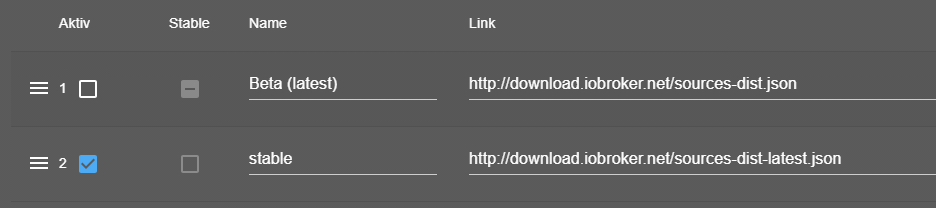
so ist das, wie müsste es?
Da läuft nicht viel. Nur ein Share wo der Dokumentenscanner was ablegt, was dann alle 15 Minuten ins DMS (läuft auf dem NAS) importiert wird. Sonst nichts.
Habs getauscht. Geändert habe ich da allerdings nie etwas.
-
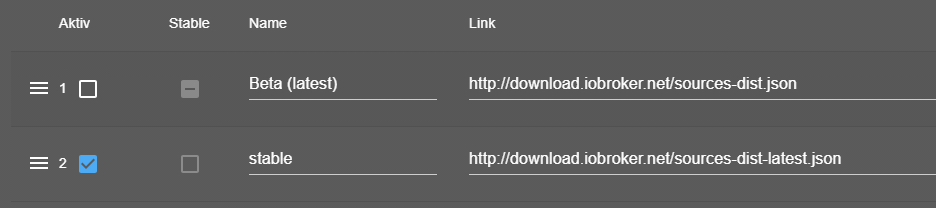
so ist das, wie müsste es?
Da läuft nicht viel. Nur ein Share wo der Dokumentenscanner was ablegt, was dann alle 15 Minuten ins DMS (läuft auf dem NAS) importiert wird. Sonst nichts.
Habs getauscht. Geändert habe ich da allerdings nie etwas.
@caravandriver
Benenn Beta (latest) in stable und stable in beta um. Dann passt es wieder.Show mounted filesystems (real ones only): TARGET SOURCE FSTYPE OPTIONS / /dev/loop0 ext4 rw,relatime |-/mnt/filme //192.168.0.89/video cifs rw,relatime,vers=3.1.1,cache=strict,username=heckmic,uid=0,noforceuid,gid=0,noforcegid,addr=192.168.0.89,file_mode=0755,dir_mode=0755,soft,nounix,serverino,mapposix,rsize=4194304,wsize=4194304,bsize=1048576,echo_interval=60,actimeo=1 |-/mnt/Kram //192.168.0.89/Kram cifs rw,relatime,vers=3.1.1,cache=strict,username=heckmic,uid=0,noforceuid,gid=0,noforcegid,addr=192.168.0.89,file_mode=0755,dir_mode=0755,soft,nounix,serverino,mapposix,rsize=4194304,wsize=4194304,bsize=1048576,echo_interval=60,actimeo=1 |-/mnt/vu //192.168.0.89/VU cifs rw,relatime,vers=3.1.1,cache=strict,username=heckmic,uid=0,noforceuid,gid=0,noforcegid,addr=192.168.0.89,file_mode=0755,dir_mode=0755,soft,nounix,serverino,mapposix,rsize=4194304,wsize=4194304,bsize=1048576,echo_interval=60,actimeo=1 |-/mnt/backup //192.168.0.89/Backup cifs rw,relatime,vers=3.1.1,cache=strict,username=heckmic,uid=0,noforceuid,gid=0,noforcegid,addr=192.168.0.89,file_mode=0755,dir_mode=0755,soft,nounix,serverino,mapposix,rsize=4194304,wsize=4194304,bsize=1048576,echo_interval=60,actimeo=1 |-/mnt/homes //192.168.0.89/homes cifs rw,relatime,vers=3.1.1,cache=strict,username=heckmic,uid=0,noforceuid,gid=0,noforcegid,addr=192.168.0.89,file_mode=0755,dir_mode=0755,soft,nounix,serverino,mapposix,rsize=4194304,wsize=4194304,bsize=1048576,echo_interval=60,actimeo=1 `-/mnt/dms_input //192.168.0.89/docker/paperless/data/consume cifs rw,relatime,vers=3.1.1,cache=strict,username=heckmic,uid=0,noforceuid,gid=0,noforcegid,addr=192.168.0.89,file_mode=0755,dir_mode=0755,soft,nounix,serverino,mapposix,rsize=4194304,wsize=4194304,bsize=1048576,echo_interval=60,actimeo=1Ganz schön viel 'Kram'...
Schau dir pertopoderhtopan was da so schwer im RAM liegt. -
@caravandriver
Benenn Beta (latest) in stable und stable in beta um. Dann passt es wieder.Show mounted filesystems (real ones only): TARGET SOURCE FSTYPE OPTIONS / /dev/loop0 ext4 rw,relatime |-/mnt/filme //192.168.0.89/video cifs rw,relatime,vers=3.1.1,cache=strict,username=heckmic,uid=0,noforceuid,gid=0,noforcegid,addr=192.168.0.89,file_mode=0755,dir_mode=0755,soft,nounix,serverino,mapposix,rsize=4194304,wsize=4194304,bsize=1048576,echo_interval=60,actimeo=1 |-/mnt/Kram //192.168.0.89/Kram cifs rw,relatime,vers=3.1.1,cache=strict,username=heckmic,uid=0,noforceuid,gid=0,noforcegid,addr=192.168.0.89,file_mode=0755,dir_mode=0755,soft,nounix,serverino,mapposix,rsize=4194304,wsize=4194304,bsize=1048576,echo_interval=60,actimeo=1 |-/mnt/vu //192.168.0.89/VU cifs rw,relatime,vers=3.1.1,cache=strict,username=heckmic,uid=0,noforceuid,gid=0,noforcegid,addr=192.168.0.89,file_mode=0755,dir_mode=0755,soft,nounix,serverino,mapposix,rsize=4194304,wsize=4194304,bsize=1048576,echo_interval=60,actimeo=1 |-/mnt/backup //192.168.0.89/Backup cifs rw,relatime,vers=3.1.1,cache=strict,username=heckmic,uid=0,noforceuid,gid=0,noforcegid,addr=192.168.0.89,file_mode=0755,dir_mode=0755,soft,nounix,serverino,mapposix,rsize=4194304,wsize=4194304,bsize=1048576,echo_interval=60,actimeo=1 |-/mnt/homes //192.168.0.89/homes cifs rw,relatime,vers=3.1.1,cache=strict,username=heckmic,uid=0,noforceuid,gid=0,noforcegid,addr=192.168.0.89,file_mode=0755,dir_mode=0755,soft,nounix,serverino,mapposix,rsize=4194304,wsize=4194304,bsize=1048576,echo_interval=60,actimeo=1 `-/mnt/dms_input //192.168.0.89/docker/paperless/data/consume cifs rw,relatime,vers=3.1.1,cache=strict,username=heckmic,uid=0,noforceuid,gid=0,noforcegid,addr=192.168.0.89,file_mode=0755,dir_mode=0755,soft,nounix,serverino,mapposix,rsize=4194304,wsize=4194304,bsize=1048576,echo_interval=60,actimeo=1Ganz schön viel 'Kram'...
Schau dir pertopoderhtopan was da so schwer im RAM liegt.@thomas-braun Habe ich gemacht... redis.
Da läuft nichts. Ich habe auf allen meinen linux kisten die gleiche fstab und die gleichen Shares eingebunden.
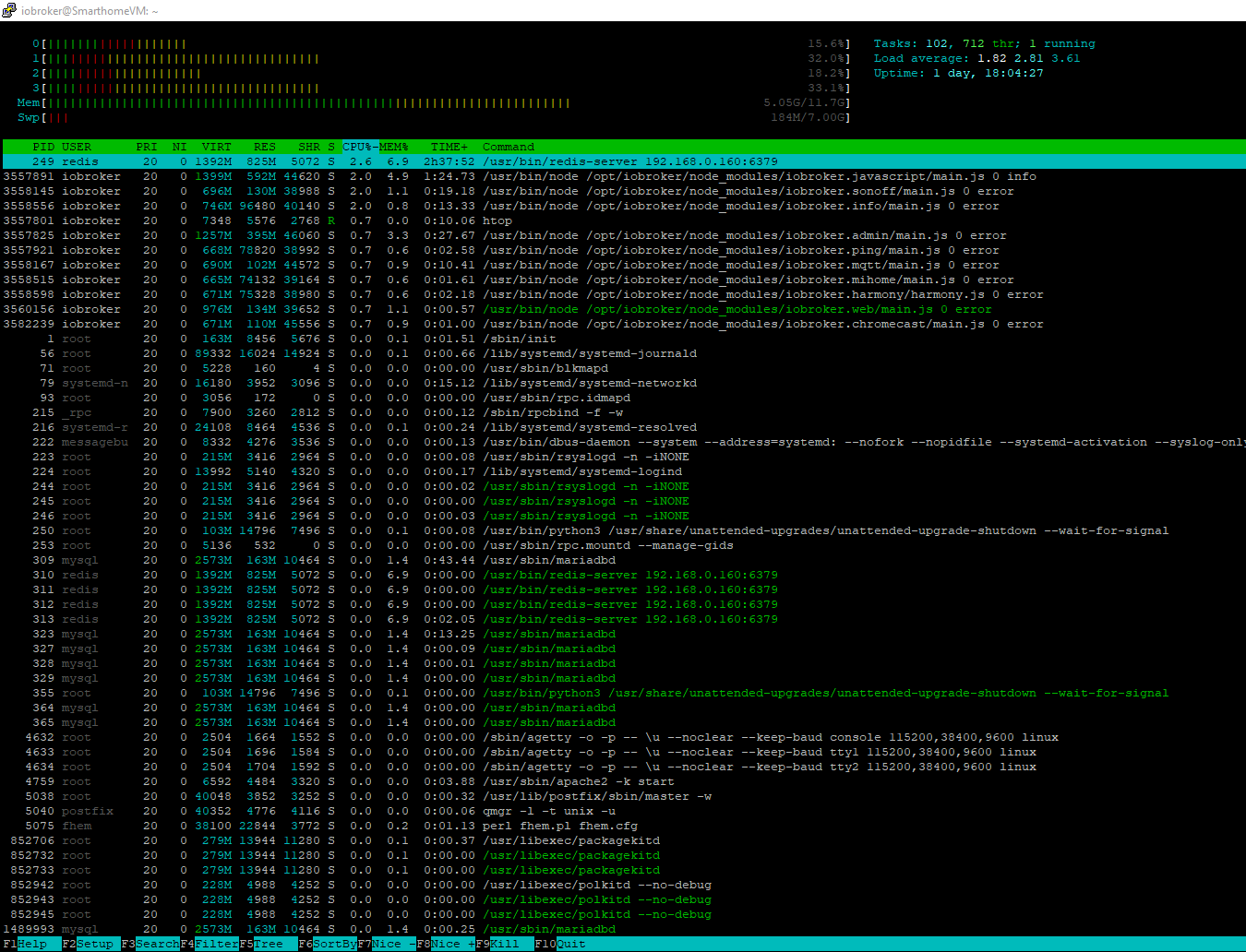
Umbenannt ists nun.
Aktuell ist die auslastung vom redis ok die meiste Zeit.
-
@homoran mag sein, aber mir geht es darum, dass redis so viel Auslastung macht und wie man das Problem löst. Hast du etwas beizutragen?
@dp20eic iob fix habe ich schon einige male hinter mir... journal habe ich bereinigt und einen Cronjob gemacht, damit alles älter als 7 Tage rausfliegt.
@caravandriver sagte in iobroker kaum benutzbar - redis 100%:
journal habe ich bereinigt
Moin,
aufräumen ist ja schön und gut, aber was schreibt denn da so rein, vielleicht hast Du ja ein Problem im Grundsystem, das sich dann im Redis verhalten widerspiegelt.
Auch das mit den Mounts ist ja schön und gut, aber wenn einmal ein Zugriff auf eines der Mounts stockt, aus welchen Gründen auch immer, dann klemmen andere Prozesse auch und die Kiste ist nur damit am Tun.
Das dritte, die Bilder vom
htopsind auf einem Handy nicht hilfreich, nutzetopund poste als Text in Code Tags </>.Du hast es jetzt zwar umbenannt, Du fährst aber immer noch Beta, oder?
VG
Bernd -
@caravandriver sagte in iobroker kaum benutzbar - redis 100%:
journal habe ich bereinigt
Moin,
aufräumen ist ja schön und gut, aber was schreibt denn da so rein, vielleicht hast Du ja ein Problem im Grundsystem, das sich dann im Redis verhalten widerspiegelt.
Auch das mit den Mounts ist ja schön und gut, aber wenn einmal ein Zugriff auf eines der Mounts stockt, aus welchen Gründen auch immer, dann klemmen andere Prozesse auch und die Kiste ist nur damit am Tun.
Das dritte, die Bilder vom
htopsind auf einem Handy nicht hilfreich, nutzetopund poste als Text in Code Tags </>.Du hast es jetzt zwar umbenannt, Du fährst aber immer noch Beta, oder?
VG
Bernd@dp20eic
naja, die Mounts gehen alle aufs NAS. Das ist immer da. Auch sind im log keine SMB fehler oder sonst was in die Richtung.
Zurück auf stable geht so? Dann habe ich das gemacht.
iobroker stop && iobroker update && iobroker upgrade self && iobroker upgrade && iobroker startSo mal am Rande offtopic:
Warum steht eigentlich hier im Forum ständig "Forbidden" bei der Antwort. Teilweise kommt auch Error 505 (ausgelastet). Ein Refresh hilft dann meistens...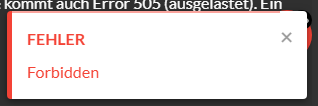
Aber egal...top - 10:26:27 up 1 day, 18:57, 3 users, load average: 2.55, 2.79, 3.37 Tasks: 105 total, 1 running, 104 sleeping, 0 stopped, 0 zombie %Cpu(s): 54.0 us, 8.2 sy, 0.0 ni, 29.5 id, 7.4 wa, 0.0 hi, 0.8 si, 0.0 st MiB Mem : 12000.0 total, 4094.2 free, 5391.0 used, 2514.7 buff/cache MiB Swap: 7168.0 total, 6956.6 free, 211.4 used. 6609.0 avail Mem PID USER PR NI VIRT RES SHR S %CPU %MEM TIME+ COMMAND 249 redis 20 0 1426156 818172 5072 S 3.0 6.7 170:34.10 redis-server 3640735 iobroker 20 0 1406616 585188 44568 S 2.3 4.8 2:09.80 io.javascript.0 3640888 iobroker 20 0 711480 134936 39144 S 1.3 1.1 0:14.52 io.sonoff.0 3640918 iobroker 20 0 709640 108020 44384 S 1.0 0.9 0:07.76 io.mqtt.0 3641253 iobroker 20 0 764084 92732 40200 S 1.0 0.8 0:10.01 io.info.0 3652508 iobroker 20 0 6360 4920 3116 S 1.0 0.0 0:02.56 htop 79 systemd+ 20 0 16180 3944 3088 S 0.3 0.0 0:15.44 systemd-network 3640612 iobroker 20 0 10.9g 116424 47104 S 0.3 0.9 0:06.68 iobroker.js-con 3640765 iobroker 20 0 683484 77692 39012 S 0.3 0.6 0:02.29 io.ping.0 3640821 iobroker 20 0 10.7g 99184 40552 S 0.3 0.8 0:09.57 io.synology.0 3640903 iobroker 20 0 695772 91152 39200 S 0.3 0.7 0:04.18 io.shelly.0 3641007 iobroker 20 0 962716 95088 40352 S 0.3 0.8 0:08.35 io.alexa2.0 3641440 iobroker 20 0 686624 75092 39168 S 0.3 0.6 0:01.85 io.harmony.0 3642900 iobroker 20 0 681876 74320 38912 S 0.3 0.6 0:01.08 io.text2command 3643154 iobroker 20 0 999260 132660 39500 S 0.3 1.1 0:05.75 io.web.0 3658715 root 20 0 7176 3444 2808 R 0.3 0.0 0:00.01 top 1 root 20 0 167084 8532 5676 S 0.0 0.1 0:01.79 systemd 56 root 20 0 89464 15620 14408 S 0.0 0.1 0:00.76 systemd-journal 71 root 20 0 5228 160 4 S 0.0 0.0 0:00.00 blkmapd 93 root 20 0 3056 172 0 S 0.0 0.0 0:00.00 rpc.idmapd 215 _rpc 20 0 7900 3260 2812 S 0.0 0.0 0:00.12 rpcbind 223 root 20 0 220796 3404 2952 S 0.0 0.0 0:00.11 rsyslogd 224 root 20 0 13992 5096 4276 S 0.0 0.0 0:00.19 systemd-logind 250 root 20 0 106188 14492 7492 S 0.0 0.1 0:00.08 unattended-upgr 253 root 20 0 5136 532 0 S 0.0 0.0 0:00.00 rpc.mountd 309 mysql 20 0 2653508 168588 10308 S 0.0 1.4 0:44.49 mariadbd 4632 root 20 0 2504 1664 1552 S 0.0 0.0 0:00.00 agetty 4633 root 20 0 2504 1696 1584 S 0.0 0.0 0:00.00 agetty 4634 root 20 0 2504 1704 1592 S 0.0 0.0 0:00.00 agetty 4759 root 20 0 6592 4420 3260 S 0.0 0.0 0:03.95 apache2 5038 root 20 0 40048 3840 3252 S 0.0 0.0 0:00.34 master 5040 postfix 20 0 40352 4768 4108 S 0.0 0.0 0:00.06 qmgr 5075 fhem 20 0 38100 22124 3760 S 0.0 0.2 0:01.18 perl 852706 root 20 0 286592 13532 10868 S 0.0 0.1 0:00.38 packagekitd 852942 root 20 0 234316 6928 5680 S 0.0 0.1 0:00.01 polkitd 2772237 www-data 20 0 1932392 4052 2520 S 0.0 0.0 0:00.00 apache2 2772238 www-data 20 0 1997928 4048 2516 S 0.0 0.0 0:00.00 apache2 3490400 root 20 0 14512 7196 5976 S 0.0 0.1 0:00.04 sshd 3490728 iobroker 20 0 15184 7548 6376 S 0.0 0.1 0:00.02 systemd 3490729 iobroker 20 0 168660 2724 0 S 0.0 0.0 0:00.00 (sd-pam) 3491220 iobroker 20 0 14724 5636 4396 S 0.0 0.0 0:07.71 sshd 3491229 iobroker 20 0 5216 4452 2812 S 0.0 0.0 0:00.23 bash 3550232 root 20 0 14512 7216 5984 S 0.0 0.1 0:00.03 sshd 3550504 heckmic 20 0 15188 7772 6572 S 0.0 0.1 0:00.01 systemd 3550505 heckmic 20 0 168660 2760 0 S 0.0 0.0 0:00.00 (sd-pam) 3550698 heckmic 20 0 14728 5404 4164 S 0.0 0.0 0:00.35 sshd 3550699 heckmic 20 0 2480 516 444 S 0.0 0.0 0:00.00 sh 3550779 heckmic 20 0 5348 4664 2956 S 0.0 0.0 0:00.02 bash 3551364 root 20 0 7016 3104 2520 S 0.0 0.0 0:00.00 su 3551391 root 20 0 4244 3480 2884 S 0.0 0.0 0:00.01 bash 3553253 root 20 0 3744 2200 1948 S 0.0 0.0 0:00.00 cron 3557796 postfix 20 0 40304 5932 5284 S 0.0 0.0 0:00.00 pickup 3640612 iobroker 20 0 10.9g 117180 47104 S 0.0 1.0 0:06.67 iobroker.js-con 3640630 iobroker 20 0 1578284 750728 45764 S 0.0 6.1 1:25.27 io.admin.0 3640657 iobroker 20 0 698456 90460 40820 S 0.0 0.7 0:05.05 io.sql.0 3640674 iobroker 20 0 683532 75372 39100 S 0.0 0.6 0:01.14 io.whatsapp-cmb -
Und redis ist wieder dabei...
top - 15:05:44 up 4:18, 1 user, load average: 2.93, 2.94, 2.79 Tasks: 94 total, 2 running, 92 sleeping, 0 stopped, 0 zombie %Cpu(s): 43.9 us, 12.3 sy, 0.0 ni, 43.9 id, 0.0 wa, 0.0 hi, 0.0 si, 0.0 st MiB Mem : 12000.0 total, 4081.3 free, 5597.1 used, 2321.6 buff/cache MiB Swap: 7168.0 total, 7167.8 free, 0.2 used. 6402.9 avail Mem PID USER PR NI VIRT RES SHR S %CPU %MEM TIME+ COMMAND 197 redis 20 0 1426156 969148 7108 R 107.7 7.9 54:07.23 redis-server 454 iobroker 20 0 1447856 617244 45496 S 7.7 5.0 5:16.45 io.admin.0 364786 iobroker 20 0 681452 73428 38688 S 7.7 0.6 0:00.86 node 365587 iobroker 20 0 7176 3308 2680 R 7.7 0.0 0:00.01 top 1 root 20 0 165704 9560 7100 S 0.0 0.1 0:00.31 systemd 49 root 20 0 72964 15456 14508 S 0.0 0.1 0:00.12 systemd-journal 64 root 20 0 5228 160 4 S 0.0 0.0 0:00.00 blkmapd 70 systemd+ 20 0 16048 6568 5700 S 0.0 0.1 0:01.51 systemd-network 80 root 20 0 3056 176 0 S 0.0 0.0 0:00.00 rpc.idmapd 112 _rpc 20 0 7900 3944 3496 S 0.0 0.0 0:00.01 rpcbind 113 systemd+ 20 0 24108 11424 7496 S 0.0 0.1 0:00.06 systemd-resolve 127 message+ 20 0 8260 3800 3336 S 0.0 0.0 0:00.03 dbus-daemon 128 root 20 0 220796 3504 3076 S 0.0 0.0 0:00.01 rsyslogd 129 root 20 0 13988 6628 5808 S 0.0 0.1 0:00.04 systemd-logind 198 root 20 0 106188 20468 12068 S 0.0 0.2 0:00.08 unattended-upgr 201 root 20 0 5136 536 0 S 0.0 0.0 0:00.00 rpc.mountd 257 mysql 20 0 2630916 122328 14548 S 0.0 1.0 0:05.24 mariadbd 388 iobroker 20 0 11.0g 150560 46264 S 0.0 1.2 0:48.35 iobroker.js-con 473 iobroker 20 0 688604 80512 38448 S 0.0 0.7 0:03.83 io.scheduler.0 520 iobroker 20 0 972128 109480 45196 S 0.0 0.9 0:11.96 io.telegram.0 543 iobroker 20 0 685020 79832 38844 S 0.0 0.6 0:04.01 io.whatsapp-cmb 574 iobroker 20 0 706052 103808 40656 S 0.0 0.8 0:17.97 io.sql.0 601 iobroker 20 0 1409696 564580 44644 S 0.0 4.6 8:37.99 io.javascript.0 627 iobroker 20 0 683996 76044 38916 S 0.0 0.6 0:03.96 io.scenes.0 658 iobroker 20 0 703964 101764 39084 S 0.0 0.8 0:30.52 io.shelly.0 685 iobroker 20 0 689628 83328 38744 S 0.0 0.7 0:20.68 io.ping.0 718 iobroker 20 0 10.7g 105916 41436 S 0.0 0.9 6:21.47 io.unifi.0 747 iobroker 20 0 710416 86652 42748 S 0.0 0.7 0:04.80 io.mihome-vacuu 778 iobroker 20 0 687068 80288 38840 S 0.0 0.7 0:05.09 io.wolf.0 805 iobroker 20 0 686720 79544 38812 S 0.0 0.6 0:04.64 io.fhem.3 836 iobroker 20 0 935004 139660 41052 S 0.0 1.1 1:04.45 io.zigbee.0 855 iobroker 20 0 10.8g 91504 46712 S 0.0 0.7 0:04.64 io.mielecloudse 882 iobroker 20 0 696420 91636 39104 S 0.0 0.7 0:07.34 io.tr-064.0 917 iobroker 20 0 10.7g 106732 40608 S 0.0 0.9 1:37.35 io.synology.0 999 iobroker 20 0 760212 155748 39112 S 0.0 1.3 3:42.50 io.sonoff.0 1055 iobroker 20 0 970652 102728 40268 S 0.0 0.8 0:18.40 io.alexa2.0 1083 iobroker 20 0 684764 78400 39012 S 0.0 0.6 0:05.23 io.mihome.0 1113 iobroker 20 0 684160 76472 39144 S 0.0 0.6 0:04.50 io.fhem.1 1175 iobroker 20 0 967396 108104 47072 S 0.0 0.9 0:07.69 io.ham.0 1272 iobroker 20 0 694716 88500 39040 S 0.0 0.7 1:05.25 io.net-tools.0 1329 iobroker 20 0 689648 78704 39196 S 0.0 0.6 0:03.95 io.terminal.0 1429 iobroker 20 0 689008 81284 39020 S 0.0 0.7 0:07.08 io.simple-api.0 1487 iobroker 20 0 687600 82044 40160 S 0.0 0.7 0:06.73 io.sainlogic.0 1555 iobroker 20 0 685424 75932 38832 S 0.0 0.6 0:03.93 io.ws.0 1590 iobroker 20 0 693488 88404 39020 S 0.0 0.7 0:26.29 io.go-e.0 1614 iobroker 20 0 698332 98240 39380 S 0.0 0.8 0:08.48 io.fritzdect.0 1644 iobroker 20 0 958132 93404 39900 S 0.0 0.8 0:15.33 io.bring.0 1677 iobroker 20 0 10.9g 121436 46916 S 0.0 1.0 0:15.01 io.iot.0 1706 iobroker 20 0 10.7g 96840 46276 S 0.0 0.8 0:04.41 io.backitup.0 1776 iobroker 20 0 948336 88324 45548 S 0.0 0.7 0:05.83 io.pvforecast.0 1817 iobroker 20 0 10.9g 106016 47116 S 0.0 0.9 0:29.55 io.tesla-motors 1850 iobroker 20 0 680432 73092 38916 S 0.0 0.6 0:03.98 io.enigma2.1 1920 iobroker 20 0 680964 73712 39040 S 0.0 0.6 0:04.01 io.enigma2.0 1947 iobroker 20 0 700432 97476 39572 S 0.0 0.8 0:20.26 io.upnp.0 2003 iobroker 20 0 949784 82036 40068 S 0.0 0.7 0:05.61 io.nina.0 2106 iobroker 20 0 682900 75904 39064 S 0.0 0.6 0:03.85 io.text2command -
Und redis ist wieder dabei...
top - 15:05:44 up 4:18, 1 user, load average: 2.93, 2.94, 2.79 Tasks: 94 total, 2 running, 92 sleeping, 0 stopped, 0 zombie %Cpu(s): 43.9 us, 12.3 sy, 0.0 ni, 43.9 id, 0.0 wa, 0.0 hi, 0.0 si, 0.0 st MiB Mem : 12000.0 total, 4081.3 free, 5597.1 used, 2321.6 buff/cache MiB Swap: 7168.0 total, 7167.8 free, 0.2 used. 6402.9 avail Mem PID USER PR NI VIRT RES SHR S %CPU %MEM TIME+ COMMAND 197 redis 20 0 1426156 969148 7108 R 107.7 7.9 54:07.23 redis-server 454 iobroker 20 0 1447856 617244 45496 S 7.7 5.0 5:16.45 io.admin.0 364786 iobroker 20 0 681452 73428 38688 S 7.7 0.6 0:00.86 node 365587 iobroker 20 0 7176 3308 2680 R 7.7 0.0 0:00.01 top 1 root 20 0 165704 9560 7100 S 0.0 0.1 0:00.31 systemd 49 root 20 0 72964 15456 14508 S 0.0 0.1 0:00.12 systemd-journal 64 root 20 0 5228 160 4 S 0.0 0.0 0:00.00 blkmapd 70 systemd+ 20 0 16048 6568 5700 S 0.0 0.1 0:01.51 systemd-network 80 root 20 0 3056 176 0 S 0.0 0.0 0:00.00 rpc.idmapd 112 _rpc 20 0 7900 3944 3496 S 0.0 0.0 0:00.01 rpcbind 113 systemd+ 20 0 24108 11424 7496 S 0.0 0.1 0:00.06 systemd-resolve 127 message+ 20 0 8260 3800 3336 S 0.0 0.0 0:00.03 dbus-daemon 128 root 20 0 220796 3504 3076 S 0.0 0.0 0:00.01 rsyslogd 129 root 20 0 13988 6628 5808 S 0.0 0.1 0:00.04 systemd-logind 198 root 20 0 106188 20468 12068 S 0.0 0.2 0:00.08 unattended-upgr 201 root 20 0 5136 536 0 S 0.0 0.0 0:00.00 rpc.mountd 257 mysql 20 0 2630916 122328 14548 S 0.0 1.0 0:05.24 mariadbd 388 iobroker 20 0 11.0g 150560 46264 S 0.0 1.2 0:48.35 iobroker.js-con 473 iobroker 20 0 688604 80512 38448 S 0.0 0.7 0:03.83 io.scheduler.0 520 iobroker 20 0 972128 109480 45196 S 0.0 0.9 0:11.96 io.telegram.0 543 iobroker 20 0 685020 79832 38844 S 0.0 0.6 0:04.01 io.whatsapp-cmb 574 iobroker 20 0 706052 103808 40656 S 0.0 0.8 0:17.97 io.sql.0 601 iobroker 20 0 1409696 564580 44644 S 0.0 4.6 8:37.99 io.javascript.0 627 iobroker 20 0 683996 76044 38916 S 0.0 0.6 0:03.96 io.scenes.0 658 iobroker 20 0 703964 101764 39084 S 0.0 0.8 0:30.52 io.shelly.0 685 iobroker 20 0 689628 83328 38744 S 0.0 0.7 0:20.68 io.ping.0 718 iobroker 20 0 10.7g 105916 41436 S 0.0 0.9 6:21.47 io.unifi.0 747 iobroker 20 0 710416 86652 42748 S 0.0 0.7 0:04.80 io.mihome-vacuu 778 iobroker 20 0 687068 80288 38840 S 0.0 0.7 0:05.09 io.wolf.0 805 iobroker 20 0 686720 79544 38812 S 0.0 0.6 0:04.64 io.fhem.3 836 iobroker 20 0 935004 139660 41052 S 0.0 1.1 1:04.45 io.zigbee.0 855 iobroker 20 0 10.8g 91504 46712 S 0.0 0.7 0:04.64 io.mielecloudse 882 iobroker 20 0 696420 91636 39104 S 0.0 0.7 0:07.34 io.tr-064.0 917 iobroker 20 0 10.7g 106732 40608 S 0.0 0.9 1:37.35 io.synology.0 999 iobroker 20 0 760212 155748 39112 S 0.0 1.3 3:42.50 io.sonoff.0 1055 iobroker 20 0 970652 102728 40268 S 0.0 0.8 0:18.40 io.alexa2.0 1083 iobroker 20 0 684764 78400 39012 S 0.0 0.6 0:05.23 io.mihome.0 1113 iobroker 20 0 684160 76472 39144 S 0.0 0.6 0:04.50 io.fhem.1 1175 iobroker 20 0 967396 108104 47072 S 0.0 0.9 0:07.69 io.ham.0 1272 iobroker 20 0 694716 88500 39040 S 0.0 0.7 1:05.25 io.net-tools.0 1329 iobroker 20 0 689648 78704 39196 S 0.0 0.6 0:03.95 io.terminal.0 1429 iobroker 20 0 689008 81284 39020 S 0.0 0.7 0:07.08 io.simple-api.0 1487 iobroker 20 0 687600 82044 40160 S 0.0 0.7 0:06.73 io.sainlogic.0 1555 iobroker 20 0 685424 75932 38832 S 0.0 0.6 0:03.93 io.ws.0 1590 iobroker 20 0 693488 88404 39020 S 0.0 0.7 0:26.29 io.go-e.0 1614 iobroker 20 0 698332 98240 39380 S 0.0 0.8 0:08.48 io.fritzdect.0 1644 iobroker 20 0 958132 93404 39900 S 0.0 0.8 0:15.33 io.bring.0 1677 iobroker 20 0 10.9g 121436 46916 S 0.0 1.0 0:15.01 io.iot.0 1706 iobroker 20 0 10.7g 96840 46276 S 0.0 0.8 0:04.41 io.backitup.0 1776 iobroker 20 0 948336 88324 45548 S 0.0 0.7 0:05.83 io.pvforecast.0 1817 iobroker 20 0 10.9g 106016 47116 S 0.0 0.9 0:29.55 io.tesla-motors 1850 iobroker 20 0 680432 73092 38916 S 0.0 0.6 0:03.98 io.enigma2.1 1920 iobroker 20 0 680964 73712 39040 S 0.0 0.6 0:04.01 io.enigma2.0 1947 iobroker 20 0 700432 97476 39572 S 0.0 0.8 0:20.26 io.upnp.0 2003 iobroker 20 0 949784 82036 40068 S 0.0 0.7 0:05.61 io.nina.0 2106 iobroker 20 0 682900 75904 39064 S 0.0 0.6 0:03.85 io.text2command@caravandriver sagte in iobroker kaum benutzbar - redis 100%:
Und redis ist wieder dabei...
Moin,
na dann gib doch mal zum Besten, wie Du Dein
redis Serverinstalliert hast und wie er konfiguriert ist! Was wird insrdeisLog File geschrieben, wenn die Last ansteigt?VG
Bernd -
@caravandriver also ich nutze Redis auch und hatte noch nie Probleme, ganz im Gegenteil. Dank Redis läuft alles "flotter" und benötigt unterm Strich deutlich weniger Ressourcen.
Wenn es bei dir anders ist (konnte man ja sehen), dann würde ich zuerst die Frage an dich stellen:
- Was hast du an der redis config denn geändert?
Ro75.
-
@caravandriver also ich nutze Redis auch und hatte noch nie Probleme, ganz im Gegenteil. Dank Redis läuft alles "flotter" und benötigt unterm Strich deutlich weniger Ressourcen.
Wenn es bei dir anders ist (konnte man ja sehen), dann würde ich zuerst die Frage an dich stellen:
- Was hast du an der redis config denn geändert?
Ro75.
@ro75 Ich habe da gar nichts geändert. Ich habe eine große iobroker installation. Klar, ohne redis wird es schlimmer sein, nur ist es eben mit nicht gut.
-
@dp20eic
Installiert
iobroker stop
sudo apt install redis-server
iobroker setup customwie finde ich raus, was in redis geschrieben wird?


