NEWS
Absturz bei Aktualisierung - Neustart nicht möglich!
-
@thomas-braun sagte in Absturz bei Aktualisierung - Neustart nicht möglich!:
Das riecht danach, dass du nicht die nodesource-Version drin hast, sondern die dfsg-Version.
und das für die falsche Hardware
@homoran sagte in Absturz bei Aktualisierung - Neustart nicht möglich!:
und das für die falsche Hardware
Warum? Bzw. woran machst du das fest?
-
@homoran sagte in Absturz bei Aktualisierung - Neustart nicht möglich!:
und das für die falsche Hardware
Warum? Bzw. woran machst du das fest?
@thomas-braun
Habe die Raspberry Pi OS (64-bit) verwendet -
@thomas-braun
Habe die Raspberry Pi OS (64-bit) verwendetsudo apt update apt policy nodejs -
@homoran sagte in Absturz bei Aktualisierung - Neustart nicht möglich!:
und das für die falsche Hardware
Warum? Bzw. woran machst du das fest?
@thomas-braun sagte in Absturz bei Aktualisierung - Neustart nicht möglich!:
@homoran sagte in Absturz bei Aktualisierung - Neustart nicht möglich!:
und das für die falsche Hardware
Warum? Bzw. woran machst du das fest?
ich kann es aus dem Screenshot leider nicht zitieren :rage: aber war BadEngine nicht z.B. armv61 vs. armv71
-
sudo apt update apt policy nodejs -
@thomas-braun
@Homoran
Alles nochmal neu Installiert. Jetzt passt es!
Erster schritt vis installieren. Noch etwas? -
@labamba sagte in Absturz bei Aktualisierung - Neustart nicht möglich!:
Noch etwas?
Also ich für meinen Teil wäre nach dieser Ratz-Fatz-Installation auf eine Ausgabe von
iob diaginteressiert - vor dem Backup zurückspielen.
@djmarc75 said in Absturz bei Aktualisierung - Neustart nicht möglich!:
iob diag
Kannst du gern haben.
======================= SUMMARY ======================= VERSION_ID="11" VERSION="11 (bullseye)" VERSION_CODENAME=bullseye ID=debian v.2023-04-16 HOME_URL="https://www.debian.org/" SUPPORT_URL="https://www.debian.org/support" BUG_REPORT_URL="https://bugs.debian.org/" Systemuptime and Load: 14:53:21 up 6 min, 3 users, load average: 1.40, 0.63, 0.29 CPU threads: 4 Raspberry only: throttled=0x0 Other values than 0x0 hint to temperature/voltage problems temp=39.4'C volt=0.8563V *** Time and Time Zones *** Local time: Wed 2023-08-30 14:53:21 CEST Universal time: Wed 2023-08-30 12:53:21 UTC RTC time: n/a Time zone: Europe/Berlin (CEST, +0200) System clock synchronized: yes NTP service: active RTC in local TZ: no *** User and Groups *** pi /home/pi pi adm dialout cdrom sudo audio video plugdev games users input render netdev lpadmin gpio i2c spi iobroker *** X-Server-Setup *** X-Server: true Desktop: Terminal: tty Boot Target: graphical.target *** MEMORY *** total used free shared buff/cache available Mem: 3.8G 573M 2.5G 35M 693M 3.1G Swap: 99M 0B 99M Total: 3.9G 573M 2.6G 3794 M total memory 573 M used memory 742 M active memory 369 M inactive memory 2527 M free memory 35 M buffer memory 657 M swap cache 99 M total swap 0 M used swap 99 M free swap Raspberry only: oom events: 0 lifetime oom required: 0 Mbytes total time in oom handler: 0 ms max time spent in oom handler: 0 ms *** FILESYSTEM *** Filesystem Type Size Used Avail Use% Mounted on /dev/root ext4 29G 4.2G 24G 15% / devtmpfs devtmpfs 1.7G 0 1.7G 0% /dev tmpfs tmpfs 1.9G 0 1.9G 0% /dev/shm tmpfs tmpfs 759M 1.3M 758M 1% /run tmpfs tmpfs 5.0M 4.0K 5.0M 1% /run/lock /dev/mmcblk0p1 vfat 255M 31M 225M 13% /boot tmpfs tmpfs 380M 20K 380M 1% /run/user/1000 Messages concerning ext4 filesystem in dmesg: [Wed Aug 30 14:47:13 2023] Kernel command line: coherent_pool=1M 8250.nr_uarts=0 snd_bcm2835.enable_headphones=0 snd_bcm2835.enable_headphones=1 snd_bcm2835.enable_hdmi=1 snd_bcm2835.enable_hdmi=0 smsc95xx.macaddr=DC:A6:32:09:ED:BB vc_mem.mem_base=0x3ec00000 vc_mem.mem_size=0x40000000 console=ttyS0,115200 console=tty1 root=PARTUUID=8539ff25-02 rootfstype=ext4 fsck.repair=yes rootwait quiet splash plymouth.ignore-serial-consoles [Wed Aug 30 14:47:14 2023] EXT4-fs (mmcblk0p2): mounted filesystem with ordered data mode. Quota mode: none. [Wed Aug 30 14:47:14 2023] VFS: Mounted root (ext4 filesystem) readonly on device 179:2. [Wed Aug 30 14:47:16 2023] EXT4-fs (mmcblk0p2): re-mounted. Quota mode: none. Show mounted filesystems (real ones only): TARGET SOURCE FSTYPE OPTIONS / /dev/mmcblk0p2 ext4 rw,noatime,commit=600 `-/boot /dev/mmcblk0p1 vfat rw,relatime,fmask=0022,dmask=0022,codepage=437,iocharset=ascii,shortname=mixed,errors=remount-ro Files in neuralgic directories: /var: 508M /var/ 176M /var/lib 167M /var/cache 155M /var/cache/apt 122M /var/lib/apt/lists Archived and active journals take up 64.0M in the file system. /opt/iobroker/backups: 4.0K /opt/iobroker/backups/ /opt/iobroker/iobroker-data: 38M /opt/iobroker/iobroker-data/ 35M /opt/iobroker/iobroker-data/files 13M /opt/iobroker/iobroker-data/files/admin.admin/custom/static/js 13M /opt/iobroker/iobroker-data/files/admin.admin/custom/static 13M /opt/iobroker/iobroker-data/fOperatingsystem: Debian GNU/Linux 11 (bullseye) Kernel: 6.1.21-v8+ Installation: Native Timezone: Europe/Berlin (CEST, +0200) User-ID: 1000 X-Server: true Boot Target: graphical.target Pending OS-Updates: 0 Pending iob updates: 1 Nodejs-Installation: /usr/bin/nodejs v18.17.1 /usr/bin/node v18.17.1 /usr/bin/npm 9.6.7 /usr/bin/npx 9.6.7 Recommended versions are nodejs 18.x.y and npm 9.x.y Your nodejs installation is correct MEMORY: total used free shared buff/cache available Mem: 3.8G 545M 2.5G 35M 712M 3.1G Swap: 99M 0B 99M Total: 3.9G 545M 2.6G Active iob-Instances: 5 Active repo(s): stable ioBroker Core: js-controller 4.0.24 admin 6.3.5 ioBroker Status: iobroker is running on this host. Objects type: jsonl States type: jsonl Status admin and web instance: + system.adapter.admin.0 : admin : raspberrypi - enabled, port: 8081, bind: 0.0.0.0, run as: admin + system.adapter.web.0 : web : raspberrypi - enabled, port: 8082, bind: 0.0.0.0, run as: admin Objects: 177 States: 137 Size of iob-Database: 3.7M /opt/iobroker/iobroker-data/objects.jsonl 100K /opt/iobroker/iobroker-data/states.jsonl =================== END OF SUMMARY ==================== -
@labamba sagte in Absturz bei Aktualisierung - Neustart nicht möglich!:
*** X-Server-Setup ***
Moin,
du hast ein Image mit grafischer Umgebung genommen und installiert, brauchst Du nicht und frisst die nur unnötig Speicher.
*** X-Server-Setup *** X-Server: true Desktop: Terminal: tty Boot Target: graphical.targetVG
Bernd -
@thomas-braun
@Homoran
Alles nochmal neu Installiert. Jetzt passt es!
Erster schritt vis installieren. Noch etwas?@labamba sagte in Absturz bei Aktualisierung - Neustart nicht möglich!:
Noch etwas?
vor dem Aufruf des iobroker installers sollte außer dem Betriebssystem erst einmal nichts installiert sein.
-
@labamba sagte in Absturz bei Aktualisierung - Neustart nicht möglich!:
Noch etwas?
vor dem Aufruf des iobroker installers sollte außer dem Betriebssystem erst einmal nichts installiert sein.
-
@homoran
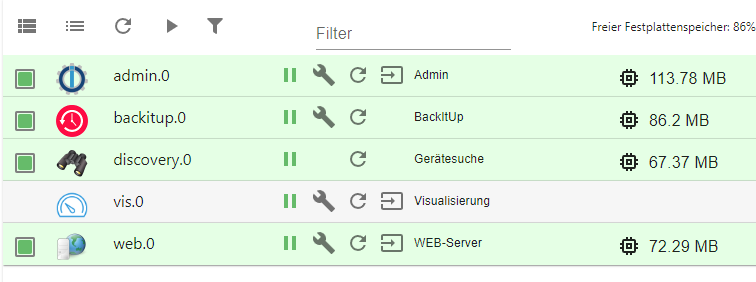
Ich habe nichts außer die VIS Instanz installiertWiederherstellung mit iobroker starten?
@labamba ja, auch das iob diag sieht bis auf den unnötigen Desktop gut aus.
schalt den wenigstens aus -
@labamba ja, auch das iob diag sieht bis auf den unnötigen Desktop gut aus.
schalt den wenigstens aus -
@labamba sagte in Absturz bei Aktualisierung - Neustart nicht möglich!:
Hätte ich die Pi OS Lite nehmen sollen?
ja
@labamba sagte in Absturz bei Aktualisierung - Neustart nicht möglich!:
Wie schaltet man diesen aus?
sudo rapi-config
-
@labamba sagte in Absturz bei Aktualisierung - Neustart nicht möglich!:
Hätte ich die Pi OS Lite nehmen sollen?
ja!
@labamba sagte in Absturz bei Aktualisierung - Neustart nicht möglich!:
Wie schaltet man diesen aus?
irgendwo im
sudo raspi-configgibt es die Option. -
@labamba sagte in Absturz bei Aktualisierung - Neustart nicht möglich!:
Hätte ich die Pi OS Lite nehmen sollen?
ja!
@labamba sagte in Absturz bei Aktualisierung - Neustart nicht möglich!:
Wie schaltet man diesen aus?
irgendwo im
sudo raspi-configgibt es die Option. -
@homoran
@ thomas-braunErstmal ist alles durchgelaufen.
Soweit ganz gut!Bei node-red fehlen ein paar Paletten.
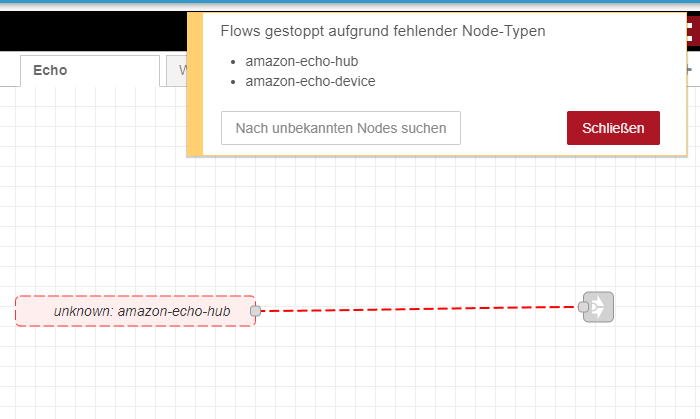
In der Bib ist nichts zu finden.@labamba sagte in Absturz bei Aktualisierung - Neustart nicht möglich!:
Bei node-red fehlen ein paar Paletten.
Da gibt es einige Beiträge - wenn man der Suche mächtig ist ! ;)
Und trotzdem nochmals die übliche Ausgabe
iob diagzeigen...................... :grinning: :ghost:
-
@homoran
@ thomas-braunErstmal ist alles durchgelaufen.
Soweit ganz gut!Bei node-red fehlen ein paar Paletten.
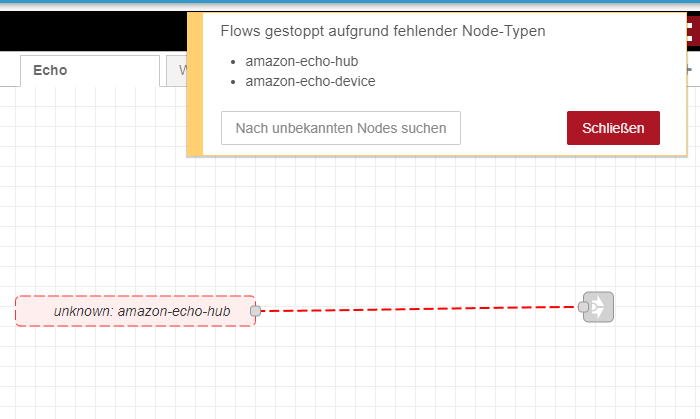
In der Bib ist nichts zu finden. -
@labamba sagte in Absturz bei Aktualisierung - Neustart nicht möglich!:
yeelight 2.1 Adapter stürzt ständig ab.
Ohne was zu sagen? Wie frech!
-
@homoran
@ thomas-braunErstmal ist alles durchgelaufen.
Soweit ganz gut!Bei node-red fehlen ein paar Paletten.
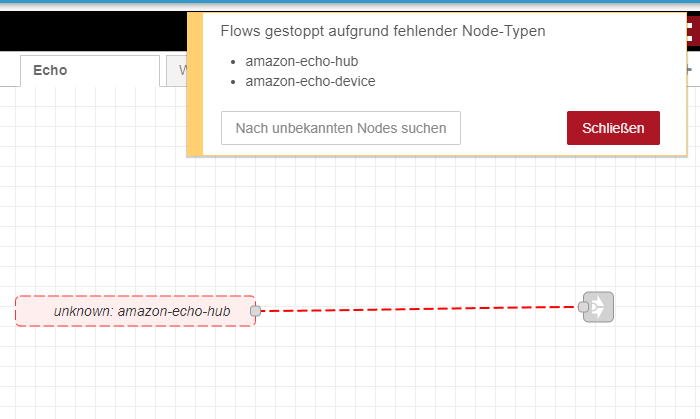
In der Bib ist nichts zu finden. -
@homoran
@ thomas-braunErstmal ist alles durchgelaufen.
Soweit ganz gut!Bei node-red fehlen ein paar Paletten.
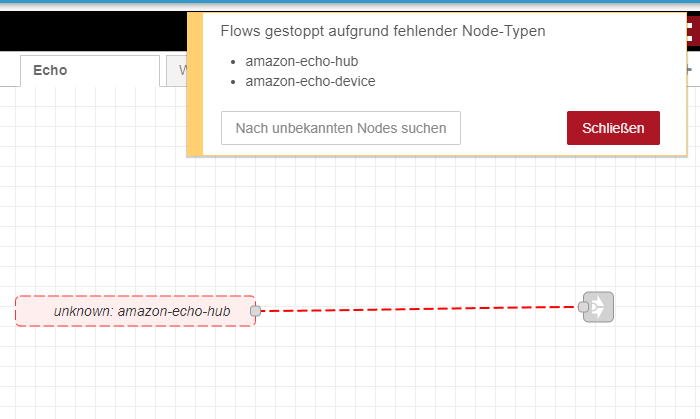
In der Bib ist nichts zu finden.


