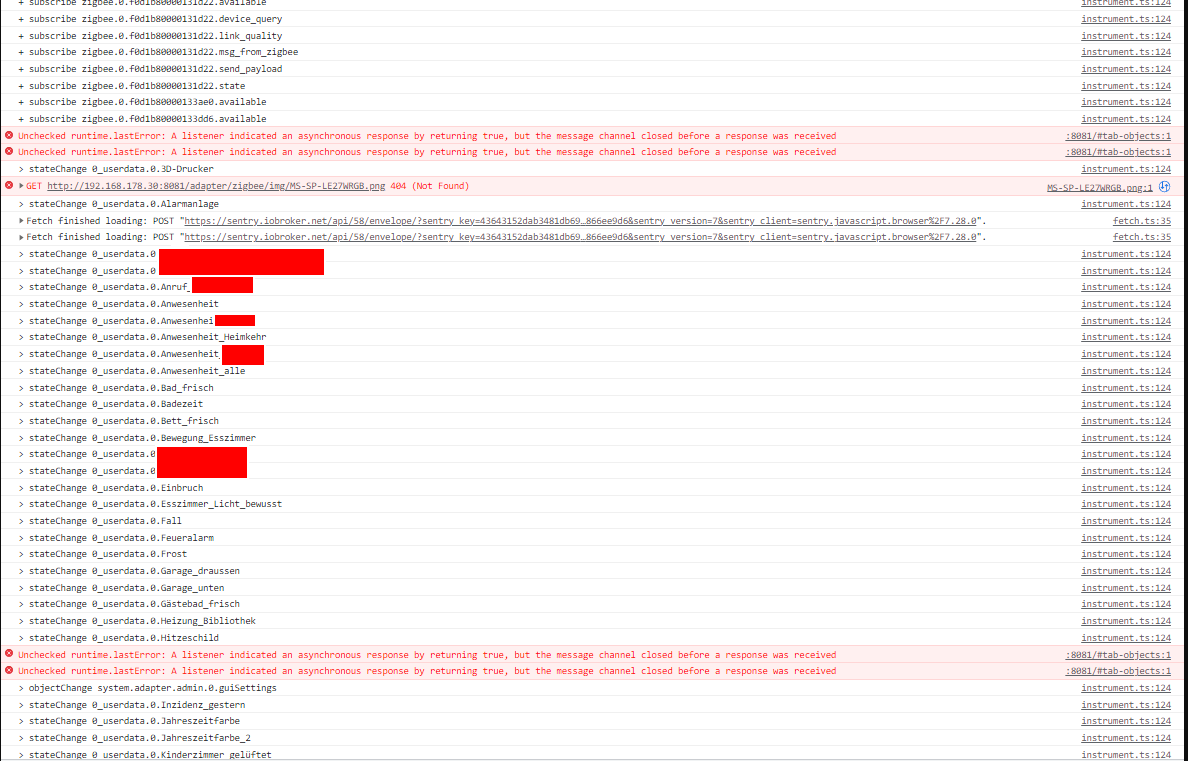NEWS
Performance Probleme im iobroker Admin auf pi4
-
Ja, aber das war ein npm@6, wenn ich mich recht erinnere. Das wird was anderes sein. Ich vermute eine nicht abgeschlossener Kompilierung.
@thomas-braun ja schon, ich dachte daher eher daran, das bei ihm eventuell noch irgendwelche npm Altlasten dies verursachen
würde es denn nicht etwas bringen, nodejs neu zu installieren? -
@thomas-braun ja schon, ich dachte daher eher daran, das bei ihm eventuell noch irgendwelche npm Altlasten dies verursachen
würde es denn nicht etwas bringen, nodejs neu zu installieren?Möglich. Aber er meldet sich ja immer nur so sporadisch zurück.
-
@thomas-braun said in Performance Probleme im iobroker Admin auf pi4:
Zeig nochmal die Langfassung von
iob diag======== Start marking the full check here =========
Skript v.2023-04-16 *** BASE SYSTEM *** Model : Raspberry Pi 4 Model B Rev 1.4 Architecture : armv7l Docker : false Virtualization : none Distributor ID: Raspbian Description: Raspbian GNU/Linux 11 (bullseye) Release: 11 Codename: bullseye PRETTY_NAME="Raspbian GNU/Linux 11 (bullseye)" NAME="Raspbian GNU/Linux" VERSION_ID="11" VERSION="11 (bullseye)" VERSION_CODENAME=bullseye ID=raspbian ID_LIKE=debian HOME_URL="http://www.raspbian.org/" SUPPORT_URL="http://www.raspbian.org/RaspbianForums" BUG_REPORT_URL="http://www.raspbian.org/RaspbianBugs" Systemuptime and Load: 10:07:32 up 12:12, 2 users, load average: 0.37, 0.49, 0.40 CPU threads: 4 Raspberry only: throttled=0x0 Other values than 0x0 hint to temperature/voltage problems temp=46.2'C volt=0.8600V *** Time and Time Zones *** Local time: Sun 2023-08-27 10:07:32 CEST Universal time: Sun 2023-08-27 08:07:32 UTC RTC time: n/a Time zone: Europe/Berlin (CEST, +0200) System clock synchronized: yes NTP service: active RTC in local TZ: no *** User and Groups *** pi /home/pi pi adm dialout cdrom sudo audio video plugdev games users input netdev gpio i2c spi iobroker *** X-Server-Setup *** X-Server: false Desktop: Terminal: tty Boot Target: multi-user.target *** MEMORY *** total used free shared buff/cache available Mem: 7.9G 1.9G 5.7G 0.0K 324M 5.8G Swap: 99M 0B 99M Total: 8.0G 1.9G 5.8G 7897 M total memory 1902 M used memory 128 M active memory 1960 M inactive memory 5669 M free memory 36 M buffer memory 288 M swap cache 99 M total swap 0 M used swap 99 M free swap Raspberry only: oom events: 0 lifetime oom required: 0 Mbytes total time in oom handler: 0 ms max time spent in oom handler: 0 ms *** FILESYSTEM *** Filesystem Type Size Used Avail Use% Mounted on /dev/root ext4 30G 12G 17G 42% / devtmpfs devtmpfs 3.7G 0 3.7G 0% /dev tmpfs tmpfs 3.9G 0 3.9G 0% /dev/shm tmpfs tmpfs 1.6G 788K 1.6G 1% /run tmpfs tmpfs 5.0M 4.0K 5.0M 1% /run/lock /dev/sda1 vfat 253M 51M 202M 20% /boot tmpfs tmpfs 790M 0 790M 0% /run/user/1000 Messages concerning ext4 filesystem in dmesg: [Sat Aug 26 21:55:13 2023] Kernel command line: coherent_pool=1M 8250.nr_uarts=1 snd_bcm2835.enable_headphones=0 snd_bcm2835.enable_headphones=1 snd_bcm2835.enable_hdmi=1 smsc95xx.macaddr=E4:5F:01:57:31:D7 vc_mem.mem_base=0x3eb00000 vc_mem.mem_size=0x3ff00000 dwc_otg.lpm_enable=0 console=tty1 root=PARTUUID=e52a9d10-02 rootfstype=ext4 elevator=deadline fsck.repair=yes rootwait [Sat Aug 26 21:55:15 2023] EXT4-fs (sda2): mounted filesystem with ordered data mode. Quota mode: none. [Sat Aug 26 21:55:15 2023] VFS: Mounted root (ext4 filesystem) readonly on device 8:2. [Sat Aug 26 21:55:17 2023] EXT4-fs (sda2): re-mounted. Quota mode: none. Show mounted filesystems (real ones only): TARGET SOURCE FSTYPE OPTIONS / /dev/sda2 ext4 rw,noatime,commit=600 `-/boot /dev/sda1 vfat rw,relatime,fmask=0022,dmask=0022,codepage=437,iocharset=ascii,shortname=mixed,flush,errors=remount-ro Files in neuralgic directories: /var: 1.7G /var/ 940M /var/log 929M /var/log/journal/5f09e0dc24364fc8951dcf01ea03774d 929M /var/log/journal 627M /var/lib Archived and active journals take up 928.2M in the file system. /opt/iobroker/backups: 72M /opt/iobroker/backups/ /opt/iobroker/iobroker-data: 2.1G /opt/iobroker/iobroker-data/ 1.5G /opt/iobroker/iobroker-data/history 317M /opt/iobroker/iobroker-data/files 249M /opt/iobroker/iobroker-data/backup-objects 72M /opt/iobroker/iobroker-data/files/telegram.admin The five largest files in iobroker-data are: 36M /opt/iobroker/iobroker-data/objects.jsonl 33M /opt/iobroker/iobroker-data/files/devices.admin/static/js/main.10538062.js.map 19M /opt/iobroker/iobroker-data/files/iot.admin/static/js/main.904d455f.js.map 15M /opt/iobroker/iobroker-data/objects.json.migrated 15M /opt/iobroker/iobroker-data/objects.json.bak.migrated *** NodeJS-Installation *** /usr/bin/nodejs v18.17.1 /usr/bin/node v18.17.1 /usr/bin/npm 9.6.7 /usr/bin/npx 9.6.7 nodejs: Installed: 18.17.1-deb-1nodesource1 Candidate: 18.17.1-deb-1nodesource1 Version table: *** 18.17.1-deb-1nodesource1 500 500 https://deb.nodesource.com/node_18.x bullseye/main armhf Packages 100 /var/lib/dpkg/status 12.22.12~dfsg-1~deb11u4 500 500 http://raspbian.raspberrypi.org/raspbian bullseye/main armhf Packages Temp directories causing npm8 problem: 0 No problems detected *** ioBroker-Installation *** ioBroker Status iobroker is running on this host. Objects type: jsonl States type: jsonl MULTIHOSTSERVICE/enabled: false Core adapters versions js-controller: 4.0.24 admin: 6.3.5 javascript: 6.1.4 npm ERR! code ELSPROBLEMS npm ERR! extraneous: @types/caseless@0.12.2 /opt/iobroker/node_modules/@types/caseless npm ERR! extraneous: @types/request@2.48.8 /opt/iobroker/node_modules/@types/request npm ERR! extraneous: @types/tough-cookie@4.0.2 /opt/iobroker/node_modules/@types/tough-cookie npm ERR! extraneous: coffeescript@1.12.7 /opt/iobroker/node_modules/coffeescript npm ERR! invalid: iobroker.google-sharedlocations@2.1.3 /opt/iobroker/node_modules/iobroker.google-sharedlocations npm ERR! extraneous: jsonata@1.8.6 /opt/iobroker/node_modules/jsonata npm ERR! extraneous: node-inspect@2.0.0 /opt/iobroker/node_modules/node-inspect npm ERR! extraneous: typescript@4.7.4 /opt/iobroker/node_modules/typescript npm ERR! extraneous: virtual-tsc@0.6.2 /opt/iobroker/node_modules/virtual-tsc npm ERR! extraneous: wake_on_lan@1.0.0 /opt/iobroker/node_modules/wake_on_lan npm ERR! A complete log of this run can be found in: /home/pi/.npm/_logs/2023-08-27T08_08_10_199Z-debug-0.log Adapters from github: 1 Adapter State + system.adapter.admin.0 : admin : iobroker - enabled, port: 8081, bind: 0.0.0.0, run as: admin system.adapter.alias-manager.0 : alias-manager : iobroker - enabled system.adapter.backitup.0 : backitup : iobroker - disabled + system.adapter.chromecast.0 : chromecast : iobroker - enabled system.adapter.cloud.0 : cloud : iobroker - disabled system.adapter.coronavirus-statistics.0 : coronavirus-statistics: iobroker - enabled system.adapter.daswetter.0 : daswetter : iobroker - enabled + system.adapter.denon.0 : denon : iobroker - enabled + system.adapter.discovery.0 : discovery : iobroker - enabled system.adapter.feiertage.0 : feiertage : iobroker - enabled system.adapter.flot.0 : flot : iobroker - enabled system.adapter.go-e.0 : go-e : iobroker - disabled + system.adapter.history.0 : history : iobroker - enabled + system.adapter.hm-rega.0 : hm-rega : iobroker - enabled + system.adapter.hm-rpc.0 : hm-rpc : iobroker - enabled, port: 0 + system.adapter.hm-rpc.1 : hm-rpc : iobroker - enabled, port: 0 system.adapter.ical.0 : ical : iobroker - enabled system.adapter.info.0 : info : iobroker - disabled + system.adapter.iot.0 : iot : iobroker - enabled + system.adapter.javascript.0 : javascript : iobroker - enabled system.adapter.lgtv.0 : lgtv : iobroker - disabled system.adapter.lovelace.0 : lovelace : iobroker - disabled, port: 8091, bind: 0.0.0.0, run as: admin + system.adapter.mihome-vacuum.0 : mihome-vacuum : iobroker - enabled, port: 54321 + system.adapter.modbus.0 : modbus : iobroker - enabled system.adapter.modbus.1 : modbus : iobroker - disabled system.adapter.mqtt-client.0 : mqtt-client : iobroker - disabled, port: 1884 + system.adapter.mqtt.0 : mqtt : iobroker - enabled, port: 36669, bind: 192.168.178.30 + system.adapter.net-tools.0 : net-tools : iobroker - enabled + system.adapter.ping.0 : ping : iobroker - enabled + system.adapter.rpi2.0 : rpi2 : iobroker - enabled + system.adapter.sayit.0 : sayit : iobroker - enabled, port: 0 + system.adapter.sayit.1 : sayit : iobroker - enabled, port: 0 + system.adapter.sayit.2 : sayit : iobroker - enabled, port: 0 + system.adapter.sayit.3 : sayit : iobroker - enabled, port: 0 + system.adapter.sayit.4 : sayit : iobroker - enabled, port: 0 + system.adapter.shelly.0 : shelly : iobroker - enabled, port: 1882, bind: 0.0.0.0 + system.adapter.shuttercontrol.0 : shuttercontrol : iobroker - enabled system.adapter.simple-api.0 : simple-api : iobroker - disabled, port: 8087, bind: 0.0.0.0, run as: admin + system.adapter.simple-api.1 : simple-api : iobroker - enabled, port: 8101, bind: 0.0.0.0, run as: admin + system.adapter.sonoff.0 : sonoff : iobroker - enabled, port: 1883, bind: 0.0.0.0 system.adapter.spotify-premium.0 : spotify-premium : iobroker - disabled system.adapter.synology.0 : synology : iobroker - disabled, port: 5000 system.adapter.synology.1 : synology : iobroker - disabled, port: 5001 system.adapter.systeminfo.0 : systeminfo : iobroker - disabled + system.adapter.telegram.0 : telegram : iobroker - enabled, port: 8443, bind: 0.0.0.0 + system.adapter.telegram.1 : telegram : iobroker - enabled, port: 8443, bind: 0.0.0.0 system.adapter.telegram.2 : telegram : iobroker - disabled, port: 8443, bind: 0.0.0.0 system.adapter.terminal.0 : terminal : iobroker - disabled, port: 8088, bind: 0.0.0.0, run as: admin + system.adapter.text2command.0 : text2command : iobroker - enabled system.adapter.tr-064.0 : tr-064 : iobroker - disabled + system.adapter.tuya.0 : tuya : iobroker - enabled system.adapter.web.0 : web : iobroker - disabled, port: 8082, bind: 0.0.0.0, run as: admin + system.adapter.web.1 : web : iobroker - enabled, port: 8083, bind: 0.0.0.0, run as: admin system.adapter.whatsapp-cmb.0 : whatsapp-cmb : iobroker - disabled + system.adapter.wifilight.0 : wifilight : iobroker - enabled + system.adapter.wled.0 : wled : iobroker - enabled + system.adapter.yeelight-2.0 : yeelight-2 : iobroker - enabled + system.adapter.zigbee.0 : zigbee : iobroker - enabled, port: /dev/ttyACM0 + instance is alive Enabled adapters with bindings + system.adapter.admin.0 : admin : iobroker - enabled, port: 8081, bind: 0.0.0.0, run as: admin + system.adapter.hm-rpc.0 : hm-rpc : iobroker - enabled, port: 0 + system.adapter.hm-rpc.1 : hm-rpc : iobroker - enabled, port: 0 + system.adapter.mihome-vacuum.0 : mihome-vacuum : iobroker - enabled, port: 54321 + system.adapter.mqtt.0 : mqtt : iobroker - enabled, port: 36669, bind: 192.168.178.30 + system.adapter.sayit.0 : sayit : iobroker - enabled, port: 0 + system.adapter.sayit.1 : sayit : iobroker - enabled, port: 0 + system.adapter.sayit.2 : sayit : iobroker - enabled, port: 0 + system.adapter.sayit.3 : sayit : iobroker - enabled, port: 0 + system.adapter.sayit.4 : sayit : iobroker - enabled, port: 0 + system.adapter.shelly.0 : shelly : iobroker - enabled, port: 1882, bind: 0.0.0.0 + system.adapter.simple-api.1 : simple-api : iobroker - enabled, port: 8101, bind: 0.0.0.0, run as: admin + system.adapter.sonoff.0 : sonoff : iobroker - enabled, port: 1883, bind: 0.0.0.0 + system.adapter.telegram.0 : telegram : iobroker - enabled, port: 8443, bind: 0.0.0.0 + system.adapter.telegram.1 : telegram : iobroker - enabled, port: 8443, bind: 0.0.0.0 + system.adapter.web.1 : web : iobroker - enabled, port: 8083, bind: 0.0.0.0, run as: admin + system.adapter.zigbee.0 : zigbee : iobroker - enabled, port: /dev/ttyACM0 ioBroker-Repositories stable : http://download.iobroker.net/sources-dist.json beta : http://download.iobroker.net/sources-dist-latest.json Active repo(s): stable Installed ioBroker-Instances Used repository: stable Adapter "admin" : 6.8.0 , installed 6.3.5 [Updatable] Adapter "alias-manager": 1.2.4 , installed 1.2.6 Adapter "backitup" : 2.6.23 , installed 2.6.23 Adapter "chromecast" : 3.0.3 , installed 3.0.3 Adapter "cloud" : 4.4.1 , installed 4.3.0 [Updatable] Adapter "coronavirus-statistics": 0.8.7, installed 0.8.7 Adapter "daswetter" : 3.1.10 , installed 3.1.8 [Updatable] Adapter "denon" : 1.15.3 , installed 1.15.0 [Updatable] Adapter "devices" : 1.1.5 , installed 1.1.2 [Updatable] Adapter "discovery" : 3.1.0 , installed 3.1.0 Adapter "doorbird" : 1.2.3 , installed 1.2.3 Adapter "feiertage" : 1.1.0 , installed 1.1.0 Adapter "flot" : 1.12.0 , installed 1.11.0 [Updatable] Adapter "go-e" : 1.0.27 , installed 1.0.27 Adapter "history" : 2.2.6 , installed 2.2.4 [Updatable] Adapter "hm-rega" : 3.0.47 , installed 3.0.46 [Updatable] Adapter "hm-rpc" : 1.15.19 , installed 1.15.16 [Updatable] Adapter "ical" : 1.13.3 , installed 1.13.2 [Updatable] Adapter "info" : 1.9.26 , installed 1.9.26 Adapter "iot" : 1.14.5 , installed 1.14.2 [Updatable] Adapter "javascript" : 7.0.3 , installed 6.1.4 [Updatable] Controller "js-controller": 4.0.24 , installed 4.0.24 Adapter "lgtv" : 1.1.10 , installed 1.1.12 Adapter "lovelace" : 3.0.1 , installed 3.0.1 Adapter "mihome-vacuum": 3.11.0 , installed 3.9.5 [Updatable] Adapter "modbus" : 5.0.11 , installed 5.0.11 Adapter "mqtt" : 4.1.1 , installed 4.0.7 [Updatable] Adapter "mqtt-client" : 1.6.3 , installed 1.6.3 Adapter "net-tools" : 0.2.0 , installed 0.2.0 Adapter "pi-hole" : 1.3.6 , installed 1.3.4 [Updatable] Adapter "ping" : 1.6.2 , installed 1.5.3 [Updatable] Adapter "rpi2" : 1.3.2 , installed 1.3.2 Adapter "sayit" : 3.0.5 , installed 1.13.0 [Updatable] Adapter "shelly" : 6.4.1 , installed 6.3.1 [Updatable] Adapter "shuttercontrol": 1.6.1 , installed 1.4.29 [Updatable] Adapter "simple-api" : 2.7.2 , installed 2.7.2 Adapter "sma-em" : 0.7.0 , installed 0.7.0 Adapter "socketio" : 4.2.0 , installed 4.2.0 Adapter "sonoff" : 2.5.3 , installed 2.5.1 [Updatable] Adapter "spotify-premium": 1.2.2 , installed 1.2.1 [Updatable] Adapter "synology" : 2.1.13 , installed 2.1.13 Adapter "systeminfo" : 1.0.0 , installed 0.3.1 [Updatable] Adapter "telegram" : 1.16.0 , installed 1.15.2 [Updatable] Adapter "terminal" : 1.0.0 , installed 1.0.0 Adapter "text2command" : 3.0.2 , installed 2.3.0 [Updatable] Adapter "tr-064" : 4.2.18 , installed 4.2.17 [Updatable] Adapter "tuya" : 3.14.2 , installed 3.13.1 [Updatable] Adapter "web" : 4.3.0 , installed 4.3.0 Adapter "whatsapp-cmb" : 0.2.3 , installed 0.2.3 Adapter "wifilight" : 1.1.4 , installed 1.1.4 Adapter "wled" : 0.6.7 , installed 0.6.7 Adapter "ws" : 1.3.0 , installed 1.3.0 Adapter "yeelight-2" : 1.2.1 , installed 1.2.1 Adapter "youtube" : 4.2.1 , installed 4.1.0 [Updatable] Adapter "zigbee" : 1.8.23 , installed 1.8.10 [Updatable] Objects and States Please stand by - This may take a while Objects: 20162 States: 17212 *** OS-Repositories and Updates *** Hit:1 http://archive.raspberrypi.org/debian bullseye InRelease Hit:2 http://raspbian.raspberrypi.org/raspbian bullseye InRelease Hit:3 https://deb.nodesource.com/node_18.x bullseye InRelease Hit:4 https://apt.pivccu.de/piVCCU stable InRelease Reading package lists... Pending Updates: 0 *** Listening Ports *** Active Internet connections (only servers) Proto Recv-Q Send-Q Local Address Foreign Address State User Inode PID/Program name tcp 0 0 10.0.3.1:53 0.0.0.0:* LISTEN 0 14535 824/dnsmasq tcp 0 0 0.0.0.0:1883 0.0.0.0:* LISTEN 1001 17180 2095/io.sonoff.0 tcp 0 0 192.168.178.30:2001 0.0.0.0:* LISTEN 1001 17086 1916/io.hm-rpc.0 tcp 0 0 192.168.178.30:2010 0.0.0.0:* LISTEN 1001 20548 2351/io.hm-rpc.1 tcp 0 0 127.0.0.1:9001 0.0.0.0:* LISTEN 1001 14867 746/iobroker.js-con tcp 0 0 127.0.0.1:9000 0.0.0.0:* LISTEN 1001 17622 746/iobroker.js-con tcp 0 0 0.0.0.0:22 0.0.0.0:* LISTEN 0 14514 807/sshd: /usr/sbin tcp6 0 0 :::8081 :::* LISTEN 1001 16934 1701/io.admin.0 tcp6 0 0 :::8083 :::* LISTEN 1001 21902 2749/io.web.1 tcp6 0 0 :::8101 :::* LISTEN 1001 21922 2819/io.simple-api. tcp6 0 0 :::22 :::* LISTEN 0 14516 807/sshd: /usr/sbin udp 0 0 0.0.0.0:45847 0.0.0.0:* 108 12188 373/avahi-daemon: r udp 0 0 0.0.0.0:6666 0.0.0.0:* 1001 20609 2403/io.tuya.0 udp 0 0 0.0.0.0:6667 0.0.0.0:* 1001 20610 2403/io.tuya.0 udp 0 0 0.0.0.0:5683 0.0.0.0:* 1001 18244 2257/io.shelly.0 udp 0 0 10.0.3.1:53 0.0.0.0:* 0 14534 824/dnsmasq udp 0 0 0.0.0.0:67 0.0.0.0:* 0 14531 824/dnsmasq udp 0 0 0.0.0.0:68 0.0.0.0:* 0 12909 682/dhclient udp 0 0 0.0.0.0:53421 0.0.0.0:* 1001 17924 2011/io.mihome-vacu udp 0 0 0.0.0.0:5353 0.0.0.0:* 1001 468231 13777/io.chromecast udp 0 0 0.0.0.0:5353 0.0.0.0:* 1001 20947 2715/io.wled.0 udp 0 0 0.0.0.0:5353 0.0.0.0:* 108 12186 373/avahi-daemon: r udp6 0 0 :::42265 :::* 108 12189 373/avahi-daemon: r udp6 0 0 :::5353 :::* 108 12187 373/avahi-daemon: r *** Log File - Last 25 Lines *** 2023-08-27 10:09:07.446 - warn: javascript.0 (1840) at processImmediate (node:internal/timers:476:21) 2023-08-27 10:09:12.386 - info: mqtt.0 (2421) Reconnected to 192.168.178.106 2023-08-27 10:09:12.394 - info: mqtt.0 (2421) send2Server mqtt.0.info.connection[info/connection] 2023-08-27 10:09:15.515 - info: mqtt.0 (2421) Disconnected from 192.168.178.106: undefined 2023-08-27 10:09:15.541 - info: mqtt.0 (2421) send2Server mqtt.0.info.connection[info/connection] 2023-08-27 10:09:17.458 - warn: javascript.0 (1840) getState "chromecast.0.38:8b:59:79:d3:db.player.state" not found (3) 2023-08-27 10:09:17.460 - warn: javascript.0 (1840) at Object.<anonymous> (script.js.General.Moodmusik:32:9) 2023-08-27 10:09:17.460 - warn: javascript.0 (1840) at Object.callback (/opt/iobroker/node_modules/iobroker.javascript/lib/sandbox.js:1244:38) 2023-08-27 10:09:17.460 - warn: javascript.0 (1840) at Object.stateChange (/opt/iobroker/node_modules/iobroker.javascript/main.js:593:29) 2023-08-27 10:09:17.460 - warn: javascript.0 (1840) at Immediate._onImmediate (/opt/iobroker/node_modules/@iobroker/js-controller-adapter/src/lib/adapter/adapter.js:5916:56) 2023-08-27 10:09:17.461 - warn: javascript.0 (1840) at processImmediate (node:internal/timers:476:21) 2023-08-27 10:09:17.461 - warn: javascript.0 (1840) State "chromecast.0.38:8b:59:79:d3:db.player.volume" not found 2023-08-27 10:09:17.462 - warn: javascript.0 (1840) at setState (/opt/iobroker/node_modules/iobroker.javascript/lib/sandbox.js:1719:20) 2023-08-27 10:09:17.462 - warn: javascript.0 (1840) at Object.<anonymous> (script.js.General.Moodmusik:33:7) 2023-08-27 10:09:17.462 - warn: javascript.0 (1840) at Object.callback (/opt/iobroker/node_modules/iobroker.javascript/lib/sandbox.js:1244:38) 2023-08-27 10:09:17.463 - warn: javascript.0 (1840) at Object.stateChange (/opt/iobroker/node_modules/iobroker.javascript/main.js:593:29) 2023-08-27 10:09:17.463 - warn: javascript.0 (1840) at Immediate._onImmediate (/opt/iobroker/node_modules/@iobroker/js-controller-adapter/src/lib/adapter/adapter.js:5916:56) 2023-08-27 10:09:17.463 - warn: javascript.0 (1840) at processImmediate (node:internal/timers:476:21) 2023-08-27 10:09:17.463 - warn: javascript.0 (1840) State "chromecast.0.38:8b:59:79:d3:db.player.pause" not found 2023-08-27 10:09:17.464 - warn: javascript.0 (1840) at setState (/opt/iobroker/node_modules/iobroker.javascript/lib/sandbox.js:1719:20) 2023-08-27 10:09:17.465 - warn: javascript.0 (1840) at Object.<anonymous> (script.js.General.Moodmusik:34:7) 2023-08-27 10:09:17.465 - warn: javascript.0 (1840) at Object.callback (/opt/iobroker/node_modules/iobroker.javascript/lib/sandbox.js:1244:38) 2023-08-27 10:09:17.465 - warn: javascript.0 (1840) at Object.stateChange (/opt/iobroker/node_modules/iobroker.javascript/main.js:593:29) 2023-08-27 10:09:17.465 - warn: javascript.0 (1840) at Immediate._onImmediate (/opt/iobroker/node_modules/@iobroker/js-controller-adapter/src/lib/adapter/adapter.js:5916:56) 2023-08-27 10:09:17.465 - warn: javascript.0 (1840) at processImmediate (node:internal/timers:476:21)============ Mark until here for C&P =============
-
Und lösch mal den npm cache.
npm cache clean --force sudo -H -u iobroker npm cache clean --force@thomas-braun said in Performance Probleme im iobroker Admin auf pi4:
sudo -H -u iobroker npm cache clean --force
pi@iobroker:~ $ npm cache clean --force npm WARN using --force Recommended protections disabled. pi@iobroker:~ $ sudo -H -u iobroker npm cache clean --force npm WARN using --force Recommended protections disabled. -
@thomas-braun ja schon, ich dachte daher eher daran, das bei ihm eventuell noch irgendwelche npm Altlasten dies verursachen
würde es denn nicht etwas bringen, nodejs neu zu installieren? -
Schaut eigentlich prima aus.
Schalt mal den Chromecast testweise aus.Ich würde per
iobroker update iobroker upgrade alldie Kiste einfach mal komplett anheben. Läuft dann halt etwas, aber kann ja z.B. über die Nacht orgeln.
-
Alternativ kannst du auch mal die package.json löschen. Vorher Backup anlegen.
-
Schaut eigentlich prima aus.
Schalt mal den Chromecast testweise aus.Ich würde per
iobroker update iobroker upgrade alldie Kiste einfach mal komplett anheben. Läuft dann halt etwas, aber kann ja z.B. über die Nacht orgeln.
@thomas-braun Der möchte allerdings bei jeden Adapter eine Ja / Nein bestätigung.
pi@iobroker:~ $ iobroker upgrade all This upgrade of "tr-064" will introduce the following changes: ========================================================================== -> 4.2.18: Prepare for future js-controller verisons ========================================================================== Would you like to upgrade tr-064 from @4.2.17 to @4.2.18 now? [(y)es, (n)o]: -
@thomas-braun Der möchte allerdings bei jeden Adapter eine Ja / Nein bestätigung.
pi@iobroker:~ $ iobroker upgrade all This upgrade of "tr-064" will introduce the following changes: ========================================================================== -> 4.2.18: Prepare for future js-controller verisons ========================================================================== Would you like to upgrade tr-064 from @4.2.17 to @4.2.18 now? [(y)es, (n)o]:iob upgrade all -y -
Alternativ kannst du auch mal die package.json löschen. Vorher Backup anlegen.
@thomas-braun OK, ist gebackupped und gelöscht
-
Alternativ kannst du auch mal die package.json löschen. Vorher Backup anlegen.
@thomas-braun said in Performance Probleme im iobroker Admin auf pi4:
Alternativ kannst du auch mal die package.json löschen. Vorher Backup anlegen.
Hat aber das zur Folge
pi@iobroker:~ $ iobroker update node:internal/modules/cjs/loader:1080 throw err; ^ Error: Cannot find module '/opt/iobroker/node_modules/iobroker.js-controller/iobroker.js' at Module._resolveFilename (node:internal/modules/cjs/loader:1077:15) at Module._load (node:internal/modules/cjs/loader:922:27) at Function.executeUserEntryPoint [as runMain] (node:internal/modules/run_main:81:12) at node:internal/main/run_main_module:23:47 { code: 'MODULE_NOT_FOUND', requireStack: [] } Node.js v18.17.1 pi@iobroker:~ $ iobroker upgrade all -y node:internal/modules/cjs/loader:1080 throw err; ^ Error: Cannot find module '/opt/iobroker/node_modules/iobroker.js-controller/iobroker.js' at Module._resolveFilename (node:internal/modules/cjs/loader:1077:15) at Module._load (node:internal/modules/cjs/loader:922:27) at Function.executeUserEntryPoint [as runMain] (node:internal/modules/run_main:81:12) at node:internal/main/run_main_module:23:47 { code: 'MODULE_NOT_FOUND', requireStack: [] } Node.js v18.17.1 pi@iobroker:~ $Reboot?
Funktioniert aber auch nicht mehr nach Reboot und nicht wenn ich die package.json nochmal reinlege und reboote. Vielleicht ein Problem mit den Rechten?
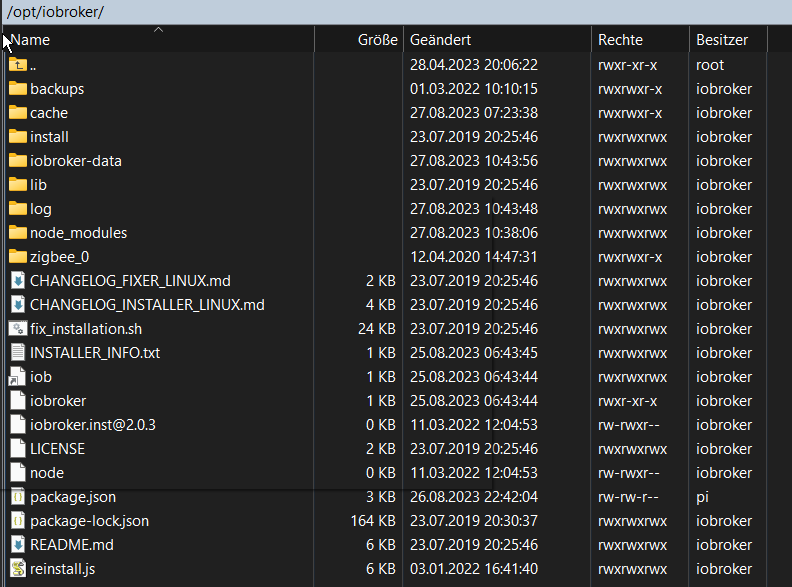
-
@thomas-braun said in Performance Probleme im iobroker Admin auf pi4:
Alternativ kannst du auch mal die package.json löschen. Vorher Backup anlegen.
Hat aber das zur Folge
pi@iobroker:~ $ iobroker update node:internal/modules/cjs/loader:1080 throw err; ^ Error: Cannot find module '/opt/iobroker/node_modules/iobroker.js-controller/iobroker.js' at Module._resolveFilename (node:internal/modules/cjs/loader:1077:15) at Module._load (node:internal/modules/cjs/loader:922:27) at Function.executeUserEntryPoint [as runMain] (node:internal/modules/run_main:81:12) at node:internal/main/run_main_module:23:47 { code: 'MODULE_NOT_FOUND', requireStack: [] } Node.js v18.17.1 pi@iobroker:~ $ iobroker upgrade all -y node:internal/modules/cjs/loader:1080 throw err; ^ Error: Cannot find module '/opt/iobroker/node_modules/iobroker.js-controller/iobroker.js' at Module._resolveFilename (node:internal/modules/cjs/loader:1077:15) at Module._load (node:internal/modules/cjs/loader:922:27) at Function.executeUserEntryPoint [as runMain] (node:internal/modules/run_main:81:12) at node:internal/main/run_main_module:23:47 { code: 'MODULE_NOT_FOUND', requireStack: [] } Node.js v18.17.1 pi@iobroker:~ $Reboot?
Funktioniert aber auch nicht mehr nach Reboot und nicht wenn ich die package.json nochmal reinlege und reboote. Vielleicht ein Problem mit den Rechten?
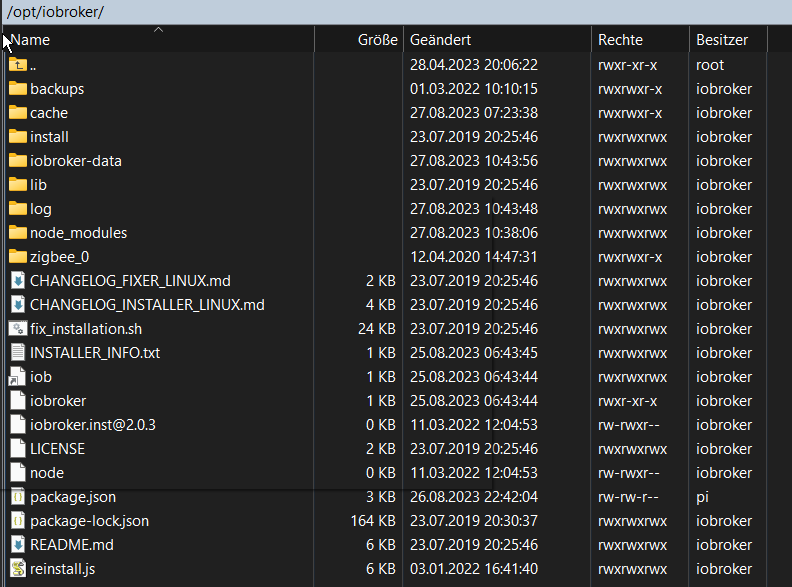
Klar, die muss dem iobroker gehören.
-
Klar, die muss dem iobroker gehören.
@thomas-braun wie gebe ich ihm die wieder. denn über winscp hab ich nicht die rechte dazu.
-
@thomas-braun wie gebe ich ihm die wieder. denn über winscp hab ich nicht die rechte dazu.
-
pi@iobroker:~ $ iob fix library: loaded Library version=2022-12-09 ioBroker is not installed in /opt/iobroker! Cannot fix anything... -
pi@iobroker:~ $ iob fix library: loaded Library version=2022-12-09 ioBroker is not installed in /opt/iobroker! Cannot fix anything...cd /opt/iobroker sudo -H -u iobroker npm install iobroker.js-controller -
cd /opt/iobroker sudo -H -u iobroker npm install iobroker.js-controller@thomas-braun Ich habe den js.controller wieder installiert. Habe den Fixer drüber laufen lassen. Die package.json hat wieder ihre Rechte. Die Chromecast Instanz ist deaktiviert. Wenn ich nun etwas updaten will passiert eine halbe Stunde oder länger nichts, bis ein Cannot install kommt.
pi@iobroker:~ $ iobroker upgrade all -y Update text2command from @2.3.0 to @3.0.2 NPM version: 9.6.7 Installing iobroker.text2command@3.0.2... (System call) host.iobroker Cannot install iobroker.text2command@3.0.2: 217 -
@thomas-braun Ich habe den js.controller wieder installiert. Habe den Fixer drüber laufen lassen. Die package.json hat wieder ihre Rechte. Die Chromecast Instanz ist deaktiviert. Wenn ich nun etwas updaten will passiert eine halbe Stunde oder länger nichts, bis ein Cannot install kommt.
pi@iobroker:~ $ iobroker upgrade all -y Update text2command from @2.3.0 to @3.0.2 NPM version: 9.6.7 Installing iobroker.text2command@3.0.2... (System call) host.iobroker Cannot install iobroker.text2command@3.0.2: 217@maxpd sagte in Performance Probleme im iobroker Admin auf pi4:
iobroker.text2command
Dann schmeiß den zumindest temporär raus.
-
@maxpd sagte in Performance Probleme im iobroker Admin auf pi4:
iobroker.text2command
Dann schmeiß den zumindest temporär raus.
@thomas-braun sieht mir nach einem generischen Problem aus. Vorher hat da der Backup Adapter gestanden. Die Anzeige lief nicht weiter, aber das Update hatte funktioniert.
Nach einem Reboot habe ich dann noch einmal das Update gestartet und er hat sich den text2command geschnappt. Ich habe den text2command jetzt auch deinstalliert. Ist in der Adapterliste nicht mehr sichtbar. Aber über iobroker update wird er weiterhin angezeigt. Starte ich das Upgrade, nimmt er sich trotzdem nochmal den Adapter und versucht ihn upzudaten -
@thomas-braun sieht mir nach einem generischen Problem aus. Vorher hat da der Backup Adapter gestanden. Die Anzeige lief nicht weiter, aber das Update hatte funktioniert.
Nach einem Reboot habe ich dann noch einmal das Update gestartet und er hat sich den text2command geschnappt. Ich habe den text2command jetzt auch deinstalliert. Ist in der Adapterliste nicht mehr sichtbar. Aber über iobroker update wird er weiterhin angezeigt. Starte ich das Upgrade, nimmt er sich trotzdem nochmal den Adapter und versucht ihn upzudatenIch vermute, du hast da mal irgendwo / irgendwann / irgendwie eine zweite Installation daneben gesetzt.