NEWS
esphome - wird dies noch gepflegt?
-
Ich habe von Hand drüberinstalliert und habe trotzdem Version 0.24.
Gibt es irgendwo eine Seite mit den Änderungen? Welche Version ist aktuell? Wie kommt man genau an die aktuelle Versio (HowTo)? Ist dasProblem, dass die Verbindung zu Clients verloren geht obwohl diese online sind bekannt?@wolfgangfb sagte in esphome - wird dies noch gepflegt?:
Ich habe von Hand drüberinstalliert und habe trotzdem Version 0.24.
Bei Versionen aus dem github ändert sich nicht unbedingt die Versionsnummer. Aber das Build ändert sich.
Schau mitcd /opt/iobroker npm ls | grep esphomenach. Aktuell müsste da 7a3bf744580e98afe4bba5ac90e80c73cd3117f2 drin stehen.
Evtl. gilt auch das bei dir: -
Da der Fehler "HTTPClientError: Please upgrade to the PlatformIO Core 6" verschwindet, wenn der esphome adapter auf einem frischen (ubuntu/ioBroker) System neu installiert wird.....
-> Wäre es da nicht eine Lösung bei einem Esphome-Update auch PlatformIO zusammen mit dem esphome adapter zu entfernen? -
Ich habe von Hand drüberinstalliert und habe trotzdem Version 0.24.
Gibt es irgendwo eine Seite mit den Änderungen? Welche Version ist aktuell? Wie kommt man genau an die aktuelle Versio (HowTo)? Ist dasProblem, dass die Verbindung zu Clients verloren geht obwohl diese online sind bekannt?@wolfgangfb Hallo Wolfgang, was bedeutet mit der "Hand darüberinstalliert" Ich habe alles innerhalb von ioBroker erledigt. (esphome entfernt und danach wieder hinzugefügt)
-
OK, 7a3bf744580e98afe4bba5ac90e80c73cd3117f2 habe ich jetzt auch, mal sehn ob die etwas staabiler läuft.
-
@wolfgangfb Hallo Wolfgang, was bedeutet mit der "Hand darüberinstalliert" Ich habe alles innerhalb von ioBroker erledigt. (esphome entfernt und danach wieder hinzugefügt)
Mit von Hand meine ich, in IO-Broker Adapter -> Expertenmodus -> Installiere aus eigener URL -> von GitHub -> Steuern Sie vob ESPHome verwaltete Geräte [DrozmotiX]
-
OK, 7a3bf744580e98afe4bba5ac90e80c73cd3117f2 habe ich jetzt auch, mal sehn ob die etwas staabiler läuft.
Es bleibt leider dabei, trotz aktueller Version muss ich den Adapter mindestens einmal täglich neu starten damit er wieder Kontakt zu allen Clinets hat. Ziemlich unbefriedigender Zustand...
-
Es bleibt leider dabei, trotz aktueller Version muss ich den Adapter mindestens einmal täglich neu starten damit er wieder Kontakt zu allen Clinets hat. Ziemlich unbefriedigender Zustand...
Das Problem mit der fehlenden PlatformIO Version 6 besteht weiterhin, auch nach dem drüberbügeln der Version 0.2.4.
-
Das Problem mit der fehlenden PlatformIO Version 6 besteht weiterhin, auch nach dem drüberbügeln der Version 0.2.4.
@frana120500
Das Problem ist auch bei mir vorhanden. (PlatformIO zu alt)Denke die korrekte Frage ins Forum lautet:
Wie aktualisiere ich PlatformIO für ESPhome
-
@frana120500
Das Problem ist auch bei mir vorhanden. (PlatformIO zu alt)Denke die korrekte Frage ins Forum lautet:
Wie aktualisiere ich PlatformIO für ESPhome
@andreas_n Ich konnte es nur lösen über eine IoBroker Neuinstallation
-
Hallo,
nachdem ich das WebUI nichtmehr öffnen konnte habe ich den Adapter deinstelliert und die Daten gelöscht mit
rm /opt/iobroker/iobroker-data/esphome.0/.esphome -rBeim Versuch den Adapter neu zu installieren bekomme ich nun:
$ iobroker add esphome --host Smartazamba host.Smartazamba Unknown packetName esphome. Please install packages from outside the repository using npm! ERROR: Process exited with code 12Was mache ich falsch?
Edit: Bookworm
-
Hallo,
nachdem ich das WebUI nichtmehr öffnen konnte habe ich den Adapter deinstelliert und die Daten gelöscht mit
rm /opt/iobroker/iobroker-data/esphome.0/.esphome -rBeim Versuch den Adapter neu zu installieren bekomme ich nun:
$ iobroker add esphome --host Smartazamba host.Smartazamba Unknown packetName esphome. Please install packages from outside the repository using npm! ERROR: Process exited with code 12Was mache ich falsch?
Edit: Bookworm
iob update iob add esphome --host Smartazamba --debug -
iob update iob add esphome --host Smartazamba --debug@thomas-braun sagte in esphome - wird dies noch gepflegt?:
iob add esphome --host Smartazamba --debug
pi@Smartazamba:~ $ iob update Used repository: Stable (default) Adapter "admin" : 6.3.5 , installed 6.6.0 Adapter "alexa2" : 3.23.2 , installed 3.23.2 Adapter "backitup" : 2.6.23 , installed 2.6.23 Adapter "denon" : 1.15.2 , installed 1.15.2 Adapter "device-watcher": 2.9.2 , installed 2.9.2 Adapter "ecovacs-deebot": 1.4.13 , installed 1.4.13 Adapter "feiertage" : 1.1.0 , installed 1.1.0 Adapter "habpanel" : 0.5.0 , installed 0.5.0 Adapter "hue" : 3.9.3 , installed 3.9.3 Adapter "ical" : 1.13.3 , installed 1.13.3 Adapter "influxdb" : 3.2.0 , installed 3.2.0 Adapter "info" : 1.9.26 , installed 1.9.26 Adapter "iot" : 1.14.5 , installed 1.14.5 Adapter "javascript" : 7.0.3 , installed 7.0.3 Controller "js-controller": 4.0.24 , installed 4.0.24 Adapter "kodi" : 2.0.9 , installed 2.0.9 Adapter "linux-control": 1.1.3 , installed 1.1.3 Adapter "logparser" : 2.2.0 , installed 2.2.0 Adapter "mihome-vacuum": 3.11.0 , installed 3.11.0 Adapter "mqtt" : 4.1.1 , installed 4.1.1 Adapter "philips-tv" : 0.5.3 , installed 0.5.3 Adapter "ping" : 1.5.3 , installed 1.5.3 Adapter "pixelit" : 0.2.0 , installed 0.2.0 Adapter "shelly" : 6.4.1 , installed 6.4.1 Adapter "shuttercontrol": 1.5.0 , installed 1.5.0 Adapter "simple-api" : 2.7.2 , installed 2.7.2 Adapter "smartmeter" : 3.3.4 , installed 3.3.4 Adapter "socketio" : 4.2.0 , installed 4.2.0 Adapter "sonoff" : 2.5.3 , installed 2.5.3 Adapter "telegram" : 1.16.0 , installed 1.16.0 Adapter "unifi" : 0.6.6 , installed 0.6.6 Adapter "weatherunderground": 3.4.2, installed 3.4.2 Adapter "web" : 4.3.0 , installed 4.3.0 Adapter "windows-control": 0.1.5 , installed 0.1.5 Adapter "wiobrowser" : 2.0.1 , installed 2.0.1 Adapter "wled" : 0.6.7 , installed 0.7.0 Adapter "ws" : 1.3.0 , installed 1.3.0 Adapter "yeelight-2" : 1.2.1 , installed 1.2.1 Adapter "zigbee" : 1.8.16 , installed 1.8.16 pi@Smartazamba:~ $ iob add esphome --host Smartazamba --debug host.Smartazamba Unknown packetName esphome. Please install packages from outside the repository using npm! -
@thomas-braun sagte in esphome - wird dies noch gepflegt?:
iob add esphome --host Smartazamba --debug
pi@Smartazamba:~ $ iob update Used repository: Stable (default) Adapter "admin" : 6.3.5 , installed 6.6.0 Adapter "alexa2" : 3.23.2 , installed 3.23.2 Adapter "backitup" : 2.6.23 , installed 2.6.23 Adapter "denon" : 1.15.2 , installed 1.15.2 Adapter "device-watcher": 2.9.2 , installed 2.9.2 Adapter "ecovacs-deebot": 1.4.13 , installed 1.4.13 Adapter "feiertage" : 1.1.0 , installed 1.1.0 Adapter "habpanel" : 0.5.0 , installed 0.5.0 Adapter "hue" : 3.9.3 , installed 3.9.3 Adapter "ical" : 1.13.3 , installed 1.13.3 Adapter "influxdb" : 3.2.0 , installed 3.2.0 Adapter "info" : 1.9.26 , installed 1.9.26 Adapter "iot" : 1.14.5 , installed 1.14.5 Adapter "javascript" : 7.0.3 , installed 7.0.3 Controller "js-controller": 4.0.24 , installed 4.0.24 Adapter "kodi" : 2.0.9 , installed 2.0.9 Adapter "linux-control": 1.1.3 , installed 1.1.3 Adapter "logparser" : 2.2.0 , installed 2.2.0 Adapter "mihome-vacuum": 3.11.0 , installed 3.11.0 Adapter "mqtt" : 4.1.1 , installed 4.1.1 Adapter "philips-tv" : 0.5.3 , installed 0.5.3 Adapter "ping" : 1.5.3 , installed 1.5.3 Adapter "pixelit" : 0.2.0 , installed 0.2.0 Adapter "shelly" : 6.4.1 , installed 6.4.1 Adapter "shuttercontrol": 1.5.0 , installed 1.5.0 Adapter "simple-api" : 2.7.2 , installed 2.7.2 Adapter "smartmeter" : 3.3.4 , installed 3.3.4 Adapter "socketio" : 4.2.0 , installed 4.2.0 Adapter "sonoff" : 2.5.3 , installed 2.5.3 Adapter "telegram" : 1.16.0 , installed 1.16.0 Adapter "unifi" : 0.6.6 , installed 0.6.6 Adapter "weatherunderground": 3.4.2, installed 3.4.2 Adapter "web" : 4.3.0 , installed 4.3.0 Adapter "windows-control": 0.1.5 , installed 0.1.5 Adapter "wiobrowser" : 2.0.1 , installed 2.0.1 Adapter "wled" : 0.6.7 , installed 0.7.0 Adapter "ws" : 1.3.0 , installed 1.3.0 Adapter "yeelight-2" : 1.2.1 , installed 1.2.1 Adapter "zigbee" : 1.8.16 , installed 1.8.16 pi@Smartazamba:~ $ iob add esphome --host Smartazamba --debug host.Smartazamba Unknown packetName esphome. Please install packages from outside the repository using npm!@rushmed sagte in esphome - wird dies noch gepflegt?:
Please install packages from outside the repository using npm!
oder wechsel vorübergehend ins Beta-Repo
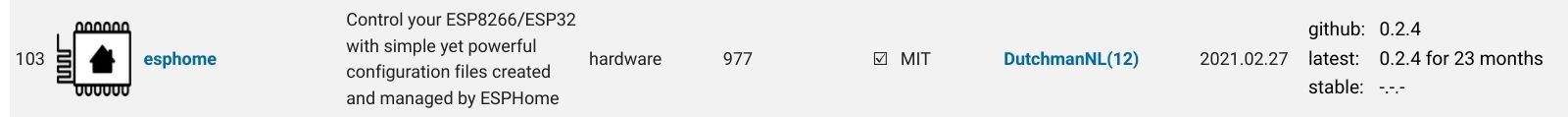
-
@thomas-braun sagte in esphome - wird dies noch gepflegt?:
iob add esphome --host Smartazamba --debug
pi@Smartazamba:~ $ iob update Used repository: Stable (default) Adapter "admin" : 6.3.5 , installed 6.6.0 Adapter "alexa2" : 3.23.2 , installed 3.23.2 Adapter "backitup" : 2.6.23 , installed 2.6.23 Adapter "denon" : 1.15.2 , installed 1.15.2 Adapter "device-watcher": 2.9.2 , installed 2.9.2 Adapter "ecovacs-deebot": 1.4.13 , installed 1.4.13 Adapter "feiertage" : 1.1.0 , installed 1.1.0 Adapter "habpanel" : 0.5.0 , installed 0.5.0 Adapter "hue" : 3.9.3 , installed 3.9.3 Adapter "ical" : 1.13.3 , installed 1.13.3 Adapter "influxdb" : 3.2.0 , installed 3.2.0 Adapter "info" : 1.9.26 , installed 1.9.26 Adapter "iot" : 1.14.5 , installed 1.14.5 Adapter "javascript" : 7.0.3 , installed 7.0.3 Controller "js-controller": 4.0.24 , installed 4.0.24 Adapter "kodi" : 2.0.9 , installed 2.0.9 Adapter "linux-control": 1.1.3 , installed 1.1.3 Adapter "logparser" : 2.2.0 , installed 2.2.0 Adapter "mihome-vacuum": 3.11.0 , installed 3.11.0 Adapter "mqtt" : 4.1.1 , installed 4.1.1 Adapter "philips-tv" : 0.5.3 , installed 0.5.3 Adapter "ping" : 1.5.3 , installed 1.5.3 Adapter "pixelit" : 0.2.0 , installed 0.2.0 Adapter "shelly" : 6.4.1 , installed 6.4.1 Adapter "shuttercontrol": 1.5.0 , installed 1.5.0 Adapter "simple-api" : 2.7.2 , installed 2.7.2 Adapter "smartmeter" : 3.3.4 , installed 3.3.4 Adapter "socketio" : 4.2.0 , installed 4.2.0 Adapter "sonoff" : 2.5.3 , installed 2.5.3 Adapter "telegram" : 1.16.0 , installed 1.16.0 Adapter "unifi" : 0.6.6 , installed 0.6.6 Adapter "weatherunderground": 3.4.2, installed 3.4.2 Adapter "web" : 4.3.0 , installed 4.3.0 Adapter "windows-control": 0.1.5 , installed 0.1.5 Adapter "wiobrowser" : 2.0.1 , installed 2.0.1 Adapter "wled" : 0.6.7 , installed 0.7.0 Adapter "ws" : 1.3.0 , installed 1.3.0 Adapter "yeelight-2" : 1.2.1 , installed 1.2.1 Adapter "zigbee" : 1.8.16 , installed 1.8.16 pi@Smartazamba:~ $ iob add esphome --host Smartazamba --debug host.Smartazamba Unknown packetName esphome. Please install packages from outside the repository using npm!Gibt es nicht über das Stable-Repo.
Beta kurz scharf schalten.esphome github: 0.2.4 latest: 0.2.4 for 23 months stable: -.-.- -
pi@Smartazamba:~ $ iob add esphome --host Smartazamba --debug NPM version: 9.6.7 Installing iobroker.esphome@0.2.4... (System call) npm ERR! code 1 npm ERR! path /opt/iobroker/node_modules/iobroker.esphome npm ERR! command failed npm ERR! command sh -c npip install npm ERR! No python_modules directory; installing pip locally if needed. npm ERR! pip 23.0.1 from /usr/lib/python3/dist-packages/pip (python 3.11) npm ERR! error: externally-managed-environment npm ERR! npm ERR! × This environment is externally managed npm ERR! ╰─> To install Python packages system-wide, try apt install npm ERR! python3-xyz, where xyz is the package you are trying to npm ERR! install. npm ERR! npm ERR! If you wish to install a non-Debian-packaged Python package, npm ERR! create a virtual environment using python3 -m venv path/to/venv. npm ERR! Then use path/to/venv/bin/python and path/to/venv/bin/pip. Make npm ERR! sure you have python3-full installed. npm ERR! npm ERR! If you wish to install a non-Debian packaged Python application, npm ERR! it may be easiest to use pipx install xyz, which will manage a npm ERR! virtual environment for you. Make sure you have pipx installed. npm ERR! npm ERR! See /usr/share/doc/python3.11/README.venv for more information. npm ERR! npm ERR! note: If you believe this is a mistake, please contact your Python installation or OS distribution provider. You can override this, at the risk of breaking your Python installation or OS, by passing --break-system-packages. npm ERR! hint: See PEP 668 for the detailed specification. npm ERR! A complete log of this run can be found in: /home/iobroker/.npm/_logs/2023-07-28T08_03_31_442Z-debug-0.log host.Smartazamba Cannot install iobroker.esphome@0.2.4: 1Den Fehler
npm ERR! × This environment is externally managedbekomm ich auch beim Versuch der Python für das Zigbee Stick Update per SSH zu installieren.
Fehlt da noch was für Bookworm? -
@Thomas-Braun Bin jetzt mit deinem Tipp von hier etwas weiter gekommen.
pi@Smartazamba:~ $ iob add esphome --host Smartazamba --debug NPM version: 9.6.7 Installing iobroker.esphome@0.2.4... (System call) npm ERR! code 127 npm ERR! path /opt/iobroker/node_modules/iobroker.esphome npm ERR! command failed npm ERR! command sh -c npip install npm ERR! sh: 1: npip: Permission denied npm ERR! A complete log of this run can be found in: /home/iobroker/.npm/_logs/2023-07-28T08_19_07_068Z-debug-0.log host.Smartazamba Cannot install iobroker.esphome@0.2.4: 127 -
@Thomas-Braun Bin jetzt mit deinem Tipp von hier etwas weiter gekommen.
pi@Smartazamba:~ $ iob add esphome --host Smartazamba --debug NPM version: 9.6.7 Installing iobroker.esphome@0.2.4... (System call) npm ERR! code 127 npm ERR! path /opt/iobroker/node_modules/iobroker.esphome npm ERR! command failed npm ERR! command sh -c npip install npm ERR! sh: 1: npip: Permission denied npm ERR! A complete log of this run can be found in: /home/iobroker/.npm/_logs/2023-07-28T08_19_07_068Z-debug-0.log host.Smartazamba Cannot install iobroker.esphome@0.2.4: 127Lösche die Datei /usr/lib/python3.x/EXTERNALLY-MANAGED
oder
verwende bei pip das Argument --break-system-packages
oder
füge in ~/.config/pip/pip.conf den Text ein:[global] break-system-packages = true -
@Thomas-Braun Bin jetzt mit deinem Tipp von hier etwas weiter gekommen.
pi@Smartazamba:~ $ iob add esphome --host Smartazamba --debug NPM version: 9.6.7 Installing iobroker.esphome@0.2.4... (System call) npm ERR! code 127 npm ERR! path /opt/iobroker/node_modules/iobroker.esphome npm ERR! command failed npm ERR! command sh -c npip install npm ERR! sh: 1: npip: Permission denied npm ERR! A complete log of this run can be found in: /home/iobroker/.npm/_logs/2023-07-28T08_19_07_068Z-debug-0.log host.Smartazamba Cannot install iobroker.esphome@0.2.4: 127 -
@thomas-braun Puh, erstmal danke für die Hilfe.
EXTERNALLY-MANAGED ist aus den Verzeichnis entfernt.
Wie kann ich bei der Adapterinstalletion bei pip das Argument --break-system-packages anfügen?
/.config/pip/pip.conf finde ich im Homeverzeichnis meines ioBroker Nutzers nicht.
In dem Thread war schließlich nur die Neuinstallation die Lösung.Nach:
cd /opt/iobroker npm i nopy sudo -u iobroker chmod ug+x /opt/iobroker/node_modules/nopy/src/n*Konnte ich den Adapter installieren.
Danke!
-
@thomas-braun Puh, erstmal danke für die Hilfe.
EXTERNALLY-MANAGED ist aus den Verzeichnis entfernt.
Wie kann ich bei der Adapterinstalletion bei pip das Argument --break-system-packages anfügen?
/.config/pip/pip.conf finde ich im Homeverzeichnis meines ioBroker Nutzers nicht.
In dem Thread war schließlich nur die Neuinstallation die Lösung.Nach:
cd /opt/iobroker npm i nopy sudo -u iobroker chmod ug+x /opt/iobroker/node_modules/nopy/src/n*Konnte ich den Adapter installieren.
Danke!
Du musst nur eine der drei Optionen umsetzen.


