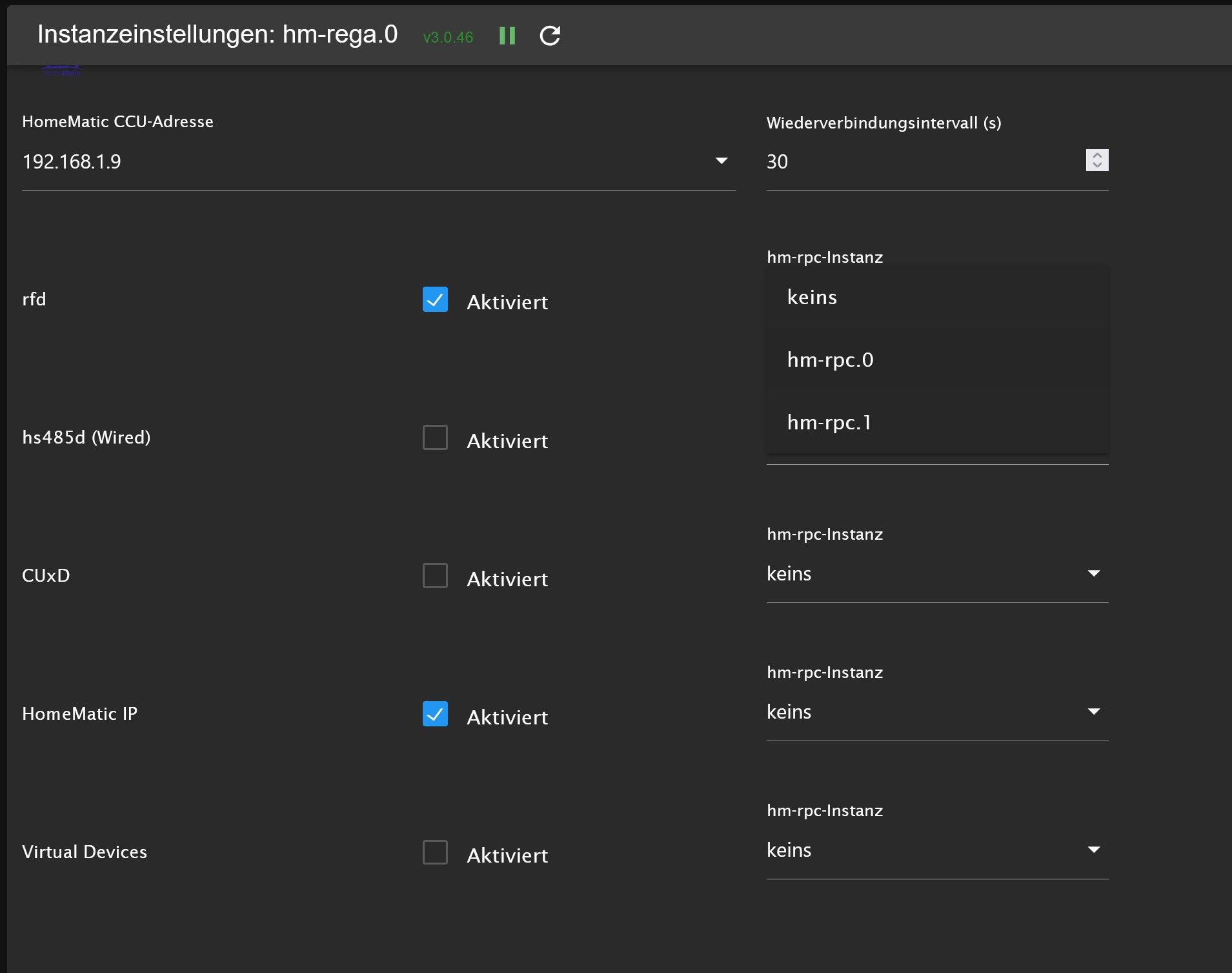NEWS
Homematic ReGa Adapter findet 2te RPC Instanz nicht...
-
Was neues...
hm-rpc.1 2023-07-22 23:50:09.288 error Init not possible, going to stop: read ECONNRESET hm-rpc.1 2023-07-22 23:50:09.260 debug xmlrpc -> 192.168.1.9:2010/ init ["http://192.168.1.11:2010","DockerPi:hm-rpc.1:bd0d8259f347a037fe59734af7ca5b21"] hm-rpc.1 2023-07-22 23:49:39.259 debug start connecting interval hm-rpc.1 2023-07-22 23:49:39.259 debug clear ping interval hm-rpc.1 2023-07-22 23:49:39.259 debug Connect...Dann passiert das...
hm-rpc.1 2023-07-22 23:52:43.072 info Disconnected hm-rpc.1 2023-07-22 23:52:43.072 error Ping error [DockerPi:hm-rpc.1:d84a8fe114143f1833dd76db3cc52e01]: read ECONNRESET hm-rpc.1 2023-07-22 23:52:43.041 debug Send PING... hm-rpc.1 2023-07-22 23:52:43.040 debug [KEEPALIVE] Check if connection is alive hm-rpc.1 2023-07-22 23:51:27.140 error Error on getParamsetDescription for [HmIP-RCV-1:50, 'VALUES']": read ECONNRESET hm-rpc.1 2023-07-22 23:51:27.109 info xmlrpc -> getParamsetDescription ["HmIP-RCV-1:50","VALUES"] hm-rpc.1 2023-07-22 23:51:27.108 debug getValueParamsets HmIP-RCV-50.KEY_TRANSCEIVER.1 hm-rpc.1 2023-07-22 23:51:27.108 error Error on getParamsetDescription for [HmIP-RCV-1:49, 'VALUES']": read ECONNRESET hm-rpc.1 2023-07-22 23:51:27.080 info xmlrpc -> getParamsetDescription ["HmIP-RCV-1:49","VALUES"] hm-rpc.1 2023-07-22 23:51:27.079 debug getValueParamsets HmIP-RCV-50.KEY_TRANSCEIVER.1 hm-rpc.1 2023-07-22 23:51:27.079 error Error on getParamsetDescription for [HmIP-RCV-1:48, 'VALUES']": read ECONNRESET hm-rpc.1 2023-07-22 23:51:27.048 info xmlrpc -> getParamsetDescription ["HmIP-RCV-1:48","VALUES"] hm-rpc.1 2023-07-22 23:51:27.048 debug getValueParamsets HmIP-RCV-50.KEY_TRANSCEIVER.1 hm-rpc.1 2023-07-22 23:51:27.047 error Error on getParamsetDescription for [HmIP-RCV-1:47, 'VALUES']": read ECONNRESET hm-rpc.1 2023-07-22 23:51:27.018 info xmlrpc -> getParamsetDescription ["HmIP-RCV-1:47","VALUES"] hm-rpc.1 2023-07-22 23:51:27.017 debug getValueParamsets HmIP-RCV-50.KEY_TRANSCEIVER.1 hm-rpc.1 2023-07-22 23:51:27.017 error Error on getParamsetDescription for [HmIP-RCV-1:46, 'VALUES']": read ECONNRESET hm-rpc.1 2023-07-22 23:51:26.987 info xmlrpc -> getParamsetDescription ["HmIP-RCV-1:46","VALUES"] hm-rpc.1 2023-07-22 23:51:26.987 debug getValueParamsets HmIP-RCV-50.KEY_TRANSCEIVER.1 hm-rpc.1 2023-07-22 23:51:26.986 error Error on getParamsetDescription for [HmIP-RCV-1:45, 'VALUES']": read ECONNRESET hm-rpc.1 2023-07-22 23:51:26.956 info xmlrpc -> getParamsetDescription ["HmIP-RCV-1:45","VALUES"] hm-rpc.1 2023-07-22 23:51:26.956 debug getValueParamsets HmIP-RCV-50.KEY_TRANSCEIVER.1 hm-rpc.1 2023-07-22 23:51:26.955 error Error on getParamsetDescription for [HmIP-RCV-1:44, 'VALUES']": read ECONNRESET hm-rpc.1 2023-07-22 23:51:26.919 info xmlrpc -> getParamsetDescription ["HmIP-RCV-1:44","VALUES"] hm-rpc.1 2023-07-22 23:51:26.919 debug getValueParamsets HmIP-RCV-50.KEY_TRANSCEIVER.1 hm-rpc.1 2023-07-22 23:51:26.918 error Error on getParamsetDescription for [HmIP-RCV-1:43, 'VALUES']": read ECONNRESET hm-rpc.1 2023-07-22 23:51:26.889 info xmlrpc -> getParamsetDescription ["HmIP-RCV-1:43","VALUES"] hm-rpc.1 2023-07-22 23:51:26.888 debug getValueParamsets HmIP-RCV-50.KEY_TRANSCEIVER.1 hm-rpc.1 2023-07-22 23:51:26.888 error Error on getParamsetDescription for [HmIP-RCV-1:42, 'VALUES']": read ECONNRESET hm-rpc.1 2023-07-22 23:51:26.855 info xmlrpc -> getParamsetDescription ["HmIP-RCV-1:42","VALUES"] hm-rpc.1 2023-07-22 23:51:26.855 debug getValueParamsets HmIP-RCV-50.KEY_TRANSCEIVER.1 hm-rpc.1 2023-07-22 23:51:26.854 error Error on getParamsetDescription for [HmIP-RCV-1:41, 'VALUES']": read ECONNRESET hm-rpc.1 2023-07-22 23:51:26.800 info xmlrpc -> getParamsetDescription ["HmIP-RCV-1:41","VALUES"] hm-rpc.1 2023-07-22 23:51:26.800 debug getValueParamsets HmIP-RCV-50.KEY_TRANSCEIVER.1 hm-rpc.1 2023-07-22 23:51:26.799 error Error on getParamsetDescription for [HmIP-RCV-1:40, 'VALUES']": read ECONNRESET hm-rpc.1 2023-07-22 23:51:26.752 info xmlrpc -> getParamsetDescription ["HmIP-RCV-1:40","VALUES"] hm-rpc.1 2023-07-22 23:51:26.752 debug getValueParamsets HmIP-RCV-50.KEY_TRANSCEIVER.1 hm-rpc.1 2023-07-22 23:51:26.751 error Error on getParamsetDescription for [HmIP-RCV-1:39, 'VALUES']": read ECONNRESET hm-rpc.1 2023-07-22 23:51:26.719 info xmlrpc -> getParamsetDescription ["HmIP-RCV-1:39","VALUES"] hm-rpc.1 2023-07-22 23:51:26.718 debug getValueParamsets HmIP-RCV-50.KEY_TRANSCEIVER.1 hm-rpc.1 2023-07-22 23:51:26.718 error Error on getParamsetDescription for [HmIP-RCV-1:38, 'VALUES']": read ECONNRESET hm-rpc.1 2023-07-22 23:51:26.687 info xmlrpc -> getParamsetDescription ["HmIP-RCV-1:38","VALUES"] hm-rpc.1 2023-07-22 23:51:26.687 debug getValueParamsets HmIP-RCV-50.KEY_TRANSCEIVER.1 hm-rpc.1 2023-07-22 23:51:26.687 error Error on getParamsetDescription for [HmIP-RCV-1:37, 'VALUES']": read ECONNRESET hm-rpc.1 2023-07-22 23:51:26.658 info xmlrpc -> getParamsetDescription ["HmIP-RCV-1:37","VALUES"] hm-rpc.1 2023-07-22 23:51:26.658 debug getValueParamsets HmIP-RCV-50.KEY_TRANSCEIVER.1 hm-rpc.1 2023-07-22 23:51:26.657 error Error on getParamsetDescription for [HmIP-RCV-1:36, 'VALUES']": read ECONNRESET hm-rpc.1 2023-07-22 23:51:26.628 info xmlrpc -> getParamsetDescription ["HmIP-RCV-1:36","VALUES"] hm-rpc.1 2023-07-22 23:51:26.628 debug getValueParamsets HmIP-RCV-50.KEY_TRANSCEIVER.1 hm-rpc.1 2023-07-22 23:51:26.627 error Error on getParamsetDescription for [HmIP-RCV-1:35, 'VALUES']": read ECONNRESET hm-rpc.1 2023-07-22 23:51:26.597 info xmlrpc -> getParamsetDescription ["HmIP-RCV-1:35","VALUES"] hm-rpc.1 2023-07-22 23:51:26.597 debug getValueParamsets HmIP-RCV-50.KEY_TRANSCEIVER.1 hm-rpc.1 2023-07-22 23:51:26.596 error Error on getParamsetDescription for [HmIP-RCV-1:34, 'VALUES']": read ECONNRESET hm-rpc.1 2023-07-22 23:51:26.567 info xmlrpc -> getParamsetDescription ["HmIP-RCV-1:34","VALUES"] hm-rpc.1 2023-07-22 23:51:26.567 debug getValueParamsets HmIP-RCV-50.KEY_TRANSCEIVER.1 hm-rpc.1 2023-07-22 23:51:26.566 error Error on getParamsetDescription for [HmIP-RCV-1:33, 'VALUES']": read ECONNRESET hm-rpc.1 2023-07-22 23:51:26.535 info xmlrpc -> getParamsetDescription ["HmIP-RCV-1:33","VALUES"] hm-rpc.1 2023-07-22 23:51:26.535 debug getValueParamsets HmIP-RCV-50.KEY_TRANSCEIVER.1 hm-rpc.1 2023-07-22 23:51:26.535 error Error on getParamsetDescription for [HmIP-RCV-1:32, 'VALUES']": read ECONNRESET hm-rpc.1 2023-07-22 23:51:26.505 info xmlrpc -> getParamsetDescription ["HmIP-RCV-1:32","VALUES"] hm-rpc.1 2023-07-22 23:51:26.504 debug getValueParamsets HmIP-RCV-50.KEY_TRANSCEIVER.1 hm-rpc.1 2023-07-22 23:51:26.504 error Error on getParamsetDescription for [HmIP-RCV-1:31, 'VALUES']": read ECONNRESET hm-rpc.1 2023-07-22 23:51:26.475 info xmlrpc -> getParamsetDescription ["HmIP-RCV-1:31","VALUES"] hm-rpc.1 2023-07-22 23:51:26.474 debug getValueParamsets HmIP-RCV-50.KEY_TRANSCEIVER.1 hm-rpc.1 2023-07-22 23:51:26.474 error Error on getParamsetDescription for [HmIP-RCV-1:30, 'VALUES']": read ECONNRESET hm-rpc.1 2023-07-22 23:51:26.445 info xmlrpc -> getParamsetDescription ["HmIP-RCV-1:30","VALUES"] hm-rpc.1 2023-07-22 23:51:26.445 debug getValueParamsets HmIP-RCV-50.KEY_TRANSCEIVER.1 hm-rpc.1 2023-07-22 23:51:26.444 error Error on getParamsetDescription for [HmIP-RCV-1:29, 'VALUES']": read ECONNRESET hm-rpc.1 2023-07-22 23:51:26.416 info xmlrpc -> getParamsetDescription ["HmIP-RCV-1:29","VALUES"] hm-rpc.1 2023-07-22 23:51:26.416 debug getValueParamsets HmIP-RCV-50.KEY_TRANSCEIVER.1 hm-rpc.1 2023-07-22 23:51:26.415 error Error on getParamsetDescription for [HmIP-RCV-1:28, 'VALUES']": read ECONNRESET hm-rpc.1 2023-07-22 23:51:26.387 info xmlrpc -> getParamsetDescription ["HmIP-RCV-1:28","VALUES"] hm-rpc.1 2023-07-22 23:51:26.386 debug getValueParamsets HmIP-RCV-50.KEY_TRANSCEIVER.1 hm-rpc.1 2023-07-22 23:51:26.386 error Error on getParamsetDescription for [HmIP-RCV-1:27, 'VALUES']": read ECONNRESET hm-rpc.1 2023-07-22 23:51:26.356 info xmlrpc -> getParamsetDescription ["HmIP-RCV-1:27","VALUES"] hm-rpc.1 2023-07-22 23:51:26.356 debug getValueParamsets HmIP-RCV-50.KEY_TRANSCEIVER.1 hm-rpc.1 2023-07-22 23:51:26.355 error Error on getParamsetDescription for [HmIP-RCV-1:26, 'VALUES']": read ECONNRESET hm-rpc.1 2023-07-22 23:51:26.325 info xmlrpc -> getParamsetDescription ["HmIP-RCV-1:26","VALUES"] hm-rpc.1 2023-07-22 23:51:26.325 debug getValueParamsets HmIP-RCV-50.KEY_TRANSCEIVER.1 hm-rpc.1 2023-07-22 23:51:26.324 error Error on getParamsetDescription for [HmIP-RCV-1:25, 'VALUES']": read ECONNRESET hm-rpc.1 2023-07-22 23:51:26.296 info xmlrpc -> getParamsetDescription ["HmIP-RCV-1:25","VALUES"] hm-rpc.1 2023-07-22 23:51:26.295 debug getValueParamsets HmIP-RCV-50.KEY_TRANSCEIVER.1 hm-rpc.1 2023-07-22 23:51:26.294 error Error on getParamsetDescription for [HmIP-RCV-1:24, 'VALUES']": read ECONNRESET hm-rpc.1 2023-07-22 23:51:26.266 info xmlrpc -> getParamsetDescription ["HmIP-RCV-1:24","VALUES"] hm-rpc.1 2023-07-22 23:51:26.266 debug getValueParamsets HmIP-RCV-50.KEY_TRANSCEIVER.1 hm-rpc.1 2023-07-22 23:51:26.265 error Error on getParamsetDescription for [HmIP-RCV-1:23, 'VALUES']": read ECONNRESET hm-rpc.1 2023-07-22 23:51:26.236 info xmlrpc -> getParamsetDescription ["HmIP-RCV-1:23","VALUES"] hm-rpc.1 2023-07-22 23:51:26.235 debug getValueParamsets HmIP-RCV-50.KEY_TRANSCEIVER.1 hm-rpc.1 2023-07-22 23:51:26.235 error Error on getParamsetDescription for [HmIP-RCV-1:22, 'VALUES']": read ECONNRESET hm-rpc.1 2023-07-22 23:51:26.206 info xmlrpc -> getParamsetDescription ["HmIP-RCV-1:22","VALUES"] hm-rpc.1 2023-07-22 23:51:26.205 debug getValueParamsets HmIP-RCV-50.KEY_TRANSCEIVER.1 hm-rpc.1 2023-07-22 23:51:26.204 error Error on getParamsetDescription for [HmIP-RCV-1:21, 'VALUES']": read ECONNRESET hm-rpc.1 2023-07-22 23:51:26.177 info xmlrpc -> getParamsetDescription ["HmIP-RCV-1:21","VALUES"] hm-rpc.1 2023-07-22 23:51:26.176 debug getValueParamsets HmIP-RCV-50.KEY_TRANSCEIVER.1 hm-rpc.1 2023-07-22 23:51:26.175 error Error on getParamsetDescription for [HmIP-RCV-1:20, 'VALUES']": read ECONNRESET hm-rpc.1 2023-07-22 23:51:26.147 info xmlrpc -> getParamsetDescription ["HmIP-RCV-1:20","VALUES"] hm-rpc.1 2023-07-22 23:51:26.147 debug getValueParamsets HmIP-RCV-50.KEY_TRANSCEIVER.1 hm-rpc.1 2023-07-22 23:51:26.146 error Error on getParamsetDescription for [HmIP-RCV-1:19, 'VALUES']": read ECONNRESET hm-rpc.1 2023-07-22 23:51:26.118 info xmlrpc -> getParamsetDescription ["HmIP-RCV-1:19","VALUES"] hm-rpc.1 2023-07-22 23:51:26.118 debug getValueParamsets HmIP-RCV-50.KEY_TRANSCEIVER.1 hm-rpc.1 2023-07-22 23:51:26.117 error Error on getParamsetDescription for [HmIP-RCV-1:18, 'VALUES']": read ECONNRESET hm-rpc.1 2023-07-22 23:51:26.089 info xmlrpc -> getParamsetDescription ["HmIP-RCV-1:18","VALUES"] hm-rpc.1 2023-07-22 23:51:26.088 debug getValueParamsets HmIP-RCV-50.KEY_TRANSCEIVER.1 hm-rpc.1 2023-07-22 23:51:26.088 error Error on getParamsetDescription for [HmIP-RCV-1:17, 'VALUES']": read ECONNRESET hm-rpc.1 2023-07-22 23:51:26.059 info xmlrpc -> getParamsetDescription ["HmIP-RCV-1:17","VALUES"] hm-rpc.1 2023-07-22 23:51:26.058 debug getValueParamsets HmIP-RCV-50.KEY_TRANSCEIVER.1 hm-rpc.1 2023-07-22 23:51:26.057 error Error on getParamsetDescription for [HmIP-RCV-1:16, 'VALUES']": read ECONNRESET hm-rpc.1 2023-07-22 23:51:26.028 info xmlrpc -> getParamsetDescription ["HmIP-RCV-1:16","VALUES"] hm-rpc.1 2023-07-22 23:51:26.028 debug getValueParamsets HmIP-RCV-50.KEY_TRANSCEIVER.1 hm-rpc.1 2023-07-22 23:51:26.027 error Error on getParamsetDescription for [HmIP-RCV-1:15, 'VALUES']": read ECONNRESET hm-rpc.1 2023-07-22 23:51:25.998 info xmlrpc -> getParamsetDescription ["HmIP-RCV-1:15","VALUES"] hm-rpc.1 2023-07-22 23:51:25.998 debug getValueParamsets HmIP-RCV-50.KEY_TRANSCEIVER.1 hm-rpc.1 2023-07-22 23:51:25.997 error Error on getParamsetDescription for [HmIP-RCV-1:14, 'VALUES']": read ECONNRESET hm-rpc.1 2023-07-22 23:51:25.969 info xmlrpc -> getParamsetDescription ["HmIP-RCV-1:14","VALUES"] hm-rpc.1 2023-07-22 23:51:25.968 debug getValueParamsets HmIP-RCV-50.KEY_TRANSCEIVER.1 hm-rpc.1 2023-07-22 23:51:25.968 error Error on getParamsetDescription for [HmIP-RCV-1:13, 'VALUES']": read ECONNRESET hm-rpc.1 2023-07-22 23:51:25.940 info xmlrpc -> getParamsetDescription ["HmIP-RCV-1:13","VALUES"] hm-rpc.1 2023-07-22 23:51:25.939 debug getValueParamsets HmIP-RCV-50.KEY_TRANSCEIVER.1 hm-rpc.1 2023-07-22 23:51:25.939 error Error on getParamsetDescription for [HmIP-RCV-1:12, 'VALUES']": read ECONNRESET hm-rpc.1 2023-07-22 23:51:25.836 info xmlrpc -> getParamsetDescription ["HmIP-RCV-1:12","VALUES"] hm-rpc.1 2023-07-22 23:51:25.836 debug getValueParamsets HmIP-RCV-50.KEY_TRANSCEIVER.1 hm-rpc.1 2023-07-22 23:51:25.835 error Error on getParamsetDescription for [HmIP-RCV-1:11, 'VALUES']": read ECONNRESET hm-rpc.1 2023-07-22 23:51:25.805 info xmlrpc -> getParamsetDescription ["HmIP-RCV-1:11","VALUES"] hm-rpc.1 2023-07-22 23:51:25.804 debug getValueParamsets HmIP-RCV-50.KEY_TRANSCEIVER.1 hm-rpc.1 2023-07-22 23:51:25.804 error Error on getParamsetDescription for [HmIP-RCV-1:10, 'VALUES']": read ECONNRESET hm-rpc.1 2023-07-22 23:51:25.776 info xmlrpc -> getParamsetDescription ["HmIP-RCV-1:10","VALUES"] hm-rpc.1 2023-07-22 23:51:25.776 debug getValueParamsets HmIP-RCV-50.KEY_TRANSCEIVER.1 hm-rpc.1 2023-07-22 23:51:25.775 error Error on getParamsetDescription for [HmIP-RCV-1:9, 'VALUES']": read ECONNRESET hm-rpc.1 2023-07-22 23:51:25.746 info xmlrpc -> getParamsetDescription ["HmIP-RCV-1:9","VALUES"] hm-rpc.1 2023-07-22 23:51:25.746 debug getValueParamsets HmIP-RCV-50.KEY_TRANSCEIVER.1 hm-rpc.1 2023-07-22 23:51:25.745 error Error on getParamsetDescription for [HmIP-RCV-1:8, 'VALUES']": read ECONNRESET hm-rpc.1 2023-07-22 23:51:25.717 info xmlrpc -> getParamsetDescription ["HmIP-RCV-1:8","VALUES"] hm-rpc.1 2023-07-22 23:51:25.717 debug getValueParamsets HmIP-RCV-50.KEY_TRANSCEIVER.1 hm-rpc.1 2023-07-22 23:51:25.716 error Error on getParamsetDescription for [HmIP-RCV-1:7, 'VALUES']": read ECONNRESET hm-rpc.1 2023-07-22 23:51:25.689 info xmlrpc -> getParamsetDescription ["HmIP-RCV-1:7","VALUES"] hm-rpc.1 2023-07-22 23:51:25.688 debug getValueParamsets HmIP-RCV-50.KEY_TRANSCEIVER.1 hm-rpc.1 2023-07-22 23:51:25.688 error Error on getParamsetDescription for [HmIP-RCV-1:6, 'VALUES']": read ECONNRESET hm-rpc.1 2023-07-22 23:51:25.656 info xmlrpc -> getParamsetDescription ["HmIP-RCV-1:6","VALUES"] hm-rpc.1 2023-07-22 23:51:25.656 debug getValueParamsets HmIP-RCV-50.KEY_TRANSCEIVER.1 hm-rpc.1 2023-07-22 23:51:25.655 error Error on getParamsetDescription for [HmIP-RCV-1:5, 'VALUES']": read ECONNRESET hm-rpc.1 2023-07-22 23:51:25.625 info xmlrpc -> getParamsetDescription ["HmIP-RCV-1:5","VALUES"] hm-rpc.1 2023-07-22 23:51:25.624 debug getValueParamsets HmIP-RCV-50.KEY_TRANSCEIVER.1 hm-rpc.1 2023-07-22 23:51:25.624 error Error on getParamsetDescription for [HmIP-RCV-1:4, 'VALUES']": read ECONNRESET hm-rpc.1 2023-07-22 23:51:25.595 info xmlrpc -> getParamsetDescription ["HmIP-RCV-1:4","VALUES"] hm-rpc.1 2023-07-22 23:51:25.594 debug getValueParamsets HmIP-RCV-50.KEY_TRANSCEIVER.1 hm-rpc.1 2023-07-22 23:51:25.593 error Error on getParamsetDescription for [HmIP-RCV-1:3, 'VALUES']": read ECONNRESET hm-rpc.1 2023-07-22 23:51:25.563 info xmlrpc -> getParamsetDescription ["HmIP-RCV-1:3","VALUES"] hm-rpc.1 2023-07-22 23:51:25.563 debug getValueParamsets HmIP-RCV-50.KEY_TRANSCEIVER.1 hm-rpc.1 2023-07-22 23:51:25.562 error Error on getParamsetDescription for [HmIP-RCV-1:2, 'VALUES']": read ECONNRESET hm-rpc.1 2023-07-22 23:51:25.535 info xmlrpc -> getParamsetDescription ["HmIP-RCV-1:2","VALUES"] hm-rpc.1 2023-07-22 23:51:25.534 debug getValueParamsets HmIP-RCV-50.KEY_TRANSCEIVER.1 hm-rpc.1 2023-07-22 23:51:25.533 error Error on getParamsetDescription for [HmIP-RCV-1:1, 'VALUES']": read ECONNRESET hm-rpc.1 2023-07-22 23:51:25.503 info xmlrpc -> getParamsetDescription ["HmIP-RCV-1:1","VALUES"] hm-rpc.1 2023-07-22 23:51:25.503 debug getValueParamsets HmIP-RCV-50.KEY_TRANSCEIVER.1 hm-rpc.1 2023-07-22 23:51:25.502 error Error on getParamsetDescription for [HmIP-RCV-1:0, 'VALUES']": read ECONNRESET hm-rpc.1 2023-07-22 23:51:25.474 info xmlrpc -> getParamsetDescription ["HmIP-RCV-1:0","VALUES"] hm-rpc.1 2023-07-22 23:51:25.474 debug getValueParamsets HmIP-RCV-50.MAINTENANCE.1 hm-rpc.1 2023-07-22 23:51:25.473 error Error on getParamsetDescription for [00019D89BE8D2F:2, 'VALUES']": read ECONNRESET hm-rpc.1 2023-07-22 23:51:25.445 info xmlrpc -> getParamsetDescription ["00019D89BE8D2F:2","VALUES"] hm-rpc.1 2023-07-22 23:51:25.445 debug getValueParamsets HMIP-WRC2.KEY_TRANSCEIVER.11 hm-rpc.1 2023-07-22 23:51:25.444 error Error on getParamsetDescription for [00019D89BE8D2F:1, 'VALUES']": read ECONNRESET hm-rpc.1 2023-07-22 23:51:25.414 info xmlrpc -> getParamsetDescription ["00019D89BE8D2F:1","VALUES"] hm-rpc.1 2023-07-22 23:51:25.414 debug getValueParamsets HMIP-WRC2.KEY_TRANSCEIVER.11 hm-rpc.1 2023-07-22 23:51:25.413 error Error on getParamsetDescription for [00019D89BE8D2F:0, 'VALUES']": read ECONNRESET hm-rpc.1 2023-07-22 23:51:25.382 info xmlrpc -> getParamsetDescription ["00019D89BE8D2F:0","VALUES"] hm-rpc.1 2023-07-22 23:51:25.381 debug getValueParamsets HMIP-WRC2.MAINTENANCE.1 hm-rpc.1 2023-07-22 23:51:25.381 error Error on getParamsetDescription for [00351F2994748E:6, 'VALUES']": read ECONNRESET hm-rpc.1 2023-07-22 23:51:25.349 info xmlrpc -> getParamsetDescription ["00351F2994748E:6","VALUES"] hm-rpc.1 2023-07-22 23:51:25.349 debug getValueParamsets HmIP-PS-2.SWITCH_WEEK_PROFILE.20 hm-rpc.1 2023-07-22 23:51:25.349 error Error on getParamsetDescription for [00351F2994748E:5, 'VALUES']": read ECONNRESET hm-rpc.1 2023-07-22 23:51:25.321 info xmlrpc -> getParamsetDescription ["00351F2994748E:5","VALUES"] hm-rpc.1 2023-07-22 23:51:25.320 debug getValueParamsets HmIP-PS-2.SWITCH_VIRTUAL_RECEIVER.20 hm-rpc.1 2023-07-22 23:51:25.320 error Error on getParamsetDescription for [00351F2994748E:4, 'VALUES']": read ECONNRESET hm-rpc.1 2023-07-22 23:51:25.291 info xmlrpc -> getParamsetDescription ["00351F2994748E:4","VALUES"] hm-rpc.1 2023-07-22 23:51:25.291 debug getValueParamsets HmIP-PS-2.SWITCH_VIRTUAL_RECEIVER.20 hm-rpc.1 2023-07-22 23:51:25.291 error Error on getParamsetDescription for [00351F2994748E:3, 'VALUES']": read ECONNRESET hm-rpc.1 2023-07-22 23:51:25.263 info xmlrpc -> getParamsetDescription ["00351F2994748E:3","VALUES"] hm-rpc.1 2023-07-22 23:51:25.263 debug getValueParamsets HmIP-PS-2.SWITCH_VIRTUAL_RECEIVER.20 hm-rpc.1 2023-07-22 23:51:25.262 error Error on getParamsetDescription for [00351F2994748E:2, 'VALUES']": read ECONNRESET hm-rpc.1 2023-07-22 23:51:25.230 info xmlrpc -> getParamsetDescription ["00351F2994748E:2","VALUES"] hm-rpc.1 2023-07-22 23:51:25.229 debug getValueParamsets HmIP-PS-2.SWITCH_TRANSMITTER.20 hm-rpc.1 2023-07-22 23:51:25.229 error Error on getParamsetDescription for [00351F2994748E:1, 'VALUES']": read ECONNRESET hm-rpc.1 2023-07-22 23:51:25.197 info xmlrpc -> getParamsetDescription ["00351F2994748E:1","VALUES"] hm-rpc.1 2023-07-22 23:51:25.197 debug getValueParamsets HmIP-PS-2.KEY_TRANSCEIVER.30 hm-rpc.1 2023-07-22 23:51:25.196 error Error on getParamsetDescription for [00351F2994748E:0, 'VALUES']": read ECONNRESET hm-rpc.1 2023-07-22 23:51:25.168 info xmlrpc -> getParamsetDescription ["00351F2994748E:0","VALUES"] hm-rpc.1 2023-07-22 23:51:25.168 debug getValueParamsets HmIP-PS-2.MAINTENANCE.20 hm-rpc.1 2023-07-22 23:51:25.167 error Error on getParamsetDescription for [00019D89BE8C6E:2, 'VALUES']": read ECONNRESET hm-rpc.1 2023-07-22 23:51:25.140 info xmlrpc -> getParamsetDescription ["00019D89BE8C6E:2","VALUES"] hm-rpc.1 2023-07-22 23:51:25.140 debug getValueParamsets HMIP-WRC2.KEY_TRANSCEIVER.11 hm-rpc.1 2023-07-22 23:51:25.139 error Error on getParamsetDescription for [00019D89BE8C6E:1, 'VALUES']": read ECONNRESET hm-rpc.1 2023-07-22 23:51:25.106 info xmlrpc -> getParamsetDescription ["00019D89BE8C6E:1","VALUES"] hm-rpc.1 2023-07-22 23:51:25.105 debug getValueParamsets HMIP-WRC2.KEY_TRANSCEIVER.11 hm-rpc.1 2023-07-22 23:51:25.105 error Error on getParamsetDescription for [00019D89BE8C6E:0, 'VALUES']": Unexpected end Line: 0 Column: 0 Char: hm-rpc.1 2023-07-22 23:51:25.077 info xmlrpc -> getParamsetDescription ["00019D89BE8C6E:0","VALUES"] hm-rpc.1 2023-07-22 23:51:25.076 debug getValueParamsets HMIP-WRC2.MAINTENANCE.1 hm-rpc.1 2023-07-22 23:51:25.076 error Error on getParamsetDescription for [00089D89BA0E68:7, 'VALUES']": Unexpected end Line: 0 Column: 0 Char: hm-rpc.1 2023-07-22 23:51:25.047 info xmlrpc -> getParamsetDescription ["00089D89BA0E68:7","VALUES"] hm-rpc.1 2023-07-22 23:51:25.047 debug getValueParamsets HmIP-FSM.SWITCH_WEEK_PROFILE.4 hm-rpc.1 2023-07-22 23:51:25.047 error Error on getParamsetDescription for [00089D89BA0E68:6, 'VALUES']": Unexpected end Line: 0 Column: 0 Char: hm-rpc.1 2023-07-22 23:51:25.020 info xmlrpc -> getParamsetDescription ["00089D89BA0E68:6","VALUES"] hm-rpc.1 2023-07-22 23:51:25.020 debug getValueParamsets HmIP-FSM.COND_SWITCH_TRANSMITTER.4 hm-rpc.1 2023-07-22 23:51:25.019 error Error on getParamsetDescription for [00089D89BA0E68:5, 'VALUES']": Unexpected end Line: 0 Column: 0 Char: hm-rpc.1 2023-07-22 23:51:24.993 info xmlrpc -> getParamsetDescription ["00089D89BA0E68:5","VALUES"] hm-rpc.1 2023-07-22 23:51:24.993 debug getValueParamsets HmIP-FSM.ENERGIE_METER_TRANSMITTER.4 hm-rpc.1 2023-07-22 23:51:24.993 debug object hm-rpc.1.00089D89BA0E68.4.SECTION extended hm-rpc.1 2023-07-22 23:51:24.983 debug object hm-rpc.1.00089D89BA0E68.4.STATE extended hm-rpc.1 2023-07-22 23:51:24.972 debug object hm-rpc.1.00089D89BA0E68.4.PROCESS extended hm-rpc.1 2023-07-22 23:51:24.963 debug object hm-rpc.1.00089D89BA0E68.4.ON_TIME extended hm-rpc.1 2023-07-22 23:51:24.955 debug object hm-rpc.1.00089D89BA0E68.4.COMBINED_PARAMETER extended hm-rpc.1 2023-07-22 23:51:24.945 debug object hm-rpc.1.00089D89BA0E68.4.SECTION_STATUS extended hm-rpc.1 2023-07-22 23:51:24.882 info xmlrpc -> getParamsetDescription ["00089D89BA0E68:4","VALUES"] hm-rpc.1 2023-07-22 23:51:24.878 debug getValueParamsets HmIP-FSM.SWITCH_VIRTUAL_RECEIVER.4 hm-rpc.1 2023-07-22 23:51:24.877 debug object hm-rpc.1.00089D89BA0E68.3.SECTION extended hm-rpc.1 2023-07-22 23:51:24.867 debug object hm-rpc.1.00089D89BA0E68.3.STATE extended hm-rpc.1 2023-07-22 23:51:24.859 debug object hm-rpc.1.00089D89BA0E68.3.PROCESS extended hm-rpc.1 2023-07-22 23:51:24.849 debug object hm-rpc.1.00089D89BA0E68.3.ON_TIME extended hm-rpc.1 2023-07-22 23:51:24.841 debug object hm-rpc.1.00089D89BA0E68.3.COMBINED_PARAMETER extended hm-rpc.1 2023-07-22 23:51:24.833 debug object hm-rpc.1.00089D89BA0E68.3.SECTION_STATUS extended hm-rpc.1 2023-07-22 23:51:24.771 info xmlrpc -> getParamsetDescription ["00089D89BA0E68:3","VALUES"] hm-rpc.1 2023-07-22 23:51:24.771 debug getValueParamsets HmIP-FSM.SWITCH_VIRTUAL_RECEIVER.4 hm-rpc.1 2023-07-22 23:51:24.770 debug object hm-rpc.1.00089D89BA0E68.2.SECTION extended hm-rpc.1 2023-07-22 23:51:24.762 debug object hm-rpc.1.00089D89BA0E68.2.STATE extended hm-rpc.1 2023-07-22 23:51:24.754 debug object hm-rpc.1.00089D89BA0E68.2.PROCESS extended hm-rpc.1 2023-07-22 23:51:24.744 debug object hm-rpc.1.00089D89BA0E68.2.ON_TIME extended hm-rpc.1 2023-07-22 23:51:24.734 debug object hm-rpc.1.00089D89BA0E68.2.COMBINED_PARAMETER extended hm-rpc.1 2023-07-22 23:51:24.721 debug object hm-rpc.1.00089D89BA0E68.2.SECTION_STATUS extended hm-rpc.1 2023-07-22 23:51:24.656 info xmlrpc -> getParamsetDescription ["00089D89BA0E68:2","VALUES"] hm-rpc.1 2023-07-22 23:51:24.656 debug getValueParamsets HmIP-FSM.SWITCH_VIRTUAL_RECEIVER.4 hm-rpc.1 2023-07-22 23:51:24.655 debug object hm-rpc.1.00089D89BA0E68.1.SECTION extended hm-rpc.1 2023-07-22 23:51:24.646 debug object hm-rpc.1.00089D89BA0E68.1.STATE extended hm-rpc.1 2023-07-22 23:51:24.637 debug object hm-rpc.1.00089D89BA0E68.1.PROCESS extended hm-rpc.1 2023-07-22 23:51:24.628 debug object hm-rpc.1.00089D89BA0E68.1.SECTION_STATUS extended hm-rpc.1 2023-07-22 23:51:24.359 info xmlrpc -> getParamsetDescription ["00089D89BA0E68:1","VALUES"] hm-rpc.1 2023-07-22 23:51:24.359 debug getValueParamsets HmIP-FSM.SWITCH_TRANSMITTER.4 hm-rpc.1 2023-07-22 23:51:24.358 debug object hm-rpc.1.00089D89BA0E68.0.OPERATING_VOLTAGE extended hm-rpc.1 2023-07-22 23:51:24.350 debug object hm-rpc.1.00089D89BA0E68.0.ACTUAL_TEMPERATURE extended hm-rpc.1 2023-07-22 23:51:24.340 debug object hm-rpc.1.00089D89BA0E68.0.RSSI_DEVICE extended hm-rpc.1 2023-07-22 23:51:24.330 debug object hm-rpc.1.00089D89BA0E68.0.UNREACH extended hm-rpc.1 2023-07-22 23:51:24.321 debug object hm-rpc.1.00089D89BA0E68.0.UPDATE_PENDING extended hm-rpc.1 2023-07-22 23:51:24.310 debug object hm-rpc.1.00089D89BA0E68.0.ERROR_CODE extended hm-rpc.1 2023-07-22 23:51:24.301 debug object hm-rpc.1.00089D89BA0E68.0.RSSI_PEER extended hm-rpc.1 2023-07-22 23:51:24.291 debug object hm-rpc.1.00089D89BA0E68.0.ACTUAL_TEMPERATURE_STATUS extended hm-rpc.1 2023-07-22 23:51:24.280 debug object hm-rpc.1.00089D89BA0E68.0.OPERATING_VOLTAGE_STATUS extended hm-rpc.1 2023-07-22 23:51:24.265 debug object hm-rpc.1.00089D89BA0E68.0.ERROR_OVERHEAT extended hm-rpc.1 2023-07-22 23:51:24.251 debug object hm-rpc.1.00089D89BA0E68.0.INSTALL_TEST extended hm-rpc.1 2023-07-22 23:51:24.238 debug object hm-rpc.1.00089D89BA0E68.0.DUTY_CYCLE extended hm-rpc.1 2023-07-22 23:51:24.206 debug object hm-rpc.1.00089D89BA0E68.0.CONFIG_PENDING extended hm-rpc.1 2023-07-22 23:51:24.116 info xmlrpc -> getParamsetDescription ["00089D89BA0E68:0","VALUES"] hm-rpc.1 2023-07-22 23:51:24.116 debug getValueParamsets HmIP-FSM.MAINTENANCE.4 hm-rpc.1 2023-07-22 23:51:24.115 debug object hm-rpc.1.00351F29947822.6.WEEK_PROGRAM_CHANNEL_LOCKS extended hm-rpc.1 2023-07-22 23:51:24.105 debug object hm-rpc.1.00351F29947822.6.WEEK_PROGRAM_TARGET_CHANNEL_LOCKS extended hm-rpc.1 2023-07-22 23:51:24.096 debug object hm-rpc.1.00351F29947822.6.WEEK_PROGRAM_TARGET_CHANNEL_LOCK extended hm-rpc.1 2023-07-22 23:51:24.068 debug object hm-rpc.1.00351F29947822.6.COMBINED_PARAMETER extended hm-rpc.1 2023-07-22 23:51:23.797 info xmlrpc -> getParamsetDescription ["00351F29947822:6","VALUES"] hm-rpc.1 2023-07-22 23:51:23.797 debug getValueParamsets HmIP-PS-2.SWITCH_WEEK_PROFILE.20 hm-rpc.1 2023-07-22 23:51:23.796 debug object hm-rpc.1.00351F29947822.5.SECTION extended hm-rpc.1 2023-07-22 23:51:23.788 debug object hm-rpc.1.00351F29947822.5.STATE extended hm-rpc.1 2023-07-22 23:51:23.779 debug object hm-rpc.1.00351F29947822.5.PROCESS extended hm-rpc.1 2023-07-22 23:51:23.769 debug object hm-rpc.1.00351F29947822.5.ON_TIME extended hm-rpc.1 2023-07-22 23:51:23.760 debug object hm-rpc.1.00351F29947822.5.COMBINED_PARAMETER extended hm-rpc.1 2023-07-22 23:51:23.750 debug object hm-rpc.1.00351F29947822.5.SECTION_STATUS extended hm-rpc.1 2023-07-22 23:51:23.688 info xmlrpc -> getParamsetDescription ["00351F29947822:5","VALUES"] hm-rpc.1 2023-07-22 23:51:23.687 debug getValueParamsets HmIP-PS-2.SWITCH_VIRTUAL_RECEIVER.20 hm-rpc.1 2023-07-22 23:51:23.687 debug object hm-rpc.1.00351F29947822.4.SECTION extended hm-rpc.1 2023-07-22 23:51:23.677 debug object hm-rpc.1.00351F29947822.4.STATE extended hm-rpc.1 2023-07-22 23:51:23.668 debug object hm-rpc.1.00351F29947822.4.PROCESS extended hm-rpc.1 2023-07-22 23:51:23.658 debug object hm-rpc.1.00351F29947822.4.ON_TIME extended hm-rpc.1 2023-07-22 23:51:23.649 debug object hm-rpc.1.00351F29947822.4.COMBINED_PARAMETER extended hm-rpc.1 2023-07-22 23:51:23.638 debug object hm-rpc.1.00351F29947822.4.SECTION_STATUS extended hm-rpc.1 2023-07-22 23:51:23.577 info xmlrpc -> getParamsetDescription ["00351F29947822:4","VALUES"] hm-rpc.1 2023-07-22 23:51:23.577 debug getValueParamsets HmIP-PS-2.SWITCH_VIRTUAL_RECEIVER.20 hm-rpc.1 2023-07-22 23:51:23.576 debug object hm-rpc.1.00351F29947822.3.SECTION extended hm-rpc.1 2023-07-22 23:51:23.567 debug object hm-rpc.1.00351F29947822.3.STATE extended hm-rpc.1 2023-07-22 23:51:23.557 debug object hm-rpc.1.00351F29947822.3.PROCESS extended hm-rpc.1 2023-07-22 23:51:23.548 debug object hm-rpc.1.00351F29947822.3.ON_TIME extended hm-rpc.1 2023-07-22 23:51:23.539 debug object hm-rpc.1.00351F29947822.3.COMBINED_PARAMETER extended hm-rpc.1 2023-07-22 23:51:23.529 debug object hm-rpc.1.00351F29947822.3.SECTION_STATUS extended hm-rpc.1 2023-07-22 23:51:23.456 info xmlrpc -> getParamsetDescription ["00351F29947822:3","VALUES"] hm-rpc.1 2023-07-22 23:51:23.456 debug getValueParamsets HmIP-PS-2.SWITCH_VIRTUAL_RECEIVER.20 hm-rpc.1 2023-07-22 23:51:23.455 debug object hm-rpc.1.00351F29947822.2.SECTION extended hm-rpc.1 2023-07-22 23:51:23.445 debug object hm-rpc.1.00351F29947822.2.STATE extended hm-rpc.1 2023-07-22 23:51:23.433 debug object hm-rpc.1.00351F29947822.2.PROCESS extended hm-rpc.1 2023-07-22 23:51:23.420 debug object hm-rpc.1.00351F29947822.2.SECTION_STATUS extended hm-rpc.1 2023-07-22 23:51:23.149 info xmlrpc -> getParamsetDescription ["00351F29947822:2","VALUES"] hm-rpc.1 2023-07-22 23:51:23.148 debug getValueParamsets HmIP-PS-2.SWITCH_TRANSMITTER.20 hm-rpc.1 2023-07-22 23:51:23.148 debug object hm-rpc.1.00351F29947822.1.PRESS_LONG extended hm-rpc.1 2023-07-22 23:51:23.138 debug object hm-rpc.1.00351F29947822.1.PRESS_LONG_START extended hm-rpc.1 2023-07-22 23:51:23.128 debug object hm-rpc.1.00351F29947822.1.PRESS_SHORT extended hm-rpc.1 2023-07-22 23:51:23.119 debug object hm-rpc.1.00351F29947822.1.PRESS_LONG_RELEASE extended hm-rpc.1 2023-07-22 23:51:22.832 info xmlrpc -> getParamsetDescription ["00351F29947822:1","VALUES"] hm-rpc.1 2023-07-22 23:51:22.831 debug getValueParamsets HmIP-PS-2.KEY_TRANSCEIVER.30 hm-rpc.1 2023-07-22 23:51:22.831 debug object hm-rpc.1.00351F29947822.0.OPERATING_VOLTAGE extended hm-rpc.1 2023-07-22 23:51:22.817 debug object hm-rpc.1.00351F29947822.0.ACTUAL_TEMPERATURE extended hm-rpc.1 2023-07-22 23:51:22.791 debug object hm-rpc.1.00351F29947822.0.RSSI_DEVICE extended hm-rpc.1 2023-07-22 23:51:22.762 debug object hm-rpc.1.00351F29947822.0.UNREACH extended hm-rpc.1 2023-07-22 23:51:22.747 debug object hm-rpc.1.00351F29947822.0.UPDATE_PENDING extended hm-rpc.1 2023-07-22 23:51:22.738 debug object hm-rpc.1.00351F29947822.0.ERROR_CODE extended hm-rpc.1 2023-07-22 23:51:22.728 debug object hm-rpc.1.00351F29947822.0.ERROR_OVERLOAD extended hm-rpc.1 2023-07-22 23:51:22.716 debug object hm-rpc.1.00351F29947822.0.RSSI_PEER extended hm-rpc.1 2023-07-22 23:51:22.706 debug object hm-rpc.1.00351F29947822.0.ERROR_POWER_FAILURE extended hm-rpc.1 2023-07-22 23:51:22.697 debug object hm-rpc.1.00351F29947822.0.ACTUAL_TEMPERATURE_STATUS extended hm-rpc.1 2023-07-22 23:51:22.686 debug object hm-rpc.1.00351F29947822.0.OPERATING_VOLTAGE_STATUS extended hm-rpc.1 2023-07-22 23:51:22.677 debug object hm-rpc.1.00351F29947822.0.ERROR_OVERHEAT extended hm-rpc.1 2023-07-22 23:51:22.667 debug object hm-rpc.1.00351F29947822.0.INSTALL_TEST extended hm-rpc.1 2023-07-22 23:51:22.658 debug object hm-rpc.1.00351F29947822.0.DUTY_CYCLE extended hm-rpc.1 2023-07-22 23:51:22.648 debug object hm-rpc.1.00351F29947822.0.CONFIG_PENDING extended hm-rpc.1 2023-07-22 23:51:22.567 info xmlrpc -> getParamsetDescription ["00351F29947822:0","VALUES"] hm-rpc.1 2023-07-22 23:51:22.567 debug getValueParamsets HmIP-PS-2.MAINTENANCE.20 hm-rpc.1 2023-07-22 23:51:22.566 debug object hm-rpc.1.00019D89BE8C7D.2.PRESS_LONG extended hm-rpc.1 2023-07-22 23:51:22.557 debug object hm-rpc.1.00019D89BE8C7D.2.PRESS_LONG_START extended hm-rpc.1 2023-07-22 23:51:22.548 debug object hm-rpc.1.00019D89BE8C7D.2.PRESS_SHORT extended hm-rpc.1 2023-07-22 23:51:22.538 debug object hm-rpc.1.00019D89BE8C7D.2.PRESS_LONG_RELEASE extended hm-rpc.1 2023-07-22 23:51:22.256 info xmlrpc -> getParamsetDescription ["00019D89BE8C7D:2","VALUES"] hm-rpc.1 2023-07-22 23:51:22.256 debug getValueParamsets HMIP-WRC2.KEY_TRANSCEIVER.11 hm-rpc.1 2023-07-22 23:51:22.255 debug object hm-rpc.1.00019D89BE8C7D.1.PRESS_LONG extended hm-rpc.1 2023-07-22 23:51:22.246 debug object hm-rpc.1.00019D89BE8C7D.1.PRESS_LONG_START extended hm-rpc.1 2023-07-22 23:51:22.237 debug object hm-rpc.1.00019D89BE8C7D.1.PRESS_SHORT extended hm-rpc.1 2023-07-22 23:51:22.228 debug object hm-rpc.1.00019D89BE8C7D.1.PRESS_LONG_RELEASE extended hm-rpc.1 2023-07-22 23:51:21.960 info xmlrpc -> getParamsetDescription ["00019D89BE8C7D:1","VALUES"] hm-rpc.1 2023-07-22 23:51:21.959 debug getValueParamsets HMIP-WRC2.KEY_TRANSCEIVER.11 hm-rpc.1 2023-07-22 23:51:21.959 debug object hm-rpc.1.00019D89BE8C7D.0.UPDATE_PENDING extended hm-rpc.1 2023-07-22 23:51:21.950 debug object hm-rpc.1.00019D89BE8C7D.0.RSSI_PEER extended hm-rpc.1 2023-07-22 23:51:21.941 debug object hm-rpc.1.00019D89BE8C7D.0.OPERATING_VOLTAGE extended hm-rpc.1 2023-07-22 23:51:21.932 debug object hm-rpc.1.00019D89BE8C7D.0.RSSI_DEVICE extended hm-rpc.1 2023-07-22 23:51:21.923 debug object hm-rpc.1.00019D89BE8C7D.0.OPERATING_VOLTAGE_STATUS extended hm-rpc.1 2023-07-22 23:51:21.914 debug object hm-rpc.1.00019D89BE8C7D.0.UNREACH extended hm-rpc.1 2023-07-22 23:51:21.906 debug object hm-rpc.1.00019D89BE8C7D.0.INSTALL_TEST extended hm-rpc.1 2023-07-22 23:51:21.898 debug object hm-rpc.1.00019D89BE8C7D.0.LOW_BAT extended hm-rpc.1 2023-07-22 23:51:21.889 debug object hm-rpc.1.00019D89BE8C7D.0.DUTY_CYCLE extended hm-rpc.1 2023-07-22 23:51:21.880 debug object hm-rpc.1.00019D89BE8C7D.0.CONFIG_PENDING extended hm-rpc.1 2023-07-22 23:51:21.813 info xmlrpc -> getParamsetDescription ["00019D89BE8C7D:0","VALUES"] hm-rpc.1 2023-07-22 23:51:21.812 debug getValueParamsets HMIP-WRC2.MAINTENANCE.1 hm-rpc.1 2023-07-22 23:51:21.812 debug object hm-rpc.1.00351F29947403.6.WEEK_PROGRAM_CHANNEL_LOCKS extended hm-rpc.1 2023-07-22 23:51:21.801 debug object hm-rpc.1.00351F29947403.6.WEEK_PROGRAM_TARGET_CHANNEL_LOCKS extended hm-rpc.1 2023-07-22 23:51:21.790 debug object hm-rpc.1.00351F29947403.6.WEEK_PROGRAM_TARGET_CHANNEL_LOCK extended hm-rpc.1 2023-07-22 23:51:21.780 debug object hm-rpc.1.00351F29947403.6.COMBINED_PARAMETER extended hm-rpc.1 2023-07-22 23:51:21.515 info xmlrpc -> getParamsetDescription ["00351F29947403:6","VALUES"] hm-rpc.1 2023-07-22 23:51:21.514 debug getValueParamsets HmIP-PS-2.SWITCH_WEEK_PROFILE.20 hm-rpc.1 2023-07-22 23:51:21.514 debug object hm-rpc.1.00351F29947403.5.SECTION extended hm-rpc.1 2023-07-22 23:51:21.504 debug object hm-rpc.1.00351F29947403.5.STATE extended hm-rpc.1 2023-07-22 23:51:21.494 debug object hm-rpc.1.00351F29947403.5.PROCESS extended hm-rpc.1 2023-07-22 23:51:21.485 debug object hm-rpc.1.00351F29947403.5.ON_TIME extended hm-rpc.1 2023-07-22 23:51:21.475 debug object hm-rpc.1.00351F29947403.5.COMBINED_PARAMETER extended hm-rpc.1 2023-07-22 23:51:21.464 debug object hm-rpc.1.00351F29947403.5.SECTION_STATUS extended hm-rpc.1 2023-07-22 23:51:21.397 info xmlrpc -> getParamsetDescription ["00351F29947403:5","VALUES"] hm-rpc.1 2023-07-22 23:51:21.397 debug getValueParamsets HmIP-PS-2.SWITCH_VIRTUAL_RECEIVER.20 hm-rpc.1 2023-07-22 23:51:21.396 debug object hm-rpc.1.00351F29947403.4.SECTION extended hm-rpc.1 2023-07-22 23:51:21.384 debug object hm-rpc.1.00351F29947403.4.STATE extended hm-rpc.1 2023-07-22 23:51:21.375 debug object hm-rpc.1.00351F29947403.4.PROCESS extended hm-rpc.1 2023-07-22 23:51:21.366 debug object hm-rpc.1.00351F29947403.4.ON_TIME extended hm-rpc.1 2023-07-22 23:51:21.355 debug object hm-rpc.1.00351F29947403.4.COMBINED_PARAMETER extended hm-rpc.1 2023-07-22 23:51:21.346 debug object hm-rpc.1.00351F29947403.4.SECTION_STATUS extended hm-rpc.1 2023-07-22 23:51:21.283 info xmlrpc -> getParamsetDescription ["00351F29947403:4","VALUES"] hm-rpc.1 2023-07-22 23:51:21.283 debug getValueParamsets HmIP-PS-2.SWITCH_VIRTUAL_RECEIVER.20 hm-rpc.1 2023-07-22 23:51:21.282 debug object hm-rpc.1.00351F29947403.3.SECTION extended hm-rpc.1 2023-07-22 23:51:21.268 debug object hm-rpc.1.00351F29947403.3.STATE extended hm-rpc.1 2023-07-22 23:51:21.255 debug object hm-rpc.1.00351F29947403.3.PROCESS extended hm-rpc.1 2023-07-22 23:51:21.242 debug object hm-rpc.1.00351F29947403.3.ON_TIME extended hm-rpc.1 2023-07-22 23:51:21.229 debug object hm-rpc.1.00351F29947403.3.COMBINED_PARAMETER extended hm-rpc.1 2023-07-22 23:51:21.216 debug object hm-rpc.1.00351F29947403.3.SECTION_STATUS extended hm-rpc.1 2023-07-22 23:51:21.155 info xmlrpc -> getParamsetDescription ["00351F29947403:3","VALUES"] hm-rpc.1 2023-07-22 23:51:21.155 debug getValueParamsets HmIP-PS-2.SWITCH_VIRTUAL_RECEIVER.20 hm-rpc.1 2023-07-22 23:51:21.154 debug object hm-rpc.1.00351F29947403.2.SECTION extended hm-rpc.1 2023-07-22 23:51:21.145 debug object hm-rpc.1.00351F29947403.2.STATE extended hm-rpc.1 2023-07-22 23:51:21.136 debug object hm-rpc.1.00351F29947403.2.PROCESS extended hm-rpc.1 2023-07-22 23:51:21.128 debug object hm-rpc.1.00351F29947403.2.SECTION_STATUS extended hm-rpc.1 2023-07-22 23:51:20.855 info xmlrpc -> getParamsetDescription ["00351F29947403:2","VALUES"] hm-rpc.1 2023-07-22 23:51:20.855 debug getValueParamsets HmIP-PS-2.SWITCH_TRANSMITTER.20 hm-rpc.1 2023-07-22 23:51:20.854 debug object hm-rpc.1.00351F29947403.1.PRESS_LONG extended hm-rpc.1 2023-07-22 23:51:20.846 debug object hm-rpc.1.00351F29947403.1.PRESS_LONG_START extended hm-rpc.1 2023-07-22 23:51:20.837 debug object hm-rpc.1.00351F29947403.1.PRESS_SHORT extended hm-rpc.1 2023-07-22 23:51:20.828 debug object hm-rpc.1.00351F29947403.1.PRESS_LONG_RELEASE extended hm-rpc.1 2023-07-22 23:51:20.565 info xmlrpc -> getParamsetDescription ["00351F29947403:1","VALUES"] hm-rpc.1 2023-07-22 23:51:20.564 debug getValueParamsets HmIP-PS-2.KEY_TRANSCEIVER.30 hm-rpc.1 2023-07-22 23:51:20.564 debug object hm-rpc.1.00351F29947403.0.OPERATING_VOLTAGE extended hm-rpc.1 2023-07-22 23:51:20.554 debug object hm-rpc.1.00351F29947403.0.ACTUAL_TEMPERATURE extended hm-rpc.1 2023-07-22 23:51:20.544 debug object hm-rpc.1.00351F29947403.0.RSSI_DEVICE extended hm-rpc.1 2023-07-22 23:51:20.535 debug object hm-rpc.1.00351F29947403.0.UNREACH extended hm-rpc.1 2023-07-22 23:51:20.521 debug object hm-rpc.1.00351F29947403.0.UPDATE_PENDING extended hm-rpc.1 2023-07-22 23:51:20.510 debug object hm-rpc.1.00351F29947403.0.ERROR_CODE extended hm-rpc.1 2023-07-22 23:51:20.452 debug object hm-rpc.1.00351F29947403.0.ERROR_OVERLOAD extended hm-rpc.1 2023-07-22 23:51:20.443 debug object hm-rpc.1.00351F29947403.0.RSSI_PEER extended hm-rpc.1 2023-07-22 23:51:20.434 debug object hm-rpc.1.00351F29947403.0.ERROR_POWER_FAILURE extended hm-rpc.1 2023-07-22 23:51:20.407 debug object hm-rpc.1.00351F29947403.0.ACTUAL_TEMPERATURE_STATUS extended hm-rpc.1 2023-07-22 23:51:20.383 debug object hm-rpc.1.00351F29947403.0.OPERATING_VOLTAGE_STATUS extended hm-rpc.1 2023-07-22 23:51:20.336 debug object hm-rpc.1.00351F29947403.0.ERROR_OVERHEAT extended hm-rpc.1 2023-07-22 23:51:20.322 debug object hm-rpc.1.00351F29947403.0.INSTALL_TEST extended hm-rpc.1 2023-07-22 23:51:20.307 debug object hm-rpc.1.00351F29947403.0.DUTY_CYCLE extended hm-rpc.1 2023-07-22 23:51:20.293 debug object hm-rpc.1.00351F29947403.0.CONFIG_PENDING extended hm-rpc.1 2023-07-22 23:51:20.190 info xmlrpc -> getParamsetDescription ["00351F29947403:0","VALUES"] hm-rpc.1 2023-07-22 23:51:20.190 debug getValueParamsets HmIP-PS-2.MAINTENANCE.20 hm-rpc.1 2023-07-22 23:51:20.189 debug object hm-rpc.1.00019D89BE8C90.2.PRESS_LONG extended hm-rpc.1 2023-07-22 23:51:20.175 debug object hm-rpc.1.00019D89BE8C90.2.PRESS_LONG_START extended hm-rpc.1 2023-07-22 23:51:20.162 debug object hm-rpc.1.00019D89BE8C90.2.PRESS_SHORT extended hm-rpc.1 2023-07-22 23:51:20.147 debug object hm-rpc.1.00019D89BE8C90.2.PRESS_LONG_RELEASE extended hm-rpc.1 2023-07-22 23:51:19.865 info xmlrpc -> getParamsetDescription ["00019D89BE8C90:2","VALUES"] hm-rpc.1 2023-07-22 23:51:19.864 debug getValueParamsets HMIP-WRC2.KEY_TRANSCEIVER.11 hm-rpc.1 2023-07-22 23:51:19.863 debug object hm-rpc.1.00019D89BE8C90.1.PRESS_LONG extended hm-rpc.1 2023-07-22 23:51:19.850 debug object hm-rpc.1.00019D89BE8C90.1.PRESS_LONG_START extended hm-rpc.1 2023-07-22 23:51:19.836 debug object hm-rpc.1.00019D89BE8C90.1.PRESS_SHORT extended hm-rpc.1 2023-07-22 23:51:19.822 debug object hm-rpc.1.00019D89BE8C90.1.PRESS_LONG_RELEASE extended hm-rpc.1 2023-07-22 23:51:19.545 info xmlrpc -> getParamsetDescription ["00019D89BE8C90:1","VALUES"] hm-rpc.1 2023-07-22 23:51:19.545 debug getValueParamsets HMIP-WRC2.KEY_TRANSCEIVER.11 hm-rpc.1 2023-07-22 23:51:19.544 debug object hm-rpc.1.00019D89BE8C90.0.UPDATE_PENDING extended hm-rpc.1 2023-07-22 23:51:19.535 debug object hm-rpc.1.00019D89BE8C90.0.RSSI_PEER extended hm-rpc.1 2023-07-22 23:51:19.527 debug object hm-rpc.1.00019D89BE8C90.0.OPERATING_VOLTAGE extended hm-rpc.1 2023-07-22 23:51:19.518 debug object hm-rpc.1.00019D89BE8C90.0.RSSI_DEVICE extended hm-rpc.1 2023-07-22 23:51:19.510 debug object hm-rpc.1.00019D89BE8C90.0.OPERATING_VOLTAGE_STATUS extended hm-rpc.1 2023-07-22 23:51:19.498 debug object hm-rpc.1.00019D89BE8C90.0.UNREACH extended hm-rpc.1 2023-07-22 23:51:19.489 debug object hm-rpc.1.00019D89BE8C90.0.INSTALL_TEST extended hm-rpc.1 2023-07-22 23:51:19.481 debug object hm-rpc.1.00019D89BE8C90.0.LOW_BAT extended hm-rpc.1 2023-07-22 23:51:19.472 debug object hm-rpc.1.00019D89BE8C90.0.DUTY_CYCLE extended hm-rpc.1 2023-07-22 23:51:19.464 debug object hm-rpc.1.00019D89BE8C90.0.CONFIG_PENDING extended hm-rpc.1 2023-07-22 23:51:19.397 info xmlrpc -> getParamsetDescription ["00019D89BE8C90:0","VALUES"] hm-rpc.1 2023-07-22 23:51:19.397 debug getValueParamsets HMIP-WRC2.MAINTENANCE.1 hm-rpc.1 2023-07-22 23:51:19.396 debug object hm-rpc.1.00351F2994748C.6.WEEK_PROGRAM_CHANNEL_LOCKS extended hm-rpc.1 2023-07-22 23:51:19.388 debug object hm-rpc.1.00351F2994748C.6.WEEK_PROGRAM_TARGET_CHANNEL_LOCKS extended hm-rpc.1 2023-07-22 23:51:19.379 debug object hm-rpc.1.00351F2994748C.6.WEEK_PROGRAM_TARGET_CHANNEL_LOCK extended hm-rpc.1 2023-07-22 23:51:19.369 debug object hm-rpc.1.00351F2994748C.6.COMBINED_PARAMETER extended hm-rpc.1 2023-07-22 23:51:19.077 info xmlrpc -> getParamsetDescription ["00351F2994748C:6","VALUES"] hm-rpc.1 2023-07-22 23:51:19.077 debug getValueParamsets HmIP-PS-2.SWITCH_WEEK_PROFILE.20 hm-rpc.1 2023-07-22 23:51:19.076 debug object hm-rpc.1.00351F2994748C.5.SECTION extended hm-rpc.1 2023-07-22 23:51:19.066 debug object hm-rpc.1.00351F2994748C.5.STATE extended hm-rpc.1 2023-07-22 23:51:19.056 debug object hm-rpc.1.00351F2994748C.5.PROCESS extended hm-rpc.1 2023-07-22 23:51:19.045 debug object hm-rpc.1.00351F2994748C.5.ON_TIME extended hm-rpc.1 2023-07-22 23:51:19.034 debug object hm-rpc.1.00351F2994748C.5.COMBINED_PARAMETER extended hm-rpc.1 2023-07-22 23:51:19.024 debug object hm-rpc.1.00351F2994748C.5.SECTION_STATUS extended hm-rpc.1 2023-07-22 23:51:18.966 info xmlrpc -> getParamsetDescription ["00351F2994748C:5","VALUES"] hm-rpc.1 2023-07-22 23:51:18.966 debug getValueParamsets HmIP-PS-2.SWITCH_VIRTUAL_RECEIVER.20 hm-rpc.1 2023-07-22 23:51:18.965 debug object hm-rpc.1.00351F2994748C.4.SECTION extended hm-rpc.1 2023-07-22 23:51:18.955 debug object hm-rpc.1.00351F2994748C.4.STATE extended hm-rpc.1 2023-07-22 23:51:18.946 debug object hm-rpc.1.00351F2994748C.4.PROCESS extended hm-rpc.1 2023-07-22 23:51:18.935 debug object hm-rpc.1.00351F2994748C.4.ON_TIME extended hm-rpc.1 2023-07-22 23:51:18.925 debug object hm-rpc.1.00351F2994748C.4.COMBINED_PARAMETER extended hm-rpc.1 2023-07-22 23:51:18.915 debug object hm-rpc.1.00351F2994748C.4.SECTION_STATUS extended hm-rpc.1 2023-07-22 23:51:18.855 info xmlrpc -> getParamsetDescription ["00351F2994748C:4","VALUES"] hm-rpc.1 2023-07-22 23:51:18.854 debug getValueParamsets HmIP-PS-2.SWITCH_VIRTUAL_RECEIVER.20 hm-rpc.1 2023-07-22 23:51:18.853 debug object hm-rpc.1.00351F2994748C.3.SECTION extended hm-rpc.1 2023-07-22 23:51:18.845 debug object hm-rpc.1.00351F2994748C.3.STATE extended hm-rpc.1 2023-07-22 23:51:18.836 debug object hm-rpc.1.00351F2994748C.3.PROCESS extended hm-rpc.1 2023-07-22 23:51:18.826 debug object hm-rpc.1.00351F2994748C.3.ON_TIME extended hm-rpc.1 2023-07-22 23:51:18.811 debug object hm-rpc.1.00351F2994748C.3.COMBINED_PARAMETER extended hm-rpc.1 2023-07-22 23:51:18.801 debug object hm-rpc.1.00351F2994748C.3.SECTION_STATUS extended hm-rpc.1 2023-07-22 23:51:18.741 info xmlrpc -> getParamsetDescription ["00351F2994748C:3","VALUES"] hm-rpc.1 2023-07-22 23:51:18.741 debug getValueParamsets HmIP-PS-2.SWITCH_VIRTUAL_RECEIVER.20 hm-rpc.1 2023-07-22 23:51:18.740 debug object hm-rpc.1.00351F2994748C.2.SECTION extended hm-rpc.1 2023-07-22 23:51:18.729 debug object hm-rpc.1.00351F2994748C.2.STATE extended hm-rpc.1 2023-07-22 23:51:18.719 debug object hm-rpc.1.00351F2994748C.2.PROCESS extended hm-rpc.1 2023-07-22 23:51:18.709 debug object hm-rpc.1.00351F2994748C.2.SECTION_STATUS extended hm-rpc.1 2023-07-22 23:51:18.429 info xmlrpc -> getParamsetDescription ["00351F2994748C:2","VALUES"] hm-rpc.1 2023-07-22 23:51:18.428 debug getValueParamsets HmIP-PS-2.SWITCH_TRANSMITTER.20 hm-rpc.1 2023-07-22 23:51:18.428 debug object hm-rpc.1.00351F2994748C.1.PRESS_LONG extended hm-rpc.1 2023-07-22 23:51:18.418 debug object hm-rpc.1.00351F2994748C.1.PRESS_LONG_START extended hm-rpc.1 2023-07-22 23:51:18.409 debug object hm-rpc.1.00351F2994748C.1.PRESS_SHORT extended hm-rpc.1 2023-07-22 23:51:18.398 debug object hm-rpc.1.00351F2994748C.1.PRESS_LONG_RELEASE extended hm-rpc.1 2023-07-22 23:51:18.123 info xmlrpc -> getParamsetDescription ["00351F2994748C:1","VALUES"] hm-rpc.1 2023-07-22 23:51:18.123 debug getValueParamsets HmIP-PS-2.KEY_TRANSCEIVER.30 hm-rpc.1 2023-07-22 23:51:18.122 debug object hm-rpc.1.00351F2994748C.0.OPERATING_VOLTAGE extended hm-rpc.1 2023-07-22 23:51:18.112 debug object hm-rpc.1.00351F2994748C.0.ACTUAL_TEMPERATURE extended hm-rpc.1 2023-07-22 23:51:18.103 debug object hm-rpc.1.00351F2994748C.0.RSSI_DEVICE extended hm-rpc.1 2023-07-22 23:51:18.094 debug object hm-rpc.1.00351F2994748C.0.UNREACH extended hm-rpc.1 2023-07-22 23:51:18.084 debug object hm-rpc.1.00351F2994748C.0.UPDATE_PENDING extended hm-rpc.1 2023-07-22 23:51:18.072 debug object hm-rpc.1.00351F2994748C.0.ERROR_CODE extended hm-rpc.1 2023-07-22 23:51:18.058 debug object hm-rpc.1.00351F2994748C.0.ERROR_OVERLOAD extended hm-rpc.1 2023-07-22 23:51:18.046 debug object hm-rpc.1.00351F2994748C.0.RSSI_PEER extended hm-rpc.1 2023-07-22 23:51:18.037 debug object hm-rpc.1.00351F2994748C.0.ERROR_POWER_FAILURE extended hm-rpc.1 2023-07-22 23:51:18.027 debug object hm-rpc.1.00351F2994748C.0.ACTUAL_TEMPERATURE_STATUS extended hm-rpc.1 2023-07-22 23:51:18.016 debug object hm-rpc.1.00351F2994748C.0.OPERATING_VOLTAGE_STATUS extended hm-rpc.1 2023-07-22 23:51:17.999 debug object hm-rpc.1.00351F2994748C.0.ERROR_OVERHEAT extended hm-rpc.1 2023-07-22 23:51:17.986 debug object hm-rpc.1.00351F2994748C.0.INSTALL_TEST extended hm-rpc.1 2023-07-22 23:51:17.977 debug object hm-rpc.1.00351F2994748C.0.DUTY_CYCLE extended hm-rpc.1 2023-07-22 23:51:17.965 debug object hm-rpc.1.00351F2994748C.0.CONFIG_PENDING extended hm-rpc.1 2023-07-22 23:51:17.865 info xmlrpc -> getParamsetDescription ["00351F2994748C:0","VALUES"] hm-rpc.1 2023-07-22 23:51:17.864 debug getValueParamsets HmIP-PS-2.MAINTENANCE.20 hm-rpc.1 2023-07-22 23:51:17.863 debug object hm-rpc.1.00089D89BA0E7B.7.WEEK_PROGRAM_CHANNEL_LOCKS extended hm-rpc.1 2023-07-22 23:51:17.854 debug object hm-rpc.1.00089D89BA0E7B.7.WEEK_PROGRAM_TARGET_CHANNEL_LOCKS extended hm-rpc.1 2023-07-22 23:51:17.844 debug object hm-rpc.1.00089D89BA0E7B.7.WEEK_PROGRAM_TARGET_CHANNEL_LOCK extended hm-rpc.1 2023-07-22 23:51:17.832 debug object hm-rpc.1.00089D89BA0E7B.7.COMBINED_PARAMETER extended hm-rpc.1 2023-07-22 23:51:17.549 info xmlrpc -> getParamsetDescription ["00089D89BA0E7B:7","VALUES"] hm-rpc.1 2023-07-22 23:51:17.549 debug getValueParamsets HmIP-FSM.SWITCH_WEEK_PROFILE.4 hm-rpc.1 2023-07-22 23:51:17.516 info xmlrpc -> getParamsetDescription ["00089D89BA0E7B:6","VALUES"] hm-rpc.1 2023-07-22 23:51:17.515 debug getValueParamsets HmIP-FSM.COND_SWITCH_TRANSMITTER.4 hm-rpc.1 2023-07-22 23:51:17.515 debug object hm-rpc.1.00089D89BA0E7B.5.FREQUENCY_STATUS extended hm-rpc.1 2023-07-22 23:51:17.500 debug object hm-rpc.1.00089D89BA0E7B.5.CURRENT extended hm-rpc.1 2023-07-22 23:51:17.489 debug object hm-rpc.1.00089D89BA0E7B.5.VOLTAGE_STATUS extended hm-rpc.1 2023-07-22 23:51:17.478 debug object hm-rpc.1.00089D89BA0E7B.5.POWER extended hm-rpc.1 2023-07-22 23:51:17.460 debug object hm-rpc.1.00089D89BA0E7B.5.ENERGY_COUNTER_OVERFLOW extended hm-rpc.1 2023-07-22 23:51:17.451 debug object hm-rpc.1.00089D89BA0E7B.5.FREQUENCY extended hm-rpc.1 2023-07-22 23:51:17.440 debug object hm-rpc.1.00089D89BA0E7B.5.CURRENT_STATUS extended hm-rpc.1 2023-07-22 23:51:17.429 debug object hm-rpc.1.00089D89BA0E7B.5.ENERGY_COUNTER extended hm-rpc.1 2023-07-22 23:51:17.419 debug object hm-rpc.1.00089D89BA0E7B.5.POWER_STATUS extended hm-rpc.1 2023-07-22 23:51:17.409 debug object hm-rpc.1.00089D89BA0E7B.5.VOLTAGE extended hm-rpc.1 2023-07-22 23:51:17.335 info xmlrpc -> getParamsetDescription ["00089D89BA0E7B:5","VALUES"] hm-rpc.1 2023-07-22 23:51:17.335 debug getValueParamsets HmIP-FSM.ENERGIE_METER_TRANSMITTER.4 hm-rpc.1 2023-07-22 23:51:17.334 debug object hm-rpc.1.00089D89BA0E7B.4.SECTION extended hm-rpc.1 2023-07-22 23:51:17.325 debug object hm-rpc.1.00089D89BA0E7B.4.STATE extended hm-rpc.1 2023-07-22 23:51:17.316 debug object hm-rpc.1.00089D89BA0E7B.4.PROCESS extended hm-rpc.1 2023-07-22 23:51:17.306 debug object hm-rpc.1.00089D89BA0E7B.4.ON_TIME extended hm-rpc.1 2023-07-22 23:51:17.295 debug object hm-rpc.1.00089D89BA0E7B.4.COMBINED_PARAMETER extended hm-rpc.1 2023-07-22 23:51:17.284 debug object hm-rpc.1.00089D89BA0E7B.4.SECTION_STATUS extended hm-rpc.1 2023-07-22 23:51:17.223 info xmlrpc -> getParamsetDescription ["00089D89BA0E7B:4","VALUES"] hm-rpc.1 2023-07-22 23:51:17.223 debug getValueParamsets HmIP-FSM.SWITCH_VIRTUAL_RECEIVER.4 hm-rpc.1 2023-07-22 23:51:17.222 debug object hm-rpc.1.00089D89BA0E7B.3.SECTION extended hm-rpc.1 2023-07-22 23:51:17.212 debug object hm-rpc.1.00089D89BA0E7B.3.STATE extended hm-rpc.1 2023-07-22 23:51:17.203 debug object hm-rpc.1.00089D89BA0E7B.3.PROCESS extended hm-rpc.1 2023-07-22 23:51:17.193 debug object hm-rpc.1.00089D89BA0E7B.3.ON_TIME extended hm-rpc.1 2023-07-22 23:51:17.181 debug object hm-rpc.1.00089D89BA0E7B.3.COMBINED_PARAMETER extended hm-rpc.1 2023-07-22 23:51:17.171 debug object hm-rpc.1.00089D89BA0E7B.3.SECTION_STATUS extended hm-rpc.1 2023-07-22 23:51:17.114 info xmlrpc -> getParamsetDescription ["00089D89BA0E7B:3","VALUES"] hm-rpc.1 2023-07-22 23:51:17.114 debug getValueParamsets HmIP-FSM.SWITCH_VIRTUAL_RECEIVER.4 hm-rpc.1 2023-07-22 23:51:17.113 debug object hm-rpc.1.00089D89BA0E7B.2.SECTION extended hm-rpc.1 2023-07-22 23:51:17.102 debug object hm-rpc.1.00089D89BA0E7B.2.STATE extended hm-rpc.1 2023-07-22 23:51:17.091 debug object hm-rpc.1.00089D89BA0E7B.2.PROCESS extended hm-rpc.1 2023-07-22 23:51:17.083 debug object hm-rpc.1.00089D89BA0E7B.2.ON_TIME extended hm-rpc.1 2023-07-22 23:51:17.073 debug object hm-rpc.1.00089D89BA0E7B.2.COMBINED_PARAMETER extended hm-rpc.1 2023-07-22 23:51:17.062 debug object hm-rpc.1.00089D89BA0E7B.2.SECTION_STATUS extended hm-rpc.1 2023-07-22 23:51:17.003 info xmlrpc -> getParamsetDescription ["00089D89BA0E7B:2","VALUES"] hm-rpc.1 2023-07-22 23:51:17.003 debug getValueParamsets HmIP-FSM.SWITCH_VIRTUAL_RECEIVER.4 hm-rpc.1 2023-07-22 23:51:17.002 debug object hm-rpc.1.00089D89BA0E7B.1.SECTION extended hm-rpc.1 2023-07-22 23:51:16.989 debug object hm-rpc.1.00089D89BA0E7B.1.STATE extended hm-rpc.1 2023-07-22 23:51:16.979 debug object hm-rpc.1.00089D89BA0E7B.1.PROCESS extended hm-rpc.1 2023-07-22 23:51:16.964 debug object hm-rpc.1.00089D89BA0E7B.1.SECTION_STATUS extended hm-rpc.1 2023-07-22 23:51:16.688 info xmlrpc -> getParamsetDescription ["00089D89BA0E7B:1","VALUES"] hm-rpc.1 2023-07-22 23:51:16.688 debug getValueParamsets HmIP-FSM.SWITCH_TRANSMITTER.4 hm-rpc.1 2023-07-22 23:51:16.687 debug object hm-rpc.1.00089D89BA0E7B.0.OPERATING_VOLTAGE extended hm-rpc.1 2023-07-22 23:51:16.676 debug object hm-rpc.1.00089D89BA0E7B.0.ACTUAL_TEMPERATURE extended hm-rpc.1 2023-07-22 23:51:16.667 debug object hm-rpc.1.00089D89BA0E7B.0.RSSI_DEVICE extended hm-rpc.1 2023-07-22 23:51:16.655 debug object hm-rpc.1.00089D89BA0E7B.0.UNREACH extended hm-rpc.1 2023-07-22 23:51:16.622 debug object hm-rpc.1.00089D89BA0E7B.0.UPDATE_PENDING extended hm-rpc.1 2023-07-22 23:51:16.613 debug object hm-rpc.1.00089D89BA0E7B.0.ERROR_CODE extended hm-rpc.1 2023-07-22 23:51:16.587 debug object hm-rpc.1.00089D89BA0E7B.0.RSSI_PEER extended hm-rpc.1 2023-07-22 23:51:16.578 debug object hm-rpc.1.00089D89BA0E7B.0.ACTUAL_TEMPERATURE_STATUS extended hm-rpc.1 2023-07-22 23:51:16.568 debug object hm-rpc.1.00089D89BA0E7B.0.OPERATING_VOLTAGE_STATUS extended hm-rpc.1 2023-07-22 23:51:16.559 debug object hm-rpc.1.00089D89BA0E7B.0.ERROR_OVERHEAT extended hm-rpc.1 2023-07-22 23:51:16.549 debug object hm-rpc.1.00089D89BA0E7B.0.INSTALL_TEST extended hm-rpc.1 2023-07-22 23:51:16.539 debug object hm-rpc.1.00089D89BA0E7B.0.DUTY_CYCLE extended hm-rpc.1 2023-07-22 23:51:16.528 debug object hm-rpc.1.00089D89BA0E7B.0.CONFIG_PENDING extended hm-rpc.1 2023-07-22 23:51:16.251 info xmlrpc -> getParamsetDescription ["00089D89BA0E7B:0","VALUES"] hm-rpc.1 2023-07-22 23:51:16.251 debug getValueParamsets HmIP-FSM.MAINTENANCE.4 hm-rpc.1 2023-07-22 23:51:16.250 debug object hm-rpc.1.00019D89BE8D2E.2.PRESS_LONG extended hm-rpc.1 2023-07-22 23:51:16.238 debug object hm-rpc.1.00019D89BE8D2E.2.PRESS_LONG_START extended hm-rpc.1 2023-07-22 23:51:16.227 debug object hm-rpc.1.00019D89BE8D2E.2.PRESS_SHORT extended hm-rpc.1 2023-07-22 23:51:16.218 debug object hm-rpc.1.00019D89BE8D2E.2.PRESS_LONG_RELEASE extended hm-rpc.1 2023-07-22 23:51:16.103 info xmlrpc -> getParamsetDescription ["00019D89BE8D2E:2","VALUES"] hm-rpc.1 2023-07-22 23:51:16.102 debug getValueParamsets HMIP-WRC2.KEY_TRANSCEIVER.11 hm-rpc.1 2023-07-22 23:51:16.102 debug object hm-rpc.1.00019D89BE8D2E.1.PRESS_LONG extended hm-rpc.1 2023-07-22 23:51:16.089 debug object hm-rpc.1.00019D89BE8D2E.1.PRESS_LONG_START extended hm-rpc.1 2023-07-22 23:51:16.078 debug object hm-rpc.1.00019D89BE8D2E.1.PRESS_SHORT extended hm-rpc.1 2023-07-22 23:51:16.068 debug object hm-rpc.1.00019D89BE8D2E.1.PRESS_LONG_RELEASE extended hm-rpc.1 2023-07-22 23:51:15.833 info xmlrpc -> getParamsetDescription ["00019D89BE8D2E:1","VALUES"] hm-rpc.1 2023-07-22 23:51:15.833 debug getValueParamsets HMIP-WRC2.KEY_TRANSCEIVER.11 hm-rpc.1 2023-07-22 23:51:15.832 debug object hm-rpc.1.00019D89BE8D2E.0.UPDATE_PENDING extended hm-rpc.1 2023-07-22 23:51:15.818 debug object hm-rpc.1.00019D89BE8D2E.0.RSSI_PEER extended hm-rpc.1 2023-07-22 23:51:15.804 debug object hm-rpc.1.00019D89BE8D2E.0.OPERATING_VOLTAGE extended hm-rpc.1 2023-07-22 23:51:15.791 debug object hm-rpc.1.00019D89BE8D2E.0.RSSI_DEVICE extended hm-rpc.1 2023-07-22 23:51:15.781 debug object hm-rpc.1.00019D89BE8D2E.0.OPERATING_VOLTAGE_STATUS extended hm-rpc.1 2023-07-22 23:51:15.769 debug object hm-rpc.1.00019D89BE8D2E.0.UNREACH extended hm-rpc.1 2023-07-22 23:51:15.757 debug object hm-rpc.1.00019D89BE8D2E.0.INSTALL_TEST extended hm-rpc.1 2023-07-22 23:51:15.747 debug object hm-rpc.1.00019D89BE8D2E.0.LOW_BAT extended hm-rpc.1 2023-07-22 23:51:15.735 debug object hm-rpc.1.00019D89BE8D2E.0.DUTY_CYCLE extended hm-rpc.1 2023-07-22 23:51:15.719 debug object hm-rpc.1.00019D89BE8D2E.0.CONFIG_PENDING extended hm-rpc.1 2023-07-22 23:51:15.587 info xmlrpc -> getParamsetDescription ["00019D89BE8D2E:0","VALUES"] hm-rpc.1 2023-07-22 23:51:15.587 debug getValueParamsets HMIP-WRC2.MAINTENANCE.1 hm-rpc.1 2023-07-22 23:51:15.586 debug object hm-rpc.1.HmIP-RCV-1.50 created hm-rpc.1 2023-07-22 23:51:15.580 debug object hm-rpc.1.HmIP-RCV-1.49 created hm-rpc.1 2023-07-22 23:51:15.574 debug object hm-rpc.1.HmIP-RCV-1.48 created hm-rpc.1 2023-07-22 23:51:15.563 debug object hm-rpc.1.HmIP-RCV-1.47 created hm-rpc.1 2023-07-22 23:51:15.525 debug object hm-rpc.1.HmIP-RCV-1.46 created hm-rpc.1 2023-07-22 23:51:15.491 debug object hm-rpc.1.HmIP-RCV-1.45 created hm-rpc.1 2023-07-22 23:51:15.468 debug object hm-rpc.1.HmIP-RCV-1.44 created hm-rpc.1 2023-07-22 23:51:15.456 debug object hm-rpc.1.HmIP-RCV-1.43 created hm-rpc.1 2023-07-22 23:51:15.449 debug object hm-rpc.1.HmIP-RCV-1.42 created hm-rpc.1 2023-07-22 23:51:15.442 debug object hm-rpc.1.HmIP-RCV-1.41 created hm-rpc.1 2023-07-22 23:51:15.435 debug object hm-rpc.1.HmIP-RCV-1.40 created hm-rpc.1 2023-07-22 23:51:15.426 debug object hm-rpc.1.HmIP-RCV-1.39 created hm-rpc.1 2023-07-22 23:51:15.408 debug object hm-rpc.1.HmIP-RCV-1.38 created hm-rpc.1 2023-07-22 23:51:15.397 debug object hm-rpc.1.HmIP-RCV-1.37 created hm-rpc.1 2023-07-22 23:51:15.365 debug object hm-rpc.1.HmIP-RCV-1.36 created hm-rpc.1 2023-07-22 23:51:15.358 debug object hm-rpc.1.HmIP-RCV-1.35 created hm-rpc.1 2023-07-22 23:51:15.351 debug object hm-rpc.1.HmIP-RCV-1.34 created hm-rpc.1 2023-07-22 23:51:15.344 debug object hm-rpc.1.HmIP-RCV-1.33 created hm-rpc.1 2023-07-22 23:51:15.338 debug object hm-rpc.1.HmIP-RCV-1.32 created hm-rpc.1 2023-07-22 23:51:15.332 debug object hm-rpc.1.HmIP-RCV-1.31 created hm-rpc.1 2023-07-22 23:51:15.327 debug object hm-rpc.1.HmIP-RCV-1.30 created hm-rpc.1 2023-07-22 23:51:15.320 debug object hm-rpc.1.HmIP-RCV-1.29 created hm-rpc.1 2023-07-22 23:51:15.314 debug object hm-rpc.1.HmIP-RCV-1.28 created hm-rpc.1 2023-07-22 23:51:15.307 debug object hm-rpc.1.HmIP-RCV-1.27 created hm-rpc.1 2023-07-22 23:51:15.300 debug object hm-rpc.1.HmIP-RCV-1.26 created hm-rpc.1 2023-07-22 23:51:15.294 debug object hm-rpc.1.HmIP-RCV-1.25 created hm-rpc.1 2023-07-22 23:51:15.289 debug object hm-rpc.1.HmIP-RCV-1.24 created hm-rpc.1 2023-07-22 23:51:15.283 debug object hm-rpc.1.HmIP-RCV-1.23 created hm-rpc.1 2023-07-22 23:51:15.276 debug object hm-rpc.1.HmIP-RCV-1.22 created hm-rpc.1 2023-07-22 23:51:15.268 debug object hm-rpc.1.HmIP-RCV-1.21 created hm-rpc.1 2023-07-22 23:51:15.259 debug object hm-rpc.1.HmIP-RCV-1.20 created hm-rpc.1 2023-07-22 23:51:15.252 debug object hm-rpc.1.HmIP-RCV-1.19 created hm-rpc.1 2023-07-22 23:51:15.245 debug object hm-rpc.1.HmIP-RCV-1.18 created hm-rpc.1 2023-07-22 23:51:15.238 debug object hm-rpc.1.HmIP-RCV-1.17 created hm-rpc.1 2023-07-22 23:51:15.231 debug object hm-rpc.1.HmIP-RCV-1.16 created hm-rpc.1 2023-07-22 23:51:15.223 debug object hm-rpc.1.HmIP-RCV-1.15 created hm-rpc.1 2023-07-22 23:51:15.216 debug object hm-rpc.1.HmIP-RCV-1.14 created hm-rpc.1 2023-07-22 23:51:15.211 debug object hm-rpc.1.HmIP-RCV-1.13 created hm-rpc.1 2023-07-22 23:51:15.206 debug object hm-rpc.1.HmIP-RCV-1.12 created hm-rpc.1 2023-07-22 23:51:15.199 debug object hm-rpc.1.HmIP-RCV-1.11 created hm-rpc.1 2023-07-22 23:51:15.192 debug object hm-rpc.1.HmIP-RCV-1.10 created hm-rpc.1 2023-07-22 23:51:15.185 debug object hm-rpc.1.HmIP-RCV-1.9 created hm-rpc.1 2023-07-22 23:51:15.177 debug object hm-rpc.1.HmIP-RCV-1.8 created hm-rpc.1 2023-07-22 23:51:15.171 debug object hm-rpc.1.HmIP-RCV-1.7 created hm-rpc.1 2023-07-22 23:51:15.166 debug object hm-rpc.1.HmIP-RCV-1.6 created hm-rpc.1 2023-07-22 23:51:15.160 debug object hm-rpc.1.HmIP-RCV-1.5 created hm-rpc.1 2023-07-22 23:51:15.150 debug object hm-rpc.1.HmIP-RCV-1.4 created hm-rpc.1 2023-07-22 23:51:15.143 debug object hm-rpc.1.HmIP-RCV-1.3 created hm-rpc.1 2023-07-22 23:51:15.135 debug object hm-rpc.1.HmIP-RCV-1.2 created hm-rpc.1 2023-07-22 23:51:15.129 debug object hm-rpc.1.HmIP-RCV-1.1 created hm-rpc.1 2023-07-22 23:51:15.117 debug object hm-rpc.1.HmIP-RCV-1.0 created hm-rpc.1 2023-07-22 23:51:15.108 debug object hm-rpc.1.HmIP-RCV-1 created hm-rpc.1 2023-07-22 23:51:15.099 debug object hm-rpc.1.00019D89BE8D2F.2 created hm-rpc.1 2023-07-22 23:51:15.089 debug object hm-rpc.1.00019D89BE8D2F.1 created hm-rpc.1 2023-07-22 23:51:15.080 debug object hm-rpc.1.00019D89BE8D2F.0 created hm-rpc.1 2023-07-22 23:51:15.054 debug object hm-rpc.1.00019D89BE8D2F created hm-rpc.1 2023-07-22 23:51:15.046 debug object hm-rpc.1.00351F2994748E.6 created hm-rpc.1 2023-07-22 23:51:15.039 debug object hm-rpc.1.00351F2994748E.5 created hm-rpc.1 2023-07-22 23:51:15.032 debug object hm-rpc.1.00351F2994748E.4 created hm-rpc.1 2023-07-22 23:51:15.025 debug object hm-rpc.1.00351F2994748E.3 created hm-rpc.1 2023-07-22 23:51:15.015 debug object hm-rpc.1.00351F2994748E.2 created hm-rpc.1 2023-07-22 23:51:15.009 debug object hm-rpc.1.00351F2994748E.1 created hm-rpc.1 2023-07-22 23:51:15.002 debug object hm-rpc.1.00351F2994748E.0 created hm-rpc.1 2023-07-22 23:51:14.995 debug object hm-rpc.1.00351F2994748E created hm-rpc.1 2023-07-22 23:51:14.986 warn No image for "HmIP-PS-2" found. hm-rpc.1 2023-07-22 23:51:14.985 debug object hm-rpc.1.00019D89BE8C6E.2 created hm-rpc.1 2023-07-22 23:51:14.975 debug object hm-rpc.1.00019D89BE8C6E.1 created hm-rpc.1 2023-07-22 23:51:14.964 debug object hm-rpc.1.00019D89BE8C6E.0 created hm-rpc.1 2023-07-22 23:51:14.958 debug object hm-rpc.1.00019D89BE8C6E created hm-rpc.1 2023-07-22 23:51:14.952 debug object hm-rpc.1.00089D89BA0E68.7 created hm-rpc.1 2023-07-22 23:51:14.947 debug object hm-rpc.1.00089D89BA0E68.6 created hm-rpc.1 2023-07-22 23:51:14.940 debug object hm-rpc.1.00089D89BA0E68.5 created hm-rpc.1 2023-07-22 23:51:14.932 debug object hm-rpc.1.00089D89BA0E68.4 created hm-rpc.1 2023-07-22 23:51:14.925 debug object hm-rpc.1.00089D89BA0E68.3 created hm-rpc.1 2023-07-22 23:51:14.917 debug object hm-rpc.1.00089D89BA0E68.2 created hm-rpc.1 2023-07-22 23:51:14.911 debug object hm-rpc.1.00089D89BA0E68.1 created hm-rpc.1 2023-07-22 23:51:14.905 debug object hm-rpc.1.00089D89BA0E68.0 created hm-rpc.1 2023-07-22 23:51:14.900 debug object hm-rpc.1.00089D89BA0E68 created hm-rpc.1 2023-07-22 23:51:14.894 debug object hm-rpc.1.00351F29947822.6 created hm-rpc.1 2023-07-22 23:51:14.889 debug object hm-rpc.1.00351F29947822.5 created hm-rpc.1 2023-07-22 23:51:14.882 debug object hm-rpc.1.00351F29947822.4 created hm-rpc.1 2023-07-22 23:51:14.874 debug object hm-rpc.1.00351F29947822.3 created hm-rpc.1 2023-07-22 23:51:14.865 debug object hm-rpc.1.00351F29947822.2 created hm-rpc.1 2023-07-22 23:51:14.855 debug object hm-rpc.1.00351F29947822.1 created hm-rpc.1 2023-07-22 23:51:14.845 debug object hm-rpc.1.00351F29947822.0 created hm-rpc.1 2023-07-22 23:51:14.838 debug object hm-rpc.1.00351F29947822 created hm-rpc.1 2023-07-22 23:51:14.830 warn No image for "HmIP-PS-2" found. hm-rpc.1 2023-07-22 23:51:14.829 debug object hm-rpc.1.00019D89BE8C7D.2 created hm-rpc.1 2023-07-22 23:51:14.821 debug object hm-rpc.1.00019D89BE8C7D.1 created hm-rpc.1 2023-07-22 23:51:14.812 debug object hm-rpc.1.00019D89BE8C7D.0 created hm-rpc.1 2023-07-22 23:51:14.803 debug object hm-rpc.1.00019D89BE8C7D created hm-rpc.1 2023-07-22 23:51:14.795 debug object hm-rpc.1.00351F29947403.6 created hm-rpc.1 2023-07-22 23:51:14.789 debug object hm-rpc.1.00351F29947403.5 created hm-rpc.1 2023-07-22 23:51:14.782 debug object hm-rpc.1.00351F29947403.4 created hm-rpc.1 2023-07-22 23:51:14.776 debug object hm-rpc.1.00351F29947403.3 created hm-rpc.1 2023-07-22 23:51:14.769 debug object hm-rpc.1.00351F29947403.2 created hm-rpc.1 2023-07-22 23:51:14.758 debug object hm-rpc.1.00351F29947403.1 created hm-rpc.1 2023-07-22 23:51:14.751 debug object hm-rpc.1.00351F29947403.0 created hm-rpc.1 2023-07-22 23:51:14.743 debug object hm-rpc.1.00351F29947403 created hm-rpc.1 2023-07-22 23:51:14.734 warn No image for "HmIP-PS-2" found. hm-rpc.1 2023-07-22 23:51:14.733 debug object hm-rpc.1.00019D89BE8C90.2 created hm-rpc.1 2023-07-22 23:51:14.723 debug object hm-rpc.1.00019D89BE8C90.1 created hm-rpc.1 2023-07-22 23:51:14.712 debug object hm-rpc.1.00019D89BE8C90.0 created hm-rpc.1 2023-07-22 23:51:14.703 debug object hm-rpc.1.00019D89BE8C90 created hm-rpc.1 2023-07-22 23:51:14.695 debug object hm-rpc.1.00351F2994748C.6 created hm-rpc.1 2023-07-22 23:51:14.686 debug object hm-rpc.1.00351F2994748C.5 created hm-rpc.1 2023-07-22 23:51:14.677 debug object hm-rpc.1.00351F2994748C.4 created hm-rpc.1 2023-07-22 23:51:14.662 debug object hm-rpc.1.00351F2994748C.3 created hm-rpc.1 2023-07-22 23:51:14.650 debug object hm-rpc.1.00351F2994748C.2 created hm-rpc.1 2023-07-22 23:51:14.640 debug object hm-rpc.1.00351F2994748C.1 created hm-rpc.1 2023-07-22 23:51:14.630 debug object hm-rpc.1.00351F2994748C.0 created hm-rpc.1 2023-07-22 23:51:14.620 debug object hm-rpc.1.00351F2994748C created hm-rpc.1 2023-07-22 23:51:14.608 warn No image for "HmIP-PS-2" found. hm-rpc.1 2023-07-22 23:51:14.607 debug object hm-rpc.1.00089D89BA0E7B.7 created hm-rpc.1 2023-07-22 23:51:14.599 debug object hm-rpc.1.00089D89BA0E7B.6 created hm-rpc.1 2023-07-22 23:51:14.589 debug object hm-rpc.1.00089D89BA0E7B.5 created hm-rpc.1 2023-07-22 23:51:14.579 debug object hm-rpc.1.00089D89BA0E7B.4 created hm-rpc.1 2023-07-22 23:51:14.569 debug object hm-rpc.1.00089D89BA0E7B.3 created hm-rpc.1 2023-07-22 23:51:14.559 debug object hm-rpc.1.00089D89BA0E7B.2 created hm-rpc.1 2023-07-22 23:51:14.549 debug object hm-rpc.1.00089D89BA0E7B.1 created hm-rpc.1 2023-07-22 23:51:14.540 debug object hm-rpc.1.00089D89BA0E7B.0 created hm-rpc.1 2023-07-22 23:51:14.529 debug object hm-rpc.1.00089D89BA0E7B created hm-rpc.1 2023-07-22 23:51:14.519 debug object hm-rpc.1.00019D89BE8D2E.2 created hm-rpc.1 2023-07-22 23:51:14.508 debug object hm-rpc.1.00019D89BE8D2E.1 created hm-rpc.1 2023-07-22 23:51:14.498 debug object hm-rpc.1.00019D89BE8D2E.0 created hm-rpc.1 2023-07-22 23:51:14.487 debug object hm-rpc.1.00019D89BE8D2E created hm-rpc.1 2023-07-22 23:51:14.470 info xmlrpc <- newDevices 122 hm-rpc.1 2023-07-22 23:51:13.326 info xmlrpc -> 122 devices hm-rpc.1 2023-07-22 23:51:13.268 debug No suitable Lua script, fallback to keys!: function(doc) { if (doc._id.match(/^hm-rpc\.[0-9]+\.\*?[A-Za-z0-9_-]+(\.[0-9]+)?$/)) { emit(doc._id, {ADDRESS:(doc.native?doc.native.ADDRESS:''),VERSION:(doc.native?doc.native.VERSION:'')}); } } hm-rpc.1 2023-07-22 23:51:13.264 info xmlrpc <- listDevices ["DockerPi:hm-rpc.1:d84a8fe114143f1833dd76db3cc52e01"] hm-rpc.1 2023-07-22 23:51:13.039 debug start ping interval hm-rpc.1 2023-07-22 23:51:13.038 debug clear connecting interval hm-rpc.1 2023-07-22 23:51:13.037 info Connected hm-rpc.1 2023-07-22 23:51:12.982 debug start connecting interval hm-rpc.1 2023-07-22 23:51:12.965 debug xmlrpc -> 192.168.1.9:2010/ init ["http://192.168.1.11:2010","DockerPi:hm-rpc.1:d84a8fe114143f1833dd76db3cc52e01"] hm-rpc.1 2023-07-22 23:51:12.964 debug Connect... hm-rpc.1 2023-07-22 23:51:12.961 info xmlrpc client is trying to connect to 192.168.1.9:2010/ with ["http://192.168.1.11:2010","DockerPi:hm-rpc.1:d84a8fe114143f1833dd76db3cc52e01"] hm-rpc.1 2023-07-22 23:51:12.960 info xmlrpc server is trying to listen on 192.168.1.11:2010 hm-rpc.1 2023-07-22 23:51:12.756 info starting. Version 1.15.18 in /opt/iobroker/node_modules/iobroker.hm-rpc, node: v18.17.0, js-controller: 4.0.24 hm-rpc.1 2023-07-22 23:51:12.188 debug Plugin sentry Initialize Plugin (enabled=true) host.DockerPi 2023-07-22 23:51:10.117 info instance system.adapter.hm-rpc.1 started with pid 30838 host.DockerPi 2023-07-22 23:50:39.995 info Restart adapter system.adapter.hm-rpc.1 because enabled host.DockerPi 2023-07-22 23:50:39.995 info instance system.adapter.hm-rpc.1 terminated with code 0 (NO_ERROR) hm-rpc.1 2023-07-22 23:50:39.379 info Terminated (NO_ERROR): Without reason hm-rpc.1 2023-07-22 23:50:39.378 debug Plugin sentry destroyed hm-rpc.1 2023-07-22 23:50:39.377 info terminating hm-rpc.1 2023-07-22 23:50:39.324 error Cannot call init: [http://192.168.1.11:2010, ""] read ECONNRESET hm-rpc.1 2023-07-22 23:50:39.300 error Init not possible, going to stop: Unexpected end Line: 0 Column: 0 Char: hm-rpc.1 2023-07-22 23:50:39.291 info xmlrpc -> 192.168.1.9:2010/ init ["http://192.168.1.11:2010",""] hm-rpc.1 2023-07-22 23:50:39.260 debug xmlrpc -> 192.168.1.9:2010/ init ["http://192.168.1.11:2010","DockerPi:hm-rpc.1:bd0d8259f347a037fe59734af7ca5b21"]Er tut was, er findet auch was... trotzdem kommt mittendrin die erkenntnis mittels "ERROR ON", das er plötzlich datenpunkte nimmer findet und auch ein ping nicht mehr funktioniert obwohl ccu2 aktiv und zugreifbar ist...
@michael-pusch
Bin zwar jetzt nicht der Spezialist aber soweit ich das sehen kann baut er auch eine Verbindung über RPC 1 auf und bekommt dann irgendwann Probleme beim Lesen der Komponenten.Finde ich jetzt etwas seltsam da du janicht HMIP anwählen konntest? SOrry aber ich glaube da kann ich dir leider nicht weiterhelfen:confused:
-
@michael-pusch
Bin zwar jetzt nicht der Spezialist aber soweit ich das sehen kann baut er auch eine Verbindung über RPC 1 auf und bekommt dann irgendwann Probleme beim Lesen der Komponenten.Finde ich jetzt etwas seltsam da du janicht HMIP anwählen konntest? SOrry aber ich glaube da kann ich dir leider nicht weiterhelfen:confused:
@uv-on-fire
Was mir gerade noch auffällt, es fängt immer mit Kanal 5 von Komponente 00089D89BA0E68:5 an. Scheint ein HMIP-FSM zu sein. Vorher mit den anderen FSM z.B. 00089D89BA0E7B hat er kein Problem. Vielleicht spinnt die Komponente? -
@uv-on-fire
Was mir gerade noch auffällt, es fängt immer mit Kanal 5 von Komponente 00089D89BA0E68:5 an. Scheint ein HMIP-FSM zu sein. Vorher mit den anderen FSM z.B. 00089D89BA0E7B hat er kein Problem. Vielleicht spinnt die Komponente?@uv-on-fire
hi nochmal,ist ein FSM.
aber dann dürfte er ja nur mit dem einen probleme haben. und in der Homatic selbst, gibts keine probleme.
alles arbeitet einwandfrei. erst wenn ich den adapter aktiviere und er einliest, kommts zu den problemen und irgendwann dann eben, hängt sich die ccu2 dann auf mit zu vielen verbindungen... und ja, im rega adapter kann ich homematic ip garnicht auswählen... drum mocht mi des ganze ja stutzig...danke trotzdem mal für deine zeit und deine erste hilfe ! :+1:
-
@uv-on-fire
hi nochmal,ist ein FSM.
aber dann dürfte er ja nur mit dem einen probleme haben. und in der Homatic selbst, gibts keine probleme.
alles arbeitet einwandfrei. erst wenn ich den adapter aktiviere und er einliest, kommts zu den problemen und irgendwann dann eben, hängt sich die ccu2 dann auf mit zu vielen verbindungen... und ja, im rega adapter kann ich homematic ip garnicht auswählen... drum mocht mi des ganze ja stutzig...danke trotzdem mal für deine zeit und deine erste hilfe ! :+1:
@michael-pusch
Hallo,
um das ganze beurteilen zu können braucht man:ccu:
- screenshot firewall
- screenshot systemsteuerung.sicherheit (Authentifizierung und Https)
- Hast du viele Programme auf der ccu ?
iob hm-rega:
- screenshot config
iob hm-rpc:
- screenshot config
Hilreich wäre auch "iob diag" (das ganze und in code-tags); damit man weiß wie du unterwegs bist.
mfg
-
@michael-pusch
Hallo,
um das ganze beurteilen zu können braucht man:ccu:
- screenshot firewall
- screenshot systemsteuerung.sicherheit (Authentifizierung und Https)
- Hast du viele Programme auf der ccu ?
iob hm-rega:
- screenshot config
iob hm-rpc:
- screenshot config
Hilreich wäre auch "iob diag" (das ganze und in code-tags); damit man weiß wie du unterwegs bist.
mfg
@bahnuhr sagte in Homematic ReGa Adapter findet 2te RPC Instanz nicht...:
@michael-pusch
Hallo,
um das ganze beurteilen zu können braucht man:ccu:
- screenshot firewall
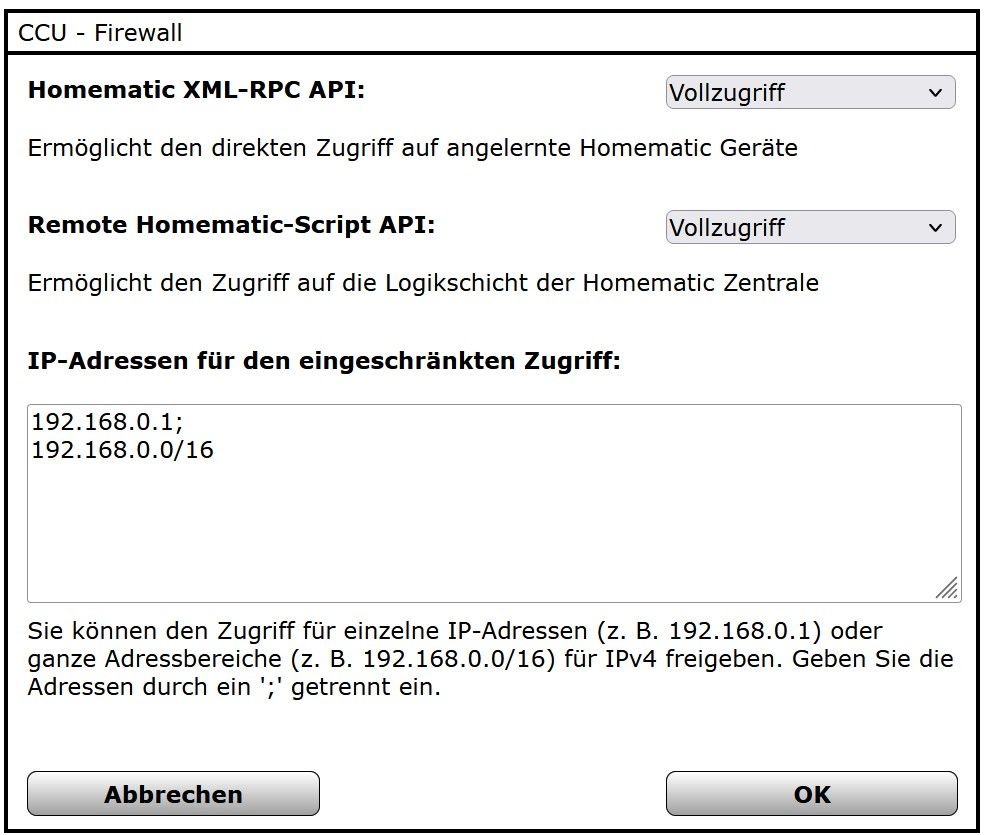
- screenshot systemsteuerung.sicherheit (Authentifizierung und Https)
Diese Datenpunkte gibts dort nicht...
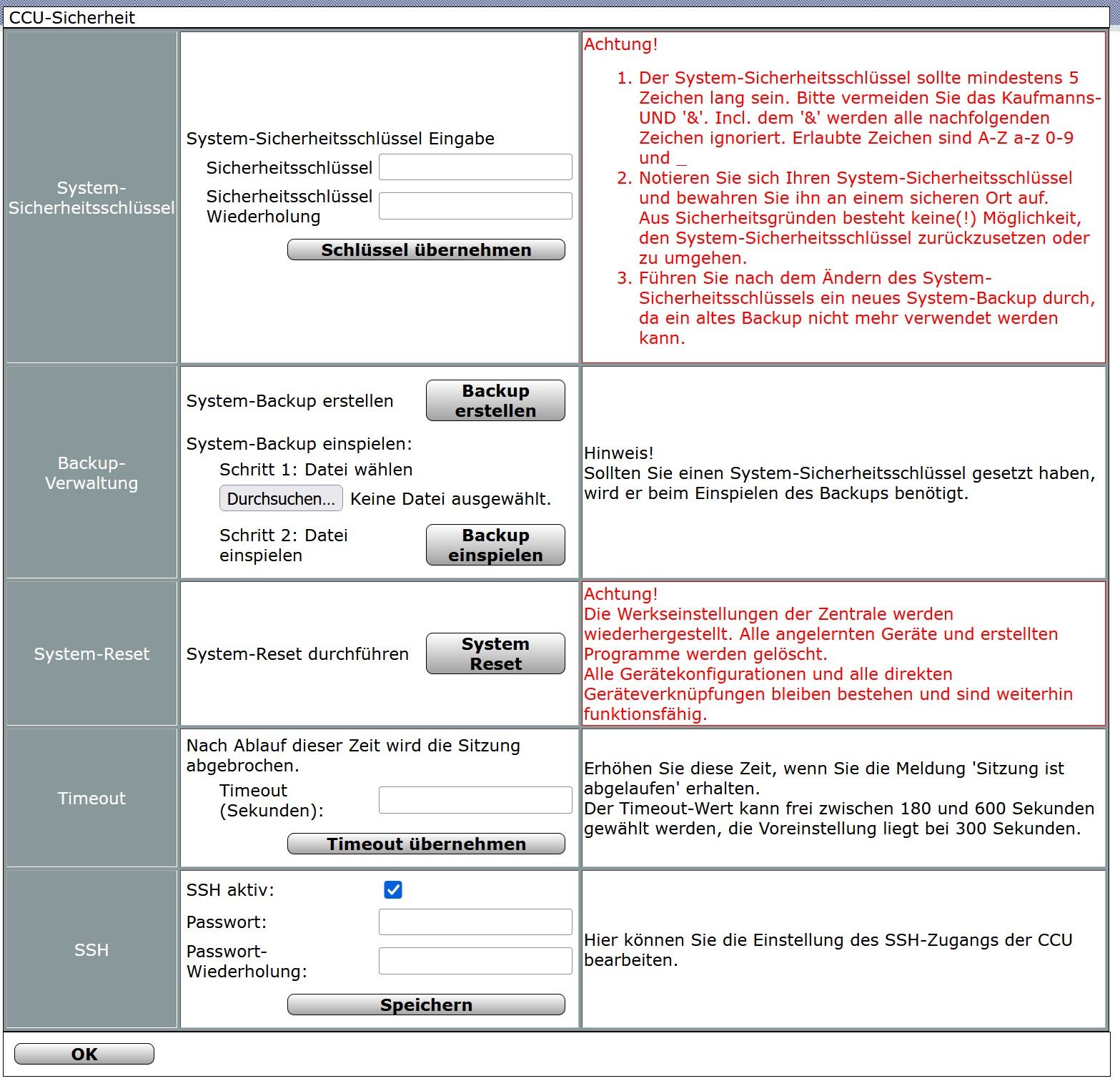
- Hast du viele Programme auf der ccu ?
Exakt 4 Stk kleine Programme die nur Lichtschalterfunktionen übernehmen. Den rest erledigt normal der iob.
iob hm-rega:
- screenshot config
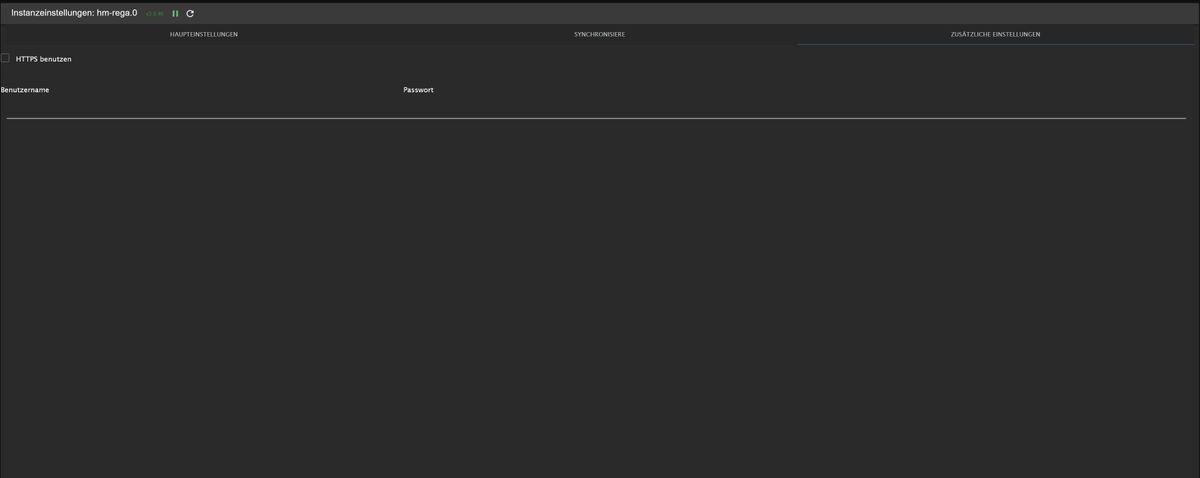
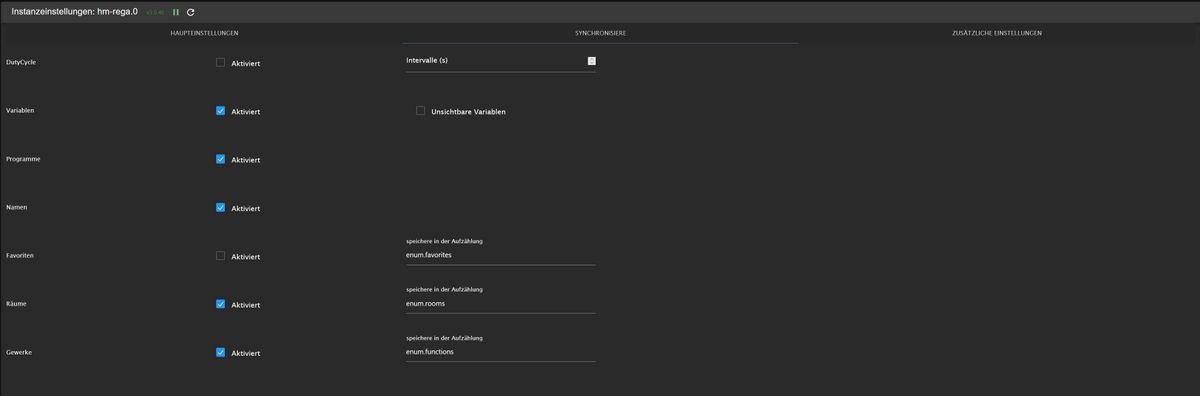
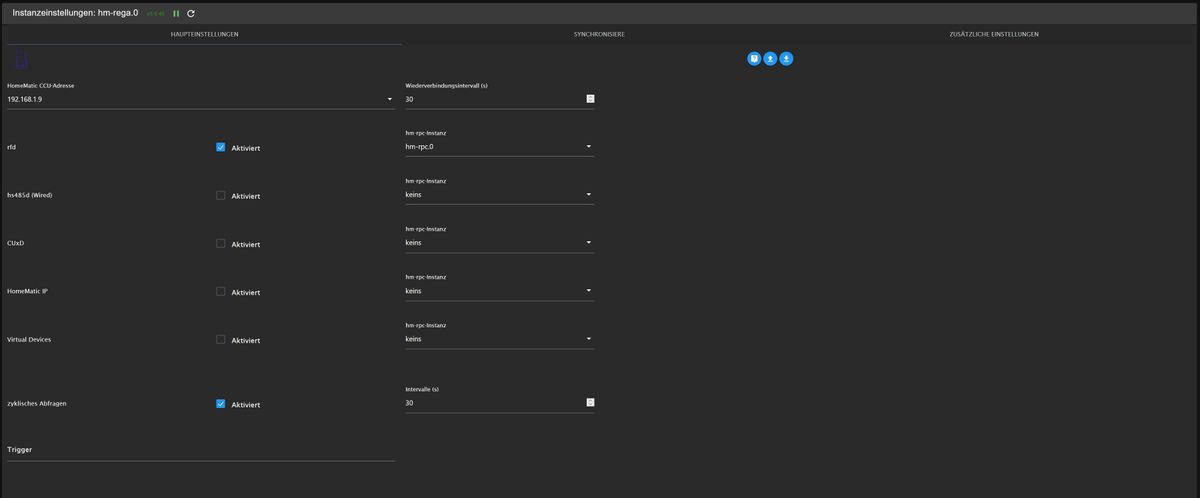
iob hm-rpc:
- screenshot config
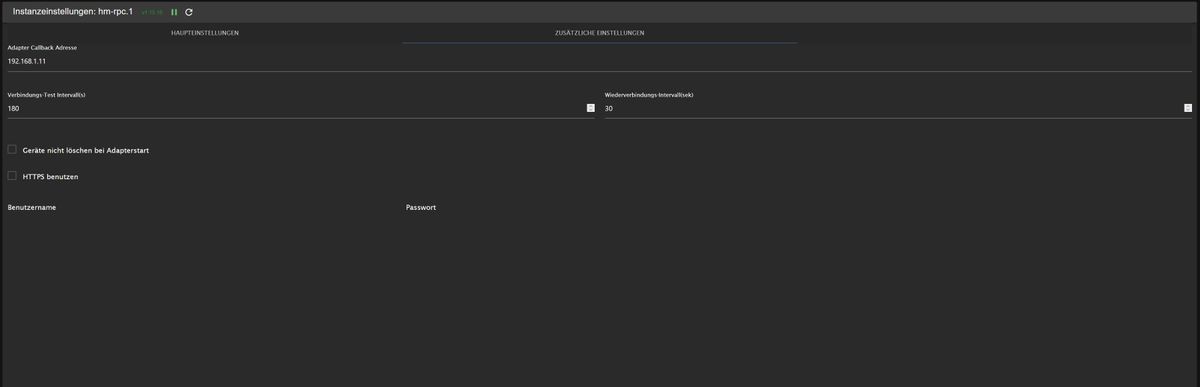
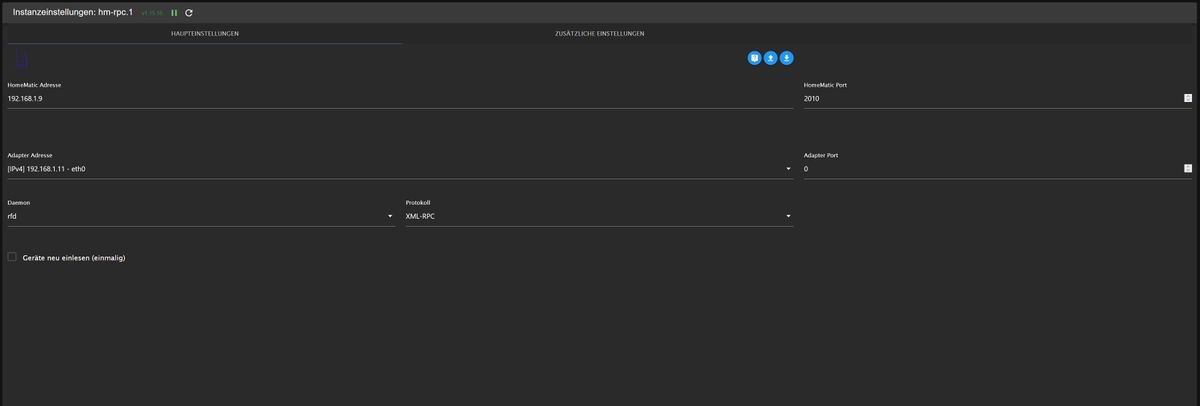
Hilreich wäre auch "iob diag" (das ganze und in code-tags); damit man weiß wie du unterwegs bist.
> Bitte um kurze erklärung wie ich das anstelle ? ;)mfg
Liebe Grüße und DANKE ! -
@bahnuhr sagte in Homematic ReGa Adapter findet 2te RPC Instanz nicht...:
@michael-pusch
Hallo,
um das ganze beurteilen zu können braucht man:ccu:
- screenshot firewall
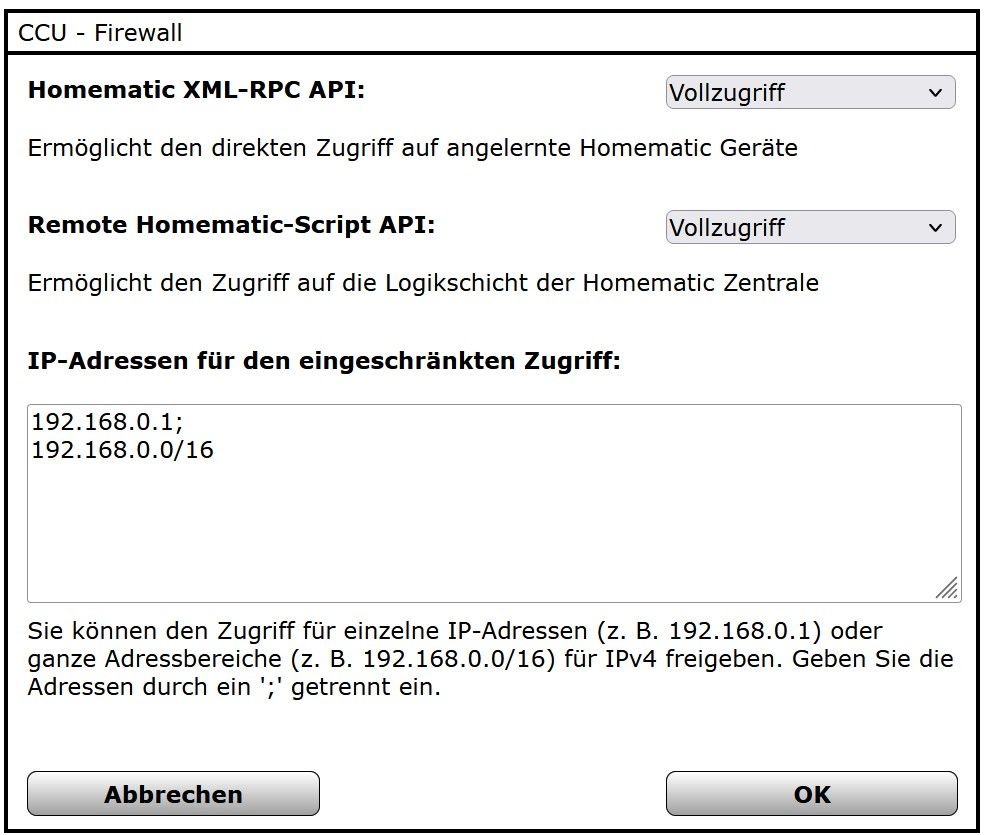
- screenshot systemsteuerung.sicherheit (Authentifizierung und Https)
Diese Datenpunkte gibts dort nicht...
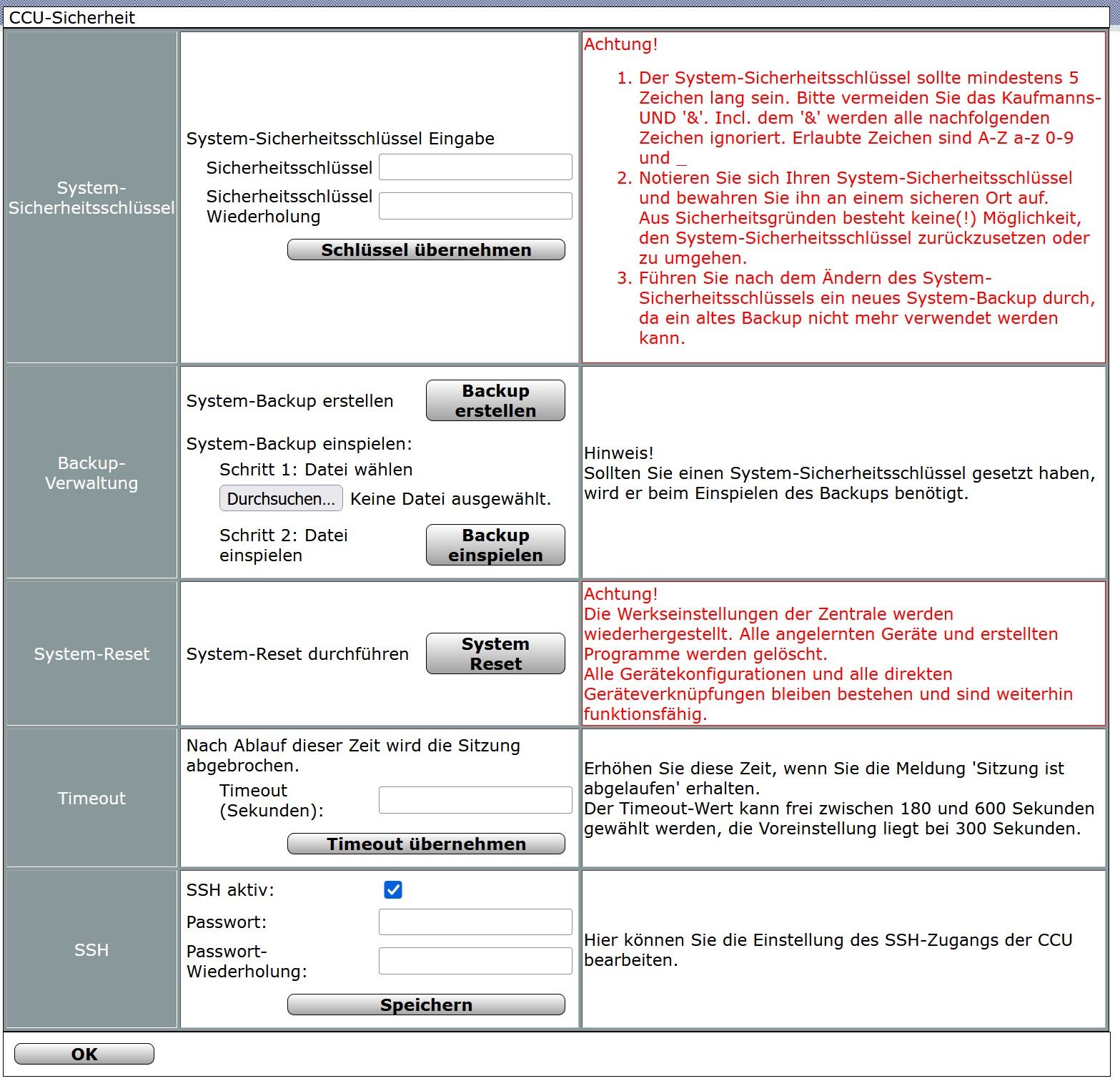
- Hast du viele Programme auf der ccu ?
Exakt 4 Stk kleine Programme die nur Lichtschalterfunktionen übernehmen. Den rest erledigt normal der iob.
iob hm-rega:
- screenshot config
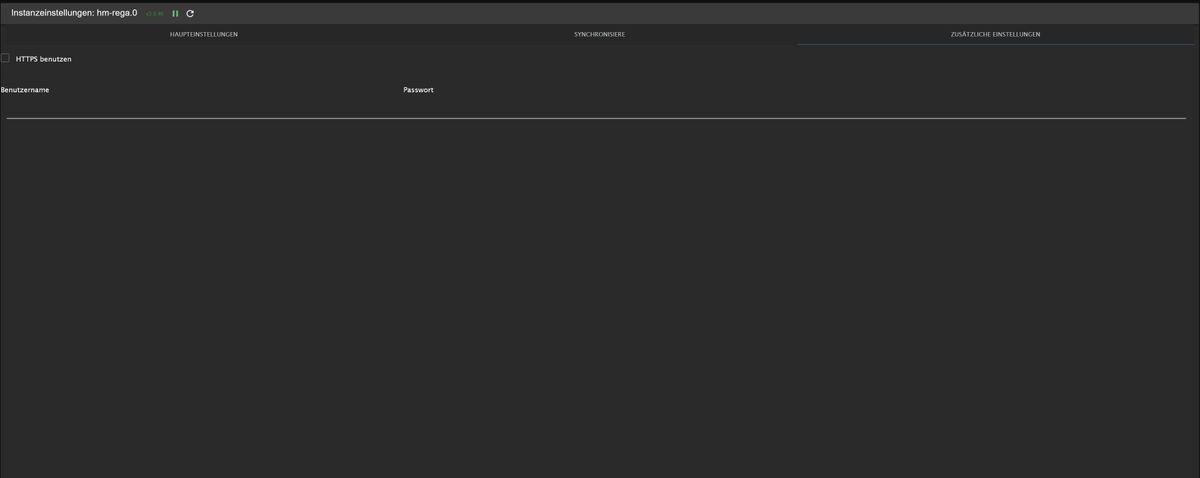
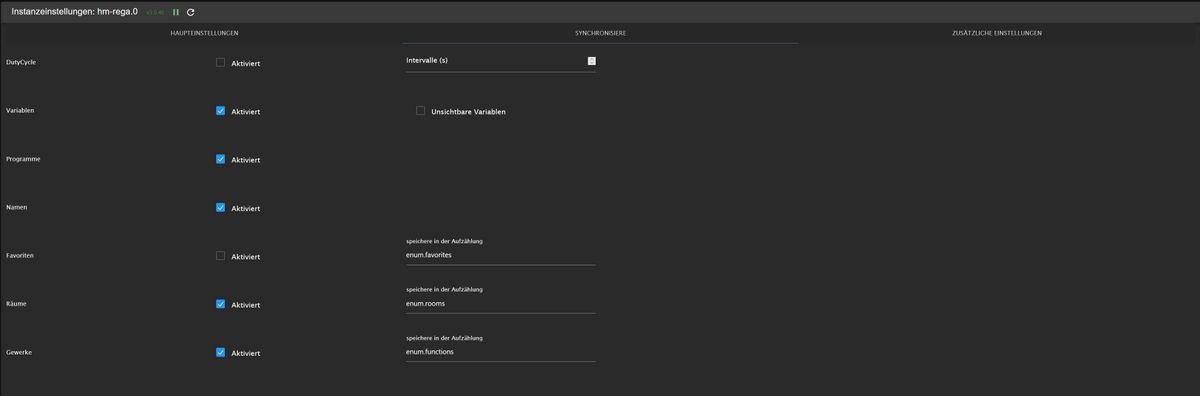
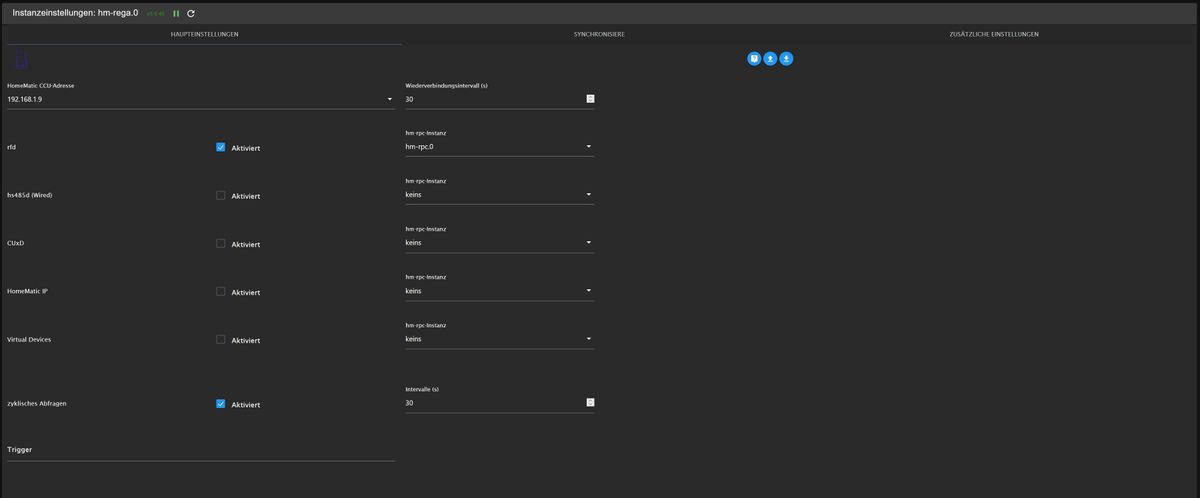
iob hm-rpc:
- screenshot config
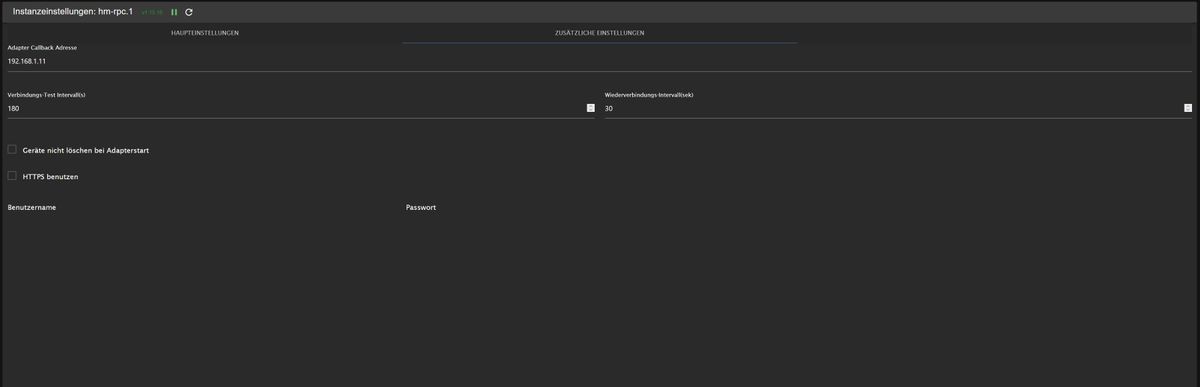
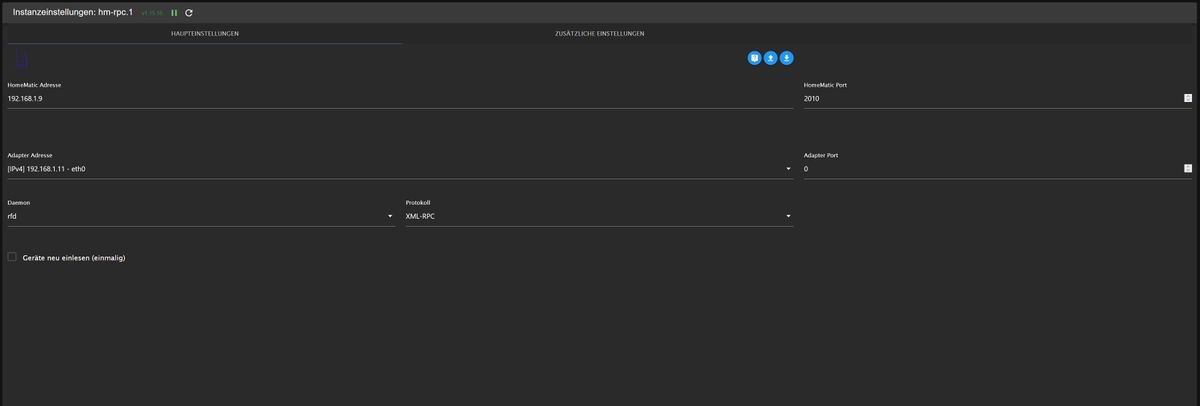
Hilreich wäre auch "iob diag" (das ganze und in code-tags); damit man weiß wie du unterwegs bist.
> Bitte um kurze erklärung wie ich das anstelle ? ;)mfg
Liebe Grüße und DANKE !@michael-pusch sagte in Homematic ReGa Adapter findet 2te RPC Instanz nicht...:
Bitte um kurze erklärung wie ich das anstelle ?
iob diagin dein Terminal einhacken, output hier reinkopieren.
- screenshot firewall
-
@michael-pusch sagte in Homematic ReGa Adapter findet 2te RPC Instanz nicht...:
Bitte um kurze erklärung wie ich das anstelle ?
iob diagin dein Terminal einhacken, output hier reinkopieren.
@thomas-braun
Danke Thomas -
@michael-pusch
ccu 1. Screenshot
oberer Teil fehlt !ccu 2. Screenshot
Die gewünschten Angaben fehlenhm-rega:
HM IP nicht angehakt ?HM-rpc.0 fehlt
Tut mir leid, so kann man nicht helfen.
Mach es richtig, oder ich kann nicht helfen und bin somit raus.
-
@michael-pusch sagte in Homematic ReGa Adapter findet 2te RPC Instanz nicht...:
Bitte um kurze erklärung wie ich das anstelle ?
iob diagin dein Terminal einhacken, output hier reinkopieren.
@thomas-braun sagte in Homematic ReGa Adapter findet 2te RPC Instanz nicht...:
iob diag
Skript v.2023-04-16 *** BASE SYSTEM *** Model : Raspberry Pi 4 Model B Rev 1.1 Architecture : aarch64 Docker : v8.0.1 Virtualization : Unknown (buanet/Synology?) Distributor ID: Debian Description: Debian GNU/Linux 11 (bullseye) Release: 11 Codename: bullseye PRETTY_NAME="Debian GNU/Linux 11 (bullseye)" NAME="Debian GNU/Linux" VERSION_ID="11" VERSION="11 (bullseye)" VERSION_CODENAME=bullseye ID=debian HOME_URL="https://www.debian.org/" SUPPORT_URL="https://www.debian.org/support" BUG_REPORT_URL="https://bugs.debian.org/" Systemuptime and Load: 21:49:43 up 3 min, 0 users, load average: 3.12, 2.27, 0.97 CPU threads: 4 *** Time and Time Zones *** Sun Jul 23 19:49:43 UTC 2023 Sun Jul 23 21:49:43 CEST 2023 CEST +0200 Etc/UTC *** User and Groups *** root /root root *** X-Server-Setup *** X-Server: false Desktop: Terminal: *** MEMORY *** total used free shared buff/cache available Mem: 3.8G 2.3G 619M 5.0M 890M 1.4G Swap: 99M 0B 99M Total: 3.9G 2.3G 719M 3794 M total memory 2283 M used memory 2593 M active memory 367 M inactive memory 619 M free memory 73 M buffer memory 817 M swap cache 99 M total swap 0 M used swap 99 M free swap *** FILESYSTEM *** Filesystem Type Size Used Avail Use% Mounted on overlay overlay 15G 6.2G 7.6G 46% / tmpfs tmpfs 64M 0 64M 0% /dev shm tmpfs 64M 0 64M 0% /dev/shm /dev/root ext4 15G 6.2G 7.6G 46% /opt/iobroker tmpfs tmpfs 1.9G 0 1.9G 0% /proc/asound tmpfs tmpfs 1.9G 0 1.9G 0% /sys/firmware Messages concerning ext4 filesystem in dmesg: dmesg: read kernel buffer failed: Operation not permitted Show mounted filesystems (real ones only): TARGET SOURCE FSTYPE OPTIONS /opt/iobroker /dev/root[/var/lib/docker/volumes/51fea7081d88adec19d4b0637cfbad808593dc0890bf95a49be01828c0b52a42/_data] ext4 rw,noatime /etc/resolv.conf /dev/root[/var/lib/docker/containers/0bae674f5d33647fd6d0f87aafbace6f402aee810b0b9bc43b49ce29cbd46eba/resolv.conf] ext4 rw,noatime /etc/hostname /dev/root[/var/lib/docker/containers/0bae674f5d33647fd6d0f87aafbace6f402aee810b0b9bc43b49ce29cbd46eba/hostname] ext4 rw,noatime /etc/hosts /dev/root[/var/lib/docker/containers/0bae674f5d33647fd6d0f87aafbace6f402aee810b0b9bc43b49ce29cbd46eba/hosts] ext4 rw,noatime Files in neuralgic directories: /var: 16M /var/ 13M /var/lib/dpkg 13M /var/lib 12M /var/lib/dpkg/info 2.0M /var/cache /opt/iobroker/backups: 7.6M /opt/iobroker/backups/ /opt/iobroker/iobroker-data: 239M /opt/iobroker/iobroker-data/ 170M /opt/iobroker/iobroker-data/files 52M /opt/iobroker/iobroker-data/files/javascript.admin 45M /opt/iobroker/iobroker-data/backup-objects 34M /opt/iobroker/iobroker-data/files/javascript.admin/static The five largest files in iobroker-data are: 19M /opt/iobroker/iobroker-data/files/iot.admin/static/js/main.2975a411.js.map 13M /opt/iobroker/iobroker-data/objects.jsonl 8.2M /opt/iobroker/iobroker-data/files/iot.admin/static/js/main.2975a411.js 6.9M /opt/iobroker/iobroker-data/files/javascript.admin/static/js/610.312d98a8.chunk.js.map 6.6M /opt/iobroker/iobroker-data/files/modbus.admin/static/js/main.8083c40d.js.map *** NodeJS-Installation *** /usr/bin/nodejs v18.17.0 /usr/bin/node v18.17.0 /usr/bin/npm 9.6.7 /usr/bin/npx 9.6.7 nodejs: Installed: 18.17.0-deb-1nodesource1 Candidate: 18.17.0-deb-1nodesource1 Version table: *** 18.17.0-deb-1nodesource1 100 100 /var/lib/dpkg/status Temp directories causing npm8 problem: 0 No problems detected *** ioBroker-Installation *** ioBroker Status iobroker is running on this host. Objects type: jsonl States type: jsonl MULTIHOSTSERVICE/enabled: false Core adapters versions js-controller: 4.0.24 admin: 6.3.5 javascript: 7.0.3 Adapters from github: 0 Adapter State + system.adapter.admin.0 : admin : DockerPi - enabled, port: 8081, bind: 0.0.0.0, run as: admin + system.adapter.alexa2.0 : alexa2 : DockerPi - enabled + system.adapter.backitup.0 : backitup : DockerPi - enabled system.adapter.broadlink2.0 : broadlink2 : DockerPi - disabled system.adapter.chromecast.0 : chromecast : DockerPi - disabled + system.adapter.cloud.0 : cloud : DockerPi - enabled + system.adapter.drag-indicator.0 : drag-indicator : DockerPi - enabled system.adapter.flot.0 : flot : DockerPi - disabled + system.adapter.history.0 : history : DockerPi - enabled + system.adapter.hm-rega.0 : hm-rega : DockerPi - enabled + system.adapter.hm-rpc.0 : hm-rpc : DockerPi - enabled, port: 0 + system.adapter.hm-rpc.1 : hm-rpc : DockerPi - enabled, port: 0 + system.adapter.hue.0 : hue : DockerPi - enabled, port: 443 system.adapter.ical.0 : ical : DockerPi - enabled system.adapter.icons-fatcow-hosting.0 : icons-fatcow-hosting : DockerPi - disabled system.adapter.icons-mfd-png.0 : icons-mfd-png : DockerPi - disabled system.adapter.icons-ultimate-png.0 : icons-ultimate-png : DockerPi - disabled + system.adapter.iot.0 : iot : DockerPi - enabled + system.adapter.javascript.0 : javascript : DockerPi - enabled + system.adapter.lgtv.0 : lgtv : DockerPi - enabled + system.adapter.mihome.0 : mihome : DockerPi - enabled, port: 9898, bind: 192.168.1.11 + system.adapter.modbus.0 : modbus : DockerPi - enabled + system.adapter.modbus.1 : modbus : DockerPi - enabled + system.adapter.mqtt.1 : mqtt : DockerPi - enabled, port: 1884, bind: 192.168.1.11 + system.adapter.ping.0 : ping : DockerPi - enabled + system.adapter.shelly.0 : shelly : DockerPi - enabled, port: 1882, bind: 192.168.1.11 + system.adapter.socketio.0 : socketio : DockerPi - enabled, port: 8084, bind: 192.168.1.11, run as: admin + system.adapter.sonoff.0 : sonoff : DockerPi - enabled, port: 1883, bind: 0.0.0.0 + system.adapter.telegram.0 : telegram : DockerPi - enabled, port: 8443, bind: 0.0.0.0 + system.adapter.trashschedule.0 : trashschedule : DockerPi - enabled system.adapter.vis-colorpicker.0 : vis-colorpicker : DockerPi - disabled system.adapter.vis-fancyswitch.0 : vis-fancyswitch : DockerPi - disabled system.adapter.vis-hqwidgets.0 : vis-hqwidgets : DockerPi - disabled system.adapter.vis-justgage.0 : vis-justgage : DockerPi - disabled system.adapter.vis-rgraph.0 : vis-rgraph : DockerPi - disabled system.adapter.vis.0 : vis : DockerPi - enabled + system.adapter.web.0 : web : DockerPi - enabled, port: 8082, bind: 192.168.1.11, run as: admin + instance is alive Enabled adapters with bindings + system.adapter.admin.0 : admin : DockerPi - enabled, port: 8081, bind: 0.0.0.0, run as: admin + system.adapter.hm-rpc.0 : hm-rpc : DockerPi - enabled, port: 0 + system.adapter.hm-rpc.1 : hm-rpc : DockerPi - enabled, port: 0 + system.adapter.hue.0 : hue : DockerPi - enabled, port: 443 + system.adapter.mihome.0 : mihome : DockerPi - enabled, port: 9898, bind: 192.168.1.11 + system.adapter.mqtt.1 : mqtt : DockerPi - enabled, port: 1884, bind: 192.168.1.11 + system.adapter.shelly.0 : shelly : DockerPi - enabled, port: 1882, bind: 192.168.1.11 + system.adapter.socketio.0 : socketio : DockerPi - enabled, port: 8084, bind: 192.168.1.11, run as: admin + system.adapter.sonoff.0 : sonoff : DockerPi - enabled, port: 1883, bind: 0.0.0.0 + system.adapter.telegram.0 : telegram : DockerPi - enabled, port: 8443, bind: 0.0.0.0 + system.adapter.web.0 : web : DockerPi - enabled, port: 8082, bind: 192.168.1.11, run as: admin ioBroker-Repositories stable : http://download.iobroker.net/sources-dist.json beta : http://download.iobroker.net/sources-dist-latest.json Active repo(s): stable Installed ioBroker-Instances Used repository: stable Adapter "admin" : 6.3.5 , installed 6.3.5 Adapter "alexa2" : 3.23.2 , installed 3.23.2 Adapter "backitup" : 2.6.23 , installed 2.6.23 Adapter "broadlink2" : 2.1.5 , installed 2.1.5 Adapter "chromecast" : 3.0.3 , installed 3.0.3 Adapter "cloud" : 4.4.1 , installed 4.4.1 Adapter "drag-indicator": 2.1.0 , installed 2.1.0 Adapter "flot" : 1.12.0 , installed 1.12.0 Adapter "history" : 2.2.4 , installed 2.2.4 Adapter "hm-rega" : 3.0.46 , installed 3.0.46 Adapter "hm-rpc" : 1.15.18 , installed 1.15.18 Adapter "hue" : 3.9.3 , installed 3.9.3 Adapter "ical" : 1.13.3 , installed 1.13.3 Adapter "icons-fatcow-hosting": 0.1.0, installed 0.1.0 Adapter "icons-mfd-png": 1.1.0 , installed 1.1.0 Adapter "icons-ultimate-png": 1.0.1, installed 1.0.1 Adapter "iot" : 1.14.5 , installed 1.14.5 Adapter "javascript" : 7.0.3 , installed 7.0.3 Controller "js-controller": 4.0.24 , installed 4.0.24 Adapter "lgtv" : 1.1.10 , installed 1.1.10 Adapter "mihome" : 1.4.0 , installed 1.4.0 Adapter "modbus" : 5.0.11 , installed 5.0.11 Adapter "mqtt" : 4.1.1 , installed 4.1.1 Adapter "net-tools" : 0.2.0 , installed 0.2.0 Adapter "ping" : 1.5.3 , installed 1.5.3 Adapter "shelly" : 6.4.1 , installed 6.4.1 Adapter "simple-api" : 2.7.2 , installed 2.7.2 Adapter "socketio" : 4.2.0 , installed 4.2.0 Adapter "sonoff" : 2.5.3 , installed 2.5.3 Adapter "telegram" : 1.16.0 , installed 1.16.0 Adapter "trashschedule": 2.2.0 , installed 2.2.0 Adapter "vis" : 1.4.16 , installed 1.4.16 Adapter "vis-colorpicker": 2.0.3 , installed 2.0.3 Adapter "vis-fancyswitch": 1.1.0 , installed 1.1.0 Adapter "vis-hqwidgets": 1.4.0 , installed 1.4.0 Adapter "vis-justgage" : 1.0.2 , installed 1.0.2 Adapter "vis-rgraph" : 0.0.2 , installed 0.0.2 Adapter "web" : 4.3.0 , installed 4.3.0 Adapter "ws" : 1.3.0 , installed 1.3.0 Objects and States Please stand by - This may take a while Objects: 5430 States: 4530 *** OS-Repositories and Updates *** Hit:1 http://deb.debian.org/debian bullseye InRelease Hit:2 http://deb.debian.org/debian-security bullseye-security InRelease Hit:3 http://deb.debian.org/debian bullseye-updates InRelease Hit:4 https://deb.nodesource.com/node_18.x bullseye InRelease Reading package lists... Pending Updates: 0 *** Listening Ports *** Active Internet connections (only servers) Proto Recv-Q Send-Q Local Address Foreign Address State User Inode PID/Program name tcp 0 0 127.0.0.1:27117 0.0.0.0:* LISTEN 911 18784 - tcp 0 0 0.0.0.0:8000 0.0.0.0:* LISTEN 0 13074 - tcp 0 0 0.0.0.0:1883 0.0.0.0:* LISTEN 1000 22667 - tcp 0 0 127.0.0.1:9000 0.0.0.0:* LISTEN 1000 19768 - tcp 0 0 127.0.0.1:9001 0.0.0.0:* LISTEN 1000 19761 - tcp 0 0 127.0.0.1:4711 0.0.0.0:* LISTEN 999 17434 - tcp 0 0 0.0.0.0:9443 0.0.0.0:* LISTEN 0 1916 - tcp 0 0 192.168.1.11:8082 0.0.0.0:* LISTEN 1000 21055 - tcp 0 0 192.168.1.11:8084 0.0.0.0:* LISTEN 1000 22902 - tcp 0 0 192.168.1.11:2001 0.0.0.0:* LISTEN 1000 18365 - tcp 0 0 192.168.1.11:2010 0.0.0.0:* LISTEN 1000 22725 - tcp 0 0 192.168.1.11:1884 0.0.0.0:* LISTEN 1000 21761 - tcp 0 0 0.0.0.0:53 0.0.0.0:* LISTEN 999 16597 - tcp 0 0 0.0.0.0:22 0.0.0.0:* LISTEN 0 14709 - tcp 0 0 0.0.0.0:80 0.0.0.0:* LISTEN 0 17420 - tcp6 0 0 :::8000 :::* LISTEN 0 13077 - tcp6 0 0 :::8080 :::* LISTEN 911 16789 - tcp6 0 0 :::8081 :::* LISTEN 1000 18179 - tcp6 0 0 ::1:4711 :::* LISTEN 999 17435 - tcp6 0 0 :::9443 :::* LISTEN 0 14922 - tcp6 0 0 :::8880 :::* LISTEN 911 16790 - tcp6 0 0 :::6789 :::* LISTEN 911 17248 - tcp6 0 0 :::8843 :::* LISTEN 911 17670 - tcp6 0 0 :::53 :::* LISTEN 999 16599 - tcp6 0 0 :::22 :::* LISTEN 0 14711 - tcp6 0 0 :::80 :::* LISTEN 0 17421 - tcp6 0 0 :::8443 :::* LISTEN 911 17667 - udp 0 0 0.0.0.0:53 0.0.0.0:* 999 16596 - udp 0 0 0.0.0.0:68 0.0.0.0:* 0 14749 - udp 0 0 0.0.0.0:5353 0.0.0.0:* 108 1600 - udp 0 0 0.0.0.0:5683 0.0.0.0:* 1000 20673 - udp 0 0 0.0.0.0:9898 0.0.0.0:* 1000 21668 - udp 0 0 0.0.0.0:42754 0.0.0.0:* 108 1602 - udp6 0 0 :::53 :::* 999 16598 - udp6 0 0 192.168.1.11:51428 :::* 911 17335 - udp6 0 0 :::546 :::* 0 12143 - udp6 0 0 169.254.174.151:60152 :::* 911 17329 - udp6 0 0 :::5353 :::* 108 1601 - udp6 0 0 :::5514 :::* 911 17325 - udp6 0 0 :::3478 :::* 911 18009 - udp6 0 0 172.17.0.1:40564 :::* 911 17334 - udp6 0 0 :::34433 :::* 108 1603 - udp6 0 0 :::10001 :::* 911 17337 - *** Log File - Last 25 Lines *** 2023-07-23 21:49:28.255 - info: web.0 (662) http server listening on port 8082 2023-07-23 21:49:32.457 - info: alexa2.0 (353) Initialization Done ... 2023-07-23 21:49:34.201 - info: alexa2.0 (353) Alexa-Push-Connection disconnected - retry: Retry Connection in 15s 2023-07-23 21:49:36.972 - info: modbus.1 (418) Connected to slave 2023-07-23 21:49:49.730 - info: alexa2.0 (353) Alexa-Push-Connection disconnected - retry: Retry Connection in 20s 2023-07-23 21:49:56.555 - info: sonoff.0 (492) Client [Sonoff_4ch] connected with secret 1690141796552_9990 2023-07-23 21:49:56.962 - info: sonoff.0 (492) Client [tasmota_pool_entlueftung] connected with secret 1690141796961_8794 2023-07-23 21:50:04.045 - info: cloud.0 (545) Trying to connect as system.user.admin to cloud 2023-07-23 21:50:04.256 - info: cloud.0 (545) Connection changed: connect 2023-07-23 21:50:10.243 - info: alexa2.0 (353) Alexa-Push-Connection disconnected - retry: Retry Connection in 25s 2023-07-23 21:50:22.858 - debug: hm-rpc.1 (503) [KEEPALIVE] Check if connection is alive 2023-07-23 21:50:22.859 - debug: hm-rpc.1 (503) Send PING... 2023-07-23 21:50:22.913 - error: hm-rpc.1 (503) Ping error [DockerPi:hm-rpc.1:7fbd991e04cd7d9bf19375d463e1626f]: read ECONNRESET 2023-07-23 21:50:22.913 - info: hm-rpc.1 (503) Disconnected 2023-07-23 21:50:22.913 - debug: hm-rpc.1 (503) Connect... 2023-07-23 21:50:22.913 - debug: hm-rpc.1 (503) clear ping interval 2023-07-23 21:50:22.914 - debug: hm-rpc.1 (503) start connecting interval 2023-07-23 21:50:35.821 - info: alexa2.0 (353) Alexa-Push-Connection disconnected - retry: Retry Connection in 30s 2023-07-23 21:50:44.236 - error: modbus.1 (418) Wrong CRC for frame: 1,4,12,0,2,19,115,255,184,0,90,0,80,0,99,113,29 2023-07-23 21:50:49.179 - warn: modbus.1 (418) Error: undefined 2023-07-23 21:50:49.181 - error: modbus.1 (418) Request timed out. 2023-07-23 21:50:49.182 - warn: modbus.1 (418) Poll error count: 1 code: {"err":"timeout","timeout":5000} 2023-07-23 21:50:50.182 - info: modbus.1 (418) Disconnected from slave 2023-07-23 21:50:52.914 - debug: hm-rpc.1 (503) xmlrpc -> 192.168.1.9:2010/ init ["http://192.168.1.11:2010","DockerPi:hm-rpc.1:7fbd991e04cd7d9bf19375d463e1626f"] 2023-07-23 21:50:52.945 - error: hm-rpc.1 (503) Init not possible, going to stop: read ECONNRESET ======================= SUMMARY ======================= v.2023-04-16 Operatingsystem: Debian GNU/Linux 11 (bullseye) Kernel: 6.1.39-v8+ Installation: Docker Timezone: Etc/UTC User-ID: 0 X-Server: false Pending OS-Updates: 0 Pending iob updates: 0 Nodejs-Installation: /usr/bin/nodejs v18.17.0 /usr/bin/node v18.17.0 /usr/bin/npm 9.6.7 /usr/bin/npx 9.6.7 Recommended versions are nodejs 18.x.y and npm 9.x.y Your nodejs installation is correct MEMORY: total used free shared buff/cache available Mem: 3.8G 2.1G 776M 5.0M 916M 1.6G Swap: 99M 0B 99M Total: 3.9G 2.1G 876M Active iob-Instances: 25 Active repo(s): stable ioBroker Core: js-controller 4.0.24 admin 6.3.5 ioBroker Status: iobroker is running on this host. Objects type: jsonl States type: jsonl Status admin and web instance: + system.adapter.admin.0 : admin : DockerPi - enabled, port: 8081, bind: 0.0.0.0, run as: admin + system.adapter.web.0 : web : DockerPi - enabled, port: 8082, bind: 192.168.1.11, run as: admin Objects: 5430 States: 4530 Size of iob-Database: 19M /opt/iobroker/iobroker-data/objects.jsonl 3.9M /opt/iobroker/iobroker-data/states.jsonl =================== END OF SUMMARY ==================== root@DockerPi:/opt/iobroker# -
@michael-pusch
ccu 1. Screenshot
oberer Teil fehlt !ccu 2. Screenshot
Die gewünschten Angaben fehlenhm-rega:
HM IP nicht angehakt ?HM-rpc.0 fehlt
Tut mir leid, so kann man nicht helfen.
Mach es richtig, oder ich kann nicht helfen und bin somit raus.
zu ccu 1. screenshot oberer teil fehlt... meinst du DAS?
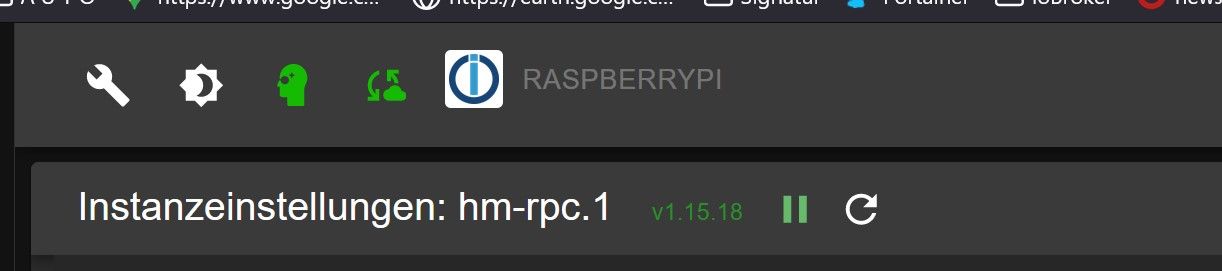
darüber ist die favoritenleiste... die kannst du kaum meinen...zu ccu2. screenshot gewünschte angaben fehlen, welche meinst du...?
Das was im Fesnter steht ist im screenshot... ich bin kein profi wie ihr das ich weiss was ihr benötigt..
ich mache vom fenster einen screenshot. ich nehme nicht an das speichern und abbrechen button darunter relevant für die fehlersuche wäre..hm-rega, HM-IP lässt sich anhaken aber nichts auswählen rechts... somt kann ich nicht speichern... Ich müsste dort hm-rpi.1 angeben, den punkt gibts aber nicht, da steht nur KEINS zur Auswahl...
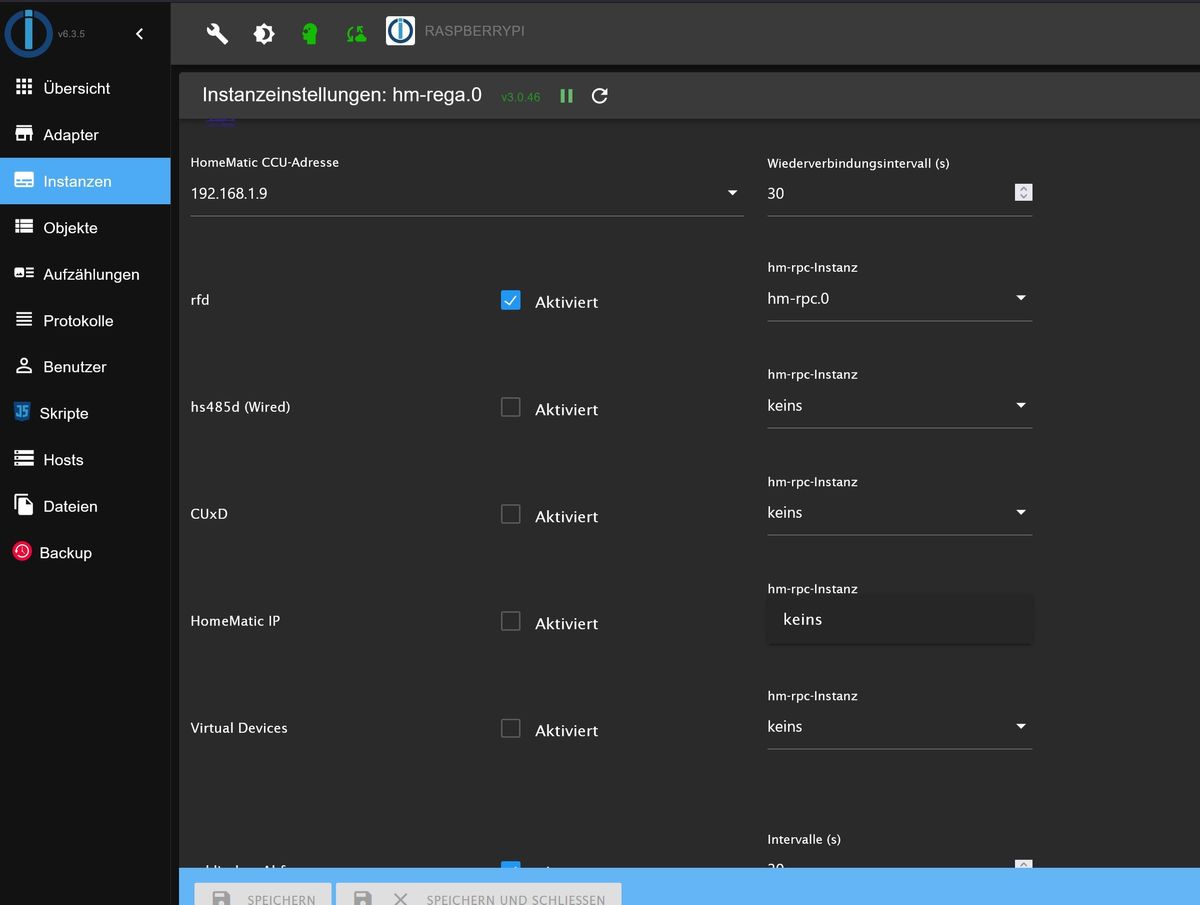
Das hab ich gestern schon geschrieben und auch hochgeladen.HM-rpc.0 fehlt
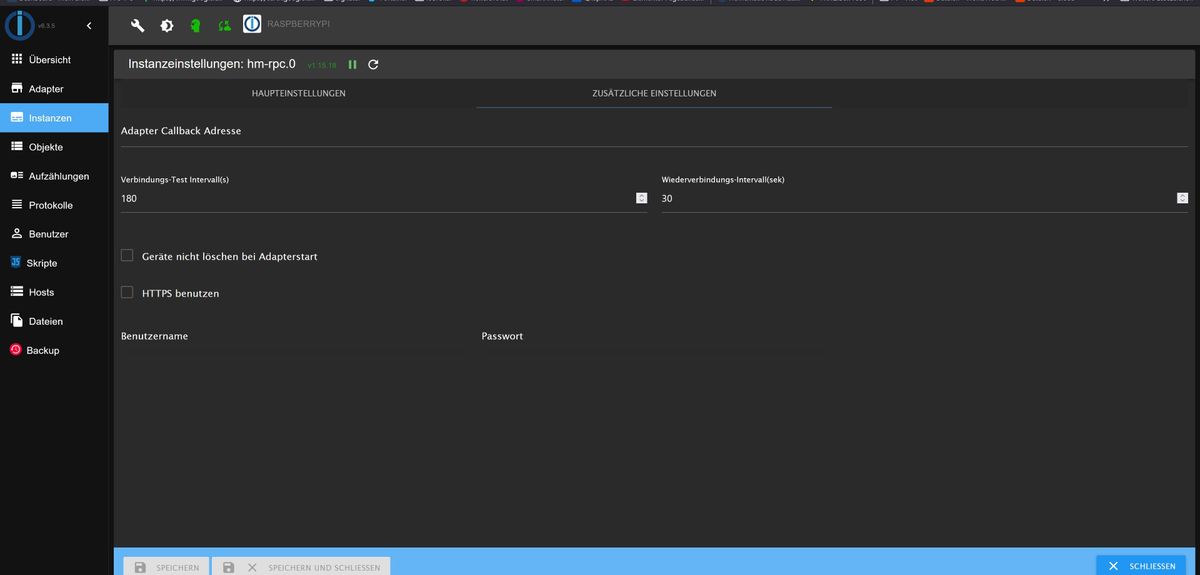
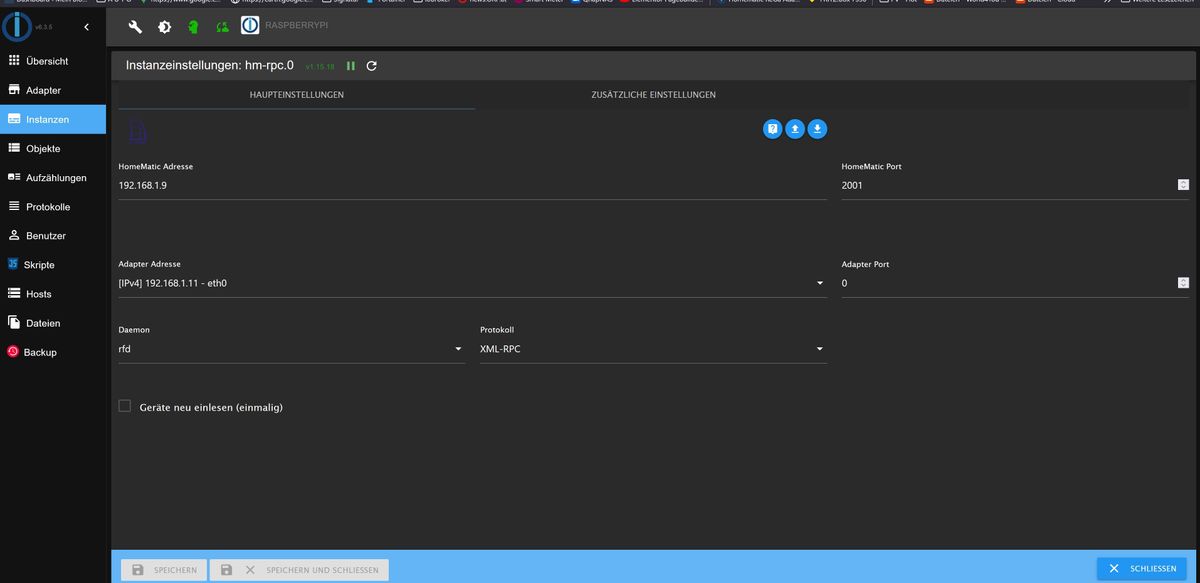
-
zu ccu 1. screenshot oberer teil fehlt... meinst du DAS?
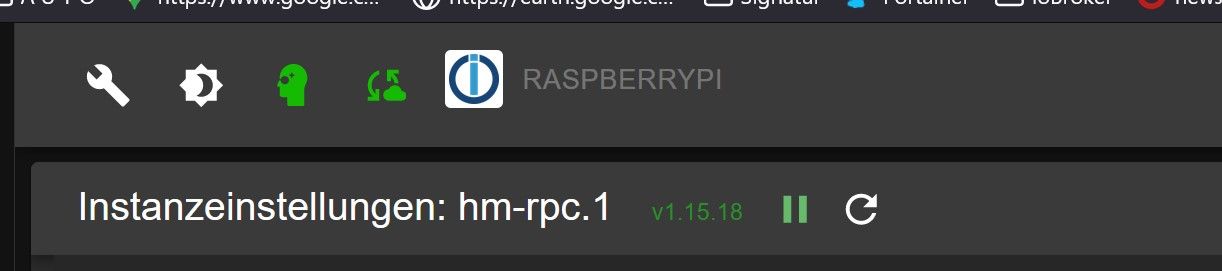
darüber ist die favoritenleiste... die kannst du kaum meinen...zu ccu2. screenshot gewünschte angaben fehlen, welche meinst du...?
Das was im Fesnter steht ist im screenshot... ich bin kein profi wie ihr das ich weiss was ihr benötigt..
ich mache vom fenster einen screenshot. ich nehme nicht an das speichern und abbrechen button darunter relevant für die fehlersuche wäre..hm-rega, HM-IP lässt sich anhaken aber nichts auswählen rechts... somt kann ich nicht speichern... Ich müsste dort hm-rpi.1 angeben, den punkt gibts aber nicht, da steht nur KEINS zur Auswahl...
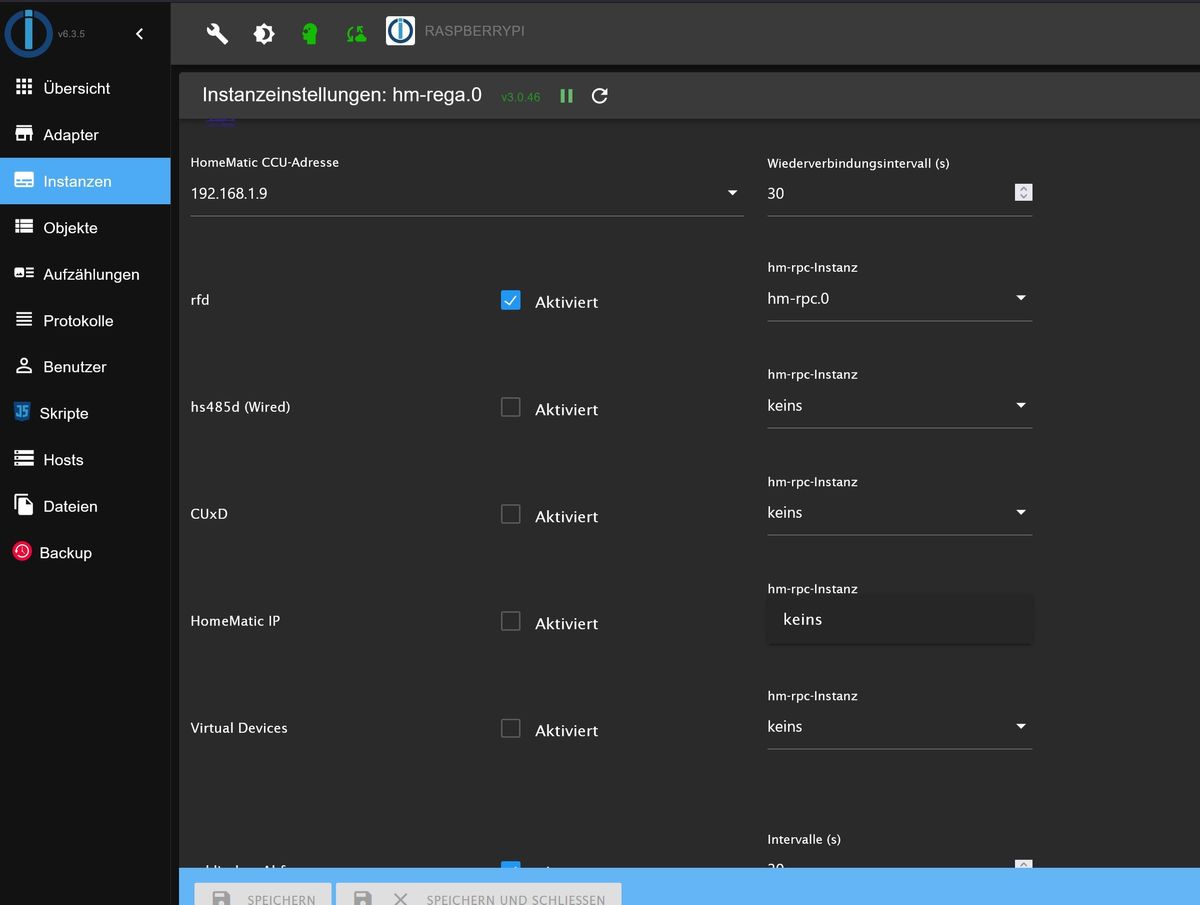
Das hab ich gestern schon geschrieben und auch hochgeladen.HM-rpc.0 fehlt
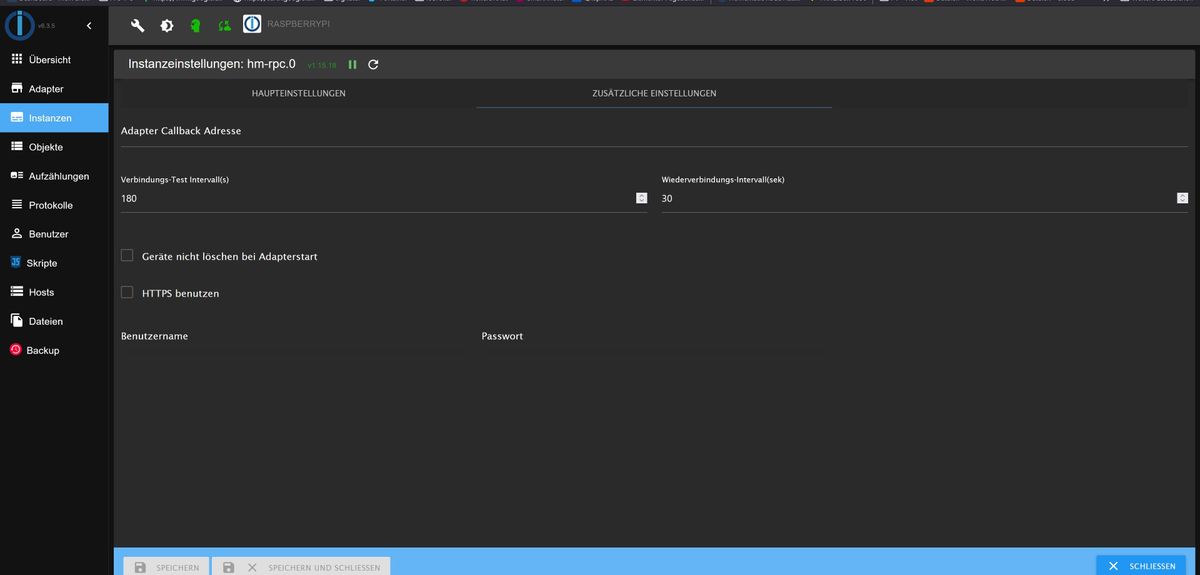
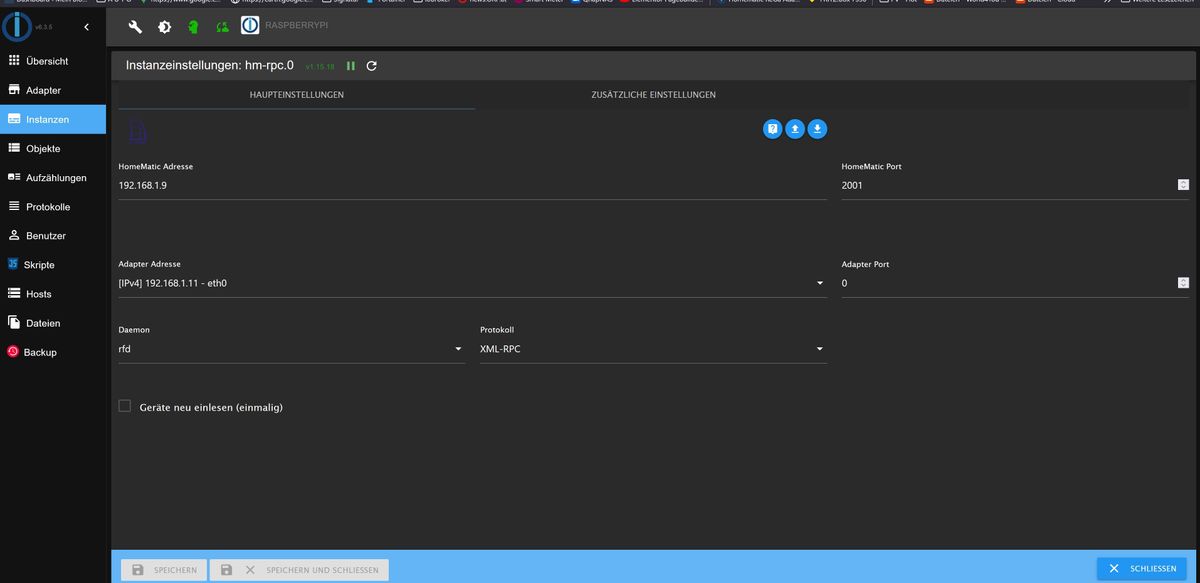
@michael-pusch sagte in Homematic ReGa Adapter findet 2te RPC Instanz nicht...:
zu ccu 1. screenshot oberer teil fehlt... meinst du DAS?
ccu, nicht iob
@michael-pusch sagte in Homematic ReGa Adapter findet 2te RPC Instanz nicht...:
zu ccu2. screenshot gewünschte angaben fehlen, welche meinst du...?
ccu, nicht iob
-
zu ccu 1. screenshot oberer teil fehlt... meinst du DAS?
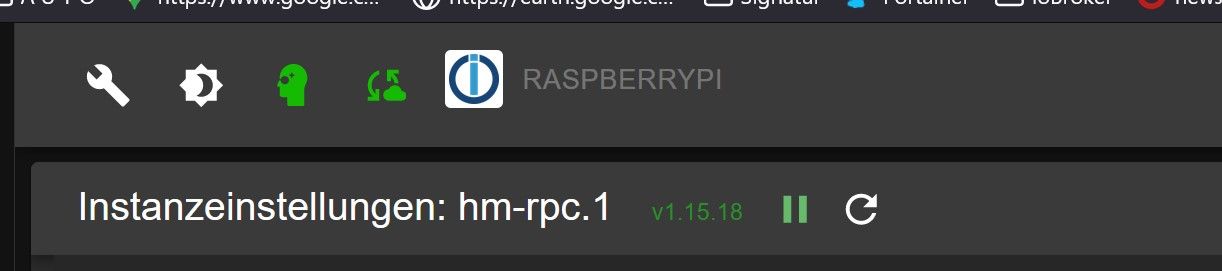
darüber ist die favoritenleiste... die kannst du kaum meinen...zu ccu2. screenshot gewünschte angaben fehlen, welche meinst du...?
Das was im Fesnter steht ist im screenshot... ich bin kein profi wie ihr das ich weiss was ihr benötigt..
ich mache vom fenster einen screenshot. ich nehme nicht an das speichern und abbrechen button darunter relevant für die fehlersuche wäre..hm-rega, HM-IP lässt sich anhaken aber nichts auswählen rechts... somt kann ich nicht speichern... Ich müsste dort hm-rpi.1 angeben, den punkt gibts aber nicht, da steht nur KEINS zur Auswahl...
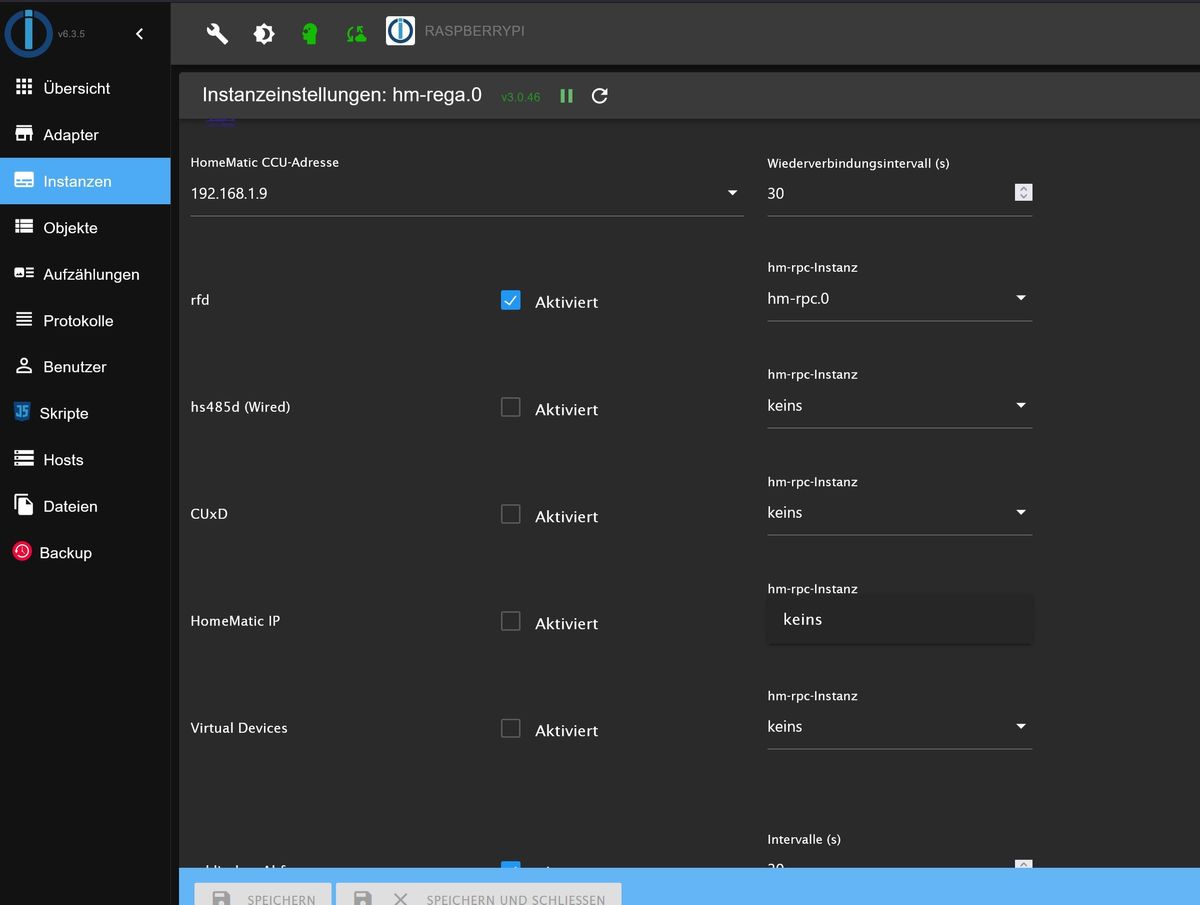
Das hab ich gestern schon geschrieben und auch hochgeladen.HM-rpc.0 fehlt
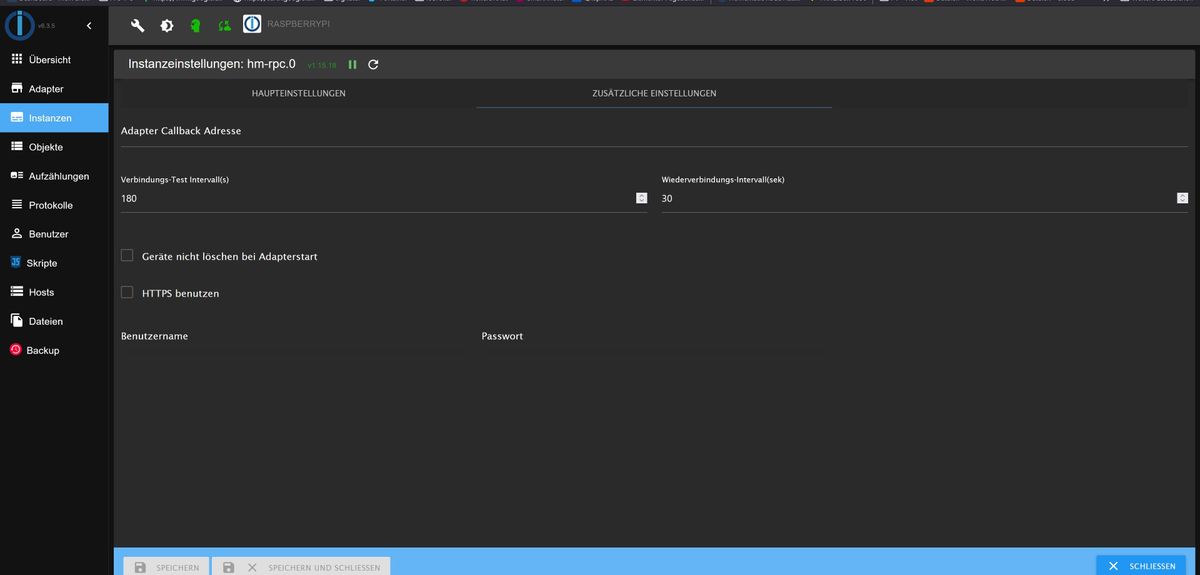
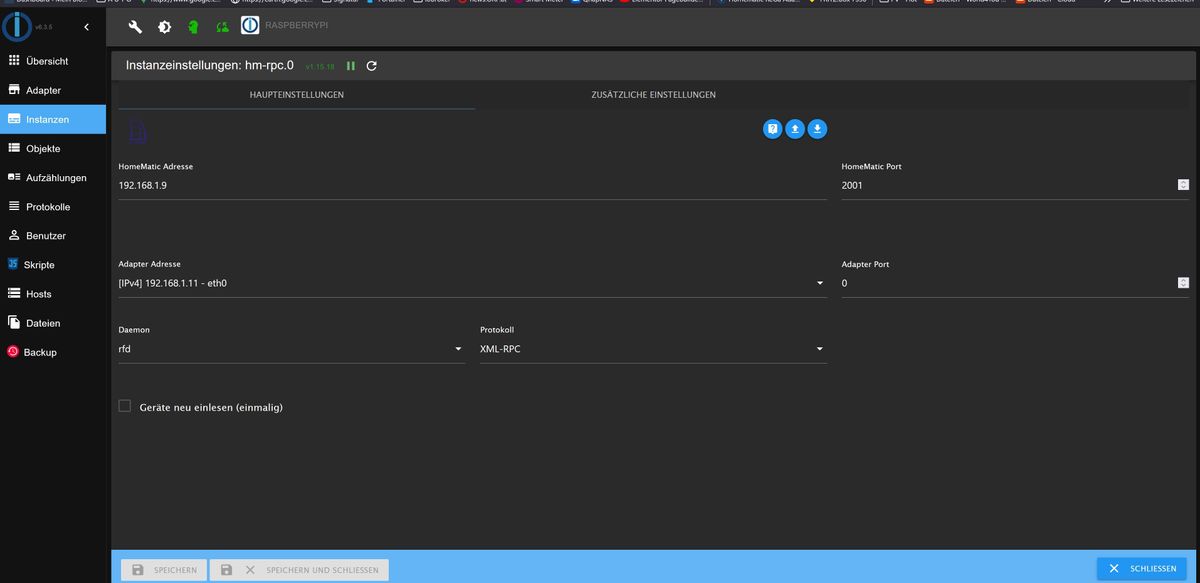
@michael-pusch
so ist es bei mir; bei dir fehlt die Hälfte
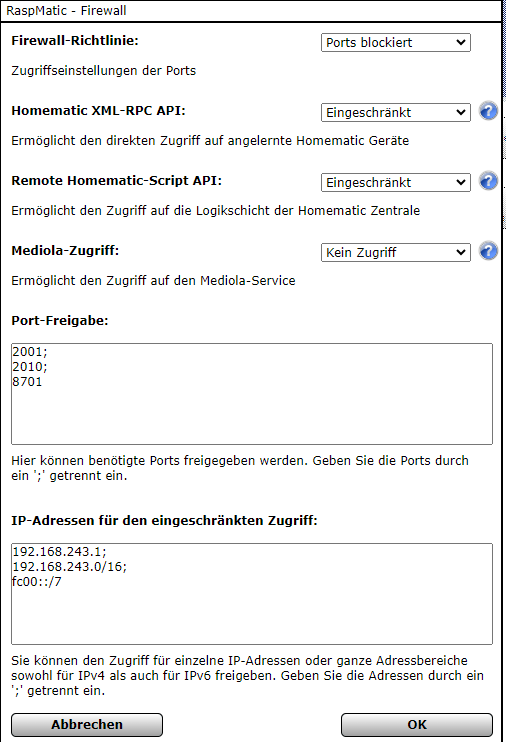
unten beim 2. hab ich dies gemeint :
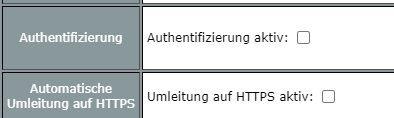
-
zu ccu 1. screenshot oberer teil fehlt... meinst du DAS?
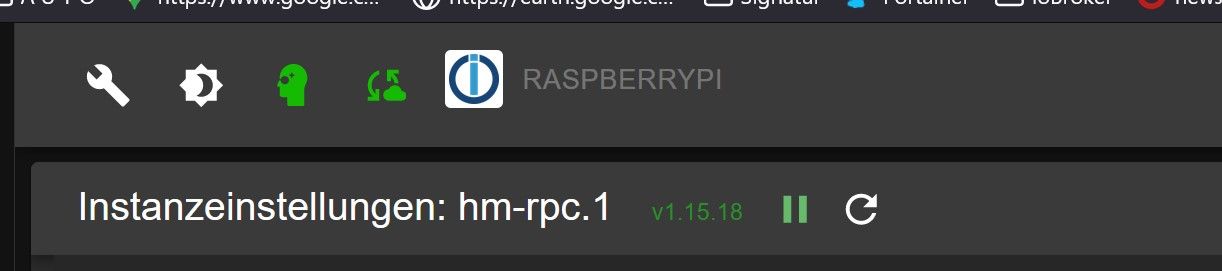
darüber ist die favoritenleiste... die kannst du kaum meinen...zu ccu2. screenshot gewünschte angaben fehlen, welche meinst du...?
Das was im Fesnter steht ist im screenshot... ich bin kein profi wie ihr das ich weiss was ihr benötigt..
ich mache vom fenster einen screenshot. ich nehme nicht an das speichern und abbrechen button darunter relevant für die fehlersuche wäre..hm-rega, HM-IP lässt sich anhaken aber nichts auswählen rechts... somt kann ich nicht speichern... Ich müsste dort hm-rpi.1 angeben, den punkt gibts aber nicht, da steht nur KEINS zur Auswahl...
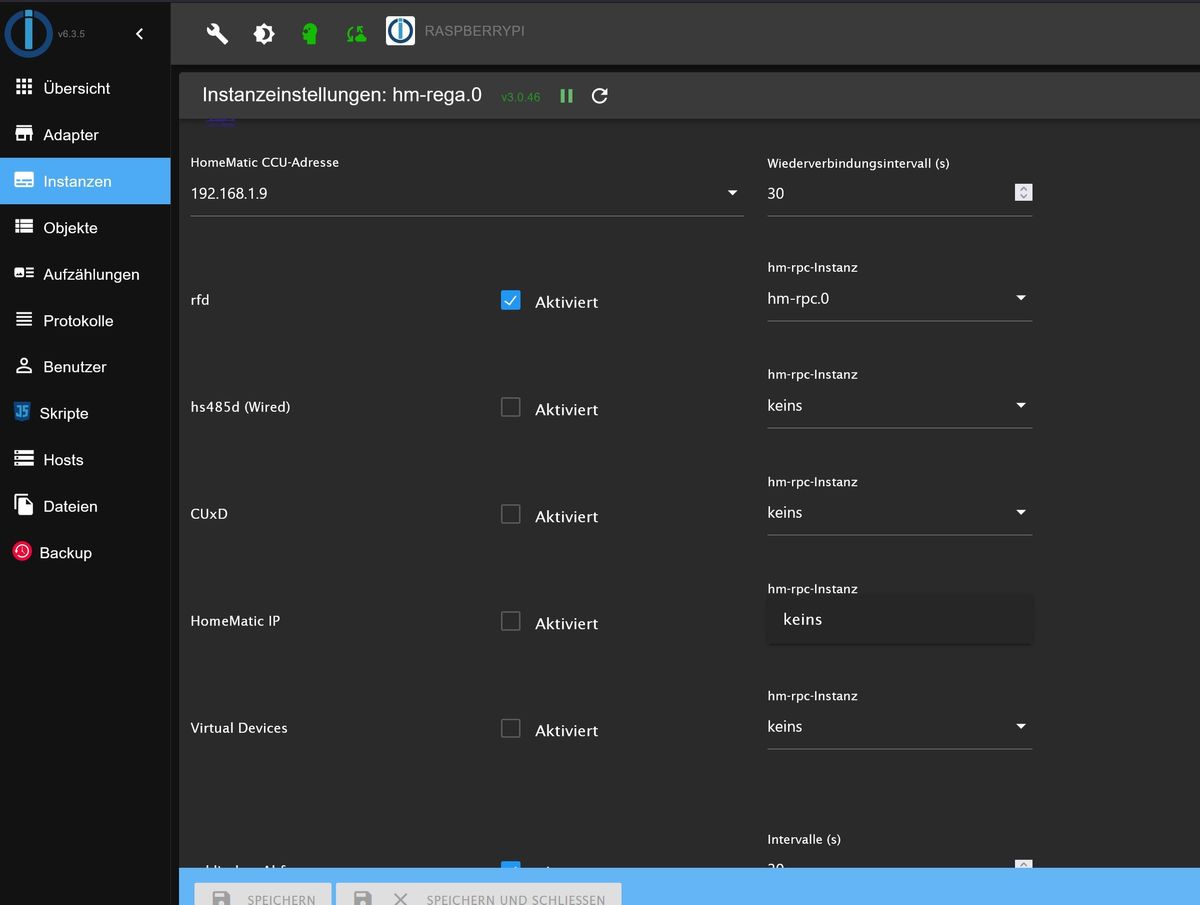
Das hab ich gestern schon geschrieben und auch hochgeladen.HM-rpc.0 fehlt
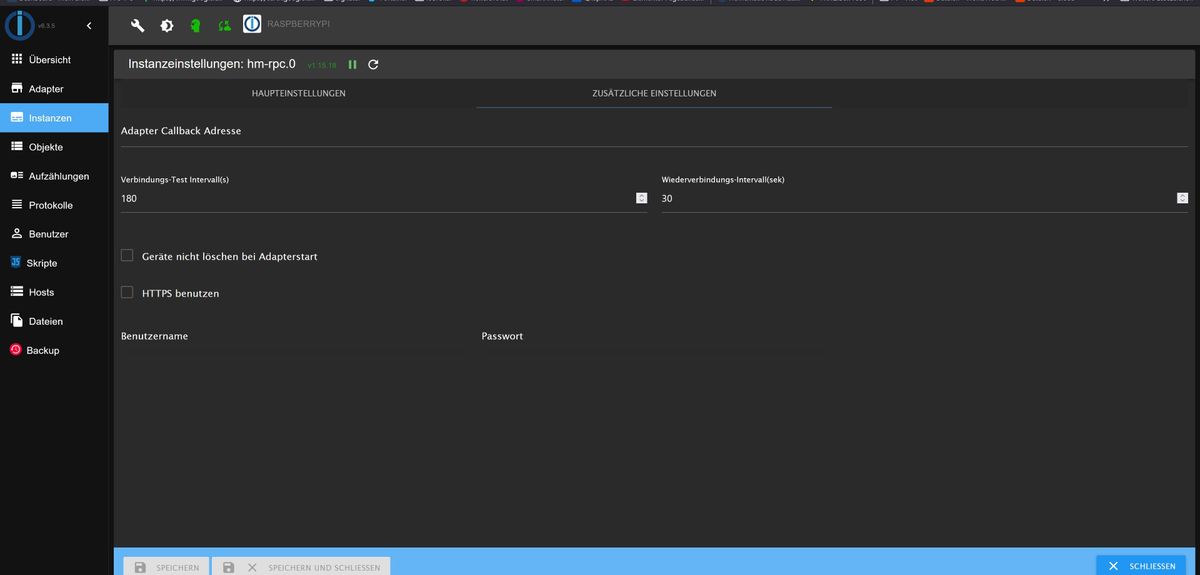
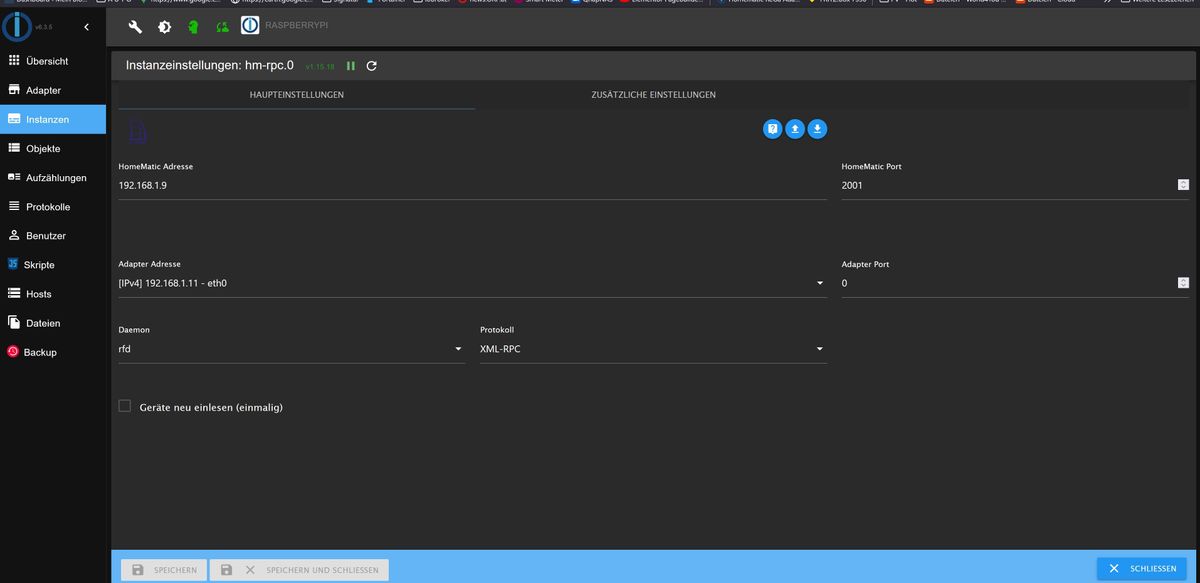
@michael-pusch
sag mal, welche ccu hast du denn da?
und welche Firmware?Irgendwie fehlt bei dir da doch Etliches in den einstellungen!
-
@michael-pusch
so ist es bei mir; bei dir fehlt die Hälfte
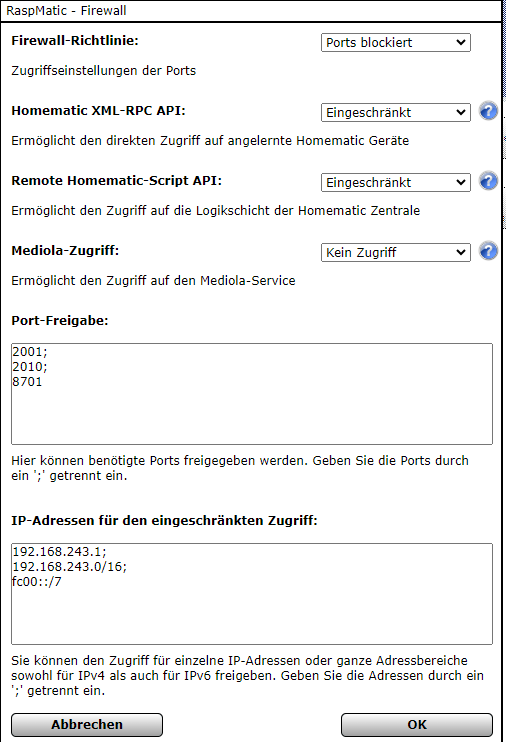
unten beim 2. hab ich dies gemeint :
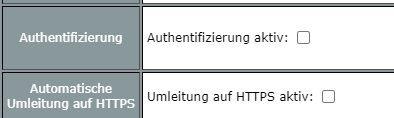
@bahnuhr sagte in Homematic ReGa Adapter findet 2te RPC Instanz nicht...:
@michael-pusch
so ist es bei mir; bei dir fehlt die Hälfte
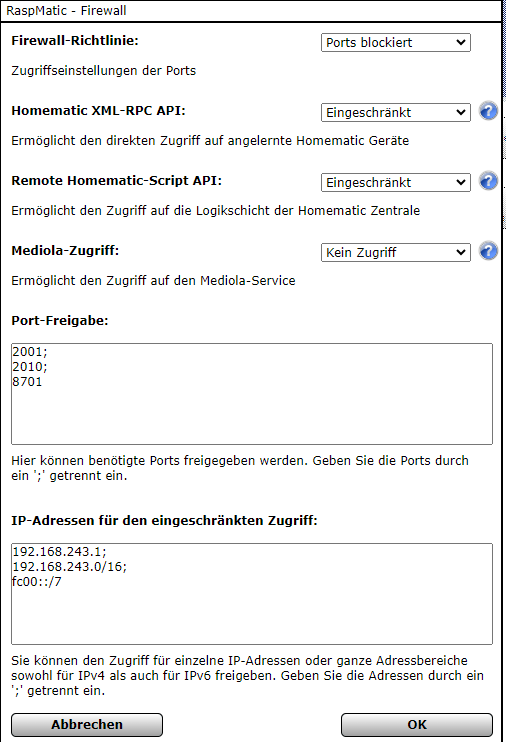
unten beim 2. hab ich dies gemeint :
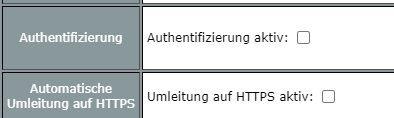
Bahnuhr, ich kann dir nur DAS screenshoten was es gibt !!!
Ich verwende auch eine CCU2 und kein Raspymatic !
-
@bahnuhr sagte in Homematic ReGa Adapter findet 2te RPC Instanz nicht...:
@michael-pusch
so ist es bei mir; bei dir fehlt die Hälfte
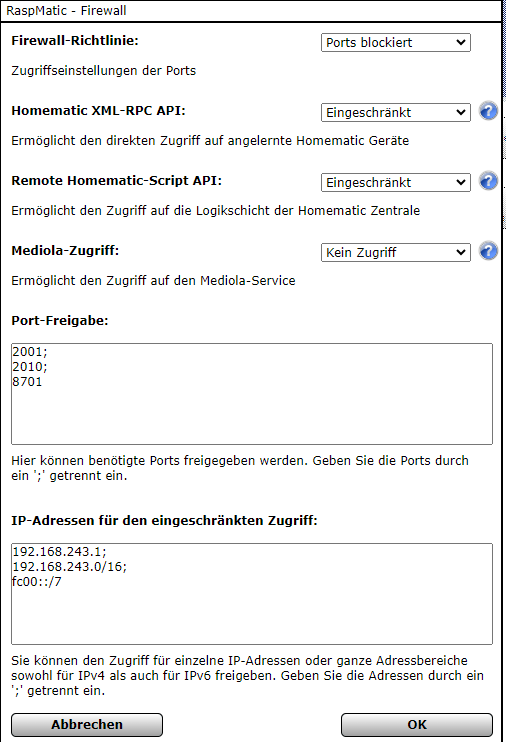
unten beim 2. hab ich dies gemeint :
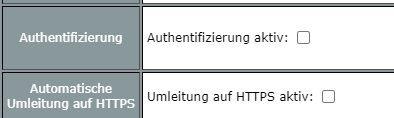
Bahnuhr, ich kann dir nur DAS screenshoten was es gibt !!!
Ich verwende auch eine CCU2 und kein Raspymatic !
@michael-pusch sagte in Homematic ReGa Adapter findet 2te RPC Instanz nicht...:
Bahnuhr, ich kann dir nur DAS screenshoten was es gibt !!!
Da hast du recht.
@michael-pusch sagte in Homematic ReGa Adapter findet 2te RPC Instanz nicht...:
Ich verwende auch eine CCU2 und kein Raspymatic !
Ich hatte diese einstellungen aber auch bei meiner alte ccu2.
Ist bei dir halt anders.
Gut, damit bin ich raus. -
@michael-pusch sagte in Homematic ReGa Adapter findet 2te RPC Instanz nicht...:
Bahnuhr, ich kann dir nur DAS screenshoten was es gibt !!!
Da hast du recht.
@michael-pusch sagte in Homematic ReGa Adapter findet 2te RPC Instanz nicht...:
Ich verwende auch eine CCU2 und kein Raspymatic !
Ich hatte diese einstellungen aber auch bei meiner alte ccu2.
Ist bei dir halt anders.
Gut, damit bin ich raus.@bahnuhr sagte in Homematic ReGa Adapter findet 2te RPC Instanz nicht...:
@michael-pusch sagte in Homematic ReGa Adapter findet 2te RPC Instanz nicht...:
Bahnuhr, ich kann dir nur DAS screenshoten was es gibt !!!
Da hast du recht.
@michael-pusch sagte in Homematic ReGa Adapter findet 2te RPC Instanz nicht...:
Ich verwende auch eine CCU2 und kein Raspymatic !
Ich hatte diese einstellungen aber auch bei meiner alte ccu2.
Ist bei dir halt anders.
Gut, damit bin ich raus.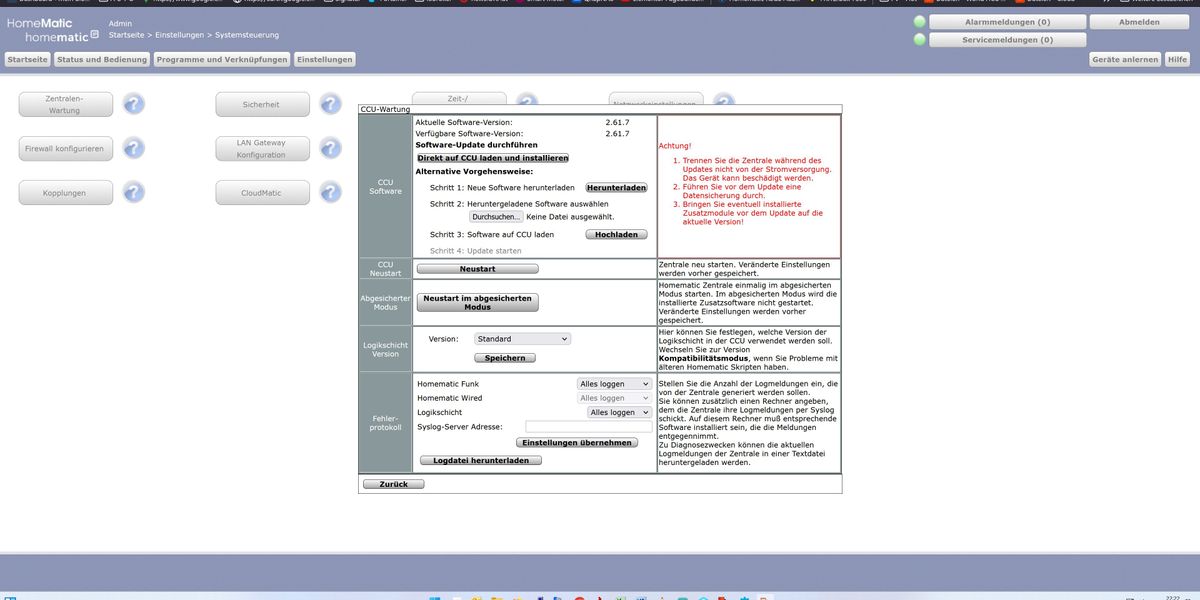
-
@michael-pusch sagte in Homematic ReGa Adapter findet 2te RPC Instanz nicht...:
Bahnuhr, ich kann dir nur DAS screenshoten was es gibt !!!
Da hast du recht.
@michael-pusch sagte in Homematic ReGa Adapter findet 2te RPC Instanz nicht...:
Ich verwende auch eine CCU2 und kein Raspymatic !
Ich hatte diese einstellungen aber auch bei meiner alte ccu2.
Ist bei dir halt anders.
Gut, damit bin ich raus.@bahnuhr
Kann dir leider nur das anbieten, wenns mehr wäre würds da auch stehen... -
@bahnuhr
Kann dir leider nur das anbieten, wenns mehr wäre würds da auch stehen...@michael-pusch sagte in Homematic ReGa Adapter findet 2te RPC Instanz nicht...:
Kann dir leider nur das anbieten
wo bist du denn da?
Wartung?da gibt es keine Firewall und keine Sicherheitseinstellu gen
-
@michael-pusch sagte in Homematic ReGa Adapter findet 2te RPC Instanz nicht...:
Kann dir leider nur das anbieten
wo bist du denn da?
Wartung?da gibt es keine Firewall und keine Sicherheitseinstellu gen
@homoran sagte in Homematic ReGa Adapter findet 2te RPC Instanz nicht...:
@michael-pusch sagte in Homematic ReGa Adapter findet 2te RPC Instanz nicht...:
Kann dir leider nur das anbieten
wo bist du denn da?
Wartung?da gibt es keine Firewall und keine Sicherheitseinstellu gen
Weiss ich, es ging mir um die Versionsnummer der CCU2 Firmware das Bahnuhr diese sieht... letzt stand...
-
@homoran sagte in Homematic ReGa Adapter findet 2te RPC Instanz nicht...:
@michael-pusch sagte in Homematic ReGa Adapter findet 2te RPC Instanz nicht...:
Kann dir leider nur das anbieten
wo bist du denn da?
Wartung?da gibt es keine Firewall und keine Sicherheitseinstellu gen
Weiss ich, es ging mir um die Versionsnummer der CCU2 Firmware das Bahnuhr diese sieht... letzt stand...
@michael-pusch sagte in Homematic ReGa Adapter findet 2te RPC Instanz nicht...:
Weiss ich, es ging mir um die Versionsnummer der CCU2 Firmware das Bahnuhr diese sieht... letzt stand...
dann stimmt aber bei dir was nicht!
ist das ein beschränkter user?da muss viel mehr stehen
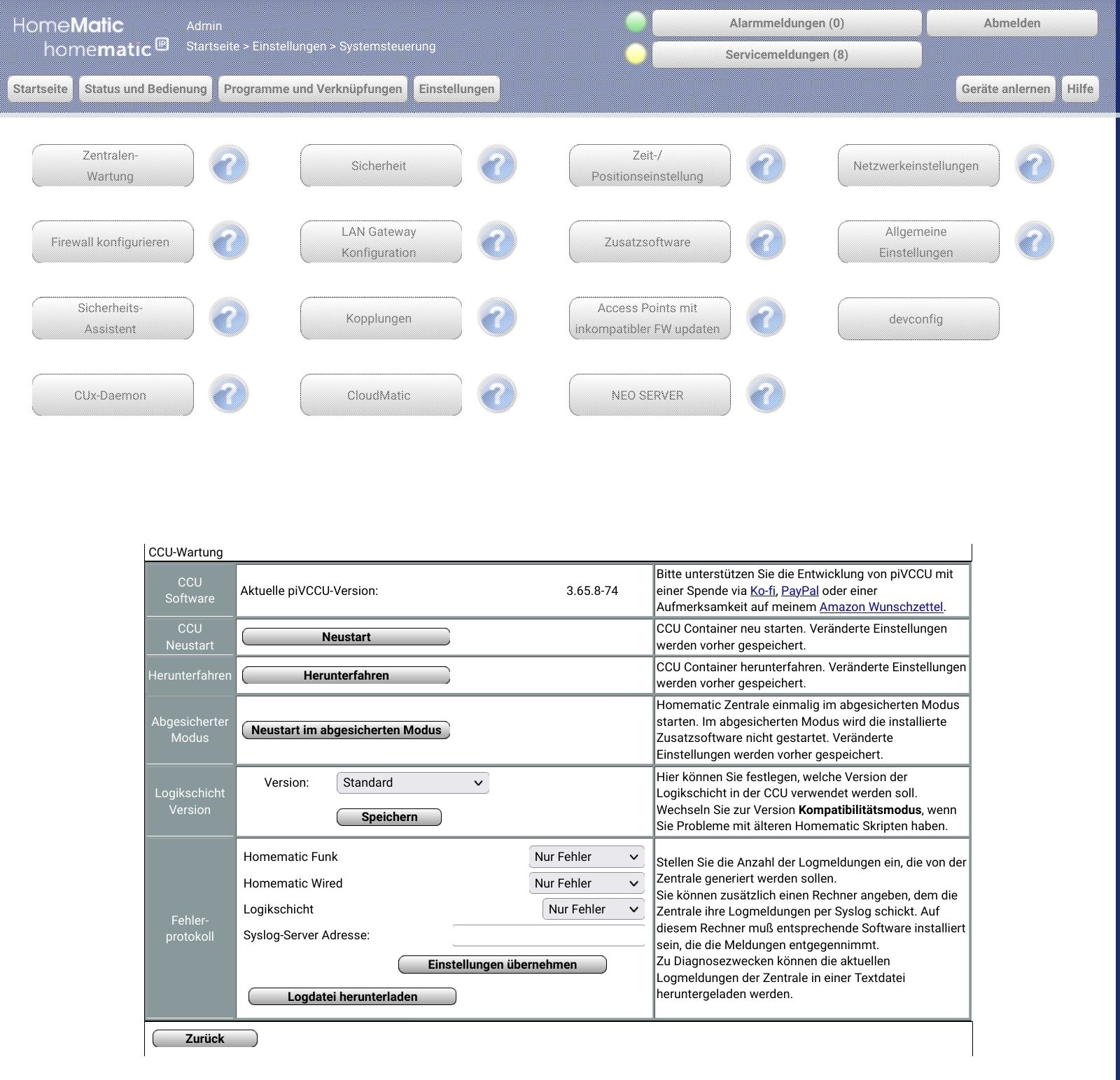
hab bis vir kurzem auch noch v2 gehabt, da sah das Menü identisch aus