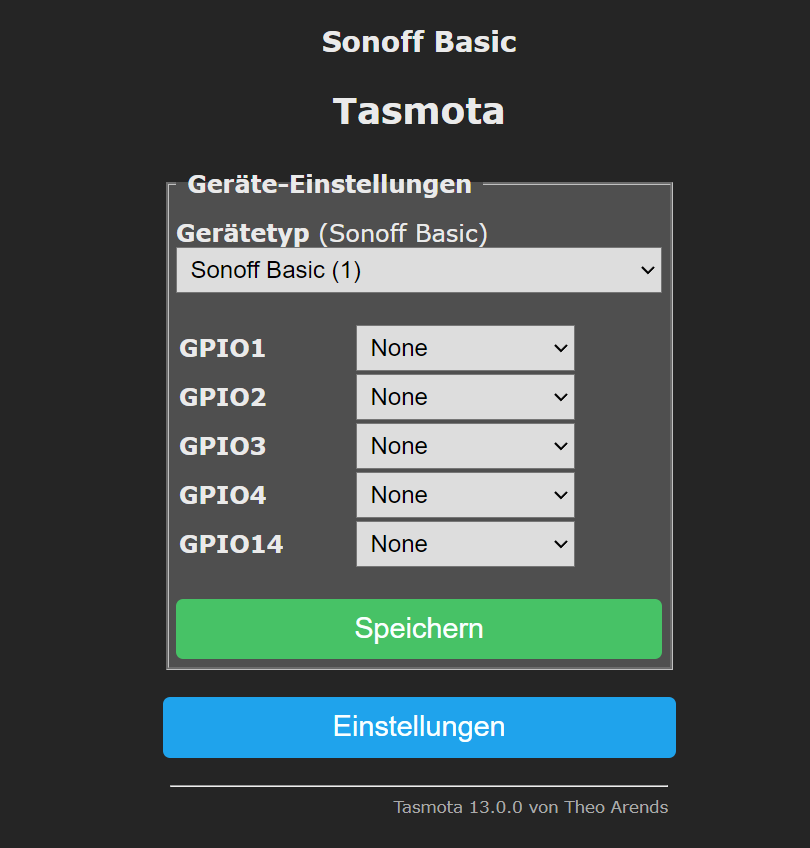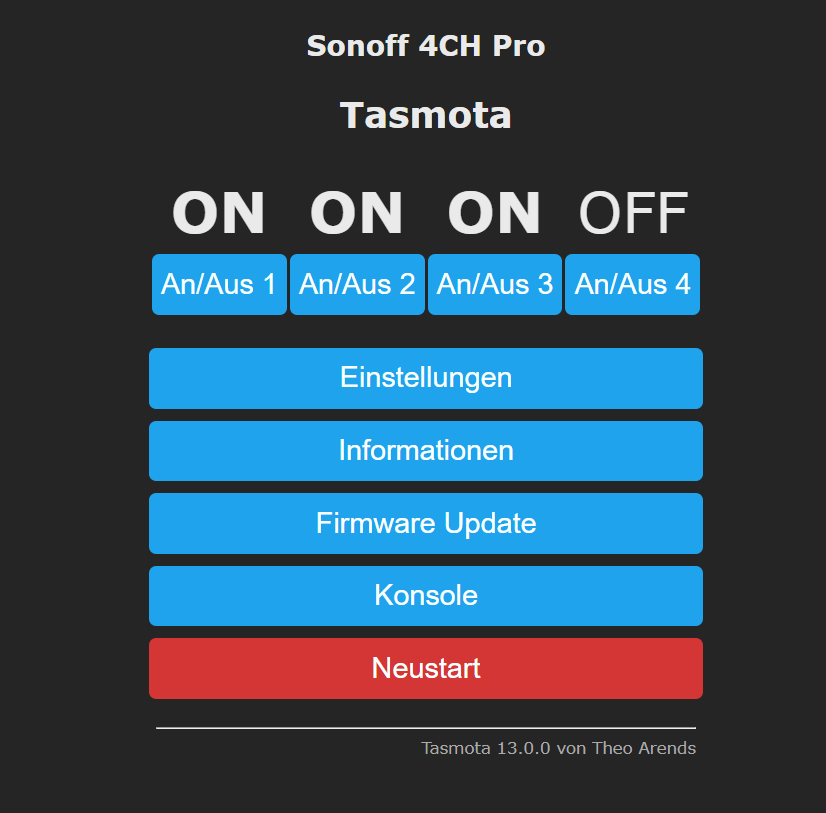NEWS
Welche Konfiguration für ESP8266 4ch Relais Tasmota FW
-
@tt-tom Ja aber die war recht kurz gehalten und hat mich nicht weiter gebracht. Ich gebe langsam auf, ich will doch nur ein relais welches mit iobroker funktioniert. Hat da jemand eine Tip?
@ronnyempire
Wenn das Teil schon mit Sonoff geflasht war, würde ich den Verkäufer mal wg. der Konfiguration befragen. Was ich über dieses Board nach kurzer Suche an Anleitungen gefunden habe, beschränkt sich auf die Kurzfassung einer Anleitung zur Einrichtung per Handy aber mit der rudimentären Originalfirmware. -
Ich habe dazu etwas in einer Rezension gefunden. Evtl. kann Dir da jemand weiterhelfen, der in Tasmota fit ist (bin ich nicht wirklich):
https://www.amazon.de/ask/questions/Tx2Z163A524MMOI/
Auszug daraus:
*Das Relay Modul wird vom ESP8266-01 mittels Commands über serielles I/F angesprochen. Die TASMOTA S/W benötigt hierzu einige Befehle über die TASMOTA Console:
Set module to Generic (18) (in module configuration and click save)
Set D3 GPIO0 as Relay1 (21) (in module configuration and click save)
Disable SerialLog (type seriallog 0 in the Tasmota console)
Add the following rules typing in the console:---diese Commands direkt hintereinander eingeben --
on System#Boot do Backlog Baudrate 115200; SerialSend5 0 endon
on Power1#State=1 do SerialSend5 A00101A2 endon
on Power1#State=0 do SerialSend5 A00100A1 endonon Power2#State=1 do SerialSend5 A00201A3 endon
on Power2#State=0 do SerialSend5 A00200A2 endonon Power3#State=1 do SerialSend5 A00301A4 endon
on Power3#State=0 do SerialSend5 A00300A3 endonon Power4#State=1 do SerialSend5 A00401A5 endon
on Power4#State=0 do SerialSend5 A00400A4 endon
Enable the rule (type rule1 1 in the Tasmota console)*
-
poste sie mal bitte, vielleicht findet man doch ein Hinweis
@tt-tom Da steht nur drin, wie ich die Wlan verbindung herstelle.
-
Ich habe dazu etwas in einer Rezension gefunden. Evtl. kann Dir da jemand weiterhelfen, der in Tasmota fit ist (bin ich nicht wirklich):
https://www.amazon.de/ask/questions/Tx2Z163A524MMOI/
Auszug daraus:
*Das Relay Modul wird vom ESP8266-01 mittels Commands über serielles I/F angesprochen. Die TASMOTA S/W benötigt hierzu einige Befehle über die TASMOTA Console:
Set module to Generic (18) (in module configuration and click save)
Set D3 GPIO0 as Relay1 (21) (in module configuration and click save)
Disable SerialLog (type seriallog 0 in the Tasmota console)
Add the following rules typing in the console:---diese Commands direkt hintereinander eingeben --
on System#Boot do Backlog Baudrate 115200; SerialSend5 0 endon
on Power1#State=1 do SerialSend5 A00101A2 endon
on Power1#State=0 do SerialSend5 A00100A1 endonon Power2#State=1 do SerialSend5 A00201A3 endon
on Power2#State=0 do SerialSend5 A00200A2 endonon Power3#State=1 do SerialSend5 A00301A4 endon
on Power3#State=0 do SerialSend5 A00300A3 endonon Power4#State=1 do SerialSend5 A00401A5 endon
on Power4#State=0 do SerialSend5 A00400A4 endon
Enable the rule (type rule1 1 in the Tasmota console)*
@samson71 Das hatte ich auch schon probiert, bekomme aber bei Baudrate ein Unknown fehler
-
@samson71 Das hatte ich auch schon probiert, bekomme aber bei Baudrate ein Unknown fehler
@ronnyempire hier steht‘s wie‘s geht: https://templates.blakadder.com/LC-ESP01-4R-5V.html
-
@ronnyempire
Mal den Teil mit der Baudrate weggelassen? -
@ronnyempire hier steht‘s wie‘s geht: https://templates.blakadder.com/LC-ESP01-4R-5V.html
-
@jleg
Da ist auch ganz unten ein interessanter Hinweis auf die Baudrate, die ja beim TO als Fehler ausgeworfen wird. Baudrate auf 9600 anpassen.@samson71 sagte in Welche Konfiguration für ESP8266 4ch Relais Tasmota FW:
@jleg
Da ist auch ganz unten ein interessanter Hinweis auf die Baudrate, die ja beim TO als Fehler ausgeworfen wird. Baudrate auf 9600 anpassen.Jo, allerdings gibt es wohl mindestens 2 Varianten von dem Ding - bei Blackadder sind die Rules für die 5V und 12V-Versionen unterschiedlich.
-
@ronnyempire hier steht‘s wie‘s geht: https://templates.blakadder.com/LC-ESP01-4R-5V.html
@jleg Das Problem ist jetzt, dass ich gar kein Gerät mit dem Namen LC-Tech_4CH in der Auswahl habe.
-
@ronnyempire
Mal den Teil mit der Baudrate weggelassen?@tt-tom Egal was ich an Befehlen eingebe (copy Paste versucht) er kommt immer {"Command":"Unknown"}
-
@tt-tom Egal was ich an Befehlen eingebe (copy Paste versucht) er kommt immer {"Command":"Unknown"}
Hast du mal die Seite von blackadda gelesen. Dort ist es noch einmal die Regel hinterlegt. Diese muss komplett ist die Konsole kopiert werden.
Bin leider unterwegs und kann nicht bei mir testen.
-
@tt-tom Egal was ich an Befehlen eingebe (copy Paste versucht) er kommt immer {"Command":"Unknown"}
Hier gleiches wie auf der Blackadder auch nochmal beschrieben:
Da Dein Modul bereits geflasht ist, könntest Du auch neu beginnen ab Schritt 2 indem Du vorher alles zurücksetzt:
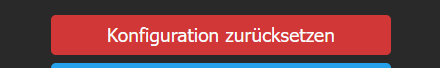
Achtung die MQTT Konfiguration ist damit dann auch futsch, die fehlt mir in der verlinkten Beschreibung. Solltest Du also vor einem Zurücksetzen dir anschauen und notieren/speichern um sie später wieder genauso einzustellen.

-
@tt-tom Egal was ich an Befehlen eingebe (copy Paste versucht) er kommt immer {"Command":"Unknown"}
@ronnyempire sagte in Welche Konfiguration für ESP8266 4ch Relais Tasmota FW:
@tt-tom Egal was ich an Befehlen eingebe (copy Paste versucht) er kommt immer {"Command":"Unknown"}
das ist nicht gerade eine exakte, nachvollziehbare Fehlerbeschreibung!
-
@ronnyempire hier steht‘s wie‘s geht: https://templates.blakadder.com/LC-ESP01-4R-5V.html