NEWS
hm-rpc aktualisiert nicht alle Werte im Objektbaum
-
@homoran sagte in hm-rpc aktualisiert nicht alle Werte im Objektbaum:
welche?
zeigen!Als Beispiel hier, alle Zeitstempel sind vom 27.02.2022 als vor 1,5 Jahren....
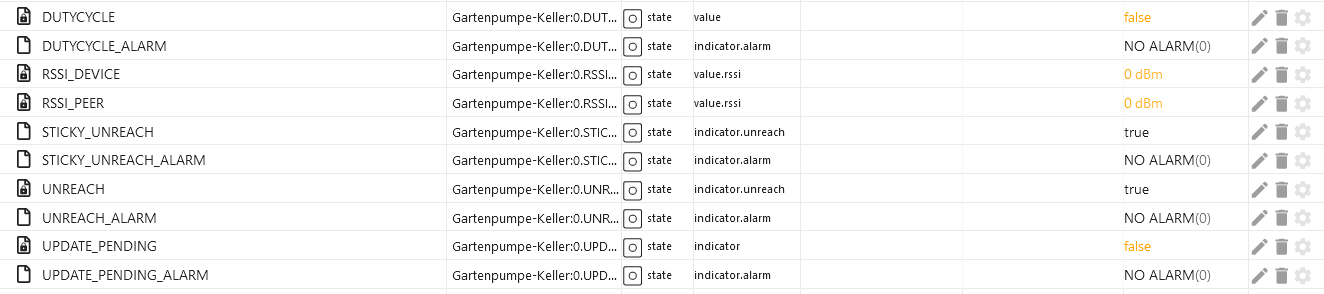
@coffee-junk sagte in hm-rpc aktualisiert nicht alle Werte im Objektbaum:
Als Beispiel hier, alle Zeitstempel sind vom 27.02.2022 als vor 1,5 Jahren...
auch wenn ich die Timestamps nicht sehe, so sind diebwahrscheinlich zur Installation des Adapters.
Orange Werte zeigen, dass sie nie geändert wurden.Das ist so.
die schwarzen Werte wurden jedoch geändert/aktualisiert.
-
@coffee-junk sagte in hm-rpc aktualisiert nicht alle Werte im Objektbaum:
Als Beispiel hier, alle Zeitstempel sind vom 27.02.2022 als vor 1,5 Jahren...
auch wenn ich die Timestamps nicht sehe, so sind diebwahrscheinlich zur Installation des Adapters.
Orange Werte zeigen, dass sie nie geändert wurden.Das ist so.
die schwarzen Werte wurden jedoch geändert/aktualisiert.
@homoran sagte in hm-rpc aktualisiert nicht alle Werte im Objektbaum:
die schwarzen Werte wurden jedoch geändert/aktualisiert
OK, hier der Zeitstempel von UNREACH:
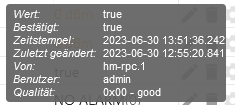
Das war der Netzwerkausfall bei dem das Gerät nicht erreichbar war, seit diesem Zeitpunkt ist UREACH auf true.
Wenn ich mir das Device direkt in der RaspberryMatic anschaue mit SDA (ScriptDeveloper) ist dort der Status UNREACH nicht gesetzt.Und aus irgendeinem Grund wird dieser State nicht aktualisiert...
-
@homoran sagte in hm-rpc aktualisiert nicht alle Werte im Objektbaum:
die schwarzen Werte wurden jedoch geändert/aktualisiert
OK, hier der Zeitstempel von UNREACH:
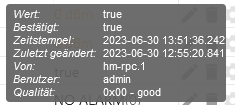
Das war der Netzwerkausfall bei dem das Gerät nicht erreichbar war, seit diesem Zeitpunkt ist UREACH auf true.
Wenn ich mir das Device direkt in der RaspberryMatic anschaue mit SDA (ScriptDeveloper) ist dort der Status UNREACH nicht gesetzt.Und aus irgendeinem Grund wird dieser State nicht aktualisiert...
@coffee-junk sagte in hm-rpc aktualisiert nicht alle Werte im Objektbaum:
seit diesem Zeitpunkt ist UREACH auf true.
ist so! (leider) liegt an Homematic.
-
@coffee-junk sagte in hm-rpc aktualisiert nicht alle Werte im Objektbaum:
seit diesem Zeitpunkt ist UREACH auf true.
ist so! (leider) liegt an Homematic.
@homoran sagte in hm-rpc aktualisiert nicht alle Werte im Objektbaum:
liegt an Homematic
Hmmmm seltsam, hier die Werte direkt aus der Homematic:
<state> <device name="Gartenpumpe-Keller" ise_id="*hidden*" unreach="false" sticky_unreach="false" config_pending="false"> <channel name="Gartenpumpe-Keller:0" ise_id="*hidden*"> <datapoint name="BidCos-RF.*hidden*:0.UNREACH" type="UNREACH" ise_id="26345" value="false" valuetype="2" valueunit="" timestamp="1688731914"/> <datapoint name="BidCos-RF.*hidden*:0.STICKY_UNREACH" type="STICKY_UNREACH" ise_id="26341" value="false" valuetype="2" valueunit="" timestamp="1688731914"/> <datapoint name="BidCos-RF.*hidden*:0.CONFIG_PENDING" type="CONFIG_PENDING" ise_id="26327" value="false" valuetype="2" valueunit="" timestamp="1688731914"/> <datapoint name="BidCos-RF.*hidden*:0.DUTYCYCLE" type="DUTYCYCLE" ise_id="26335" value="false" valuetype="2" valueunit="" timestamp="1688731914"/> <datapoint name="BidCos-RF.*hidden*:0.RSSI_DEVICE" type="RSSI_DEVICE" ise_id="26339" value="-70" valuetype="16" valueunit="" timestamp="1688731914"/> <datapoint name="BidCos-RF.*hidden*:0.RSSI_PEER" type="RSSI_PEER" ise_id="26340" value="-62" valuetype="16" valueunit="" timestamp="1688731914"/> <datapoint name="BidCos-RF.*hidden*:0.DEVICE_IN_BOOTLOADER" type="DEVICE_IN_BOOTLOADER" ise_id="26331" value="false" valuetype="2" valueunit="" timestamp="1688731914"/> <datapoint name="BidCos-RF.*hidden*:0.UPDATE_PENDING" type="UPDATE_PENDING" ise_id="26349" value="false" valuetype="2" valueunit="" timestamp="1688731914"/>Wobei der Timestamp der Zeit Fri Jul 07 2023 14:11:54 GMT+0200 entspricht.
Und die Werte in der HM und ioBroker sind fast alle komplett unterschiedlich.....
Gibt es keine Möglichkeit die Werte neu einzulesen in ioBroker?
-
@homoran sagte in hm-rpc aktualisiert nicht alle Werte im Objektbaum:
liegt an Homematic
Hmmmm seltsam, hier die Werte direkt aus der Homematic:
<state> <device name="Gartenpumpe-Keller" ise_id="*hidden*" unreach="false" sticky_unreach="false" config_pending="false"> <channel name="Gartenpumpe-Keller:0" ise_id="*hidden*"> <datapoint name="BidCos-RF.*hidden*:0.UNREACH" type="UNREACH" ise_id="26345" value="false" valuetype="2" valueunit="" timestamp="1688731914"/> <datapoint name="BidCos-RF.*hidden*:0.STICKY_UNREACH" type="STICKY_UNREACH" ise_id="26341" value="false" valuetype="2" valueunit="" timestamp="1688731914"/> <datapoint name="BidCos-RF.*hidden*:0.CONFIG_PENDING" type="CONFIG_PENDING" ise_id="26327" value="false" valuetype="2" valueunit="" timestamp="1688731914"/> <datapoint name="BidCos-RF.*hidden*:0.DUTYCYCLE" type="DUTYCYCLE" ise_id="26335" value="false" valuetype="2" valueunit="" timestamp="1688731914"/> <datapoint name="BidCos-RF.*hidden*:0.RSSI_DEVICE" type="RSSI_DEVICE" ise_id="26339" value="-70" valuetype="16" valueunit="" timestamp="1688731914"/> <datapoint name="BidCos-RF.*hidden*:0.RSSI_PEER" type="RSSI_PEER" ise_id="26340" value="-62" valuetype="16" valueunit="" timestamp="1688731914"/> <datapoint name="BidCos-RF.*hidden*:0.DEVICE_IN_BOOTLOADER" type="DEVICE_IN_BOOTLOADER" ise_id="26331" value="false" valuetype="2" valueunit="" timestamp="1688731914"/> <datapoint name="BidCos-RF.*hidden*:0.UPDATE_PENDING" type="UPDATE_PENDING" ise_id="26349" value="false" valuetype="2" valueunit="" timestamp="1688731914"/>Wobei der Timestamp der Zeit Fri Jul 07 2023 14:11:54 GMT+0200 entspricht.
Und die Werte in der HM und ioBroker sind fast alle komplett unterschiedlich.....
Gibt es keine Möglichkeit die Werte neu einzulesen in ioBroker?
@coffee-junk sagte in hm-rpc aktualisiert nicht alle Werte im Objektbaum:
Gibt es keine Möglichkeit die Werte neu einzulesen in ioBroker?
wenn Homematic sie nicht rausrückt?
leider nicht -
@coffee-junk sagte in hm-rpc aktualisiert nicht alle Werte im Objektbaum:
Gibt es keine Möglichkeit die Werte neu einzulesen in ioBroker?
wenn Homematic sie nicht rausrückt?
leider nicht@homoran sagte in hm-rpc aktualisiert nicht alle Werte im Objektbaum:
wenn Homematic sie nicht rausrückt?
leider nichtOK, dann muss ich damit leben. Allerdings, wenn ich die Instanz lösche und neu anlege, stimmen die Werte wieder, dann rückt die HM damit raus. Wo ist der Unterschied, technisch gesehen?
-
Also, das einzige was wirklich hilft, wenn sich die States zwischen der Zentrale und ioBroker verhakt haben:
- Die Geräte stromlos machen
- Unreach in der Zentrale abwarten
- Geräte wieder in Betrieb nehmen
Danach sind die States in ioBroker und RaspberryMatic wieder synchron.
-
Also, das einzige was wirklich hilft, wenn sich die States zwischen der Zentrale und ioBroker verhakt haben:
- Die Geräte stromlos machen
- Unreach in der Zentrale abwarten
- Geräte wieder in Betrieb nehmen
Danach sind die States in ioBroker und RaspberryMatic wieder synchron.
@coffee-junk sagte in hm-rpc aktualisiert nicht alle Werte im Objektbaum:
Danach sind die States in ioBroker und RaspberryMatic wieder synchron.
aber sie bleiben es nicht
-
Also, das einzige was wirklich hilft, wenn sich die States zwischen der Zentrale und ioBroker verhakt haben:
- Die Geräte stromlos machen
- Unreach in der Zentrale abwarten
- Geräte wieder in Betrieb nehmen
Danach sind die States in ioBroker und RaspberryMatic wieder synchron.
Dein nodejs ist nicht richtig aufgesetzt:
Nodejs-Version: 16.19.0 NPM-Version: 9.8.0Passt nicht.
Nodejs 16 kommt so daher:Node.js 16.20.1 Gallium 2023-06-20 8.19.4Schau dir
iob diagan. Und installier da sauber nodejs@18.
-
Dein nodejs ist nicht richtig aufgesetzt:
Nodejs-Version: 16.19.0 NPM-Version: 9.8.0Passt nicht.
Nodejs 16 kommt so daher:Node.js 16.20.1 Gallium 2023-06-20 8.19.4Schau dir
iob diagan. Und installier da sauber nodejs@18.
@thomas-braun sagte in hm-rpc aktualisiert nicht alle Werte im Objektbaum:
Und installier da sauber nodejs@18
Cool, die Funktion iob diag kannte ich noch gar nicht. Vielen Dank!
Habe jetzt NodeJS 18 installiert, ich weiss jetzt nicht ob es damit zu tun hat, aber nun werden alle States, auch die RSSI Werte aktualisiert.
Vorher war RSSI immer 0.
Danke!
-
@thomas-braun sagte in hm-rpc aktualisiert nicht alle Werte im Objektbaum:
Und installier da sauber nodejs@18
Cool, die Funktion iob diag kannte ich noch gar nicht. Vielen Dank!
Habe jetzt NodeJS 18 installiert, ich weiss jetzt nicht ob es damit zu tun hat, aber nun werden alle States, auch die RSSI Werte aktualisiert.
Vorher war RSSI immer 0.
Danke!
Zeig mal die Ausgabe von iob diag.
-
Zeig mal die Ausgabe von iob diag.
@thomas-braun sagte in hm-rpc aktualisiert nicht alle Werte im Objektbaum:
Zeig mal die Ausgabe von iob diag
Skript v.2023-04-16 *** BASE SYSTEM *** Model : Raspberry Pi 4 Model B Rev 1.1 Architecture : aarch64 Docker : false Virtualization : none Distributor ID: Debian Description: Debian GNU/Linux 11 (bullseye) Release: 11 Codename: bullseye PRETTY_NAME="Debian GNU/Linux 11 (bullseye)" NAME="Debian GNU/Linux" VERSION_ID="11" VERSION="11 (bullseye)" VERSION_CODENAME=bullseye ID=debian HOME_URL="https://www.debian.org/" SUPPORT_URL="https://www.debian.org/support" BUG_REPORT_URL="https://bugs.debian.org/" Systemuptime and Load: 22:10:50 up 11 min, 1 user, load average: 0.22, 0.33, 0.31 CPU threads: 4 Raspberry only: throttled=0x0 Other values than 0x0 hint to temperature/voltage problems temp=63.7'C volt=0.8375V *** Time and Time Zones *** Local time: Sun 2023-07-09 22:10:50 CEST Universal time: Sun 2023-07-09 20:10:50 UTC RTC time: Sun 2023-07-09 20:10:50 Time zone: Europe/Berlin (CEST, +0200) System clock synchronized: yes NTP service: active RTC in local TZ: no *** User and Groups *** root /root root *** X-Server-Setup *** X-Server: false Desktop: Terminal: tty Boot Target: multi-user.target *** MEMORY *** total used free shared buff/cache available Mem: 3.8G 1.1G 2.4G 1.0M 288M 2.6G Swap: 99M 0B 99M Total: 3.9G 1.1G 2.5G 3794 M total memory 1141 M used memory 1202 M active memory 120 M inactive memory 2364 M free memory 32 M buffer memory 255 M swap cache 99 M total swap 0 M used swap 99 M free swap Raspberry only: oom events: 0 lifetime oom required: 0 Mbytes total time in oom handler: 0 ms max time spent in oom handler: 0 ms *** FILESYSTEM *** Filesystem Type Size Used Avail Use% Mounted on /dev/root ext4 59G 4.1G 52G 8% / devtmpfs devtmpfs 1.7G 0 1.7G 0% /dev tmpfs tmpfs 1.9G 0 1.9G 0% /dev/shm tmpfs tmpfs 759M 1.1M 758M 1% /run tmpfs tmpfs 5.0M 4.0K 5.0M 1% /run/lock /dev/mmcblk0p1 vfat 255M 31M 225M 13% /boot tmpfs tmpfs 380M 0 380M 0% /run/user/0 Messages concerning ext4 filesystem in dmesg: [Sun Jul 9 21:59:24 2023] Kernel command line: coherent_pool=1M 8250.nr_uarts=0 snd_bcm2835.enable_headphones=0 snd_bcm2835.enable_headphones=1 snd_bcm2835.enable_hdmi=1 snd_bcm2835.enable_hdmi=0 smsc95xx.macaddr=DC:A6:32:30:83:BE vc_mem.mem_base=0x3ec00000 vc_mem.mem_size=0x40000000 console=ttyS0,115200 console=tty1 root=PARTUUID=ae9472db-02 rootfstype=ext4 fsck.repair=yes rootwait [Sun Jul 9 21:59:25 2023] EXT4-fs (mmcblk0p2): mounted filesystem with ordered data mode. Quota mode: none. [Sun Jul 9 21:59:25 2023] VFS: Mounted root (ext4 filesystem) readonly on device 179:2. [Sun Jul 9 21:59:27 2023] EXT4-fs (mmcblk0p2): re-mounted. Quota mode: none. Show mounted filesystems (real ones only): TARGET SOURCE FSTYPE OPTIONS / /dev/mmcblk0p2 ext4 rw,noatime `-/boot /dev/mmcblk0p1 vfat rw,relatime,fmask=0022,dmask=0022,codepage=437,iocharset=ascii,shortname=mixed,errors=remount-ro Files in neuralgic directories: /var: 1.4G /var/ 670M /var/log 665M /var/log/journal/8a29fdabcce1430aa6d3100d0130e62c 665M /var/log/journal 491M /var/cache Archived and active journals take up 664.1M in the file system. /opt/iobroker/backups: 3.3M /opt/iobroker/backups/ /opt/iobroker/iobroker-data: 160M /opt/iobroker/iobroker-data/ 102M /opt/iobroker/iobroker-data/files 52M /opt/iobroker/iobroker-data/files/javascript.admin 46M /opt/iobroker/iobroker-data/backup-objects 34M /opt/iobroker/iobroker-data/files/javascript.admin/static The five largest files in iobroker-data are: 9.7M /opt/iobroker/iobroker-data/objects.jsonl 6.9M /opt/iobroker/iobroker-data/files/javascript.admin/static/js/610.312d98a8.chunk.js.map 6.3M /opt/iobroker/iobroker-data/files/admin.admin/custom/static/js/vendors-node_modules_iobroker_adapter-react-v5_assets_devices_parseNames_js-node_modules_iobr-99c23e.847b8ad9.chunk.js.map 5.9M /opt/iobroker/iobroker-data/files/javascript.admin/static/js/44.59b48e42.chunk.js.map 4.6M /opt/iobroker/iobroker-data/files/javascript.admin/vs/language/typescript/tsWorker.js *** NodeJS-Installation *** /usr/bin/nodejs v18.16.1 /usr/bin/node v18.16.1 /usr/bin/npm 9.5.1 /usr/bin/npx 9.5.1 nodejs: Installed: 18.16.1-deb-1nodesource1 Candidate: 18.16.1-deb-1nodesource1 Version table: *** 18.16.1-deb-1nodesource1 500 500 https://deb.nodesource.com/node_18.x bullseye/main arm64 Packages 100 /var/lib/dpkg/status 12.22.12~dfsg-1~deb11u4 500 500 http://security.debian.org/debian-security bullseye-security/main arm64 Packages 12.22.12~dfsg-1~deb11u3 500 500 http://deb.debian.org/debian bullseye/main arm64 Packages Temp directories causing npm8 problem: 0 No problems detected *** ioBroker-Installation *** ioBroker Status iobroker is running on this host. Objects type: jsonl States type: jsonl MULTIHOSTSERVICE/enabled: false Core adapters versions js-controller: 4.0.24 admin: 6.3.5 javascript: 7.0.3 Adapters from github: 0 Adapter State + system.adapter.admin.0 : admin : Homevision - enabled, port: 8081, bind: 0.0.0.0 (SSL), run as: admin system.adapter.admin.1 : admin : Homevision - disabled, port: 8090, bind: 0.0.0.0, run as: admin + system.adapter.backitup.0 : backitup : Homevision - enabled + system.adapter.discovery.0 : discovery : Homevision - enabled + system.adapter.email.0 : email : Homevision - enabled system.adapter.flot.0 : flot : Homevision - disabled + system.adapter.hm-rega.0 : hm-rega : Homevision - enabled + system.adapter.hm-rpc.0 : hm-rpc : Homevision - enabled, port: 18701 + system.adapter.hm-rpc.1 : hm-rpc : Homevision - enabled, port: 12001 + system.adapter.hm-rpc.2 : hm-rpc : Homevision - enabled, port: 12010 system.adapter.ical.0 : ical : Homevision - enabled + system.adapter.info.0 : info : Homevision - enabled + system.adapter.javascript.0 : javascript : Homevision - enabled system.adapter.javascript.1 : javascript : Homevision - disabled + system.adapter.nut.0 : nut : Homevision - enabled + system.adapter.nut.1 : nut : Homevision - enabled + system.adapter.ping.0 : ping : Homevision - enabled + system.adapter.rpi2.0 : rpi2 : Homevision - enabled + system.adapter.sql.0 : sql : Homevision - enabled, port: 3307 system.adapter.vis-bars.0 : vis-bars : Homevision - disabled system.adapter.vis-canvas-gauges.0 : vis-canvas-gauges : Homevision - disabled system.adapter.vis-colorpicker.0 : vis-colorpicker : Homevision - disabled system.adapter.vis-fancyswitch.0 : vis-fancyswitch : Homevision - disabled system.adapter.vis-hqwidgets.0 : vis-hqwidgets : Homevision - disabled system.adapter.vis-metro.0 : vis-metro : Homevision - disabled system.adapter.vis.0 : vis : Homevision - enabled + system.adapter.web.0 : web : Homevision - enabled, port: 8082, bind: 0.0.0.0 (SSL), run as: admin + system.adapter.web.1 : web : Homevision - enabled, port: 8083, bind: 0.0.0.0, run as: admin + instance is alive Enabled adapters with bindings + system.adapter.admin.0 : admin : Homevision - enabled, port: 8081, bind: 0.0.0.0 (SSL), run as: admin + system.adapter.hm-rpc.0 : hm-rpc : Homevision - enabled, port: 18701 + system.adapter.hm-rpc.1 : hm-rpc : Homevision - enabled, port: 12001 + system.adapter.hm-rpc.2 : hm-rpc : Homevision - enabled, port: 12010 + system.adapter.sql.0 : sql : Homevision - enabled, port: 3307 + system.adapter.web.0 : web : Homevision - enabled, port: 8082, bind: 0.0.0.0 (SSL), run as: admin + system.adapter.web.1 : web : Homevision - enabled, port: 8083, bind: 0.0.0.0, run as: admin ioBroker-Repositories Stable (default): http://download.iobroker.net/sources-dist.json Beta (latest) : http://download.iobroker.net/sources-dist-latest.json Active repo(s): Stable (default) Installed ioBroker-Instances Used repository: Stable (default) Adapter "admin" : 6.3.5 , installed 6.3.5 Adapter "backitup" : 2.6.23 , installed 2.6.23 Adapter "discovery" : 3.1.0 , installed 3.1.0 Adapter "email" : 1.2.0 , installed 1.2.0 Adapter "flot" : 1.12.0 , installed 1.12.0 Adapter "hm-rega" : 3.0.46 , installed 3.0.46 Adapter "hm-rpc" : 1.15.18 , installed 1.15.18 Adapter "ical" : 1.13.3 , installed 1.13.3 Adapter "info" : 1.9.26 , installed 1.9.26 Adapter "javascript" : 7.0.3 , installed 7.0.3 Controller "js-controller": 4.0.24 , installed 4.0.24 Adapter "nut" : 1.6.0 , installed 1.6.0 Adapter "ping" : 1.5.3 , installed 1.5.3 Adapter "rpi2" : 1.3.2 , installed 1.3.2 Adapter "simple-api" : 2.7.2 , installed 2.7.2 Adapter "socketio" : 4.2.0 , installed 4.2.0 Adapter "sql" : 2.2.0 , installed 2.2.0 Adapter "vis" : 1.4.16 , installed 1.4.16 Adapter "vis-bars" : 0.1.4 , installed 0.1.4 Adapter "vis-canvas-gauges": 1.0.1, installed 1.0.1 Adapter "vis-colorpicker": 2.0.3 , installed 2.0.3 Adapter "vis-fancyswitch": 1.1.0 , installed 1.1.0 Adapter "vis-hqwidgets": 1.4.0 , installed 1.4.0 Adapter "vis-metro" : 1.2.0 , installed 1.2.0 Adapter "web" : 4.3.0 , installed 4.3.0 Adapter "ws" : 1.3.0 , installed 1.3.0 Objects and States Please stand by - This may take a while Objects: 8978 States: 8312 *** OS-Repositories and Updates *** Hit:1 http://deb.debian.org/debian bullseye InRelease Hit:2 http://deb.debian.org/debian bullseye-updates InRelease Hit:3 http://security.debian.org/debian-security bullseye-security InRelease Hit:4 http://archive.raspberrypi.org/debian bullseye InRelease Hit:5 https://deb.nodesource.com/node_18.x bullseye InRelease Reading package lists... Pending Updates: 0 *** Listening Ports *** Active Internet connections (only servers) Proto Recv-Q Send-Q Local Address Foreign Address State User Inode PID/Program name tcp 0 0 0.0.0.0:22 0.0.0.0:* LISTEN 0 14625 553/sshd: /usr/sbin tcp 0 0 192.168.29.22:18701 0.0.0.0:* LISTEN 1001 14829 761/io.hm-rpc.0 tcp 0 0 192.168.29.22:12001 0.0.0.0:* LISTEN 1001 12733 776/io.hm-rpc.1 tcp 0 0 192.168.29.22:12010 0.0.0.0:* LISTEN 1001 12760 791/io.hm-rpc.2 tcp 0 0 127.0.0.1:9001 0.0.0.0:* LISTEN 1001 11179 513/iobroker.js-con tcp 0 0 127.0.0.1:9000 0.0.0.0:* LISTEN 1001 11186 513/iobroker.js-con tcp6 0 0 :::22 :::* LISTEN 0 14627 553/sshd: /usr/sbin tcp6 0 0 :::8081 :::* LISTEN 1001 14079 588/io.admin.0 tcp6 0 0 :::8083 :::* LISTEN 1001 17856 1062/io.web.1 tcp6 0 0 :::8082 :::* LISTEN 1001 15839 1045/io.web.0 udp 0 0 0.0.0.0:5353 0.0.0.0:* 108 13870 400/avahi-daemon: r udp 0 0 0.0.0.0:44872 0.0.0.0:* 108 13872 400/avahi-daemon: r udp 0 0 0.0.0.0:68 0.0.0.0:* 0 12590 682/dhcpcd udp6 0 0 :::5353 :::* 108 13871 400/avahi-daemon: r udp6 0 0 :::36789 :::* 108 13873 400/avahi-daemon: r *** Log File - Last 25 Lines *** 2023-07-09 22:00:52.617 - info: web.0 (1045) starting. Version 4.3.0 in /opt/iobroker/node_modules/iobroker.web, node: v18.16.1, js-controller: 4.0.24 2023-07-09 22:00:52.653 - info: info.0 (971) starting. Version 1.9.26 in /opt/iobroker/node_modules/iobroker.info, node: v18.16.1, js-controller: 4.0.24 2023-07-09 22:00:52.662 - info: hm-rega.0 (746) update favorites to enum.favorites 2023-07-09 22:00:53.159 - info: info.0 (971) Reading/updating systemdata. 2023-07-09 22:00:53.294 - info: web.0 (1045) Secure socket.io server listening on port 8082 2023-07-09 22:00:53.304 - info: web.0 (1045) https server listening on port 8082 2023-07-09 22:00:54.540 - info: info.0 (971) State value to set for "info.0.sysinfo.cpu.info.speed" has to be type "string" but received type "number" 2023-07-09 22:00:54.735 - info: info.0 (971) State value to set for "info.0.sysinfo.cpu.info.cache-l3" has to be type "number" but received type "string" 2023-07-09 22:00:55.054 - info: web.1 (1062) starting. Version 4.3.0 in /opt/iobroker/node_modules/iobroker.web, node: v18.16.1, js-controller: 4.0.24 2023-07-09 22:00:55.091 - info: info.0 (971) cpu Temp res = {"main":73.036,"cores":[],"max":73.036,"socket":[],"chipset":null} 2023-07-09 22:00:55.575 - info: web.1 (1062) socket.io server listening on port 8083 2023-07-09 22:00:55.585 - info: web.1 (1062) http server listening on port 8083 2023-07-09 22:01:04.385 - info: admin.0 (588) ==> Connected system.user.admin from ::ffff:192.168.29.31 2023-07-09 22:01:06.059 - info: host.Homevision Updating repository "Stable (default)" under "http://download.iobroker.net/sources-dist.json" 2023-07-09 22:01:16.666 - info: javascript.0 (720) script.js.Ueberwachung.IOB-KomGestoert: Unreach Monitor wurde initalisiert 2023-07-09 22:01:21.668 - info: javascript.0 (720) script.js.Ueberwachung.IOB-KomGestoert: Unreach Monitor laeuft 2023-07-09 22:01:36.438 - info: admin.0 (588) <== Disconnect system.user.admin from ::ffff:192.168.29.31 2023-07-09 22:03:50.871 - info: admin.0 (588) <== Disconnect system.user.admin from ::ffff:192.168.29.31 adminDie Einträge des Logfiles habe ich etwas gekürzt wegen Daten....
-
@thomas-braun sagte in hm-rpc aktualisiert nicht alle Werte im Objektbaum:
Zeig mal die Ausgabe von iob diag
Skript v.2023-04-16 *** BASE SYSTEM *** Model : Raspberry Pi 4 Model B Rev 1.1 Architecture : aarch64 Docker : false Virtualization : none Distributor ID: Debian Description: Debian GNU/Linux 11 (bullseye) Release: 11 Codename: bullseye PRETTY_NAME="Debian GNU/Linux 11 (bullseye)" NAME="Debian GNU/Linux" VERSION_ID="11" VERSION="11 (bullseye)" VERSION_CODENAME=bullseye ID=debian HOME_URL="https://www.debian.org/" SUPPORT_URL="https://www.debian.org/support" BUG_REPORT_URL="https://bugs.debian.org/" Systemuptime and Load: 22:10:50 up 11 min, 1 user, load average: 0.22, 0.33, 0.31 CPU threads: 4 Raspberry only: throttled=0x0 Other values than 0x0 hint to temperature/voltage problems temp=63.7'C volt=0.8375V *** Time and Time Zones *** Local time: Sun 2023-07-09 22:10:50 CEST Universal time: Sun 2023-07-09 20:10:50 UTC RTC time: Sun 2023-07-09 20:10:50 Time zone: Europe/Berlin (CEST, +0200) System clock synchronized: yes NTP service: active RTC in local TZ: no *** User and Groups *** root /root root *** X-Server-Setup *** X-Server: false Desktop: Terminal: tty Boot Target: multi-user.target *** MEMORY *** total used free shared buff/cache available Mem: 3.8G 1.1G 2.4G 1.0M 288M 2.6G Swap: 99M 0B 99M Total: 3.9G 1.1G 2.5G 3794 M total memory 1141 M used memory 1202 M active memory 120 M inactive memory 2364 M free memory 32 M buffer memory 255 M swap cache 99 M total swap 0 M used swap 99 M free swap Raspberry only: oom events: 0 lifetime oom required: 0 Mbytes total time in oom handler: 0 ms max time spent in oom handler: 0 ms *** FILESYSTEM *** Filesystem Type Size Used Avail Use% Mounted on /dev/root ext4 59G 4.1G 52G 8% / devtmpfs devtmpfs 1.7G 0 1.7G 0% /dev tmpfs tmpfs 1.9G 0 1.9G 0% /dev/shm tmpfs tmpfs 759M 1.1M 758M 1% /run tmpfs tmpfs 5.0M 4.0K 5.0M 1% /run/lock /dev/mmcblk0p1 vfat 255M 31M 225M 13% /boot tmpfs tmpfs 380M 0 380M 0% /run/user/0 Messages concerning ext4 filesystem in dmesg: [Sun Jul 9 21:59:24 2023] Kernel command line: coherent_pool=1M 8250.nr_uarts=0 snd_bcm2835.enable_headphones=0 snd_bcm2835.enable_headphones=1 snd_bcm2835.enable_hdmi=1 snd_bcm2835.enable_hdmi=0 smsc95xx.macaddr=DC:A6:32:30:83:BE vc_mem.mem_base=0x3ec00000 vc_mem.mem_size=0x40000000 console=ttyS0,115200 console=tty1 root=PARTUUID=ae9472db-02 rootfstype=ext4 fsck.repair=yes rootwait [Sun Jul 9 21:59:25 2023] EXT4-fs (mmcblk0p2): mounted filesystem with ordered data mode. Quota mode: none. [Sun Jul 9 21:59:25 2023] VFS: Mounted root (ext4 filesystem) readonly on device 179:2. [Sun Jul 9 21:59:27 2023] EXT4-fs (mmcblk0p2): re-mounted. Quota mode: none. Show mounted filesystems (real ones only): TARGET SOURCE FSTYPE OPTIONS / /dev/mmcblk0p2 ext4 rw,noatime `-/boot /dev/mmcblk0p1 vfat rw,relatime,fmask=0022,dmask=0022,codepage=437,iocharset=ascii,shortname=mixed,errors=remount-ro Files in neuralgic directories: /var: 1.4G /var/ 670M /var/log 665M /var/log/journal/8a29fdabcce1430aa6d3100d0130e62c 665M /var/log/journal 491M /var/cache Archived and active journals take up 664.1M in the file system. /opt/iobroker/backups: 3.3M /opt/iobroker/backups/ /opt/iobroker/iobroker-data: 160M /opt/iobroker/iobroker-data/ 102M /opt/iobroker/iobroker-data/files 52M /opt/iobroker/iobroker-data/files/javascript.admin 46M /opt/iobroker/iobroker-data/backup-objects 34M /opt/iobroker/iobroker-data/files/javascript.admin/static The five largest files in iobroker-data are: 9.7M /opt/iobroker/iobroker-data/objects.jsonl 6.9M /opt/iobroker/iobroker-data/files/javascript.admin/static/js/610.312d98a8.chunk.js.map 6.3M /opt/iobroker/iobroker-data/files/admin.admin/custom/static/js/vendors-node_modules_iobroker_adapter-react-v5_assets_devices_parseNames_js-node_modules_iobr-99c23e.847b8ad9.chunk.js.map 5.9M /opt/iobroker/iobroker-data/files/javascript.admin/static/js/44.59b48e42.chunk.js.map 4.6M /opt/iobroker/iobroker-data/files/javascript.admin/vs/language/typescript/tsWorker.js *** NodeJS-Installation *** /usr/bin/nodejs v18.16.1 /usr/bin/node v18.16.1 /usr/bin/npm 9.5.1 /usr/bin/npx 9.5.1 nodejs: Installed: 18.16.1-deb-1nodesource1 Candidate: 18.16.1-deb-1nodesource1 Version table: *** 18.16.1-deb-1nodesource1 500 500 https://deb.nodesource.com/node_18.x bullseye/main arm64 Packages 100 /var/lib/dpkg/status 12.22.12~dfsg-1~deb11u4 500 500 http://security.debian.org/debian-security bullseye-security/main arm64 Packages 12.22.12~dfsg-1~deb11u3 500 500 http://deb.debian.org/debian bullseye/main arm64 Packages Temp directories causing npm8 problem: 0 No problems detected *** ioBroker-Installation *** ioBroker Status iobroker is running on this host. Objects type: jsonl States type: jsonl MULTIHOSTSERVICE/enabled: false Core adapters versions js-controller: 4.0.24 admin: 6.3.5 javascript: 7.0.3 Adapters from github: 0 Adapter State + system.adapter.admin.0 : admin : Homevision - enabled, port: 8081, bind: 0.0.0.0 (SSL), run as: admin system.adapter.admin.1 : admin : Homevision - disabled, port: 8090, bind: 0.0.0.0, run as: admin + system.adapter.backitup.0 : backitup : Homevision - enabled + system.adapter.discovery.0 : discovery : Homevision - enabled + system.adapter.email.0 : email : Homevision - enabled system.adapter.flot.0 : flot : Homevision - disabled + system.adapter.hm-rega.0 : hm-rega : Homevision - enabled + system.adapter.hm-rpc.0 : hm-rpc : Homevision - enabled, port: 18701 + system.adapter.hm-rpc.1 : hm-rpc : Homevision - enabled, port: 12001 + system.adapter.hm-rpc.2 : hm-rpc : Homevision - enabled, port: 12010 system.adapter.ical.0 : ical : Homevision - enabled + system.adapter.info.0 : info : Homevision - enabled + system.adapter.javascript.0 : javascript : Homevision - enabled system.adapter.javascript.1 : javascript : Homevision - disabled + system.adapter.nut.0 : nut : Homevision - enabled + system.adapter.nut.1 : nut : Homevision - enabled + system.adapter.ping.0 : ping : Homevision - enabled + system.adapter.rpi2.0 : rpi2 : Homevision - enabled + system.adapter.sql.0 : sql : Homevision - enabled, port: 3307 system.adapter.vis-bars.0 : vis-bars : Homevision - disabled system.adapter.vis-canvas-gauges.0 : vis-canvas-gauges : Homevision - disabled system.adapter.vis-colorpicker.0 : vis-colorpicker : Homevision - disabled system.adapter.vis-fancyswitch.0 : vis-fancyswitch : Homevision - disabled system.adapter.vis-hqwidgets.0 : vis-hqwidgets : Homevision - disabled system.adapter.vis-metro.0 : vis-metro : Homevision - disabled system.adapter.vis.0 : vis : Homevision - enabled + system.adapter.web.0 : web : Homevision - enabled, port: 8082, bind: 0.0.0.0 (SSL), run as: admin + system.adapter.web.1 : web : Homevision - enabled, port: 8083, bind: 0.0.0.0, run as: admin + instance is alive Enabled adapters with bindings + system.adapter.admin.0 : admin : Homevision - enabled, port: 8081, bind: 0.0.0.0 (SSL), run as: admin + system.adapter.hm-rpc.0 : hm-rpc : Homevision - enabled, port: 18701 + system.adapter.hm-rpc.1 : hm-rpc : Homevision - enabled, port: 12001 + system.adapter.hm-rpc.2 : hm-rpc : Homevision - enabled, port: 12010 + system.adapter.sql.0 : sql : Homevision - enabled, port: 3307 + system.adapter.web.0 : web : Homevision - enabled, port: 8082, bind: 0.0.0.0 (SSL), run as: admin + system.adapter.web.1 : web : Homevision - enabled, port: 8083, bind: 0.0.0.0, run as: admin ioBroker-Repositories Stable (default): http://download.iobroker.net/sources-dist.json Beta (latest) : http://download.iobroker.net/sources-dist-latest.json Active repo(s): Stable (default) Installed ioBroker-Instances Used repository: Stable (default) Adapter "admin" : 6.3.5 , installed 6.3.5 Adapter "backitup" : 2.6.23 , installed 2.6.23 Adapter "discovery" : 3.1.0 , installed 3.1.0 Adapter "email" : 1.2.0 , installed 1.2.0 Adapter "flot" : 1.12.0 , installed 1.12.0 Adapter "hm-rega" : 3.0.46 , installed 3.0.46 Adapter "hm-rpc" : 1.15.18 , installed 1.15.18 Adapter "ical" : 1.13.3 , installed 1.13.3 Adapter "info" : 1.9.26 , installed 1.9.26 Adapter "javascript" : 7.0.3 , installed 7.0.3 Controller "js-controller": 4.0.24 , installed 4.0.24 Adapter "nut" : 1.6.0 , installed 1.6.0 Adapter "ping" : 1.5.3 , installed 1.5.3 Adapter "rpi2" : 1.3.2 , installed 1.3.2 Adapter "simple-api" : 2.7.2 , installed 2.7.2 Adapter "socketio" : 4.2.0 , installed 4.2.0 Adapter "sql" : 2.2.0 , installed 2.2.0 Adapter "vis" : 1.4.16 , installed 1.4.16 Adapter "vis-bars" : 0.1.4 , installed 0.1.4 Adapter "vis-canvas-gauges": 1.0.1, installed 1.0.1 Adapter "vis-colorpicker": 2.0.3 , installed 2.0.3 Adapter "vis-fancyswitch": 1.1.0 , installed 1.1.0 Adapter "vis-hqwidgets": 1.4.0 , installed 1.4.0 Adapter "vis-metro" : 1.2.0 , installed 1.2.0 Adapter "web" : 4.3.0 , installed 4.3.0 Adapter "ws" : 1.3.0 , installed 1.3.0 Objects and States Please stand by - This may take a while Objects: 8978 States: 8312 *** OS-Repositories and Updates *** Hit:1 http://deb.debian.org/debian bullseye InRelease Hit:2 http://deb.debian.org/debian bullseye-updates InRelease Hit:3 http://security.debian.org/debian-security bullseye-security InRelease Hit:4 http://archive.raspberrypi.org/debian bullseye InRelease Hit:5 https://deb.nodesource.com/node_18.x bullseye InRelease Reading package lists... Pending Updates: 0 *** Listening Ports *** Active Internet connections (only servers) Proto Recv-Q Send-Q Local Address Foreign Address State User Inode PID/Program name tcp 0 0 0.0.0.0:22 0.0.0.0:* LISTEN 0 14625 553/sshd: /usr/sbin tcp 0 0 192.168.29.22:18701 0.0.0.0:* LISTEN 1001 14829 761/io.hm-rpc.0 tcp 0 0 192.168.29.22:12001 0.0.0.0:* LISTEN 1001 12733 776/io.hm-rpc.1 tcp 0 0 192.168.29.22:12010 0.0.0.0:* LISTEN 1001 12760 791/io.hm-rpc.2 tcp 0 0 127.0.0.1:9001 0.0.0.0:* LISTEN 1001 11179 513/iobroker.js-con tcp 0 0 127.0.0.1:9000 0.0.0.0:* LISTEN 1001 11186 513/iobroker.js-con tcp6 0 0 :::22 :::* LISTEN 0 14627 553/sshd: /usr/sbin tcp6 0 0 :::8081 :::* LISTEN 1001 14079 588/io.admin.0 tcp6 0 0 :::8083 :::* LISTEN 1001 17856 1062/io.web.1 tcp6 0 0 :::8082 :::* LISTEN 1001 15839 1045/io.web.0 udp 0 0 0.0.0.0:5353 0.0.0.0:* 108 13870 400/avahi-daemon: r udp 0 0 0.0.0.0:44872 0.0.0.0:* 108 13872 400/avahi-daemon: r udp 0 0 0.0.0.0:68 0.0.0.0:* 0 12590 682/dhcpcd udp6 0 0 :::5353 :::* 108 13871 400/avahi-daemon: r udp6 0 0 :::36789 :::* 108 13873 400/avahi-daemon: r *** Log File - Last 25 Lines *** 2023-07-09 22:00:52.617 - info: web.0 (1045) starting. Version 4.3.0 in /opt/iobroker/node_modules/iobroker.web, node: v18.16.1, js-controller: 4.0.24 2023-07-09 22:00:52.653 - info: info.0 (971) starting. Version 1.9.26 in /opt/iobroker/node_modules/iobroker.info, node: v18.16.1, js-controller: 4.0.24 2023-07-09 22:00:52.662 - info: hm-rega.0 (746) update favorites to enum.favorites 2023-07-09 22:00:53.159 - info: info.0 (971) Reading/updating systemdata. 2023-07-09 22:00:53.294 - info: web.0 (1045) Secure socket.io server listening on port 8082 2023-07-09 22:00:53.304 - info: web.0 (1045) https server listening on port 8082 2023-07-09 22:00:54.540 - info: info.0 (971) State value to set for "info.0.sysinfo.cpu.info.speed" has to be type "string" but received type "number" 2023-07-09 22:00:54.735 - info: info.0 (971) State value to set for "info.0.sysinfo.cpu.info.cache-l3" has to be type "number" but received type "string" 2023-07-09 22:00:55.054 - info: web.1 (1062) starting. Version 4.3.0 in /opt/iobroker/node_modules/iobroker.web, node: v18.16.1, js-controller: 4.0.24 2023-07-09 22:00:55.091 - info: info.0 (971) cpu Temp res = {"main":73.036,"cores":[],"max":73.036,"socket":[],"chipset":null} 2023-07-09 22:00:55.575 - info: web.1 (1062) socket.io server listening on port 8083 2023-07-09 22:00:55.585 - info: web.1 (1062) http server listening on port 8083 2023-07-09 22:01:04.385 - info: admin.0 (588) ==> Connected system.user.admin from ::ffff:192.168.29.31 2023-07-09 22:01:06.059 - info: host.Homevision Updating repository "Stable (default)" under "http://download.iobroker.net/sources-dist.json" 2023-07-09 22:01:16.666 - info: javascript.0 (720) script.js.Ueberwachung.IOB-KomGestoert: Unreach Monitor wurde initalisiert 2023-07-09 22:01:21.668 - info: javascript.0 (720) script.js.Ueberwachung.IOB-KomGestoert: Unreach Monitor laeuft 2023-07-09 22:01:36.438 - info: admin.0 (588) <== Disconnect system.user.admin from ::ffff:192.168.29.31 2023-07-09 22:03:50.871 - info: admin.0 (588) <== Disconnect system.user.admin from ::ffff:192.168.29.31 adminDie Einträge des Logfiles habe ich etwas gekürzt wegen Daten....
Setz das sauber in CodeTags und hampel NICHT als root über das System.
-
Setz das sauber in CodeTags und hampel NICHT als root über das System.
@thomas-braun sagte in hm-rpc aktualisiert nicht alle Werte im Objektbaum:
Setz das sauber in CodeTags und hampel NICHT als root über das System
OK, Sorry, da ging wohl was schief....
@Homoran Danke fürs "richten" !


