NEWS
Troubleshooting NodeJS update
-
@bfelizardo sagte in Troubleshooting NodeJS update:
Steckt ja recht viel Info drin
die würden wir auch gerne sehen
in den letzten Zeilen wir das letzte log mit ausgegeben. Dort natürlich private Daten "schwärzen"
======== Start marking the full check here =========
Skript v.2023-04-16 *** BASE SYSTEM *** Model : Raspberry Pi 4 Model B Rev 1.4 Architecture : armv7l Docker : false Virtualization : none Distributor ID: Raspbian Description: Raspbian GNU/Linux 10 (buster) Release: 10 Codename: buster PRETTY_NAME="Raspbian GNU/Linux 10 (buster)" NAME="Raspbian GNU/Linux" VERSION_ID="10" VERSION="10 (buster)" VERSION_CODENAME=buster ID=raspbian ID_LIKE=debian HOME_URL="http://www.raspbian.org/" SUPPORT_URL="http://www.raspbian.org/RaspbianForums" BUG_REPORT_URL="http://www.raspbian.org/RaspbianBugs" Systemuptime and Load: 11:33:00 up 22 min, 1 user, load average: 1.25, 1.44, 1.36 CPU threads: 4 Raspberry only: throttled=0x0 Other values than 0x0 hint to temperature/voltage problems temp=54.5'C volt=0.8500V *** Time and Time Zones *** Local time: Wed 2023-07-05 11:33:00 CEST Universal time: Wed 2023-07-05 09:33:00 UTC RTC time: n/a Time zone: Europe/Berlin (CEST, +0200) System clock synchronized: yes NTP service: active RTC in local TZ: no *** User and Groups *** pi /home/pi pi adm dialout cdrom sudo audio video plugdev games users input netdev gpio i2c spi iobroker *** X-Server-Setup *** X-Server: false Desktop: Terminal: tty Boot Target: graphical.target *** MEMORY *** total used free shared buff/cache available Mem: 7.9G 1.5G 5.7G 8.0M 679M 6.1G Swap: 99M 0B 99M Total: 8.0G 1.5G 5.8G 7875 M total memory 1477 M used memory 266 M active memory 1770 M inactive memory 5717 M free memory 103 M buffer memory 576 M swap cache 99 M total swap 0 M used swap 99 M free swap Raspberry only: oom events: 0 lifetime oom required: 0 Mbytes total time in oom handler: 0 ms max time spent in oom handler: 0 ms *** FILESYSTEM *** Filesystem Type Size Used Avail Use% Mounted on /dev/root ext4 29G 6.2G 22G 23% / devtmpfs devtmpfs 3.8G 0 3.8G 0% /dev tmpfs tmpfs 3.9G 0 3.9G 0% /dev/shm tmpfs tmpfs 3.9G 8.5M 3.9G 1% /run tmpfs tmpfs 5.0M 4.0K 5.0M 1% /run/lock tmpfs tmpfs 3.9G 0 3.9G 0% /sys/fs/cgroup /dev/mmcblk0p1 vfat 253M 49M 204M 20% /boot tmpfs tmpfs 788M 0 788M 0% /run/user/1000 Messages concerning ext4 filesystem in dmesg: [Wed Jul 5 11:10:16 2023] Kernel command line: coherent_pool=1M 8250.nr_uarts=1 snd_bcm2835.enable_compat_alsa=0 snd_bcm2835.enable_hdmi=1 smsc95xx.macaddr=E4:5F:01:57:2E:40 vc_mem.mem_base=0x3ec00000 vc_mem.mem_size=0x40000000 console=ttyS0,115200 console=tty1 root=PARTUUID=634d01a8-02 rootfstype=ext4 elevator=deadline fsck.repair=yes rootwait [Wed Jul 5 11:10:19 2023] EXT4-fs (mmcblk0p2): mounted filesystem with ordered data mode. Opts: (null) [Wed Jul 5 11:10:19 2023] VFS: Mounted root (ext4 filesystem) readonly on device 179:2. [Wed Jul 5 11:10:21 2023] EXT4-fs (mmcblk0p2): re-mounted. Opts: (null) Show mounted filesystems (real ones only): TARGET SOURCE FSTYPE OPTIONS / /dev/mmcblk0p2 ext4 rw,noatime |-/sys/fs/bpf none bpf rw,nosuid,nodev,noexec,relatime,mode=700 `-/boot /dev/mmcblk0p1 vfat rw,relatime,fmask=0022,dmask=0022,codepage=437,iocharset=ascii,shortname=mixed,errors=remount-ro Files in neuralgic directories: /var: 562M /var/ 367M /var/cache 362M /var/cache/apt 303M /var/cache/apt/archives 92M /var/lib Archived and active journals take up 8.0M in the file system. /opt/iobroker/backups: 358M /opt/iobroker/backups/ 1.5M /opt/iobroker/backups/old /opt/iobroker/iobroker-data: 1.3G /opt/iobroker/iobroker-data/ 342M /opt/iobroker/iobroker-data/history 248M /opt/iobroker/iobroker-data/backup-objects 231M /opt/iobroker/iobroker-data/files 210M /opt/iobroker/iobroker-data/sonosCache The five largest files in iobroker-data are: 149M /opt/iobroker/iobroker-data/states.jsonl 31M /opt/iobroker/iobroker-data/objects.jsonl 19M /opt/iobroker/iobroker-data/files/iot.admin/static/js/main.2975a411.js.map 18M /opt/iobroker/iobroker-data/files/text2command.admin/static/js/main.274a4d8d.js.map 15M /opt/iobroker/iobroker-data/objects.json.migrated *** NodeJS-Installation *** /usr/bin/nodejs v18.16.1 /usr/bin/node v18.16.1 /usr/bin/npm 9.7.2 /usr/bin/npx 9.7.2 nodejs: Installed: 18.16.1-deb-1nodesource1 Candidate: 18.16.1-deb-1nodesource1 Version table: *** 18.16.1-deb-1nodesource1 500 500 https://deb.nodesource.com/node_18.x buster/main armhf Packages 100 /var/lib/dpkg/status 10.24.0~dfsg-1~deb10u3 500 500 http://raspbian.raspberrypi.org/raspbian buster/main armhf Packages Temp directories causing npm8 problem: 0 No problems detected *** ioBroker-Installation *** ioBroker Status iobroker is running on this host. Objects type: jsonl States type: jsonl MULTIHOSTSERVICE/enabled: false Core adapters versions js-controller: 4.0.24 admin: 6.3.5 javascript: 6.1.4 Adapters from github: 1 Adapter State + system.adapter.admin.0 : admin : iobroker - enabled, port: ????, bind: 0.0.0.0 (SSL), run as: ???? + system.adapter.alexa2.0 : alexa2 : iobroker - enabled system.adapter.apple-find-me.0 : apple-find-me : iobroker - disabled system.adapter.apple-find-me.1 : apple-find-me : iobroker - disabled + system.adapter.backitup.0 : backitup : iobroker - enabled system.adapter.coronavirus-statistics.0 : coronavirus-statistics: iobroker - disabled system.adapter.daswetter.0 : daswetter : iobroker - enabled + system.adapter.discovery.0 : discovery : iobroker - enabled + system.adapter.email.0 : email : iobroker - enabled + system.adapter.fb-checkpresence.0 : fb-checkpresence : iobroker - enabled system.adapter.feiertage.0 : feiertage : iobroker - enabled system.adapter.fullybrowser.0 : fullybrowser : iobroker - disabled + system.adapter.history.0 : history : iobroker - enabled + system.adapter.hm-rega.0 : hm-rega : iobroker - enabled + system.adapter.hm-rpc.0 : hm-rpc : iobroker - enabled, port: 0 + system.adapter.hm-rpc.1 : hm-rpc : iobroker - enabled, port: 0 system.adapter.hm-rpc.2 : hm-rpc : iobroker - disabled, port: 0 system.adapter.ical.0 : ical : iobroker - enabled + system.adapter.info.0 : info : iobroker - enabled + system.adapter.iot.0 : iot : iobroker - enabled + system.adapter.javascript.0 : javascript : iobroker - enabled + system.adapter.lovelace.0 : lovelace : iobroker - enabled, port: ????, bind: 0.0.0.0, run as: ???? + system.adapter.mihome-vacuum.0 : mihome-vacuum : iobroker - enabled, port: ???? system.adapter.nightscout.0 : nightscout : iobroker - disabled, port: ????, bind: 0.0.0.0 system.adapter.node-red.0 : node-red : iobroker - disabled, port: ????, bind: 192.168.?.? system.adapter.pushover.0 : pushover : iobroker - disabled system.adapter.pushover.1 : pushover : iobroker - disabled + system.adapter.rpi2.0 : rpi2 : iobroker - enabled system.adapter.sayit.0 : sayit : iobroker - disabled, port: 0 + system.adapter.simple-api.0 : simple-api : iobroker - enabled, port: ????, bind: 0.0.0.0 (SSL), run as: ???? system.adapter.smartthings.0 : smartthings : iobroker - disabled + system.adapter.socketio.0 : socketio : iobroker - enabled, port: ????, bind: 0.0.0.0, run as: ???? + system.adapter.sonoff.0 : sonoff : iobroker - enabled, port: ????, bind: 0.0.0.0 + system.adapter.sonos.0 : sonos : iobroker - enabled system.adapter.spotify-premium.0 : spotify-premium : iobroker - disabled + system.adapter.telegram.0 : telegram : iobroker - enabled, port: ????, bind: 0.0.0.0 + system.adapter.telegram.1 : telegram : iobroker - enabled, port: ????, bind: 0.0.0.0 + system.adapter.text2command.0 : text2command : iobroker - enabled + system.adapter.tr-064.0 : tr-064 : iobroker - enabled + system.adapter.web.0 : web : iobroker - enabled, port: ????, bind: 0.0.0.0 (SSL), run as: ???? + system.adapter.withings.0 : withings : iobroker - enabled + system.adapter.zigbee.0 : zigbee : iobroker - enabled, port: ???? + instance is alive Enabled adapters with bindings + system.adapter.admin.0 : admin : iobroker - enabled, port: ????, bind: 0.0.0.0 (SSL), run as: ???? + system.adapter.hm-rpc.0 : hm-rpc : iobroker - enabled, port: 0 + system.adapter.hm-rpc.1 : hm-rpc : iobroker - enabled, port: 0 + system.adapter.lovelace.0 : lovelace : iobroker - enabled, port: ????, bind: 0.0.0.0, run as: ???? + system.adapter.mihome-vacuum.0 : mihome-vacuum : iobroker - enabled, port: ???? + system.adapter.simple-api.0 : simple-api : iobroker - enabled, port: ????, bind: 0.0.0.0 (SSL), run as: ???? + system.adapter.socketio.0 : socketio : iobroker - enabled, port: ????, bind: 0.0.0.0, run as: ???? + system.adapter.sonoff.0 : sonoff : iobroker - enabled, port: ????, bind: 0.0.0.0 + system.adapter.telegram.0 : telegram : iobroker - enabled, port: ????, bind: 0.0.0.0 + system.adapter.telegram.1 : telegram : iobroker - enabled, port: ????, bind: 0.0.0.0 + system.adapter.web.0 : web : iobroker - enabled, port: ????, bind: 0.0.0.0 (SSL), run as: ???? + system.adapter.zigbee.0 : zigbee : iobroker - enabled, port: ???? ioBroker-Repositories Stable (default): http://download.iobroker.net/sources-dist.json Beta (latest) : http://download.iobroker.net/sources-dist-latest.json Active repo(s): Stable (default) Installed ioBroker-Instances Used repository: Stable (default) Adapter "admin" : 6.3.5 , installed 6.3.5 Adapter "alexa2" : 3.23.2 , installed 3.23.2 Adapter "apple-find-me": 0.0.14 , installed 0.0.14 Adapter "backitup" : 2.6.23 , installed 2.6.23 Adapter "coronavirus-statistics": 0.8.7, installed 0.8.7 Adapter "daswetter" : 3.1.8 , installed 3.1.8 Adapter "discovery" : 3.1.0 , installed 3.1.0 Adapter "email" : 1.2.0 , installed 1.2.0 Adapter "fb-checkpresence": 1.1.26, installed 1.1.26 Adapter "feiertage" : 1.1.0 , installed 1.1.0 Adapter "fullybrowser" : 2.1.2 , installed 2.1.2 Adapter "history" : 2.2.4 , installed 2.2.4 Adapter "hm-rega" : 3.0.46 , installed 3.0.46 Adapter "hm-rpc" : 1.15.18 , installed 1.15.16 [Updatable] Adapter "ical" : 1.13.3 , installed 1.13.3 Adapter "info" : 1.9.26 , installed 1.9.26 Adapter "iot" : 1.14.5 , installed 1.14.5 Adapter "javascript" : 7.0.3 , installed 6.1.4 [Updatable] Controller "js-controller": 4.0.24 , installed 4.0.24 Adapter "lovelace" : 3.0.1 , installed 3.0.1 Adapter "mihome-vacuum": 3.11.0 , installed 3.11.0 Adapter "node-red" : 4.0.3 , installed 4.0.3 Adapter "pushover" : 3.0.3 , installed 3.0.3 Adapter "rpi2" : 1.3.2 , installed 1.3.2 Adapter "sayit" : 3.0.5 , installed 3.0.5 Adapter "simple-api" : 2.7.2 , installed 2.7.2 Adapter "smartthings" : 0.0.4 , installed 0.0.4 Adapter "socketio" : 4.2.0 , installed 4.2.0 Adapter "sonoff" : 2.5.3 , installed 2.5.3 Adapter "sonos" : 2.3.1 , installed 2.3.1 Adapter "spotify-premium": 1.2.2 , installed 1.2.2 Adapter "synochat" : 1.2.1 , installed 1.2.1 Adapter "telegram" : 1.15.6 , installed 1.15.6 Adapter "text2command" : 3.0.2 , installed 3.0.2 Adapter "tr-064" : 4.2.18 , installed 4.2.18 Adapter "web" : 4.3.0 , installed 4.3.0 Adapter "withings" : 0.0.13 , installed 0.0.13 Adapter "ws" : 1.3.0 , installed 1.3.0 Adapter "zigbee" : 1.8.10 , installed 1.8.10 Objects and States Please stand by - This may take a while Objects: 38519 States: 35458 *** OS-Repositories and Updates *** Hit:1 http://archive.raspberrypi.org/debian buster InRelease Hit:2 http://raspbian.raspberrypi.org/raspbian buster InRelease Hit:3 https://deb.nodesource.com/node_18.x buster InRelease Reading package lists... Pending Updates: 186 *** Listening Ports *** Active Internet connections (only servers) Proto Recv-Q Send-Q Local Address Foreign Address State User Inode PID/Program name tcp 0 0 192.168.?.?:???? 0.0.0.0:* LISTEN 1001 18478 741/io.hm-rpc.1 tcp 0 0 0.0.0.0:???? 0.0.0.0:* LISTEN 1001 17969 781/io.sonoff.0 tcp 0 0 127.0.0.1:???? 0.0.0.0:* LISTEN 1001 17664 572/iobroker.js-con tcp 0 0 127.0.0.1:???? 0.0.0.0:* LISTEN 1001 16178 572/iobroker.js-con tcp 0 0 192.168.?.?:???? 0.0.0.0:* LISTEN 1001 17223 734/io.hm-rpc.0 tcp 0 0 0.0.0.0:???? 0.0.0.0:* LISTEN 0 17652 578/sshd tcp6 0 0 :::???? :::* LISTEN 1001 19609 1040/io.simple-api. tcp6 0 0 :::???? :::* LISTEN 1001 18324 1029/io.lovelace.0 tcp6 0 0 :::???? :::* LISTEN 1001 17996 809/io.sonos.0 tcp6 0 0 :::???? :::* LISTEN 1001 16255 604/io.admin.0 tcp6 0 0 :::???? :::* LISTEN 1001 19745 1081/io.web.0 tcp6 0 0 :::???? :::* LISTEN 1001 20529 1051/io.socketio.0 tcp6 0 0 :::???? :::* LISTEN 0 17654 578/sshd udp 0 0 0.0.0.0:???? 0.0.0.0:* 108 14581 365/avahi-daemon: r udp 0 0 0.0.0.0:???? 0.0.0.0:* 108 14583 365/avahi-daemon: r udp 0 0 0.0.0.0:???? 0.0.0.0:* 0 15820 569/dhcpcd udp 0 0 0.0.0.0:???? 0.0.0.0:* 1001 18510 771/io.mihome-vacuu udp6 0 0 :::???? :::* 108 14584 365/avahi-daemon: r udp6 0 0 :::???? :::* 108 14582 365/avahi-daemon: r *** Log File - Last 25 Lines *** 2023-07-05 11:16:06.395 - info: alexa2.0 (708) Subscribing to states... 2023-07-05 11:16:06.648 - error: daswetter.0 (1720) exception in await insertIntoList [Error: DB closed] 2023-07-05 11:16:06.666 - error: daswetter.0 (1720) exception in await insertIntoList [Error: DB closed] 2023-07-05 11:16:06.671 - error: daswetter.0 (1720) Cannot check object existence of "daswetter.0.NextHours.Location_1.Day_5.Hour_6.snowline_value": Connection is closed. 2023-07-05 11:16:06.680 - error: daswetter.0 (1720) exception in await insertIntoList [Error: Could not check object existence of daswetter.0.NextHours.Location_1.Day_5.Hour_6.snowline_value: Cannot check object existence of "daswetter.0.NextHours.Location_1.Day_5.Hour_6.snowline_value": Connection is closed.] 2023-07-05 11:16:06.683 - error: daswetter.0 (1720) Cannot check object existence of "daswetter.0.NextHours.Location_1.Day_5.Hour_6.uv_index_value": Connection is closed. 2023-07-05 11:16:06.706 - error: host.iobroker instance system.adapter.daswetter.0 terminated with code 15 (UNKNOWN_ERROR) 2023-07-05 11:16:08.594 - info: alexa2.0 (708) Alexa-Push-Connection (macDms = true) established. Disable Polling 2023-07-05 11:16:31.896 - info: fb-checkpresence.0 (1107) createFbDeviceObjects finished successfully 2023-07-05 11:16:31.900 - info: fb-checkpresence.0 (1107) states successfully subscribed 2023-07-05 11:16:31.903 - info: fb-checkpresence.0 (1107) loop successfully started 2023-07-05 11:16:41.826 - info: alexa2.0 (708) Initialization Done ... 2023-07-05 11:28:24.018 - info: sonoff.0 (781) Client [XXXX] connection closed: Error: read ECONNRESET 2023-07-05 11:28:31.614 - info: sonoff.0 (781) Client [XXXX] connected with secret ???? 2023-07-05 11:30:00.129 - info: host.iobroker instance system.adapter.daswetter.0 started with pid ???? 2023-07-05 11:30:03.763 - info: daswetter.0 (3111) Plugin sentry Sentry Plugin disabled for this process because sending of statistic data is disabled for the system 2023-07-05 11:30:04.120 - info: daswetter.0 (3111) starting. Version 3.1.8 in /opt/iobroker/node_modules/iobroker.daswetter, node: v18.16.1, js-controller: 4.0.24 2023-07-05 11:30:27.051 - info: daswetter.0 (3111) still wrong data structure from server received! repaired... 2023-07-05 11:30:33.154 - info: daswetter.0 (3111) Terminated (ADAPTER_REQUESTED_TERMINATION): All data handled, adapter stopped until next scheduled moment 2023-07-05 11:30:33.678 - info: daswetter.0 (3111) cleaned everything up... 2023-07-05 11:30:33.705 - info: host.iobroker instance system.adapter.daswetter.0 terminated with code 11 (ADAPTER_REQUESTED_TERMINATION) 2023-07-05 11:33:50.597 - info: sonoff.0 (781) Client [XXXX] connection closed: closed 2023-07-05 11:34:07.677 - info: admin.0 (604) ==> Connected system.user.???? from ::ffff:192.168.?.? 2023-07-05 11:34:36.056 - info: host.iobroker iobroker upgrade javascript@7.0.3 --debug 2023-07-05 11:34:38.784 - info: sonoff.0 (781) Client [XXXX] connected with secret ????============ Mark until here for C&P =============
iob diag has finished.
Press any key for a summary
-
======== Start marking the full check here =========
Skript v.2023-04-16 *** BASE SYSTEM *** Model : Raspberry Pi 4 Model B Rev 1.4 Architecture : armv7l Docker : false Virtualization : none Distributor ID: Raspbian Description: Raspbian GNU/Linux 10 (buster) Release: 10 Codename: buster PRETTY_NAME="Raspbian GNU/Linux 10 (buster)" NAME="Raspbian GNU/Linux" VERSION_ID="10" VERSION="10 (buster)" VERSION_CODENAME=buster ID=raspbian ID_LIKE=debian HOME_URL="http://www.raspbian.org/" SUPPORT_URL="http://www.raspbian.org/RaspbianForums" BUG_REPORT_URL="http://www.raspbian.org/RaspbianBugs" Systemuptime and Load: 11:33:00 up 22 min, 1 user, load average: 1.25, 1.44, 1.36 CPU threads: 4 Raspberry only: throttled=0x0 Other values than 0x0 hint to temperature/voltage problems temp=54.5'C volt=0.8500V *** Time and Time Zones *** Local time: Wed 2023-07-05 11:33:00 CEST Universal time: Wed 2023-07-05 09:33:00 UTC RTC time: n/a Time zone: Europe/Berlin (CEST, +0200) System clock synchronized: yes NTP service: active RTC in local TZ: no *** User and Groups *** pi /home/pi pi adm dialout cdrom sudo audio video plugdev games users input netdev gpio i2c spi iobroker *** X-Server-Setup *** X-Server: false Desktop: Terminal: tty Boot Target: graphical.target *** MEMORY *** total used free shared buff/cache available Mem: 7.9G 1.5G 5.7G 8.0M 679M 6.1G Swap: 99M 0B 99M Total: 8.0G 1.5G 5.8G 7875 M total memory 1477 M used memory 266 M active memory 1770 M inactive memory 5717 M free memory 103 M buffer memory 576 M swap cache 99 M total swap 0 M used swap 99 M free swap Raspberry only: oom events: 0 lifetime oom required: 0 Mbytes total time in oom handler: 0 ms max time spent in oom handler: 0 ms *** FILESYSTEM *** Filesystem Type Size Used Avail Use% Mounted on /dev/root ext4 29G 6.2G 22G 23% / devtmpfs devtmpfs 3.8G 0 3.8G 0% /dev tmpfs tmpfs 3.9G 0 3.9G 0% /dev/shm tmpfs tmpfs 3.9G 8.5M 3.9G 1% /run tmpfs tmpfs 5.0M 4.0K 5.0M 1% /run/lock tmpfs tmpfs 3.9G 0 3.9G 0% /sys/fs/cgroup /dev/mmcblk0p1 vfat 253M 49M 204M 20% /boot tmpfs tmpfs 788M 0 788M 0% /run/user/1000 Messages concerning ext4 filesystem in dmesg: [Wed Jul 5 11:10:16 2023] Kernel command line: coherent_pool=1M 8250.nr_uarts=1 snd_bcm2835.enable_compat_alsa=0 snd_bcm2835.enable_hdmi=1 smsc95xx.macaddr=E4:5F:01:57:2E:40 vc_mem.mem_base=0x3ec00000 vc_mem.mem_size=0x40000000 console=ttyS0,115200 console=tty1 root=PARTUUID=634d01a8-02 rootfstype=ext4 elevator=deadline fsck.repair=yes rootwait [Wed Jul 5 11:10:19 2023] EXT4-fs (mmcblk0p2): mounted filesystem with ordered data mode. Opts: (null) [Wed Jul 5 11:10:19 2023] VFS: Mounted root (ext4 filesystem) readonly on device 179:2. [Wed Jul 5 11:10:21 2023] EXT4-fs (mmcblk0p2): re-mounted. Opts: (null) Show mounted filesystems (real ones only): TARGET SOURCE FSTYPE OPTIONS / /dev/mmcblk0p2 ext4 rw,noatime |-/sys/fs/bpf none bpf rw,nosuid,nodev,noexec,relatime,mode=700 `-/boot /dev/mmcblk0p1 vfat rw,relatime,fmask=0022,dmask=0022,codepage=437,iocharset=ascii,shortname=mixed,errors=remount-ro Files in neuralgic directories: /var: 562M /var/ 367M /var/cache 362M /var/cache/apt 303M /var/cache/apt/archives 92M /var/lib Archived and active journals take up 8.0M in the file system. /opt/iobroker/backups: 358M /opt/iobroker/backups/ 1.5M /opt/iobroker/backups/old /opt/iobroker/iobroker-data: 1.3G /opt/iobroker/iobroker-data/ 342M /opt/iobroker/iobroker-data/history 248M /opt/iobroker/iobroker-data/backup-objects 231M /opt/iobroker/iobroker-data/files 210M /opt/iobroker/iobroker-data/sonosCache The five largest files in iobroker-data are: 149M /opt/iobroker/iobroker-data/states.jsonl 31M /opt/iobroker/iobroker-data/objects.jsonl 19M /opt/iobroker/iobroker-data/files/iot.admin/static/js/main.2975a411.js.map 18M /opt/iobroker/iobroker-data/files/text2command.admin/static/js/main.274a4d8d.js.map 15M /opt/iobroker/iobroker-data/objects.json.migrated *** NodeJS-Installation *** /usr/bin/nodejs v18.16.1 /usr/bin/node v18.16.1 /usr/bin/npm 9.7.2 /usr/bin/npx 9.7.2 nodejs: Installed: 18.16.1-deb-1nodesource1 Candidate: 18.16.1-deb-1nodesource1 Version table: *** 18.16.1-deb-1nodesource1 500 500 https://deb.nodesource.com/node_18.x buster/main armhf Packages 100 /var/lib/dpkg/status 10.24.0~dfsg-1~deb10u3 500 500 http://raspbian.raspberrypi.org/raspbian buster/main armhf Packages Temp directories causing npm8 problem: 0 No problems detected *** ioBroker-Installation *** ioBroker Status iobroker is running on this host. Objects type: jsonl States type: jsonl MULTIHOSTSERVICE/enabled: false Core adapters versions js-controller: 4.0.24 admin: 6.3.5 javascript: 6.1.4 Adapters from github: 1 Adapter State + system.adapter.admin.0 : admin : iobroker - enabled, port: ????, bind: 0.0.0.0 (SSL), run as: ???? + system.adapter.alexa2.0 : alexa2 : iobroker - enabled system.adapter.apple-find-me.0 : apple-find-me : iobroker - disabled system.adapter.apple-find-me.1 : apple-find-me : iobroker - disabled + system.adapter.backitup.0 : backitup : iobroker - enabled system.adapter.coronavirus-statistics.0 : coronavirus-statistics: iobroker - disabled system.adapter.daswetter.0 : daswetter : iobroker - enabled + system.adapter.discovery.0 : discovery : iobroker - enabled + system.adapter.email.0 : email : iobroker - enabled + system.adapter.fb-checkpresence.0 : fb-checkpresence : iobroker - enabled system.adapter.feiertage.0 : feiertage : iobroker - enabled system.adapter.fullybrowser.0 : fullybrowser : iobroker - disabled + system.adapter.history.0 : history : iobroker - enabled + system.adapter.hm-rega.0 : hm-rega : iobroker - enabled + system.adapter.hm-rpc.0 : hm-rpc : iobroker - enabled, port: 0 + system.adapter.hm-rpc.1 : hm-rpc : iobroker - enabled, port: 0 system.adapter.hm-rpc.2 : hm-rpc : iobroker - disabled, port: 0 system.adapter.ical.0 : ical : iobroker - enabled + system.adapter.info.0 : info : iobroker - enabled + system.adapter.iot.0 : iot : iobroker - enabled + system.adapter.javascript.0 : javascript : iobroker - enabled + system.adapter.lovelace.0 : lovelace : iobroker - enabled, port: ????, bind: 0.0.0.0, run as: ???? + system.adapter.mihome-vacuum.0 : mihome-vacuum : iobroker - enabled, port: ???? system.adapter.nightscout.0 : nightscout : iobroker - disabled, port: ????, bind: 0.0.0.0 system.adapter.node-red.0 : node-red : iobroker - disabled, port: ????, bind: 192.168.?.? system.adapter.pushover.0 : pushover : iobroker - disabled system.adapter.pushover.1 : pushover : iobroker - disabled + system.adapter.rpi2.0 : rpi2 : iobroker - enabled system.adapter.sayit.0 : sayit : iobroker - disabled, port: 0 + system.adapter.simple-api.0 : simple-api : iobroker - enabled, port: ????, bind: 0.0.0.0 (SSL), run as: ???? system.adapter.smartthings.0 : smartthings : iobroker - disabled + system.adapter.socketio.0 : socketio : iobroker - enabled, port: ????, bind: 0.0.0.0, run as: ???? + system.adapter.sonoff.0 : sonoff : iobroker - enabled, port: ????, bind: 0.0.0.0 + system.adapter.sonos.0 : sonos : iobroker - enabled system.adapter.spotify-premium.0 : spotify-premium : iobroker - disabled + system.adapter.telegram.0 : telegram : iobroker - enabled, port: ????, bind: 0.0.0.0 + system.adapter.telegram.1 : telegram : iobroker - enabled, port: ????, bind: 0.0.0.0 + system.adapter.text2command.0 : text2command : iobroker - enabled + system.adapter.tr-064.0 : tr-064 : iobroker - enabled + system.adapter.web.0 : web : iobroker - enabled, port: ????, bind: 0.0.0.0 (SSL), run as: ???? + system.adapter.withings.0 : withings : iobroker - enabled + system.adapter.zigbee.0 : zigbee : iobroker - enabled, port: ???? + instance is alive Enabled adapters with bindings + system.adapter.admin.0 : admin : iobroker - enabled, port: ????, bind: 0.0.0.0 (SSL), run as: ???? + system.adapter.hm-rpc.0 : hm-rpc : iobroker - enabled, port: 0 + system.adapter.hm-rpc.1 : hm-rpc : iobroker - enabled, port: 0 + system.adapter.lovelace.0 : lovelace : iobroker - enabled, port: ????, bind: 0.0.0.0, run as: ???? + system.adapter.mihome-vacuum.0 : mihome-vacuum : iobroker - enabled, port: ???? + system.adapter.simple-api.0 : simple-api : iobroker - enabled, port: ????, bind: 0.0.0.0 (SSL), run as: ???? + system.adapter.socketio.0 : socketio : iobroker - enabled, port: ????, bind: 0.0.0.0, run as: ???? + system.adapter.sonoff.0 : sonoff : iobroker - enabled, port: ????, bind: 0.0.0.0 + system.adapter.telegram.0 : telegram : iobroker - enabled, port: ????, bind: 0.0.0.0 + system.adapter.telegram.1 : telegram : iobroker - enabled, port: ????, bind: 0.0.0.0 + system.adapter.web.0 : web : iobroker - enabled, port: ????, bind: 0.0.0.0 (SSL), run as: ???? + system.adapter.zigbee.0 : zigbee : iobroker - enabled, port: ???? ioBroker-Repositories Stable (default): http://download.iobroker.net/sources-dist.json Beta (latest) : http://download.iobroker.net/sources-dist-latest.json Active repo(s): Stable (default) Installed ioBroker-Instances Used repository: Stable (default) Adapter "admin" : 6.3.5 , installed 6.3.5 Adapter "alexa2" : 3.23.2 , installed 3.23.2 Adapter "apple-find-me": 0.0.14 , installed 0.0.14 Adapter "backitup" : 2.6.23 , installed 2.6.23 Adapter "coronavirus-statistics": 0.8.7, installed 0.8.7 Adapter "daswetter" : 3.1.8 , installed 3.1.8 Adapter "discovery" : 3.1.0 , installed 3.1.0 Adapter "email" : 1.2.0 , installed 1.2.0 Adapter "fb-checkpresence": 1.1.26, installed 1.1.26 Adapter "feiertage" : 1.1.0 , installed 1.1.0 Adapter "fullybrowser" : 2.1.2 , installed 2.1.2 Adapter "history" : 2.2.4 , installed 2.2.4 Adapter "hm-rega" : 3.0.46 , installed 3.0.46 Adapter "hm-rpc" : 1.15.18 , installed 1.15.16 [Updatable] Adapter "ical" : 1.13.3 , installed 1.13.3 Adapter "info" : 1.9.26 , installed 1.9.26 Adapter "iot" : 1.14.5 , installed 1.14.5 Adapter "javascript" : 7.0.3 , installed 6.1.4 [Updatable] Controller "js-controller": 4.0.24 , installed 4.0.24 Adapter "lovelace" : 3.0.1 , installed 3.0.1 Adapter "mihome-vacuum": 3.11.0 , installed 3.11.0 Adapter "node-red" : 4.0.3 , installed 4.0.3 Adapter "pushover" : 3.0.3 , installed 3.0.3 Adapter "rpi2" : 1.3.2 , installed 1.3.2 Adapter "sayit" : 3.0.5 , installed 3.0.5 Adapter "simple-api" : 2.7.2 , installed 2.7.2 Adapter "smartthings" : 0.0.4 , installed 0.0.4 Adapter "socketio" : 4.2.0 , installed 4.2.0 Adapter "sonoff" : 2.5.3 , installed 2.5.3 Adapter "sonos" : 2.3.1 , installed 2.3.1 Adapter "spotify-premium": 1.2.2 , installed 1.2.2 Adapter "synochat" : 1.2.1 , installed 1.2.1 Adapter "telegram" : 1.15.6 , installed 1.15.6 Adapter "text2command" : 3.0.2 , installed 3.0.2 Adapter "tr-064" : 4.2.18 , installed 4.2.18 Adapter "web" : 4.3.0 , installed 4.3.0 Adapter "withings" : 0.0.13 , installed 0.0.13 Adapter "ws" : 1.3.0 , installed 1.3.0 Adapter "zigbee" : 1.8.10 , installed 1.8.10 Objects and States Please stand by - This may take a while Objects: 38519 States: 35458 *** OS-Repositories and Updates *** Hit:1 http://archive.raspberrypi.org/debian buster InRelease Hit:2 http://raspbian.raspberrypi.org/raspbian buster InRelease Hit:3 https://deb.nodesource.com/node_18.x buster InRelease Reading package lists... Pending Updates: 186 *** Listening Ports *** Active Internet connections (only servers) Proto Recv-Q Send-Q Local Address Foreign Address State User Inode PID/Program name tcp 0 0 192.168.?.?:???? 0.0.0.0:* LISTEN 1001 18478 741/io.hm-rpc.1 tcp 0 0 0.0.0.0:???? 0.0.0.0:* LISTEN 1001 17969 781/io.sonoff.0 tcp 0 0 127.0.0.1:???? 0.0.0.0:* LISTEN 1001 17664 572/iobroker.js-con tcp 0 0 127.0.0.1:???? 0.0.0.0:* LISTEN 1001 16178 572/iobroker.js-con tcp 0 0 192.168.?.?:???? 0.0.0.0:* LISTEN 1001 17223 734/io.hm-rpc.0 tcp 0 0 0.0.0.0:???? 0.0.0.0:* LISTEN 0 17652 578/sshd tcp6 0 0 :::???? :::* LISTEN 1001 19609 1040/io.simple-api. tcp6 0 0 :::???? :::* LISTEN 1001 18324 1029/io.lovelace.0 tcp6 0 0 :::???? :::* LISTEN 1001 17996 809/io.sonos.0 tcp6 0 0 :::???? :::* LISTEN 1001 16255 604/io.admin.0 tcp6 0 0 :::???? :::* LISTEN 1001 19745 1081/io.web.0 tcp6 0 0 :::???? :::* LISTEN 1001 20529 1051/io.socketio.0 tcp6 0 0 :::???? :::* LISTEN 0 17654 578/sshd udp 0 0 0.0.0.0:???? 0.0.0.0:* 108 14581 365/avahi-daemon: r udp 0 0 0.0.0.0:???? 0.0.0.0:* 108 14583 365/avahi-daemon: r udp 0 0 0.0.0.0:???? 0.0.0.0:* 0 15820 569/dhcpcd udp 0 0 0.0.0.0:???? 0.0.0.0:* 1001 18510 771/io.mihome-vacuu udp6 0 0 :::???? :::* 108 14584 365/avahi-daemon: r udp6 0 0 :::???? :::* 108 14582 365/avahi-daemon: r *** Log File - Last 25 Lines *** 2023-07-05 11:16:06.395 - info: alexa2.0 (708) Subscribing to states... 2023-07-05 11:16:06.648 - error: daswetter.0 (1720) exception in await insertIntoList [Error: DB closed] 2023-07-05 11:16:06.666 - error: daswetter.0 (1720) exception in await insertIntoList [Error: DB closed] 2023-07-05 11:16:06.671 - error: daswetter.0 (1720) Cannot check object existence of "daswetter.0.NextHours.Location_1.Day_5.Hour_6.snowline_value": Connection is closed. 2023-07-05 11:16:06.680 - error: daswetter.0 (1720) exception in await insertIntoList [Error: Could not check object existence of daswetter.0.NextHours.Location_1.Day_5.Hour_6.snowline_value: Cannot check object existence of "daswetter.0.NextHours.Location_1.Day_5.Hour_6.snowline_value": Connection is closed.] 2023-07-05 11:16:06.683 - error: daswetter.0 (1720) Cannot check object existence of "daswetter.0.NextHours.Location_1.Day_5.Hour_6.uv_index_value": Connection is closed. 2023-07-05 11:16:06.706 - error: host.iobroker instance system.adapter.daswetter.0 terminated with code 15 (UNKNOWN_ERROR) 2023-07-05 11:16:08.594 - info: alexa2.0 (708) Alexa-Push-Connection (macDms = true) established. Disable Polling 2023-07-05 11:16:31.896 - info: fb-checkpresence.0 (1107) createFbDeviceObjects finished successfully 2023-07-05 11:16:31.900 - info: fb-checkpresence.0 (1107) states successfully subscribed 2023-07-05 11:16:31.903 - info: fb-checkpresence.0 (1107) loop successfully started 2023-07-05 11:16:41.826 - info: alexa2.0 (708) Initialization Done ... 2023-07-05 11:28:24.018 - info: sonoff.0 (781) Client [XXXX] connection closed: Error: read ECONNRESET 2023-07-05 11:28:31.614 - info: sonoff.0 (781) Client [XXXX] connected with secret ???? 2023-07-05 11:30:00.129 - info: host.iobroker instance system.adapter.daswetter.0 started with pid ???? 2023-07-05 11:30:03.763 - info: daswetter.0 (3111) Plugin sentry Sentry Plugin disabled for this process because sending of statistic data is disabled for the system 2023-07-05 11:30:04.120 - info: daswetter.0 (3111) starting. Version 3.1.8 in /opt/iobroker/node_modules/iobroker.daswetter, node: v18.16.1, js-controller: 4.0.24 2023-07-05 11:30:27.051 - info: daswetter.0 (3111) still wrong data structure from server received! repaired... 2023-07-05 11:30:33.154 - info: daswetter.0 (3111) Terminated (ADAPTER_REQUESTED_TERMINATION): All data handled, adapter stopped until next scheduled moment 2023-07-05 11:30:33.678 - info: daswetter.0 (3111) cleaned everything up... 2023-07-05 11:30:33.705 - info: host.iobroker instance system.adapter.daswetter.0 terminated with code 11 (ADAPTER_REQUESTED_TERMINATION) 2023-07-05 11:33:50.597 - info: sonoff.0 (781) Client [XXXX] connection closed: closed 2023-07-05 11:34:07.677 - info: admin.0 (604) ==> Connected system.user.???? from ::ffff:192.168.?.? 2023-07-05 11:34:36.056 - info: host.iobroker iobroker upgrade javascript@7.0.3 --debug 2023-07-05 11:34:38.784 - info: sonoff.0 (781) Client [XXXX] connected with secret ????============ Mark until here for C&P =============
iob diag has finished.
Press any key for a summary
@bfelizardo was stimmt da mit deinen Ports nicht?
außerdem ist buster überfällig -
======== Start marking the full check here =========
Skript v.2023-04-16 *** BASE SYSTEM *** Model : Raspberry Pi 4 Model B Rev 1.4 Architecture : armv7l Docker : false Virtualization : none Distributor ID: Raspbian Description: Raspbian GNU/Linux 10 (buster) Release: 10 Codename: buster PRETTY_NAME="Raspbian GNU/Linux 10 (buster)" NAME="Raspbian GNU/Linux" VERSION_ID="10" VERSION="10 (buster)" VERSION_CODENAME=buster ID=raspbian ID_LIKE=debian HOME_URL="http://www.raspbian.org/" SUPPORT_URL="http://www.raspbian.org/RaspbianForums" BUG_REPORT_URL="http://www.raspbian.org/RaspbianBugs" Systemuptime and Load: 11:33:00 up 22 min, 1 user, load average: 1.25, 1.44, 1.36 CPU threads: 4 Raspberry only: throttled=0x0 Other values than 0x0 hint to temperature/voltage problems temp=54.5'C volt=0.8500V *** Time and Time Zones *** Local time: Wed 2023-07-05 11:33:00 CEST Universal time: Wed 2023-07-05 09:33:00 UTC RTC time: n/a Time zone: Europe/Berlin (CEST, +0200) System clock synchronized: yes NTP service: active RTC in local TZ: no *** User and Groups *** pi /home/pi pi adm dialout cdrom sudo audio video plugdev games users input netdev gpio i2c spi iobroker *** X-Server-Setup *** X-Server: false Desktop: Terminal: tty Boot Target: graphical.target *** MEMORY *** total used free shared buff/cache available Mem: 7.9G 1.5G 5.7G 8.0M 679M 6.1G Swap: 99M 0B 99M Total: 8.0G 1.5G 5.8G 7875 M total memory 1477 M used memory 266 M active memory 1770 M inactive memory 5717 M free memory 103 M buffer memory 576 M swap cache 99 M total swap 0 M used swap 99 M free swap Raspberry only: oom events: 0 lifetime oom required: 0 Mbytes total time in oom handler: 0 ms max time spent in oom handler: 0 ms *** FILESYSTEM *** Filesystem Type Size Used Avail Use% Mounted on /dev/root ext4 29G 6.2G 22G 23% / devtmpfs devtmpfs 3.8G 0 3.8G 0% /dev tmpfs tmpfs 3.9G 0 3.9G 0% /dev/shm tmpfs tmpfs 3.9G 8.5M 3.9G 1% /run tmpfs tmpfs 5.0M 4.0K 5.0M 1% /run/lock tmpfs tmpfs 3.9G 0 3.9G 0% /sys/fs/cgroup /dev/mmcblk0p1 vfat 253M 49M 204M 20% /boot tmpfs tmpfs 788M 0 788M 0% /run/user/1000 Messages concerning ext4 filesystem in dmesg: [Wed Jul 5 11:10:16 2023] Kernel command line: coherent_pool=1M 8250.nr_uarts=1 snd_bcm2835.enable_compat_alsa=0 snd_bcm2835.enable_hdmi=1 smsc95xx.macaddr=E4:5F:01:57:2E:40 vc_mem.mem_base=0x3ec00000 vc_mem.mem_size=0x40000000 console=ttyS0,115200 console=tty1 root=PARTUUID=634d01a8-02 rootfstype=ext4 elevator=deadline fsck.repair=yes rootwait [Wed Jul 5 11:10:19 2023] EXT4-fs (mmcblk0p2): mounted filesystem with ordered data mode. Opts: (null) [Wed Jul 5 11:10:19 2023] VFS: Mounted root (ext4 filesystem) readonly on device 179:2. [Wed Jul 5 11:10:21 2023] EXT4-fs (mmcblk0p2): re-mounted. Opts: (null) Show mounted filesystems (real ones only): TARGET SOURCE FSTYPE OPTIONS / /dev/mmcblk0p2 ext4 rw,noatime |-/sys/fs/bpf none bpf rw,nosuid,nodev,noexec,relatime,mode=700 `-/boot /dev/mmcblk0p1 vfat rw,relatime,fmask=0022,dmask=0022,codepage=437,iocharset=ascii,shortname=mixed,errors=remount-ro Files in neuralgic directories: /var: 562M /var/ 367M /var/cache 362M /var/cache/apt 303M /var/cache/apt/archives 92M /var/lib Archived and active journals take up 8.0M in the file system. /opt/iobroker/backups: 358M /opt/iobroker/backups/ 1.5M /opt/iobroker/backups/old /opt/iobroker/iobroker-data: 1.3G /opt/iobroker/iobroker-data/ 342M /opt/iobroker/iobroker-data/history 248M /opt/iobroker/iobroker-data/backup-objects 231M /opt/iobroker/iobroker-data/files 210M /opt/iobroker/iobroker-data/sonosCache The five largest files in iobroker-data are: 149M /opt/iobroker/iobroker-data/states.jsonl 31M /opt/iobroker/iobroker-data/objects.jsonl 19M /opt/iobroker/iobroker-data/files/iot.admin/static/js/main.2975a411.js.map 18M /opt/iobroker/iobroker-data/files/text2command.admin/static/js/main.274a4d8d.js.map 15M /opt/iobroker/iobroker-data/objects.json.migrated *** NodeJS-Installation *** /usr/bin/nodejs v18.16.1 /usr/bin/node v18.16.1 /usr/bin/npm 9.7.2 /usr/bin/npx 9.7.2 nodejs: Installed: 18.16.1-deb-1nodesource1 Candidate: 18.16.1-deb-1nodesource1 Version table: *** 18.16.1-deb-1nodesource1 500 500 https://deb.nodesource.com/node_18.x buster/main armhf Packages 100 /var/lib/dpkg/status 10.24.0~dfsg-1~deb10u3 500 500 http://raspbian.raspberrypi.org/raspbian buster/main armhf Packages Temp directories causing npm8 problem: 0 No problems detected *** ioBroker-Installation *** ioBroker Status iobroker is running on this host. Objects type: jsonl States type: jsonl MULTIHOSTSERVICE/enabled: false Core adapters versions js-controller: 4.0.24 admin: 6.3.5 javascript: 6.1.4 Adapters from github: 1 Adapter State + system.adapter.admin.0 : admin : iobroker - enabled, port: ????, bind: 0.0.0.0 (SSL), run as: ???? + system.adapter.alexa2.0 : alexa2 : iobroker - enabled system.adapter.apple-find-me.0 : apple-find-me : iobroker - disabled system.adapter.apple-find-me.1 : apple-find-me : iobroker - disabled + system.adapter.backitup.0 : backitup : iobroker - enabled system.adapter.coronavirus-statistics.0 : coronavirus-statistics: iobroker - disabled system.adapter.daswetter.0 : daswetter : iobroker - enabled + system.adapter.discovery.0 : discovery : iobroker - enabled + system.adapter.email.0 : email : iobroker - enabled + system.adapter.fb-checkpresence.0 : fb-checkpresence : iobroker - enabled system.adapter.feiertage.0 : feiertage : iobroker - enabled system.adapter.fullybrowser.0 : fullybrowser : iobroker - disabled + system.adapter.history.0 : history : iobroker - enabled + system.adapter.hm-rega.0 : hm-rega : iobroker - enabled + system.adapter.hm-rpc.0 : hm-rpc : iobroker - enabled, port: 0 + system.adapter.hm-rpc.1 : hm-rpc : iobroker - enabled, port: 0 system.adapter.hm-rpc.2 : hm-rpc : iobroker - disabled, port: 0 system.adapter.ical.0 : ical : iobroker - enabled + system.adapter.info.0 : info : iobroker - enabled + system.adapter.iot.0 : iot : iobroker - enabled + system.adapter.javascript.0 : javascript : iobroker - enabled + system.adapter.lovelace.0 : lovelace : iobroker - enabled, port: ????, bind: 0.0.0.0, run as: ???? + system.adapter.mihome-vacuum.0 : mihome-vacuum : iobroker - enabled, port: ???? system.adapter.nightscout.0 : nightscout : iobroker - disabled, port: ????, bind: 0.0.0.0 system.adapter.node-red.0 : node-red : iobroker - disabled, port: ????, bind: 192.168.?.? system.adapter.pushover.0 : pushover : iobroker - disabled system.adapter.pushover.1 : pushover : iobroker - disabled + system.adapter.rpi2.0 : rpi2 : iobroker - enabled system.adapter.sayit.0 : sayit : iobroker - disabled, port: 0 + system.adapter.simple-api.0 : simple-api : iobroker - enabled, port: ????, bind: 0.0.0.0 (SSL), run as: ???? system.adapter.smartthings.0 : smartthings : iobroker - disabled + system.adapter.socketio.0 : socketio : iobroker - enabled, port: ????, bind: 0.0.0.0, run as: ???? + system.adapter.sonoff.0 : sonoff : iobroker - enabled, port: ????, bind: 0.0.0.0 + system.adapter.sonos.0 : sonos : iobroker - enabled system.adapter.spotify-premium.0 : spotify-premium : iobroker - disabled + system.adapter.telegram.0 : telegram : iobroker - enabled, port: ????, bind: 0.0.0.0 + system.adapter.telegram.1 : telegram : iobroker - enabled, port: ????, bind: 0.0.0.0 + system.adapter.text2command.0 : text2command : iobroker - enabled + system.adapter.tr-064.0 : tr-064 : iobroker - enabled + system.adapter.web.0 : web : iobroker - enabled, port: ????, bind: 0.0.0.0 (SSL), run as: ???? + system.adapter.withings.0 : withings : iobroker - enabled + system.adapter.zigbee.0 : zigbee : iobroker - enabled, port: ???? + instance is alive Enabled adapters with bindings + system.adapter.admin.0 : admin : iobroker - enabled, port: ????, bind: 0.0.0.0 (SSL), run as: ???? + system.adapter.hm-rpc.0 : hm-rpc : iobroker - enabled, port: 0 + system.adapter.hm-rpc.1 : hm-rpc : iobroker - enabled, port: 0 + system.adapter.lovelace.0 : lovelace : iobroker - enabled, port: ????, bind: 0.0.0.0, run as: ???? + system.adapter.mihome-vacuum.0 : mihome-vacuum : iobroker - enabled, port: ???? + system.adapter.simple-api.0 : simple-api : iobroker - enabled, port: ????, bind: 0.0.0.0 (SSL), run as: ???? + system.adapter.socketio.0 : socketio : iobroker - enabled, port: ????, bind: 0.0.0.0, run as: ???? + system.adapter.sonoff.0 : sonoff : iobroker - enabled, port: ????, bind: 0.0.0.0 + system.adapter.telegram.0 : telegram : iobroker - enabled, port: ????, bind: 0.0.0.0 + system.adapter.telegram.1 : telegram : iobroker - enabled, port: ????, bind: 0.0.0.0 + system.adapter.web.0 : web : iobroker - enabled, port: ????, bind: 0.0.0.0 (SSL), run as: ???? + system.adapter.zigbee.0 : zigbee : iobroker - enabled, port: ???? ioBroker-Repositories Stable (default): http://download.iobroker.net/sources-dist.json Beta (latest) : http://download.iobroker.net/sources-dist-latest.json Active repo(s): Stable (default) Installed ioBroker-Instances Used repository: Stable (default) Adapter "admin" : 6.3.5 , installed 6.3.5 Adapter "alexa2" : 3.23.2 , installed 3.23.2 Adapter "apple-find-me": 0.0.14 , installed 0.0.14 Adapter "backitup" : 2.6.23 , installed 2.6.23 Adapter "coronavirus-statistics": 0.8.7, installed 0.8.7 Adapter "daswetter" : 3.1.8 , installed 3.1.8 Adapter "discovery" : 3.1.0 , installed 3.1.0 Adapter "email" : 1.2.0 , installed 1.2.0 Adapter "fb-checkpresence": 1.1.26, installed 1.1.26 Adapter "feiertage" : 1.1.0 , installed 1.1.0 Adapter "fullybrowser" : 2.1.2 , installed 2.1.2 Adapter "history" : 2.2.4 , installed 2.2.4 Adapter "hm-rega" : 3.0.46 , installed 3.0.46 Adapter "hm-rpc" : 1.15.18 , installed 1.15.16 [Updatable] Adapter "ical" : 1.13.3 , installed 1.13.3 Adapter "info" : 1.9.26 , installed 1.9.26 Adapter "iot" : 1.14.5 , installed 1.14.5 Adapter "javascript" : 7.0.3 , installed 6.1.4 [Updatable] Controller "js-controller": 4.0.24 , installed 4.0.24 Adapter "lovelace" : 3.0.1 , installed 3.0.1 Adapter "mihome-vacuum": 3.11.0 , installed 3.11.0 Adapter "node-red" : 4.0.3 , installed 4.0.3 Adapter "pushover" : 3.0.3 , installed 3.0.3 Adapter "rpi2" : 1.3.2 , installed 1.3.2 Adapter "sayit" : 3.0.5 , installed 3.0.5 Adapter "simple-api" : 2.7.2 , installed 2.7.2 Adapter "smartthings" : 0.0.4 , installed 0.0.4 Adapter "socketio" : 4.2.0 , installed 4.2.0 Adapter "sonoff" : 2.5.3 , installed 2.5.3 Adapter "sonos" : 2.3.1 , installed 2.3.1 Adapter "spotify-premium": 1.2.2 , installed 1.2.2 Adapter "synochat" : 1.2.1 , installed 1.2.1 Adapter "telegram" : 1.15.6 , installed 1.15.6 Adapter "text2command" : 3.0.2 , installed 3.0.2 Adapter "tr-064" : 4.2.18 , installed 4.2.18 Adapter "web" : 4.3.0 , installed 4.3.0 Adapter "withings" : 0.0.13 , installed 0.0.13 Adapter "ws" : 1.3.0 , installed 1.3.0 Adapter "zigbee" : 1.8.10 , installed 1.8.10 Objects and States Please stand by - This may take a while Objects: 38519 States: 35458 *** OS-Repositories and Updates *** Hit:1 http://archive.raspberrypi.org/debian buster InRelease Hit:2 http://raspbian.raspberrypi.org/raspbian buster InRelease Hit:3 https://deb.nodesource.com/node_18.x buster InRelease Reading package lists... Pending Updates: 186 *** Listening Ports *** Active Internet connections (only servers) Proto Recv-Q Send-Q Local Address Foreign Address State User Inode PID/Program name tcp 0 0 192.168.?.?:???? 0.0.0.0:* LISTEN 1001 18478 741/io.hm-rpc.1 tcp 0 0 0.0.0.0:???? 0.0.0.0:* LISTEN 1001 17969 781/io.sonoff.0 tcp 0 0 127.0.0.1:???? 0.0.0.0:* LISTEN 1001 17664 572/iobroker.js-con tcp 0 0 127.0.0.1:???? 0.0.0.0:* LISTEN 1001 16178 572/iobroker.js-con tcp 0 0 192.168.?.?:???? 0.0.0.0:* LISTEN 1001 17223 734/io.hm-rpc.0 tcp 0 0 0.0.0.0:???? 0.0.0.0:* LISTEN 0 17652 578/sshd tcp6 0 0 :::???? :::* LISTEN 1001 19609 1040/io.simple-api. tcp6 0 0 :::???? :::* LISTEN 1001 18324 1029/io.lovelace.0 tcp6 0 0 :::???? :::* LISTEN 1001 17996 809/io.sonos.0 tcp6 0 0 :::???? :::* LISTEN 1001 16255 604/io.admin.0 tcp6 0 0 :::???? :::* LISTEN 1001 19745 1081/io.web.0 tcp6 0 0 :::???? :::* LISTEN 1001 20529 1051/io.socketio.0 tcp6 0 0 :::???? :::* LISTEN 0 17654 578/sshd udp 0 0 0.0.0.0:???? 0.0.0.0:* 108 14581 365/avahi-daemon: r udp 0 0 0.0.0.0:???? 0.0.0.0:* 108 14583 365/avahi-daemon: r udp 0 0 0.0.0.0:???? 0.0.0.0:* 0 15820 569/dhcpcd udp 0 0 0.0.0.0:???? 0.0.0.0:* 1001 18510 771/io.mihome-vacuu udp6 0 0 :::???? :::* 108 14584 365/avahi-daemon: r udp6 0 0 :::???? :::* 108 14582 365/avahi-daemon: r *** Log File - Last 25 Lines *** 2023-07-05 11:16:06.395 - info: alexa2.0 (708) Subscribing to states... 2023-07-05 11:16:06.648 - error: daswetter.0 (1720) exception in await insertIntoList [Error: DB closed] 2023-07-05 11:16:06.666 - error: daswetter.0 (1720) exception in await insertIntoList [Error: DB closed] 2023-07-05 11:16:06.671 - error: daswetter.0 (1720) Cannot check object existence of "daswetter.0.NextHours.Location_1.Day_5.Hour_6.snowline_value": Connection is closed. 2023-07-05 11:16:06.680 - error: daswetter.0 (1720) exception in await insertIntoList [Error: Could not check object existence of daswetter.0.NextHours.Location_1.Day_5.Hour_6.snowline_value: Cannot check object existence of "daswetter.0.NextHours.Location_1.Day_5.Hour_6.snowline_value": Connection is closed.] 2023-07-05 11:16:06.683 - error: daswetter.0 (1720) Cannot check object existence of "daswetter.0.NextHours.Location_1.Day_5.Hour_6.uv_index_value": Connection is closed. 2023-07-05 11:16:06.706 - error: host.iobroker instance system.adapter.daswetter.0 terminated with code 15 (UNKNOWN_ERROR) 2023-07-05 11:16:08.594 - info: alexa2.0 (708) Alexa-Push-Connection (macDms = true) established. Disable Polling 2023-07-05 11:16:31.896 - info: fb-checkpresence.0 (1107) createFbDeviceObjects finished successfully 2023-07-05 11:16:31.900 - info: fb-checkpresence.0 (1107) states successfully subscribed 2023-07-05 11:16:31.903 - info: fb-checkpresence.0 (1107) loop successfully started 2023-07-05 11:16:41.826 - info: alexa2.0 (708) Initialization Done ... 2023-07-05 11:28:24.018 - info: sonoff.0 (781) Client [XXXX] connection closed: Error: read ECONNRESET 2023-07-05 11:28:31.614 - info: sonoff.0 (781) Client [XXXX] connected with secret ???? 2023-07-05 11:30:00.129 - info: host.iobroker instance system.adapter.daswetter.0 started with pid ???? 2023-07-05 11:30:03.763 - info: daswetter.0 (3111) Plugin sentry Sentry Plugin disabled for this process because sending of statistic data is disabled for the system 2023-07-05 11:30:04.120 - info: daswetter.0 (3111) starting. Version 3.1.8 in /opt/iobroker/node_modules/iobroker.daswetter, node: v18.16.1, js-controller: 4.0.24 2023-07-05 11:30:27.051 - info: daswetter.0 (3111) still wrong data structure from server received! repaired... 2023-07-05 11:30:33.154 - info: daswetter.0 (3111) Terminated (ADAPTER_REQUESTED_TERMINATION): All data handled, adapter stopped until next scheduled moment 2023-07-05 11:30:33.678 - info: daswetter.0 (3111) cleaned everything up... 2023-07-05 11:30:33.705 - info: host.iobroker instance system.adapter.daswetter.0 terminated with code 11 (ADAPTER_REQUESTED_TERMINATION) 2023-07-05 11:33:50.597 - info: sonoff.0 (781) Client [XXXX] connection closed: closed 2023-07-05 11:34:07.677 - info: admin.0 (604) ==> Connected system.user.???? from ::ffff:192.168.?.? 2023-07-05 11:34:36.056 - info: host.iobroker iobroker upgrade javascript@7.0.3 --debug 2023-07-05 11:34:38.784 - info: sonoff.0 (781) Client [XXXX] connected with secret ????============ Mark until here for C&P =============
iob diag has finished.
Press any key for a summary
@crunchip sagte in Troubleshooting NodeJS update:
außerdem ist buster überfällig
und das auch noch ungepflegt
@bfelizardo sagte in Troubleshooting NodeJS update:
Pending Updates: 186
-
@bfelizardo was stimmt da mit deinen Ports nicht?
außerdem ist buster überfällig@bfelizardo was stimmt da mit deinen Ports nicht?
habe die Port "geschwärzt".
Danke für eure Rückmeldung. Da mit dem Update von Buster etc. verstehe ich, aber ist das die Ursache für mein Problem?
-
@bfelizardo was stimmt da mit deinen Ports nicht?
habe die Port "geschwärzt".
Danke für eure Rückmeldung. Da mit dem Update von Buster etc. verstehe ich, aber ist das die Ursache für mein Problem?
@bfelizardo sagte in Troubleshooting NodeJS update:
habe die Port "geschwärzt".
und wie sollen wir dann z.B. doppelt belegte oder falsche ports erkennen?
-
@bfelizardo was stimmt da mit deinen Ports nicht?
habe die Port "geschwärzt".
Danke für eure Rückmeldung. Da mit dem Update von Buster etc. verstehe ich, aber ist das die Ursache für mein Problem?
@bfelizardo sagte in Troubleshooting NodeJS update:
habe die Port "geschwärzt".
wie kommt man denn auf so eine Idee, die Ausgabe ist doch dafür da um Fehler zu finden
@bfelizardo sagte in Troubleshooting NodeJS update:
aber ist das die Ursache für mein Problem?
möglicherweise ja
-
@bfelizardo was stimmt da mit deinen Ports nicht?
habe die Port "geschwärzt".
Danke für eure Rückmeldung. Da mit dem Update von Buster etc. verstehe ich, aber ist das die Ursache für mein Problem?
@bfelizardo sagte in Troubleshooting NodeJS update:
ist das die Ursache für mein Problem?
hast du tatsächlich von
@bfelizardo sagte in Troubleshooting NodeJS update:
node.js 12.x
direkt auf 18 hochgezogen?
-
@bfelizardo sagte in Troubleshooting NodeJS update:
ist das die Ursache für mein Problem?
hast du tatsächlich von
@bfelizardo sagte in Troubleshooting NodeJS update:
node.js 12.x
direkt auf 18 hochgezogen?
-
@bfelizardo ok, sollte an und für sich funktionieren von 14 auf 18
allerdings aufgrund deiner ungepflegten updates wohl nichtaktuelles OS neu installieren und backup vom iobroker zurückspielen würde ich vorschlagen
-
@bfelizardo ok, sollte an und für sich funktionieren von 14 auf 18
allerdings aufgrund deiner ungepflegten updates wohl nichtaktuelles OS neu installieren und backup vom iobroker zurückspielen würde ich vorschlagen
@crunchip said in Troubleshooting NodeJS update:
aktuelles OS neu installieren und backup vom iobroker zurückspielen würde ich vorschlagen
ok danke. Werde ich ausprobieren!
-
@bfelizardo sagte in Troubleshooting NodeJS update:
sorry mit den Ports, war mir unsicher was ich hier alles öffentlich machen soll.
Alles.
Zumindest bei npm hast du aber noch händisch herumgefummelt. Die Version passt nicht zum nodejs.
iob stop sudo install --reinstall nodejs iob startausführen.
Besser aber das System kompett neu aufsetzen, auf 'Bullseye' 64bit 'Lite'.
-
@apollon77 Danke für die Antwort! Ne, ich nutzte kein Daikin Adapter.
Ich habe versucht den javascript Adapter von v6.1.4 auf v7.0.3 upzudaten. Hier die vollständige Logausgabe, wenn ich versuche den Apdapbter im iobroker unter Adapter upzudaten. Gleiche Fehler bekomme ich auch beim update vom HomeMatic RPC Adpater. Denke das passiert egal welchen Adpater ich updaten will.
$ iobroker upgrade javascript@7.0.3 --debug Update javascript from @6.1.4 to @7.0.3 NPM version: 9.7.2 Installing iobroker.javascript@7.0.3... (System call) npm WARN old lockfile npm WARN old lockfile The package-lock.json file was created with an old version of npm,npm WARN old lockfile so supplemental metadata must be fetched from the registry.npm WARN old lockfile npm WARN old lockfile This is a one-time fix-up, please be patient...npm WARN old lockfile npm ERR! code EBADENGINE npm ERR! engine Unsupported engine npm ERR! notsup Required: {"node":"^12.16.1 || ^10.15.2 || ^8.15.1","npm":"^6.4.1"}npm ERR! notsup Actual: {"npm":"9.7.2","node":"v18.16.1"}npm ERR! A complete log of this run can be found in: /home/iobroker/.npm/_logs/2023-07-05T08_46_11_943Z-debug-0.log upload [261] javascript.admin /opt/iobroker/node_modules/iobroker.javascript/admin/adminWords.js adminWords.js application/javascript upload [250] javascript.admin /opt/iobroker/node_modules/iobroker.javascript/admin/google-blockly/media/click.ogg google-blockly/media/click.ogg audio/ogg upload [200] javascript.admin /opt/iobroker/node_modules/iobroker.javascript/admin/google-blockly/own/msg/uk.js google-blockly/own/msg/uk.js application/javascript upload [150] javascript.admin /opt/iobroker/node_modules/iobroker.javascript/admin/static/media/Amplifier.6f5d18048328386033f8.svg static/media/Amplifier.6f5d18048328386033f8.svg image/svg+xml upload [100] javascript.admin /opt/iobroker/node_modules/iobroker.javascript/admin/static/media/Heater.b53bccc334bbb9238a36.svg static/media/Heater.b53bccc334bbb9238a36.svg image/svg+xml upload [90] javascript.admin /opt/iobroker/node_modules/iobroker.javascript/admin/static/media/Light.21f1a5dfcc93f8ba1214.svg static/media/Light.21f1a5dfcc93f8ba1214.svg image/svg+xml upload [80] javascript.admin /opt/iobroker/node_modules/iobroker.javascript/admin/static/media/Office.7e6a38218390b655e270.svg static/media/Office.7e6a38218390b655e270.svg image/svg+xml upload [70] javascript.admin /opt/iobroker/node_modules/iobroker.javascript/admin/static/media/Receiver.26b5ae166395a6dcb83f.svg static/media/Receiver.26b5ae166395a6dcb83f.svg image/svg+xml upload [60] javascript.admin /opt/iobroker/node_modules/iobroker.javascript/admin/static/media/Speaker.db548379676317470c4f.svg static/media/Speaker.db548379676317470c4f.svg image/svg+xml upload [50] javascript.admin /opt/iobroker/node_modules/iobroker.javascript/admin/static/media/Toilet.83604dd2daafb67067dd.svg static/media/Toilet.83604dd2daafb67067dd.svg image/svg+xml upload [40] javascript.admin /opt/iobroker/node_modules/iobroker.javascript/admin/static/media/Water.f50411984c5c24fa574d.svg static/media/Water.f50411984c5c24fa574d.svg image/svg+xml upload [30] javascript.admin /opt/iobroker/node_modules/iobroker.javascript/admin/static/media/names.e7efb5283d98000c74ac.txt static/media/names.e7efb5283d98000c74ac.txt text/plain upload [20] javascript.admin /opt/iobroker/node_modules/iobroker.javascript/admin/vs/editor/editor.main.js vs/editor/editor.main.js application/javascript upload [19] javascript.admin /opt/iobroker/node_modules/iobroker.javascript/admin/vs/editor/editor.main.nls.de.js vs/editor/editor.main.nls.de.js application/javascript upload [18] javascript.admin /opt/iobroker/node_modules/iobroker.javascript/admin/vs/editor/editor.main.nls.es.js vs/editor/editor.main.nls.es.js application/javascript upload [17] javascript.admin /opt/iobroker/node_modules/iobroker.javascript/admin/vs/editor/editor.main.nls.fr.js vs/editor/editor.main.nls.fr.js application/javascript upload [16] javascript.admin /opt/iobroker/node_modules/iobroker.javascript/admin/vs/editor/editor.main.nls.it.js vs/editor/editor.main.nls.it.js application/javascript upload [15] javascript.admin /opt/iobroker/node_modules/iobroker.javascript/admin/vs/editor/editor.main.nls.ja.js vs/editor/editor.main.nls.ja.js application/javascript upload [14] javascript.admin /opt/iobroker/node_modules/iobroker.javascript/admin/vs/editor/editor.main.nls.js vs/editor/editor.main.nls.js application/javascript upload [13] javascript.admin /opt/iobroker/node_modules/iobroker.javascript/admin/vs/editor/editor.main.nls.ko.js vs/editor/editor.main.nls.ko.js application/javascript upload [12] javascript.admin /opt/iobroker/node_modules/iobroker.javascript/admin/vs/editor/editor.main.nls.ru.js vs/editor/editor.main.nls.ru.js application/javascript upload [11] javascript.admin /opt/iobroker/node_modules/iobroker.javascript/admin/vs/editor/editor.main.nls.zh-cn.js vs/editor/editor.main.nls.zh-cn.js application/javascript upload [10] javascript.admin /opt/iobroker/node_modules/iobroker.javascript/admin/vs/editor/editor.main.nls.zh-tw.js vs/editor/editor.main.nls.zh-tw.js application/javascript upload [9] javascript.admin /opt/iobroker/node_modules/iobroker.javascript/admin/vs/language/css/cssMode.js vs/language/css/cssMode.js application/javascript upload [8] javascript.admin /opt/iobroker/node_modules/iobroker.javascript/admin/vs/language/css/cssWorker.js vs/language/css/cssWorker.js application/javascript upload [7] javascript.admin /opt/iobroker/node_modules/iobroker.javascript/admin/vs/language/html/htmlMode.js vs/language/html/htmlMode.js application/javascript upload [6] javascript.admin /opt/iobroker/node_modules/iobroker.javascript/admin/vs/language/html/htmlWorker.js vs/language/html/htmlWorker.js application/javascript upload [5] javascript.admin /opt/iobroker/node_modules/iobroker.javascript/admin/vs/language/json/jsonMode.js vs/language/json/jsonMode.js application/javascript upload [4] javascript.admin /opt/iobroker/node_modules/iobroker.javascript/admin/vs/language/json/jsonWorker.js vs/language/json/jsonWorker.js application/javascript upload [3] javascript.admin /opt/iobroker/node_modules/iobroker.javascript/admin/vs/language/typescript/tsMode.js vs/language/typescript/tsMode.js application/javascript upload [2] javascript.admin /opt/iobroker/node_modules/iobroker.javascript/admin/vs/language/typescript/tsWorker.js vs/language/typescript/tsWorker.js application/javascript upload [0] javascript.admin /opt/iobroker/node_modules/iobroker.javascript/admin/vs/monaco.d.ts vs/monaco.d.ts video/mp2t Process exited with code 0@bfelizardo sagte in Troubleshooting NodeJS update:
npm ERR! notsup Required: {"node":"^12.16.1 || ^10.15.2 || ^8.15.1","npm":"^6.4.1"}npm ERR! notsup Actual: {"npm":"9.7.2","node":"v18.16.1"}npm ERR! A complete log of this run can be found in: /home/iobroker/.npm/_logs/2023-07-05T08_46_11_943Z-debug-0.log
liess ggf mal in dem genannten Logfile - vllt steht da welches paket es bei dir auslöst
-
Hallo,
ich kann leider kein apt-get update machen. Ich erhalte folgenden Fehler:
apt-get update Err:1 https://deb.nodesource.com/node_18.x bullseye InRelease Could not connect to deb.nodesource.com:443 (0.0.0.0). - connect (111: Connection refused) Could not connect to deb.nodesource.com:443 (::). - connect (111: Connection refused) Hit:2 http://ftp.debian.org/debian bullseye InRelease Hit:3 http://security.debian.org bullseye-security InRelease Hit:4 http://ftp.debian.org/debian bullseye-updates InRelease Reading package lists... Done W: Failed to fetch https://deb.nodesource.com/node_18.x/dists/bullseye/InRelease Could not connect to deb.nodesource.com:443 (0.0.0.0). - connect (111: Connection refused) Could not connect to deb.nodesource.com:443 (::). - connect (111: Connection refused) W: Some index files failed to download. They have been ignored, or old ones used instead.node --version v18.15.0Was kann ich hier tun?
Danke!EDIT:
Mein Adblocker blockiert die URL. Problem gelöst :) -
Hallo zusammen,
ich habe leider Probleme nodejs upzudaten.
Ich konnte noch iob stop eingeben und - vermutlich - die alte nodejs Version löschen. Wobei auch schon hier nicht genau die Ausgabe kam, wie im best practice Artikel.
Ich habe dann noch versucht das Repository herunterzuladen und erscheint dann folgende Fehlermeldung:
+ apt-get update OK:1 http://archive.raspberrypi.org/debian buster InRelease OK:2 http://raspbian.raspberrypi.org/raspbian buster InRelease Ign:3 https://packages.grafana.com/oss/deb stable InRelease OK:4 https://deb.nodesource.com/node_12.x buster InRelease Fehl:5 https://packages.grafana.com/oss/deb stable Release Certificate verification failed: The certificate is NOT trusted. The certifica te chain uses expired certificate. Could not handshake: Error in the certificat e verification. [IP: 2a04:4e42:6f::729 443] Paketlisten werden gelesen... Fertig E: Das Depot »https://packages.grafana.com/oss/deb stable Release« enthält keine Release-Datei mehr. N: Eine Aktualisierung von solch einem Depot kann nicht auf eine sichere Art dur chgeführt werden, daher ist es standardmäßig deaktiviert. N: Weitere Details zur Erzeugung von Paketdepots sowie zu deren Benutzerkonfigur ation finden Sie in der Handbuchseite apt-secure(8). Error executing command, exitingDanach geht nichts mehr mit der bisher aufgespielten Version 14, da diese ja weg ich.
Ich habe dann noch versucht "irgendeine" Nodejs zu installieren, was vermutlich der Fehler war:
sudo apt install -y nodejsjetzt ist die ganz alte Version 12 drauf und zB Javaskript startet nicht mehr.
Kann mir jemand helfen? Ich hab keine Ahnung, wie ich weitermachen soll. Backups sind auf googledrive vorhanden. Wenn ich ganz ehrlich bin bräuchte ich hier auch Hilfe um die wieder einzuspielen.
edit: auch weitere Instanzen, wie zB shelly, tankerkönig, fb-checkpresence, gehen nicht mehr. Ich vermute, da die V12 zu alt ist?!
Danke
Creator -
Hallo zusammen,
ich habe leider Probleme nodejs upzudaten.
Ich konnte noch iob stop eingeben und - vermutlich - die alte nodejs Version löschen. Wobei auch schon hier nicht genau die Ausgabe kam, wie im best practice Artikel.
Ich habe dann noch versucht das Repository herunterzuladen und erscheint dann folgende Fehlermeldung:
+ apt-get update OK:1 http://archive.raspberrypi.org/debian buster InRelease OK:2 http://raspbian.raspberrypi.org/raspbian buster InRelease Ign:3 https://packages.grafana.com/oss/deb stable InRelease OK:4 https://deb.nodesource.com/node_12.x buster InRelease Fehl:5 https://packages.grafana.com/oss/deb stable Release Certificate verification failed: The certificate is NOT trusted. The certifica te chain uses expired certificate. Could not handshake: Error in the certificat e verification. [IP: 2a04:4e42:6f::729 443] Paketlisten werden gelesen... Fertig E: Das Depot »https://packages.grafana.com/oss/deb stable Release« enthält keine Release-Datei mehr. N: Eine Aktualisierung von solch einem Depot kann nicht auf eine sichere Art dur chgeführt werden, daher ist es standardmäßig deaktiviert. N: Weitere Details zur Erzeugung von Paketdepots sowie zu deren Benutzerkonfigur ation finden Sie in der Handbuchseite apt-secure(8). Error executing command, exitingDanach geht nichts mehr mit der bisher aufgespielten Version 14, da diese ja weg ich.
Ich habe dann noch versucht "irgendeine" Nodejs zu installieren, was vermutlich der Fehler war:
sudo apt install -y nodejsjetzt ist die ganz alte Version 12 drauf und zB Javaskript startet nicht mehr.
Kann mir jemand helfen? Ich hab keine Ahnung, wie ich weitermachen soll. Backups sind auf googledrive vorhanden. Wenn ich ganz ehrlich bin bräuchte ich hier auch Hilfe um die wieder einzuspielen.
edit: auch weitere Instanzen, wie zB shelly, tankerkönig, fb-checkpresence, gehen nicht mehr. Ich vermute, da die V12 zu alt ist?!
Danke
Creator@creatorhs sagte in Troubleshooting NodeJS update:
mit der bisher aufgespielten Version 14, da diese ja weg ich
und wie hast du die da rein gebracht, denn in deinem repo steht noch
@creatorhs sagte in Troubleshooting NodeJS update:
https://deb.nodesource.com/node_12.x buster InRelease
@creatorhs sagte in Troubleshooting NodeJS update:
Certificate verification failed: The certificate is NOT trusted.
grafana korrigieren
@creatorhs sagte in Troubleshooting NodeJS update:
debian buster
https://www.debian.org/releases/
um deine probleme zu beseitigen, findest du die Lösungen hier https://forum.iobroker.net/user/thomas-braun
-
@creatorhs sagte in Troubleshooting NodeJS update:
mit der bisher aufgespielten Version 14, da diese ja weg ich
und wie hast du die da rein gebracht, denn in deinem repo steht noch
@creatorhs sagte in Troubleshooting NodeJS update:
https://deb.nodesource.com/node_12.x buster InRelease
@creatorhs sagte in Troubleshooting NodeJS update:
Certificate verification failed: The certificate is NOT trusted.
grafana korrigieren
@creatorhs sagte in Troubleshooting NodeJS update:
debian buster
https://www.debian.org/releases/
um deine probleme zu beseitigen, findest du die Lösungen hier https://forum.iobroker.net/user/thomas-braun
@crunchip sagte in Troubleshooting NodeJS update:
@creatorhs sagte in Troubleshooting NodeJS update:
mit der bisher aufgespielten Version 14, da diese ja weg ich
und wie hast du die da rein gebracht, denn in deinem repo steht noch
@creatorhs sagte in Troubleshooting NodeJS update:
https://deb.nodesource.com/node_12.x buster InRelease
@creatorhs sagte in Troubleshooting NodeJS update:
Certificate verification failed: The certificate is NOT trusted.
grafana korrigieren
@creatorhs sagte in Troubleshooting NodeJS update:
debian buster
Danke für deine schnelle Antwort!
Wie ich die reingebracht habe?! Durch das letzte Update, habe mich an die Artikel hier gehalten. Hatte nur vorhin unter "Hosts" die V14 gesehen, daher meine Aussage. Weiß nicht mehr sicher, welches das letzte Update war, ist schon etwas her...
Grafana korrigieren: Wie?
mit dem letzten Link, den du geschrieben hattest: Was möchtest du mir dort zeigen?
Danke für die Hilfe.
EDIT: Danke, lese mir die links durch...
-
@crunchip sagte in Troubleshooting NodeJS update:
@creatorhs sagte in Troubleshooting NodeJS update:
mit der bisher aufgespielten Version 14, da diese ja weg ich
und wie hast du die da rein gebracht, denn in deinem repo steht noch
@creatorhs sagte in Troubleshooting NodeJS update:
https://deb.nodesource.com/node_12.x buster InRelease
@creatorhs sagte in Troubleshooting NodeJS update:
Certificate verification failed: The certificate is NOT trusted.
grafana korrigieren
@creatorhs sagte in Troubleshooting NodeJS update:
debian buster
Danke für deine schnelle Antwort!
Wie ich die reingebracht habe?! Durch das letzte Update, habe mich an die Artikel hier gehalten. Hatte nur vorhin unter "Hosts" die V14 gesehen, daher meine Aussage. Weiß nicht mehr sicher, welches das letzte Update war, ist schon etwas her...
Grafana korrigieren: Wie?
mit dem letzten Link, den du geschrieben hattest: Was möchtest du mir dort zeigen?
Danke für die Hilfe.
EDIT: Danke, lese mir die links durch...
@creatorhs sagte in Troubleshooting NodeJS update:
Was möchtest du mir dort zeigen?
da stehn alle Threads( die oberen) zu deinen Problemen
@creatorhs sagte in Troubleshooting NodeJS update:
habe mich an die Artikel hier gehalten
an welche? dann würde ja keine v12 drin stehen
-
@crunchip sagte in Troubleshooting NodeJS update:
@creatorhs sagte in Troubleshooting NodeJS update:
mit der bisher aufgespielten Version 14, da diese ja weg ich
und wie hast du die da rein gebracht, denn in deinem repo steht noch
@creatorhs sagte in Troubleshooting NodeJS update:
https://deb.nodesource.com/node_12.x buster InRelease
@creatorhs sagte in Troubleshooting NodeJS update:
Certificate verification failed: The certificate is NOT trusted.
grafana korrigieren
@creatorhs sagte in Troubleshooting NodeJS update:
debian buster
Danke für deine schnelle Antwort!
Wie ich die reingebracht habe?! Durch das letzte Update, habe mich an die Artikel hier gehalten. Hatte nur vorhin unter "Hosts" die V14 gesehen, daher meine Aussage. Weiß nicht mehr sicher, welches das letzte Update war, ist schon etwas her...
Grafana korrigieren: Wie?
mit dem letzten Link, den du geschrieben hattest: Was möchtest du mir dort zeigen?
Danke für die Hilfe.
EDIT: Danke, lese mir die links durch...
Bzgl. nodejs kannst du auch probieren mit der aktuellen Beta vom iob_diag-Skript das gerade ziehen zu lassen.
Nutzt dir aber nix bei den anderen Dingen, die da bei dir im Argen liegen.
-
Hallo,
ich hab eben das Update von nodeJS 14 auf 18 gemacht. Nach dieser Anleitung: https://forum.iobroker.net/topic/64032/update-nodejs-best-practise-supported-16-und-18
type -P nodejs node npm npx && nodejs -v && node -v && npm -v && npx -v /usr/bin/nodejs /usr/bin/node /usr/bin/npm /usr/bin/npx v18.17.1 v18.17.1 9.6.7 9.6.7Jedoch erkennt der ioBroker die Version nicht:
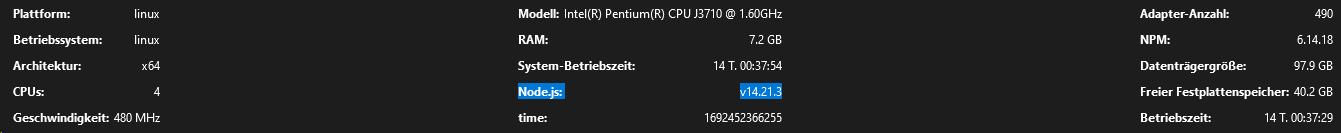
und das update für den Admin Adapter kann ebenfalls nicht durchgeführt werden wegen zu geringer nodeJS Version.
Hat jemand eine Idee wie ich den ioBroker die neue Version nutzen lasse?
Danke


