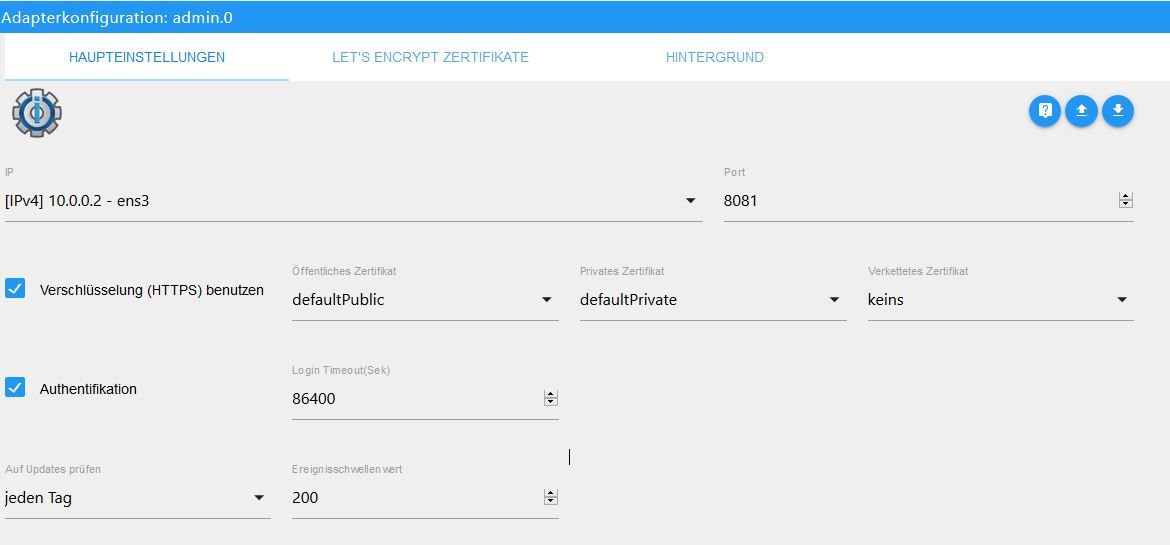Hallo Community,
wie im Titel schon erwaehnt habe ich auf meinem System Debian 9 zu 10 ein Upgrade durchgefuehrt, was bis auf meinen ioBroker erfolgreich gewesen ist.
Nun sitze ich dabei den Dienst wieder ans laufen zu bekommen und hoffe vielleicht auf den einen oder anderen Hinweis, was ich uebersehe. Der Dienst laesst sich via sudo iobroker start zumindest ohne Fehlermeldung starten.
Die Ausgabe von z.B. ps -aux|grep gibt mir folgendes aus:
iobroker.js-controller
io.discovery.0
io.cloud.0
io.mqtt.0
io.web.0
Auf die Visualisierung kann ich auch auf Port 8082 ohne Probleme dann zugreifen nur laeuft das Webinterface auf Port 8081 nicht, sowohl HTTP als auch HTTPS moechten sich nicht ansprechen lassen ohne entsprechenden Dienst.
Die Eingabe von iobroker update und upgrade self zeigen zwar noch es waeren Adapter zur Aktualisierung vorhanden Upgradable wird quittiert mit einem
sudo iobroker upgrade self
Host is up to date.
Nun habe ich mal ein wenig in die Log-Dateien geschaut, /opt/iobroker/log/ und dort sind diverse Eintraege die anscheinend darauf hinweisen wo es zu klemmen scheint.
Ein sudo iobroker list instances zeigt mir folgende Ausgabe, die Bindings der Adressen sind korrekt:
system.adapter.admin.0 : admin - enabled, port: 8081, bind: 10.0.0.2 (SSL), run as: admin
+ system.adapter.cloud.0 : cloud - enabled
+ system.adapter.discovery.0 : discovery - enabled
system.adapter.flot.0 : flot - enabled
+ system.adapter.mqtt.0 : mqtt - enabled, port: 1883
system.adapter.sql.0 : sql - enabled, port: 0
system.adapter.vis.0 : vis - enabled
+ system.adapter.web.0 : web - enabled, port: 8082, bind: 10.0.0.2, run as: admin
+ instance is alive
Der entsprechende Port 8081 wird auch von keiner anderen Anwendung/Dienst belegt.
Daraufhin habe ich mal den Installations-Fixer curl -sL https://raw.githubusercontent.com/ioBroker/ioBroker/stable-installer/fix_installation.sh | bash -gestartet, dieser gibt mit aber nichts negatives zurueck:
==========================================================================
Welcome to the ioBroker installation fixer!
Script version: 2019-07-03
You might need to enter your password a couple of times.
==========================================================================
==========================================================================
Installing prerequisites (1/3)
==========================================================================
==========================================================================
Checking ioBroker user and directory permissions (2/3)
==========================================================================
Created /etc/sudoers.d/iobroker
Fixing directory permissions...
==========================================================================
Checking autostart (3/3)
==========================================================================
Enabling autostart...
Autostart enabled!
==========================================================================
Your installation was fixed successfully
Run iobroker start to start ioBroker again!
==========================================================================
Bis jetzt wuerde ich noch sagen ohne Auffaelligkeiten?!
Nun wende ich meinen Blick in die aktuelle Log-Datei im Verzeichnis /opt/iobroker/log/
Nur werde ich aus der Passage mit dem zu 'kurzen Schluessel' nicht ganz schlau?.
2019-07-07 17:00:45.287 - [32minfo[39m: admin.0 starting. Version 3.6.0 in /opt/iobroker/node_modules/iobroker.admin, node: v10.16.0
2019-07-07 17:00:45.322 - [32minfo[39m: admin.0 Request actual repository...
2019-07-07 17:00:45.348 - [32minfo[39m: admin.0 requesting all states
2019-07-07 17:00:45.350 - [32minfo[39m: admin.0 requesting all objects
2019-07-07 17:00:45.421 - [32minfo[39m: host.blackhole Update repository "default" under "http://download.iobroker.net/sources-dist.json"
2019-07-07 17:00:45.436 - [32minfo[39m: admin.0 received all states
2019-07-07 17:00:45.499 - [32minfo[39m: admin.0 received all objects
2019-07-07 17:00:45.503 - [33mwarn[39m: admin.0 No repository source configured
2019-07-07 17:00:45.619 - [31merror[39m: admin.0 uncaught exception: error:140AB18F:SSL routines:SSL_CTX_use_certificate:ee key too small
2019-07-07 17:00:45.619 - [31merror[39m: admin.0 Error: error:140AB18F:SSL routines:SSL_CTX_use_certificate:ee key too small
at Object.createSecureContext (_tls_common.js:135:17)
at Server (_tls_wrap.js:870:27)
at new Server (https.js:62:14)
at Object.createServer (https.js:85:10)
at Object.createServer (/opt/iobroker/node_modules/iobroker.js-controller/lib/letsencrypt.js:174:39)
at __construct (/opt/iobroker/node_modules/iobroker.admin/lib/web.js:446:32)
at new Web (/opt/iobroker/node_modules/iobroker.admin/lib/web.js:477:7)
at getData (/opt/iobroker/node_modules/iobroker.admin/main.js:388:39)
at Socket.adapter.objects.getObjectList (/opt/iobroker/node_modules/iobroker.admin/main.js:441:35)
at Socket.onack (/opt/iobroker/node_modules/socket.io-client/lib/socket.js:312:9)
2019-07-07 17:00:45.620 - [32minfo[39m: admin.0 terminating https server on port 8081
2019-07-07 17:00:45.633 - [32minfo[39m: admin.0 terminating
2019-07-07 17:00:45.660 - [31merror[39m: Caught by controller[0]: Error: error:140AB18F:SSL routines:SSL_CTX_use_certificate:ee key too small
2019-07-07 17:00:45.660 - [31merror[39m: Caught by controller[0]: at Object.createSecureContext (_tls_common.js:135:17)
2019-07-07 17:00:45.661 - [31merror[39m: Caught by controller[0]: at Server (_tls_wrap.js:870:27)
2019-07-07 17:00:45.661 - [31merror[39m: Caught by controller[0]: at new Server (https.js:62:14)
2019-07-07 17:00:45.661 - [31merror[39m: Caught by controller[0]: at Object.createServer (https.js:85:10)
2019-07-07 17:00:45.661 - [31merror[39m: Caught by controller[0]: at Object.createServer (/opt/iobroker/node_modules/iobroker.js-controller/lib/letsencrypt.js:174:39)
2019-07-07 17:00:45.661 - [31merror[39m: Caught by controller[0]: at __construct (/opt/iobroker/node_modules/iobroker.admin/lib/web.js:446:32)
2019-07-07 17:00:45.661 - [31merror[39m: Caught by controller[0]: at new Web (/opt/iobroker/node_modules/iobroker.admin/lib/web.js:477:7)
2019-07-07 17:00:45.662 - [31merror[39m: Caught by controller[0]: at getData (/opt/iobroker/node_modules/iobroker.admin/main.js:388:39)
2019-07-07 17:00:45.662 - [31merror[39m: Caught by controller[0]: at Socket.adapter.objects.getObjectList (/opt/iobroker/node_modules/iobroker.admin/main.js:441:35)
2019-07-07 17:00:45.662 - [31merror[39m: Caught by controller[0]: at Socket.onack (/opt/iobroker/node_modules/socket.io-client/lib/socket.js:312:9)
2019-07-07 17:00:45.662 - [31merror[39m: host.blackhole instance system.adapter.admin.0 terminated with code 0 (OK)
2019-07-07 17:00:45.662 - [32minfo[39m: host.blackhole Restart adapter system.adapter.admin.0 because enabled
2019-07-07 17:00:57.714 - [32minfo[39m: host.blackhole instance system.adapter.sql.0 started with pid 5163
2019-07-07 17:00:58.425 - [31merror[39m: Caught by controller[0]: internal/modules/cjs/loader.js:805
2019-07-07 17:00:58.425 - [31merror[39m: Caught by controller[0]: return process.dlopen(module, path.toNamespacedPath(filename));
2019-07-07 17:00:58.426 - [31merror[39m: Caught by controller[0]: ^
2019-07-07 17:00:58.426 - [31merror[39m: Caught by controller[0]: Error: The module '/opt/iobroker/node_modules/mmmagic/build/Release/magic.node'
2019-07-07 17:00:58.426 - [31merror[39m: Caught by controller[0]: was compiled against a different Node.js version using
2019-07-07 17:00:58.426 - [31merror[39m: Caught by controller[0]: NODE_MODULE_VERSION 57. This version of Node.js requires
2019-07-07 17:00:58.426 - [31merror[39m: Caught by controller[0]: NODE_MODULE_VERSION 64. Please try re-compiling or re-installing
2019-07-07 17:00:58.426 - [31merror[39m: Caught by controller[0]: the module (for instance, using `npm rebuild` or `npm install`).
2019-07-07 17:00:58.426 - [31merror[39m: Caught by controller[0]: at Object.Module._extensions..node (internal/modules/cjs/loader.js:805:18)
2019-07-07 17:00:58.426 - [31merror[39m: Caught by controller[0]: at Module.load (internal/modules/cjs/loader.js:653:32)
2019-07-07 17:00:58.426 - [31merror[39m: Caught by controller[0]: at tryModuleLoad (internal/modules/cjs/loader.js:593:12)
2019-07-07 17:00:58.427 - [31merror[39m: Caught by controller[0]: at Function.Module._load (internal/modules/cjs/loader.js:585:3)
2019-07-07 17:00:58.427 - [31merror[39m: Caught by controller[0]: at Module.require (internal/modules/cjs/loader.js:690:17)
2019-07-07 17:00:58.427 - [31merror[39m: Caught by controller[0]: at require (internal/modules/cjs/helpers.js:25:18)
2019-07-07 17:00:58.427 - [31merror[39m: Caught by controller[0]: at Object.<anonymous> (/opt/iobroker/node_modules/mmmagic/lib/index.js:1:13)
2019-07-07 17:00:58.427 - [31merror[39m: Caught by controller[0]: at Module._compile (internal/modules/cjs/loader.js:776:30)
2019-07-07 17:00:58.427 - [31merror[39m: Caught by controller[0]: at Object.Module._extensions..js (internal/modules/cjs/loader.js:787:10)
2019-07-07 17:00:58.428 - [31merror[39m: Caught by controller[0]: at Module.load (internal/modules/cjs/loader.js:653:32)
2019-07-07 17:00:58.428 - [31merror[39m: host.blackhole instance system.adapter.sql.0 terminated with code 1 ()
2019-07-07 17:00:58.428 - [32minfo[39m: host.blackhole Restart adapter system.adapter.sql.0 because enabled
2019-07-07 17:01:15.671 - [32minfo[39m: host.blackhole instance system.adapter.admin.0 started with pid 5170
2019-07-07 17:01:16.956 - [32minfo[39m: admin.0 starting. Version 3.6.0 in /opt/iobroker/node_modules/iobroker.admin, node: v10.16.0
2019-07-07 17:01:17.003 - [32minfo[39m: admin.0 Request actual repository...
2019-07-07 17:01:17.026 - [32minfo[39m: admin.0 requesting all states
2019-07-07 17:01:17.032 - [32minfo[39m: admin.0 requesting all objects
2019-07-07 17:01:17.098 - [32minfo[39m: host.blackhole Update repository "default" under "http://download.iobroker.net/sources-dist.json"
2019-07-07 17:01:17.116 - [32minfo[39m: admin.0 received all states
2019-07-07 17:01:17.181 - [32minfo[39m: admin.0 received all objects
2019-07-07 17:01:17.185 - [33mwarn[39m: admin.0 No repository source configured
2019-07-07 17:01:17.289 - [31merror[39m: admin.0 uncaught exception: error:140AB18F:SSL routines:SSL_CTX_use_certificate:ee key too small
2019-07-07 17:01:17.289 - [31merror[39m: admin.0 Error: error:140AB18F:SSL routines:SSL_CTX_use_certificate:ee key too small
at Object.createSecureContext (_tls_common.js:135:17)
at Server (_tls_wrap.js:870:27)
at new Server (https.js:62:14)
at Object.createServer (https.js:85:10)
at Object.createServer (/opt/iobroker/node_modules/iobroker.js-controller/lib/letsencrypt.js:174:39)
at __construct (/opt/iobroker/node_modules/iobroker.admin/lib/web.js:446:32)
at new Web (/opt/iobroker/node_modules/iobroker.admin/lib/web.js:477:7)
at getData (/opt/iobroker/node_modules/iobroker.admin/main.js:388:39)
at Socket.adapter.objects.getObjectList (/opt/iobroker/node_modules/iobroker.admin/main.js:441:35)
at Socket.onack (/opt/iobroker/node_modules/socket.io-client/lib/socket.js:312:9)
2019-07-07 17:01:17.290 - [32minfo[39m: admin.0 terminating https server on port 8081
2019-07-07 17:01:17.301 - [32minfo[39m: admin.0 terminating
2019-07-07 17:01:17.319 - [31merror[39m: Caught by controller[0]: Error: error:140AB18F:SSL routines:SSL_CTX_use_certificate:ee key too small
2019-07-07 17:01:17.319 - [31merror[39m: Caught by controller[0]: at Object.createSecureContext (_tls_common.js:135:17)
2019-07-07 17:01:17.319 - [31merror[39m: Caught by controller[0]: at Server (_tls_wrap.js:870:27)
2019-07-07 17:01:17.319 - [31merror[39m: Caught by controller[0]: at new Server (https.js:62:14)
2019-07-07 17:01:17.319 - [31merror[39m: Caught by controller[0]: at Object.createServer (https.js:85:10)
2019-07-07 17:01:17.320 - [31merror[39m: Caught by controller[0]: at Object.createServer (/opt/iobroker/node_modules/iobroker.js-controller/lib/letsencrypt.js:174:39)
2019-07-07 17:01:17.320 - [31merror[39m: Caught by controller[0]: at __construct (/opt/iobroker/node_modules/iobroker.admin/lib/web.js:446:32)
2019-07-07 17:01:17.320 - [31merror[39m: Caught by controller[0]: at new Web (/opt/iobroker/node_modules/iobroker.admin/lib/web.js:477:7)
2019-07-07 17:01:17.320 - [31merror[39m: Caught by controller[0]: at getData (/opt/iobroker/node_modules/iobroker.admin/main.js:388:39)
2019-07-07 17:01:17.320 - [31merror[39m: Caught by controller[0]: at Socket.adapter.objects.getObjectList (/opt/iobroker/node_modules/iobroker.admin/main.js:441:35)
2019-07-07 17:01:17.320 - [31merror[39m: Caught by controller[0]: at Socket.onack (/opt/iobroker/node_modules/socket.io-client/lib/socket.js:312:9)
2019-07-07 17:01:17.320 - [31merror[39m: host.blackhole instance system.adapter.admin.0 terminated with code 0 (OK)
2019-07-07 17:01:17.320 - [32minfo[39m: host.blackhole Restart adapter system.adapter.admin.0 because enabled
2019-07-07 17:01:28.438 - [32minfo[39m: host.blackhole instance system.adapter.sql.0 started with pid 5193
2019-07-07 17:01:29.170 - [31merror[39m: Caught by controller[0]: internal/modules/cjs/loader.js:805
2019-07-07 17:01:29.171 - [31merror[39m: Caught by controller[0]: return process.dlopen(module, path.toNamespacedPath(filename));
2019-07-07 17:01:29.171 - [31merror[39m: Caught by controller[0]: ^
2019-07-07 17:01:29.171 - [31merror[39m: Caught by controller[0]: Error: The module '/opt/iobroker/node_modules/mmmagic/build/Release/magic.node'
2019-07-07 17:01:29.171 - [31merror[39m: Caught by controller[0]: was compiled against a different Node.js version using
2019-07-07 17:01:29.171 - [31merror[39m: Caught by controller[0]: NODE_MODULE_VERSION 57. This version of Node.js requires
2019-07-07 17:01:29.171 - [31merror[39m: Caught by controller[0]: NODE_MODULE_VERSION 64. Please try re-compiling or re-installing
2019-07-07 17:01:29.171 - [31merror[39m: Caught by controller[0]: the module (for instance, using `npm rebuild` or `npm install`).
2019-07-07 17:01:29.171 - [31merror[39m: Caught by controller[0]: at Object.Module._extensions..node (internal/modules/cjs/loader.js:805:18)
2019-07-07 17:01:29.171 - [31merror[39m: Caught by controller[0]: at Module.load (internal/modules/cjs/loader.js:653:32)
2019-07-07 17:01:29.172 - [31merror[39m: Caught by controller[0]: at tryModuleLoad (internal/modules/cjs/loader.js:593:12)
2019-07-07 17:01:29.172 - [31merror[39m: Caught by controller[0]: at Function.Module._load (internal/modules/cjs/loader.js:585:3)
2019-07-07 17:01:29.172 - [31merror[39m: Caught by controller[0]: at Module.require (internal/modules/cjs/loader.js:690:17)
2019-07-07 17:01:29.172 - [31merror[39m: Caught by controller[0]: at require (internal/modules/cjs/helpers.js:25:18)
2019-07-07 17:01:29.172 - [31merror[39m: Caught by controller[0]: at Object.<anonymous> (/opt/iobroker/node_modules/mmmagic/lib/index.js:1:13)
2019-07-07 17:01:29.172 - [31merror[39m: Caught by controller[0]: at Module._compile (internal/modules/cjs/loader.js:776:30)
2019-07-07 17:01:29.172 - [31merror[39m: Caught by controller[0]: at Object.Module._extensions..js (internal/modules/cjs/loader.js:787:10)
2019-07-07 17:01:29.172 - [31merror[39m: Caught by controller[0]: at Module.load (internal/modules/cjs/loader.js:653:32)
2019-07-07 17:01:29.172 - [31merror[39m: host.blackhole instance system.adapter.sql.0 terminated with code 1 ()
2019-07-07 17:01:29.173 - [32minfo[39m: host.blackhole Restart adapter system.adapter.sql.0 because enabled
Wo liegt denn dort der Hund begraben?