@marc-berg
Danke Marc!!!!
NEWS
Latest posts made by Franki
-
RE: Doppelte Werte beim loggingposted in Einsteigerfragen
- Wann wird denn "influxdb.0" und wann "modbus.0" als Quelle eingetragen?
- Was bedeutet: "Optimierte Protokollierung übersprungener Werte für Diagramme deaktivieren"? In der Hilfe oder per Google finde ich nix
-
RE: Doppelte Werte beim loggingposted in Einsteigerfragen
Hier die Einstellungen beim mbus:


und hier modbus:

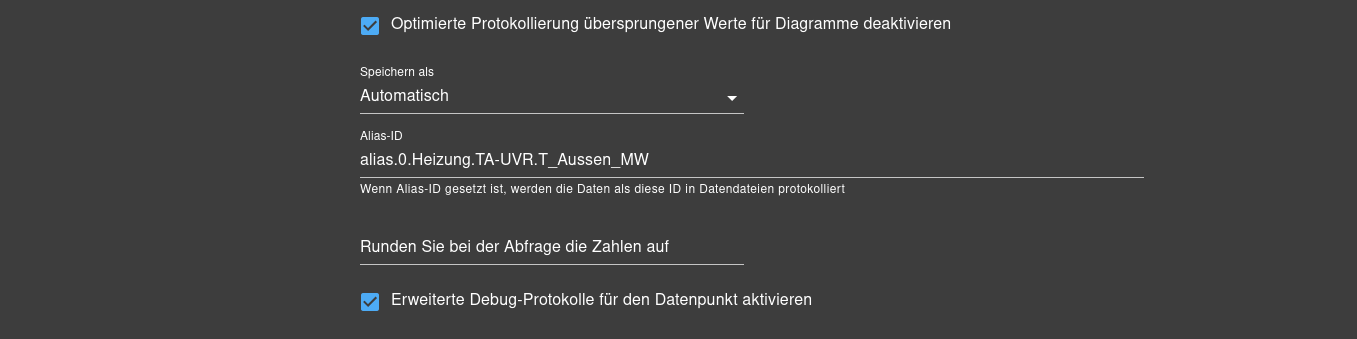
danke schonmal für eure Interesse
-
Doppelte Werte beim loggingposted in Einsteigerfragen
Liebes Forum,
ich zeichne Daten per mbus und per modbus auf meinem raspberry auf und speichere die in der influxdb. Beim modbus ist alles wie erwartet. Beim mbus aber, werden die Daten meistens doppelt aufgezeichnet:
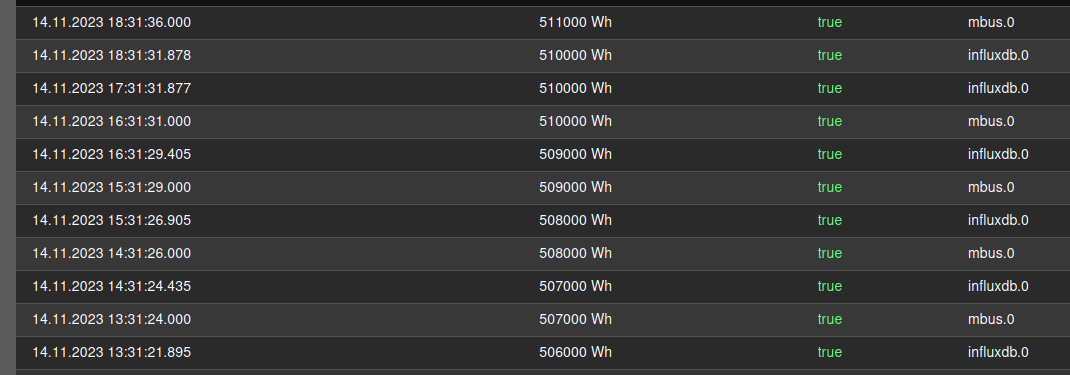
Dort sind als Quelle abwechslend mbus.0 und influxdb.0 eingetragen. Beim modbus hingegen ist hier nur modbus.0 als Quelle sichtbar, aber nicht influxdb.0. Einen Unterschied in den Einstellungen kann ich nicht finden. Hat jemand einen HInweis?
-
RE: Daten per Modbus im log-file, aber nicht im Adapterposted in ioBroker Allgemein
Ich bin inzwischen etwas weiter und die Daten werden - zumindest Gelegentlich - wie gewünscht im Adapter angezeigt und in der influxdb gespeichert. Die Ursache für das fehlerhafte Verhalten ist mir selber nicht klar.
Nun habe ich aber eine neue Fehlermeldung/Warnung im Debug-log:
2023-11-09 11:08:20.997 warn setObject alias.0.Heizung.TA-UVR.Stroemungsschalter (type=undefined) property common.custom must not exist. 2023-11-09 11:08:20.992 warn Error on writePoint("{"value":false,"time":"2023-11-09T10:08:20.982Z","from":"system.adapter.modbus.0","q":0,"ack":true}): Error: {"error":"partial write: field type conflict: input field \"value\" on measurement \"alias.0.Heizung.TA-UVR.Stroemungsschalter\" is type boolean, already exists as type float dropped=1"} / "{\"error\":\"partial write: field type conflict: input field \\\"value\\\" on measurement \\\"alias.0.Heizung.TA-UVR.Stroemungsschalter\\\" is type boolean, already exists as type float dropped=1\"}\n""Kann mir jemand helfen diese Fehlermeldung zu verstehen?
-
RE: Daten per Modbus im log-file, aber nicht im Adapterposted in ioBroker Allgemein
@homoran said in Daten per Modbus im log-file, aber nicht im Adapter:
die hast du noch nicht aufgeklappt
Hier mal ein Zwischenstand, wo alles aufgeklappt ist:
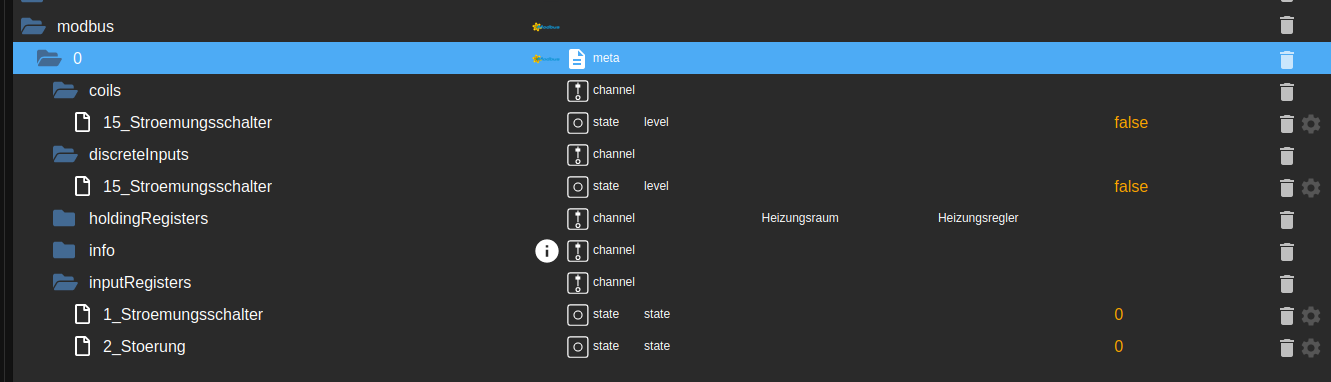
-
Daten per Modbus im log-file, aber nicht im Adapterposted in ioBroker Allgemein
Liebes Forum,
ich schicke Daten per über Modbus an meinen Raspberry auf dem IOBroker läuft. Die meisten Daten landen im Bereich holdingRegisters. Und das klappt alles wie gewünscht. Allerdings bekomme ich das mit den digitalen Eingängen nicht hin. Laut Protokoll (im debug Modus) kommen die Daten wie gewünscht im IOBroker an:
modbus.0 2023-11-06 21:20:47.418 debug FC5 finished writing single coil: at 1, value false modbus.0 2023-11-06 21:20:36.420 debug sending tcp data modbus.0 2023-11-06 21:20:36.418 debug FC5 finished writing single coil: at 1, value true modbus.0 2023-11-06 21:20:24.419 debug sending tcp data modbus.0 2023-11-06 21:20:24.419 debug FC5 finished writing single coil: at 1, value false modbus.0 2023-11-06 21:19:22.421 debug sending tcp data modbus.0 2023-11-06 21:19:22.419 debug FC5 finished writing single coil: at 2, value falseEs sind zwei Werte deren Zustände sich korrekt zwischen true und false ändern. Meine Interpretation ist deshalb, dass die Daten vom Protokoll korrekt zum Raspberry übertragen werden. Allerdings werden diese nicht im Adapter angezeit:
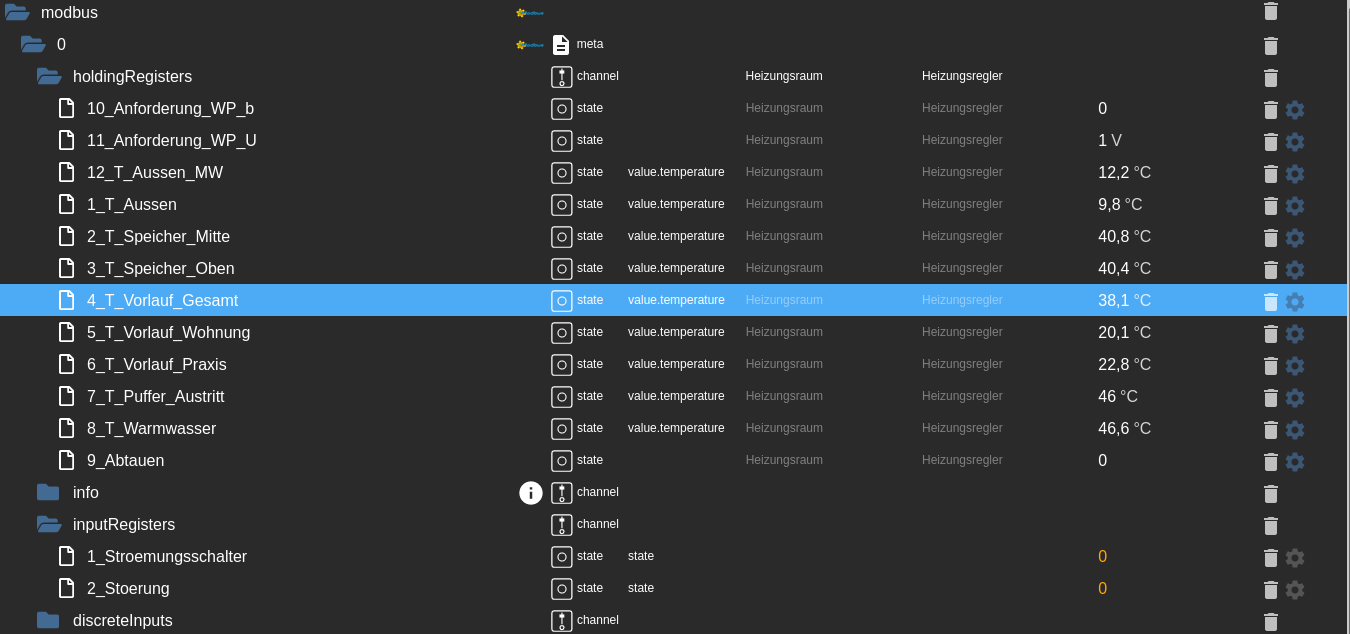
Folgendes habe ich bisher versucht: inputRegisters (siehe Screenshot) und auch discreteInputs. Bei letzteren habe ich verschiedene Einstellungen für die Adressen probiert (0 und 1, 1 und 2 sowie 14 und 15). Die Werte bleiben aber immer auf den orangefarbenen Defaultwerten stehen.
Hat jemand einen Tipp?
Danke!
-
Fehlermeldung bei MBus Verbindungposted in Einbindung von Geräten
Liebes Forum,
ich habe einen Raspi aufgsetzt um im ersten Schritt die Daten der neuen Heizung zu loggen. Dazu habe ich 3 Energiezähler an den Raspi angeschlossen und den MBus Adapter installiert. Prinzipiell funktioniert das Einlesen der Werte wie gewünscht. Dennoch sehe ich im log viele Fehlermeldungen:
Auszug aus dem log:
mbus.0 2023-10-27 22:16:34.903 debug Process: 0 mbus.0 2023-10-27 22:16:33.400 warn M-Bus Devices with errors: 1 from 4 mbus.0 2023-10-27 22:16:33.400 warn M-Bus ID 0 err: Error: Error: Failed to send/receive M-Bus request frame[0]. mbus.0 2023-10-27 22:16:24.309 debug Process: 0 mbus.0 2023-10-27 22:16:22.808 warn M-Bus Devices with errors: 1 from 4 mbus.0 2023-10-27 22:16:22.808 warn M-Bus ID 0 err: Error: Error: Failed to send/receive M-Bus request frame[0]. mbus.0 2023-10-27 22:16:12.726 debug Process: 0 mbus.0 2023-10-27 22:16:11.224 warn M-Bus Devices with errors: 1 from 4 mbus.0 2023-10-27 22:16:11.224 warn M-Bus ID 0 err: Error: Error: Failed to send/receive M-Bus request frame[0]. mbus.0 2023-10-27 22:16:00.248 debug Process: 0 mbus.0 2023-10-27 22:15:58.745 warn M-Bus Devices with errors: 1 from 4 mbus.0 2023-10-27 22:15:58.744 warn M-Bus ID 0 err: Error: Error: Failed to send/receive M-Bus request frame[0].Diese Meldung erhalte ich ca. alle 12 sec, obwohl die Aktualisierungsrate im Adapter auf 3600 sec steht. Was kann dafür die Ursache sein?
hier noch die Ausgabe von iob diag:
======== Start marking the full check here ========= Skript v.2023-10-10 *** BASE SYSTEM *** Static hostname: ThorbenRPi Icon name: computer Operating System: Raspbian GNU/Linux 12 (bookworm) Kernel: Linux 6.1.0-rpi4-rpi-v8 Architecture: arm64 Model : Raspberry Pi 4 Model B Rev 1.5 Docker : false Virtualization : none Kernel : aarch64 Userland : armhf Systemuptime and Load: 21:58:47 up 5 days, 7:39, 4 users, load average: 0.56, 0.47, 0.27 CPU threads: 4 *** RASPBERRY THROTTLING *** Current issues: No throttling issues detected. Previously detected issues: No throttling issues detected. *** Time and Time Zones *** Local time: Fri 2023-10-27 21:58:47 CEST Universal time: Fri 2023-10-27 19:58:47 UTC RTC time: n/a Time zone: Europe/Berlin (CEST, +0200) System clock synchronized: yes NTP service: active RTC in local TZ: no *** User and Groups *** the /home/the the adm dialout cdrom sudo audio video plugdev games users input render netdev lpadmin gpio i2c spi iobroker *** X-Server-Setup *** X-Server: false Desktop: Terminal: tty Boot Target: graphical.target *** MEMORY *** total used free shared buff/cache available Mem: 4.0G 719M 326M 14M 3.0G 3.3G Swap: 104M 1.9M 102M Total: 4.1G 721M 429M 3792 M total memory 685 M used memory 1425 M active memory 1294 M inactive memory 311 M free memory 1082 M buffer memory 1740 M swap cache 99 M total swap 1 M used swap 98 M free swap Raspberry only: oom events: 0 lifetime oom required: 0 Mbytes total time in oom handler: 0 ms max time spent in oom handler: 0 ms *** FAILED SERVICES *** UNIT LOAD ACTIVE SUB DESCRIPTION 0 loaded units listed. *** FILESYSTEM *** Filesystem Type Size Used Avail Use% Mounted on udev devtmpfs 1.6G 0 1.6G 0% /dev tmpfs tmpfs 380M 1012K 379M 1% /run /dev/sda2 ext4 117G 5.6G 105G 5% / tmpfs tmpfs 1.9G 148K 1.9G 1% /dev/shm tmpfs tmpfs 5.0M 16K 5.0M 1% /run/lock /dev/sdb1 ext4 115G 14G 96G 13% /home/pi/RASPIBACKUP /dev/sda1 vfat 511M 114M 398M 23% /boot/firmware tmpfs tmpfs 380M 36K 380M 1% /run/user/1000 Messages concerning ext4 filesystem in dmesg: [Sun Oct 22 14:19:02 2023] Kernel command line: coherent_pool=1M 8250.nr_uarts=1 snd_bcm2835.enable_headphones=0 snd_bcm2835.enable_headphones=1 snd_bcm2835.enable_hdmi=1 snd_bcm2835.enable_hdmi=0 smsc95xx.macaddr=E4:5F:01:C9:16:0D vc_mem.mem_base=0x3eb00000 vc_mem.mem_size=0x3ff00000 console=tty1 root=PARTUUID=fdd336ba-02 rootfstype=ext4 fsck.repair=yes rootwait quiet splash plymouth.ignore-serial-consoles [Sun Oct 22 14:19:05 2023] EXT4-fs (sda2): mounted filesystem with ordered data mode. Quota mode: none. [Sun Oct 22 14:19:07 2023] EXT4-fs (sda2): re-mounted. Quota mode: none. [Sun Oct 22 14:19:11 2023] EXT4-fs (sdb1): mounted filesystem with ordered data mode. Quota mode: none. Show mounted filesystems \(real ones only\): TARGET SOURCE FSTYPE OPTIONS / /dev/sda2 ext4 rw,noatime,stripe=8191 |-/run/user/1000/doc portal fuse.portal rw,nosuid,nodev,relatime,user_id=1000,group_id=1000 |-/home/pi/RASPIBACKUP /dev/sdb1 ext4 rw,nosuid,nodev,noexec,relatime,sync `-/boot/firmware /dev/sda1 vfat rw,relatime,fmask=0022,dmask=0022,codepage=437,iocharset=ascii,shortname=mixed,errors=remount-ro Files in neuralgic directories: /var: 700M /var/ 265M /var/log/journal/b09cb8c6fe374f3fa8f21412bc9a3f70 265M /var/log/journal 265M /var/log 172M /var/lib Archived and active journals take up 264.0M in the file system. /opt/iobroker/backups: 12M /opt/iobroker/backups/ /opt/iobroker/iobroker-data: 57M /opt/iobroker/iobroker-data/ 31M /opt/iobroker/iobroker-data/backup-objects 16M /opt/iobroker/iobroker-data/files 13M /opt/iobroker/iobroker-data/files/admin.admin/custom/static/js 13M /opt/iobroker/iobroker-data/files/admin.admin/custom/static The five largest files in iobroker-data are: 7.6M /opt/iobroker/iobroker-data/objects.jsonl 6.3M /opt/iobroker/iobroker-data/files/admin.admin/custom/static/js/vendors-node_modules_iobroker_adapter-react-v5_assets_devices_parseNames_js-node_modules_iobr-99c23e.847b8ad9.chunk.js.map 3.6M /opt/iobroker/iobroker-data/states.jsonl 2.8M /opt/iobroker/iobroker-data/files/admin.admin/custom/static/js/vendors-node_modules_iobroker_adapter-react-v5_assets_devices_parseNames_js-node_modules_iobr-99c23e.847b8ad9.chunk.js 1.6M /opt/iobroker/iobroker-data/files/admin.admin/custom/static/js/vendors-node_modules_mui_material_Accordion_index_js-node_modules_mui_material_AccordionDetai-57e02d.0886b730.chunk.js.map USB-Devices by-id: USB-Sticks - Avoid direct links to /dev/* in your adapter setups, please always prefer the links 'by-id': find: '/dev/serial/by-id/': No such file or directory *** NodeJS-Installation *** /usr/bin/nodejs v18.18.2 /usr/bin/node v18.18.2 /usr/bin/npm 9.8.1 /usr/bin/npx 9.8.1 /usr/bin/corepack 0.19.0 nodejs: Installed: 18.18.2-1nodesource1 Candidate: 18.18.2-1nodesource1 Version table: *** 18.18.2-1nodesource1 500 500 https://deb.nodesource.com/node_18.x nodistro/main armhf Packages 100 /var/lib/dpkg/status 18.18.1-1nodesource1 500 500 https://deb.nodesource.com/node_18.x nodistro/main armhf Packages 18.18.0-1nodesource1 500 500 https://deb.nodesource.com/node_18.x nodistro/main armhf Packages 18.17.1-1nodesource1 500 500 https://deb.nodesource.com/node_18.x nodistro/main armhf Packages 18.17.0-1nodesource1 500 500 https://deb.nodesource.com/node_18.x nodistro/main armhf Packages 18.16.1-1nodesource1 500 500 https://deb.nodesource.com/node_18.x nodistro/main armhf Packages 18.16.0-1nodesource1 500 500 https://deb.nodesource.com/node_18.x nodistro/main armhf Packages 18.15.0-1nodesource1 500 500 https://deb.nodesource.com/node_18.x nodistro/main armhf Packages 18.14.2-1nodesource1 500 500 https://deb.nodesource.com/node_18.x nodistro/main armhf Packages 18.14.1-1nodesource1 500 500 https://deb.nodesource.com/node_18.x nodistro/main armhf Packages 18.14.0-1nodesource1 500 500 https://deb.nodesource.com/node_18.x nodistro/main armhf Packages 18.13.0+dfsg1-1+rpi1 500 500 http://raspbian.raspberrypi.com/raspbian bookworm/main armhf Packages 18.13.0-1nodesource1 500 500 https://deb.nodesource.com/node_18.x nodistro/main armhf Packages 18.12.0-1nodesource1 500 500 https://deb.nodesource.com/node_18.x nodistro/main armhf Packages 18.11.0-1nodesource1 500 500 https://deb.nodesource.com/node_18.x nodistro/main armhf Packages 18.10.0-1nodesource1 500 500 https://deb.nodesource.com/node_18.x nodistro/main armhf Packages 18.9.1-1nodesource1 500 500 https://deb.nodesource.com/node_18.x nodistro/main armhf Packages 18.9.0-1nodesource1 500 500 https://deb.nodesource.com/node_18.x nodistro/main armhf Packages 18.8.0-1nodesource1 500 500 https://deb.nodesource.com/node_18.x nodistro/main armhf Packages 18.7.0-1nodesource1 500 500 https://deb.nodesource.com/node_18.x nodistro/main armhf Packages 18.6.0-1nodesource1 500 500 https://deb.nodesource.com/node_18.x nodistro/main armhf Packages 18.5.0-1nodesource1 500 500 https://deb.nodesource.com/node_18.x nodistro/main armhf Packages 18.4.0-1nodesource1 500 500 https://deb.nodesource.com/node_18.x nodistro/main armhf Packages 18.3.0-1nodesource1 500 500 https://deb.nodesource.com/node_18.x nodistro/main armhf Packages 18.2.0-1nodesource1 500 500 https://deb.nodesource.com/node_18.x nodistro/main armhf Packages 18.1.0-1nodesource1 500 500 https://deb.nodesource.com/node_18.x nodistro/main armhf Packages 18.0.0-1nodesource1 500 500 https://deb.nodesource.com/node_18.x nodistro/main armhf Packages Temp directories causing npm8 problem: 0 No problems detected Errors in npm tree: *** ioBroker-Installation *** ioBroker Status iobroker is running on this host. Objects type: jsonl States type: jsonl Core adapters versions js-controller: 5.0.12 admin: 6.10.1 javascript: "javascript" not found Adapters from github: 0 Adapter State + system.adapter.admin.0 : admin : ThorbenRPi - enabled, port: 8081, bind: 0.0.0.0, run as: admin system.adapter.alias-manager.0 : alias-manager : ThorbenRPi - enabled + system.adapter.backitup.0 : backitup : ThorbenRPi - enabled + system.adapter.discovery.0 : discovery : ThorbenRPi - enabled + system.adapter.influxdb.0 : influxdb : ThorbenRPi - enabled, port: 8086 + system.adapter.mbus.0 : mbus : ThorbenRPi - enabled, port: 3493 + instance is alive Enabled adapters with bindings + system.adapter.admin.0 : admin : ThorbenRPi - enabled, port: 8081, bind: 0.0.0.0, run as: admin + system.adapter.influxdb.0 : influxdb : ThorbenRPi - enabled, port: 8086 + system.adapter.mbus.0 : mbus : ThorbenRPi - enabled, port: 3493 ioBroker-Repositories stable : http://download.iobroker.net/sources-dist.json beta : http://download.iobroker.net/sources-dist-latest.json Active repo(s): stable Installed ioBroker-Instances Used repository: stable Adapter "admin" : 6.12.0 , installed 6.10.1 [Updatable] Adapter "alias-manager": 1.2.6 , installed 1.2.6 Adapter "backitup" : 2.8.1 , installed 2.8.1 Adapter "discovery" : 3.1.0 , installed 3.1.0 Adapter "influxdb" : 3.2.0 , installed 3.2.0 Controller "js-controller": 5.0.12 , installed 5.0.12 Adapter "mbus" : 2.4.0 , installed 2.4.0 Objects and States Please stand by - This may take a while Objects: 432 States: 352 *** OS-Repositories and Updates *** E: The repository 'https://repos.influxdata.com/debian bookworm Release' does not have a Release file. W: http://raspbian.raspberrypi.com/raspbian/dists/bookworm/InRelease: Key is stored in legacy trusted.gpg keyring (/etc/apt/trusted.gpg), see the DEPRECATION section in apt-key(8) for details. W: https://packages.grafana.com/oss/deb/dists/stable/InRelease: Key is stored in legacy trusted.gpg keyring (/etc/apt/trusted.gpg), see the DEPRECATION section in apt-key(8) for details. Pending Updates: 27 *** Listening Ports *** Active Internet connections (only servers) Proto Recv-Q Send-Q Local Address Foreign Address State User Inode PID/Program name tcp 0 0 127.0.0.1:8088 0.0.0.0:* LISTEN 112 29072 4642/influxd tcp 0 0 0.0.0.0:22 0.0.0.0:* LISTEN 0 16230 736/sshd: /usr/sbin tcp 0 0 127.0.0.1:9001 0.0.0.0:* LISTEN 1001 28320 4704/iobroker.js-co tcp 0 0 127.0.0.1:9000 0.0.0.0:* LISTEN 1001 28350 4704/iobroker.js-co tcp 0 0 127.0.0.1:631 0.0.0.0:* LISTEN 0 194597 18112/cupsd tcp6 0 0 :::3000 :::* LISTEN 113 32676 6595/grafana tcp6 0 0 :::22 :::* LISTEN 0 16232 736/sshd: /usr/sbin tcp6 0 0 :::8086 :::* LISTEN 112 28029 4642/influxd tcp6 0 0 :::8081 :::* LISTEN 1001 28462 5805/io.admin.0 tcp6 0 0 ::1:631 :::* LISTEN 0 194596 18112/cupsd udp 0 0 0.0.0.0:631 0.0.0.0:* 0 192469 18115/cups-browsed udp 0 0 0.0.0.0:5353 0.0.0.0:* 104 12150 588/avahi-daemon: r udp 0 0 0.0.0.0:59484 0.0.0.0:* 104 12152 588/avahi-daemon: r udp6 0 0 fe80::ec1d:936b:719:546 :::* 0 188366 707/NetworkManager udp6 0 0 :::5353 :::* 104 12151 588/avahi-daemon: r udp6 0 0 :::51228 :::* 104 12153 588/avahi-daemon: r *** Log File - Last 25 Lines *** 2023-10-27 21:58:09.946 - debug: mbus.0 (21355) Process: 0 2023-10-27 21:58:20.920 - warn: mbus.0 (21355) M-Bus ID 0 err: Error: Error: Failed to send/receive M-Bus request frame[0]. 2023-10-27 21:58:20.920 - warn: mbus.0 (21355) M-Bus Devices with errors: 1 from 4 2023-10-27 21:58:22.422 - debug: mbus.0 (21355) Process: 0 2023-10-27 21:58:32.472 - warn: mbus.0 (21355) M-Bus ID 0 err: Error: Error: Failed to send/receive M-Bus request frame[0]. 2023-10-27 21:58:32.473 - warn: mbus.0 (21355) M-Bus Devices with errors: 1 from 4 2023-10-27 21:58:33.974 - debug: mbus.0 (21355) Process: 0 2023-10-27 21:58:44.984 - warn: mbus.0 (21355) M-Bus ID 0 err: Error: Error: Failed to send/receive M-Bus request frame[0]. 2023-10-27 21:58:44.986 - warn: mbus.0 (21355) M-Bus Devices with errors: 1 from 4 2023-10-27 21:58:46.488 - debug: mbus.0 (21355) Process: 0 2023-10-27 21:58:57.496 - warn: mbus.0 (21355) M-Bus ID 0 err: Error: Error: Failed to send/receive M-Bus request frame[0]. 2023-10-27 21:58:57.497 - warn: mbus.0 (21355) M-Bus Devices with errors: 1 from 4 2023-10-27 21:58:58.999 - debug: mbus.0 (21355) Process: 0 2023-10-27 21:59:09.048 - warn: mbus.0 (21355) M-Bus ID 0 err: Error: Error: Failed to send/receive M-Bus request frame[0]. 2023-10-27 21:59:09.049 - warn: mbus.0 (21355) M-Bus Devices with errors: 1 from 4 2023-10-27 21:59:10.551 - debug: mbus.0 (21355) Process: 0 2023-10-27 21:59:21.528 - warn: mbus.0 (21355) M-Bus ID 0 err: Error: Error: Failed to send/receive M-Bus request frame[0]. 2023-10-27 21:59:21.529 - warn: mbus.0 (21355) M-Bus Devices with errors: 1 from 4 2023-10-27 21:59:23.031 - debug: mbus.0 (21355) Process: 0 2023-10-27 21:59:33.080 - warn: mbus.0 (21355) M-Bus ID 0 err: Error: Error: Failed to send/receive M-Bus request frame[0]. 2023-10-27 21:59:33.081 - warn: mbus.0 (21355) M-Bus Devices with errors: 1 from 4 2023-10-27 21:59:34.583 - debug: mbus.0 (21355) Process: 0 2023-10-27 21:59:45.592 - warn: mbus.0 (21355) M-Bus ID 0 err: Error: Error: Failed to send/receive M-Bus request frame[0]. 2023-10-27 21:59:45.593 - warn: mbus.0 (21355) M-Bus Devices with errors: 1 from 4 2023-10-27 21:59:47.095 - debug: mbus.0 (21355) Process: 0 ============ Mark until here for C&P =============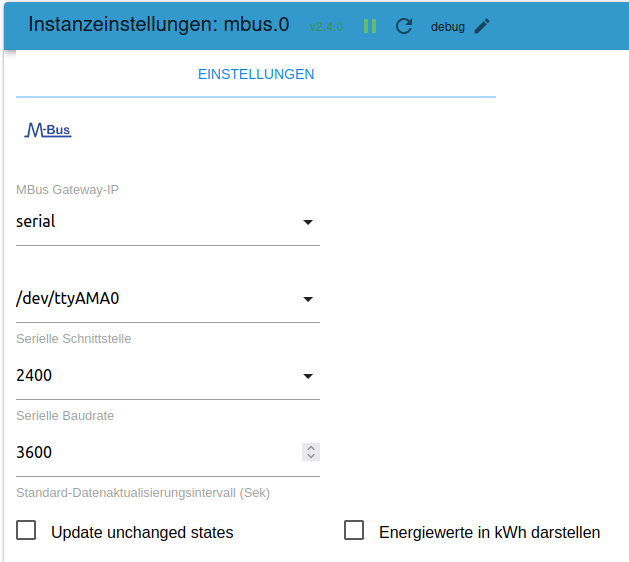
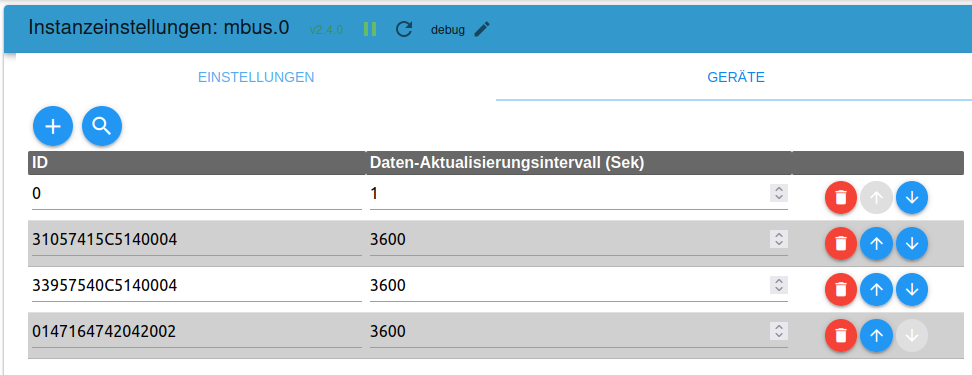
-
Keine Daten in der Influxposted in Einbindung von Geräten
Hi,
ich habe iobroker auf einem Raspi. Verbunden sind drei mbus sensoren. Die Messungen sind im IoBroker verfügbar. Aber die Daten werden nicht in Influx gelogged, Die Verbindung IoBroker → Influx scheint ok zu sein.
Das log im IoBroker zeigt, das der influx adapter started, aber kein logging ist gelistet:influxdb.0 2023-10-20 19:15:48.517 info Influx DB Version used: 1.x
influxdb.0 2023-10-20 19:15:48.517 info Connecting http://localhost:8086/ …
influxdb.0 2023-10-20 19:15:48.514 info No stored data from last exit found
influxdb.0 2023-10-20 19:15:48.476 info starting. Version 3.2.0 in /opt/iobroker/node_modules/iobroker.influxdb, node: v18.18.2, js-controller: 5.0.12IIn der influx shell, sehe ich auch nix bei ‘SHOW MEASUREMENTS’
Was kann falsch sein?
Danke im vorraus