@glasfaser
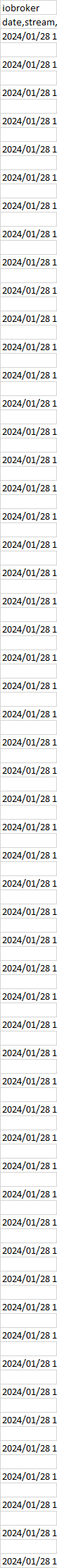 code_text
```iobroker
date,stream,content
2024/01/28 19:33:12,stdout,This Script will exit now.
2024/01/28 19:33:12,stdout,
2024/01/28 19:31:23,stdout,[DEBUG] IoBroker is not running!
2024/01/28 19:31:23,stdout,[DEBUG] If you want to stop or restart your container you have to do it manually.
2024/01/28 19:31:23,stdout,[DEBUG] This enables you to investigate or fix your issue on the command line.
2024/01/28 19:31:23,stdout,[DEBUG] Debug mode prevents the container from exiting on errors.
2024/01/28 19:31:23,stdout,
2024/01/28 19:31:23,stdout,For more information see ioBroker Docker image docs (https://docs.buanet.de/iobroker-docker-image/docs).
2024/01/28 19:31:23,stdout,Please check your configuration and try again.
2024/01/28 19:31:23,stdout,[DEBUG] No connection to databases possible ...
2024/01/28 19:31:23,stdout,[DEBUG] Could not connect to states database at 127.0.0.1:9000 (invalid protocol). Please make sure the configured IP and port points to a host running JS-Controller >= 2.0. and that the port is not occupied by other software!
2024/01/28 19:31:23,stdout,[DEBUG] Could not connect to states database at 127.0.0.1:9000 (invalid protocol). Please make sure the configured IP and port points to a host running JS-Controller >= 2.0. and that the port is not occupied by other software!
2024/01/28 19:31:23,stdout,[DEBUG] Error message:
2024/01/28 19:31:23,stdout,Checking database connection... Failed.
2024/01/28 19:30:30,stdout,
2024/01/28 19:30:30,stdout,[DEBUG] Done.
2024/01/28 19:30:30,stdout,[DEBUG] No custom states db settings detected.
2024/01/28 19:30:30,stdout,[DEBUG] Checking custom states db settings...
2024/01/28 19:30:30,stdout,
2024/01/28 19:30:30,stdout,[DEBUG] Done.
2024/01/28 19:30:30,stdout,[DEBUG] No custom objects db settings detected.
2024/01/28 19:30:30,stdout,[DEBUG] Checking custom objects db settings...
2024/01/28 19:30:30,stdout,
2024/01/28 19:30:30,stdout,[DEBUG] Done.
2024/01/28 19:30:30,stdout,[DEBUG] No multihost settings detected.
2024/01/28 19:30:30,stdout,[DEBUG] Checking multihost settings...
2024/01/28 19:30:30,stdout,
2024/01/28 19:30:30,stdout,(Re)setting permissions (This might take a while! Please be patient!)... Done.
2024/01/28 19:30:30,stdout,
2024/01/28 19:30:30,stdout,--------------------------------------------------------------------------------
2024/01/28 19:30:30,stdout,----- Step 3 of 5: Checking ioBroker Installation -----
2024/01/28 19:30:30,stdout,--------------------------------------------------------------------------------
2024/01/28 19:30:30,stdout,
2024/01/28 19:30:30,stdout,Existing installation of ioBroker detected in "/opt/iobroker".
2024/01/28 19:30:30,stdout,
2024/01/28 19:30:30,stdout,--------------------------------------------------------------------------------
2024/01/28 19:30:30,stdout,----- Step 2 of 5: Detecting ioBroker Installation -----
2024/01/28 19:30:30,stdout,--------------------------------------------------------------------------------
2024/01/28 19:30:30,stdout,
2024/01/28 19:30:30,stdout,
2024/01/28 19:30:30,stdout,
2024/01/28 19:30:30,stdout,--------------------------------------------------------------------------------
2024/01/28 19:30:30,stdout,----- Step 1 of 5: Preparing Container -----
2024/01/28 19:30:30,stdout,--------------------------------------------------------------------------------
2024/01/28 19:30:30,stdout,
2024/01/28 19:30:30,stdout,!!!!!!!!!!!!!!!!!!!!!!!!!!!!!!!!!!!!!!!!!!!!!!!!!!!!!!!!!!!!!!!!!!!!!!!!!!!!!!!!
2024/01/28 19:30:30,stdout,!!!! https://docs.buanet.de/iobroker-docker-image/docs/ !!!!
2024/01/28 19:30:30,stdout,!!!! For more information see ioBroker Docker image documentation: !!!!
2024/01/28 19:30:30,stdout,!!!! Please make sure to deactivate if no longer needed. !!!!
2024/01/28 19:30:30,stdout,!!!! This will extend the logging output and may slow down container start. !!!!
2024/01/28 19:30:30,stdout,!!!! Environment variable DEBUG is set to true. !!!!
2024/01/28 19:30:30,stdout,!!!! DEBUG LOG ACTIVE !!!!
2024/01/28 19:30:30,stdout,!!!!!!!!!!!!!!!!!!!!!!!!!!!!!!!!!!!!!!!!!!!!!!!!!!!!!!!!!!!!!!!!!!!!!!!!!!!!!!!!
2024/01/28 19:30:30,stdout,
2024/01/28 19:30:30,stdout,--------------------------------------------------------------------------------