NEWS
KNX-Adapter - keine UDP-Verbindung - OpenKNX-Adapter i.O.
-
@nubbbi
Kann es sein, dass der Port 9000, der hier erwartet wird, bereits anders genutzt wird? Nämlich bei mir von Portainer? -
@nubbbi sagte in KNX-Adapter - keine UDP-Verbindung - OpenKNX-Adapter i.O.:
Nämlich bei mir von Portainer?
Richtig , den mußt du ändern !!!
@glasfaser Wenn ich den Port 9000 für den Container Portainer ändere, komme ich aber nicht mehr auf dessen Weboberfläche.
-
@glasfaser Wenn ich den Port 9000 für den Container Portainer ändere, komme ich aber nicht mehr auf dessen Weboberfläche.
-
sieht dann so aus , also über den Port 8020 erreichbar :
Portainer ist im Bridge Modus :
.
 .
.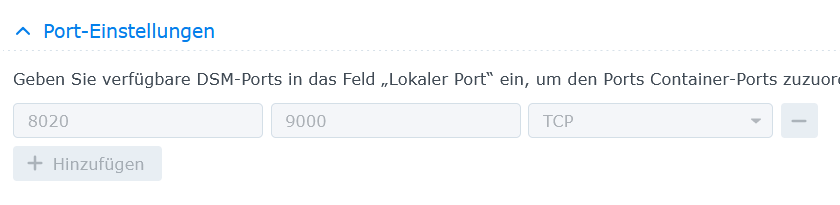
*** ioBroker-Installation *** ioBroker Status Could not connect to objects database at 127.0.0.1:9001 (invalid protocol). Plea se make sure the configured IP and port points to a host running JS-Controller >= 2.0. and that the port is not occupied by other software! Could not connect to objects database at 127.0.0.1:9001 (invalid protocol). Plea se make sure the configured IP and port points to a host running JS-Controller >= 2.0. and that the port is not occupied by other software! No connection to databases possible ... Core adapters versions js-controller: 5.0.17 admin: 6.12.0 javascript: "javascript" not found Adapters from github: 0 Adapter State Could not connect to objects database at 127.0.0.1:9001 (invalid protocol). Plea se make sure the configured IP and port points to a host running JS-Controller >= 2.0. and that the port is not occupied by other software! Could not connect to objects database at 127.0.0.1:9001 (invalid protocol). Plea se make sure the configured IP and port points to a host running JS-Controller >= 2.0. and that the port is not occupied by other software! -
*** ioBroker-Installation *** ioBroker Status Could not connect to objects database at 127.0.0.1:9001 (invalid protocol). Plea se make sure the configured IP and port points to a host running JS-Controller >= 2.0. and that the port is not occupied by other software! Could not connect to objects database at 127.0.0.1:9001 (invalid protocol). Plea se make sure the configured IP and port points to a host running JS-Controller >= 2.0. and that the port is not occupied by other software! No connection to databases possible ... Core adapters versions js-controller: 5.0.17 admin: 6.12.0 javascript: "javascript" not found Adapters from github: 0 Adapter State Could not connect to objects database at 127.0.0.1:9001 (invalid protocol). Plea se make sure the configured IP and port points to a host running JS-Controller >= 2.0. and that the port is not occupied by other software! Could not connect to objects database at 127.0.0.1:9001 (invalid protocol). Plea se make sure the configured IP and port points to a host running JS-Controller >= 2.0. and that the port is not occupied by other software! -
@glasfaser Also, ich öffne die Einstellungen zum Container, gehe auf "Terminalfenster öffnen" und dann "Mit Befehl starten" und da gebe ich "iob diag" ein - soweit richtig?
Mir gelingt es aber nicht, das Ergebnis per STRG-C zu kopieren.
-
@nubbbi sagte in KNX-Adapter - keine UDP-Verbindung - OpenKNX-Adapter i.O.:
Mir gelingt es aber nicht, das Ergebnis per STRG-C zu kopieren.
Steht in der Beschreibung !!
vorher STRG-A dann STRG-C
@glasfaser vorher heißt, wenn da steht "drücke eine Taste, um Summary zu erstellen"?
-
@glasfaser vorher heißt, wenn da steht "drücke eine Taste, um Summary zu erstellen"?
-
@glasfaser ```
admin 6.12.0ioBroker Status: iobroker is not running on this host.
Objects type: jsonl
States type: jsonlStatus admin and web instance:
system.adapter.admin.0 : admin : buildkitsandb
ox - enabled, port: 8081, bind: 0.0.0.0, run as: adminObjects: 96
States: 22Size of iob-Database:
4.1M /opt/iobroker/iobroker-data/objects.jsonl
12K /opt/iobroker/iobroker-data/states.jsonl=================== END OF SUMMARY ====================
=== Mark text until here for copying === -
@glasfaser ```
admin 6.12.0ioBroker Status: iobroker is not running on this host.
Objects type: jsonl
States type: jsonlStatus admin and web instance:
system.adapter.admin.0 : admin : buildkitsandb
ox - enabled, port: 8081, bind: 0.0.0.0, run as: adminObjects: 96
States: 22Size of iob-Database:
4.1M /opt/iobroker/iobroker-data/objects.jsonl
12K /opt/iobroker/iobroker-data/states.jsonl=================== END OF SUMMARY ====================
=== Mark text until here for copying ===


