NEWS
Shelly Adapter - genereller Support
-
Ich habe Shellys über mqtt eingebunden es ging auch eine weile aber auf einmal sind sie angeblich offline obwol sie online sind
Ich mutze den
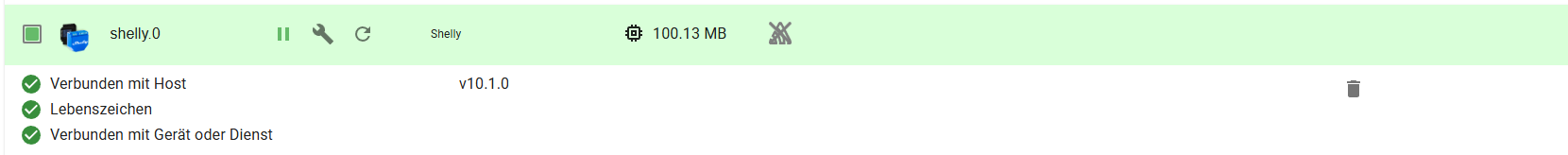
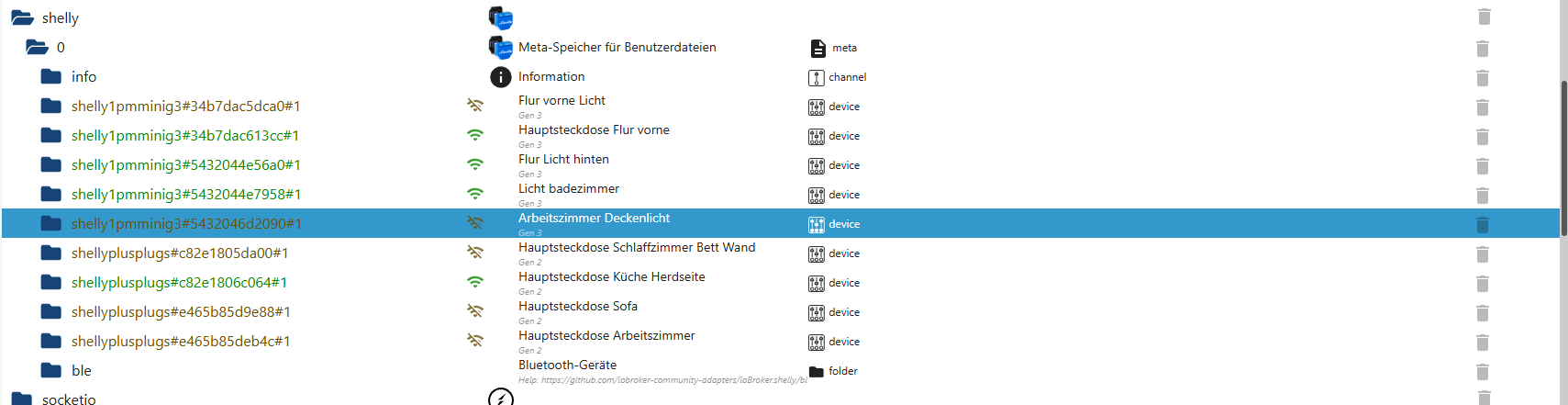
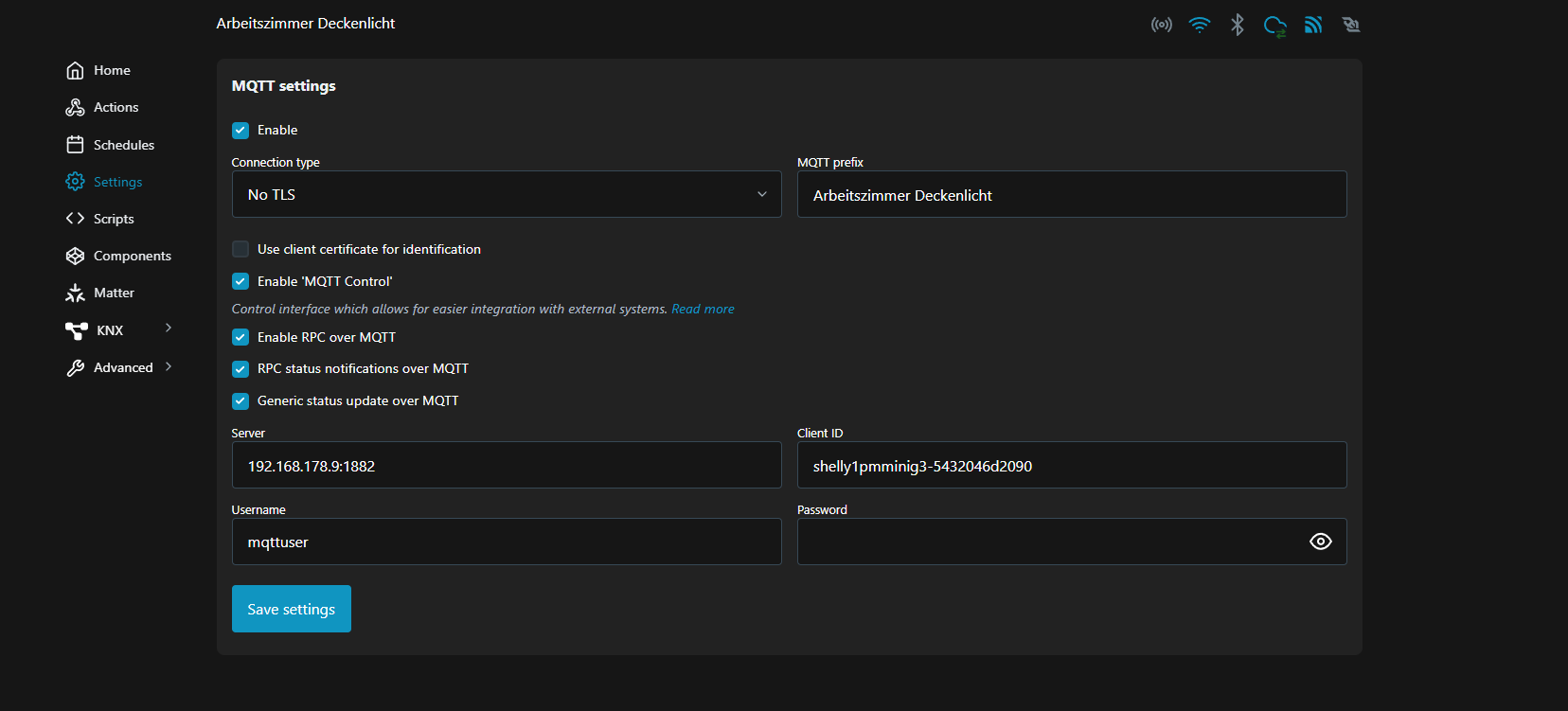
Der Online status wird durch anpingen der Shellies ermittelt. Check bitte ob die entsprechenden Shellies VOM IOBROKER System aus anpingbar sind bzw via http erreichbar sind.
EDIT:
Benutzt du irgendeine Art Firewall in deinem Netzwerk?
Hast du verschiedene Netzwerksegmente?
Hängen die Shellies alle im gleichen WLAN?@Homoran
Bitte an den allgemeinen Shelly Topic anhängen.
https://forum.iobroker.net/topic/81297/shelly-adapter-genereller-support -
Der Online status wird durch anpingen der Shellies ermittelt. Check bitte ob die entsprechenden Shellies VOM IOBROKER System aus anpingbar sind bzw via http erreichbar sind.
EDIT:
Benutzt du irgendeine Art Firewall in deinem Netzwerk?
Hast du verschiedene Netzwerksegmente?
Hängen die Shellies alle im gleichen WLAN?@Homoran
Bitte an den allgemeinen Shelly Topic anhängen.
https://forum.iobroker.net/topic/81297/shelly-adapter-genereller-support@mcm1957 sagte in einiege shellys nicht da:
Benutzt du irgendeine Art Firewall in deinem Netzwerk?
Hast du verschiedene Netzwerksegmente?
Hängen die Shellies alle im gleichen WLAN?Benutzt du irgendeine Art Firewall in deinem Netzwerk? Nein
Hast du verschiedene Netzwerksegmente? Nein
Hängen die Shellies alle im gleichen WLAN? Jaedit
Ping Adapter sagt ja
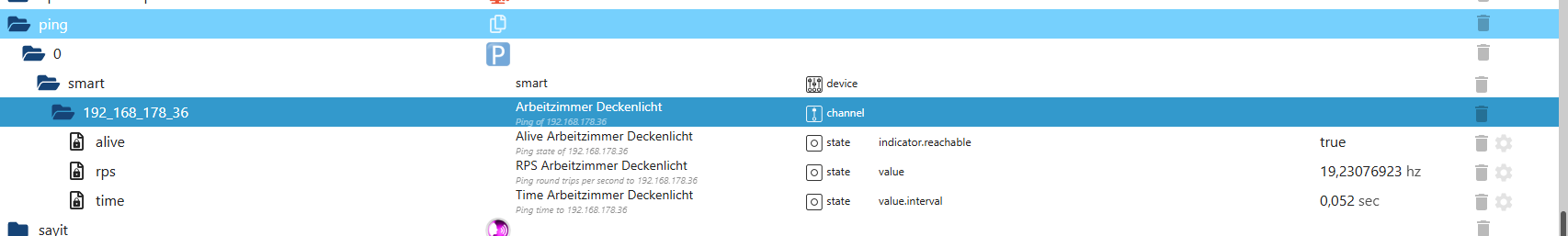
-
@mcm1957 sagte in einiege shellys nicht da:
Benutzt du irgendeine Art Firewall in deinem Netzwerk?
Hast du verschiedene Netzwerksegmente?
Hängen die Shellies alle im gleichen WLAN?Benutzt du irgendeine Art Firewall in deinem Netzwerk? Nein
Hast du verschiedene Netzwerksegmente? Nein
Hängen die Shellies alle im gleichen WLAN? Jaedit
Ping Adapter sagt ja
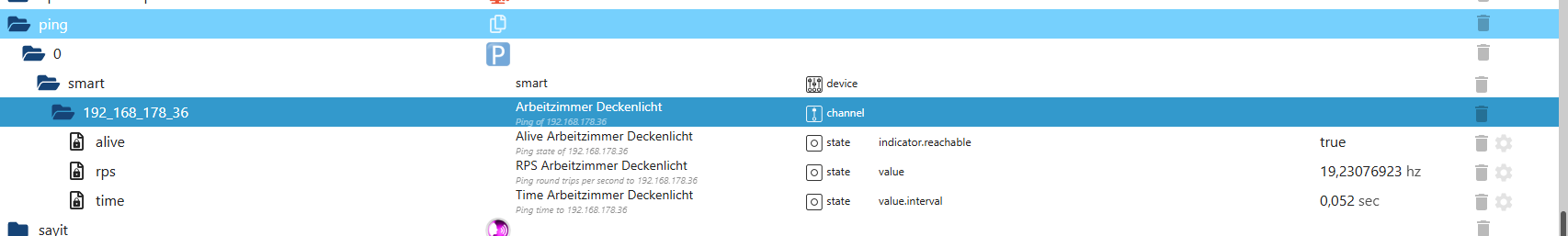
-
Ich habe Shellys über mqtt eingebunden es ging auch eine weile aber auf einmal sind sie angeblich offline obwol sie online sind
Ich mutze den
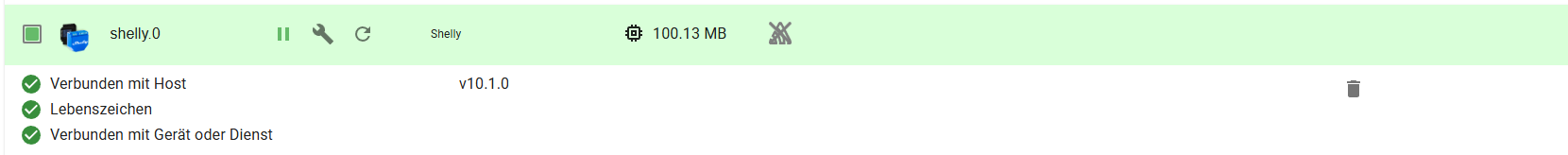
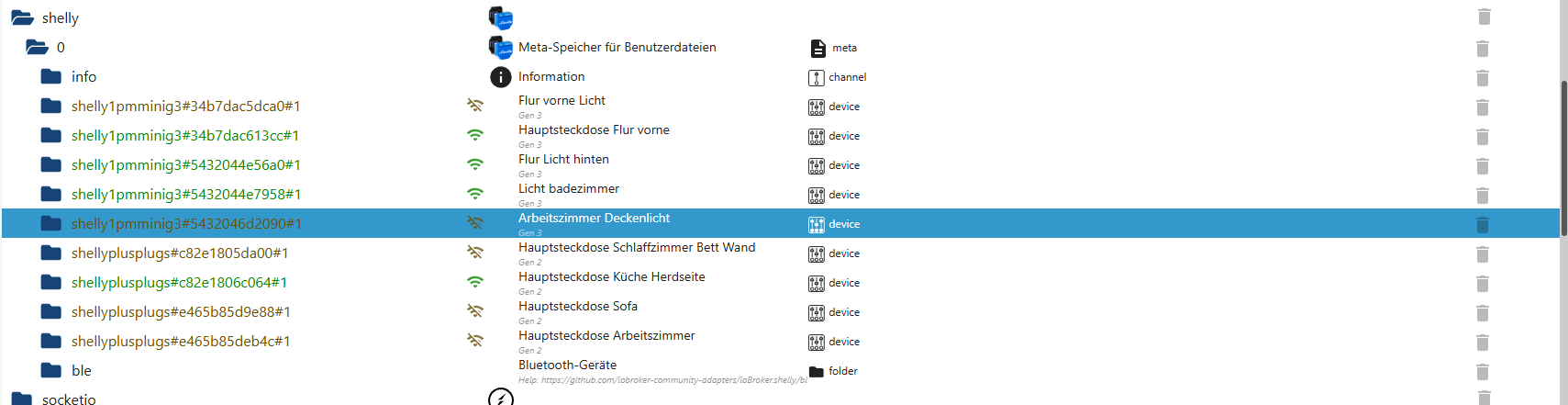
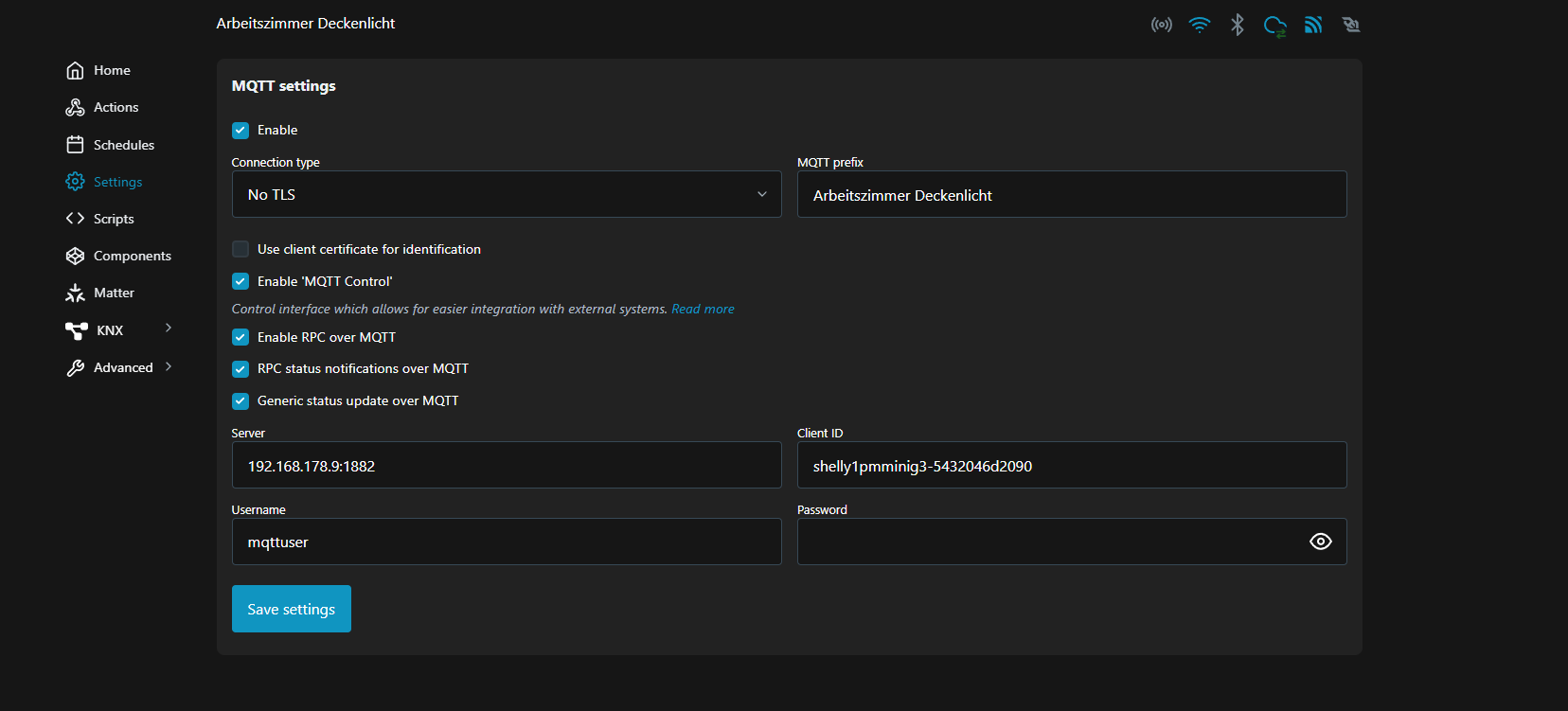
@horst-böttcher was sagt das log nach einem Adapter neustart?
-
@horst-böttcher was sagt das log nach einem Adapter neustart?
@crunchip
Debug /info logshelly.0 2025-08-14 00:08:29.936 debug [deviceStatusUpdate] shellyplusplugs#e465b85d9e88#1: false shelly.0 2025-08-14 00:08:29.868 debug [deviceStatusUpdate] shellyplusplugs#e465b85deb4c#1: false shelly.0 2025-08-14 00:08:29.836 debug [deviceStatusUpdate] shelly1pmminig3#34b7dac5dca0#1: false shelly.0 2025-08-14 00:08:26.915 debug [deviceStatusUpdate] shellyplusplugs#c82e1806c064#1: true shelly.0 2025-08-14 00:08:26.911 debug [onlineCheck] Checking shellyplusplugs#c82e1806c064#1 on 192.168.178.48:80 shelly.0 2025-08-14 00:08:26.866 debug [deviceStatusUpdate] shelly1pmminig3#34b7dac613cc#1: true shelly.0 2025-08-14 00:08:26.859 debug [onlineCheck] Checking shelly1pmminig3#34b7dac613cc#1 on 192.168.178.81:80 shelly.0 2025-08-14 00:08:26.858 debug [deviceStatusUpdate] shelly1pmminig3#5432046d2090#1: false shelly.0 2025-08-14 00:08:26.857 debug [onlineCheck] Checking shelly1pmminig3#5432046d2090#1 on 192.168.178.72:80 shelly.0 2025-08-14 00:08:26.856 debug [onlineCheck] Checking shellyplusplugs#e465b85d9e88#1 on 192.168.178.85:80 shelly.0 2025-08-14 00:08:26.812 debug [onlineCheck] Checking shellyplusplugs#e465b85deb4c#1 on 192.168.178.86:80 shelly.0 2025-08-14 00:08:26.784 debug [onlineCheck] Checking shelly1pmminig3#34b7dac5dca0#1 on 192.168.178.76:80 shelly.0 2025-08-14 00:08:26.718 debug [deviceStatusUpdate] shelly1pmminig3#5432044e56a0#1: true shelly.0 2025-08-14 00:08:26.718 debug [deviceStatusUpdate] shellyplusplugs#c82e1805da00#1: false shelly.0 2025-08-14 00:08:26.716 debug [onlineCheck] Checking shellyplusplugs#c82e1805da00#1 on 192.168.178.60:80 shelly.0 2025-08-14 00:08:26.715 debug [deviceStatusUpdate] shelly1pmminig3#5432044e7958#1: true shelly.0 2025-08-14 00:08:26.714 debug [onlineCheck] Checking shelly1pmminig3#5432044e56a0#1 on 192.168.178.74:80 shelly.0 2025-08-14 00:08:26.711 debug [onlineCheck] Checking shelly1pmminig3#5432044e7958#1 on 192.168.178.78:80 shelly.0 2025-08-14 00:07:36.687 debug [firmwareUpdate] Starting update on every device shelly.0 2025-08-14 00:07:29.709 debug [deviceStatusUpdate] shellyplusplugs#e465b85deb4c#1: false shelly.0 2025-08-14 00:07:29.709 debug [deviceStatusUpdate] shellyplusplugs#e465b85d9e88#1: false shelly.0 2025-08-14 00:07:29.708 debug [deviceStatusUpdate] shelly1pmminig3#34b7dac5dca0#1: false shelly.0 2025-08-14 00:07:26.747 debug [deviceStatusUpdate] Online devices: ["shelly1pmminig3#5432044e7958#1","shelly1pmminig3#5432044e56a0#1","shelly1pmminig3#34b7dac613cc#1","shellyplusplugs#c82e1806c064#1"] shelly.0 2025-08-14 00:07:26.743 debug [deviceStatusUpdate] Online devices: ["shelly1pmminig3#5432044e7958#1","shelly1pmminig3#5432044e56a0#1","shelly1pmminig3#34b7dac613cc#1"] shelly.0 2025-08-14 00:07:26.693 debug [deviceStatusUpdate] shellyplusplugs#c82e1806c064#1: true shelly.0 2025-08-14 00:07:26.692 debug [MQTT Server] Error in listener: Error: listen EADDRNOTAVAIL: address not available 192.168.178.9:1882 shelly.0 2025-08-14 00:07:26.687 info Starting in MQTT mode. Listening on 192.168.178.9:1882 (QoS 2) shelly.0 2025-08-14 00:07:26.686 info [firmwareUpdate] Auto-Update enabled - devices will be updated automatically shelly.0 2025-08-14 00:07:26.685 debug [onlineCheck] Checking shellyplusplugs#c82e1806c064#1 on 192.168.178.48:80 shelly.0 2025-08-14 00:07:26.666 debug [deviceStatusUpdate] shelly1pmminig3#34b7dac613cc#1: true shelly.0 2025-08-14 00:07:26.661 debug [onlineCheck] Checking shelly1pmminig3#34b7dac613cc#1 on 192.168.178.81:80 shelly.0 2025-08-14 00:07:26.660 debug [deviceStatusUpdate] Online devices: ["shelly1pmminig3#5432044e7958#1","shelly1pmminig3#5432044e56a0#1"] shelly.0 2025-08-14 00:07:26.658 debug [deviceStatusUpdate] shelly1pmminig3#5432046d2090#1: false shelly.0 2025-08-14 00:07:26.657 debug [onlineCheck] Checking shelly1pmminig3#5432046d2090#1 on 192.168.178.72:80 shelly.0 2025-08-14 00:07:26.656 debug [deviceStatusUpdate] Online devices: ["shelly1pmminig3#5432044e7958#1"] shelly.0 2025-08-14 00:07:26.654 debug [onlineCheck] Checking shellyplusplugs#e465b85d9e88#1 on 192.168.178.85:80 shelly.0 2025-08-14 00:07:26.652 debug [onlineCheck] Checking shellyplusplugs#e465b85deb4c#1 on 192.168.178.86:80 shelly.0 2025-08-14 00:07:26.638 debug [onlineCheck] Checking shelly1pmminig3#34b7dac5dca0#1 on 192.168.178.76:80 shelly.0 2025-08-14 00:07:26.616 debug [deviceStatusUpdate] shelly1pmminig3#5432044e56a0#1: true shelly.0 2025-08-14 00:07:26.613 debug [deviceStatusUpdate] shellyplusplugs#c82e1805da00#1: false shelly.0 2025-08-14 00:07:26.612 debug [deviceStatusUpdate] shelly1pmminig3#5432044e7958#1: true shelly.0 2025-08-14 00:07:26.610 debug [onlineCheck] Checking shellyplusplugs#c82e1805da00#1 on 192.168.178.60:80 shelly.0 2025-08-14 00:07:26.609 debug [onlineCheck] Checking shelly1pmminig3#5432044e56a0#1 on 192.168.178.74:80 shelly.0 2025-08-14 00:07:26.607 debug [onlineCheck] Checking shelly1pmminig3#5432044e7958#1 on 192.168.178.78:80 shelly.0 2025-08-14 00:07:26.426 info starting. Version 10.1.0 in /opt/iobroker/node_modules/iobroker.shelly, node: v22.16.0, js-controller: 7.0.6 shelly.0 2025-08-14 00:07:26.362 debug Plugin sentry Do not initialize Plugin (enabled=false) shelly.0 2025-08-14 00:07:26.344 debug States connected to redis: 127.0.0.1:9000 shelly.0 2025-08-14 00:07:26.288 debug States create User PubSub Client shelly.0 2025-08-14 00:07:26.287 debug States create System PubSub Client shelly.0 2025-08-14 00:07:26.276 debug Redis States: Use Redis connection: 127.0.0.1:9000 shelly.0 2025-08-14 00:07:26.252 debug Objects connected to redis: 127.0.0.1:9001 shelly.0 2025-08-14 00:07:26.250 debug Objects client initialize lua scripts shelly.0 2025-08-14 00:07:26.223 debug Objects create User PubSub Client shelly.0 2025-08-14 00:07:26.222 debug Objects create System PubSub Client shelly.0 2025-08-14 00:07:26.221 debug Objects client ready ... initialize now shelly.0 2025-08-14 00:07:26.205 debug Redis Objects: Use Redis connection: 127.0.0.1:9001 shelly.0 2025-08-14 00:07:22.129 info terminating shelly.0 2025-08-14 00:07:21.628 info Terminated (ADAPTER_REQUESTED_TERMINATION): Without reason shelly.0 2025-08-14 00:07:21.628 info terminating shelly.0 2025-08-14 00:07:21.626 info Got terminate signal TERMINATE_YOURSELF -
@crunchip
Debug /info logshelly.0 2025-08-14 00:08:29.936 debug [deviceStatusUpdate] shellyplusplugs#e465b85d9e88#1: false shelly.0 2025-08-14 00:08:29.868 debug [deviceStatusUpdate] shellyplusplugs#e465b85deb4c#1: false shelly.0 2025-08-14 00:08:29.836 debug [deviceStatusUpdate] shelly1pmminig3#34b7dac5dca0#1: false shelly.0 2025-08-14 00:08:26.915 debug [deviceStatusUpdate] shellyplusplugs#c82e1806c064#1: true shelly.0 2025-08-14 00:08:26.911 debug [onlineCheck] Checking shellyplusplugs#c82e1806c064#1 on 192.168.178.48:80 shelly.0 2025-08-14 00:08:26.866 debug [deviceStatusUpdate] shelly1pmminig3#34b7dac613cc#1: true shelly.0 2025-08-14 00:08:26.859 debug [onlineCheck] Checking shelly1pmminig3#34b7dac613cc#1 on 192.168.178.81:80 shelly.0 2025-08-14 00:08:26.858 debug [deviceStatusUpdate] shelly1pmminig3#5432046d2090#1: false shelly.0 2025-08-14 00:08:26.857 debug [onlineCheck] Checking shelly1pmminig3#5432046d2090#1 on 192.168.178.72:80 shelly.0 2025-08-14 00:08:26.856 debug [onlineCheck] Checking shellyplusplugs#e465b85d9e88#1 on 192.168.178.85:80 shelly.0 2025-08-14 00:08:26.812 debug [onlineCheck] Checking shellyplusplugs#e465b85deb4c#1 on 192.168.178.86:80 shelly.0 2025-08-14 00:08:26.784 debug [onlineCheck] Checking shelly1pmminig3#34b7dac5dca0#1 on 192.168.178.76:80 shelly.0 2025-08-14 00:08:26.718 debug [deviceStatusUpdate] shelly1pmminig3#5432044e56a0#1: true shelly.0 2025-08-14 00:08:26.718 debug [deviceStatusUpdate] shellyplusplugs#c82e1805da00#1: false shelly.0 2025-08-14 00:08:26.716 debug [onlineCheck] Checking shellyplusplugs#c82e1805da00#1 on 192.168.178.60:80 shelly.0 2025-08-14 00:08:26.715 debug [deviceStatusUpdate] shelly1pmminig3#5432044e7958#1: true shelly.0 2025-08-14 00:08:26.714 debug [onlineCheck] Checking shelly1pmminig3#5432044e56a0#1 on 192.168.178.74:80 shelly.0 2025-08-14 00:08:26.711 debug [onlineCheck] Checking shelly1pmminig3#5432044e7958#1 on 192.168.178.78:80 shelly.0 2025-08-14 00:07:36.687 debug [firmwareUpdate] Starting update on every device shelly.0 2025-08-14 00:07:29.709 debug [deviceStatusUpdate] shellyplusplugs#e465b85deb4c#1: false shelly.0 2025-08-14 00:07:29.709 debug [deviceStatusUpdate] shellyplusplugs#e465b85d9e88#1: false shelly.0 2025-08-14 00:07:29.708 debug [deviceStatusUpdate] shelly1pmminig3#34b7dac5dca0#1: false shelly.0 2025-08-14 00:07:26.747 debug [deviceStatusUpdate] Online devices: ["shelly1pmminig3#5432044e7958#1","shelly1pmminig3#5432044e56a0#1","shelly1pmminig3#34b7dac613cc#1","shellyplusplugs#c82e1806c064#1"] shelly.0 2025-08-14 00:07:26.743 debug [deviceStatusUpdate] Online devices: ["shelly1pmminig3#5432044e7958#1","shelly1pmminig3#5432044e56a0#1","shelly1pmminig3#34b7dac613cc#1"] shelly.0 2025-08-14 00:07:26.693 debug [deviceStatusUpdate] shellyplusplugs#c82e1806c064#1: true shelly.0 2025-08-14 00:07:26.692 debug [MQTT Server] Error in listener: Error: listen EADDRNOTAVAIL: address not available 192.168.178.9:1882 shelly.0 2025-08-14 00:07:26.687 info Starting in MQTT mode. Listening on 192.168.178.9:1882 (QoS 2) shelly.0 2025-08-14 00:07:26.686 info [firmwareUpdate] Auto-Update enabled - devices will be updated automatically shelly.0 2025-08-14 00:07:26.685 debug [onlineCheck] Checking shellyplusplugs#c82e1806c064#1 on 192.168.178.48:80 shelly.0 2025-08-14 00:07:26.666 debug [deviceStatusUpdate] shelly1pmminig3#34b7dac613cc#1: true shelly.0 2025-08-14 00:07:26.661 debug [onlineCheck] Checking shelly1pmminig3#34b7dac613cc#1 on 192.168.178.81:80 shelly.0 2025-08-14 00:07:26.660 debug [deviceStatusUpdate] Online devices: ["shelly1pmminig3#5432044e7958#1","shelly1pmminig3#5432044e56a0#1"] shelly.0 2025-08-14 00:07:26.658 debug [deviceStatusUpdate] shelly1pmminig3#5432046d2090#1: false shelly.0 2025-08-14 00:07:26.657 debug [onlineCheck] Checking shelly1pmminig3#5432046d2090#1 on 192.168.178.72:80 shelly.0 2025-08-14 00:07:26.656 debug [deviceStatusUpdate] Online devices: ["shelly1pmminig3#5432044e7958#1"] shelly.0 2025-08-14 00:07:26.654 debug [onlineCheck] Checking shellyplusplugs#e465b85d9e88#1 on 192.168.178.85:80 shelly.0 2025-08-14 00:07:26.652 debug [onlineCheck] Checking shellyplusplugs#e465b85deb4c#1 on 192.168.178.86:80 shelly.0 2025-08-14 00:07:26.638 debug [onlineCheck] Checking shelly1pmminig3#34b7dac5dca0#1 on 192.168.178.76:80 shelly.0 2025-08-14 00:07:26.616 debug [deviceStatusUpdate] shelly1pmminig3#5432044e56a0#1: true shelly.0 2025-08-14 00:07:26.613 debug [deviceStatusUpdate] shellyplusplugs#c82e1805da00#1: false shelly.0 2025-08-14 00:07:26.612 debug [deviceStatusUpdate] shelly1pmminig3#5432044e7958#1: true shelly.0 2025-08-14 00:07:26.610 debug [onlineCheck] Checking shellyplusplugs#c82e1805da00#1 on 192.168.178.60:80 shelly.0 2025-08-14 00:07:26.609 debug [onlineCheck] Checking shelly1pmminig3#5432044e56a0#1 on 192.168.178.74:80 shelly.0 2025-08-14 00:07:26.607 debug [onlineCheck] Checking shelly1pmminig3#5432044e7958#1 on 192.168.178.78:80 shelly.0 2025-08-14 00:07:26.426 info starting. Version 10.1.0 in /opt/iobroker/node_modules/iobroker.shelly, node: v22.16.0, js-controller: 7.0.6 shelly.0 2025-08-14 00:07:26.362 debug Plugin sentry Do not initialize Plugin (enabled=false) shelly.0 2025-08-14 00:07:26.344 debug States connected to redis: 127.0.0.1:9000 shelly.0 2025-08-14 00:07:26.288 debug States create User PubSub Client shelly.0 2025-08-14 00:07:26.287 debug States create System PubSub Client shelly.0 2025-08-14 00:07:26.276 debug Redis States: Use Redis connection: 127.0.0.1:9000 shelly.0 2025-08-14 00:07:26.252 debug Objects connected to redis: 127.0.0.1:9001 shelly.0 2025-08-14 00:07:26.250 debug Objects client initialize lua scripts shelly.0 2025-08-14 00:07:26.223 debug Objects create User PubSub Client shelly.0 2025-08-14 00:07:26.222 debug Objects create System PubSub Client shelly.0 2025-08-14 00:07:26.221 debug Objects client ready ... initialize now shelly.0 2025-08-14 00:07:26.205 debug Redis Objects: Use Redis connection: 127.0.0.1:9001 shelly.0 2025-08-14 00:07:22.129 info terminating shelly.0 2025-08-14 00:07:21.628 info Terminated (ADAPTER_REQUESTED_TERMINATION): Without reason shelly.0 2025-08-14 00:07:21.628 info terminating shelly.0 2025-08-14 00:07:21.626 info Got terminate signal TERMINATE_YOURSELF@horst-böttcher
@crunchip
@mcm1957Ob das nun entscheidend ist, keine Ahnung.
Präfix und Client ID sind bei mir, wie im Screenshot der Doku, identisch.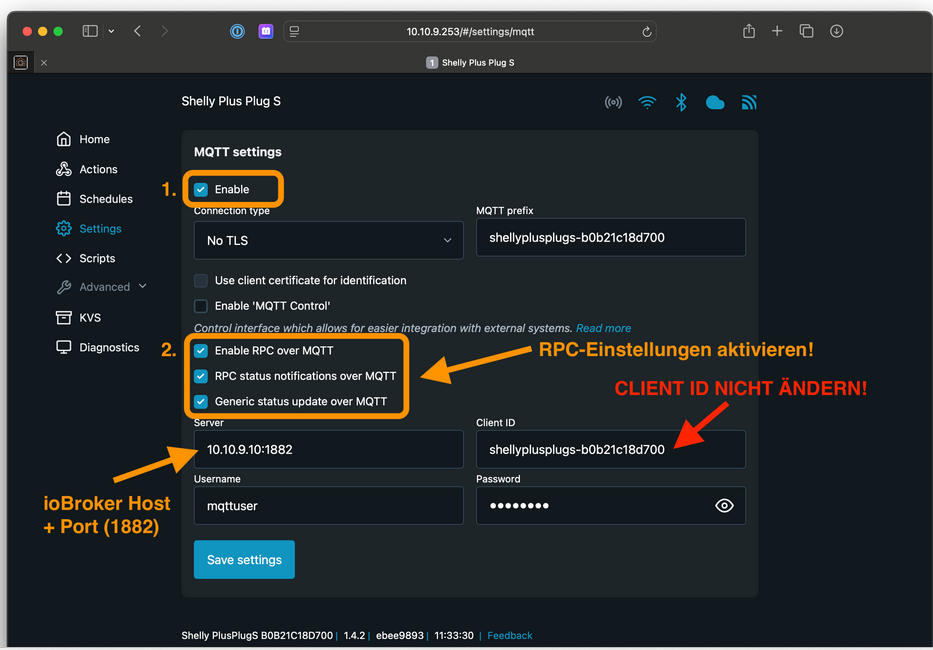
Den Namen des Shellys gibt man auf der Hauptseite (Home) ein.
-
@horst-böttcher
@crunchip
@mcm1957Ob das nun entscheidend ist, keine Ahnung.
Präfix und Client ID sind bei mir, wie im Screenshot der Doku, identisch.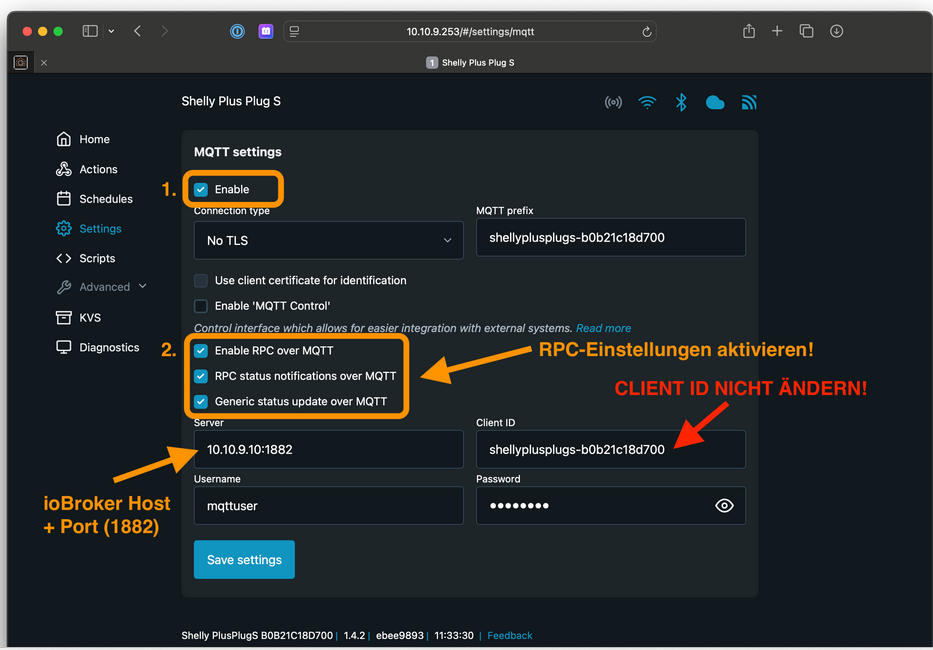
Den Namen des Shellys gibt man auf der Hauptseite (Home) ein.
@haselchen
Ich hab es bei allen Shellys gleich also auch den mqtt Präfix ist immer der name das shellys auch bei den die gehen -
@haselchen
Ich hab es bei allen Shellys gleich also auch den mqtt Präfix ist immer der name das shellys auch bei den die gehenOk.
Um dem Ganzen auf die Schliche zu kommen, reicht natürlich kein Objekte Screenshot.
Einstellungen eines Shellys, der aktuell "offline" ist.
Welche Firmware?
(Settings, Wifi Status etc.)
Einstellung des Shelly Adapters.
Das komplette "iob diag". -
@crunchip
Debug /info logshelly.0 2025-08-14 00:08:29.936 debug [deviceStatusUpdate] shellyplusplugs#e465b85d9e88#1: false shelly.0 2025-08-14 00:08:29.868 debug [deviceStatusUpdate] shellyplusplugs#e465b85deb4c#1: false shelly.0 2025-08-14 00:08:29.836 debug [deviceStatusUpdate] shelly1pmminig3#34b7dac5dca0#1: false shelly.0 2025-08-14 00:08:26.915 debug [deviceStatusUpdate] shellyplusplugs#c82e1806c064#1: true shelly.0 2025-08-14 00:08:26.911 debug [onlineCheck] Checking shellyplusplugs#c82e1806c064#1 on 192.168.178.48:80 shelly.0 2025-08-14 00:08:26.866 debug [deviceStatusUpdate] shelly1pmminig3#34b7dac613cc#1: true shelly.0 2025-08-14 00:08:26.859 debug [onlineCheck] Checking shelly1pmminig3#34b7dac613cc#1 on 192.168.178.81:80 shelly.0 2025-08-14 00:08:26.858 debug [deviceStatusUpdate] shelly1pmminig3#5432046d2090#1: false shelly.0 2025-08-14 00:08:26.857 debug [onlineCheck] Checking shelly1pmminig3#5432046d2090#1 on 192.168.178.72:80 shelly.0 2025-08-14 00:08:26.856 debug [onlineCheck] Checking shellyplusplugs#e465b85d9e88#1 on 192.168.178.85:80 shelly.0 2025-08-14 00:08:26.812 debug [onlineCheck] Checking shellyplusplugs#e465b85deb4c#1 on 192.168.178.86:80 shelly.0 2025-08-14 00:08:26.784 debug [onlineCheck] Checking shelly1pmminig3#34b7dac5dca0#1 on 192.168.178.76:80 shelly.0 2025-08-14 00:08:26.718 debug [deviceStatusUpdate] shelly1pmminig3#5432044e56a0#1: true shelly.0 2025-08-14 00:08:26.718 debug [deviceStatusUpdate] shellyplusplugs#c82e1805da00#1: false shelly.0 2025-08-14 00:08:26.716 debug [onlineCheck] Checking shellyplusplugs#c82e1805da00#1 on 192.168.178.60:80 shelly.0 2025-08-14 00:08:26.715 debug [deviceStatusUpdate] shelly1pmminig3#5432044e7958#1: true shelly.0 2025-08-14 00:08:26.714 debug [onlineCheck] Checking shelly1pmminig3#5432044e56a0#1 on 192.168.178.74:80 shelly.0 2025-08-14 00:08:26.711 debug [onlineCheck] Checking shelly1pmminig3#5432044e7958#1 on 192.168.178.78:80 shelly.0 2025-08-14 00:07:36.687 debug [firmwareUpdate] Starting update on every device shelly.0 2025-08-14 00:07:29.709 debug [deviceStatusUpdate] shellyplusplugs#e465b85deb4c#1: false shelly.0 2025-08-14 00:07:29.709 debug [deviceStatusUpdate] shellyplusplugs#e465b85d9e88#1: false shelly.0 2025-08-14 00:07:29.708 debug [deviceStatusUpdate] shelly1pmminig3#34b7dac5dca0#1: false shelly.0 2025-08-14 00:07:26.747 debug [deviceStatusUpdate] Online devices: ["shelly1pmminig3#5432044e7958#1","shelly1pmminig3#5432044e56a0#1","shelly1pmminig3#34b7dac613cc#1","shellyplusplugs#c82e1806c064#1"] shelly.0 2025-08-14 00:07:26.743 debug [deviceStatusUpdate] Online devices: ["shelly1pmminig3#5432044e7958#1","shelly1pmminig3#5432044e56a0#1","shelly1pmminig3#34b7dac613cc#1"] shelly.0 2025-08-14 00:07:26.693 debug [deviceStatusUpdate] shellyplusplugs#c82e1806c064#1: true shelly.0 2025-08-14 00:07:26.692 debug [MQTT Server] Error in listener: Error: listen EADDRNOTAVAIL: address not available 192.168.178.9:1882 shelly.0 2025-08-14 00:07:26.687 info Starting in MQTT mode. Listening on 192.168.178.9:1882 (QoS 2) shelly.0 2025-08-14 00:07:26.686 info [firmwareUpdate] Auto-Update enabled - devices will be updated automatically shelly.0 2025-08-14 00:07:26.685 debug [onlineCheck] Checking shellyplusplugs#c82e1806c064#1 on 192.168.178.48:80 shelly.0 2025-08-14 00:07:26.666 debug [deviceStatusUpdate] shelly1pmminig3#34b7dac613cc#1: true shelly.0 2025-08-14 00:07:26.661 debug [onlineCheck] Checking shelly1pmminig3#34b7dac613cc#1 on 192.168.178.81:80 shelly.0 2025-08-14 00:07:26.660 debug [deviceStatusUpdate] Online devices: ["shelly1pmminig3#5432044e7958#1","shelly1pmminig3#5432044e56a0#1"] shelly.0 2025-08-14 00:07:26.658 debug [deviceStatusUpdate] shelly1pmminig3#5432046d2090#1: false shelly.0 2025-08-14 00:07:26.657 debug [onlineCheck] Checking shelly1pmminig3#5432046d2090#1 on 192.168.178.72:80 shelly.0 2025-08-14 00:07:26.656 debug [deviceStatusUpdate] Online devices: ["shelly1pmminig3#5432044e7958#1"] shelly.0 2025-08-14 00:07:26.654 debug [onlineCheck] Checking shellyplusplugs#e465b85d9e88#1 on 192.168.178.85:80 shelly.0 2025-08-14 00:07:26.652 debug [onlineCheck] Checking shellyplusplugs#e465b85deb4c#1 on 192.168.178.86:80 shelly.0 2025-08-14 00:07:26.638 debug [onlineCheck] Checking shelly1pmminig3#34b7dac5dca0#1 on 192.168.178.76:80 shelly.0 2025-08-14 00:07:26.616 debug [deviceStatusUpdate] shelly1pmminig3#5432044e56a0#1: true shelly.0 2025-08-14 00:07:26.613 debug [deviceStatusUpdate] shellyplusplugs#c82e1805da00#1: false shelly.0 2025-08-14 00:07:26.612 debug [deviceStatusUpdate] shelly1pmminig3#5432044e7958#1: true shelly.0 2025-08-14 00:07:26.610 debug [onlineCheck] Checking shellyplusplugs#c82e1805da00#1 on 192.168.178.60:80 shelly.0 2025-08-14 00:07:26.609 debug [onlineCheck] Checking shelly1pmminig3#5432044e56a0#1 on 192.168.178.74:80 shelly.0 2025-08-14 00:07:26.607 debug [onlineCheck] Checking shelly1pmminig3#5432044e7958#1 on 192.168.178.78:80 shelly.0 2025-08-14 00:07:26.426 info starting. Version 10.1.0 in /opt/iobroker/node_modules/iobroker.shelly, node: v22.16.0, js-controller: 7.0.6 shelly.0 2025-08-14 00:07:26.362 debug Plugin sentry Do not initialize Plugin (enabled=false) shelly.0 2025-08-14 00:07:26.344 debug States connected to redis: 127.0.0.1:9000 shelly.0 2025-08-14 00:07:26.288 debug States create User PubSub Client shelly.0 2025-08-14 00:07:26.287 debug States create System PubSub Client shelly.0 2025-08-14 00:07:26.276 debug Redis States: Use Redis connection: 127.0.0.1:9000 shelly.0 2025-08-14 00:07:26.252 debug Objects connected to redis: 127.0.0.1:9001 shelly.0 2025-08-14 00:07:26.250 debug Objects client initialize lua scripts shelly.0 2025-08-14 00:07:26.223 debug Objects create User PubSub Client shelly.0 2025-08-14 00:07:26.222 debug Objects create System PubSub Client shelly.0 2025-08-14 00:07:26.221 debug Objects client ready ... initialize now shelly.0 2025-08-14 00:07:26.205 debug Redis Objects: Use Redis connection: 127.0.0.1:9001 shelly.0 2025-08-14 00:07:22.129 info terminating shelly.0 2025-08-14 00:07:21.628 info Terminated (ADAPTER_REQUESTED_TERMINATION): Without reason shelly.0 2025-08-14 00:07:21.628 info terminating shelly.0 2025-08-14 00:07:21.626 info Got terminate signal TERMINATE_YOURSELF@horst-böttcher sagte in einiege shellys nicht da:
firmwareUpdate] Auto-Update enabled
Haben die eventuell ne neu Firmware bekommen, hast du die mal neu gestartet?
-
Sorry für die späte Antworten, war ein paar Tage unterwegs.
- die Schalterconfig stand auf " letze Stellung "
- Enable CoIoT hatte ich bei allen abgewählt und nur MQTT aktiviert
Was hat es mit dieser Einstellung auf sich ? Ich dachte, dass dies nur aktiviert werden muss,
wenn kein MQTT verwendet wird.Bis heute läuft alles super .
Gruß Saugimanni
@saugimanni dann war das ein missverständniss.
-
-
Morgen,
mein Shelly Plus 1 wird nicht erkannt.
Shelly Adapter Version: 10.1.0
Admin Version: 7.6.17Ausgabe im IoBroker Log:
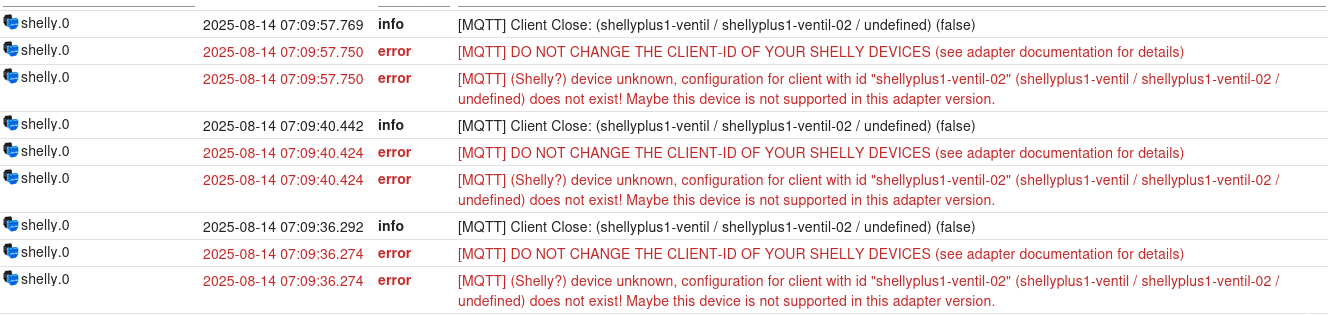
Dadurch sehe ich natürlich kein Relay-Zustand und kann dadurch den Relay-Zustand dann auch nicht ändern mit IoBroker.
@wotan2005
Der Fehler ist bei entsprechender Vergrößerung auch zu lesen, aber aus Bildern kann man nicht zitieren. Daher bitte Protokolle/Logs immer als Text in Code-Tags</>einbetten und nicht als Briefmarkenbildchen. -
2025-08-14 07:09:31.312 - info: mqtt.0 (1516) Client [shellyplus1-ventil-02] connection closed: closed 2025-08-14 07:09:36.274 - error: shelly.0 (1407) [MQTT] (Shelly?) device unknown, configuration for client with id "shellyplus1-ventil-02" (shellyplus1-ventil / shellyplus1-ventil-02 / undefined) does not exist! Maybe this device is not supported in this adapter version. 2025-08-14 07:09:36.274 - error: shelly.0 (1407) [MQTT] DO NOT CHANGE THE CLIENT-ID OF YOUR SHELLY DEVICES (see adapter documentation for details) 2025-08-14 07:09:36.292 - info: shelly.0 (1407) [MQTT] Client Close: (shellyplus1-ventil / shellyplus1-ventil-02 / undefined) (false) 2025-08-14 07:09:40.424 - error: shelly.0 (1407) [MQTT] (Shelly?) device unknown, configuration for client with id "shellyplus1-ventil-02" (shellyplus1-ventil / shellyplus1-ventil-02 / undefined) does not exist! Maybe this device is not supported in this adapter version. 2025-08-14 07:09:40.424 - error: shelly.0 (1407) [MQTT] DO NOT CHANGE THE CLIENT-ID OF YOUR SHELLY DEVICES (see adapter documentation for details) 2025-08-14 07:09:40.442 - info: shelly.0 (1407) [MQTT] Client Close: (shellyplus1-ventil / shellyplus1-ventil-02 / undefined) (false) 2025-08-14 07:09:57.750 - error: shelly.0 (1407) [MQTT] (Shelly?) device unknown, configuration for client with id "shellyplus1-ventil-02" (shellyplus1-ventil / shellyplus1-ventil-02 / undefined) does not exist! Maybe this device is not supported in this adapter version. 2025-08-14 07:09:57.750 - error: shelly.0 (1407) [MQTT] DO NOT CHANGE THE CLIENT-ID OF YOUR SHELLY DEVICES (see adapter documentation for details) 2025-08-14 07:09:57.769 - info: shelly.0 (1407) [MQTT] Client Close: (shellyplus1-ventil / shellyplus1-ventil-02 / undefined) (false) 2025-08-14 07:10:56.123 - error: shelly.0 (1407) [MQTT] (Shelly?) device unknown, configuration for client with id "shellyplus1-ventil-02" (shellyplus1-ventil / shellyplus1-ventil-02 / undefined) does not exist! Maybe this device is not supported in this adapter version. 2025-08-14 07:10:56.123 - error: shelly.0 (1407) [MQTT] DO NOT CHANGE THE CLIENT-ID OF YOUR SHELLY DEVICES (see adapter documentation for details) 2025-08-14 07:10:56.141 - info: shelly.0 (1407) [MQTT] Client Close: (shellyplus1-ventil / shellyplus1-ventil-02 / undefined) (false) 2025-08-14 07:11:55.734 - error: shelly.0 (1407) [MQTT] (Shelly?) device unknown, configuration for client with id "shellyplus1-ventil-02" (shellyplus1-ventil / shellyplus1-ventil-02 / undefined) does not exist! Maybe this device is not supported in this adapter version. 2025-08-14 07:11:55.734 - error: shelly.0 (1407) [MQTT] DO NOT CHANGE THE CLIENT-ID OF YOUR SHELLY DEVICES (see adapter documentation for details) 2025-08-14 07:11:55.752 - info: shelly.0 (1407) [MQTT] Client Close: (shellyplus1-ventil / shellyplus1-ventil-02 / undefined) (false) 2025-08-14 07:12:51.245 - error: shelly.0 (1407) [MQTT] (Shelly?) device unknown, configuration for client with id "shellyplus1-ventil-02" (shellyplus1-ventil / shellyplus1-ventil-02 / undefined) does not exist! Maybe this device is not supported in this adapter version. 2025-08-14 07:12:51.246 - error: shelly.0 (1407) [MQTT] DO NOT CHANGE THE CLIENT-ID OF YOUR SHELLY DEVICES (see adapter documentation for details) 2025-08-14 07:12:51.264 - info: shelly.0 (1407) [MQTT] Client Close: (shellyplus1-ventil / shellyplus1-ventil-02 / undefined) (false)Da habe ich nichts daran geändert, deshalb verstehe ich es ja auch nicht.
-
2025-08-14 07:09:31.312 - info: mqtt.0 (1516) Client [shellyplus1-ventil-02] connection closed: closed 2025-08-14 07:09:36.274 - error: shelly.0 (1407) [MQTT] (Shelly?) device unknown, configuration for client with id "shellyplus1-ventil-02" (shellyplus1-ventil / shellyplus1-ventil-02 / undefined) does not exist! Maybe this device is not supported in this adapter version. 2025-08-14 07:09:36.274 - error: shelly.0 (1407) [MQTT] DO NOT CHANGE THE CLIENT-ID OF YOUR SHELLY DEVICES (see adapter documentation for details) 2025-08-14 07:09:36.292 - info: shelly.0 (1407) [MQTT] Client Close: (shellyplus1-ventil / shellyplus1-ventil-02 / undefined) (false) 2025-08-14 07:09:40.424 - error: shelly.0 (1407) [MQTT] (Shelly?) device unknown, configuration for client with id "shellyplus1-ventil-02" (shellyplus1-ventil / shellyplus1-ventil-02 / undefined) does not exist! Maybe this device is not supported in this adapter version. 2025-08-14 07:09:40.424 - error: shelly.0 (1407) [MQTT] DO NOT CHANGE THE CLIENT-ID OF YOUR SHELLY DEVICES (see adapter documentation for details) 2025-08-14 07:09:40.442 - info: shelly.0 (1407) [MQTT] Client Close: (shellyplus1-ventil / shellyplus1-ventil-02 / undefined) (false) 2025-08-14 07:09:57.750 - error: shelly.0 (1407) [MQTT] (Shelly?) device unknown, configuration for client with id "shellyplus1-ventil-02" (shellyplus1-ventil / shellyplus1-ventil-02 / undefined) does not exist! Maybe this device is not supported in this adapter version. 2025-08-14 07:09:57.750 - error: shelly.0 (1407) [MQTT] DO NOT CHANGE THE CLIENT-ID OF YOUR SHELLY DEVICES (see adapter documentation for details) 2025-08-14 07:09:57.769 - info: shelly.0 (1407) [MQTT] Client Close: (shellyplus1-ventil / shellyplus1-ventil-02 / undefined) (false) 2025-08-14 07:10:56.123 - error: shelly.0 (1407) [MQTT] (Shelly?) device unknown, configuration for client with id "shellyplus1-ventil-02" (shellyplus1-ventil / shellyplus1-ventil-02 / undefined) does not exist! Maybe this device is not supported in this adapter version. 2025-08-14 07:10:56.123 - error: shelly.0 (1407) [MQTT] DO NOT CHANGE THE CLIENT-ID OF YOUR SHELLY DEVICES (see adapter documentation for details) 2025-08-14 07:10:56.141 - info: shelly.0 (1407) [MQTT] Client Close: (shellyplus1-ventil / shellyplus1-ventil-02 / undefined) (false) 2025-08-14 07:11:55.734 - error: shelly.0 (1407) [MQTT] (Shelly?) device unknown, configuration for client with id "shellyplus1-ventil-02" (shellyplus1-ventil / shellyplus1-ventil-02 / undefined) does not exist! Maybe this device is not supported in this adapter version. 2025-08-14 07:11:55.734 - error: shelly.0 (1407) [MQTT] DO NOT CHANGE THE CLIENT-ID OF YOUR SHELLY DEVICES (see adapter documentation for details) 2025-08-14 07:11:55.752 - info: shelly.0 (1407) [MQTT] Client Close: (shellyplus1-ventil / shellyplus1-ventil-02 / undefined) (false) 2025-08-14 07:12:51.245 - error: shelly.0 (1407) [MQTT] (Shelly?) device unknown, configuration for client with id "shellyplus1-ventil-02" (shellyplus1-ventil / shellyplus1-ventil-02 / undefined) does not exist! Maybe this device is not supported in this adapter version. 2025-08-14 07:12:51.246 - error: shelly.0 (1407) [MQTT] DO NOT CHANGE THE CLIENT-ID OF YOUR SHELLY DEVICES (see adapter documentation for details) 2025-08-14 07:12:51.264 - info: shelly.0 (1407) [MQTT] Client Close: (shellyplus1-ventil / shellyplus1-ventil-02 / undefined) (false)Da habe ich nichts daran geändert, deshalb verstehe ich es ja auch nicht.
@wotan2005
im Shelly Webinterface unter "use custom prefix" bei MQTT auch nichts geändert? Das Ding kommt mit einem anderen Namen, das Log ist ja eindeutig.Ansonsten restet das Ding 1x und fang von vorne an. Parallel den Shelly Adapter und wie im Nachbarthread den MQTT Adapter sollte auch nicht gemacht werden.
-
2025-08-14 07:09:31.312 - info: mqtt.0 (1516) Client [shellyplus1-ventil-02] connection closed: closed 2025-08-14 07:09:36.274 - error: shelly.0 (1407) [MQTT] (Shelly?) device unknown, configuration for client with id "shellyplus1-ventil-02" (shellyplus1-ventil / shellyplus1-ventil-02 / undefined) does not exist! Maybe this device is not supported in this adapter version. 2025-08-14 07:09:36.274 - error: shelly.0 (1407) [MQTT] DO NOT CHANGE THE CLIENT-ID OF YOUR SHELLY DEVICES (see adapter documentation for details) 2025-08-14 07:09:36.292 - info: shelly.0 (1407) [MQTT] Client Close: (shellyplus1-ventil / shellyplus1-ventil-02 / undefined) (false) 2025-08-14 07:09:40.424 - error: shelly.0 (1407) [MQTT] (Shelly?) device unknown, configuration for client with id "shellyplus1-ventil-02" (shellyplus1-ventil / shellyplus1-ventil-02 / undefined) does not exist! Maybe this device is not supported in this adapter version. 2025-08-14 07:09:40.424 - error: shelly.0 (1407) [MQTT] DO NOT CHANGE THE CLIENT-ID OF YOUR SHELLY DEVICES (see adapter documentation for details) 2025-08-14 07:09:40.442 - info: shelly.0 (1407) [MQTT] Client Close: (shellyplus1-ventil / shellyplus1-ventil-02 / undefined) (false) 2025-08-14 07:09:57.750 - error: shelly.0 (1407) [MQTT] (Shelly?) device unknown, configuration for client with id "shellyplus1-ventil-02" (shellyplus1-ventil / shellyplus1-ventil-02 / undefined) does not exist! Maybe this device is not supported in this adapter version. 2025-08-14 07:09:57.750 - error: shelly.0 (1407) [MQTT] DO NOT CHANGE THE CLIENT-ID OF YOUR SHELLY DEVICES (see adapter documentation for details) 2025-08-14 07:09:57.769 - info: shelly.0 (1407) [MQTT] Client Close: (shellyplus1-ventil / shellyplus1-ventil-02 / undefined) (false) 2025-08-14 07:10:56.123 - error: shelly.0 (1407) [MQTT] (Shelly?) device unknown, configuration for client with id "shellyplus1-ventil-02" (shellyplus1-ventil / shellyplus1-ventil-02 / undefined) does not exist! Maybe this device is not supported in this adapter version. 2025-08-14 07:10:56.123 - error: shelly.0 (1407) [MQTT] DO NOT CHANGE THE CLIENT-ID OF YOUR SHELLY DEVICES (see adapter documentation for details) 2025-08-14 07:10:56.141 - info: shelly.0 (1407) [MQTT] Client Close: (shellyplus1-ventil / shellyplus1-ventil-02 / undefined) (false) 2025-08-14 07:11:55.734 - error: shelly.0 (1407) [MQTT] (Shelly?) device unknown, configuration for client with id "shellyplus1-ventil-02" (shellyplus1-ventil / shellyplus1-ventil-02 / undefined) does not exist! Maybe this device is not supported in this adapter version. 2025-08-14 07:11:55.734 - error: shelly.0 (1407) [MQTT] DO NOT CHANGE THE CLIENT-ID OF YOUR SHELLY DEVICES (see adapter documentation for details) 2025-08-14 07:11:55.752 - info: shelly.0 (1407) [MQTT] Client Close: (shellyplus1-ventil / shellyplus1-ventil-02 / undefined) (false) 2025-08-14 07:12:51.245 - error: shelly.0 (1407) [MQTT] (Shelly?) device unknown, configuration for client with id "shellyplus1-ventil-02" (shellyplus1-ventil / shellyplus1-ventil-02 / undefined) does not exist! Maybe this device is not supported in this adapter version. 2025-08-14 07:12:51.246 - error: shelly.0 (1407) [MQTT] DO NOT CHANGE THE CLIENT-ID OF YOUR SHELLY DEVICES (see adapter documentation for details) 2025-08-14 07:12:51.264 - info: shelly.0 (1407) [MQTT] Client Close: (shellyplus1-ventil / shellyplus1-ventil-02 / undefined) (false)Da habe ich nichts daran geändert, deshalb verstehe ich es ja auch nicht.
@wotan2005 sagte in Shelly Adapter - genereller Support:
Da habe ich nichts daran geändert, deshalb verstehe ich es ja auch nicht.
Dann zeig die Einstellungen vom Shelly.
Der heißt bestimmt nicht von vornherein so
@wotan2005 sagte in Shelly Adapter - genereller Support:
2025-08-14 07:09:31.312 - info: mqtt.0 (1516) Client [shellyplus1-ventil-02] connection closed: closed -
2025-08-14 07:09:31.312 - info: mqtt.0 (1516) Client [shellyplus1-ventil-02] connection closed: closed 2025-08-14 07:09:36.274 - error: shelly.0 (1407) [MQTT] (Shelly?) device unknown, configuration for client with id "shellyplus1-ventil-02" (shellyplus1-ventil / shellyplus1-ventil-02 / undefined) does not exist! Maybe this device is not supported in this adapter version. 2025-08-14 07:09:36.274 - error: shelly.0 (1407) [MQTT] DO NOT CHANGE THE CLIENT-ID OF YOUR SHELLY DEVICES (see adapter documentation for details) 2025-08-14 07:09:36.292 - info: shelly.0 (1407) [MQTT] Client Close: (shellyplus1-ventil / shellyplus1-ventil-02 / undefined) (false) 2025-08-14 07:09:40.424 - error: shelly.0 (1407) [MQTT] (Shelly?) device unknown, configuration for client with id "shellyplus1-ventil-02" (shellyplus1-ventil / shellyplus1-ventil-02 / undefined) does not exist! Maybe this device is not supported in this adapter version. 2025-08-14 07:09:40.424 - error: shelly.0 (1407) [MQTT] DO NOT CHANGE THE CLIENT-ID OF YOUR SHELLY DEVICES (see adapter documentation for details) 2025-08-14 07:09:40.442 - info: shelly.0 (1407) [MQTT] Client Close: (shellyplus1-ventil / shellyplus1-ventil-02 / undefined) (false) 2025-08-14 07:09:57.750 - error: shelly.0 (1407) [MQTT] (Shelly?) device unknown, configuration for client with id "shellyplus1-ventil-02" (shellyplus1-ventil / shellyplus1-ventil-02 / undefined) does not exist! Maybe this device is not supported in this adapter version. 2025-08-14 07:09:57.750 - error: shelly.0 (1407) [MQTT] DO NOT CHANGE THE CLIENT-ID OF YOUR SHELLY DEVICES (see adapter documentation for details) 2025-08-14 07:09:57.769 - info: shelly.0 (1407) [MQTT] Client Close: (shellyplus1-ventil / shellyplus1-ventil-02 / undefined) (false) 2025-08-14 07:10:56.123 - error: shelly.0 (1407) [MQTT] (Shelly?) device unknown, configuration for client with id "shellyplus1-ventil-02" (shellyplus1-ventil / shellyplus1-ventil-02 / undefined) does not exist! Maybe this device is not supported in this adapter version. 2025-08-14 07:10:56.123 - error: shelly.0 (1407) [MQTT] DO NOT CHANGE THE CLIENT-ID OF YOUR SHELLY DEVICES (see adapter documentation for details) 2025-08-14 07:10:56.141 - info: shelly.0 (1407) [MQTT] Client Close: (shellyplus1-ventil / shellyplus1-ventil-02 / undefined) (false) 2025-08-14 07:11:55.734 - error: shelly.0 (1407) [MQTT] (Shelly?) device unknown, configuration for client with id "shellyplus1-ventil-02" (shellyplus1-ventil / shellyplus1-ventil-02 / undefined) does not exist! Maybe this device is not supported in this adapter version. 2025-08-14 07:11:55.734 - error: shelly.0 (1407) [MQTT] DO NOT CHANGE THE CLIENT-ID OF YOUR SHELLY DEVICES (see adapter documentation for details) 2025-08-14 07:11:55.752 - info: shelly.0 (1407) [MQTT] Client Close: (shellyplus1-ventil / shellyplus1-ventil-02 / undefined) (false) 2025-08-14 07:12:51.245 - error: shelly.0 (1407) [MQTT] (Shelly?) device unknown, configuration for client with id "shellyplus1-ventil-02" (shellyplus1-ventil / shellyplus1-ventil-02 / undefined) does not exist! Maybe this device is not supported in this adapter version. 2025-08-14 07:12:51.246 - error: shelly.0 (1407) [MQTT] DO NOT CHANGE THE CLIENT-ID OF YOUR SHELLY DEVICES (see adapter documentation for details) 2025-08-14 07:12:51.264 - info: shelly.0 (1407) [MQTT] Client Close: (shellyplus1-ventil / shellyplus1-ventil-02 / undefined) (false)Da habe ich nichts daran geändert, deshalb verstehe ich es ja auch nicht.
@wotan2005
uns hier die im Log angesprochene Doku (sollte eindeutig sein):
-
Die Client-ID ist immer die MAC, richtig? -> "shellplus1-30c9224dxxxx"
Aber den Part habe ich bei all meinen Shelly's bis jetzt geändert, immer ohne Probleme.
@wotan2005 sagte in Shelly Adapter - genereller Support:
Aber den Part habe ich bei all meinen Shelly's bis jetzt geändert, immer ohne Probleme.
Dann nutzt Du aber nicht den Shelly-Adapter. Lt. Protokoll ist der aber (auch) im Einsatz.
Deswegen auch der Hinweis:
@micklafisch sagte in Shelly Adapter - genereller Support:
Ansonsten restet das Ding 1x und fang von vorne an. Parallel den Shelly Adapter und wie im Nachbarthread den MQTT Adapter sollte auch nicht gemacht werden.
-
Die Client-ID ist immer die MAC, richtig? -> "shellplus1-30c9224dxxxx"
Aber den Part habe ich bei all meinen Shelly's bis jetzt geändert, immer ohne Probleme.
@wotan2005 said in Shelly Adapter - genereller Support:
Die Client-ID ist immer die MAC, richtig? -> "shellplus1-30c9224dxxxx"
Aber den Part habe ich bei all meinen Shelly's bis jetzt geändert, immer ohne Probleme.
In der Doku steht eindeutig dass die CLIENT-ID nicht geändert werden darf.
Wenn du das trotzdem tust, dann rechne bitte mit beliebigen Problemen und minimalem bis keinem Support.Der Adapter verwendet die ClientId zur Identifikation des Devicetyps und zur eindeutigen Identifikation des Devices.

