NEWS
Visualisierungen weg und "cannot call visUtils: Not exists"
-
Hallo,
ich verstehe nicht warum, aber plötzlich findet der ioBroker meine Vis Visualisierungen nicht mehr.
http://192.168.178.200:8082/vis/index.html?HeatingControl#pageHzng

Hier meine Config:

Vis Adapter version 1.5.6
Repo quelle ist "stable".Das komische ist aber, dass alle Vis Dateien noch anscheinend da sind:
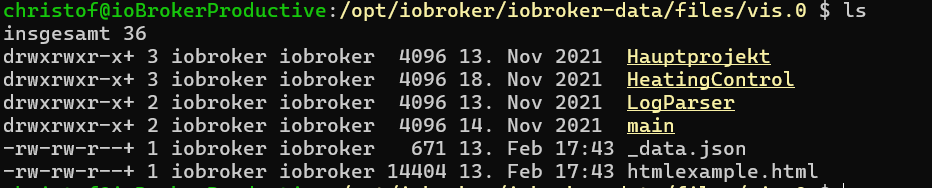
Hat hier jemand eine Idee, was ich machen kann?
Danke
Christof -
Hallo,
ich verstehe nicht warum, aber plötzlich findet der ioBroker meine Vis Visualisierungen nicht mehr.
http://192.168.178.200:8082/vis/index.html?HeatingControl#pageHzng

Hier meine Config:

Vis Adapter version 1.5.6
Repo quelle ist "stable".Das komische ist aber, dass alle Vis Dateien noch anscheinend da sind:
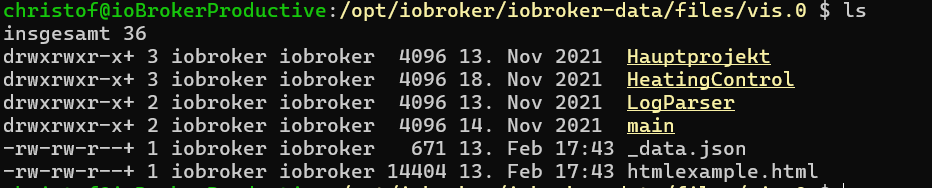
Hat hier jemand eine Idee, was ich machen kann?
Danke
Christof@christof-kac sagte in Visualisierungen weg und "cannot call visUtils: Not exists":
Hat hier jemand eine Idee, was ich machen kann?
Zuerst mal die Kiste auf den aktuellen Stand bringen. Und zwar vollständig, Betriebssystem, nodejs und ioBroker.
Dann die Ausgabe voniob diagin der Langfassung. Als Text, nicht als Screenshot-Bildchen.
-
Hallo,
ich verstehe nicht warum, aber plötzlich findet der ioBroker meine Vis Visualisierungen nicht mehr.
http://192.168.178.200:8082/vis/index.html?HeatingControl#pageHzng

Hier meine Config:

Vis Adapter version 1.5.6
Repo quelle ist "stable".Das komische ist aber, dass alle Vis Dateien noch anscheinend da sind:
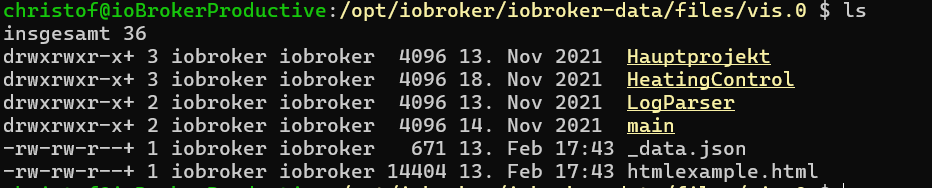
Hat hier jemand eine Idee, was ich machen kann?
Danke
Christof@christof-kac sagte in Visualisierungen weg und "cannot call visUtils: Not exists":
dass alle Vis Dateien noch anscheinend da sind:
ich kann leider nichts aus drm Screenshot zitieren.
Sind das die richtigen Dateien?
was ist in main? -
Hi,
hier der Inhalt von iob diag:======================= SUMMARY ======================= v.2025-02-02 Static hostname: ioBrokerProductive Icon name: computer-vm Chassis: vm Virtualization: kvm Operating System: Debian GNU/Linux 11 (bullseye) Kernel: Linux 5.10.0-32-amd64 Architecture: x86-64 Installation: kvm Kernel: x86_64 Userland: 64 bit Timezone: Europe/Berlin (CET, +0100) User-ID: 1000 Display-Server: false Boot Target: graphical.target Pending OS-Updates: 0 Pending iob updates: 1 Nodejs-Installation: /usr/bin/nodejs v20.18.3 /usr/bin/node v20.18.3 /usr/bin/npm 10.8.2 /usr/bin/npx 10.8.2 /usr/bin/corepack 0.30.0 Recommended versions are nodejs 20.18.3 and npm 10.8.2 nodeJS installation is correct MEMORY: total used free shared buff/cache available Mem: 7.9G 2.8G 3.3G 2.0M 1.8G 4.9G Swap: 974M 0B 974M Total: 8.9G 2.8G 4.3G Active iob-Instances: 37 Upgrade policy: none ioBroker Core: js-controller 7.0.6 admin 7.4.10 ioBroker Status: iobroker is running on this host. Objects type: jsonl States type: redis Status admin and web instance: + system.adapter.admin.0 : admin : ioBrokerProductive - enabled, port: 8081, bind: 0.0.0.0 (SSL), run as: admin + system.adapter.web.0 : web : ioBrokerProductive - enabled, port: 8082, bind: 0.0.0.0, run as: admin Objects: 27008 States: 23105 Size of iob-Database: 32M /opt/iobroker/iobroker-data/objects.jsonl 21M /opt/iobroker/iobroker-data/objects.json.migrated 21M /opt/iobroker/iobroker-data/objects.json.bak.migrated 4.0K /opt/iobroker/iobroker-data/objects.json.old 35M /opt/iobroker/iobroker-data/states.jsonl 4.1M /opt/iobroker/iobroker-data/states.json.migrated 4.1M /opt/iobroker/iobroker-data/states.json.bak.migrated 3.6M /opt/iobroker/iobroker-data/states.json.old 0 /opt/iobroker/iobroker-data/states.json.broken Debian 'bullseye' is the current oldstable version. Please upgrade to the latest stable release 'bookworm' in due time! =================== END OF SUMMARY ====================Danke!
-
Hi,
hier der Inhalt von iob diag:======================= SUMMARY ======================= v.2025-02-02 Static hostname: ioBrokerProductive Icon name: computer-vm Chassis: vm Virtualization: kvm Operating System: Debian GNU/Linux 11 (bullseye) Kernel: Linux 5.10.0-32-amd64 Architecture: x86-64 Installation: kvm Kernel: x86_64 Userland: 64 bit Timezone: Europe/Berlin (CET, +0100) User-ID: 1000 Display-Server: false Boot Target: graphical.target Pending OS-Updates: 0 Pending iob updates: 1 Nodejs-Installation: /usr/bin/nodejs v20.18.3 /usr/bin/node v20.18.3 /usr/bin/npm 10.8.2 /usr/bin/npx 10.8.2 /usr/bin/corepack 0.30.0 Recommended versions are nodejs 20.18.3 and npm 10.8.2 nodeJS installation is correct MEMORY: total used free shared buff/cache available Mem: 7.9G 2.8G 3.3G 2.0M 1.8G 4.9G Swap: 974M 0B 974M Total: 8.9G 2.8G 4.3G Active iob-Instances: 37 Upgrade policy: none ioBroker Core: js-controller 7.0.6 admin 7.4.10 ioBroker Status: iobroker is running on this host. Objects type: jsonl States type: redis Status admin and web instance: + system.adapter.admin.0 : admin : ioBrokerProductive - enabled, port: 8081, bind: 0.0.0.0 (SSL), run as: admin + system.adapter.web.0 : web : ioBrokerProductive - enabled, port: 8082, bind: 0.0.0.0, run as: admin Objects: 27008 States: 23105 Size of iob-Database: 32M /opt/iobroker/iobroker-data/objects.jsonl 21M /opt/iobroker/iobroker-data/objects.json.migrated 21M /opt/iobroker/iobroker-data/objects.json.bak.migrated 4.0K /opt/iobroker/iobroker-data/objects.json.old 35M /opt/iobroker/iobroker-data/states.jsonl 4.1M /opt/iobroker/iobroker-data/states.json.migrated 4.1M /opt/iobroker/iobroker-data/states.json.bak.migrated 3.6M /opt/iobroker/iobroker-data/states.json.old 0 /opt/iobroker/iobroker-data/states.json.broken Debian 'bullseye' is the current oldstable version. Please upgrade to the latest stable release 'bookworm' in due time! =================== END OF SUMMARY ====================Danke!
Und hier der Inhalt von "HeatingControl" (um die Vis geht es mir hauptsächlich) und "main"
christof@ioBrokerProductive:/opt/iobroker/iobroker-data/files/vis.0 $ ls insgesamt 36 drwxrwxr-x+ 3 iobroker iobroker 4096 13. Nov 2021 Hauptprojekt drwxrwxr-x+ 3 iobroker iobroker 4096 18. Nov 2021 HeatingControl drwxrwxr-x+ 2 iobroker iobroker 4096 13. Nov 2021 LogParser drwxrwxr-x+ 2 iobroker iobroker 4096 14. Nov 2021 main -rw-rw-r--+ 1 iobroker iobroker 671 13. Feb 18:15 _data.json -rw-rw-r--+ 1 iobroker iobroker 14404 13. Feb 18:15 htmlexample.html christof@ioBrokerProductive:/opt/iobroker/iobroker-data/files/vis.0 $ ls HeatingControl/ insgesamt 20 drwxrwxr-x+ 2 iobroker iobroker 4096 18. Nov 2021 images -rw-rw-r--+ 1 iobroker iobroker 0 13. Feb 17:18 vis-user.css -rw-rw-r--+ 1 iobroker iobroker 14972 13. Feb 18:15 vis-views.json christof@ioBrokerProductive:/opt/iobroker/iobroker-data/files/vis.0 $ ls main insgesamt 64 -rw-rw-r--+ 1 iobroker iobroker 0 2. Jan 2024 vis-user.css -rw-rw-r--+ 1 iobroker iobroker 63863 2. Jan 2024 vis-views.json -
Und hier der Inhalt von "HeatingControl" (um die Vis geht es mir hauptsächlich) und "main"
christof@ioBrokerProductive:/opt/iobroker/iobroker-data/files/vis.0 $ ls insgesamt 36 drwxrwxr-x+ 3 iobroker iobroker 4096 13. Nov 2021 Hauptprojekt drwxrwxr-x+ 3 iobroker iobroker 4096 18. Nov 2021 HeatingControl drwxrwxr-x+ 2 iobroker iobroker 4096 13. Nov 2021 LogParser drwxrwxr-x+ 2 iobroker iobroker 4096 14. Nov 2021 main -rw-rw-r--+ 1 iobroker iobroker 671 13. Feb 18:15 _data.json -rw-rw-r--+ 1 iobroker iobroker 14404 13. Feb 18:15 htmlexample.html christof@ioBrokerProductive:/opt/iobroker/iobroker-data/files/vis.0 $ ls HeatingControl/ insgesamt 20 drwxrwxr-x+ 2 iobroker iobroker 4096 18. Nov 2021 images -rw-rw-r--+ 1 iobroker iobroker 0 13. Feb 17:18 vis-user.css -rw-rw-r--+ 1 iobroker iobroker 14972 13. Feb 18:15 vis-views.json christof@ioBrokerProductive:/opt/iobroker/iobroker-data/files/vis.0 $ ls main insgesamt 64 -rw-rw-r--+ 1 iobroker iobroker 0 2. Jan 2024 vis-user.css -rw-rw-r--+ 1 iobroker iobroker 63863 2. Jan 2024 vis-views.json@christof-kac sagte in Visualisierungen weg und "cannot call visUtils: Not exists":
rw-rw-r--+ 1 iobroker iobroker 14972 13. Feb 18:15 vis-views.json
die müsste da sein.
wie rufst du sie auf?
versuch es mal ohne die page -
@christof-kac sagte in Visualisierungen weg und "cannot call visUtils: Not exists":
rw-rw-r--+ 1 iobroker iobroker 14972 13. Feb 18:15 vis-views.json
die müsste da sein.
wie rufst du sie auf?
versuch es mal ohne die page@homoran Ich habe einen link auf die VIsualisierung, den ich bisher immer genutzt habe. Von einen Tag auf den anderen geht es nicht mehr:
http://192.168.178.200:8082/vis/index.html?HeatingControl#pageHzngKomisch ist, dass keine View gefunden wird:
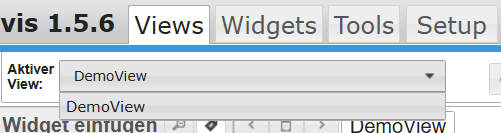
-
@homoran Ich habe einen link auf die VIsualisierung, den ich bisher immer genutzt habe. Von einen Tag auf den anderen geht es nicht mehr:
http://192.168.178.200:8082/vis/index.html?HeatingControl#pageHzngKomisch ist, dass keine View gefunden wird:
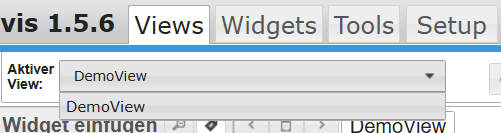
@christof-kac sagte in Visualisierungen weg und "cannot call visUtils: Not exists":
Ich habe einen link auf die VIsualisierung, den ich bisher immer genutzt habe
@homoran sagte in Visualisierungen weg und "cannot call visUtils: Not exists":
versuch es mal ohne die page
zeig mal die Projekte
-
@christof-kac sagte in Visualisierungen weg und "cannot call visUtils: Not exists":
Ich habe einen link auf die VIsualisierung, den ich bisher immer genutzt habe
@homoran sagte in Visualisierungen weg und "cannot call visUtils: Not exists":
versuch es mal ohne die page
zeig mal die Projekte
@homoran Das ist ja das komische: Alle Projekte sind weg:
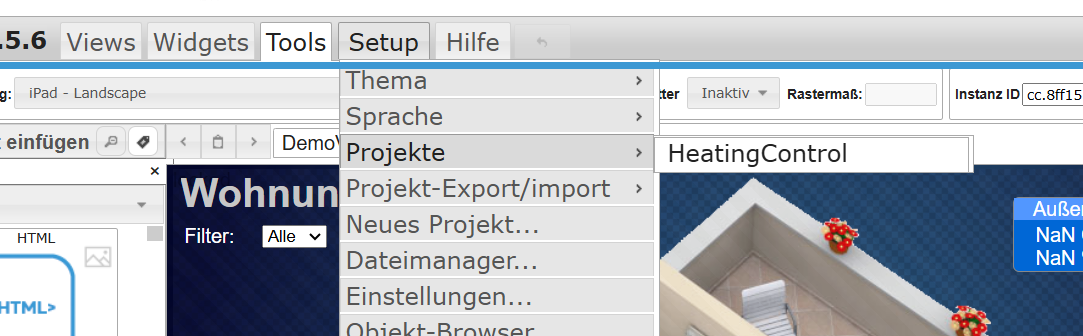
Und das HeatingControl hat Vis anscheinend angelegt, da dort nur die Default-Visualisierung ist.
Falls es hilft: Ich habe automatische backups der letzten Monate, wenn Ihr mir sagt, wonach ich suchen muss, kann ich auch Daten wiederherstellen.
Komisch ist halt, dass keiner der Projekte / Views gefunden wird. -
@homoran Das ist ja das komische: Alle Projekte sind weg:
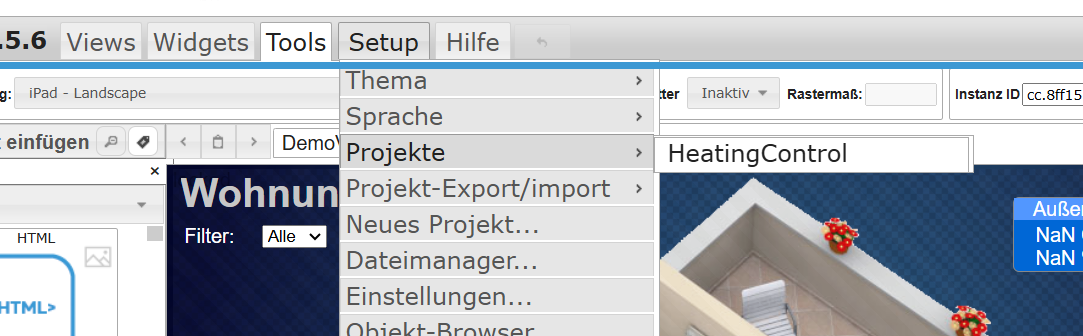
Und das HeatingControl hat Vis anscheinend angelegt, da dort nur die Default-Visualisierung ist.
Falls es hilft: Ich habe automatische backups der letzten Monate, wenn Ihr mir sagt, wonach ich suchen muss, kann ich auch Daten wiederherstellen.
Komisch ist halt, dass keiner der Projekte / Views gefunden wird.@christof-kac sagte in Visualisierungen weg und "cannot call visUtils: Not exists":
wonach ich suchen muss, kann ich auch Daten wiederherstellen.
bist du denn auf dem richtigen Rechner?
die views befinden sich immer in den vis-views.json des zugehörigen Projekteskannst fir ja mal eins ansehen. ist ein "einfaches" json
-
@christof-kac sagte in Visualisierungen weg und "cannot call visUtils: Not exists":
wonach ich suchen muss, kann ich auch Daten wiederherstellen.
bist du denn auf dem richtigen Rechner?
die views befinden sich immer in den vis-views.json des zugehörigen Projekteskannst fir ja mal eins ansehen. ist ein "einfaches" json
@homoran Ich habe nur eine Instanz von iobroker, also ja, es ist der richtige Rechner.
Was mir aber aufgefallen ist: Die CSS war ohne Inhalt.
Ich habe nun mein Backup zurückgespielt, leider ohne Erfolgchristof@ioBrokerProductive:/opt/iobroker/iobroker-data/files/vis.0/HeatingControl $ ls insgesamt 212 drwxrwxr-x+ 2 iobroker iobroker 4096 18. Nov 2021 images -rwxrwxr-x+ 1 iobroker iobroker 179491 13. Feb 19:15 vis-user.css -rwxrwxr-x+ 1 iobroker iobroker 14972 13. Feb 19:16 vis-views.jsonImmernoch "view not found".
Wo werden denn die Projekte registiert? Da scheint irgend was kaputt gegangen zu sein, da ja kein Projekt angezeigt wird. -
@homoran Ich habe nur eine Instanz von iobroker, also ja, es ist der richtige Rechner.
Was mir aber aufgefallen ist: Die CSS war ohne Inhalt.
Ich habe nun mein Backup zurückgespielt, leider ohne Erfolgchristof@ioBrokerProductive:/opt/iobroker/iobroker-data/files/vis.0/HeatingControl $ ls insgesamt 212 drwxrwxr-x+ 2 iobroker iobroker 4096 18. Nov 2021 images -rwxrwxr-x+ 1 iobroker iobroker 179491 13. Feb 19:15 vis-user.css -rwxrwxr-x+ 1 iobroker iobroker 14972 13. Feb 19:16 vis-views.jsonImmernoch "view not found".
Wo werden denn die Projekte registiert? Da scheint irgend was kaputt gegangen zu sein, da ja kein Projekt angezeigt wird.@christof-kac sagte in Visualisierungen weg und "cannot call visUtils: Not exists":
Die CSS war ohne Inhalt.
welche?
du solltest dur das json ansehen -
@christof-kac sagte in Visualisierungen weg und "cannot call visUtils: Not exists":
Die CSS war ohne Inhalt.
welche?
du solltest dur das json ansehen@homoran So, wir kommen der Sache näher:
Nach dem Einspielen des Backups:christof@ioBrokerProductive:/opt/iobroker/iobroker-data/files/vis.0/HeatingControl $ ls insgesamt 1724 drwxrwxr-x+ 2 iobroker iobroker 4096 18. Nov 2021 images -rwxrwxr-x+ 1 iobroker iobroker 179491 13. Feb 19:24 vis-user.css -rwxrwxr-x+ 1 iobroker iobroker 1559827 13. Feb 19:24 vis-views.jsonnach dem Aufruf von http://192.168.178.200:8082/vis/index.html?HeatingControl#pageHzng und Bestätigung der Fehlermeldung:
christof@ioBrokerProductive:/opt/iobroker/iobroker-data/files/vis.0/HeatingControl $ ls insgesamt 216 drwxrwxr-x+ 2 iobroker iobroker 4096 18. Nov 2021 images -rwxrwxr-x+ 1 iobroker iobroker 179491 13. Feb 19:24 vis-user.css -rwxrwxr-x+ 1 iobroker iobroker 14972 13. Feb 19:25 vis-views.jsonDie JSON ist überschrieben worden.
Und nu?
-
@homoran So, wir kommen der Sache näher:
Nach dem Einspielen des Backups:christof@ioBrokerProductive:/opt/iobroker/iobroker-data/files/vis.0/HeatingControl $ ls insgesamt 1724 drwxrwxr-x+ 2 iobroker iobroker 4096 18. Nov 2021 images -rwxrwxr-x+ 1 iobroker iobroker 179491 13. Feb 19:24 vis-user.css -rwxrwxr-x+ 1 iobroker iobroker 1559827 13. Feb 19:24 vis-views.jsonnach dem Aufruf von http://192.168.178.200:8082/vis/index.html?HeatingControl#pageHzng und Bestätigung der Fehlermeldung:
christof@ioBrokerProductive:/opt/iobroker/iobroker-data/files/vis.0/HeatingControl $ ls insgesamt 216 drwxrwxr-x+ 2 iobroker iobroker 4096 18. Nov 2021 images -rwxrwxr-x+ 1 iobroker iobroker 179491 13. Feb 19:24 vis-user.css -rwxrwxr-x+ 1 iobroker iobroker 14972 13. Feb 19:25 vis-views.jsonDie JSON ist überschrieben worden.
Und nu?
Ich habe noch versucht, eine alte View zu öffnen: Hauptprojekt:
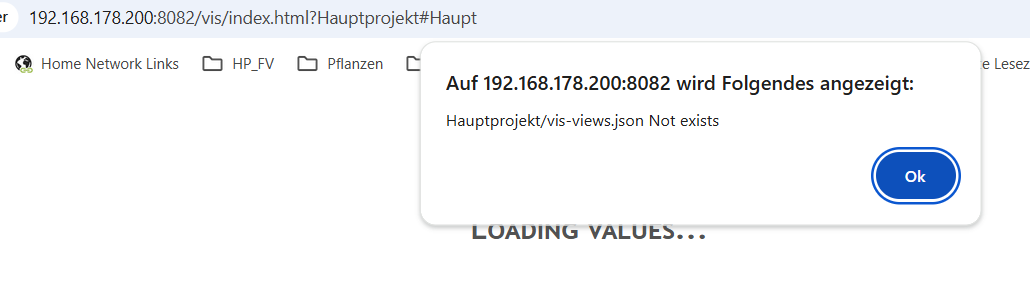
Hier wird gesagt, dass das json nicht da ist obwohl es klar vorhanden ist:christof@ioBrokerProductive:/opt/iobroker/iobroker-data/files/vis.0 $ ls insgesamt 36 drwxrwxr-x+ 3 iobroker iobroker 4096 13. Nov 2021 Hauptprojekt drwxrwxr-x+ 3 iobroker iobroker 4096 13. Feb 19:23 HeatingControl drwxrwxr-x+ 2 iobroker iobroker 4096 13. Nov 2021 LogParser drwxrwxr-x+ 2 iobroker iobroker 4096 13. Feb 19:44 main -rw-rw-r--+ 1 iobroker iobroker 671 13. Feb 19:49 _data.json -rw-rw-r--+ 1 iobroker iobroker 14404 13. Feb 19:49 htmlexample.html christof@ioBrokerProductive:/opt/iobroker/iobroker-data/files/vis.0 $ ls Hauptprojekt/ insgesamt 7320 drwxrwxr-x+ 4 iobroker iobroker 4096 13. Nov 2021 img -rw-rw-r--+ 1 iobroker iobroker 61686 2. Jan 2024 vis-user.css -rw-rw-r--+ 1 iobroker iobroker 7423196 2. Jan 2024 vis-views.json -
@homoran So, wir kommen der Sache näher:
Nach dem Einspielen des Backups:christof@ioBrokerProductive:/opt/iobroker/iobroker-data/files/vis.0/HeatingControl $ ls insgesamt 1724 drwxrwxr-x+ 2 iobroker iobroker 4096 18. Nov 2021 images -rwxrwxr-x+ 1 iobroker iobroker 179491 13. Feb 19:24 vis-user.css -rwxrwxr-x+ 1 iobroker iobroker 1559827 13. Feb 19:24 vis-views.jsonnach dem Aufruf von http://192.168.178.200:8082/vis/index.html?HeatingControl#pageHzng und Bestätigung der Fehlermeldung:
christof@ioBrokerProductive:/opt/iobroker/iobroker-data/files/vis.0/HeatingControl $ ls insgesamt 216 drwxrwxr-x+ 2 iobroker iobroker 4096 18. Nov 2021 images -rwxrwxr-x+ 1 iobroker iobroker 179491 13. Feb 19:24 vis-user.css -rwxrwxr-x+ 1 iobroker iobroker 14972 13. Feb 19:25 vis-views.jsonDie JSON ist überschrieben worden.
Und nu?
@christof-kac sagte in Visualisierungen weg und "cannot call visUtils: Not exists":
Und nu?
die letzte funktionierende vis-views.json dorthin schreiben
-
@christof-kac sagte in Visualisierungen weg und "cannot call visUtils: Not exists":
Und nu?
die letzte funktionierende vis-views.json dorthin schreiben
@homoran Das habe ich ja gemacht und das Backup wird einfach überschrieben....Irgendwie alles komisch. Und warum werden die Projekte unter "Setup->Projekte" nicht angezeigt?
Gibt es da noch eine mini-datenbank oder wird einfach nur nach den Ordnern gesucht.
Sorry für die verzwickte lage -
@homoran Das habe ich ja gemacht und das Backup wird einfach überschrieben....Irgendwie alles komisch. Und warum werden die Projekte unter "Setup->Projekte" nicht angezeigt?
Gibt es da noch eine mini-datenbank oder wird einfach nur nach den Ordnern gesucht.
Sorry für die verzwickte lage@christof-kac wie schiebst du die Dateuen in die Verzeichnisse?
über den Dateimanager von vis? -
@christof-kac wie schiebst du die Dateuen in die Verzeichnisse?
über den Dateimanager von vis?@homoran Ne, ich kopiere die über die shell in den Ordner
-
@homoran Ne, ich kopiere die über die shell in den Ordner
@christof-kac nee, nee, nicht so!
-
@homoran Ich habe nun versucht, die json und css Datei per VIS Dateimanager upzuloaden, dies ging aber nicht in den Ordner
/opt/iobroker/iobroker-data/files/vis.0/HeatingControlsondern nur in den Vorgeschlagenen folder
/opt/iobroker/iobroker-data/files/vis.0/HeatingControl/imgWas mache ich falsch?


