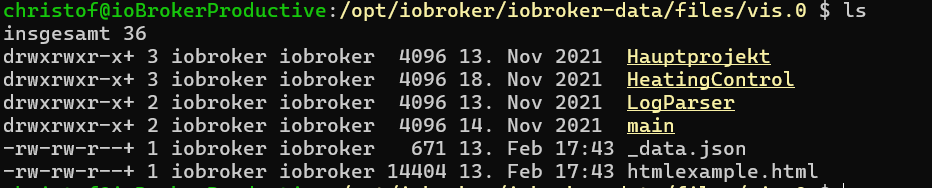NEWS
Visualisierungen weg und "cannot call visUtils: Not exists"
-
Hi,
hier der Inhalt von iob diag:======================= SUMMARY ======================= v.2025-02-02 Static hostname: ioBrokerProductive Icon name: computer-vm Chassis: vm Virtualization: kvm Operating System: Debian GNU/Linux 11 (bullseye) Kernel: Linux 5.10.0-32-amd64 Architecture: x86-64 Installation: kvm Kernel: x86_64 Userland: 64 bit Timezone: Europe/Berlin (CET, +0100) User-ID: 1000 Display-Server: false Boot Target: graphical.target Pending OS-Updates: 0 Pending iob updates: 1 Nodejs-Installation: /usr/bin/nodejs v20.18.3 /usr/bin/node v20.18.3 /usr/bin/npm 10.8.2 /usr/bin/npx 10.8.2 /usr/bin/corepack 0.30.0 Recommended versions are nodejs 20.18.3 and npm 10.8.2 nodeJS installation is correct MEMORY: total used free shared buff/cache available Mem: 7.9G 2.8G 3.3G 2.0M 1.8G 4.9G Swap: 974M 0B 974M Total: 8.9G 2.8G 4.3G Active iob-Instances: 37 Upgrade policy: none ioBroker Core: js-controller 7.0.6 admin 7.4.10 ioBroker Status: iobroker is running on this host. Objects type: jsonl States type: redis Status admin and web instance: + system.adapter.admin.0 : admin : ioBrokerProductive - enabled, port: 8081, bind: 0.0.0.0 (SSL), run as: admin + system.adapter.web.0 : web : ioBrokerProductive - enabled, port: 8082, bind: 0.0.0.0, run as: admin Objects: 27008 States: 23105 Size of iob-Database: 32M /opt/iobroker/iobroker-data/objects.jsonl 21M /opt/iobroker/iobroker-data/objects.json.migrated 21M /opt/iobroker/iobroker-data/objects.json.bak.migrated 4.0K /opt/iobroker/iobroker-data/objects.json.old 35M /opt/iobroker/iobroker-data/states.jsonl 4.1M /opt/iobroker/iobroker-data/states.json.migrated 4.1M /opt/iobroker/iobroker-data/states.json.bak.migrated 3.6M /opt/iobroker/iobroker-data/states.json.old 0 /opt/iobroker/iobroker-data/states.json.broken Debian 'bullseye' is the current oldstable version. Please upgrade to the latest stable release 'bookworm' in due time! =================== END OF SUMMARY ====================Danke!
-
Hi,
hier der Inhalt von iob diag:======================= SUMMARY ======================= v.2025-02-02 Static hostname: ioBrokerProductive Icon name: computer-vm Chassis: vm Virtualization: kvm Operating System: Debian GNU/Linux 11 (bullseye) Kernel: Linux 5.10.0-32-amd64 Architecture: x86-64 Installation: kvm Kernel: x86_64 Userland: 64 bit Timezone: Europe/Berlin (CET, +0100) User-ID: 1000 Display-Server: false Boot Target: graphical.target Pending OS-Updates: 0 Pending iob updates: 1 Nodejs-Installation: /usr/bin/nodejs v20.18.3 /usr/bin/node v20.18.3 /usr/bin/npm 10.8.2 /usr/bin/npx 10.8.2 /usr/bin/corepack 0.30.0 Recommended versions are nodejs 20.18.3 and npm 10.8.2 nodeJS installation is correct MEMORY: total used free shared buff/cache available Mem: 7.9G 2.8G 3.3G 2.0M 1.8G 4.9G Swap: 974M 0B 974M Total: 8.9G 2.8G 4.3G Active iob-Instances: 37 Upgrade policy: none ioBroker Core: js-controller 7.0.6 admin 7.4.10 ioBroker Status: iobroker is running on this host. Objects type: jsonl States type: redis Status admin and web instance: + system.adapter.admin.0 : admin : ioBrokerProductive - enabled, port: 8081, bind: 0.0.0.0 (SSL), run as: admin + system.adapter.web.0 : web : ioBrokerProductive - enabled, port: 8082, bind: 0.0.0.0, run as: admin Objects: 27008 States: 23105 Size of iob-Database: 32M /opt/iobroker/iobroker-data/objects.jsonl 21M /opt/iobroker/iobroker-data/objects.json.migrated 21M /opt/iobroker/iobroker-data/objects.json.bak.migrated 4.0K /opt/iobroker/iobroker-data/objects.json.old 35M /opt/iobroker/iobroker-data/states.jsonl 4.1M /opt/iobroker/iobroker-data/states.json.migrated 4.1M /opt/iobroker/iobroker-data/states.json.bak.migrated 3.6M /opt/iobroker/iobroker-data/states.json.old 0 /opt/iobroker/iobroker-data/states.json.broken Debian 'bullseye' is the current oldstable version. Please upgrade to the latest stable release 'bookworm' in due time! =================== END OF SUMMARY ====================Danke!
Und hier der Inhalt von "HeatingControl" (um die Vis geht es mir hauptsächlich) und "main"
christof@ioBrokerProductive:/opt/iobroker/iobroker-data/files/vis.0 $ ls insgesamt 36 drwxrwxr-x+ 3 iobroker iobroker 4096 13. Nov 2021 Hauptprojekt drwxrwxr-x+ 3 iobroker iobroker 4096 18. Nov 2021 HeatingControl drwxrwxr-x+ 2 iobroker iobroker 4096 13. Nov 2021 LogParser drwxrwxr-x+ 2 iobroker iobroker 4096 14. Nov 2021 main -rw-rw-r--+ 1 iobroker iobroker 671 13. Feb 18:15 _data.json -rw-rw-r--+ 1 iobroker iobroker 14404 13. Feb 18:15 htmlexample.html christof@ioBrokerProductive:/opt/iobroker/iobroker-data/files/vis.0 $ ls HeatingControl/ insgesamt 20 drwxrwxr-x+ 2 iobroker iobroker 4096 18. Nov 2021 images -rw-rw-r--+ 1 iobroker iobroker 0 13. Feb 17:18 vis-user.css -rw-rw-r--+ 1 iobroker iobroker 14972 13. Feb 18:15 vis-views.json christof@ioBrokerProductive:/opt/iobroker/iobroker-data/files/vis.0 $ ls main insgesamt 64 -rw-rw-r--+ 1 iobroker iobroker 0 2. Jan 2024 vis-user.css -rw-rw-r--+ 1 iobroker iobroker 63863 2. Jan 2024 vis-views.json -
Und hier der Inhalt von "HeatingControl" (um die Vis geht es mir hauptsächlich) und "main"
christof@ioBrokerProductive:/opt/iobroker/iobroker-data/files/vis.0 $ ls insgesamt 36 drwxrwxr-x+ 3 iobroker iobroker 4096 13. Nov 2021 Hauptprojekt drwxrwxr-x+ 3 iobroker iobroker 4096 18. Nov 2021 HeatingControl drwxrwxr-x+ 2 iobroker iobroker 4096 13. Nov 2021 LogParser drwxrwxr-x+ 2 iobroker iobroker 4096 14. Nov 2021 main -rw-rw-r--+ 1 iobroker iobroker 671 13. Feb 18:15 _data.json -rw-rw-r--+ 1 iobroker iobroker 14404 13. Feb 18:15 htmlexample.html christof@ioBrokerProductive:/opt/iobroker/iobroker-data/files/vis.0 $ ls HeatingControl/ insgesamt 20 drwxrwxr-x+ 2 iobroker iobroker 4096 18. Nov 2021 images -rw-rw-r--+ 1 iobroker iobroker 0 13. Feb 17:18 vis-user.css -rw-rw-r--+ 1 iobroker iobroker 14972 13. Feb 18:15 vis-views.json christof@ioBrokerProductive:/opt/iobroker/iobroker-data/files/vis.0 $ ls main insgesamt 64 -rw-rw-r--+ 1 iobroker iobroker 0 2. Jan 2024 vis-user.css -rw-rw-r--+ 1 iobroker iobroker 63863 2. Jan 2024 vis-views.json@christof-kac sagte in Visualisierungen weg und "cannot call visUtils: Not exists":
rw-rw-r--+ 1 iobroker iobroker 14972 13. Feb 18:15 vis-views.json
die müsste da sein.
wie rufst du sie auf?
versuch es mal ohne die page -
@christof-kac sagte in Visualisierungen weg und "cannot call visUtils: Not exists":
rw-rw-r--+ 1 iobroker iobroker 14972 13. Feb 18:15 vis-views.json
die müsste da sein.
wie rufst du sie auf?
versuch es mal ohne die page@homoran Ich habe einen link auf die VIsualisierung, den ich bisher immer genutzt habe. Von einen Tag auf den anderen geht es nicht mehr:
http://192.168.178.200:8082/vis/index.html?HeatingControl#pageHzngKomisch ist, dass keine View gefunden wird:
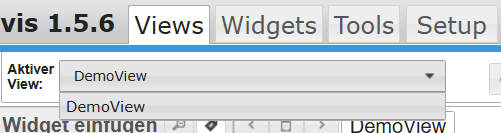
-
@homoran Ich habe einen link auf die VIsualisierung, den ich bisher immer genutzt habe. Von einen Tag auf den anderen geht es nicht mehr:
http://192.168.178.200:8082/vis/index.html?HeatingControl#pageHzngKomisch ist, dass keine View gefunden wird:
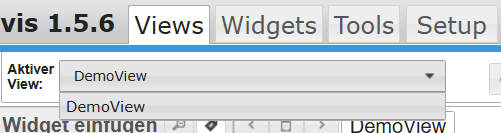
@christof-kac sagte in Visualisierungen weg und "cannot call visUtils: Not exists":
Ich habe einen link auf die VIsualisierung, den ich bisher immer genutzt habe
@homoran sagte in Visualisierungen weg und "cannot call visUtils: Not exists":
versuch es mal ohne die page
zeig mal die Projekte
-
@christof-kac sagte in Visualisierungen weg und "cannot call visUtils: Not exists":
Ich habe einen link auf die VIsualisierung, den ich bisher immer genutzt habe
@homoran sagte in Visualisierungen weg und "cannot call visUtils: Not exists":
versuch es mal ohne die page
zeig mal die Projekte
@homoran Das ist ja das komische: Alle Projekte sind weg:
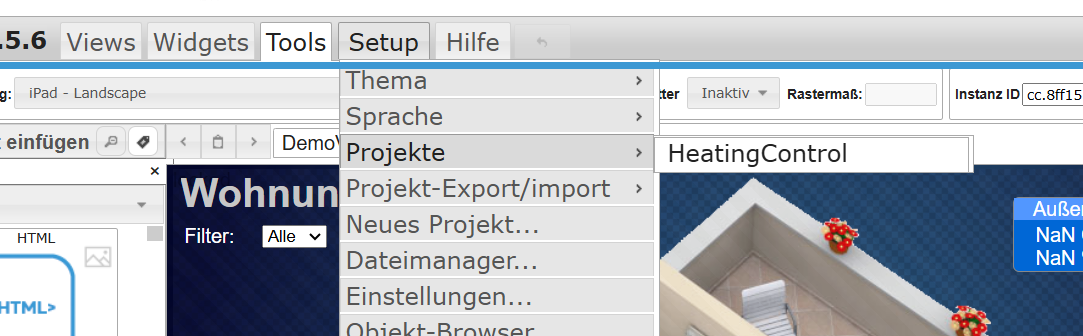
Und das HeatingControl hat Vis anscheinend angelegt, da dort nur die Default-Visualisierung ist.
Falls es hilft: Ich habe automatische backups der letzten Monate, wenn Ihr mir sagt, wonach ich suchen muss, kann ich auch Daten wiederherstellen.
Komisch ist halt, dass keiner der Projekte / Views gefunden wird. -
@homoran Das ist ja das komische: Alle Projekte sind weg:
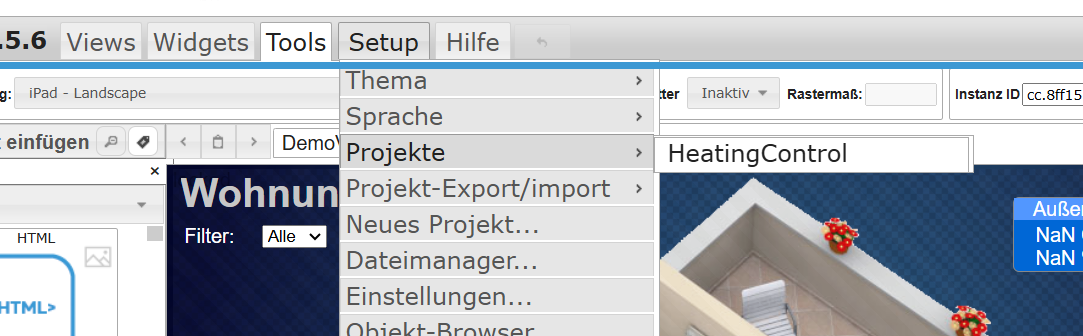
Und das HeatingControl hat Vis anscheinend angelegt, da dort nur die Default-Visualisierung ist.
Falls es hilft: Ich habe automatische backups der letzten Monate, wenn Ihr mir sagt, wonach ich suchen muss, kann ich auch Daten wiederherstellen.
Komisch ist halt, dass keiner der Projekte / Views gefunden wird.@christof-kac sagte in Visualisierungen weg und "cannot call visUtils: Not exists":
wonach ich suchen muss, kann ich auch Daten wiederherstellen.
bist du denn auf dem richtigen Rechner?
die views befinden sich immer in den vis-views.json des zugehörigen Projekteskannst fir ja mal eins ansehen. ist ein "einfaches" json
-
@christof-kac sagte in Visualisierungen weg und "cannot call visUtils: Not exists":
wonach ich suchen muss, kann ich auch Daten wiederherstellen.
bist du denn auf dem richtigen Rechner?
die views befinden sich immer in den vis-views.json des zugehörigen Projekteskannst fir ja mal eins ansehen. ist ein "einfaches" json
@homoran Ich habe nur eine Instanz von iobroker, also ja, es ist der richtige Rechner.
Was mir aber aufgefallen ist: Die CSS war ohne Inhalt.
Ich habe nun mein Backup zurückgespielt, leider ohne Erfolgchristof@ioBrokerProductive:/opt/iobroker/iobroker-data/files/vis.0/HeatingControl $ ls insgesamt 212 drwxrwxr-x+ 2 iobroker iobroker 4096 18. Nov 2021 images -rwxrwxr-x+ 1 iobroker iobroker 179491 13. Feb 19:15 vis-user.css -rwxrwxr-x+ 1 iobroker iobroker 14972 13. Feb 19:16 vis-views.jsonImmernoch "view not found".
Wo werden denn die Projekte registiert? Da scheint irgend was kaputt gegangen zu sein, da ja kein Projekt angezeigt wird. -
@homoran Ich habe nur eine Instanz von iobroker, also ja, es ist der richtige Rechner.
Was mir aber aufgefallen ist: Die CSS war ohne Inhalt.
Ich habe nun mein Backup zurückgespielt, leider ohne Erfolgchristof@ioBrokerProductive:/opt/iobroker/iobroker-data/files/vis.0/HeatingControl $ ls insgesamt 212 drwxrwxr-x+ 2 iobroker iobroker 4096 18. Nov 2021 images -rwxrwxr-x+ 1 iobroker iobroker 179491 13. Feb 19:15 vis-user.css -rwxrwxr-x+ 1 iobroker iobroker 14972 13. Feb 19:16 vis-views.jsonImmernoch "view not found".
Wo werden denn die Projekte registiert? Da scheint irgend was kaputt gegangen zu sein, da ja kein Projekt angezeigt wird.@christof-kac sagte in Visualisierungen weg und "cannot call visUtils: Not exists":
Die CSS war ohne Inhalt.
welche?
du solltest dur das json ansehen -
@christof-kac sagte in Visualisierungen weg und "cannot call visUtils: Not exists":
Die CSS war ohne Inhalt.
welche?
du solltest dur das json ansehen@homoran So, wir kommen der Sache näher:
Nach dem Einspielen des Backups:christof@ioBrokerProductive:/opt/iobroker/iobroker-data/files/vis.0/HeatingControl $ ls insgesamt 1724 drwxrwxr-x+ 2 iobroker iobroker 4096 18. Nov 2021 images -rwxrwxr-x+ 1 iobroker iobroker 179491 13. Feb 19:24 vis-user.css -rwxrwxr-x+ 1 iobroker iobroker 1559827 13. Feb 19:24 vis-views.jsonnach dem Aufruf von http://192.168.178.200:8082/vis/index.html?HeatingControl#pageHzng und Bestätigung der Fehlermeldung:
christof@ioBrokerProductive:/opt/iobroker/iobroker-data/files/vis.0/HeatingControl $ ls insgesamt 216 drwxrwxr-x+ 2 iobroker iobroker 4096 18. Nov 2021 images -rwxrwxr-x+ 1 iobroker iobroker 179491 13. Feb 19:24 vis-user.css -rwxrwxr-x+ 1 iobroker iobroker 14972 13. Feb 19:25 vis-views.jsonDie JSON ist überschrieben worden.
Und nu?
-
@homoran So, wir kommen der Sache näher:
Nach dem Einspielen des Backups:christof@ioBrokerProductive:/opt/iobroker/iobroker-data/files/vis.0/HeatingControl $ ls insgesamt 1724 drwxrwxr-x+ 2 iobroker iobroker 4096 18. Nov 2021 images -rwxrwxr-x+ 1 iobroker iobroker 179491 13. Feb 19:24 vis-user.css -rwxrwxr-x+ 1 iobroker iobroker 1559827 13. Feb 19:24 vis-views.jsonnach dem Aufruf von http://192.168.178.200:8082/vis/index.html?HeatingControl#pageHzng und Bestätigung der Fehlermeldung:
christof@ioBrokerProductive:/opt/iobroker/iobroker-data/files/vis.0/HeatingControl $ ls insgesamt 216 drwxrwxr-x+ 2 iobroker iobroker 4096 18. Nov 2021 images -rwxrwxr-x+ 1 iobroker iobroker 179491 13. Feb 19:24 vis-user.css -rwxrwxr-x+ 1 iobroker iobroker 14972 13. Feb 19:25 vis-views.jsonDie JSON ist überschrieben worden.
Und nu?
Ich habe noch versucht, eine alte View zu öffnen: Hauptprojekt:
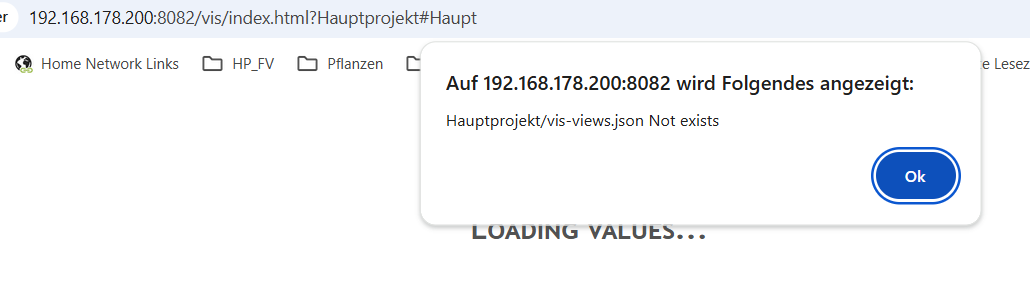
Hier wird gesagt, dass das json nicht da ist obwohl es klar vorhanden ist:christof@ioBrokerProductive:/opt/iobroker/iobroker-data/files/vis.0 $ ls insgesamt 36 drwxrwxr-x+ 3 iobroker iobroker 4096 13. Nov 2021 Hauptprojekt drwxrwxr-x+ 3 iobroker iobroker 4096 13. Feb 19:23 HeatingControl drwxrwxr-x+ 2 iobroker iobroker 4096 13. Nov 2021 LogParser drwxrwxr-x+ 2 iobroker iobroker 4096 13. Feb 19:44 main -rw-rw-r--+ 1 iobroker iobroker 671 13. Feb 19:49 _data.json -rw-rw-r--+ 1 iobroker iobroker 14404 13. Feb 19:49 htmlexample.html christof@ioBrokerProductive:/opt/iobroker/iobroker-data/files/vis.0 $ ls Hauptprojekt/ insgesamt 7320 drwxrwxr-x+ 4 iobroker iobroker 4096 13. Nov 2021 img -rw-rw-r--+ 1 iobroker iobroker 61686 2. Jan 2024 vis-user.css -rw-rw-r--+ 1 iobroker iobroker 7423196 2. Jan 2024 vis-views.json -
@homoran So, wir kommen der Sache näher:
Nach dem Einspielen des Backups:christof@ioBrokerProductive:/opt/iobroker/iobroker-data/files/vis.0/HeatingControl $ ls insgesamt 1724 drwxrwxr-x+ 2 iobroker iobroker 4096 18. Nov 2021 images -rwxrwxr-x+ 1 iobroker iobroker 179491 13. Feb 19:24 vis-user.css -rwxrwxr-x+ 1 iobroker iobroker 1559827 13. Feb 19:24 vis-views.jsonnach dem Aufruf von http://192.168.178.200:8082/vis/index.html?HeatingControl#pageHzng und Bestätigung der Fehlermeldung:
christof@ioBrokerProductive:/opt/iobroker/iobroker-data/files/vis.0/HeatingControl $ ls insgesamt 216 drwxrwxr-x+ 2 iobroker iobroker 4096 18. Nov 2021 images -rwxrwxr-x+ 1 iobroker iobroker 179491 13. Feb 19:24 vis-user.css -rwxrwxr-x+ 1 iobroker iobroker 14972 13. Feb 19:25 vis-views.jsonDie JSON ist überschrieben worden.
Und nu?
@christof-kac sagte in Visualisierungen weg und "cannot call visUtils: Not exists":
Und nu?
die letzte funktionierende vis-views.json dorthin schreiben
-
@christof-kac sagte in Visualisierungen weg und "cannot call visUtils: Not exists":
Und nu?
die letzte funktionierende vis-views.json dorthin schreiben
@homoran Das habe ich ja gemacht und das Backup wird einfach überschrieben....Irgendwie alles komisch. Und warum werden die Projekte unter "Setup->Projekte" nicht angezeigt?
Gibt es da noch eine mini-datenbank oder wird einfach nur nach den Ordnern gesucht.
Sorry für die verzwickte lage -
@homoran Das habe ich ja gemacht und das Backup wird einfach überschrieben....Irgendwie alles komisch. Und warum werden die Projekte unter "Setup->Projekte" nicht angezeigt?
Gibt es da noch eine mini-datenbank oder wird einfach nur nach den Ordnern gesucht.
Sorry für die verzwickte lage@christof-kac wie schiebst du die Dateuen in die Verzeichnisse?
über den Dateimanager von vis? -
@christof-kac wie schiebst du die Dateuen in die Verzeichnisse?
über den Dateimanager von vis?@homoran Ne, ich kopiere die über die shell in den Ordner
-
@homoran Ne, ich kopiere die über die shell in den Ordner
@christof-kac nee, nee, nicht so!
-
@homoran Ich habe nun versucht, die json und css Datei per VIS Dateimanager upzuloaden, dies ging aber nicht in den Ordner
/opt/iobroker/iobroker-data/files/vis.0/HeatingControlsondern nur in den Vorgeschlagenen folder
/opt/iobroker/iobroker-data/files/vis.0/HeatingControl/imgWas mache ich falsch?
-
@homoran Ich habe nun versucht, die json und css Datei per VIS Dateimanager upzuloaden, dies ging aber nicht in den Ordner
/opt/iobroker/iobroker-data/files/vis.0/HeatingControlsondern nur in den Vorgeschlagenen folder
/opt/iobroker/iobroker-data/files/vis.0/HeatingControl/imgWas mache ich falsch?
@christof-kac Für alle, die das gleich Problem haben:
Ich habe nun den Ordner HeatingControl gelöscht, den Ordner HeatingControl aus dem Backup gezippt und den per Projekt->Import in Vis importiert.
Danach funktionierte alles
Schon schräg, wieso das alles passiert ist aber nun läuft es.
Danke! -
@christof-kac Für alle, die das gleich Problem haben:
Ich habe nun den Ordner HeatingControl gelöscht, den Ordner HeatingControl aus dem Backup gezippt und den per Projekt->Import in Vis importiert.
Danach funktionierte alles
Schon schräg, wieso das alles passiert ist aber nun läuft es.
Danke!@christof-kac sagte in Visualisierungen weg und "cannot call visUtils: Not exists":
Schon schräg, wieso das alles passiert ist
klar!(??)
über
@christof-kac sagte in Visualisierungen weg und "cannot call visUtils: Not exists":
Projekt->Impor
wird das in der vis registriert.
ebenso über den file upload in der vis und auch über Dateien im Admin
aber nicht per shell oder ftp
-
@christof-kac sagte in Visualisierungen weg und "cannot call visUtils: Not exists":
Schon schräg, wieso das alles passiert ist
klar!(??)
über
@christof-kac sagte in Visualisierungen weg und "cannot call visUtils: Not exists":
Projekt->Impor
wird das in der vis registriert.
ebenso über den file upload in der vis und auch über Dateien im Admin
aber nicht per shell oder ftp
@homoran Danke für die Tipps. Ich verstehe nur nicht, warum es überhaupt kaputt gegangen ist - aber egal, Hauptsache es läuft jetzt wieder.