NEWS
ESPHome kein Webinterface
-
nee ist immernoch so...
pi@iobroker:/usr/local/lib $ python -v -bash: /usr/local/bin/python-3.7.3: No such file or directorywahrscheinlich hab ich mir den Systempfad kaputt gemacht.
Ich weiß aber nicht wie ich das beheben kann.
aktuell sieht es bei mir so aus mit den python packages:pi@iobroker:/usr/local/lib $ ls libpython3.7m.a libpython3.9.a pkgconfig python3.11 python3.7 python3.9(ganz schön wild
 Ich bin ehrlich ,ich versteh nur 50 %von dem was ich in Linux mache. )
Ich bin ehrlich ,ich versteh nur 50 %von dem was ich in Linux mache. )wenn ich nachh python3 frage kommt was:
pi@iobroker:/usr/local/lib $ python --version -bash: /usr/local/bin/python-3.7.3: No such file or directory pi@iobroker:/usr/local/lib $ python3 --version Python 3.11.2 pi@iobroker:/usr/local/lib $ -
@andrease112
so den Pfad hab ich wieder gefixt.pi@iobroker:~ $ python -V
Python 3.11.2aber das Webinterface läuft immer noch nicht
auch wenn ich python auf 3.9 stelle geht es nicht
-
@andrease112
@andrease112
Nein, nicht 3.9, die 3.11.2 ist schon die richtige, damit läuft es auch bei mir.ralf@home-server:~$ python3 --version Python 3.11.2Ich kann mich noch daran erinnern, das ich ebenfalls Probleme mit dem Dashboard hatte als ich auf die letzte Version umgestiegen bin. Ich kann mich nur leider ums verrecken nicht erinnern was ich gemacht habe.
Ohne die 3 bekomme ich auch kein Ergebnis, das ist also bei mir identisch
ralf@home-server:~$ phyton -v -bash: phyton: Kommando nicht gefunden.Ich kann dir nur anbieten, das ich bei mir schaue was anders ist, den Fehler müssen aber die Cracks hier finden.
Da ESPHome bei mir läuft, macht es Sinn, das wir beide einmal IOB Diag mitteilen?
-
-
@andrease112
Das führt man auf der Console aus und kann daraus vieles entdecken was im IOBroker nicht korrekt ist oder Probleme verursachen kann.
Ich kann aber nicht sagen, ob hier darüber tatsächlich jemand dem Fehler auf die Spur kommen kann. -
========== Start marking the full check here =========== ```bash Script v.2024-10-19 *** BASE SYSTEM *** Static hostname: iobroker Icon name: computer Operating System: Debian GNU/Linux 12 (bookworm) Kernel: Linux 6.6.62+rpt-rpi-v8 Architecture: arm64 OS is similar to: Model : Raspberry Pi 4 Model B Rev 1.5 Docker : false Virtualization : none Kernel : aarch64 Userland : 64 bit Systemuptime and Load: 18:02:11 up 28 min, 3 users, load average: 0.98, 0.82, 0.94 CPU threads: 4 *** LIFE CYCLE STATUS *** Operating System is the current Debian stable version codenamed 'bookworm'! *** RASPBERRY THROTTLING *** Current issues: No throttling issues detected. Previously detected issues: ~ Under-voltage has occurred ~ Arm frequency capping has occurred *** TIME AND TIMEZONES *** Local time: Thu 2025-01-30 18:02:11 CET Universal time: Thu 2025-01-30 17:02:11 UTC RTC time: n/a Time zone: Europe/Berlin (CET, +0100) System clock synchronized: yes NTP service: active RTC in local TZ: no *** Users and Groups *** User that called 'iob diag': pi HOME=/home/pi GROUPS=pi adm dialout cdrom sudo audio video plugdev games users input render netdev docker gpio i2c spi iobroker User that is running 'js-controller': iobroker HOME=/home/iobroker GROUPS=iobroker tty dialout audio video plugdev bluetooth gpio i2c *** DISPLAY-SERVER SETUP *** Display-Server: false Desktop: Terminal: tty *** MEMORY *** total used free shared buff/cache available Mem: 8.2G 1.9G 4.8G 1.3M 1.5G 6.3G Swap: 536M 0B 536M Total: 8.7G 1.9G 5.4G Active iob-Instances: 22 7808 M total memory 1831 M used memory 2648 M active memory 355 M inactive memory 4624 M free memory 79 M buffer memory 1396 M swap cache 511 M total swap 0 M used swap 511 M free swap *** top - Table Of Processes *** top - 18:02:11 up 28 min, 3 users, load average: 0.98, 0.82, 0.94 Tasks: 210 total, 1 running, 209 sleeping, 0 stopped, 0 zombie %Cpu(s): 16.7 us, 16.7 sy, 0.0 ni, 66.7 id, 0.0 wa, 0.0 hi, 0.0 si, 0.0 st MiB Mem : 7808.9 total, 4622.7 free, 1832.6 used, 1477.1 buff/cache MiB Swap: 512.0 total, 512.0 free, 0.0 used. 5976.3 avail Mem *** FAILED SERVICES *** UNIT LOAD ACTIVE SUB DESCRIPTION 0 loaded units listed. *** DMESG CRITICAL ERRORS *** 31 CRITICAL ERRORS DETECTED! Check 'sudo dmesg --level=emerg,alert,crit -T' for details *** FILESYSTEM *** Filesystem Type Size Used Avail Use% Mounted on udev devtmpfs 3.6G 0 3.6G 0% /dev tmpfs tmpfs 781M 1.3M 780M 1% /run /dev/sda2 ext4 110G 15G 91G 14% / tmpfs tmpfs 3.9G 0 3.9G 0% /dev/shm tmpfs tmpfs 5.0M 16K 5.0M 1% /run/lock /dev/sda1 vfat 510M 55M 456M 11% /boot/firmware tmpfs tmpfs 781M 0 781M 0% /run/user/1000 Messages concerning ext4 filesystem in dmesg: [Thu Jan 30 17:33:32 2025] Kernel command line: coherent_pool=1M 8250.nr_uarts=0 snd_bcm2835.enable_headphones=0 cgroup_disable=memory numa_policy=interleave snd_bcm2835.enable_headphones=1 snd_bcm2835.enable_hdmi=1 snd_bcm2835.enable_hdmi=0 smsc95xx.macaddr=D8:3A:DD:46:84:F0 vc_mem.mem_base=0x3eb00000 vc_mem.mem_size=0x3ff00000 console=ttyS0,115200 console=tty1 root=PARTUUID=76923411-02 rootfstype=ext4 fsck.repair=yes rootwait cfg80211.ieee80211_regdom=DE [Thu Jan 30 17:33:35 2025] EXT4-fs (sda2): mounted filesystem ce208fd3-38a8-424a-87a2-cd44114eb820 ro with ordered data mode. Quota mode: none. [Thu Jan 30 17:33:37 2025] EXT4-fs (sda2): re-mounted ce208fd3-38a8-424a-87a2-cd44114eb820 r/w. Quota mode: none. Show mounted filesystems: TARGET SOURCE FSTYPE OPTIONS / /dev/sda2 ext4 rw,noatime `-/boot/firmware /dev/sda1 vfat rw,relatime,fmask=0022,dmask=0022,codepage=437,iocharset=ascii,shortname=mixed,errors=remount-ro Files in neuralgic directories: /var: 5.6G /var/ 4.3G /var/lib 4.2G /var/lib/docker/overlay2 4.2G /var/lib/docker 1.7G /var/lib/docker/overlay2/0249de1e2b018f45e8e966d3ff11bdb185c5c9c91d17d2519ac33136f88f41bc/merged/usr Archived and active journals take up 308.1M in the file system. /opt/iobroker/backups: 130M /opt/iobroker/backups/ /opt/iobroker/iobroker-data: 1.5G /opt/iobroker/iobroker-data/ 1.2G /opt/iobroker/iobroker-data/files 617M /opt/iobroker/iobroker-data/files/javascript.admin 560M /opt/iobroker/iobroker-data/files/javascript.admin/static 558M /opt/iobroker/iobroker-data/files/javascript.admin/static/js The five largest files in iobroker-data are: 32M /opt/iobroker/iobroker-data/history/objects.jsonl 24M /opt/iobroker/iobroker-data/files/web.admin/static/js/main.135279a0.js.map 24M /opt/iobroker/iobroker-data/files/vis-2/static/js/main.f305bc29.js.map 24M /opt/iobroker/iobroker-data/files/vis-2/static/js/main.8e80ccb0.js.map 24M /opt/iobroker/iobroker-data/files/vis-2/customWidgets.js.map USB-Devices by-id: USB-Sticks - Avoid direct links to /dev/tty* in your adapter setups, please always prefer the links 'by-id': No Devices found 'by-id' *** NodeJS-Installation *** /usr/bin/nodejs v20.18.1 /usr/bin/node v20.18.1 /usr/bin/npm 10.8.2 /usr/bin/npx 10.8.2 /usr/bin/corepack 0.29.4 nodejs: Installed: 20.18.1-1nodesource1 Candidate: 20.18.2-1nodesource1 Version table: 20.18.2-1nodesource1 1001 500 https://deb.nodesource.com/node_20.x nodistro/main arm64 Packages *** 20.18.1-1nodesource1 1001 500 https://deb.nodesource.com/node_20.x nodistro/main arm64 Packages 100 /var/lib/dpkg/status 20.18.0-1nodesource1 1001 500 https://deb.nodesource.com/node_20.x nodistro/main arm64 Packages 20.17.0-1nodesource1 1001 500 https://deb.nodesource.com/node_20.x nodistro/main arm64 Packages 20.16.0-1nodesource1 1001 500 https://deb.nodesource.com/node_20.x nodistro/main arm64 Packages 20.15.1-1nodesource1 1001 500 https://deb.nodesource.com/node_20.x nodistro/main arm64 Packages 20.15.0-1nodesource1 1001 500 https://deb.nodesource.com/node_20.x nodistro/main arm64 Packages 20.14.0-1nodesource1 1001 500 https://deb.nodesource.com/node_20.x nodistro/main arm64 Packages 20.13.1-1nodesource1 1001 500 https://deb.nodesource.com/node_20.x nodistro/main arm64 Packages 20.13.0-1nodesource1 1001 500 https://deb.nodesource.com/node_20.x nodistro/main arm64 Packages 20.12.2-1nodesource1 1001 500 https://deb.nodesource.com/node_20.x nodistro/main arm64 Packages 20.12.1-1nodesource1 1001 500 https://deb.nodesource.com/node_20.x nodistro/main arm64 Packages 20.12.0-1nodesource1 1001 500 https://deb.nodesource.com/node_20.x nodistro/main arm64 Packages 20.11.1-1nodesource1 1001 500 https://deb.nodesource.com/node_20.x nodistro/main arm64 Packages 20.11.0-1nodesource1 1001 500 https://deb.nodesource.com/node_20.x nodistro/main arm64 Packages 20.10.0-1nodesource1 1001 500 https://deb.nodesource.com/node_20.x nodistro/main arm64 Packages 20.9.0-1nodesource1 1001 500 https://deb.nodesource.com/node_20.x nodistro/main arm64 Packages 20.8.1-1nodesource1 1001 500 https://deb.nodesource.com/node_20.x nodistro/main arm64 Packages 20.8.0-1nodesource1 1001 500 https://deb.nodesource.com/node_20.x nodistro/main arm64 Packages 20.7.0-1nodesource1 1001 500 https://deb.nodesource.com/node_20.x nodistro/main arm64 Packages 20.6.1-1nodesource1 1001 500 https://deb.nodesource.com/node_20.x nodistro/main arm64 Packages 20.6.0-1nodesource1 1001 500 https://deb.nodesource.com/node_20.x nodistro/main arm64 Packages 20.5.1-1nodesource1 1001 500 https://deb.nodesource.com/node_20.x nodistro/main arm64 Packages 20.5.0-1nodesource1 1001 500 https://deb.nodesource.com/node_20.x nodistro/main arm64 Packages 20.4.0-1nodesource1 1001 500 https://deb.nodesource.com/node_20.x nodistro/main arm64 Packages 20.3.1-1nodesource1 1001 500 https://deb.nodesource.com/node_20.x nodistro/main arm64 Packages 20.3.0-1nodesource1 1001 500 https://deb.nodesource.com/node_20.x nodistro/main arm64 Packages 20.2.0-1nodesource1 1001 500 https://deb.nodesource.com/node_20.x nodistro/main arm64 Packages 20.1.0-1nodesource1 1001 500 https://deb.nodesource.com/node_20.x nodistro/main arm64 Packages 20.0.0-1nodesource1 1001 500 https://deb.nodesource.com/node_20.x nodistro/main arm64 Packages 18.19.0+dfsg-6~deb12u2 500 500 http://deb.debian.org/debian bookworm/main arm64 Packages 18.19.0+dfsg-6~deb12u1 500 500 http://deb.debian.org/debian-security bookworm-security/main arm64 Packages Temp directories causing deletion problem: 0 No problems detected Errors in npm tree: 0 No problems detected *** ioBroker-Installation *** ioBroker Status iobroker is running on this host. Objects type: jsonl States type: jsonl Hosts: iobroker iobroker (version: 7.0.6, hostname: iobroker , alive, uptime: 1708) Core adapters versions js-controller: 7.0.6 admin: 7.4.10 javascript: 8.8.3 nodejs modules from github: 0 Adapter State + system.adapter.admin.0 : admin : iobroker - enabled, port: 8083, bind: 0.0.0.0, run as: admin + system.adapter.backitup.0 : backitup : iobroker - enabled system.adapter.daswetter.0 : daswetter : iobroker - enabled + system.adapter.discovery.0 : discovery : iobroker - enabled + system.adapter.esphome.0 : esphome : iobroker - enabled system.adapter.flot.0 : flot : iobroker - enabled + system.adapter.fritzbox.0 : fritzbox : iobroker - enabled + system.adapter.fullybrowser.0 : fullybrowser : iobroker - enabled + system.adapter.history.0 : history : iobroker - enabled system.adapter.ical.0 : ical : iobroker - enabled system.adapter.icons-material-svg.0 : icons-material-svg : iobroker - enabled system.adapter.icons-mfd-svg.0 : icons-mfd-svg : iobroker - enabled + system.adapter.javascript.0 : javascript : iobroker - enabled + system.adapter.mihome.0 : mihome : iobroker - enabled, port: 9898, bind: 0.0.0.0 system.adapter.modbus.0 : modbus : iobroker - disabled + system.adapter.mqtt.0 : mqtt : iobroker - enabled, port: 1883, bind: 0.0.0.0 + system.adapter.notification-manager.0 : notification-manager : iobroker - enabled + system.adapter.scenes.0 : scenes : iobroker - enabled + system.adapter.shuttercontrol.0 : shuttercontrol : iobroker - enabled + system.adapter.sonoff.0 : sonoff : iobroker - enabled, port: 1885, bind: 0.0.0.0 + system.adapter.telegram.0 : telegram : iobroker - enabled, port: 8443, bind: 0.0.0.0 + system.adapter.trashschedule.0 : trashschedule : iobroker - enabled + system.adapter.tuya.0 : tuya : iobroker - enabled system.adapter.vis-2-widgets-inventwo.0 : vis-2-widgets-inventwo: iobroker - enabled + system.adapter.vis-2.0 : vis-2 : iobroker - enabled system.adapter.vis-hqwidgets.0 : vis-hqwidgets : iobroker - enabled + system.adapter.vis-inventwo.0 : vis-inventwo : iobroker - enabled system.adapter.vis-jqui-mfd.0 : vis-jqui-mfd : iobroker - enabled system.adapter.vis-timeandweather.0 : vis-timeandweather : iobroker - enabled system.adapter.vis-weather.0 : vis-weather : iobroker - enabled system.adapter.vis.0 : vis : iobroker - enabled + system.adapter.weather-warnings.0 : weather-warnings : iobroker - enabled system.adapter.weatherunderground.0 : weatherunderground : iobroker - enabled system.adapter.weatherunderground.1 : weatherunderground : iobroker - enabled + system.adapter.web.0 : web : iobroker - enabled, port: 8082, bind: 0.0.0.0, run as: admin + instance is alive Enabled adapters with bindings + system.adapter.admin.0 : admin : iobroker - enabled, port: 8083, bind: 0.0.0.0, run as: admin + system.adapter.mihome.0 : mihome : iobroker - enabled, port: 9898, bind: 0.0.0.0 + system.adapter.mqtt.0 : mqtt : iobroker - enabled, port: 1883, bind: 0.0.0.0 + system.adapter.sonoff.0 : sonoff : iobroker - enabled, port: 1885, bind: 0.0.0.0 + system.adapter.telegram.0 : telegram : iobroker - enabled, port: 8443, bind: 0.0.0.0 + system.adapter.web.0 : web : iobroker - enabled, port: 8082, bind: 0.0.0.0, run as: admin ioBroker-Repositories ┌────────────────────────────────────────────────────────────────────────────────────────────── │ (index) │ name │ url │ auto upgrade │ ├────────────────────────────────────────────────────────────────────────────────────────────── │ 0 │ 'stable' │ 'http://download.iobroker.net/sources-dist.json' │ false │ │ 1 │ 'beta' │ 'http://download.iobroker.net/sources-dist-latest.json' │ false │ └────────────────────────────────────────────────────────────────────────────────────────────── Active repo(s): beta Upgrade policy: none Installed ioBroker-Instances Used repository: beta Adapter "admin" : 7.4.19 , installed 7.4.10 [Updatable] Adapter "backitup" : 3.0.31 , installed 3.0.31 Adapter "daswetter" : 3.2.2 , installed 3.2.2 Adapter "discovery" : 5.0.0 , installed 5.0.0 Adapter "esphome" : 0.5.0-beta.8, installed 0.5.0-beta.8 Adapter "flot" : 1.12.0 , installed 1.12.0 Adapter "fritzbox" : 0.6.0 , installed 0.6.0 Adapter "fullybrowser" : 3.0.13 , installed 3.0.12 [Updatable] Adapter "history" : 3.0.1 , installed 3.0.1 Adapter "ical" : 1.16.1 , installed 1.16.1 Adapter "icons-material-svg": 0.1.0, installed 0.1.0 Adapter "icons-mfd-svg": 1.2.0 , installed 1.2.0 Adapter "javascript" : 8.9.1 , installed 8.8.3 [Updatable] Controller "js-controller": 7.0.6 , installed 7.0.6 Adapter "mihome" : 1.4.0 , installed 1.4.0 Adapter "modbus" : 6.4.0 , installed 6.3.2 [Updatable] Adapter "mqtt" : 6.1.2 , installed 6.1.2 Adapter "notification-manager": 1.3.0, installed 1.2.1 [Updatable] Adapter "scenes" : 4.0.1 , installed 3.2.3 [Updatable] Adapter "shuttercontrol": 1.8.8 , installed 1.8.5 [Updatable] Adapter "simple-api" : 2.8.0 , installed 2.8.0 Adapter "socketio" : 6.7.1 , installed 6.7.1 Adapter "sonoff" : 3.2.1 , installed 3.1.2 [Updatable] Adapter "telegram" : 4.0.0 , installed 3.9.0 [Updatable] Adapter "trashschedule": 4.0.0 , installed 3.3.0 [Updatable] Adapter "tuya" : 3.17.0 , installed 3.16.0 [Updatable] Adapter "vis" : 1.5.6 , installed 1.5.6 Adapter "vis-2" : 2.11.2 , installed 2.9.64 [Updatable] Adapter "vis-2-widgets-inventwo": 0.1.11, installed 0.1.11 Adapter "vis-hqwidgets": 1.5.1 , installed 1.5.1 Adapter "vis-inventwo" : 3.3.4 , installed 3.3.4 Adapter "vis-jqui-mfd" : 1.1.1 , installed 1.1.1 Adapter "vis-timeandweather": 1.2.2, installed 1.2.2 Adapter "vis-weather" : 2.5.9 , installed 2.5.9 Adapter "weather-warnings": 0.7.3 , installed 0.6.11 [Updatable] Adapter "weatherunderground": 3.7.0, installed 3.7.0 Adapter "web" : 6.3.1 , installed 6.2.5 [Updatable] Adapter "ws" : 2.6.2 , installed 2.6.2 Objects and States Please stand by - This may take a while Objects: 9057 States: 8038 *** OS-Repositories and Updates *** Hit:1 http://deb.debian.org/debian bookworm InRelease Hit:2 http://deb.debian.org/debian-security bookworm-security InRelease Hit:3 http://deb.debian.org/debian bookworm-updates InRelease Hit:4 http://archive.raspberrypi.com/debian bookworm InRelease Hit:5 https://download.docker.com/linux/debian bookworm InRelease Hit:6 https://deb.nodesource.com/node_20.x nodistro InRelease Reading package lists... Pending Updates: 11 *** Listening Ports *** Active Internet connections (only servers) Proto Recv-Q Send-Q Local Address Foreign Address State User Inode PID/Program name tcp 0 0 127.0.0.1:9000 0.0.0.0:* LISTEN 1001 6006 589/iobroker.js-con tcp 0 0 127.0.0.1:9001 0.0.0.0:* LISTEN 1001 1888 589/iobroker.js-con tcp 0 0 0.0.0.0:1883 0.0.0.0:* LISTEN 1001 8172 1968/io.mqtt.0 tcp 0 0 0.0.0.0:1884 0.0.0.0:* LISTEN 1001 8173 1968/io.mqtt.0 tcp 0 0 0.0.0.0:1885 0.0.0.0:* LISTEN 1001 11029 2042/io.sonoff.0 tcp 0 0 0.0.0.0:80 0.0.0.0:* LISTEN 0 8557 1043/python tcp 0 0 0.0.0.0:22 0.0.0.0:* LISTEN 0 5674 614/sshd: /usr/sbin tcp 0 0 0.0.0.0:443 0.0.0.0:* LISTEN 0 9339 1043/python tcp 0 0 0.0.0.0:12101 0.0.0.0:* LISTEN 0 959 915/docker-proxy tcp 0 0 0.0.0.0:8090 0.0.0.0:* LISTEN 1000 7255 453/Agent tcp6 0 0 :::22 :::* LISTEN 0 5676 614/sshd: /usr/sbin tcp6 0 0 :::12101 :::* LISTEN 0 964 928/docker-proxy tcp6 0 0 :::8082 :::* LISTEN 1001 12580 2133/io.web.0 tcp6 0 0 :::8083 :::* LISTEN 1001 11470 1248/io.admin.0 udp 0 0 0.0.0.0:5353 0.0.0.0:* 1001 14977 3056/io.esphome.0 udp 0 0 172.17.0.1:5353 0.0.0.0:* 1000 7341 453/Agent udp 0 0 192.168.178.54:5353 0.0.0.0:* 1000 7340 453/Agent udp 0 0 0.0.0.0:5353 0.0.0.0:* 1000 7339 453/Agent udp 0 0 127.0.0.1:5353 0.0.0.0:* 0 9338 1043/python udp 0 0 192.168.178.54:5353 0.0.0.0:* 0 9337 1043/python udp 0 0 172.17.0.1:5353 0.0.0.0:* 0 9336 1043/python udp 0 0 0.0.0.0:5353 0.0.0.0:* 0 9330 1043/python udp 0 0 0.0.0.0:5353 0.0.0.0:* 104 5547 455/avahi-daemon: r udp 0 0 0.0.0.0:9898 0.0.0.0:* 1001 12292 1992/io.mihome.0 udp 0 0 0.0.0.0:1900 0.0.0.0:* 0 7287 1043/python udp 0 0 0.0.0.0:6666 0.0.0.0:* 1001 11123 2014/io.tuya.0 udp 0 0 0.0.0.0:6667 0.0.0.0:* 1001 11124 2014/io.tuya.0 udp 0 0 0.0.0.0:44125 0.0.0.0:* 0 8514 1043/python udp 0 0 0.0.0.0:3478 0.0.0.0:* 1000 6267 453/Agent udp 0 0 0.0.0.0:52788 0.0.0.0:* 104 5549 455/avahi-daemon: r udp6 0 0 :::5353 :::* 104 5548 455/avahi-daemon: r udp6 0 0 :::43249 :::* 104 5550 455/avahi-daemon: r udp6 0 0 fe80::34bb:d917:52c:546 :::* 0 5735 537/NetworkManager *** Log File - Last 25 Lines *** 2025-01-30 18:03:22.529 - info: mqtt.0 (1968) Client [Arduino_Ofen] subscribes on "mqtt.0.Arduino_Ofen.Parameter.Wohnfläche_gesamt" 2025-01-30 18:03:22.531 - info: mqtt.0 (1968) Client [Arduino_Ofen] subscribes on "mqtt.0.Arduino_Ofen.Parameter.Wohnfläche_Etage_mit_ofen" 2025-01-30 18:03:22.721 - info: mqtt.0 (1968) Client [Arduino_Ofen] publishOnSubscribe 2025-01-30 18:03:22.723 - info: mqtt.0 (1968) Client [Arduino_Ofen] publishOnSubscribe 2025-01-30 18:03:22.724 - info: mqtt.0 (1968) Client [Arduino_Ofen] publishOnSubscribe 2025-01-30 18:03:22.725 - info: mqtt.0 (1968) Client [Arduino_Ofen] publishOnSubscribe 2025-01-30 18:03:22.727 - info: mqtt.0 (1968) Client [Arduino_Ofen] publishOnSubscribe 2025-01-30 18:03:22.728 - info: mqtt.0 (1968) Client [Arduino_Ofen] publishOnSubscribe 2025-01-30 18:03:22.729 - info: mqtt.0 (1968) Client [Arduino_Ofen] publishOnSubscribe 2025-01-30 18:03:22.729 - info: mqtt.0 (1968) Client [Arduino_Ofen] publishOnSubscribe 2025-01-30 18:03:22.733 - info: mqtt.0 (1968) Client [Arduino_Ofen] publishOnSubscribe 2025-01-30 18:03:22.734 - info: mqtt.0 (1968) Client [Arduino_Ofen] publishOnSubscribe 2025-01-30 18:03:25.263 - info: javascript.0 (1387) script.js.Heizung.Aussentemperaturfühler: { Time: '2025-01-30T18:03:25', DS18B20: { Id: '02131692A9AA', Temperature: 4.6 }, TempUnit: 'C' } 2025-01-30 18:03:25.263 - info: javascript.0 (1387) script.js.Heizung.Aussentemperaturfühler: 4.6 2025-01-30 18:03:29.171 - info: javascript.0 (1387) script.js.Heizung.ATMOS_Steuerung: TSV received 2025-01-30 18:03:35.367 - info: javascript.0 (1387) script.js.Heizung.Aussentemperaturfühler: { Time: '2025-01-30T18:03:35', DS18B20: { Id: '02131692A9AA', Temperature: 4.6 }, TempUnit: 'C' } 2025-01-30 18:03:35.369 - info: javascript.0 (1387) script.js.Heizung.Aussentemperaturfühler: 4.6============ Mark until here for C&P =============
iob diag has finished. -
@andrease112
ich sehe dass der ESPShome Adapter keinen Port offen hat.
Und NPM Version 10.8.2 hört sich alt an -
@andrease112
@andrease112
Nein, 10.8.2 sollte OK sein. Aber ich sehe da viele Errors.
Aber um das zu checken bin ich hier der falsche, das sollte sich einmal kurz jemand von den Linux-Könnern ansehen um erst mal das System fit zu bekommen. Scheinbar liest hier keiner von denen mit.Und ja, einen Port muß das schon auf machen, aber der ist ja bei dir offen:
udp 0 0 0.0.0.0:5353 0.0.0.0:* 1001 14977 3056/io.esphome.0@thomas-braun kannst du dir das diag mal ansehen?
-
Previously detected issues:
~ Under-voltage has occurred
~ Arm frequency capping has occurred
Da ist die Spannungsversorgung zu wackelig.
Da mal genauer schauen:
*** DMESG CRITICAL ERRORS ***
31 CRITICAL ERRORS DETECTED!
Check 'sudo dmesg --level=emerg,alert,crit -T' for details
Updaten:
Pending Updates: 11
Gilt auch für die ganzen ioBroker-Adapter. UPDATEN!
-
@AndreasE112
Ich muß für heute Schluß machen, ich versuche mich für morgen noch einmal zu erinnern wie ich das damals ans laufen bekommen habe.Die Ratschläge von Thomas bitte beachten, das was er vorschlägt hat immer Hand und Fuß.
Im übrigen: Der Adapter sollte auch ohne Weboberfläche laufen.
Bis morgen... -
@ralf-2 hab alle updates gemacht, die 31 crticals waren nur die Spannungsversorgung.
Aber das versteh ich nicht da ist eine Powerbank dran und dann Netzgerät.
Das soll zum Schutz dienen falls der Strom ausfällt. Dann geht das FS nicht kaputt.
Das läuft schon Jahre so... also ich glaub nicht das es ein Problem ist. Eher eine HW Auffälligkeit die wie bekannt ist, auf der Leiterbahn bei dem Strom schon mal 0,1-0,2V abfallen und man dann kurz in den kritischen Bereich kommt (kritisch ist nicht tot) .
Bei dem Adapter hatte ich noch den Issue gefunden dass die ESPHome view hardcodiert war. Aber nach dem Update hat sich nichts geändert.Mit den Updates ist schon krass... hab den IObroker erst vor 14 Tagen neu installiert.
-
@andrease112 sagte in ESPHome kein Webinterface:
Aber das versteh ich nicht da ist eine Powerbank drank und dann Netzgerät.
Das hört sich nach einer schrägen Konstellation an. Der Pi braucht dringend was ordentliches an der Stelle.
-
ich habe im IOBrokerlog noch folgendes gefunden:
esphome.0 2025-01-30 23:19:24.219 info Bonjour service started, new devices will be detected automatically esphome.0 2025-01-30 23:19:19.621 error Error in function sendSentry: TypeError: Cannot read properties of undefined (reading 'captureException') esphome.0 2025-01-30 23:19:19.619 info [Error caught and send to Sentry, thank you collaborating!] error: Error: Command failed with exit code 1: /home/iobroker/.cache/autopy/venv/esphome/bin/python3 -m pip list --local --format json/home/iobroker/.cache/autopy/venv/esphome/bin/python3: No module named pip at makeError (file:///opt/iobroker/node_modules/autopy/node_modules/execa/lib/error.js:60:11) at handlePromise (file:///opt/iobroker/node_modules/autopy/node_modules/execa/index.js:124:26) at process.processTicksAndRejections (node:internal/process/task_queues:95:5) at async $df9eabe9bda49ea8$export$e522f41234ab669a (file:///opt/iobroker/node_modules/autopy/dist/index.js:157:35) at async Esphome.espHomeDashboard (/opt/iobroker/node_modules/iobroker.esphome/main.js:110:19) at async Esphome.onReady (/opt/iobroker/node_modules/iobroker.esphome/main.js:78:5)Pip wird ist aber installiert und zeigt auf das richtige python:
pi@iobroker:/usr/bin $ pip -V pip 25.0 from /home/pi/.local/lib/python3.11/site-packages/pip (python 3.11) pi@iobroker:/usr/bin $ pip3 -V pip 25.0 from /home/pi/.local/lib/python3.11/site-packages/pip (python 3.11) -
Ich hatte nicht erwartet, das durch die Massnahmen ESPHome ans rennen kommt, aber Probleme die man erkennt sollte man schon irgendwie angehen.

Mir ist da tatsächlich noch etwas eingefallen: Das Dashboard wird ja über ein IFrame eingeblendet das Dashboard funktioniert nur, wenn das über HTTP aufgerufen wird. Hast du deine Web-Instanz auf HTTPS eingestellt?
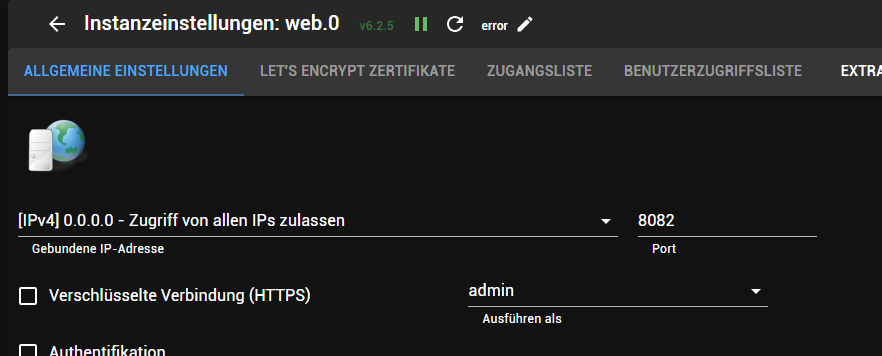
Teste mal ob du das Dashboard so aufrufen kannst:
http://deineIP:6052/Vorrausgesetzt du hast ESPHome auf 6052 konfiguriert

-
moin, nee ich hab keine Authentifizierung an, und mit der IP-Adresse:6052 kommt keine Antwort.
hier noch der neueste IOB diag log
========== Start marking the full check here =========== ```bash Script v.2024-10-19 *** BASE SYSTEM *** Static hostname: iobroker Icon name: computer Operating System: Debian GNU/Linux 12 (bookworm) Kernel: Linux 6.6.62+rpt-rpi-v8 Architecture: arm64 OS is similar to: Model : Raspberry Pi 4 Model B Rev 1.5 Docker : false Virtualization : none Kernel : aarch64 Userland : 64 bit Systemuptime and Load: 08:22:15 up 14:48, 3 users, load average: 1.54, 1.00, 0.76 CPU threads: 4 *** LIFE CYCLE STATUS *** Operating System is the current Debian stable version codenamed 'bookworm'! *** RASPBERRY THROTTLING *** Current issues: No throttling issues detected. Previously detected issues: ~ Under-voltage has occurred ~ Arm frequency capping has occurred *** TIME AND TIMEZONES *** Local time: Fri 2025-01-31 08:22:15 CET Universal time: Fri 2025-01-31 07:22:15 UTC RTC time: n/a Time zone: Europe/Berlin (CET, +0100) System clock synchronized: yes NTP service: active RTC in local TZ: no *** Users and Groups *** User that called 'iob diag': pi HOME=/home/pi GROUPS=pi adm dialout cdrom sudo audio video plugdev games users input render netdev docker gpio i2c spi i obroker User that is running 'js-controller': iobroker HOME=/home/iobroker GROUPS=iobroker tty dialout audio video plugdev bluetooth gpio i2c *** DISPLAY-SERVER SETUP *** Display-Server: false Desktop: Terminal: tty *** MEMORY *** total used free shared buff/cache available Mem: 8.2G 2.3G 2.2G 1.3M 3.8G 5.9G Swap: 536M 0B 536M Total: 8.7G 2.3G 2.7G Active iob-Instances: 22 7808 M total memory 2198 M used memory 2993 M active memory 2294 M inactive memory 2087 M free memory 220 M buffer memory 3424 M swap cache 511 M total swap 0 M used swap 511 M free swap *** top - Table Of Processes *** top - 08:22:16 up 14:48, 3 users, load average: 1.54, 1.00, 0.76 Tasks: 207 total, 1 running, 206 sleeping, 0 stopped, 0 zombie %Cpu(s): 16.7 us, 16.7 sy, 0.0 ni, 66.7 id, 0.0 wa, 0.0 hi, 0.0 si, 0.0 st MiB Mem : 7808.9 total, 2087.1 free, 2199.4 used, 3645.6 buff/cache MiB Swap: 512.0 total, 512.0 free, 0.0 used. 5609.5 avail Mem *** FAILED SERVICES *** UNIT LOAD ACTIVE SUB DESCRIPTION 0 loaded units listed. *** DMESG CRITICAL ERRORS *** 540 CRITICAL ERRORS DETECTED! Check 'sudo dmesg --level=emerg,alert,crit -T' for details *** FILESYSTEM *** Filesystem Type Size Used Avail Use% Mounted on udev devtmpfs 3.6G 0 3.6G 0% /dev tmpfs tmpfs 781M 1.3M 780M 1% /run /dev/sda2 ext4 110G 14G 92G 14% / tmpfs tmpfs 3.9G 0 3.9G 0% /dev/shm tmpfs tmpfs 5.0M 16K 5.0M 1% /run/lock /dev/sda1 vfat 510M 55M 456M 11% /boot/firmware tmpfs tmpfs 781M 0 781M 0% /run/user/1000 Messages concerning ext4 filesystem in dmesg: [Thu Jan 30 17:33:32 2025] Kernel command line: coherent_pool=1M 8250.nr_uarts=0 snd_bcm2835.enable_headph ones=0 cgroup_disable=memory numa_policy=interleave snd_bcm2835.enable_headphones=1 snd_bcm2835.enable_hdm i=1 snd_bcm2835.enable_hdmi=0 smsc95xx.macaddr=D8:3A:DD:46:84:F0 vc_mem.mem_base=0x3eb00000 vc_mem.mem_si ze=0x3ff00000 console=ttyS0,115200 console=tty1 root=PARTUUID=76923411-02 rootfstype=ext4 fsck.repair=yes rootwait cfg80211.ieee80211_regdom=DE [Thu Jan 30 17:33:35 2025] EXT4-fs (sda2): mounted filesystem ce208fd3-38a8-424a-87a2-cd44114eb820 ro with ordered data mode. Quota mode: none. [Thu Jan 30 17:33:37 2025] EXT4-fs (sda2): re-mounted ce208fd3-38a8-424a-87a2-cd44114eb820 r/w. Quota mode : none. Show mounted filesystems: TARGET SOURCE FSTYPE OPTIONS / /dev/sda2 ext4 rw,noatime `-/boot/firmware /dev/sda1 vfat rw,relatime,fmask=0022,dmask=0022,codepage=437,iocharset=ascii,shortname =mixed,errors=remount-ro Files in neuralgic directories: /var: 5.6G /var/ 4.3G /var/lib 4.2G /var/lib/docker/overlay2 4.2G /var/lib/docker 1.7G /var/lib/docker/overlay2/0249de1e2b018f45e8e966d3ff11bdb185c5c9c91d17d2519ac33136f88f41bc/merged/u sr Archived and active journals take up 316.1M in the file system. /opt/iobroker/backups: 130M /opt/iobroker/backups/ /opt/iobroker/iobroker-data: 906M /opt/iobroker/iobroker-data/ 529M /opt/iobroker/iobroker-data/files 236M /opt/iobroker/iobroker-data/history 158M /opt/iobroker/iobroker-data/files/admin.admin 157M /opt/iobroker/iobroker-data/files/admin.admin/custom/static/js The five largest files in iobroker-data are: 45M /opt/iobroker/iobroker-data/objects.jsonl 32M /opt/iobroker/iobroker-data/history/objects.jsonl 30M /opt/iobroker/iobroker-data/files/notification-manager.admin/build/index.js.map 19M /opt/iobroker/iobroker-data/files/web.admin/static/js/main.6964fae2.js.map 16M /opt/iobroker/iobroker-data/files/vis-2/static/js/main.41623696.js.map USB-Devices by-id: USB-Sticks - Avoid direct links to /dev/tty* in your adapter setups, please always prefer the links 'by-i d': No Devices found 'by-id' *** NodeJS-Installation *** /usr/bin/nodejs v20.18.1 /usr/bin/node v20.18.1 /usr/bin/npm 10.8.2 /usr/bin/npx 10.8.2 /usr/bin/corepack 0.29.4 nodejs: Installed: 20.18.1-1nodesource1 Candidate: 20.18.2-1nodesource1 Version table: 20.18.2-1nodesource1 1001 500 https://deb.nodesource.com/node_20.x nodistro/main arm64 Packages *** 20.18.1-1nodesource1 1001 500 https://deb.nodesource.com/node_20.x nodistro/main arm64 Packages 100 /var/lib/dpkg/status 20.18.0-1nodesource1 1001 500 https://deb.nodesource.com/node_20.x nodistro/main arm64 Packages 20.17.0-1nodesource1 1001 500 https://deb.nodesource.com/node_20.x nodistro/main arm64 Packages 20.16.0-1nodesource1 1001 500 https://deb.nodesource.com/node_20.x nodistro/main arm64 Packages 20.15.1-1nodesource1 1001 500 https://deb.nodesource.com/node_20.x nodistro/main arm64 Packages 20.15.0-1nodesource1 1001 500 https://deb.nodesource.com/node_20.x nodistro/main arm64 Packages 20.14.0-1nodesource1 1001 500 https://deb.nodesource.com/node_20.x nodistro/main arm64 Packages 20.13.1-1nodesource1 1001 500 https://deb.nodesource.com/node_20.x nodistro/main arm64 Packages 20.13.0-1nodesource1 1001 500 https://deb.nodesource.com/node_20.x nodistro/main arm64 Packages 20.12.2-1nodesource1 1001 500 https://deb.nodesource.com/node_20.x nodistro/main arm64 Packages 20.12.1-1nodesource1 1001 500 https://deb.nodesource.com/node_20.x nodistro/main arm64 Packages 20.12.0-1nodesource1 1001 500 https://deb.nodesource.com/node_20.x nodistro/main arm64 Packages 20.11.1-1nodesource1 1001 500 https://deb.nodesource.com/node_20.x nodistro/main arm64 Packages 20.11.0-1nodesource1 1001 500 https://deb.nodesource.com/node_20.x nodistro/main arm64 Packages 20.10.0-1nodesource1 1001 500 https://deb.nodesource.com/node_20.x nodistro/main arm64 Packages 20.9.0-1nodesource1 1001 500 https://deb.nodesource.com/node_20.x nodistro/main arm64 Packages 20.8.1-1nodesource1 1001 500 https://deb.nodesource.com/node_20.x nodistro/main arm64 Packages 20.8.0-1nodesource1 1001 500 https://deb.nodesource.com/node_20.x nodistro/main arm64 Packages 20.7.0-1nodesource1 1001 500 https://deb.nodesource.com/node_20.x nodistro/main arm64 Packages 20.6.1-1nodesource1 1001 500 https://deb.nodesource.com/node_20.x nodistro/main arm64 Packages 20.6.0-1nodesource1 1001 500 https://deb.nodesource.com/node_20.x nodistro/main arm64 Packages 20.5.1-1nodesource1 1001 500 https://deb.nodesource.com/node_20.x nodistro/main arm64 Packages 20.5.0-1nodesource1 1001 500 https://deb.nodesource.com/node_20.x nodistro/main arm64 Packages 20.4.0-1nodesource1 1001 500 https://deb.nodesource.com/node_20.x nodistro/main arm64 Packages 20.3.1-1nodesource1 1001 500 https://deb.nodesource.com/node_20.x nodistro/main arm64 Packages 20.3.0-1nodesource1 1001 500 https://deb.nodesource.com/node_20.x nodistro/main arm64 Packages 20.2.0-1nodesource1 1001 500 https://deb.nodesource.com/node_20.x nodistro/main arm64 Packages 20.1.0-1nodesource1 1001 500 https://deb.nodesource.com/node_20.x nodistro/main arm64 Packages 20.0.0-1nodesource1 1001 500 https://deb.nodesource.com/node_20.x nodistro/main arm64 Packages 18.19.0+dfsg-6~deb12u2 500 500 http://deb.debian.org/debian bookworm/main arm64 Packages 18.19.0+dfsg-6~deb12u1 500 500 http://deb.debian.org/debian-security bookworm-security/main arm64 Packages Temp directories causing deletion problem: 0 No problems detected Errors in npm tree: 0 No problems detected *** ioBroker-Installation *** ioBroker Status iobroker is running on this host. Objects type: jsonl States type: jsonl Hosts: iobroker iobroker (version: 7.0.6, hostname: iobroker , alive, uptime: 53301) Core adapters versions js-controller: 7.0.6 admin: 7.4.19 javascript: 8.9.1 nodejs modules from github: 0 Adapter State + system.adapter.admin.0 : admin : iobroker - enabled, port: 8083, bind: 0.0.0.0, run as: admin + system.adapter.backitup.0 : backitup : iobroker - enabled system.adapter.daswetter.0 : daswetter : iobroker - enabled + system.adapter.discovery.0 : discovery : iobroker - enabled + system.adapter.esphome.0 : esphome : iobroker - enabled system.adapter.flot.0 : flot : iobroker - enabled + system.adapter.fritzbox.0 : fritzbox : iobroker - enabled + system.adapter.fullybrowser.0 : fullybrowser : iobroker - enabled + system.adapter.history.0 : history : iobroker - enabled system.adapter.ical.0 : ical : iobroker - enabled system.adapter.icons-material-svg.0 : icons-material-svg : iobroker - enabled system.adapter.icons-mfd-svg.0 : icons-mfd-svg : iobroker - enabled + system.adapter.javascript.0 : javascript : iobroker - enabled + system.adapter.mihome.0 : mihome : iobroker - enabled, port: 9898, bind: 0.0.0.0 system.adapter.modbus.0 : modbus : iobroker - disabled + system.adapter.mqtt.0 : mqtt : iobroker - enabled, port: 1883, bind: 0.0.0.0 + system.adapter.notification-manager.0 : notification-manager : iobroker - enabled + system.adapter.scenes.0 : scenes : iobroker - enabled + system.adapter.shuttercontrol.0 : shuttercontrol : iobroker - enabled + system.adapter.sonoff.0 : sonoff : iobroker - enabled, port: 1885, bind: 0.0.0.0 + system.adapter.telegram.0 : telegram : iobroker - enabled, port: 8443, bind: 0.0.0.0 + system.adapter.trashschedule.0 : trashschedule : iobroker - enabled + system.adapter.tuya.0 : tuya : iobroker - enabled system.adapter.vis-2-widgets-inventwo.0 : vis-2-widgets-inventwo: iobroker - enabled + system.adapter.vis-2.0 : vis-2 : iobroker - enabled system.adapter.vis-hqwidgets.0 : vis-hqwidgets : iobroker - enabled + system.adapter.vis-inventwo.0 : vis-inventwo : iobroker - enabled system.adapter.vis-jqui-mfd.0 : vis-jqui-mfd : iobroker - enabled system.adapter.vis-timeandweather.0 : vis-timeandweather : iobroker - enabled system.adapter.vis-weather.0 : vis-weather : iobroker - enabled system.adapter.vis.0 : vis : iobroker - enabled + system.adapter.weather-warnings.0 : weather-warnings : iobroker - enabled system.adapter.weatherunderground.0 : weatherunderground : iobroker - enabled system.adapter.weatherunderground.1 : weatherunderground : iobroker - enabled + system.adapter.web.0 : web : iobroker - enabled, port: 8082, bind: 0.0.0.0, run as: admin + instance is alive Enabled adapters with bindings + system.adapter.admin.0 : admin : iobroker - enabled, port: 8083, bind: 0.0.0.0, run as: admin + system.adapter.mihome.0 : mihome : iobroker - enabled, port: 9898, bind: 0.0.0.0 + system.adapter.mqtt.0 : mqtt : iobroker - enabled, port: 1883, bind: 0.0.0.0 + system.adapter.sonoff.0 : sonoff : iobroker - enabled, port: 1885, bind: 0.0.0.0 + system.adapter.telegram.0 : telegram : iobroker - enabled, port: 8443, bind: 0.0.0.0 + system.adapter.web.0 : web : iobroker - enabled, port: 8082, bind: 0.0.0.0, run as: admin ioBroker-Repositories ┌────────────────────────────────────────────────────────────────────────────────────────────── │ (index) │ name │ url │ auto upgrade │ ├────────────────────────────────────────────────────────────────────────────────────────────── │ 0 │ 'stable' │ 'http://download.iobroker.net/sources-dist.json' │ false │ │ 1 │ 'beta' │ 'http://download.iobroker.net/sources-dist-latest.json' │ false │ └────────────────────────────────────────────────────────────────────────────────────────────── Active repo(s): beta Upgrade policy: none Installed ioBroker-Instances Used repository: beta Adapter "admin" : 7.4.19 , installed 7.4.19 Adapter "backitup" : 3.0.31 , installed 3.0.31 Adapter "daswetter" : 3.2.2 , installed 3.2.2 Adapter "discovery" : 5.0.0 , installed 5.0.0 Adapter "esphome" : 0.5.0-beta.8, installed 0.5.0-beta.8 Adapter "flot" : 1.12.0 , installed 1.12.0 Adapter "fritzbox" : 0.6.0 , installed 0.6.0 Adapter "fullybrowser" : 3.0.13 , installed 3.0.13 Adapter "history" : 3.0.1 , installed 3.0.1 Adapter "ical" : 1.16.1 , installed 1.16.1 Adapter "icons-material-svg": 0.1.0, installed 0.1.0 Adapter "icons-mfd-svg": 1.2.0 , installed 1.2.0 Adapter "javascript" : 8.9.1 , installed 8.9.1 Controller "js-controller": 7.0.6 , installed 7.0.6 Adapter "mihome" : 1.4.0 , installed 1.4.0 Adapter "modbus" : 6.4.0 , installed 6.4.0 Adapter "mqtt" : 6.1.2 , installed 6.1.2 Adapter "notification-manager": 1.3.0, installed 1.3.0 Adapter "scenes" : 4.0.1 , installed 4.0.1 Adapter "shuttercontrol": 1.8.8 , installed 1.8.8 Adapter "simple-api" : 2.8.0 , installed 2.8.0 Adapter "socketio" : 6.7.1 , installed 6.7.1 Adapter "sonoff" : 3.2.1 , installed 3.2.1 Adapter "telegram" : 4.0.0 , installed 4.0.0 Adapter "trashschedule": 4.0.0 , installed 4.0.0 Adapter "tuya" : 3.17.0 , installed 3.17.0 Adapter "vis" : 1.5.6 , installed 1.5.6 Adapter "vis-2" : 2.11.2 , installed 2.11.2 Adapter "vis-2-widgets-inventwo": 0.1.11, installed 0.1.11 Adapter "vis-hqwidgets": 1.5.1 , installed 1.5.1 Adapter "vis-inventwo" : 3.3.4 , installed 3.3.4 Adapter "vis-jqui-mfd" : 1.1.1 , installed 1.1.1 Adapter "vis-timeandweather": 1.2.2, installed 1.2.2 Adapter "vis-weather" : 2.5.9 , installed 2.5.9 Adapter "weather-warnings": 0.7.3 , installed 0.7.3 Adapter "weatherunderground": 3.7.0, installed 3.7.0 Adapter "web" : 6.3.1 , installed 6.3.1 Adapter "ws" : 2.6.2 , installed 2.6.2 Objects and States Please stand by - This may take a while Objects: 9068 States: 8048 *** OS-Repositories and Updates *** Hit:1 http://deb.debian.org/debian bookworm InRelease Hit:2 http://deb.debian.org/debian-security bookworm-security InRelease Hit:3 http://deb.debian.org/debian bookworm-updates InRelease Hit:4 https://download.docker.com/linux/debian bookworm InRelease Hit:5 https://deb.nodesource.com/node_20.x nodistro InRelease Hit:6 http://archive.raspberrypi.com/debian bookworm InRelease Reading package lists... Pending Updates: 11 *** Listening Ports *** Active Internet connections (only servers) Proto Recv-Q Send-Q Local Address Foreign Address State User Inode PID/Program name tcp 0 0 127.0.0.1:9000 0.0.0.0:* LISTEN 1001 6006 589/iobroker.js-con tcp 0 0 127.0.0.1:9001 0.0.0.0:* LISTEN 1001 1888 589/iobroker.js-con tcp 0 0 0.0.0.0:1883 0.0.0.0:* LISTEN 1001 8172 1968/io.mqtt.0 tcp 0 0 0.0.0.0:1884 0.0.0.0:* LISTEN 1001 8173 1968/io.mqtt.0 tcp 0 0 0.0.0.0:1885 0.0.0.0:* LISTEN 1001 33089 5976/io.sonoff.0 tcp 0 0 0.0.0.0:80 0.0.0.0:* LISTEN 0 8557 1043/python tcp 0 0 0.0.0.0:22 0.0.0.0:* LISTEN 0 5674 614/sshd: /usr/sbin tcp 0 0 0.0.0.0:443 0.0.0.0:* LISTEN 0 9339 1043/python tcp 0 0 0.0.0.0:12101 0.0.0.0:* LISTEN 0 959 915/docker-proxy tcp 0 0 0.0.0.0:8090 0.0.0.0:* LISTEN 1000 7255 453/Agent tcp6 0 0 :::22 :::* LISTEN 0 5676 614/sshd: /usr/sbin tcp6 0 0 :::12101 :::* LISTEN 0 964 928/docker-proxy tcp6 0 0 :::8082 :::* LISTEN 1001 32565 6322/io.web.0 tcp6 0 0 :::8083 :::* LISTEN 1001 29004 5128/io.admin.0 udp 0 0 0.0.0.0:5353 0.0.0.0:* 1001 49519 9110/io.esphome.0 udp 0 0 172.17.0.1:5353 0.0.0.0:* 1000 7341 453/Agent udp 0 0 192.168.178.54:5353 0.0.0.0:* 1000 7340 453/Agent udp 0 0 0.0.0.0:5353 0.0.0.0:* 1000 7339 453/Agent udp 0 0 127.0.0.1:5353 0.0.0.0:* 0 9338 1043/python udp 0 0 192.168.178.54:5353 0.0.0.0:* 0 9337 1043/python udp 0 0 172.17.0.1:5353 0.0.0.0:* 0 9336 1043/python udp 0 0 0.0.0.0:5353 0.0.0.0:* 0 9330 1043/python udp 0 0 0.0.0.0:5353 0.0.0.0:* 104 5547 455/avahi-daemon: r udp 0 0 0.0.0.0:9898 0.0.0.0:* 1001 12292 1992/io.mihome.0 udp 0 0 0.0.0.0:1900 0.0.0.0:* 0 7287 1043/python udp 0 0 0.0.0.0:6666 0.0.0.0:* 1001 31288 6181/io.tuya.0 udp 0 0 0.0.0.0:6667 0.0.0.0:* 1001 31289 6181/io.tuya.0 udp 0 0 0.0.0.0:44125 0.0.0.0:* 0 8514 1043/python udp 0 0 0.0.0.0:3478 0.0.0.0:* 1000 6267 453/Agent udp 0 0 0.0.0.0:52788 0.0.0.0:* 104 5549 455/avahi-daemon: r udp6 0 0 :::5353 :::* 104 5548 455/avahi-daemon: r udp6 0 0 :::43249 :::* 104 5550 455/avahi-daemon: r udp6 0 0 fe80::34bb:d917:52c:546 :::* 0 5735 537/NetworkManager *** Log File - Last 25 Lines *** 2025-01-31 08:23:17.122 - info: mqtt.0 (1968) Client [Arduino_Ofen] subscribes on "mqtt.0.Arduino_Ofen.System.heartbeat" 2025-01-31 08:23:17.123 - info: mqtt.0 (1968) Client [Arduino_Ofen] subscribes on "mqtt.0.Arduino_Ofen.Parameter.ratio_Raum_zu_Speicherabgabe" 2025-01-31 08:23:17.124 - info: mqtt.0 (1968) Client [Arduino_Ofen] subscribes on "mqtt.0.Arduino_Ofen.Parameter.spezifischerBedarf" 2025-01-31 08:23:17.124 - info: mqtt.0 (1968) Client [Arduino_Ofen] subscribes on "mqtt.0.Arduino_Ofen.Parameter.Adresse_Sensor_Vorlauf" 2025-01-31 08:23:17.125 - info: mqtt.0 (1968) Client [Arduino_Ofen] subscribes on "mqtt.0.Arduino_Ofen.Parameter.Adresse_Sensor_Ruecklauf" 2025-01-31 08:23:17.126 - info: mqtt.0 (1968) Client [Arduino_Ofen] subscribes on "mqtt.0.Arduino_Ofen.Parameter.Pumpe_literMin" 2025-01-31 08:23:17.126 - info: mqtt.0 (1968) Client [Arduino_Ofen] subscribes on "mqtt.0.Arduino_Ofen.Parameter.Wohnfläche_gesamt" 2025-01-31 08:23:17.127 - info: mqtt.0 (1968) Client [Arduino_Ofen] subscribes on "mqtt.0.Arduino_Ofen.Parameter.Wohnfläche_Etage_mit_ofen" 2025-01-31 08:23:17.322 - info: mqtt.0 (1968) Client [Arduino_Ofen] publishOnSubscribe 2025-01-31 08:23:17.323 - info: mqtt.0 (1968) Client [Arduino_Ofen] publishOnSubscribe 2025-01-31 08:23:17.323 - info: mqtt.0 (1968) Client [Arduino_Ofen] publishOnSubscribe 2025-01-31 08:23:17.324 - info: mqtt.0 (1968) Client [Arduino_Ofen] publishOnSubscribe 2025-01-31 08:23:17.328 - info: mqtt.0 (1968) Client [Arduino_Ofen] publishOnSubscribe 2025-01-31 08:23:17.328 - info: mqtt.0 (1968) Client [Arduino_Ofen] publishOnSubscribe 2025-01-31 08:23:17.338 - info: mqtt.0 (1968) Client [Arduino_Ofen] publishOnSubscribe 2025-01-31 08:23:17.339 - info: mqtt.0 (1968) Client [Arduino_Ofen] publishOnSubscribe 2025-01-31 08:23:17.339 - info: mqtt.0 (1968) Client [Arduino_Ofen] publishOnSubscribe 2025-01-31 08:23:17.340 - info: mqtt.0 (1968) Client [Arduino_Ofen] publishOnSubscribe 2025-01-31 08:23:23.391 - info: javascript.0 (5666) script.js.Heizung.ATMOS_Steuerung: TSV received 2025-01-31 08:23:24.869 - info: javascript.0 (5666) script.js.Heizung.Aussentemperaturfühler: { Time: '2025-01-31T08:23:24', DS18B20: { Id: '02131692A9AA', Temperature: 3.7 }, TempUnit: 'C' } 2025-01-31 08:23:24.869 - info: javascript.0 (5666) script.js.Heizung.Aussentemperaturfühler: 3.7============ Mark until here for C&P =============
-> ESPhome hat kein Binding -> ESPhome zeigt keinen PORT an und dieses ist mir noch aufgefallen: udp 0 0 0.0.0.0:5353 0.0.0.0:* 1001 49519 9110/io.esphome.0 schaut der jetzt auf Portz 5353. Da kommt aber auch nix im Browser. -
@andrease112 sagte in ESPHome kein Webinterface:
540 CRITICAL ERRORS DETECTED!
Pending Updates: 11
Öh...
-
@thomas-braun Also ja öh ... aber mir erscheint das logisch wenn ich das development repository drin hab. Jetzt hab ich viele Adapter in der beta installiert. toll. Und ich glaube nicht dass die Spannungsvesorgung etwas mit dem Dashbord von ESPHome zu tun hat.
Wie gesagt das läuft schon jahre so und das raspi läuft ohne Fehler. -
Ich hab's ESP home jetzt mal im Docker installiert.
klappt aber auch nicht :pi@iobroker:/usr/bin $ docker run esphome/esphome Creating cache directory /config/.esphome/platformio You can change this behavior by mounting a directory to the container's /cache directory. 2025-01-31 08:07:27,472 INFO Starting dashboard web server on http://0.0.0.0:6052 and configuration dir /config... 2025-01-31 08:07:53,186 INFO 200 GET /version (127.0.0.1) 1.75ms 2025-01-31 08:08:23,301 INFO 200 GET /version (127.0.0.1) 1.06ms 2025-01-31 08:08:53,547 INFO 200 GET /version (127.0.0.1) 2.39ms -
@andrease112
Nun, nachdem man etwas aus Beta installiert hat stellt man eigentlich wieder auf stable um
Du kannst auf Stable zurück stellen und dann die aus dem Beta hier wieder auf die stable bringen:
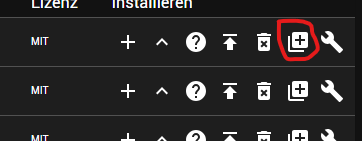
Expertenmodus muss dazu aktiviert sein:

Der Port auf dem ESPHome läuft ist von phyton geöffnet. Vielleicht hat auch das damit zu tuen, bei mir steht dort phyton3, bei dir phyton. Auch hier hatte ich mal ein Problem gehabt, ist aber alles sooo lange her.
Schau mal was als Port bei dir im ESPHome konfiguriert ist.
versuche mal auf port 80 und 443 zu verbinden, die stehen bei dir auf Listen - seltsam, bei mir ist es nur ein Port. Kann aber sein, das du noch etwas anderes phytonbasiertes laufen hast, es sind ja noch zwei weitere Ports angegeben.
Welchen Port hast du denn im Adapter angegeben?
Port 5353 ist der Port, wo die Sensoren die Daten hin schicken.Das sind deine Ports auf denen Phyton lauscht:
Proto Recv-Q Send-Q Local Address Foreign Address State User Inode PID/Program name tcp 0 0 0.0.0.0:80 0.0.0.0:* LISTEN 0 8557 1043/python tcp 0 0 0.0.0.0:443 0.0.0.0:* LISTEN 0 9339 1043/python udp 0 0 127.0.0.1:5353 0.0.0.0:* 0 9338 1043/python udp 0 0 192.168.178.54:5353 0.0.0.0:* 0 9337 1043/python udp 0 0 172.17.0.1:5353 0.0.0.0:* 0 9336 1043/python udp 0 0 0.0.0.0:5353 0.0.0.0:* 0 9330 1043/python udp 0 0 0.0.0.0:1900 0.0.0.0:* 0 7287 1043/python udp 0 0 0.0.0.0:44125 0.0.0.0:* 0 8514 1043/pythonDas hier sind meine Ports, wobei das Dashboard auf 6052 aufgeht, auf 5353 gehen die Signale ein:
tcp 0 0 0.0.0.0:6052 0.0.0.0:* LISTEN 1000 46729 2188/python3 udp 0 0 192.168.176.98:5353 0.0.0.0:* 1000 47752 2188/python3 udp 0 0 127.0.0.1:5353 0.0.0.0:* 1000 47751 2188/python3 udp 0 0 0.0.0.0:5353 0.0.0.0:* 1000 47747 2188/python3 -
@andrease112 sagte in ESPHome kein Webinterface:
Und ich glaube nicht dass die Spannungsvesorgung etwas mit dem Dashbord von ESPHome zu tun hat.
Wie gesagt das läuft schon jahre so und das raspi läuft ohne Fehler.Nein, er läuft eben nicht ohne Fehler. Steht ja auch so im Log.