NEWS
Kann Skripte nicht anklicken (gelöst)
-
-
@babu242 Hatte ich auch schon. Abhilfe bei mir.
- STRG+F5
- Wechsel auf eine andere Kategorie und wieder zurück.
Ro75.
-
@ro75
das hat leider nicht geholfen -
@babu242 Was verbirgt sich denn hinter den roten und blauen Hinweisen im Menu beim Logging und bei "Hosts"?
-
Dann lass doch mal den Rest der Helfer-Welt sehen wie du da wo mit welcher Software du da unterwegs bist.
iob diagmacht dich/uns schlauer.
Unter Umständen musst du die Testversion für Raspberry von hier verwenden:
https://forum.iobroker.net/topic/59549/iob-diag-skript -
@thomas-braun
ich hoffe du meinst das======================= SUMMARY ======================= v.2024-10-19 Static hostname: raspberrypi Icon name: computer Operating System: Debian GNU/Linux 11 (bullseye) Kernel: Linux 6.6.62-v8+ Architecture: arm64 Installation: native Kernel: aarch64 Userland: 64 bit Timezone: Europe/Berlin (CET, +0100) User-ID: 1000 Display-Server: false Boot Target: multi-user.target Pending OS-Updates: 2 Pending iob updates: 0 Nodejs-Installation: /usr/bin/nodejs v20.18.0 /usr/bin/node v20.18.0 /usr/bin/npm 10.8.2 /usr/bin/npx 10.8.2 /usr/bin/corepack 0.29.3 Recommended versions are nodejs 20.18.0 and npm 10.8.2 nodeJS installation is correct MEMORY: total used free shared buff/cache available Mem: 3.8G 1.3G 1.8G 1.0M 679M 2.4G Swap: 99M 0B 99M Total: 3.9G 1.3G 1.9G Active iob-Instances: 17 Upgrade policy: none ioBroker Core: js-controller 6.0.11 admin 7.1.5 ioBroker Status: iobroker is running on this host. Objects type: jsonl States type: jsonl Status admin and web instance: + system.adapter.admin.0 : admin : raspberrypi - enabled, port: 8081, bind: 0.0.0.0, run as: admin + system.adapter.web.0 : web : raspberrypi - enabled, port: 8082, bind: 0.0.0.0, run as: admin Objects: 5973 States: 6791 Size of iob-Database: 23M /opt/iobroker/iobroker-data/objects.jsonl 2.8M /opt/iobroker/iobroker-data/states.jsonl Debian 'bullseye' is the current oldstable version. Please upgrade to the latest stable release 'bookworm' in due time!=================== END OF SUMMARY ====================
-
Soweit seh ich da nix. Vielleicht mal die Langfassung posten.
-
Mal abgesehen davon, dass du noch Bullseye verwendest, was uralt ist und daher zu seltsamen Phänomenen führen kann, wäre ein Screenshot vielleicht für uns hilfreicher.
-
Mal ein
iob upload javascriptOder
iob upload allProbiert?
-
@wendy2702
Habe beides Probiert hat nichts gebrachtich habe jetzt das System komplett neu aufgesetzt und habe auch nochmal alle angebenden Ratschlägen versucht leider keine Änderung.
@ilovegym was meinst du mit Bullseye und was genau möchtest du für einen Screenshot im erste post ist ja einer.
Hier ein paar weitere Infos
Script v.2024-10-19 *** BASE SYSTEM *** Static hostname: raspberrypi Icon name: computer Operating System: Debian GNU/Linux 12 (bookworm) Kernel: Linux 6.6.51+rpt-rpi-v8 Architecture: arm64 OS is similar to: Model : Raspberry Pi 4 Model B Rev 1.2 Docker : false Virtualization : none Kernel : aarch64 Userland : 64 bit Systemuptime and Load: 21:31:41 up 17 min, 2 users, load average: 0.52, 0.91, 0.81 CPU threads: 4 *** LIFE CYCLE STATUS *** Operating System is the current Debian stable version codenamed 'bookworm'! *** RASPBERRY THROTTLING *** Current issues: No throttling issues detected. Previously detected issues: No throttling issues detected. *** TIME AND TIMEZONES *** Local time: Tue 2024-11-19 21:31:41 CET Universal time: Tue 2024-11-19 20:31:41 UTC RTC time: n/a Time zone: Europe/Berlin (CET, +0100) System clock synchronized: yes NTP service: active RTC in local TZ: no *** Users and Groups *** User that called 'iob diag': pi HOME=/home/pi GROUPS=pi adm dialout cdrom sudo audio video plugdev games users input render ne tdev gpio i2c spi iobroker User that is running 'js-controller': iobroker HOME=/home/iobroker GROUPS=iobroker tty dialout audio video plugdev bluetooth gpio i2c *** DISPLAY-SERVER SETUP *** Display-Server: false Desktop: Terminal: tty *** MEMORY *** total used free shared buff/cache available Mem: 4.0G 1.5G 1.8G 1.2M 819M 2.5G Swap: 536M 0B 536M Total: 4.5G 1.5G 2.3G Active iob-Instances: 20 3790 M total memory 1410 M used memory 1485 M active memory 454 M inactive memory 1675 M free memory 64 M buffer memory 717 M swap cache 511 M total swap 0 M used swap 511 M free swap *** top - Table Of Processes *** top - 21:31:41 up 17 min, 2 users, load average: 0.52, 0.91, 0.81 Tasks: 183 total, 1 running, 182 sleeping, 0 stopped, 0 zombie %Cpu(s): 50.0 us, 25.0 sy, 0.0 ni, 25.0 id, 0.0 wa, 0.0 hi, 0.0 si, 0.0 st MiB Mem : 3791.0 total, 1676.0 free, 1410.1 used, 781.7 buff/cache MiB Swap: 512.0 total, 512.0 free, 0.0 used. 2380.9 avail Mem *** FAILED SERVICES *** UNIT LOAD ACTIVE SUB DESCRIPTION 0 loaded units listed. *** DMESG CRITICAL ERRORS *** No critical errors detected *** FILESYSTEM *** Filesystem Type Size Used Avail Use% Mounted on udev devtmpfs 1.6G 0 1.6G 0% /dev tmpfs tmpfs 380M 1.2M 378M 1% /run /dev/sda2 ext4 110G 5.5G 100G 6% / tmpfs tmpfs 1.9G 0 1.9G 0% /dev/shm tmpfs tmpfs 5.0M 16K 5.0M 1% /run/lock /dev/sda1 vfat 510M 64M 447M 13% /boot/firmware tmpfs tmpfs 380M 0 380M 0% /run/user/1000 Messages concerning ext4 filesystem in dmesg: [Tue Nov 19 21:13:59 2024] Kernel command line: coherent_pool=1M 8250.nr_uarts=0 snd_bcm2835.enable_headphones=0 snd_bcm2835.enable_headphones=1 snd_bcm2835.ena ble_hdmi=1 snd_bcm2835.enable_hdmi=0 smsc95xx.macaddr=DC:A6:32:59:72:FC vc_mem. mem_base=0x3eb00000 vc_mem.mem_size=0x3ff00000 console=ttyS0,115200 console=tty 1 root=PARTUUID=e12e16cb-02 rootfstype=ext4 fsck.repair=yes rootwait cfg80211.ie ee80211_regdom=DE [Tue Nov 19 21:14:01 2024] EXT4-fs (sda2): mounted filesystem ce208fd3-38a8-424a -87a2-cd44114eb820 ro with ordered data mode. Quota mode: none. [Tue Nov 19 21:14:03 2024] EXT4-fs (sda2): re-mounted ce208fd3-38a8-424a-87a2-cd 44114eb820 r/w. Quota mode: none. Show mounted filesystems: TARGET SOURCE FSTYPE OPTIONS / /dev/sda2 ext4 rw,noatime,commit=600 `-/boot/firmware /dev/sda1 vfat rw,relatime,fmask=0022,dmask=0022,codepage=437 ,iocharset=ascii,shortname=mixed,errors=remount-ro Files in neuralgic directories: /var: 1.1G /var/ 205M /var/cache 199M /var/cache/apt 163M /var/lib 161M /var/log/journal/a81e89c245434f208844b59db739f6a9 Archived and active journals take up 160.0M in the file system. /opt/iobroker/backups: 9.1M /opt/iobroker/backups/ /opt/iobroker/iobroker-data: 811M /opt/iobroker/iobroker-data/ 791M /opt/iobroker/iobroker-data/files 617M /opt/iobroker/iobroker-data/files/javascript.admin 560M /opt/iobroker/iobroker-data/files/javascript.admin/static 558M /opt/iobroker/iobroker-data/files/javascript.admin/static/js The five largest files in iobroker-data are: 38M /opt/iobroker/iobroker-data/files/iot.admin/static/js/main.d3d286bd.js.m ap 24M /opt/iobroker/iobroker-data/files/web.admin/static/js/main.135279a0.js.m ap 16M /opt/iobroker/iobroker-data/objects.jsonl 12M /opt/iobroker/iobroker-data/files/backitup.admin/static/js/main.bd24114f .js 8.8M /opt/iobroker/iobroker-data/files/iot.admin/static/js/main.d3d286bd.js USB-Devices by-id: USB-Sticks - Avoid direct links to /dev/tty* in your adapter setups, please alw ays prefer the links 'by-id': No Devices found 'by-id' *** NodeJS-Installation *** /usr/bin/nodejs v20.18.0 /usr/bin/node v20.18.0 /usr/bin/npm 10.8.2 /usr/bin/npx 10.8.2 /usr/bin/corepack 0.29.3 nodejs: Installed: 20.18.0-1nodesource1 Candidate: 20.18.0-1nodesource1 Version table: *** 20.18.0-1nodesource1 1001 500 https://deb.nodesource.com/node_20.x nodistro/main arm64 Packages 100 /var/lib/dpkg/status 20.17.0-1nodesource1 1001 500 https://deb.nodesource.com/node_20.x nodistro/main arm64 Packages 20.16.0-1nodesource1 1001 500 https://deb.nodesource.com/node_20.x nodistro/main arm64 Packages 20.15.1-1nodesource1 1001 500 https://deb.nodesource.com/node_20.x nodistro/main arm64 Packages 20.15.0-1nodesource1 1001 500 https://deb.nodesource.com/node_20.x nodistro/main arm64 Packages 20.14.0-1nodesource1 1001 500 https://deb.nodesource.com/node_20.x nodistro/main arm64 Packages 20.13.1-1nodesource1 1001 500 https://deb.nodesource.com/node_20.x nodistro/main arm64 Packages 20.13.0-1nodesource1 1001 500 https://deb.nodesource.com/node_20.x nodistro/main arm64 Packages 20.12.2-1nodesource1 1001 500 https://deb.nodesource.com/node_20.x nodistro/main arm64 Packages 20.12.1-1nodesource1 1001 500 https://deb.nodesource.com/node_20.x nodistro/main arm64 Packages 20.12.0-1nodesource1 1001 500 https://deb.nodesource.com/node_20.x nodistro/main arm64 Packages 20.11.1-1nodesource1 1001 500 https://deb.nodesource.com/node_20.x nodistro/main arm64 Packages 20.11.0-1nodesource1 1001 500 https://deb.nodesource.com/node_20.x nodistro/main arm64 Packages 20.10.0-1nodesource1 1001 500 https://deb.nodesource.com/node_20.x nodistro/main arm64 Packages 20.9.0-1nodesource1 1001 500 https://deb.nodesource.com/node_20.x nodistro/main arm64 Packages 20.8.1-1nodesource1 1001 500 https://deb.nodesource.com/node_20.x nodistro/main arm64 Packages 20.8.0-1nodesource1 1001 500 https://deb.nodesource.com/node_20.x nodistro/main arm64 Packages 20.7.0-1nodesource1 1001 500 https://deb.nodesource.com/node_20.x nodistro/main arm64 Packages 20.6.1-1nodesource1 1001 500 https://deb.nodesource.com/node_20.x nodistro/main arm64 Packages 20.6.0-1nodesource1 1001 500 https://deb.nodesource.com/node_20.x nodistro/main arm64 Packages 20.5.1-1nodesource1 1001 500 https://deb.nodesource.com/node_20.x nodistro/main arm64 Packages 20.5.0-1nodesource1 1001 500 https://deb.nodesource.com/node_20.x nodistro/main arm64 Packages 20.4.0-1nodesource1 1001 500 https://deb.nodesource.com/node_20.x nodistro/main arm64 Packages 20.3.1-1nodesource1 1001 500 https://deb.nodesource.com/node_20.x nodistro/main arm64 Packages 20.3.0-1nodesource1 1001 500 https://deb.nodesource.com/node_20.x nodistro/main arm64 Packages 20.2.0-1nodesource1 1001 500 https://deb.nodesource.com/node_20.x nodistro/main arm64 Packages 20.1.0-1nodesource1 1001 500 https://deb.nodesource.com/node_20.x nodistro/main arm64 Packages 20.0.0-1nodesource1 1001 500 https://deb.nodesource.com/node_20.x nodistro/main arm64 Packages 18.19.0+dfsg-6~deb12u2 500 500 http://deb.debian.org/debian bookworm/main arm64 Packages 18.19.0+dfsg-6~deb12u1 500 500 http://deb.debian.org/debian-security bookworm-security/main arm64 P ackages Temp directories causing deletion problem: 0 No problems detected Errors in npm tree: 0 No problems detected *** ioBroker-Installation *** ioBroker Status iobroker is running on this host. Objects type: jsonl States type: jsonl Hosts: raspberrypi raspberrypi (version: 6.0.11, hostname: raspberrypi , alive, uptime: 829) Core adapters versions js-controller: 6.0.11 admin: 7.1.5 javascript: 8.8.3 nodejs modules from github: 1 +-- iobroker.connector-local-control@0.0.3 (git+ssh://git@github.com/ConnectorGit/ioBroker.connector-local-control.git#16883762689caa1cbfe39d5db0c2eeb4202d10ea) Adapter State + system.adapter.admin.0 : admin : raspberrypi - enabled, port: 8081, bind: 0.0.0.0, run as: admin + system.adapter.alexa2.0 : alexa2 : raspberrypi - enabled + system.adapter.backitup.0 : backitup : raspberrypi - enabled + system.adapter.broadlink2.0 : broadlink2 : raspberrypi - enabled + system.adapter.connector-local-control.0: connector-local-control: raspberrypi - enabled + system.adapter.discovery.0 : discovery : raspberrypi - enabled + system.adapter.dysonairpurifier.0 : dysonairpurifier : raspberrypi - enabled + system.adapter.email.0 : email : raspberrypi - enabled system.adapter.feiertage.0 : feiertage : raspberrypi - enabled + system.adapter.fritzdect.0 : fritzdect : raspberrypi - enabled + system.adapter.iot.0 : iot : raspberrypi - enabled + system.adapter.javascript.0 : javascript : raspberrypi - enabled system.adapter.netatmo-crawler.0 : netatmo-crawler : raspberrypi - enabled + system.adapter.onkyo.0 : onkyo : raspberrypi - enabled + system.adapter.pollenflug.0 : pollenflug : raspberrypi - enabled + system.adapter.shelly.0 : shelly : raspberrypi - enabled, port: 1882, bind: 0.0.0.0 + system.adapter.sonos.0 : sonos : raspberrypi - enabled + system.adapter.telegram.0 : telegram : raspberrypi - enabled, port: 8443, bind: 0.0.0.0 + system.adapter.tr-064.0 : tr-064 : raspberrypi - enabled + system.adapter.tradfri.0 : tradfri : raspberrypi - enabled system.adapter.vis-hqwidgets.0 : vis-hqwidgets : raspberrypi - disabled system.adapter.vis-timeandweather.0 : vis-timeandweather : raspberrypi - disabled system.adapter.vis.0 : vis : raspberrypi - enabled + system.adapter.web.0 : web : raspberrypi - enabled, port: 8082, bind: 0.0.0.0, run as: admin + instance is alive Enabled adapters with bindings + system.adapter.admin.0 : admin : raspberrypi - enabled, port: 8081, bind: 0.0.0.0, run as: admin + system.adapter.shelly.0 : shelly : raspberrypi - enabled, port: 1882, bind: 0.0.0.0 + system.adapter.telegram.0 : telegram : raspberrypi - enabled, port: 8443, bind: 0.0.0.0 + system.adapter.web.0 : web : raspberrypi - enabled, port: 8082, bind: 0.0.0.0, run as: admin ioBroker-Repositories ┌─────────┬──────────┬─────────────────────────────────────────────────────────┬──────────────┐ │ (index) │ name │ url │ auto upgrade │ ├─────────┼──────────┼─────────────────────────────────────────────────────────┼──────────────┤ │ 0 │ 'stable' │ 'http://download.iobroker.net/sources-dist.json' │ false │ │ 1 │ 'beta' │ 'http://download.iobroker.net/sources-dist-latest.json' │ false │ └─────────┴──────────┴─────────────────────────────────────────────────────────┴──────────────┘ Active repo(s): stable Upgrade policy: none Installed ioBroker-Instances Used repository: stable Adapter "admin" : 7.1.5 , installed 7.1.5 Adapter "alexa2" : 3.26.5 , installed 3.26.5 Adapter "backitup" : 3.0.25 , installed 3.0.25 Adapter "broadlink2" : 2.3.0 , installed 2.3.0 Adapter "discovery" : 5.0.0 , installed 5.0.0 Adapter "dysonairpurifier": 3.2.3 , installed 3.2.3 Adapter "email" : 1.3.1 , installed 1.3.1 Adapter "feiertage" : 1.2.0 , installed 1.2.0 Adapter "fritzdect" : 2.5.11 , installed 2.5.11 Adapter "iot" : 3.3.0 , installed 3.3.0 Adapter "javascript" : 8.8.3 , installed 8.8.3 Controller "js-controller": 6.0.11 , installed 6.0.11 Adapter "netatmo-crawler": 0.8.1 , installed 0.8.1 Adapter "onkyo" : 2.1.2 , installed 2.1.2 Adapter "pollenflug" : 2.0.0 , installed 2.0.0 Adapter "shelly" : 8.2.1 , installed 8.2.1 Adapter "simple-api" : 2.8.0 , installed 2.8.0 Adapter "socketio" : 6.7.1 , installed 6.7.1 Adapter "sonos" : 3.0.0 , installed 3.0.0 Adapter "telegram" : 3.9.0 , installed 3.9.0 Adapter "tr-064" : 4.3.0 , installed 4.3.0 Adapter "tradfri" : 3.1.3 , installed 3.1.3 Adapter "vis" : 1.5.6 , installed 1.5.6 Adapter "vis-hqwidgets": 1.5.1 , installed 1.5.1 Adapter "vis-timeandweather": 1.2.2, installed 1.2.2 Adapter "web" : 6.2.5 , installed 6.2.5 Adapter "ws" : 2.6.2 , installed 2.6.2 Objects and States Please stand by - This may take a while Objects: 6038 States: 6837 *** OS-Repositories and Updates *** ▒Hit:1 http://deb.debian.org/debian bookworm InRelease Hit:2 http://archive.raspberrypi.com/debian bookworm InRelease Hit:3 http://deb.debian.org/debian-security bookworm-security InRelease Hit:4 http://deb.debian.org/debian bookworm-updates InRelease Hit:5 https://deb.nodesource.com/node_20.x nodistro InRelease Reading package lists... Pending Updates: 0 *** Listening Ports *** Active Internet connections (only servers) Proto Recv-Q Send-Q Local Address Foreign Address State User Inode PID/Program name tcp 0 0 0.0.0.0:22 0.0.0.0:* LISTEN 0 607 601/sshd: /usr/sbin tcp 0 0 127.0.0.1:9000 0.0.0.0:* LISTEN 1001 14367 2154/iobroker.js-co tcp 0 0 127.0.0.1:9001 0.0.0.0:* LISTEN 1001 14362 2154/iobroker.js-co tcp6 0 0 :::22 :::* LISTEN 0 609 601/sshd: /usr/sbin tcp6 0 0 :::8081 :::* LISTEN 1001 13395 2172/io.admin.0 tcp6 0 0 :::8082 :::* LISTEN 1001 28908 4579/io.web.0 udp 0 0 0.0.0.0:56977 0.0.0.0:* 104 5583 450/avahi-daemon: r udp 0 0 0.0.0.0:57099 0.0.0.0:* 1001 13601 2298/io.broadlink2. udp 0 0 192.168.178.82:1905 0.0.0.0:* 1001 31677 2392/io.sonos.0 udp 0 0 0.0.0.0:44939 0.0.0.0:* 1001 22364 2298/io.broadlink2. udp 0 0 0.0.0.0:15001 0.0.0.0:* 1001 13598 2298/io.broadlink2. udp 0 0 192.168.178.82:5353 0.0.0.0:* 1001 15449 2407/io.tr-064.0 udp 0 0 192.168.178.79:5353 0.0.0.0:* 1001 15448 2407/io.tr-064.0 udp 0 0 0.0.0.0:5353 0.0.0.0:* 104 5581 450/avahi-daemon: r udp 0 0 0.0.0.0:56608 0.0.0.0:* 1001 13843 2496/io.tradfri.0 udp 0 0 0.0.0.0:32101 0.0.0.0:* 1001 12756 2433/io.connector-l udp 0 0 0.0.0.0:5683 0.0.0.0:* 1001 12611 2377/io.shelly.0 udp6 0 0 fe80::72e1:68b2:f84:546 :::* 0 681 497/NetworkManager udp6 0 0 fe80::ee7f:45f6:989:546 :::* 0 6533 497/NetworkManager udp6 0 0 :::37853 :::* 104 5584 450/avahi-daemon: r udp6 0 0 :::5353 :::* 104 5582 450/avahi-daemon: r *** Log File - Last 25 Lines *** 2024-11-19 21:31:48.339 - info: dysonairpurifier.0 (2317) NN2-EU-HKA2437A - MQTT disconnected. 2024-11-19 21:31:49.304 - info: shelly.0 (2377) [authEnabled] 192.168.178.81 (shellyplug-s / shellyplug-s-C8C9A3B88D72 / SHPLG-S#C8C9A3B88D72#1): This device is not protected via restricted login (see adapter documentation for details) 2024-11-19 21:31:49.340 - info: dysonairpurifier.0 (2317) NN2-EU-HKA2437A - MQTT reconnecting. 2024-11-19 21:31:52.403 - info: dysonairpurifier.0 (2317) NN2-EU-HKA2437A - MQTT disconnected. 2024-11-19 21:31:53.404 - info: dysonairpurifier.0 (2317) NN2-EU-HKA2437A - MQTT reconnecting. 2024-11-19 21:31:56.471 - info: dysonairpurifier.0 (2317) NN2-EU-HKA2437A - MQTT disconnected. 2024-11-19 21:31:57.472 - info: dysonairpurifier.0 (2317) NN2-EU-HKA2437A - MQTT reconnecting. 2024-11-19 21:31:59.441 - info: shelly.0 (2377) [authEnabled] 192.168.178.81 (shellyplug-s / shellyplug-s-C8C9A3B88D72 / SHPLG-S#C8C9A3B88D72#1): This device is not protected via restricted login (see adapter documentation for details) 2024-11-19 21:32:00.531 - info: dysonairpurifier.0 (2317) NN2-EU-HKA2437A - MQTT disconnected. 2024-11-19 21:32:01.538 - info: dysonairpurifier.0 (2317) NN2-EU-HKA2437A - MQTT reconnecting. 2024-11-19 21:32:04.599 - info: dysonairpurifier.0 (2317) NN2-EU-HKA2437A - MQTT disconnected. 2024-11-19 21:32:05.602 - info: dysonairpurifier.0 (2317) NN2-EU-HKA2437A - MQTT reconnecting. 2024-11-19 21:32:08.663 - info: dysonairpurifier.0 (2317) NN2-EU-HKA2437A - MQTT disconnected. 2024-11-19 21:32:09.579 - info: shelly.0 (2377) [authEnabled] 192.168.178.81 (shellyplug-s / shellyplug-s-C8C9A3B88D72 / SHPLG-S#C8C9A3B88D72#1): This device is not protected via restricted login (see adapter documentation for details) 2024-11-19 21:32:09.664 - info: dysonairpurifier.0 (2317) NN2-EU-HKA2437A - MQTT reconnecting. 2024-11-19 21:32:12.723 - info: dysonairpurifier.0 (2317) NN2-EU-HKA2437A - MQTT disconnected. 2024-11-19 21:32:13.724 - info: dysonairpurifier.0 (2317) NN2-EU-HKA2437A - MQTT reconnecting. 2024-11-19 21:32:16.787 - info: dysonairpurifier.0 (2317) NN2-EU-HKA2437A - MQTT disconnected. 2024-11-19 21:32:17.788 - info: dysonairpurifier.0 (2317) NN2-EU-HKA2437A - MQTT reconnecting. 2024-11-19 21:32:19.737 - info: shelly.0 (2377) [authEnabled] 192.168.178.81 (shellyplug-s / shellyplug-s-C8C9A3B88D72 / SHPLG-S#C8C9A3B88D72#1): This device is not protected via restricted login (see adapter documentation for details) 2024-11-19 21:32:20.851 - info: dysonairpurifier.0 (2317) NN2-EU-HKA2437A - MQTT disconnected. 2024-11-19 21:32:21.853 - info: dysonairpurifier.0 (2317) NN2-EU-HKA2437A - MQTT reconnecting. 2024-11-19 21:32:24.915 - info: dysonairpurifier.0 (2317) NN2-EU-HKA2437A - MQTT disconnected. 2024-11-19 21:32:25.916 - info: dysonairpurifier.0 (2317) NN2-EU-HKA2437A - MQTT reconnecting. 2024-11-19 21:32:28.979 - info: dysonairpurifier.0 (2317) NN2-EU-HKA2437A - MQTT disconnected.Aktueller Screenshot
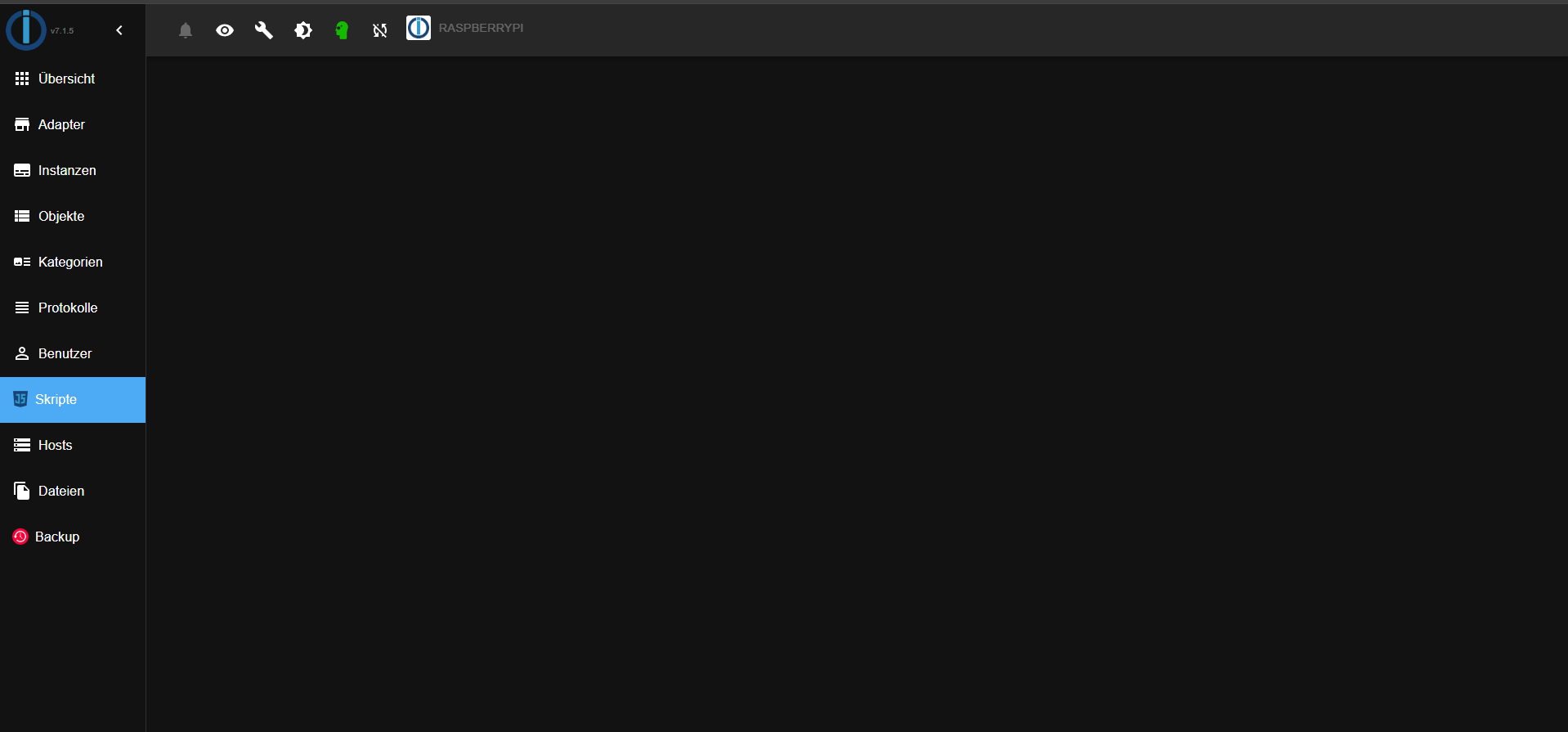
-
@babu242 sagte in Kann Skripte nicht anklicken:
was meinst du mit Bullseye
@babu242 sagte in Kann Skripte nicht anklicken:
Operating System: Debian GNU/Linux 11 (bullseye)
ist das jetzige iob diag vom selben Rechner ohne dass du was geändert hast?
Auch der Kernel ist jetzt anders -
Mach ein Backup, nimm ne neue SD Karte, installiere Debian bookworm , ioBroker und das Backup wieder restoren.
-
Welcher Browser?
Welches Endgerät?
Was kommt in der Browser Konsole und eventuell im iobroker log?
-
@ilovegym sagte in Kann Skripte nicht anklicken:
installiere Debian bookworm
ist es jetzt angeblich
@babu242 sagte in Kann Skripte nicht anklicken:
Operating System: Debian GNU/Linux 12 (bookworm)
da ist was faul
-
@homoran sagte in Kann Skripte nicht anklicken:
da ist was faul
Ja, denn
Operating System: Debian GNU/Linux 11 (bullseye) Kernel: Linux 6.6.62-v8+passt schon nicht. Da ist wohl mit rpi-update der aktuellste LTS-Kernel reingeknallt worden:
longterm: 6.6.62 2024-11-17
So ein zusammengestoppeltes System kannste nicht vernünftig supporten.
-
@babu242 sagte in Kann Skripte nicht anklicken:
Aktueller Screenshot
Mal versucht auf hellen Modus umzustellen,zumindest gab es früher auch schon mal das Problem im Dark Modus
-
@crunchip habe das gerade getestet hat nicht geholfen
-
@thomas-braun
ok da ist also etwas nicht in Ordnung
vielleicht kannst du ja helfen es wieder in Ordnung zu bringen -
@babu242 sagte in Kann Skripte nicht anklicken:
vielleicht kannst du ja helfen es wieder in Ordnung zu bringen
dazu eürde es extrem helfen zu wissen warum das so ist.
Was hast du denn gemacht?z.B.
@thomas-braun sagte in Kann Skripte nicht anklicken:
Da ist wohl mit rpi-update der aktuellste LTS-Kernel reingeknallt worden
oder anderes unkonventionelles
-
@babu242 sagte in Kann Skripte nicht anklicken:
@thomas-braun
ok da ist also etwas nicht in Ordnung
vielleicht kannst du ja helfen es wieder in Ordnung zu bringenIst doch schon geschrieben worden.

@ilovegym sagte in Kann Skripte nicht anklicken:
Mach ein Backup, nimm ne neue SD Karte, installiere Debian bookworm , ioBroker und das Backup wieder restoren.