NEWS
vw-connect Adapter nicht mehr verfügbar
-
??? Du hast es aber doch installiert???
distro-info is already the newest version (1.0+deb11u1).
ls -la /usr/bin/distro-info echo $PATHsagt?
-
@thomas-braun sagte in vw-connect Adapter nicht mehr verfügbar:
Ist hier verfügbar. Sowohl über npm/beta wie auch github.
Wie finde ich das?
-
@thomas-braun sagte in vw-connect Adapter nicht mehr verfügbar:
sagt?
ls -la /usr/bin/distro-info echo $PATH lrwxrwxrwx 1 root root 20 Oct 29 2023 /usr/bin/distro-info -> raspbian-distro-info /usr/local/sbin:/usr/local/bin:/usr/sbin:/usr/bin:/sbin:/bin:/usr/local/games:/usr/games wibear@iobroker-pi:~ $ -
@wibear sagte in vw-connect Adapter nicht mehr verfügbar:
raspbian-distro-info
Die Version ist mir unbekannt. Magst du mal die Raspbian-Version von
iob-diagtesten?
https://forum.iobroker.net/topic/59549/iob-diag-skriptUnd mal die Ausgabe von
raspbian-distro-info apt policy distro-infonoch?
-
wibear@iobroker-pi:~ $ raspbian-distro-info apt policy distro-info -bash: raspbian-distro-info: command not found distro-info: Installed: 1.0+deb11u1 Candidate: 1.0+deb11u1 Version table: *** 1.0+deb11u1 500 500 http://raspbian.raspberrypi.org/raspbian bullseye/main armhf Package s 100 /var/lib/dpkg/statusCommand not founf:
wibear@iobroker-pi:~ $ raspbian-distro-info -bash: raspbian-distro-info: command not found -
Eigentlich ergibt das nicht viel Sinn...
ls -l /usr/bin/raspbian-distro-info ls -l /usr/bin/debian-distro-info ls -l /usr/bin/ubuntu-distro-infosagt?
-
```bash ======================= SUMMARY ======================= v.2024-10-26 Raspbian Static hostname: iobroker-pi Icon name: computer Operating System: Raspbian GNU/Linux 11 (bullseye) Kernel: Linux 6.1.21-v7l+ Architecture: arm Installation: native Kernel: armv7l Userland: 32 bit Timezone: Europe/Berlin (CEST, +0200) User-ID: 1000 Display-Server: false Boot Target: multi-user.target Pending OS-Updates: 0 Pending iob updates: 0 Nodejs-Installation: /usr/bin/nodejs v20.18.0 /usr/bin/node v20.18.0 /usr/bin/npm 10.8.2 /usr/bin/npx 10.8.2 /usr/bin/corepack 0.29.3 Recommended versions are nodejs 20.18.0 and npm 10.8.2 nodeJS installation is correct MEMORY: total used free shared buff/cache available Mem: 3.9G 1.3G 1.9G 1.0M 688M 2.5G Swap: 99M 0B 99M Total: 4.0G 1.3G 2.0G Active iob-Instances: 23 Upgrade policy: patch ioBroker Core: js-controller 6.0.11 admin 7.1.5 ioBroker Status: iobroker is running on this host. Objects type: jsonl States type: jsonl Status admin and web instance: + system.adapter.admin.0 : admin : iobroker-pi - enabled, port: 8081, bind: 0.0.0.0, run as: admin + system.adapter.web.0 : web : iobroker-pi - enabled, port: 8082, bind: 0.0.0.0, run as: admin Objects: 6233 States: 5240 Size of iob-Database: 15M /opt/iobroker/iobroker-data/objects.jsonl 9.4M /opt/iobroker/iobroker-data/states.jsonl Debian 'bullseye' is the current oldstable version. Please upgrade to the latest stable release 'bookworm' in due time! =================== END OF SUMMARY ==================== -
Die Langfassung? Da dürfte es ein paar Fehler hageln.
-
@thomas-braun sagte in vw-connect Adapter nicht mehr verfügbar:
Die Langfassung
Wie bekomme ich diese?
-
========== Start marking the full check here =========== ```bash Script v.2024-10-26 Raspbian *** BASE SYSTEM *** Static hostname: iobroker-pi Icon name: computer Operating System: Raspbian GNU/Linux 11 (bullseye) Kernel: Linux 6.1.21-v7l+ Architecture: arm OS is similar to: debian Model : Raspberry Pi 4 Model B Rev 1.5 Docker : false Virtualization : none Kernel : armv7l Userland : 32 bit Systemuptime and Load: 19:54:22 up 3:49, 1 user, load average: 0.76, 0.51, 0.37 CPU threads: 4 *** LIFE CYCLE STATUS *** Debian 'bullseye' is the current oldstable version. Please upgrade to the latest stable release 'bookworm' in due time! *** RASPBERRY THROTTLING *** Current issues: No throttling issues detected. Previously detected issues: No throttling issues detected. *** TIME AND TIMEZONES *** Local time: Sat 2024-10-26 19:54:22 CEST Universal time: Sat 2024-10-26 17:54:22 UTC RTC time: n/a Time zone: Europe/Berlin (CEST, +0200) System clock synchronized: yes NTP service: active RTC in local TZ: no *** Users and Groups *** User that called 'iob diag': wibear HOME=/home/wibear GROUPS=wibear adm dialout cdrom sudo audio video plugdev games users input render netdev gpio i2c spi iobroker User that is running 'js-controller': iobroker HOME=/home/iobroker GROUPS=iobroker tty dialout audio video plugdev bluetooth gpio i2c *** DISPLAY-SERVER SETUP *** Display-Server: false Desktop: Terminal: tty *** MEMORY *** total used free shared buff/cache available Mem: 3.9G 1.3G 1.9G 1.0M 702M 2.5G Swap: 99M 0B 99M Total: 4.0G 1.3G 2.0G Active iob-Instances: 23 3887 M total memory 1291 M used memory 238 M active memory 1638 M inactive memory 1894 M free memory 79 M buffer memory 622 M swap cache 99 M total swap 0 M used swap 99 M free swap *** top - Table Of Processes *** top - 19:54:23 up 3:49, 1 user, load average: 0.76, 0.51, 0.37 Tasks: 197 total, 1 running, 196 sleeping, 0 stopped, 0 zombie %Cpu(s): 2.9 us, 0.0 sy, 0.0 ni, 97.1 id, 0.0 wa, 0.0 hi, 0.0 si, 0.0 st MiB Mem : 3887.9 total, 1893.7 free, 1291.5 used, 702.7 buff/cache MiB Swap: 100.0 total, 100.0 free, 0.0 used. 2542.6 avail Mem *** FAILED SERVICES *** UNIT LOAD ACTIVE SUB DESCRIPTION 0 loaded units listed. *** DMESG CRITICAL ERRORS *** No critical errors detected *** FILESYSTEM *** Filesystem Type Size Used Avail Use% Mounted on /dev/root ext4 29G 12G 17G 41% / devtmpfs devtmpfs 1.7G 0 1.7G 0% /dev tmpfs tmpfs 1.9G 0 1.9G 0% /dev/shm tmpfs tmpfs 778M 1.1M 777M 1% /run tmpfs tmpfs 5.0M 4.0K 5.0M 1% /run/lock /dev/mmcblk0p1 vfat 255M 60M 196M 24% /boot tmpfs tmpfs 389M 0 389M 0% /run/user/1000 Messages concerning ext4 filesystem in dmesg: [Sat Oct 26 16:05:02 2024] Kernel command line: coherent_pool=1M 8250.nr_uarts=1 snd_bcm2835.enable_headphones=0 snd_bcm2835.enable_headphones=1 snd_bcm2835.enable_hdmi=1 snd_bcm2835.enable_hdmi=0 smsc95xx.macaddr=D8:3A:DD:E1:EF:16 vc_mem.mem_base=0x3f000000 vc_mem.mem_size=0x3f600000 console=tty1 root=PARTUUID=e605bf32-02 rootfstype=ext4 fsck.repair=yes rootwait [Sat Oct 26 16:05:02 2024] EXT4-fs (mmcblk0p2): mounted filesystem with ordered data mode. Quota mode: none. [Sat Oct 26 16:05:02 2024] VFS: Mounted root (ext4 filesystem) readonly on device 179:2. [Sat Oct 26 16:05:04 2024] EXT4-fs (mmcblk0p2): re-mounted. Quota mode: none. Show mounted filesystems: TARGET SOURCE FSTYPE OPTIONS / /dev/mmcblk0p2 ext4 rw,noatime `-/boot /dev/mmcblk0p1 vfat rw,relatime,fmask=0022,dmask=0022,codepage=437,iocharset=ascii,shortname=mixed,errors=remount-ro Files in neuralgic directories: /var: du: cannot access '/var/lib/lxcfs/cgroup': Input/output error 4.6G /var/ 2.9G /var/log/journal/6462312882a642219bbda7aff5f4f5b9 2.9G /var/log/journal 2.9G /var/log 856M /var/cache Archived and active journals take up 2.8G in the file system. /opt/iobroker/backups: 82M /opt/iobroker/backups/ /opt/iobroker/iobroker-data: 886M /opt/iobroker/iobroker-data/ 744M /opt/iobroker/iobroker-data/files 617M /opt/iobroker/iobroker-data/files/javascript.admin 560M /opt/iobroker/iobroker-data/files/javascript.admin/static 558M /opt/iobroker/iobroker-data/files/javascript.admin/static/js The five largest files in iobroker-data are: 24M /opt/iobroker/iobroker-data/files/web.admin/static/js/main.135279a0.js.map 15M /opt/iobroker/iobroker-data/objects.jsonl 12M /opt/iobroker/iobroker-data/files/backitup.admin/static/js/main.bd24114f.js 10M /opt/iobroker/iobroker-data/states.jsonl 8.7M /opt/iobroker/iobroker-data/files/javascript.admin/static/js/838.0aa41cb0.chunk.js.map USB-Devices by-id: USB-Sticks - Avoid direct links to /dev/tty* in your adapter setups, please always prefer the links 'by-id': No Devices found 'by-id' *** NodeJS-Installation *** /usr/bin/nodejs v20.18.0 /usr/bin/node v20.18.0 /usr/bin/npm 10.8.2 /usr/bin/npx 10.8.2 /usr/bin/corepack 0.29.3 nodejs: Installed: 20.18.0-1nodesource1 Candidate: 20.18.0-1nodesource1 Version table: *** 20.18.0-1nodesource1 600 500 https://deb.nodesource.com/node_20.x nodistro/main armhf Packages 100 /var/lib/dpkg/status 20.17.0-1nodesource1 600 500 https://deb.nodesource.com/node_20.x nodistro/main armhf Packages 20.16.0-1nodesource1 600 500 https://deb.nodesource.com/node_20.x nodistro/main armhf Packages 20.15.1-1nodesource1 600 500 https://deb.nodesource.com/node_20.x nodistro/main armhf Packages 20.15.0-1nodesource1 600 500 https://deb.nodesource.com/node_20.x nodistro/main armhf Packages 20.14.0-1nodesource1 600 500 https://deb.nodesource.com/node_20.x nodistro/main armhf Packages 20.13.1-1nodesource1 600 500 https://deb.nodesource.com/node_20.x nodistro/main armhf Packages 20.13.0-1nodesource1 600 500 https://deb.nodesource.com/node_20.x nodistro/main armhf Packages 20.12.2-1nodesource1 600 500 https://deb.nodesource.com/node_20.x nodistro/main armhf Packages 20.12.1-1nodesource1 600 500 https://deb.nodesource.com/node_20.x nodistro/main armhf Packages 20.12.0-1nodesource1 600 500 https://deb.nodesource.com/node_20.x nodistro/main armhf Packages 20.11.1-1nodesource1 600 500 https://deb.nodesource.com/node_20.x nodistro/main armhf Packages 20.11.0-1nodesource1 600 500 https://deb.nodesource.com/node_20.x nodistro/main armhf Packages 20.10.0-1nodesource1 600 500 https://deb.nodesource.com/node_20.x nodistro/main armhf Packages 20.9.0-1nodesource1 600 500 https://deb.nodesource.com/node_20.x nodistro/main armhf Packages 20.8.1-1nodesource1 600 500 https://deb.nodesource.com/node_20.x nodistro/main armhf Packages 20.8.0-1nodesource1 600 500 https://deb.nodesource.com/node_20.x nodistro/main armhf Packages 20.7.0-1nodesource1 600 500 https://deb.nodesource.com/node_20.x nodistro/main armhf Packages 20.6.1-1nodesource1 600 500 https://deb.nodesource.com/node_20.x nodistro/main armhf Packages 20.6.0-1nodesource1 600 500 https://deb.nodesource.com/node_20.x nodistro/main armhf Packages 20.5.1-1nodesource1 600 500 https://deb.nodesource.com/node_20.x nodistro/main armhf Packages 20.5.0-1nodesource1 600 500 https://deb.nodesource.com/node_20.x nodistro/main armhf Packages 20.4.0-1nodesource1 600 500 https://deb.nodesource.com/node_20.x nodistro/main armhf Packages 20.3.1-1nodesource1 600 500 https://deb.nodesource.com/node_20.x nodistro/main armhf Packages 20.3.0-1nodesource1 600 500 https://deb.nodesource.com/node_20.x nodistro/main armhf Packages 20.2.0-1nodesource1 600 500 https://deb.nodesource.com/node_20.x nodistro/main armhf Packages 20.1.0-1nodesource1 600 500 https://deb.nodesource.com/node_20.x nodistro/main armhf Packages 20.0.0-1nodesource1 600 500 https://deb.nodesource.com/node_20.x nodistro/main armhf Packages 12.22.12~dfsg-1~deb11u5 500 500 http://raspbian.raspberrypi.org/raspbian bullseye/main armhf Packages Temp directories causing deletion problem: 0 No problems detected Errors in npm tree: 0 No problems detected *** ioBroker-Installation *** ioBroker Status iobroker is running on this host. Objects type: jsonl States type: jsonl Hosts: iobroker-pi iobroker-pi (version: 6.0.11, hostname: iobroker-pi , alive, uptime: 4054) Core adapters versions js-controller: 6.0.11 admin: 7.1.5 javascript: 8.8.3 nodejs modules from github: 0 Adapter State + system.adapter.admin.0 : admin : iobroker-pi - enabled, port: 8081, bind: 0.0.0.0, run as: admin + system.adapter.alexa2.0 : alexa2 : iobroker-pi - enabled + system.adapter.backitup.0 : backitup : iobroker-pi - enabled + system.adapter.device-reminder.0 : device-reminder : iobroker-pi - enabled + system.adapter.discovery.0 : discovery : iobroker-pi - enabled + system.adapter.ems-esp.0 : ems-esp : iobroker-pi - enabled + system.adapter.fb-checkpresence.0 : fb-checkpresence : iobroker-pi - enabled + system.adapter.fritzdect.0 : fritzdect : iobroker-pi - enabled system.adapter.habpanel.0 : habpanel : iobroker-pi - enabled + system.adapter.history.0 : history : iobroker-pi - enabled + system.adapter.hm-rega.0 : hm-rega : iobroker-pi - enabled + system.adapter.hm-rpc.0 : hm-rpc : iobroker-pi - enabled, port: 18701 + system.adapter.hm-rpc.1 : hm-rpc : iobroker-pi - enabled, port: 12001 + system.adapter.hm-rpc.2 : hm-rpc : iobroker-pi - enabled, port: 12010 + system.adapter.influxdb.0 : influxdb : iobroker-pi - enabled, port: 8086 + system.adapter.javascript.0 : javascript : iobroker-pi - enabled + system.adapter.mqtt.0 : mqtt : iobroker-pi - enabled, port: 1883, bind: 192.168.178.10 system.adapter.netatmo-crawler.0 : netatmo-crawler : iobroker-pi - enabled + system.adapter.rpi2.0 : rpi2 : iobroker-pi - enabled + system.adapter.shelly.0 : shelly : iobroker-pi - enabled, port: 1882, bind: 0.0.0.0 + system.adapter.simple-api.0 : simple-api : iobroker-pi - enabled, port: 8087, bind: 0.0.0.0, run as: admin + system.adapter.tr-064.0 : tr-064 : iobroker-pi - enabled system.adapter.weatherunderground.0 : weatherunderground : iobroker-pi - disabled + system.adapter.web.0 : web : iobroker-pi - enabled, port: 8082, bind: 0.0.0.0, run as: admin + system.adapter.whatsapp-cmb.0 : whatsapp-cmb : iobroker-pi - enabled + instance is alive Enabled adapters with bindings + system.adapter.admin.0 : admin : iobroker-pi - enabled, port: 8081, bind: 0.0.0.0, run as: admin + system.adapter.hm-rpc.0 : hm-rpc : iobroker-pi - enabled, port: 18701 + system.adapter.hm-rpc.1 : hm-rpc : iobroker-pi - enabled, port: 12001 + system.adapter.hm-rpc.2 : hm-rpc : iobroker-pi - enabled, port: 12010 + system.adapter.influxdb.0 : influxdb : iobroker-pi - enabled, port: 8086 + system.adapter.mqtt.0 : mqtt : iobroker-pi - enabled, port: 1883, bind: 192.168.178.10 + system.adapter.shelly.0 : shelly : iobroker-pi - enabled, port: 1882, bind: 0.0.0.0 + system.adapter.simple-api.0 : simple-api : iobroker-pi - enabled, port: 8087, bind: 0.0.0.0, run as: admin + system.adapter.web.0 : web : iobroker-pi - enabled, port: 8082, bind: 0.0.0.0, run as: admin ioBroker-Repositories ┌─────────┬──────────┬─────────────────────────────────────────────────────────┬──────────────┐ │ (index) │ name │ url │ auto upgrade │ ├─────────┼──────────┼─────────────────────────────────────────────────────────┼──────────────┤ │ 0 │ 'stable' │ 'http://download.iobroker.net/sources-dist.json' │ true │ │ 1 │ 'beta' │ 'http://download.iobroker.net/sources-dist-latest.json' │ false │ └─────────┴──────────┴─────────────────────────────────────────────────────────┴──────────────┘ Active repo(s): stable Upgrade policy: patch Installed ioBroker-Instances Used repository: stable Adapter "admin" : 7.1.5 , installed 7.1.5 Adapter "alexa2" : 3.26.5 , installed 3.26.5 Adapter "backitup" : 3.0.25 , installed 3.0.25 Adapter "device-reminder": 3.1.2 , installed 3.1.2 Adapter "discovery" : 5.0.0 , installed 5.0.0 Adapter "ems-esp" : 4.8.0 , installed 4.8.0 Adapter "fb-checkpresence": 1.2.5 , installed 1.2.5 Adapter "fritzdect" : 2.5.11 , installed 2.5.11 Adapter "habpanel" : 0.5.0 , installed 0.5.0 Adapter "history" : 3.0.1 , installed 3.0.1 Adapter "hm-rega" : 5.1.0 , installed 5.1.0 Adapter "hm-rpc" : 2.0.2 , installed 2.0.2 Adapter "influxdb" : 4.0.2 , installed 4.0.2 Adapter "javascript" : 8.8.3 , installed 8.8.3 Controller "js-controller": 6.0.11 , installed 6.0.11 Adapter "mqtt" : 6.1.2 , installed 6.1.2 Adapter "netatmo-crawler": 0.8.1 , installed 0.8.1 Adapter "rpi2" : 1.3.2 , installed 1.3.2 Adapter "shelly" : 8.2.1 , installed 8.2.1 Adapter "simple-api" : 2.8.0 , installed 2.8.0 Adapter "socketio" : 6.7.1 , installed 6.7.1 Adapter "tr-064" : 4.3.0 , installed 4.3.0 Adapter "weatherunderground": 3.7.0, installed 3.7.0 Adapter "web" : 6.2.5 , installed 6.2.5 Adapter "whatsapp-cmb" : 0.3.0 , installed 0.3.0 Adapter "ws" : 2.6.2 , installed 2.6.2 Objects and States Please stand by - This may take a while Objects: 6233 States: 5240 *** OS-Repositories and Updates *** Hit:1 http://archive.raspberrypi.org/debian bullseye InRelease Hit:2 https://repos.influxdata.com/debian bullseye InRelease Hit:3 https://packages.grafana.com/oss/deb stable InRelease Hit:4 http://raspbian.raspberrypi.org/raspbian bullseye InRelease Hit:5 https://apt.pivccu.de/piVCCU stable InRelease Hit:6 https://deb.nodesource.com/node_20.x nodistro InRelease Reading package lists... Done Pending Updates: 0 *** Listening Ports *** Active Internet connections (only servers) Proto Recv-Q Send-Q Local Address Foreign Address State User Inode PID/Program name tcp 0 0 127.0.0.1:8088 0.0.0.0:* LISTEN 999 12074 793/influxd tcp 0 0 192.168.178.10:12001 0.0.0.0:* LISTEN 1001 115695 11790/io.hm-rpc.1 tcp 0 0 192.168.178.10:12010 0.0.0.0:* LISTEN 1001 116210 11809/io.hm-rpc.2 tcp 0 0 0.0.0.0:22 0.0.0.0:* LISTEN 0 14292 833/sshd: /usr/sbin tcp 0 0 127.0.0.1:9001 0.0.0.0:* LISTEN 1001 113621 11529/iobroker.js-c tcp 0 0 127.0.0.1:9000 0.0.0.0:* LISTEN 1001 113626 11529/iobroker.js-c tcp 0 0 10.0.3.1:53 0.0.0.0:* LISTEN 0 14324 864/dnsmasq tcp 0 0 0.0.0.0:1882 0.0.0.0:* LISTEN 1001 117355 11859/io.shelly.0 tcp 0 0 192.168.178.10:1883 0.0.0.0:* LISTEN 1001 116245 11826/io.mqtt.0 tcp 0 0 192.168.178.10:18701 0.0.0.0:* LISTEN 1001 115664 11771/io.hm-rpc.0 tcp6 0 0 :::22 :::* LISTEN 0 12057 833/sshd: /usr/sbin tcp6 0 0 :::3000 :::* LISTEN 111 16019 1633/grafana tcp6 0 0 :::8086 :::* LISTEN 999 16546 793/influxd tcp6 0 0 :::8087 :::* LISTEN 1001 117499 11995/io.simple-api tcp6 0 0 :::8081 :::* LISTEN 1001 115812 11548/io.admin.0 tcp6 0 0 :::8082 :::* LISTEN 1001 119220 12011/io.web.0 udp 0 0 10.0.3.1:53 0.0.0.0:* 0 14323 864/dnsmasq udp 0 0 0.0.0.0:67 0.0.0.0:* 0 14320 864/dnsmasq udp 0 0 0.0.0.0:68 0.0.0.0:* 0 11895 616/dhclient udp 0 0 0.0.0.0:60117 0.0.0.0:* 108 1632 380/avahi-daemon: r udp 0 0 0.0.0.0:5353 0.0.0.0:* 108 1630 380/avahi-daemon: r udp6 0 0 :::5353 :::* 108 1631 380/avahi-daemon: r udp6 0 0 :::47912 :::* 108 1633 380/avahi-daemon: r *** Log File - Last 25 Lines *** 2024-10-26 19:35:59.872 - info: netatmo-crawler.0 (14397) Terminated (ADAPTER_REQUESTED_TERMINATION): Everything done. Going to terminate till next schedule 2024-10-26 19:36:00.413 - info: host.iobroker-pi instance system.adapter.netatmo-crawler.0 having pid 14397 terminated with code 11 (ADAPTER_REQUESTED_TERMINATION) 2024-10-26 19:38:20.696 - info: javascript.0 (11619) script.js.common.Pumpensteuerung: 10.7 2024-10-26 19:40:20.611 - info: javascript.0 (11619) script.js.common.Pumpensteuerung: 10.8 2024-10-26 19:40:55.044 - info: host.iobroker-pi instance system.adapter.netatmo-crawler.0 in version "0.8.1" started with pid 14653 2024-10-26 19:40:57.906 - info: netatmo-crawler.0 (14653) starting. Version 0.8.1 in /opt/iobroker/node_modules/iobroker.netatmo-crawler, node: v20.18.0, js-controller: 6.0.11 2024-10-26 19:40:57.974 - info: netatmo-crawler.0 (14653) Getting data for stationid:70:ee:50:33:0f:3e 2024-10-26 19:41:17.205 - info: netatmo-crawler.0 (14653) Terminated (ADAPTER_REQUESTED_TERMINATION): Everything done. Going to terminate till next schedule 2024-10-26 19:41:17.737 - info: host.iobroker-pi instance system.adapter.netatmo-crawler.0 having pid 14653 terminated with code 11 (ADAPTER_REQUESTED_TERMINATION) 2024-10-26 19:41:19.284 - info: javascript.0 (11619) script.js.common.Alarm-Pumpe: 1 2024-10-26 19:45:50.558 - info: javascript.0 (11619) script.js.common.Pumpensteuerung: 11.2 2024-10-26 19:45:55.020 - info: host.iobroker-pi instance system.adapter.netatmo-crawler.0 in version "0.8.1" started with pid 14873 2024-10-26 19:45:57.866 - info: netatmo-crawler.0 (14873) starting. Version 0.8.1 in /opt/iobroker/node_modules/iobroker.netatmo-crawler, node: v20.18.0, js-controller: 6.0.11 2024-10-26 19:45:57.927 - info: netatmo-crawler.0 (14873) Getting data for stationid:70:ee:50:33:0f:3e 2024-10-26 19:45:58.878 - info: netatmo-crawler.0 (14873) Terminated (ADAPTER_REQUESTED_TERMINATION): Everything done. Going to terminate till next schedule 2024-10-26 19:45:59.413 - info: host.iobroker-pi instance system.adapter.netatmo-crawler.0 having pid 14873 terminated with code 11 (ADAPTER_REQUESTED_TERMINATION) 2024-10-26 19:50:55.023 - info: host.iobroker-pi instance system.adapter.netatmo-crawler.0 in version "0.8.1" started with pid 16135 2024-10-26 19:50:58.133 - info: netatmo-crawler.0 (16135) starting. Version 0.8.1 in /opt/iobroker/node_modules/iobroker.netatmo-crawler, node: v20.18.0, js-controller: 6.0.11 2024-10-26 19:50:58.197 - info: netatmo-crawler.0 (16135) Getting data for stationid:70:ee:50:33:0f:3e 2024-10-26 19:50:59.665 - info: netatmo-crawler.0 (16135) Terminated (ADAPTER_REQUESTED_TERMINATION): Everything done. Going to terminate till next schedule 2024-10-26 19:51:00.207 - info: host.iobroker-pi instance system.adapter.netatmo-crawler.0 having pid 16135 terminated with code 11 (ADAPTER_REQUESTED_TERMINATION) 2024-10-26 19:51:51.107 - info: javascript.0 (11619) script.js.common.Pumpensteuerung: 11.5 2024-10-26 19:52:35.857 - info: javascript.0 (11619) script.js.common.Pumpensteuerung: 11.7 2024-10-26 19:52:50.596 - info: javascript.0 (11619) script.js.common.Pumpensteuerung: 11.6 2024-10-26 19:54:34.254 - info: javascript.0 (11619) script.js.common.Alarm-Pumpe: 1 -
Die läuft vor der Zusammenfassung über deinen Bildschirm.
-
@wibear said in vw-connect Adapter nicht mehr verfügbar:
Hallo zusammen, der vw-connect Adapter sowie seine Instanz waren bis zuletzt noch installiert und haben funktioniert.. Nach einem Backup-Recovery verschwand der Adapter aus der Liste und ich kann ihn nicht finden, auch bei GitHub nicht.
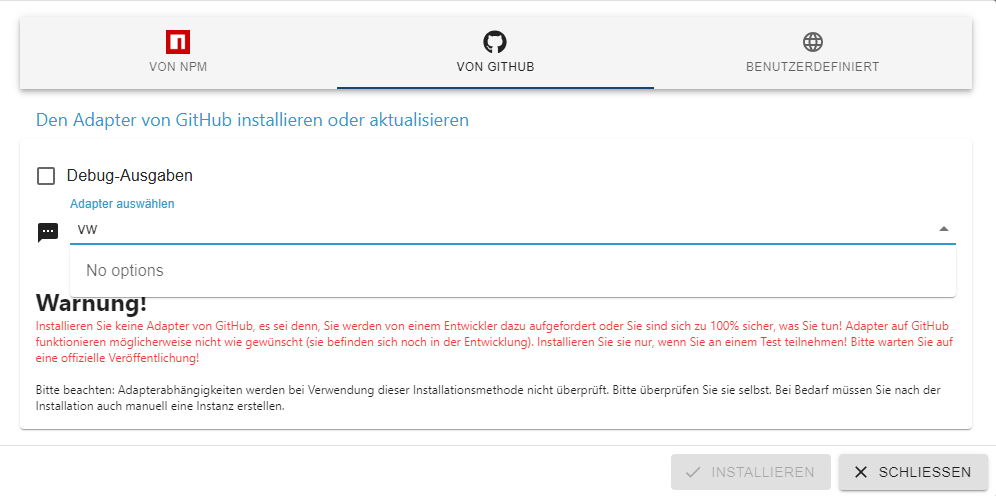
Ist was dazu bekannt?
Danke und GrüßeDer Adapter vw-connect ist nur mehr im LATEST / BETA repository verfügbar:
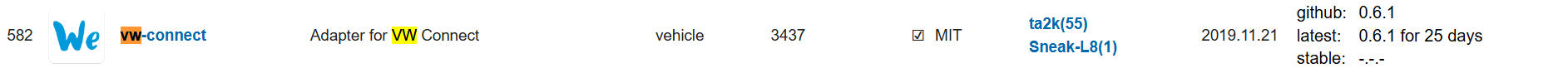
Der Maintainer hat keine aktuelle Version für das Stable Repository bereitgestellt und auch auf mehrfache Nachfrage nicht bestätigt, dass die (eher veraltete) Version im Stable Repository noch funktionstüchtig ist. Siehe https://github.com/TA2k/ioBroker.vw-connect/issues/316
Es gibt daher von diesem Adapter derzeit nur eine BETA Version im LATEST Repository. Wenn du diese BETA Version installieren willst, kannst du das durch Auswahl des Beta Repositories oder über "von NPM installieren" im Expertenmodus machen. Bite beachte, dass BETA Versionen generell zum Testen gedacht sind und für produktive Systeme nicht empfohlen werden. Es steht dir frei, den Maintainer zu ersuchen eine geeignete Version für STABLE bereitzustellen.
Bezüglich INSTALLATION von Github noch die nachfolgende Information:
Von direkten Installation von GitHub - insbesondere auf produktiven Systemen - wird explizit abgeraten. GitHub Versionen können sich jederzeit (auch kurzfristig) ändern und durchaus auch in sich inkonsistent und fehlerhaft sein. Versionsangaben von GitHub Installationen sind Schall und Rauch da die Versionsnummer zumindest bei Verwendung der standardmäßigen Umgebung erst im Zuge der Releaseerstellung geändert wird.
Auf explizite Aufforderung durch den Entwickler kann eine GitHub Installation zur Fehlereingrenzung oder zum Test neuer Funktionalität - unter Inkaufnahme des erhöhten Risikos - natürlich erfolgen.
Adapter die nur via GitHub oder npm (also NICHT aus einem der beiden Repositories) installierbar sind sind mit erhöhter Vorsicht zu betrachten. Hier sollte der Entwickler drum ersucht werden eine Aufnahme in die Repositories zu veranlassen indem z.B. ein Issue im Adapterrepository erstellt wird.
Und falls es irgendwie unklar ist:
ioBroker unterstützt folgende Arten von Installation:
-
aus dem STABLE Repository
Das sind Adapter Releases die keine groben Fehler aufweisen (sollten). Natürlich kann es auch dort Fehler geben, die Behebung davon obliegt dem jeweiligen Dev und kann ggF auch dauern.
-
aus dem LATEST Repository
Das sind Adapter Releases die neu erstellt wurden und nur rudimentär getestet sind - oft auch als BETA Releases bezeichnet. Releases aus dem LATEST sind primär für unsere zahlreichen freiwilligen Tester gedacht. BETA / LATEST Releases können durchaus Fehler aufweisen - auch wenn ich davon ausgehe dass jeder aintainer dies zu vermeiden versucht. Vom Einsatz auf produktiven Systemen wird abgeraten außer man braucht irgenein neues Feature (z.B. neues Gerät) unbedingt. Hier muss dann jeder Entscheiden was ihm wichtig ist.
-
direkt von GITHUB
Von Installationen direkt aus Giuthub wird definitiv abgeraten außer auf Anweisung des Maintainers und für den Fall dass man gemeinsam mit diesem etwas testen will. Details siehe oben.
-
direkt von npm
Diese Installation kann erforderlich sein, wenn man eine bestimmte Version installieren möchte / muss. Im Normalfall sollte man direkte npm Installationen ebenso meiden wie direkte GitHub Installationen - ausgenommen um z.B. zu einer bekannten Version downzugraden - obwohl hier wenigstens ein definierter Stand garantiert ist.
Adapter die NUR via npm und/oder nur via GitHub installierbar sind sollte man meiden - diese wurden nicht mal einem rudimentären Review unterzogen und sollten mit dem Attribut "vollständig auf eigenes Risiko verwenden" installiert werden. Hier empfiehlt es sich den Developer zu ersuchen eine Aufnahme in die Repos zu veranlassen. Wenn dieser darauf nicht reagiert sollte man von einer eher kurzen und unklaren Lebensdauer des Adapters ausgehen. Support meiner-/unsererseits für solche Adapter ist mit sicherheit minimalistisch.
-
-
Guten Morgen und danke für den Hinweis. Ich habe mich einfach gewundert, warum dieser Adapter plötzlich verschwunden ist. Schade, dass er nicht weiter entwickelt wird.
-
@wibear said in vw-connect Adapter nicht mehr verfügbar:
Guten Morgen und danke für den Hinweis. Ich habe mich einfach gewundert, warum dieser Adapter plötzlich verschwunden ist. Schade, dass er nicht weiter entwickelt wird.
Das möchte ich nicht so im Raum stehen lassen. Meiner Info nach wird der Adapter durchaus weiter entwickelt - nur eher im "Quick and Dirty" Stil. Das soll jetzt nicht abwertend klingen sondern nur beschreiben, dass das Drumherum (Changelog, Readme, Stable Requests, ...) eingespart werden und der Grundgedanke "Hauptsache es läuft mal" überwiegt.
Jeder Dev hat nur maximal 24h am Tage Zeit. Und je nach User ist auch eine Software die wenig gestestet ist und mal eben so angepasst wird ausreichend. Das muss jeder User selbst entscheiden. Derzeit ist nicht geplant den Adapter aus LATEST zu entfernen.
-
@mcm1957 sagte in vw-connect Adapter nicht mehr verfügbar:
Der Adapter vw-connect ist nur mehr im LATEST / BETA repository verfügbar:
Wie kann ich es bitte finden? vw-connect ist weder von npm noch von github auffindbar.
-
-
@thomas-braun sagte in vw-connect Adapter nicht mehr verfügbar:
Damit mal probiert?
Danke, es funktioniert jetzt.