NEWS
[Vorlage] Spotify Skript
-
Moin,
erst mal Daumen hoch für eure Arbeit hier. Klasse!
Ich wollte mir die Views.rar eben downloaden.
viewtopic.php?f=21&t=8173&start=520#p206463
Beim entpacken sagt er mir, Beschädigt oder unbekanntes Format. Egal ob Winrar oder 7zip.
Woran kann das liegen?
-
Also ich hatte keine Probleme damit.
Welchen Browser nutzt du zum laden?
-
Moin,
ich nutze firefox. Ich probiere mal mit Chrome. Hab es auch auf 2 verschiedenen Laptops versucht
-
 Geht auch nicht mit Chrome
Geht auch nicht mit Chrome -
Könnte jemand bitte die Datei Online noch mal stellen, oder mir diese per PN schicken? Danke schon mal
-
Könnte jemand bitte die Datei Online noch mal stellen, oder mir diese per PN schicken? Danke schon mal `
Hier mal als ZIP:
Wenn es immer noch nicht klappt prüfe mal deinen Virenschutz und schicke mir deine Mail per PN. Kann in einer PN leider keine Gepackten Dateien anhängen.
-
Könnte jemand bitte die Datei Online noch mal stellen, oder mir diese per PN schicken? Danke schon mal `
Hier mal als ZIP:
filename="View Spotify 1.0.0 (1).zip" index="0">~~
Wenn es immer noch nicht klappt prüfe mal deinen Virenschutz und schicke mir deine Mail per PN. Kann in einer PN leider keine Gepackten Dateien anhängen. ` Ich schau das ich das morgen mal auf github lade. Will das keinem wegnehmen aber im Board wird das sicherlich irgendwann untergehen
Gesendet von meinem SM-G960F mit Tapatalk
-
Könnte jemand bitte die Datei Online noch mal stellen, oder mir diese per PN schicken? Danke schon mal `
Hier mal als ZIP:
View Spotify 1.0.0 (1).zip
Wenn es immer noch nicht klappt prüfe mal deinen Virenschutz und schicke mir deine Mail per PN. Kann in einer PN leider keine Gepackten Dateien anhängen. `
Moin,
hatte ich bei der rar schon versucht (ohne Virenschutz), klappte auch nicht.
Danke schön, die zip funktioniert :mrgreen:
-
Hey Axel,
hammer, dass du dich dieser Sache annimmst… bin total begeistert!
Habe mir die ein paar Posts vorher verlinkte Zip runtergeladen... bei mir sieht das leider so aus....
 ~~<link_text text="https://www.bilder-upload.eu/upload/6ad ... 424842.png">https://www.bilder-upload.eu/upload/6ad462-1547424842.png</link_text>" />
~~<link_text text="https://www.bilder-upload.eu/upload/6ad ... 424842.png">https://www.bilder-upload.eu/upload/6ad462-1547424842.png</link_text>" />was mache ich falsch? :-(~~
-
Hey Axel,
hammer, dass du dich dieser Sache annimmst… bin total begeistert!
Habe mir die ein paar Posts vorher verlinkte Zip runtergeladen... bei mir sieht das leider so aus....
 ~~<link_text text="https://www.bilder-upload.eu/upload/6ad ... 424842.png">https://www.bilder-upload.eu/upload/6ad462-1547424842.png</link_text>" />
~~<link_text text="https://www.bilder-upload.eu/upload/6ad ... 424842.png">https://www.bilder-upload.eu/upload/6ad462-1547424842.png</link_text>" />was mache ich falsch? :-(~~ ` ~~Es fehlen die css Klassen von Material Design. Weiter oben habe ich ein Post geschrieben in dem ich auf die Dateien verweist habe.
Gesendet von meinem SM-G960F mit Tapatalk~~
-
Moin,
nachdem die zip Datei ja funktionierte, habe ich es gestern abend auch noch versucht mit zu integrieren.
Bei mir sieht es auch sehr merkwürdig aus. Hier zusehen ist ein Account von meiner Tochter. Der Header ist nicht vorhanden. Die Button Main.0, Main.1 usw. ist nur sichtbar wenn ich diese makiere. Scrollen kann ich auch nichts.
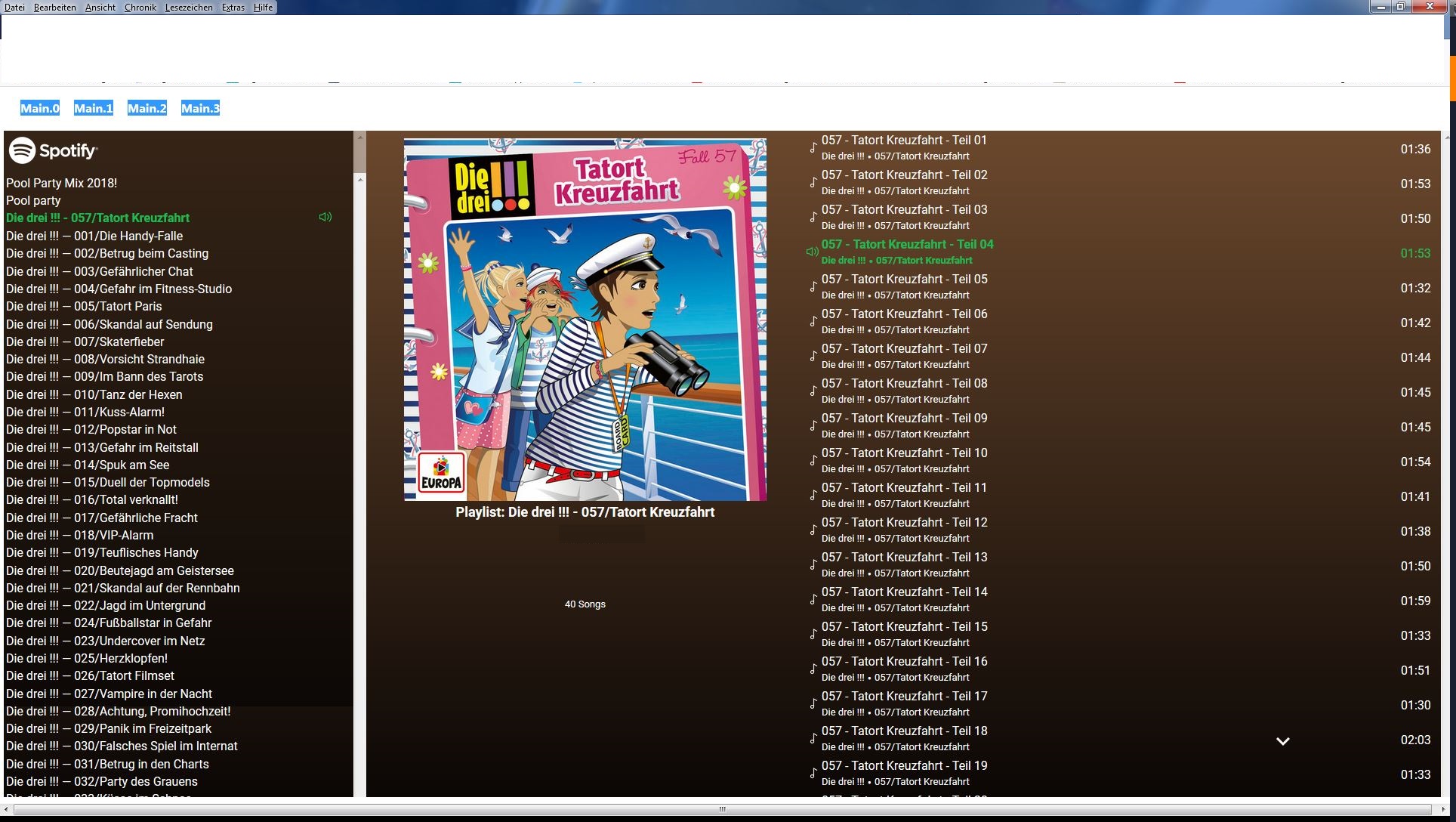
Als CSS in global habe ich folgendes:
.textmarkergelb { background-color:yellow; } .mdui-amber-bg { background-color:#FFBF00; } .mdui-grey-bg{ background-color:#A9A9A9; } .mdui-blue-bg{ background-color:#1E90FF; } .mdui-brown-bg{ background-color:#8B4513; } /*------------- Scrollbalken ---------------*/ /* width */ ::-webkit-scrollbar { width: 15px; } /* Track */ ::-webkit-scrollbar-track { background: none; } /* Handle */ ::-webkit-scrollbar-thumb { background: #888; } /* Handle on hover */ ::-webkit-scrollbar-thumb:hover { background: #a7a6a6; } .grad { background-image: linear-gradient(#6b482d, #0b0705); } .bgspotiblack { background-color: #000; filter:alpha(opacity=50); /* IE */ opacity:0.5; /* allgemein */ -moz-opacity:0.5; /* Mozilla */ -khtml-opacity:0.5; /* KTHML */ -opera-opacity:0.5; /* Opera */ } .menutopopen li { position: relative; top: 765px; left: 541px; z-index:3; } .nav li ul ul { margin: -1em 0 0 10em; } .nav, .nav ul { padding: 0; margin: 0; list-style: none; line-height: 1; } .nav li:hover ul ul, .nav li.sfhover ul ul { left: -999em; } .nav li:hover ul, .av li li:hover ul, .nav li.sfhover ul, .nav li li.sfhover ul { left: auto; } /* ----- select Menu mehrere Instanzen ----- */ .mdui-select-spoti { z-index:2; font-weight:0.8em !important; text-shadow:none !important; text-align: left !important; letter-spacing: 0px !important; } .mdui-select-spoti select { color : rgba(255,255,255,1); height:100% !important; font-size:0.8em !important; background: rgba(0,0,0,0); border: none; outline: none; border-bottom : 0px solid rgba(255,255,255,0.54); width:100%; } .vis_container_edit .mdui-select-spoti select { pointer-events: none; } .mdui-select-spoti select option { background: #212121 !important; font-weight:normal !important; font-size:1em !important; } .mdui-select-spoti:before { position: absolute; top: calc(50% - 0.22em); right: 0.22em; width: 0px; height: 0px; padding: 0px; content: ""; /*border-left: .4em solid transparent; border-right: .4em solid transparent; border-top: .4em solid #FFFFFF;*/ pointer-events: none; } .mdui-runtime.mdui-notouch .mdui-select-spoti select:hover, .mdui-select select:focus { border-bottom-color : #2196F3; box-shadow: 0 0 0 1000px rgba(255,255,255,1) inset; transition: all 0.3s ease; } /* ----- Spotify 1.0.0 Adapter styles View ----- */ .spotifyPlaylistsRow .spotifyPlaylistsRowActive { width:100% !important; } .spotifyPlaylistsTable { table-layout: fixed; width: 100% !important; } .spotifyPlaylistsCol { display: inline-block; width:95% !important; } .spotifyPlaylistsColTitle { display: inline-block; white-space: nowrap; overflow: hidden; text-overflow: ellipsis; width:90% !important; } .spotifyPlaylistsColTitleActive { display: inline-block; white-space: nowrap; overflow: hidden; text-overflow: ellipsis; width:90% !important; } .spotifyPlaylistsColIcon { display: inline-block; white-space: nowrap; overflow: hidden; text-overflow: ellipsis; width:20px !important; } .spotifyTracksTable { table-layout: fixed; width: 100% !important; } .spotifyTracksColTitle { display: inline-block; width:95% !important; } .spotifyTracksRow { width: auto !important; } .spotifyTracksArtistAlbum { display: block; white-space: nowrap; width: 80% !important; } .spotifyTracksTitle { display: inline-block; overflow: hidden; text-overflow: ellipsis; white-space: nowrap; max-width: 100% !important; } .spotifyTracksArtist { display: inline-block; overflow: hidden; text-overflow: ellipsis; white-space: nowrap; max-width: 70% !important; font-size: small; } .spotifyTracksAlbum { display: inline-block; overflow: hidden; text-overflow: ellipsis; white-space: nowrap; width: 70% !important; font-size: small; } .spotifyTracksColIcon { width:16px !important; } .spotifyTracksColTitle { width:80% !important; } .spotifyTracksColDuration { width: 50px !important; } .ellipsis { overflow: hidden; text-overflow: ellipsis; white-space: nowrap; width: 300px; line-height: 30px; } .ellipsistracks { overflow: hidden; text-overflow: ellipsis; white-space: nowrap; width: 470px; line-height: 20px; } .ellipsiartist { overflow: hidden; text-overflow: ellipsis; white-space: nowrap; width: 470px; line-height: 20px; font-size:small; padding-bottom: 20px; } .ellipsistracksplaybox { overflow: hidden; text-overflow: ellipsis; white-space: nowrap; width: 245px; } .ellipsistracksplayboxsmall { overflow: hidden; text-overflow: ellipsis; white-space: nowrap; width: 245px; } .ellipsistitle { overflow: hidden; text-overflow: ellipsis; white-space: nowrap; width: 300px; } /* ----- Material Design CSS for ioBroker.vis (c) 2017 Uhula, MIT License https://github.com/Uhula/ioBroker-Material-Design-Style ----- V1.8 04.01.2018 + mdui-(color)-glow für red, yellow, blue und green hinzugefügt o der active-State der Buttons in tnav/bnav wird nun mit box-shadow statt border gezeichnet V1.7 22.12.2017 + mdui-state: Anzeige von Textstati mit Vorder-/Hintergrundfarbe (basic ValueList HTML) + mdui-cols-X: Grid-System (152px) für responsive design o mdui-raisedbutton, mdui-flatbutton Texte werden nun horz/vert zentriert V1.6 16.10.2017 o mdui-dialog z-index korrigiert, damit Dialoge auch im ioBroker fullscreen Mode sichtbar sind V1.5 11.10.2017 + mdui-table-xxxx hinzu, fertig V1.3 24.09.2017 + mdui-transparent-acc für mdui-slider hinzu + mdui-(color)-acc für input mit btn + mdui-slider ohne focus-Rahmen + Designtime: bei [Mouse-down] > 3 Sek alle Widgets mit einem Rahmen versehen und die ID anzeigen + Designtime: bei [Mouse-over] > 0.5 Sek das Widget mit einem Rahmen versehen und die ID anzeigen V1.2 19.09.2017 + mdui-select hinzu o mdui-input angepasst o mdui-flash/blink/pulse mit filter:drop-shadow (not IE Browser!) o mdui-(color) für input/select ermöglicht V1.0 01.09.2017 ----- */ /* ----- Generell ----- */ /* nur zur Laufzeit anwenden, nicht im Editor */ .mdui-runtime .mdui-hide { display:none !important; } .mdui-toggle img { transition: transform 0.3s ease; } .mdui-toggle.ui-state-active img { transform: rotate(180deg); } .mdui-float { position:relative !important; left:auto !important; top:auto !important; float: left !important; } .mdui-float-right { float: right !important; } .vis-view, .vis-view .ui-widget { font-family: Roboto, Arial; font-size: 16px !important; color:#ffffff; } .vis_container_edit>.vis-view { background:#000; color:#ffffff; font-family: Roboto, Arial; font-size: 16px !important; } /* ----- application bar ----- */ .mdui-abar { background:#1A237E !important; z-index:99; border:none !important; } .mdui-abar .vis-view{ background:none !important; } /* ----- top navigation ----- */ .mdui-tnav { background:#1A237E !important; border:none !important; z-index:98; box-shadow:0px 2px 4px 0px rgba(0,0,0,0.85); overflow-y:hidden !important; overflow-x:auto !important; } .mdui-tnav .vis-view { background:none !important; } /* ----- content ----- */ .mdui-content { background:#303030 !important; overflow-y:auto !important; overflow-x:auto !important; } /* ----- bottom navigation ----- */ .mdui-bnav { background:#1A237E !important; z-index:98; border:none; box-shadow:0px -2px 4px -1px rgba(0,0,0,0.8); } .mdui-bnav .vis-view { background:none !important; } /* ----- left navigation ----- // Binden des click() Events an den #vis_container mit der Delegation // für die mdui-l/rbar Klassen. Ein direktes Binding funktioniert durch // den view-Aufbau nicht, da dieses Script dann beim zurück-Navigieren // nicht mehr aufgerufen wird. setTimeout(function () { // click-Event für das left-nav Element zum Öffnen $("#vis_container").on( "click", ".mdui-lnavbutton", function() { $( ".mdui-lnav" ).addClass( "mdui-lnav-open" ); } ); // click-Event für die left-nav zum Schließen $("#vis_container").on( "click", ".mdui-lnav", function() { $( ".mdui-lnav" ).removeClass( "mdui-lnav-open" ); } ); // click-Event für das right-nav Element zum Öffnen $("#vis_container").on( "click", ".mdui-rnavbutton", function() { $( ".mdui-rnav" ).addClass( "mdui-rnav-open" ); } ); // click-Event für die right-nav zum Schließen $("#vis_container").on( "click", ".mdui-rnav", function() { $( ".mdui-rnav" ).removeClass( "mdui-rnav-open" ); } ); }, 1000); */ .mdui-lnav { background: #283593 !important; } .mdui-runtime .mdui-lnav { position: absolute !important; top: 0px !important; left: 0px !important; width: 0px !important; height: 100% !important; background: #283593 !important; border:none !important; z-index:200; overflow-x:hidden; overflow-y:auto; box-shadow: 0 10px 20px rgba(0,0,0,0.39), 0 6px 6px rgba(0,0,0,0.43); } .mdui-runtime .mdui-lnav.mdui-lnav-open { transition: width 0.5s ease; width: 288px !important; } /* zum Abfangen der click-Events zum Schließen den ganzen Bildschirm trabnsparent überlagern */ .mdui-runtime .mdui-lnav.mdui-lnav-open:before { position:fixed; content:""; left:0px; top:0px; height:100%; width:100%; background: rgba(0,0,0,0.3) !important; } /* ----- right navigation ----- */ .mdui-rnav { background: #283593 !important; } .mdui-runtime .mdui-rnav { position: absolute !important; top: 0 !important; left: 100% !important; width: 0 !important; height: 100% !important; background: #283593 !important; border:none !important; z-index:200; box-shadow: 0 10px 20px rgba(0,0,0,0.39), 0 6px 6px rgba(0,0,0,0.43); overflow-x:hidden; overflow-y:auto; } .mdui-runtime .mdui-rnav.mdui-rnav-open { transition: all 0.5s ease; width: 288px !important; left: calc(100% - 288px) !important; } /* zum Abfangen der click-Events zum Schließen den ganzen Bildschirm trabnsparent überlagern */ .mdui-runtime .mdui-rnav.mdui-rnav-open:before { position:fixed; content:""; left:0px; top:0px; height:100%; width:100%; background: rgba(0,0,0,0.3) !important; } /* 13er Raster, 52er Block, 156er Col ---------------------------------- 1 col 156 2 cols 312 320 3 cols 468 480 4 cols 624 640 5 cols 780 800 6 cols 936 960 7 cols 1092 1120 8 cols 1248 1280 9 cols 1404 1440 10 cols 1560 1600 */ @media (min-width: 0px) { .mdui-cols-1, .mdui-cols-2, .mdui-cols-3, .mdui-cols-4, .mdui-cols-5, .mdui-cols-6, .mdui-cols-7, .mdui-cols-8, .mdui-cols-9, .mdui-cols-10 { width:calc(100% - 8px) !important; margin:4px !important; } .mdui-cols-1.mdui-card, .mdui-cols-2.mdui-card, .mdui-cols-3.mdui-card, .mdui-cols-4.mdui-card, .mdui-cols-5.mdui-card, .mdui-cols-6.mdui-card, .mdui-cols-7.mdui-card, .mdui-cols-8.mdui-card, .mdui-cols-9.mdui-card, .mdui-cols-10.mdui-card { width:calc(100% - 8px) !important; } } @media (min-width: 360px) { .mdui-cols-1, .mdui-cols-1.mdui-card { width:calc(50% - 8px) !important; } } @media (min-width: 480px) { .mdui-cols-1, .mdui-cols-1.mdui-card { width:calc(33.3% - 8px) !important; } .mdui-cols-2, .mdui-cols-2.mdui-card { width:calc(66.6% - 8px) !important; } } @media (min-width: 640px) { .mdui-cols-1, .mdui-cols-1.mdui-card { width:calc(25% - 8px) !important; } .mdui-cols-2, .mdui-cols-2.mdui-card { width:calc(50% - 8px) !important; } .mdui-cols-3, .mdui-cols-3.mdui-card { width:calc(75% - 8px) !important; } } @media (min-width: 960px) { .mdui-cols-1, .mdui-cols-1.mdui-card { width:calc(16.6% - 8px) !important; } .mdui-cols-2, .mdui-cols-2.mdui-card { width:calc(33.3% - 8px) !important; } .mdui-cols-3, .mdui-cols-3.mdui-card { width:calc(50% - 8px) !important; } .mdui-cols-4, .mdui-cols-4.mdui-card { width:calc(66.6% - 8px) !important; } .mdui-cols-5, .mdui-cols-5.mdui-card { width:calc(83.3% - 8px) !important; } } @media (min-width: 1280px) { .mdui-cols-1, .mdui-cols-1.mdui-card { width:calc(12.5% - 8px) !important; } .mdui-cols-2, .mdui-cols-2.mdui-card { width:calc(25% - 8px) !important; } .mdui-cols-3, .mdui-cols-3.mdui-card { width:calc(37.5% - 8px) !important; } .mdui-cols-4, .mdui-cols-4.mdui-card { width:calc(50% - 8px) !important; } .mdui-cols-5, .mdui-cols-5.mdui-card { width:calc(62.5% - 8px) !important; } .mdui-cols-6, .mdui-cols-6.mdui-card { width:calc(75% - 8px) !important; } .mdui-cols-7, .mdui-cols-7.mdui-card { width:calc(87.5% - 8px) !important; } } @media (min-width: 1560px) { .mdui-cols-1, .mdui-cols-1.mdui-card { width:calc(10% - 8px) !important; } .mdui-cols-2, .mdui-cols-2.mdui-card { width:calc(20% - 8px) !important; } .mdui-cols-3, .mdui-cols-3.mdui-card { width:calc(30% - 8px) !important; } .mdui-cols-4, .mdui-cols-4.mdui-card { width:calc(40% - 8px) !important; } .mdui-cols-5, .mdui-cols-5.mdui-card { width:calc(50% - 8px) !important; } .mdui-cols-6, .mdui-cols-6.mdui-card { width:calc(60% - 8px) !important; } .mdui-cols-7, .mdui-cols-7.mdui-card { width:calc(70% - 8px) !important; } .mdui-cols-8, .mdui-cols-8.mdui-card { width:calc(80% - 8px) !important; } .mdui-cols-9, .mdui-cols-9.mdui-card { width:calc(90% - 8px) !important; } } /* ----- Buttons ----- */ .mdui-input .ui-button, .mdui-flatbutton, .mdui-flatbutton .ui-button, .mdui-flatbutton a, .mdui-flatbutton div, .mdui-flatbutton button { background:none !important; border:none !important; color:#FFFFFF !important; font-size:1em !important; font-weight: normal !important; border-radius:2px !important; } .mdui-flatbutton, .mdui-flatbutton * { color:#2196F3 !important; } .mdui-flatbutton.mdui-center .vis-widget-body { display:flex; justify-content: center; align-items: center; } .mdui-runtime.mdui-notouch .mdui-flatbutton:hover { box-shadow: 0 0 0 1000px rgba(255,255,255,0.2) inset; transition: all 0.3s ease; } .mdui-flatbutton .vis-widget-body, .mdui-flatbutton .vis-widget-body * { display:flex; align-items: center; } .mdui-center-vertical .vis-widget-body { display:flex; align-items: center; } .mdui-center-horizontal .vis-widget-body { display:flex; justify-content: center; } /* Minimum width: 88dp Height: 36dp Normal color: 500 Pressed color: 700 Disabled text: 30% #FFFFFF Disabled button: 12% #FFFFFF */ .mdui-raisedbutton { font-size:1em !important; background: #212121 !important; border:none !important; border-radius:2px !important; } .mdui-raisedbutton .vis-widget-body { display:flex; justify-content: center; align-items: center; } .mdui-raisedbutton { box-shadow: 0 1px 3px rgba(0,0,0,0.27), 0 1px 2px rgba(0,0,0,0.54); } .mdui-runtime.mdui-notouch .mdui-raisedbutton:hover { box-shadow: 0 0 0 1000px rgba(255,255,255,0.2) inset; transition: all 0.3s ease; } .mdui-raisedbutton a, .mdui-raisedbutton div, .mdui-raisedbutton .ui-button { color:#ffffff !important; background: none !important; border:none !important; font-weight: normal !important; } /* floating button */ .mdui-floatingbutton { background: #212121 !important; position: fixed !important; z-index:1000; border-radius:50% !important; box-shadow: 0 10px 20px rgba(0,0,0,0.49), 0 6px 6px rgba(0,0,0,0.53); border:none !important; } .mdui-floatingbutton * { background: none !important; border:none !important; color:#ffffff !important; } .mdui-floatingbutton.ui-button { padding:12px !important; } .mdui-runtime.mdui-notouch .mdui-floatingbutton:hover { box-shadow: 0 0 0 1000px rgba(255,255,255,0.2) inset; transition: all 0.3s ease; } /* ----- Buttons in AppBar / Tabs / BottomNavigation ----- */ .mdui-tnav .mdui-flatbutton, .mdui-bnav .mdui-flatbutton { padding-left:6px !important; padding-right:6px !important; z-index:100; } .mdui-tnav .mdui-flatbutton .vis-widget-body, .mdui-bnav .mdui-flatbutton .vis-widget-body { display:flex; width:100%; height:100%; justify-content: center; align-items: center; } .mdui-tnav .mdui-flatbutton, .mdui-tnav .mdui-flatbutton *, .mdui-bnav .mdui-flatbutton, .mdui-bnav .mdui-flatbutton * { background:none !important; border:none !important; border-radius:0px !important; color:rgba(255,255,255,1) !important; font-size:1em !important; font-weight:normal !important; } .mdui-tnav .mdui-flatbutton, .mdui-bnav .mdui-flatbutton { opacity:0.689; } .mdui-tnav .mdui-flatbutton.ui-state-active, .mdui-tnav .mdui-flatbutton.ui-state-active *, .mdui-bnav .mdui-flatbutton.ui-state-active, .mdui-bnav .mdui-flatbutton.ui-state-active *{ color: #FFFFFF !important; opacity:1; } .mdui-tnav .mdui-flatbutton { border-bottom:3px solid rgba(0,0,0,0) !important; } .mdui-bnav .mdui-flatbutton { border-top:3px solid rgba(0,0,0,0) !important; } .mdui-tnav .mdui-flatbutton.ui-state-active { box-shadow: inset 0px -3px 0px 0px #FFFFFF; } .mdui-bnav .mdui-flatbutton.ui-state-active { box-shadow: inset 0px 3px 0px 0px #FFFFFF; } .mdui-runtime.mdui-notouch .mdui-tnav .mdui-flatbutton:hover, .mdui-runtime.mdui-notouch .mdui-bnav .mdui-flatbutton:hover { opacity:1; } /* ----- Cards ----- */ .mdui-card { background: #424242; box-shadow: 0 0 0 1px rgba(255,255,255,0.025) inset, 0 3px 6px rgba(0,0,0,0.16), 0 3px 6px rgba(0,0,0,0.23); border-radius:2px; z-index:0; margin:4px; } .mdui-card.mdui-title:after { content:""; position:absolute; left:0; top:0; width:100%; height:50px; background: rgba(0,0,0,0.2); } /* ----- Tiles ----- */ .mdui-tile { background: #424242; border-radius:0px; z-index:0; } .mdui-tile:not([class*='mdui-cols']) { box-shadow:-1px -1px 0px 0px rgba(0,0,0,0.75) inset; } .mdui-tile.mdui-title:after { content:""; position:absolute; left:0; top:0; width:100%; height:50px; background: rgba(0,0,0,0.2); } /* ----- tables ----- HMTL-Tabellen (tables), die mit mdui-table versehen werden, können in zwei Arten angezeigt werden: (a) als normale Table und (b) als responsive Table, wobei aus Zeile dann Cards/Tiles werden und aus Spalten dann Zeilen. mdui-table-bordered mdui-table-striped mdui-table-response-(width)-(type)[-w(colwidth)][-c(colcount)][-l] (width) = 0000 .. 9999 (type) = card | tile | list (colwidth) = 0000 .. 9999 (colcount) = 0 .. 99 */ .mdui-table, .mdui-table table { border-collapse: collapse; } .mdui-table tr th { color:#ffffff; opacity:0.54 !important; font-weight:normal; font-size:0.8em; padding:6px; border-bottom: 1px solid rgba(255,255,255,0.1); } .mdui-table.mdui-table-bordered tr th { border-bottom-width: 2px; } .mdui-table.mdui-table-striped tr:nth-child(even) { box-shadow:0 0px 0px 1000px rgba(255,255,255,0.05) inset; } .mdui-table tr td { padding:6px; color:#ffffff; } .mdui-table.mdui-table-bordered tr td { border-bottom: 1px solid rgba(255,255,255,0.1); } /* responsive: cards or tiles */ .mdui-table.mdui-table-card, .mdui-table.mdui-table-tile, .mdui-table.mdui-table-list { display: block; } .mdui-table.mdui-table-card thead, .mdui-table.mdui-table-tile thead, .mdui-table.mdui-table-list thead { display: none; } .mdui-table.mdui-table-card tbody, .mdui-table.mdui-table-tile tbody, .mdui-table.mdui-table-list tbody{ display: block; width:100%; } .mdui-table.mdui-table-card tbody tr, .mdui-table.mdui-table-tile tbody tr, .mdui-table.mdui-table-list tbody tr{ display: block; border:none; padding: 6px; overflow: hidden; } .mdui-table.mdui-table-card tbody tr td, .mdui-table.mdui-table-tile tbody tr td, .mdui-table.mdui-table-list tbody tr td { display: block; padding:0; padding-bottom:4px; border-bottom-width: 0px; } .mdui-table.mdui-table-card tbody tr td:before, .mdui-table.mdui-table-tile tbody tr td:before, .mdui-table.mdui-table-list tbody tr td:before { color:#ffffff; display:block; font-size:9pt; content: attr(label) attr(labelth); opacity:0.7; } /* table-card */ .mdui-table.mdui-table-card tbody tr { margin:4px; float:left; box-shadow: 0 0px 0px 1000px rgba(255,255,255,0.1) inset, 0 0 0 1px rgba(255,255,255,0.025) inset, 0 3px 6px rgba(0,0,0,0.36), 0 3px 6px rgba(0,0,0,0.43); border-radius:2px; } .mdui-table.mdui-table-card.mdui-table-striped tr:nth-child(even) { box-shadow: 0 0px 0px 1000px rgba(255,255,255,0.2) inset, 0 0 0 1px rgba(255,255,255,0.025) inset, 0 3px 6px rgba(0,0,0,0.36), 0 3px 6px rgba(0,0,0,0.43); } /* table-tile */ .mdui-table.mdui-table-tile tbody tr { margin-top: 2px; margin-left: 2px; float:left; box-shadow: 0 0px 0px 1000px rgba(255,255,255,0.1) inset, 0 0px 0px 1px rgba(255,255,255,0.025) inset; } .mdui-table.mdui-table-tile.mdui-table-striped tr:nth-child(even) { box-shadow: 0 0px 0px 1000px rgba(255,255,255,0.2) inset, 0 0px 0px 1px rgba(255,255,255,0.025) inset; } /* table-list */ .mdui-table.mdui-table-list tbody tr { padding:8px 8px 4px 8px; } .mdui-table.mdui-table-list:not(.mdui-table-striped) tbody tr { box-shadow: 0 1px 0px 0px rgba(255,255,255,0.5); } .mdui-table.mdui-table-list.mdui-table-striped tr:nth-child(even) { box-shadow: 0 0px 0px 1000px rgba(255,255,255,0.1) inset; } .mdui-table.mdui-table-list tbody tr td:first-child { font-weight:bold; } .mdui-table.mdui-table-list tbody tr td:first-child:before { display:none; } .mdui-table.mdui-table-list tbody tr td:not(:first-child) { padding-left:16px; } /* ------ Labels ------ */ .mdui-title { z-index:2; color: rgba(255,255,255,1) !important; font-size: 1.1em !important; text-shadow:none !important; letter-spacing: 0px !important; width:auto; height:auto; opacity:0.9; } .mdui-subtitle { z-index:2; color: rgba(255,255,255,1); font-size: 0.8em; text-shadow:none !important; letter-spacing: 0px !important; width:auto; height:auto; opacity:0.5; } .mdui-label { z-index:2; color:rgba(255,255,255,1) !important; font-weight:normal !important; font-size:0.9em !important; text-shadow:none !important; letter-spacing: 0px !important; width:auto; height:auto; opacity:0.7; } .mdui-value { z-index:2; color:rgba(255,255,255,1) !important; font-weight:bold !important; font-size:1em !important; text-shadow:none !important; letter-spacing: 0px !important; width:auto; height:auto; opacity:1; } /* ------ States ------ */ .mdui-state { z-index:2; color:rgba(255,255,255,1) !important; font-weight:bold !important; font-size:1em !important; text-shadow:none !important; letter-spacing: 0px !important; width:auto; height:auto; border-radius:2em; overflow:visible; } .mdui-state .vis-widget-body div { width:100%; height:100%; } .mdui-state .vis-widget-body div * { /*background:rgba(0,0,0,0.01);*/ border-radius:2em; display:flex; align-items: center; width:100%; height:100%; /*box-shadow: inset 0 0 0 1px rgba(0,0,0,0.05);*/ } /* horizontal zentrieren */ .mdui-state .vis-widget-body div *[class*='-bg'] { justify-content: center; } /* ----- input ----- <label for="w00004_input">Label</label> Stk */ .mdui-input { color:rgba(255,255,255,0.7) !important; z-index:2; font-weight:normal !important; text-align: left !important; letter-spacing: 0px !important; } .mdui-input label { font-size:0.9em; } .mdui-input input[type="text"] { border-bottom : 2px solid rgba(255,255,255,0.54) !important; color : rgba(255,255,255,1) !important; background: rgba(0,0,0,0) !important; height:calc(100% - 2px) !important; border-radius:0px !important; margin:0px !important; padding:0px !important; _line-height:2em !important; _min-height:0px !important; } .mdui-input input[type="button"] { top:-2px; color: #2196F3 !important; } .mdui-runtime.mdui-notouch .mdui-input input[type="text"]:hover, .mdui-input input[type="text"]:focus { border-bottom-color : #2196F3 !important; box-shadow: 0 0 0 1000px rgba(255,255,255,0.2) inset; transition: all 0.3s ease; } /* ----- select ----- */ .mdui-select { z-index:2; font-weight:normal !important; text-shadow:none !important; text-align: left !important; letter-spacing: 0px !important; } .mdui-select select { color : rgba(255,255,255,1); height:100% !important; font-size:1em !important; background: rgba(0,0,0,0); border: none; outline: none; border-bottom : 2px solid rgba(255,255,255,0.54); width:100%; } .vis_container_edit .mdui-select select { pointer-events: none; } .mdui-select select option { background: #212121 !important; font-weight:normal !important; font-size:1.5em !important; } .mdui-select:before { position: absolute; top: calc(50% - 0.22em); right: 0.22em; width: 0px; height: 0px; padding: 0px; content: ""; border-left: .4em solid transparent; border-right: .4em solid transparent; border-top: .4em solid #FFFFFF; pointer-events: none; } .mdui-runtime.mdui-notouch .mdui-select select:hover, .mdui-select select:focus { border-bottom-color : #2196F3; box-shadow: 0 0 0 1000px rgba(255,255,255,0.2) inset; transition: all 0.3s ease; } /* ----- Slider ----- Der folgende CSS Code wandelt das jqui Control "Slider" so um, dass es sich im Stil eines Slider Controls im Material Design zeigt und so bedienbar ist. */ .mdui-slider { overflow:hidden; padding:0px !important; } .mdui-slider .ui-slider { border:none !important; z-index:2; padding:0px !important; margin:0px !important; background:none !important; } .mdui-slider .ui-slider-horizontal { top:calc(50% - 8px); height:16px !important; width:calc(100% - 16px) !important; left:0px !important; } .mdui-slider .ui-slider-horizontal:before { content: ""; position: absolute; top: calc(50% - 2px); left: 0px; width: calc(100% + 20px); height: 4px; background:#ffffff !important; border-radius: 2px; pointer-events: none; } .mdui-slider .ui-slider-vertical { left:calc(50% - 8px) !important; width:16px !important; height:calc(100% - 16px) !important; top:16px !important; } .mdui-slider .ui-slider-vertical:before { content: ""; position: absolute; left: calc(50% - 2px); top: -16px; width: 4px; height: calc(100% + 16px); background:#ffffff !important; border-radius: 2px; pointer-events: none; } .mdui-slider .ui-slider-handle { padding:0px !important; margin:0px !important; width:16px !important; height:16px !important; background: #ffffff !important; border:none !important; border-radius: 50% !important; box-shadow: 0 3px 1px -2px rgba(0, 0, 0, 0.27), 0 2px 2px 0 rgba(0, 0, 0, 0.27), 0 1px 5px 0 rgba(0, 0, 0, 0.54); } .mdui-slider .ui-slider-handle:focus { outline: none; } .mdui-notouch .mdui-slider .ui-slider-handle:focus { box-shadow: 0 0 4px 2px rgba(33,150,243,0.39), 0 10px 20px rgba(33,150,243,0.39), 0 6px 6px rgba(33,150,243,0.43); } .mdui-slider .ui-slider-horizontal .ui-slider-handle:before { content: ""; position: absolute; top: calc(50% - 2px); left: 100%; width: 1000px; height: 4px; background:rgba(0,0,0,.5) !important; border-radius: 2px; pointer-events: none; } .mdui-slider .ui-slider-vertical .ui-slider-handle:before { content: ""; position: absolute; left: calc(50% - 2px); top: -1000px; width: 4px; height: 1000px; background:rgba(0,0,0,.7) !important; border-radius: 2px; pointer-events: none; } .mdui-slider .ui-slider-horizontal .ui-slider-handle { top:calc(50% - 8px) !important; } .mdui-slider .ui-slider-vertical .ui-slider-handle { left:calc(50% - 8px) !important; } .mdui-runtime.mdui-notouch .mdui-slider:hover { box-shadow: 0 0 0 1000px rgba(255,255,255,0.2) inset; border-radius:2px; transition: all 0.3s ease; } /* ----- Radio Buttons ----- */ .mdui-radio { z-index:2; } .mdui-radio.mdui-vertical td { display: block; } .mdui-radio *[id*="_radio"] { background:none !important; border:none !important; color:rgba(0,0,0,1) !important; } .mdui-radio *[id*="_radio"] * { padding-top:2px !important; padding-bottom:2px !important; padding-left:4px !important; padding-right:4px !important; font-size:1em; font-weight:bold; } .mdui-radio *[id*="_radio"] label { background:none !important; border:none !important; color:rgba(255,255,255,0.87) !important; border-radius:0px; border-bottom:2px solid rgba(0,0,0,0) !important; } .mdui-radio *[id*="_radio"] label.ui-state-active { border-bottom-color:#2196F3 !important; color:#2196F3 !important; } .mdui-runtime.mdui-notouch .mdui-radio *[id*="_radio"] label:hover { box-shadow: 0 0 0 1000px rgba(255,255,255,0.2) inset; border-radius:2px; transition: all 0.3s ease; } /* Radiobuttons vertikal darstellen */ .mdui-radio.mdui-vertical td { display: block; } /* ----- Switch ----- */ .mdui-switch { z-index:2; xheight:36px; xwidth:48px; xpadding:6px; } .mdui-switch input[type="checkbox"] { display: none; } .mdui-switch input[type="checkbox"]~label { position: relative; display: inline-block; cursor: pointer; z-index:2; height:100%; width:100%; } .mdui-switch input[type="checkbox"]~label:before, .mdui-switch input[type="checkbox"]~label:after { content: ""; position: absolute; outline: 0; top: 50%; -ms-transform: translate(0, -50%); -webkit-transform: translate(0, -50%); transform: translate(0, -50%); -webkit-transition: all 0.3s ease; transition: all 0.3s ease; } .mdui-switch input[type="checkbox"]~label:before { left: 0px; width: 48px; height: 16px; background-color: #808080; border-radius: 100px; } .mdui-switch input[type="checkbox"]~label:after { left: 0px; width: 24px; height: 24px; background-color: #c0c0c0; border-radius: 50%; box-shadow: 0 3px 1px -2px rgba(0, 0, 0, 0.27), 0 2px 2px 0 rgba(0, 0, 0, 0.27), 0 1px 5px 0 rgba(0, 0, 0, 0.54); } .mdui-runtime.mdui-notouch .mdui-switch:hover { box-shadow: 0 0 0 1000px rgba(255,255,255,0.2) inset; border-radius:2px; transition: all 0.3s ease; } .mdui-switch input[type="checkbox"]:checked~label:before { background-color: #1E88E5; } .mdui-switch input[type="checkbox"]:checked~label:after { background-color: #2196F3 ; -ms-transform: translate(100%, -50%); -webkit-transform: translate(100%, -50%); transform: translate(100%, -50%); } /* ----- Dialog ----- */ .mdui-runtime .ui-dialog { box-shadow: 0 0 0 1px rgba(0,0,0,0.3), 0 14px 28px rgba(0,0,0,0.65), 0 10px 10px rgba(0,0,0,0.62); border:none; background:#303030; border-radius:2px; position:absolute; z-index: 2147483647 !important; } .mdui-runtime .ui-dialog .vis-view { border:none !important; background:none !important; color: #ffffff !important; } .mdui-runtime .ui-dialog .ui-widget-content { padding:0px; margin:0px; } .mdui-runtime .ui-dialog .ui-widget-header { border:none; background:none; } .mdui-runtime .ui-dialog .ui-widget-header .ui-button { border:none !important; background:none !important; color: #ffffff !important; } /* ----- DatePicker ----- */ .ui-datepicker { background: #303030 !important; color: rgba(255,255,255,0.87) !important; box-shadow: 0 0 0 1px rgba(0,0,0,0.3), 0 14px 28px rgba(0,0,0,0.65), 0 10px 10px rgba(0,0,0,0.62); border:none; border-radius:2px; } .ui-datepicker-header, .ui-datepicker td, .ui-datepicker td a { background: #303030 !important; color: rgba(255,255,255,0.87) !important; border:none !important; } .mdui-runtime.mdui-notouch .ui-datepicker td a:hover { box-shadow: 0 0 0 1000px rgba(255,255,255,0.2) inset; transition: all 0.3s ease; } .ui-datepicker td a.ui-state-active { color: rgba(0,255,0,1) !important; } .ui-datepicker td a.ui-state-highlight { color: rgba(255,0,0,1) !important; } .ui-datepicker th { color: rgba(255,255,255,0.54) !important; } .ui-datepicker button { background: #303030 !important; border:none !important; color: rgba(255,255,0,1) !important; } /* ----- Mediaqueries ----- */ .mdui-show480 { display:none !important; } @media screen and (max-width: 480px) { .mdui-hide480 { display:none !important; } .mdui-show480 { display:initial !important; } } /* ----- script ----- Zur Laufzeit verstecken, im Design-Mode anzeigen */ .mdui-script { display:none; } .vis_container_edit .mdui-script { display:initial; background: rgba(255,0,0,0.5) !important; color: #ffffff; } /* ----- glow ----- */ .mdui-red-glow { filter: drop-shadow(0px 0px 2px #F44336) drop-shadow(0px 0px 2px #F44336) drop-shadow(0px 0px 4px #F44336); } .mdui-yellow-glow { filter: drop-shadow(0px 0px 2px #FFDB3B) drop-shadow(0px 0px 2px #FFDB3B) drop-shadow(0px 0px 4px #FFDB3B); } .mdui-blue-glow { filter: drop-shadow(0px 0px 2px #2B95F3) drop-shadow(0px 0px 2px #2B95F3) drop-shadow(0px 0px 4px #2B95F3) } .mdui-green-glow { filter: drop-shadow(0px 0px 2px #4CAF50) drop-shadow(0px 0px 2px #4CAF50) drop-shadow(0px 0px 4px #4CAF50) } /* ----- flash ----- */ .mdui-red-flash { animation: mdui-red-flash-ani 1s linear infinite; } @keyframes mdui-red-flash-ani { 0%, 10% {filter: drop-shadow(0px 0px 4px #F44336) drop-shadow(0px 0px 4px #F44336) drop-shadow(0px 0px 4px #F44336); } 11% { filter:none; } } .mdui-yellow-flash { animation: mdui-yellow-flash-ani 1s linear infinite; } @keyframes mdui-yellow-flash-ani { 0%, 10% {filter: drop-shadow(0px 0px 4px #FFDB3B) drop-shadow(0px 0px 4px #FFDB3B) drop-shadow(0px 0px 4px #FFDB3B); } 11% { filter: none; } } .mdui-blue-flash { animation: mdui-blue-flash-ani 1s linear infinite; } @keyframes mdui-blue-flash-ani { 0%, 10% {filter: drop-shadow(0px 0px 4px #2B95F3) drop-shadow(0px 0px 4px #2B95F3) drop-shadow(0px 0px 4px #2B95F3) } 11% { filter: none; } } .mdui-green-flash { animation: mdui-green-flash-ani 1s linear infinite; } @keyframes mdui-green-flash-ani { 0%, 10% {filter: drop-shadow(0px 0px 4px #4CAF50) drop-shadow(0px 0px 4px #4CAF50) drop-shadow(0px 0px 4px #4CAF50) } 11% { filter: none; } } /* ----- blink ----- */ .mdui-red-blink { animation: mdui-red-blink-ani 1s linear infinite; } @keyframes mdui-red-blink-ani { 0%,50% {filter: drop-shadow(0px 0px 4px #F44336) drop-shadow(0px 0px 4px #F44336) drop-shadow(0px 0px 4px #F44336); } 51% {filter: none;} } .mdui-yellow-blink { animation: mdui-yellow-blink-ani 1s linear infinite; } @keyframes mdui-yellow-blink-ani { 0%,50% {filter: drop-shadow(0px 0px 4px #FFDB3B) drop-shadow(0px 0px 4px #FFDB3B) drop-shadow(0px 0px 4px #FFDB3B); } 51% {filter: none;} } .mdui-blue-blink { animation: mdui-blue-blink-ani 1s linear infinite; } @keyframes mdui-blue-blink-ani { 0%,50% {filter: drop-shadow(0px 0px 4px #2B95F3) drop-shadow(0px 0px 4px #2B95F3) drop-shadow(0px 0px 4px #2B95F3); } 51% {filter: none;} } .mdui-green-blink { animation: mdui-green-blink-ani 1s linear infinite; } @keyframes mdui-green-blink-ani { 0%,50% {filter: drop-shadow(0px 0px 4px #4CAF50) drop-shadow(0px 0px 4px #4CAF50) drop-shadow(0px 0px 4px #4CAF50); } 51% {filter: none;} } /* ----- pulse ----- */ .mdui-red-pulse { animation: mdui-red-pulse-ani 3s linear infinite; } @keyframes mdui-red-pulse-ani { 50% {filter: drop-shadow(0px 0px 4px #F44336) drop-shadow(0px 0px 4px #F44336) drop-shadow(0px 0px 4px #F44336); } 0%,100% {filter: drop-shadow(0px 0px 4px #F44336) ; } } .mdui-yellow-pulse { animation: mdui-yellow-pulse-ani 3s linear infinite; } @keyframes mdui-yellow-pulse-ani { 50% {filter: drop-shadow(0px 0px 4px #FFDB3B) drop-shadow(0px 0px 4px #FFDB3B) drop-shadow(0px 0px 4px #FFDB3B); } 0%,100% {filter: drop-shadow(0px 0px 4px #FFDB3B) } } .mdui-blue-pulse { animation: mdui-blue-pulse-ani 3s linear infinite; } @keyframes mdui-blue-pulse-ani { 50% {filter: drop-shadow(0px 0px 4px #2B95F3) drop-shadow(0px 0px 4px #2B95F3) drop-shadow(0px 0px 4px #2B95F3); } 0%,100% {filter: drop-shadow(0px 0px 4px #2B95F3); } } .mdui-green-pulse { animation: mdui-green-pulse-ani 3s linear infinite; } @keyframes mdui-green-pulse-ani { 50% {filter: drop-shadow(0px 0px 4px #4CAF50) drop-shadow(0px 0px 4px #4CAF50) drop-shadow(0px 0px 4px #4CAF50); } 0%,100% {filter: drop-shadow(0px 0px 4px #4CAF50) ; } } /* ----- bargraph ----- */ .mdui-h-flip { transform: scaleX(-1); } .mdui-v-flip { transform: scaleY(-1); } .mdui-h-flip.mdui-v-flip { transform: scale(-1); } /* Hintergrund und Border */ .mdui-h-bargraph, .mdui-v-bargraph { background-position: -1000px !important; background-repeat: no-repeat !important; box-shadow:0 0 0 1000px rgba(255,255,255,0.1) inset; border:none !important; } .mdui-h-bargraph>*, .mdui-v-bargraph>* { background-image:inherit !important; } .mdui-h-bargraph:after, .mdui-v-bargraph:after { content:""; position:absolute; left:0; top:0; width:100%; height:100%; background-image:inherit !important; opacity:0.1; } .mdui-h-bargraph.mdui-segment-10 { clip-path: polygon( 0% 100%, 0% 0%, 9% 0%, 9% 100%, 10% 100%, 10% 0%, 19% 0%, 19% 100%, 20% 100%, 20% 0%, 29% 0%, 29% 100%, 30% 100%, 30% 0%, 39% 0%, 39% 100%, 40% 100%, 40% 0%, 49% 0%, 49% 100%, 50% 100%, 50% 0%, 59% 0%, 59% 100%, 60% 100%, 60% 0%, 69% 0%, 69% 100%, 70% 100%, 70% 0%, 79% 0%, 79% 100%, 80% 100%, 80% 0%, 89% 0%, 89% 100%, 90% 100%, 90% 0%, 100% 0%, 100% 100% ) ; } .mdui-h-bargraph.mdui-triangle { clip-path: polygon(0% 40%, 100% 0%, 100% 100%, 0% 60%); } .mdui-h-bargraph.mdui-ramp { clip-path: polygon(0% 80%, 100% 0%, 100% 100%, 0% 100%); } .mdui-h-bargraph.mdui-segment-10.mdui-ramp { clip-path: polygon( 9% 100%, 9% 71%, 0% 80%, 0% 100%, 19% 100%, 19% 63%, 10% 72%, 10% 100%, 29% 100%, 29% 55%, 20% 64%, 20% 100%, 39% 100%, 39% 47%, 30% 56%, 30% 100%, 49% 100%, 49% 39%, 40% 48%, 40% 100%, 59% 100%, 59% 31%, 50% 40%, 50% 100%, 69% 100%, 69% 23%, 60% 32%, 60% 100%, 79% 100%, 79% 15%, 70% 24%, 70% 100%, 89% 100%, 89% 7%, 80% 16%, 80% 100%, 100% 100%,100% 0%, 90% 8%, 90% 100% ); } .mdui-h-bargraph.mdui-segment-10.mdui-triangle { clip-path: polygon( 9% 37%, 9% 63%, 0% 60%, 0% 40%, 19% 33%, 19% 67%, 10% 64%, 10% 36%, 29% 29%, 29% 71%, 20% 68%, 20% 32%, 39% 25%, 39% 75%, 30% 72%, 30% 28%, 49% 21%, 49% 79%, 40% 76%, 40% 24%, 59% 17%, 59% 83%, 50% 80%, 50% 20%, 69% 13%, 69% 87%, 60% 84%, 60% 16%, 79% 9%, 79% 91%, 70% 88%, 70% 12%, 89% 5%, 89% 95%, 80% 92%, 80% 8%, 100% 0%, 100% 100%, 90% 96%, 90% 4% ); } .mdui-v-bargraph.mdui-segment-10 { clip-path: polygon( 100% 0%, 0% 0%, 0% 9%,100% 9% , 100% 10%, 0% 10%, 0% 19%,100% 19% , 100% 20%, 0% 20%, 0% 29%,100% 29% , 100% 30%, 0% 30%, 0% 39%,100% 39% , 100% 40%, 0% 40%, 0% 49%,100% 49% , 100% 50%, 0% 50%, 0% 59%,100% 59% , 100% 60%, 0% 60%, 0% 69%,100% 69% , 100% 70%, 0% 70%, 0% 79%,100% 79% , 100% 80%, 0% 80%, 0% 89%,100% 89% , 100% 90%, 0% 90%, 0% 100%,100% 100% ) ; } .mdui-v-bargraph.mdui-triangle { clip-path: polygon(60% 0%, 100% 100%, 0% 100%, 40% 0%); } .mdui-v-bargraph.mdui-ramp { clip-path: polygon(100% 0%, 100% 100%, 0% 100%, 80% 0%); } .mdui-v-bargraph.mdui-segment-10.mdui-ramp { clip-path: polygon( 100% 9%, 71% 9%, 80% 0%, 100% 0%, 100% 19%, 63% 19%, 72% 10%, 100% 10%, 100% 29%, 55% 29%, 64% 20%, 100% 20%, 100% 39%, 47% 39%, 56% 30%, 100% 30%, 100% 49%, 39% 49%, 48% 40%, 100% 40%, 100% 59%, 31% 59%, 40% 50%, 100% 50%, 100% 69%, 23% 69%, 32% 60%, 100% 60%, 100% 79%, 15% 79%, 24% 70%, 100% 70%, 100% 89%, 7% 89%, 16% 80%, 100% 80%, 100% 100%, 0% 100%, 8% 90%, 100% 90% ); } .mdui-v-bargraph.mdui-segment-10.mdui-triangle { clip-path: polygon( 37% 9%, 63% 9%, 60% 0%, 40% 0%, 33% 19%, 67% 19%, 64% 10%, 36% 10%, 29% 29%, 71% 29%, 68% 20%, 32% 20%, 25% 39%, 75% 39%, 72% 30%, 28% 30%, 21% 49%, 79% 49%, 76% 40%, 24% 40%, 17% 59%, 83% 59%, 80% 50%, 20% 50%, 13% 69%, 87% 69%, 84% 60%, 16% 60%, 9% 79%, 91% 79%, 88% 70%, 12% 70%, 5% 89%, 95% 89%, 92% 80%, 8% 80%, 0% 100%,100% 100%,96% 90%, 4% 90% ); } /* ----- Farben ----- */ /* 500 */ .mdui-teal-bg { background-color: #009688 !important; } .mdui-amber-bg { background-color: #FFCA28 !important; } .mdui-indigo-bg { background-color: #3F51B5 !important; } .mdui-blue-bg { background-color: #2196F3 !important; } .mdui-lime-bg { background-color: #CDDC39 !important; } .mdui-red-bg { background-color: #F44336 !important; } .mdui-green-bg { background-color: #4CAF50 !important; } .mdui-yellow-bg { background-color: #FFEB3B !important; } .mdui-brown-bg { background-color: #795548 !important; } .mdui-grey-bg { background-color: #9E9E9E !important; } .mdui-bluegrey-bg { background-color: #607D8B !important; } .mdui-white-bg { background-color: #FFFFFF !important; } .mdui-black-bg { background-color: #000000 !important; } .mdui-teal-acc.mdui-tnav .mdui-flatbutton.ui-state-active, .mdui-teal-acc.mdui-tnav .mdui-flatbutton.ui-state-active *, .mdui-teal-acc.mdui-bnav .mdui-flatbutton.ui-state-active, .mdui-teal-acc.mdui-bnav .mdui-flatbutton.ui-state-active *{ border-color: #009688 !important; color: #009688 !important; } .mdui-amber-acc.mdui-tnav .mdui-flatbutton.ui-state-active, .mdui-amber-acc.mdui-tnav .mdui-flatbutton.ui-state-active *, .mdui-amber-acc.mdui-bnav .mdui-flatbutton.ui-state-active, .mdui-amber-acc.mdui-bnav .mdui-flatbutton.ui-state-active *{ color: #FFCA28 !important; border-color: #FFCA28 !important; } .mdui-indigo-acc.mdui-tnav .mdui-flatbutton.ui-state-active, .mdui-indigo-acc.mdui-tnav .mdui-flatbutton.ui-state-active *, .mdui-indigo-acc.mdui-bnav .mdui-flatbutton.ui-state-active, .mdui-indigo-acc.mdui-bnav .mdui-flatbutton.ui-state-active *{ border-color: #3F51B5 !important; color: #3F51B5 !important; } .mdui-blue-acc.mdui-tnav .mdui-flatbutton.ui-state-active, .mdui-blue-acc.mdui-tnav .mdui-flatbutton.ui-state-active *, .mdui-blue-acc.mdui-bnav .mdui-flatbutton.ui-state-active, .mdui-blue-acc.mdui-bnav .mdui-flatbutton.ui-state-active *{ border-color: #2196F3 !important; color: #2196F3 !important; } .mdui-lime-acc.mdui-tnav .mdui-flatbutton.ui-state-active, .mdui-lime-acc.mdui-tnav .mdui-flatbutton.ui-state-active *, .mdui-lime-acc.mdui-bnav .mdui-flatbutton.ui-state-active, .mdui-lime-acc.mdui-bnav .mdui-flatbutton.ui-state-active *{ border-color: #CDDC39 !important; color: #CDDC39 !important; } .mdui-red-acc.mdui-tnav .mdui-flatbutton.ui-state-active, .mdui-red-acc.mdui-tnav .mdui-flatbutton.ui-state-active *, .mdui-red-acc.mdui-bnav .mdui-flatbutton.ui-state-active, .mdui-red-acc.mdui-bnav .mdui-flatbutton.ui-state-active *{ border-color: #F44336 !important; color: #F44336 !important; } .mdui-green-acc.mdui-tnav .mdui-flatbutton.ui-state-active, .mdui-green-acc.mdui-tnav .mdui-flatbutton.ui-state-active *, .mdui-green-acc.mdui-bnav .mdui-flatbutton.ui-state-active, .mdui-green-acc.mdui-bnav .mdui-flatbutton.ui-state-active *{ border-color: #4CAF50 !important; color: #4CAF50 !important; } .mdui-yellow-acc.mdui-tnav .mdui-flatbutton.ui-state-active, .mdui-yellow-acc.mdui-tnav .mdui-flatbutton.ui-state-active *, .mdui-yellow-acc.mdui-bnav .mdui-flatbutton.ui-state-active, .mdui-yellow-acc.mdui-bnav .mdui-flatbutton.ui-state-active *{ border-color: #FFEB3B !important; color: #FFEB3B !important; } .mdui-brown-acc.mdui-tnav .mdui-flatbutton.ui-state-active, .mdui-brown-acc.mdui-tnav .mdui-flatbutton.ui-state-active *, .mdui-brown-acc.mdui-bnav .mdui-flatbutton.ui-state-active, .mdui-brown-acc.mdui-bnav .mdui-flatbutton.ui-state-active *{ border-color: #795548 !important; color: #795548 !important; } .mdui-grey-acc.mdui-tnav .mdui-flatbutton.ui-state-active, .mdui-grey-acc.mdui-tnav .mdui-flatbutton.ui-state-active *, .mdui-grey-acc.mdui-bnav .mdui-flatbutton.ui-state-active, .mdui-grey-acc.mdui-bnav .mdui-flatbutton.ui-state-active *{ border-color: #9E9E9E !important; color: #9E9E9E !important; } .mdui-bluegrey-acc.mdui-tnav .mdui-flatbutton.ui-state-active, .mdui-bluegrey-acc.mdui-tnav .mdui-flatbutton.ui-state-active *, .mdui-bluegrey-acc.mdui-bnav .mdui-flatbutton.ui-state-active, .mdui-bluegrey-acc.mdui-bnav .mdui-flatbutton.ui-state-active *{ border-color: #607D8B !important; color: #607D8B !important; } .mdui-white-acc.mdui-tnav .mdui-flatbutton.ui-state-active, .mdui-white-acc-acc.mdui-tnav .mdui-flatbutton.ui-state-active *, .mdui-white-acc-acc-acc.mdui-bnav .mdui-flatbutton.ui-state-active, .mdui-white-acc-acc-acc-acc.mdui-bnav .mdui-flatbutton.ui-state-active *{ border-color: #FFFFFF !important; color: #FFFFFF !important; } /* 500 color */ .mdui-teal, .mdui-teal select, .mdui-teal input, .mdui-teal-acc.mdui-input input[type="button"], .mdui-teal-acc.mdui-radio *[id*="_radio"] label.ui-state-active, .mdui-teal.mdui-radio *[id*="_radio"] label, .mdui-teal.mdui-label, .mdui-teal.mdui-value, .mdui-teal.mdui-title, .mdui-teal.mdui-subtitle, .mdui-teal.mdui-flatbutton div, .mdui-teal.mdui-flatbutton a, .mdui-teal.mdui-flatbutton .ui-button, .mdui-teal.mdui-flatbutton .ui-button-text, .mdui-teal.mdui-flatbutton.ui-button, .mdui-teal.mdui-floatingbutton.ui-button { color: #009688 !important; } .mdui-amber, .mdui-amber select, .mdui-amber input, .mdui-amber-acc.mdui-input input[type="button"], .mdui-amber-acc.mdui-radio *[id*="_radio"] label.ui-state-active, .mdui-amber.mdui-radio *[id*="_radio"] label, .mdui-amber.mdui-label, .mdui-amber.mdui-value, .mdui-amber.mdui-title, .mdui-amber.mdui-subtitle, .mdui-amber.mdui-flatbutton div, .mdui-amber.mdui-flatbutton a, .mdui-amber.mdui-flatbutton .ui-button, .mdui-amber.mdui-flatbutton .ui-button-text, .mdui-amber.mdui-flatbutton.ui-button, .mdui-floatingbutton.mdui-amber.ui-button { color: #FFCA28 !important; } .mdui-indigo, .mdui-indigo select, .mdui-indigo input, .mdui-indigo-acc.mdui-input input[type="button"], .mdui-indigo-acc.mdui-radio *[id*="_radio"] label.ui-state-active, .mdui-indigo.mdui-radio *[id*="_radio"] label, .mdui-indigo.mdui-label, .mdui-indigo.mdui-value, .mdui-indigo.mdui-title, .mdui-indigo.mdui-subtitle, .mdui-indigo.mdui-flatbutton div, .mdui-indigo.mdui-flatbutton a, .mdui-indigo.mdui-flatbutton .ui-button, .mdui-indigo.mdui-flatbutton .ui-button-text, .mdui-indigo.mdui-flatbutton.ui-button, .mdui-indigo.mdui-floatingbutton.ui-button { color: #7986CB !important; } .mdui-blue, .mdui-blue select, .mdui-blue input, .mdui-blue-acc.mdui-input input[type="button"], .mdui-blue-acc.mdui-radio *[id*="_radio"] label.ui-state-active, .mdui-blue.mdui-radio *[id*="_radio"] label, .mdui-blue.mdui-label, .mdui-blue.mdui-value, .mdui-blue.mdui-title, .mdui-blue.mdui-subtitle, .mdui-blue.mdui-flatbutton div, .mdui-blue.mdui-flatbutton a, .mdui-blue.mdui-flatbutton .ui-button, .mdui-blue.mdui-flatbutton .ui-button-text, .mdui-blue.mdui-flatbutton.ui-button, .mdui-blue.mdui-floatingbutton.ui-button { color: #2196F3 !important; } .mdui-lime, .mdui-lime select, .mdui-lime input, .mdui-lime-acc.mdui-input input[type="button"], .mdui-lime-acc.mdui-radio *[id*="_radio"] label.ui-state-active, .mdui-lime.mdui-radio *[id*="_radio"] label, .mdui-lime.mdui-label, .mdui-lime.mdui-value, .mdui-lime.mdui-title, .mdui-lime.mdui-subtitle, .mdui-lime.mdui-flatbutton div, .mdui-lime.mdui-flatbutton a, .mdui-lime.mdui-flatbutton .ui-button-text, .mdui-lime.mdui-flatbutton .ui-button, .mdui-lime.mdui-flatbutton.ui-button, .mdui-lime.mdui-floatingbutton.ui-button { color: #CDDC39 !important; } .mdui-red, .mdui-red select, .mdui-red input, .mdui-red-acc.mdui-input input[type="button"], .mdui-red-acc.mdui-radio *[id*="_radio"] label.ui-state-active, .mdui-red.mdui-radio *[id*="_radio"] label, .mdui-red.mdui-label, .mdui-red.mdui-value, .mdui-red.mdui-title, .mdui-red.mdui-subtitle, .mdui-red.mdui-flatbutton div, .mdui-red.mdui-flatbutton a, .mdui-red.mdui-flatbutton .ui-button, .mdui-red.mdui-flatbutton .ui-button-text, .mdui-red.mdui-flatbutton.ui-button { color: #F44336 !important; } .mdui-green, .mdui-green select, .mdui-green input, .mdui-green-acc.mdui-input input[type="button"], .mdui-green-acc.mdui-radio *[id*="_radio"] label.ui-state-active, .mdui-green.mdui-radio *[id*="_radio"] label, .mdui-green.mdui-label, .mdui-green.mdui-value, .mdui-green.mdui-title, .mdui-green.mdui-subtitle, .mdui-green.mdui-flatbutton div, .mdui-green.mdui-flatbutton a, .mdui-green.mdui-flatbutton .ui-button, .mdui-green.mdui-flatbutton .ui-button-text, .mdui-green.mdui-flatbutton.ui-button { color: #4CAF50 !important; } .mdui-yellow, .mdui-yellow select, .mdui-yellow input, .mdui-yellow-acc.mdui-input input[type="button"], .mdui-yellow-acc.mdui-radio *[id*="_radio"] label.ui-state-active, .mdui-yellow.mdui-radio *[id*="_radio"] label, .mdui-yellow.mdui-label, .mdui-yellow.mdui-value, .mdui-yellow.mdui-title, .mdui-yellow.mdui-subtitle, .mdui-yellow.mdui-flatbutton div, .mdui-yellow.mdui-flatbutton a, .mdui-yellow.mdui-flatbutton .ui-button, .mdui-yellow.mdui-flatbutton .ui-button-text, .mdui-yellow.mdui-flatbutton.ui-button { color: #FFEB3B !important; } .mdui-brown, .mdui-brown select, .mdui-brown input, .mdui-brown-acc.mdui-input input[type="button"], .mdui-brown-acc.mdui-radio *[id*="_radio"] label.ui-state-active, .mdui-brown.mdui-radio *[id*="_radio"] label, .mdui-brown.mdui-label, .mdui-brown.mdui-value, .mdui-brown.mdui-title, .mdui-brown.mdui-subtitle, .mdui-brown.mdui-flatbutton div, .mdui-brown.mdui-flatbutton a, .mdui-brown.mdui-flatbutton .ui-button-text, .mdui-brown.mdui-flatbutton .ui-button, .mdui-brown.mdui-flatbutton.ui-button { color: #795548 !important; } .mdui-grey, .mdui-grey select, .mdui-grey input, .mdui-grey-acc.mdui-input input[type="button"], .mdui-grey-acc.mdui-radio *[id*="_radio"] label.ui-state-active, .mdui-grey.mdui-radio *[id*="_radio"] label, .mdui-grey.mdui-label, .mdui-grey.mdui-value, .mdui-grey.mdui-title, .mdui-grey.mdui-subtitle, .mdui-grey.mdui-flatbutton div, .mdui-grey.mdui-flatbutton a, .mdui-grey.mdui-flatbutton .ui-button, .mdui-grey.mdui-flatbutton .ui-button-text, .mdui-grey.mdui-flatbutton.ui-button { color: #9E9E9E !important; } .mdui-bluegrey, .mdui-bluegrey select, .mdui-bluegrey input, .mdui-bluegrey-acc.mdui-input input[type="button"], .mdui-bluegrey-acc.mdui-radio *[id*="_radio"] label.ui-state-active, .mdui-bluegrey.mdui-radio *[id*="_radio"] label, .mdui-bluegrey.mdui-label, .mdui-bluegrey.mdui-value, .mdui-bluegrey.mdui-title, .mdui-bluegrey.mdui-subtitle, .mdui-bluegrey.mdui-flatbutton div, .mdui-bluegrey.mdui-flatbutton a, .mdui-bluegrey.mdui-flatbutton .ui-button, .mdui-bluegrey.mdui-flatbutton .ui-button-text, .mdui-bluegrey.mdui-flatbutton.ui-button { color: #607D8B !important; } .mdui-white, .mdui-white select, .mdui-white input, .mdui-white-acc.mdui-input input[type="button"], .mdui-white-acc.mdui-radio *[id*="_radio"] label.ui-state-active, .mdui-white.mdui-radio *[id*="_radio"] label, .mdui-white.mdui-label, .mdui-bluegrey.mdui-value, .mdui-white.mdui-title, .mdui-bluegrey.mdui-subtitle, .mdui-white.mdui-flatbutton div, .mdui-white.mdui-flatbutton a, .mdui-white.mdui-flatbutton .ui-button, .mdui-white.mdui-flatbutton .ui-button-text, .mdui-white.mdui-flatbutton.ui-button { color: #FFFFFF !important; } /* 500 slider */ .mdui-transparent-acc.mdui-slider .ui-slider-horizontal:before, .mdui-transparent-acc.mdui-slider .ui-slider-vertical:before, .mdui-transparent-acc.mdui-slider .ui-slider-handle:before { background: none !important; } .mdui-teal-acc.mdui-slider .ui-slider-horizontal:before, .mdui-teal-acc.mdui-slider .ui-slider-vertical:before, .mdui-teal-acc.mdui-slider .ui-slider-handle { background: #009688 !important; } .mdui-amber-acc.mdui-slider .ui-slider-horizontal:before, .mdui-amber-acc.mdui-slider .ui-slider-vertical:before, .mdui-amber-acc.mdui-slider .ui-slider-handle { background: #FFC107 !important; } .mdui-indigo-acc.mdui-slider .ui-slider-horizontal:before, .mdui-indigo-acc.mdui-slider .ui-slider-vertical:before, .mdui-indigo-acc.mdui-slider .ui-slider-handle { background: #3F51B5 !important; } .mdui-blue-acc.mdui-slider .ui-slider-horizontal:before, .mdui-blue-acc.mdui-slider .ui-slider-vertical:before, .mdui-blue-acc.mdui-slider .ui-slider-handle { background: #2196F3 !important; } .mdui-lime-acc.mdui-slider .ui-slider-horizontal:before, .mdui-lime-acc.mdui-slider .ui-slider-vertical:before, .mdui-lime-acc.mdui-slider .ui-slider-handle { background: #CDDC39 !important; } .mdui-red-acc.mdui-slider .ui-slider-horizontal:before, .mdui-red-acc.mdui-slider .ui-slider-vertical:before, .mdui-red-acc.mdui-slider .ui-slider-handle { background: #F44336 !important; } .mdui-green-acc.mdui-slider .ui-slider-horizontal:before, .mdui-green-acc.mdui-slider .ui-slider-vertical:before, .mdui-green-acc.mdui-slider .ui-slider-handle { background: #4CAF50 !important; } .mdui-yellow-acc.mdui-slider .ui-slider-horizontal:before, .mdui-yellow-acc.mdui-slider .ui-slider-vertical:before, .mdui-yellow-acc.mdui-slider .ui-slider-handle { background: #FFEB3B !important; } .mdui-brown-acc.mdui-slider .ui-slider-horizontal:before, .mdui-brown-acc.mdui-slider .ui-slider-vertical:before, .mdui-brown-acc.mdui-slider .ui-slider-handle { background: #795548 !important; } .mdui-grey-acc.mdui-slider .ui-slider-horizontal:before, .mdui-grey-acc.mdui-slider .ui-slider-vertical:before, .mdui-grey-acc.mdui-slider .ui-slider-handle { background: #9E9E9E !important; } .mdui-bluegrey-acc.mdui-slider .ui-slider-horizontal:before, .mdui-bluegrey-acc.mdui-slider .ui-slider-vertical:before, .mdui-bluegrey-acc.mdui-slider .ui-slider-handle { background: #607D8B !important; } .mdui-white-acc.mdui-slider .ui-slider-horizontal:before, .mdui-white-acc.mdui-slider .ui-slider-vertical:before, .mdui-white-acc.mdui-slider .ui-slider-handle { background: #FFFFFF !important; } /* 500 Radio */ .mdui-teal-acc.mdui-radio *[id*="_radio"] label.ui-state-active { border-bottom-color:#009688 !important; color:#009688 !important; } .mdui-amber-acc.mdui-radio *[id*="_radio"] label.ui-state-active { border-bottom-color:#FFCA28 !important; color:#FFCA28 !important; } .mdui-indigo-acc.mdui-radio *[id*="_radio"] label.ui-state-active { border-bottom-color:#7986CB !important; color:#7986CB !important; } .mdui-blue-acc.mdui-radio *[id*="_radio"] label.ui-state-active { border-bottom-color:#2196F3 !important; color:#2196F3 !important; } .mdui-lime-acc.mdui-radio *[id*="_radio"] label.ui-state-active { border-bottom-color:#CDDC39 !important; color:#CDDC39 !important; } .mdui-red-acc.mdui-radio *[id*="_radio"] label.ui-state-active { border-bottom-color:#F44336 !important; color:#F44336 !important; } .mdui-green-acc.mdui-radio *[id*="_radio"] label.ui-state-active { border-bottom-color:#4CAF50 !important; color:#4CAF50 !important; } .mdui-yellow-acc.mdui-radio *[id*="_radio"] label.ui-state-active { border-bottom-color:#FFEB3B !important; color:#FFEB3B !important; } .mdui-brown-acc.mdui-radio *[id*="_radio"] label.ui-state-active { border-bottom-color:#795548 !important; color:#795548 !important; } .mdui-grey-acc.mdui-radio *[id*="_radio"] label.ui-state-active { border-bottom-color:#795548 !important; color:#9E9E9E !important; } .mdui-bluegrey-acc.mdui-radio *[id*="_radio"] label.ui-state-active { border-bottom-color:#607D8B !important; color:#607D8B !important; } /* 500 Switch */ .mdui-teal-acc.mdui-switch input[type="checkbox"]:checked~label:after { background-color: #009688 ; } .mdui-amber-acc input[type="checkbox"]:checked~label:after { background-color: #FFC107 ; } .mdui-indigo-acc.mdui-switch input[type="checkbox"]:checked~label:after { background-color: #3F51B5 ; } .mdui-blue-acc.mdui-switch input[type="checkbox"]:checked~label:after { background-color: #64B5F6; } .mdui-lime-acc.mdui-switch input[type="checkbox"]:checked~label:after { background-color: #CDDC39 ; } .mdui-red-acc.mdui-switch input[type="checkbox"]:checked~label:after { background-color: #F44336 ; } .mdui-green-acc.mdui-switch input[type="checkbox"]:checked~label:after { background-color: #4CAF50 ; } .mdui-yellow-acc.mdui-switch input[type="checkbox"]:checked~label:after { background-color: #FFEB3B ; } .mdui-brown-acc.mdui-switch input[type="checkbox"]:checked~label:after { background-color: #795548 ; } .mdui-grey-acc.mdui-switch input[type="checkbox"]:checked~label:after { background-color: #9E9E9E ; } .mdui-bluegrey-acc.mdui-switch input[type="checkbox"]:checked~label:after { background-color: #607D8B ; } /* 600 Switch */ .mdui-teal-acc.mdui-switch input[type="checkbox"]:checked~label:before{ background-color: #00897B; } .mdui-amber-acc.mdui-switch input[type="checkbox"]:checked~label:before{ background-color: #FFB300; } .mdui-indigo-acc.mdui-switch input[type="checkbox"]:checked~label:before{ background-color: #3949AB; } .mdui-blue-acc.mdui-switch input[type="checkbox"]:checked~label:before{ background-color: #1E88E5; } .mdui-lime-acc.mdui-switch input[type="checkbox"]:checked~label:before{ background-color: #C0CA33; } .mdui-red-acc.mdui-switch input[type="checkbox"]:checked~label:before { background-color: #E53935; } .mdui-green-acc.mdui-switch input[type="checkbox"]:checked~label:before{ background-color: #43A047; } .mdui-yellow-acc.mdui-switch input[type="checkbox"]:checked~label:before{ background-color: #FDD835; } .mdui-brown-acc.mdui-switch input[type="checkbox"]:checked~label:before { background-color: #6D4C41; } .mdui-grey-acc.mdui-switch input[type="checkbox"]:checked~label:before { background-color: #757575; } .mdui-bluegrey-acc.mdui-switch input[type="checkbox"]:checked~label:before { background-color: #546E7A; } /* 800 */ .mdui-teal-bg.mdui-lnav, .mdui-teal-bg.mdui-rnav, .mdui-teal-bg.mdui-card, .mdui-teal-bg.mdui-tile { background-color : #00695C !important; } .mdui-amber-bg.mdui-lnav, .mdui-amber-bg.mdui-rnav, .mdui-amber-bg.mdui-card, .mdui-amber-bg.mdui-tile { background-color : #FF8F00 !important; } .mdui-indigo-bg.mdui-lnav, .mdui-indigo-bg.mdui-rnav, .mdui-indigo-bg.mdui-card, .mdui-indigo-bg.mdui-tile { background-color : #283593 !important; } .mdui-blue-bg.mdui-lnav, .mdui-blue-bg.mdui-rnav, .mdui-blue-bg.mdui-card, .mdui-blue-bg.mdui-tile { background-color : #1565C0 !important; } .mdui-lime-bg.mdui-lnav, .mdui-lime-bg.mdui-rnav, .mdui-lime-bg.mdui-card, .mdui-lime-bg.mdui-tile { background-color : #9E9D24 !important; } .mdui-red-bg.mdui-lnav, .mdui-red-bg.mdui-rnav, .mdui-red-bg.mdui-card, .mdui-red-bg.mdui-tile { background-color : #C62828 !important; } .mdui-green-bg.mdui-lnav, .mdui-green-bg.mdui-rnav, .mdui-green-bg.mdui-card, .mdui-green-bg.mdui-tile { background-color : #2E7D32 !important; } .mdui-yellow-bg.mdui-lnav, .mdui-yellow-bg.mdui-rnav, .mdui-yellow-bg.mdui-card, .mdui-yellow-bg.mdui-tile { background-color : #F9A825 !important; } .mdui-brown-bg.mdui-lnav, .mdui-brown-bg.mdui-rnav, .mdui-brown-bg.mdui-card, .mdui-brown-bg.mdui-tile { background-color : #4E342E !important; } .mdui-grey-bg.mdui-lnav, .mdui-grey-bg.mdui-rnav, .mdui-grey-bg.mdui-card, .mdui-grey-bg.mdui-tile { background-color : #424242 !important; } .mdui-bluegrey-bg.mdui-lnav, .mdui-bluegrey-bg.mdui-rnav, .mdui-bluegrey-bg.mdui-card, .mdui-bluegrey-bg.mdui-tile { background-color : #37474F !important; } /* 850 */ .mdui-teal-bg.mdui-content { background-color : #005b4e !important; } .mdui-amber-bg.mdui-content { background-color : #FF7F00 !important; } .mdui-indigo-bg.mdui-content { background-color : #212c88 !important; } .mdui-blue-bg.mdui-content { background-color : #1156B0 !important; } .mdui-lime-bg.mdui-content { background-color : #908a1d !important; } .mdui-red-bg.mdui-content { background-color : #be2222 !important; } .mdui-green-bg.mdui-content { background-color : #246d29 !important; } .mdui-yellow-bg.mdui-content { background-color : #f7931e !important; } .mdui-brown-bg.mdui-content { background-color : #462d28 !important; } .mdui-grey-bg.mdui-content { background-color : #303030 !important; } .mdui-bluegrey-bg.mdui-content { background-color : #2e3c43 !important; } /* 900 */ .mdui-teal-bg.mdui-tnav, .mdui-teal-bg.mdui-bnav, .mdui-teal-bg.mdui-abar { background : #004D40 !important; } .mdui-amber-bg.mdui-tnav, .mdui-amber-bg.mdui-bnav, .mdui-amber-bg.mdui-abar { xbackground : #FF6F00 !important; background: hsl(45, 50%, 50%) !important; } .mdui-indigo-bg.mdui-tnav, .mdui-indigo-bg.mdui-bnav, .mdui-indigo-bg.mdui-abar { background : #1A237E !important; } .mdui-blue-bg.mdui-tnav, .mdui-blue-bg.mdui-bnav, .mdui-blue-bg.mdui-abar { background : #0D47A1 !important; } .mdui-lime-bg.mdui-tnav, .mdui-lime-bg.mdui-bnav, .mdui-lime-bg.mdui-abar { background : #827717 !important; } .mdui-red-bg.mdui-tnav, .mdui-red-bg.mdui-bnav, .mdui-red-bg.mdui-abar { xbackground : #B71C1C !important; background: hsl(0, 50%, 40%) !important; } .mdui-green-bg.mdui-tnav, .mdui-green-bg.mdui-bnav, .mdui-green-bg.mdui-abar { background : #1B5E20 !important; } .mdui-yellow-bg.mdui-tnav, .mdui-yellow-bg.mdui-bnav, .mdui-yellow-bg.mdui-abar { xbackground : #F57F17 !important; background: hsl(60, 50%, 40%) !important; } .mdui-brown-bg.mdui-tnav, .mdui-brown-bg.mdui-bnav, .mdui-brown-bg.mdui-abar { background : #3E2723 !important; } .mdui-grey-bg.mdui-tnav, .mdui-grey-bg.mdui-bnav, .mdui-grey-bg.mdui-abar { background : #212121 !important; } .mdui-bluegrey-bg.mdui-tnav, .mdui-bluegrey-bg.mdui-bnav, .mdui-bluegrey-bg.mdui-abar { background : #263238 !important; } /* ----- Design ----- */ /* Weißes Raster mit 52x52 156x156 als Hintergrund */ .vis-grid:before { content:""; position:absolute; left:0; top:0; width:100%; height:100%; background-image: repeating-linear-gradient( transparent, transparent 155px, rgba(255,255,255,1) 155px, rgba(255,255,255,1) 156px ), repeating-linear-gradient(to right, transparent, transparent 155px, rgba(255,255,255,1) 155px, rgba(255,255,255,1) 156px ) !important; } .vis-grid:after { content:""; position:absolute; left:0; top:0; width:100%; height:100%; background-image: repeating-linear-gradient( transparent, transparent 51px, rgba(255,255,255,1) 52px, rgba(255,255,255,1) 52px ), repeating-linear-gradient(to right, transparent, transparent 51px, rgba(255,255,255,1) 52px, rgba(255,255,255,1) 52px ) !important; } /* Sichtbarkeit des Grids verringern */ .vis-grid { opacity: 0.2; z-index:100; } /* bei [Klick] nach 3 Sek je Widget einen Rahmen zeichnen und die ID einblenden */ .vis_container_edit .vis-view:active .vis-widget:after { animation: vis-view-hover-ani 5s; animation-delay: 3s; color:#000; } /* beim :hover nach 0.5 Sek hervorheben und die ID einblenden */ .vis_container_edit .vis-view .vis-widget:hover:after { animation: vis-view-hover-ani 3s; animation-delay: 1s; color:#000; } @keyframes vis-view-hover-ani { 0%,100% { position:absolute; left:0px; top:0px; width:calc(100% - 2px); height:calc(100% - 2px); text-align:left; border:1px dotted #ffff00; font-size:0.6em; background: linear-gradient(yellow 0%, yellow 100%); background-size: 48px 12px; background-repeat: no-repeat; content:attr(id); pointer-events: none; } } .widget-helper { border: 1px dashed transparent; } .widget_inner_helper { outline: 1px dashed black; border: 1px dashed white; pointer-events: none; top:1px; left:0px; position:absolute; width: calc(100% - 3px); height: calc(100% - 3px); } /* container-bezeichnungen anzeigen */ .vis_container_edit .mdui-content:before, .vis_container_edit .mdui-rnav:before, .vis_container_edit .mdui-lnav:before, .vis_container_edit .mdui-tnav:before, .vis_container_edit .mdui-abar:before { position:absolute; top:0px; left:0px; content:"content"; background: #ffff00; color:#000; font-size:12px; font-weight:bold; height:1.2em; width:5em; opacity:0.66; } .vis_container_edit .mdui-abar:before { content:"app-bar"; } .vis_container_edit .mdui-tnav:before { content:"top-nav"; } .vis_container_edit .mdui-lnav:before { content:"left-nav"; } .vis_container_edit .mdui-rnav:before { content:"right-nav"; } .vis_container_edit .mdui-content:hover:before, .vis_container_edit .mdui-rnav:hover:before, .vis_container_edit .mdui-lnav:hover:before, .vis_container_edit .mdui-tnav:hover:before, .vis_container_edit .mdui-abar:hover:before { opacity:1; } .vis_container_edit .mdui-cols-1 { width:156px !important;} .vis_container_edit .mdui-cols-2 { width:312px !important;} .vis_container_edit .mdui-cols-3 { width:468px !important; } .vis_container_edit .mdui-cols-4 { width:624px !important;} .vis_container_edit .mdui-cols-5 { width:780px !important;} .vis_container_edit .mdui-cols-6 { width:924px !important;} .vis_container_edit .mdui-cols-7 { width:1092px !important;} .vis_container_edit .mdui-cols-8 { width:1248px !important;} .vis_container_edit .mdui-cols-9 { width:1404px !important;} .vis_container_edit .mdui-cols-10 { width:1560px !important;}und Scripts:
`/* ----- Material Design JS for ioBroker.vis (c) 2017 Uhula, MIT License https://github.com/Uhula/ioBroker-Material-Design-Style V1.7 28.12.2017 o Korrektur mdui-lnav/rnav. Funktionierte mit mdui-toggle nicht korrekt V1.6 16.10.2017 O _toggleFullscreen geändert, damit die function auch im ioBroker fullscreen Mode funktioniert o Delegator-Eventhandler für body gesetzt (bisher #vis_container, wirkten dann aber in Dialogen nicht) V1.5 11.10.2017 o MDUI.handleTables fertig V1.3 24.09.2017 + MDUI.handleTables hinzu (in Entwicklung) V1.0 01.09.2017 ----- */ // Zur sicheren CSS-Erkennung der Runtime eine CSS-Klasse anlegen document.documentElement.className += " mdui-runtime"; // Überprüfen ob touch zur Verfügung steht und entsprechend eine // CSS Klasse touch bzw no-touch erzeugen document.documentElement.className += (("ontouchstart" in document.documentElement) ? " mdui-touch" : " mdui-notouch"); /* ----- MDUI ----- Sammlung von JS-Funktionen für das Material Design (c) 2017 Uhula, MIT License */ var MDUI = (function () { var isSubtreeModified = false; // liefert den suffix einer gegeben class zurück-Navigieren // Bsp: mdui-target-w00002 -> w00002 // mdui-zoom-to-200 -> 200 function _getClassSuffix( $ele, classname ) { var suf = ""; if ($ele) { var c = $ele.attr( "class" ); suf = c.substr(c.indexOf(classname)+classname.length,1000)+" "; suf = suf.substr(0,suf.indexOf(" ")); } return suf; } // function _getGroupID( ele ) { return _getClassSuffix(ele, "mdui-group-" ); } // function _getTargetID( ele ) { return _getClassSuffix(ele, "mdui-target-" ); } // function _getScrollbarWidth() { var $outer = $('``').css({visibility: 'hidden', width: 100, overflow: 'scroll'}).appendTo('body'), widthWithScroll = $('``').css({width: '100%'}).appendTo($outer).outerWidth(); $outer.remove(); return 100 - widthWithScroll; } // function _getScrollbarHeight() { var $outer = $('``').css({visibility: 'hidden', height: 100, overflow: 'scroll'}).appendTo('body'), heightWithScroll = $('``').css({height: '100%'}).appendTo($outer).outerHeight(); $outer.remove(); return 100 - heightWithScroll; } function _formatDatetime(date, format) { function fill(comp) { return ((parseInt(comp) < 10) ? ('0' + comp) : comp) } var months = ['Jan', 'Feb', 'Mär', 'Apr', 'Mai', 'Jun', 'Jul', 'Aug', 'Sep', 'Okt', 'Nov', 'Dez']; var d = format; var o = { "y+": date.getFullYear(), // year "m+": fill(date.getMonth()+1), //month "M+": months[date.getMonth()], //month "d+": fill(date.getDate()), //day "H+": fill((date.getHours() > 12) ? date.getHours() % 12 : date.getHours()), //hour "h+": fill(date.getHours()), //hour "n+": fill(date.getMinutes()), //minute "s+": fill(date.getSeconds()), //second "S+": fill(date.getMilliseconds()), //millisecond, "b+": (date.getHours() >= 12) ? 'PM' : 'AM' }; for (var k in o) { if (new RegExp("(" + k + ")").test(format)) { d = d.replace(RegExp.$1, o[k]); } } return d; } // alle Elemente mit class "mdui-group-XXX" togglen, in denen // XXX aus class "mdui-group-XXX" des ele ist UND // alle Elemente mit class "mdui-target-XXX" togglen, in denen // XXX aus class "mdui-target-XXX" des ele ist function _toggleVisibility( $ele ) { $ele.toggleClass("ui-state-active"); var id = _getGroupID( $ele ); if (id!=="") $("[class*='mdui-group-"+id+"']").not("[class*='mdui-toggle']").each( function (index) { $(this).toggleClass("mdui-hide"); }); id = _getTargetID( $ele ); if (id!=="") $( "[class*='mdui-target-"+id+"']").not("[class*='mdui-toggle']").each( function (index) { $(this).toggleClass("mdui-hide"); }); } // das in ele class \"mdui-target-XXX\" angegeben Element mit der id \"XXX\" wird // - fullscreen angezeigt, wenn es noch nicht fullscreen ist // - wieder normal angezeigt, wenn es fullscreen ist function _toggleFullscreen( $ele ){ if (!$ele) return; var $target = $ele.closest(".vis-view"); if (!$target) return; var styleold = $target.attr("styleold"); if (styleold) { $target.attr("style",styleold); $target.removeAttr("styleold"); $target.appendTo(".mdui-id-"+$target.attr("id")); } else { $target.parent().addClass("mdui-id-"+$target.attr("id")); $target.attr("styleold",$target.attr("style")); $target.attr("style","position:fixed; left:0; top:0; width:100%; height:100%; z-index: 2147483647 !important;background:#212121 !important; "); $target.appendTo( "body" ); //$target.appendTo( "body #vis_container" ); } } // ele muss class Einträge für das Target und den Skalierungsmodus haben // "mdui-target-(id) mdui-scale-(scalemode)" // id: Ziel-Element mit id=id, welches ein zu skalierendes img enthält // scalemode: fit / hfit / vfit / in / out / (number) // number: Zahl in % function _scale( ele ) { var id = _getTargetID( ele ); var $img = $( "#"+id+" img" ); if ($img) { var scale = _getClassSuffix(ele, "mdui-scale-" ); $img.width("1px"); // Scrollbars entfernen um die echte Höhe zu bekommen $img.height("1px"); var dim = { pw : $img.parent().width(), ph : $img.parent().height(), w : $img[0].naturalWidth, h : $img[0].naturalHeight }; switch(scale) { case "fit": if (dim.pw / dim.w < dim.ph / dim.h ) scale = dim.pw / dim.w; else scale = dim.ph / dim.h; break; case "hfit": if (dim.pw / dim.w < dim.ph / dim.h ) scale = dim.pw / dim.w; else scale = (dim.pw - _getScrollbarWidth() - 4 ) / dim.w; break; case "vfit": if ( dim.pw / dim.w > dim.ph / dim.h ) scale = dim.ph / dim.h; else scale = (dim.ph - _getScrollbarHeight() - 4 ) / dim.h; break; case "in": case "out": var old = $img.attr( "style" ); old = old.substr(old.indexOf("scale(")+6,20); old = old.substr(0,old.indexOf(")")); if (old * 1==0) scale = 1; else if (scale=="in") scale = old * 1.41; else scale = old / 1.41; break; default: if (scale<=0 || scale>10000) scale = 100; scale = scale/100; } scale = Math.round(scale*100)/100; $img.attr( "style", "position:absolute;top:0;left:0;transform-origin:0 0;transition: transform 0.3s ease-out; transform:scale("+scale+");" ); } } // ersetzt im src-Attribute des Unter-Elements von (id) den "&range=& // durch den Wert des in ele angegebenen (span). Für flot-Diagramme // "mdui-target-(id) mdui-timespan-(span)" // id: Ziel-Element mit id=id, welches das flot (src) enthält // span: inc / dec / (number) // number: Zahl in Minuten function _timespan( ele ) { var id = _getTargetID( ele ); var target = $( "#"+id+" [src]" ); if (target) { var timespan = _getClassSuffix(ele, "mdui-timespan-" ); var src = target.attr( "src" ); var min = src.substr(src.indexOf("&range=")+7,20); min = min.substr(0,min.indexOf("&")); switch(timespan) { case "inc": min = min * 2; break; case "dec": min = min / 2; break; default: if ( timespan<=0 ) timespan = 1440; min = timespan; } src = src.replace(/&range=[0-9]*&/g, "&range="+min+"&"); target.attr("src",src); } } /* */ function _resetTable( $ele, $table ) { $ele.removeClass("mdui-table-tile"); $ele.removeClass("mdui-table-card"); $ele.removeClass("mdui-table-list"); $table.find("tbody>tr").each( function(index) { $(this).width("auto"); $(this).height("auto"); $(this).find("td").each( function(index) { $(this).attr("labelth",""); }); }); } /* */ function _handleTable( $ele, $table, opt ) { function setColWidth( colwidth ) { $table.find("tbody>tr").each( function(index) { $(this).outerWidth(colwidth); }); } function setColHeight() { var height = 0; $table.find("tbody>tr").each( function(index) { if ($(this).height() > height ) height = $(this).height(); }); if ( height > 0 ) $table.find("tbody>tr").each( function(index) { $(this).height( height ); }); } var innerWidth = $ele.innerWidth(); _resetTable($ele, $table); $ele.addClass("mdui-table-"+opt.type); if (opt.label) { // Zellen mit Labels aus ergänzen ? var labels = []; $table.find("thead>tr>th").each( function(index) { labels[index] = $(this).text(); }); $table.find("tbody>tr").each( function(index) { $(this).find("td").each( function(index) { if (index < labels.length) $(this).attr("labelth",labels[index]); }); }); } if (opt.colwidth>1) setColWidth(opt.colwidth); if (opt.colwidth>2) setColHeight(); return true; } /* Alle mdui-table durchlaufen und überprüfen, ob die minimale Width erreicht wurde um sie in den responsive State zu überführen mdui-table-(mode)(-opt1)(-opt2)...(-optn) mdui-table-ascard-r600-w200-l */ function _handleTables( ) { $("[class*='mdui-table ']").each( function (index) { var $ele = $(this); var $table; $table = $ele; if (!$table.is("table")) $table=$table.find("table"); if (!$table.is("table")) return true; // next each var innerWidth = $ele.innerWidth(); var classes = $ele.attr("class") .split(" ") .filter( function ( ele ) { return (ele.indexOf("mdui-table-ascard") > -1) || (ele.indexOf("mdui-table-astile") > -1) || (ele.indexOf("mdui-table-aslist") > -1); }); var opts = []; var opt; for (var i = 0; i < classes.length; i++) { opts[i] = []; opts[i].reswidth = 9999; opts[i].colwidth = 0; opts[i].label = false; opts[i].type = classes[i].substr(13,4); opt = classes[i].substr(18,200).split("-"); for (var j = 0; j < opt.length; j++) { switch(opt[j][0]) { case "r": opts[i].reswidth = parseInt(opt[j].substr(1,5)); break; case "w": opts[i].colwidth = parseInt(opt[j].substr(1,5)); break; case "c": opts[i].colwidth = parseInt(opt[j].substr(1,5)); if (opts[i].colwidth>0) opts[i].colwidth = (innerWidth-_getScrollbarWidth()-8) / opts[i].colwidth; break; case "l": opts[i].label = true; break; default: } } } opts.sort(function(a, b){return a.reswidth-b.reswidth}); //console.log(opts); if (opts.length === 0) return true; // next each var handled = false; for (i = 0; i < opts.length; i++) { if ( innerWidth < opts[i].reswidth ) handled = _handleTable( $ele, $table, opts[i]); if (handled) break; } if (!handled) _resetTable($ele, $table); }); } // DOM SubTree-Änderungen einmalig alle 500ms auswerten (diese Events werden // u.U. 1000-fach gefeuert und müssen deswegen verzögert ausgeführt werden) function _onSubTreeModified( $ele ) { if (!isSubtreeModified) { isSubtreeModified = true; setTimeout(function () { _handleTables(); isSubtreeModified=false; }, 500); } } return { toggleVisibility: _toggleVisibility, toggleFullscreen: _toggleFullscreen, scale: _scale, timespan: _timespan, handleTables: _handleTables, onSubTreeModified : _onSubTreeModified }; })(); // Eventhandler für body-Delegators setzen (früher:#vis_container) setTimeout(function () { // click-Event für das left-nav Element zum Öffnen $("body").on( "click", ".mdui-lnavbutton", function() { $( ".mdui-lnav" ).addClass( "mdui-lnav-open" ); } ); // click-Event für die left-nav zum Schließen $("body").on( "click", ".mdui-lnav", function() { $( ".mdui-lnav" ).removeClass( "mdui-lnav-open" ); } ); // click-Event für das right-nav Element zum Öffnen $("body").on( "click", ".mdui-rnavbutton", function() { $( ".mdui-rnav" ).addClass( "mdui-rnav-open" ); } ); // click-Event für die right-nav zum Schließen $("body").on( "click", ".mdui-rnav", function() { $( ".mdui-rnav" ).removeClass( "mdui-rnav-open" ); } ); // click-Eventhandler für "mdui-scale-" setzen $("body").on( "click", "[class*='mdui-scale-']", function(event) { MDUI.scale( $(this) ); } ); // click-Handler für "mdui-toggle" $("body").on( "click", ".mdui-toggle", function(event) { event.preventDefault(); event.stopImmediatePropagation(); MDUI.toggleVisibility( $(this) ); } ); // click-Handler für "mdui-fullscreen" $("body").on( "click", ".mdui-fullscreen", function(event) { MDUI.toggleFullscreen( $(this) ); } ); // click-Handler für "mdui-timepsan-" $("body").on( "click", "[class*='mdui-timespan-']", function(event) { MDUI.timespan( $(this) ); } ); $( window ).on("resize", function() { MDUI.handleTables(); }); // Überwachen des #vis_containers auf Änderungen (z.B. wenn views nachgeladen // werden) $( "#vis_container" ).on( "DOMSubtreeModified", function(event) { MDUI.onSubTreeModified( $(this) ); } ); // für den ersten load einmal aufrufen MDUI.onSubTreeModified( ); }, 1000);` Wie ich es sehe, ist doch das Material Design dabei, oder nicht? Oder fehlt da noch etwas, falls ja, was und wohin? Ich musste auch die Views Namen anpassen, da er mir den "." als "_" gewandelt hatte. Ich habe in den Views die "View in Widget" angepasst. Muss ich in den Scripts noch etwas anpassen?[/i][/i][/i][/i][/i][/i][/i][/i][/i][/i][/i][/i][/i][/i][/i][/i] -
Moin,
hat keiner eine Idee?
-
Wie sieht es denn im Editor aus?
An den scripten musste ich nichts anpassen.
Gesendet von iPhone mit Tapatalk Pro
-
So Multi View
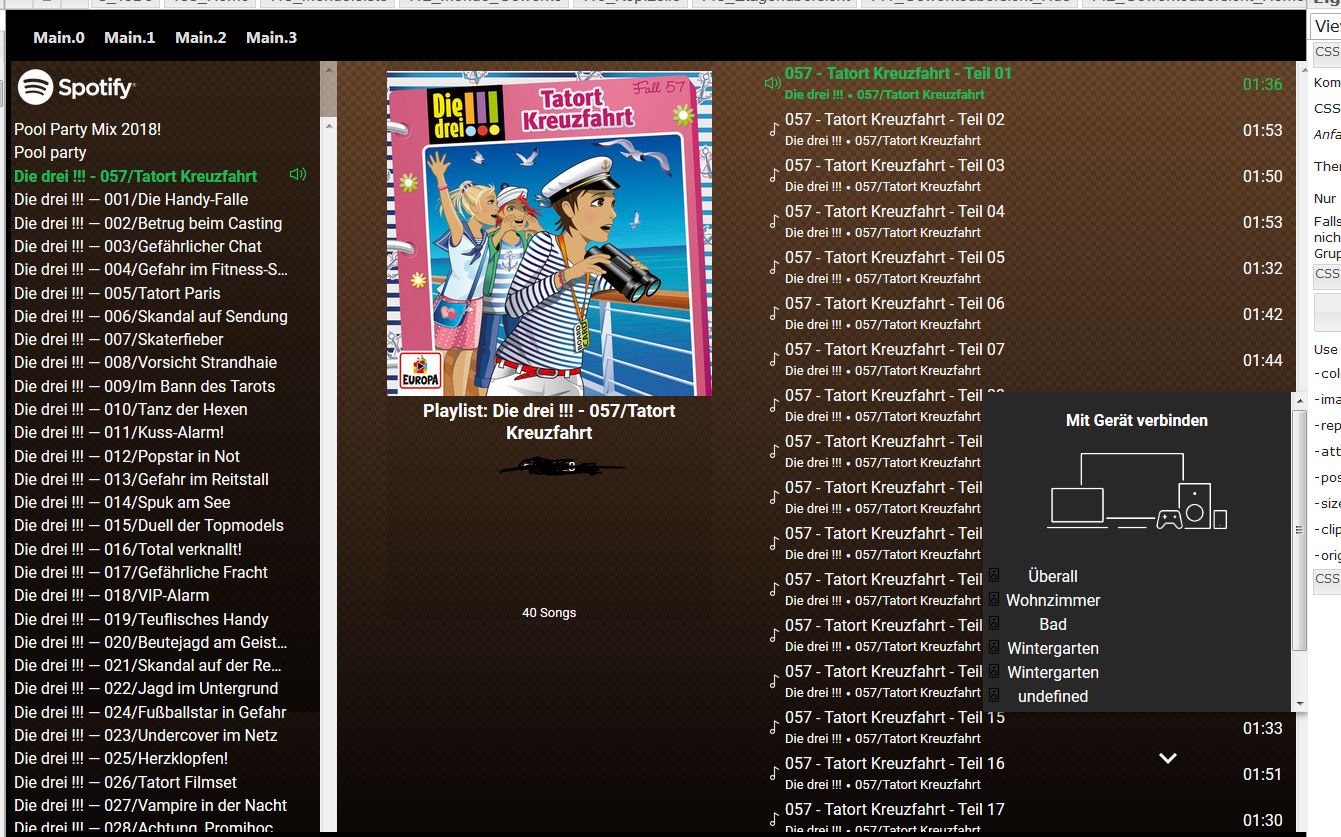
So Main View
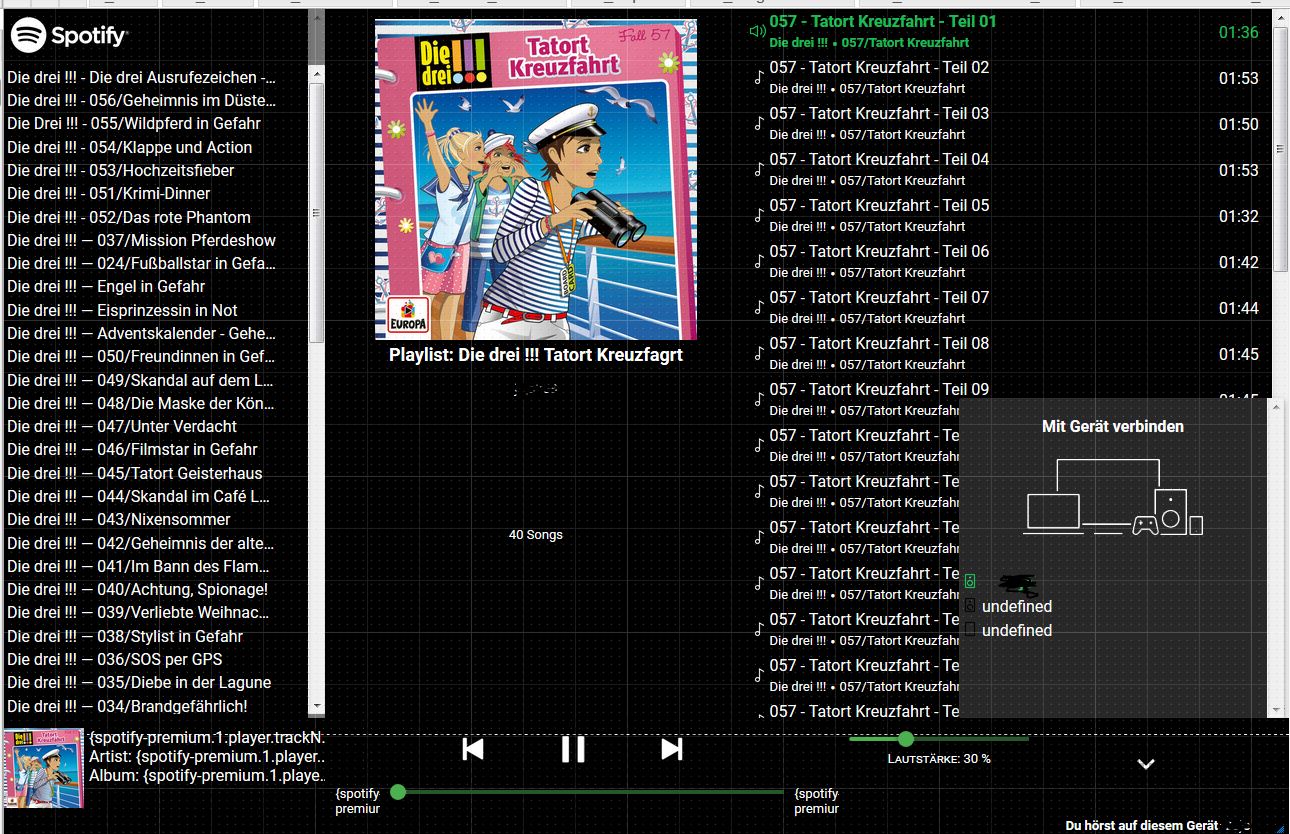
-
So Multi View
Spotify_Multi.JPG
So Main View
Spotify_Main1.JPG `
Dir fehlen ebenfalls einige der Icons, war bzw ist bei mir auch noch der Fall.
-
Ich nutze den Multi View nicht. Habe ihn aber gerade mal importiert und auch das Problem das die Komplette Einblendung des Steuerungs Views nicht dargestellt wird.
Bei dem Single View funktioniert das.
-
Hmmm, welche Icons fehlen mir denn? Ich habe die alle übertragen, die dabei waren. Wie bekomme ich es jetzt hin, dass es richtig angezeigt wird?
Gesendet von meinem SM-G965F mit Tapatalk
-
Hmmm, welche Icons fehlen mir denn? Ich habe die alle übertragen, die dabei waren. Wie bekomme ich es jetzt hin, dass es richtig angezeigt wird?
Gesendet von meinem SM-G965F mit Tapatalk `
z.b.
in der view spotify steuerung
/spotify-premium.admin/icons/bgzentrale.png
in der view info
/spotify-premium.admin/icons/toogle_play_2.png
in der view spotify bedienung
{v:spotify-premium.0.player.shuffle;v == 'on' ? '/spotify-premium.admin/icons/shuffle_on_white_green.png' : '/spotify-premium.admin/icons/shuffle_off_white.png'}
{v:spotify-premium.0.player.repeat;v == 'off' ? '/spotify-premium.admin/icons/repeat_off_white.png' : (v == 'context' ? '/spotify-premium.admin/icons/repeat_all_white_green.png' : '/spotify-premium.admin/icons/repeat_one_white_green.png')}
-
Komisch, die sind da nicht bei und auf Github finde ich die auch nicht. Kannst du die hier online stellen oder mir per PN schicken?
Funktioniert das scrollen in der Playlist bei euch?
Gesendet von meinem SM-G965F mit Tapatalk
-
Also bei mir funktioniert fast alles auch das scrollen usw, aber immer wenn ich eine Playlist auswähle wird sofort ein Zufallslied aus der Playlist abgespielt. Und wenn ich ein Lied von einer Playlist auswähle geht immer der "zufällige Lieder Modus" an.