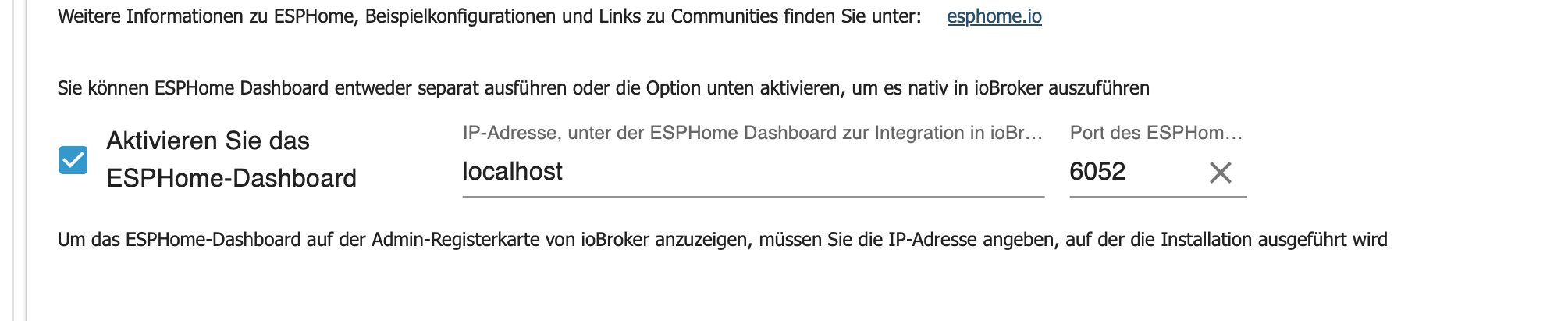NEWS
ESPHome zeigt Dashboard nicht
-
Hallo Miteinander,
ich wollte (bzw. will immer noch) in die ESPHome-Welt mit einsteigen.
Leider wird das Dashboard nicht angezeigt.
Unter Instanzen->esphome.0->Einstellungen werden neue Geräte erkannt, den Haken bei Dashboard habe ich gesetzt und sowohl mit 'localhost' als auch der IP des ioBrokers probiert - leider immer ohne Erfolg.
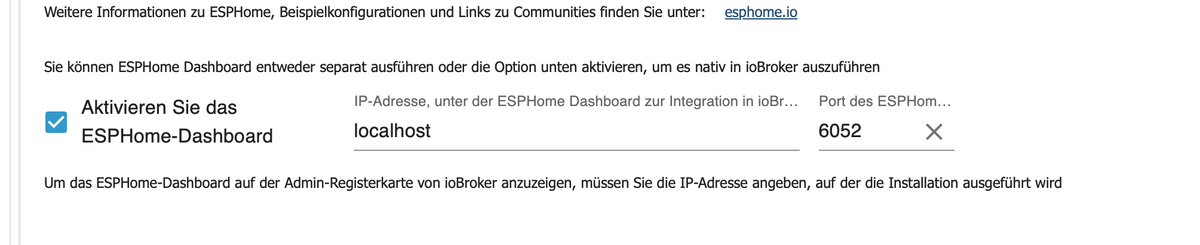
Scheinbar habe ich ein Problem mit meiner Python-Installation, zumindest im Log gibt's da einen dicken Eintrag:home.0 2024-07-16 11:26:37.171 info Native Integration of ESPHome Dashboard enabled esphome.0 2024-07-16 11:26:37.624 info [Error caught and send to Sentry, thank you collaborating!] error: Error: Command failed with exit code 1: /home/iobroker/.cache/autopy/python/3.11.9/bin/python3 -m venv /home/iobroker/.cache/autopy/venv/esphomePython path configuration: PYTHONHOME = (not set) PYTHONPATH = (not set) program name = '/home/iobroker/.cache/autopy/python/3.11.9/bin/python3' isolated = 0 environment = 1 user site = 1 safe_path = 0 import site = 1 is in build tree = 0 stdlib dir = '/home/iobroker/.cache/autopy/python/3.11.9/lib/python3.11' sys._base_executable = '/home/iobroker/.cache/autopy/python/3.11.9/bin/python3' sys.base_prefix = '/home/iobroker/.cache/autopy/python/3.11.9' sys.base_exec_prefix = '/home/iobroker/.cache/autopy/python/3.11.9' sys.platlibdir = 'lib' sys.executable = '/home/iobroker/.cache/autopy/python/3.11.9/bin/python3' sys.prefix = '/home/iobroker/.cache/autopy/python/3.11.9' sys.exec_prefix = '/home/iobroker/.cache/autopy/python/3.11.9' sys.path = [ '/home/iobroker/.cache/autopy/python/3.11.9/lib/python311.zip', '/home/iobroker/.cache/autopy/python/3.11.9/lib/python3.11', '/home/iobroker/.cache/autopy/python/3.11.9/lib/python3.11/lib-dynload', ]Fatal Python error: init_fs_encoding: failed to get the Python codec of the filesystem encodingPython runtime state: core initializedLookupError: no codec search functions registered: can't find encodingCurrent thread 0x0000007fba574040 (most recent call first): <no Python frame> at makeError (file:///opt/iobroker/node_modules/autopy/node_modules/execa/lib/error.js:60:11) at handlePromise (file:///opt/iobroker/node_modules/autopy/node_modules/execa/index.js:124:26) at process.processTicksAndRejections (node:internal/process/task_queues:95:5) at async $df9eabe9bda49ea8$export$e522f41234ab669a (file:///opt/iobroker/node_modules/autopy/dist/index.js:138:9) at async Esphome.espHomeDashboard (/opt/iobroker/node_modules/iobroker.esphome/main.js:110:19) at async Esphome.onReady (/opt/iobroker/node_modules/iobroker.esphome/main.js:78:5)Ich nehme an dass der 'Fatal Python error: init_fs_encoding' hier irgendwas schuld ist, bin aber leider auf dem Gebiet eine absolute Null.
Das ganze läuft auf einem Raspberry Pi 4, sicherheitshalber hatte ich 'sudo apt install python3-full python3.11-dev libpython3.11-dev python3-pip' schon nachinstalliert. Weitere Ideen oder Infos, die ihr braucht? -
Hallo Miteinander,
ich wollte (bzw. will immer noch) in die ESPHome-Welt mit einsteigen.
Leider wird das Dashboard nicht angezeigt.
Unter Instanzen->esphome.0->Einstellungen werden neue Geräte erkannt, den Haken bei Dashboard habe ich gesetzt und sowohl mit 'localhost' als auch der IP des ioBrokers probiert - leider immer ohne Erfolg.
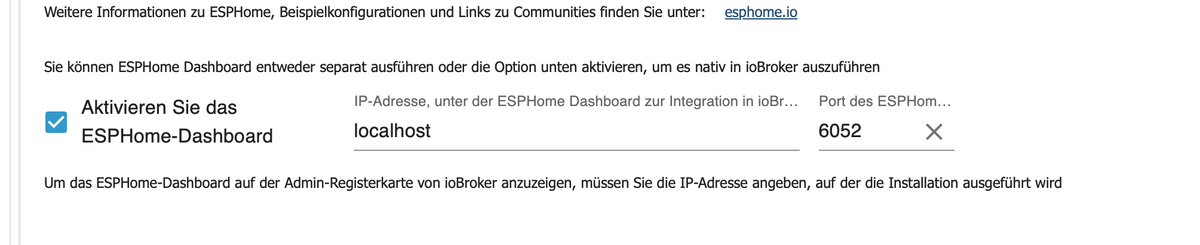
Scheinbar habe ich ein Problem mit meiner Python-Installation, zumindest im Log gibt's da einen dicken Eintrag:home.0 2024-07-16 11:26:37.171 info Native Integration of ESPHome Dashboard enabled esphome.0 2024-07-16 11:26:37.624 info [Error caught and send to Sentry, thank you collaborating!] error: Error: Command failed with exit code 1: /home/iobroker/.cache/autopy/python/3.11.9/bin/python3 -m venv /home/iobroker/.cache/autopy/venv/esphomePython path configuration: PYTHONHOME = (not set) PYTHONPATH = (not set) program name = '/home/iobroker/.cache/autopy/python/3.11.9/bin/python3' isolated = 0 environment = 1 user site = 1 safe_path = 0 import site = 1 is in build tree = 0 stdlib dir = '/home/iobroker/.cache/autopy/python/3.11.9/lib/python3.11' sys._base_executable = '/home/iobroker/.cache/autopy/python/3.11.9/bin/python3' sys.base_prefix = '/home/iobroker/.cache/autopy/python/3.11.9' sys.base_exec_prefix = '/home/iobroker/.cache/autopy/python/3.11.9' sys.platlibdir = 'lib' sys.executable = '/home/iobroker/.cache/autopy/python/3.11.9/bin/python3' sys.prefix = '/home/iobroker/.cache/autopy/python/3.11.9' sys.exec_prefix = '/home/iobroker/.cache/autopy/python/3.11.9' sys.path = [ '/home/iobroker/.cache/autopy/python/3.11.9/lib/python311.zip', '/home/iobroker/.cache/autopy/python/3.11.9/lib/python3.11', '/home/iobroker/.cache/autopy/python/3.11.9/lib/python3.11/lib-dynload', ]Fatal Python error: init_fs_encoding: failed to get the Python codec of the filesystem encodingPython runtime state: core initializedLookupError: no codec search functions registered: can't find encodingCurrent thread 0x0000007fba574040 (most recent call first): <no Python frame> at makeError (file:///opt/iobroker/node_modules/autopy/node_modules/execa/lib/error.js:60:11) at handlePromise (file:///opt/iobroker/node_modules/autopy/node_modules/execa/index.js:124:26) at process.processTicksAndRejections (node:internal/process/task_queues:95:5) at async $df9eabe9bda49ea8$export$e522f41234ab669a (file:///opt/iobroker/node_modules/autopy/dist/index.js:138:9) at async Esphome.espHomeDashboard (/opt/iobroker/node_modules/iobroker.esphome/main.js:110:19) at async Esphome.onReady (/opt/iobroker/node_modules/iobroker.esphome/main.js:78:5)Ich nehme an dass der 'Fatal Python error: init_fs_encoding' hier irgendwas schuld ist, bin aber leider auf dem Gebiet eine absolute Null.
Das ganze läuft auf einem Raspberry Pi 4, sicherheitshalber hatte ich 'sudo apt install python3-full python3.11-dev libpython3.11-dev python3-pip' schon nachinstalliert. Weitere Ideen oder Infos, die ihr braucht?@jacquesnorris sagte in ESPHome zeigt Dashboard nicht:
3.11
da wird bestimmt noch eine 2.7x Version von python im zugriff sein
probiermal damit
sudo apt install --reinstall python3-full python3.11-dev libpython3.11-dev python3-pip sudo apt-get install --reinstall $(dpkg -S '/usr/lib/python3*' | cut -d ':' -f1 | cut -d ',' -f1 | sort | uniq | tr '\n' ' ') -
@jacquesnorris sagte in ESPHome zeigt Dashboard nicht:
3.11
da wird bestimmt noch eine 2.7x Version von python im zugriff sein
probiermal damit
sudo apt install --reinstall python3-full python3.11-dev libpython3.11-dev python3-pip sudo apt-get install --reinstall $(dpkg -S '/usr/lib/python3*' | cut -d ':' -f1 | cut -d ',' -f1 | sort | uniq | tr '\n' ' ')@arteck
Hey,
die erste Zeile davon hatte ich schon probiert - also den forced reinstall, der zweite liefert folgendes zurück:Reading package lists... Done Building dependency tree... Done Reading state information... Done E: Unable to locate package diversion E: Unable to locate package by E: Unable to locate package from E: Unable to locate package diversion E: Unable to locate package by E: Unable to locate package toDas ist wohl nicht das, was es machen sollte - glaube ich zumindest ;)
// EDIT:
An einer python2-Version kann es meiner Meinung nach nicht liegen:dpkg -S /usr/lib/python* python3-wheel, python3-smbc, python3-gi, python3-cupshelpers, python3-dbus, python3-cups:arm64, python3-cairo:arm64, python3-idna, python3-pycryptodome, python3.11, python3-pip, ssh-import-id, python3-urllib3, python3-toml, python3-spidev, python3-smbus2, python3-six, python3-rpi.gpio, python3-requests, python3-pkg-resources, python3-pigpio, python3-libgpiod:arm64, python3-lgpio, python3-gpiozero, python3-distro, python3-debconf, python3-colorzero, python3-charset-normalizer, python3-chardet, python3-certifi, python3-apt, python3-setuptools: /usr/lib/python3 python3.11-venv, raspberrypi-sys-mods, libpython3.11-testsuite, libpython3.11-stdlib:arm64, python3-tk:arm64, python3.11, libpython3.11:arm64, idle-python3.11, libpython3.11-minimal:arm64, libpython3.11-dev:arm64, python3-lib2to3, python3-distutils, python3-gdbm:arm64, python3.11-examples: /usr/lib/python3.11 -
@arteck
Hey,
die erste Zeile davon hatte ich schon probiert - also den forced reinstall, der zweite liefert folgendes zurück:Reading package lists... Done Building dependency tree... Done Reading state information... Done E: Unable to locate package diversion E: Unable to locate package by E: Unable to locate package from E: Unable to locate package diversion E: Unable to locate package by E: Unable to locate package toDas ist wohl nicht das, was es machen sollte - glaube ich zumindest ;)
// EDIT:
An einer python2-Version kann es meiner Meinung nach nicht liegen:dpkg -S /usr/lib/python* python3-wheel, python3-smbc, python3-gi, python3-cupshelpers, python3-dbus, python3-cups:arm64, python3-cairo:arm64, python3-idna, python3-pycryptodome, python3.11, python3-pip, ssh-import-id, python3-urllib3, python3-toml, python3-spidev, python3-smbus2, python3-six, python3-rpi.gpio, python3-requests, python3-pkg-resources, python3-pigpio, python3-libgpiod:arm64, python3-lgpio, python3-gpiozero, python3-distro, python3-debconf, python3-colorzero, python3-charset-normalizer, python3-chardet, python3-certifi, python3-apt, python3-setuptools: /usr/lib/python3 python3.11-venv, raspberrypi-sys-mods, libpython3.11-testsuite, libpython3.11-stdlib:arm64, python3-tk:arm64, python3.11, libpython3.11:arm64, idle-python3.11, libpython3.11-minimal:arm64, libpython3.11-dev:arm64, python3-lib2to3, python3-distutils, python3-gdbm:arm64, python3.11-examples: /usr/lib/python3.11Auch hier (gab schonmal ein Topic dazu: https://forum.iobroker.net/topic/69974/esphome-weboberfläche-nicht-erreichbar/3) :
Sorry, topic erst jetzt gesehen (bin im Forum nicht so aktiv)Kann das Problem leider nicht reproduzieren.
Auf Github kam heute gleicher Bug report rein, vielleicht hilft dir das ja weiter: https://github.com/DrozmotiX/ioBroker.esphome/issues/209Das ganze läuft auf einem Raspberry Pi 4, sicherheitshalber hatte ich 'sudo apt install python3-full python3.11-dev libpython3.11-dev python3-pip' schon nachinstalliert. Weitere Ideen oder Infos, die ihr braucht?
Ein paar mehr Infos zum System wären nett:
Welche Version? Debian 11/12?, 32 oder 64bit System? -
Auch hier (gab schonmal ein Topic dazu: https://forum.iobroker.net/topic/69974/esphome-weboberfläche-nicht-erreichbar/3) :
Sorry, topic erst jetzt gesehen (bin im Forum nicht so aktiv)Kann das Problem leider nicht reproduzieren.
Auf Github kam heute gleicher Bug report rein, vielleicht hilft dir das ja weiter: https://github.com/DrozmotiX/ioBroker.esphome/issues/209Das ganze läuft auf einem Raspberry Pi 4, sicherheitshalber hatte ich 'sudo apt install python3-full python3.11-dev libpython3.11-dev python3-pip' schon nachinstalliert. Weitere Ideen oder Infos, die ihr braucht?
Ein paar mehr Infos zum System wären nett:
Welche Version? Debian 11/12?, 32 oder 64bit System?@simon42
Auch hier und damit ein Forumsbenutzer in Zukunft vielleicht die Lösung hier finden kann:
Dein Tipp auf Github hat geholfen, einmal den adapter deinstalliert, adapter-cache aufräumen:
rm -rf /home/iobroker/.cache/autopyund dann adapter neu installieren.ob das deinstallieren / installieren notwendig war kann ich jetzt nicht mehr nachvollziehen, aber bei mir war die installation ja eh noch leer - also kein Problem.
Danke für deine Hilfe - den anderen Forumsbeitrag hatte ich in der Tat nicht gefunden.
-
@simon42
Auch hier und damit ein Forumsbenutzer in Zukunft vielleicht die Lösung hier finden kann:
Dein Tipp auf Github hat geholfen, einmal den adapter deinstalliert, adapter-cache aufräumen:
rm -rf /home/iobroker/.cache/autopyund dann adapter neu installieren.ob das deinstallieren / installieren notwendig war kann ich jetzt nicht mehr nachvollziehen, aber bei mir war die installation ja eh noch leer - also kein Problem.
Danke für deine Hilfe - den anderen Forumsbeitrag hatte ich in der Tat nicht gefunden.
@jacquesnorris
No problem, der andere Forumspost hatte ja auch keine Lösung.
Super dass das auch dir geholfen hat.Auch hier für Forumsuser:
PS: Adapter Neuinstallation sollte nicht notwendig sein,. Schadet aber nicht, falls man eh noch nichts konfiguriert hat.
Cache löschen und Adapter neustart sollte reichen.PS 2:
Es ist geplant das cache leeren zukünftig in der Adapterconfig zu integrieren, um nicht den Befehl nutzen zu müssen, siehe: https://github.com/DrozmotiX/ioBroker.esphome/issues/211