NEWS
[gelöst] iQontrol hängt, Pi5
-
Nabend Zusammen,
ich habe ein für mich ganz kurioses Problem. Auf meinem RPi5 mit M2.SSD läuft das 64bit Lite OS. Ich habe den iobroker wie gewöhnlich installiert, alles nach Anleitung. Es lief alles super. Nach und nach habe ich die meine Geräte und Scripte (Blockly) erstellt. Eine Visu lief über iQontrol.
Am Anfang hat sich der Pi5 immer mal wieder spontan aufgehängt. Leider habe ich die Logfiles nicht mehr... Dann hat sich iQontrol aufghängt und ich konnte nichts mehr machen.
Also habe ich das System komplett neu aufgesetzt. Bei der SSD habe ich sogar die Partitionen gelöscht und das OS neu aufgespielt. Alles neu eingerichtet, den iQontrol Adapter installiert und nun bekomme ich diesen Screen:
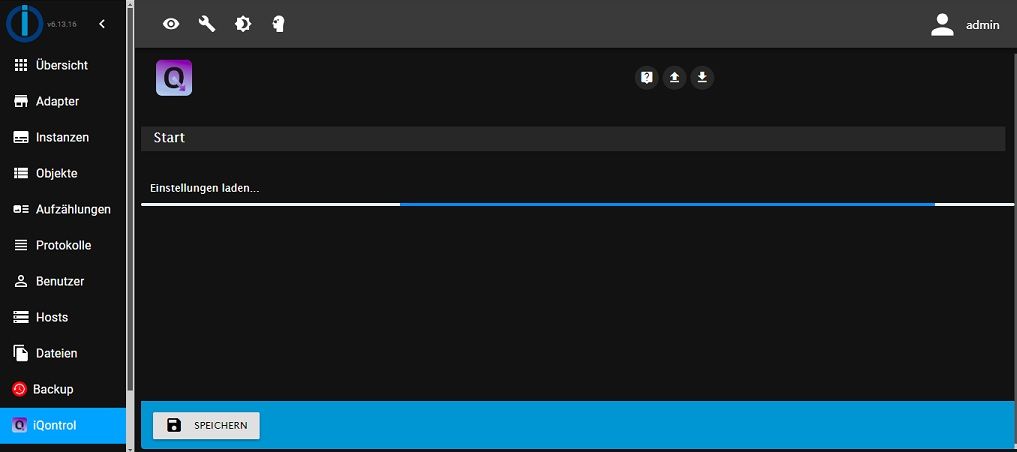
Nochmal alles durchgeführt... Neues OS, iobroker neu installiert, iQontrol Adpter installiert. Gleiches Ergebnis.
Nun habe ich gedacht, die SSD hat einen Schaden, dass sich an einer Stelle im Speicher ein Flag gesetzt hat, welches Probleme bereitet. Also neue SSD gekauft, alles neu aufgesetzt... Nun ratet mal:
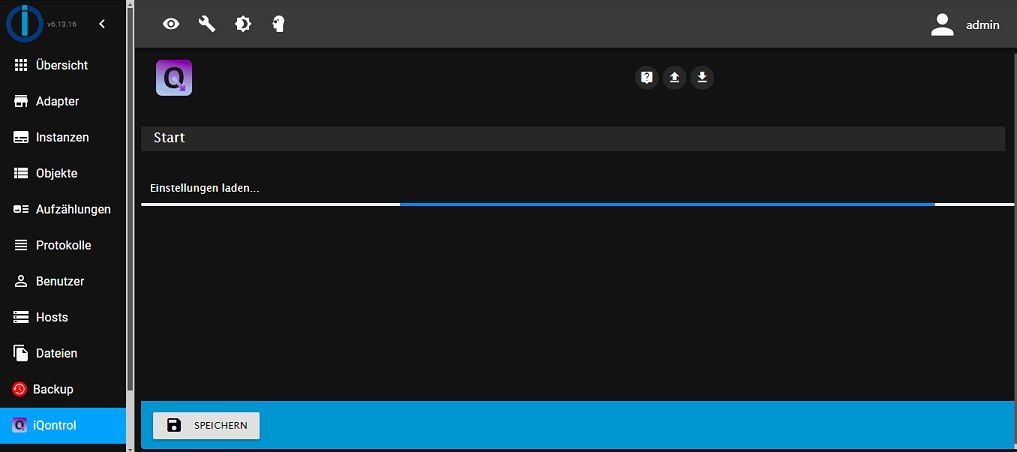
iQontrol startet nicht mehr... Trotz neuem OS, neuer Installation. 5x... Gibt es im RPi einen Speicherbereich? Ich habe die Browserdaten alle schon mehrfach gelöscht...
Fehler im Log:
1 Zeit warn Nachricht admin.0 2024-06-22 21:07:31.095 error [getObjectView] ERROR: TypeError: Cannot read properties of null (reading 'root') web.0 2024-06-22 21:05:06.083 warn setTimeout called, but adapter is shutting down web.0 2024-06-22 21:04:54.889 warn setTimeout called, but adapter is shutting down admin.0 2024-06-22 21:04:14.145 error [getObjectView] ERROR: TypeError: Cannot read properties of null (reading 'root') admin.0 2024-06-22 20:43:05.036 error [getObjectView] ERROR: TypeError: Cannot read properties of null (reading 'root') admin.0 2024-06-22 20:41:25.126 error [getObjectView] ERROR: TypeError: Cannot read properties of null (reading 'root')Jemand eine Idee? Ich verzweifel gerade daran!
-
Konkret zum Adapter nicht.
Aber periob diagkann man sich den Rest vom System mal anschauen.
-
@thomas-braun
Danke Dir für die Rückmeldung!!Habe mal die diag drüber laufen lassen:
======================= SUMMARY ======================= v.2024-05-22 Static hostname: ioBroker Icon name: computer Operating System: Debian GNU/Linux 12 (bookworm) Kernel: Linux 6.6.31+rpt-rpi-2712 Architecture: arm64 Installation: native Kernel: aarch64 Userland: 64 bit Timezone: Europe/Berlin (CEST, +0200) User-ID: 1000 Display-Server: false Boot Target: multi-user.target Pending OS-Updates: 0 Pending iob updates: 0 Nodejs-Installation: /usr/bin/nodejs v20.15.0 /usr/bin/node v20.15.0 /usr/bin/npm 10.7.0 /usr/bin/npx 10.7.0 /usr/bin/corepack 0.28.1 Recommended versions are nodejs 18.20.3 and npm 10.7.0 Your nodejs installation is correct MEMORY: total used free shared buff/cache available Mem: 8.4G 747M 5.5G 5.5M 2.3G 7.7G Swap: 209M 0B 209M Total: 8.7G 747M 5.7G Active iob-Instances: 6 Active repo(s): stable ioBroker Core: js-controller 5.0.19 admin 6.13.16 ioBroker Status: iobroker is running on this host. Objects type: jsonl States type: jsonl Status admin and web instance: + system.adapter.admin.0 : admin : ioBroker - enabled, port: 8081, bind: 0.0.0.0 (SSL), run as: admin + system.adapter.web.0 : web : ioBroker - enabled, port: 8082, bind: 0.0.0.0, run as: admin Objects: 216 States: 145 Size of iob-Database: 4.8M /opt/iobroker/iobroker-data/objects.jsonl 1.7M /opt/iobroker/iobroker-data/states.jsonl =================== END OF SUMMARY ====================Brauchst Du tiefergehendere Infos?
Gibt es auf dem RPi5 einen Speicherbereich, der aus Versehen irgendwie beschrieben werden kann? Der evtl. gelöscht oder auf Werkszustand zurück gesetzt werden muss?
-
@benk81 sagte in iQontrol hängt, Pi5:
Brauchst Du tiefergehendere Infos?
Ja.
Die Zusammenfassung schaut aber gut aus. -
@thomas-braun
Welche Infos kann ich Dir noch liefern? -
Mir ist gerade etwas eingefallen... Ich habe bei der ersten Installation, bei der alles lief nicht die Befehle
Sudo apt update && sudo apt upgradedurchgeführt. Ich habe die Installation auf einem alten Stand gelassen. Soll ich evtl. morgen einmal das System ohne Update && Upgrade durchführen und schauen, ob es daran liegt?
-
@benk81 sagte in iQontrol hängt, Pi5:
Ich habe die Installation auf einem alten Stand gelassen.
Grundfalsch. Die Kisten sind IMMER und beständig auf dem aktuellen Stand zu halten.
-
@thomas-braun
Verstehe ich, aber dennoch heißt es ja nicht, dass der Adapter dann keine Probleme damit haben muss. Ich kann mich daran erinnern, dass ich das Update nachgezogen habe und mich danach über die Abstürze gewundert habe. -
@thomas-braun
Bitte nicht falsch verstehen, ich schätze Deine Rückmeldung! Doch ich mache mir echt Gedanken, was ich falsch mache, dass der Adapter hängen bleibt. Wie gesagt, ich habe sogar eine neue SSD gekauft und habe wirklich zu 100% reproduzierbare Fehlerbilder. Daher habe ich an ein korruptes Byte oder Word gedacht, wo sich irgendwelche Daten auf immer und ewig "eingebrannt" haben.Mir ist auch bewusst, wie wichtig die Updates sind...
-
@benk81 sagte in iQontrol hängt, Pi5:
Jemand eine Idee? Ich verzweifel gerade daran!
Evtl. der selbe Fehler wie hier:
https://github.com/sbormann/ioBroker.iqontrol/issues/312 -
@benk81 dazu wurde schon einiges geschrieben:
https://forum.iobroker.net/topic/72077/iqontrol-vis-einsteiger/62?_=1719120289069
aber die lösung von @EinfachNurKlaus klappt ja... -
@wolfi913
Das habe ich schon vor zwei Tagen ausprobiert. Hat überhaupt keinen Einfluss. Der Fehler bleibt bestehen. Aber danke für den Hinweis. -
@benk81 sagte in iQontrol hängt, Pi5:
Welche Infos kann ich Dir noch liefern?
@thomas-braun sagte in iQontrol hängt, Pi5:
iob diag
in der vollständigen Ausgabe
-
@homoran
Danke Dir für die Rückmeldung. Wie kann ich die vollständige Ausgabe anstoßen? -
@benk81 sagte in iQontrol hängt, Pi5:
@homoran
Danke Dir für die Rückmeldung. Wie kann ich die vollständige Ausgabe anstoßen?iob diag
und dann kopieren, bevor du mit dem any key das Summary aufrufst -
Ich hoffe das hat jetzt geklappt:
Skript v.2024-05-22 *** BASE SYSTEM *** Static hostname: ioBroker Icon name: computer Operating System: Debian GNU/Linux 12 (bookworm) Kernel: Linux 6.6.31+rpt-rpi-2712 Architecture: arm64 Model : Raspberry Pi 5 Model B Rev 1.0 Docker : false Virtualization : none Kernel : aarch64 Userland : 64 bit Systemuptime and Load: 09:37:42 up 13:09, 2 users, load average: 0.05, 0.04, 0.00 CPU threads: 4 *** RASPBERRY THROTTLING *** Current issues: No throttling issues detected. Previously detected issues: No throttling issues detected. *** Time and Time Zones *** Local time: Sun 2024-06-23 09:37:42 CEST Universal time: Sun 2024-06-23 07:37:42 UTC RTC time: Sun 2024-06-23 07:37:42 Time zone: Europe/Berlin (CEST, +0200) System clock synchronized: yes NTP service: active RTC in local TZ: no *** Users and Groups *** User that called 'iob diag': ioBroker HOME=/home/ioBroker GROUPS=ioBroker adm dialout cdrom sudo audio video plugdev games users input ren der netdev gpio i2c spi iobroker User that is running 'js-controller': iobroker HOME=/home/iobroker GROUPS=iobroker tty dialout audio video plugdev bluetooth gpio i2c *** Display-Server-Setup *** Display-Server: false Desktop: Terminal: tty Boot Target: multi-user.target *** MEMORY *** total used free shared buff/cache available Mem: 8.4G 732M 5.4G 5.5M 2.4G 7.7G Swap: 209M 0B 209M Total: 8.7G 732M 5.6G Active iob-Instances: 6 8052 M total memory 700 M used memory 570 M active memory 1997 M inactive memory 5151 M free memory 160 M buffer memory 2142 M swap cache 199 M total swap 0 M used swap 199 M free swap *** top - Table Of Processes *** top - 09:37:42 up 13:09, 2 users, load average: 0.05, 0.04, 0.00 Tasks: 162 total, 1 running, 161 sleeping, 0 stopped, 0 zombie %Cpu(s): 0.0 us, 0.0 sy, 0.0 ni,100.0 id, 0.0 wa, 0.0 hi, 0.0 si, 0.0 st MiB Mem : 8052.4 total, 5150.7 free, 701.1 used, 2302.6 buff/cache MiB Swap: 200.0 total, 200.0 free, 0.0 used. 7351.2 avail Mem *** FAILED SERVICES *** UNIT LOAD ACTIVE SUB DESCRIPTION 0 loaded units listed. *** FILESYSTEM *** Filesystem Type Size Used Avail Use% Mounted on udev devtmpfs 3.8G 0 3.8G 0% /dev tmpfs tmpfs 806M 5.2M 801M 1% /run /dev/nvme0n1p2 ext4 235G 3.3G 220G 2% / tmpfs tmpfs 4.0G 0 4.0G 0% /dev/shm tmpfs tmpfs 5.0M 48K 5.0M 1% /run/lock /dev/nvme0n1p1 vfat 510M 64M 447M 13% /boot/firmware tmpfs tmpfs 806M 0 806M 0% /run/user/1000 Messages concerning ext4 filesystem in dmesg: [Sat Jun 22 20:27:46 2024] Kernel command line: reboot=w coherent_pool=1M 8250.n r_uarts=1 pci=pcie_bus_safe smsc95xx.macaddr=2C:CF:67:26:3F:F9 vc_mem.mem_base= 0x3fc00000 vc_mem.mem_size=0x40000000 console=ttyAMA10,115200 console=tty1 root =PARTUUID=e5607269-02 rootfstype=ext4 fsck.repair=yes rootwait cfg80211.ieee8021 1_regdom=DE [Sat Jun 22 20:27:49 2024] EXT4-fs (nvme0n1p2): mounted filesystem 93c89e92-8f2e -4522-ad32-68faed883d2f ro with ordered data mode. Quota mode: none. [Sat Jun 22 20:27:50 2024] EXT4-fs (nvme0n1p2): re-mounted 93c89e92-8f2e-4522-ad 32-68faed883d2f r/w. Quota mode: none. Show mounted filesystems: TARGET SOURCE FSTYPE OPTIONS / /dev/nvme0n1p2 ext4 rw,noatime |-/sys sysfs sysfs rw,nosuid,nodev,noexec,relatime | |-/sys/kernel/security securityfs securityf s rw,nosuid,nodev,noexec,relatime | |-/sys/fs/cgroup cgroup2 cgroup2 rw,nosuid,nodev,noexec,relatime,nsdelegate,memory_recursiveprot | |-/sys/fs/pstore pstore pstore rw,nosuid,nodev,noexec,relatime | |-/sys/fs/bpf bpf bpf rw,nosuid,nodev,noexec,relatime,mode=700 | |-/sys/kernel/debug debugfs debugfs rw,nosuid,nodev,noexec,relatime | |-/sys/kernel/tracing tracefs tracefs rw,nosuid,nodev,noexec,relatime | |-/sys/fs/fuse/connections fusectl fusectl rw,nosuid,nodev,noexec,relatime | `-/sys/kernel/config configfs configfs rw,nosuid,nodev,noexec,relatime |-/proc proc proc rw,relatime | `-/proc/sys/fs/binfmt_misc systemd-1 autofs rw,relatime,fd=30,pgrp=1,timeout=0,minproto=5,maxproto=5,direct,pipe_ino=4417 | `-/proc/sys/fs/binfmt_misc binfmt_misc binfmt_mi sc rw,nosuid,nodev,noexec,relatime |-/dev udev devtmpfs rw,nosuid,relatime,size=3950816k,nr_inodes=246926,mode=755 | |-/dev/pts devpts devpts rw,nosuid,noexec,relatime,gid=5,mode=620,ptmxmode=000 | |-/dev/shm tmpfs tmpfs rw,nosuid,nodev | `-/dev/mqueue mqueue mqueue rw,nosuid,nodev,noexec,relatime |-/run tmpfs tmpfs rw,nosuid,nodev,noexec,relatime,size=824576k,mode=755 | |-/run/lock tmpfs tmpfs rw,nosuid,nodev,noexec,relatime,size=5120k | |-/run/credentials/systemd-sysctl.service ramfs ramfs ro,nosuid,nodev,noexec,relatime,mode=700 | |-/run/credentials/systemd-sysusers.service ramfs ramfs ro,nosuid,nodev,noexec,relatime,mode=700 | |-/run/credentials/systemd-tmpfiles-setup-dev.service ramfs ramfs ro,nosuid,nodev,noexec,relatime,mode=700 | |-/run/credentials/systemd-tmpfiles-setup.service ramfs ramfs ro,nosuid,nodev,noexec,relatime,mode=700 | |-/run/rpc_pipefs sunrpc rpc_pipef s rw,relatime | `-/run/user/1000 tmpfs tmpfs rw,nosuid,nodev,relatime,size=824560k,nr_inodes=206140,mode=700,uid=1000,gid= 1000 `-/boot/firmware /dev/nvme0n1p1 vfat rw,relatime,fmask=0022,dmask=0022,codepage=437,iocharset=ascii,shortname=mixe d,errors=remount-ro Files in neuralgic directories: /var: 608M /var/ 206M /var/cache 200M /var/cache/apt 165M /var/lib 133M /var/lib/apt/lists Archived and active journals take up 36.1M in the file system. /opt/iobroker/backups: 1.6M /opt/iobroker/backups/ /opt/iobroker/iobroker-data: 98M /opt/iobroker/iobroker-data/ 79M /opt/iobroker/iobroker-data/files 33M /opt/iobroker/iobroker-data/files/web.admin/static 33M /opt/iobroker/iobroker-data/files/web.admin 32M /opt/iobroker/iobroker-data/files/web.admin/static/js The five largest files in iobroker-data are: 24M /opt/iobroker/iobroker-data/files/web.admin/static/js/main.135279a0.js.m ap 9.3M /opt/iobroker/iobroker-data/objects.jsonl 8.5M /opt/iobroker/iobroker-data/files/web.admin/static/js/main.135279a0.js 6.3M /opt/iobroker/iobroker-data/files/admin.admin/custom/static/js/vendors-n ode_modules_iobroker_adapter-react-v5_assets_devices_parseNames_js-node_modules_ iobr-99c23e.847b8ad9.chunk.js.map 2.8M /opt/iobroker/iobroker-data/files/admin.admin/custom/static/js/vendors-n ode_modules_iobroker_adapter-react-v5_assets_devices_parseNames_js-node_modules_ iobr-99c23e.847b8ad9.chunk.js USB-Devices by-id: USB-Sticks - Avoid direct links to /dev/tty* in your adapter setups, please alw ays prefer the links 'by-id': No Devices found 'by-id' *** NodeJS-Installation *** /usr/bin/nodejs v20.15.0 /usr/bin/node v20.15.0 /usr/bin/npm 10.7.0 /usr/bin/npx 10.7.0 /usr/bin/corepack 0.28.1 nodejs: Installed: 20.15.0-1nodesource1 Candidate: 20.15.0-1nodesource1 Version table: *** 20.15.0-1nodesource1 1001 500 https://deb.nodesource.com/node_20.x nodistro/main arm64 Packages 100 /var/lib/dpkg/status 20.14.0-1nodesource1 1001 500 https://deb.nodesource.com/node_20.x nodistro/main arm64 Packages 20.13.1-1nodesource1 1001 500 https://deb.nodesource.com/node_20.x nodistro/main arm64 Packages 20.13.0-1nodesource1 1001 500 https://deb.nodesource.com/node_20.x nodistro/main arm64 Packages 20.12.2-1nodesource1 1001 500 https://deb.nodesource.com/node_20.x nodistro/main arm64 Packages 20.12.1-1nodesource1 1001 500 https://deb.nodesource.com/node_20.x nodistro/main arm64 Packages 20.12.0-1nodesource1 1001 500 https://deb.nodesource.com/node_20.x nodistro/main arm64 Packages 20.11.1-1nodesource1 1001 500 https://deb.nodesource.com/node_20.x nodistro/main arm64 Packages 20.11.0-1nodesource1 1001 500 https://deb.nodesource.com/node_20.x nodistro/main arm64 Packages 20.10.0-1nodesource1 1001 500 https://deb.nodesource.com/node_20.x nodistro/main arm64 Packages 20.9.0-1nodesource1 1001 500 https://deb.nodesource.com/node_20.x nodistro/main arm64 Packages 20.8.1-1nodesource1 1001 500 https://deb.nodesource.com/node_20.x nodistro/main arm64 Packages 20.8.0-1nodesource1 1001 500 https://deb.nodesource.com/node_20.x nodistro/main arm64 Packages 20.7.0-1nodesource1 1001 500 https://deb.nodesource.com/node_20.x nodistro/main arm64 Packages 20.6.1-1nodesource1 1001 500 https://deb.nodesource.com/node_20.x nodistro/main arm64 Packages 20.6.0-1nodesource1 1001 500 https://deb.nodesource.com/node_20.x nodistro/main arm64 Packages 20.5.1-1nodesource1 1001 500 https://deb.nodesource.com/node_20.x nodistro/main arm64 Packages 20.5.0-1nodesource1 1001 500 https://deb.nodesource.com/node_20.x nodistro/main arm64 Packages 20.4.0-1nodesource1 1001 500 https://deb.nodesource.com/node_20.x nodistro/main arm64 Packages 20.3.1-1nodesource1 1001 500 https://deb.nodesource.com/node_20.x nodistro/main arm64 Packages 20.3.0-1nodesource1 1001 500 https://deb.nodesource.com/node_20.x nodistro/main arm64 Packages 20.2.0-1nodesource1 1001 500 https://deb.nodesource.com/node_20.x nodistro/main arm64 Packages 20.1.0-1nodesource1 1001 500 https://deb.nodesource.com/node_20.x nodistro/main arm64 Packages 20.0.0-1nodesource1 1001 500 https://deb.nodesource.com/node_20.x nodistro/main arm64 Packages 18.19.0+dfsg-6~deb12u1 500 500 http://deb.debian.org/debian-security bookworm-security/main arm64 P ackages 18.13.0+dfsg1-1 500 500 http://deb.debian.org/debian bookworm/main arm64 Packages Temp directories causing npm8 problem: 0 No problems detected Errors in npm tree: *** ioBroker-Installation *** ioBroker Status iobroker is running on this host. Objects type: jsonl States type: jsonl Core adapters versions js-controller: 5.0.19 admin: 6.13.16 javascript: "javascript" not found nodejs modules from github: 0 Adapter State + system.adapter.admin.0 : admin : ioBroker - enabled, port: 8081, bind: 0.0.0.0 (SSL), run as : admin + system.adapter.backitup.0 : backitup : ioBroker - enabled + system.adapter.discovery.0 : discovery : ioBroker - enabled + system.adapter.iqontrol.0 : iqontrol : ioBroker - enabled + system.adapter.web.0 : web : ioBroker - enabled, port: 8082, bind: 0.0.0.0, run as: admi n + instance is alive Enabled adapters with bindings + system.adapter.admin.0 : admin : ioBroker - enabled, port: 8081, bind: 0.0.0.0 (SSL), run as : admin + system.adapter.web.0 : web : ioBroker - enabled, port: 8082, bind: 0.0.0.0, run as: admi n ioBroker-Repositories stable : http://download.iobroker.net/sources-dist.json beta : http://download.iobroker.net/sources-dist-latest.json Active repo(s): stable Installed ioBroker-Instances Used repository: stable Adapter "admin" : 6.13.16 , installed 6.13.16 Adapter "backitup" : 2.11.0 , installed 2.11.0 Adapter "discovery" : 4.5.0 , installed 4.5.0 Adapter "iqontrol" : 2.3.0 , installed 2.3.0 Controller "js-controller": 5.0.19 , installed 5.0.19 Adapter "simple-api" : 2.8.0 , installed 2.8.0 Adapter "socketio" : 6.7.0 , installed 6.7.0 Adapter "web" : 6.2.5 , installed 6.2.5 Adapter "ws" : 2.6.1 , installed 2.6.1 Objects and States Please stand by - This may take a while Objects: 216 States: 145 *** OS-Repositories and Updates *** Hit:1 http://deb.debian.org/debian bookworm InRelease Hit:2 http://deb.debian.org/debian-security bookworm-security InRelease Hit:3 http://deb.debian.org/debian bookworm-updates InRelease Hit:4 http://archive.raspberrypi.com/debian bookworm InRelease Hit:5 https://deb.nodesource.com/node_20.x nodistro InRelease Reading package lists... Pending Updates: 0 *** Listening Ports *** Active Internet connections (only servers) Proto Recv-Q Send-Q Local Address Foreign Address State User Inode PID/Program name tcp 0 0 0.0.0.0:22 0.0.0.0:* LISTEN 0 5032 801/sshd: /usr/sbin tcp 0 0 127.0.0.1:9001 0.0.0.0:* LISTEN 1001 52048 14253/iobroker.js-c tcp 0 0 127.0.0.1:9000 0.0.0.0:* LISTEN 1001 54303 14253/iobroker.js-c tcp6 0 0 :::22 :::* LISTEN 0 5034 801/sshd: /usr/sbin tcp6 0 0 :::8082 :::* LISTEN 1001 52109 14328/io.web.0 tcp6 0 0 :::8081 :::* LISTEN 1001 53994 14271/io.admin.0 udp 0 0 0.0.0.0:5353 0.0.0.0:* 104 5626 649/avahi-daemon: r udp 0 0 0.0.0.0:47154 0.0.0.0:* 104 5628 649/avahi-daemon: r udp6 0 0 fe80::5b33:68c0:9a6:546 :::* 0 732 711/NetworkManager udp6 0 0 fe80::beee:464:88e4:546 :::* 0 6617 711/NetworkManager udp6 0 0 :::5353 :::* 104 5627 649/avahi-daemon: r udp6 0 0 :::34452 :::* 104 5629 649/avahi-daemon: r *** Log File - Last 25 Lines *** 2024-06-23 08:58:20.920 - info: web.0 (14328) http server listening on port 8082 2024-06-23 08:58:24.158 - info: host.ioBroker instance system.adapter.iqontrol.0 started with pid 14343 2024-06-23 08:58:24.744 - info: iqontrol.0 (14343) starting. Version 2.3.0 in /opt/iobroker/node_modules/iobroker.iqontrol, node: v20.15.0, js-controller: 5.0.19 2024-06-23 08:58:24.765 - info: iqontrol.0 (14343) systemLanguage = de 2024-06-23 08:58:24.765 - info: iqontrol.0 (14343) Creating Passphrase... 2024-06-23 08:58:24.811 - info: iqontrol.0 (14343) Creating Popup States... 2024-06-23 08:58:24.838 - info: iqontrol.0 (14343) Creating Widget States... 2024-06-23 08:58:24.839 - info: iqontrol.0 (14343) Lists deactivated. 2024-06-23 08:58:24.839 - info: iqontrol.0 (14343) Deleting unused Objects... 2024-06-23 08:58:24.839 - info: iqontrol.0 (14343) Subscribing to states... 2024-06-23 08:58:24.840 - info: iqontrol.0 (14343) iQontrol ready. 2024-06-23 09:08:04.437 - info: admin.0 (14271) ==> Connected system.user.admin from ::ffff:192.168.178.7 2024-06-23 09:08:13.748 - info: admin.0 (14271) ==> Connected system.user.admin from ::ffff:192.168.178.7 2024-06-23 09:08:14.153 - error: admin.0 (14271) [getObjectView] ERROR: TypeError: Cannot read properties of null (reading 'root') 2024-06-23 09:08:46.036 - info: admin.0 (14271) <== Disconnect system.user.admin from ::ffff:192.168.178.7 2024-06-23 09:08:58.293 - info: web.0 (14328) ==> Connected system.user.admin from ::ffff:192.168.178.7 2024-06-23 09:09:15.096 - info: web.0 (14328) <== Disconnect system.user.admin from ::ffff:192.168.178.7 iqontrol.0 2024-06-23 09:09:25.773 - info: admin.0 (14271) ==> Connected system.user.admin from ::ffff:192.168.178.7 2024-06-23 09:09:26.154 - error: admin.0 (14271) [getObjectView] ERROR: TypeError: Cannot read properties of null (reading 'root') 2024-06-23 09:24:32.818 - info: admin.0 (14271) <== Disconnect system.user.admin from ::ffff:192.168.178.7 2024-06-23 09:24:32.823 - info: admin.0 (14271) <== Disconnect system.user.admin from ::ffff:192.168.178.7 admin 2024-06-23 09:24:33.921 - info: admin.0 (14271) ==> Connected system.user.admin from ::ffff:192.168.178.7 2024-06-23 09:24:35.197 - info: admin.0 (14271) ==> Connected system.user.admin from ::ffff:192.168.178.7 2024-06-23 09:24:35.575 - error: admin.0 (14271) [getObjectView] ERROR: TypeError: Cannot read properties of null (reading 'root') 2024-06-23 09:24:38.204 - info: admin.0 (14271) <== Disconnect system.user.admin from ::ffff:192.168.178.7 -
Im IOB Log bekomme ich auch immer die folgenden Meldungen:
2024-06-23 08:56:56.788 - info: admin.0 (9341) Got terminate signal TERMINATE_YOURSELF 2024-06-23 08:56:56.783 - info: iqontrol.0 (9547) Stop trigger intervals... 2024-06-23 08:56:56.790 - info: iqontrol.0 (9547) cleaned everything up... 2024-06-23 08:56:56.793 - info: iqontrol.0 (9547) Got terminate signal TERMINATE_YOURSELF 2024-06-23 08:56:56.783 - warn: web.0 (9645) setTimeout called, but adapter is shutting down 2024-06-23 08:56:56.795 - info: web.0 (9645) Got terminate signal TERMINATE_YOURSELF 2024-06-23 08:56:56.780 - info: backitup.0 (9306) cleaned everything up... 2024-06-23 08:56:56.794 - info: backitup.0 (9306) Got terminate signal TERMINATE_YOURSELF 2024-06-23 08:56:56.796 - info: admin.0 (9341) terminating 2024-06-23 08:56:56.797 - info: admin.0 (9341) Terminated (NO_ERROR): Without reason 2024-06-23 08:56:56.798 - info: iqontrol.0 (9547) terminating 2024-06-23 08:56:56.799 - info: backitup.0 (9306) terminating 2024-06-23 08:56:56.799 - info: iqontrol.0 (9547) Terminated (NO_ERROR): Without reason 2024-06-23 08:56:56.789 - info: discovery.0 (9321) Got terminate signal TERMINATE_YOURSELF 2024-06-23 08:56:56.800 - info: discovery.0 (9321) terminating 2024-06-23 08:56:56.800 - info: backitup.0 (9306) Terminated (NO_ERROR): Without reason 2024-06-23 08:56:56.801 - info: discovery.0 (9321) Terminated (NO_ERROR): Without reasonWas bedeutet: "iqontrol.0 (9547) Terminated (NO_ERROR): Without reason" ???
Ich bin Elektrotechniker und nicht so tief in den Begriffen der Informatik. Natürlich haben wir viele Themen im Bereich der Programmierung angerissen, dennoch nicht in der Tiefe.
-
@benk81 sagte in iQontrol hängt, Pi5:
Ich hoffe das hat jetzt geklappt:
beim nächsten mal bitte gemäß der Aufforderung das Konsolenfenster breiter ziehen.
@benk81 sagte in iQontrol hängt, Pi5:
Was bedeutet: "iqontrol.0 (9547) Terminated (NO_ERROR): Without reason" ???
9547 ist die Process ID, und es ist normal beendet worden.
da wird aber noch mehr beendet.
-
@homoran said in iQontrol hängt, Pi5:
beim nächsten mal bitte gemäß der Aufforderung das Konsolenfenster breiter ziehen.
Okay, entschuldige... Das habe ich vergessen.
9547 ist die Process ID, und es ist normal beendet worden.
Danke.
da wird aber noch mehr beendet.
Kann das Einfluss haben?
-
@benk81 sagte in iQontrol hängt, Pi5:
Kann das Einfluss haben?
worauf?
ein Abschalten von iqontrol hat natürlich Einfluss auf die Funktionalität von iqontrol.ebenfalls das beenden von web, oder admin