NEWS
Einrichtung Multihost klappt nicht - Meldung Slave
-
@thomas-braun ich habe das das backup eingespielt. Extra installiert habe ich influxdb nicht nach Neuinstallation des Betriebssystems!
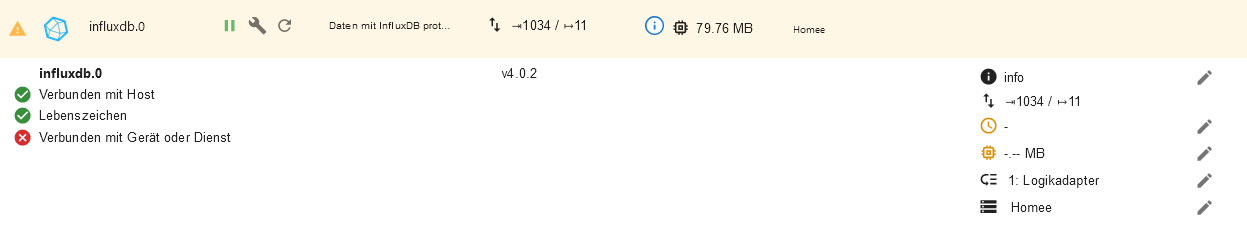
Port 8086
-
@sms sagte in Einrichtung Multihost klappt nicht - Meldung Slave:
Extra installiert habe ich influxdb nicht nach Neuinstallation des Betriebssystems!
Da das kein default package ist wirst du das dann erst noch installieren müssen...
-
-
pi@Homee:~ $ sudo apt update Hit:1 http://deb.debian.org/debian bookworm InRelease Hit:2 http://deb.debian.org/debian-security bookworm-security InRelease Hit:3 http://deb.debian.org/debian bookworm-updates InRelease Hit:4 https://repos.influxdata.com/debian stable InRelease Hit:5 https://deb.nodesource.com/node_20.x nodistro InRelease Hit:6 http://archive.raspberrypi.com/debian bookworm InRelease Reading package lists... Done Building dependency tree... Done Reading state information... Done All packages are up to date. pi@Homee:~ $ apt policy influx* influxdb2-cli: Installed: (none) Candidate: 2.7.5-1 Version table: 2.7.5-1 500 500 https://repos.influxdata.com/debian stable/main arm64 Packages 2.7.3-1 500 500 https://repos.influxdata.com/debian stable/main arm64 Packages 2.7.1-2 500 500 https://repos.influxdata.com/debian stable/main arm64 Packages 2.6.1 500 500 https://repos.influxdata.com/debian stable/main arm64 Packages 2.6.0 500 500 https://repos.influxdata.com/debian stable/main arm64 Packages 2.5.0 500 500 https://repos.influxdata.com/debian stable/main arm64 Packages 2.4.0 500 500 https://repos.influxdata.com/debian stable/main arm64 Packages 2.3.0 500 500 https://repos.influxdata.com/debian stable/main arm64 Packages influxdb-client: Installed: (none) Candidate: 1.6.7~rc0-1+b13 Version table: 1.6.7~rc0-1+b13 500 500 http://deb.debian.org/debian bookworm/main arm64 Packages influxdb-dev: Installed: (none) Candidate: (none) Version table: influxdb2-client: Installed: (none) Candidate: 2.7.1-1 Version table: 2.7.1-1 500 500 https://repos.influxdata.com/debian stable/main arm64 Packages influxdb: Installed: 1.8.10-1 Candidate: 1.8.10-1 Version table: *** 1.8.10-1 500 500 https://repos.influxdata.com/debian stable/main arm64 Packages 100 /var/lib/dpkg/status 1.6.7~rc0-1+b13 500 500 http://deb.debian.org/debian bookworm/main arm64 Packages influxctl: Installed: (none) Candidate: 2.9.0 Version table: 2.9.0 500 500 https://repos.influxdata.com/debian stable/main arm64 Packages 2.8.0 500 500 https://repos.influxdata.com/debian stable/main arm64 Packages 2.7.1 500 500 https://repos.influxdata.com/debian stable/main arm64 Packages 2.7.0 500 500 https://repos.influxdata.com/debian stable/main arm64 Packages 2.6.0 500 500 https://repos.influxdata.com/debian stable/main arm64 Packages 2.5.0 500 500 https://repos.influxdata.com/debian stable/main arm64 Packages 2.4.4 500 500 https://repos.influxdata.com/debian stable/main arm64 Packages 2.4.3 500 500 https://repos.influxdata.com/debian stable/main arm64 Packages 2.4.2 500 500 https://repos.influxdata.com/debian stable/main arm64 Packages 2.4.1 500 500 https://repos.influxdata.com/debian stable/main arm64 Packages 2.4.0 500 500 https://repos.influxdata.com/debian stable/main arm64 Packages 2.3.1 500 500 https://repos.influxdata.com/debian stable/main arm64 Packages 2.3.0 500 500 https://repos.influxdata.com/debian stable/main arm64 Packages 2.2.0 500 500 https://repos.influxdata.com/debian stable/main arm64 Packages 2.1.0 500 500 https://repos.influxdata.com/debian stable/main arm64 Packages 2.0.4 500 500 https://repos.influxdata.com/debian stable/main arm64 Packages 2.0.3 500 500 https://repos.influxdata.com/debian stable/main arm64 Packages 2.0.2 500 500 https://repos.influxdata.com/debian stable/main arm64 Packages 2.0.1 500 500 https://repos.influxdata.com/debian stable/main arm64 Packages 2.0.0 500 500 https://repos.influxdata.com/debian stable/main arm64 Packages influxdb2: Installed: (none) Candidate: 2.7.6-1 Version table: 2.7.6-1 500 500 https://repos.influxdata.com/debian stable/main arm64 Packages 2.7.5-1 500 500 https://repos.influxdata.com/debian stable/main arm64 Packages 2.7.4-1 500 500 https://repos.influxdata.com/debian stable/main arm64 Packages 2.7.3-1 500 500 https://repos.influxdata.com/debian stable/main arm64 Packages 2.7.1-1 500 500 https://repos.influxdata.com/debian stable/main arm64 Packages 2.7.0-1 500 500 https://repos.influxdata.com/debian stable/main arm64 Packages 2.6.1-1 500 500 https://repos.influxdata.com/debian stable/main arm64 Packages 2.6.0-1 500 500 https://repos.influxdata.com/debian stable/main arm64 Packages 2.5.1-1 500 500 https://repos.influxdata.com/debian stable/main arm64 Packages 2.4.0-1 500 500 https://repos.influxdata.com/debian stable/main arm64 Packages 2.3.0-1 500 500 https://repos.influxdata.com/debian stable/main arm64 Packages 2.2.0 500 500 https://repos.influxdata.com/debian stable/main arm64 Packages pi@Homee:~ $muss ich erst den Adapter löschen?
-
-
pi@Homee:~ $ systemctl status influxdb ○ influxdb.service - InfluxDB is an open-source, distributed, time series database Loaded: loaded (/lib/systemd/system/influxdb.service; enabled; preset: enabled) Active: inactive (dead) Docs: https://docs.influxdata.com/influxdb/ pi@Homee:~ $ -
-
@thomas-braun ich habe den doch jetzt aber mehrfach neu gestartet? Woran hast du das erkannt (für die Zukunft)?
-
-
@thomas-braun eindeutig!
jetzt läuft nur der Adapter DS18B20 nicht mehr.
ds18b20.1 2024-05-30 22:52:51.757 warn Error reading sensor 28-0120506f240b: Error: ENOENT: no such file or directory, open '/sys/bus/w1/devices/28-0120506f240b/w1_slave' ds18b20.1 2024-05-30 22:52:51.705 warn Error reading sensor 28-0316a279ee0c: Error: ENOENT: no such file or directory, open '/sys/bus/w1/devices/28-0316a279ee0c/w1_slave' ds18b20.1 2024-05-30 22:52:51.656 warn Error reading sensor 28-0316a2793d5d: Error: ENOENT: no such file or directory, open '/sys/bus/w1/devices/28-0316a2793d5d/w1_slave' ds18b20.1 2024-05-30 22:52:51.608 warn Error reading sensor 28-01144fc984aa: Error: ENOENT: no such file or directory, open '/sys/bus/w1/devices/28-01144fc984aa/w1_slave' ds18b20.1 2024-05-30 22:52:51.560 warn Error reading sensor 28-01144fb5fcaa: Error: ENOENT: no such file or directory, open '/sys/bus/w1/devices/28-01144fb5fcaa/w1_slave' ds18b20.1 2024-05-30 22:52:51.512 warn Error reading sensor 28-01144fb07eaa: Error: ENOENT: no such file or directory, open '/sys/bus/w1/devices/28-01144fb07eaa/w1_slave' ds18b20.1 2024-05-30 22:52:51.464 warn Error reading sensor 28-01144fa090aa: Error: ENOENT: no such file or directory, open '/sys/bus/w1/devices/28-01144fa090aa/w1_slave' ds18b20.1 2024-05-30 22:52:51.413 warn Error reading sensor 28-01144f9dd2aa: Error: ENOENT: no such file or directory, open '/sys/bus/w1/devices/28-01144f9dd2aa/w1_slave' ds18b20.1 2024-05-30 22:52:51.360 warn Error reading sensor 28-01144f959aaa: Error: ENOENT: no such file or directory, open '/sys/bus/w1/devices/28-01144f959aaa/w1_slave' ds18b20.1 2024-05-30 22:52:51.253 info starting. Version 2.0.5 in /opt/iobroker/node_modules/iobroker.ds18b20, node: v20.14.0, js-controller: 5.0.19 ds18b20.1 2024-05-30 22:52:43.051 info terminating ds18b20.1 2024-05-30 22:52:42.619 info Terminated (ADAPTER_REQUESTED_TERMINATION): Without reason ds18b20.1 2024-05-30 22:52:42.617 info terminating ds18b20.1 2024-05-30 22:52:42.567 info Got terminate signal TERMINATE_YOURSELF ds18b20.1 2024-05-30 22:52:42.562 info Got terminate signal TERMINATE_YOURSELF ds18b20.1 2024-05-30 22:52:42.558 info Got terminate signal TERMINATE_YOURSELF ds18b20.1 2024-05-30 22:52:42.556 info Got terminate signal TERMINATE_YOURSELF ds18b20.1 2024-05-30 22:52:42.545 info Got terminate signal TERMINATE_YOURSELFda fehlt bestimmt auch irgendwas
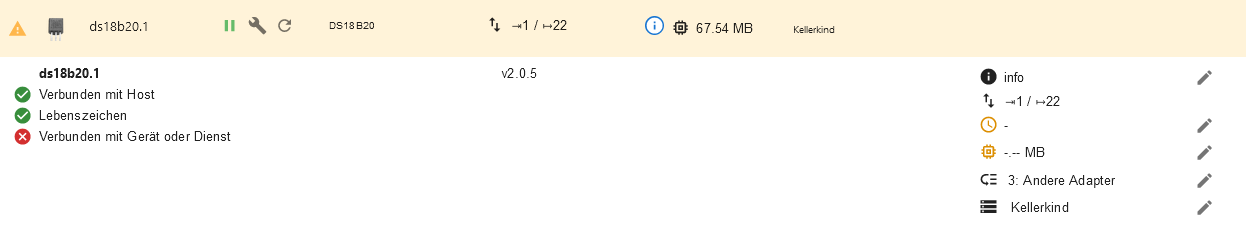
-
@sms sagte in Einrichtung Multihost klappt nicht - Meldung Slave:
Ist das ein Raspberry da? Ist das '1-wire'-Interface aktiv?
-
@thomas-braun sagte in Einrichtung Multihost klappt nicht - Meldung Slave:
@sms sagte in Einrichtung Multihost klappt nicht - Meldung Slave:
Ist das ein Raspberry da? Ist das '1-wire'-Interface aktiv?
laut username ein
piund ein bookworm. -
@homoran hier habe ich es aktiviert:
sudo raspi-config -
@homoran sagte in Einrichtung Multihost klappt nicht - Meldung Slave:
laut username ein pi
Auf usernames geb ich nix. Scheinbar wird
pifür alles mögliche verwendet. Wobei das selbst auf Raspberry OS nicht mehr verwendet werden soll sondern individuelle usernames empfohlen werden. -
@sms sagte in Einrichtung Multihost klappt nicht - Meldung Slave:
ds18b20.1
Hast du noch eine andere Instanz davon?
ds18b20.1
-
@thomas-braun sagte in Einrichtung Multihost klappt nicht - Meldung Slave:
Scheinbar wird pi für alles mögliche verwendet.
jepp, ist auch bei mir der Standard Username, egal wo. Abet mit anderen Passworten
-
@homoran also der pi hat schon einen eigenen Namen. Nur beim anmelden ist der Benutzername pi.
Auf einem anderen pi läuft die Instanz. Denke das ich ein Spannungsproblem habe. 4 von den 8 Sensoren zeigen Werte an. Muss ich morgen mal schauen
jetzt muss ich noch grafana installieren. Nach deiner Anleitung:
pi@Homee:~ $ sudo apt-get install -y apt-transport-https Reading package lists... Done Building dependency tree... Done Reading state information... Done The following packages were automatically installed and are no longer required: libraspberrypi0 libwpe-1.0-1 libwpebackend-fdo-1.0-1 Use 'sudo apt autoremove' to remove them. The following NEW packages will be installed: apt-transport-https 0 upgraded, 1 newly installed, 0 to remove and 0 not upgraded. Need to get 25.2 kB of archives. After this operation, 35.8 kB of additional disk space will be used. Get:1 http://deb.debian.org/debian bookworm/main arm64 apt-transport-https all 2.6.1 [25.2 kB] Fetched 25.2 kB in 0s (295 kB/s) Selecting previously unselected package apt-transport-https. (Reading database ... 158457 files and directories currently installed.) Preparing to unpack .../apt-transport-https_2.6.1_all.deb ... Unpacking apt-transport-https (2.6.1) ... Setting up apt-transport-https (2.6.1) ... pi@Homee:~ $ sudo apt-get install -y software-properties-common wget Reading package lists... Done Building dependency tree... Done Reading state information... Done wget is already the newest version (1.21.3-1+b1). wget set to manually installed. The following packages were automatically installed and are no longer required: libraspberrypi0 libwpe-1.0-1 libwpebackend-fdo-1.0-1 Use 'sudo apt autoremove' to remove them. The following additional packages will be installed: python3-httplib2 python3-lazr.restfulclient python3-lazr.uri python3-pyparsing python3-software-properties python3-wadllib Suggested packages: python-pyparsing-doc The following NEW packages will be installed: python3-httplib2 python3-lazr.restfulclient python3-lazr.uri python3-pyparsing python3-software-properties python3-wadllib software-properties-common 0 upgraded, 7 newly installed, 0 to remove and 0 not upgraded. Need to get 370 kB of archives. After this operation, 1,836 kB of additional disk space will be used. Get:1 http://deb.debian.org/debian bookworm/main arm64 python3-pyparsing all 3.0.9-1 [138 kB] Get:2 http://deb.debian.org/debian bookworm/main arm64 python3-httplib2 all 0.20.4-3 [36.0 kB] Get:3 http://deb.debian.org/debian bookworm/main arm64 python3-lazr.uri all 1.0.6-3 [13.7 kB] Get:4 http://deb.debian.org/debian bookworm/main arm64 python3-wadllib all 1.3.6-4 [37.2 kB] Get:5 http://deb.debian.org/debian bookworm/main arm64 python3-lazr.restfulclient all 0.14.5-1 [50.4 kB] Get:6 http://deb.debian.org/debian bookworm/main arm64 python3-software-properties all 0.99.30-4 [32.7 kB] Get:7 http://deb.debian.org/debian bookworm/main arm64 software-properties-common all 0.99.30-4 [62.0 kB] Fetched 370 kB in 0s (4,820 kB/s) Selecting previously unselected package python3-pyparsing. (Reading database ... 158461 files and directories currently installed.) Preparing to unpack .../0-python3-pyparsing_3.0.9-1_all.deb ... Unpacking python3-pyparsing (3.0.9-1) ... Selecting previously unselected package python3-httplib2. Preparing to unpack .../1-python3-httplib2_0.20.4-3_all.deb ... Unpacking python3-httplib2 (0.20.4-3) ... Selecting previously unselected package python3-lazr.uri. Preparing to unpack .../2-python3-lazr.uri_1.0.6-3_all.deb ... Unpacking python3-lazr.uri (1.0.6-3) ... Selecting previously unselected package python3-wadllib. Preparing to unpack .../3-python3-wadllib_1.3.6-4_all.deb ... Unpacking python3-wadllib (1.3.6-4) ... Selecting previously unselected package python3-lazr.restfulclient. Preparing to unpack .../4-python3-lazr.restfulclient_0.14.5-1_all.deb ... Unpacking python3-lazr.restfulclient (0.14.5-1) ... Selecting previously unselected package python3-software-properties. Preparing to unpack .../5-python3-software-properties_0.99.30-4_all.deb ... Unpacking python3-software-properties (0.99.30-4) ... Selecting previously unselected package software-properties-common. Preparing to unpack .../6-software-properties-common_0.99.30-4_all.deb ... Unpacking software-properties-common (0.99.30-4) ... Setting up python3-lazr.uri (1.0.6-3) ... Setting up python3-pyparsing (3.0.9-1) ... Setting up python3-wadllib (1.3.6-4) ... Setting up python3-httplib2 (0.20.4-3) ... Setting up python3-lazr.restfulclient (0.14.5-1) ... Setting up python3-software-properties (0.99.30-4) ... Setting up software-properties-common (0.99.30-4) ... Processing triggers for man-db (2.11.2-2) ... Processing triggers for dbus (1.14.10-1~deb12u1) ... pi@Homee:~ $ sudo wget -q -O /usr/share/keyrings/grafana.key https://apt.grafana.com/gpg.key pi@Homee:~ $ echo "deb [signed-by=/usr/share/keyrings/grafana.key] https://apt.grafana.com stable main" | sudo tee /etc/apt/sources.list.d/grafana.list deb [signed-by=/usr/share/keyrings/grafana.key] https://apt.grafana.com stable main pi@Homee:~ $Alles richtig?
-
Laufen die Kernelmodule dazu?
lsmodbzw
lsmod | grep w1anschauen.
Wobei ich von 1-wire keine Ahnung habe, ob sich das nicht wegen GPIO-Umstellereien im aktuellen Raspberry OS wieder alles geändert hat. -
@sms sagte in Einrichtung Multihost klappt nicht - Meldung Slave:
Alles richtig?
Ich denke.
Hast du das aus den 'phantastischen Repos' kopiert? -
@thomas-braun sagte in Einrichtung Multihost klappt nicht - Meldung Slave:
Laufen die Kernelmodule dazu?
lsmodpi@Homee:~ $ lsmod Module Size Used by rfcomm 53248 4 snd_seq_dummy 12288 0 snd_hrtimer 12288 1 snd_seq 81920 7 snd_seq_dummy snd_seq_device 16384 1 snd_seq cmac 12288 3 algif_hash 12288 1 aes_arm64 12288 3 aes_generic 32768 1 aes_arm64 algif_skcipher 12288 1 af_alg 28672 6 algif_hash,algif_skcipher bnep 24576 2 brcmfmac_wcc 12288 0 ftdi_sio 53248 0 brcmfmac 348160 1 brcmfmac_wcc usbserial 45056 1 ftdi_sio binfmt_misc 16384 1 hci_uart 49152 0 btbcm 24576 1 hci_uart brcmutil 24576 1 brcmfmac bluetooth 606208 33 hci_uart,btbcm,bnep,rfcomm rpivid_hevc 45056 0 bcm2835_codec 45056 0 cfg80211 995328 1 brcmfmac bcm2835_isp 28672 0 v4l2_mem2mem 53248 2 bcm2835_codec,rpivid_hevc ecdh_generic 16384 2 bluetooth bcm2835_v4l2 40960 0 bcm2835_mmal_vchiq 36864 3 bcm2835_codec,bcm2835_v4l2,bcm2835_isp ecc 36864 1 ecdh_generic videobuf2_vmalloc 12288 1 bcm2835_v4l2 videobuf2_dma_contig 20480 3 bcm2835_codec,rpivid_hevc,bcm2835_isp videobuf2_memops 12288 2 videobuf2_vmalloc,videobuf2_dma_contig libaes 12288 3 aes_arm64,bluetooth,aes_generic raspberrypi_hwmon 12288 0 videobuf2_v4l2 32768 5 bcm2835_codec,bcm2835_v4l2,rpivid_hevc,v4l2_mem2mem,bcm2835_isp rfkill 32768 6 bluetooth,cfg80211 videodev 319488 6 bcm2835_codec,videobuf2_v4l2,bcm2835_v4l2,rpivid_hevc,v4l2_mem2mem,bcm2835_isp raspberrypi_gpiomem 12288 0 videobuf2_common 73728 9 bcm2835_codec,videobuf2_vmalloc,videobuf2_dma_contig,videobuf2_v4l2,bcm2835_v4l2,rpivid_hevc,v4l2_mem2mem,videobuf2_memops,bcm2835_isp mc 65536 7 videodev,bcm2835_codec,videobuf2_v4l2,videobuf2_common,rpivid_hevc,v4l2_mem2mem,bcm2835_isp snd_bcm2835 24576 1 vc_sm_cma 28672 2 bcm2835_mmal_vchiq,bcm2835_isp nvmem_rmem 12288 0 uio_pdrv_genirq 12288 0 uio 20480 1 uio_pdrv_genirq i2c_dev 16384 0 fuse 139264 5 dm_mod 143360 0 ip_tables 32768 0 x_tables 57344 1 ip_tables ipv6 573440 73 vc4 372736 10 snd_soc_hdmi_codec 20480 2 drm_display_helper 16384 1 vc4 cec 53248 1 vc4 drm_dma_helper 24576 2 vc4 drm_kms_helper 233472 2 drm_dma_helper,vc4 snd_soc_core 307200 2 vc4,snd_soc_hdmi_codec v3d 90112 4 snd_compress 20480 1 snd_soc_core gpu_sched 53248 1 v3d drm_shmem_helper 24576 1 v3d snd_pcm_dmaengine 16384 1 snd_soc_core drm 688128 17 gpu_sched,drm_kms_helper,drm_dma_helper,v3d,vc4,drm_shmem_helper,drm_display_helper drm_panel_orientation_quirks 24576 1 drm snd_pcm 151552 5 snd_bcm2835,snd_soc_hdmi_codec,snd_compress,snd_soc_core,snd_pcm_dmaengine i2c_brcmstb 12288 0 snd_timer 36864 3 snd_seq,snd_hrtimer,snd_pcm snd 122880 12 snd_seq,snd_seq_device,snd_bcm2835,snd_soc_hdmi_codec,snd_timer,snd_compress,snd_soc_core,snd_pcm backlight 24576 1 drm pi@Homee:~ $bzw
lsmod | grep w1pi@Homee:~ $ lsmod | grep w1 pi@Homee:~ $Ja, habe ich von dir
