NEWS
iobroker exit 25 bei Adapter-Update
-
@siggi0904 Glaube habe ein allg. Problem. Es läßt sich kein Adapter mehr installieren, die gleiche Fehlermeldung wie beim Update. Habe letztens alles mit iob nodejs-update aktualisiert. Sieht auch von den Versionen sauber aus.
-
@siggi0904 said in iobroker exit 25 bei Adapter-Update:
npm ls zlib
root@iobroker:/opt/iobroker# npm ls zlib
iobroker.inst@2.0.2 /opt/iobroker
-- iobroker.mihome-vacuum@4.1.1-- zlib@1.0.5root@iobroker:/opt/iobroker#
-
@siggi0904 said in iobroker exit 25 bei Adapter-Update:
grep -r node-waf
ist ein riesen Log aber mit Fehler:
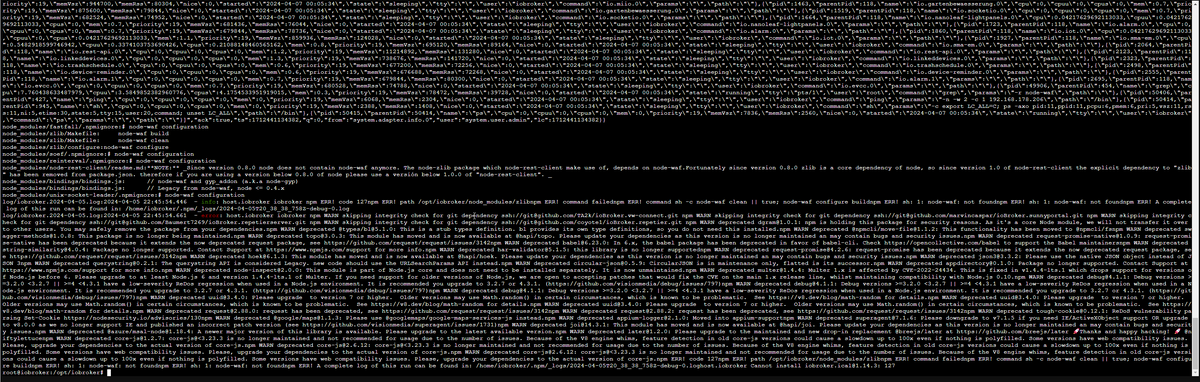
-
@zeroqool sagte in iobroker exit 25 bei Adapter-Update:
root@iobroker:/opt/iobroker# npm ls zlib
NICHT als root herum hampeln. Und schon gar nicht im Verzeichnis von iobroker mit npm...
Logs auch nicht als Screenshot sonder als Text in CodeTags.Als USER!
iob stop iob fix iob update -
@thomas-braun OK, aber muss zugeben, dass ich den Proxmox Container seit mehreren Jahren so laufen habe.
iob stop && iob update && iob fix && iob upgrade self && iob start
Habe ich auch schon ausgeführt. aber keine Verbesserung. hatte vorher node 14 oder so u nun 18.20.1
-
@zeroqool sagte in iobroker exit 25 bei Adapter-Update:
dass ich den Proxmox Container seit mehreren Jahren so laufen habe.
Das heißt ja nix. Nur das du es dann halt seit Jahren falsch machst.
Habe ich auch schon ausgeführt. aber keine Verbesserung. hatte vorher node 14 oder so u nun 16
Zeigen. Und aktuell ist nodejs@18...
Zeig am besten mal den ganzen Quark...iob stop iob fix iob diag -
@thomas-braun said in iobroker exit 25 bei Adapter-Update:
Das heißt ja nix. Nur das du es dann halt seit Jahren falsch machst.
library: loaded
Library version=2024-01-04==========================================================================
Welcome to the ioBroker installation fixer! Script version: 2024-01-04==========================================================================
==========================================================================
Installing prerequisites (1/5)Hit:1 http://ftp.debian.org/debian bookworm InRelease
Hit:2 http://security.debian.org bookworm-security InRelease
Hit:3 http://ftp.debian.org/debian bookworm-updates InRelease
Hit:4 https://deb.nodesource.com/node_18.x nodistro InRelease
Reading package lists... Done==========================================================================
Checking ioBroker user and directory permissions (2/5)Created /etc/sudoers.d/iobroker
Fixing directory permissions...==========================================================================
Check and cleanup npm temporary directories (3/5)Done.
==========================================================================
Database maintenance (4/5)Checking for uncompressed JSONL databases... This might take a while!
Compressing /opt/iobroker/iobroker-data/states.jsonl
Compressing /opt/iobroker/iobroker-data/objects.jsonl
Compressed 2 JSONL files. Done==========================================================================
Checking autostart (5/5)Enabling autostart...
Autostart enabled!==========================================================================
Your installation was fixed successfully Run iobroker start to start ioBroker again!==========================================================================
This script must not be run as root!
Please use your standard user! -
@zeroqool sagte in iobroker exit 25 bei Adapter-Update:
This script must not be run as root!
Please use your standard user!Auch da...
ALS USER ARBEITEN!!!!!!!!! -
@thomas-braun said in iobroker exit 25 bei Adapter-Update:
ALS USER ARBEITEN!!!!!!!!!
OK, erstelle mir einen neuen User. Würde es etwas bringen auf eine andere NodeJS zu aktualisieren?
-
@zeroqool sagte in iobroker exit 25 bei Adapter-Update:
OK, erstelle mir einen neuen User.
In der Doku zum ioBroker steht wie es gemacht wird.
Würde es etwas bringen auf eine andere NodeJS zu aktualisieren?
Du bist doch (vermutlich) auf nodejs18. Das passt also.
-
@thomas-braun Sorry hatte mich verschrieben, bin auf 18
-
@zeroqool Habe es gelöst. Manuell NodeJS installiert und dann lief alles
-
Zeig den Output von
iob diagher. Deine Installation ist vermutlich jetzt krumm und schief...
-
@thomas-braun Hast Recht:
Copy text starting here:
======================= SUMMARY ======================= v.2023-10-10 Static hostname: iobroker Icon name: computer-container Chassis: container ☐ Virtualization: lxc Operating System: Debian GNU/Linux 12 (bookworm) Kernel: Linux 6.5.13-3-pve Architecture: x86-64 Installation: lxc Kernel: x86_64 Userland: amd64 Timezone: Europe/Berlin (CEST, +0200) User-ID: 1000 X-Server: false Boot Target: graphical.target Pending OS-Updates: 0 Pending iob updates: 2 Nodejs-Installation: /usr/bin/nodejs v18.20.1 /usr/local/bin/node v18.0.0 /usr/local/bin/npm 8.6.0 /usr/local/bin/npx 8.6.0 /usr/local/bin/corepack 0.10.0 Recommended versions are nodejs 18.20.1 and npm 10.5.0 *** nodejs is NOT correctly installed *** Wrong installation path detected. This needs to be fixed. Please check https://forum.iobroker.net/topic/35090/howto-nodejs-installation-und-upgrades-unter-debian for more information on how to fix these errors. MEMORY: total used free shared buff/cache available Mem: 10G 5.5G 2.2G 1.5M 3.1G 5.3G Swap: 8.6G 624M 8.0G Total: 19G 6.1G 10G Active iob-Instances: 55 Active repo(s): Beta (latest) ioBroker Core: js-controller 5.0.19 admin 6.13.16 ioBroker Status: iobroker is running on this host. Objects type: jsonl States type: jsonl Status admin and web instance: + system.adapter.admin.0 : admin : iobroker - enabled, port: 8081, bind: 192.168.178.83 (SSL), run as: admin + system.adapter.web.0 : web : iobroker - enabled, port: 8082, bind: 0.0.0.0 (SSL), run as: admin Objects: 97434 States: 59358 Size of iob-Database: 91M /opt/iobroker/iobroker-data/objects.jsonl 37M /opt/iobroker/iobroker-data/objects.json.migrated 37M /opt/iobroker/iobroker-data/objects.json.bak.migrated 69M /opt/iobroker/iobroker-data/states.jsonl 5.9M /opt/iobroker/iobroker-data/states.json.migrated 5.9M /opt/iobroker/iobroker-data/states.json.bak.migrated =================== END OF SUMMARY ======================= Mark text until here for copying ===
iobroker@iobroker:/opt/iobroker$ -
-
@mcm57 Ich habe heute die Version 1.17.0 vom hm-rpc Adapter erhalten.
Leider bleibt die invalid-Meldung bestehen. -
@siggi0904 said in iobroker exit 25 bei Adapter-Update:
@mcm57 Ich habe heute die Version 1.17.0 vom hm-rpc Adapter erhalten.
Leider bleibt die invalid-Meldung bestehen.Welche Meldung?
Gibts ein Issue dazu? -
@mcm57 den da:
https://forum.iobroker.net/post/1146867 - also die invalid-Meldung.
Ich hatte per feature request die Aktualisierung angefragt.Danke.
-
@siggi0904
Ok
Issue: https://github.com/ioBroker/ioBroker.hm-rpc/issues/1198Das issue ist nach wie vor offen wie auf Guthub zu sehen.
Prinzipiell dürfte aber ein Problem mit deinem System vorliegen. Die Installation von 1.17.0 ist bei diversen Usern problemlos möglich. package-lock wird nebenbei gar nicht ausgeliefert (d.h. bei der Installation nicht downgeloaded sondern neu auf deinem System erstellt), eine Änderung der Datei ist daher für deine Installation irrelevant. Siehe auch Kommentar von Foxriver76 im Issue.
-
@mcm57 wenn du mir sagst, wie ich das beheben kann, gern.
Ansonsten Adapter-Updates laufen normal durch und hm-rpc läuft auch.