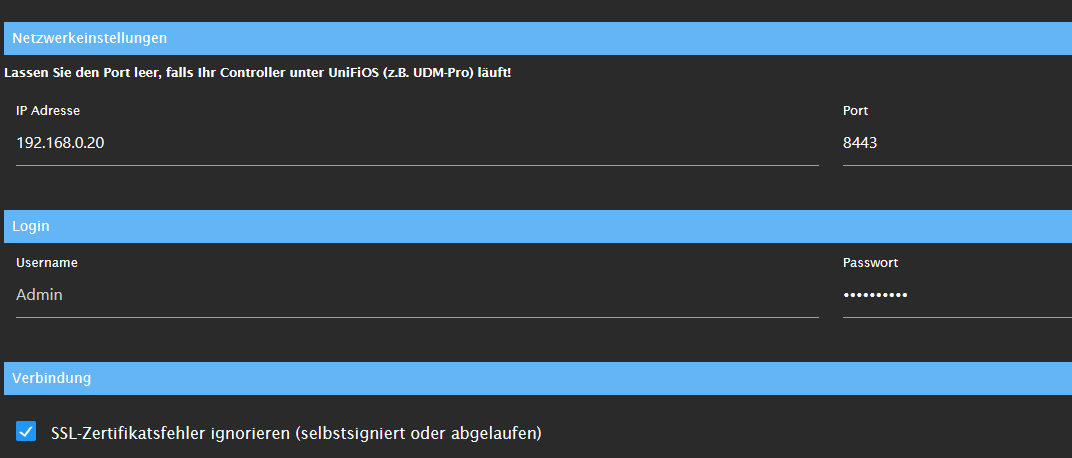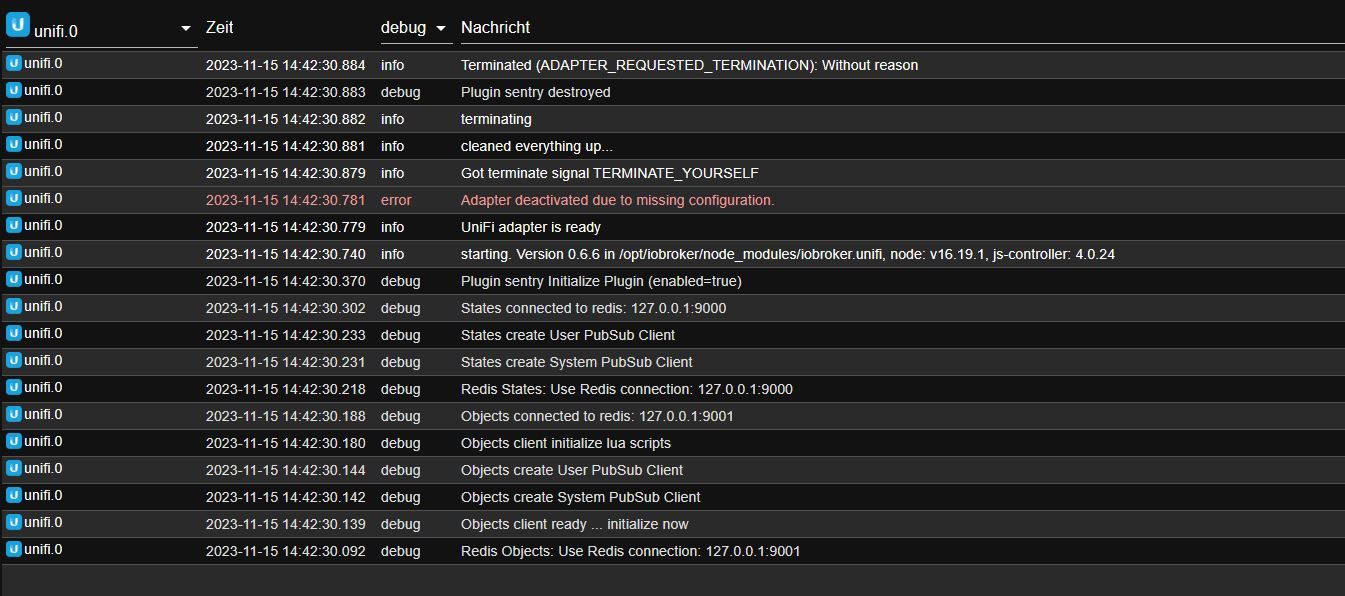NEWS
ioBroker.Unifi verbindet nicht (Erstinstallation)
-
lt. dem Log ist aber kein Fehler da, weder beim Login noch sonstwo.. ?
Bitte mal den kompletten Log vom Start bis zur Fehlermeldung posten, aber nicht als Screenshot, sondern als Text in </> gesetzt...Vielleicht nicht lange genug gewartet, bis er alle Objekte angelegt hat.. ?
Ich weiss auch nicht, ob der Unifi-Adapter mit der alten Node 16 laeuft.. wuerde auf jeden Fall mal das System auf den aktuellen Stand bringen.. Node 16 und js-controller 4 sind Vergangenheit... muss aber nicht damit zusammen haengen..
Am besten mal ein
"iob diag"
posten, damit man mal sieht, wie was wo installiert ist..@Meister-Mopper
wenn der Login falsch waere, wuerde das im Log stehen..@ilovegym
Hi, hier der komplette Log.
Über die Node-Version bin ich auch schon gestolpert.
Habe gerade das "Lies mich" nochmals genauer durchgelesen.
Dort wird auf eine Modul für Node hingewiesen:
https://github.com/jens-maus/node-unifi
Aber wie zum Kuckuck kann ich ein Nodemodul installieren.unifi.0 2023-11-16 14:07:21.386 info Terminated (ADAPTER_REQUESTED_TERMINATION): Without reason unifi.0 2023-11-16 14:07:21.385 debug Plugin sentry destroyed unifi.0 2023-11-16 14:07:21.384 info terminating unifi.0 2023-11-16 14:07:21.383 info cleaned everything up... unifi.0 2023-11-16 14:07:21.381 info Got terminate signal TERMINATE_YOURSELF unifi.0 2023-11-16 14:07:21.272 error Adapter deactivated due to missing configuration. unifi.0 2023-11-16 14:07:21.271 info UniFi adapter is ready unifi.0 2023-11-16 14:07:21.229 info starting. Version 0.6.6 in /opt/iobroker/node_modules/iobroker.unifi, node: v16.19.1, js-controller: 4.0.24 unifi.0 2023-11-16 14:07:20.841 debug Plugin sentry Initialize Plugin (enabled=true) unifi.0 2023-11-16 14:07:20.772 debug States connected to redis: 127.0.0.1:9000 unifi.0 2023-11-16 14:07:20.702 debug States create User PubSub Client unifi.0 2023-11-16 14:07:20.700 debug States create System PubSub Client unifi.0 2023-11-16 14:07:20.686 debug Redis States: Use Redis connection: 127.0.0.1:9000 unifi.0 2023-11-16 14:07:20.656 debug Objects connected to redis: 127.0.0.1:9001 unifi.0 2023-11-16 14:07:20.648 debug Objects client initialize lua scripts unifi.0 2023-11-16 14:07:20.611 debug Objects create User PubSub Client unifi.0 2023-11-16 14:07:20.610 debug Objects create System PubSub Client unifi.0 2023-11-16 14:07:20.607 debug Objects client ready ... initialize now unifi.0 2023-11-16 14:07:20.563 debug Redis Objects: Use Redis connection: 127.0.0.1:9001 unifi.0 2023-11-16 14:07:21.386 info Terminated (ADAPTER_REQUESTED_TERMINATION): Without reason unifi.0 2023-11-16 14:07:21.385 debug Plugin sentry destroyed unifi.0 2023-11-16 14:07:21.384 info terminating unifi.0 2023-11-16 14:07:21.383 info cleaned everything up... unifi.0 2023-11-16 14:07:21.381 info Got terminate signal TERMINATE_YOURSELF unifi.0 2023-11-16 14:07:21.272 error Adapter deactivated due to missing configuration. unifi.0 2023-11-16 14:07:21.271 info UniFi adapter is ready unifi.0 2023-11-16 14:07:21.229 info starting. Version 0.6.6 in /opt/iobroker/node_modules/iobroker.unifi, node: v16.19.1, js-controller: 4.0.24 unifi.0 2023-11-16 14:07:20.841 debug Plugin sentry Initialize Plugin (enabled=true) unifi.0 2023-11-16 14:07:20.772 debug States connected to redis: 127.0.0.1:9000 unifi.0 2023-11-16 14:07:20.702 debug States create User PubSub Client unifi.0 2023-11-16 14:07:20.700 debug States create System PubSub Client unifi.0 2023-11-16 14:07:20.686 debug Redis States: Use Redis connection: 127.0.0.1:9000 unifi.0 2023-11-16 14:07:20.656 debug Objects connected to redis: 127.0.0.1:9001 unifi.0 2023-11-16 14:07:20.648 debug Objects client initialize lua scripts unifi.0 2023-11-16 14:07:20.611 debug Objects create User PubSub Client unifi.0 2023-11-16 14:07:20.610 debug Objects create System PubSub Client unifi.0 2023-11-16 14:07:20.607 debug Objects client ready ... initialize now unifi.0 2023-11-16 14:07:20.563 debug Redis Objects: Use Redis connection: 127.0.0.1:9001 -
@ilovegym
Hi, hier der komplette Log.
Über die Node-Version bin ich auch schon gestolpert.
Habe gerade das "Lies mich" nochmals genauer durchgelesen.
Dort wird auf eine Modul für Node hingewiesen:
https://github.com/jens-maus/node-unifi
Aber wie zum Kuckuck kann ich ein Nodemodul installieren.unifi.0 2023-11-16 14:07:21.386 info Terminated (ADAPTER_REQUESTED_TERMINATION): Without reason unifi.0 2023-11-16 14:07:21.385 debug Plugin sentry destroyed unifi.0 2023-11-16 14:07:21.384 info terminating unifi.0 2023-11-16 14:07:21.383 info cleaned everything up... unifi.0 2023-11-16 14:07:21.381 info Got terminate signal TERMINATE_YOURSELF unifi.0 2023-11-16 14:07:21.272 error Adapter deactivated due to missing configuration. unifi.0 2023-11-16 14:07:21.271 info UniFi adapter is ready unifi.0 2023-11-16 14:07:21.229 info starting. Version 0.6.6 in /opt/iobroker/node_modules/iobroker.unifi, node: v16.19.1, js-controller: 4.0.24 unifi.0 2023-11-16 14:07:20.841 debug Plugin sentry Initialize Plugin (enabled=true) unifi.0 2023-11-16 14:07:20.772 debug States connected to redis: 127.0.0.1:9000 unifi.0 2023-11-16 14:07:20.702 debug States create User PubSub Client unifi.0 2023-11-16 14:07:20.700 debug States create System PubSub Client unifi.0 2023-11-16 14:07:20.686 debug Redis States: Use Redis connection: 127.0.0.1:9000 unifi.0 2023-11-16 14:07:20.656 debug Objects connected to redis: 127.0.0.1:9001 unifi.0 2023-11-16 14:07:20.648 debug Objects client initialize lua scripts unifi.0 2023-11-16 14:07:20.611 debug Objects create User PubSub Client unifi.0 2023-11-16 14:07:20.610 debug Objects create System PubSub Client unifi.0 2023-11-16 14:07:20.607 debug Objects client ready ... initialize now unifi.0 2023-11-16 14:07:20.563 debug Redis Objects: Use Redis connection: 127.0.0.1:9001 unifi.0 2023-11-16 14:07:21.386 info Terminated (ADAPTER_REQUESTED_TERMINATION): Without reason unifi.0 2023-11-16 14:07:21.385 debug Plugin sentry destroyed unifi.0 2023-11-16 14:07:21.384 info terminating unifi.0 2023-11-16 14:07:21.383 info cleaned everything up... unifi.0 2023-11-16 14:07:21.381 info Got terminate signal TERMINATE_YOURSELF unifi.0 2023-11-16 14:07:21.272 error Adapter deactivated due to missing configuration. unifi.0 2023-11-16 14:07:21.271 info UniFi adapter is ready unifi.0 2023-11-16 14:07:21.229 info starting. Version 0.6.6 in /opt/iobroker/node_modules/iobroker.unifi, node: v16.19.1, js-controller: 4.0.24 unifi.0 2023-11-16 14:07:20.841 debug Plugin sentry Initialize Plugin (enabled=true) unifi.0 2023-11-16 14:07:20.772 debug States connected to redis: 127.0.0.1:9000 unifi.0 2023-11-16 14:07:20.702 debug States create User PubSub Client unifi.0 2023-11-16 14:07:20.700 debug States create System PubSub Client unifi.0 2023-11-16 14:07:20.686 debug Redis States: Use Redis connection: 127.0.0.1:9000 unifi.0 2023-11-16 14:07:20.656 debug Objects connected to redis: 127.0.0.1:9001 unifi.0 2023-11-16 14:07:20.648 debug Objects client initialize lua scripts unifi.0 2023-11-16 14:07:20.611 debug Objects create User PubSub Client unifi.0 2023-11-16 14:07:20.610 debug Objects create System PubSub Client unifi.0 2023-11-16 14:07:20.607 debug Objects client ready ... initialize now unifi.0 2023-11-16 14:07:20.563 debug Redis Objects: Use Redis connection: 127.0.0.1:9001Bring das zunächst einmal auf nodejs18.
iob stop iob fix iob nodejs-updateDen Rest auch auf Stand bringen.
-
@ilovegym
Hi, hier der komplette Log.
Über die Node-Version bin ich auch schon gestolpert.
Habe gerade das "Lies mich" nochmals genauer durchgelesen.
Dort wird auf eine Modul für Node hingewiesen:
https://github.com/jens-maus/node-unifi
Aber wie zum Kuckuck kann ich ein Nodemodul installieren.unifi.0 2023-11-16 14:07:21.386 info Terminated (ADAPTER_REQUESTED_TERMINATION): Without reason unifi.0 2023-11-16 14:07:21.385 debug Plugin sentry destroyed unifi.0 2023-11-16 14:07:21.384 info terminating unifi.0 2023-11-16 14:07:21.383 info cleaned everything up... unifi.0 2023-11-16 14:07:21.381 info Got terminate signal TERMINATE_YOURSELF unifi.0 2023-11-16 14:07:21.272 error Adapter deactivated due to missing configuration. unifi.0 2023-11-16 14:07:21.271 info UniFi adapter is ready unifi.0 2023-11-16 14:07:21.229 info starting. Version 0.6.6 in /opt/iobroker/node_modules/iobroker.unifi, node: v16.19.1, js-controller: 4.0.24 unifi.0 2023-11-16 14:07:20.841 debug Plugin sentry Initialize Plugin (enabled=true) unifi.0 2023-11-16 14:07:20.772 debug States connected to redis: 127.0.0.1:9000 unifi.0 2023-11-16 14:07:20.702 debug States create User PubSub Client unifi.0 2023-11-16 14:07:20.700 debug States create System PubSub Client unifi.0 2023-11-16 14:07:20.686 debug Redis States: Use Redis connection: 127.0.0.1:9000 unifi.0 2023-11-16 14:07:20.656 debug Objects connected to redis: 127.0.0.1:9001 unifi.0 2023-11-16 14:07:20.648 debug Objects client initialize lua scripts unifi.0 2023-11-16 14:07:20.611 debug Objects create User PubSub Client unifi.0 2023-11-16 14:07:20.610 debug Objects create System PubSub Client unifi.0 2023-11-16 14:07:20.607 debug Objects client ready ... initialize now unifi.0 2023-11-16 14:07:20.563 debug Redis Objects: Use Redis connection: 127.0.0.1:9001 unifi.0 2023-11-16 14:07:21.386 info Terminated (ADAPTER_REQUESTED_TERMINATION): Without reason unifi.0 2023-11-16 14:07:21.385 debug Plugin sentry destroyed unifi.0 2023-11-16 14:07:21.384 info terminating unifi.0 2023-11-16 14:07:21.383 info cleaned everything up... unifi.0 2023-11-16 14:07:21.381 info Got terminate signal TERMINATE_YOURSELF unifi.0 2023-11-16 14:07:21.272 error Adapter deactivated due to missing configuration. unifi.0 2023-11-16 14:07:21.271 info UniFi adapter is ready unifi.0 2023-11-16 14:07:21.229 info starting. Version 0.6.6 in /opt/iobroker/node_modules/iobroker.unifi, node: v16.19.1, js-controller: 4.0.24 unifi.0 2023-11-16 14:07:20.841 debug Plugin sentry Initialize Plugin (enabled=true) unifi.0 2023-11-16 14:07:20.772 debug States connected to redis: 127.0.0.1:9000 unifi.0 2023-11-16 14:07:20.702 debug States create User PubSub Client unifi.0 2023-11-16 14:07:20.700 debug States create System PubSub Client unifi.0 2023-11-16 14:07:20.686 debug Redis States: Use Redis connection: 127.0.0.1:9000 unifi.0 2023-11-16 14:07:20.656 debug Objects connected to redis: 127.0.0.1:9001 unifi.0 2023-11-16 14:07:20.648 debug Objects client initialize lua scripts unifi.0 2023-11-16 14:07:20.611 debug Objects create User PubSub Client unifi.0 2023-11-16 14:07:20.610 debug Objects create System PubSub Client unifi.0 2023-11-16 14:07:20.607 debug Objects client ready ... initialize now unifi.0 2023-11-16 14:07:20.563 debug Redis Objects: Use Redis connection: 127.0.0.1:9001das mit dem Modul node-unifi machen wir spaeter, erstmal das system updaten und den iobroker updaten.
Dann ein Reboot der Kiste, und wenn alles ok ist, dann schauen wir weiter. Die Node-Unifi muss ja nur per Hand geaendert werden, wenn du eine UDM Pro mit Firmware hoeher 3.2.x und Netzwerk 8.x hast.
Dazu muessen wir halt auch wissen, was du da fuern Controller und welche Unifi-Netzwerk Version du installiert hast..bisher braucht man viel Fantasie und ratet mal ins blaue rein, was da los sein koennte..
:-)Und im Forum hier eins merken:
Immer wenn @Thomas-Braun was schreibt, mach das einfach.. der will nur helfen.. :-) und das was er an kommandos raus haut, passt. -
das mit dem Modul node-unifi machen wir spaeter, erstmal das system updaten und den iobroker updaten.
Dann ein Reboot der Kiste, und wenn alles ok ist, dann schauen wir weiter. Die Node-Unifi muss ja nur per Hand geaendert werden, wenn du eine UDM Pro mit Firmware hoeher 3.2.x und Netzwerk 8.x hast.
Dazu muessen wir halt auch wissen, was du da fuern Controller und welche Unifi-Netzwerk Version du installiert hast..bisher braucht man viel Fantasie und ratet mal ins blaue rein, was da los sein koennte..
:-)Und im Forum hier eins merken:
Immer wenn @Thomas-Braun was schreibt, mach das einfach.. der will nur helfen.. :-) und das was er an kommandos raus haut, passt. -
@ilovegym @Thomas-Braun
Vielen Dank euch, Update läuft gerade, hat mir aber von 16.19 auf 16.20.2 vorgeschlagen.
Mal schauen was passiert wenn er fertig ist.wenn er damit fertig ist, schau mal ob dein System uptodate ist..
und das Commando
iob nodejs-update 18hebt dir die Version auf 18 an.
-
wenn er damit fertig ist, schau mal ob dein System uptodate ist..
und das Commando
iob nodejs-update 18hebt dir die Version auf 18 an.
-
-
@ilovegym @Thomas-Braun
Vielen Dank euch, Update läuft gerade, hat mir aber von 16.19 auf 16.20.2 vorgeschlagen.
Mal schauen was passiert wenn er fertig ist.Wenn der iobrokee auf Stand gebracht worden ist sollte da auch eine Empfehlung zu nodejs@18 erscheinen.
Oder du erzwingst die 18 direkt:iob nodejs-update 18 -
======================= SUMMARY =======================
v.2023-10-10Copy text starting here:
======================= SUMMARY ======================= v.2023-10-10 Static hostname: raspberrypi Icon name: computer Operating System: Raspbian GNU/Linux 11 (bullseye) Kernel: Linux 6.1.19-v7l+ Architecture: arm Installation: native Kernel: armv7l Userland: armhf Timezone: Europe/Berlin (CET, +0100) User-ID: 1000 X-Server: false Boot Target: graphical.target Pending OS-Updates: 0 Pending iob updates: 15 This system needs to be REBOOTED NOW! Nodejs-Installation: /usr/bin/nodejs v18.18.2 /usr/bin/node v18.18.2 /usr/bin/npm 9.8.1 /usr/bin/npx 9.8.1 /usr/bin/corepack 0.19.0 Recommended versions are nodejs 16.20.2 and npm 8.19.4 Your nodejs installation is correct MEMORY: total used free shared buff/cache available Mem: 3.8G 1.1G 1.8G 0.0K 926M 2.6G Swap: 99M 80M 19M Total: 3.9G 1.2G 1.9G Active iob-Instances: 13 Active repo(s): stable ioBroker Core: js-controller 4.0.24 admin 6.3.5 ioBroker Status: iobroker is running on this host. Objects type: jsonl States type: jsonl Status admin and web instance: + system.adapter.admin.0 : admin : raspberrypi - enabled, port: 8081, bind: 0.0.0.0, run as: admin + system.adapter.web.0 : web : raspberrypi - enabled, port: 8082, bind: 0.0.0.0, run as: admin Objects: 3374 States: 3133 Size of iob-Database: 6.8M /opt/iobroker/iobroker-data/objects.jsonl 1.2M /opt/iobroker/iobroker-data/states.jsonl =================== END OF SUMMARY ==================== -
======================= SUMMARY =======================
v.2023-10-10Copy text starting here:
======================= SUMMARY ======================= v.2023-10-10 Static hostname: raspberrypi Icon name: computer Operating System: Raspbian GNU/Linux 11 (bullseye) Kernel: Linux 6.1.19-v7l+ Architecture: arm Installation: native Kernel: armv7l Userland: armhf Timezone: Europe/Berlin (CET, +0100) User-ID: 1000 X-Server: false Boot Target: graphical.target Pending OS-Updates: 0 Pending iob updates: 15 This system needs to be REBOOTED NOW! Nodejs-Installation: /usr/bin/nodejs v18.18.2 /usr/bin/node v18.18.2 /usr/bin/npm 9.8.1 /usr/bin/npx 9.8.1 /usr/bin/corepack 0.19.0 Recommended versions are nodejs 16.20.2 and npm 8.19.4 Your nodejs installation is correct MEMORY: total used free shared buff/cache available Mem: 3.8G 1.1G 1.8G 0.0K 926M 2.6G Swap: 99M 80M 19M Total: 3.9G 1.2G 1.9G Active iob-Instances: 13 Active repo(s): stable ioBroker Core: js-controller 4.0.24 admin 6.3.5 ioBroker Status: iobroker is running on this host. Objects type: jsonl States type: jsonl Status admin and web instance: + system.adapter.admin.0 : admin : raspberrypi - enabled, port: 8081, bind: 0.0.0.0, run as: admin + system.adapter.web.0 : web : raspberrypi - enabled, port: 8082, bind: 0.0.0.0, run as: admin Objects: 3374 States: 3133 Size of iob-Database: 6.8M /opt/iobroker/iobroker-data/objects.jsonl 1.2M /opt/iobroker/iobroker-data/states.jsonl =================== END OF SUMMARY ==================== -
@thomas-braun
DoneNeuer Diag:
======================= SUMMARY ======================= v.2023-10-10 Static hostname: raspberrypi Icon name: computer Operating System: Raspbian GNU/Linux 11 (bullseye) Kernel: Linux 6.1.21-v7l+ Architecture: arm Installation: native Kernel: armv7l Userland: armhf Timezone: Europe/Berlin (CET, +0100) User-ID: 1000 X-Server: false Boot Target: graphical.target Pending OS-Updates: 0 Pending iob updates: 15 Nodejs-Installation: /usr/bin/nodejs v18.18.2 /usr/bin/node v18.18.2 /usr/bin/npm 9.8.1 /usr/bin/npx 9.8.1 /usr/bin/corepack 0.19.0 Recommended versions are nodejs 16.20.2 and npm 8.19.4 Your nodejs installation is correct MEMORY: total used free shared buff/cache available Mem: 3.8G 1.4G 1.6G 6.0M 917M 2.3G Swap: 99M 0B 99M Total: 3.9G 1.4G 1.7G Active iob-Instances: 13 Active repo(s): stable ioBroker Core: js-controller 4.0.24 admin 6.3.5 ioBroker Status: iobroker is running on this host. Objects type: jsonl States type: jsonl Status admin and web instance: + system.adapter.admin.0 : admin : raspberrypi - enabled, port: 8081, bind: 0.0.0.0, run as: admin + system.adapter.web.0 : web : raspberrypi - enabled, port: 8082, bind: 0.0.0.0, run as: admin Objects: 3430 States: 3189 Size of iob-Database: 7.9M /opt/iobroker/iobroker-data/objects.jsonl 1.9M /opt/iobroker/iobroker-data/states.jsonl =================== END OF SUMMARY ==================== -
@thomas-braun
DoneNeuer Diag:
======================= SUMMARY ======================= v.2023-10-10 Static hostname: raspberrypi Icon name: computer Operating System: Raspbian GNU/Linux 11 (bullseye) Kernel: Linux 6.1.21-v7l+ Architecture: arm Installation: native Kernel: armv7l Userland: armhf Timezone: Europe/Berlin (CET, +0100) User-ID: 1000 X-Server: false Boot Target: graphical.target Pending OS-Updates: 0 Pending iob updates: 15 Nodejs-Installation: /usr/bin/nodejs v18.18.2 /usr/bin/node v18.18.2 /usr/bin/npm 9.8.1 /usr/bin/npx 9.8.1 /usr/bin/corepack 0.19.0 Recommended versions are nodejs 16.20.2 and npm 8.19.4 Your nodejs installation is correct MEMORY: total used free shared buff/cache available Mem: 3.8G 1.4G 1.6G 6.0M 917M 2.3G Swap: 99M 0B 99M Total: 3.9G 1.4G 1.7G Active iob-Instances: 13 Active repo(s): stable ioBroker Core: js-controller 4.0.24 admin 6.3.5 ioBroker Status: iobroker is running on this host. Objects type: jsonl States type: jsonl Status admin and web instance: + system.adapter.admin.0 : admin : raspberrypi - enabled, port: 8081, bind: 0.0.0.0, run as: admin + system.adapter.web.0 : web : raspberrypi - enabled, port: 8082, bind: 0.0.0.0, run as: admin Objects: 3430 States: 3189 Size of iob-Database: 7.9M /opt/iobroker/iobroker-data/objects.jsonl 1.9M /opt/iobroker/iobroker-data/states.jsonl =================== END OF SUMMARY ====================@dime sagte in ioBroker.Unifi verbindet nicht (Erstinstallation):
Pending iob updates: 15
jetzt den iobroker auf den Stand bringen..
und wenn du das fertig hast, sagst du uns noch die Versionen von Unifi-Controller und -Netwerk, damit wir den unifi-adapter in Gang bringen.. aber erstmal das Fundament.. mit nem Haus faengt man auch nicht am Dach an zu bauen.. :-)
-
@dime sagte in ioBroker.Unifi verbindet nicht (Erstinstallation):
Pending iob updates: 15
jetzt den iobroker auf den Stand bringen..
und wenn du das fertig hast, sagst du uns noch die Versionen von Unifi-Controller und -Netwerk, damit wir den unifi-adapter in Gang bringen.. aber erstmal das Fundament.. mit nem Haus faengt man auch nicht am Dach an zu bauen.. :-)
-
@ilovegym
Alles klar, mach ich. Möchte nur schnell noch ein Backup meiner SD machen, falls etwas schief gehen sollte. Ich habe da ein Händchen dafür :grin:Das sollte man zwischen diesen Schritten sowieso immer machen.. am besten ganze SD Karte.. die geht sowieso gern kaputt..
und auch vom iobroker ein Backup machen, also in der Konsole "iob backup" eingeben, und das dann irgendwohin(wo es sicher ist und man es wieder findet und einfach zurueck kopieren kann) kopieren...
-
Das sollte man zwischen diesen Schritten sowieso immer machen.. am besten ganze SD Karte.. die geht sowieso gern kaputt..
und auch vom iobroker ein Backup machen, also in der Konsole "iob backup" eingeben, und das dann irgendwohin(wo es sicher ist und man es wieder findet und einfach zurueck kopieren kann) kopieren...
@ilovegym
SD Karten Backup mache ich eigentlich immer in einem bestimmt Turnus oder bevor ich gerade rumschraube.
Habe auch ein Adapter bei mir auf dem Broker wo täglich meine Daten vom Broker sichert (Grafana , Werte usw.).
Aber das mit dem "iob Backup" mache ich jetzt trotzdem auch noch. Lieber eine Sicherung zu viel.Kurze Frage mit dem IOBroker update, kann ich den einfach mit
iob upgrade selfstarten oder gibt es noch etwas zu beachten, ich frage für ein Freund :laughing:
-
@ilovegym
SD Karten Backup mache ich eigentlich immer in einem bestimmt Turnus oder bevor ich gerade rumschraube.
Habe auch ein Adapter bei mir auf dem Broker wo täglich meine Daten vom Broker sichert (Grafana , Werte usw.).
Aber das mit dem "iob Backup" mache ich jetzt trotzdem auch noch. Lieber eine Sicherung zu viel.Kurze Frage mit dem IOBroker update, kann ich den einfach mit
iob upgrade selfstarten oder gibt es noch etwas zu beachten, ich frage für ein Freund :laughing:
iob update iob upgrade all iob stop iob fix iob upgrade self iob start -
iob update iob upgrade all iob stop iob fix iob upgrade self iob startSo alles erledigt und noch ein Diag gemacht
======================= SUMMARY ======================= v.2023-10-10 Static hostname: raspberrypi Icon name: computer Operating System: Raspbian GNU/Linux 11 (bullseye) Kernel: Linux 6.1.21-v7l+ Architecture: arm Installation: native Kernel: armv7l Userland: armhf Timezone: Europe/Berlin (CET, +0100) User-ID: 1000 X-Server: false Boot Target: graphical.target Pending OS-Updates: 0 Pending iob updates: 0 Nodejs-Installation: /usr/bin/nodejs v18.18.2 /usr/bin/node v18.18.2 /usr/bin/npm 9.8.1 /usr/bin/npx 9.8.1 /usr/bin/corepack 0.19.0 Recommended versions are nodejs 18.18.2 and npm 9.8.1 Your nodejs installation is correct MEMORY: total used free shared buff/cache available Mem: 3.8G 1.4G 1.5G 6.0M 1.0G 2.3G Swap: 99M 0B 99M Total: 3.9G 1.4G 1.6G Active iob-Instances: 13 Active repo(s): stable ioBroker Core: js-controller 5.0.16 admin 6.12.0 ioBroker Status: iobroker is running on this host. Objects type: jsonl States type: jsonl Status admin and web instance: + system.adapter.admin.0 : admin : raspberrypi - enabled, port: 8081, bind: 0.0.0.0, run as: admin + system.adapter.web.0 : web : raspberrypi - enabled, port: 8082, bind: 0.0.0.0, run as: admin Objects: 3548 States: 3267 Size of iob-Database: 6.9M /opt/iobroker/iobroker-data/objects.jsonl 1.1M /opt/iobroker/iobroker-data/states.jsonl =================== END OF SUMMARY ====================Danke für die Codes
-
So alles erledigt und noch ein Diag gemacht
======================= SUMMARY ======================= v.2023-10-10 Static hostname: raspberrypi Icon name: computer Operating System: Raspbian GNU/Linux 11 (bullseye) Kernel: Linux 6.1.21-v7l+ Architecture: arm Installation: native Kernel: armv7l Userland: armhf Timezone: Europe/Berlin (CET, +0100) User-ID: 1000 X-Server: false Boot Target: graphical.target Pending OS-Updates: 0 Pending iob updates: 0 Nodejs-Installation: /usr/bin/nodejs v18.18.2 /usr/bin/node v18.18.2 /usr/bin/npm 9.8.1 /usr/bin/npx 9.8.1 /usr/bin/corepack 0.19.0 Recommended versions are nodejs 18.18.2 and npm 9.8.1 Your nodejs installation is correct MEMORY: total used free shared buff/cache available Mem: 3.8G 1.4G 1.5G 6.0M 1.0G 2.3G Swap: 99M 0B 99M Total: 3.9G 1.4G 1.6G Active iob-Instances: 13 Active repo(s): stable ioBroker Core: js-controller 5.0.16 admin 6.12.0 ioBroker Status: iobroker is running on this host. Objects type: jsonl States type: jsonl Status admin and web instance: + system.adapter.admin.0 : admin : raspberrypi - enabled, port: 8081, bind: 0.0.0.0, run as: admin + system.adapter.web.0 : web : raspberrypi - enabled, port: 8082, bind: 0.0.0.0, run as: admin Objects: 3548 States: 3267 Size of iob-Database: 6.9M /opt/iobroker/iobroker-data/objects.jsonl 1.1M /opt/iobroker/iobroker-data/states.jsonl =================== END OF SUMMARY ====================Danke für die Codes
Ja, jetzt ist die Basis auf aktuellem Stand.
-
So alles erledigt und noch ein Diag gemacht
======================= SUMMARY ======================= v.2023-10-10 Static hostname: raspberrypi Icon name: computer Operating System: Raspbian GNU/Linux 11 (bullseye) Kernel: Linux 6.1.21-v7l+ Architecture: arm Installation: native Kernel: armv7l Userland: armhf Timezone: Europe/Berlin (CET, +0100) User-ID: 1000 X-Server: false Boot Target: graphical.target Pending OS-Updates: 0 Pending iob updates: 0 Nodejs-Installation: /usr/bin/nodejs v18.18.2 /usr/bin/node v18.18.2 /usr/bin/npm 9.8.1 /usr/bin/npx 9.8.1 /usr/bin/corepack 0.19.0 Recommended versions are nodejs 18.18.2 and npm 9.8.1 Your nodejs installation is correct MEMORY: total used free shared buff/cache available Mem: 3.8G 1.4G 1.5G 6.0M 1.0G 2.3G Swap: 99M 0B 99M Total: 3.9G 1.4G 1.6G Active iob-Instances: 13 Active repo(s): stable ioBroker Core: js-controller 5.0.16 admin 6.12.0 ioBroker Status: iobroker is running on this host. Objects type: jsonl States type: jsonl Status admin and web instance: + system.adapter.admin.0 : admin : raspberrypi - enabled, port: 8081, bind: 0.0.0.0, run as: admin + system.adapter.web.0 : web : raspberrypi - enabled, port: 8082, bind: 0.0.0.0, run as: admin Objects: 3548 States: 3267 Size of iob-Database: 6.9M /opt/iobroker/iobroker-data/objects.jsonl 1.1M /opt/iobroker/iobroker-data/states.jsonl =================== END OF SUMMARY ====================Danke für die Codes
Jetzt mal den Unifi Adapter starten und das komplette log vom start bis zur Fehlermeldung posten, bitte..
-
Jetzt mal den Unifi Adapter starten und das komplette log vom start bis zur Fehlermeldung posten, bitte..
@ilovegym
Geht klarunifi.0 2023-11-16 16:13:58.862 info terminating unifi.0 2023-11-16 16:13:58.358 info Terminated (ADAPTER_REQUESTED_TERMINATION): Without reason unifi.0 2023-11-16 16:13:58.357 debug Plugin sentry destroyed unifi.0 2023-11-16 16:13:58.355 info terminating unifi.0 2023-11-16 16:13:58.354 info cleaned everything up... unifi.0 2023-11-16 16:13:58.351 info Got terminate signal TERMINATE_YOURSELF unifi.0 2023-11-16 16:13:58.200 error Adapter deactivated due to missing configuration. unifi.0 2023-11-16 16:13:58.198 info UniFi adapter is ready unifi.0 2023-11-16 16:13:58.142 info starting. Version 0.6.6 in /opt/iobroker/node_modules/iobroker.unifi, node: v18.18.2, js-controller: 5.0.16 unifi.0 2023-11-16 16:13:57.357 debug Plugin sentry Initialize Plugin (enabled=true) unifi.0 2023-11-16 16:13:57.269 debug States connected to redis: 127.0.0.1:9000 unifi.0 2023-11-16 16:13:57.193 debug States create User PubSub Client unifi.0 2023-11-16 16:13:57.191 debug States create System PubSub Client unifi.0 2023-11-16 16:13:57.174 debug Redis States: Use Redis connection: 127.0.0.1:9000 unifi.0 2023-11-16 16:13:57.134 debug Objects connected to redis: 127.0.0.1:9001 unifi.0 2023-11-16 16:13:57.122 debug Objects client initialize lua scripts unifi.0 2023-11-16 16:13:57.076 debug Objects create User PubSub Client unifi.0 2023-11-16 16:13:57.065 debug Objects create System PubSub Client unifi.0 2023-11-16 16:13:57.060 debug Objects client ready ... initialize now unifi.0 2023-11-16 16:13:56.985 debug Redis Objects: Use Redis connection: 127.0.0.1:9001