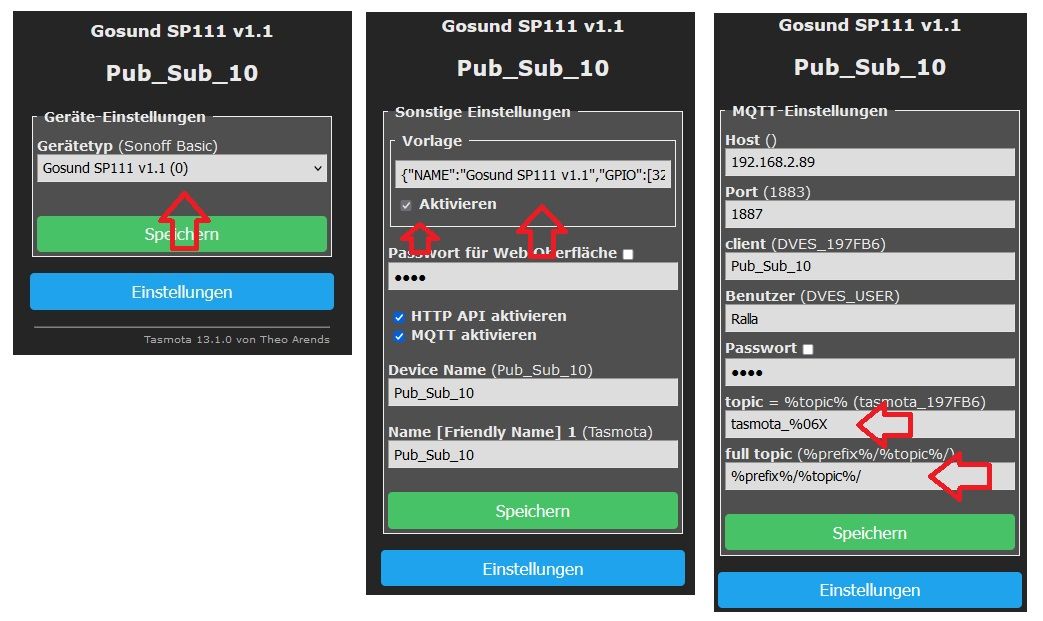NEWS
Gosund SP111 mit Tasmota 13.2.0 Problem mit DP
-
@ralla66 Coole Sache, vielen Dank für die Info. Habe gerade den Adapter auf 3.0.3 aktualisiert.
Und siehe da, es kommen wieder Daten. Allerdings gibt es einen Unterschied zwischen Influx-Aufzeichnung und dem Wert im DP des Objektes. Ein Beispiel zur Verdeutlichung:Kaffeemaschine schaltet auf heizen und zieht ca. 800 Watt. DP bleibt auf 18 Watt während Influx die 800 Watt aufzeichnet.
Was jetzt restlos klar ist, Tasmota auf den Gosund und das Template sind nicht die Ursache. -
@ralfth
der Sonoff Adapter ist ja kein echter Mqtt Broker -
testen kannste hiermit,
subcribe, publish der Teledaten nach Sonoff Adapter alle 10 sec,
einfügen deiner Daten sollte ja klar sein.
Schwierigkeitsgrad: Anspruchsvoll

>D ;a valid script must start with >D in the first line Timer=0 WEBQ=5 VOL=0 CUR=0 POW=0 TOT=0 YES=0 TOD=0 APP=0 RAP=0 ; Beispiel ;{"StatusSNS":{"Time":"2023-11-12T13:25:55","ENERGY": ;{"TotalStartTime":"2023-07-01T15:59:16","Total":63.255,"Yesterday":0.056,"Today":0.075, ;"Power":4,"ApparentPower":66,"ReactivePower":66,"Factor":0.07,"Voltage":235,"Current":0.283}}} >BS +>subscribe EA, cmnd/%topic%/Total +>subscribe EA, cmnd/%topic%/Yesterday +>subscribe EA, cmnd/%topic%/Today +>subscribe EA, cmnd/%topic%/Power +>subscribe EA, cmnd/%topic%/ApparentPower +>subscribe EA, cmnd/%topic%/ReactivePower +>subscribe EA, cmnd/%topic%/Power +>subscribe EA, cmnd/%topic%/Voltage +>subscribe EA, cmnd/%topic%/Current >S Timer+=1 ;Executed every second if Timer>10 then =>websend [192.168.2.85] /cm?cmnd=status 10 +>publish stat/%topic%/RESULT {"Total":%0TOT%} +>publish stat/%topic%/RESULT {"Yesterday":%0YES%} +>publish stat/%topic%/RESULT {"Today":%0TOD%} +>publish stat/%topic%/RESULT {"ApparentPower":%0APP%} +>publish stat/%topic%/RESULT {"ReactivePower":%RAP%} +>publish stat/%topic%/RESULT {"Power":%0POW%} +>publish stat/%topic%/RESULT {"Voltage":%0VOL%} +>publish stat/%topic%/RESULT {"Current":%0CUR%} Timer=0 endif >E ;Executed when a Tasmota MQTT RESULT message is received VOL=WebQuery#StatusSNS#ENERGY#Voltage print Wert Volt %VOL% CUR=WebQuery#StatusSNS#ENERGY#Current/1000 print Wert Current %CUR% POW=WebQuery#StatusSNS#ENERGY#Power print Wert Power %POW% TOT=WebQuery#StatusSNS#ENERGY#Total print Wert Total %TOT% YES=WebQuery#StatusSNS#ENERGY#Yesterday print Wert Yesterday %YES% TOD=WebQuery#StatusSNS#ENERGY#Today print Wert Today %TOD% APP=WebQuery#StatusSNS#ENERGY#ApparentPower print Wert Apparent Power %APP% RAP=WebQuery#StatusSNS#ENERGY#ReactivePower print Wert Reaktive Power %RAP% >W ;The lines in this section are displayed in the web UI main page Power{m} %2POW% W Volt{m} %2VOL% V Ampere{m} %2CUR% A Total{m} %2TOT% Yesterday{m} %YES% Today{m} %2TOD% Apparent{m} %2APP% Reactive{m} %2RAP% # -
@ralla66 Wie ich sehe hast du als Modul sonoff basic verwendet und wohl auch die tasmota_DE.bin installiert. Bei mir fehlt der Button für das Skripting. Welches Binary hast du installiert?
Edit: Ok, habe gerade gesehen, dass diese Funktion nicht in den precompiled Binaries enthalten ist und über die Konsole gemacht werden muss. ----- Das funktioniert nicht mit "Edit Skript" bzw. "Edit script"
-
hatte ich mit Tasmocompiler selbst erstellt als Generic,
eine eigene Test .bin wo das meiste mit drin ist.#define USE_TIMERS
#define USE_SCRIPT
#define USE_SCRIPT_GLOBVARS
#define USE_SCRIPT_STATUS
#define USE_WEBSEND_RESPONSE
#define USE_SCRIPT_STATUS
#define USE_SCRIPT_FULL_JSON_PARSER
#define USE_SCRIPT_JSON_EXPORT
#define SUPPORT_MQTT_EVENT
#define USE_SML_M
#define USE_SCRIPT_WEB_DISPLAY
#define USE_SCRIPT_SERIAL -
@ralla66 sagte in Gosund SP111 mit Tasmota 13.2.0 Problem mit DP:
#define USE_TIMERS
#define USE_SCRIPT
#define SUPPORT_MQTT_EVENT
#define USE_WEBSEND_RESPONSEDas oben habe ich gefunden im aktuellen Release. Aktiviere ich USE_SCRIPT muss ich allerdings USE_RULES deaktivieren sofern ich diese Zeile richtig interpretiere:
#if defined(USE_RULES) && defined(USE_SCRIPT) #error "Select either USE_RULES or USE_SCRIPT. They can't both be used at the same time" #endifDie folgenden defines sind nicht mehr Bestandteil my_user_config.h
#define USE_SCRIPT_GLOBVARS
#define USE_SCRIPT_STATUS
#define USE_SCRIPT_STATUS
#define USE_SCRIPT_FULL_JSON_PARSER
#define USE_SCRIPT_JSON_EXPORT
#define USE_SCRIPT_WEB_DISPLAY
#define USE_SCRIPT_SERIAL
#define USE_SML_MJetz habe ich das mal compiliert und werde es ausprobieren und berichten.
-
es geht nur Script oder Rules.
Versuche mal den Tasmocompiler, der Json Parser usw. wird ja gebraucht.
Zur Not kann man auch auf Git anstatt per my_user_config.h die define per Hand aktivieren.
Dann muß das // entfernt werden. Da bin ich aber nicht so tief drin.Tasmocompiler
unter custom Parameters die define hinzufügen. -
@ralla66 sagte in Gosund SP111 mit Tasmota 13.2.0 Problem mit DP:
>E ;Executed when a Tasmota MQTT RESULT message is received VOL=WebQuery#StatusSNS#ENERGY#Voltage print Wert Volt %VOL% CUR=WebQuery#StatusSNS#ENERGY#Current/1000 print Wert Current %CUR% POW=WebQuery#StatusSNS#ENERGY#Power print Wert Power %POW% TOT=WebQuery#StatusSNS#ENERGY#Total print Wert Total %TOT% YES=WebQuery#StatusSNS#ENERGY#Yesterday print Wert Yesterday %YES% TOD=WebQuery#StatusSNS#ENERGY#Today print Wert Today %TOD% APP=WebQuery#StatusSNS#ENERGY#ApparentPower print Wert Apparent Power %APP% RAP=WebQuery#StatusSNS#ENERGY#ReactivePower print Wert Reaktive Power %RAP% >W ;The lines in this section are displayed in the web UI main page Power{m} %2POW% W Volt{m} %2VOL% V Ampere{m} %2CUR% A Total{m} %2TOT% Yesterday{m} %YES% Today{m} %2TOD% Apparent{m} %2APP% Reactive{m} %2RAP%Das mit der Firmware (bei mir 13.2.0.2 mit GitPod kompiliert) hat jetzt super geklappt.
Ich habe dein Skript mal reinkopiert und aktiviert. Die DP's werden angelegt. Allerdings werden die definierten Variablen nicht gefüllt wie es eigentliche in "E" geschehen sollte. habe mal einen Wert anders initialisiert und dieser Wert wurde ausgegeben und nicht etwa durch das Ergebnis der Query ersetzt.
Auch das was in >W ausgegeben werden soll erscheint nicht. Wenn ich etwas sehen will muss ich die Vorlage entsprechend aktivieren.
Die IP habe ich an meine MQTT-Einstellung angepasst.
Habe ich da was vergessen anzupassen?
-
@ralfth sagte in Gosund SP111 mit Tasmota 13.2.0 Problem mit DP:
Habe ich da was vergessen anzupassen?
das muß an deinen Teledaten vom SP angepasst werden.
08:12:14.187 MQT: tele/tasmota_26536D/SENSOR = {"Time":"2023-11-06T08:12:14","ENERGY":{"TotalStartTime":"2020-01-07T09:52:26","Total":0.890,"Yesterday":0.600,"Today":0.290,"Period":2,"Power":797,"ApparentPower":797,"ReactivePower":0,"Factor":1.00,"Voltage":223,"Current":3.569}}IP nimm die vom SP , =>websend [ deine IP] /cm?cmnd=status 10
beim mir ist ja der Pfad -> #StatusSNS#ENERGY#Today
bei dir ja nur #ENERGY#Today-> Auch das was in >W ausgegeben werden soll erscheint nicht
Reboot gemacht ? Script aktiviert ?
sonst fehlt die #define USE_SCRIPT_WEB_DISPLAYTeste mal im Browser gegen mit http:// deine IP /cm?cmnd=status 10
dann sollten Daten und Pfade sichtbar sein. -
{"StatusSNS":{"Time":"2023-11-14T12:59:46","ENERGY":{"TotalStartTime":"2020-06-30T13:38:42","Total":0.424,"Yesterday":0.007,"Today":0.093,"Power":42,"ApparentPower":42,"ReactivePower":0,"Factor":1.00,"Voltage":231,"Current":0.181}}}So sieht die Rückmeldung aus , wenn ich im Webbrowser "http://192.xxx.xxx.xxx/cm?cmnd=status 10" eingebe.
Mein Script:
>D ;a valid script must start with >D in the first line Timer=0 WEBQ=5 VOL=0 CUR=0 POW=0 TOT=0 YES=0 TOD=0 APP=0 RAP=0 ; Meins MQT: tasmota_Reserve2/cmnd = {"StatusSNS":{"Time":"2023-11-14T12:59:46","ENERGY":{"TotalStartTime":"2020-06-30T13:38:42","Total":0.424,"Yesterday":0.007,"Today":0.093,"Power":42,"ApparentPower":42,"ReactivePower":0,"Factor":1.00,"Voltage":231,"Current":0.181}}} >BS +>subscribe EA, %topic%/cmnd/Total +>subscribe EA, %topic%/cmnd/Yesterday +>subscribe EA, %topic%/cmnd/Today +>subscribe EA, %topic%/cmnd/Power +>subscribe EA, %topic%/cmnd/ApparentPower +>subscribe EA, %topic%/cmnd/ReactivePower +>subscribe EA, %topic%/cmnd/Power +>subscribe EA, %topic%/cmnd/Voltage +>subscribe EA, %topic%/cmnd/Current >S Timer+=1 ;Executed every second if Timer>10 then =>websend 192.168.178:164/cm?cmnd=status 10 +>publish %topic%/ENERGY_Total {%0TOT% kWh} +>publish %topic%/ENERGY_Yesterday {%0YES% kWh} +>publish %topic%/ENERGY_Today {%0TOD% kWh} +>publish %topic%/ENERGY_ApparentPower {%0APP% VA} +>publish %topic%/ENERGY_ReactivePower {%RAP% VAR} +>publish %topic%/ENERGY_Power {%0POW% W} +>publish %topic%/ENERGY_Voltage {%0VOL% V} +>publish %topic%/ENERGY_Current {%0CUR% A} Timer=0 endif >E ;Executed when a Tasmota MQTT RESULT message is received VOL=WebQuery#StatusSNS#ENERGY#Voltage print Wert Volt %VOL% CUR=WebQuery#StatusSNS#ENERGY#Current/1000 print Wert Current %CUR% POW=WebQuery#StatusSNS#ENERGY#Power print Wert Power %POW% TOT=WebQuery#StatusSNS#ENERGY#Total print Wert Total %TOT% YES=WebQuery#StatusSNS#ENERGY#Yesterday print Wert Yesterday %YES% TOD=WebQuery#StatusSNS#ENERGY#Today print Wert Today %TOD% APP=WebQuery#StatusSNS#ENERGY#ApparentPower print Wert Apparent Power %APP% RAP=WebQuery#StatusSNS#ENERGY#ReactivePower print Wert Reaktive Power %RAP% >W ;The lines in this section are displayed in the web UI main page Power{m} %2POW% W Volt{m} %2VOL% V Ampere{m} %2CUR% A Total{m} %2TOT% Yesterday{m} %YES% Today{m} %2TOD% Apparent{m} %2APP% Reactive{m} %2RAP% #Hier mal ein Auszug was im MQTT-Explorer sieht:
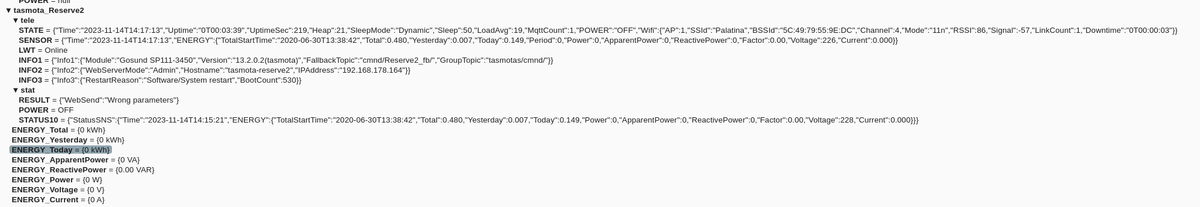
Auffällig ist der DP tasmota_Reserve2/stat/RESULT Hier erscheint "Websend":Wrong Parameters
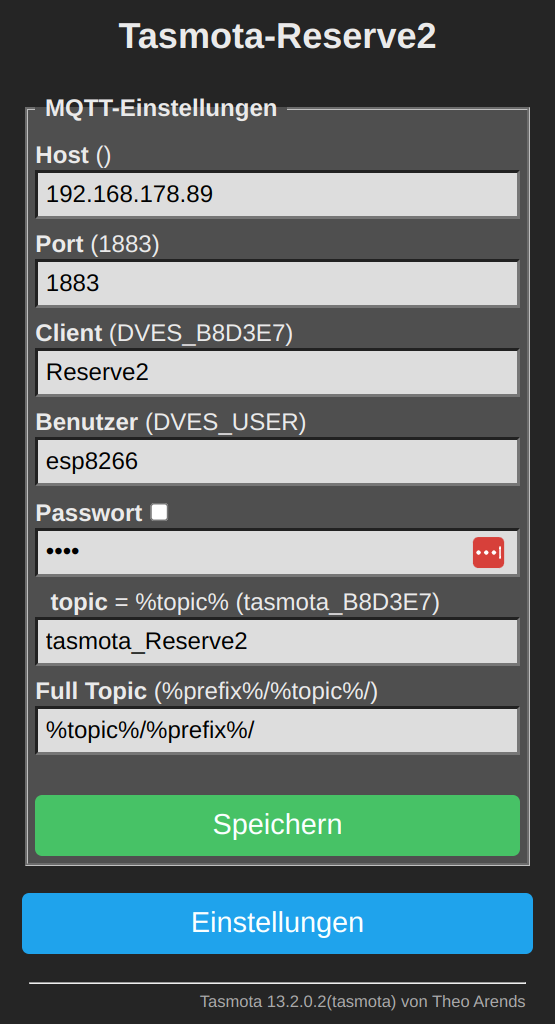
Einiges habe ich angepasst, weil ich in MQTT am Topic und Full-Topic was geändert habe. Mein Full-Topic den Eintrag %topic%/%prefix%/ damit in MQTT der Baum anders aufgebaut wird. Das habe ich beim subscribe berücksichtigt. Und das Publish habe ich direkt unter dem Topic vorgenommen.
Allerdings habe ich auch schon dein Original (natürlich mit den spez. Anpassungen) ausprobiert mit dem gleichen Ergebnis. Die DP's werden nicht aktualisiert
Was mache ich falsch?
-
@ralfth sagte in Gosund SP111 mit Tasmota 13.2.0 Problem mit DP:
weil ich in MQTT am Topic und Full-Topic was geändert habe
Erst auf default lassen bis das läuft.
Das mag Tasmota gar nicht.
Mqtt kannst du später prüfen, das muß erst auf dem ESP laufen.! hinter dem ; ist Text und wird im Programm nicht Berücksichtigt
da fehlt was am Anfang ; MQT: tasmota_Reserve2/cmnd = {"StatusSNS":{"Time":"2023-11-14T...........................Nicht soviel auf einmal ändern , macht nur das Debuggen schwerer.
-
Wrong Parameters kann auch vom publish sein, sowas {%0TOT% kWh}
Das subscribe und publish ist auf Sonoff Adapter gemünzt, nicht für Mqtt Adapter.Nachtrag eckige Klammern !
if Timer>10
then
=>websend [192.168.2.85] /cm?cmnd=status 10 -
@ralla66 Habe jetzt dein original Script eingebunden:
>D ;a valid script must start with >D in the first line Timer=0 WEBQ=5 VOL=0 CUR=0 POW=0 TOT=0 YES=0 TOD=0 APP=0 RAP=0 ; Meins ; MQT: tasmota_Reserve2 = {"StatusSNS":{"Time":"2023-11-14T12:59:46","ENERGY":{"TotalStartTime":"2020-06-30T13:38:42","Total":0.424,"Yesterday":0.007,"Today":0.093,"Power":42,"ApparentPower":42,"ReactivePower":0,"Factor":1.00,"Voltage":231,"Current":0.181}}} >BS +>subscribe EA, cmnd/%topic%/Total +>subscribe EA, cmnd/%topic%/Yesterday +>subscribe EA, cmnd/%topic%/Today +>subscribe EA, cmnd/%topic%/Power +>subscribe EA, cmnd/%topic%/ApparentPower +>subscribe EA, cmnd/%topic%/ReactivePower +>subscribe EA, cmnd/%topic%/Power +>subscribe EA, cmnd/%topic%/Voltage +>subscribe EA, cmnd/%topic%/Current >S Timer+=1 ;Executed every second if Timer>10 then =>websend [192.168.178.164] /cm?cmnd=status 10 +>publish stat/%topic%/RESULT {"Total":%0TOT%} +>publish stat/%topic%/RESULT {"Yesterday":%0YES%} +>publish stat/%topic%/RESULT {"Today":%0TOD%} +>publish stat/%topic%/RESULT {"ApparentPower":%0APP%} +>publish stat/%topic%/RESULT {"ReactivePower":%RAP%} +>publish stat/%topic%/RESULT {"Power":%0POW%} +>publish stat/%topic%/RESULT {"Voltage":%0VOL%} +>publish stat/%topic%/RESULT {"Current":%0CUR%} Timer=0 endif >E ;Executed when a Tasmota MQTT RESULT message is received VOL=WebQuery#StatusSNS#ENERGY#Voltage print Wert Volt %VOL% CUR=WebQuery#StatusSNS#ENERGY#Current/1000 print Wert Current %CUR% POW=WebQuery#StatusSNS#ENERGY#Power print Wert Power %POW% TOT=WebQuery#StatusSNS#ENERGY#Total print Wert Total %TOT% YES=WebQuery#StatusSNS#ENERGY#Yesterday print Wert Yesterday %YES% TOD=WebQuery#StatusSNS#ENERGY#Today print Wert Today %TOD% APP=WebQuery#StatusSNS#ENERGY#ApparentPower print Wert Apparent Power %APP% RAP=WebQuery#StatusSNS#ENERGY#ReactivePower print Wert Reaktive Power %RAP% >W ;The lines in this section are displayed in the web UI main page Power{m} %2POW% W Volt{m} %2VOL% V Ampere{m} %2CUR% A Total{m} %2TOT% Yesterday{m} %YES% Today{m} %2TOD% Apparent{m} %2APP% Reactive{m} %2RAP% #angepasst habe ich Zeile 21 und 45
Im Log des ioBroker steht:
sonoff.0 2023-11-14 18:48:06.358 debug [Reserve2] Received: stat/tasmota_Reserve2/RESULT = {"WebSend":"Connect failed"}Habe keine Ahnung woran das liegen kann.
Nachtrag:
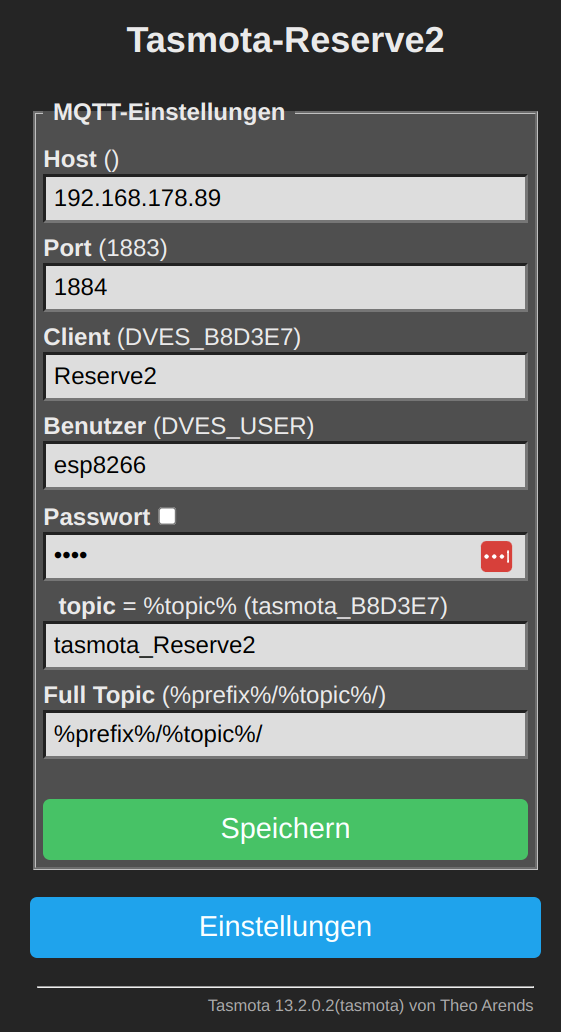
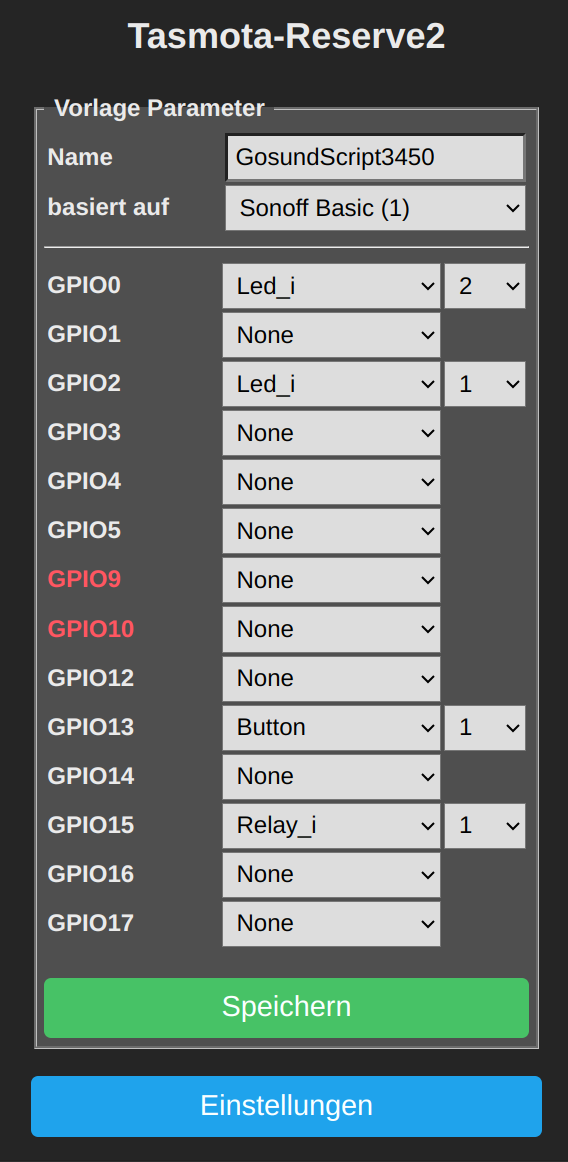
-
Passwort Rot ? Zum testen einfach 12345 nehmen
Topic nicht defaultwas steht in der Console ?
websend done ?Nachtrag:
Das ist alles verbogen,
neu flashen
gosund einrichten template
nix an Topic / Full Topic basteln, rein gar nix !!
im Sonoff Adapter altes löschen
Mqtt verbinden
das muß erst einmal rennen
danach Script einfügen, speichern, rebooten,aktivieren -
-
@ralla66 So, habe jetzt alles so eingestellt wie du es mir in den Bildern gezeigt hast. Habe vorher den Adapter gestoppt und die Objekte gelöscht.
Das Script ist nicht aktiviert.
Instanz gestartet, die Objekte werden angelegt.
Di DP's welche mit "ENERGY_" beginnen werden,wenn überhaupt nur nach einer Ewigkeit aktualisiert und das obwohl die Message ankam. Hier Auszug aus der Konsole:B8D3E7/POWER = ON 07:14:16.291 MQT: tele/tasmota_B8D3E7/STATE = {"Time":"2023-11-15T07:14:16","Uptime":"0T00:36:54","UptimeSec":2214,"Heap":20,"SleepMode":"Dynamic","Sleep":50,"LoadAvg":19,"MqttCount":3,"POWER":"ON","Wifi":{"AP":1,"SSId":"Palatina","BSSId":"5C:49:79:55:9E:DC","Channel":4,"Mode":"11n","RSSI":58,"Signal":-71,"LinkCount":1,"Downtime":"0T00:00:03"}} 07:14:16.302 MQT: tele/tasmota_B8D3E7/SENSOR = {"Time":"2023-11-15T07:14:16","ENERGY":{"TotalStartTime":"2020-06-30T13:38:42","Total":0.527,"Yesterday":0.170,"Today":0.026,"Period":0,"Power":43,"ApparentPower":43,"ReactivePower":0,"Factor":1.00,"Voltage":232,"Current":0.183}} 07:14:46.290 MQT: tele/tasmota_B8D3E7/STATE = {"Time":"2023-11-15T07:14:46","Uptime":"0T00:37:24","UptimeSec":2244,"Heap":20,"SleepMode":"Dynamic","Sleep":50,"LoadAvg":19,"MqttCount":3,"POWER":"ON","Wifi":{"AP":1,"SSId":"Palatina","BSSId":"5C:49:79:55:9E:DC","Channel":4,"Mode":"11n","RSSI":62,"Signal":-69,"LinkCount":1,"Downtime":"0T00:00:03"}} 07:14:46.299 MQT: tele/tasmota_B8D3E7/SENSOR = {"Time":"2023-11-15T07:14:46","ENERGY":{"TotalStartTime":"2020-06-30T13:38:42","Total":0.528,"Yesterday":0.170,"Today":0.027,"Period":0,"Power":43,"ApparentPower":43,"ReactivePower":0,"Factor":1.00,"Voltage":232,"Current":0.183}} 07:15:16.280 MQT: tele/tasmota_B8D3E7/STATE = {"Time":"2023-11-15T07:15:16","Uptime":"0T00:37:54","UptimeSec":2274,"Heap":20,"SleepMode":"Dynamic","Sleep":50,"LoadAvg":19,"MqttCount":3,"POWER":"ON","Wifi":{"AP":1,"SSId":"Palatina","BSSId":"5C:49:79:55:9E:DC","Channel":4,"Mode":"11n","RSSI":62,"Signal":-69,"LinkCount":1,"Downtime":"0T00:00:03"}} 07:15:16.293 MQT: tele/tasmota_B8D3E7/SENSOR = {"Time":"2023-11-15T07:15:16","ENERGY":{"TotalStartTime":"2020-06-30T13:38:42","Total":0.528,"Yesterday":0.170,"Today":0.027,"Period":0,"Power":43,"ApparentPower":43,"ReactivePower":0,"Factor":1.00,"Voltage":232,"Current":0.183}} 07:15:46.251 MQT: tele/tasmota_B8D3E7/STATE = {"Time":"2023-11-15T07:15:46","Uptime":"0T00:38:24","UptimeSec":2304,"Heap":20,"SleepMode":"Dynamic","Sleep":50,"LoadAvg":19,"MqttCount":3,"POWER":"ON","Wifi":{"AP":1,"SSId":"Palatina","BSSId":"5C:49:79:55:9E:DC","Channel":4,"Mode":"11n","RSSI":64,"Signal":-68,"LinkCount":1,"Downtime":"0T00:00:03"}} 07:15:46.262 MQT: tele/tasmota_B8D3E7/SENSOR = {"Time":"2023-11-15T07:15:46","ENERGY":{"TotalStartTime":"2020-06-30T13:38:42","Total":0.528,"Yesterday":0.170,"Today":0.027,"Period":0,"Power":43,"ApparentPower":43,"ReactivePower":0,"Factor":1.00,"Voltage":232,"Current":0.186}} 07:16:16.257 MQT: tele/tasmota_B8D3E7/STATE = {"Time":"2023-11-15T07:16:16","Uptime":"0T00:38:54","UptimeSec":2334,"Heap":20,"SleepMode":"Dynamic","Sleep":50,"LoadAvg":20,"MqttCount":3,"POWER":"ON","Wifi":{"AP":1,"SSId":"Palatina","BSSId":"5C:49:79:55:9E:DC","Channel":4,"Mode":"11n","RSSI":62,"Signal":-69,"LinkCount":1,"Downtime":"0T00:00:03"}} 07:16:16.267 MQT: tele/tasmota_B8D3E7/SENSOR = {"Time":"2023-11-15T07:16:16","ENERGY":{"TotalStartTime":"2020-06-30T13:38:42","Total":0.529,"Yesterday":0.170,"Today":0.028,"Period":0,"Power":43,"ApparentPower":43,"ReactivePower":0,"Factor":1.00,"Voltage":232,"Current":0.185}} 07:16:46.256 MQT: tele/tasmota_B8D3E7/STATE = {"Time":"2023-11-15T07:16:46","Uptime":"0T00:39:24","UptimeSec":2364,"Heap":20,"SleepMode":"Dynamic","Sleep":50,"LoadAvg":19,"MqttCount":3,"POWER":"ON","Wifi":{"AP":1,"SSId":"Palatina","BSSId":"5C:49:79:55:9E:DC","Channel":4,"Mode":"11n","RSSI":62,"Signal":-69,"LinkCount":1,"Downtime":"0T00:00:03"}} 07:16:46.268 MQT: tele/tasmota_B8D3E7/SENSOR = {"Time":"2023-11-15T07:16:46","ENERGY":{"TotalStartTime":"2020-06-30T13:38:42","Total":0.529,"Yesterday":0.170,"Today":0.028,"Period":0,"Power":43,"ApparentPower":43,"ReactivePower":0,"Factor":1.00,"Voltage":232,"Current":0.186}} 07:17:16.261 MQT: tele/tasmota_B8D3E7/STATE = {"Time":"2023-11-15T07:17:16","Uptime":"0T00:39:54","UptimeSec":2394,"Heap":20,"SleepMode":"Dynamic","Sleep":50,"LoadAvg":19,"MqttCount":3,"POWER":"ON","Wifi":{"AP":1,"SSId":"Palatina","BSSId":"5C:49:79:55:9E:DC","Channel":4,"Mode":"11n","RSSI":60,"Signal":-70,"LinkCount":1,"Downtime":"0T00:00:03"}} 07:17:16.273 MQT: tele/tasmota_B8D3E7/SENSOR = {"Time":"2023-11-15T07:17:16","ENERGY":{"TotalStartTime":"2020-06-30T13:38:42","Total":0.530,"Yesterday":0.170,"Today":0.029,"Period":0,"Power":44,"ApparentPower":44,"ReactivePower":0,"Factor":1.00,"Voltage":232,"Current":0.188}} 07:17:46.275 MQT: tele/tasmota_B8D3E7/STATE = {"Time":"2023-11-15T07:17:46","Uptime":"0T00:40:24","UptimeSec":2424,"Heap":20,"SleepMode":"Dynamic","Sleep":50,"LoadAvg":19,"MqttCount":3,"POWER":"ON","Wifi":{"AP":1,"SSId":"Palatina","BSSId":"5C:49:79:55:9E:DC","Channel":4,"Mode":"11n","RSSI":62,"Signal":-69,"LinkCount":1,"Downtime":"0T00:00:03"}} 07:17:46.285 MQT: tele/tasmota_B8D3E7/SENSOR = {"Time":"2023-11-15T07:17:46","ENERGY":{"TotalStartTime":"2020-06-30T13:38:42","Total":0.530,"Yesterday":0.170,"Today":0.029,"Period":0,"Power":43,"ApparentPower":43,"ReactivePower":0,"Factor":1.00,"Voltage":232,"Current":0.185}}Derweil im ioBroker:
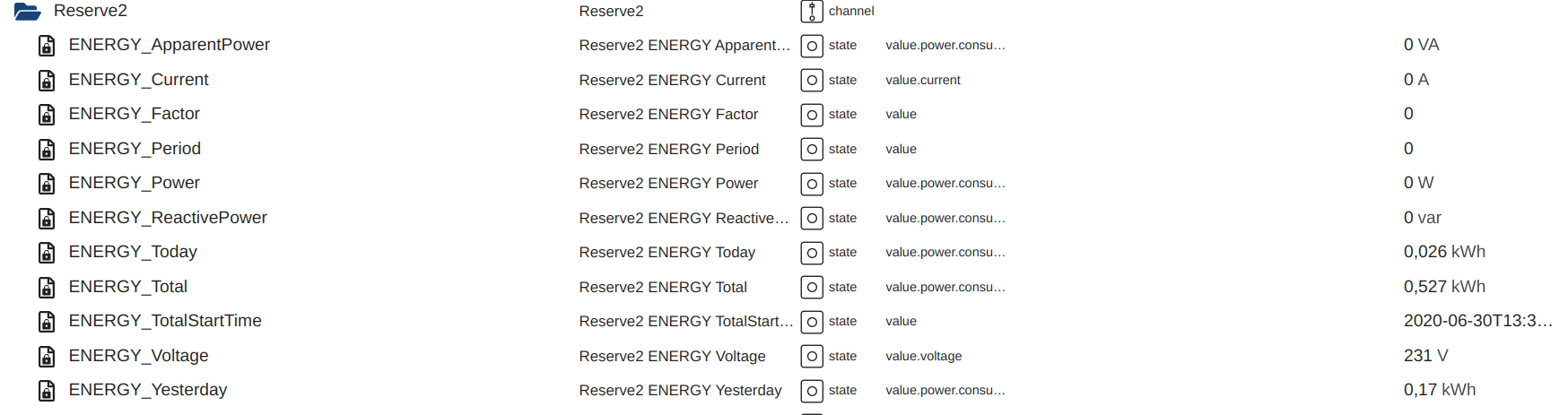
Und das, obwohl laut LOG auch hier die Informationen eintrudeln:
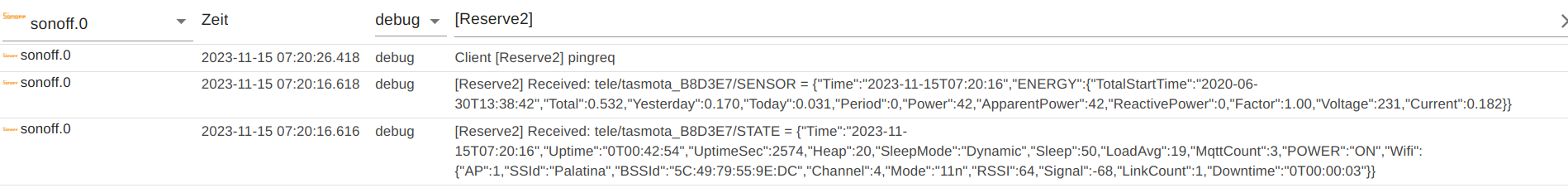
Ich habe die Steckdose mittlerweile drei mal geflasht und jedesmal eine andere Konfiguration verwendet. Ich denke, ein erneutes flashen bringt da auch nicht die Lösung. Falls keine anderen Ideen mehr da sind werde ich mir einen anderen MQTT-Broker suchen und das JSON aufdröseln.
-
alle print des Scriptes werden in der Console nicht ausgegeben, bedeutet dein Script läuft nicht.
Topic ist noch Reserve2 und nicht default.
Ob deine .bin überhaupt in Ordnung ist weiß keiner.
Daher das compilieren mit Tasmocompiler. Das ist halt viel einfacher.Solange die Topic / Full Topic nicht in Ordnung sind und das Script nicht läuft kann
ich auch nicht weiter helfen. Da es ja bei mir läuft liegt das ja an deinem System. -
@ralla66 sagte in Gosund SP111 mit Tasmota 13.2.0 Problem mit DP:
alle print des Scriptes werden in der Console nicht ausgegeben, bedeutet dein Script läuft nicht.
Hatte ich auch geschrieben, dass das Script nicht aktiviert ist.
Meine .bin habe ich mit Gitpod kompiliert (Quelle: https://github.com/arendst/Tasmota) und alle von dir genannten Defines, soweit in my_user_config.h vorhanden, aktiviert. In einem Post weiter oben hatte ich das auch schon erwähnt.
Diese .bin habe ich dann auf den Gosund geflasht.Das Script habe ich jetzt aktiviert und in der Konsole kommt folgende Fehlermeldung:
17:32:38.869 SCR: performs "websend [192.168.178.164] /cm?cmnd=status 10" 17:32:44.249 MQT: stat/tasmota_B8D3E7/RESULT = {"WebSend":"Connect failed"} 17:32:44.257 MQT: stat/tasmota_B8D3E7/RESULT = {"Total":0} 17:32:44.264 MQT: stat/tasmota_B8D3E7/RESULT = {"Yesterday":0} 17:32:44.272 MQT: stat/tasmota_B8D3E7/RESULT = {"Today":0} 17:32:44.279 MQT: stat/tasmota_B8D3E7/RESULT = {"ApparentPower":0} 17:32:44.286 MQT: stat/tasmota_B8D3E7/RESULT = {"ReactivePower":0.00} 17:32:44.293 MQT: stat/tasmota_B8D3E7/RESULT = {"Power":0} 17:32:44.300 MQT: stat/tasmota_B8D3E7/RESULT = {"Voltage":0} 17:32:44.307 MQT: stat/tasmota_B8D3E7/RESULT = {"Current":0} 17:32:48.393 MQT: tele/tasmota_B8D3E7/STATE = {"Time":"2023-11-15T17:32:48","Uptime":"0T10:55:26","UptimeSec":39326,"Heap":20,"SleepMode":"Dynamic","Sleep":50,"LoadAvg":19,"MqttCount":4,"POWER":"ON","Wifi":{"AP":1,"SSId":"Palatina","BSSId":"5C:49:79:55:9E:DC","Channel":4,"Mode":"11n","RSSI":96,"Signal":-52,"LinkCount":1,"Downtime":"0T00:00:03"}} 17:32:48.406 MQT: tele/tasmota_B8D3E7/SENSOR = {"Time":"2023-11-15T17:32:48","ENERGY":{"TotalStartTime":"2020-06-30T13:38:42","Total":0.544,"Yesterday":0.170,"Today":0.043,"Period":1,"Power":42,"ApparentPower":42,"ReactivePower":0,"Factor":1.00,"Voltage":230,"Current":0.181}} 17:32:54.371 SCR: performs "websend [192.168.178.164] /cm?cmnd=status 10" 17:32:59.783 MQT: stat/tasmota_B8D3E7/RESULT = {"WebSend":"Connect failed"} 17:32:59.792 MQT: stat/tasmota_B8D3E7/RESULT = {"Total":0} 17:32:59.799 MQT: stat/tasmota_B8D3E7/RESULT = {"Yesterday":0} 17:32:59.808 MQT: stat/tasmota_B8D3E7/RESULT = {"Today":0} 17:32:59.815 MQT: stat/tasmota_B8D3E7/RESULT = {"ApparentPower":0} 17:32:59.823 MQT: stat/tasmota_B8D3E7/RESULT = {"ReactivePower":0.00}Die IP für das websend ist die des ioBroker oder der Gosund?
Hier noch mal mein Script:
>D ;a valid script must start with >D in the first line Timer=0 WEBQ=5 VOL=0 CUR=0 POW=0 TOT=0 YES=0 TOD=0 APP=0 RAP=0 ; Meins ; MQT: tasmota_Reserve2 = {"StatusSNS":{"Time":"2023-11-14T12:59:46","ENERGY":{"TotalStartTime":"2020-06-30T13:38:42","Total":0.424,"Yesterday":0.007,"Today":0.093,"Power":42,"ApparentPower":42,"ReactivePower":0,"Factor":1.00,"Voltage":231,"Current":0.181}}} >BS +>subscribe EA, cmnd/%topic%/Total +>subscribe EA, cmnd/%topic%/Yesterday +>subscribe EA, cmnd/%topic%/Today +>subscribe EA, cmnd/%topic%/Power +>subscribe EA, cmnd/%topic%/ApparentPower +>subscribe EA, cmnd/%topic%/ReactivePower +>subscribe EA, cmnd/%topic%/Power +>subscribe EA, cmnd/%topic%/Voltage +>subscribe EA, cmnd/%topic%/Current >S Timer+=1 ;Executed every second if Timer>10 then =>websend [192.168.178.164] /cm?cmnd=status 10 +>publish stat/%topic%/RESULT {"Total":%0TOT%} +>publish stat/%topic%/RESULT {"Yesterday":%0YES%} +>publish stat/%topic%/RESULT {"Today":%0TOD%} +>publish stat/%topic%/RESULT {"ApparentPower":%0APP%} +>publish stat/%topic%/RESULT {"ReactivePower":%RAP%} +>publish stat/%topic%/RESULT {"Power":%0POW%} +>publish stat/%topic%/RESULT {"Voltage":%0VOL%} +>publish stat/%topic%/RESULT {"Current":%0CUR%} Timer=0 endif >E ;Executed when a Tasmota MQTT RESULT message is received VOL=WebQuery#StatusSNS#ENERGY#Voltage print Wert Volt %VOL% CUR=WebQuery#StatusSNS#ENERGY#Current/1000 print Wert Current %CUR% POW=WebQuery#StatusSNS#ENERGY#Power print Wert Power %POW% TOT=WebQuery#StatusSNS#ENERGY#Total print Wert Total %TOT% YES=WebQuery#StatusSNS#ENERGY#Yesterday print Wert Yesterday %YES% TOD=WebQuery#StatusSNS#ENERGY#Today print Wert Today %TOD% APP=WebQuery#StatusSNS#ENERGY#ApparentPower print Wert Apparent Power %APP% RAP=WebQuery#StatusSNS#ENERGY#ReactivePower print Wert Reaktive Power %RAP% >W ;The lines in this section are displayed in the web UI main page Power{m} %2POW% W Volt{m} %2VOL% V Ampere{m} %2CUR% A Total{m} %2TOT% Yesterday{m} %YES% Today{m} %2TOD% Apparent{m} %2APP% Reactive{m} %2RAP% #Ich habe es nochmal verglichen. Ich habe lediglich die Zeilen 21 und 45 angepasst.
-
@ralfth sagte in Gosund SP111 mit Tasmota 13.2.0 Problem mit DP:
Die IP für das websend ist die des ioBroker oder der Gosund?
vom Gosund, das sieht doch gut aus

Daten per IP websend kannst du von jedem Tasmota Gerät abfragen der die gleiche
StatusSNS/Energy/xxx............................ hat. -
@ralla66 Ok, dann habe ich es richtig gemacht.
Allerdings stimmt der Inhalt nicht und diese Meldung scheint die Ursache zu sein:
18:34:19.588 MQT: stat/tasmota_B8D3E7/RESULT = {"WebSend":"Connect failed"}
Steht auch in meinem letzten Post in der Konsolenausgabe.
Gebe ich im Browser http://192.168.178.164/cm?cmnd=status 10 ein erhalte ich folgendes:
{"StatusSNS":{"Time":"2023-11-15T18:37:01","ENERGY":{"TotalStartTime":"2020-06-30T13:38:42","Total":0.556,"Yesterday":0.170,"Today":0.055,"Power":41,"ApparentPower":41,"ReactivePower":0,"Factor":1.00,"Voltage":229,"Current":0.181}}}In der Konsole sieht es folgend aus:
18:38:48.972 MQT: tele/tasmota_B8D3E7/STATE = {"Time":"2023-11-15T18:38:48","Uptime":"0T12:01:26","UptimeSec":43286,"Heap":20,"SleepMode":"Dynamic","Sleep":50,"LoadAvg":19,"MqttCount":4,"POWER":"ON","Wifi":{"AP":1,"SSId":"Palatina","BSSId":"5C:49:79:55:9E:DC","Channel":4,"Mode":"11n","RSSI":82,"Signal":-59,"LinkCount":1,"Downtime":"0T00:00:03"}} 18:38:48.984 MQT: tele/tasmota_B8D3E7/SENSOR = {"Time":"2023-11-15T18:38:48","ENERGY":{"TotalStartTime":"2020-06-30T13:38:42","Total":0.558,"Yesterday":0.170,"Today":0.057,"Period":1,"Power":42,"ApparentPower":42,"ReactivePower":0,"Factor":1.00,"Voltage":229,"Current":0.183}} 18:38:50.972 SCR: performs "websend [192.168.178.164] /cm?cmnd=status 10" 18:38:56.176 MQT: stat/tasmota_B8D3E7/RESULT = {"WebSend":"Connect failed"} 18:38:56.184 MQT: stat/tasmota_B8D3E7/RESULT = {"Total":0} 18:38:56.191 MQT: stat/tasmota_B8D3E7/RESULT = {"Yesterday":0} 18:38:56.199 MQT: stat/tasmota_B8D3E7/RESULT = {"Today":0} 18:38:56.206 MQT: stat/tasmota_B8D3E7/RESULT = {"ApparentPower":0} 18:38:56.213 MQT: stat/tasmota_B8D3E7/RESULT = {"ReactivePower":0.00} 18:38:56.221 MQT: stat/tasmota_B8D3E7/RESULT = {"Power":0} 18:38:56.228 MQT: stat/tasmota_B8D3E7/RESULT = {"Voltage":0} 18:38:56.235 MQT: stat/tasmota_B8D3E7/RESULT = {"Current":0}In den ersten beiden Zeilen siehst du die JSON-Inhalte, aber ab Zeile 5 sind alle Werte 0??!!
Ich vermute das liegt am Connection failed in Zeile 4.