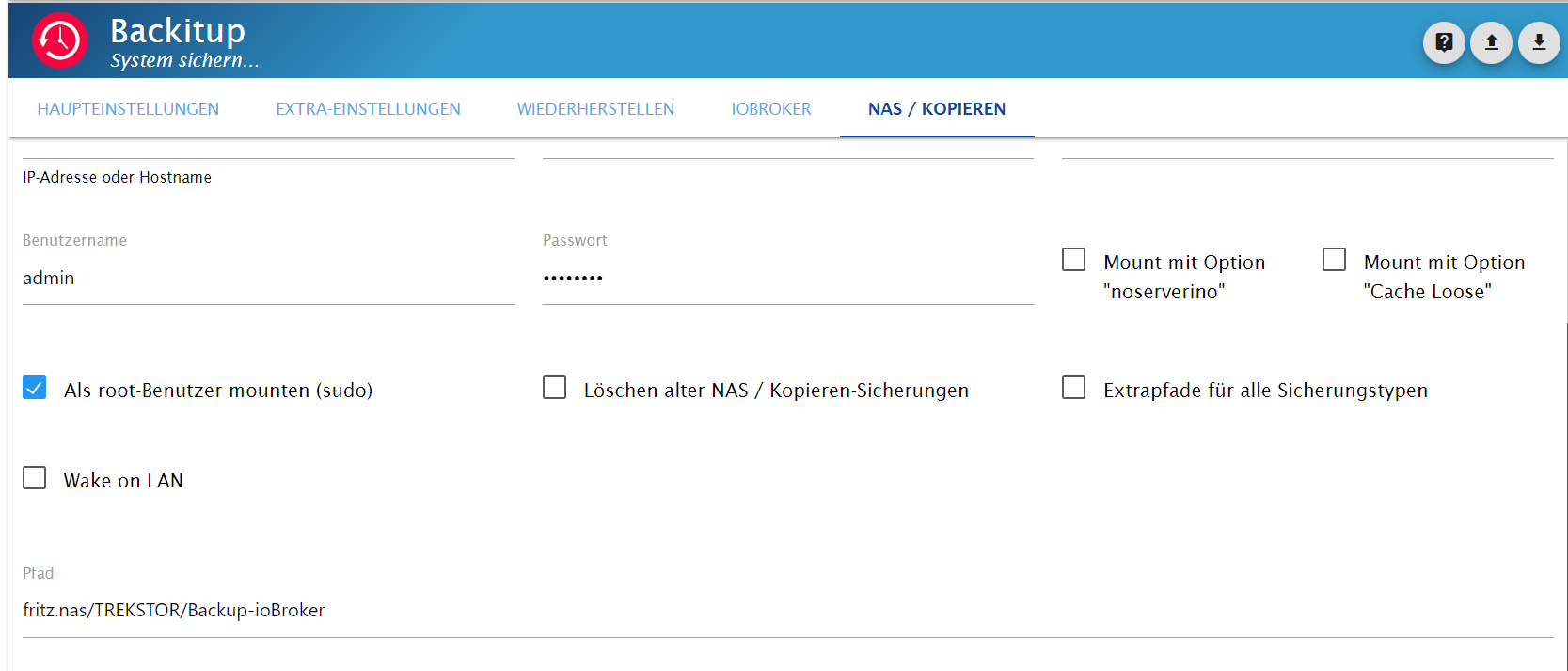NEWS
Backup wiederherstellen
Backup wiederherstellen
-
@andré-koschnik sagte in Backup wiederherstellen:
im pg admin habe ich den user zum db owner gemacht.
was brauch er nochKeine Ahnung. Ich kenne 'pg admin' nicht.
ich geb gleich auf. das file ist über 100mb groß und es wurde nix zurückgespiel.
2023-11-09 16:20:36.459 - debug: backitup.0 (17585) Redis Objects: Use Redis connection: 127.0.0.1:9001 2023-11-09 16:20:36.513 - debug: backitup.0 (17585) Objects client ready ... initialize now 2023-11-09 16:20:36.516 - debug: backitup.0 (17585) Objects create System PubSub Client 2023-11-09 16:20:36.518 - debug: backitup.0 (17585) Objects create User PubSub Client 2023-11-09 16:20:36.622 - debug: backitup.0 (17585) Objects client initialize lua scripts 2023-11-09 16:20:36.630 - debug: backitup.0 (17585) Objects connected to redis: 127.0.0.1:9001 2023-11-09 16:20:36.694 - debug: backitup.0 (17585) Redis States: Use Redis connection: 127.0.0.1:9000 2023-11-09 16:20:36.721 - debug: backitup.0 (17585) States create System PubSub Client 2023-11-09 16:20:36.722 - debug: backitup.0 (17585) States create User PubSub Client 2023-11-09 16:20:36.809 - debug: backitup.0 (17585) States connected to redis: 127.0.0.1:9000 2023-11-09 16:20:36.964 - debug: backitup.0 (17585) Plugin sentry Initialize Plugin (enabled=true) 2023-11-09 16:20:37.483 - info: backitup.0 (17585) starting. Version 2.8.7 in /opt/iobroker/node_modules/iobroker.backitup, node: v18.18.2, js-controller: 5.0.12 2023-11-09 16:20:37.553 - debug: backitup.0 (17585) Backitup has recognized a linux system 2023-11-09 16:20:37.581 - info: backitup.0 (17585) [iobroker] backup will be activated at 02:40 every 1 day(s) 2023-11-09 16:20:37.669 - debug: backitup.0 (17585) noserverino option: false 2023-11-09 16:20:37.670 - debug: backitup.0 (17585) cifs-mount command: "sudo mount -t cifs -o username=gb,password=****,domain=leevan.de,rw,uid=iobroker,gid=iobroker,file_mode=0777,dir_mode=0777,vers=1.0 //192.168.100.2/share/ioBrokerbackupDir/ /opt/iobroker/backups" 2023-11-09 16:20:38.339 - debug: backitup.0 (17585) noserverino option: false 2023-11-09 16:20:38.339 - debug: backitup.0 (17585) cifs-mount command: "sudo mount -t cifs -o username=gb,password=****,domain=leevan.de,rw,uid=iobroker,gid=iobroker,file_mode=0777,dir_mode=0777,vers=1.0 //192.168.100.2/share/ioBrokerbackupDir/ /opt/iobroker/backups" 2023-11-09 16:20:38.354 - debug: backitup.0 (17585) Backup list be read ... 2023-11-09 16:20:38.356 - debug: backitup.0 (17585) mount successfully completed 2023-11-09 16:20:38.406 - debug: backitup.0 (17585) first mount attempt with smb option failed. try next mount attempt without smb option ... 2023-11-09 16:20:38.407 - debug: backitup.0 (17585) cifs-mount command: "sudo mount -t cifs -o username=gb,password=****,domain=leevan.de,rw,uid=iobroker,gid=iobroker,file_mode=0777,dir_mode=0777 //192.168.100.2/share/ioBrokerbackupDir/ /opt/iobroker/backups" 2023-11-09 16:20:38.528 - debug: backitup.0 (17585) mount successfully completed 2023-11-09 16:20:40.390 - debug: backitup.0 (17585) detect backup file 1 from NAS: iobroker_2023_04_24-17_29_54_backupiobroker.tar.gz 2023-11-09 16:20:40.390 - debug: backitup.0 (17585) detect backup file 2 from NAS: iobroker_2023_05_01-02_40_20_backupiobroker.tar.gz 2023-11-09 16:20:40.391 - debug: backitup.0 (17585) detect backup file 3 from NAS: iobroker_2023_05_08-02_40_20_backupiobroker.tar.gz 2023-11-09 16:20:40.391 - debug: backitup.0 (17585) detect backup file 4 from NAS: iobroker_2023_05_15-02_40_21_backupiobroker.tar.gz 2023-11-09 16:20:40.391 - debug: backitup.0 (17585) detect backup file 5 from NAS: iobroker_2023_05_22-02_40_20_backupiobroker.tar.gz 2023-11-09 16:20:40.392 - debug: backitup.0 (17585) detect backup file 6 from NAS: iobroker_2023_05_26-13_56_02_backupiobroker.tar.gz 2023-11-09 16:20:40.392 - debug: backitup.0 (17585) detect backup file 7 from NAS: iobroker_2023_05_29-02_40_21_backupiobroker.tar.gz 2023-11-09 16:20:40.392 - debug: backitup.0 (17585) detect backup file 8 from NAS: iobroker_2023_06_05-02_40_20_backupiobroker.tar.gz 2023-11-09 16:20:40.393 - debug: backitup.0 (17585) detect backup file 9 from NAS: iobroker_2023_06_12-02_40_20_backupiobroker.tar.gz 2023-11-09 16:20:40.393 - debug: backitup.0 (17585) detect backup file 10 from NAS: iobroker_2023_06_19-02_40_21_backupiobroker.tar.gz 2023-11-09 16:20:40.394 - debug: backitup.0 (17585) detect backup file 11 from NAS: iobroker_2023_06_26-02_40_20_backupiobroker.tar.gz 2023-11-09 16:20:40.394 - debug: backitup.0 (17585) detect backup file 12 from NAS: iobroker_2023_07_03-02_40_20_backupiobroker.tar.gz 2023-11-09 16:20:40.394 - debug: backitup.0 (17585) detect backup file 13 from NAS: iobroker_2023_07_10-02_40_20_backupiobroker.tar.gz 2023-11-09 16:20:40.395 - debug: backitup.0 (17585) detect backup file 14 from NAS: iobroker_2023_07_17-06_17_58_backupiobroker.tar.gz 2023-11-09 16:20:40.395 - debug: backitup.0 (17585) detect backup file 15 from NAS: iobroker_2023_07_24-02_40_20_backupiobroker.tar.gz 2023-11-09 16:20:40.395 - debug: backitup.0 (17585) detect backup file 16 from NAS: iobroker_2023_07_31-02_40_20_backupiobroker.tar.gz 2023-11-09 16:20:40.395 - debug: backitup.0 (17585) detect backup file 17 from NAS: iobroker_2023_08_07-02_40_20_backupiobroker.tar.gz 2023-11-09 16:20:40.396 - debug: backitup.0 (17585) detect backup file 18 from NAS: iobroker_2023_08_14-02_40_20_backupiobroker.tar.gz 2023-11-09 16:20:40.396 - debug: backitup.0 (17585) detect backup file 19 from NAS: iobroker_2023_08_21-02_40_20_backupiobroker.tar.gz 2023-11-09 16:20:40.396 - debug: backitup.0 (17585) detect backup file 20 from NAS: iobroker_2023_08_28-02_40_20_backupiobroker.tar.gz 2023-11-09 16:20:40.397 - debug: backitup.0 (17585) detect backup file 21 from NAS: iobroker_2023_09_04-02_40_20_backupiobroker.tar.gz 2023-11-09 16:20:40.397 - debug: backitup.0 (17585) detect backup file 22 from NAS: iobroker_2023_09_11-02_40_20_backupiobroker.tar.gz 2023-11-09 16:20:40.397 - debug: backitup.0 (17585) detect backup file 23 from NAS: iobroker_2023_09_18-02_40_20_backupiobroker.tar.gz 2023-11-09 16:20:40.398 - debug: backitup.0 (17585) detect backup file 24 from NAS: iobroker_2023_09_25-02_40_20_backupiobroker.tar.gz 2023-11-09 16:20:40.398 - debug: backitup.0 (17585) detect backup file 25 from NAS: iobroker_2023_10_02-02_40_20_backupiobroker.tar.gz 2023-11-09 16:20:40.398 - debug: backitup.0 (17585) detect backup file 26 from NAS: iobroker_2023_10_09-02_40_20_backupiobroker.tar.gz 2023-11-09 16:20:40.398 - debug: backitup.0 (17585) detect backup file 27 from NAS: iobroker_2023_10_16-02_40_21_backupiobroker.tar.gz 2023-11-09 16:20:40.399 - debug: backitup.0 (17585) detect backup file 28 from NAS: iobroker_2023_10_23-02_40_20_backupiobroker.tar.gz 2023-11-09 16:20:40.399 - debug: backitup.0 (17585) detect backup file 29 from NAS: iobroker_2023_10_30-02_40_21_backupiobroker.tar.gz 2023-11-09 16:20:40.400 - debug: backitup.0 (17585) detect last backup file: iobroker_2023_10_30-02_40_21_backupiobroker.tar.gz 2023-11-09 16:20:44.138 - debug: backitup.0 (17585) [pgsql] Start postgresql Restore ... 2023-11-09 16:20:47.586 - debug: backitup.0 (17585) mount activ... umount in 2 Seconds!! 2023-11-09 16:20:47.943 - debug: backitup.0 (17585) [pgsql] postgresql Restore completed successfully 2023-11-09 16:20:49.632 - debug: backitup.0 (17585) umount successfully completed -
ich geb gleich auf. das file ist über 100mb groß und es wurde nix zurückgespiel.
2023-11-09 16:20:36.459 - debug: backitup.0 (17585) Redis Objects: Use Redis connection: 127.0.0.1:9001 2023-11-09 16:20:36.513 - debug: backitup.0 (17585) Objects client ready ... initialize now 2023-11-09 16:20:36.516 - debug: backitup.0 (17585) Objects create System PubSub Client 2023-11-09 16:20:36.518 - debug: backitup.0 (17585) Objects create User PubSub Client 2023-11-09 16:20:36.622 - debug: backitup.0 (17585) Objects client initialize lua scripts 2023-11-09 16:20:36.630 - debug: backitup.0 (17585) Objects connected to redis: 127.0.0.1:9001 2023-11-09 16:20:36.694 - debug: backitup.0 (17585) Redis States: Use Redis connection: 127.0.0.1:9000 2023-11-09 16:20:36.721 - debug: backitup.0 (17585) States create System PubSub Client 2023-11-09 16:20:36.722 - debug: backitup.0 (17585) States create User PubSub Client 2023-11-09 16:20:36.809 - debug: backitup.0 (17585) States connected to redis: 127.0.0.1:9000 2023-11-09 16:20:36.964 - debug: backitup.0 (17585) Plugin sentry Initialize Plugin (enabled=true) 2023-11-09 16:20:37.483 - info: backitup.0 (17585) starting. Version 2.8.7 in /opt/iobroker/node_modules/iobroker.backitup, node: v18.18.2, js-controller: 5.0.12 2023-11-09 16:20:37.553 - debug: backitup.0 (17585) Backitup has recognized a linux system 2023-11-09 16:20:37.581 - info: backitup.0 (17585) [iobroker] backup will be activated at 02:40 every 1 day(s) 2023-11-09 16:20:37.669 - debug: backitup.0 (17585) noserverino option: false 2023-11-09 16:20:37.670 - debug: backitup.0 (17585) cifs-mount command: "sudo mount -t cifs -o username=gb,password=****,domain=leevan.de,rw,uid=iobroker,gid=iobroker,file_mode=0777,dir_mode=0777,vers=1.0 //192.168.100.2/share/ioBrokerbackupDir/ /opt/iobroker/backups" 2023-11-09 16:20:38.339 - debug: backitup.0 (17585) noserverino option: false 2023-11-09 16:20:38.339 - debug: backitup.0 (17585) cifs-mount command: "sudo mount -t cifs -o username=gb,password=****,domain=leevan.de,rw,uid=iobroker,gid=iobroker,file_mode=0777,dir_mode=0777,vers=1.0 //192.168.100.2/share/ioBrokerbackupDir/ /opt/iobroker/backups" 2023-11-09 16:20:38.354 - debug: backitup.0 (17585) Backup list be read ... 2023-11-09 16:20:38.356 - debug: backitup.0 (17585) mount successfully completed 2023-11-09 16:20:38.406 - debug: backitup.0 (17585) first mount attempt with smb option failed. try next mount attempt without smb option ... 2023-11-09 16:20:38.407 - debug: backitup.0 (17585) cifs-mount command: "sudo mount -t cifs -o username=gb,password=****,domain=leevan.de,rw,uid=iobroker,gid=iobroker,file_mode=0777,dir_mode=0777 //192.168.100.2/share/ioBrokerbackupDir/ /opt/iobroker/backups" 2023-11-09 16:20:38.528 - debug: backitup.0 (17585) mount successfully completed 2023-11-09 16:20:40.390 - debug: backitup.0 (17585) detect backup file 1 from NAS: iobroker_2023_04_24-17_29_54_backupiobroker.tar.gz 2023-11-09 16:20:40.390 - debug: backitup.0 (17585) detect backup file 2 from NAS: iobroker_2023_05_01-02_40_20_backupiobroker.tar.gz 2023-11-09 16:20:40.391 - debug: backitup.0 (17585) detect backup file 3 from NAS: iobroker_2023_05_08-02_40_20_backupiobroker.tar.gz 2023-11-09 16:20:40.391 - debug: backitup.0 (17585) detect backup file 4 from NAS: iobroker_2023_05_15-02_40_21_backupiobroker.tar.gz 2023-11-09 16:20:40.391 - debug: backitup.0 (17585) detect backup file 5 from NAS: iobroker_2023_05_22-02_40_20_backupiobroker.tar.gz 2023-11-09 16:20:40.392 - debug: backitup.0 (17585) detect backup file 6 from NAS: iobroker_2023_05_26-13_56_02_backupiobroker.tar.gz 2023-11-09 16:20:40.392 - debug: backitup.0 (17585) detect backup file 7 from NAS: iobroker_2023_05_29-02_40_21_backupiobroker.tar.gz 2023-11-09 16:20:40.392 - debug: backitup.0 (17585) detect backup file 8 from NAS: iobroker_2023_06_05-02_40_20_backupiobroker.tar.gz 2023-11-09 16:20:40.393 - debug: backitup.0 (17585) detect backup file 9 from NAS: iobroker_2023_06_12-02_40_20_backupiobroker.tar.gz 2023-11-09 16:20:40.393 - debug: backitup.0 (17585) detect backup file 10 from NAS: iobroker_2023_06_19-02_40_21_backupiobroker.tar.gz 2023-11-09 16:20:40.394 - debug: backitup.0 (17585) detect backup file 11 from NAS: iobroker_2023_06_26-02_40_20_backupiobroker.tar.gz 2023-11-09 16:20:40.394 - debug: backitup.0 (17585) detect backup file 12 from NAS: iobroker_2023_07_03-02_40_20_backupiobroker.tar.gz 2023-11-09 16:20:40.394 - debug: backitup.0 (17585) detect backup file 13 from NAS: iobroker_2023_07_10-02_40_20_backupiobroker.tar.gz 2023-11-09 16:20:40.395 - debug: backitup.0 (17585) detect backup file 14 from NAS: iobroker_2023_07_17-06_17_58_backupiobroker.tar.gz 2023-11-09 16:20:40.395 - debug: backitup.0 (17585) detect backup file 15 from NAS: iobroker_2023_07_24-02_40_20_backupiobroker.tar.gz 2023-11-09 16:20:40.395 - debug: backitup.0 (17585) detect backup file 16 from NAS: iobroker_2023_07_31-02_40_20_backupiobroker.tar.gz 2023-11-09 16:20:40.395 - debug: backitup.0 (17585) detect backup file 17 from NAS: iobroker_2023_08_07-02_40_20_backupiobroker.tar.gz 2023-11-09 16:20:40.396 - debug: backitup.0 (17585) detect backup file 18 from NAS: iobroker_2023_08_14-02_40_20_backupiobroker.tar.gz 2023-11-09 16:20:40.396 - debug: backitup.0 (17585) detect backup file 19 from NAS: iobroker_2023_08_21-02_40_20_backupiobroker.tar.gz 2023-11-09 16:20:40.396 - debug: backitup.0 (17585) detect backup file 20 from NAS: iobroker_2023_08_28-02_40_20_backupiobroker.tar.gz 2023-11-09 16:20:40.397 - debug: backitup.0 (17585) detect backup file 21 from NAS: iobroker_2023_09_04-02_40_20_backupiobroker.tar.gz 2023-11-09 16:20:40.397 - debug: backitup.0 (17585) detect backup file 22 from NAS: iobroker_2023_09_11-02_40_20_backupiobroker.tar.gz 2023-11-09 16:20:40.397 - debug: backitup.0 (17585) detect backup file 23 from NAS: iobroker_2023_09_18-02_40_20_backupiobroker.tar.gz 2023-11-09 16:20:40.398 - debug: backitup.0 (17585) detect backup file 24 from NAS: iobroker_2023_09_25-02_40_20_backupiobroker.tar.gz 2023-11-09 16:20:40.398 - debug: backitup.0 (17585) detect backup file 25 from NAS: iobroker_2023_10_02-02_40_20_backupiobroker.tar.gz 2023-11-09 16:20:40.398 - debug: backitup.0 (17585) detect backup file 26 from NAS: iobroker_2023_10_09-02_40_20_backupiobroker.tar.gz 2023-11-09 16:20:40.398 - debug: backitup.0 (17585) detect backup file 27 from NAS: iobroker_2023_10_16-02_40_21_backupiobroker.tar.gz 2023-11-09 16:20:40.399 - debug: backitup.0 (17585) detect backup file 28 from NAS: iobroker_2023_10_23-02_40_20_backupiobroker.tar.gz 2023-11-09 16:20:40.399 - debug: backitup.0 (17585) detect backup file 29 from NAS: iobroker_2023_10_30-02_40_21_backupiobroker.tar.gz 2023-11-09 16:20:40.400 - debug: backitup.0 (17585) detect last backup file: iobroker_2023_10_30-02_40_21_backupiobroker.tar.gz 2023-11-09 16:20:44.138 - debug: backitup.0 (17585) [pgsql] Start postgresql Restore ... 2023-11-09 16:20:47.586 - debug: backitup.0 (17585) mount activ... umount in 2 Seconds!! 2023-11-09 16:20:47.943 - debug: backitup.0 (17585) [pgsql] postgresql Restore completed successfully 2023-11-09 16:20:49.632 - debug: backitup.0 (17585) umount successfully completed@andré-koschnik Geht der Restore per CLI?
-
@andré-koschnik Geht der Restore per CLI?
ehrlich gesagt weiß ich nicht was CLI ist.
ich habe die 4 mill. einträge mit einem python script in ein insert into für die entsprechen tabellen umgewandelt.
der import läut seit 5 min, ich hoffe ich hab kein fehler drin. -
ehrlich gesagt weiß ich nicht was CLI ist.
ich habe die 4 mill. einträge mit einem python script in ein insert into für die entsprechen tabellen umgewandelt.
der import läut seit 5 min, ich hoffe ich hab kein fehler drin.@andré-koschnik sagte in Backup wiederherstellen:
ehrlich gesagt weiß ich nicht was CLI ist.
Command Line Interface ... also die Konsole.
-
@andré-koschnik sagte in Backup wiederherstellen:
ehrlich gesagt weiß ich nicht was CLI ist.
Command Line Interface ... also die Konsole.
-
Ich habe ioBroker neu auf eine größere microSSD installier. Vorher habe ich ein Backup auf eine an der FritzBox angeschlossene USB Festplatte gemacht.
Wie mache ich die Wiederherstellung mit backitup. Die Nas-Festplatte der FritzBox kennt backttup nicht.@pistus sagte in Backup wiederherstellen:
Die Nas-Festplatte der FritzBox kennt backttup nicht.
Dann musst Du die dem Adapter bekanntmachen.
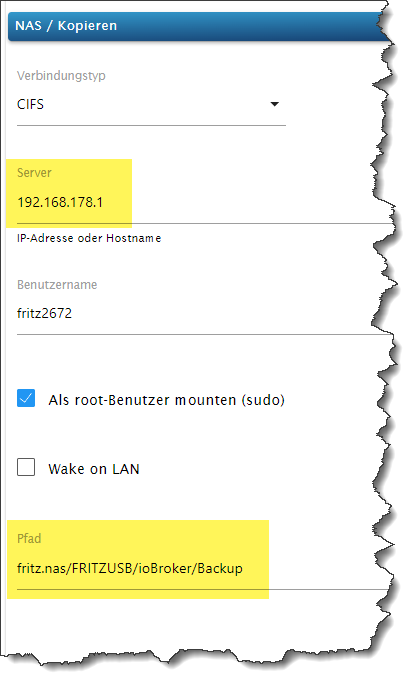
-
Ich habe ioBroker neu auf eine größere microSSD installier. Vorher habe ich ein Backup auf eine an der FritzBox angeschlossene USB Festplatte gemacht.
Wie mache ich die Wiederherstellung mit backitup. Die Nas-Festplatte der FritzBox kennt backttup nicht.@pistus sagte in Backup wiederherstellen:
Die Nas-Festplatte der FritzBox kennt backttup nicht.
Muss halt eigerichtet werden. Im Wiki zum Adapter gibt es näheres dazu.
-
@pistus sagte in Backup wiederherstellen:
Die Nas-Festplatte der FritzBox kennt backttup nicht.
Muss halt eigerichtet werden. Im Wiki zum Adapter gibt es näheres dazu.
Hier habe ich die Festplatte eingerichtet, bekannt gemacht. Siehe Bild.
Ich kann aber in backitup Widerherstellen kein Backup auswählen, weil keins angezeigt wird.
-
Hier habe ich die Festplatte eingerichtet, bekannt gemacht. Siehe Bild.
Ich kann aber in backitup Widerherstellen kein Backup auswählen, weil keins angezeigt wird.
Der Screenshot ist unvollständig.
-
Der Screenshot ist unvollständig.
@thomas-braun Der userName war nich Admin sondern Fritz1221
Jetzt konnte ich auch eine Backup Datei auswählen. Er hat angefangen und dann abgebrochen. Ich konnte den Text so schnell nicht lesen.
Was bitte ist unvollständig ausgefüllt? -
@thomas-braun Der userName war nich Admin sondern Fritz1221
Jetzt konnte ich auch eine Backup Datei auswählen. Er hat angefangen und dann abgebrochen. Ich konnte den Text so schnell nicht lesen.
Was bitte ist unvollständig ausgefüllt?@pistus sagte in Backup wiederherstellen:
Was bitte ist unvollständig ausgefüllt?
Keine Ahnung. Es fehlt der obere Teil des Fensters.
-
@pistus sagte in Backup wiederherstellen:
Was bitte ist unvollständig ausgefüllt?
Keine Ahnung. Es fehlt der obere Teil des Fensters.
@thomas-braun ```Ein Auszug aus dem Log
2024-02-23 19:04:00.638 info ==> Connected system.user.admin from ::ffff:192.168.178.37admin.0
2024-02-23 19:03:55.121 info failed connection to socket.io from ::ffff:192.168.178.37: Passport was not initializedbackitup.0
2024-02-23 18:58:02.429 error umount: /opt/iobroker/backups: not mounted.admin.0
2024-02-23 18:56:54.343 info <== Disconnect system.user.admin from ::ffff:192.168.178.37 adminadmin.0
2024-02-23 18:56:26.656 info <== Disconnect system.user.admin from ::ffff:192.168.178.37admin.0
2024-02-23 18:56:20.153 info ==> Connected system.user.admin from ::ffff:192.168.178.37admin.0
2024-02-23 18:56:14.237 info ==> Connected system.user.admin from ::ffff:192.168.178.37discovery.0
2024-02-23 18:56:03.550 info starting. Version 4.2.0 in /opt/iobroker/node_modules/iobroker.discovery, node: v18.19.1, js-controller: 5.0.19backitup.0
2024-02-23 18:56:02.432 error Error: Command failed: sudo mount -t cifs -o username=fritz1221,password=****,rw,uid=iobroker,gid=iobroker,file_mode=0777,dir_mode=0777 //192.168.178.1/fritz.nas/TREKSTOR/Backup-ioBroker /opt/iobroker/backupsmount error(16): Device or resource busyRefer to the mount.cifs(8) manual page (e.g. man mount.cifs) and kernel log messages (dmesg)admin.0
2024-02-23 18:56:01.418 info failed connection to socket.io from ::ffff:192.168.178.37: Passport was not initializedbackitup.0
2024-02-23 18:55:59.570 info [iobroker] backup will be activated at 02:48 every 1 day(s)backitup.0
2024-02-23 18:55:59.484 warn Cannot read log file: Error: UNKNOWN: unknown error, open '/opt/iobroker/backups/logs.txt'backitup.0
2024-02-23 18:55:59.159 info starting. Version 2.10.11 in /opt/iobroker/node_modules/iobroker.backitup, node: v18.19.1, js-controller: 5.0.19 -
@thomas-braun ```Ein Auszug aus dem Log
2024-02-23 19:04:00.638 info ==> Connected system.user.admin from ::ffff:192.168.178.37admin.0
2024-02-23 19:03:55.121 info failed connection to socket.io from ::ffff:192.168.178.37: Passport was not initializedbackitup.0
2024-02-23 18:58:02.429 error umount: /opt/iobroker/backups: not mounted.admin.0
2024-02-23 18:56:54.343 info <== Disconnect system.user.admin from ::ffff:192.168.178.37 adminadmin.0
2024-02-23 18:56:26.656 info <== Disconnect system.user.admin from ::ffff:192.168.178.37admin.0
2024-02-23 18:56:20.153 info ==> Connected system.user.admin from ::ffff:192.168.178.37admin.0
2024-02-23 18:56:14.237 info ==> Connected system.user.admin from ::ffff:192.168.178.37discovery.0
2024-02-23 18:56:03.550 info starting. Version 4.2.0 in /opt/iobroker/node_modules/iobroker.discovery, node: v18.19.1, js-controller: 5.0.19backitup.0
2024-02-23 18:56:02.432 error Error: Command failed: sudo mount -t cifs -o username=fritz1221,password=****,rw,uid=iobroker,gid=iobroker,file_mode=0777,dir_mode=0777 //192.168.178.1/fritz.nas/TREKSTOR/Backup-ioBroker /opt/iobroker/backupsmount error(16): Device or resource busyRefer to the mount.cifs(8) manual page (e.g. man mount.cifs) and kernel log messages (dmesg)admin.0
2024-02-23 18:56:01.418 info failed connection to socket.io from ::ffff:192.168.178.37: Passport was not initializedbackitup.0
2024-02-23 18:55:59.570 info [iobroker] backup will be activated at 02:48 every 1 day(s)backitup.0
2024-02-23 18:55:59.484 warn Cannot read log file: Error: UNKNOWN: unknown error, open '/opt/iobroker/backups/logs.txt'backitup.0
2024-02-23 18:55:59.159 info starting. Version 2.10.11 in /opt/iobroker/node_modules/iobroker.backitup, node: v18.19.1, js-controller: 5.0.19FritzNAS benötigt die beiden Optionen 'noserverino' und 'cache loose'.
Siehe Anleitungen zu Backitup.Meine Einstellungen:
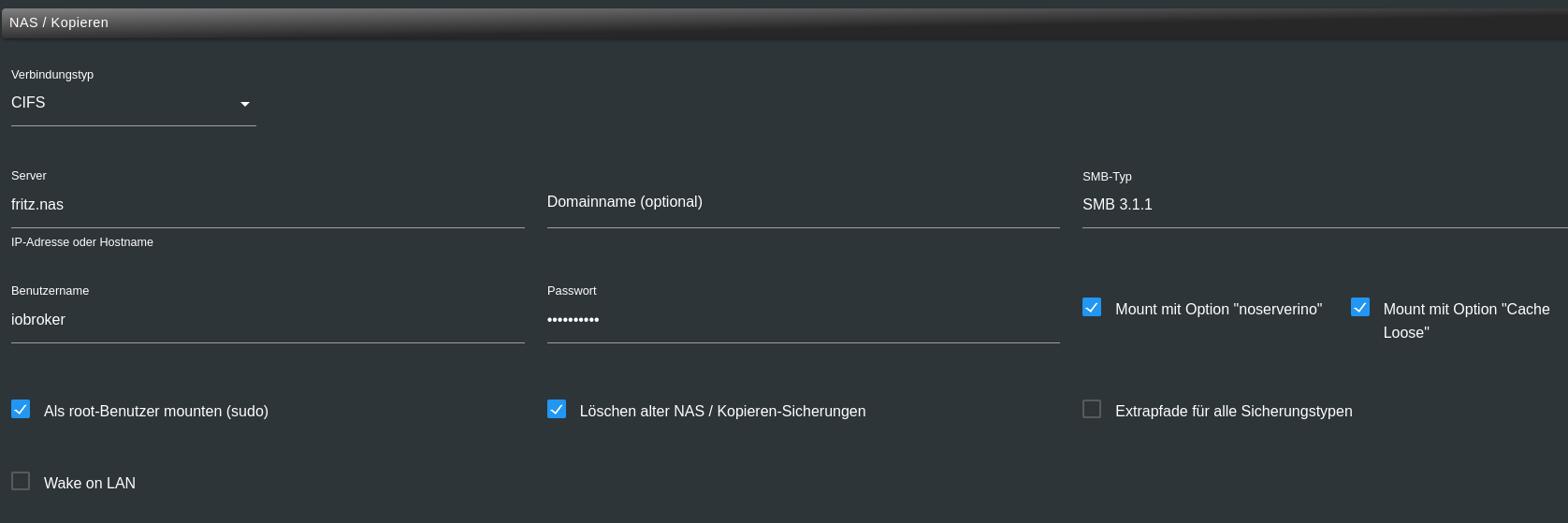
-
FritzNAS benötigt die beiden Optionen 'noserverino' und 'cache loose'.
Siehe Anleitungen zu Backitup.Meine Einstellungen:
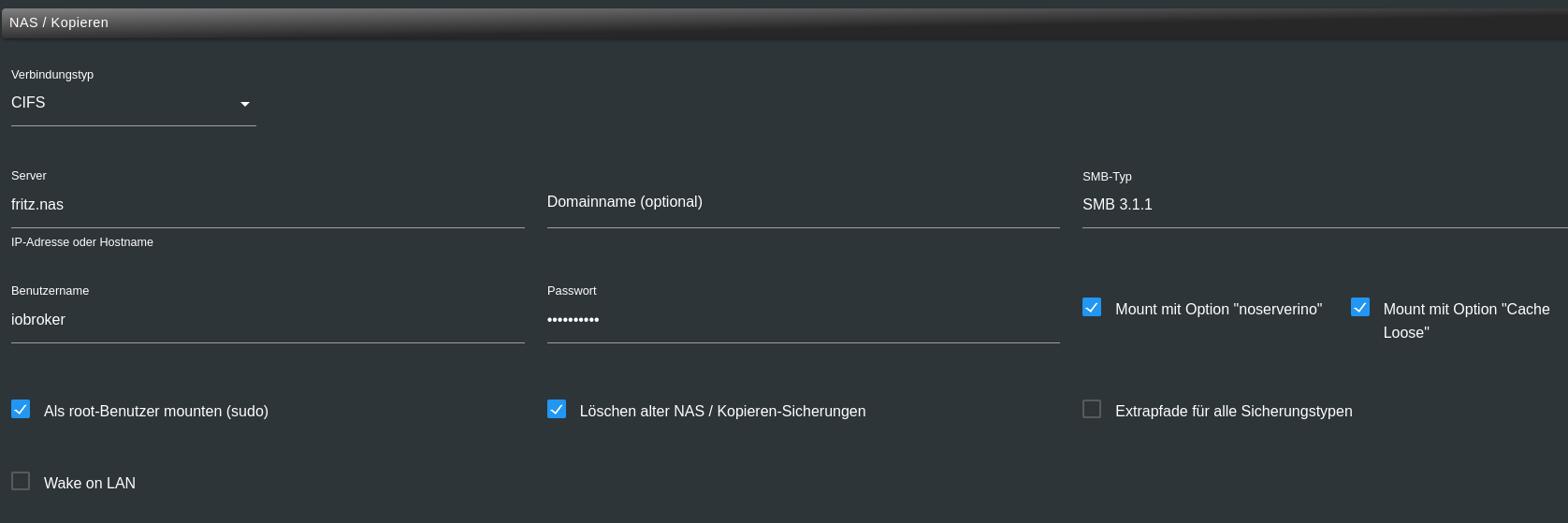
@thomas-braun Restore wurde ausgeführt. Fast alle instanzen wurden grün. Die letzten 2, vis und web, da musste ich den Platz am PC verlassen. Als ich zurück kam, war mein PC im Schlafmodus. Als ich durch Tastendruck den PC aufgeweckt habe lief der blaue Kreis und ioBroker wurde abgeschaltet. Wenn ich die URL von ioBroker starte wird die URL mit den´m Pfad instanzen ergänzt. Im ioBroker erscheint das Anmeldefenster, aber startet nicht. Jetzt wollte ich die URL kopieren und hier einsetzen, aber jetzt kommt auch nicht mehr das Anmeldefenster.
-
@thomas-braun Restore wurde ausgeführt. Fast alle instanzen wurden grün. Die letzten 2, vis und web, da musste ich den Platz am PC verlassen. Als ich zurück kam, war mein PC im Schlafmodus. Als ich durch Tastendruck den PC aufgeweckt habe lief der blaue Kreis und ioBroker wurde abgeschaltet. Wenn ich die URL von ioBroker starte wird die URL mit den´m Pfad instanzen ergänzt. Im ioBroker erscheint das Anmeldefenster, aber startet nicht. Jetzt wollte ich die URL kopieren und hier einsetzen, aber jetzt kommt auch nicht mehr das Anmeldefenster.
@pistus sagte in Backup wiederherstellen:
Als ich durch Tastendruck den PC aufgeweckt habe lief der blaue Kreis und ioBroker wurde abgeschaltet.
Kann ja gar nicht sein, weil auf einem Server gar kein Desktop Environment läuft...
iob diagsagt?
-
@pistus sagte in Backup wiederherstellen:
Als ich durch Tastendruck den PC aufgeweckt habe lief der blaue Kreis und ioBroker wurde abgeschaltet.
Kann ja gar nicht sein, weil auf einem Server gar kein Desktop Environment läuft...
iob diagsagt?
@thomas-braun
Die vielen Seiten vorher konnte ich nicht kopieren======================= SUMMARY =======================
v.2023-10-10Static hostname: raspberrypi Icon name: computer Operating System: Debian GNU/Linux 11 (bullseye) Kernel: Linux 6.1.21-v8+ Architecture: arm64 Installation: native Kernel: aarch64 Userland: arm64 Timezone: Europe/Berlin (CET, +0100) User-ID: 1000 X-Server: true Boot Target: graphical.target Pending OS-Updates: 0 Pending iob updates: 6 Nodejs-Installation: /usr/bin/nodejs v18.19.1 /usr/bin/node v18.19.1 /usr/bin/npm 10.2.4 /usr/bin/npx 10.2.4 /usr/bin/corepack 0.22.0 Recommended versions are nodejs 16.20.2 and npm 8.19.4 Your nodejs installation is correct MEMORY: total used free shared buff/cache available Mem: 909M 691M 94M 0.0K 123M 158M Swap: 99M 99M 0.0K Total: 1.0G 791M 94M Active iob-Instances: 10 Active repo(s): stable ioBroker Core: js-controller 5.0.19 admin 6.3.5 ioBroker Status: iobroker is running on this host. Objects type: jsonl States type: jsonl Status admin and web instance: + system.adapter.admin.0 : admin : raspberrypi - enabled, port: 8081, bind: 0.0.0.0, run as: admin + system.adapter.web.0 : web : raspberrypi - enabled, port: 8082, bind: 0.0.0.0, run as: admin Objects: 466 States: 373 Size of iob-Database: 19M /opt/iobroker/iobroker-data/objects.jsonl 5.6M /opt/iobroker/iobroker-data/states.jsonl =================== END OF SUMMARY ======================= Mark text until here for copying ===
Jetzt funktioniert der ioBroker. Alle Instanzen sind grün.
-
@thomas-braun
Die vielen Seiten vorher konnte ich nicht kopieren======================= SUMMARY =======================
v.2023-10-10Static hostname: raspberrypi Icon name: computer Operating System: Debian GNU/Linux 11 (bullseye) Kernel: Linux 6.1.21-v8+ Architecture: arm64 Installation: native Kernel: aarch64 Userland: arm64 Timezone: Europe/Berlin (CET, +0100) User-ID: 1000 X-Server: true Boot Target: graphical.target Pending OS-Updates: 0 Pending iob updates: 6 Nodejs-Installation: /usr/bin/nodejs v18.19.1 /usr/bin/node v18.19.1 /usr/bin/npm 10.2.4 /usr/bin/npx 10.2.4 /usr/bin/corepack 0.22.0 Recommended versions are nodejs 16.20.2 and npm 8.19.4 Your nodejs installation is correct MEMORY: total used free shared buff/cache available Mem: 909M 691M 94M 0.0K 123M 158M Swap: 99M 99M 0.0K Total: 1.0G 791M 94M Active iob-Instances: 10 Active repo(s): stable ioBroker Core: js-controller 5.0.19 admin 6.3.5 ioBroker Status: iobroker is running on this host. Objects type: jsonl States type: jsonl Status admin and web instance: + system.adapter.admin.0 : admin : raspberrypi - enabled, port: 8081, bind: 0.0.0.0, run as: admin + system.adapter.web.0 : web : raspberrypi - enabled, port: 8082, bind: 0.0.0.0, run as: admin Objects: 466 States: 373 Size of iob-Database: 19M /opt/iobroker/iobroker-data/objects.jsonl 5.6M /opt/iobroker/iobroker-data/states.jsonl =================== END OF SUMMARY ======================= Mark text until here for copying ===
Jetzt funktioniert der ioBroker. Alle Instanzen sind grün.
@pistus sagte in Backup wiederherstellen:
Die vielen Seiten vorher konnte ich nicht kopieren
Das sind keine Seiten, das ist eine Ausgabe.
Und auf einen Rechner mit mageren 1GB RAM schleift man nicht auch noch eine graphische Oberfläche mit.
Und sonst auch nicht...sudo systemctl set-default multi-user.target sudo reboot -
@pistus sagte in Backup wiederherstellen:
Die vielen Seiten vorher konnte ich nicht kopieren
Das sind keine Seiten, das ist eine Ausgabe.
Und auf einen Rechner mit mageren 1GB RAM schleift man nicht auch noch eine graphische Oberfläche mit.
Und sonst auch nicht...sudo systemctl set-default multi-user.target sudo reboot@thomas-braun
Moin Thomas, für mich iist das alles Neuland. Außerdem denke ich, daß es keinen oder nur ganz wenige User hier im Forum gibt, die älter sind als ich. Das bitte ich etwas zu berücksichtigen.
Wie bekomme ich das System den abgespeckt?
Soll ich die beiden Befehle ausführen? Was meinst Du mit 'Und sonst auch nicht...
Danke für Deine Geduld und Hilfe -
@thomas-braun
Moin Thomas, für mich iist das alles Neuland. Außerdem denke ich, daß es keinen oder nur ganz wenige User hier im Forum gibt, die älter sind als ich. Das bitte ich etwas zu berücksichtigen.
Wie bekomme ich das System den abgespeckt?
Soll ich die beiden Befehle ausführen? Was meinst Du mit 'Und sonst auch nicht...
Danke für Deine Geduld und Hilfe@pistus sagte in Backup wiederherstellen:
Soll ich die beiden Befehle ausführen? Was meinst Du mit 'Und sonst auch nicht...
Ja, die beiden Befehle führen dazu, dass die graphische Oberfläche nicht geladen wird.
Man hat sowas grundsätzlich nicht auf einem Server laufen und auf schmalbrüstigen 1GB RAM schon gerade nicht. -
@pistus sagte in Backup wiederherstellen:
Soll ich die beiden Befehle ausführen? Was meinst Du mit 'Und sonst auch nicht...
Ja, die beiden Befehle führen dazu, dass die graphische Oberfläche nicht geladen wird.
Man hat sowas grundsätzlich nicht auf einem Server laufen und auf schmalbrüstigen 1GB RAM schon gerade nicht.@thomas-braun
Befehl ausgeführt.
oberhalb der Insztanzen steht folgender Text:
Freier Festplattenspeicher: 82%, Gesamte RAM-Auslastung: 1022 Mb / Frei: 10% = 87 Mb [Server: raspberrypi - 10 Prozesse]
Der Ram Speicher ist voll?Was sagt diese Meldung in der LOG
host.raspberrypi 2024-02-24 12:32:02.760 error Error by updating repository "stable" under "http://download.iobroker.net/sources-dist.json": Cannot download repository file from "http://download.iobroker.net/sources-dist.json": connect EHOSTUNREACH 93.90.206.45:80