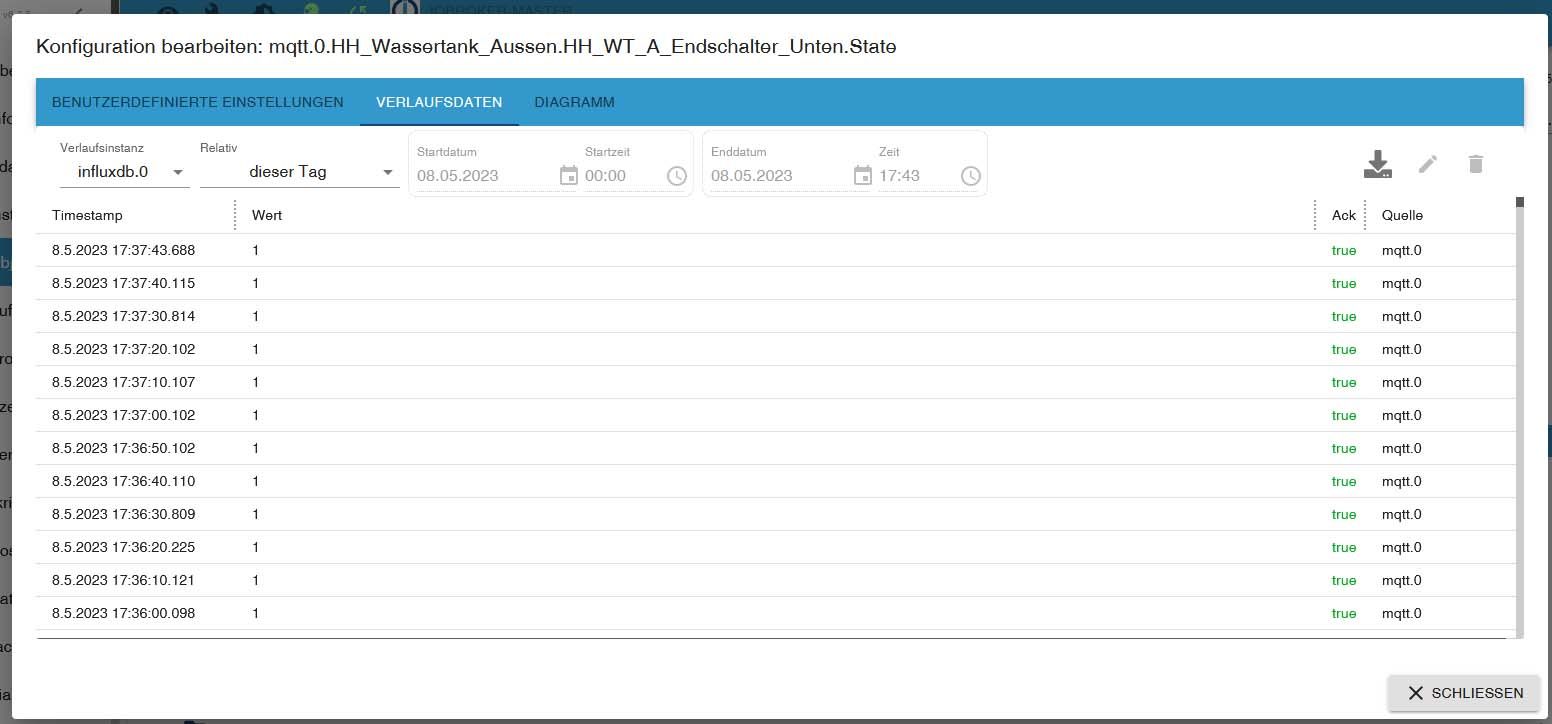NEWS
-
@beowolf sagte in ioBroker Datenpunkte nach influxDB:
erscheinen nicht unter Grafana.
also ein Problem von Grafana, kein ioBroker Problem?
@homoran sagte in ioBroker Datenpunkte nach influxDB:
@beowolf sagte in ioBroker Datenpunkte nach influxDB:
erscheinen nicht unter Grafana.
also ein Problem von Grafana, kein ioBroker Problem?
Keine Ahnung. Ich weiß ja nicht, ob ioBroker das nicht "weitergibt" oder Grafana das nicht weiterverarbeitet.
-
@homoran sagte in ioBroker Datenpunkte nach influxDB:
@beowolf sagte in ioBroker Datenpunkte nach influxDB:
erscheinen nicht unter Grafana.
also ein Problem von Grafana, kein ioBroker Problem?
Keine Ahnung. Ich weiß ja nicht, ob ioBroker das nicht "weitergibt" oder Grafana das nicht weiterverarbeitet.
@beowolf sagte in ioBroker Datenpunkte nach influxDB:
Keine Ahnung. Ich weiß ja nicht, ob ioBroker das nicht "weitergibt" oder Grafana das nicht weiterverarbeitet.
Was sagt denn das "History" Fenster im Datenpunkt?
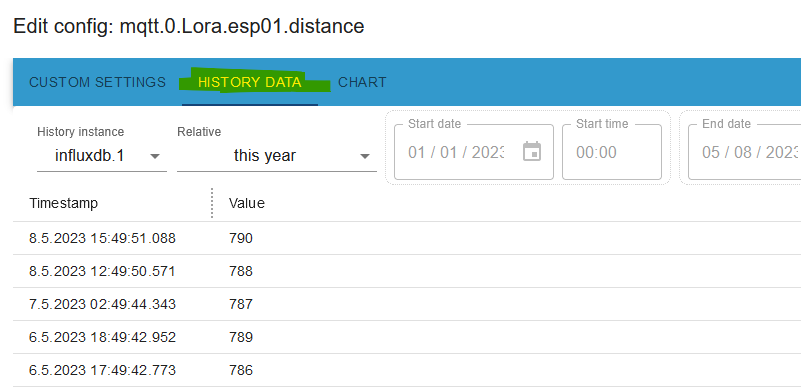
-
@beowolf sagte in ioBroker Datenpunkte nach influxDB:
Keine Ahnung. Ich weiß ja nicht, ob ioBroker das nicht "weitergibt" oder Grafana das nicht weiterverarbeitet.
Was sagt denn das "History" Fenster im Datenpunkt?
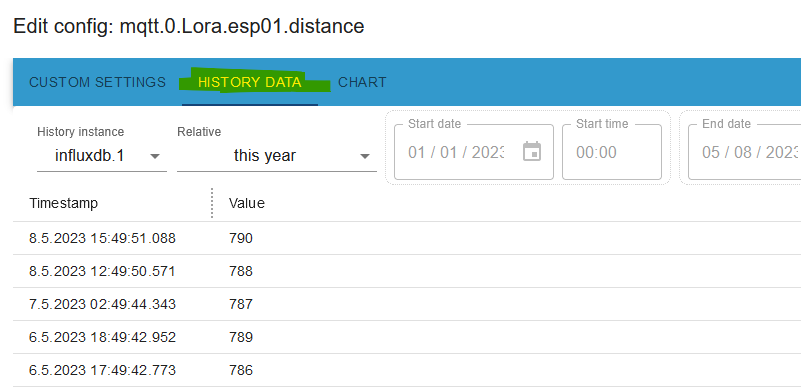
-
@homoran sagte in ioBroker Datenpunkte nach influxDB:
Objekte mit dem InfluxDB-Adapter loggen
Wie schon geschrieben. Die DP die ich loggen möchte erscheinen nicht unter Grafana.
Ich habe mal gerade auf dem PI ein upgrade durchgeführt. Als letztes kommt diese Meldung.
pi@ioBroker-Slave-1:~ $ sudo apt upgrade Paketlisten werden gelesen... Fertig Abhängigkeitsbaum wird aufgebaut. Statusinformationen werden eingelesen.... Fertig Paketaktualisierung (Upgrade) wird berechnet... Fertig Die folgenden Pakete sind zurückgehalten worden: alsa-utils apt apt-utils build-essential cmake cmake-data coreutils cpp cpp-8 cron curl dbus dpkg findutils g++ g++-8 gcc gcc-8 gcc-8-base gdb gir1.2-freedesktop gir1.2-gdkpixbuf-2.0 gir1.2-glib-2.0 gir1.2-harfbuzz-0.0 gir1.2-packagekitglib-1.0 gir1.2-pango-1.0 gir1.2-rsvg-2.0 groff-base hardlink htop icu-devtools iproute2 iptables libalgorithm-diff-xs-perl libappstream4 libasound2 libasound2-data libc-bin libc-dev-bin libc6 libc6-dbg libc6-dev libcairo-gobject2 libcairo-script-interpreter2 libcairo2 libcairo2-dev libcurl3-gnutls libcurl4 libdbus-1-3 libdbus-1-dev libdevmapper1.02.1 libfile-fcntllock-perl libfreetype6 libfreetype6-dev libgcc-8-dev libgdk-pixbuf2.0-0 libgdk-pixbuf2.0-bin libgdk-pixbuf2.0-common libgdk-pixbuf2.0-dev libgirepository-1.0-1 libglib2.0-0 libglib2.0-bin libglib2.0-dev libglib2.0-dev-bin libgstreamer1.0-0 libharfbuzz-dev libharfbuzz-gobject0 libharfbuzz-icu0 libharfbuzz0b libicu-dev libiptc0 libiw30 liblocale-gettext-perl libluajit-5.1-2 libluajit-5.1-common libmount-dev libmount1 libpackagekit-glib2-18 libpam-modules libpam-modules-bin libpam-systemd libpango-1.0-0 libpango1.0-dev libpangocairo-1.0-0 libpangoft2-1.0-0 libpangoxft-1.0-0 libpixman-1-0 libpixman-1-dev libpng-dev libpng-tools libpng16-16 libpolkit-agent-1-0 libpolkit-gobject-1-0 libpython2-dev libpython2-stdlib libpython2.7 libpython2.7-dev libpython2.7-minimal libpython2.7-stdlib libpython3-stdlib librsvg2-2 librsvg2-common librsvg2-dev libselinux1 libselinux1-dev libsemanage-common libsemanage1 libslang2 libsqlite3-0 libstdc++-8-dev libstdc++6 libsystemd0 libtext-charwidth-perl libtext-iconv-perl libtiff5 libudev-dev libudev1 libwbclient0 libwebp6 libxml2 libxtables12 locales logrotate luajit mawk mount net-tools openssh-client openssh-server openssh-sftp-server packagekit packagekit-tools pango1.0-tools perl perl-base pigz policykit-1 python2 python2-dev python2-minimal python2.7 python2.7-dev python2.7-minimal python3 python3-apt python3-dbus python3-distutils python3-gi python3-lib2to3 python3-minimal python3-pycurl python3-six rpi.gpio-common rsyslog ssh sudo systemd tar udev unattended-upgrades util-linux vim-common vim-tiny wpasupplicant Die folgenden Pakete werden aktualisiert (Upgrade): grafana-rpi 1 aktualisiert, 0 neu installiert, 0 zu entfernen und 164 nicht aktualisiert. Es müssen noch 0 B von 76,5 MB an Archiven heruntergeladen werden. Nach dieser Operation werden 115 MB Plattenplatz zusätzlich benutzt. Möchten Sie fortfahren? [J/n] j Changelogs werden gelesen... Fertig (Lese Datenbank ... 61003 Dateien und Verzeichnisse sind derzeit installiert.) Vorbereitung zum Entpacken von .../grafana-rpi_9.5.1_armhf.deb ... Entpacken von grafana-rpi (9.5.1) über (7.5.4) ... dpkg: Fehler beim Bearbeiten des Archivs /var/cache/apt/archives/grafana-rpi_9.5.1_armhf.deb (--unpack): Versuch, »/usr/sbin/grafana« zu überschreiben, welches auch in Paket grafana 9.5.1 ist dpkg-deb: Fehler: »einfügen«-Unterprozess wurde durch Signal (Datenübergabe unterbrochen (broken pipe)) getötet Fehler traten auf beim Bearbeiten von: /var/cache/apt/archives/grafana-rpi_9.5.1_armhf.deb E: Sub-process /usr/bin/dpkg returned an error code (1) pi@ioBroker-Slave-1:~ $@beowolf sagte in ioBroker Datenpunkte nach influxDB:
Entpacken von grafana-rpi (9.5.1) über (7.5.4) ...
Moin,
Du scheinst ein recht betagtes System zu betreiben, kannst Du mal bitte folgendes machen und den Output hier posten?
iob diagVG
Bernd -
@beowolf sagte in ioBroker Datenpunkte nach influxDB:
Entpacken von grafana-rpi (9.5.1) über (7.5.4) ...
Moin,
Du scheinst ein recht betagtes System zu betreiben, kannst Du mal bitte folgendes machen und den Output hier posten?
iob diagVG
Bernd@dp20eic
Kein Problem
Hier von meinem ioBroker MASTER
======================= SUMMARY ======================= v.2023-04-16 Operatingsystem: Raspbian GNU/Linux 11 (bullseye) Kernel: 6.1.13-v7l+ Installation: Native Timezone: Europe/Berlin (CEST, +0200) User-ID: 1000 X-Server: false Boot Target: multi-user.target Pending OS-Updates: 0 Pending iob updates: 0 Nodejs-Installation: /usr/bin/nodejs v16.20.0 /usr/bin/node v16.20.0 /usr/bin/npm 8.19.4 /usr/bin/npx 8.19.4 Recommended versions are nodejs 18.x.y and npm 9.x.y Your nodejs installation is correct MEMORY: total used free shared buff/cache available Mem: 3.8G 1.7G 869M 0.0K 1.3G 2.4G Swap: 99M 0B 99M Total: 3.9G 1.7G 969M Active iob-Instances: 26 Active repo(s): stable ioBroker Core: js-controller 4.0.24 admin 6.3.5 ioBroker Status: iobroker is running on this host. Objects type: jsonl States type: jsonl Status admin and web instance: + system.adapter.admin.0 : admin : ioBroker-Mas ter - enabled, port: 8081, bind: 0.0.0.0, run as: admi n + system.adapter.web.0 : web : ioBroker-Mas ter - enabled, port: 8082, bind: 0.0.0.0, run as: admi n Objects: 9086 States: 8317 Size of iob-Database: 63M /opt/iobroker/iobroker-data/objects.jsonl 14M /opt/iobroker/iobroker-data/states.jsonl =================== END OF SUMMARY ====================und von meinem SLAVE
======================= SUMMARY ======================= v.2023-04-16 Operatingsystem: Raspbian GNU/Linux 11 (bullseye) Kernel: 5.10.103-v7+ Installation: Native Timezone: Europe/Berlin (CEST, +0200) User-ID: 1000 X-Server: false Boot Target: graphical.target Pending OS-Updates: 1 Pending iob updates: 0 Nodejs-Installation: /usr/bin/nodejs v16.20.0 /usr/bin/node v16.20.0 /usr/bin/npm 8.19.4 /usr/bin/npx 8.19.4 Recommended versions are nodejs 18.x.y and npm 9.x.y Your nodejs installation is correct MEMORY: total used free shared buff/cache available Mem: 923M 213M 116M 11M 592M 668M Swap: 99M 1.0M 98M Total: 1.0G 215M 215M Active iob-Instances: 26 Active repo(s): stable ioBroker Core: js-controller 4.0.24 admin 6.3.5 ioBroker Status: iobroker is running on this host. At least one iobroker host is running. Objects type: jsonl States type: jsonl Status admin and web instance: + system.adapter.admin.0 : admin : ioBroker-Master - enabled, port: 8081, bind: 0.0.0.0, run as: admin + system.adapter.web.0 : web : ioBroker-Master - enabled, port: 8082, bind: 0.0.0.0, run as: admin Objects: 9086 States: 8317 Size of iob-Database: 16K /opt/iobroker/iobroker-data/objects.jsonl 12K /opt/iobroker/iobroker-data/states.jsonl =================== END OF SUMMARY ==================== -
@dp20eic
Kein Problem
Hier von meinem ioBroker MASTER
======================= SUMMARY ======================= v.2023-04-16 Operatingsystem: Raspbian GNU/Linux 11 (bullseye) Kernel: 6.1.13-v7l+ Installation: Native Timezone: Europe/Berlin (CEST, +0200) User-ID: 1000 X-Server: false Boot Target: multi-user.target Pending OS-Updates: 0 Pending iob updates: 0 Nodejs-Installation: /usr/bin/nodejs v16.20.0 /usr/bin/node v16.20.0 /usr/bin/npm 8.19.4 /usr/bin/npx 8.19.4 Recommended versions are nodejs 18.x.y and npm 9.x.y Your nodejs installation is correct MEMORY: total used free shared buff/cache available Mem: 3.8G 1.7G 869M 0.0K 1.3G 2.4G Swap: 99M 0B 99M Total: 3.9G 1.7G 969M Active iob-Instances: 26 Active repo(s): stable ioBroker Core: js-controller 4.0.24 admin 6.3.5 ioBroker Status: iobroker is running on this host. Objects type: jsonl States type: jsonl Status admin and web instance: + system.adapter.admin.0 : admin : ioBroker-Mas ter - enabled, port: 8081, bind: 0.0.0.0, run as: admi n + system.adapter.web.0 : web : ioBroker-Mas ter - enabled, port: 8082, bind: 0.0.0.0, run as: admi n Objects: 9086 States: 8317 Size of iob-Database: 63M /opt/iobroker/iobroker-data/objects.jsonl 14M /opt/iobroker/iobroker-data/states.jsonl =================== END OF SUMMARY ====================und von meinem SLAVE
======================= SUMMARY ======================= v.2023-04-16 Operatingsystem: Raspbian GNU/Linux 11 (bullseye) Kernel: 5.10.103-v7+ Installation: Native Timezone: Europe/Berlin (CEST, +0200) User-ID: 1000 X-Server: false Boot Target: graphical.target Pending OS-Updates: 1 Pending iob updates: 0 Nodejs-Installation: /usr/bin/nodejs v16.20.0 /usr/bin/node v16.20.0 /usr/bin/npm 8.19.4 /usr/bin/npx 8.19.4 Recommended versions are nodejs 18.x.y and npm 9.x.y Your nodejs installation is correct MEMORY: total used free shared buff/cache available Mem: 923M 213M 116M 11M 592M 668M Swap: 99M 1.0M 98M Total: 1.0G 215M 215M Active iob-Instances: 26 Active repo(s): stable ioBroker Core: js-controller 4.0.24 admin 6.3.5 ioBroker Status: iobroker is running on this host. At least one iobroker host is running. Objects type: jsonl States type: jsonl Status admin and web instance: + system.adapter.admin.0 : admin : ioBroker-Master - enabled, port: 8081, bind: 0.0.0.0, run as: admin + system.adapter.web.0 : web : ioBroker-Master - enabled, port: 8082, bind: 0.0.0.0, run as: admin Objects: 9086 States: 8317 Size of iob-Database: 16K /opt/iobroker/iobroker-data/objects.jsonl 12K /opt/iobroker/iobroker-data/states.jsonl =================== END OF SUMMARY ====================@beowolf sagte in ioBroker Datenpunkte nach influxDB:
Kein Problem
Moin,
ok, im short summary, sieht ja das System aktuell aus, hatte mich halt nur gewundert, über die zurückgehaltenen Pakete.
Im
slavehast Du noch alsboot target: graficalstehen, ist das so gewollt?Aktuell ist bei Dir welche Version von Grafana installiert und wie hast Du das installiert über Repository oder von Hand?
apt list grafana* apt policy grafanaWenn Du von Hand installiert hast, musst Du das vorher deinstallieren, oder wenigstens, das File
/usr/sbin/grafanaeinmal umbenennen und dann noch einmal versuchen, es kann aber sein, dass dann ein anderes File beim Update im Wege steht.VG
BerndP.S.: Vergessen, ein Backup ist besser zu haben als zu brauchen. Grafana nicht einfach deinstallieren, da ich nicht weiß, ob er dann auch alle Verzeichnisse mit Dashboards und Datasources löscht.
-
@homoran sagte in ioBroker Datenpunkte nach influxDB:
@beowolf sagte in ioBroker Datenpunkte nach influxDB:
erscheinen nicht unter Grafana.
also ein Problem von Grafana, kein ioBroker Problem?
Keine Ahnung. Ich weiß ja nicht, ob ioBroker das nicht "weitergibt" oder Grafana das nicht weiterverarbeitet.
@beowolf sagte in ioBroker Datenpunkte nach influxDB:
Keine Ahnung. Ich weiß ja nicht, ob ioBroker das nicht "weitergibt" oder Grafana das nicht weiterverarbeitet.
iobroker hat mit Grafana nich das geringste zu tun.
iobroker schreibt nur in deine influx db, mehr nicht.
@marc-berg sagte in ioBroker Datenpunkte nach influxDB:
Dann sind die Daten in der InfluxDB angekommen.
damit ist iob raus!
bitte Threadtitel sinnvoll anpassen!
-
@beowolf sagte in ioBroker Datenpunkte nach influxDB:
Kein Problem
Moin,
ok, im short summary, sieht ja das System aktuell aus, hatte mich halt nur gewundert, über die zurückgehaltenen Pakete.
Im
slavehast Du noch alsboot target: graficalstehen, ist das so gewollt?Aktuell ist bei Dir welche Version von Grafana installiert und wie hast Du das installiert über Repository oder von Hand?
apt list grafana* apt policy grafanaWenn Du von Hand installiert hast, musst Du das vorher deinstallieren, oder wenigstens, das File
/usr/sbin/grafanaeinmal umbenennen und dann noch einmal versuchen, es kann aber sein, dass dann ein anderes File beim Update im Wege steht.VG
BerndP.S.: Vergessen, ein Backup ist besser zu haben als zu brauchen. Grafana nicht einfach deinstallieren, da ich nicht weiß, ob er dann auch alle Verzeichnisse mit Dashboards und Datasources löscht.
@dp20eic
apt list grafana* gibt dieses hier:
pi@ioBroker-Slave-1:~ $ apt list grafana* Auflistung... Fertig grafana-agent/stable 0.32.1-1 armhf grafana-enterprise-rpi/stable 9.5.2 armhf grafana-enterprise/stable 9.5.2 armhf grafana-rpi/stable 9.5.2 armhf [aktualisierbar von: 7.5.4] grafana-zabbix/stable,stable 2.5.1-1 all grafana/stable 9.5.2 armhf [Konfiguration-verbleibend] pi@ioBroker-Slave-1:~ $apt policy grafana gibt dieses:
pi@ioBroker-Slave-1:~ $ apt policy grafana grafana: Installiert: (keine) Installationskandidat: 9.5.2 Versionstabelle: 9.5.2 500 500 https://apt.grafana.com stable/main armhf Packages 9.5.1 500 500 https://apt.grafana.com stable/main armhf Packages 100 /var/lib/dpkg/status 9.5.0 500 500 https://apt.grafana.com stable/main armhf Packages 9.4.10 500 500 https://apt.grafana.com stable/main armhf Packages 9.4.9 500 500 https://apt.grafana.com stable/main armhf Packages 9.4.7 500 500 https://apt.grafana.com stable/main armhf Packages 9.4.3 500 500 https://apt.grafana.com stable/main armhf Packages 9.4.2 500 500 https://apt.grafana.com stable/main armhf Packages 9.4.1 500 500 https://apt.grafana.com stable/main armhf Packages 9.4.0 500 500 https://apt.grafana.com stable/main armhf Packages 9.3.14 500 500 https://apt.grafana.com stable/main armhf Packages 9.3.13 500 500 https://apt.grafana.com stable/main armhf Packages 9.3.11 500 500 https://apt.grafana.com stable/main armhf Packages 9.3.8 500 500 https://apt.grafana.com stable/main armhf Packages 9.3.6 500 500 https://apt.grafana.com stable/main armhf Packages 9.3.4 500 500 https://apt.grafana.com stable/main armhf Packages 9.3.2 500 500 https://apt.grafana.com stable/main armhf Packages 9.3.1 500 500 https://apt.grafana.com stable/main armhf Packages 9.3.0 500 500 https://apt.grafana.com stable/main armhf Packages 9.2.18 500 500 https://apt.grafana.com stable/main armhf Packages 9.2.17 500 500 https://apt.grafana.com stable/main armhf Packages 9.2.15 500 500 https://apt.grafana.com stable/main armhf Packages 9.2.13 500 500 https://apt.grafana.com stable/main armhf Packages 9.2.10 500 500 https://apt.grafana.com stable/main armhf Packages 9.2.8 500 500 https://apt.grafana.com stable/main armhf Packages 9.2.7 500 500 https://apt.grafana.com stable/main armhf Packages 9.2.6 500 500 https://apt.grafana.com stable/main armhf Packages 9.2.5 500 500 https://apt.grafana.com stable/main armhf Packages 9.2.4 500 500 https://apt.grafana.com stable/main armhf Packages 9.2.3 500 500 https://apt.grafana.com stable/main armhf Packages 9.2.2 500 500 https://apt.grafana.com stable/main armhf Packages 9.2.1 500 500 https://apt.grafana.com stable/main armhf Packages 9.2.0 500 500 https://apt.grafana.com stable/main armhf Packages 9.1.8 500 500 https://apt.grafana.com stable/main armhf Packages 9.1.7 500 500 https://apt.grafana.com stable/main armhf Packages 9.1.6 500 500 https://apt.grafana.com stable/main armhf Packages 9.1.5 500 500 https://apt.grafana.com stable/main armhf Packages 9.1.4 500 500 https://apt.grafana.com stable/main armhf Packages 9.1.3 500 500 https://apt.grafana.com stable/main armhf Packages 9.1.2 500 500 https://apt.grafana.com stable/main armhf Packages 9.1.1 500 500 https://apt.grafana.com stable/main armhf Packages 9.1.0 500 500 https://apt.grafana.com stable/main armhf Packages 9.0.9 500 500 https://apt.grafana.com stable/main armhf Packages 9.0.8 500 500 https://apt.grafana.com stable/main armhf Packages 9.0.7 500 500 https://apt.grafana.com stable/main armhf Packages 9.0.6 500 500 https://apt.grafana.com stable/main armhf Packages 9.0.5 500 500 https://apt.grafana.com stable/main armhf Packages 9.0.4 500 500 https://apt.grafana.com stable/main armhf Packages 9.0.3 500 500 https://apt.grafana.com stable/main armhf Packages 9.0.2 500 500 https://apt.grafana.com stable/main armhf Packages 9.0.1 500 500 https://apt.grafana.com stable/main armhf Packages 9.0.0 500 500 https://apt.grafana.com stable/main armhf Packages 8.5.25 500 500 https://apt.grafana.com stable/main armhf Packages 8.5.24 500 500 https://apt.grafana.com stable/main armhf Packages 8.5.22 500 500 https://apt.grafana.com stable/main armhf Packages 8.5.21 500 500 https://apt.grafana.com stable/main armhf Packages 8.5.20 500 500 https://apt.grafana.com stable/main armhf Packages 8.5.16 500 500 https://apt.grafana.com stable/main armhf Packages 8.5.15 500 500 https://apt.grafana.com stable/main armhf Packages 8.5.14 500 500 https://apt.grafana.com stable/main armhf Packages 8.5.13 500 500 https://apt.grafana.com stable/main armhf Packages 8.5.12 500 500 https://apt.grafana.com stable/main armhf Packages 8.5.10 500 500 https://apt.grafana.com stable/main armhf Packages 8.5.9 500 500 https://apt.grafana.com stable/main armhf Packages 8.5.6 500 500 https://apt.grafana.com stable/main armhf Packages 8.5.5 500 500 https://apt.grafana.com stable/main armhf Packages 8.5.4 500 500 https://apt.grafana.com stable/main armhf Packages 8.5.3 500 500 https://apt.grafana.com stable/main armhf Packages 8.5.2 500 500 https://apt.grafana.com stable/main armhf Packages 8.5.1 500 500 https://apt.grafana.com stable/main armhf Packages 8.5.0 500 500 https://apt.grafana.com stable/main armhf Packages 8.4.11 500 500 https://apt.grafana.com stable/main armhf Packages 8.4.10 500 500 https://apt.grafana.com stable/main armhf Packages 8.4.7 500 500 https://apt.grafana.com stable/main armhf Packages 8.4.6 500 500 https://apt.grafana.com stable/main armhf Packages 8.4.5 500 500 https://apt.grafana.com stable/main armhf Packages 8.4.4 500 500 https://apt.grafana.com stable/main armhf Packages 8.4.3 500 500 https://apt.grafana.com stable/main armhf Packages 8.4.2 500 500 https://apt.grafana.com stable/main armhf Packages 8.4.1 500 500 https://apt.grafana.com stable/main armhf Packages 8.4.0 500 500 https://apt.grafana.com stable/main armhf Packages 8.3.11 500 500 https://apt.grafana.com stable/main armhf Packages 8.3.10 500 500 https://apt.grafana.com stable/main armhf Packages 8.3.7 500 500 https://apt.grafana.com stable/main armhf Packages 8.3.6 500 500 https://apt.grafana.com stable/main armhf Packages 8.3.5 500 500 https://apt.grafana.com stable/main armhf Packages 8.3.4 500 500 https://apt.grafana.com stable/main armhf Packages 8.3.3 500 500 https://apt.grafana.com stable/main armhf Packages 8.3.2 500 500 https://apt.grafana.com stable/main armhf Packages 8.3.1 500 500 https://apt.grafana.com stable/main armhf Packages 8.3.0 500 500 https://apt.grafana.com stable/main armhf Packages 8.2.7 500 500 https://apt.grafana.com stable/main armhf Packages 8.2.6 500 500 https://apt.grafana.com stable/main armhf Packages 8.2.5 500 500 https://apt.grafana.com stable/main armhf Packages 8.2.4 500 500 https://apt.grafana.com stable/main armhf Packages 8.2.3 500 500 https://apt.grafana.com stable/main armhf Packages 8.2.2 500 500 https://apt.grafana.com stable/main armhf Packages 8.2.1 500 500 https://apt.grafana.com stable/main armhf Packages 8.2.0 500 500 https://apt.grafana.com stable/main armhf Packages 8.1.8 500 500 https://apt.grafana.com stable/main armhf Packages 8.1.7 500 500 https://apt.grafana.com stable/main armhf Packages 8.1.6 500 500 https://apt.grafana.com stable/main armhf Packages 8.1.5 500 500 https://apt.grafana.com stable/main armhf Packages 8.1.4 500 500 https://apt.grafana.com stable/main armhf Packages 8.1.3 500 500 https://apt.grafana.com stable/main armhf Packages 8.1.2 500 500 https://apt.grafana.com stable/main armhf Packages 8.1.1 500 500 https://apt.grafana.com stable/main armhf Packages 8.1.0 500 500 https://apt.grafana.com stable/main armhf Packages 8.0.7 500 500 https://apt.grafana.com stable/main armhf Packages 8.0.6 500 500 https://apt.grafana.com stable/main armhf Packages 8.0.5 500 500 https://apt.grafana.com stable/main armhf Packages 8.0.4 500 500 https://apt.grafana.com stable/main armhf Packages 8.0.3 500 500 https://apt.grafana.com stable/main armhf Packages 8.0.2 500 500 https://apt.grafana.com stable/main armhf Packages 8.0.1 500 500 https://apt.grafana.com stable/main armhf Packages 8.0.0 500 500 https://apt.grafana.com stable/main armhf Packages 7.5.16 500 500 https://apt.grafana.com stable/main armhf Packages 7.5.15 500 500 https://apt.grafana.com stable/main armhf Packages 7.5.13 500 500 https://apt.grafana.com stable/main armhf Packages 7.5.12 500 500 https://apt.grafana.com stable/main armhf Packages 7.5.11 500 500 https://apt.grafana.com stable/main armhf Packages 7.5.10 500 500 https://apt.grafana.com stable/main armhf Packages 7.5.9 500 500 https://apt.grafana.com stable/main armhf Packages 7.5.8 500 500 https://apt.grafana.com stable/main armhf Packages 7.5.7 500 500 https://apt.grafana.com stable/main armhf Packages 7.5.6 500 500 https://apt.grafana.com stable/main armhf Packages 7.5.5 500 500 https://apt.grafana.com stable/main armhf Packages 7.5.4 500 500 https://apt.grafana.com stable/main armhf Packages 7.5.3 500 500 https://apt.grafana.com stable/main armhf Packages 7.5.2 500 500 https://apt.grafana.com stable/main armhf Packages 7.5.1 500 500 https://apt.grafana.com stable/main armhf Packages 7.5.0 500 500 https://apt.grafana.com stable/main armhf Packages 7.4.5 500 500 https://apt.grafana.com stable/main armhf Packages 7.4.3 500 500 https://apt.grafana.com stable/main armhf Packages 7.4.2 500 500 https://apt.grafana.com stable/main armhf Packages 7.4.1 500 500 https://apt.grafana.com stable/main armhf Packages 7.4.0 500 500 https://apt.grafana.com stable/main armhf Packages 7.3.10 500 500 https://apt.grafana.com stable/main armhf Packages 7.3.7 500 500 https://apt.grafana.com stable/main armhf Packages 7.3.6 500 500 https://apt.grafana.com stable/main armhf Packages 7.3.5 500 500 https://apt.grafana.com stable/main armhf Packages 7.3.4 500 500 https://apt.grafana.com stable/main armhf Packages 7.3.3 500 500 https://apt.grafana.com stable/main armhf Packages 7.3.2 500 500 https://apt.grafana.com stable/main armhf Packages 7.3.1 500 500 https://apt.grafana.com stable/main armhf Packages 7.3.0 500 500 https://apt.grafana.com stable/main armhf Packages 7.2.2 500 500 https://apt.grafana.com stable/main armhf Packages 7.2.1 500 500 https://apt.grafana.com stable/main armhf Packages 7.2.0 500 500 https://apt.grafana.com stable/main armhf Packages 7.1.5 500 500 https://apt.grafana.com stable/main armhf Packages 7.1.4 500 500 https://apt.grafana.com stable/main armhf Packages 7.1.3 500 500 https://apt.grafana.com stable/main armhf Packages 7.1.2 500 500 https://apt.grafana.com stable/main armhf Packages 7.1.1 500 500 https://apt.grafana.com stable/main armhf Packages 7.1.0 500 500 https://apt.grafana.com stable/main armhf Packages 7.0.6 500 500 https://apt.grafana.com stable/main armhf Packages 7.0.5 500 500 https://apt.grafana.com stable/main armhf Packages 7.0.4 500 500 https://apt.grafana.com stable/main armhf Packages 7.0.3 500 500 https://apt.grafana.com stable/main armhf Packages 7.0.2 500 500 https://apt.grafana.com stable/main armhf Packages 7.0.1 500 500 https://apt.grafana.com stable/main armhf Packages 7.0.0 500 500 https://apt.grafana.com stable/main armhf Packages 6.7.6 500 500 https://apt.grafana.com stable/main armhf Packages 6.7.5 500 500 https://apt.grafana.com stable/main armhf Packages 6.7.4 500 500 https://apt.grafana.com stable/main armhf Packages 6.7.3 500 500 https://apt.grafana.com stable/main armhf Packages 6.7.2 500 500 https://apt.grafana.com stable/main armhf Packages 6.7.1 500 500 https://apt.grafana.com stable/main armhf Packages 6.7.0 500 500 https://apt.grafana.com stable/main armhf Packages 6.6.2 500 500 https://apt.grafana.com stable/main armhf Packages 6.6.1 500 500 https://apt.grafana.com stable/main armhf Packages 6.6.0 500 500 https://apt.grafana.com stable/main armhf Packages 6.5.3 500 500 https://apt.grafana.com stable/main armhf Packages 6.5.2 500 500 https://apt.grafana.com stable/main armhf Packages 6.5.1 500 500 https://apt.grafana.com stable/main armhf Packages 6.5.0 500 500 https://apt.grafana.com stable/main armhf Packages 6.4.5 500 500 https://apt.grafana.com stable/main armhf Packages 6.4.4 500 500 https://apt.grafana.com stable/main armhf Packages 6.4.3 500 500 https://apt.grafana.com stable/main armhf Packages 6.4.2 500 500 https://apt.grafana.com stable/main armhf Packages 6.4.1 500 500 https://apt.grafana.com stable/main armhf Packages 6.4.0 500 500 https://apt.grafana.com stable/main armhf Packages 6.3.7 500 500 https://apt.grafana.com stable/main armhf Packages 6.3.6 500 500 https://apt.grafana.com stable/main armhf Packages 6.3.5 500 500 https://apt.grafana.com stable/main armhf Packages 6.3.4 500 500 https://apt.grafana.com stable/main armhf Packages 6.3.3 500 500 https://apt.grafana.com stable/main armhf Packages 6.3.2 500 500 https://apt.grafana.com stable/main armhf Packages 6.3.1 500 500 https://apt.grafana.com stable/main armhf Packages 6.3.0 500 500 https://apt.grafana.com stable/main armhf Packages 6.2.5 500 500 https://apt.grafana.com stable/main armhf Packages 6.2.4 500 500 https://apt.grafana.com stable/main armhf Packages 6.2.3 500 500 https://apt.grafana.com stable/main armhf Packages 6.2.2 500 500 https://apt.grafana.com stable/main armhf Packages 6.2.1 500 500 https://apt.grafana.com stable/main armhf Packages 6.2.0 500 500 https://apt.grafana.com stable/main armhf Packages 6.1.6 500 500 https://apt.grafana.com stable/main armhf Packages 6.1.5 500 500 https://apt.grafana.com stable/main armhf Packages 6.1.4 500 500 https://apt.grafana.com stable/main armhf Packages 6.1.3 500 500 https://apt.grafana.com stable/main armhf Packages 6.1.2 500 500 https://apt.grafana.com stable/main armhf Packages 6.1.1 500 500 https://apt.grafana.com stable/main armhf Packages 6.1.0 500 500 https://apt.grafana.com stable/main armhf Packages 6.0.2 500 500 https://apt.grafana.com stable/main armhf Packages 6.0.1 500 500 https://apt.grafana.com stable/main armhf Packages 6.0.0 500 500 https://apt.grafana.com stable/main armhf Packages 5.4.5 500 500 https://apt.grafana.com stable/main armhf Packages 5.4.4 500 500 https://apt.grafana.com stable/main armhf Packages 5.4.3 500 500 https://apt.grafana.com stable/main armhf Packages 5.4.2 500 500 https://apt.grafana.com stable/main armhf Packages 5.4.1 500 500 https://apt.grafana.com stable/main armhf Packages 5.4.0 500 500 https://apt.grafana.com stable/main armhf Packages 5.3.4 500 500 https://apt.grafana.com stable/main armhf Packages 5.3.3 500 500 https://apt.grafana.com stable/main armhf Packages 5.3.2 500 500 https://apt.grafana.com stable/main armhf Packages 5.3.1 500 500 https://apt.grafana.com stable/main armhf Packages 5.3.0 500 500 https://apt.grafana.com stable/main armhf Packages 5.2.5 500 500 https://apt.grafana.com stable/main armhf Packages 5.2.4 500 500 https://apt.grafana.com stable/main armhf Packages 5.2.3 500 500 https://apt.grafana.com stable/main armhf Packages 5.2.2 500 500 https://apt.grafana.com stable/main armhf Packages 5.2.1 500 500 https://apt.grafana.com stable/main armhf Packages 5.2.0 500 500 https://apt.grafana.com stable/main armhf Packages 0.0.0~test 500 500 https://apt.grafana.com stable/main armhf Packages pi@ioBroker-Slave-1:~ $Grüße
-
@beowolf sagte in ioBroker Datenpunkte nach influxDB:
Kein Problem
Moin,
ok, im short summary, sieht ja das System aktuell aus, hatte mich halt nur gewundert, über die zurückgehaltenen Pakete.
Im
slavehast Du noch alsboot target: graficalstehen, ist das so gewollt?Aktuell ist bei Dir welche Version von Grafana installiert und wie hast Du das installiert über Repository oder von Hand?
apt list grafana* apt policy grafanaWenn Du von Hand installiert hast, musst Du das vorher deinstallieren, oder wenigstens, das File
/usr/sbin/grafanaeinmal umbenennen und dann noch einmal versuchen, es kann aber sein, dass dann ein anderes File beim Update im Wege steht.VG
BerndP.S.: Vergessen, ein Backup ist besser zu haben als zu brauchen. Grafana nicht einfach deinstallieren, da ich nicht weiß, ob er dann auch alle Verzeichnisse mit Dashboards und Datasources löscht.
@dp20eic sagte in Datenpunkte in influxDB/Grafana nicht da:
Im slave hast Du noch als boot target: grafical stehen, ist das so gewollt?
Habe ich mit
sudo systemctl set-default multi-user.targetgeändert.
Danke
-
@dp20eic
apt list grafana* gibt dieses hier:
pi@ioBroker-Slave-1:~ $ apt list grafana* Auflistung... Fertig grafana-agent/stable 0.32.1-1 armhf grafana-enterprise-rpi/stable 9.5.2 armhf grafana-enterprise/stable 9.5.2 armhf grafana-rpi/stable 9.5.2 armhf [aktualisierbar von: 7.5.4] grafana-zabbix/stable,stable 2.5.1-1 all grafana/stable 9.5.2 armhf [Konfiguration-verbleibend] pi@ioBroker-Slave-1:~ $apt policy grafana gibt dieses:
pi@ioBroker-Slave-1:~ $ apt policy grafana grafana: Installiert: (keine) Installationskandidat: 9.5.2 Versionstabelle: 9.5.2 500 500 https://apt.grafana.com stable/main armhf Packages 9.5.1 500 500 https://apt.grafana.com stable/main armhf Packages 100 /var/lib/dpkg/status 9.5.0 500 500 https://apt.grafana.com stable/main armhf Packages 9.4.10 500 500 https://apt.grafana.com stable/main armhf Packages 9.4.9 500 500 https://apt.grafana.com stable/main armhf Packages 9.4.7 500 500 https://apt.grafana.com stable/main armhf Packages 9.4.3 500 500 https://apt.grafana.com stable/main armhf Packages 9.4.2 500 500 https://apt.grafana.com stable/main armhf Packages 9.4.1 500 500 https://apt.grafana.com stable/main armhf Packages 9.4.0 500 500 https://apt.grafana.com stable/main armhf Packages 9.3.14 500 500 https://apt.grafana.com stable/main armhf Packages 9.3.13 500 500 https://apt.grafana.com stable/main armhf Packages 9.3.11 500 500 https://apt.grafana.com stable/main armhf Packages 9.3.8 500 500 https://apt.grafana.com stable/main armhf Packages 9.3.6 500 500 https://apt.grafana.com stable/main armhf Packages 9.3.4 500 500 https://apt.grafana.com stable/main armhf Packages 9.3.2 500 500 https://apt.grafana.com stable/main armhf Packages 9.3.1 500 500 https://apt.grafana.com stable/main armhf Packages 9.3.0 500 500 https://apt.grafana.com stable/main armhf Packages 9.2.18 500 500 https://apt.grafana.com stable/main armhf Packages 9.2.17 500 500 https://apt.grafana.com stable/main armhf Packages 9.2.15 500 500 https://apt.grafana.com stable/main armhf Packages 9.2.13 500 500 https://apt.grafana.com stable/main armhf Packages 9.2.10 500 500 https://apt.grafana.com stable/main armhf Packages 9.2.8 500 500 https://apt.grafana.com stable/main armhf Packages 9.2.7 500 500 https://apt.grafana.com stable/main armhf Packages 9.2.6 500 500 https://apt.grafana.com stable/main armhf Packages 9.2.5 500 500 https://apt.grafana.com stable/main armhf Packages 9.2.4 500 500 https://apt.grafana.com stable/main armhf Packages 9.2.3 500 500 https://apt.grafana.com stable/main armhf Packages 9.2.2 500 500 https://apt.grafana.com stable/main armhf Packages 9.2.1 500 500 https://apt.grafana.com stable/main armhf Packages 9.2.0 500 500 https://apt.grafana.com stable/main armhf Packages 9.1.8 500 500 https://apt.grafana.com stable/main armhf Packages 9.1.7 500 500 https://apt.grafana.com stable/main armhf Packages 9.1.6 500 500 https://apt.grafana.com stable/main armhf Packages 9.1.5 500 500 https://apt.grafana.com stable/main armhf Packages 9.1.4 500 500 https://apt.grafana.com stable/main armhf Packages 9.1.3 500 500 https://apt.grafana.com stable/main armhf Packages 9.1.2 500 500 https://apt.grafana.com stable/main armhf Packages 9.1.1 500 500 https://apt.grafana.com stable/main armhf Packages 9.1.0 500 500 https://apt.grafana.com stable/main armhf Packages 9.0.9 500 500 https://apt.grafana.com stable/main armhf Packages 9.0.8 500 500 https://apt.grafana.com stable/main armhf Packages 9.0.7 500 500 https://apt.grafana.com stable/main armhf Packages 9.0.6 500 500 https://apt.grafana.com stable/main armhf Packages 9.0.5 500 500 https://apt.grafana.com stable/main armhf Packages 9.0.4 500 500 https://apt.grafana.com stable/main armhf Packages 9.0.3 500 500 https://apt.grafana.com stable/main armhf Packages 9.0.2 500 500 https://apt.grafana.com stable/main armhf Packages 9.0.1 500 500 https://apt.grafana.com stable/main armhf Packages 9.0.0 500 500 https://apt.grafana.com stable/main armhf Packages 8.5.25 500 500 https://apt.grafana.com stable/main armhf Packages 8.5.24 500 500 https://apt.grafana.com stable/main armhf Packages 8.5.22 500 500 https://apt.grafana.com stable/main armhf Packages 8.5.21 500 500 https://apt.grafana.com stable/main armhf Packages 8.5.20 500 500 https://apt.grafana.com stable/main armhf Packages 8.5.16 500 500 https://apt.grafana.com stable/main armhf Packages 8.5.15 500 500 https://apt.grafana.com stable/main armhf Packages 8.5.14 500 500 https://apt.grafana.com stable/main armhf Packages 8.5.13 500 500 https://apt.grafana.com stable/main armhf Packages 8.5.12 500 500 https://apt.grafana.com stable/main armhf Packages 8.5.10 500 500 https://apt.grafana.com stable/main armhf Packages 8.5.9 500 500 https://apt.grafana.com stable/main armhf Packages 8.5.6 500 500 https://apt.grafana.com stable/main armhf Packages 8.5.5 500 500 https://apt.grafana.com stable/main armhf Packages 8.5.4 500 500 https://apt.grafana.com stable/main armhf Packages 8.5.3 500 500 https://apt.grafana.com stable/main armhf Packages 8.5.2 500 500 https://apt.grafana.com stable/main armhf Packages 8.5.1 500 500 https://apt.grafana.com stable/main armhf Packages 8.5.0 500 500 https://apt.grafana.com stable/main armhf Packages 8.4.11 500 500 https://apt.grafana.com stable/main armhf Packages 8.4.10 500 500 https://apt.grafana.com stable/main armhf Packages 8.4.7 500 500 https://apt.grafana.com stable/main armhf Packages 8.4.6 500 500 https://apt.grafana.com stable/main armhf Packages 8.4.5 500 500 https://apt.grafana.com stable/main armhf Packages 8.4.4 500 500 https://apt.grafana.com stable/main armhf Packages 8.4.3 500 500 https://apt.grafana.com stable/main armhf Packages 8.4.2 500 500 https://apt.grafana.com stable/main armhf Packages 8.4.1 500 500 https://apt.grafana.com stable/main armhf Packages 8.4.0 500 500 https://apt.grafana.com stable/main armhf Packages 8.3.11 500 500 https://apt.grafana.com stable/main armhf Packages 8.3.10 500 500 https://apt.grafana.com stable/main armhf Packages 8.3.7 500 500 https://apt.grafana.com stable/main armhf Packages 8.3.6 500 500 https://apt.grafana.com stable/main armhf Packages 8.3.5 500 500 https://apt.grafana.com stable/main armhf Packages 8.3.4 500 500 https://apt.grafana.com stable/main armhf Packages 8.3.3 500 500 https://apt.grafana.com stable/main armhf Packages 8.3.2 500 500 https://apt.grafana.com stable/main armhf Packages 8.3.1 500 500 https://apt.grafana.com stable/main armhf Packages 8.3.0 500 500 https://apt.grafana.com stable/main armhf Packages 8.2.7 500 500 https://apt.grafana.com stable/main armhf Packages 8.2.6 500 500 https://apt.grafana.com stable/main armhf Packages 8.2.5 500 500 https://apt.grafana.com stable/main armhf Packages 8.2.4 500 500 https://apt.grafana.com stable/main armhf Packages 8.2.3 500 500 https://apt.grafana.com stable/main armhf Packages 8.2.2 500 500 https://apt.grafana.com stable/main armhf Packages 8.2.1 500 500 https://apt.grafana.com stable/main armhf Packages 8.2.0 500 500 https://apt.grafana.com stable/main armhf Packages 8.1.8 500 500 https://apt.grafana.com stable/main armhf Packages 8.1.7 500 500 https://apt.grafana.com stable/main armhf Packages 8.1.6 500 500 https://apt.grafana.com stable/main armhf Packages 8.1.5 500 500 https://apt.grafana.com stable/main armhf Packages 8.1.4 500 500 https://apt.grafana.com stable/main armhf Packages 8.1.3 500 500 https://apt.grafana.com stable/main armhf Packages 8.1.2 500 500 https://apt.grafana.com stable/main armhf Packages 8.1.1 500 500 https://apt.grafana.com stable/main armhf Packages 8.1.0 500 500 https://apt.grafana.com stable/main armhf Packages 8.0.7 500 500 https://apt.grafana.com stable/main armhf Packages 8.0.6 500 500 https://apt.grafana.com stable/main armhf Packages 8.0.5 500 500 https://apt.grafana.com stable/main armhf Packages 8.0.4 500 500 https://apt.grafana.com stable/main armhf Packages 8.0.3 500 500 https://apt.grafana.com stable/main armhf Packages 8.0.2 500 500 https://apt.grafana.com stable/main armhf Packages 8.0.1 500 500 https://apt.grafana.com stable/main armhf Packages 8.0.0 500 500 https://apt.grafana.com stable/main armhf Packages 7.5.16 500 500 https://apt.grafana.com stable/main armhf Packages 7.5.15 500 500 https://apt.grafana.com stable/main armhf Packages 7.5.13 500 500 https://apt.grafana.com stable/main armhf Packages 7.5.12 500 500 https://apt.grafana.com stable/main armhf Packages 7.5.11 500 500 https://apt.grafana.com stable/main armhf Packages 7.5.10 500 500 https://apt.grafana.com stable/main armhf Packages 7.5.9 500 500 https://apt.grafana.com stable/main armhf Packages 7.5.8 500 500 https://apt.grafana.com stable/main armhf Packages 7.5.7 500 500 https://apt.grafana.com stable/main armhf Packages 7.5.6 500 500 https://apt.grafana.com stable/main armhf Packages 7.5.5 500 500 https://apt.grafana.com stable/main armhf Packages 7.5.4 500 500 https://apt.grafana.com stable/main armhf Packages 7.5.3 500 500 https://apt.grafana.com stable/main armhf Packages 7.5.2 500 500 https://apt.grafana.com stable/main armhf Packages 7.5.1 500 500 https://apt.grafana.com stable/main armhf Packages 7.5.0 500 500 https://apt.grafana.com stable/main armhf Packages 7.4.5 500 500 https://apt.grafana.com stable/main armhf Packages 7.4.3 500 500 https://apt.grafana.com stable/main armhf Packages 7.4.2 500 500 https://apt.grafana.com stable/main armhf Packages 7.4.1 500 500 https://apt.grafana.com stable/main armhf Packages 7.4.0 500 500 https://apt.grafana.com stable/main armhf Packages 7.3.10 500 500 https://apt.grafana.com stable/main armhf Packages 7.3.7 500 500 https://apt.grafana.com stable/main armhf Packages 7.3.6 500 500 https://apt.grafana.com stable/main armhf Packages 7.3.5 500 500 https://apt.grafana.com stable/main armhf Packages 7.3.4 500 500 https://apt.grafana.com stable/main armhf Packages 7.3.3 500 500 https://apt.grafana.com stable/main armhf Packages 7.3.2 500 500 https://apt.grafana.com stable/main armhf Packages 7.3.1 500 500 https://apt.grafana.com stable/main armhf Packages 7.3.0 500 500 https://apt.grafana.com stable/main armhf Packages 7.2.2 500 500 https://apt.grafana.com stable/main armhf Packages 7.2.1 500 500 https://apt.grafana.com stable/main armhf Packages 7.2.0 500 500 https://apt.grafana.com stable/main armhf Packages 7.1.5 500 500 https://apt.grafana.com stable/main armhf Packages 7.1.4 500 500 https://apt.grafana.com stable/main armhf Packages 7.1.3 500 500 https://apt.grafana.com stable/main armhf Packages 7.1.2 500 500 https://apt.grafana.com stable/main armhf Packages 7.1.1 500 500 https://apt.grafana.com stable/main armhf Packages 7.1.0 500 500 https://apt.grafana.com stable/main armhf Packages 7.0.6 500 500 https://apt.grafana.com stable/main armhf Packages 7.0.5 500 500 https://apt.grafana.com stable/main armhf Packages 7.0.4 500 500 https://apt.grafana.com stable/main armhf Packages 7.0.3 500 500 https://apt.grafana.com stable/main armhf Packages 7.0.2 500 500 https://apt.grafana.com stable/main armhf Packages 7.0.1 500 500 https://apt.grafana.com stable/main armhf Packages 7.0.0 500 500 https://apt.grafana.com stable/main armhf Packages 6.7.6 500 500 https://apt.grafana.com stable/main armhf Packages 6.7.5 500 500 https://apt.grafana.com stable/main armhf Packages 6.7.4 500 500 https://apt.grafana.com stable/main armhf Packages 6.7.3 500 500 https://apt.grafana.com stable/main armhf Packages 6.7.2 500 500 https://apt.grafana.com stable/main armhf Packages 6.7.1 500 500 https://apt.grafana.com stable/main armhf Packages 6.7.0 500 500 https://apt.grafana.com stable/main armhf Packages 6.6.2 500 500 https://apt.grafana.com stable/main armhf Packages 6.6.1 500 500 https://apt.grafana.com stable/main armhf Packages 6.6.0 500 500 https://apt.grafana.com stable/main armhf Packages 6.5.3 500 500 https://apt.grafana.com stable/main armhf Packages 6.5.2 500 500 https://apt.grafana.com stable/main armhf Packages 6.5.1 500 500 https://apt.grafana.com stable/main armhf Packages 6.5.0 500 500 https://apt.grafana.com stable/main armhf Packages 6.4.5 500 500 https://apt.grafana.com stable/main armhf Packages 6.4.4 500 500 https://apt.grafana.com stable/main armhf Packages 6.4.3 500 500 https://apt.grafana.com stable/main armhf Packages 6.4.2 500 500 https://apt.grafana.com stable/main armhf Packages 6.4.1 500 500 https://apt.grafana.com stable/main armhf Packages 6.4.0 500 500 https://apt.grafana.com stable/main armhf Packages 6.3.7 500 500 https://apt.grafana.com stable/main armhf Packages 6.3.6 500 500 https://apt.grafana.com stable/main armhf Packages 6.3.5 500 500 https://apt.grafana.com stable/main armhf Packages 6.3.4 500 500 https://apt.grafana.com stable/main armhf Packages 6.3.3 500 500 https://apt.grafana.com stable/main armhf Packages 6.3.2 500 500 https://apt.grafana.com stable/main armhf Packages 6.3.1 500 500 https://apt.grafana.com stable/main armhf Packages 6.3.0 500 500 https://apt.grafana.com stable/main armhf Packages 6.2.5 500 500 https://apt.grafana.com stable/main armhf Packages 6.2.4 500 500 https://apt.grafana.com stable/main armhf Packages 6.2.3 500 500 https://apt.grafana.com stable/main armhf Packages 6.2.2 500 500 https://apt.grafana.com stable/main armhf Packages 6.2.1 500 500 https://apt.grafana.com stable/main armhf Packages 6.2.0 500 500 https://apt.grafana.com stable/main armhf Packages 6.1.6 500 500 https://apt.grafana.com stable/main armhf Packages 6.1.5 500 500 https://apt.grafana.com stable/main armhf Packages 6.1.4 500 500 https://apt.grafana.com stable/main armhf Packages 6.1.3 500 500 https://apt.grafana.com stable/main armhf Packages 6.1.2 500 500 https://apt.grafana.com stable/main armhf Packages 6.1.1 500 500 https://apt.grafana.com stable/main armhf Packages 6.1.0 500 500 https://apt.grafana.com stable/main armhf Packages 6.0.2 500 500 https://apt.grafana.com stable/main armhf Packages 6.0.1 500 500 https://apt.grafana.com stable/main armhf Packages 6.0.0 500 500 https://apt.grafana.com stable/main armhf Packages 5.4.5 500 500 https://apt.grafana.com stable/main armhf Packages 5.4.4 500 500 https://apt.grafana.com stable/main armhf Packages 5.4.3 500 500 https://apt.grafana.com stable/main armhf Packages 5.4.2 500 500 https://apt.grafana.com stable/main armhf Packages 5.4.1 500 500 https://apt.grafana.com stable/main armhf Packages 5.4.0 500 500 https://apt.grafana.com stable/main armhf Packages 5.3.4 500 500 https://apt.grafana.com stable/main armhf Packages 5.3.3 500 500 https://apt.grafana.com stable/main armhf Packages 5.3.2 500 500 https://apt.grafana.com stable/main armhf Packages 5.3.1 500 500 https://apt.grafana.com stable/main armhf Packages 5.3.0 500 500 https://apt.grafana.com stable/main armhf Packages 5.2.5 500 500 https://apt.grafana.com stable/main armhf Packages 5.2.4 500 500 https://apt.grafana.com stable/main armhf Packages 5.2.3 500 500 https://apt.grafana.com stable/main armhf Packages 5.2.2 500 500 https://apt.grafana.com stable/main armhf Packages 5.2.1 500 500 https://apt.grafana.com stable/main armhf Packages 5.2.0 500 500 https://apt.grafana.com stable/main armhf Packages 0.0.0~test 500 500 https://apt.grafana.com stable/main armhf Packages pi@ioBroker-Slave-1:~ $Grüße
@beowolf sagte in Datenpunkte in influxDB/Grafana nicht da:
apt policy grafana
Moin,
was ich nicht verstehe, ist das er sagt, dass Du von einer Version 7.5.4 zu 9.5.2 migrieren kannst
grafana-rpi/stable 9.5.2 armhf [aktualisierbar von: 7.5.4]Aber das hier angezeigt wird
grafana: Installiert: (keine) Installationskandidat: 9.5.2 Versionstabelle: 9.5.2 500 500 https://apt.grafana.com stable/main armhf Packages 9.5.1 500 500 https://apt.grafana.com stable/main armhf Packages 100 /var/lib/dpkg/status 9.5.0 500 ...Bei mir sieht das so aus,
dp20eic@grafana:~$ apt policy grafana grafana: Installed: 9.5.1 Candidate: 9.5.2 Version table: 9.5.2 500 500 https://apt.grafana.com stable/main amd64 Packages *** 9.5.1 500 500 https://apt.grafana.com stable/main amd64 Packages 100 /var/lib/dpkg/status 9.5.0 500 ..Also, wie hast Du in der Vergangenheit das installiert?
Was zeigt denn die Version in der Grafana GUI an, unten links, dass? unter Help
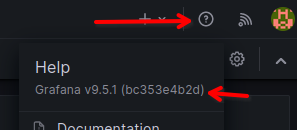
!!!Achtung!!!
Ein Backup haben ist besser als eins zu brauchen
Du kannst das versuchen, was ich oben schon gesagt habe, mal die
/usr/sbin/grafanaumbenennen und noch mal versuchen zu installieren.Wenn ich das richtig sehe, ist das ein Datenpunkt, der nur zwei Zustände hat
0u.1, nur mal so für mich zum Verstehen, was möchtest Du Dir da über die Zeit anzeigen lassen?VG
Bernd -
@beowolf sagte in Datenpunkte in influxDB/Grafana nicht da:
apt policy grafana
Moin,
was ich nicht verstehe, ist das er sagt, dass Du von einer Version 7.5.4 zu 9.5.2 migrieren kannst
grafana-rpi/stable 9.5.2 armhf [aktualisierbar von: 7.5.4]Aber das hier angezeigt wird
grafana: Installiert: (keine) Installationskandidat: 9.5.2 Versionstabelle: 9.5.2 500 500 https://apt.grafana.com stable/main armhf Packages 9.5.1 500 500 https://apt.grafana.com stable/main armhf Packages 100 /var/lib/dpkg/status 9.5.0 500 ...Bei mir sieht das so aus,
dp20eic@grafana:~$ apt policy grafana grafana: Installed: 9.5.1 Candidate: 9.5.2 Version table: 9.5.2 500 500 https://apt.grafana.com stable/main amd64 Packages *** 9.5.1 500 500 https://apt.grafana.com stable/main amd64 Packages 100 /var/lib/dpkg/status 9.5.0 500 ..Also, wie hast Du in der Vergangenheit das installiert?
Was zeigt denn die Version in der Grafana GUI an, unten links, dass? unter Help
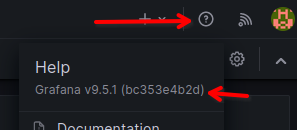
!!!Achtung!!!
Ein Backup haben ist besser als eins zu brauchen
Du kannst das versuchen, was ich oben schon gesagt habe, mal die
/usr/sbin/grafanaumbenennen und noch mal versuchen zu installieren.Wenn ich das richtig sehe, ist das ein Datenpunkt, der nur zwei Zustände hat
0u.1, nur mal so für mich zum Verstehen, was möchtest Du Dir da über die Zeit anzeigen lassen?VG
Bernd@dp20eic
Hallo Bernd,
in dem Verzeichnis /usr/sbin/ habe ich keine grafana. Nur eine grafana-server Datei.
Die habe ich jetzt mal stumpf gelöscht.
Danach habe ich die GUI von Grafana aufgerufen. Die ist plözlich ist einem neuen Look. Unter helpf erscheint jetzt "Grafana V9.5.2 (cfcea75916).
Es scheint auch alles zu funktionieren. Außer die Datenpunktübernahme.
Wenn ich aber dieses versuche:
pi@ioBroker-Slave-1:~ $ sudo apt-get install -y grafana Paketlisten werden gelesen... Fertig Abhängigkeitsbaum wird aufgebaut. Statusinformationen werden eingelesen.... Fertig Die folgenden NEUEN Pakete werden installiert: grafana 0 aktualisiert, 1 neu installiert, 0 zu entfernen und 164 nicht aktualisiert. Es müssen 76,9 MB an Archiven heruntergeladen werden. Nach dieser Operation werden 278 MB Plattenplatz zusätzlich benutzt. Holen:1 https://apt.grafana.com stable/main armhf grafana armhf 9.5.2 [76,9 MB] Es wurden 76,9 MB in 14 s geholt (5.366 kB/s). (Lese Datenbank ... 59920 Dateien und Verzeichnisse sind derzeit installiert.) Vorbereitung zum Entpacken von .../grafana_9.5.2_armhf.deb ... Entpacken von grafana (9.5.2) ... dpkg: Fehler beim Bearbeiten des Archivs /var/cache/apt/archives/grafana_9.5.2_armhf.deb (--unpack): Versuch, »/usr/sbin/grafana-server« zu überschreiben, welches auch in Paket grafana-rpi 9.5.2 ist dpkg-deb: Fehler: »einfügen«-Unterprozess wurde durch Signal (Datenübergabe unterbrochen (broken pipe)) getötet Fehler traten auf beim Bearbeiten von: /var/cache/apt/archives/grafana_9.5.2_armhf.deb E: Sub-process /usr/bin/dpkg returned an error code (1)kommt immer der Fehler, das er grafana-server nicht überschreiben kann. Die Datei gibt es aber nicht. Oder mache ich da einen Fehler?
-
@dp20eic
Hallo Bernd,
in dem Verzeichnis /usr/sbin/ habe ich keine grafana. Nur eine grafana-server Datei.
Die habe ich jetzt mal stumpf gelöscht.
Danach habe ich die GUI von Grafana aufgerufen. Die ist plözlich ist einem neuen Look. Unter helpf erscheint jetzt "Grafana V9.5.2 (cfcea75916).
Es scheint auch alles zu funktionieren. Außer die Datenpunktübernahme.
Wenn ich aber dieses versuche:
pi@ioBroker-Slave-1:~ $ sudo apt-get install -y grafana Paketlisten werden gelesen... Fertig Abhängigkeitsbaum wird aufgebaut. Statusinformationen werden eingelesen.... Fertig Die folgenden NEUEN Pakete werden installiert: grafana 0 aktualisiert, 1 neu installiert, 0 zu entfernen und 164 nicht aktualisiert. Es müssen 76,9 MB an Archiven heruntergeladen werden. Nach dieser Operation werden 278 MB Plattenplatz zusätzlich benutzt. Holen:1 https://apt.grafana.com stable/main armhf grafana armhf 9.5.2 [76,9 MB] Es wurden 76,9 MB in 14 s geholt (5.366 kB/s). (Lese Datenbank ... 59920 Dateien und Verzeichnisse sind derzeit installiert.) Vorbereitung zum Entpacken von .../grafana_9.5.2_armhf.deb ... Entpacken von grafana (9.5.2) ... dpkg: Fehler beim Bearbeiten des Archivs /var/cache/apt/archives/grafana_9.5.2_armhf.deb (--unpack): Versuch, »/usr/sbin/grafana-server« zu überschreiben, welches auch in Paket grafana-rpi 9.5.2 ist dpkg-deb: Fehler: »einfügen«-Unterprozess wurde durch Signal (Datenübergabe unterbrochen (broken pipe)) getötet Fehler traten auf beim Bearbeiten von: /var/cache/apt/archives/grafana_9.5.2_armhf.deb E: Sub-process /usr/bin/dpkg returned an error code (1)kommt immer der Fehler, das er grafana-server nicht überschreiben kann. Die Datei gibt es aber nicht. Oder mache ich da einen Fehler?
@beowolf sagte in Datenpunkte in influxDB/Grafana nicht da:
kommt immer der Fehler, das er grafana-server nicht überschreiben kann. Die Datei gibt es aber nicht. Oder mache ich da einen Fehler?
Moin,
wie ich ja schon sagte, weiß ich nicht wie Du Grafana vorher installiert hattest.
Ein Versuch wäre es jetzt noch einmal wert, es erst mit einem Deinstallieren des betreffenden Pakets und dann nochmal die Installation zu versuchen.
!!!Achtung!!!
Ein aktuelles Backup zu haben ist besser als ein zu brauchen
!!!Achtung!!!Deinstallation:
sudo apt update sudo apt upgrade sudo apt remove grafana --purgeInstallation
sudo apt install grafanaIch habe das gerade bei mir einmal durchgespielt,
Grafanawurde sauber gelöscht, die Verzeichnisse, mit geänderten Dateien wurden nicht gelöscht, nach der Installation vonGrafanawaren noch alle Dashboards und Connections zu den Datenquellen vorhanden.VG
Bernd -
So, ich bin jetzt schon mal ein wenig weiter.
Ich habe mir mal das Programm "InfluxDBStudio" geladen.
https://github.com/CymaticLabs/InfluxDBStudio/releases/tag/v0.2.0-beta.1
Wenn ich dort die Datenbank aufrufe, sind alle Datenpunkte die ich unter ioBroker angelegt (also die die geloggt werden sollen) habe, vorhanden.
-
@beowolf sagte in Datenpunkte in influxDB/Grafana nicht da:
kommt immer der Fehler, das er grafana-server nicht überschreiben kann. Die Datei gibt es aber nicht. Oder mache ich da einen Fehler?
Moin,
wie ich ja schon sagte, weiß ich nicht wie Du Grafana vorher installiert hattest.
Ein Versuch wäre es jetzt noch einmal wert, es erst mit einem Deinstallieren des betreffenden Pakets und dann nochmal die Installation zu versuchen.
!!!Achtung!!!
Ein aktuelles Backup zu haben ist besser als ein zu brauchen
!!!Achtung!!!Deinstallation:
sudo apt update sudo apt upgrade sudo apt remove grafana --purgeInstallation
sudo apt install grafanaIch habe das gerade bei mir einmal durchgespielt,
Grafanawurde sauber gelöscht, die Verzeichnisse, mit geänderten Dateien wurden nicht gelöscht, nach der Installation vonGrafanawaren noch alle Dashboards und Connections zu den Datenquellen vorhanden.VG
Bernd@dp20eic sagte in Datenpunkte in influxDB/Grafana nicht da:
@beowolf sagte in Datenpunkte in influxDB/Grafana nicht da:
kommt immer der Fehler, das er grafana-server nicht überschreiben kann. Die Datei gibt es aber nicht. Oder mache ich da einen Fehler?
Moin,
wie ich ja schon sagte, weiß ich nicht wie Du Grafana vorher installiert hattest.
Ein Versuch wäre es jetzt noch einmal wert, es erst mit einem Deinstallieren des betreffenden Pakets und dann nochmal die Installation zu versuchen.
!!!Achtung!!!
Ein aktuelles Backup zu haben ist besser als ein zu brauchen
!!!Achtung!!!Deinstallation:
sudo apt update sudo apt upgrade sudo apt remove grafana --purgeInstallation
sudo apt install grafanaIch habe das gerade bei mir einmal durchgespielt,
Grafanawurde sauber gelöscht, die Verzeichnisse, mit geänderten Dateien wurden nicht gelöscht, nach der Installation vonGrafanawaren noch alle Dashboards und Connections zu den Datenquellen vorhanden.VG
BerndDabei bekomme ich wieder diesen Fehler
pi@ioBroker-Slave-1:~ $ sudo apt install grafana Paketlisten werden gelesen... Fertig Abhängigkeitsbaum wird aufgebaut. Statusinformationen werden eingelesen.... Fertig Die folgenden NEUEN Pakete werden installiert: grafana 0 aktualisiert, 1 neu installiert, 0 zu entfernen und 164 nicht aktualisiert. Es müssen noch 0 B von 76,9 MB an Archiven heruntergeladen werden. Nach dieser Operation werden 278 MB Plattenplatz zusätzlich benutzt. Vormals nicht ausgewähltes Paket grafana wird gewählt. (Lese Datenbank ... 59920 Dateien und Verzeichnisse sind derzeit installiert.) Vorbereitung zum Entpacken von .../grafana_9.5.2_armhf.deb ... Entpacken von grafana (9.5.2) ... dpkg: Fehler beim Bearbeiten des Archivs /var/cache/apt/archives/grafana_9.5.2_armhf.deb (--unpack): Versuch, »/usr/sbin/grafana-server« zu überschreiben, welches auch in Paket grafana-rpi 9.5.2 ist dpkg-deb: Fehler: »einfügen«-Unterprozess wurde durch Signal (Datenübergabe unterbrochen (broken pipe)) getötet Fehler traten auf beim Bearbeiten von: /var/cache/apt/archives/grafana_9.5.2_armhf.deb E: Sub-process /usr/bin/dpkg returned an error code (1) pi@ioBroker-Slave-1:~ $Installiert hatte ich Grafana mal nach dieser Anleitung in Internet.
https://grafana.com/tutorials/install-grafana-on-raspberry-pi/ -
@beowolf sagte in Datenpunkte in influxDB/Grafana nicht da:
Installiert hatte ich Grafana mal nach dieser Anleitung in Internet.
Moin,
soweit ich das beurteilen kann, ist die Anleitung korrekt.
Was kam denn beim Deinstallieren für Log Meldungen?
Ich stutze nur über die zwei Namen,grafana_9.5.2_armhf.debundgrafana-rpi
Mal eine Frage zwischendurch, hast Du das, was hier https://packages.grafana.com/ steht auch schon gemacht?
Bei mir sieht die passende
source.listfürGrafanaso aus,dp20eic@grafana:~$ cat /etc/apt/sources.list.d/grafana.list deb [signed-by=/etc/apt/keyrings/grafana.gpg] https://apt.grafana.com stable mainDann habe ich hier einen alten Thread gefunden https://forum.iobroker.net/topic/48547/grafana-von-6-x-auf-8-x-upgraden/9
!!!Achtung!!!
Ein aktuelles Backup zu haben ist besser als ein zu brauchen
!!!Achtung!!!Dann solltest Du einfach mal folgendes versuchen, ich vermute, dass Du halt auch von einem alten ≦8, oder so, Paket kommst und das neue darüber Bügeln willst
Deinstallation:sudo apt remove grafana-rpiInstallation:
sudo apt install grafanaVG
Bernd -
@dp20eic sagte in Datenpunkte in influxDB/Grafana nicht da:
Mal eine Frage zwischendurch, hast Du das, was hier https://packages.grafana.com/ steht auch schon gemacht?
Also, das habe ich gerade versucht.
mkdir -p /etc/apt/keyrings/Wurde das Verzeichnis erstellt - ok
Bei
wget -q -O - https://apt.grafana.com/gpg.key | gpg --dearmor > /etc/apt/keyrings/grafana.gpgKommt
pi@ioBroker-Slave-1:~ $ sudo wget -q -O - https://apt.grafana.com/gpg.key | gpg --dearmor > /etc/apt/keyrings/grafana.gpg -bash: /etc/apt/keyrings/grafana.gpg: Keine Berechtigung pi@ioBroker-Slave-1:~ $Warum auch immer.
Das hier
Deinstallation:
sudo apt remove grafana-rpiInstallation:
sudo apt install grafanaHat nach diesem hier
pi@ioBroker-Slave-1:~ $ sudo apt install grafanadiese Meldung gebracht.
pi@ioBroker-Slave-1:~ $ sudo apt install grafana Paketlisten werden gelesen... Fertig Abhängigkeitsbaum wird aufgebaut. Statusinformationen werden eingelesen.... Fertig grafana ist schon die neueste Version (9.5.2). 0 aktualisiert, 0 neu installiert, 0 zu entfernen und 164 nicht aktualisiert. pi@ioBroker-Slave-1:~ $Damit sollte doch ersteinmal alles auf dem aktuellen Stand sein, oder?
-
So, mal ne andere Frage.
Ist die Auswahl der Datenpunkt unter Grafana bei "select measurement" begrenzt?
Ich kann genau zwei Datenpunkt unter ioBroker zum loggen hinzufügen. Die kann ich dann auch direkt unter Grafana auswählen. Nehme ich einen dritten Datenpunkt hinzu, erscheint er nicht. Lösche ich einen anderen Datenpunkt direkt aus der Datenbank erscheint der "dritte" sofort.
-
@dp20eic sagte in Datenpunkte in influxDB/Grafana nicht da:
Mal eine Frage zwischendurch, hast Du das, was hier https://packages.grafana.com/ steht auch schon gemacht?
Also, das habe ich gerade versucht.
mkdir -p /etc/apt/keyrings/Wurde das Verzeichnis erstellt - ok
Bei
wget -q -O - https://apt.grafana.com/gpg.key | gpg --dearmor > /etc/apt/keyrings/grafana.gpgKommt
pi@ioBroker-Slave-1:~ $ sudo wget -q -O - https://apt.grafana.com/gpg.key | gpg --dearmor > /etc/apt/keyrings/grafana.gpg -bash: /etc/apt/keyrings/grafana.gpg: Keine Berechtigung pi@ioBroker-Slave-1:~ $Warum auch immer.
Das hier
Deinstallation:
sudo apt remove grafana-rpiInstallation:
sudo apt install grafanaHat nach diesem hier
pi@ioBroker-Slave-1:~ $ sudo apt install grafanadiese Meldung gebracht.
pi@ioBroker-Slave-1:~ $ sudo apt install grafana Paketlisten werden gelesen... Fertig Abhängigkeitsbaum wird aufgebaut. Statusinformationen werden eingelesen.... Fertig grafana ist schon die neueste Version (9.5.2). 0 aktualisiert, 0 neu installiert, 0 zu entfernen und 164 nicht aktualisiert. pi@ioBroker-Slave-1:~ $Damit sollte doch ersteinmal alles auf dem aktuellen Stand sein, oder?
Moin,
@beowolf sagte in Datenpunkte in influxDB/Grafana nicht da:
@dp20eic sagte in Datenpunkte in influxDB/Grafana nicht da:
Mal eine Frage zwischendurch, hast Du das, was hier https://packages.grafana.com/ steht auch schon gemacht?
Also, das habe ich gerade versucht.
mkdir -p /etc/apt/keyrings/Wurde das Verzeichnis erstellt - ok
Ok, wenn Du das ohne
sudomachst, dann bist Du alsrootunterwegs, ist Dir hoffentlich bewusst und es ist gefährlich, lieber einen User anlegen und den der Sudo-Gruppe hinzufügen.Bei
wget -q -O - https://apt.grafana.com/gpg.key | gpg --dearmor > /etc/apt/keyrings/grafana.gpgOk, hier noch ohne
sudo, wenn Du alsrootunterwegs bist, dann sollte das alles ohne Probleme funktionieren, was aber dann dem kommenden widersprichtKommt
pi@ioBroker-Slave-1:~ $ sudo wget -q -O - https://apt.grafana.com/gpg.key | gpg --dearmor > /etc/apt/keyrings/grafana.gpg -bash: /etc/apt/keyrings/grafana.gpg: Keine Berechtigung pi@ioBroker-Slave-1:~ $Warum auch immer.
Das ist richtig, denn das
sudogilt nur für den ersten Befehl, dafür hättest Du aber keinsudogebraucht, erst nach dem|, das ist das Pipe Symbol, brauchst Du einsudo, denn da schreibst Du etwas, das nurrootdarf.Ich bin verwirrt, wie Du was auf dem Rechner machst, also als
rootarbeiten oder als ein privaterUserder mitsudoarbeitet. Wenn mal evtl. einen Befehl nicht kennt oder nicht weiß, was der tut, nicht immer gleich loslegen, lieber mal fragen
Das hier
Deinstallation:
sudo apt remove grafana-rpiJa, was kam denn da dann als Output?
Installation:
sudo apt install grafanaHat nach diesem hier
pi@ioBroker-Slave-1:~ $ sudo apt install grafanadiese Meldung gebracht.
pi@ioBroker-Slave-1:~ $ sudo apt install grafana Paketlisten werden gelesen... Fertig Abhängigkeitsbaum wird aufgebaut. Statusinformationen werden eingelesen.... Fertig grafana ist schon die neueste Version (9.5.2). 0 aktualisiert, 0 neu installiert, 0 zu entfernen und **`164`** nicht aktualisiert. pi@ioBroker-Slave-1:~ $Also es sieht erst einmal so aus, als ob es korrekt installiert ist, aber es werden da auch noch 164 Pakete als nicht aktualisiert angezeigt?
Damit sollte doch ersteinmal alles auf dem aktuellen Stand sein, oder?
Was gib denn das aus
dp20eic@grafana:~$ apt policy grafana grafana: Installed: 9.5.2 Candidate: 9.5.2 Version table: *** 9.5.2 500 500 https://apt.grafana.com stable/main amd64 Packages 100 /var/lib/dpkg/status ...Steht das jetzt auch bei Dir so?
VG
Bernd -
So, mal ne andere Frage.
Ist die Auswahl der Datenpunkt unter Grafana bei "select measurement" begrenzt?
Ich kann genau zwei Datenpunkt unter ioBroker zum loggen hinzufügen. Die kann ich dann auch direkt unter Grafana auswählen. Nehme ich einen dritten Datenpunkt hinzu, erscheint er nicht. Lösche ich einen anderen Datenpunkt direkt aus der Datenbank erscheint der "dritte" sofort.
Moin,
@beowolf sagte in Datenpunkte in influxDB/Grafana nicht da:
So, mal ne andere Frage.
Ist die Auswahl der Datenpunkt unter Grafana bei "select measurement" begrenzt?
Das verstehe ich nicht, welche Datenquelle und welche Abfragesprache? Zeig mal ein Bild, wie Du wo was eingegeben hast!
WenninfluxDBdannFLUXoderinfluxQL?Ich kann genau zwei Datenpunkt unter ioBroker zum loggen hinzufügen.
Zeigen, was Du damit meinst, ich habe ca. 100 Datenpunkte aktiv in der ´influxDB V1.8und noch mehr in derinfluxDB V 2.7`Die kann ich dann auch direkt unter Grafana auswählen. Nehme ich einen dritten Datenpunkt hinzu, erscheint er nicht. Lösche ich einen anderen Datenpunkt direkt aus der Datenbank erscheint der "dritte" sofort.
Auch mal zeigen, ich wüsste jetzt nicht, dass man da etwas künstlich verknappen kann.
VG
Bernd