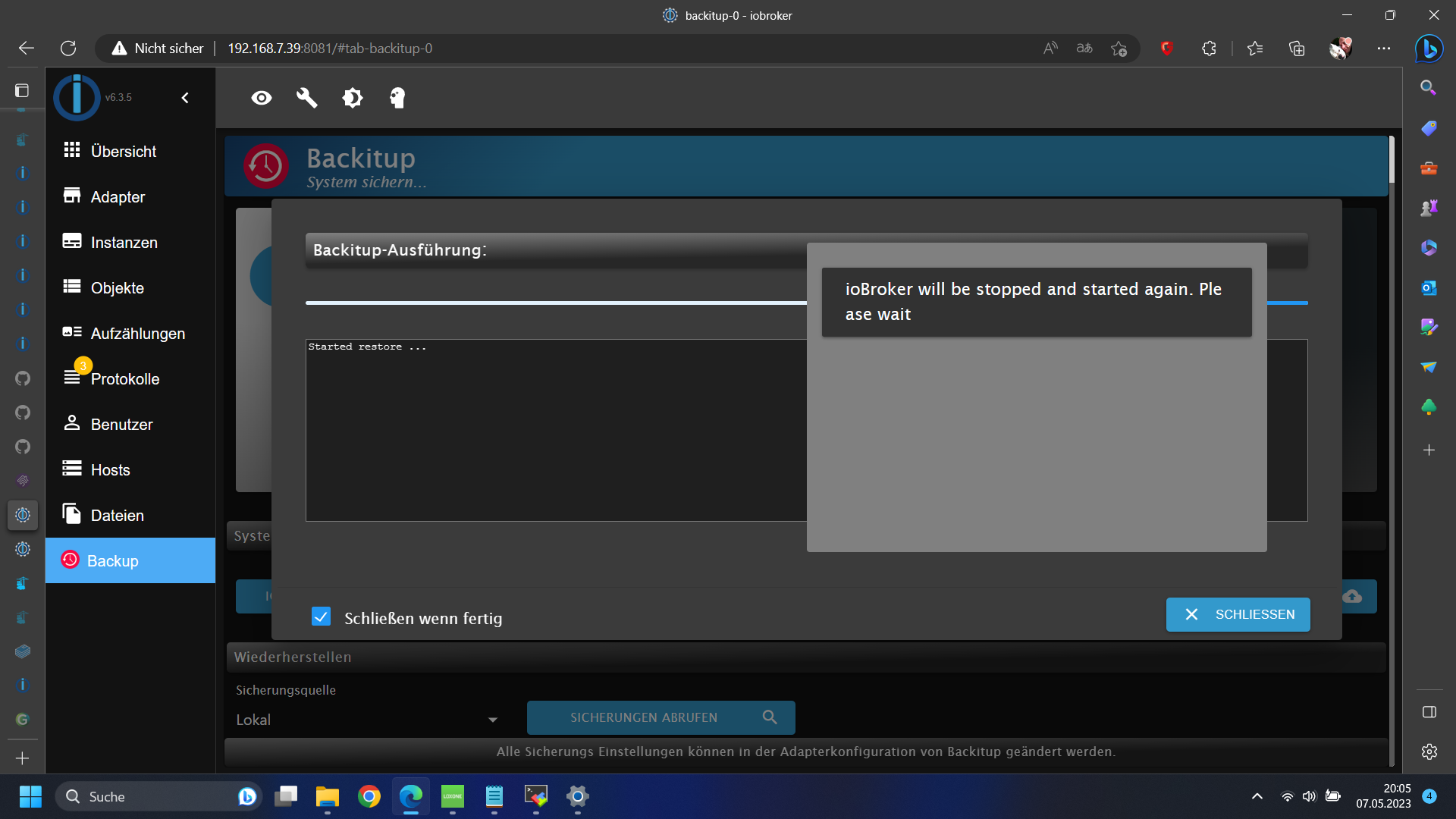NEWS
Yahka Adapter in iobroker im Docker Container
-
-
@djmarc75 der ist ruhig läuft deutlich unter 10% CPU Last
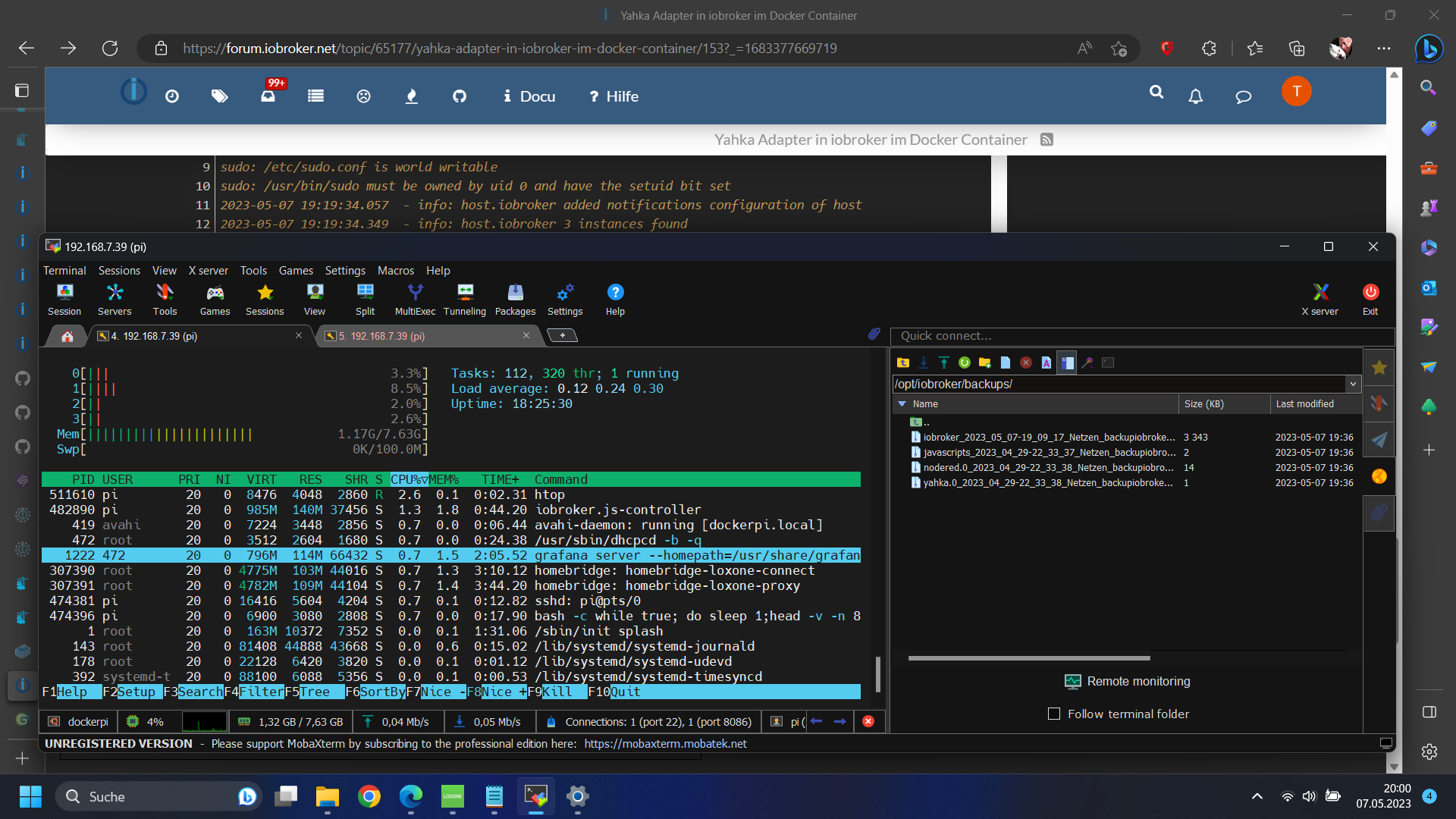
-
@tomme sagte in Yahka Adapter in iobroker im Docker Container:
2023-05-07 19:19:37.166 - warn: admin.0 (1828) Repository cannot be read: Active repo - stable
Da ist nichts passiert !
Nimm mal zum Test einen anderen Browser ( dann Restore über Backitup ) , eventuell ein Popup Blocker !?
-
@tomme sagte in Yahka Adapter in iobroker im Docker Container:
der ist ruhig läuft deutlich unter 10% CPU Las
das meine ich nicht. Du kannst da auch sehen ob Adapter installiert werden. In Deinem Screenshot (Momentaufnahme) ist aber alles durch

-
@glasfaser sagte in Yahka Adapter in iobroker im Docker Container:
anderen Browser ( dann Restore über Backitup ) , eventuell ein Popup Blocker !?
nö das fenster war da hat auch die ersten zeilen gemacht und dann kam das was ich gepostet habe ... ich machs nochmal war gestern auch so ... dachte nur ich habs beeinflusst weil ich ziemlich schnell nachgeschaut hatte
-
so sieht das zu anfang aus und dann kommt wieder die meldung
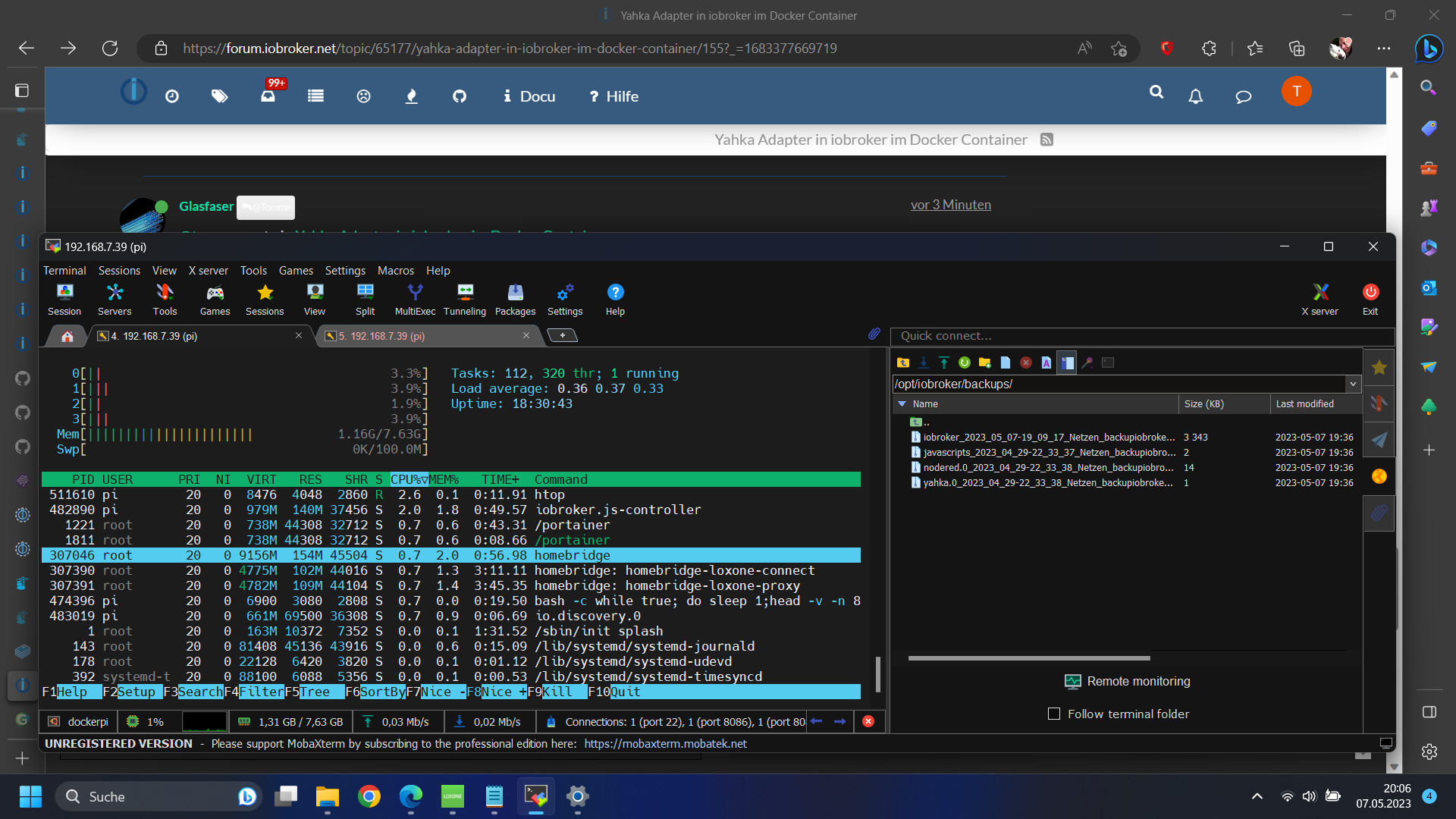
htop sieht jetzt so aus
ins log schaue ich gleich
2023-05-07 20:04:36.654 - info: admin.0 (1828) <== Disconnect system.user.admin from ::ffff:192.168.7.1 admin 2023-05-07 20:04:36.654 - info: admin.0 (1828) <== Disconnect system.user.admin from ::ffff:192.168.7.1 admin 2023-05-07 20:04:38.839 - info: admin.0 (1828) ==> Connected system.user.admin from ::ffff:192.168.7.1 2023-05-07 20:04:38.839 - info: admin.0 (1828) ==> Connected system.user.admin from ::ffff:192.168.7.1 2023-05-07 20:04:41.241 - info: admin.0 (1828) ==> Connected system.user.admin from ::ffff:192.168.7.1 2023-05-07 20:04:41.241 - info: admin.0 (1828) ==> Connected system.user.admin from ::ffff:192.168.7.1 2023-05-07 20:04:44.688 - info: admin.0 (1828) <== Disconnect system.user.admin from ::ffff:192.168.7.1 2023-05-07 20:04:44.688 - info: admin.0 (1828) <== Disconnect system.user.admin from ::ffff:192.168.7.1 2023-05-07 20:04:48.298 - info: admin.0 (1828) ==> Connected system.user.admin from ::ffff:192.168.7.1 2023-05-07 20:04:48.298 - info: admin.0 (1828) ==> Connected system.user.admin from ::ffff:192.168.7.1 2023-05-07 20:05:12.805 - info: admin.0 (1828) <== Disconnect system.user.admin from ::ffff:192.168.7.1 2023-05-07 20:05:12.805 - info: admin.0 (1828) <== Disconnect system.user.admin from ::ffff:192.168.7.1 -
Eine allgemeine Frage von mir ... was ich niergens hier von dir erlese ..
Hast du Buster oder bullseye
-
@glasfaser das neueste bullseye von vorgestern das image das neue
-
@tomme sagte in Yahka Adapter in iobroker im Docker Container:
das neueste bullseye von vorgestern das image das neue
zeig mal
iob diagbitte aber in Codetags

-
root@iobroker:/opt/iobroker# iob diag sudo: /etc/sudo.conf is world writable sudo: /etc/sudo.conf is world writable sudo: error in /etc/sudo.conf, line 0 while loading plugin "sudoers_policy" sudo: /usr/lib/sudo/sudoers.so must be only be writable by owner sudo: fatal error, unable to load plugins root@iobroker:/opt/iobroker# -
@tomme Docker kenn ich mich nicht aus - ob da root sinnvoll ist - kein Plan... aber teste mal
iob stop iob fix iob start iob diag -
@djmarc75 iob stop geht nicht da nehme ich das pkill ja
-
@tomme sagte in Yahka Adapter in iobroker im Docker Container:
@djmarc75 iob stop geht nicht da nehme ich das pkill ja
richtig ... setze es um auf Docker !
-
@djmarc75 sagte in Yahka Adapter in iobroker im Docker Container:
ob da root sinnvoll ist
Ist kein root im Sinne .. (Docker)
ich habe keine Ahnung was bei Ihm los ist ... ist von anfang an der Fehler mit sudo .
-
@glasfaser wenn ich in portainer ein terminal öffne ist das root bei mir
-
@tomme sagte in Yahka Adapter in iobroker im Docker Container:
@glasfaser wenn ich in portainer ein terminal öffne ist das root bei mir
Alles gut !
-
root@iobroker:/opt/iobroker# pkill -u iobroker iob fix iob start iob diag library: loaded Library version=2022-12-09 ========================================================================== Welcome to the ioBroker installation fixer! Script version: 2023-04-02 ========================================================================== ========================================================================== Installing prerequisites (1/5) ========================================================================== Get:1 http://deb.debian.org/debian bullseye InRelease [116 kB] Get:2 https://deb.nodesource.com/node_18.x bullseye InRelease [4.586 B] Get:3 http://deb.debian.org/debian-security bullseye-security InRelease [48,4 kB] Get:4 http://deb.debian.org/debian bullseye-updates InRelease [44,1 kB] Get:5 http://deb.debian.org/debian bullseye/main arm64 Packages [8.071 kB] Get:6 https://deb.nodesource.com/node_18.x bullseye/main arm64 Packages [776 B] Get:7 http://deb.debian.org/debian-security bullseye-security/main arm64 Packages [235 kB] Get:8 http://deb.debian.org/debian bullseye-updates/main arm64 Packages [12,0 kB] Fetched 8.531 kB in 12s (722 kB/s) Reading package lists... Done Installed gcc-c++ Docker detected! If you have any adapters that need the CAP_NET_ADMIN capability, you need to start the docker container with the option --cap-add=NET_ADMIN and manually add that capability to node ========================================================================== Checking ioBroker user and directory permissions (2/5) ========================================================================== visudo: /etc/sudo.conf is world writable Created /etc/sudoers.d/iobroker sudo: /etc/sudo.conf is world writable sudo: /etc/sudo.conf is world writable sudo: error in /etc/sudo.conf, line 0 while loading plugin "sudoers_policy" sudo: /usr/lib/sudo/sudoers.so must be only be writable by owner sudo: fatal error, unable to load plugins sudo: /etc/sudo.conf is world writable sudo: /etc/sudo.conf is world writable sudo: error in /etc/sudo.conf, line 0 while loading plugin "sudoers_policy" sudo: /usr/lib/sudo/sudoers.so must be only be writable by owner sudo: fatal error, unable to load plugins Fixing directory permissions... ========================================================================== Check and cleanup npm temporary directories (3/5) ========================================================================== Done. ========================================================================== Database maintenance (4/5) ========================================================================== Checking for uncompressed JSONL databases... This might take a while! sudo: /etc/sudo.conf is world writable sudo: /etc/sudo.conf is world writable sudo: error in /etc/sudo.conf, line 0 while loading plugin "sudoers_policy" sudo: /usr/lib/sudo/sudoers.so must be only be writable by owner sudo: fatal error, unable to load plugins main: line 12: [: -lt: unary operator expected sudo: /etc/sudo.conf is world writable sudo: /etc/sudo.conf is world writable sudo: error in /etc/sudo.conf, line 0 while loading plugin "sudoers_policy" sudo: /usr/lib/sudo/sudoers.so must be only be writable by owner sudo: fatal error, unable to load plugins ========================================================================== Checking autostart (5/5) ========================================================================== Unsupported init system, cannot enable autostart! ========================================================================== Your installation was fixed successfully Run iobroker start to start ioBroker again! ========================================================================== sudo: /etc/sudo.conf is world writable sudo: /etc/sudo.conf is world writable sudo: error in /etc/sudo.conf, line 0 while loading plugin "sudoers_policy" sudo: /usr/lib/sudo/sudoers.so must be only be writable by owner sudo: fatal error, unable to load plugins sudo: /etc/sudo.conf is world writable sudo: /etc/sudo.conf is world writable sudo: error in /etc/sudo.conf, line 0 while loading plugin "sudoers_policy" sudo: /usr/lib/sudo/sudoers.so must be only be writable by owner sudo: fatal error, unable to load plugins root@iobroker:/opt/iobroker#diag kommt gleich ... nur die zusammenfassung oder auch das davor?
-
root@iobroker:/opt/iobroker# iob start iob diag sudo: /etc/sudo.conf is world writable sudo: /etc/sudo.conf is world writable sudo: error in /etc/sudo.conf, line 0 while loading plugin "sudoers_policy" sudo: /usr/lib/sudo/sudoers.so must be only be writable by owner sudo: fatal error, unable to load plugins sudo: /etc/sudo.conf is world writable sudo: /etc/sudo.conf is world writable sudo: error in /etc/sudo.conf, line 0 while loading plugin "sudoers_policy" sudo: /usr/lib/sudo/sudoers.so must be only be writable by owner sudo: fatal error, unable to load plugins root@iobroker:/opt/iobroker# -
@tomme sagte in Yahka Adapter in iobroker im Docker Container:
root@iobroker:/opt/iobroker# iob start
Alles umsetzten auf Docker
pkill -u iobrokeriob fixContainer neu starten über Portainer ..dann
iob diagkein start und stop im Container !
-
@glasfaser aso