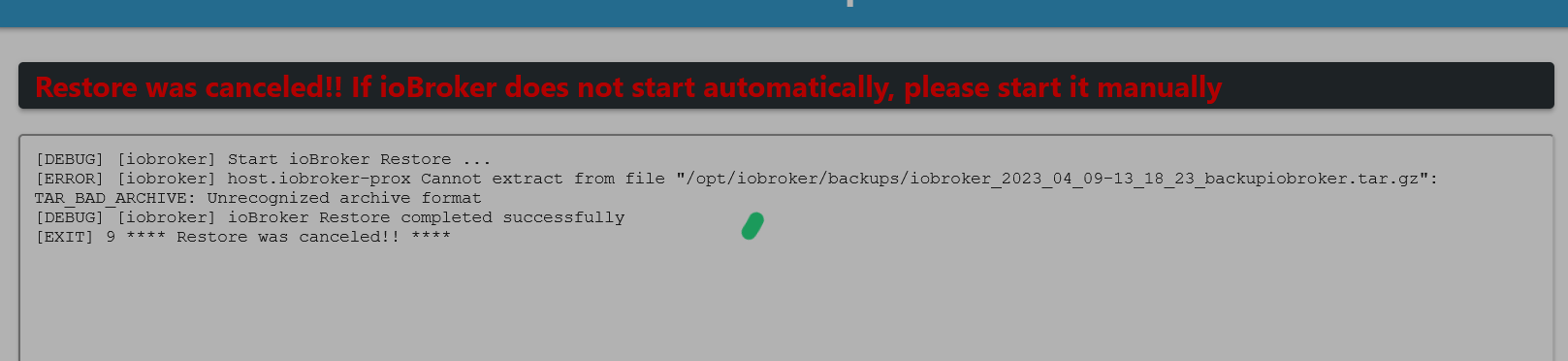NEWS
2 Fehler beim Backitup Restore
-
@cbrocker sagte in 2 Fehler beim Backitup Restore:
Die Dateien dort haben die Rechte 755. Wenn ich die Dateien mit 777 ändern möchte, kommt im Filezilla "Permisson denied".
Man fummelt da nicht herum.
Mountest du ein Dateisystem dorthin?Jag den Fixer über das System.
@thomas-braun nur das Mounting des Adapters. Im Adapter habe ich "mit sudo" aktiviert
-
@thomas-braun nur das Mounting des Adapters. Im Adapter habe ich "mit sudo" aktiviert
Also fungiert das Verzeichnis als Mountpunkt? NFS? CIFS/SMB?
Eigentlich mountet der Adapter da mit den korrekten Rechten und Eigentümern. -
@cbrocker sagte in 2 Fehler beim Backitup Restore:
Die Dateien dort haben die Rechte 755. Wenn ich die Dateien mit 777 ändern möchte, kommt im Filezilla "Permisson denied".
Man fummelt da nicht herum.
Mountest du ein Dateisystem dorthin?Jag den Fixer über das System.
Your installation was fixed successfully Run iobroker start to start ioBroker again! -
@djmarc75 die v2.6.16.
aber ich glaube, mit dem Adapter hat es nichts zu tun. Der schickt die Befehle ja nur in die CLI.
Ich denke eher, ein Rechteproblem..Ich bin gerade mal mit FileZilla in den Ordner /opt/iobroker/backups. Die Dateien dort haben die Rechte 755. Wenn ich die Dateien mit 777 ändern möchte, kommt im Filezilla "Permisson denied".
Kann das der Grund sein?
@cbrocker sagte in 2 Fehler beim Backitup Restore:
Ich denke eher, ein Rechteproblem..
rein so prinzipiell: im Filezilla ändert man ja auch nix, wenn dann über die Konsole - aber auch das ist fragwürdig.
Zeig doch mal die Ausgabe von
iob diagalso vom Container natürlich.
-
Also fungiert das Verzeichnis als Mountpunkt? NFS? CIFS/SMB?
Eigentlich mountet der Adapter da mit den korrekten Rechten und Eigentümern.@thomas-braun said in 2 Fehler beim Backitup Restore:
Also fungiert das Verzeichnis als Mountpunkt? NFS? CIFS/SMB?
mit CIFS. Aber den Zugriff auf die NAS habe ich im Moment mal zurückgestellt wg. den Einstellungen Proxmox Container.
Aber über meine OneDrive habe ich ja Zugriff, aber es kommt unrecognized archive format
-
@cbrocker sagte in 2 Fehler beim Backitup Restore:
Ich denke eher, ein Rechteproblem..
rein so prinzipiell: im Filezilla ändert man ja auch nix, wenn dann über die Konsole - aber auch das ist fragwürdig.
Zeig doch mal die Ausgabe von
iob diagalso vom Container natürlich.
vom Proxmox-container:
======== Start marking the full check here =========
Skript v.2023-04-02 *** BASE SYSTEM *** Architecture : x86_64 Docker : false Virtualization : lxc Distributor ID: Debian Description: Debian GNU/Linux 11 (bullseye) Release: 11 Codename: bullseye PRETTY_NAME="Debian GNU/Linux 11 (bullseye)" NAME="Debian GNU/Linux" VERSION_ID="11" VERSION="11 (bullseye)" VERSION_CODENAME=bullseye ID=debian HOME_URL="https://www.debian.org/" SUPPORT_URL="https://www.debian.org/support" BUG_REPORT_URL="https://bugs.debian.org/" Systemuptime and Load: 20:20:02 up 2:04, 1 user, load average: 0.05, 0.01, 0.00 CPU threads: 2 *** Time and Time Zones *** Local time: Sun 2023-04-09 20:20:02 CEST Universal time: Sun 2023-04-09 18:20:02 UTC RTC time: n/a Time zone: Europe/Berlin (CEST, +0200) System clock synchronized: yes NTP service: inactive RTC in local TZ: no *** User and Groups *** root /root root *** X-Server-Setup *** X-Server: false Desktop: Terminal: Boot Target: graphical.target *** MEMORY *** total used free shared buff/cache available Mem: 8.2G 54M 7.8G 0.0K 318M 8.1G Swap: 512M 0B 512M Total: 8.7G 54M 8.3G 8192 M total memory 54 M used memory 114 M active memory 221 M inactive memory 7818 M free memory 0 M buffer memory 318 M swap cache 512 M total swap 0 M used swap 512 M free swap *** FILESYSTEM *** Filesystem Type Size Used Avail Use% Mounted on /dev/mapper/pve-vm--100--disk--0 ext4 16G 2.2G 13G 15% / none tmpfs 492K 4.0K 488K 1% /dev tmpfs tmpfs 7.8G 0 7.8G 0% /dev/shm tmpfs tmpfs 3.2G 92K 3.2G 1% /run tmpfs tmpfs 5.0M 0 5.0M 0% /run/lock Messages concerning ext4 filesystem in dmesg: [Sun Apr 9 10:44:40 2023] EXT4-fs (dm-1): mounted filesystem with ordered data mode. Opts: (null). Quota mode: none. [Sun Apr 9 10:44:40 2023] EXT4-fs (dm-1): re-mounted. Opts: errors=remount-ro. Quota mode: none. [Sun Apr 9 12:56:38 2023] EXT4-fs (dm-6): mounted filesystem with ordered data mode. Opts: (null). Quota mode: none. [Sun Apr 9 14:04:42 2023] EXT4-fs (dm-6): mounted filesystem with ordered data mode. Opts: (null). Quota mode: none. [Sun Apr 9 14:16:29 2023] EXT4-fs (dm-6): mounted filesystem with ordered data mode. Opts: (null). Quota mode: none. [Sun Apr 9 15:29:25 2023] EXT4-fs (dm-6): mounted filesystem with ordered data mode. Opts: (null). Quota mode: none. [Sun Apr 9 15:45:23 2023] EXT4-fs (dm-10): mounted filesystem with ordered data mode. Opts: (null). Quota mode: none. [Sun Apr 9 15:46:50 2023] EXT4-fs (dm-10): mounted filesystem with ordered data mode. Opts: (null). Quota mode: none. [Sun Apr 9 16:00:33 2023] EXT4-fs (dm-10): mounted filesystem with ordered data mode. Opts: (null). Quota mode: none. [Sun Apr 9 18:15:40 2023] EXT4-fs (dm-10): mounted filesystem with ordered data mode. Opts: (null). Quota mode: none. Show mounted filesystems (real ones only): TARGET SOURCE FSTYPE OPTIONS / /dev/mapper/pve-vm--100--disk--0 ext4 rw,relatime,stripe=16 Files in neuralgic directories: /var: 448M /var/ 259M /var/cache 254M /var/cache/apt 187M /var/cache/apt/archives 140M /var/lib /opt/iobroker/backups: 4.0K /opt/iobroker/backups/ /opt/iobroker/iobroker-data: 25M /opt/iobroker/iobroker-data/ 17M /opt/iobroker/iobroker-data/files 13M /opt/iobroker/iobroker-data/files/admin.admin/custom/static/js 13M /opt/iobroker/iobroker-data/files/admin.admin/custom/static 13M /opt/iobroker/iobroker-data/files/admin.admin/custom The five largest files in iobroker-data are: 6.3M /opt/iobroker/iobroker-data/files/admin.admin/custom/static/js/vendors-node_modules_iobroker_adapter-react-v5_assets_devices_parseNames_js-node_modules_iobr-99c23e.847b8ad9.chunk.js.map 3.4M /opt/iobroker/iobroker-data/objects.jsonl 2.8M /opt/iobroker/iobroker-data/files/admin.admin/custom/static/js/vendors-node_modules_iobroker_adapter-react-v5_assets_devices_parseNames_js-node_modules_iobr-99c23e.847b8ad9.chunk.js 1.6M /opt/iobroker/iobroker-data/files/admin.admin/custom/static/js/vendors-node_modules_mui_material_Accordion_index_js-node_modules_mui_material_AccordionDetai-57e02d.0886b730.chunk.js.map 1.1M /opt/iobroker/iobroker-data/backup-objects/2023-04-08_11-19_objects.jsonl.gz *** NodeJS-Installation *** /usr/bin/nodejs v18.15.0 /usr/bin/node v18.15.0 /usr/bin/npm 9.5.0 /usr/bin/npx 9.5.0 nodejs: Installed: 18.15.0-deb-1nodesource1 Candidate: 18.15.0-deb-1nodesource1 Version table: *** 18.15.0-deb-1nodesource1 500 500 https://deb.nodesource.com/node_18.x bullseye/main amd64 Packages 100 /var/lib/dpkg/status 12.22.12~dfsg-1~deb11u3 500 500 http://security.debian.org bullseye-security/main amd64 Packages 12.22.5~dfsg-2~11u1 500 500 http://ftp.debian.org/debian bullseye/main amd64 Packages Temp directories causing npm8 problem: 0 No problems detected *** ioBroker-Installation *** ioBroker Status iobroker is not running on this host. Objects type: jsonl States type: jsonl Core adapters versions js-controller: 4.0.24 admin: 6.3.5 javascript: "javascript" not found Adapters from github: 0 Adapter State system.adapter.admin.0 : admin : iobroker-prox - enabled, port: 8081, bind: 0.0.0.0, run as: admin system.adapter.backitup.0 : backitup : iobroker-prox - enabled system.adapter.discovery.0 : discovery : iobroker-prox - enabled system.adapter.info.0 : info : iobroker-prox - enabled + instance is alive Enabled adapters with bindings -
vom Proxmox-container:
======== Start marking the full check here =========
Skript v.2023-04-02 *** BASE SYSTEM *** Architecture : x86_64 Docker : false Virtualization : lxc Distributor ID: Debian Description: Debian GNU/Linux 11 (bullseye) Release: 11 Codename: bullseye PRETTY_NAME="Debian GNU/Linux 11 (bullseye)" NAME="Debian GNU/Linux" VERSION_ID="11" VERSION="11 (bullseye)" VERSION_CODENAME=bullseye ID=debian HOME_URL="https://www.debian.org/" SUPPORT_URL="https://www.debian.org/support" BUG_REPORT_URL="https://bugs.debian.org/" Systemuptime and Load: 20:20:02 up 2:04, 1 user, load average: 0.05, 0.01, 0.00 CPU threads: 2 *** Time and Time Zones *** Local time: Sun 2023-04-09 20:20:02 CEST Universal time: Sun 2023-04-09 18:20:02 UTC RTC time: n/a Time zone: Europe/Berlin (CEST, +0200) System clock synchronized: yes NTP service: inactive RTC in local TZ: no *** User and Groups *** root /root root *** X-Server-Setup *** X-Server: false Desktop: Terminal: Boot Target: graphical.target *** MEMORY *** total used free shared buff/cache available Mem: 8.2G 54M 7.8G 0.0K 318M 8.1G Swap: 512M 0B 512M Total: 8.7G 54M 8.3G 8192 M total memory 54 M used memory 114 M active memory 221 M inactive memory 7818 M free memory 0 M buffer memory 318 M swap cache 512 M total swap 0 M used swap 512 M free swap *** FILESYSTEM *** Filesystem Type Size Used Avail Use% Mounted on /dev/mapper/pve-vm--100--disk--0 ext4 16G 2.2G 13G 15% / none tmpfs 492K 4.0K 488K 1% /dev tmpfs tmpfs 7.8G 0 7.8G 0% /dev/shm tmpfs tmpfs 3.2G 92K 3.2G 1% /run tmpfs tmpfs 5.0M 0 5.0M 0% /run/lock Messages concerning ext4 filesystem in dmesg: [Sun Apr 9 10:44:40 2023] EXT4-fs (dm-1): mounted filesystem with ordered data mode. Opts: (null). Quota mode: none. [Sun Apr 9 10:44:40 2023] EXT4-fs (dm-1): re-mounted. Opts: errors=remount-ro. Quota mode: none. [Sun Apr 9 12:56:38 2023] EXT4-fs (dm-6): mounted filesystem with ordered data mode. Opts: (null). Quota mode: none. [Sun Apr 9 14:04:42 2023] EXT4-fs (dm-6): mounted filesystem with ordered data mode. Opts: (null). Quota mode: none. [Sun Apr 9 14:16:29 2023] EXT4-fs (dm-6): mounted filesystem with ordered data mode. Opts: (null). Quota mode: none. [Sun Apr 9 15:29:25 2023] EXT4-fs (dm-6): mounted filesystem with ordered data mode. Opts: (null). Quota mode: none. [Sun Apr 9 15:45:23 2023] EXT4-fs (dm-10): mounted filesystem with ordered data mode. Opts: (null). Quota mode: none. [Sun Apr 9 15:46:50 2023] EXT4-fs (dm-10): mounted filesystem with ordered data mode. Opts: (null). Quota mode: none. [Sun Apr 9 16:00:33 2023] EXT4-fs (dm-10): mounted filesystem with ordered data mode. Opts: (null). Quota mode: none. [Sun Apr 9 18:15:40 2023] EXT4-fs (dm-10): mounted filesystem with ordered data mode. Opts: (null). Quota mode: none. Show mounted filesystems (real ones only): TARGET SOURCE FSTYPE OPTIONS / /dev/mapper/pve-vm--100--disk--0 ext4 rw,relatime,stripe=16 Files in neuralgic directories: /var: 448M /var/ 259M /var/cache 254M /var/cache/apt 187M /var/cache/apt/archives 140M /var/lib /opt/iobroker/backups: 4.0K /opt/iobroker/backups/ /opt/iobroker/iobroker-data: 25M /opt/iobroker/iobroker-data/ 17M /opt/iobroker/iobroker-data/files 13M /opt/iobroker/iobroker-data/files/admin.admin/custom/static/js 13M /opt/iobroker/iobroker-data/files/admin.admin/custom/static 13M /opt/iobroker/iobroker-data/files/admin.admin/custom The five largest files in iobroker-data are: 6.3M /opt/iobroker/iobroker-data/files/admin.admin/custom/static/js/vendors-node_modules_iobroker_adapter-react-v5_assets_devices_parseNames_js-node_modules_iobr-99c23e.847b8ad9.chunk.js.map 3.4M /opt/iobroker/iobroker-data/objects.jsonl 2.8M /opt/iobroker/iobroker-data/files/admin.admin/custom/static/js/vendors-node_modules_iobroker_adapter-react-v5_assets_devices_parseNames_js-node_modules_iobr-99c23e.847b8ad9.chunk.js 1.6M /opt/iobroker/iobroker-data/files/admin.admin/custom/static/js/vendors-node_modules_mui_material_Accordion_index_js-node_modules_mui_material_AccordionDetai-57e02d.0886b730.chunk.js.map 1.1M /opt/iobroker/iobroker-data/backup-objects/2023-04-08_11-19_objects.jsonl.gz *** NodeJS-Installation *** /usr/bin/nodejs v18.15.0 /usr/bin/node v18.15.0 /usr/bin/npm 9.5.0 /usr/bin/npx 9.5.0 nodejs: Installed: 18.15.0-deb-1nodesource1 Candidate: 18.15.0-deb-1nodesource1 Version table: *** 18.15.0-deb-1nodesource1 500 500 https://deb.nodesource.com/node_18.x bullseye/main amd64 Packages 100 /var/lib/dpkg/status 12.22.12~dfsg-1~deb11u3 500 500 http://security.debian.org bullseye-security/main amd64 Packages 12.22.5~dfsg-2~11u1 500 500 http://ftp.debian.org/debian bullseye/main amd64 Packages Temp directories causing npm8 problem: 0 No problems detected *** ioBroker-Installation *** ioBroker Status iobroker is not running on this host. Objects type: jsonl States type: jsonl Core adapters versions js-controller: 4.0.24 admin: 6.3.5 javascript: "javascript" not found Adapters from github: 0 Adapter State system.adapter.admin.0 : admin : iobroker-prox - enabled, port: 8081, bind: 0.0.0.0, run as: admin system.adapter.backitup.0 : backitup : iobroker-prox - enabled system.adapter.discovery.0 : discovery : iobroker-prox - enabled system.adapter.info.0 : info : iobroker-prox - enabled + instance is alive Enabled adapters with bindings -
@crunchip said in 2 Fehler beim Backitup Restore:
@einstein67 NFS funktioniert doch in unprivilegierten LXC
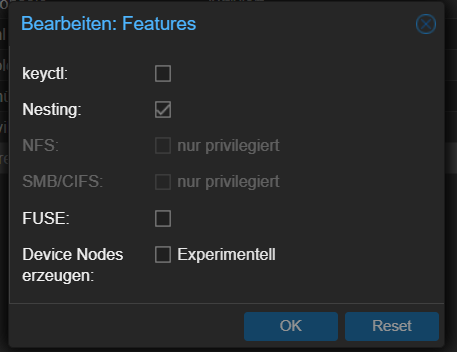
Bei mir nicht.
NFS SMB nur privilegiert .... komisch.
-
@cbrocker bitte alles in Codetags posten, aber warum hast Du Dir im Container nicht einen normalen User gegönnt? Root ist halt suboptimal (untertrieben)
@djmarc75
sorry, ich war zu schnell. Rest kommt gleicheinen normalen User wollte ich noch anlegen
Copy text starting here:
======================= SUMMARY ======================= v.2023-04-02 Operatingsystem: Debian GNU/Linux 11 (bullseye) Kernel: 5.15.85-1-pve Installation: lxc Timezone: Europe/Berlin (CEST, +0200) User-ID: 0 X-Server: false Boot Target: graphical.target Pending OS-Updates: 0 Pending iob updates: 0 Nodejs-Installation: /usr/bin/nodejs v18.15.0 /usr/bin/node v18.15.0 /usr/bin/npm 9.5.0 /usr/bin/npx 9.5.0 Recommended versions are nodejs 18.x.y and npm 9.x.y MEMORY: total used free shared buff/cache available Mem: 8.2G 58M 7.8G 0.0K 321M 8.1G Swap: 512M 0B 512M Total: 8.7G 58M 8.3G Active iob-Instances: 1 Active repo(s): stable ioBroker Core: js-controller 4.0.24 admin 6.3.5 ioBroker Status: iobroker is not running on this host. Objects type: jsonl States type: jsonl Status admin and web instance: system.adapter.admin.0 : admin : iobroker-prox - enabled, port: 8081, bind: 0.0.0.0, run as: admin Objects: 500 States: 393 Size of iob-Database: 3.4M /opt/iobroker/iobroker-data/objects.jsonl 396K /opt/iobroker/iobroker-data/states.jsonl =================== END OF SUMMARY ==================== -
@djmarc75
sorry, ich war zu schnell. Rest kommt gleicheinen normalen User wollte ich noch anlegen
Copy text starting here:
======================= SUMMARY ======================= v.2023-04-02 Operatingsystem: Debian GNU/Linux 11 (bullseye) Kernel: 5.15.85-1-pve Installation: lxc Timezone: Europe/Berlin (CEST, +0200) User-ID: 0 X-Server: false Boot Target: graphical.target Pending OS-Updates: 0 Pending iob updates: 0 Nodejs-Installation: /usr/bin/nodejs v18.15.0 /usr/bin/node v18.15.0 /usr/bin/npm 9.5.0 /usr/bin/npx 9.5.0 Recommended versions are nodejs 18.x.y and npm 9.x.y MEMORY: total used free shared buff/cache available Mem: 8.2G 58M 7.8G 0.0K 321M 8.1G Swap: 512M 0B 512M Total: 8.7G 58M 8.3G Active iob-Instances: 1 Active repo(s): stable ioBroker Core: js-controller 4.0.24 admin 6.3.5 ioBroker Status: iobroker is not running on this host. Objects type: jsonl States type: jsonl Status admin and web instance: system.adapter.admin.0 : admin : iobroker-prox - enabled, port: 8081, bind: 0.0.0.0, run as: admin Objects: 500 States: 393 Size of iob-Database: 3.4M /opt/iobroker/iobroker-data/objects.jsonl 396K /opt/iobroker/iobroker-data/states.jsonl =================== END OF SUMMARY ====================@cbrocker sagte in 2 Fehler beim Backitup Restore:
einen normalen User wollte ich noch anlegen
Ist die erste Aktion in einem frisch bezogenen Container.
-
@djmarc75
sorry, ich war zu schnell. Rest kommt gleicheinen normalen User wollte ich noch anlegen
Copy text starting here:
======================= SUMMARY ======================= v.2023-04-02 Operatingsystem: Debian GNU/Linux 11 (bullseye) Kernel: 5.15.85-1-pve Installation: lxc Timezone: Europe/Berlin (CEST, +0200) User-ID: 0 X-Server: false Boot Target: graphical.target Pending OS-Updates: 0 Pending iob updates: 0 Nodejs-Installation: /usr/bin/nodejs v18.15.0 /usr/bin/node v18.15.0 /usr/bin/npm 9.5.0 /usr/bin/npx 9.5.0 Recommended versions are nodejs 18.x.y and npm 9.x.y MEMORY: total used free shared buff/cache available Mem: 8.2G 58M 7.8G 0.0K 321M 8.1G Swap: 512M 0B 512M Total: 8.7G 58M 8.3G Active iob-Instances: 1 Active repo(s): stable ioBroker Core: js-controller 4.0.24 admin 6.3.5 ioBroker Status: iobroker is not running on this host. Objects type: jsonl States type: jsonl Status admin and web instance: system.adapter.admin.0 : admin : iobroker-prox - enabled, port: 8081, bind: 0.0.0.0, run as: admin Objects: 500 States: 393 Size of iob-Database: 3.4M /opt/iobroker/iobroker-data/objects.jsonl 396K /opt/iobroker/iobroker-data/states.jsonl =================== END OF SUMMARY ==================== -
@cbrocker sagte in 2 Fehler beim Backitup Restore:
iobroker is not running on this host
hmpf... warum nicht ?
-
-
root@iobroker-prox:~# mount | sort /dev/mapper/pve-vm--100--disk--0 on / type ext4 (rw,relatime,stripe=16) devpts on /dev/console type devpts (rw,nosuid,noexec,relatime,gid=5,mode=620,ptmxmode=666,max=1026) devpts on /dev/ptmx type devpts (rw,nosuid,noexec,relatime,gid=5,mode=620,ptmxmode=666,max=1026) devpts on /dev/pts type devpts (rw,nosuid,noexec,relatime,gid=5,mode=620,ptmxmode=666,max=1026) devpts on /dev/tty1 type devpts (rw,nosuid,noexec,relatime,gid=5,mode=620,ptmxmode=666,max=1026) devpts on /dev/tty2 type devpts (rw,nosuid,noexec,relatime,gid=5,mode=620,ptmxmode=666,max=1026) fusectl on /sys/fs/fuse/connections type fusectl (rw,nosuid,nodev,noexec,relatime) hugetlbfs on /dev/hugepages type hugetlbfs (rw,relatime,pagesize=2M) lxcfs on /proc/cpuinfo type fuse.lxcfs (rw,nosuid,nodev,relatime,user_id=0,group_id=0,allow_other) lxcfs on /proc/diskstats type fuse.lxcfs (rw,nosuid,nodev,relatime,user_id=0,group_id=0,allow_other) lxcfs on /proc/loadavg type fuse.lxcfs (rw,nosuid,nodev,relatime,user_id=0,group_id=0,allow_other) lxcfs on /proc/meminfo type fuse.lxcfs (rw,nosuid,nodev,relatime,user_id=0,group_id=0,allow_other) lxcfs on /proc/slabinfo type fuse.lxcfs (rw,nosuid,nodev,relatime,user_id=0,group_id=0,allow_other) lxcfs on /proc/stat type fuse.lxcfs (rw,nosuid,nodev,relatime,user_id=0,group_id=0,allow_other) lxcfs on /proc/swaps type fuse.lxcfs (rw,nosuid,nodev,relatime,user_id=0,group_id=0,allow_other) lxcfs on /proc/uptime type fuse.lxcfs (rw,nosuid,nodev,relatime,user_id=0,group_id=0,allow_other) lxcfs on /sys/devices/system/cpu type fuse.lxcfs (rw,nosuid,nodev,relatime,user_id=0,group_id=0,allow_other) mqueue on /dev/mqueue type mqueue (rw,nosuid,nodev,noexec,relatime) none on /dev type tmpfs (rw,relatime,size=492k,mode=755,inode64) none on /proc/sys/kernel/random/boot_id type tmpfs (ro,nosuid,nodev,noexec,relatime,size=492k,mode=755,inode64) none on /sys/fs/cgroup type cgroup2 (rw,nosuid,nodev,noexec,relatime) proc on /dev/.lxc/proc type proc (rw,relatime) proc on /proc type proc (rw,nosuid,nodev,noexec,relatime) proc on /proc/sys type proc (ro,relatime) proc on /proc/sys/net type proc (rw,nosuid,nodev,noexec,relatime) proc on /proc/sysrq-trigger type proc (ro,relatime) sunrpc on /run/rpc_pipefs type rpc_pipefs (rw,relatime) sys on /dev/.lxc/sys type sysfs (rw,relatime) sysfs on /sys type sysfs (ro,nosuid,nodev,noexec,relatime) sysfs on /sys/devices/virtual/net type sysfs (rw,nosuid,nodev,noexec,relatime) tmpfs on /dev/shm type tmpfs (rw,nosuid,nodev,inode64) tmpfs on /run type tmpfs (rw,nosuid,nodev,size=3255460k,nr_inodes=819200,mode=755,inode64) tmpfs on /run/lock type tmpfs (rw,nosuid,nodev,noexec,relatime,size=5120k,inode64) root@iobroker-prox:~# -
root@iobroker-prox:~# ls -lAh /opt/iobroker/backups total 0 -rw-rwxr--+ 1 iobroker iobroker 0 Apr 9 16:57 iobroker_2023_04_09-16_51_21_backupiobroker.tar.gz -rw-rwxr--+ 1 iobroker iobroker 0 Apr 9 18:16 iobroker_2023_04_09-18_09_27_backupiobroker.tar.gz root@iobroker-prox:~# -
root@iobroker-prox:~# mount | sort /dev/mapper/pve-vm--100--disk--0 on / type ext4 (rw,relatime,stripe=16) devpts on /dev/console type devpts (rw,nosuid,noexec,relatime,gid=5,mode=620,ptmxmode=666,max=1026) devpts on /dev/ptmx type devpts (rw,nosuid,noexec,relatime,gid=5,mode=620,ptmxmode=666,max=1026) devpts on /dev/pts type devpts (rw,nosuid,noexec,relatime,gid=5,mode=620,ptmxmode=666,max=1026) devpts on /dev/tty1 type devpts (rw,nosuid,noexec,relatime,gid=5,mode=620,ptmxmode=666,max=1026) devpts on /dev/tty2 type devpts (rw,nosuid,noexec,relatime,gid=5,mode=620,ptmxmode=666,max=1026) fusectl on /sys/fs/fuse/connections type fusectl (rw,nosuid,nodev,noexec,relatime) hugetlbfs on /dev/hugepages type hugetlbfs (rw,relatime,pagesize=2M) lxcfs on /proc/cpuinfo type fuse.lxcfs (rw,nosuid,nodev,relatime,user_id=0,group_id=0,allow_other) lxcfs on /proc/diskstats type fuse.lxcfs (rw,nosuid,nodev,relatime,user_id=0,group_id=0,allow_other) lxcfs on /proc/loadavg type fuse.lxcfs (rw,nosuid,nodev,relatime,user_id=0,group_id=0,allow_other) lxcfs on /proc/meminfo type fuse.lxcfs (rw,nosuid,nodev,relatime,user_id=0,group_id=0,allow_other) lxcfs on /proc/slabinfo type fuse.lxcfs (rw,nosuid,nodev,relatime,user_id=0,group_id=0,allow_other) lxcfs on /proc/stat type fuse.lxcfs (rw,nosuid,nodev,relatime,user_id=0,group_id=0,allow_other) lxcfs on /proc/swaps type fuse.lxcfs (rw,nosuid,nodev,relatime,user_id=0,group_id=0,allow_other) lxcfs on /proc/uptime type fuse.lxcfs (rw,nosuid,nodev,relatime,user_id=0,group_id=0,allow_other) lxcfs on /sys/devices/system/cpu type fuse.lxcfs (rw,nosuid,nodev,relatime,user_id=0,group_id=0,allow_other) mqueue on /dev/mqueue type mqueue (rw,nosuid,nodev,noexec,relatime) none on /dev type tmpfs (rw,relatime,size=492k,mode=755,inode64) none on /proc/sys/kernel/random/boot_id type tmpfs (ro,nosuid,nodev,noexec,relatime,size=492k,mode=755,inode64) none on /sys/fs/cgroup type cgroup2 (rw,nosuid,nodev,noexec,relatime) proc on /dev/.lxc/proc type proc (rw,relatime) proc on /proc type proc (rw,nosuid,nodev,noexec,relatime) proc on /proc/sys type proc (ro,relatime) proc on /proc/sys/net type proc (rw,nosuid,nodev,noexec,relatime) proc on /proc/sysrq-trigger type proc (ro,relatime) sunrpc on /run/rpc_pipefs type rpc_pipefs (rw,relatime) sys on /dev/.lxc/sys type sysfs (rw,relatime) sysfs on /sys type sysfs (ro,nosuid,nodev,noexec,relatime) sysfs on /sys/devices/virtual/net type sysfs (rw,nosuid,nodev,noexec,relatime) tmpfs on /dev/shm type tmpfs (rw,nosuid,nodev,inode64) tmpfs on /run type tmpfs (rw,nosuid,nodev,size=3255460k,nr_inodes=819200,mode=755,inode64) tmpfs on /run/lock type tmpfs (rw,nosuid,nodev,noexec,relatime,size=5120k,inode64) root@iobroker-prox:~# -
@thomas-braun said in 2 Fehler beim Backitup Restore:
Hausaufgabe "User anlegen" erledigen!
ja, mache ich :-)
-
@thomas-braun said in 2 Fehler beim Backitup Restore:
Hausaufgabe "User anlegen" erledigen!
ja, mache ich :-)
/opt/iobroker/backups
muss leer sein, wenn das Verzeichnis als Mountpunkt dient und das Dateisystem gerade nicht eingehängt ist.Zu Container spezifischen Besonderheiten kann ich nix sagen.
-
/opt/iobroker/backups
muss leer sein, wenn das Verzeichnis als Mountpunkt dient und das Dateisystem gerade nicht eingehängt ist.Zu Container spezifischen Besonderheiten kann ich nix sagen.
@thomas-braun ok, ich lösche den inhalt und lege erst mal einen User an.
ist das Problem "unrecognized archive format" aber wohl ein Problem vom alten iobroker oder vom neuen (Proxmox)?
-
@thomas-braun ok, ich lösche den inhalt und lege erst mal einen User an.
ist das Problem "unrecognized archive format" aber wohl ein Problem vom alten iobroker oder vom neuen (Proxmox)?
@cbrocker sagte in 2 Fehler beim Backitup Restore:
ist das Problem "unrecognized archive format" aber wohl ein Problem vom alten iobroker oder vom neuen (Proxmox)?
teste doch mal im "alten" iobroker einen Restore, dann kann man sehen ob es am Backup liegt.