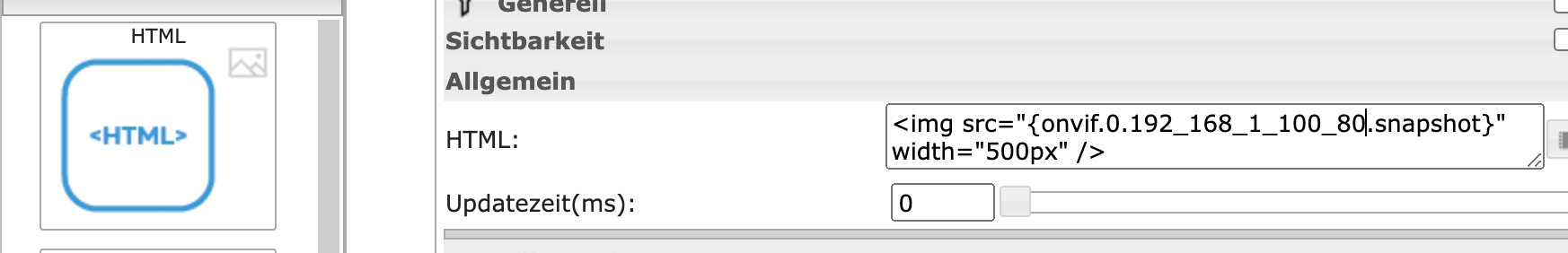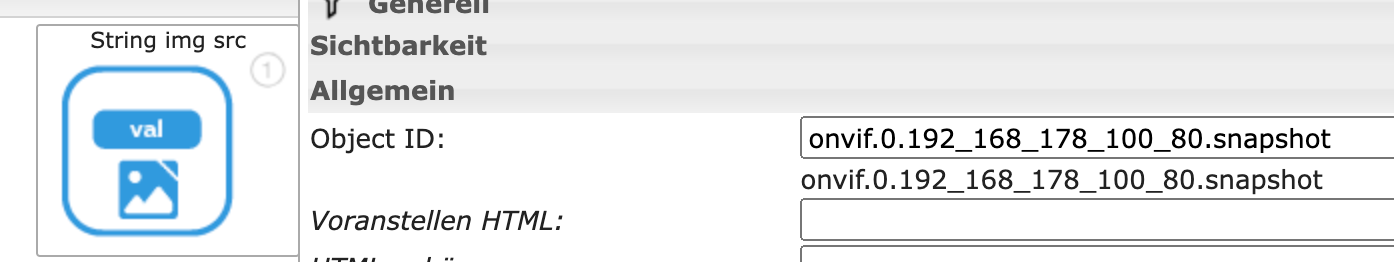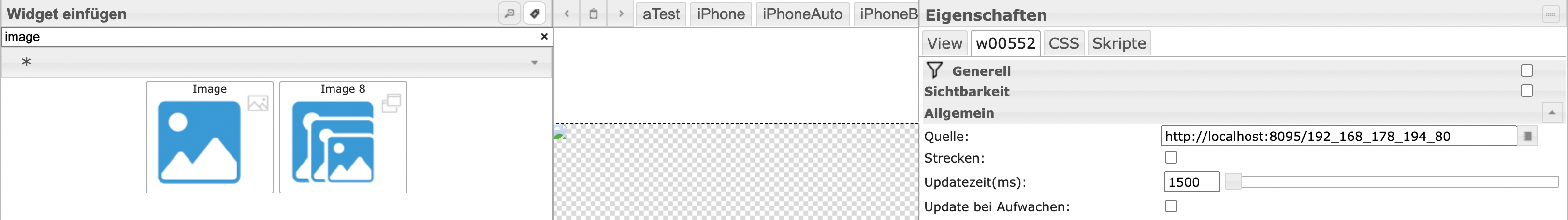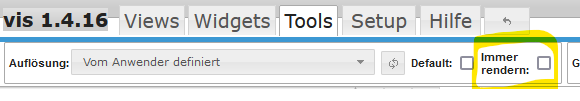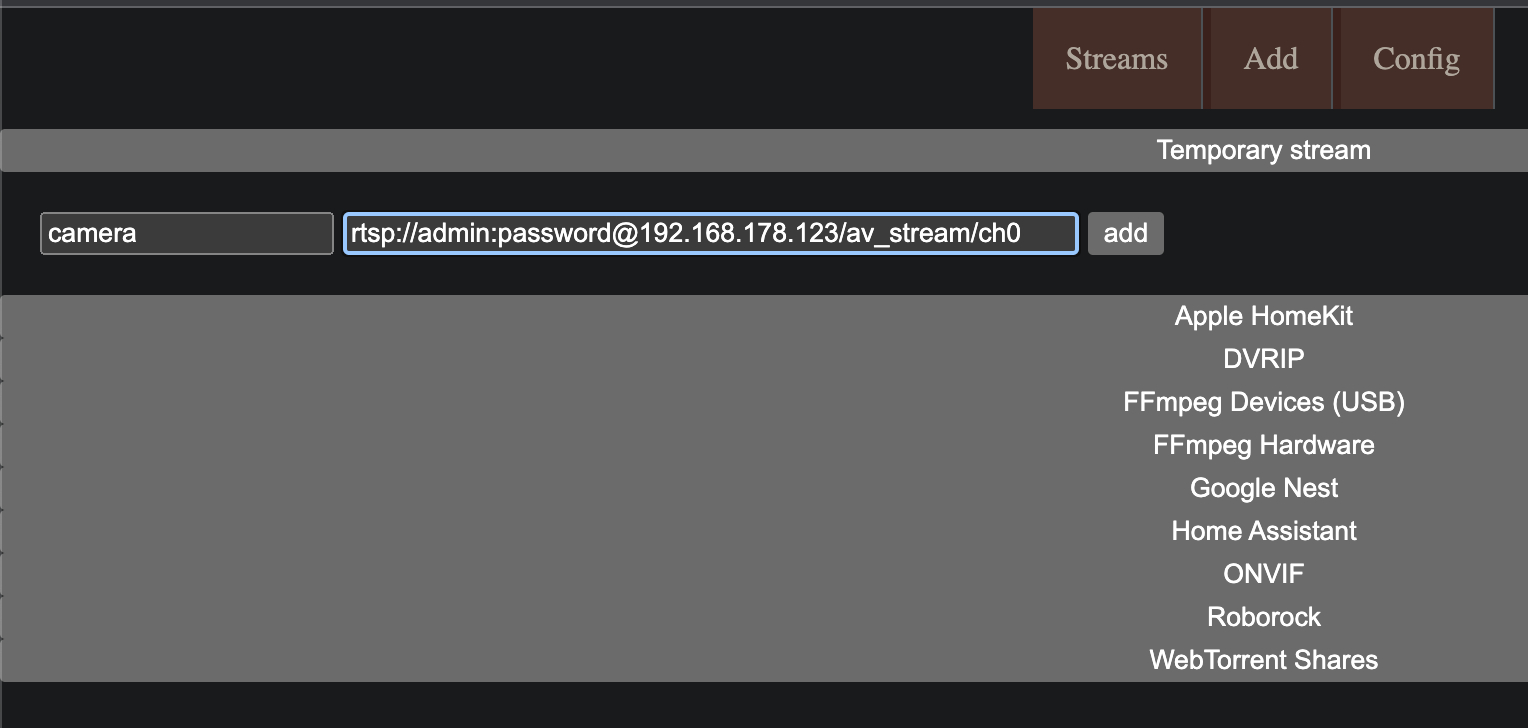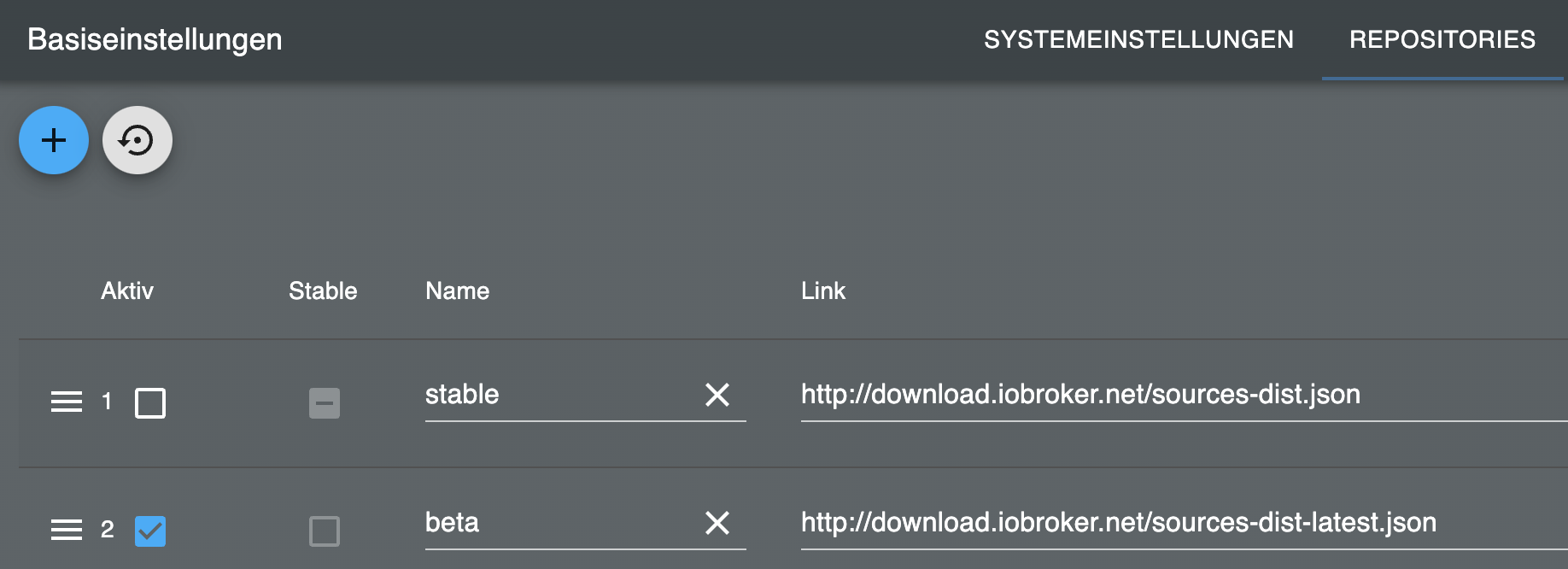NEWS
Test Adapter onvif camera v1.x.x
-
@randyandy Ja aber ich nutze auch nur die onvif sachen. Was du machen kannst ist mal den ONVIF Device Manager runterzuladen und die Kameras zu vergleichen
-
Mit dem Onvif Device Manager geht es. Ich start morgen die Kamera mal neu (hardreset). Mal sehen ob das was hilft.
@randyandy ok welche exakter typ ist es und wrong onvif soap ist auch wirklich für die ip der Kamera
-
@randyandy ok welche exakter typ ist es und wrong onvif soap ist auch wirklich für die ip der Kamera
Hier noch ein Screenshot der System settings der Kamera die manuell erkannt wird aber keine Screenshots liefert:
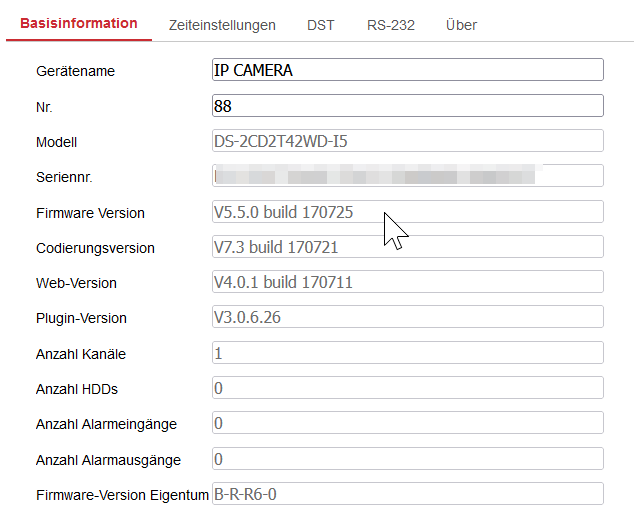 .
.
Die Kamera hat die IP-Adresse: 192.168.178.20 und hier die Fehlermeldungen beim manuellen Anlernen der Kamera:
onvif.0 2023-03-05 12:39:17.180 error Failed to login to 192.168.178.20:8899 with Benutzer:Password
onvif.0 2023-03-05 12:39:17.178 error Failed to login to 192.168.178.20:8081 with Benutzer:Password
onvif.0 2023-03-05 12:39:17.175 error Failed to login to 192.168.178.20:8080 with Benutzer:Password
onvif.0 2023-03-05 12:39:17.171 error Failed to login to 192.168.178.20:8000 with Benutzer:Password
onvif.0 2023-03-05 12:39:17.132 error Failed to login to 192.168.178.20:7575 with Benutzer:Password
onvif.0 2023-03-05 12:39:17.007 error Error: Wrong ONVIF SOAP response
Das komische ist, das der Login fail ist, aber die Werte auftauchenAber irgendetwas stimmt bei den Hikvisions in der Summe nicht. ich bekommen von den anderen beiden Kameras die automatisch gefunden werden und in dem ein Screenshot ausgelöst werden kann im LOG folgende Fehlermeldungen (tritt immer wieder auf):
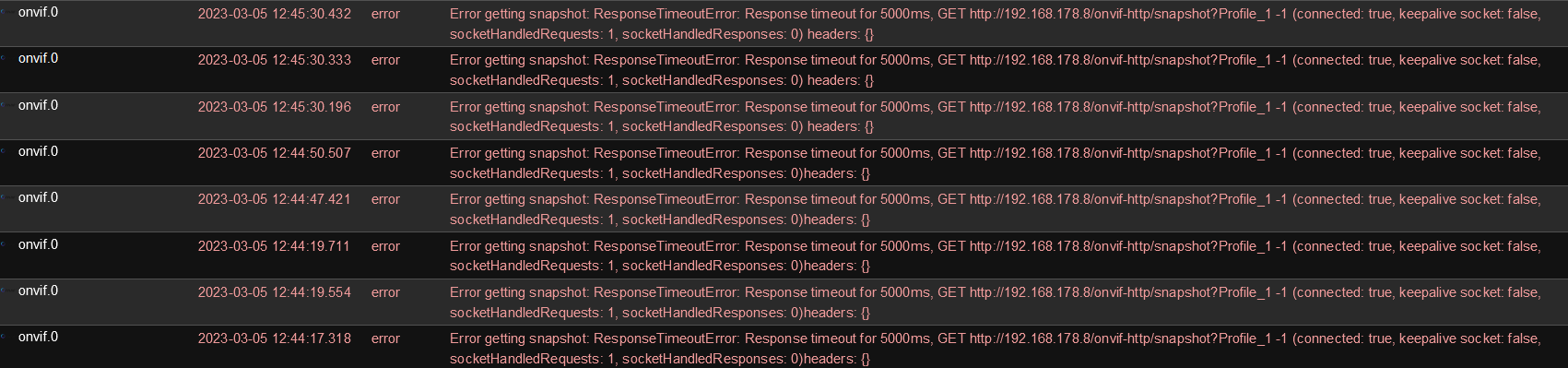
Bie den anderen 3 Kameras (ANPVIZ) scheint alle ok zu sein.
-
Hier noch ein Screenshot der System settings der Kamera die manuell erkannt wird aber keine Screenshots liefert:
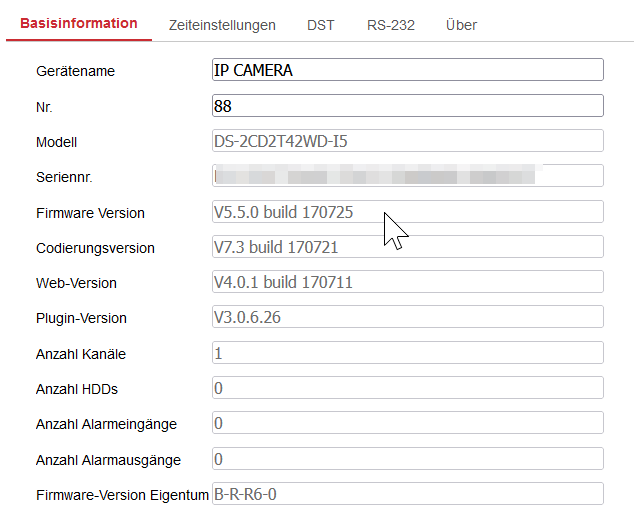 .
.
Die Kamera hat die IP-Adresse: 192.168.178.20 und hier die Fehlermeldungen beim manuellen Anlernen der Kamera:
onvif.0 2023-03-05 12:39:17.180 error Failed to login to 192.168.178.20:8899 with Benutzer:Password
onvif.0 2023-03-05 12:39:17.178 error Failed to login to 192.168.178.20:8081 with Benutzer:Password
onvif.0 2023-03-05 12:39:17.175 error Failed to login to 192.168.178.20:8080 with Benutzer:Password
onvif.0 2023-03-05 12:39:17.171 error Failed to login to 192.168.178.20:8000 with Benutzer:Password
onvif.0 2023-03-05 12:39:17.132 error Failed to login to 192.168.178.20:7575 with Benutzer:Password
onvif.0 2023-03-05 12:39:17.007 error Error: Wrong ONVIF SOAP response
Das komische ist, das der Login fail ist, aber die Werte auftauchenAber irgendetwas stimmt bei den Hikvisions in der Summe nicht. ich bekommen von den anderen beiden Kameras die automatisch gefunden werden und in dem ein Screenshot ausgelöst werden kann im LOG folgende Fehlermeldungen (tritt immer wieder auf):
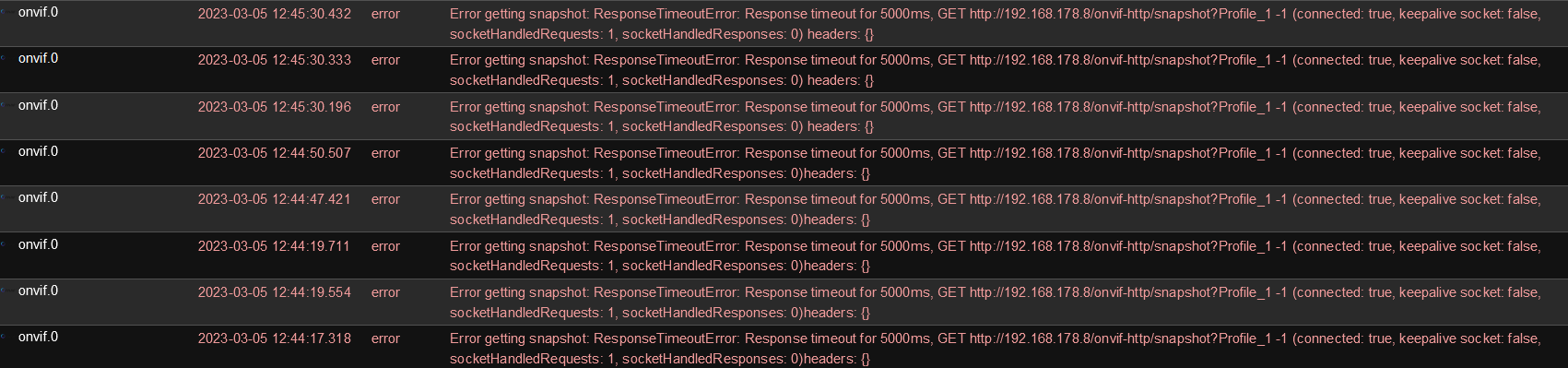
Bie den anderen 3 Kameras (ANPVIZ) scheint alle ok zu sein.
@randyandy Achso ok das mit dem Failed login ist ok da ja verschiedene ports durchprobiert werden. Kannst ja mal in debug setzen da siehst du mehr.
wie ist denn die Snapshot url im onvif device manager und geht da snapshots?
-
@randyandy Achso ok das mit dem Failed login ist ok da ja verschiedene ports durchprobiert werden. Kannst ja mal in debug setzen da siehst du mehr.
wie ist denn die Snapshot url im onvif device manager und geht da snapshots?
-
@tombox Die Snapshot URL in Onvif kann ich nicht finden. Aber im NVT-Fenster taucht ein Snapshot auf.
@randyandy geht denn die url im browser http://username:password@IP/onvif-http/snapshot?Profile_1
-
@randyandy geht denn die url im browser http://username:password@IP/onvif-http/snapshot?Profile_1
-
@randyandy Dann nochmal den adapter installieren und mal debug log aktivieren und mir mal via mail zusenden
tombox2020@gmail.com -
@randyandy Dann nochmal den adapter installieren und mal debug log aktivieren und mir mal via mail zusenden
tombox2020@gmail.com@tombox
ich habe nun mal folgenden Versuch gemacht. VOn einer Kamera in der Onvif finktioniert habe ich die Objekte gelöscht und dann manuel die IP Adresse gesucht 192.178.178.78 (nicht automatisch). Und siehe da, das Snapshot Objekt wird nicht mehr erzeugt. kann es damit zusammenhängen ? -
@tombox
ich habe nun mal folgenden Versuch gemacht. VOn einer Kamera in der Onvif finktioniert habe ich die Objekte gelöscht und dann manuel die IP Adresse gesucht 192.178.178.78 (nicht automatisch). Und siehe da, das Snapshot Objekt wird nicht mehr erzeugt. kann es damit zusammenhängen ?@randyandy Wie gesagt ein debug log kann hier helfen wo das alles festgehalten wird
-
@randyandy Dann nochmal den adapter installieren und mal debug log aktivieren und mir mal via mail zusenden
tombox2020@gmail.com -
@tombox
ich weiß nicht warum ich die Logs nicht downloaden kann, aber habe Sie mal in Notepad++ kopiert.
ICh denke man kann sie dennoch lesen.@randyandy
Also 192.168.178.70:80 hat anscheinen keine aktive source via onvif
192_168_178_20_80 liefert keine korrekte onvifich habe nochmal logs hinzugefügt..
nochmal installieren und log gerne auch via mail schicken muss nicht hier im forum sein
tombox2020@gmail.com -
@randyandy
Also 192.168.178.70:80 hat anscheinen keine aktive source via onvif
192_168_178_20_80 liefert keine korrekte onvifich habe nochmal logs hinzugefügt..
nochmal installieren und log gerne auch via mail schicken muss nicht hier im forum sein
tombox2020@gmail.com -
@tombox Danke für die Übernahme des Adapters. Die Snapshot funktion ist hervorragend. Leider bekomme ich keinen Trigger mehr von meinem PIR Sensor, dass hatte mit der alten Version funktioniert. Der Datenpunkt Device/Trigger/DigitalInput ist zwar vorhanden, aber es gibt keine Änderung der Status mehr. Ich habe eine iMou (Lechange) IPC-G26E Kamera.
Außerdem fehlt mir "online" Trigger (kann sein, dass ich den übersehen habe :-o )
Wenn Du mehr Angaben benötigen solltest, sag einfach bescheid.Ich bekomme auch noch folgenden Fehlermeldungen:
onvif.0 2023-03-06 15:13:44.467 debug Device: {"type":"device","common":{"name":"Lechange IPC-G26E 192.168.102.20:80"},"native":{"id":"192_168_102_20_80","name":"Lechange IPC-G26E 192.168.102.20:80","port":"80","hostname":"192.168.102.20","user":"XXXXXXXXX","password":"XXXXXXXXXX","snapshotUrl":"http://192.168.102.20/onvifsnapshot/media_service/snapshot?channel=1&subtype=0"},"from":"system.adapter.onvif.0","user":"system.user.admin","ts":1678110485466,"_id":"onvif.0.192_168_102_20_80","acl":{"object":1636,"owner":"system.user.admin","ownerGroup":"system.group.administrator"}} onvif.0 2023-03-06 15:13:44.509 error Error initializing device: Error: connect ECONNREFUSED 127.0.0.1:80 device: {"id":"192_168_102_20_80","name":"Lechange IPC-G26E 192.168.102.20:80","port":"80","hostname":"192.168.102.20","user":"XXXXXXXXX","password":"XXXXXXXXXX","snapshotUrl":"http://192.168.102.20/onvifsnapshot/media_service/snapshot?channel=1&subtype=0"} onvif.0 2023-03-06 15:13:44.510 error You can change user and password under object and edit device or delete device under objects and restart adapter onvif.0 2023-03-06 15:13:44.511 error Error: connect ECONNREFUSED 127.0.0.1:80 at TCPConnectWrap.afterConnect [as oncomplete] (node:net:1278:16)Da die Snapshot Funktion in Ordnung ist, sollte es kein Login Problem sein. Die Daten werden ja auch ausgelesen.
-
@tombox Danke für die Übernahme des Adapters. Die Snapshot funktion ist hervorragend. Leider bekomme ich keinen Trigger mehr von meinem PIR Sensor, dass hatte mit der alten Version funktioniert. Der Datenpunkt Device/Trigger/DigitalInput ist zwar vorhanden, aber es gibt keine Änderung der Status mehr. Ich habe eine iMou (Lechange) IPC-G26E Kamera.
Außerdem fehlt mir "online" Trigger (kann sein, dass ich den übersehen habe :-o )
Wenn Du mehr Angaben benötigen solltest, sag einfach bescheid.Ich bekomme auch noch folgenden Fehlermeldungen:
onvif.0 2023-03-06 15:13:44.467 debug Device: {"type":"device","common":{"name":"Lechange IPC-G26E 192.168.102.20:80"},"native":{"id":"192_168_102_20_80","name":"Lechange IPC-G26E 192.168.102.20:80","port":"80","hostname":"192.168.102.20","user":"XXXXXXXXX","password":"XXXXXXXXXX","snapshotUrl":"http://192.168.102.20/onvifsnapshot/media_service/snapshot?channel=1&subtype=0"},"from":"system.adapter.onvif.0","user":"system.user.admin","ts":1678110485466,"_id":"onvif.0.192_168_102_20_80","acl":{"object":1636,"owner":"system.user.admin","ownerGroup":"system.group.administrator"}} onvif.0 2023-03-06 15:13:44.509 error Error initializing device: Error: connect ECONNREFUSED 127.0.0.1:80 device: {"id":"192_168_102_20_80","name":"Lechange IPC-G26E 192.168.102.20:80","port":"80","hostname":"192.168.102.20","user":"XXXXXXXXX","password":"XXXXXXXXXX","snapshotUrl":"http://192.168.102.20/onvifsnapshot/media_service/snapshot?channel=1&subtype=0"} onvif.0 2023-03-06 15:13:44.510 error You can change user and password under object and edit device or delete device under objects and restart adapter onvif.0 2023-03-06 15:13:44.511 error Error: connect ECONNREFUSED 127.0.0.1:80 at TCPConnectWrap.afterConnect [as oncomplete] (node:net:1278:16)Da die Snapshot Funktion in Ordnung ist, sollte es kein Login Problem sein. Die Daten werden ja auch ausgelesen.
@rookie50 Was meinst du mit online trigger? den connection state?
Kannst du bitte auch via GitHub installieren. debug log aktivieren.. alle Kameras löschen und neu erkennen lassen. bzw auch im debug log schauen ob ein event für den PIR reinkommt.und mir den log via mail zukommen lassen
-
@randyandy
Also 192.168.178.70:80 hat anscheinen keine aktive source via onvif
192_168_178_20_80 liefert keine korrekte onvifich habe nochmal logs hinzugefügt..
nochmal installieren und log gerne auch via mail schicken muss nicht hier im forum sein
tombox2020@gmail.com -
@rookie50 Was meinst du mit online trigger? den connection state?
Kannst du bitte auch via GitHub installieren. debug log aktivieren.. alle Kameras löschen und neu erkennen lassen. bzw auch im debug log schauen ob ein event für den PIR reinkommt.und mir den log via mail zukommen lassen
-
@tombox Natürlich meinte ich den connection state ;-)
So, auch ich habe alle Objekte gelöscht, neu von Github installiert und DIr die Logs geschickt. Leider kommt kein event vom PIR rein.
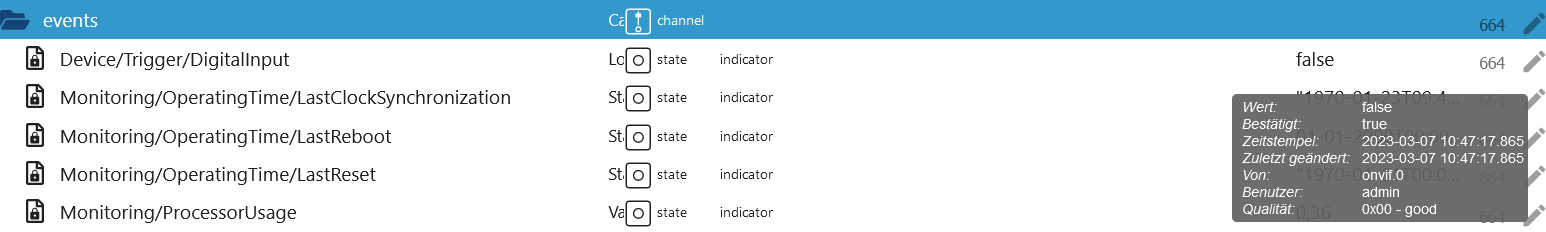
Die Kamera hatte welche:
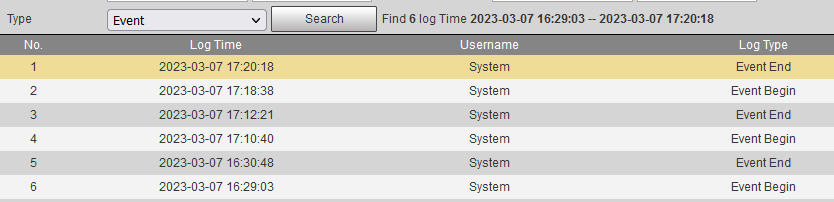
@rookie50 Danke für den Hinweis und mit der alten version des adapters hat es sicher funktioniert? weil ich sehe direkt kein Unterschied. Aber ein debug Log mit der aktuellen GitHub version würde nochmal helfen aber vorher immer onvif.0.192_168_XXX_XX_80 löschen
-
@rookie50 Danke für den Hinweis und mit der alten version des adapters hat es sicher funktioniert? weil ich sehe direkt kein Unterschied. Aber ein debug Log mit der aktuellen GitHub version würde nochmal helfen aber vorher immer onvif.0.192_168_XXX_XX_80 löschen