NEWS
Test Adapter OpenDTU
-
Irrtum bei der URL behoben (danke IdleBit)
@laser
Im iobroker Menü auf "Adapter" (ExpertenModus an) auf das github Symbol klicken:
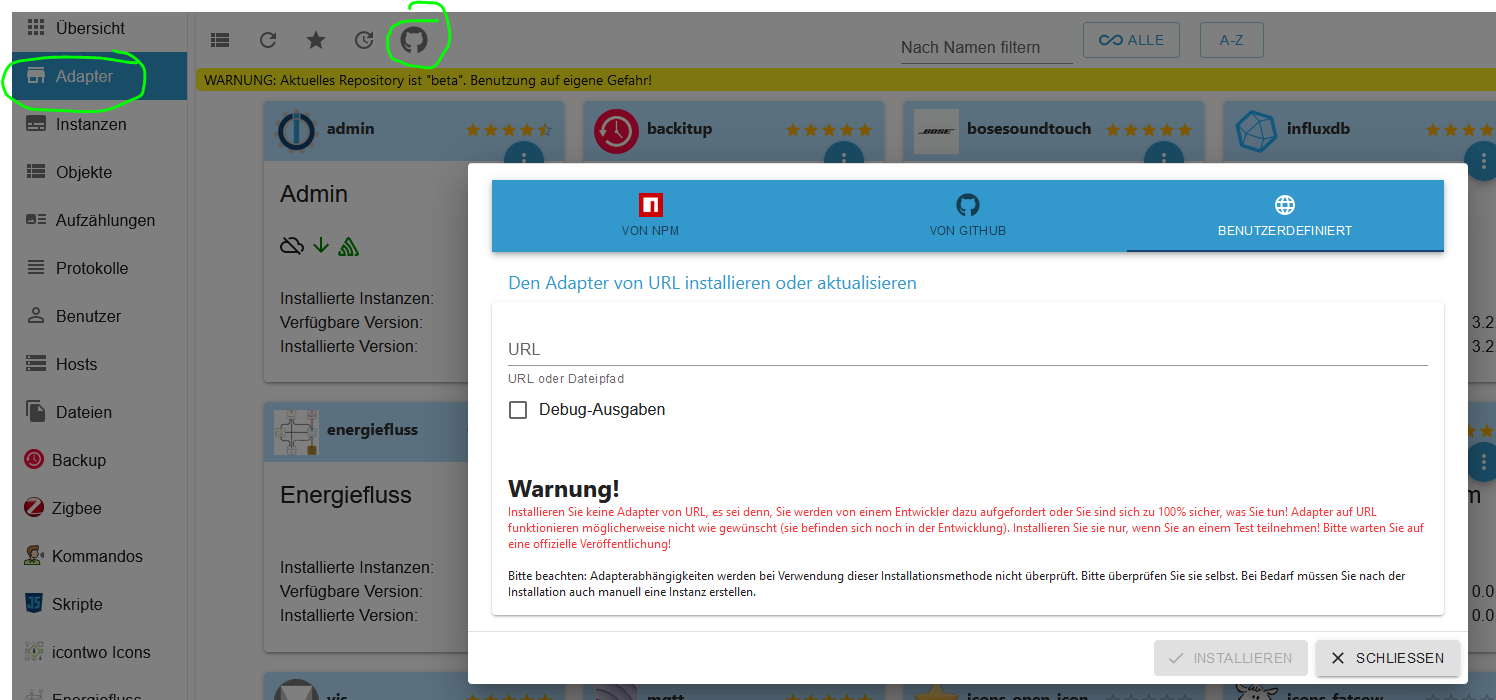
Dort dann die github URL eingeben:
https://github.com/o0shojo0o/ioBroker.opendtu -
@andre1980hb sagte in Test Adapter OpenDTU:
OK. Danke! Allerdings noch ein Problem:
ERROR: Process exited with code 25 weniger mehr $ iobroker url https://github.com/tbnobody/OpenDTU.git --host raspberrypi --debug install tbnobody/OpenDTU#b42fff8d5f9c800ec2d5666987d406f4840b8db2 NPM version: 9.6.0 Installing tbnobody/OpenDTU#b42fff8d5f9c800ec2d5666987d406f4840b8db2... (System call) npm WARN tarball tarball data for github:tbnobody/OpenDTU#b42fff8d5f9c800ec2d5666987d406f4840b8db2 (null) seems to be corrupted. Trying again. npm WARN tarball tarball data for github:tbnobody/OpenDTU#b42fff8d5f9c800ec2d5666987d406f4840b8db2 (null) seems to be corrupted. Trying again. npm ERR! code ENOENTnpm ERR! syscall opennpm ERR! path /home/iobroker/.npm/_cacache/tmp/git-clonejAoLRI/package.json npm ERR! errno -2 npm ERR! enoent ENOENT: no such file or directory, open '/home/iobroker/.npm/_cacache/tmp/git-clonejAoLRI/package.json' npm ERR! enoent This is related to npm not being able to find a file.npm ERR! enoent npm ERR! A complete log of this run can be found in:npm ERR! /home/iobroker/.npm/_logs/2023-03-02T16_14_57_795Z-debug-0.log host.raspberrypi Cannot install tbnobody/OpenDTU#b42fff8d5f9c800ec2d5666987d406f4840b8db2: 254 ERROR: Process exited with code 25Ich hatte den Adapter schon mal manuell installiert, bekomme ich aber nicht mehr hin!
-
@laser Die URL -> https://github.com/o0shojo0o/ioBroker.opendtu
Da hat sich der @andre1980hb vertan
-
@idlebit sagte in Test Adapter OpenDTU:
Das sieht es schon mal anders aus!
install NPM version: 9.6.0 Installing ... (System call) ERROR: Process exited with code 33Die Anwahl ist auch nicht "Github" sondern "benutzerdefiniert"?
-
@laser sagte in Test Adapter OpenDTU:
NPM version: 9.6.0
Dein System ist krumm , wie kommst du an NPM 9..
Empfehlung ist Nodejs 16 ... mit NPM 8 ...
siehe hier ... richte es erstmal :
https://forum.iobroker.net/topic/35090/howto-nodejs-installation-und-upgrades-unter-debian -
@glasfaser
Habe ich heute frisch installiert. Debian neu und IOBroker mit Installationsscript
Jetzt geht es (zumindest die Installation, die Instanz sehe ich immer noch nicht):Process exited with code 0 weniger mehr $ iobroker url https://github.com/o0shojo0o/ioBroker.opendtu --host raspberrypi --debug install o0shojo0o/ioBroker.opendtu#7b83e31ed9ffcebd9f5ee778b903ab6a4a07a61d NPM version: 8.19.3 Installing o0shojo0o/ioBroker.opendtu#7b83e31ed9ffcebd9f5ee778b903ab6a4a07a61d... (System call) npm WARN skipping integrity check for git dependency ssh://git@github.com/o0shojo0o/ioBroker.opendtu.git 52 packages are looking for funding run `npm fund` for details upload [12] opendtu.admin /opt/iobroker/node_modules/iobroker.opendtu/admin/i18n/de/translations.json i18n/de/translations.json application/json upload [11] opendtu.admin /opt/iobroker/node_modules/iobroker.opendtu/admin/i18n/en/translations.json i18n/en/translations.json application/json upload [10] opendtu.admin /opt/iobroker/node_modules/iobroker.opendtu/admin/i18n/es/translations.json i18n/es/translations.json application/json upload [9] opendtu.admin /opt/iobroker/node_modules/iobroker.opendtu/admin/i18n/fr/translations.json i18n/fr/translations.json application/json upload [8] opendtu.admin /opt/iobroker/node_modules/iobroker.opendtu/admin/i18n/it/translations.json i18n/it/translations.json application/json upload [7] opendtu.admin /opt/iobroker/node_modules/iobroker.opendtu/admin/i18n/nl/translations.json i18n/nl/translations.json application/json upload [6] opendtu.admin /opt/iobroker/node_modules/iobroker.opendtu/admin/i18n/pl/translations.json i18n/pl/translations.json application/json upload [5] opendtu.admin /opt/iobroker/node_modules/iobroker.opendtu/admin/i18n/pt/translations.json i18n/pt/translations.json application/json upload [4] opendtu.admin /opt/iobroker/node_modules/iobroker.opendtu/admin/i18n/ru/translations.json i18n/ru/translations.json application/json upload [3] opendtu.admin /opt/iobroker/node_modules/iobroker.opendtu/admin/i18n/uk/translations.json i18n/uk/translations.json application/json upload [2] opendtu.admin /opt/iobroker/node_modules/iobroker.opendtu/admin/i18n/zh-cn/translations.json i18n/zh-cn/translations.json application/json upload [1] opendtu.admin /opt/iobroker/node_modules/iobroker.opendtu/admin/jsonConfig.json jsonConfig.json application/json upload [0] opendtu.admin /opt/iobroker/node_modules/iobroker.opendtu/admin/opendtu.png opendtu.png image/png Process exited with code 0 -
@laser sagte in Test Adapter OpenDTU:
Instanz sehe ich immer noch nicht):
Instanzen müssen bei händischer Installation aus dem GitHub auch manuell hinzugefügt werden.
-
@laser sagte in Test Adapter OpenDTU:
Und dafür, dass du ja ein unspaßiges stabiles System mit hohem WAF benötigst bist du mit
install NPM version: 9.6.0
wieder sehr originell spaßig im äußersten Versionsorbit unterwegs. Im Upstream von nodejs@19 ist die noch nichtmal dazugepackt worden. Da ist 9.5 vorgesehen.
-
@thomas-braun
Und, wie ist die NPM Version da reingekommen? -
@laser sagte in Test Adapter OpenDTU:
Und, wie ist die NPM Version da reingekommen?
Nicht über ein ordentliches Update. Das musst du da selber reingedübelt haben.
Die Frage kannst du dir also nur selber beantworten. -
@thomas-braun
"selber reingedübelt" - ich habe heute noch nichts geraucht! -
Ist mir auch schnuppe, ob und was da konsumiert wird.
-
@thomas-braun
im übrigen habe ich den NPM drin:$ iobroker url o0shojo0o/ioBroker.opendtu --host raspberrypi --debug install o0shojo0o/ioBroker.opendtu NPM version: 8.19.3 -
Hier ist ja ne Stimmung

-
Zuvor hast du aber was mit npm 9.6.0 gepostet.
Halluzinationen? -
@thomas-braun
Ich habe die "Geradeziehen" Option von Dir ausgeführt. -
@laser sagte in Test Adapter OpenDTU:
im übrigen habe ich den NPM drin:
@laser sagte in Test Adapter OpenDTU:
NPM version: 8.19.3
Alles gut ... NPM ist ja jetzt richtig !
Hier der aktuelle Stand , mit Nodejs ...:
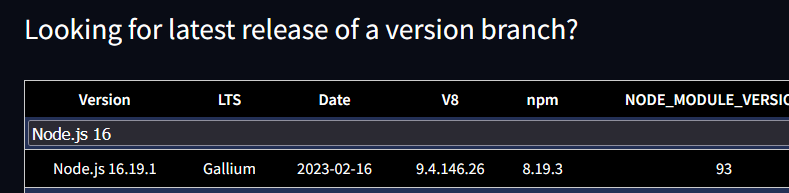
-
@glasfaser @thom
Mit der 8.19.3 Version von NPM konnte ich auch den opendtu Adapter auswählen. Wie die 9 er Verion reingekommen ist, weiß ich nicht. Ganz bestimmt habe ich die nicht manuell installiert. Ich halte mich strikt an die Vorgaben im IO Broker WIKI:
https://www.iobroker.net/#de/documentation
ich wüßte nicht, warum ich davon abweichen sollte! -
Eine npm 9.6.0 bekommst du am 02.03.2023 ausschließlich manuell in dein System. Alle Downstreamkanäle bieten dir nur ältere Versionen an.
Also entweder haste die doch selber reingedübelt oder du hast einen ungebetenen Co-Admin der das für dich macht.
-
@thomas-braun
ich wüßte jetzt nicht mal, wie ich das anstellen sollte?
curl -sL https://iobroker.net/fix.sh | bash - benutzt, das war die einzige manuelle Handlung
