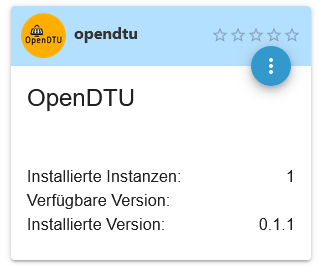NEWS
Test Adapter OpenDTU
-
@andre1980hb
Kann ich den Adapter über die Admin Oberfläche installieren (da finde ich Ihn nicht) oder manuell über die Konsole? -
Irrtum bei der URL behoben (danke IdleBit)
@laser
Im iobroker Menü auf "Adapter" (ExpertenModus an) auf das github Symbol klicken:
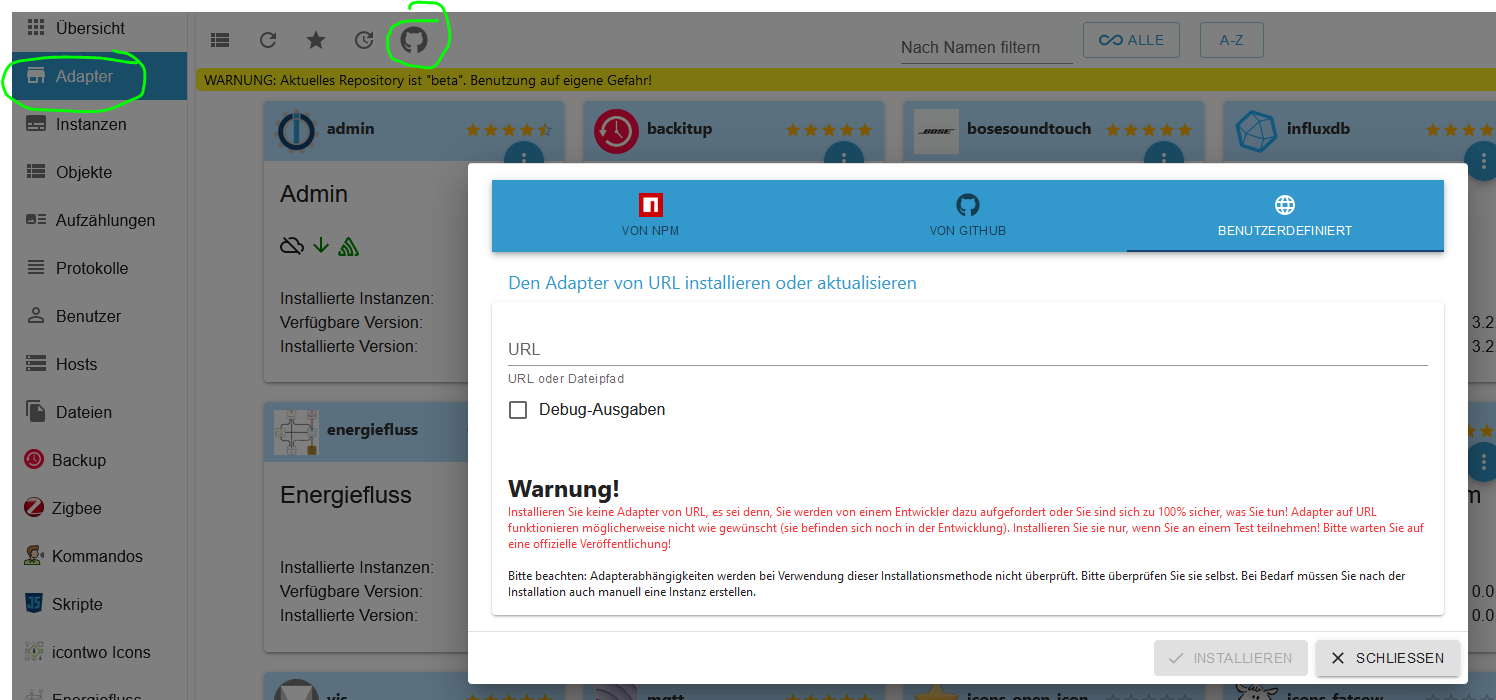
Dort dann die github URL eingeben:
https://github.com/o0shojo0o/ioBroker.opendtu@andre1980hb sagte in Test Adapter OpenDTU:
OK. Danke! Allerdings noch ein Problem:
ERROR: Process exited with code 25 weniger mehr $ iobroker url https://github.com/tbnobody/OpenDTU.git --host raspberrypi --debug install tbnobody/OpenDTU#b42fff8d5f9c800ec2d5666987d406f4840b8db2 NPM version: 9.6.0 Installing tbnobody/OpenDTU#b42fff8d5f9c800ec2d5666987d406f4840b8db2... (System call) npm WARN tarball tarball data for github:tbnobody/OpenDTU#b42fff8d5f9c800ec2d5666987d406f4840b8db2 (null) seems to be corrupted. Trying again. npm WARN tarball tarball data for github:tbnobody/OpenDTU#b42fff8d5f9c800ec2d5666987d406f4840b8db2 (null) seems to be corrupted. Trying again. npm ERR! code ENOENTnpm ERR! syscall opennpm ERR! path /home/iobroker/.npm/_cacache/tmp/git-clonejAoLRI/package.json npm ERR! errno -2 npm ERR! enoent ENOENT: no such file or directory, open '/home/iobroker/.npm/_cacache/tmp/git-clonejAoLRI/package.json' npm ERR! enoent This is related to npm not being able to find a file.npm ERR! enoent npm ERR! A complete log of this run can be found in:npm ERR! /home/iobroker/.npm/_logs/2023-03-02T16_14_57_795Z-debug-0.log host.raspberrypi Cannot install tbnobody/OpenDTU#b42fff8d5f9c800ec2d5666987d406f4840b8db2: 254 ERROR: Process exited with code 25Ich hatte den Adapter schon mal manuell installiert, bekomme ich aber nicht mehr hin!
-
@andre1980hb sagte in Test Adapter OpenDTU:
OK. Danke! Allerdings noch ein Problem:
ERROR: Process exited with code 25 weniger mehr $ iobroker url https://github.com/tbnobody/OpenDTU.git --host raspberrypi --debug install tbnobody/OpenDTU#b42fff8d5f9c800ec2d5666987d406f4840b8db2 NPM version: 9.6.0 Installing tbnobody/OpenDTU#b42fff8d5f9c800ec2d5666987d406f4840b8db2... (System call) npm WARN tarball tarball data for github:tbnobody/OpenDTU#b42fff8d5f9c800ec2d5666987d406f4840b8db2 (null) seems to be corrupted. Trying again. npm WARN tarball tarball data for github:tbnobody/OpenDTU#b42fff8d5f9c800ec2d5666987d406f4840b8db2 (null) seems to be corrupted. Trying again. npm ERR! code ENOENTnpm ERR! syscall opennpm ERR! path /home/iobroker/.npm/_cacache/tmp/git-clonejAoLRI/package.json npm ERR! errno -2 npm ERR! enoent ENOENT: no such file or directory, open '/home/iobroker/.npm/_cacache/tmp/git-clonejAoLRI/package.json' npm ERR! enoent This is related to npm not being able to find a file.npm ERR! enoent npm ERR! A complete log of this run can be found in:npm ERR! /home/iobroker/.npm/_logs/2023-03-02T16_14_57_795Z-debug-0.log host.raspberrypi Cannot install tbnobody/OpenDTU#b42fff8d5f9c800ec2d5666987d406f4840b8db2: 254 ERROR: Process exited with code 25Ich hatte den Adapter schon mal manuell installiert, bekomme ich aber nicht mehr hin!
-
@idlebit sagte in Test Adapter OpenDTU:
Das sieht es schon mal anders aus!
install NPM version: 9.6.0 Installing ... (System call) ERROR: Process exited with code 33Die Anwahl ist auch nicht "Github" sondern "benutzerdefiniert"?
-
@idlebit sagte in Test Adapter OpenDTU:
Das sieht es schon mal anders aus!
install NPM version: 9.6.0 Installing ... (System call) ERROR: Process exited with code 33Die Anwahl ist auch nicht "Github" sondern "benutzerdefiniert"?
@laser sagte in Test Adapter OpenDTU:
NPM version: 9.6.0
Dein System ist krumm , wie kommst du an NPM 9..
Empfehlung ist Nodejs 16 ... mit NPM 8 ...
siehe hier ... richte es erstmal :
https://forum.iobroker.net/topic/35090/howto-nodejs-installation-und-upgrades-unter-debian -
@laser sagte in Test Adapter OpenDTU:
NPM version: 9.6.0
Dein System ist krumm , wie kommst du an NPM 9..
Empfehlung ist Nodejs 16 ... mit NPM 8 ...
siehe hier ... richte es erstmal :
https://forum.iobroker.net/topic/35090/howto-nodejs-installation-und-upgrades-unter-debian@glasfaser
Habe ich heute frisch installiert. Debian neu und IOBroker mit Installationsscript
Jetzt geht es (zumindest die Installation, die Instanz sehe ich immer noch nicht):Process exited with code 0 weniger mehr $ iobroker url https://github.com/o0shojo0o/ioBroker.opendtu --host raspberrypi --debug install o0shojo0o/ioBroker.opendtu#7b83e31ed9ffcebd9f5ee778b903ab6a4a07a61d NPM version: 8.19.3 Installing o0shojo0o/ioBroker.opendtu#7b83e31ed9ffcebd9f5ee778b903ab6a4a07a61d... (System call) npm WARN skipping integrity check for git dependency ssh://git@github.com/o0shojo0o/ioBroker.opendtu.git 52 packages are looking for funding run `npm fund` for details upload [12] opendtu.admin /opt/iobroker/node_modules/iobroker.opendtu/admin/i18n/de/translations.json i18n/de/translations.json application/json upload [11] opendtu.admin /opt/iobroker/node_modules/iobroker.opendtu/admin/i18n/en/translations.json i18n/en/translations.json application/json upload [10] opendtu.admin /opt/iobroker/node_modules/iobroker.opendtu/admin/i18n/es/translations.json i18n/es/translations.json application/json upload [9] opendtu.admin /opt/iobroker/node_modules/iobroker.opendtu/admin/i18n/fr/translations.json i18n/fr/translations.json application/json upload [8] opendtu.admin /opt/iobroker/node_modules/iobroker.opendtu/admin/i18n/it/translations.json i18n/it/translations.json application/json upload [7] opendtu.admin /opt/iobroker/node_modules/iobroker.opendtu/admin/i18n/nl/translations.json i18n/nl/translations.json application/json upload [6] opendtu.admin /opt/iobroker/node_modules/iobroker.opendtu/admin/i18n/pl/translations.json i18n/pl/translations.json application/json upload [5] opendtu.admin /opt/iobroker/node_modules/iobroker.opendtu/admin/i18n/pt/translations.json i18n/pt/translations.json application/json upload [4] opendtu.admin /opt/iobroker/node_modules/iobroker.opendtu/admin/i18n/ru/translations.json i18n/ru/translations.json application/json upload [3] opendtu.admin /opt/iobroker/node_modules/iobroker.opendtu/admin/i18n/uk/translations.json i18n/uk/translations.json application/json upload [2] opendtu.admin /opt/iobroker/node_modules/iobroker.opendtu/admin/i18n/zh-cn/translations.json i18n/zh-cn/translations.json application/json upload [1] opendtu.admin /opt/iobroker/node_modules/iobroker.opendtu/admin/jsonConfig.json jsonConfig.json application/json upload [0] opendtu.admin /opt/iobroker/node_modules/iobroker.opendtu/admin/opendtu.png opendtu.png image/png Process exited with code 0 -
@glasfaser
Habe ich heute frisch installiert. Debian neu und IOBroker mit Installationsscript
Jetzt geht es (zumindest die Installation, die Instanz sehe ich immer noch nicht):Process exited with code 0 weniger mehr $ iobroker url https://github.com/o0shojo0o/ioBroker.opendtu --host raspberrypi --debug install o0shojo0o/ioBroker.opendtu#7b83e31ed9ffcebd9f5ee778b903ab6a4a07a61d NPM version: 8.19.3 Installing o0shojo0o/ioBroker.opendtu#7b83e31ed9ffcebd9f5ee778b903ab6a4a07a61d... (System call) npm WARN skipping integrity check for git dependency ssh://git@github.com/o0shojo0o/ioBroker.opendtu.git 52 packages are looking for funding run `npm fund` for details upload [12] opendtu.admin /opt/iobroker/node_modules/iobroker.opendtu/admin/i18n/de/translations.json i18n/de/translations.json application/json upload [11] opendtu.admin /opt/iobroker/node_modules/iobroker.opendtu/admin/i18n/en/translations.json i18n/en/translations.json application/json upload [10] opendtu.admin /opt/iobroker/node_modules/iobroker.opendtu/admin/i18n/es/translations.json i18n/es/translations.json application/json upload [9] opendtu.admin /opt/iobroker/node_modules/iobroker.opendtu/admin/i18n/fr/translations.json i18n/fr/translations.json application/json upload [8] opendtu.admin /opt/iobroker/node_modules/iobroker.opendtu/admin/i18n/it/translations.json i18n/it/translations.json application/json upload [7] opendtu.admin /opt/iobroker/node_modules/iobroker.opendtu/admin/i18n/nl/translations.json i18n/nl/translations.json application/json upload [6] opendtu.admin /opt/iobroker/node_modules/iobroker.opendtu/admin/i18n/pl/translations.json i18n/pl/translations.json application/json upload [5] opendtu.admin /opt/iobroker/node_modules/iobroker.opendtu/admin/i18n/pt/translations.json i18n/pt/translations.json application/json upload [4] opendtu.admin /opt/iobroker/node_modules/iobroker.opendtu/admin/i18n/ru/translations.json i18n/ru/translations.json application/json upload [3] opendtu.admin /opt/iobroker/node_modules/iobroker.opendtu/admin/i18n/uk/translations.json i18n/uk/translations.json application/json upload [2] opendtu.admin /opt/iobroker/node_modules/iobroker.opendtu/admin/i18n/zh-cn/translations.json i18n/zh-cn/translations.json application/json upload [1] opendtu.admin /opt/iobroker/node_modules/iobroker.opendtu/admin/jsonConfig.json jsonConfig.json application/json upload [0] opendtu.admin /opt/iobroker/node_modules/iobroker.opendtu/admin/opendtu.png opendtu.png image/png Process exited with code 0@laser sagte in Test Adapter OpenDTU:
Instanz sehe ich immer noch nicht):
Instanzen müssen bei händischer Installation aus dem GitHub auch manuell hinzugefügt werden.
-
@idlebit sagte in Test Adapter OpenDTU:
Das sieht es schon mal anders aus!
install NPM version: 9.6.0 Installing ... (System call) ERROR: Process exited with code 33Die Anwahl ist auch nicht "Github" sondern "benutzerdefiniert"?
@laser sagte in Test Adapter OpenDTU:
Und dafür, dass du ja ein unspaßiges stabiles System mit hohem WAF benötigst bist du mit
install NPM version: 9.6.0
wieder sehr originell spaßig im äußersten Versionsorbit unterwegs. Im Upstream von nodejs@19 ist die noch nichtmal dazugepackt worden. Da ist 9.5 vorgesehen.
-
@laser sagte in Test Adapter OpenDTU:
Und dafür, dass du ja ein unspaßiges stabiles System mit hohem WAF benötigst bist du mit
install NPM version: 9.6.0
wieder sehr originell spaßig im äußersten Versionsorbit unterwegs. Im Upstream von nodejs@19 ist die noch nichtmal dazugepackt worden. Da ist 9.5 vorgesehen.
@thomas-braun
Und, wie ist die NPM Version da reingekommen? -
@thomas-braun
Und, wie ist die NPM Version da reingekommen?@laser sagte in Test Adapter OpenDTU:
Und, wie ist die NPM Version da reingekommen?
Nicht über ein ordentliches Update. Das musst du da selber reingedübelt haben.
Die Frage kannst du dir also nur selber beantworten. -
@laser sagte in Test Adapter OpenDTU:
Und, wie ist die NPM Version da reingekommen?
Nicht über ein ordentliches Update. Das musst du da selber reingedübelt haben.
Die Frage kannst du dir also nur selber beantworten.@thomas-braun
"selber reingedübelt" - ich habe heute noch nichts geraucht! -
@thomas-braun
"selber reingedübelt" - ich habe heute noch nichts geraucht!Ist mir auch schnuppe, ob und was da konsumiert wird.
-
Ist mir auch schnuppe, ob und was da konsumiert wird.
@thomas-braun
im übrigen habe ich den NPM drin:$ iobroker url o0shojo0o/ioBroker.opendtu --host raspberrypi --debug install o0shojo0o/ioBroker.opendtu NPM version: 8.19.3 -
@thomas-braun
im übrigen habe ich den NPM drin:$ iobroker url o0shojo0o/ioBroker.opendtu --host raspberrypi --debug install o0shojo0o/ioBroker.opendtu NPM version: 8.19.3Zuvor hast du aber was mit npm 9.6.0 gepostet.
Halluzinationen? -
Zuvor hast du aber was mit npm 9.6.0 gepostet.
Halluzinationen?@thomas-braun
Ich habe die "Geradeziehen" Option von Dir ausgeführt. -
@thomas-braun
im übrigen habe ich den NPM drin:$ iobroker url o0shojo0o/ioBroker.opendtu --host raspberrypi --debug install o0shojo0o/ioBroker.opendtu NPM version: 8.19.3@laser sagte in Test Adapter OpenDTU:
im übrigen habe ich den NPM drin:
@laser sagte in Test Adapter OpenDTU:
NPM version: 8.19.3
Alles gut ... NPM ist ja jetzt richtig !
Hier der aktuelle Stand , mit Nodejs ...:
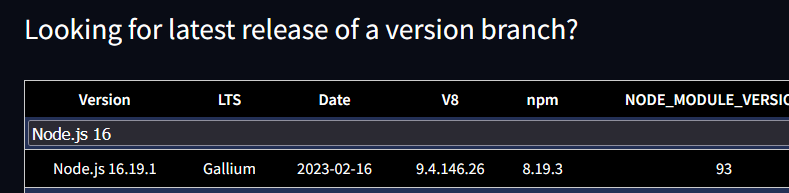
-
@glasfaser @thom
Mit der 8.19.3 Version von NPM konnte ich auch den opendtu Adapter auswählen. Wie die 9 er Verion reingekommen ist, weiß ich nicht. Ganz bestimmt habe ich die nicht manuell installiert. Ich halte mich strikt an die Vorgaben im IO Broker WIKI:
https://www.iobroker.net/#de/documentation
ich wüßte nicht, warum ich davon abweichen sollte!