NEWS
[Gelöst] InfluxDB Upgrade error
-
@thomas-braun sagte in [Gelöst] InfluxDB Upgrade error:
Jein, der ist jetzt nur in einem anderen Paket.
So meinte ich das, nur andere Worte verwendet.

Kennst du Vor/Nachteil von Influx 1.x zu 2.x ?
-
@wendy2702
Ich setze kein influx ein, da kann ich also gar nix zu sagen. -
@thomas-braun OK.
-
@wendy2702 sagte in [Gelöst] InfluxDB Upgrade error:
Kennst du Vor/Nachteil von Influx 1.x zu 2.x ?
Hi,
kennst Du dich mit der InfluxDB AbfragespracheinfluxQLgut aus undFluxist häh wasn das, dann bleib lieber bei der 1.8 Version und fang heute schon mal an Dich mitFluxzu beschäftigen
Wenn Du gerade erst beginnst, dann kannst Du auch gleich mit V2.x weitermachen, vorher natürlich gut einlesen, wegen Datenmigration 1.8 -> 2.x und wie immer Backups nicht vergessen
Irgendwann müssen wir alle auf influxDb 2.x umstellen, aktuell ist es aber noch nicht abgekündigt, somir drängelt da noch keiner Roadmap
VG
Bernd -
@dp20eic Habe mich als ich mit Indlux angefangen habe (lange ists her) zwangsweise kurz mit der Abfrage usw. beschäftigt.
Das meiste davon aber mittlerweile wieder vergessen.
Mal bisschen lesen wenn ich Zeit habe was mich erwartet.
-
@Thomas-Braun Hallo,
bin jetzt auch über das Influxrepoproblem gestolpert.
Hab im anderen Fred deine Anleitung gefunden.Kann ich die jetzt direkt übenehmen?
Auch diese Zeile:
sudo apt-key del 05CE 1508 5FC0 9D18 E99E FB22 684A 14CF 2582 E0C5Die /etc/apt/sources.list.d/influxdata.list existiert bei mir nicht, ich habe:
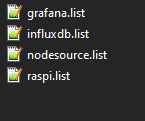
Ist da influxdb.list gemeint?Hier noch mein LOG beim Update:
pi@Smartazamba:~ $ iobroker stop && sudo apt update && sudo apt full-upgrade --yes && sudo reboot Hit:1 http://deb.debian.org/debian bullseye InRelease Get:2 http://archive.raspberrypi.org/debian bullseye InRelease [23.6 kB] Get:3 http://deb.debian.org/debian bullseye-updates InRelease [44.1 kB] Ign:4 https://repos.influxdata.com/debian bullseye InRelease Hit:5 https://deb.nodesource.com/node_16.x bullseye InRelease Get:6 https://packages.grafana.com/oss/deb stable InRelease [5984 B] Err:7 https://repos.influxdata.com/debian bullseye Release 404 Not Found [IP: 13.224.189.2 443] Get:8 http://archive.raspberrypi.org/debian bullseye/main armhf Packages [311 kB] Err:6 https://packages.grafana.com/oss/deb stable InRelease The following signatures couldn't be verified because the public key is not available: NO_PUBKEY 9E439B102CF3C0C6 Get:9 http://archive.raspberrypi.org/debian bullseye/main arm64 Packages [302 kB] Get:10 http://security.debian.org/debian-security bullseye-security InRelease [48.4 kB] Reading package lists... Done E: The repository 'https://repos.influxdata.com/debian bullseye Release' no longer has a Release file. N: Updating from such a repository can't be done securely, and is therefore disabled by default. N: See apt-secure(8) manpage for repository creation and user configuration details. W: An error occurred during the signature verification. The repository is not updated and the previous index files will be used. GPG error: https://packages.grafana.com/oss/deb stable InRelease: The following signatures couldn't be verified because the public key is not available: NO_PUBKEY 9E439B102CF3C0C6 pi@Smartazamba:~ $ ^C pi@Smartazamba:~ $ cat /etc/apt/sources.list.d/influxdb.list deb [signed-by=/etc/apt/trusted.gpg.d/influxdb.gpg] https://repos.influxdata.com/debian bullseye stable pi@Smartazamba:~ $ apt-key list | grep influx | wc -l Warning: apt-key is deprecated. Manage keyring files in trusted.gpg.d instead (see apt-key(8)). 3 -
Ich glaube da ist was anderes im Busch. Das Repository hängt bei mir auch in den Seilen. Hatte aber noch keine Zeit mir das genauer anzuschauen.
-
@thomas-braun @thomas-braun Ok, als sollte ich deine Anleitung lieber nicht probieren?
-
@rushmed sagte in [Gelöst] InfluxDB Upgrade error:
@thomas-braun @thomas-braun Ok, als sollte ich deine Anleitung lieber nicht probieren?
Moin,
habe gerade auf den offiziellen Seiten, dieses gefundenLinux Package Signing Key Rotation All signed InfluxData Linux packages have been resigned with an updated key. If using Linux, you may need to update your package configuration to continue to download and verify InfluxData software packages. For more information, see the Linux Package Signing Key Rotation blog post.Auf der Seite steht auch wie man das wohl wieder gerade zieht, dem
Blog postfolgen .
VG
BerndEdit
Die server zum Abfragen des Keys scheinen ein Problem zu haben.404 Not Found Code: NoSuchKey Message: The specified key does not exist. Key: index.html RequestId: A83EH4N357J8FS56 HostId: rY32TvnfiL+lAZxL/OaRzX5reFs6R4ORaEN6L6FtqO1ndkv29+EIkdMQDGOFn7DjHV6phMr1m/k= -
@dp20eic Bist du danach vorgegangen?

-
Moin,
ja, aber es wird nicht der
keygeladen, da die Server Zicken
Sprich, der Befehl kann nichts holen
wget -q https://repos.influxdata.com/influxdata-archive_compat.keyDann kommt halt, als Konsequenz,
gpg: can't open './influxdata-archive_compat.key': No such file or directoryAlso auf die fünf Buchstaben setzen und warten, bis die das repariert haben

VG
Bernd -
@dp20eic Oke, ich gedulde mich.
-
-
@dp20eic
irgendwie funktioniert´s bei mir nicht, mit der Fehlermeldung beim
sudo apt updatekann ich nichts anfangen.
Indfluxdb2 läuft in einem Proxmox LXClatzi@influxDB:~$ wget -q https://repos.influxdata.com/influxdata-archive_compat.key latzi@influxDB:~$ gpg --with-fingerprint --show-keys ./influxdata-archive_compat.key pub rsa4096 2023-01-18 [SC] [expires: 2026-01-17] 9D53 9D90 D332 8DC7 D6C8 D3B9 D8FF 8E1F 7DF8 B07E uid InfluxData Package Signing Key <support@influxdata.com> latzi@influxDB:~$ cat influxdata-archive_compat.key | gpg --dearmor | sudo tee /etc/apt/trusted.gpg.d/influxdata-archive_compat.gpg > /dev/null latzi@influxDB:~$ echo 'deb [signed-by=/etc/apt/trusted.gpg.d/influxdata-archive_compat.gpg] https://repos.influxdata.com/debian stable main' | sudo tee /etc/apt/sources.list.d/influxdata.list deb [signed-by=/etc/apt/trusted.gpg.d/influxdata-archive_compat.gpg] https://repos.influxdata.com/debian stable main latzi@influxDB:~$ sudo rm -f /etc/apt/trusted.gpg.d/influxdb.gpg latzi@influxDB:~$ sudo apt update Hit:1 http://security.debian.org bullseye-security InRelease Hit:2 http://ftp.debian.org/debian bullseye InRelease Hit:3 http://ftp.debian.org/debian bullseye-updates InRelease Hit:4 https://repos.influxdata.com/debian stable InRelease Get:5 https://repos.influxdata.com/debian bullseye InRelease [7022 B] Err:5 https://repos.influxdata.com/debian bullseye InRelease The following signatures couldn't be verified because the public key is not available: NO_PUBKEY D8FF8E1F7DF8B07E Fetched 7022 B in 0s (15.8 kB/s) Reading package lists... Done Building dependency tree... Done Reading state information... Done All packages are up to date. W: An error occurred during the signature verification. The repository is not updated and the previous index files will be used. GPG error: https://repos.influxdata.com/debian bullseye InRelease: The following signatures couldn't be verified because the public key is not available: NO_PUBKEY D8FF8E1F7DF8B07E W: Failed to fetch https://repos.influxdata.com/debian/dists/bullseye/InRelease The following signatures couldn't be verified because the public key is not available: NO_PUBKEY D8FF8E1F7DF8B07E W: Some index files failed to download. They have been ignored, or old ones used instead. latzi@influxDB:~$ -
@latzi sagte in [Gelöst] InfluxDB Upgrade error:
Der öffentliche Schlüssel D8FF8E1F7DF8B07E wurde nicht richtig reingeladen bei dir.
-
@thomas-braun
okay, wie bekomm ich den rein? Ich hab die obigen statements schon mehrmals durchlaufen lassen - ändert leider nichts.
Hast du einen Tipp für mich? -
@latzi sagte in [Gelöst] InfluxDB Upgrade error:
Hast du einen Tipp für mich?
Bin im Moment nicht am Rechner.
-
@thomas-braun
 kein Problem - eilt gar nicht - ich bin dir für deine Unterstützung sehr dankbar!
kein Problem - eilt gar nicht - ich bin dir für deine Unterstützung sehr dankbar! -
Moin,
kenne Deine Installation nicht, bei mir ging es genau so. Ich brauchte nur nichts löschen, da das File
/etc/apt/trusted.gpg.d/influxdb.gpgnicht gab.
Hast Du unten weiter gelesen?The above specifies paths to files and configuration from the most recent documentation. Users who use a different file than /etc/apt/sources.list.d/influxdata.list need to update the file to use signed-by=/etc/apt/trusted.gpg.d/influxdata-archive_compat.gpg. Similarly, users who installed the old key in a different location than /etc/apt/trusted.gpg.d/influxdb.gpg need to use that location to remove the old key.Meine Source.list sieht so aus
[dp20eic@influxDB ~]$ ls -la /etc/apt//sources.list.d/ total 14 drwxr-xr-x 2 root root 4 Jan 27 11:06 . drwxr-xr-x 8 root root 11 Aug 9 2021 .. -rw-r--r-- 1 root root 117 Jan 27 09:49 influxdata.list -rw-r--r-- 1 root root 59 May 8 2022 non-free.listDie dazugehörige
trusted.gpg.d[dp20eic@influxDB ~]$ ls -la /etc/apt/trusted.gpg.d/ total 110 drwxr-xr-x 2 root root 12 Jan 27 09:47 . drwxr-xr-x 8 root root 11 Aug 9 2021 .. -rw-r--r-- 1 root root 8700 Feb 25 2021 debian-archive-bullseye-automatic.gpg -rw-r--r-- 1 root root 8709 Feb 25 2021 debian-archive-bullseye-security-automatic.gpg -rw-r--r-- 1 root root 2453 Feb 25 2021 debian-archive-bullseye-stable.gpg -rw-r--r-- 1 root root 8132 Feb 25 2021 debian-archive-buster-automatic.gpg -rw-r--r-- 1 root root 8141 Feb 25 2021 debian-archive-buster-security-automatic.gpg -rw-r--r-- 1 root root 2332 Feb 25 2021 debian-archive-buster-stable.gpg -rw-r--r-- 1 root root 7443 Feb 25 2021 debian-archive-stretch-automatic.gpg -rw-r--r-- 1 root root 7452 Feb 25 2021 debian-archive-stretch-security-automatic.gpg -rw-r--r-- 1 root root 2263 Feb 25 2021 debian-archive-stretch-stable.gpg -rw-r--r-- 1 root root 1185 Jan 27 09:48 influxdata-archive_compat.gpgBusterundstretchmuss ich mal schauen, die kann ich glaube ich entfernen, muss mal bei Debian nachlesen, aktuell stören sie mich aber nicht.VG
Bernd -
@dp20eic
schaut bei mir so aus:
latzi@influxDB:~$ ls -la /etc/apt//sources.list.d/ total 16 drwxr-xr-x 2 root root 4096 Jan 27 11:10 . drwxr-xr-x 8 root root 4096 Aug 16 2021 .. -rw-r--r-- 1 root root 117 Jan 27 11:01 influxdata.list -rw-r--r-- 1 root root 101 Jan 27 11:10 influxdb.list latzi@influxDB:~$ latzi@influxDB:~$ ls -la /etc/apt/trusted.gpg.d/ total 80 drwxr-xr-x 2 root root 4096 Jan 27 08:25 . drwxr-xr-x 8 root root 4096 Aug 16 2021 .. -rw-r--r-- 1 root root 8700 Feb 25 2021 debian-archive-bullseye-automatic.gpg -rw-r--r-- 1 root root 8709 Feb 25 2021 debian-archive-bullseye-security-automatic.gpg -rw-r--r-- 1 root root 2453 Feb 25 2021 debian-archive-bullseye-stable.gpg -rw-r--r-- 1 root root 8132 Feb 25 2021 debian-archive-buster-automatic.gpg -rw-r--r-- 1 root root 8141 Feb 25 2021 debian-archive-buster-security-automatic.gpg -rw-r--r-- 1 root root 2332 Feb 25 2021 debian-archive-buster-stable.gpg -rw-r--r-- 1 root root 7443 Feb 25 2021 debian-archive-stretch-automatic.gpg -rw-r--r-- 1 root root 7452 Feb 25 2021 debian-archive-stretch-security-automatic.gpg -rw-r--r-- 1 root root 2263 Feb 25 2021 debian-archive-stretch-stable.gpg -rw-r--r-- 1 root root 1185 Jan 27 11:00 influxdata-archive_compat.gpg latzi@influxDB:~$