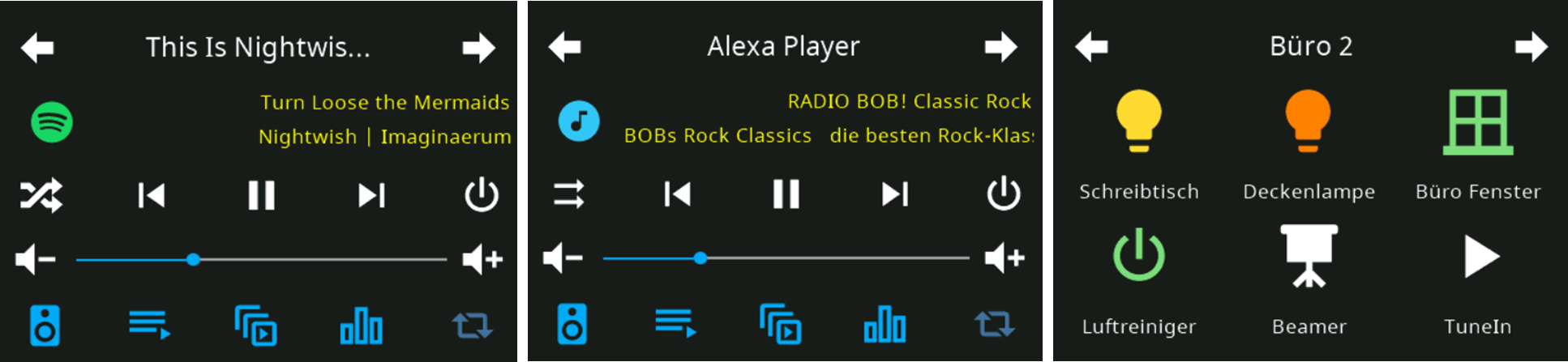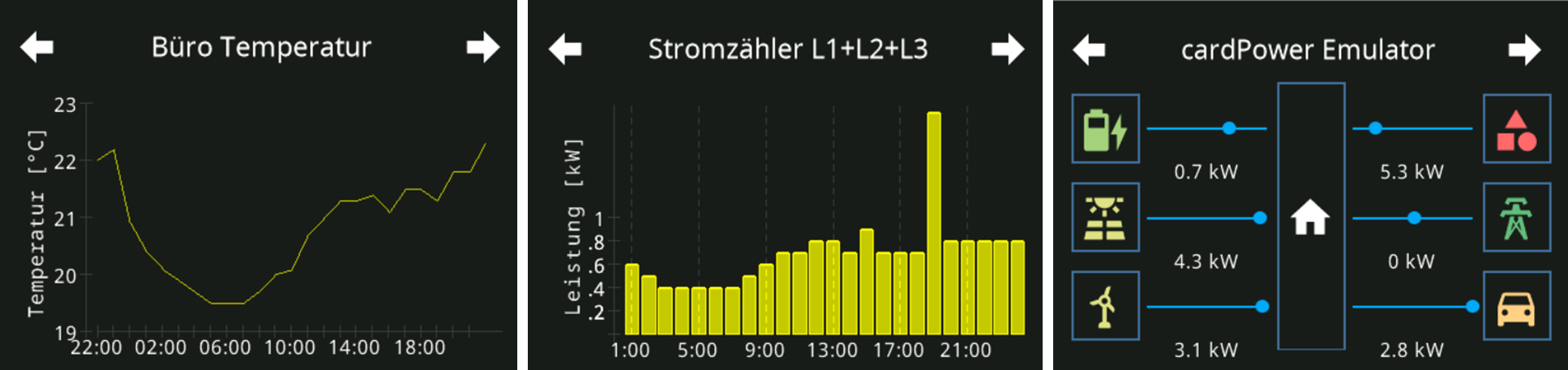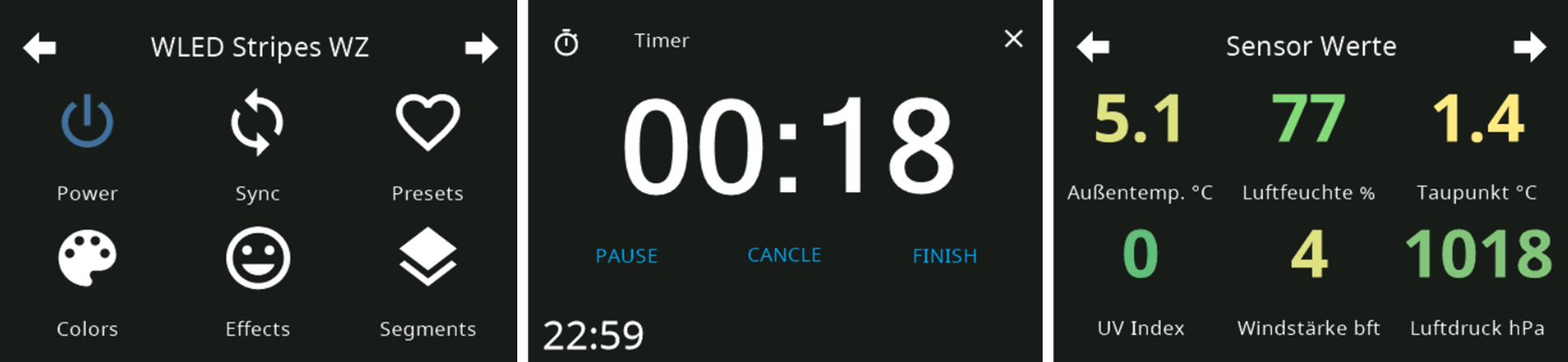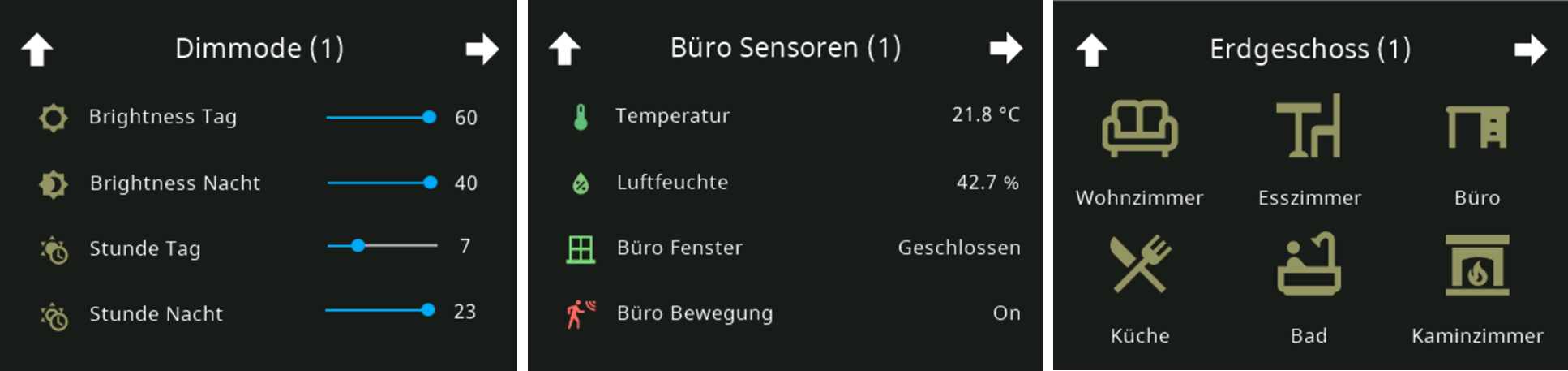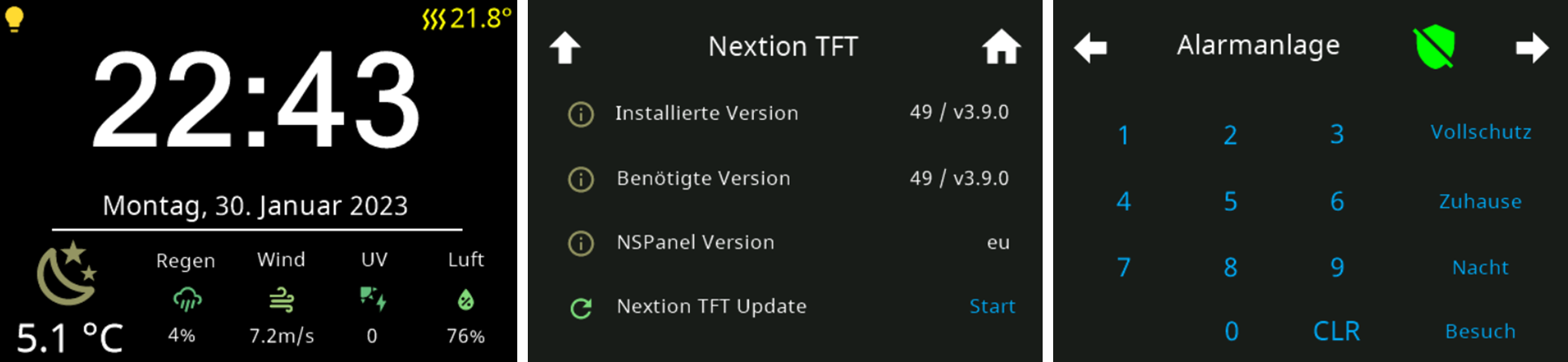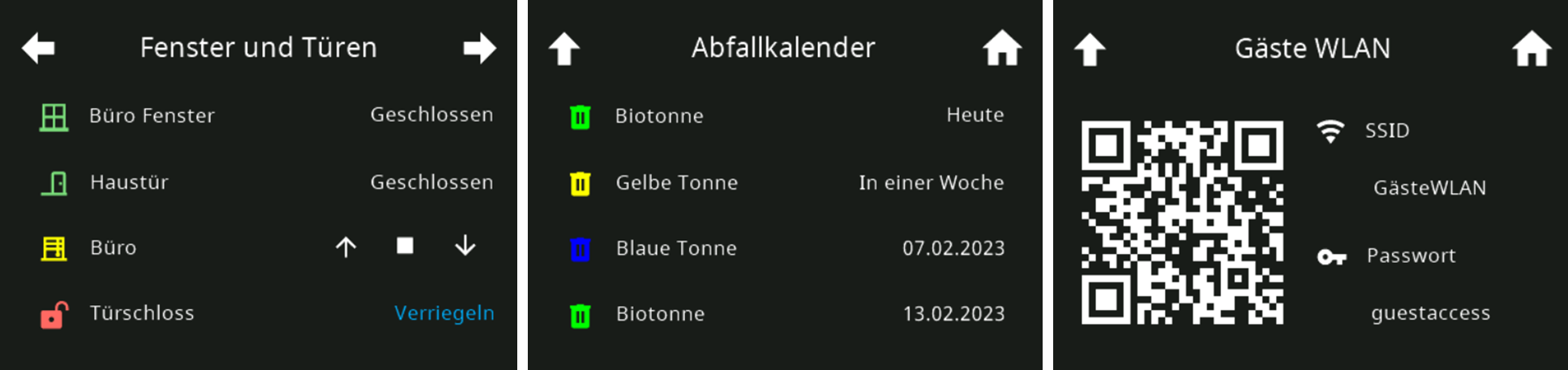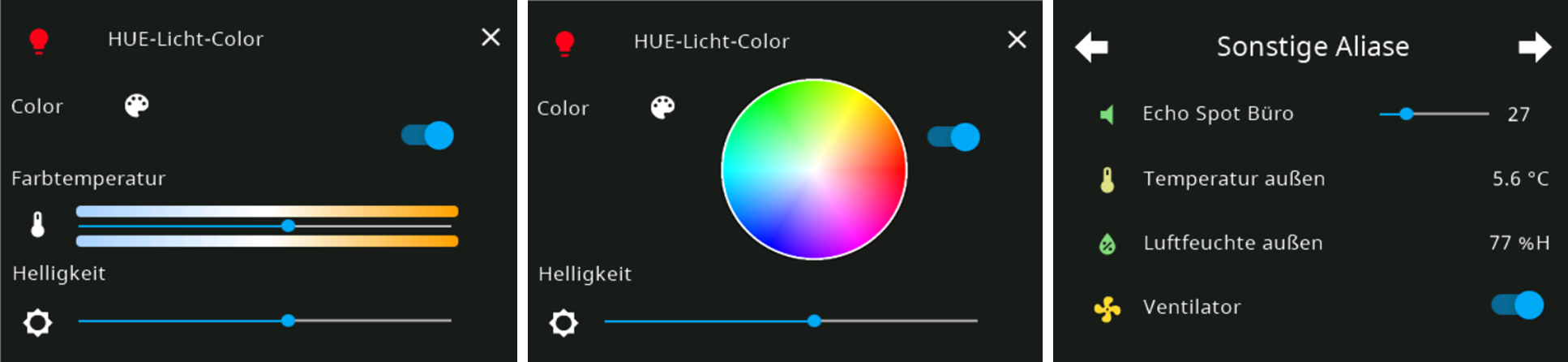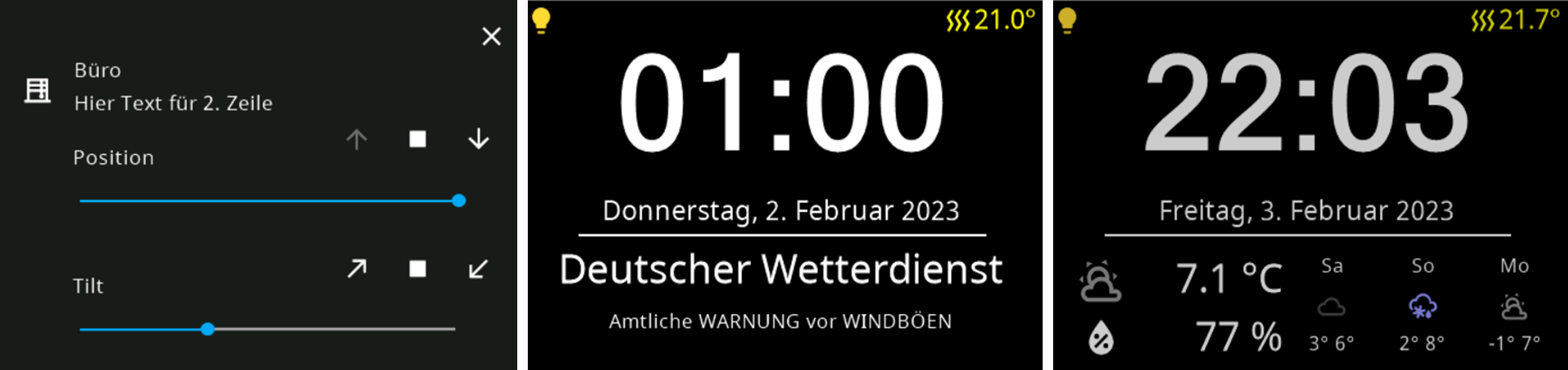NEWS
SONOFF NSPanel mit Lovelace UI
SONOFF NSPanel mit Lovelace UI
-
Hallo zusammen
Ich hab grad auf die V4.3.3.39 das update gemacht (vorher v4.3.3.31), jetzt bekomm ich beim Start folgenden Fehler:
javascript.0 2024-02-02 13:32:47.495 error script.js.NSPanel.NSPanelTS_1_v4_3_3_39: TypeScript compilation failed:let WLAN: PageType = { ^ERROR: Type '{ type: "cardQR"; heading: string; subPage: true; prev: string; home: string; homeIcon: string; items: [{ id: string; hidePassword: true; autoCreateALias: true; }, { id: string; }]; }' is not assignable to type 'PageType'. Types of property ''items'' are incompatible. Type '[{ id: string; hidePassword: true; autoCreateALias: true; }, { id: string; }]' is not assignable to type '[PageItem] & PageItem[]'. Type '[{ id: string; hidePassword: true; autoCreateALias: true; }, { id: string; }]' is not assignable to type '[PageItem]'. Source has 2 element(s) but target allows only 1Hab ich irgendwas verpasst?
-
Hallo zusammen
Ich hab grad auf die V4.3.3.39 das update gemacht (vorher v4.3.3.31), jetzt bekomm ich beim Start folgenden Fehler:
javascript.0 2024-02-02 13:32:47.495 error script.js.NSPanel.NSPanelTS_1_v4_3_3_39: TypeScript compilation failed:let WLAN: PageType = { ^ERROR: Type '{ type: "cardQR"; heading: string; subPage: true; prev: string; home: string; homeIcon: string; items: [{ id: string; hidePassword: true; autoCreateALias: true; }, { id: string; }]; }' is not assignable to type 'PageType'. Types of property ''items'' are incompatible. Type '[{ id: string; hidePassword: true; autoCreateALias: true; }, { id: string; }]' is not assignable to type '[PageItem] & PageItem[]'. Type '[{ id: string; hidePassword: true; autoCreateALias: true; }, { id: string; }]' is not assignable to type '[PageItem]'. Source has 2 element(s) but target allows only 1Hab ich irgendwas verpasst?
-
let WLAN: PageType = { 'type': 'cardQR', 'heading': 'Gäste WLAN', 'subPage': true, 'prev': 'Abfall', 'home': 'Grundstueck', 'homeIcon': 'home-roof', 'items': [ { id: 'alias.0.NSPanel.GuestWifi', hidePassword: true, autoCreateALias: true }, { id: 'alias.0.NSPanel.GuestWifi.SWITCH'}, ] }; -
Hallo zusammen
Ich hab grad auf die V4.3.3.39 das update gemacht (vorher v4.3.3.31), jetzt bekomm ich beim Start folgenden Fehler:
javascript.0 2024-02-02 13:32:47.495 error script.js.NSPanel.NSPanelTS_1_v4_3_3_39: TypeScript compilation failed:let WLAN: PageType = { ^ERROR: Type '{ type: "cardQR"; heading: string; subPage: true; prev: string; home: string; homeIcon: string; items: [{ id: string; hidePassword: true; autoCreateALias: true; }, { id: string; }]; }' is not assignable to type 'PageType'. Types of property ''items'' are incompatible. Type '[{ id: string; hidePassword: true; autoCreateALias: true; }, { id: string; }]' is not assignable to type '[PageItem] & PageItem[]'. Type '[{ id: string; hidePassword: true; autoCreateALias: true; }, { id: string; }]' is not assignable to type '[PageItem]'. Source has 2 element(s) but target allows only 1Hab ich irgendwas verpasst?
@icebear sagte in SONOFF NSPanel mit Lovelace UI:
Source has 2 element(s) but target allows only 1
Denke mal 1 Pageitem zuviel angegeben ->
[{ id: string; hidePassword: true; autoCreateALias: true; }, { id: string; }] -
let WLAN: PageType = { 'type': 'cardQR', 'heading': 'Gäste WLAN', 'subPage': true, 'prev': 'Abfall', 'home': 'Grundstueck', 'homeIcon': 'home-roof', 'items': [ { id: 'alias.0.NSPanel.GuestWifi', hidePassword: true, autoCreateALias: true }, { id: 'alias.0.NSPanel.GuestWifi.SWITCH'}, ] }; -
@icebear sagte in SONOFF NSPanel mit Lovelace UI:
{ id: 'alias.0.NSPanel.GuestWifi.SWITCH'},
der kann weg. den Switch sucht er sich alleine.
@tt-tom said in SONOFF NSPanel mit Lovelace UI:
@icebear sagte in SONOFF NSPanel mit Lovelace UI:
{ id: 'alias.0.NSPanel.GuestWifi.SWITCH'},
der kann weg. den Switch sucht er sich alleine.
Ich danke dir, das wars.
-
@rene55
alles geschriebene von mir ist unnötig. Mit record gehts auch - zumindest in vscode. Wieder was gelernt.Ok nach genauerem Hinsehen müsste das wohl so ausssehen:
Record<string, Record<string,string>> -
@rene55 sagte in SONOFF NSPanel mit Lovelace UI:
Was macht eigentlich triggeredSensor ?
Speicher verbrauchen, da ungenutzt...

obj.id hat ja die Infos
Mache mir bei den funktionalen Scripten nicht immer die Arbeit alles überflüssige zu entfernen... Ist ja nur ein Beispiel - nicht das Bestreben damit einen Preis zu gewinnen

-
@armilar Gibt es für cardChart auch ein Script für die Aufbereitung der Daten? Ich wollte auch so etwas umsetzen wie 'ChartsDemo' für Gas oder 'Stromzähler L1+L2+L3'.
etwas unterhalb ist ein abgebildetes Blockly für influxDB2
darunter der Link zum Blockly
yAxisTicks sind im Gegensatz zur cardLChart nicht automatisiert und müssen definiert werden.
Der Daten-String ist anders aufgebaut, da er keine Koordinaten, sondern Werte zum Zeitpunkt X enthält...
-
@armilar Gibt es für cardChart auch ein Script für die Aufbereitung der Daten? Ich wollte auch so etwas umsetzen wie 'ChartsDemo' für Gas oder 'Stromzähler L1+L2+L3'.
-
@rene55
offiziell im Wiki für Influx nur als Blockly. BalkenChart oder auf meinem git als TypeScript. -
etwas unterhalb ist ein abgebildetes Blockly für influxDB2
darunter der Link zum Blockly
yAxisTicks sind im Gegensatz zur cardLChart nicht automatisiert und müssen definiert werden.
Der Daten-String ist anders aufgebaut, da er keine Koordinaten, sondern Werte zum Zeitpunkt X enthält...
@armilar said in SONOFF NSPanel mit Lovelace UI:
etwas unterhalb ist ein abgebildetes Blockly für influxDB2
darunter der Link zum Blockly
yAxisTicks sind im Gegensatz zur cardLChart nicht automatisiert und müssen definiert werden.
Der Daten-String ist anders aufgebaut, da er keine Koordinaten, sondern Werte zum Zeitpunkt X enthält...
gäbe es einen Grund, dass man/ich das nicht noch so umschreiben könnte, dass es auch berechnet wird?
-
@armilar said in SONOFF NSPanel mit Lovelace UI:
etwas unterhalb ist ein abgebildetes Blockly für influxDB2
darunter der Link zum Blockly
yAxisTicks sind im Gegensatz zur cardLChart nicht automatisiert und müssen definiert werden.
Der Daten-String ist anders aufgebaut, da er keine Koordinaten, sondern Werte zum Zeitpunkt X enthält...
gäbe es einen Grund, dass man/ich das nicht noch so umschreiben könnte, dass es auch berechnet wird?
-
@theknut Das würde ich auch gerne in Anspruch nehmen. Meine aktuell generierten Balken zeigen alle ins Minus!
 . Vielleicht hab ich auch noch nicht gerafft, welchen Datenpunkt ich nehmen muss.
. Vielleicht hab ich auch noch nicht gerafft, welchen Datenpunkt ich nehmen muss. -
@armilar said in SONOFF NSPanel mit Lovelace UI:
etwas unterhalb ist ein abgebildetes Blockly für influxDB2
darunter der Link zum Blockly
yAxisTicks sind im Gegensatz zur cardLChart nicht automatisiert und müssen definiert werden.
Der Daten-String ist anders aufgebaut, da er keine Koordinaten, sondern Werte zum Zeitpunkt X enthält...
gäbe es einen Grund, dass man/ich das nicht noch so umschreiben könnte, dass es auch berechnet wird?
-
@rene55
das kann auch der Bug bei der Card sein.@tt-tom Ich glaube, ich stell meine Balken erstmal zurück. Hab mir das Issue mal angesehen, sagt mir aber nix. Die Werte, die ich gerade zum Panel schicke sehen so aus:
Werte: 4304^3~9475~5080~7928~5684~5661~5531~5711^3~5511~5372~5647~5263~4955~4901~4862^4~4991~4812~4809~4860~4931~5912~9183^4~5116~9032~5595~
Scale: [0,2369,4738,7107,9476] -
@tt-tom Ich glaube, ich stell meine Balken erstmal zurück. Hab mir das Issue mal angesehen, sagt mir aber nix. Die Werte, die ich gerade zum Panel schicke sehen so aus:
Werte: 4304^3~9475~5080~7928~5684~5661~5531~5711^3~5511~5372~5647~5263~4955~4901~4862^4~4991~4812~4809~4860~4931~5912~9183^4~5116~9032~5595~
Scale: [0,2369,4738,7107,9476]Rechne die Werte in kW um - dann sollte es passen... Die Skala schafft da keine W
-
@armilar Nochmals die (dumme) Frage: welche Daten muss ich da nehmen. Ziel ist, dass ich den Verbrauch vom Haus im Stundenraster sehe, damit ich erkennen kann, zu welcher Stunde die meiste Energie verbraten wird.
Das kommt darauf an, was du für DP's hast...
Beispiel String:
28^14:00~27~31~28~28^18:00~34~31~26~24^22:00~22~14~6~5^2:00~5~5~5~5^6:00~16~14~43~29^10:00~21~23~41Da die HMI keine Fließkommazahl verträgt, ist die Umrechnung nicht "/1000", sondern "/100"
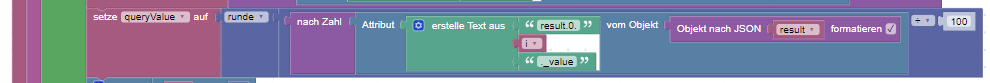
28 bedeutet dann 2,8
27 bedeutet dann 2,7
etc...Das ganze sieht dann so aus:
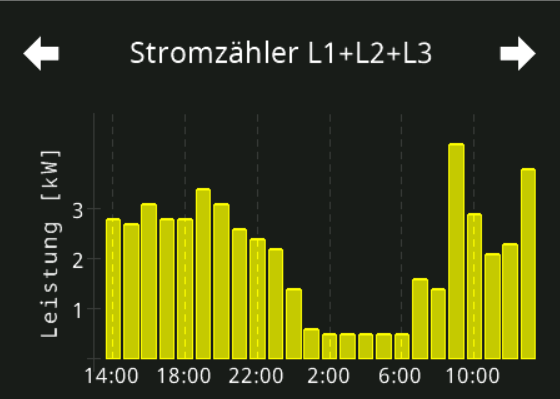
Nur im tausender Bereich kannst du keine Werte übermitteln... ist aber auch alles beschrieben...
let CardChartExample: PageType = { 'type': 'cardChart', 'heading': 'Stromzähler L1+L2+L3', 'items': [{ id: 'alias.0.NSPanel_1.cardChart', yAxis: 'Leistung [kW]', yAxisTicks: [0,10,20,30], onColor: Yellow }] };auch in der Y-Achse ist die Skalierung dann 10 = 1,0; 20 = 2,0 usw...
-
@tt-tom Ich glaube, ich stell meine Balken erstmal zurück. Hab mir das Issue mal angesehen, sagt mir aber nix. Die Werte, die ich gerade zum Panel schicke sehen so aus:
Werte: 4304^3~9475~5080~7928~5684~5661~5531~5711^3~5511~5372~5647~5263~4955~4901~4862^4~4991~4812~4809~4860~4931~5912~9183^4~5116~9032~5595~
Scale: [0,2369,4738,7107,9476]