NEWS
Reiter Objekte endet in Warteschleife
-
Ohne bewusst etwas geändert zu haben habe ich heute versucht den Reiter Objekte zu öffnen um einen Wert zu kontrollieren.
Leider endet der Versuch die Seite zu öffnen in einer Ladeschleife (drehender blauer Kreis links oben) .... hat jemand vielleicht einen Tipp wie ich da beheben kann... bzw. welche Infos werden benötigt von mir?
Danke für die Mühe im Vorraus
Gruss Grisu1000 -
Hast du zu viele Ordner auf !?
Eventuell das gleich wie hier :
https://forum.iobroker.net/topic/57333/gelöst-objekte-nicht-erreichbar-admin-instabil
-
Ohne bewusst etwas geändert zu haben habe ich heute versucht den Reiter Objekte zu öffnen um einen Wert zu kontrollieren.
Leider endet der Versuch die Seite zu öffnen in einer Ladeschleife (drehender blauer Kreis links oben) .... hat jemand vielleicht einen Tipp wie ich da beheben kann... bzw. welche Infos werden benötigt von mir?
Danke für die Mühe im Vorraus
Gruss Grisu1000@grisu1000 Das Problem hatte ich gestern auch. Wenn der Ordner Objekte z.B. bei einem Adapter sehr viele Einträge hat, dann dauert der Seitenaufbau "ewig".
Ich würd an deiner Stelle einfach mal warten bis sich etwas aufbaut und dann mal checken welcher Unterordner extrem viele Datenpunkte hat und dann versuchen da mal aufzuräumen. -
@grisu1000 Das Problem hatte ich gestern auch. Wenn der Ordner Objekte z.B. bei einem Adapter sehr viele Einträge hat, dann dauert der Seitenaufbau "ewig".
Ich würd an deiner Stelle einfach mal warten bis sich etwas aufbaut und dann mal checken welcher Unterordner extrem viele Datenpunkte hat und dann versuchen da mal aufzuräumen. -
Ohne bewusst etwas geändert zu haben habe ich heute versucht den Reiter Objekte zu öffnen um einen Wert zu kontrollieren.
Leider endet der Versuch die Seite zu öffnen in einer Ladeschleife (drehender blauer Kreis links oben) .... hat jemand vielleicht einen Tipp wie ich da beheben kann... bzw. welche Infos werden benötigt von mir?
Danke für die Mühe im Vorraus
Gruss Grisu1000@grisu1000 sagte: Ladeschleife
Geduld! Der Browser hat seit einiger Zeit sehr viel zu tun bis die Objekte gezeigt werden. Das betrifft auch den Erstaufruf des ID-Selektors in Javascript / Blockly nach einem Browser-Refresh.
-
@grisu1000 sagte: Ladeschleife
Geduld! Der Browser hat seit einiger Zeit sehr viel zu tun bis die Objekte gezeigt werden. Das betrifft auch den Erstaufruf des ID-Selektors in Javascript / Blockly nach einem Browser-Refresh.
-
@paul53 said in Reiter Objekte endet in Warteschleife:
r Browser hat seit einiger Zeit sehr viel zu tun bis die Objekte gezeigt werden. Das betrifft auch den Erstaufruf des ID-Selektor
dann lass ich ihn mal laufen ;-)
@grisu1000 also nach knapp 15 Minuten tut sich hier nix
-
@grisu1000 also nach knapp 15 Minuten tut sich hier nix
@grisu1000 sagte: nach knapp 15 Minuten tut sich hier nix
Zu schwache Hardware, auf der der Browser läuft?
-
@grisu1000 also nach knapp 15 Minuten tut sich hier nix
@grisu1000 sagte in Reiter Objekte endet in Warteschleife:
@grisu1000 also nach knapp 15 Minuten tut sich hier nix
Hast du dir den Thread auch durchgelesen und das alles auch mal versucht !?
Anderen Broswser mal genutzt , den du noch nie für ioBroker genommen hast !?
Starte dein ioBroker mal neu , was ist dann !?
-
Ohne bewusst etwas geändert zu haben habe ich heute versucht den Reiter Objekte zu öffnen um einen Wert zu kontrollieren.
Leider endet der Versuch die Seite zu öffnen in einer Ladeschleife (drehender blauer Kreis links oben) .... hat jemand vielleicht einen Tipp wie ich da beheben kann... bzw. welche Infos werden benötigt von mir?
Danke für die Mühe im Vorraus
Gruss Grisu1000@grisu1000 sagte in Reiter Objekte endet in Warteschleife:
... bzw. welche Infos werden benötigt von mir?
steht etwas im Log .
Welche Hardware .
und:
Ein/ und Ausgabe davon in Code-Tags </> hier einstellencd /opt/iobroker npm ls | grep -E 'github.com|ERR' iobroker update -i sudo ln -s /usr/bin/node /usr/bin/nodejs uname -m && type -P nodejs node npm && nodejs -v && node -v && npm -v && whoami && pwd && sudo apt update &> /dev/null && sudo apt update && apt policy nodejs -
@grisu1000 sagte in Reiter Objekte endet in Warteschleife:
... bzw. welche Infos werden benötigt von mir?
steht etwas im Log .
Welche Hardware .
und:
Ein/ und Ausgabe davon in Code-Tags </> hier einstellencd /opt/iobroker npm ls | grep -E 'github.com|ERR' iobroker update -i sudo ln -s /usr/bin/node /usr/bin/nodejs uname -m && type -P nodejs node npm && nodejs -v && node -v && npm -v && whoami && pwd && sudo apt update &> /dev/null && sudo apt update && apt policy nodejs@glasfaser erstmal danke für die Mühe vorweg.
Ja ich hab den Thread durchgelesen und auch alles versucht nachzuvollziehen. Inkl. Adapter deaktivieren und Neustarten. Da es auf dem Android Handy funktioniert als erstes einmal den PC und den Browser im Verdacht gehabt. Auf Laptop und Desktop jeweils nen komplett neuen Browser (Brave oder so ähnlich) installiert und mit dem Probiert. Selber Effekt.
Im Log fällt nur
admin.0 2022-09-14 12:33:32.764 info <== Disconnect system.user.admin from ::ffff:192.168.0.181 adminauf beim Auruf des Reiters Objekte. 20 Sekunden später verbindet sich der Admin Adapter scheinbar wieder
admin.0 2022-09-14 12:34:40.293 info ==> Connected system.user.admin from ::ffff:192.168.0.181Als Hardware kommt für den iobroker ein simpler Raspberry 4 zum Einsatz der bisher problemlos seinen Dienst tat.
pi@raspberrypi:~ $ cd /opt/iobroker pi@raspberrypi:/opt/iobroker $ npm ls | grep -E 'github.com|ERR' pi@raspberrypi:/opt/iobroker $ iobroker update -i Used repository: stable Adapter "admin" : 6.2.20 , installed 6.2.20 Adapter "alexa2" : 3.11.2 , installed 3.11.2 Adapter "backitup" : 2.4.10 , installed 2.4.10 Adapter "ble" : 0.13.0 , installed 0.13.0 Adapter "cloud" : 4.2.2 , installed 4.2.2 Adapter "device-reminder": 1.2.9 , installed 1.2.9 Adapter "devices" : 1.0.12 , installed 1.0.12 Adapter "discovery" : 3.0.5 , installed 3.0.5 Adapter "divera247" : 0.2.0 , installed 0.2.0 Adapter "email" : 1.1.3 , installed 1.1.3 Adapter "fb-checkpresence": 1.1.19, installed 1.1.19 Adapter "fritzbox" : 0.2.1 , installed 0.2.1 Adapter "fritzdect" : 2.2.3 , installed 2.2.3 Adapter "history" : 2.2.0 , installed 2.2.0 Adapter "ical" : 1.13.1 , installed 1.13.1 Adapter "info" : 1.9.19 , installed 1.9.19 Adapter "iot" : 1.11.8 , installed 1.11.8 Adapter "javascript" : 6.0.0 , installed 6.0.0 Controller "js-controller": 4.0.23 , installed 4.0.23 Adapter "mihome" : 1.4.0 , installed 1.4.0 Adapter "mihome-vacuum": 3.4.2 , installed 3.4.2 Adapter "mqtt" : 4.0.7 , installed 4.0.7 Adapter "mqtt-client" : 1.6.3 , installed 1.6.3 Adapter "parcel" : 0.0.20 , installed 0.0.20 Adapter "ping" : 1.5.3 , installed 1.5.3 Adapter "ring" : 3.0.4 , installed 3.0.4 Adapter "simple-api" : 2.7.0 , installed 2.7.0 Adapter "socketio" : 4.2.0 , installed 4.2.0 Adapter "sonoff" : 2.5.1 , installed 2.5.1 Adapter "telegram" : 1.14.1 , installed 1.14.1 Adapter "terminal" : 0.2.6 , installed 0.2.6 Adapter "trashschedule": 2.0.3 , installed 2.0.3 Adapter "velux" : 0.0.7 , installed 0.0.7 Adapter "vis" : 1.4.15 , installed 1.4.15 Adapter "web" : 4.3.0 , installed 4.3.0 Adapter "whatsapp-cmb" : 0.2.2 , installed 0.2.2 Adapter "wifilight" : 1.1.4 , installed 1.1.4 Adapter "ws" : 1.3.0 , installed 1.3.0 Adapter "yahka" : 0.13.1 , installed 0.13.1 Adapter "zigbee" : 1.7.5 , installed 1.7.5sudo ln -s /usr/bin/node /usr/bin/nodejs ln: failed to create symbolic link '/usr/bin/nodejs': File existspi@raspberrypi:/opt/iobroker $ uname -m && type -P nodejs node npm && nodejs -v && node -v && npm -v && whoami && pwd && sudo apt update &> /dev/null && sudo ap t update && apt policy nodejs armv7l /usr/bin/nodejs /usr/local/bin/node /usr/local/bin/npm v18.8.0 v16.17.0 8.15.0 pi /opt/iobroker Hit:1 http://archive.raspberrypi.org/debian bullseye InRelease Hit:2 http://raspbian.raspberrypi.org/raspbian bullseye InRelease Hit:3 https://deb.nodesource.com/node_16.x bullseye InRelease Reading package lists... Done Building dependency tree... Done Reading state information... Done 50 packages can be upgraded. Run 'apt list --upgradable' to see them. nodejs: Installed: 18.8.0-deb-1nodesource1 Candidate: 18.8.0-deb-1nodesource1 Version table: *** 18.8.0-deb-1nodesource1 100 100 /var/lib/dpkg/status 16.17.0-deb-1nodesource1 500 500 https://deb.nodesource.com/node_16.x bullseye/main armhf Packages 12.22.12~dfsg-1~deb11u1 500 500 http://raspbian.raspberrypi.org/raspbian bullseye/main armhf Packages -
@glasfaser erstmal danke für die Mühe vorweg.
Ja ich hab den Thread durchgelesen und auch alles versucht nachzuvollziehen. Inkl. Adapter deaktivieren und Neustarten. Da es auf dem Android Handy funktioniert als erstes einmal den PC und den Browser im Verdacht gehabt. Auf Laptop und Desktop jeweils nen komplett neuen Browser (Brave oder so ähnlich) installiert und mit dem Probiert. Selber Effekt.
Im Log fällt nur
admin.0 2022-09-14 12:33:32.764 info <== Disconnect system.user.admin from ::ffff:192.168.0.181 adminauf beim Auruf des Reiters Objekte. 20 Sekunden später verbindet sich der Admin Adapter scheinbar wieder
admin.0 2022-09-14 12:34:40.293 info ==> Connected system.user.admin from ::ffff:192.168.0.181Als Hardware kommt für den iobroker ein simpler Raspberry 4 zum Einsatz der bisher problemlos seinen Dienst tat.
pi@raspberrypi:~ $ cd /opt/iobroker pi@raspberrypi:/opt/iobroker $ npm ls | grep -E 'github.com|ERR' pi@raspberrypi:/opt/iobroker $ iobroker update -i Used repository: stable Adapter "admin" : 6.2.20 , installed 6.2.20 Adapter "alexa2" : 3.11.2 , installed 3.11.2 Adapter "backitup" : 2.4.10 , installed 2.4.10 Adapter "ble" : 0.13.0 , installed 0.13.0 Adapter "cloud" : 4.2.2 , installed 4.2.2 Adapter "device-reminder": 1.2.9 , installed 1.2.9 Adapter "devices" : 1.0.12 , installed 1.0.12 Adapter "discovery" : 3.0.5 , installed 3.0.5 Adapter "divera247" : 0.2.0 , installed 0.2.0 Adapter "email" : 1.1.3 , installed 1.1.3 Adapter "fb-checkpresence": 1.1.19, installed 1.1.19 Adapter "fritzbox" : 0.2.1 , installed 0.2.1 Adapter "fritzdect" : 2.2.3 , installed 2.2.3 Adapter "history" : 2.2.0 , installed 2.2.0 Adapter "ical" : 1.13.1 , installed 1.13.1 Adapter "info" : 1.9.19 , installed 1.9.19 Adapter "iot" : 1.11.8 , installed 1.11.8 Adapter "javascript" : 6.0.0 , installed 6.0.0 Controller "js-controller": 4.0.23 , installed 4.0.23 Adapter "mihome" : 1.4.0 , installed 1.4.0 Adapter "mihome-vacuum": 3.4.2 , installed 3.4.2 Adapter "mqtt" : 4.0.7 , installed 4.0.7 Adapter "mqtt-client" : 1.6.3 , installed 1.6.3 Adapter "parcel" : 0.0.20 , installed 0.0.20 Adapter "ping" : 1.5.3 , installed 1.5.3 Adapter "ring" : 3.0.4 , installed 3.0.4 Adapter "simple-api" : 2.7.0 , installed 2.7.0 Adapter "socketio" : 4.2.0 , installed 4.2.0 Adapter "sonoff" : 2.5.1 , installed 2.5.1 Adapter "telegram" : 1.14.1 , installed 1.14.1 Adapter "terminal" : 0.2.6 , installed 0.2.6 Adapter "trashschedule": 2.0.3 , installed 2.0.3 Adapter "velux" : 0.0.7 , installed 0.0.7 Adapter "vis" : 1.4.15 , installed 1.4.15 Adapter "web" : 4.3.0 , installed 4.3.0 Adapter "whatsapp-cmb" : 0.2.2 , installed 0.2.2 Adapter "wifilight" : 1.1.4 , installed 1.1.4 Adapter "ws" : 1.3.0 , installed 1.3.0 Adapter "yahka" : 0.13.1 , installed 0.13.1 Adapter "zigbee" : 1.7.5 , installed 1.7.5sudo ln -s /usr/bin/node /usr/bin/nodejs ln: failed to create symbolic link '/usr/bin/nodejs': File existspi@raspberrypi:/opt/iobroker $ uname -m && type -P nodejs node npm && nodejs -v && node -v && npm -v && whoami && pwd && sudo apt update &> /dev/null && sudo ap t update && apt policy nodejs armv7l /usr/bin/nodejs /usr/local/bin/node /usr/local/bin/npm v18.8.0 v16.17.0 8.15.0 pi /opt/iobroker Hit:1 http://archive.raspberrypi.org/debian bullseye InRelease Hit:2 http://raspbian.raspberrypi.org/raspbian bullseye InRelease Hit:3 https://deb.nodesource.com/node_16.x bullseye InRelease Reading package lists... Done Building dependency tree... Done Reading state information... Done 50 packages can be upgraded. Run 'apt list --upgradable' to see them. nodejs: Installed: 18.8.0-deb-1nodesource1 Candidate: 18.8.0-deb-1nodesource1 Version table: *** 18.8.0-deb-1nodesource1 100 100 /var/lib/dpkg/status 16.17.0-deb-1nodesource1 500 500 https://deb.nodesource.com/node_16.x bullseye/main armhf Packages 12.22.12~dfsg-1~deb11u1 500 500 http://raspbian.raspberrypi.org/raspbian bullseye/main armhf Packages@grisu1000 sagte in Reiter Objekte endet in Warteschleife:
/usr/bin/nodejs
/usr/local/bin/node
/usr/local/bin/npm
v18.8.0
v16.17.0
8.15.0
hier ist der Fehler ... alles schief und im falschen Verzeichniss!
Nimm die empfohlene NodeJS 16 ... wie kommst du auf 18 !?
50 packages can be upgraded.
und halte dein System auf Stand .
gehe hiernach :
https://forum.iobroker.net/topic/35090/howto-nodejs-installation-und-upgrades-unter-debian
-
@grisu1000 sagte in Reiter Objekte endet in Warteschleife:
/usr/bin/nodejs
/usr/local/bin/node
/usr/local/bin/npm
v18.8.0
v16.17.0
8.15.0
hier ist der Fehler ... alles schief und im falschen Verzeichniss!
Nimm die empfohlene NodeJS 16 ... wie kommst du auf 18 !?
50 packages can be upgraded.
und halte dein System auf Stand .
gehe hiernach :
https://forum.iobroker.net/topic/35090/howto-nodejs-installation-und-upgrades-unter-debian
@glasfaser ich weiss dass ich aus Unwissen heraus schon einmal auf die NodeJs 18 gewechselt habe ... hatte das aber nach einen Tipp wieder auf die 16 umgestellt
Der Infoscreen am Anfang zeigt mir die auch an.
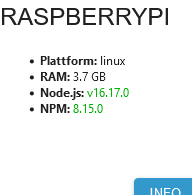
-
@glasfaser ich weiss dass ich aus Unwissen heraus schon einmal auf die NodeJs 18 gewechselt habe ... hatte das aber nach einen Tipp wieder auf die 16 umgestellt
Der Infoscreen am Anfang zeigt mir die auch an.
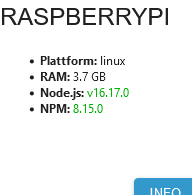
@grisu1000 sagte in Reiter Objekte endet in Warteschleife:
@glasfaser ich weiss dass ich aus Unwissen heraus schon einmal auf die NodeJs 18 gewechselt habe ... hatte das aber nach einen Tipp wieder auf die 16 umgestellt
Dann war schon die Grundinstallation mit 18 auch schon im falschen Verzeichniss .
-
@grisu1000 sagte in Reiter Objekte endet in Warteschleife:
@glasfaser ich weiss dass ich aus Unwissen heraus schon einmal auf die NodeJs 18 gewechselt habe ... hatte das aber nach einen Tipp wieder auf die 16 umgestellt
Dann war schon die Grundinstallation mit 18 auch schon im falschen Verzeichniss .
@glasfaser okay .. ich habe schon vermutet das der Fehler hier vor dem Bildschirm sitzt :face_palm:
Lässt sich das gerade biegen oder System neu aufsetzen und Backup einspielen?
-
@glasfaser okay .. ich habe schon vermutet das der Fehler hier vor dem Bildschirm sitzt :face_palm:
Lässt sich das gerade biegen oder System neu aufsetzen und Backup einspielen?
@grisu1000 sagte in Reiter Objekte endet in Warteschleife:
Lässt sich das gerade biegen
Ja,
steht alles erklärt im Link , den ich dir oben dazu gegeben habe -
@grisu1000 sagte in Reiter Objekte endet in Warteschleife:
Lässt sich das gerade biegen
Ja,
steht alles erklärt im Link , den ich dir oben dazu gegeben habe@glasfaser Danke ich setze mich heute Abend in aller Ruhe dran.
Danke erstmal
-
Zur Info: Ich habe mal verschiedene Versionen des Admin-Adapters getestet mit folgendem Ergebnis: Bis zur Version 5.1.9 erfolgte das Laden des Objekte-Tabs noch schnell. Seit Version 5.1.10 dauert es sehr lange. Also muss es zur Version 5.1.10 eine entsprechende Änderung gegeben haben, die sich bis heute durchzieht.
-
@grisu1000 sagte in Reiter Objekte endet in Warteschleife:
Lässt sich das gerade biegen
Ja,
steht alles erklärt im Link , den ich dir oben dazu gegeben habe@glasfaser
Dein Hinweis hat mir natürlich keine Ruhe gelassen also bin ich die Anleitung Schritt für Schritt durchgegangen.... Effekt bleibt leider aus...pi@raspberrypi:~ $ cd /opt/iobroker pi@raspberrypi:/opt/iobroker $ npm ls | grep -E 'github|ERR' pi@raspberrypi:/opt/iobroker $ curl -sL https://deb.nodesource.com/setup_16.x | sudo -E bash ## Installing the NodeSource Node.js 16.x repo... ## Populating apt-get cache... + apt-get update Hit:1 http://archive.raspberrypi.org/debian bullseye InRelease Hit:2 http://raspbian.raspberrypi.org/raspbian bullseye InRelease Hit:3 https://deb.nodesource.com/node_16.x bullseye InRelease Reading package lists... Done ## Confirming "bullseye" is supported... + curl -sLf -o /dev/null 'https://deb.nodesource.com/node_16.x/dists/bullseye/Re lease' ## Adding the NodeSource signing key to your keyring... + curl -s https://deb.nodesource.com/gpgkey/nodesource.gpg.key | gpg --dearmor | tee /usr/share/keyrings/nodesource.gpg >/dev/null ## Creating apt sources list file for the NodeSource Node.js 16.x repo... + echo 'deb [signed-by=/usr/share/keyrings/nodesource.gpg] https://deb.nodesourc e.com/node_16.x bullseye main' > /etc/apt/sources.list.d/nodesource.list + echo 'deb-src [signed-by=/usr/share/keyrings/nodesource.gpg] https://deb.nodes ource.com/node_16.x bullseye main' >> /etc/apt/sources.list.d/nodesource.list ## Running `apt-get update` for you... + apt-get update Hit:1 http://archive.raspberrypi.org/debian bullseye InRelease Hit:2 http://raspbian.raspberrypi.org/raspbian bullseye InRelease Hit:3 https://deb.nodesource.com/node_16.x bullseye InRelease Reading package lists... Done ## Run `sudo apt-get install -y nodejs` to install Node.js 16.x and npm ## You may also need development tools to build native addons: sudo apt-get install gcc g++ make ## To install the Yarn package manager, run: curl -sL https://dl.yarnpkg.com/debian/pubkey.gpg | gpg --dearmor | sudo te e /usr/share/keyrings/yarnkey.gpg >/dev/null echo "deb [signed-by=/usr/share/keyrings/yarnkey.gpg] https://dl.yarnpkg.co m/debian stable main" | sudo tee /etc/apt/sources.list.d/yarn.list sudo apt-get update && sudo apt-get install yarn pi@raspberrypi:/opt/iobroker $ sudo apt install nodejs Reading package lists... Done Building dependency tree... Done Reading state information... Done nodejs is already the newest version (18.8.0-deb-1nodesource1). 0 upgraded, 0 newly installed, 0 to remove and 0 not upgraded. pi@raspberrypi:/opt/iobroker $ sudo ln -s /usr/bin/node /usr/bin/nodejs ln: failed to create symbolic link '/usr/bin/nodejs': File exists pi@raspberrypi:/opt/iobroker $ setup_16.x -bash: setup_16.x: command not found pi@raspberrypi:/opt/iobroker $ sudo apt dist-upgrade Reading package lists... Done Building dependency tree... Done Reading state information... Done Calculating upgrade... Done 0 upgraded, 0 newly installed, 0 to remove and 0 not upgraded. pi@raspberrypi:/opt/iobroker $ iobroker stop pi@raspberrypi:/opt/iobroker $ sudo nano /etc/apt/sources.list.d/nodesource.list pi@raspberrypi:/opt/iobroker $ sudo apt update Hit:1 http://archive.raspberrypi.org/debian bullseye InRelease Hit:2 http://raspbian.raspberrypi.org/raspbian bullseye InRelease Hit:3 https://deb.nodesource.com/node_16.x bullseye InRelease Reading package lists... Done Building dependency tree... Done Reading state information... Done All packages are up to date. pi@raspberrypi:/opt/iobroker $ sudo apt upgrade Reading package lists... Done Building dependency tree... Done Reading state information... Done Calculating upgrade... Done 0 upgraded, 0 newly installed, 0 to remove and 0 not upgraded. pi@raspberrypi:/opt/iobroker $ apt policy nodejs nodejs: Installed: 18.8.0-deb-1nodesource1 Candidate: 18.8.0-deb-1nodesource1 Version table: *** 18.8.0-deb-1nodesource1 100 100 /var/lib/dpkg/status 16.17.0-deb-1nodesource1 500 500 https://deb.nodesource.com/node_16.x bullseye/main armhf Packages 12.22.12~dfsg-1~deb11u1 500 500 http://raspbian.raspberrypi.org/raspbian bullseye/main armhf Packages pi@raspberrypi:/opt/iobroker $ sudo apt install nodejs=16.17.0-deb-1nodesource1 Reading package lists... Done Building dependency tree... Done Reading state information... Done The following packages will be DOWNGRADED: nodejs 0 upgraded, 0 newly installed, 1 downgraded, 0 to remove and 0 not upgraded. Need to get 24.1 MB of archives. After this operation, 50.9 MB disk space will be freed. Do you want to continue? [Y/n] y Get:1 https://deb.nodesource.com/node_16.x bullseye/main armhf nodejs armhf 16.17.0-deb-1nodesource1 [24.1 MB] Fetched 24.1 MB in 2s (12.8 MB/s) dpkg: warning: downgrading nodejs from 18.8.0-deb-1nodesource1 to 16.17.0-deb-1nodesource1 (Reading database ... 54260 files and directories currently installed.) Preparing to unpack .../nodejs_16.17.0-deb-1nodesource1_armhf.deb ... Unpacking nodejs (16.17.0-deb-1nodesource1) over (18.8.0-deb-1nodesource1) ... Setting up nodejs (16.17.0-deb-1nodesource1) ... Processing triggers for man-db (2.9.4-2) ... pi@raspberrypi:/opt/iobroker $ sudo ln -s /usr/bin/node /usr/bin/nodejs ln: failed to create symbolic link '/usr/bin/nodejs': File exists pi@raspberrypi:/opt/iobroker $ uname -m && type -P nodejs node npm && nodejs -v && node -v && npm -v && iob -v && whoami && groups && pwd && sudo apt update &> /dev/null && sudo apt update && apt policy nodejs armv7l /usr/bin/nodejs /usr/local/bin/node /usr/local/bin/npm v16.17.0 v16.17.0 8.15.0 4.0.23 pi pi adm dialout cdrom sudo audio video plugdev games users input netdev gpio i2c spi iobroker /opt/iobroker Hit:1 http://archive.raspberrypi.org/debian bullseye InRelease Hit:2 http://raspbian.raspberrypi.org/raspbian bullseye InRelease Hit:3 https://deb.nodesource.com/node_16.x bullseye InRelease Reading package lists... Done Building dependency tree... Done Reading state information... Done All packages are up to date. nodejs: Installed: 16.17.0-deb-1nodesource1 Candidate: 16.17.0-deb-1nodesource1 Version table: *** 16.17.0-deb-1nodesource1 500 500 https://deb.nodesource.com/node_16.x bullseye/main armhf Packages 100 /var/lib/dpkg/status 12.22.12~dfsg-1~deb11u1 500 500 http://raspbian.raspberrypi.org/raspbian bullseye/main armhf Packages pi@raspberrypi:/opt/iobroker $ sudo ln -s /usr/bin/node /usr/bin/nodejs ln: failed to create symbolic link '/usr/bin/nodejs': File exists pi@raspberrypi:/opt/iobroker $ iobroker fix library: loaded Library version=2022-06-15 ========================================================================== Welcome to the ioBroker installation fixer! Script version: 2022-06-03 You might need to enter your password a couple of times. ========================================================================== ========================================================================== Installing prerequisites (1/3) ========================================================================== Hit:1 http://raspbian.raspberrypi.org/raspbian bullseye InRelease Hit:2 http://archive.raspberrypi.org/debian bullseye InRelease Hit:3 https://deb.nodesource.com/node_16.x bullseye InRelease Reading package lists... Done Installed gcc-c++ ========================================================================== Checking ioBroker user and directory permissions (2/3) ========================================================================== Created /etc/sudoers.d/iobroker Fixing directory permissions... ========================================================================== Checking autostart (3/3) ========================================================================== Enabling autostart... Autostart enabled! ========================================================================== Your installation was fixed successfully Run iobroker start to start ioBroker again! ========================================================================== pi@raspberrypi:/opt/iobroker $ iobroker start pi@raspberrypi:/opt/iobroker $ iobroker start pi@raspberrypi:/opt/iobroker $ sudo ln -s /usr/bin/node /usr/bin/nodejs ln: failed to create symbolic link '/usr/bin/nodejs': File exists pi@raspberrypi:/opt/iobroker $ -
@glasfaser
Dein Hinweis hat mir natürlich keine Ruhe gelassen also bin ich die Anleitung Schritt für Schritt durchgegangen.... Effekt bleibt leider aus...pi@raspberrypi:~ $ cd /opt/iobroker pi@raspberrypi:/opt/iobroker $ npm ls | grep -E 'github|ERR' pi@raspberrypi:/opt/iobroker $ curl -sL https://deb.nodesource.com/setup_16.x | sudo -E bash ## Installing the NodeSource Node.js 16.x repo... ## Populating apt-get cache... + apt-get update Hit:1 http://archive.raspberrypi.org/debian bullseye InRelease Hit:2 http://raspbian.raspberrypi.org/raspbian bullseye InRelease Hit:3 https://deb.nodesource.com/node_16.x bullseye InRelease Reading package lists... Done ## Confirming "bullseye" is supported... + curl -sLf -o /dev/null 'https://deb.nodesource.com/node_16.x/dists/bullseye/Re lease' ## Adding the NodeSource signing key to your keyring... + curl -s https://deb.nodesource.com/gpgkey/nodesource.gpg.key | gpg --dearmor | tee /usr/share/keyrings/nodesource.gpg >/dev/null ## Creating apt sources list file for the NodeSource Node.js 16.x repo... + echo 'deb [signed-by=/usr/share/keyrings/nodesource.gpg] https://deb.nodesourc e.com/node_16.x bullseye main' > /etc/apt/sources.list.d/nodesource.list + echo 'deb-src [signed-by=/usr/share/keyrings/nodesource.gpg] https://deb.nodes ource.com/node_16.x bullseye main' >> /etc/apt/sources.list.d/nodesource.list ## Running `apt-get update` for you... + apt-get update Hit:1 http://archive.raspberrypi.org/debian bullseye InRelease Hit:2 http://raspbian.raspberrypi.org/raspbian bullseye InRelease Hit:3 https://deb.nodesource.com/node_16.x bullseye InRelease Reading package lists... Done ## Run `sudo apt-get install -y nodejs` to install Node.js 16.x and npm ## You may also need development tools to build native addons: sudo apt-get install gcc g++ make ## To install the Yarn package manager, run: curl -sL https://dl.yarnpkg.com/debian/pubkey.gpg | gpg --dearmor | sudo te e /usr/share/keyrings/yarnkey.gpg >/dev/null echo "deb [signed-by=/usr/share/keyrings/yarnkey.gpg] https://dl.yarnpkg.co m/debian stable main" | sudo tee /etc/apt/sources.list.d/yarn.list sudo apt-get update && sudo apt-get install yarn pi@raspberrypi:/opt/iobroker $ sudo apt install nodejs Reading package lists... Done Building dependency tree... Done Reading state information... Done nodejs is already the newest version (18.8.0-deb-1nodesource1). 0 upgraded, 0 newly installed, 0 to remove and 0 not upgraded. pi@raspberrypi:/opt/iobroker $ sudo ln -s /usr/bin/node /usr/bin/nodejs ln: failed to create symbolic link '/usr/bin/nodejs': File exists pi@raspberrypi:/opt/iobroker $ setup_16.x -bash: setup_16.x: command not found pi@raspberrypi:/opt/iobroker $ sudo apt dist-upgrade Reading package lists... Done Building dependency tree... Done Reading state information... Done Calculating upgrade... Done 0 upgraded, 0 newly installed, 0 to remove and 0 not upgraded. pi@raspberrypi:/opt/iobroker $ iobroker stop pi@raspberrypi:/opt/iobroker $ sudo nano /etc/apt/sources.list.d/nodesource.list pi@raspberrypi:/opt/iobroker $ sudo apt update Hit:1 http://archive.raspberrypi.org/debian bullseye InRelease Hit:2 http://raspbian.raspberrypi.org/raspbian bullseye InRelease Hit:3 https://deb.nodesource.com/node_16.x bullseye InRelease Reading package lists... Done Building dependency tree... Done Reading state information... Done All packages are up to date. pi@raspberrypi:/opt/iobroker $ sudo apt upgrade Reading package lists... Done Building dependency tree... Done Reading state information... Done Calculating upgrade... Done 0 upgraded, 0 newly installed, 0 to remove and 0 not upgraded. pi@raspberrypi:/opt/iobroker $ apt policy nodejs nodejs: Installed: 18.8.0-deb-1nodesource1 Candidate: 18.8.0-deb-1nodesource1 Version table: *** 18.8.0-deb-1nodesource1 100 100 /var/lib/dpkg/status 16.17.0-deb-1nodesource1 500 500 https://deb.nodesource.com/node_16.x bullseye/main armhf Packages 12.22.12~dfsg-1~deb11u1 500 500 http://raspbian.raspberrypi.org/raspbian bullseye/main armhf Packages pi@raspberrypi:/opt/iobroker $ sudo apt install nodejs=16.17.0-deb-1nodesource1 Reading package lists... Done Building dependency tree... Done Reading state information... Done The following packages will be DOWNGRADED: nodejs 0 upgraded, 0 newly installed, 1 downgraded, 0 to remove and 0 not upgraded. Need to get 24.1 MB of archives. After this operation, 50.9 MB disk space will be freed. Do you want to continue? [Y/n] y Get:1 https://deb.nodesource.com/node_16.x bullseye/main armhf nodejs armhf 16.17.0-deb-1nodesource1 [24.1 MB] Fetched 24.1 MB in 2s (12.8 MB/s) dpkg: warning: downgrading nodejs from 18.8.0-deb-1nodesource1 to 16.17.0-deb-1nodesource1 (Reading database ... 54260 files and directories currently installed.) Preparing to unpack .../nodejs_16.17.0-deb-1nodesource1_armhf.deb ... Unpacking nodejs (16.17.0-deb-1nodesource1) over (18.8.0-deb-1nodesource1) ... Setting up nodejs (16.17.0-deb-1nodesource1) ... Processing triggers for man-db (2.9.4-2) ... pi@raspberrypi:/opt/iobroker $ sudo ln -s /usr/bin/node /usr/bin/nodejs ln: failed to create symbolic link '/usr/bin/nodejs': File exists pi@raspberrypi:/opt/iobroker $ uname -m && type -P nodejs node npm && nodejs -v && node -v && npm -v && iob -v && whoami && groups && pwd && sudo apt update &> /dev/null && sudo apt update && apt policy nodejs armv7l /usr/bin/nodejs /usr/local/bin/node /usr/local/bin/npm v16.17.0 v16.17.0 8.15.0 4.0.23 pi pi adm dialout cdrom sudo audio video plugdev games users input netdev gpio i2c spi iobroker /opt/iobroker Hit:1 http://archive.raspberrypi.org/debian bullseye InRelease Hit:2 http://raspbian.raspberrypi.org/raspbian bullseye InRelease Hit:3 https://deb.nodesource.com/node_16.x bullseye InRelease Reading package lists... Done Building dependency tree... Done Reading state information... Done All packages are up to date. nodejs: Installed: 16.17.0-deb-1nodesource1 Candidate: 16.17.0-deb-1nodesource1 Version table: *** 16.17.0-deb-1nodesource1 500 500 https://deb.nodesource.com/node_16.x bullseye/main armhf Packages 100 /var/lib/dpkg/status 12.22.12~dfsg-1~deb11u1 500 500 http://raspbian.raspberrypi.org/raspbian bullseye/main armhf Packages pi@raspberrypi:/opt/iobroker $ sudo ln -s /usr/bin/node /usr/bin/nodejs ln: failed to create symbolic link '/usr/bin/nodejs': File exists pi@raspberrypi:/opt/iobroker $ iobroker fix library: loaded Library version=2022-06-15 ========================================================================== Welcome to the ioBroker installation fixer! Script version: 2022-06-03 You might need to enter your password a couple of times. ========================================================================== ========================================================================== Installing prerequisites (1/3) ========================================================================== Hit:1 http://raspbian.raspberrypi.org/raspbian bullseye InRelease Hit:2 http://archive.raspberrypi.org/debian bullseye InRelease Hit:3 https://deb.nodesource.com/node_16.x bullseye InRelease Reading package lists... Done Installed gcc-c++ ========================================================================== Checking ioBroker user and directory permissions (2/3) ========================================================================== Created /etc/sudoers.d/iobroker Fixing directory permissions... ========================================================================== Checking autostart (3/3) ========================================================================== Enabling autostart... Autostart enabled! ========================================================================== Your installation was fixed successfully Run iobroker start to start ioBroker again! ========================================================================== pi@raspberrypi:/opt/iobroker $ iobroker start pi@raspberrypi:/opt/iobroker $ iobroker start pi@raspberrypi:/opt/iobroker $ sudo ln -s /usr/bin/node /usr/bin/nodejs ln: failed to create symbolic link '/usr/bin/nodejs': File exists pi@raspberrypi:/opt/iobroker $@grisu1000 sagte in Reiter Objekte endet in Warteschleife:
die Anleitung Schritt für Schritt durchgegangen...
Dann hast du den Schritt 'flasche Pfade' übersprungen.
Die falsch installierten bins noch löschen.
sudo rm /usr/local/bin/node sudo rm /usr/local/bin/npmDann nochmal den 'Test'


