NEWS
Nach Nodejs Update kein Adapter mehr updatebar
Nach Nodejs Update kein Adapter mehr updatebar
-
Hallo,
nach einen Nodejs Updaten von 14 auf 16 kann ich leider keine Adapter mehr aktualisieren. Weder über die Weboberfläche noch per Kommandozeile.ERROR: process exited with code 25root@iobroker-ubuntu:~# uname -m && type -P nodejs node npm && nodejs -v && node -v && npm -v && whoami && pwd && sudo apt update &> /dev/null && sudo apt update && apt policy nodejs x86_64 /usr/bin/nodejs /usr/bin/node /usr/bin/npm v16.16.0 v16.16.0 8.11.0 root /root OK:1 https://deb.nodesource.com/node_16.x bionic InRelease OK:2 http://archive.ubuntu.com/ubuntu bionic InRelease OK:3 http://archive.ubuntu.com/ubuntu bionic-updates InRelease OK:4 http://archive.ubuntu.com/ubuntu bionic-backports InRelease OK:5 http://archive.ubuntu.com/ubuntu bionic-security InRelease Paketlisten werden gelesen... Fertig Abhängigkeitsbaum wird aufgebaut. Statusinformationen werden eingelesen.... Fertig Alle Pakete sind aktuell. nodejs: Installiert: 16.16.0-1nodesource1 Installationskandidat: 16.16.0-1nodesource1 Versionstabelle: *** 16.16.0-1nodesource1 500 500 https://deb.nodesource.com/node_16.x bionic/main amd64 Packages 100 /var/lib/dpkg/status 8.10.0~dfsg-2ubuntu0.4 500 500 http://archive.ubuntu.com/ubuntu bionic-updates/universe amd64 Packages 8.10.0~dfsg-2ubuntu0.2 500 500 http://archive.ubuntu.com/ubuntu bionic-security/universe amd64 Packages 8.10.0~dfsg-2 500 500 http://archive.ubuntu.com/ubuntu bionic/universe amd64 PackagesSystemdata Bitte Ausfüllen Hardwaresystem: NUC Arbeitsspeicher: 1GB Festplattenart: SSD Betriebssystem: Ubuntu 18.04.6 LTS Node-Version: 16.16.0 Nodejs-Version: 16.16.0 NPM-Version: 8.11.0 Installationsart: Skript/Manuell Image genutzt: Ja/Nein Ort/Name der Imagedatei: Link -
@tilly sagte in Nach Nodejs Update kein Adapter mehr updatebar:
kann ich leider keine Adapter mehr aktualisieren. Weder über die Weboberfläche noch per Kommandozeile.
keine Meldungen im log oder in der Kommandozeile?
versuche es dort mal mitvdem Zusatz
--debug -
Hallo,
nach einen Nodejs Updaten von 14 auf 16 kann ich leider keine Adapter mehr aktualisieren. Weder über die Weboberfläche noch per Kommandozeile.ERROR: process exited with code 25root@iobroker-ubuntu:~# uname -m && type -P nodejs node npm && nodejs -v && node -v && npm -v && whoami && pwd && sudo apt update &> /dev/null && sudo apt update && apt policy nodejs x86_64 /usr/bin/nodejs /usr/bin/node /usr/bin/npm v16.16.0 v16.16.0 8.11.0 root /root OK:1 https://deb.nodesource.com/node_16.x bionic InRelease OK:2 http://archive.ubuntu.com/ubuntu bionic InRelease OK:3 http://archive.ubuntu.com/ubuntu bionic-updates InRelease OK:4 http://archive.ubuntu.com/ubuntu bionic-backports InRelease OK:5 http://archive.ubuntu.com/ubuntu bionic-security InRelease Paketlisten werden gelesen... Fertig Abhängigkeitsbaum wird aufgebaut. Statusinformationen werden eingelesen.... Fertig Alle Pakete sind aktuell. nodejs: Installiert: 16.16.0-1nodesource1 Installationskandidat: 16.16.0-1nodesource1 Versionstabelle: *** 16.16.0-1nodesource1 500 500 https://deb.nodesource.com/node_16.x bionic/main amd64 Packages 100 /var/lib/dpkg/status 8.10.0~dfsg-2ubuntu0.4 500 500 http://archive.ubuntu.com/ubuntu bionic-updates/universe amd64 Packages 8.10.0~dfsg-2ubuntu0.2 500 500 http://archive.ubuntu.com/ubuntu bionic-security/universe amd64 Packages 8.10.0~dfsg-2 500 500 http://archive.ubuntu.com/ubuntu bionic/universe amd64 PackagesSystemdata Bitte Ausfüllen Hardwaresystem: NUC Arbeitsspeicher: 1GB Festplattenart: SSD Betriebssystem: Ubuntu 18.04.6 LTS Node-Version: 16.16.0 Nodejs-Version: 16.16.0 NPM-Version: 8.11.0 Installationsart: Skript/Manuell Image genutzt: Ja/Nein Ort/Name der Imagedatei: Link -
@homoran
wenn ich adapter cloud updaten will, erhalte ich folgende Meldung.root@iobroker-ubuntu:/opt/iobroker# iobroker upgrade cloud This upgrade of "cloud" will introduce the following changes: ========================================================================== -> 4.2.1: Used new version of socket library. ========================================================================== Would you like to upgrade cloud from @4.2.0 to @4.2.1 now? [(y)es, (n)o]: y Update cloud from @4.2.0 to @4.2.1 NPM version: 8.11.0 Installing iobroker.cloud@4.2.1... (System call) host.iobroker-ubuntu Cannot install iobroker.cloud@4.2.1: 217 -
wenn ich "npm ls | grep -E 'github|ERR'" ausführe:
root@iobroker-ubuntu:/opt/iobroker# npm ls | grep -E 'github|ERR' npm ERR! code ELSPROBLEMS npm ERR! invalid: iobroker.alexa2@3.18.5 /opt/iobroker/node_modules/iobroker.alexa2 npm ERR! A complete log of this run can be found in: npm ERR! /home/iobroker/.npm/_logs/2022-07-21T16_00_58_410Z-debug-0.log -
@thomas-braun sagte in Nach Nodejs Update kein Adapter mehr updatebar:
@tilly
Keine root shell fahren. -
@homoran
wenn ich adapter cloud updaten will, erhalte ich folgende Meldung.root@iobroker-ubuntu:/opt/iobroker# iobroker upgrade cloud This upgrade of "cloud" will introduce the following changes: ========================================================================== -> 4.2.1: Used new version of socket library. ========================================================================== Would you like to upgrade cloud from @4.2.0 to @4.2.1 now? [(y)es, (n)o]: y Update cloud from @4.2.0 to @4.2.1 NPM version: 8.11.0 Installing iobroker.cloud@4.2.1... (System call) host.iobroker-ubuntu Cannot install iobroker.cloud@4.2.1: 217@tilly sagte in Nach Nodejs Update kein Adapter mehr updatebar:
erhalte ich folgende Meldung.
ich sehe
@homoran sagte in Nach Nodejs Update kein Adapter mehr updatebar:
mit dem Zusatz --debug
nicht
-
@tilly sagte in Nach Nodejs Update kein Adapter mehr updatebar:
erhalte ich folgende Meldung.
ich sehe
@homoran sagte in Nach Nodejs Update kein Adapter mehr updatebar:
mit dem Zusatz --debug
nicht
@homoran
ah jetzt verstandenroot@iobroker-ubuntu:/opt/iobroker# iobroker upgrade cloud --debug This upgrade of "cloud" will introduce the following changes: ========================================================================== -> 4.2.1: Used new version of socket library. ========================================================================== Would you like to upgrade cloud from @4.2.0 to @4.2.1 now? [(y)es, (n)o]: y Update cloud from @4.2.0 to @4.2.1 NPM version: 8.11.0 Installing iobroker.cloud@4.2.1... (System call) npm ERR! code ENOTEMPTY npm ERR! syscall rename npm ERR! path /opt/iobroker/node_modules/abbrev npm ERR! dest /opt/iobroker/node_modules/.abbrev-5eNud0FY npm ERR! errno -39 npm ERR! ENOTEMPTY: directory not empty, rename '/opt/iobroker/node_modules/abbrev' -> '/opt/iobroker/node_modules/.abbrev-5eNud0FY' npm ERR! A complete log of this run can be found in: npm ERR! /home/iobroker/.npm/_logs/2022-07-21T16_40_57_944Z-debug-0.log host.iobroker-ubuntu Cannot install iobroker.cloud@4.2.1: 217 -
@homoran
ah jetzt verstandenroot@iobroker-ubuntu:/opt/iobroker# iobroker upgrade cloud --debug This upgrade of "cloud" will introduce the following changes: ========================================================================== -> 4.2.1: Used new version of socket library. ========================================================================== Would you like to upgrade cloud from @4.2.0 to @4.2.1 now? [(y)es, (n)o]: y Update cloud from @4.2.0 to @4.2.1 NPM version: 8.11.0 Installing iobroker.cloud@4.2.1... (System call) npm ERR! code ENOTEMPTY npm ERR! syscall rename npm ERR! path /opt/iobroker/node_modules/abbrev npm ERR! dest /opt/iobroker/node_modules/.abbrev-5eNud0FY npm ERR! errno -39 npm ERR! ENOTEMPTY: directory not empty, rename '/opt/iobroker/node_modules/abbrev' -> '/opt/iobroker/node_modules/.abbrev-5eNud0FY' npm ERR! A complete log of this run can be found in: npm ERR! /home/iobroker/.npm/_logs/2022-07-21T16_40_57_944Z-debug-0.log host.iobroker-ubuntu Cannot install iobroker.cloud@4.2.1: 217@tilly sagte in Nach Nodejs Update kein Adapter mehr updatebar:
ah jetzt verstanden
Nur den root Login noch nicht.
-
@tilly sagte in Nach Nodejs Update kein Adapter mehr updatebar:
ah jetzt verstanden
Nur den root Login noch nicht.
nein weiß nicht was ich machen muss
-
@tilly Dich NICHT, niemals, gar nicht, nicht kurz und nicht 'nur dafür mal' als root anmelden.
Wechsel auf deinen Standarduser und nutze nur für systemnahe Aktionen sudo.
-
nein weiß nicht was ich machen muss
@tilly log dich nicht als root ein!
nimm den normalen Userwurde dir auch so bei der Grundinstallation gesagt
-
@tilly log dich nicht als root ein!
nimm den normalen Userwurde dir auch so bei der Grundinstallation gesagt
ok mit einem anderen User ändert sich aber nichts
user@iobroker-ubuntu:/opt/iobroker$ npm ls | grep -E 'github|ERR' npm ERR! code ELSPROBLEMS npm ERR! invalid: iobroker.alexa2@3.18.5 /opt/iobroker/node_modules/iobroker.alexa2 npm ERR! A complete log of this run can be found in: npm ERR! /home/user/.npm/_logs/2022-07-21T18_14_04_807Z-debug-0.loguser@iobroker-ubuntu:/opt/iobroker$ iobroker upgrade cloud --debug This upgrade of "cloud" will introduce the following changes: ========================================================================== -> 4.2.1: Used new version of socket library. ========================================================================== Would you like to upgrade cloud from @4.2.0 to @4.2.1 now? [(y)es, (n)o]: y Update cloud from @4.2.0 to @4.2.1 NPM version: 8.11.0 Installing iobroker.cloud@4.2.1... (System call) npm ERR! code ENOTEMPTY npm ERR! syscall rename npm ERR! path /opt/iobroker/node_modules/abab npm ERR! dest /opt/iobroker/node_modules/.abab-bvmibCm3 npm ERR! errno -39 npm ERR! ENOTEMPTY: directory not empty, rename '/opt/iobroker/node_modules/abab' -> '/opt/iobroker/node_modules/.abab-bvmibCm3' npm ERR! A complete log of this run can be found in: npm ERR! /home/iobroker/.npm/_logs/2022-07-21T18_10_03_414Z-debug-0.log host.iobroker-ubuntu Cannot install iobroker.cloud@4.2.1: 217 -
ok mit einem anderen User ändert sich aber nichts
user@iobroker-ubuntu:/opt/iobroker$ npm ls | grep -E 'github|ERR' npm ERR! code ELSPROBLEMS npm ERR! invalid: iobroker.alexa2@3.18.5 /opt/iobroker/node_modules/iobroker.alexa2 npm ERR! A complete log of this run can be found in: npm ERR! /home/user/.npm/_logs/2022-07-21T18_14_04_807Z-debug-0.loguser@iobroker-ubuntu:/opt/iobroker$ iobroker upgrade cloud --debug This upgrade of "cloud" will introduce the following changes: ========================================================================== -> 4.2.1: Used new version of socket library. ========================================================================== Would you like to upgrade cloud from @4.2.0 to @4.2.1 now? [(y)es, (n)o]: y Update cloud from @4.2.0 to @4.2.1 NPM version: 8.11.0 Installing iobroker.cloud@4.2.1... (System call) npm ERR! code ENOTEMPTY npm ERR! syscall rename npm ERR! path /opt/iobroker/node_modules/abab npm ERR! dest /opt/iobroker/node_modules/.abab-bvmibCm3 npm ERR! errno -39 npm ERR! ENOTEMPTY: directory not empty, rename '/opt/iobroker/node_modules/abab' -> '/opt/iobroker/node_modules/.abab-bvmibCm3' npm ERR! A complete log of this run can be found in: npm ERR! /home/iobroker/.npm/_logs/2022-07-21T18_10_03_414Z-debug-0.log host.iobroker-ubuntu Cannot install iobroker.cloud@4.2.1: 217 -
ok mit einem anderen User ändert sich aber nichts
user@iobroker-ubuntu:/opt/iobroker$ npm ls | grep -E 'github|ERR' npm ERR! code ELSPROBLEMS npm ERR! invalid: iobroker.alexa2@3.18.5 /opt/iobroker/node_modules/iobroker.alexa2 npm ERR! A complete log of this run can be found in: npm ERR! /home/user/.npm/_logs/2022-07-21T18_14_04_807Z-debug-0.loguser@iobroker-ubuntu:/opt/iobroker$ iobroker upgrade cloud --debug This upgrade of "cloud" will introduce the following changes: ========================================================================== -> 4.2.1: Used new version of socket library. ========================================================================== Would you like to upgrade cloud from @4.2.0 to @4.2.1 now? [(y)es, (n)o]: y Update cloud from @4.2.0 to @4.2.1 NPM version: 8.11.0 Installing iobroker.cloud@4.2.1... (System call) npm ERR! code ENOTEMPTY npm ERR! syscall rename npm ERR! path /opt/iobroker/node_modules/abab npm ERR! dest /opt/iobroker/node_modules/.abab-bvmibCm3 npm ERR! errno -39 npm ERR! ENOTEMPTY: directory not empty, rename '/opt/iobroker/node_modules/abab' -> '/opt/iobroker/node_modules/.abab-bvmibCm3' npm ERR! A complete log of this run can be found in: npm ERR! /home/iobroker/.npm/_logs/2022-07-21T18_10_03_414Z-debug-0.log host.iobroker-ubuntu Cannot install iobroker.cloud@4.2.1: 217@tilly sagte in Nach Nodejs Update kein Adapter mehr updatebar:
npm ERR! ENOTEMPTY: directory not empty, rename '/opt/iobroker/node_modules/abab' -> '/opt/iobroker/node_modules/.abab-bvmibCm3'
sudo rm -rf /opt/iobroker/node_modules/.abab-bvmibCm3 -
ok mit einem anderen User ändert sich aber nichts
user@iobroker-ubuntu:/opt/iobroker$ npm ls | grep -E 'github|ERR' npm ERR! code ELSPROBLEMS npm ERR! invalid: iobroker.alexa2@3.18.5 /opt/iobroker/node_modules/iobroker.alexa2 npm ERR! A complete log of this run can be found in: npm ERR! /home/user/.npm/_logs/2022-07-21T18_14_04_807Z-debug-0.loguser@iobroker-ubuntu:/opt/iobroker$ iobroker upgrade cloud --debug This upgrade of "cloud" will introduce the following changes: ========================================================================== -> 4.2.1: Used new version of socket library. ========================================================================== Would you like to upgrade cloud from @4.2.0 to @4.2.1 now? [(y)es, (n)o]: y Update cloud from @4.2.0 to @4.2.1 NPM version: 8.11.0 Installing iobroker.cloud@4.2.1... (System call) npm ERR! code ENOTEMPTY npm ERR! syscall rename npm ERR! path /opt/iobroker/node_modules/abab npm ERR! dest /opt/iobroker/node_modules/.abab-bvmibCm3 npm ERR! errno -39 npm ERR! ENOTEMPTY: directory not empty, rename '/opt/iobroker/node_modules/abab' -> '/opt/iobroker/node_modules/.abab-bvmibCm3' npm ERR! A complete log of this run can be found in: npm ERR! /home/iobroker/.npm/_logs/2022-07-21T18_10_03_414Z-debug-0.log host.iobroker-ubuntu Cannot install iobroker.cloud@4.2.1: 217@tilly sagte in Nach Nodejs Update kein Adapter mehr updatebar:
rm -rf /opt/iobroker/node_modules/.abab-bvmibCm3Weitere Verzeichnisse mit kryptischen Endungen analog dazu auch löschen.
-
@tilly sagte in Nach Nodejs Update kein Adapter mehr updatebar:
ok mit einem anderen User ändert sich aber nichts
Sollte auch nicht ...
nur als Login root kann man viel kaputt machen@glasfaser sagte in Nach Nodejs Update kein Adapter mehr updatebar:
@tilly sagte in Nach Nodejs Update kein Adapter mehr updatebar:
ok mit einem anderen User ändert sich aber nichts
Sollte auch nicht ...
nur als Login root kann man viel kaputt machen@tilly
Vielleicht solltest du maliobroker stop iobroker fix iobroker startdurchführen, um Rechteprobleme, die möglicherweise durch die Nutzung von root entstanden sind zu fixen.
Wird an deinem momentanen Problem auch nichts ändern, und auch nicht unbedingt alle Schäden (wenn vorhanden) beheben.
-
das sind so viele, kann ich die wirklich alle löschen?
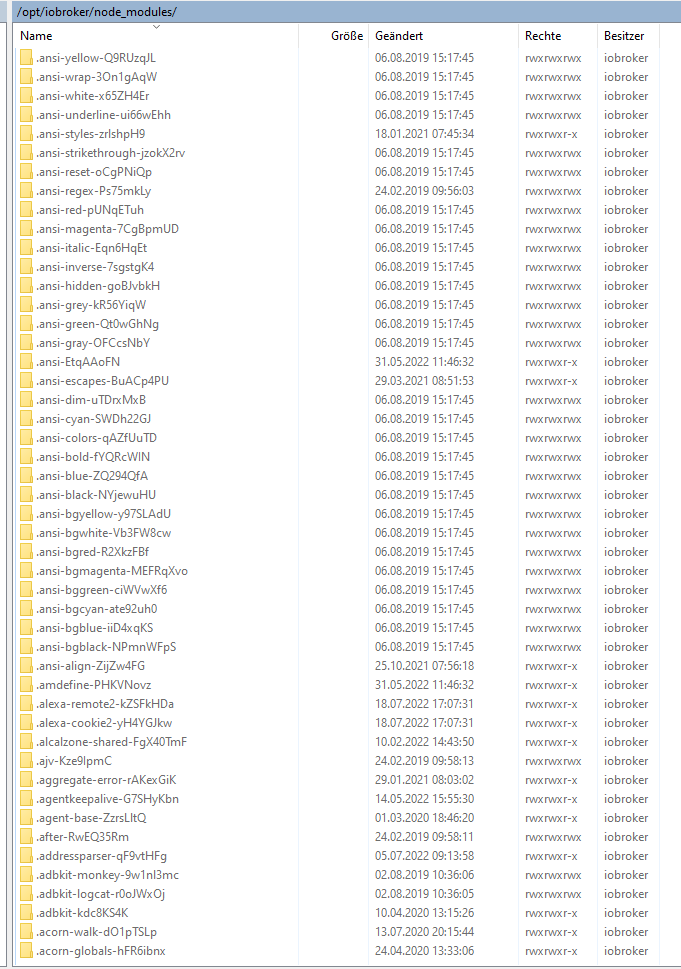
iobroker stop iobroker fix iobroker starthabe ich gemacht
@tilly sagte in Nach Nodejs Update kein Adapter mehr updatebar:
das sind so viele, kann ich die wirklich alle löschen?
Werden alle nach einem upgade Versuch angezeigt , was du da zeigst im Screenshot
npm ERR! ENOTEMPTY: directory not empty, rename -
@tilly sagte in Nach Nodejs Update kein Adapter mehr updatebar:
das sind so viele, kann ich die wirklich alle löschen?
Werden alle nach einem upgade Versuch angezeigt , was du da zeigst im Screenshot
npm ERR! ENOTEMPTY: directory not empty, renamenein ich lösche ein Verzeichnis und versuche erneut einen Adapter upzudaten.
Dann kommt wieder ein Ordner etc.

