NEWS
Admin 6.0 - neu als Beta
-
-
@glasfaser
habe kpl neu gestartet und admin auf 6.2.16 upgedatet und iobroker fix durchgeführt.
kein veränderung
Gruß StephanPs. Iobroker läuft auf einem Nuc mit Proxmox7.27 als VM
-
Hallo habe eine Frage zu Admin 6.2.14
Nach dem Thread erstellen vor 23 Stunden mit deinem Fehler
oder gerade erst versucht auf 6.2.16 !?
Zeigen
cd /opt/iobroker npm ls | grep -E 'github.com|ERR' iobroker update -i sudo ln -s /usr/bin/node /usr/bin/nodejs uname -m && type -P nodejs node npm && nodejs -v && node -v && npm -v && whoami && pwd && sudo apt update &> /dev/null && sudo apt update && apt policy nodejs -
@glasfaser sagte in Admin 6.0 - neu als Beta:
cd /opt/iobroker npm ls | grep -E 'github.com|ERR' iobroker update -i sudo ln -s /usr/bin/node /usr/bin/nodejs uname -m && type -P nodejs node npm && nodejs -v && node -v && npm -v && whoami && pwd && sudo apt update &> /dev/null && sudo apt update && apt policy nodejs
habe jetzt erst auf 6.2.16 upgadatet
ausgabestephan@192.168.178.105's password: Linux debianiobrokernuc 5.10.0-16-amd64 #1 SMP Debian 5.10.127-2 (2022-07-23) x8 6_64 The programs included with the Debian GNU/Linux system are free software; the exact distribution terms for each program are described in the individual files in /usr/share/doc/*/copyright. Debian GNU/Linux comes with ABSOLUTELY NO WARRANTY, to the extent permitted by applicable law. Last login: Fri Aug 19 14:03:46 2022 from 192.168.178.105 stephan@debianiobrokernuc:~$ cd /opt/iobroker npm ls | grep -E 'github.com|ERR' iobroker update -i sudo ln -s /usr/bin/node /usr/bin/nodejs uname -m && type -P nodejs node npm && nodejs -v && node -v && npm -v && whoami && pwd && sudo apt update &> /dev/null && sudo apt update && apt policy nodejs [sudo] Passwort für stephan: ├── iobroker.discovery@3.0.5 (git+ssh://git@github.com/ioBroker/ioBroker.discove ry.git#aaec118f862d4b82d827cfa378bcfc01789e0475) ├── iobroker.enigma2@1.3.4 (git+ssh://git@github.com/Matten-Matten/ioBroker.enig ma2.git#4198fa2049f66bb5eb274a24ae64f4fa3149065f) ├── iobroker.homepilot20@0.0.41 (git+ssh://git@github.com/homecineplexx/ioBroker .homepilot20.git#dc40cf6e25b95fb6592c9ca22958f63b4f34272d) ├── iobroker.meldungsliste@0.0.1 (git+ssh://git@github.com/TheBam1990/ioBroker.m eldungsliste.git#a32d0ca063f3e5a4f8f3efc9cfc7f6db771ca7d8) Used repository: beta Adapter "admin" : 6.2.16 , installed 6.2.16 Adapter "backitup" : 2.4.12 , installed 2.4.12 Adapter "bosesoundtouch": 0.10.3 , installed 0.10.3 Adapter "broadlink2" : 2.1.5 , installed 2.1.5 Adapter "daswetter" : 3.1.3 , installed 3.1.3 Adapter "device-reminder": 1.2.9 , installed 1.2.9 Adapter "discovery" : 3.0.5 , installed 3.0.5 Adapter "dwd" : 2.8.3 , installed 2.8.3 Adapter "e3dc-rscp" : 1.0.6 , installed 1.0.6 Adapter "email" : 1.1.3 , installed 1.1.3 Adapter "eventlist" : 1.0.1 , installed 1.0.1 Adapter "feiertage" : 1.1.0 , installed 1.1.0 Adapter "fritzbox" : 0.5.0 , installed 0.5.0 Adapter "fullybrowser" : 2.1.2 , installed 2.1.2 Adapter "heatingcontrol": 2.9.1 , installed 2.9.1 Adapter "hm-rega" : 3.0.43 , installed 3.0.43 Adapter "hm-rpc" : 1.15.12 , installed 1.15.12 Adapter "hue" : 3.7.1 , installed 3.7.1 Adapter "ical" : 1.13.1 , installed 1.13.1 Adapter "icons-addictive-flavour-png": 0.1.0, installed 0.1.0 Adapter "icons-material-png": 0.1.0, installed 0.1.0 Adapter "icons-mfd-png": 1.1.0 , installed 1.1.0 Adapter "icons-mfd-svg": 1.1.0 , installed 1.1.0 Adapter "influxdb" : 3.1.8 , installed 3.1.8 Adapter "javascript" : 6.0.0 , installed 6.0.0 Controller "js-controller": 4.0.23 , installed 4.0.23 Adapter "linux-control": 1.1.5 , installed 1.1.5 Adapter "logparser" : 1.1.0 , installed 1.1.0 Adapter "modbus" : 5.0.5 , installed 5.0.5 Adapter "mqtt" : 4.0.7 , installed 4.0.7 Adapter "nut" : 1.5.1 , installed 1.5.1 Adapter "parser" : 1.1.8 , installed 1.1.8 Adapter "proxmox" : 1.3.5 , installed 1.3.5 Adapter "proxy" : 1.3.1 , installed 1.3.1 Adapter "pvforecast" : 2.3.0 , installed 2.3.0 Adapter "sainlogic" : 0.9.0 , installed 0.9.0 Adapter "sayit" : 1.12.6 , installed 1.12.6 Adapter "scenes" : 2.3.9 , installed 2.3.9 Adapter "shelly" : 6.0.0 , installed 6.0.0 Adapter "shuttercontrol": 1.4.14 , installed 1.4.14 Adapter "simple-api" : 2.7.0 , installed 2.7.0 Adapter "socketio" : 6.1.8 , installed 6.1.8 Adapter "sonoff" : 2.5.1 , installed 2.5.1 Adapter "sonos" : 2.2.3 , installed 2.2.3 Adapter "sourceanalytix": 0.4.14 , installed 0.4.14 Adapter "sprinklecontrol": 0.2.12 , installed 0.2.12 Adapter "tankerkoenig" : 2.1.1 , installed 2.1.1 Adapter "telegram" : 1.14.1 , installed 1.14.1 Adapter "text2command" : 2.2.2 , installed 2.2.2 Adapter "trashschedule": 2.0.3 , installed 2.0.3 Adapter "tuya" : 3.6.15 , installed 3.6.15 Adapter "vis" : 1.4.15 , installed 1.4.15 Adapter "vis-bars" : 0.1.4 , installed 0.1.4 Adapter "vis-canvas-gauges": 0.1.5, installed 0.1.5 Adapter "vis-colorpicker": 1.2.0 , installed 1.2.0 Adapter "vis-fancyswitch": 1.1.0 , installed 1.1.0 Adapter "vis-history" : 1.0.0 , installed 1.0.0 Adapter "vis-hqwidgets": 1.3.0 , installed 1.3.0 Adapter "vis-inventwo" : 3.3.3 , installed 3.3.3 Adapter "vis-jqui-mfd" : 1.0.12 , installed 1.0.12 Adapter "vis-justgage" : 1.0.2 , installed 1.0.2 Adapter "vis-map" : 1.0.4 , installed 1.0.4 Adapter "vis-materialdesign": 0.5.9, installed 0.5.9 Adapter "vis-metro" : 1.2.0 , installed 1.2.0 Adapter "vis-plumb" : 1.0.2 , installed 1.0.2 Adapter "vis-rgraph" : 0.0.2 , installed 0.0.2 Adapter "vis-timeandweather": 1.2.2, installed 1.2.2 Adapter "vis-weather" : 2.5.6 , installed 2.5.6 Adapter "web" : 5.2.4 , installed 5.2.4 Adapter "ws" : 2.1.3 , installed 2.1.3 Adapter "yeelight-2" : 1.2.1 , installed 1.2.1 Adapter "zwave2" : 2.6.0 , installed 2.6.0 ln: die symbolische Verknüpfung '/usr/bin/nodejs' konnte nicht angelegt werden: Die Datei existiert bereits x86_64 /usr/bin/nodejs /usr/bin/node /usr/bin/npm v16.16.0 v16.16.0 8.11.0 stephan /opt/iobroker OK:1 http://security.debian.org/debian-security bullseye-security InRelease OK:2 http://deb.debian.org/debian bullseye InRelease OK:3 http://deb.debian.org/debian bullseye-updates InRelease OK:4 https://deb.nodesource.com/node_16.x bullseye InRelease Paketlisten werden gelesen… Fertig Abhängigkeitsbaum wird aufgebaut… Fertig Statusinformationen werden eingelesen… Fertig Aktualisierung für 13 Pakete verfügbar. Führen Sie »apt list --upgradable« aus, um sie anzuzeigen. nodejs: Installiert: 16.16.0-deb-1nodesource1 Installationskandidat: 16.17.0-deb-1nodesource1 Versionstabelle: 16.17.0-deb-1nodesource1 500 500 https://deb.nodesource.com/node_16.x bullseye/main amd64 Packages *** 16.16.0-deb-1nodesource1 100 100 /var/lib/dpkg/status 12.22.12~dfsg-1~deb11u1 500 500 http://security.debian.org/debian-security bullseye-security/main am d64 Packages 12.22.5~dfsg-2~11u1 500 500 http://deb.debian.org/debian bullseye/main amd64 Packages code_text -
@stephan61 sagte in Admin 6.0 - neu als Beta:
Hallo habe eine Frage zu Admin 6.2.14
Ist der Fehler nach diesem Upgrade entstanden auf 6.2.14 , kann man so oder so sehn.
mache mal ein
iobroker upload all -
@glasfaser
jetz kommt folgende GuiFehler
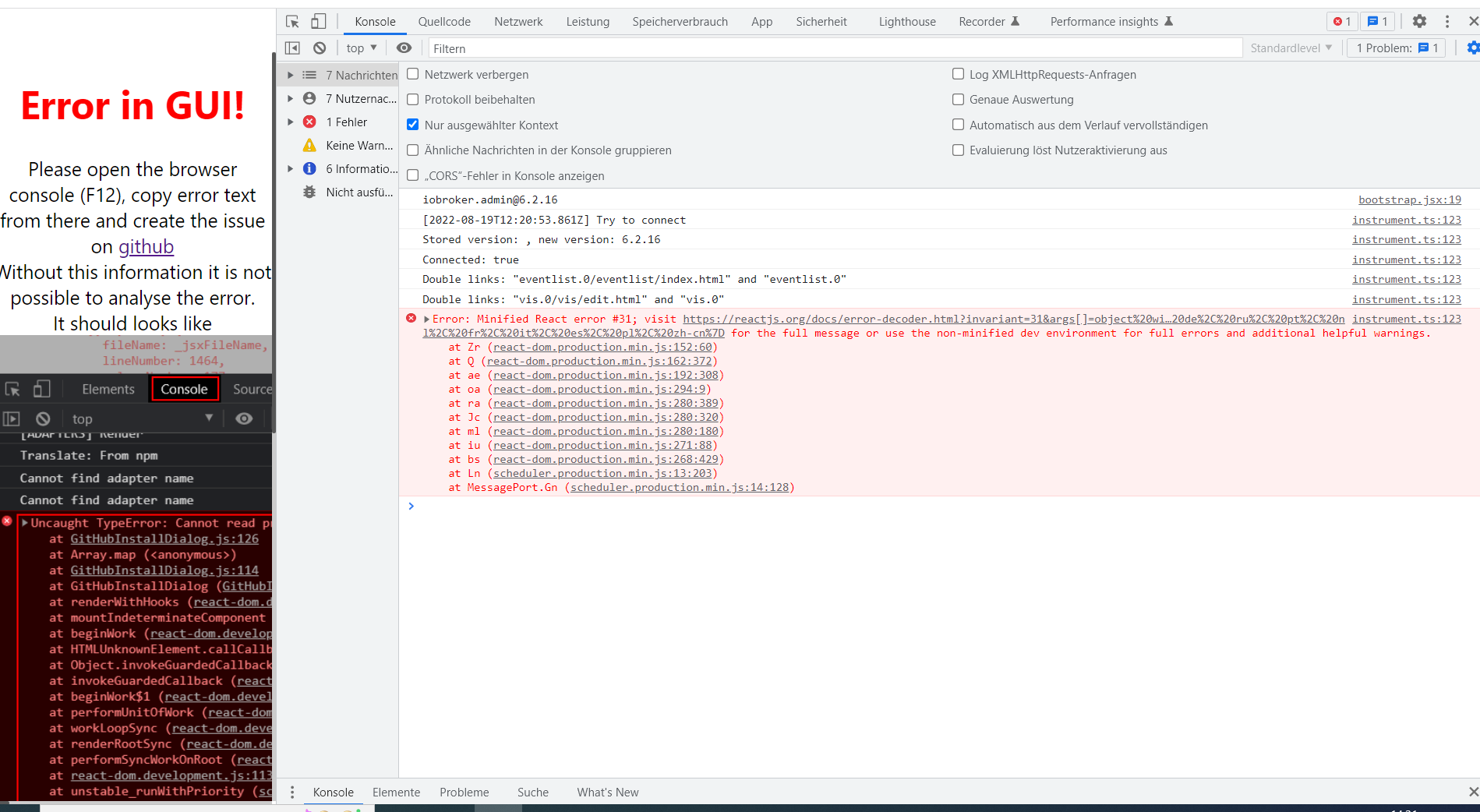
-
Reboot -
reboot durchgeführt guifehler noch vorhanden
-
-
@stephan61 Dein GUI Fehler sieht nach diesem issue aus: https://github.com/ioBroker/ioBroker.admin/issues/1652
Wurde gerade von Bluefox gefixt und kommt damit in die nächste Admin Version.
-
@glasfaser
bin zurück auf 6.2.14
gui geht wiederfehler bei der Anzeige verbindung zu host ist noch da
-
@stephan61 Bei mir läuft auch eine Proxmox 7.2-7 VM mit nodejs 16 und admin 6.2.16 funktioniert problemlos.
Ein generelles Problem kann es schonmal nicht sein. Aber wenn Bluefox was gefixt hat und eine .17 nachschiebt warte mal auf diese. -
@stephan61 Die 6.2.17 wurde gerade veröffentlicht. Du wirst sie ab 22 Uhr angezeigt bekommen oder du gehst über den Expertenmodus und installierst den Admin Adapter über npm, dann bekommst du auch jetzt schon die 6.2.17
-
Ich vermute mal er hat ein anderes Problem ... es wird auch bei der .17 sein .
Ich bin gerade ratlos dazu ... mehr kann ich Ihm auch gerade nicht mehr dazu helfen ..
-
@stephan61 du hast wie ich die evetliste aktiv . vermute ich mal
davon kommt der fehler.. mit de .17 müsste es erledigt sein.. wobei wenn du ein login im admin hast musste ich meinen kurz ausschalten
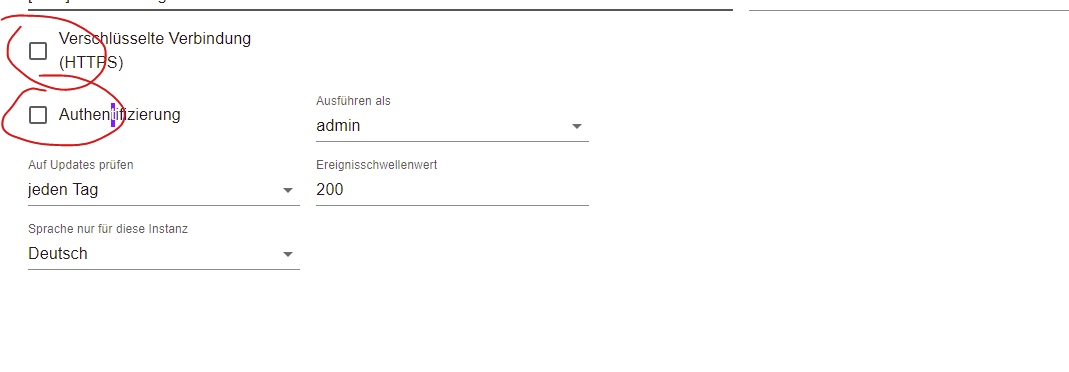
dann wieder einschalten .. seid dem gehts
-
@arteck
Habe jetz auf 6.2,.17 upgedatet gui anzeige geht
aber die verbindung uzum Host wir dabwechseln grün nd dann wieder rotaber alles läuft sonst ist scheinbar nur ein optischer Bug kann ich den admin einfach löschen und dann neu installieren oder sind dann irgendwelche einstellungen weg ?
Kann es mit socket.io und ws zusammenhängen habe ws aktiv port8084 und socket .io aus
Gruß Stephan -
@stephan61 Warum willst Du Admin löschen? Wenn das issue mit host rot/grün nach nem Shift-Reload imme rnoch auftritt. Issue bitte mit screenshot
-
@stephan61 sagte in Admin 6.0 - neu als Beta:
sonst ist scheinbar nur ein optischer Bug
also den gleichen ( Fehler )
wie am anfang :
@stephan61 sagte in Admin 6.0 - neu als Beta:
Hallo habe eine Frage zu Admin 6.2.14
Habe node Js 16.16 und Npm 8.11.0
Auf der admin Seite sind die Apapter nicht verbunden. es läuft aber alles richtig
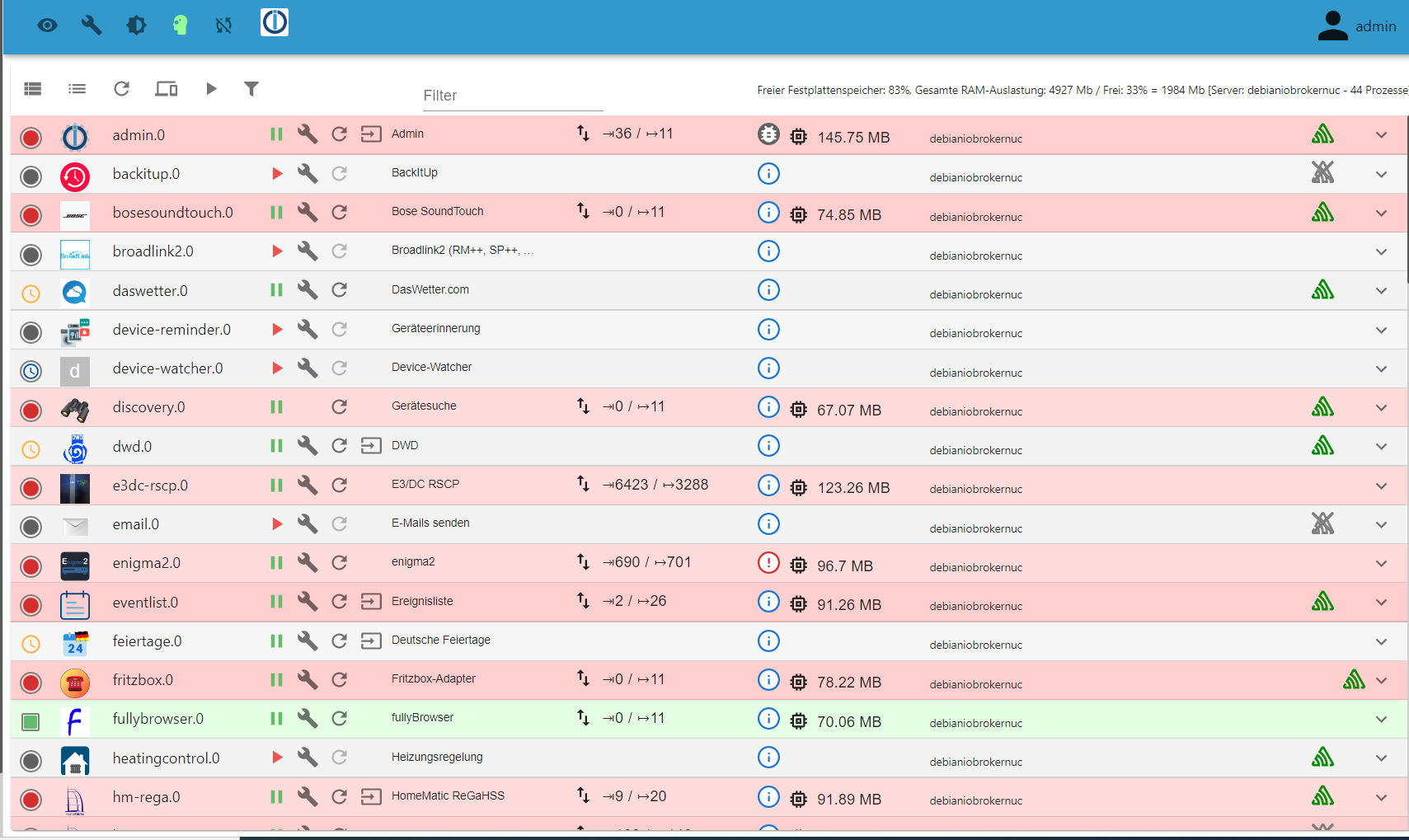
-
@glasfaser
ja die instanzen wechsel unabhängig von einander von grün auf rot -
@stephan61 Dann bitte mal:
- expertenmodus aktivieren
- Objekte
- dann mal system.-adaptr.NAME aufklappen bei einem solchen Adapter wo es spinnt
Dort gibt es states wie "alive" und "connected" und sowas ... wie ist sbei denen? Gehen die manchmal auf "false"? oder bleiben die auf true?
Wie geht es dem System? Bitte mal screenshot von "top" zeigen und auch free -m Ausgabe