NEWS
mount.nfs: Operation not permitted
-
@negalein said in mount.nfs: Operation not permitted:
Und muss es unter unprivileged: 1 stehen?
Nein. Bei einem unprivilegierten LCX gibts kein NFS/CIFS mount.
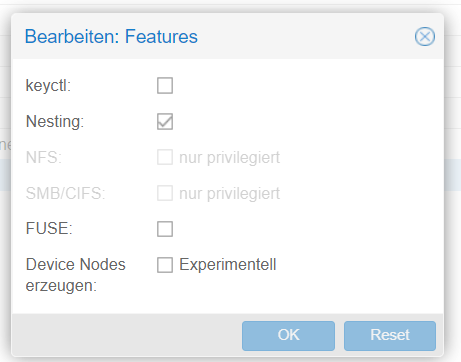
-
@negalein sagte in mount.nfs: Operation not permitted:
@jleg sagte in mount.nfs: Operation not permitted:
das muss tun
der mag mich nicht

nega@Plex:~$ cd /mnt/Laura -bash: cd: /mnt/Laura: Permission deniedahso, d.h. der Container startet ohne Fehler, aber die Rechte stimmen nicht? Muss man ja wissen

Wie sehen denn die Rechte oben unter Proxmox aus (/mnt/NAS/Laura)? Die Rechte sollten eigentlich durchgereicht werden...also mal "ls -al /mnt/NAS" auf dem Proxmox-Node, und "ls -al /mnt" im Container
-
@jleg sagte in mount.nfs: Operation not permitted:
ls -al /mnt/NAS
drwxr-xr-x 8 root root 4096 Nov 9 14:29 . drwxr-xr-x 6 root root 4096 Nov 9 14:08 .. drwxrwxrwx 1 root root 28 Mar 31 14:30 Backups drwxrwxrwx 1 root root 114 Mar 28 13:01 Laura drwxrwxrwx 1 root root 3904 Mar 23 23:48 Mp3 drwxr-xr-x 2 root root 4096 Sep 18 2021 MP3 drwxrwxrwx 1 138862 138862 6826 Mar 29 23:46 Photo drwxrwxrwx 1 root root 62 Mar 30 21:21 Videols -al /mnt
nega@Plex:~$ ls -al /mnt total 40 drwxr-xr-x 14 root root 4096 Mar 30 21:30 . drwxr-xr-x 24 root root 4096 Mar 31 14:33 .. drwxr-xr-x 2 root root 4096 Mar 30 20:35 Backup d--------- 1 nobody nogroup 28 Mar 31 12:30 Backups drwxr-xr-x 2 root root 4096 Mar 30 21:30 Filme drwxr-xr-x 2 root root 4096 Mar 30 21:30 Kinder d--------- 1 nobody nogroup 114 Mar 28 11:01 Laura drwxr-xr-x 2 root root 4096 Sep 18 2021 MP3 drwxr-xr-x 2 root root 4096 Aug 20 2021 MediaNAS drwxr-xr-x 2 root root 4096 Aug 20 2021 MediaNAs drwxr-xr-x 2 nobody nogroup 4096 Sep 18 2021 Musik drwxr-xr-x 1 38862 38862 6826 Mar 29 21:46 Photo drwxr-xr-x 2 root root 4096 Aug 20 2021 PhotoNAS d--------- 1 nobody nogroup 62 Mar 30 19:21 Video -
@negalein ui ui ui, das sieht alles bissel merkwürdig aus - die NFS-Shares sind demnach also nicht per Proxmox angelegt, sondern "zu Fuss". Aber da "world writeable", sollte das trotz "root"-Inhaber trotzdem erstmal tun.
Probier' am besten mal folgendes:- stoppe den Container 103
- kommentiere in der 103.conf die "mp0"-Zeile nochmal aus (oder lösche sie)
- starte den Container (pct start 103), gehe in den Container (pct enter 103)
- lösche das Verz.: rmdir /mnt/Laura
- lege es neu an: mkdir /mnt/Laura
- setze Owner: chown nobody.nogroup /mnt/Laura
- setze Rechte: chmod 755 /mnt/Laura
- verlasse den Container (Ctrl-D)
- stoppe den Container: pct stop 103
- pack' die mp0-Zeile wieder in die 103.conf
- starte den Container, und achte auf Meldungen (dürften keine kommen): pct start 103
- betrete den Container wieder: pct enter 103
- jetzt mal schauen: ls -al /mnt ; cd /mnt/Laura
-
@jleg sagte in mount.nfs: Operation not permitted:
jetzt mal schauen: ls -al /mnt ; cd /mnt/Laura

root@Plex:~# ls -al /mnt total 40 drwxr-xr-x 14 root root 4096 Mar 31 15:25 . drwxr-xr-x 24 root root 4096 Mar 31 15:28 .. drwxr-xr-x 2 root root 4096 Mar 30 20:35 Backup d--------- 1 nobody nogroup 28 Mar 31 12:30 Backups drwxr-xr-x 2 root root 4096 Mar 30 21:30 Filme drwxr-xr-x 2 root root 4096 Mar 30 21:30 Kinder d--------- 1 nobody nogroup 114 Mar 28 11:01 Laura drwxr-xr-x 2 root root 4096 Sep 18 2021 MP3 drwxr-xr-x 2 root root 4096 Aug 20 2021 MediaNAS drwxr-xr-x 2 root root 4096 Aug 20 2021 MediaNAs drwxr-xr-x 2 nobody nogroup 4096 Sep 18 2021 Musik drwxr-xr-x 1 38862 38862 6826 Mar 29 21:46 Photo drwxr-xr-x 2 root root 4096 Aug 20 2021 PhotoNAS d--------- 1 nobody nogroup 62 Mar 30 19:21 Video root@Plex:~# cd /mnt/Laura bash: cd: /mnt/Laura: Permission denied -
bist du sicher, dass du die "Liste" oben komplett "abgearbeitet" hast? Der Ordner "Laura" ist vom 28. März - müsste ja nach dem rmdir/mkdir von heute sein!
-
@jleg sagte in mount.nfs: Operation not permitted:
bist du sicher, dass du die "Liste" oben komplett "abgearbeitet" hast?
Ja, ganz sicher
Ich machs nochmal
-
@jleg sagte in mount.nfs: Operation not permitted:
komplett "abgearbeitet
Nochmal alles gemacht.
Wieder Laura mit 28. 3.Dann
KindstattLauragenommen.root@Plex:~# ls -al /mnt total 40 drwxr-xr-x 14 root root 4096 Mar 31 15:45 . drwxr-xr-x 24 root root 4096 Mar 31 15:47 .. drwxr-xr-x 2 root root 4096 Mar 30 20:35 Backup d--------- 1 nobody nogroup 28 Mar 31 12:30 Backups drwxr-xr-x 2 root root 4096 Mar 30 21:30 Filme drwxrwxrwx 1 nobody nogroup 114 Mar 28 11:01 Kind drwxr-xr-x 2 root root 4096 Mar 30 21:30 Kinder drwxr-xr-x 2 root root 4096 Sep 18 2021 MP3 drwxr-xr-x 2 root root 4096 Aug 20 2021 MediaNAS drwxr-xr-x 2 root root 4096 Aug 20 2021 MediaNAs drwxr-xr-x 2 nobody nogroup 4096 Sep 18 2021 Musik drwxr-xr-x 1 38862 38862 6826 Mar 29 21:46 Photo drwxr-xr-x 2 root root 4096 Aug 20 2021 PhotoNAS d--------- 1 nobody nogroup 62 Mar 30 19:21 Video root@Plex:~# cd /mnt/Kind bash: cd: /mnt/Kind: Permission denied -
Fehler gefunden

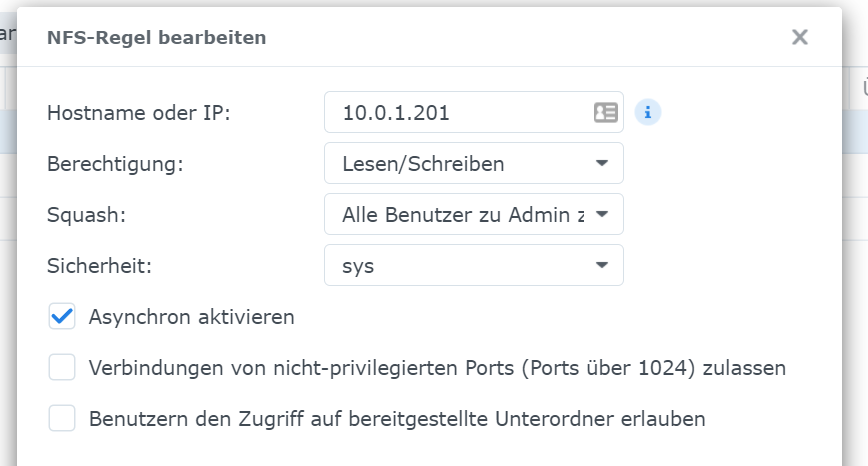
hier war
Squash: keine ZuordnungJetzt, so wie im Screenshot, gehts!

PS: und damit ich die ioB Backups aufs NAS bekomme, mach ich es dann auch so?
mp0: /mnt/NAS/Backups/ioBroker opt/iobroker/backups -
@negalein sagte in mount.nfs: Operation not permitted:
PS: und damit ich die ioB Backups aufs NAS bekomme, mach ich es dann auch so?
mp0: /mnt/NAS/Backups/ioBroker opt/iobroker/backupsich habe es so gemacht . aber vorher das backups directory leer machen!
-
@negalein sagte in mount.nfs: Operation not permitted:
Fehler gefunden

Gottseidank
 - was ist das, Qnap oder so?
- was ist das, Qnap oder so?PS: und damit ich die ioB Backups aufs NAS bekomme, mach ich es dann auch so?
mp0: /mnt/NAS/Backups/ioBroker opt/iobroker/backupsJa, so mach‘ ich‘s auch = aber mit Komma und ‚mp=‘

Und wenn‘s schon ein ‚mp0‘ gibt, dann heisst der nächste ‚mp1‘ -
@jleg sagte in mount.nfs: Operation not permitted:
Qnap
Synology
Ja, so mach‘ ich‘s auch = aber mit Komma und ‚mp=‘

Und wenn‘s schon ein ‚mp0‘ gibt, dann heisst der nächste ‚mp1‘
Merci
@liv-in-sky sagte in mount.nfs: Operation not permitted:
ich habe es so gemacht . aber vorher das backups directory leer machen!
Oki doki

-
noch eine Frage zu
mp0: /mnt/NAS/Backups/ioBroker opt/iobroker/backups/mnt/NAS/Backups/ioBrokerist auf Proxmox
mit/mnt/NAS/Backups/ioBroker opt/iobroker/backupsholt er dann die Backups aus den ioB LXC in Proxmoxaber vorher das backups directory leer machen!
welches meinst du? das in opt/iobroker oder das in /mnt/NAS?
Und passt das Leerzeichen zwischen ioBroker und opt?
Oder müsste es auch so sein?
mp0: /mnt/NAS/Backups/ioBroker,mp=/opt/iobroker/backupsDenn so wie oben mit Leerzeichen hat er nichts von
opt/iobroker/backupsnach/mnt/NAS/Backups/ioBrokergeschoben. -
bevor du diesen mointpoint im setting setzt , sollte das directory im iob-server ( /opt/iobroker/backup ) leer sein
zum test kannst du den mointpoint wieder entfernen und iob-server neustarten - dann siehst du , ob was im opt/iobroker/backup drinsteht.
bei mir sieht das setting so aus (in der conf datei):
mp1: /DatenNAS/BACKUP-IOBROKER,mp=/opt/iobroker/backups -
@liv-in-sky sagte in mount.nfs: Operation not permitted:
zum test kannst du den mointpoint wieder entfernen und iob-server neustarten - dann siehst du , ob was im opt/iobroker/backup drinsteht.
merci, funktioniert
-
ich bräuchte nochmal eure Hilfe.
Ich hatte Proxmox und NAS neu starten müssen.
Dann konnte ich den ioB-LXC nicht mehr starten.
Erst als ich den Mountpoint wieder entfernt habe startete der LXC wieder.Wenn ich nun wieder den Mountpoint wie hier im Thread beschrieben einhänge, startet der LXC nicht mehr.
Mountpoint wieder weg und er startet wieder.Was hab ich da wieder angestellt?
-
@negalein ichweiß nicht, ob ich da eine große hilfe sein kann - habe das eingerichtet und läuft bei mir - gibt es keine fehlermeldung in proxmox - evtl auch mal auf dem proxmox in der konsole folgendes aufrufen, und beobachten, während du mit mountpoint startest
tail -f /var/log/syslogevtl kann @crunchip noch helfen - der macht doch auch viel mit proxmox
-
@liv-in-sky sagte in mount.nfs: Operation not permitted:
gibt es keine fehlermeldung in proxmox
das steht in der Tasks-Liste
run_buffer: 321 Script exited with status 2 lxc_init: 846 Failed to run lxc.hook.pre-start for container "100" __lxc_start: 2002 Failed to initialize container "100" TASK ERROR: startup for container '100' failed -
@negalein ich vermute mal, das script ist die conf datei, die aufgerufen wird - evtl trägst du da was falsches ein
was steht in der /etc/pve/lxc/xxx.conf - xxx ist die lxc nummer
-
@liv-in-sky das Thema war ja im anderen Thread, hab ihn an diesen hier "erinnert"
Ich habe kein NAS und mit dem durchreichen in einem nicht privilegiertem LXC bin ich auch nicht fit.@Negalein alle Info's dazu findest du unter https://pve.proxmox.com/wiki/Linux_Container