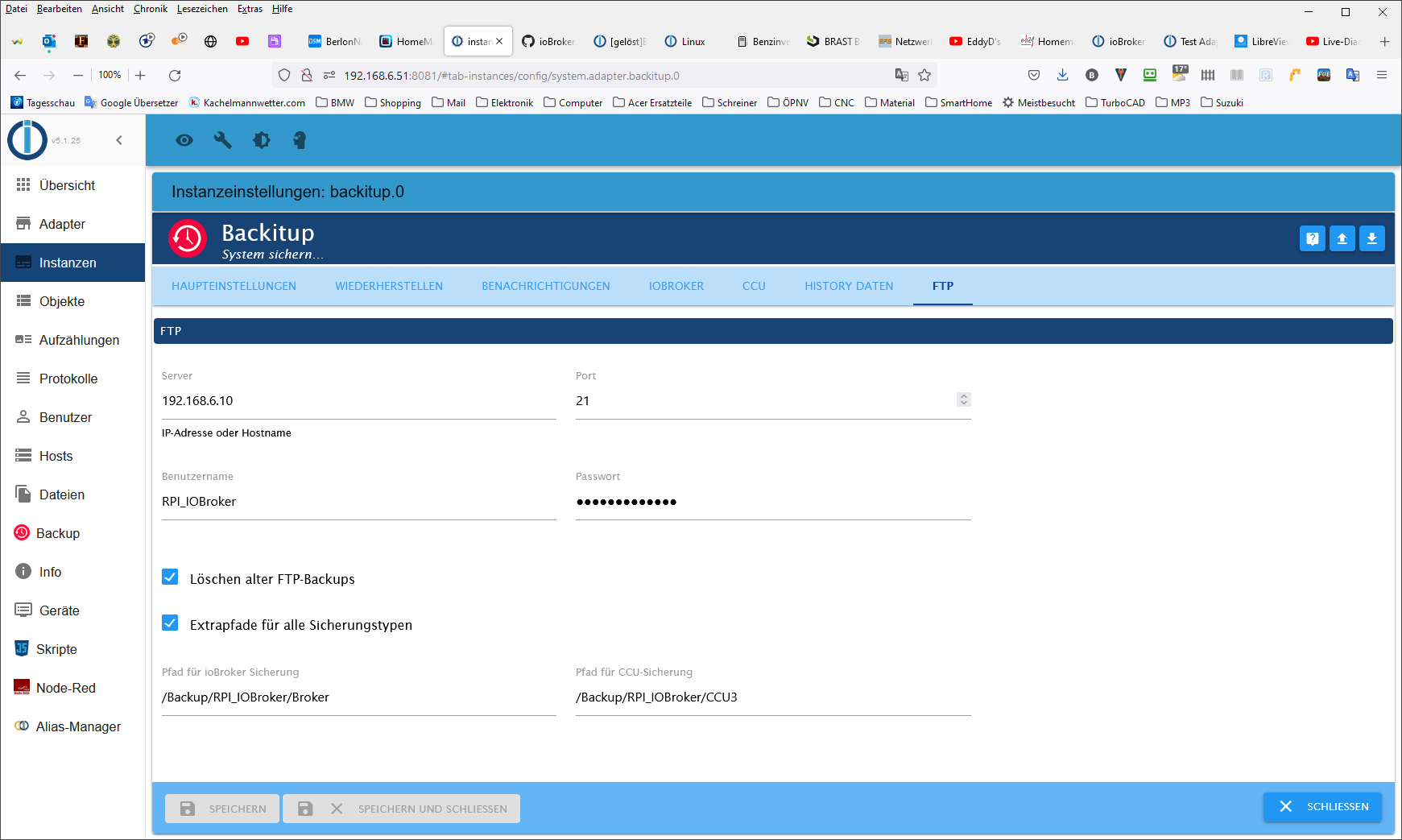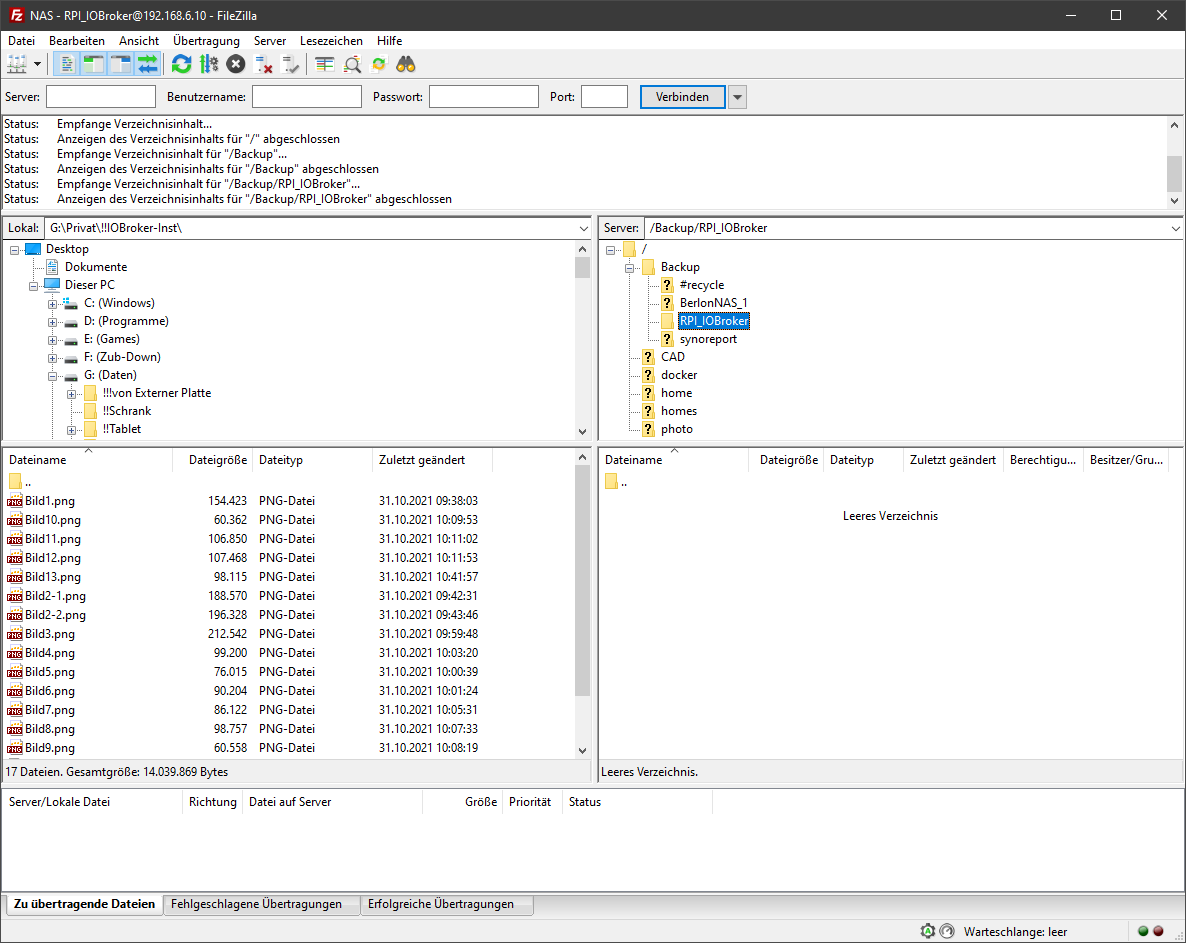NEWS
Broker->BackItUp FTP->Synology
-
so
ich habe Zugriff auf:
\192.168.6.10\Backup
auf:
\192.168.6.10\Backup\RPI_IOBroker
und:
\192.168.6.10\Backup\RPI_IOBroker\IOBroker
Da sollten die Rechte stimmen.pi@raspberrypi:~ $ cat /proc/filesystems|grep cifs pi@raspberrypi:~ $Keine Ausgabe
Auch mit sudo voran gestellt.
pi@raspberrypi:~ $ sudo cat /proc/filesystems|grep cifs pi@raspberrypi:~ $ -
@glasfaser
Immer noch keine Ausgabepi@raspberrypi:~ $ cat /proc/filesystems|grep cifs pi@raspberrypi:~ $ -
@glasfaser
Immer noch keine Ausgabepi@raspberrypi:~ $ cat /proc/filesystems|grep cifs pi@raspberrypi:~ $@berlon sagte in Broker->BackItUp FTP->Synology:
@glasfaser
Immer noch keine Ausgabepi@raspberrypi:~ $ cat /proc/filesystems|grep cifs pi@raspberrypi:~ $Dann nochmal cifs De- und installieren
-
so
ich habe Zugriff auf:
\192.168.6.10\Backup
auf:
\192.168.6.10\Backup\RPI_IOBroker
und:
\192.168.6.10\Backup\RPI_IOBroker\IOBroker
Da sollten die Rechte stimmen.pi@raspberrypi:~ $ cat /proc/filesystems|grep cifs pi@raspberrypi:~ $Keine Ausgabe
Auch mit sudo voran gestellt.
pi@raspberrypi:~ $ sudo cat /proc/filesystems|grep cifs pi@raspberrypi:~ $@berlon sagte in Broker->BackItUp FTP->Synology:
Auch mit sudo voran gestellt.
Warum immer diese Fixierung auf root/sudo? Das hatte niemand geschrieben.
-
@berlon sagte in Broker->BackItUp FTP->Synology:
@glasfaser
Immer noch keine Ausgabepi@raspberrypi:~ $ cat /proc/filesystems|grep cifs pi@raspberrypi:~ $Dann nochmal cifs De- und installieren
@glasfaser
wie ist der Befehl zum deinstallieren?installieren würde ich mit
sudo apt-get install cifs-utils -
@glasfaser
wie ist der Befehl zum deinstallieren?installieren würde ich mit
sudo apt-get install cifs-utils -
@glasfaser
Juchu, ganz zum Schluss eine Ausgabe (hoffentlich die Richtige)pi@raspberrypi:~ $ apt policy cifs-utils cifs-utils: Installiert: (keine) Installationskandidat: 2:6.8-2 Versionstabelle: 2:6.8-2 500 500 http://raspbian.raspberrypi.org/raspbian buster/main armhf Packages pi@raspberrypi:~ $ sudo apt-get install cifs-utils Paketlisten werden gelesen... Fertig Abhängigkeitsbaum wird aufgebaut. Statusinformationen werden eingelesen.... Fertig Das folgende Paket wurde automatisch installiert und wird nicht mehr benötigt: python-colorzero Verwenden Sie »sudo apt autoremove«, um es zu entfernen. Vorgeschlagene Pakete: smbclient winbind Die folgenden NEUEN Pakete werden installiert: cifs-utils 0 aktualisiert, 1 neu installiert, 0 zu entfernen und 0 nicht aktualisiert. Es müssen 69,6 kB an Archiven heruntergeladen werden. Nach dieser Operation werden 212 kB Plattenplatz zusätzlich benutzt. Holen:1 http://ftp.halifax.rwth-aachen.de/raspbian/raspbian buster/main armhf cifs-utils armhf 2:6.8-2 [69,6 kB] Es wurden 69,6 kB in 0 s geholt (200 kB/s). Vormals nicht ausgewähltes Paket cifs-utils wird gewählt. (Lese Datenbank ... 49800 Dateien und Verzeichnisse sind derzeit installiert.) Vorbereitung zum Entpacken von .../cifs-utils_2%3a6.8-2_armhf.deb ... Entpacken von cifs-utils (2:6.8-2) ... cifs-utils (2:6.8-2) wird eingerichtet ... update-alternatives: /usr/lib/arm-linux-gnueabihf/cifs-utils/idmapwb.so wird verwendet, um /etc/cifs-utils/idmap-plugin (idmap-plugin) im automatischen Modus bereitzustellen Trigger für man-db (2.8.5-2) werden verarbeitet ... pi@raspberrypi:~ $ sudo reboot pi@raspberrypi:~ $ apt policy cifs-utils cifs-utils: Installiert: 2:6.8-2 Installationskandidat: 2:6.8-2 Versionstabelle: *** 2:6.8-2 500 500 http://raspbian.raspberrypi.org/raspbian buster/main armhf Packages 100 /var/lib/dpkg/status pi@raspberrypi:~ $ cat /proc/filesystems|grep cifs nodev cifs pi@raspberrypi:~ $ -
@glasfaser
Juchu, ganz zum Schluss eine Ausgabe (hoffentlich die Richtige)pi@raspberrypi:~ $ apt policy cifs-utils cifs-utils: Installiert: (keine) Installationskandidat: 2:6.8-2 Versionstabelle: 2:6.8-2 500 500 http://raspbian.raspberrypi.org/raspbian buster/main armhf Packages pi@raspberrypi:~ $ sudo apt-get install cifs-utils Paketlisten werden gelesen... Fertig Abhängigkeitsbaum wird aufgebaut. Statusinformationen werden eingelesen.... Fertig Das folgende Paket wurde automatisch installiert und wird nicht mehr benötigt: python-colorzero Verwenden Sie »sudo apt autoremove«, um es zu entfernen. Vorgeschlagene Pakete: smbclient winbind Die folgenden NEUEN Pakete werden installiert: cifs-utils 0 aktualisiert, 1 neu installiert, 0 zu entfernen und 0 nicht aktualisiert. Es müssen 69,6 kB an Archiven heruntergeladen werden. Nach dieser Operation werden 212 kB Plattenplatz zusätzlich benutzt. Holen:1 http://ftp.halifax.rwth-aachen.de/raspbian/raspbian buster/main armhf cifs-utils armhf 2:6.8-2 [69,6 kB] Es wurden 69,6 kB in 0 s geholt (200 kB/s). Vormals nicht ausgewähltes Paket cifs-utils wird gewählt. (Lese Datenbank ... 49800 Dateien und Verzeichnisse sind derzeit installiert.) Vorbereitung zum Entpacken von .../cifs-utils_2%3a6.8-2_armhf.deb ... Entpacken von cifs-utils (2:6.8-2) ... cifs-utils (2:6.8-2) wird eingerichtet ... update-alternatives: /usr/lib/arm-linux-gnueabihf/cifs-utils/idmapwb.so wird verwendet, um /etc/cifs-utils/idmap-plugin (idmap-plugin) im automatischen Modus bereitzustellen Trigger für man-db (2.8.5-2) werden verarbeitet ... pi@raspberrypi:~ $ sudo reboot pi@raspberrypi:~ $ apt policy cifs-utils cifs-utils: Installiert: 2:6.8-2 Installationskandidat: 2:6.8-2 Versionstabelle: *** 2:6.8-2 500 500 http://raspbian.raspberrypi.org/raspbian buster/main armhf Packages 100 /var/lib/dpkg/status pi@raspberrypi:~ $ cat /proc/filesystems|grep cifs nodev cifs pi@raspberrypi:~ $@berlon sagte in Broker->BackItUp FTP->Synology:
ganz zum Schluss eine Ausgabe
dann jag jetzt mal ein Backup los
-
@berlon sagte in Broker->BackItUp FTP->Synology:
ganz zum Schluss eine Ausgabe
dann jag jetzt mal ein Backup los
-
Ihr seid Megaklasse!!!!!!!!!
Es funktioniert. Es Werden Dateien auf der Syno abgelegt.Velen Dank!
@berlon sagte in Broker->BackItUp FTP->Synology:
Es Werden Dateien auf der Syno abgelegt.
dann bitte die verwaiste Datei auf dem RasPi löschen
-
@glasfaser sagte in Broker->BackItUp FTP->Synology:
@glasfaser sagte in Broker->BackItUp FTP->Synology:
@Berlon
Was sagt die Ausgabe von
cat /proc/filesystems|grep cifsauf der Pi
Zum dritten
Das Leben ist kein Ponyhof!
@homoran sagte in Broker->BackItUp FTP->Synology:
@glasfaser sagte in Broker->BackItUp FTP->Synology:@glasfaser sagte in Broker->BackItUp FTP->Synology:
@Berlon
Was sagt die Ausgabe von
cat /proc/filesystems|grep cifsauf der Pi
Zum dritten
Das Leben ist kein Ponyhof!
Es funktioniert. Es Werden Dateien auf der Syno abgelegt.
das wäre schon ganz am Anfang geklärt ;)
-
@homoran sagte in Broker->BackItUp FTP->Synology:
@glasfaser sagte in Broker->BackItUp FTP->Synology:@glasfaser sagte in Broker->BackItUp FTP->Synology:
@Berlon
Was sagt die Ausgabe von
cat /proc/filesystems|grep cifsauf der Pi
Zum dritten
Das Leben ist kein Ponyhof!
Es funktioniert. Es Werden Dateien auf der Syno abgelegt.
das wäre schon ganz am Anfang geklärt ;)
@Berlon
was mich interessiert hätte wäre das log vom purge gewesen.@glasfaser
noch früher ;-)@homoran sagte in Broker->BackItUp FTP->Synology:
aber die CIFS-Utils installiern nicht vergessen