NEWS
Broker->BackItUp FTP->Synology
-
Nachdem der Brocker endlich läuft will ich mich um die Datensicherheit kümmern.
Habe nun aber Probleme mit dem BackItUp Einstellungen.
Alle duchprobiert, keine schreibt Daten auf die Syno.
Am erfolgreichsten erscheint mir der FTP da ich mit den gleichen Zugangsdaten mit Filezilla (Windows) auf das benötigte Verzeichnis
zugreifen kann.
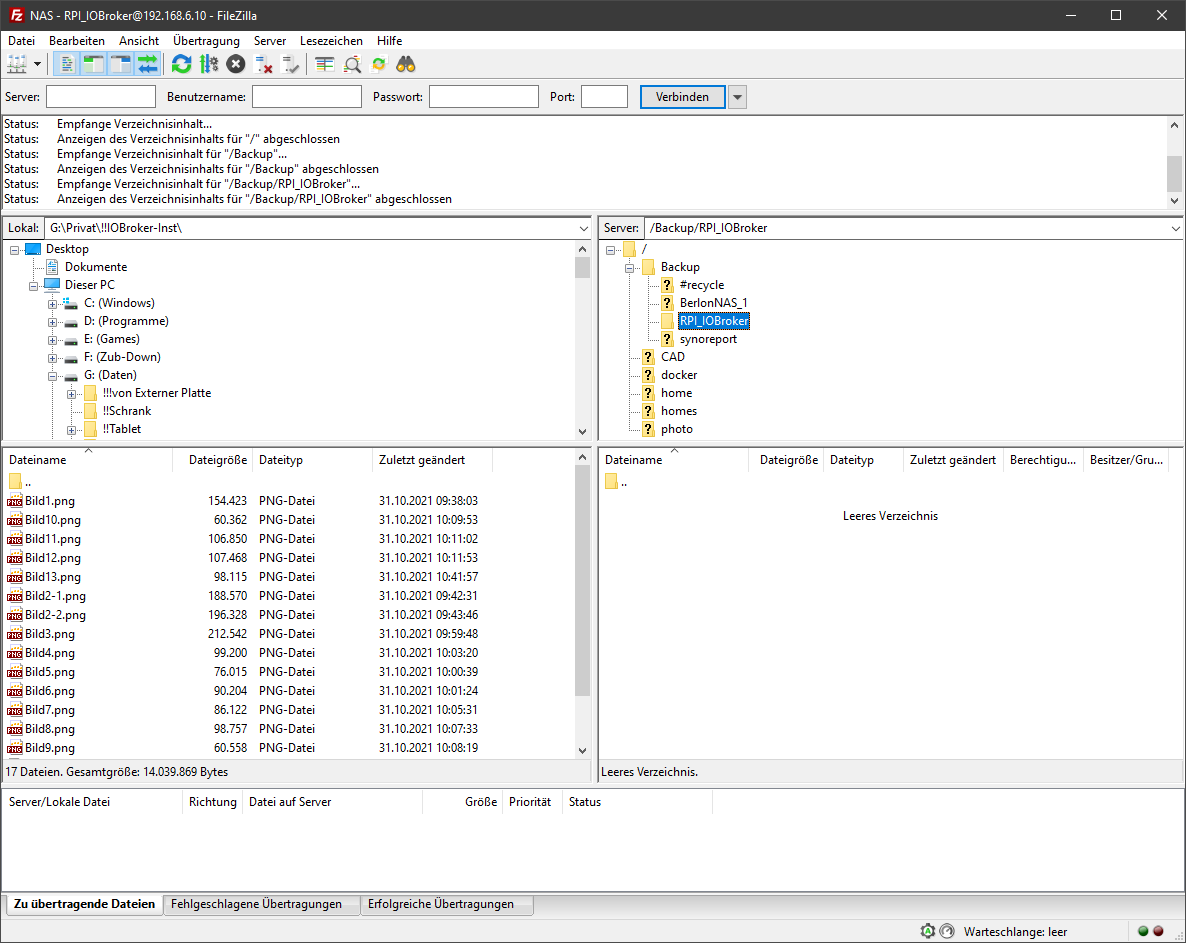
Mit den gleichen Zugangsdaten bekomme ich aber mit dem RPI keine Daten auf die Syno.
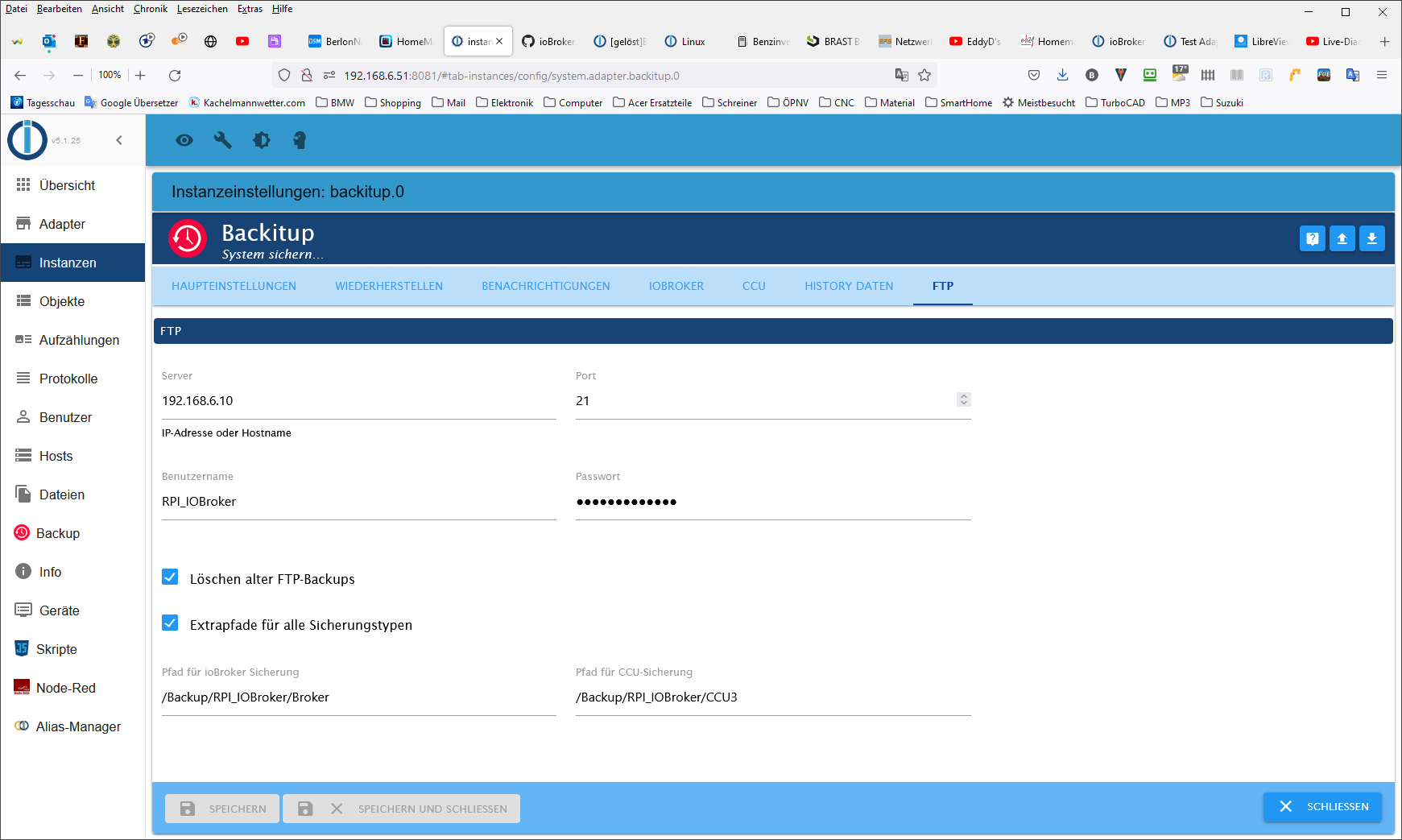
Hier das Log beim Backup:
Started iobroker ... [DEBUG] [iobroker] start with {"type":"creator","time":"02:00","debugging":true,"everyXDays":"1","deleteBackupAfter":0,"ftp":{"enabled":true,"type":"storage","source":"local","host":"192.168.6.10","debugging":true,"deleteOldBackup":true,"ownDir":true,"dir":"/Backup/RPI_IOBroker/Broker","dirMinimal":"/Backup/RPI_IOBroker/Broker","user":"RPI_IOBroker","pass":"****","port":"21"},"dir":"/opt/iobroker","historyDB":{"enabled":true,"type":"creator","ftp":{"enabled":true,"type":"storage","source":"local","host":"192.168.6.10","debugging":true,"deleteOldBackup":true,"ownDir":true,"dir":"/Backup/RPI_IOBroker/Broker","dirMinimal":"/Backup/RPI_IOBroker/Broker","user":"RPI_IOBroker","pass":"****","port":"21"},"cifs":{"enabled":false,"mountType":"Copy","type":"storage","source":"local","mount":"192.168.6.10","debugging":true,"fileDir":"/opt/iobroker/node_modules/iobroker.backitup","wakeOnLAN":false,"macAd":"20:DE:20:DE:20:DE","wolTime":"25","smb":"vers=3.0","sudo":true,"cifsDomain":"","clientInodes":false,"deleteOldBackup":true,"ownDir":true,"dir":"Backup/RPI_IOBroker/IOBroker","dirMinimal":"Backup/RPI_IOBroker/IOBroker","user":"RPI_IOBroker","pass":"****"},"dropbox":{"enabled":false,"type":"storage","source":"local","debugging":true,"deleteOldBackup":false,"accessToken":"****","ownDir":false,"dir":"/backupDir","dirMinimal":"/backupDir/iobroker"},"webdav":{"enabled":false,"type":"storage","source":"local","debugging":true,"deleteOldBackup":false,"username":"username","pass":"****","url":"https://example.com/remote.php/dav/files/username/","ownDir":false,"dir":"/backupDir","dirMinimal":"/backupDir/iobroker"},"googledrive":{"enabled":false,"type":"storage","source":"local","debugging":true,"deleteOldBackup":false,"accessJson":"****","ownDir":false,"dir":"/backupDir","dirMinimal":"/backupDir/iobroker"},"path":""},"historyHTML":{"enabled":true,"type":"message","entriesNumber":"500","systemLang":"de"},"historyJSON":{"enabled":true,"type":"message","entriesNumber":"500","systemLang":"de"},"telegram":{"enabled":true,"notificationsType":"Telegram","type":"message","instance":"","SilentNotice":false,"NoticeType":"longTelegramNotice","User":"none","onlyError":false,"telegramWaiting":0,"hostName":"","systemLang":"de"},"email":{"enabled":true,"notificationsType":"Telegram","type":"message","instance":"","NoticeType":"longEmailNotice","emailReceiver":"xxx@xxx.com","emailSender":"xxx@xxx.com","onlyError":false,"emailWaiting":0,"hostName":"","systemLang":"de"},"pushover":{"enabled":true,"notificationsType":"Telegram","type":"message","instance":"","SilentNotice":false,"NoticeType":"longPushoverNotice","deviceID":"","onlyError":false,"pushoverWaiting":0,"hostName":"","systemLang":"de"},"whatsapp":{"enabled":true,"notificationsType":"Telegram","type":"message","instance":"","NoticeType":"longWhatsappNotice","onlyError":false,"whatsappWaiting":0,"hostName":"","systemLang":"de"},"backupDir":"/opt/iobroker/backups"} [DEBUG] [iobroker] - host.raspberrypi 9522 states saved [DEBUG] [iobroker] - host.raspberrypi 11459 objects saved [DEBUG] [iobroker] - Backup created: /opt/iobroker/backups/iobroker_2021_10_31-17_14_02_backupiobroker.tar.gz [DEBUG] [iobroker] - done [DEBUG] [historyDB] - compress from historyDB started ... [ERROR] [historyDB] - [IGNORED] Backitup cannot found source "undefined" for compress! [ERROR] [ftp] - [IGNORED] Error: Maximum number of tries exceeded. Please contact the site manager. [DEBUG] [ftp] start with {"type":"storage","source":"local","host":"192.168.6.10","debugging":true,"deleteOldBackup":true,"ownDir":true,"dir":"/Backup/RPI_IOBroker/Broker","dirMinimal":"/Backup/RPI_IOBroker/Broker","user":"RPI_IOBroker","pass":"****","port":"21","deleteBackupAfter":0} [ERROR] [clean] - Backup files not deleted from /opt/iobroker/backups because some errors. [DEBUG] [clean] - done [DEBUG] [telegram] - done [DEBUG] [telegram] start with {"type":"creator","time":"02:00","debugging":true,"everyXDays":"1","deleteBackupAfter":0,"ftp":{"enabled":true,"type":"storage","source":"local","host":"192.168.6.10","debugging":true,"deleteOldBackup":true,"ownDir":true,"dir":"/Backup/RPI_IOBroker/Broker","dirMinimal":"/Backup/RPI_IOBroker/Broker","user":"RPI_IOBroker","pass":"****","port":"21"},"dir":"/opt/iobroker","historyDB":{"enabled":true,"type":"creator","ftp":{"enabled":true,"type":"storage","source":"local","host":"192.168.6.10","debugging":true,"deleteOldBackup":true,"ownDir":true,"dir":"/Backup/RPI_IOBroker/Broker","dirMinimal":"/Backup/RPI_IOBroker/Broker","user":"RPI_IOBroker","pass":"****","port":"21"},"cifs":{"enabled":false,"mountType":"Copy","type":"storage","source":"local","mount":"192.168.6.10","debugging":true,"fileDir":"/opt/iobroker/node_modules/iobroker.backitup","wakeOnLAN":false,"macAd":"20:DE:20:DE:20:DE","wolTime":"25","smb":"vers=3.0","sudo":true,"cifsDomain":"","clientInodes":false,"deleteOldBackup":true,"ownDir":true,"dir":"Backup/RPI_IOBroker/IOBroker","dirMinimal":"Backup/RPI_IOBroker/IOBroker","user":"RPI_IOBroker","pass":"****"},"dropbox":{"enabled":false,"type":"storage","source":"local","debugging":true,"deleteOldBackup":false,"accessToken":"****","ownDir":false,"dir":"/backupDir","dirMinimal":"/backupDir/iobroker"},"webdav":{"enabled":false,"type":"storage","source":"local","debugging":true,"deleteOldBackup":false,"username":"username","pass":"****","url":"https://example.com/remote.php/dav/files/username/","ownDir":false,"dir":"/backupDir","dirMinimal":"/backupDir/iobroker"},"googledrive":{"enabled":false,"type":"storage","source":"local","debugging":true,"deleteOldBackup":false,"accessJson":"****","ownDir":false,"dir":"/backupDir","dirMinimal":"/backupDir/iobroker"},"path":""},"historyHTML":{"enabled":true,"type":"message","entriesNumber":"500","systemLang":"de"},"historyJSON":{"enabled":true,"type":"message","entriesNumber":"500","systemLang":"de"},"telegram":{"enabled":true,"notificationsType":"Telegram","type":"message","instance":"","SilentNotice":false,"NoticeType":"longTelegramNotice","User":"none","onlyError":false,"telegramWaiting":0,"hostName":"","systemLang":"de","time":"31. Oktober 2021 um 17:14 Uhr"},"email":{"enabled":true,"notificationsType":"Telegram","type":"message","instance":"","NoticeType":"longEmailNotice","emailReceiver":"xxx@xxx.com","emailSender":"xxx@xxx.com","onlyError":false,"emailWaiting":0,"hostName":"","systemLang":"de"},"pushover":{"enabled":true,"notificationsType":"Telegram","type":"message","instance":"","SilentNotice":false,"NoticeType":"longPushoverNotice","deviceID":"","onlyError":false,"pushoverWaiting":0,"hostName":"","systemLang":"de"},"whatsapp":{"enabled":true,"notificationsType":"Telegram","type":"message","instance":"","NoticeType":"longWhatsappNotice","onlyError":false,"whatsappWaiting":0,"hostName":"","systemLang":"de"},"backupDir":"/opt/iobroker/backups"} [DEBUG] [historyHTML] - new history html values created [DEBUG] [historyHTML] - done [DEBUG] [historyJSON] - new history json values created [DEBUG] [historyJSON] - done [DEBUG] [historyHTML] start with {"type":"creator","time":"02:00","debugging":true,"everyXDays":"1","deleteBackupAfter":0,"ftp":{"enabled":true,"type":"storage","source":"local","host":"192.168.6.10","debugging":true,"deleteOldBackup":true,"ownDir":true,"dir":"/Backup/RPI_IOBroker/Broker","dirMinimal":"/Backup/RPI_IOBroker/Broker","user":"RPI_IOBroker","pass":"****","port":"21"},"dir":"/opt/iobroker","historyDB":{"enabled":true,"type":"creator","ftp":{"enabled":true,"type":"storage","source":"local","host":"192.168.6.10","debugging":true,"deleteOldBackup":true,"ownDir":true,"dir":"/Backup/RPI_IOBroker/Broker","dirMinimal":"/Backup/RPI_IOBroker/Broker","user":"RPI_IOBroker","pass":"****","port":"21"},"cifs":{"enabled":false,"mountType":"Copy","type":"storage","source":"local","mount":"192.168.6.10","debugging":true,"fileDir":"/opt/iobroker/node_modules/iobroker.backitup","wakeOnLAN":false,"macAd":"20:DE:20:DE:20:DE","wolTime":"25","smb":"vers=3.0","sudo":true,"cifsDomain":"","clientInodes":false,"deleteOldBackup":true,"ownDir":true,"dir":"Backup/RPI_IOBroker/IOBroker","dirMinimal":"Backup/RPI_IOBroker/IOBroker","user":"RPI_IOBroker","pass":"****"},"dropbox":{"enabled":false,"type":"storage","source":"local","debugging":true,"deleteOldBackup":false,"accessToken":"****","ownDir":false,"dir":"/backupDir","dirMinimal":"/backupDir/iobroker"},"webdav":{"enabled":false,"type":"storage","source":"local","debugging":true,"deleteOldBackup":false,"username":"username","pass":"****","url":"https://example.com/remote.php/dav/files/username/","ownDir":false,"dir":"/backupDir","dirMinimal":"/backupDir/iobroker"},"googledrive":{"enabled":false,"type":"storage","source":"local","debugging":true,"deleteOldBackup":false,"accessJson":"****","ownDir":false,"dir":"/backupDir","dirMinimal":"/backupDir/iobroker"},"path":""},"historyHTML":{"enabled":true,"type":"message","entriesNumber":"500","systemLang":"de","time":"31. Oktober 2021 um 17:14 Uhr"},"historyJSON":{"enabled":true,"type":"message","entriesNumber":"500","systemLang":"de"},"telegram":{"enabled":true,"notificationsType":"Telegram","type":"message","instance":"","SilentNotice":false,"NoticeType":"longTelegramNotice","User":"none","onlyError":false,"telegramWaiting":0,"hostName":"","systemLang":"de"},"email":{"enabled":true,"notificationsType":"Telegram","type":"message","instance":"","NoticeType":"longEmailNotice","emailReceiver":"xxx@xxx.com","emailSender":"xxx@xxx.com","onlyError":false,"emailWaiting":0,"hostName":"","systemLang":"de"},"pushover":{"enabled":true,"notificationsType":"Telegram","type":"message","instance":"","SilentNotice":false,"NoticeType":"longPushoverNotice","deviceID":"","onlyError":false,"pushoverWaiting":0,"hostName":"","systemLang":"de"},"whatsapp":{"enabled":true,"notificationsType":"Telegram","type":"message","instance":"","NoticeType":"longWhatsappNotice","onlyError":false,"whatsappWaiting":0,"hostName":"","systemLang":"de"},"backupDir":"/opt/iobroker/backups"} [DEBUG] [historyJSON] start with {"type":"creator","time":"02:00","debugging":true,"everyXDays":"1","deleteBackupAfter":0,"ftp":{"enabled":true,"type":"storage","source":"local","host":"192.168.6.10","debugging":true,"deleteOldBackup":true,"ownDir":true,"dir":"/Backup/RPI_IOBroker/Broker","dirMinimal":"/Backup/RPI_IOBroker/Broker","user":"RPI_IOBroker","pass":"****","port":"21"},"dir":"/opt/iobroker","historyDB":{"enabled":true,"type":"creator","ftp":{"enabled":true,"type":"storage","source":"local","host":"192.168.6.10","debugging":true,"deleteOldBackup":true,"ownDir":true,"dir":"/Backup/RPI_IOBroker/Broker","dirMinimal":"/Backup/RPI_IOBroker/Broker","user":"RPI_IOBroker","pass":"****","port":"21"},"cifs":{"enabled":false,"mountType":"Copy","type":"storage","source":"local","mount":"192.168.6.10","debugging":true,"fileDir":"/opt/iobroker/node_modules/iobroker.backitup","wakeOnLAN":false,"macAd":"20:DE:20:DE:20:DE","wolTime":"25","smb":"vers=3.0","sudo":true,"cifsDomain":"","clientInodes":false,"deleteOldBackup":true,"ownDir":true,"dir":"Backup/RPI_IOBroker/IOBroker","dirMinimal":"Backup/RPI_IOBroker/IOBroker","user":"RPI_IOBroker","pass":"****"},"dropbox":{"enabled":false,"type":"storage","source":"local","debugging":true,"deleteOldBackup":false,"accessToken":"****","ownDir":false,"dir":"/backupDir","dirMinimal":"/backupDir/iobroker"},"webdav":{"enabled":false,"type":"storage","source":"local","debugging":true,"deleteOldBackup":false,"username":"username","pass":"****","url":"https://example.com/remote.php/dav/files/username/","ownDir":false,"dir":"/backupDir","dirMinimal":"/backupDir/iobroker"},"googledrive":{"enabled":false,"type":"storage","source":"local","debugging":true,"deleteOldBackup":false,"accessJson":"****","ownDir":false,"dir":"/backupDir","dirMinimal":"/backupDir/iobroker"},"path":""},"historyHTML":{"enabled":true,"type":"message","entriesNumber":"500","systemLang":"de"},"historyJSON":{"enabled":true,"type":"message","entriesNumber":"500","systemLang":"de","time":"31. Oktober 2021 um 17:14 Uhr"},"telegram":{"enabled":true,"notificationsType":"Telegram","type":"message","instance":"","SilentNotice":false,"NoticeType":"longTelegramNotice","User":"none","onlyError":false,"telegramWaiting":0,"hostName":"","systemLang":"de"},"email":{"enabled":true,"notificationsType":"Telegram","type":"message","instance":"","NoticeType":"longEmailNotice","emailReceiver":"xxx@xxx.com","emailSender":"xxx@xxx.com","onlyError":false,"emailWaiting":0,"hostName":"","systemLang":"de"},"pushover":{"enabled":true,"notificationsType":"Telegram","type":"message","instance":"","SilentNotice":false,"NoticeType":"longPushoverNotice","deviceID":"","onlyError":false,"pushoverWaiting":0,"hostName":"","systemLang":"de"},"whatsapp":{"enabled":true,"notificationsType":"Telegram","type":"message","instance":"","NoticeType":"longWhatsappNotice","onlyError":false,"whatsappWaiting":0,"hostName":"","systemLang":"de"},"backupDir":"/opt/iobroker/backups"} [EXIT] 0Wo liegt mein Fehler??
-
Mach das über NFS oder SMB. Nicht über FTP.
-
@berlon sagte in Broker->BackItUp FTP->Synology:
Am erfolgreichsten erscheint mir der FTP da ich mit den gleichen Zugangsdaten mit Filezilla (Windows) auf das benötigte Verzeichnis
zugreifen kann.??? seltsame Logik
nimm CIFS >= v3
aber die CIFS-Utils installiern nicht vergessen -
@thomas-braun
cifs ist installiertHier mal cifs.
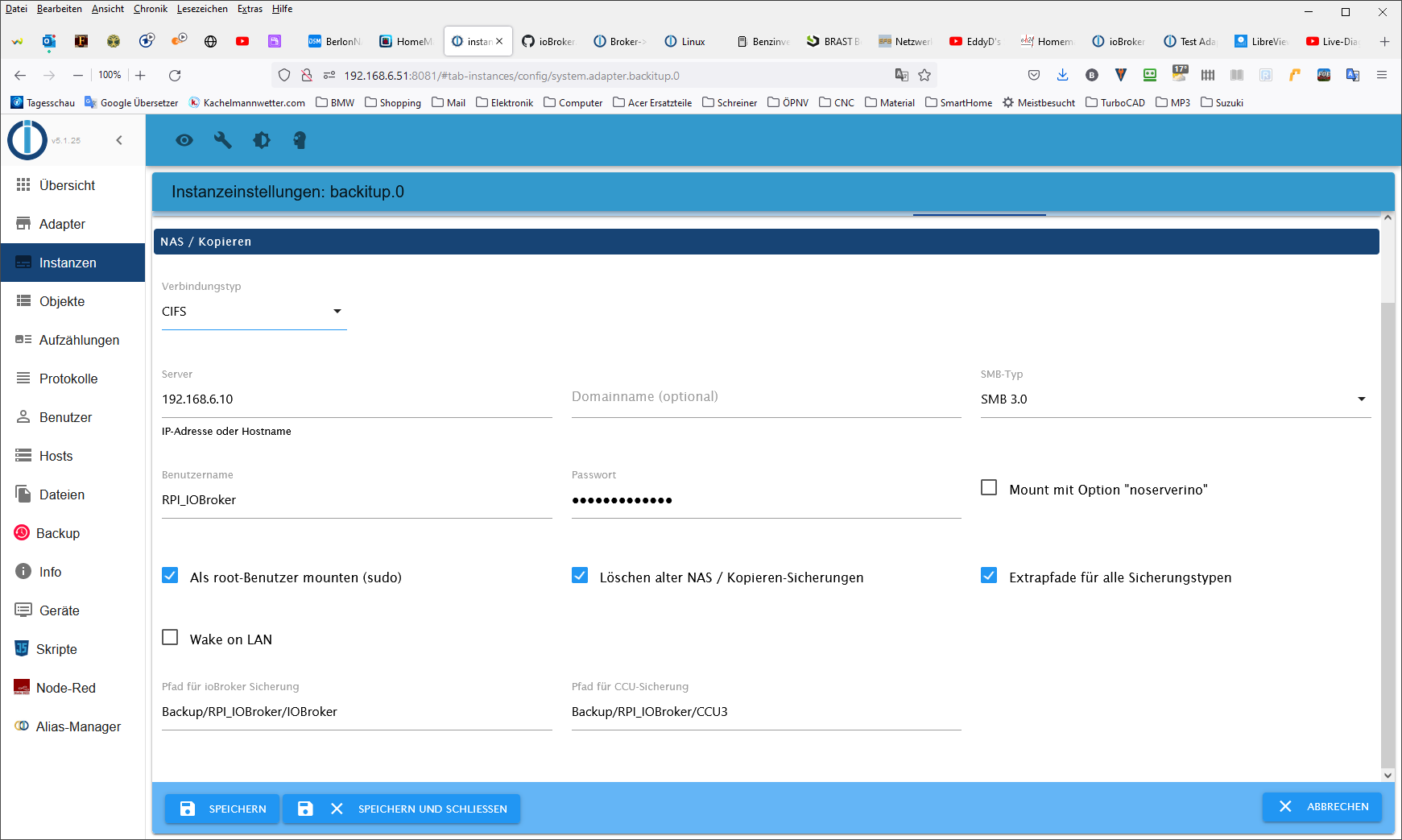
Started iobroker ... [DEBUG] [mount] start with {"mountType":"CIFS","type":"storage","source":"local","mount":"//192.168.6.10","debugging":true,"fileDir":"/opt/iobroker/node_modules/iobroker.backitup","wakeOnLAN":false,"macAd":"20:DE:20:DE:20:DE","wolTime":"25","smb":"vers=3.0","sudo":true,"cifsDomain":"","clientInodes":false,"deleteOldBackup":true,"ownDir":true,"dir":"Backup/RPI_IOBroker/IOBroker","dirMinimal":"Backup/RPI_IOBroker/IOBroker","user":"RPI_IOBroker","pass":"****"} [DEBUG] [mount] - noserverino option: false [DEBUG] [mount] - cifs-mount command: "sudo mount -t cifs -o username=RPI_IOBroker,password=****,rw,file_mode=0777,dir_mode=0777,vers=3.0 //192.168.6.10/Backup/RPI_IOBroker/IOBroker /opt/iobroker/backups" [DEBUG] [mount] - first mount attempt with smb option failed. try next mount attempt without smb option ... [DEBUG] [mount] - cifs-mount command: "sudo mount -t cifs -o username=RPI_IOBroker,password=****,rw,file_mode=0777,dir_mode=0777 //192.168.6.10/Backup/RPI_IOBroker/IOBroker /opt/iobroker/backups" [ERROR] [mount] - [undefined Error: Command failed: sudo mount -t cifs -o username=RPI_IOBroker,password=****,rw,file_mode=0777,dir_mode=0777 //192.168.6.10/Backup/RPI_IOBroker/IOBroker /opt/iobroker/backups mount error: cifs filesystem not supported by the system mount error(19): No such device Refer to the mount.cifs(8) manual page (e.g. man mount.cifs) [ERROR] [mount] - [IGNORED] Error: Command failed: sudo mount -t cifs -o username=RPI_IOBroker,password=****,rw,file_mode=0777,dir_mode=0777 //192.168.6.10/Backup/RPI_IOBroker/IOBroker /opt/iobroker/backups mount error: cifs filesystem not supported by the system mount error(19): No such device Refer to the mount.cifs(8) manual page (e.g. man mount.cifs)oder NFS.
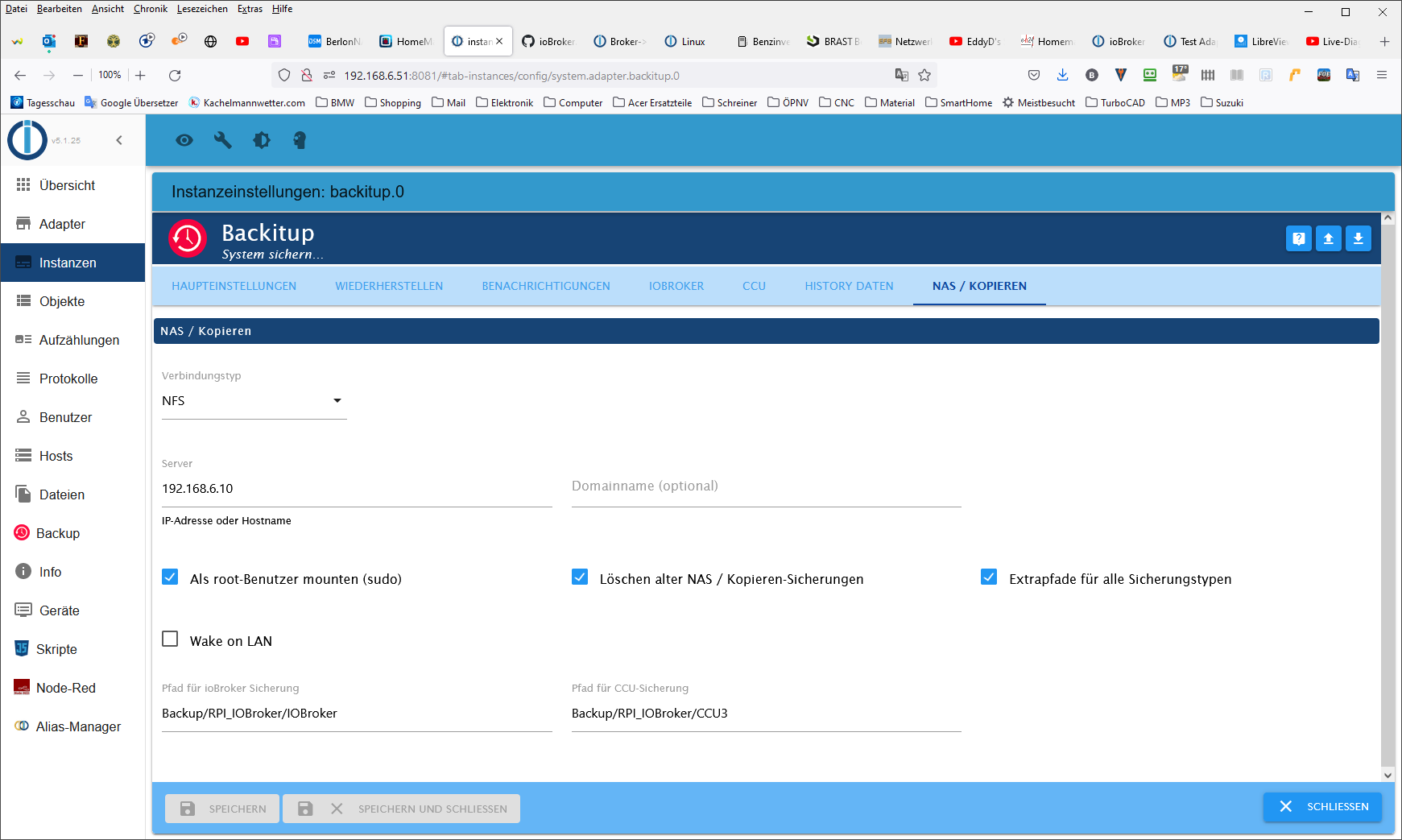
Started iobroker ... [DEBUG] [mount] start with {"mountType":"NFS","type":"storage","source":"local","mount":"192.168.6.10","debugging":true,"fileDir":"/opt/iobroker/node_modules/iobroker.backitup","wakeOnLAN":false,"macAd":"20:DE:20:DE:20:DE","wolTime":"25","smb":"vers=3.0","sudo":true,"cifsDomain":"","clientInodes":false,"deleteOldBackup":true,"ownDir":true,"dir":"Backup/RPI_IOBroker/IOBroker","dirMinimal":"Backup/RPI_IOBroker/IOBroker","user":"RPI_IOBroker","pass":"****"} [DEBUG] [mount] - nfs-mount command: "sudo mount 192.168.6.10:/Backup/RPI_IOBroker/IOBroker /opt/iobroker/backups" [ERROR] [mount] - [undefined mount.nfs: access denied by server while mounting 192.168.6.10:/Backup/RPI_IOBroker/IOBroker [ERROR] [mount] - [IGNORED] Error: Command failed: sudo mount 192.168.6.10:/Backup/RPI_IOBroker/IOBroker /opt/iobroker/backups mount.nfs: access denied by server while mounting 192.168.6.10:/Backup/RPI_IOBroker/IOBroker -
@berlon sagte in Broker->BackItUp FTP->Synology:
mount error: cifs filesystem not supported by the system
Da fehlen die cifs-utils, würde ich mal sagen.
apt policy cifs-utils -
@thomas-braun sagte in Broker->BackItUp FTP->Synology:
Da fehlen die cifs-utils, würde ich mal sagen.
er behauptet:
@berlon sagte in Broker->BackItUp FTP->Synology:
cifs ist installiert
-
pi@raspberrypi:~ $ apt policy cifs-utils cifs-utils: Installiert: 2:6.8-2 Installationskandidat: 2:6.8-2 Versionstabelle: *** 2:6.8-2 500 500 http://raspbian.raspberrypi.org/raspbian buster/main armhf Packages 100 /var/lib/dpkg/status -
danach auch neu gestartet?
@berlon dann bitte die Freigabe auf der Syno zeigen
-
Hoffe, das ist die richtige
-
@berlon das wäre die nächste Frage gewesen

Nein, ich meine die Freigabe (= gemeinsame Ordner)
-
-
@berlon enäää
Das sind ja schon wieder die Berechtigungen.
ich meine die Daten zur Freigabe -
@homoran
Die hier?? -
@berlon Fast!
jetzt noch Backup anklicken und Berabeiten anzeigen
Und wenn du da schon in der Systemsteuerung drin bist, bitte auch überprüfen ob unter Dateidienste auch Samba aktiviert ist
-
@homoran
Dein Wunsch ist mir Befehl -
@berlon Gut!
und darin befinden sich die Strukturen, die du im Adapter angegeben hast? -
@homoran
Ich denke mal....Müssen die zusätzlichen Ordner (IOBroker und CCU3) schon vorhanden sein oder legt BackItUp diese an??
-
@berlon sagte in Broker->BackItUp FTP->Synology:
@homoran
Ich denke mal....ich habe deine Screenshots gelöscht, da waren private Daten zu sehen
Bitte nochmal (sauber zugeschnitten) einstellen -
@homoran
nochmal zugeschnitten.
Müssen die zusätzlichen Ordner (IOBroker und CCU3) schon vorhanden sein oder legt BackItUp diese an??
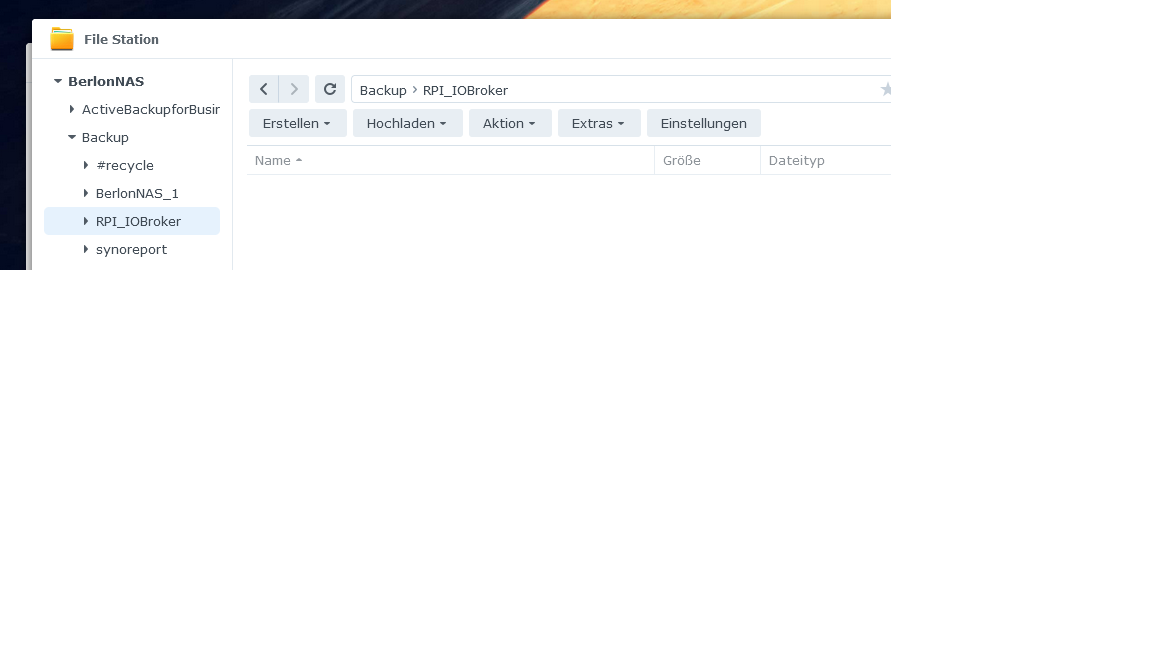
-
@berlon sagte in Broker->BackItUp FTP->Synology:
Müssen die zusätzlichen Ordner (IOBroker und CCU3) schon vorhanden sein oder legt BackItUp diese an??
deswegen ja meine Frage.
Die müssen angelegt sein.Aber dass der Adapter sagt, dass das System kein CIFS unterstützt, du aber die cifs-utils auf dem Pi installiert hast, könnte das System auch die Syno sein.
Ist hier Samba aktiviert?