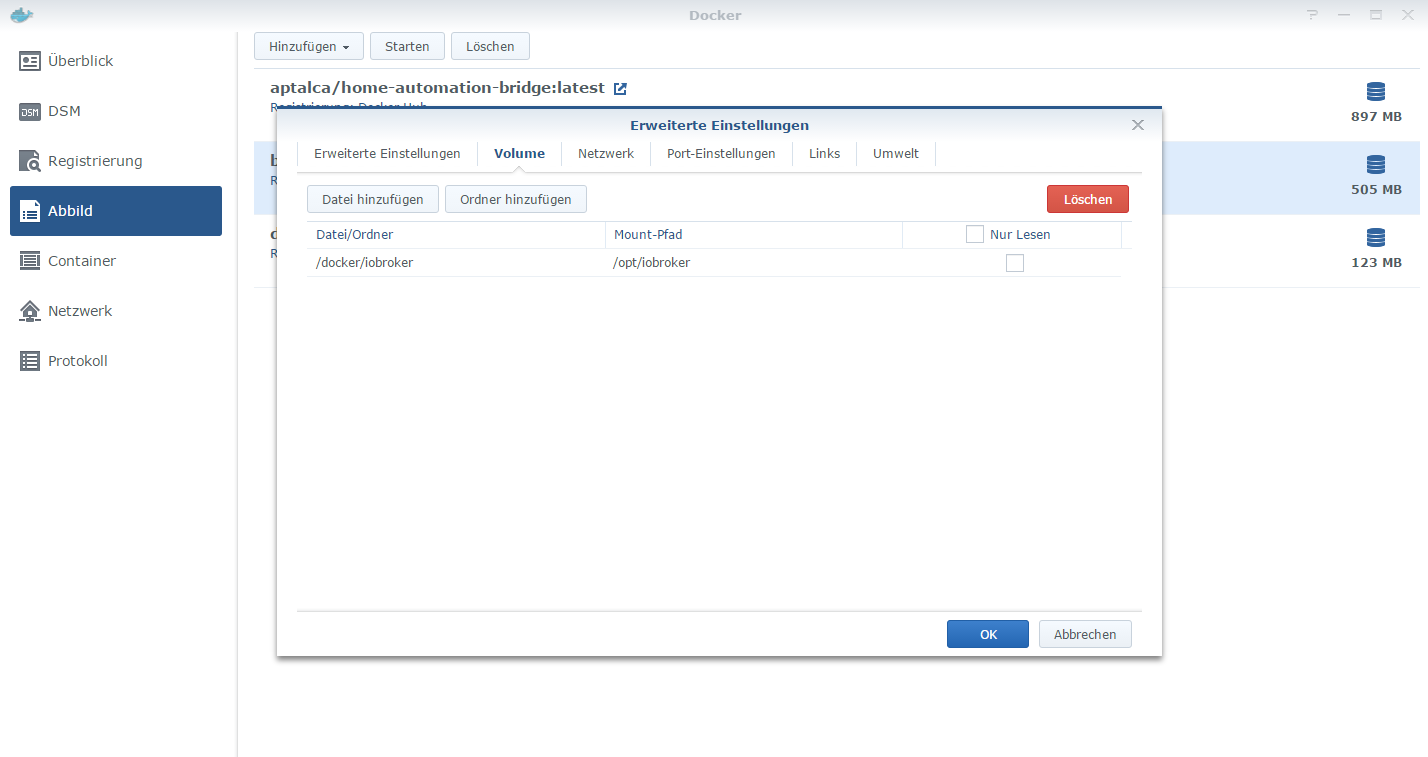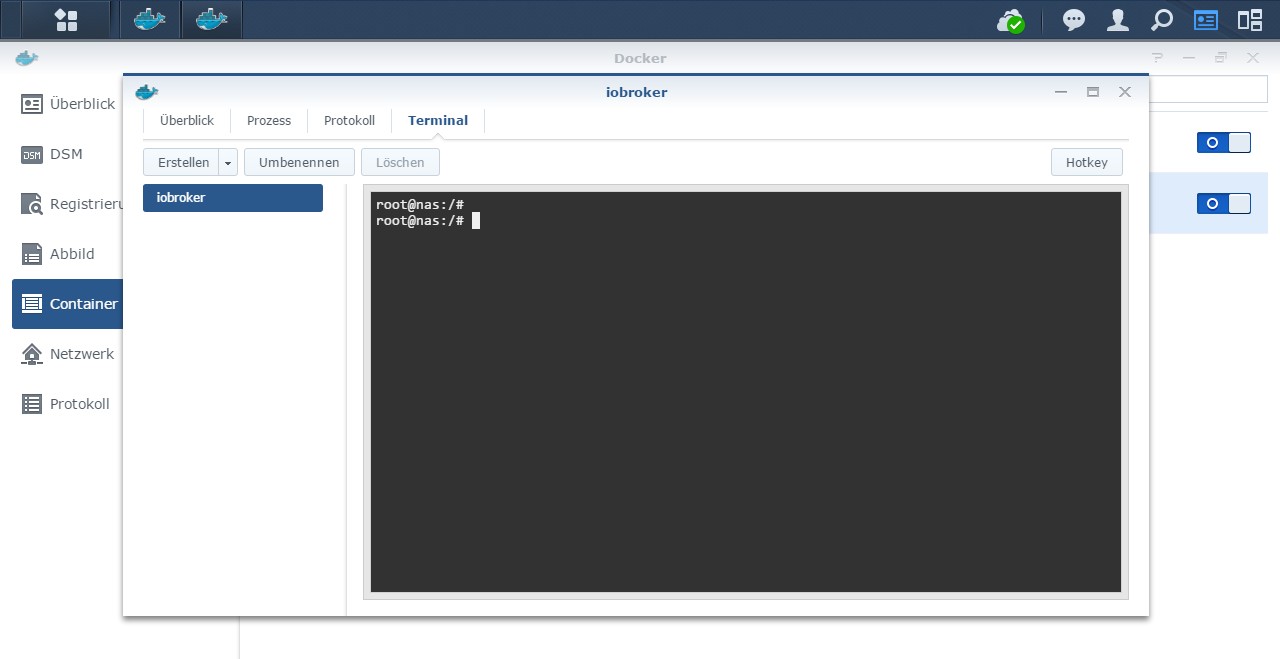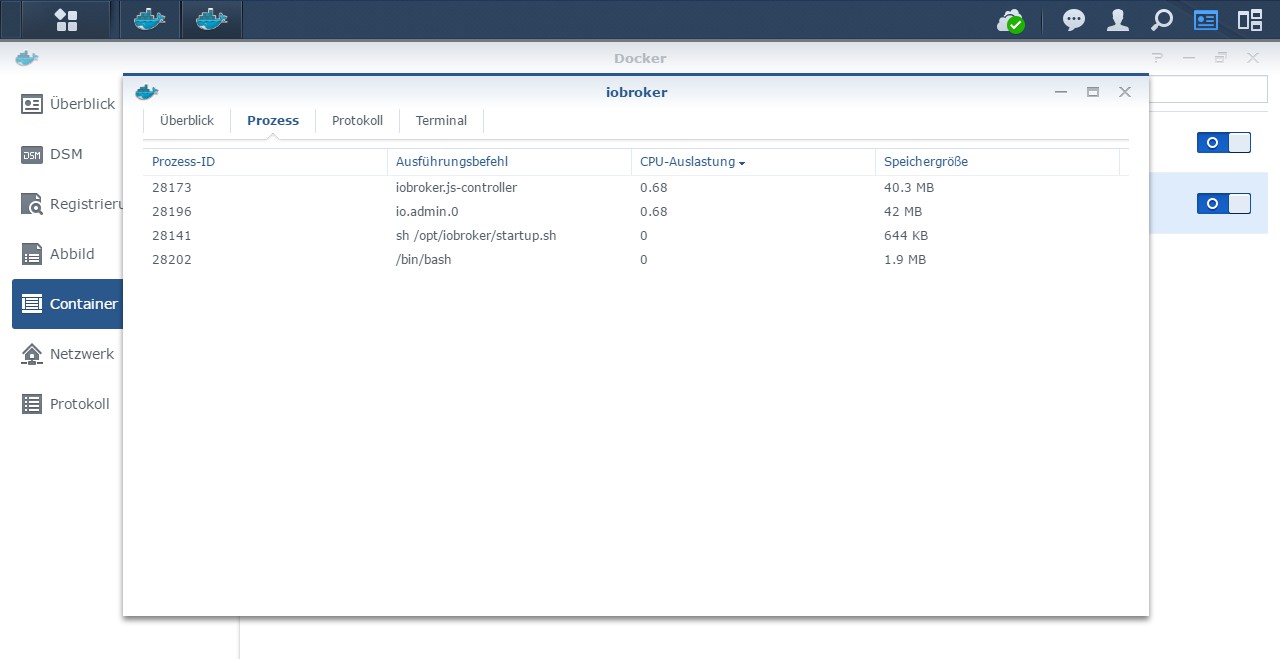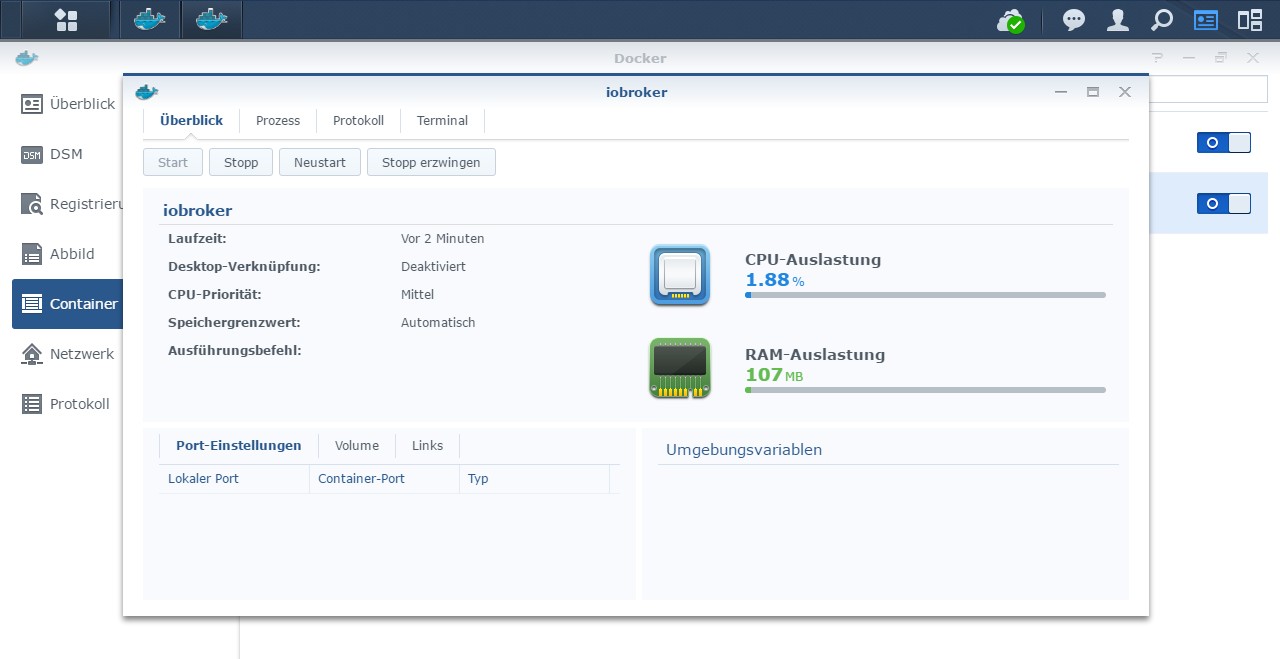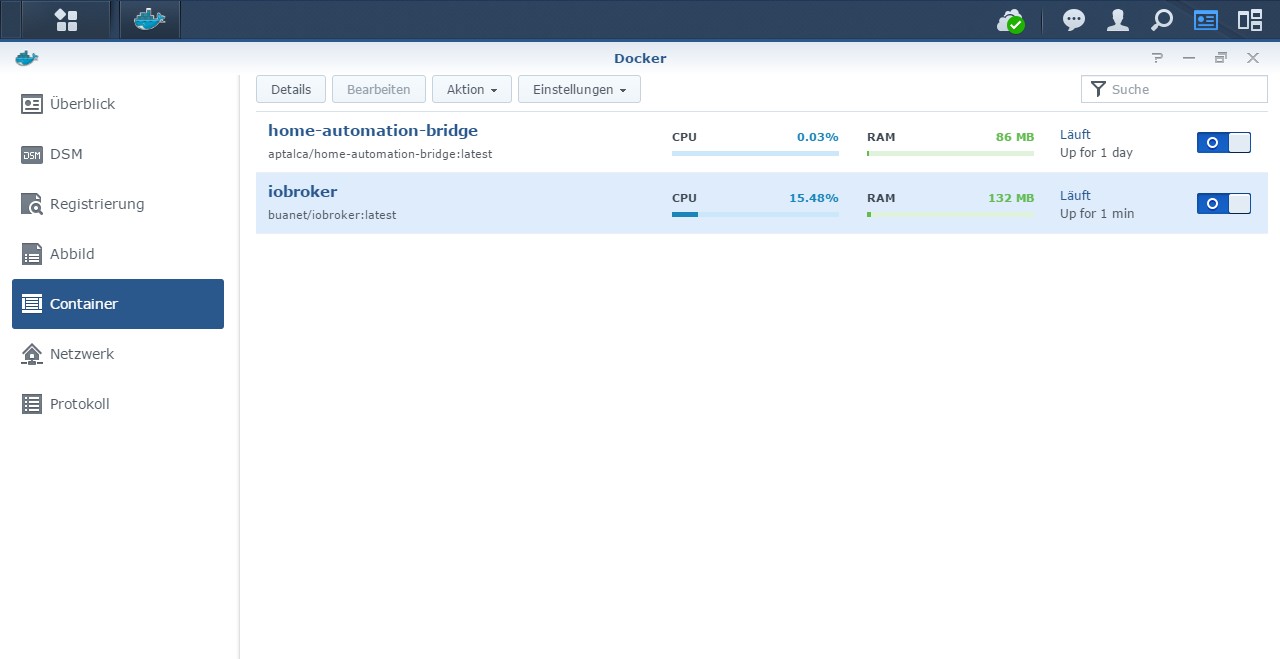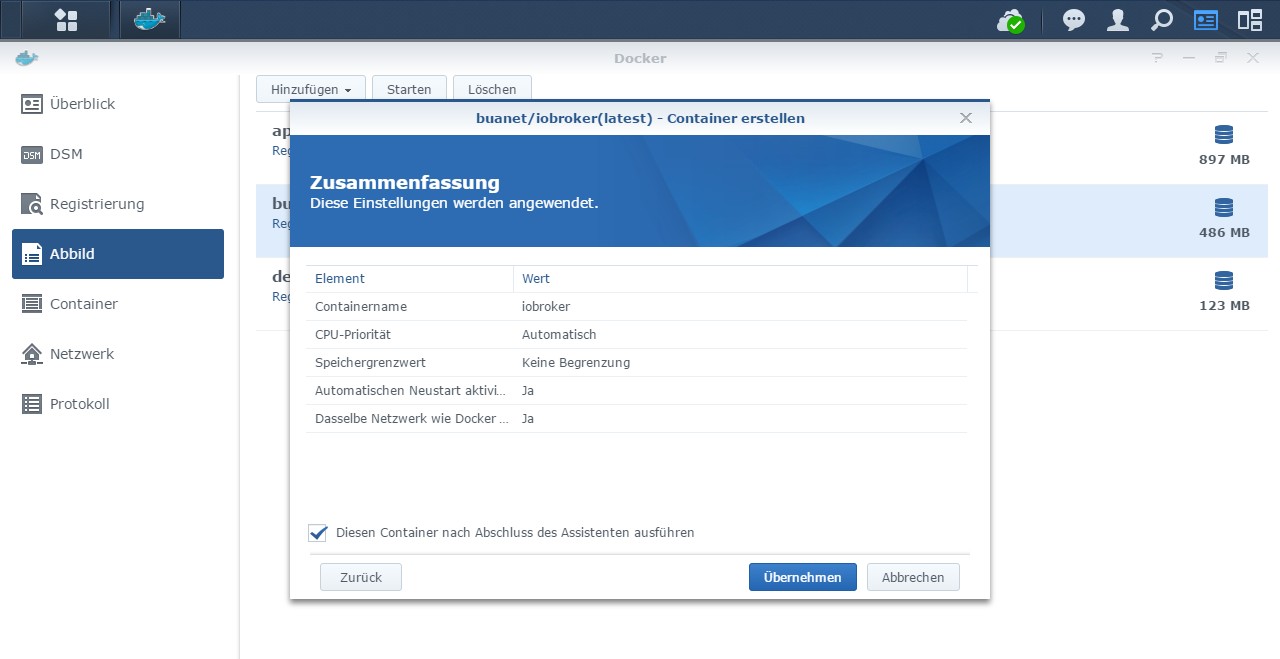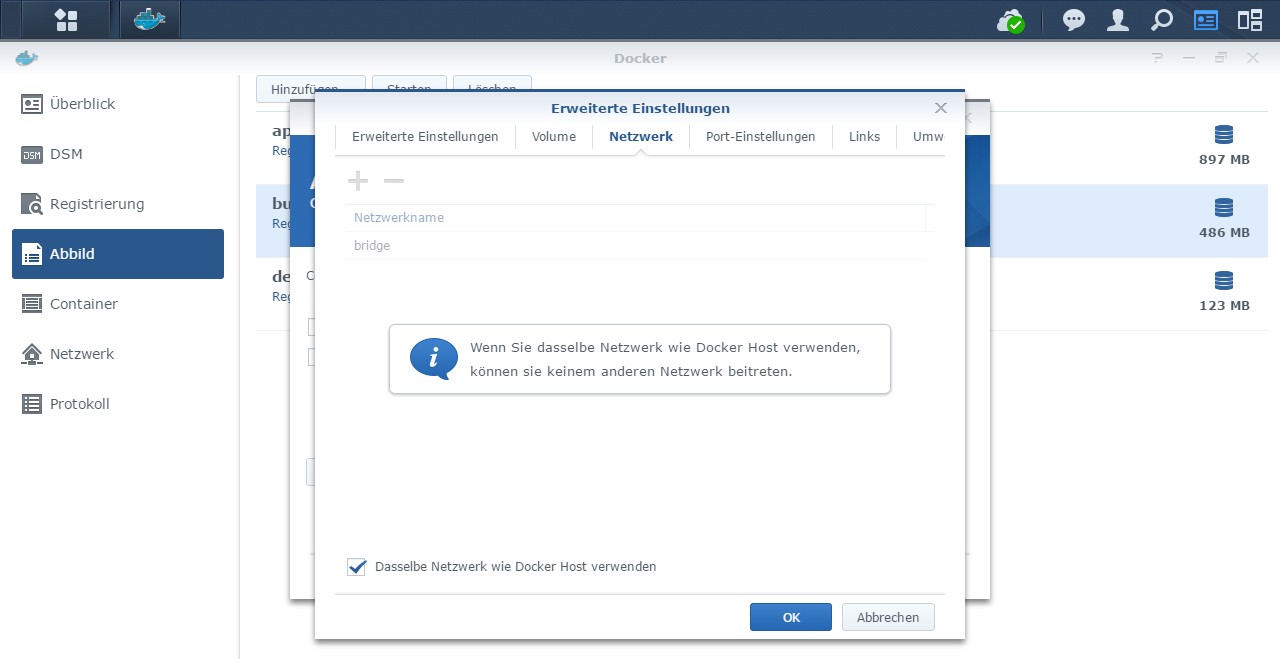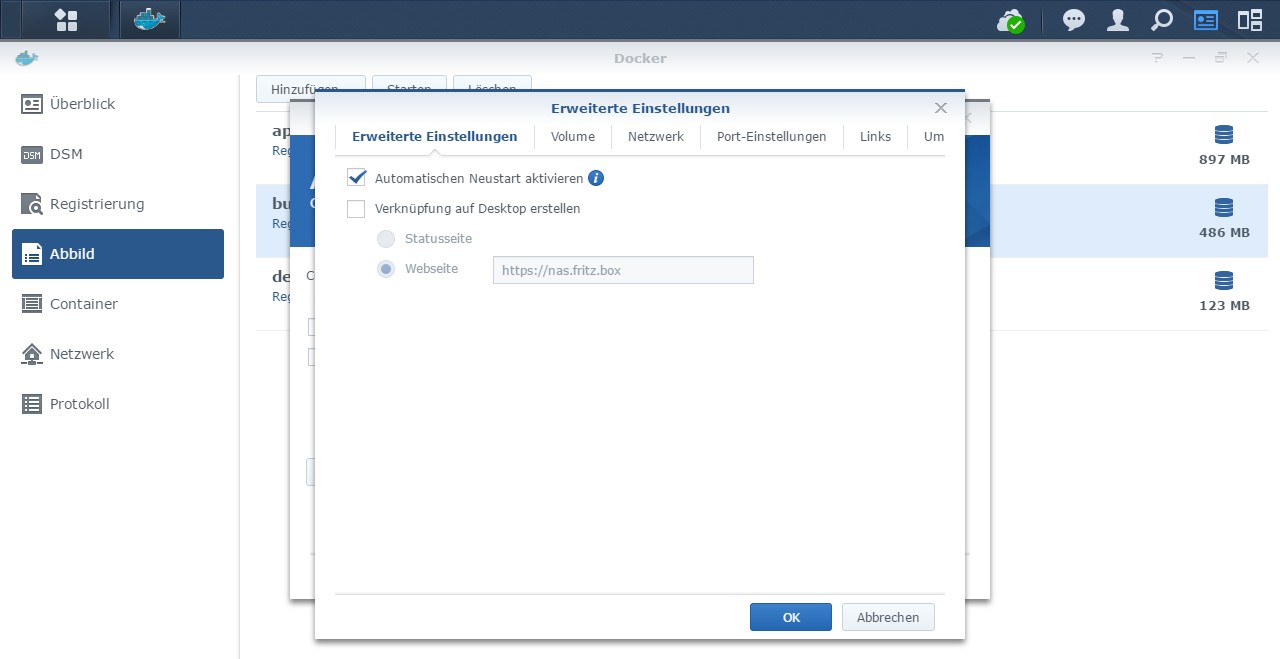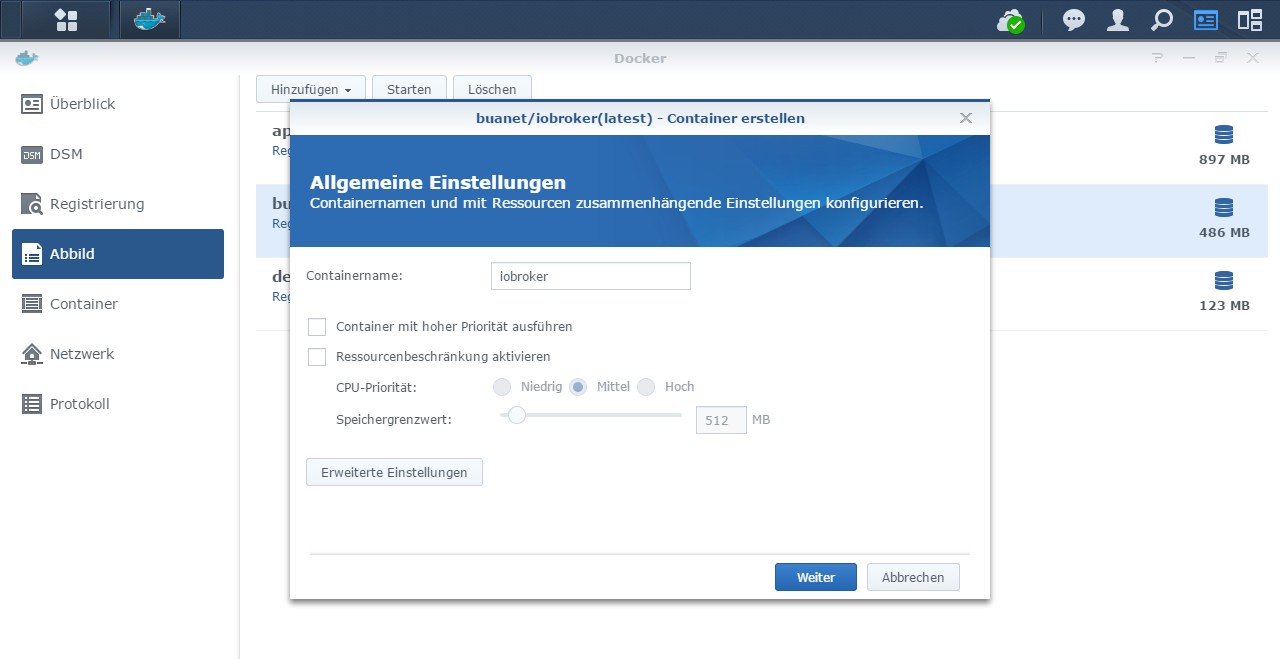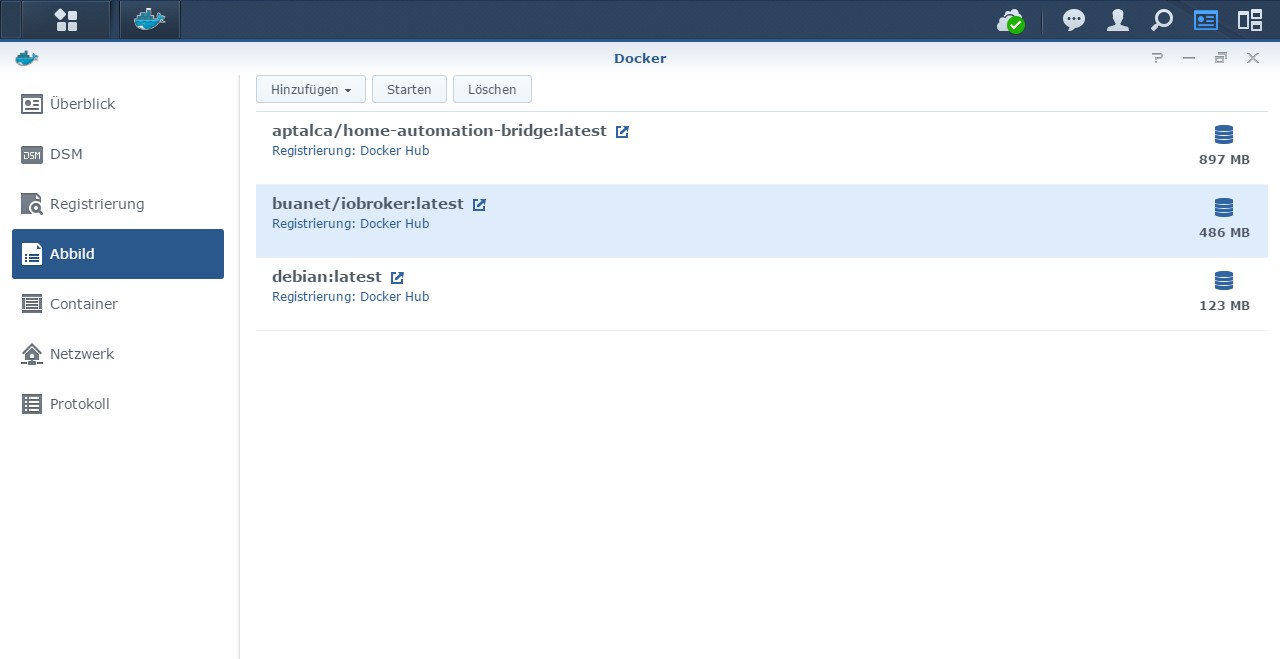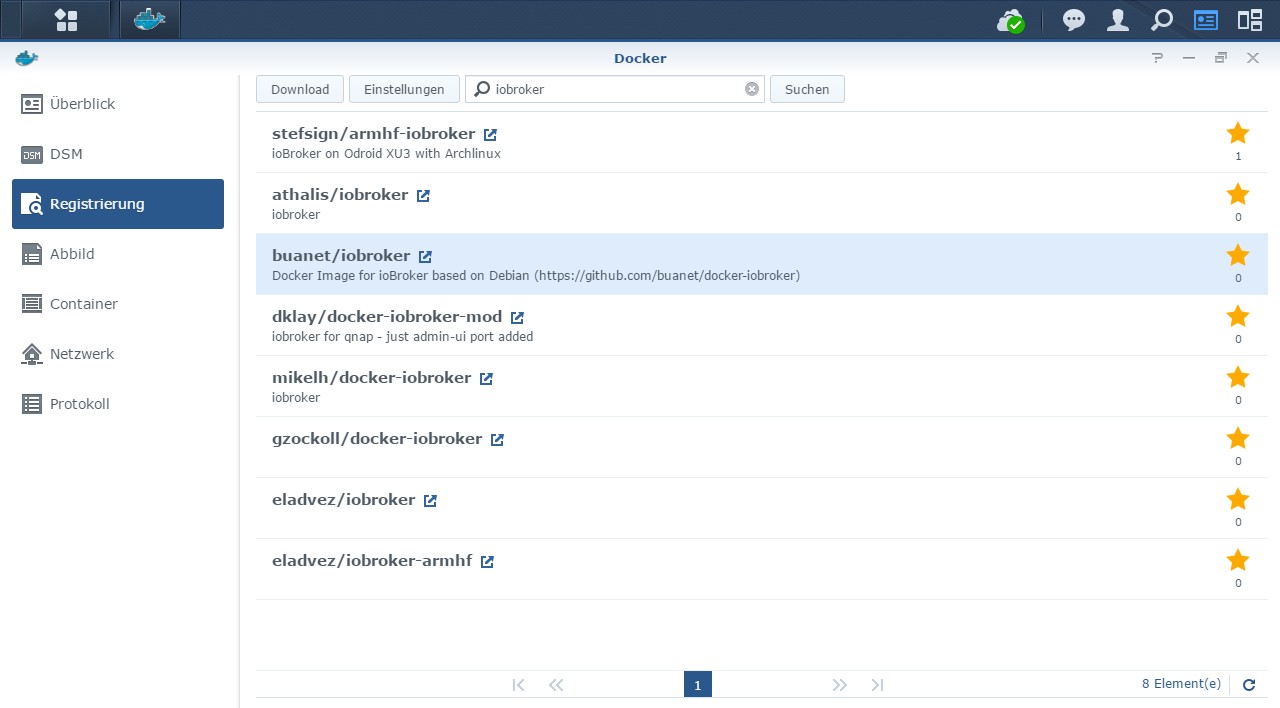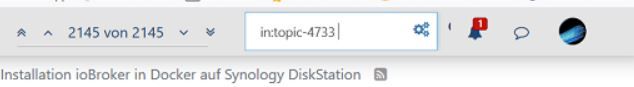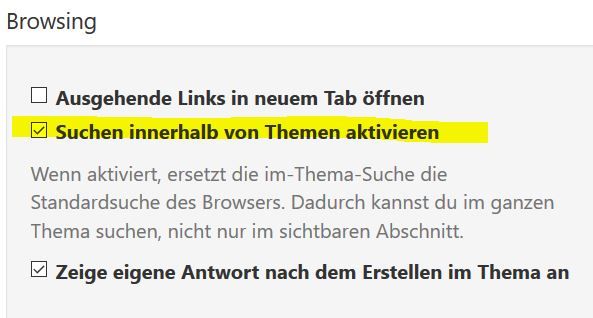NEWS
[HowTo] ioBroker unter Docker auf Synology DiskStation
-
Zur Zeit läuft es an, wenn die Synology neu startet.
Hoffe mal, dass es so bleibt.
Meine Installation war wie folgt:
Docker installiert.
Dann bei Registrierung iObroker raus gesucht und installiert.
Eingestellt wie vorgegeben und gestrartet.
Dann in den Dockerordner unter iobroker meine alten iOBroker Ordner rein kopiert.
Dann gemountet docker/iobroker auf opt/iobroker.
In die alten iOBroker Ordner noch die startup.sh kopiert, da diese ja nicht mehr vorhanden war. (Hat immer gemeckert, dass die startup.sh fehlt)
Danach lief es auch an.
Nur die Problem bei jedem zweiten Start.
-
Hallo zusammen ich bin neu hier im forum und habe alexa neu erworben auch habe ich iobroker auf der synology installiert aber der adapter lässt sich partout nicht installieren hier mal das log:
Log Log-Größe: 0.24 MB
Zeit
Nachricht
iobroker 2017-06-04 20:09:04.970 info exit 13
iobroker 2017-06-04 20:09:04.953 error host.Syndeste Cannot install harmony
iobroker 2017-06-04 20:09:04.950 info host.Syndeste install adapter harmony
iobroker 2017-06-04 20:09:04.919 info ERR! /volume1/opt/npm-debug.log
iobroker 2017-06-04 20:09:04.909 info npm
iobroker 2017-06-04 20:09:04.906 info ERR! Please include the following file with any support request:
iobroker 2017-06-04 20:09:04.903 info npm
iobroker 2017-06-04 20:09:04.891 info
iobroker 2017-06-04 20:09:04.420 info npm ERR! Please check if you have git installed and in your PATH.
iobroker 2017-06-04 20:09:04.410 info ERR! Failed using git.npm ERR! This is most likely not a problem with npm itself.
iobroker 2017-06-04 20:09:04.404 info
iobroker 2017-06-04 20:09:04.383 info npm
iobroker 2017-06-04 20:09:04.355 info npm ERR!
iobroker 2017-06-04 20:09:04.355 info npm ERR! not found: git
iobroker 2017-06-04 20:09:04.328 info npm ERR! code ENOGIT
iobroker 2017-06-04 20:09:04.315 info npm ERR! npm v2.15.11
iobroker 2017-06-04 20:09:04.315 info npm ERR! node v4.8.0
iobroker 2017-06-04 20:09:04.315 info Linux 3.2.40npm ERR! argv "/volume1/@appstore/Node.js_v4/usr/local/bin/node" "/usr/local/bin/npm" "install" "iobroker.harmony" "–production" "--prefix" "/volume1/opt/iobroker"
iobroker 2017-06-04 20:09:04.307 info npm ERR!
iobroker 2017-06-04 20:09:03.567 info npm WARN deprecated node-xmpp-stanza@1.1.0: use @xmpp/xml package
iobroker 2017-06-04 20:09:03.538 info ERR! git clone --template=/root/.npm/_git-remotes/_templates --mirror https://github.com/swissmanu/ltx.git /root/.npm/_git-remotes/https-github-com-swissmanu-ltx-git-634cc128: undefined
iobroker 2017-06-04 20:09:03.519 info
iobroker 2017-06-04 20:09:03.516 info npm
iobroker 2017-06-04 20:09:03.503 info undefined
iobroker 2017-06-04 20:09:03.498 info git clone --template=/root/.npm/_git-remotes/_templates --mirror https://github.com/swissmanu/ltx.git /root/.npm/_git-remotes/https-github-com-swissmanu-ltx-git-634cc128:
iobroker 2017-06-04 20:09:03.482 info
iobroker 2017-06-04 20:09:03.479 info ERR!
iobroker 2017-06-04 20:09:03.468 info
iobroker 2017-06-04 20:09:03.466 info npm
iobroker 2017-06-04 20:09:03.202 info addRemoteGit git+https://github.com/swissmanu/ltx.git#cd ... ltx-parser resetting remote /root/.npm/_git-remotes/https-github-com-swissmanu-ltx-git-634cc128 because of error: { [Error: not found
iobroker 2017-06-04 20:09:03.198 info npm WARN
iobroker 2017-06-04 20:09:03.195 info npm WARN addRemoteGit at FSReqWrap.oncomplete (fs.js:82:15)
iobroker 2017-06-04 20:09:03.189 info addRemoteGit at /usr/local/lib/node_modules/npm/node_modules/which/node_modules/isexe/access.js:8:5
iobroker 2017-06-04 20:09:03.187 info WARN
iobroker 2017-06-04 20:09:03.184 info
iobroker 2017-06-04 20:09:03.166 info addRemoteGit at /usr/local/lib/node_modules/npm/node_modules/which/node_modules/isexe/index.js:44:5npm
iobroker 2017-06-04 20:09:03.162 info
iobroker 2017-06-04 20:09:03.149 info WARN
iobroker 2017-06-04 20:09:03.137 info npm
iobroker 2017-06-04 20:09:03.118 info at /usr/local/lib/node_modules/npm/node_modules/which/which.js:90:16
iobroker 2017-06-04 20:09:03.101 info addRemoteGit
iobroker 2017-06-04 20:09:03.098 info WARN
iobroker 2017-06-04 20:09:03.080 info npm
iobroker 2017-06-04 20:09:03.077 info WARN addRemoteGit at F (/usr/local/lib/node_modules/npm/node_modules/which/which.js:69:19)npm WARN addRemoteGit at E (/usr/local/lib/node_modules/npm/node_modules/which/which.js:81:29)
iobroker 2017-06-04 20:09:03.060 info npm
iobroker 2017-06-04 20:09:03.060 info WARN addRemoteGit Error: not found: gitnpm WARN addRemoteGit at getNotFoundError (/usr/local/lib/node_modules/npm/node_modules/which/which.js:14:12)
iobroker 2017-06-04 20:09:03.052 info npm
iobroker 2017-06-04 20:09:00.693 info harmonyhubjs-client@1.1.10: wanted: {"npm":">=3.0.0"} (current: {"node":"4.8.0","npm":"2.15.11"})
iobroker 2017-06-04 20:09:00.681 info WARN engine
iobroker 2017-06-04 20:09:00.666 info
iobroker 2017-06-04 20:09:00.654 info npm
iobroker 2017-06-04 20:08:54.713 info npm install iobroker.harmony --production --prefix "/volume1/opt/iobroker" (System call)
iobroker 2017-06-04 20:08:54.217 info host.Syndeste install adapter harmony
iobroker 2017-06-04 20:08:54.197 info ERR! /volume1/opt/npm-debug.log
iobroker 2017-06-04 20:08:54.184 info npm ERR! Please include the following file with any support request:npm
iobroker 2017-06-04 20:08:54.175 info
iobroker 2017-06-04 20:08:53.807 info ERR! This is most likely not a problem with npm itself.npm ERR! Please check if you have git installed and in your PATH.
iobroker 2017-06-04 20:08:53.797 info Failed using git.npm
iobroker 2017-06-04 20:08:53.792 info npm ERR!
iobroker 2017-06-04 20:08:53.792 info not found: gitnpm ERR!
iobroker 2017-06-04 20:08:53.783 info npm ERR!
iobroker 2017-06-04 20:08:53.766 info code ENOGIT
iobroker 2017-06-04 20:08:53.757 info ERR!
iobroker 2017-06-04 20:08:53.755 info v2.15.11npm
iobroker 2017-06-04 20:08:53.751 info v4.8.0npm ERR! npm
iobroker 2017-06-04 20:08:53.742 info argv "/volume1/@appstore/Node.js_v4/usr/local/bin/node" "/usr/local/bin/npm" "install" "iobroker.harmony" "--production" "--prefix" "/volume1/opt/iobroker"npm ERR! node
iobroker 2017-06-04 20:08:53.732 info ERR! Linux 3.2.40npm ERR!
iobroker 2017-06-04 20:08:53.724 info npm
iobroker 2017-06-04 20:08:52.730 info git clone --template=/root/.npm/_git-remotes/_templates --mirror https://github.com/swissmanu/ltx.git /root/.npm/_git-remotes/https-github-com-swissmanu-ltx-git-634cc128: undefined
iobroker 2017-06-04 20:08:52.727 info ERR!
iobroker 2017-06-04 20:08:52.722 info ERR! git clone --template=/root/.npm/_git-remotes/_templates --mirror https://github.com/swissmanu/ltx.git /root/.npm/_git-remotes/https-github-com-swissmanu-ltx-git-634cc128: undefinednpm
iobroker 2017-06-04 20:08:52.715 info npm
iobroker 2017-06-04 20:08:52.531 info npm WARN deprecated node-xmpp-stanza@1.1.0: use @xmpp/xml package
iobroker 2017-06-04 20:08:52.514 info npm WARN addRemoteGit git+https://github.com/swissmanu/ltx.git#cd ... ltx-parser resetting remote /root/.npm/_git-remotes/https-github-com-swissmanu-ltx-git-634cc128 because of error: { [Error: no
iobroker 2017-06-04 20:08:52.514 info npm WARN addRemoteGit at FSReqWrap.oncomplete (fs.js:82:15)
iobroker 2017-06-04 20:08:52.514 info npm WARN addRemoteGit at /usr/local/lib/node_modules/npm/node_modules/which/node_modules/isexe/access.js:8:5
iobroker 2017-06-04 20:08:52.514 info addRemoteGit at /usr/local/lib/node_modules/npm/node_modules/which/which.js:90:16npm WARN addRemoteGit at /usr/local/lib/node_modules/npm/node_modules/which/node_modules/isexe/index.js:44:5
iobroker 2017-06-04 20:08:52.422 info npm WARN
iobroker 2017-06-04 20:08:52.417 info WARN addRemoteGit at F (/usr/local/lib/node_modules/npm/node_modules/which/which.js:69:19)npm WARN addRemoteGit at E (/usr/local/lib/node_modules/npm/node_modules/which/which.js:81:29)
iobroker 2017-06-04 20:08:52.389 info npm
iobroker 2017-06-04 20:08:52.385 info WARN addRemoteGit at getNotFoundError (/usr/local/lib/node_modules/npm/node_modules/which/which.js:14:12)
iobroker 2017-06-04 20:08:52.377 info WARN addRemoteGit Error: not found: gitnpm
iobroker 2017-06-04 20:08:52.358 info
iobroker 2017-06-04 20:08:52.350 info npm
iobroker 2017-06-04 20:08:50.913 info engine harmonyhubjs-client@1.1.10: wanted: {"npm":">=3.0.0"} (current: {"node":"4.8.0","npm":"2.15.11"})
iobroker 2017-06-04 20:08:50.904 info WARN
iobroker 2017-06-04 20:08:50.896 info npm
iobroker 2017-06-04 20:08:43.986 info npm install iobroker.harmony --production --prefix "/volume1/opt/iobroker" (System call)
iobroker 2017-06-04 20:08:43.541 info host.Syndeste install adapter harmony
iobroker 2017-06-04 20:08:43.423 info ERR! Please include the following file with any support request:npm ERR! /volume1/opt/npm-debug.log
iobroker 2017-06-04 20:08:43.411 info npm
iobroker 2017-06-04 20:08:43.404 info
iobroker 2017-06-04 20:08:43.028 info npm ERR! Please check if you have git installed and in your PATH.
iobroker 2017-06-04 20:08:43.028 info npm ERR! This is most likely not a problem with npm itself.
iobroker 2017-06-04 20:08:43.028 info npm ERR! Failed using git.
iobroker 2017-06-04 20:08:43.028 info npm ERR!
iobroker 2017-06-04 20:08:43.028 info npm ERR! not found: git
iobroker 2017-06-04 20:08:43.005 info npm ERR! code ENOGIT
iobroker 2017-06-04 20:08:43.005 info npm ERR! npm v2.15.11
iobroker 2017-06-04 20:08:43.005 info npm ERR! argv "/volume1/@appstore/Node.js_v4/usr/local/bin/node" "/usr/local/bin/npm" "install" "iobroker.harmony" "--production" "--prefix" "/volume1/opt/iobroker"npm ERR! node v4.8.0
iobroker 2017-06-04 20:08:42.989 info npm ERR! Linux 3.2.40
iobroker 2017-06-04 20:08:42.127 info npm ERR! git clone --template=/root/.npm/_git-remotes/_templates --mirror https://github.com/swissmanu/ltx.git /root/.npm/_git-remotes/https-github-com-swissmanu-ltx-git-634cc128: undefinednpm ERR! g
iobroker 2017-06-04 20:08:41.969 info node-xmpp-stanza@1.1.0: use @xmpp/xml package
iobroker 2017-06-04 20:08:41.965 info deprecated
iobroker 2017-06-04 20:08:41.961 info
iobroker 2017-06-04 20:08:41.953 info WARN
iobroker 2017-06-04 20:08:41.951 info npm
iobroker 2017-06-04 20:08:41.911 info addRemoteGit git+https://github.com/swissmanu/ltx.git#cd ... ltx-parser resetting remote /root/.npm/_git-remotes/https-github-com-swissmanu-ltx-git-634cc128 because of error: { [Error: not found:
iobroker 2017-06-04 20:08:41.888 info npm WARN
iobroker 2017-06-04 20:08:41.888 info npm WARN addRemoteGit at FSReqWrap.oncomplete (fs.js:82:15)
iobroker 2017-06-04 20:08:41.888 info at /usr/local/lib/node_modules/npm/node_modules/which/node_modules/isexe/index.js:44:5npm WARN addRemoteGit at /usr/local/lib/node_modules/npm/node_modules/which/node_modules/isexe/access.js
iobroker 2017-06-04 20:08:41.864 info WARN addRemoteGit at /usr/local/lib/node_modules/npm/node_modules/which/which.js:90:16npm WARN addRemoteGit
iobroker 2017-06-04 20:08:41.845 info at E (/usr/local/lib/node_modules/npm/node_modules/which/which.js:81:29)npm
iobroker 2017-06-04 20:08:41.841 info npm WARN addRemoteGit at F (/usr/local/lib/node_modules/npm/node_modules/which/which.js:69:19)npm WARN addRemoteGit
iobroker 2017-06-04 20:08:41.824 info Error: not found: gitnpm WARN addRemoteGit at getNotFoundError (/usr/local/lib/node_modules/npm/node_modules/which/which.js:14:12)
iobroker 2017-06-04 20:08:41.814 info addRemoteGit
iobroker 2017-06-04 20:08:41.808 info WARN
iobroker 2017-06-04 20:08:41.796 info
iobroker 2017-06-04 20:08:41.794 info npm
iobroker 2017-06-04 20:08:40.294 info WARN engine harmonyhubjs-client@1.1.10: wanted: {"npm":">=3.0.0"} (current: {"node":"4.8.0","npm":"2.15.11"})
iobroker 2017-06-04 20:08:40.281 info npm
habe immer process exit code 13 und er meckert auch was von wegen node version 3.0 needed das versteh ich nich da ja 4.8 aktuel ist
bitte um hilfe vielen dank
-
Hallo zusammen ich bin neu hier im forum und habe alexa neu erworben auch habe ich iobroker auf der synology installiert aber der adapter lässt sich partout nicht installieren hier mal das log:
!
Log Log-Größe: 0.24 MB Zeit Nachricht ! iobroker 2017-06-04 20:09:04.970 info exit 13 iobroker 2017-06-04 20:09:04.953 error host.Syndeste Cannot install harmony iobroker 2017-06-04 20:09:04.950 info host.Syndeste install adapter harmony iobroker 2017-06-04 20:09:04.919 info ERR! /volume1/opt/npm-debug.log iobroker 2017-06-04 20:09:04.909 info npm iobroker 2017-06-04 20:09:04.906 info ERR! Please include the following file with any support request: iobroker 2017-06-04 20:09:04.903 info npm iobroker 2017-06-04 20:09:04.891 info iobroker 2017-06-04 20:09:04.420 info npm ERR! Please check if you have git installed and in your PATH. iobroker 2017-06-04 20:09:04.410 info ERR! Failed using git.npm ERR! This is most likely not a problem with npm itself. iobroker 2017-06-04 20:09:04.404 info iobroker 2017-06-04 20:09:04.383 info npm iobroker 2017-06-04 20:09:04.355 info npm ERR! iobroker 2017-06-04 20:09:04.355 info npm ERR! not found: git iobroker 2017-06-04 20:09:04.328 info npm ERR! code ENOGIT iobroker 2017-06-04 20:09:04.315 info npm ERR! npm v2.15.11 iobroker 2017-06-04 20:09:04.315 info npm ERR! node v4.8.0 iobroker 2017-06-04 20:09:04.315 info Linux 3.2.40npm ERR! argv "/volume1/@appstore/Node.js_v4/usr/local/bin/node" "/usr/local/bin/npm" "install" "iobroker.harmony" "--production" "--prefix" "/volume1/opt/iobroker" iobroker 2017-06-04 20:09:04.307 info npm ERR! iobroker 2017-06-04 20:09:03.567 info npm WARN deprecated node-xmpp-stanza@1.1.0: use @xmpp/xml package iobroker 2017-06-04 20:09:03.538 info ERR! git clone --template=/root/.npm/_git-remotes/_templates --mirror https://github.com/swissmanu/ltx.git /root/.npm/_git-remotes/https-github-com-swissmanu-ltx-git-634cc128: undefined iobroker 2017-06-04 20:09:03.519 info iobroker 2017-06-04 20:09:03.516 info npm iobroker 2017-06-04 20:09:03.503 info undefined iobroker 2017-06-04 20:09:03.498 info git clone --template=/root/.npm/_git-remotes/_templates --mirror https://github.com/swissmanu/ltx.git /root/.npm/_git-remotes/https-github-com-swissmanu-ltx-git-634cc128: iobroker 2017-06-04 20:09:03.482 info iobroker 2017-06-04 20:09:03.479 info ERR! iobroker 2017-06-04 20:09:03.468 info iobroker 2017-06-04 20:09:03.466 info npm iobroker 2017-06-04 20:09:03.202 info addRemoteGit git+https://github.com/swissmanu/ltx.git#cdata-for-ltx-parser resetting remote /root/.npm/_git-remotes/https-github-com-swissmanu-ltx-git-634cc128 because of error: { [Error: not found iobroker 2017-06-04 20:09:03.198 info npm WARN iobroker 2017-06-04 20:09:03.195 info npm WARN addRemoteGit at FSReqWrap.oncomplete (fs.js:82:15) iobroker 2017-06-04 20:09:03.189 info addRemoteGit at /usr/local/lib/node_modules/npm/node_modules/which/node_modules/isexe/access.js:8:5 iobroker 2017-06-04 20:09:03.187 info WARN iobroker 2017-06-04 20:09:03.184 info iobroker 2017-06-04 20:09:03.166 info addRemoteGit at /usr/local/lib/node_modules/npm/node_modules/which/node_modules/isexe/index.js:44:5npm iobroker 2017-06-04 20:09:03.162 info iobroker 2017-06-04 20:09:03.149 info WARN iobroker 2017-06-04 20:09:03.137 info npm iobroker 2017-06-04 20:09:03.118 info at /usr/local/lib/node_modules/npm/node_modules/which/which.js:90:16 iobroker 2017-06-04 20:09:03.101 info addRemoteGit iobroker 2017-06-04 20:09:03.098 info WARN iobroker 2017-06-04 20:09:03.080 info npm iobroker 2017-06-04 20:09:03.077 info WARN addRemoteGit at F (/usr/local/lib/node_modules/npm/node_modules/which/which.js:69:19)npm WARN addRemoteGit at E (/usr/local/lib/node_modules/npm/node_modules/which/which.js:81:29) iobroker 2017-06-04 20:09:03.060 info npm iobroker 2017-06-04 20:09:03.060 info WARN addRemoteGit Error: not found: gitnpm WARN addRemoteGit at getNotFoundError (/usr/local/lib/node_modules/npm/node_modules/which/which.js:14:12) iobroker 2017-06-04 20:09:03.052 info npm iobroker 2017-06-04 20:09:00.693 info harmonyhubjs-client@1.1.10: wanted: {"npm":">=3.0.0"} (current: {"node":"4.8.0","npm":"2.15.11"}) iobroker 2017-06-04 20:09:00.681 info WARN engine iobroker 2017-06-04 20:09:00.666 info iobroker 2017-06-04 20:09:00.654 info npm iobroker 2017-06-04 20:08:54.713 info npm install iobroker.harmony --production --prefix "/volume1/opt/iobroker" (System call) iobroker 2017-06-04 20:08:54.217 info host.Syndeste install adapter harmony iobroker 2017-06-04 20:08:54.197 info ERR! /volume1/opt/npm-debug.log iobroker 2017-06-04 20:08:54.184 info npm ERR! Please include the following file with any support request:npm iobroker 2017-06-04 20:08:54.175 info iobroker 2017-06-04 20:08:53.807 info ERR! This is most likely not a problem with npm itself.npm ERR! Please check if you have git installed and in your PATH. iobroker 2017-06-04 20:08:53.797 info Failed using git.npm iobroker 2017-06-04 20:08:53.792 info npm ERR! iobroker 2017-06-04 20:08:53.792 info not found: gitnpm ERR! iobroker 2017-06-04 20:08:53.783 info npm ERR! iobroker 2017-06-04 20:08:53.766 info code ENOGIT iobroker 2017-06-04 20:08:53.757 info ERR! iobroker 2017-06-04 20:08:53.755 info v2.15.11npm iobroker 2017-06-04 20:08:53.751 info v4.8.0npm ERR! npm iobroker 2017-06-04 20:08:53.742 info argv "/volume1/@appstore/Node.js_v4/usr/local/bin/node" "/usr/local/bin/npm" "install" "iobroker.harmony" "--production" "--prefix" "/volume1/opt/iobroker"npm ERR! node iobroker 2017-06-04 20:08:53.732 info ERR! Linux 3.2.40npm ERR! iobroker 2017-06-04 20:08:53.724 info npm iobroker 2017-06-04 20:08:52.730 info git clone --template=/root/.npm/_git-remotes/_templates --mirror https://github.com/swissmanu/ltx.git /root/.npm/_git-remotes/https-github-com-swissmanu-ltx-git-634cc128: undefined iobroker 2017-06-04 20:08:52.727 info ERR! iobroker 2017-06-04 20:08:52.722 info ERR! git clone --template=/root/.npm/_git-remotes/_templates --mirror https://github.com/swissmanu/ltx.git /root/.npm/_git-remotes/https-github-com-swissmanu-ltx-git-634cc128: undefinednpm iobroker 2017-06-04 20:08:52.715 info npm iobroker 2017-06-04 20:08:52.531 info npm WARN deprecated node-xmpp-stanza@1.1.0: use @xmpp/xml package iobroker 2017-06-04 20:08:52.514 info npm WARN addRemoteGit git+https://github.com/swissmanu/ltx.git#cdata-for-ltx-parser resetting remote /root/.npm/_git-remotes/https-github-com-swissmanu-ltx-git-634cc128 because of error: { [Error: no iobroker 2017-06-04 20:08:52.514 info npm WARN addRemoteGit at FSReqWrap.oncomplete (fs.js:82:15) iobroker 2017-06-04 20:08:52.514 info npm WARN addRemoteGit at /usr/local/lib/node_modules/npm/node_modules/which/node_modules/isexe/access.js:8:5 iobroker 2017-06-04 20:08:52.514 info addRemoteGit at /usr/local/lib/node_modules/npm/node_modules/which/which.js:90:16npm WARN addRemoteGit at /usr/local/lib/node_modules/npm/node_modules/which/node_modules/isexe/index.js:44:5 iobroker 2017-06-04 20:08:52.422 info npm WARN iobroker 2017-06-04 20:08:52.417 info WARN addRemoteGit at F (/usr/local/lib/node_modules/npm/node_modules/which/which.js:69:19)npm WARN addRemoteGit at E (/usr/local/lib/node_modules/npm/node_modules/which/which.js:81:29) iobroker 2017-06-04 20:08:52.389 info npm iobroker 2017-06-04 20:08:52.385 info WARN addRemoteGit at getNotFoundError (/usr/local/lib/node_modules/npm/node_modules/which/which.js:14:12) iobroker 2017-06-04 20:08:52.377 info WARN addRemoteGit Error: not found: gitnpm iobroker 2017-06-04 20:08:52.358 info iobroker 2017-06-04 20:08:52.350 info npm iobroker 2017-06-04 20:08:50.913 info engine harmonyhubjs-client@1.1.10: wanted: {"npm":">=3.0.0"} (current: {"node":"4.8.0","npm":"2.15.11"}) iobroker 2017-06-04 20:08:50.904 info WARN iobroker 2017-06-04 20:08:50.896 info npm iobroker 2017-06-04 20:08:43.986 info npm install iobroker.harmony --production --prefix "/volume1/opt/iobroker" (System call) iobroker 2017-06-04 20:08:43.541 info host.Syndeste install adapter harmony iobroker 2017-06-04 20:08:43.423 info ERR! Please include the following file with any support request:npm ERR! /volume1/opt/npm-debug.log iobroker 2017-06-04 20:08:43.411 info npm iobroker 2017-06-04 20:08:43.404 info iobroker 2017-06-04 20:08:43.028 info npm ERR! Please check if you have git installed and in your PATH. iobroker 2017-06-04 20:08:43.028 info npm ERR! This is most likely not a problem with npm itself. iobroker 2017-06-04 20:08:43.028 info npm ERR! Failed using git. iobroker 2017-06-04 20:08:43.028 info npm ERR! iobroker 2017-06-04 20:08:43.028 info npm ERR! not found: git iobroker 2017-06-04 20:08:43.005 info npm ERR! code ENOGIT iobroker 2017-06-04 20:08:43.005 info npm ERR! npm v2.15.11 iobroker 2017-06-04 20:08:43.005 info npm ERR! argv "/volume1/@appstore/Node.js_v4/usr/local/bin/node" "/usr/local/bin/npm" "install" "iobroker.harmony" "--production" "--prefix" "/volume1/opt/iobroker"npm ERR! node v4.8.0 iobroker 2017-06-04 20:08:42.989 info npm ERR! Linux 3.2.40 iobroker 2017-06-04 20:08:42.127 info npm ERR! git clone --template=/root/.npm/_git-remotes/_templates --mirror https://github.com/swissmanu/ltx.git /root/.npm/_git-remotes/https-github-com-swissmanu-ltx-git-634cc128: undefinednpm ERR! g iobroker 2017-06-04 20:08:41.969 info node-xmpp-stanza@1.1.0: use @xmpp/xml package iobroker 2017-06-04 20:08:41.965 info deprecated iobroker 2017-06-04 20:08:41.961 info iobroker 2017-06-04 20:08:41.953 info WARN iobroker 2017-06-04 20:08:41.951 info npm iobroker 2017-06-04 20:08:41.911 info addRemoteGit git+https://github.com/swissmanu/ltx.git#cdata-for-ltx-parser resetting remote /root/.npm/_git-remotes/https-github-com-swissmanu-ltx-git-634cc128 because of error: { [Error: not found: iobroker 2017-06-04 20:08:41.888 info npm WARN iobroker 2017-06-04 20:08:41.888 info npm WARN addRemoteGit at FSReqWrap.oncomplete (fs.js:82:15) iobroker 2017-06-04 20:08:41.888 info at /usr/local/lib/node_modules/npm/node_modules/which/node_modules/isexe/index.js:44:5npm WARN addRemoteGit at /usr/local/lib/node_modules/npm/node_modules/which/node_modules/isexe/access.js iobroker 2017-06-04 20:08:41.864 info WARN addRemoteGit at /usr/local/lib/node_modules/npm/node_modules/which/which.js:90:16npm WARN addRemoteGit iobroker 2017-06-04 20:08:41.845 info at E (/usr/local/lib/node_modules/npm/node_modules/which/which.js:81:29)npm iobroker 2017-06-04 20:08:41.841 info npm WARN addRemoteGit at F (/usr/local/lib/node_modules/npm/node_modules/which/which.js:69:19)npm WARN addRemoteGit iobroker 2017-06-04 20:08:41.824 info Error: not found: gitnpm WARN addRemoteGit at getNotFoundError (/usr/local/lib/node_modules/npm/node_modules/which/which.js:14:12) iobroker 2017-06-04 20:08:41.814 info addRemoteGit iobroker 2017-06-04 20:08:41.808 info WARN iobroker 2017-06-04 20:08:41.796 info iobroker 2017-06-04 20:08:41.794 info npm iobroker 2017-06-04 20:08:40.294 info WARN engine harmonyhubjs-client@1.1.10: wanted: {"npm":">=3.0.0"} (current: {"node":"4.8.0","npm":"2.15.11"}) iobroker 2017-06-04 20:08:40.281 info npm !habe immer process exit code 13 und er meckert auch was von wegen node version 3.0 needed das versteh ich nich da ja 4.8 aktuel ist
bitte um hilfe vielen dank `
Hallo,
also zuerst einmal willkommen, und gleich danach die Bitte Logs doch bitte in ein Code-Tag zu packen und wenn es so lang ist außen rum noch ein Spoiler-Tag, sieht dann aus wie hier oben im Zitierten Text. :)
Dann als nächstes die Frage, welche npm-Version denn in deinem ioBroker Container läuft. Mach doch mal ein
npm -vim Terminal des Docker Containers. Version 4 mag ja die aktuelle sein, heißt aber nicht dass das in deinem Container auch so ist.
Habe gerade heute das Image für den Container aktualisiert. Drin ist jetzt Node v6.10.3 und NPM 3.10.10. Aber wie gesagt, das gilt erst seit heute Mittag. Hast du vorher geladen kann es noch anders aussehen. Habe allerdings die alten Versionen nicht im Kopf und auch nirgends gespeichert.
MfG
André
[EDIT] Gerade im Log entdeckt. Du hast noch die alte Version:
"node":"4.8.0","npm":"2.15.11"Fehlermeldung ist korrekt. Also entweder das Image neu laden und den Container mit ioBroker neu aufsetzen oder ioBroker über das Terminal stoppen und manuell nodejs auf version 6 updaten. Dann kommt auch npm mit. Ob man nur npm updaten kann weiß ich leider nicht, kenne die Abhängigkeiten nicht.
Andere Frage: Du versuchst den Harmony Adapter zu installieren? Oben sagst du was von Alexa? Gibt's da einen Zusammenhang den ich nicht kenne?
-
Hallo Andre,
hat funktioniert, Danke.
Habe Deine startup.sh mit der verzögerung nun am Laufen.
Habe die Synology 2 x Neu gestartet und iobroker lief mit an :)
Ich werde das die nächsten Tage mal beobachten, wenn die Synology morgens nach Ihren Schlaf aufwacht.
gruß
gingo `
Das höre ich gern.Mal hoffen dass es jetzt rennt… :)
MfG,
André `
Hallo Andre,
gleich am ersten Tag, klappt es natürlich wieder nicht.
[....] Stopping Avahi mDNS/DNS-SD Daemon: avahi-daemonProcess 39 died: No such process; trying to remove PID file. (/var/run/avahi-daemon//pid) [?25l7[1G[[32m ok [39;49m8[?12l[?25h. [....] Starting Avahi mDNS/DNS-SD Daemon: avahi-daemon[?25l7[1G[[32m ok [39;49m8[?12l[?25h. iobroker controller daemon already running. PID: 66Alle Prozesse auf 0.
cd /opt/iobroker ./ iobroker startim Terminal eingeben und iobroker läuft an.
Dies musste ich bei 3 Neustarts vorhin machen.
Frustrierend…
gruß
gingo
-
hi also ich wollte versuchen harmony hub über iobroker mit alexa steuern weiss aber noch nicht ganz ob das auch dann funktionieren wird ;) habe nun alle updates durchgeführt wie du beschrieben hast nun ist aber der iobroker kaputt ;) das heisst wenn ich jetzt home matic adapter installieren will oder irgendwas anderes meckert er das er keine infomationen zu node version 6 hat ;) und nach einer weile bekomm ich keinen zugriff mehr auf webinterface was zur folge hat das ich dir das logfile nun nicht schicken kann ;)
!
Drücke Strg+A und danach Strg+C, um den Inhalt in die Zwischenablage zu kopieren. Klicke irgendwo, um das Fenster zu schliessen. iobroker 2017-06-06 21:51:56.319 info exit 13 iobroker 2017-06-06 21:51:56.273 error host.Syndeste Cannot install harmony iobroker 2017-06-06 21:51:56.268 info host.Syndeste install adapter harmony iobroker 2017-06-06 21:51:56.230 info ERR! /root/.npm/_logs/2017-06-06T19_51_56_129Z-debug.log iobroker 2017-06-06 21:51:56.214 info npm ERR! A complete log of this run can be found in:npm iobroker 2017-06-06 21:51:56.200 info iobroker 2017-06-06 21:51:56.117 info Failed using git.npm ERR! Please check if you have git installed and in your PATH. iobroker 2017-06-06 21:51:56.103 info ERR! iobroker 2017-06-06 21:51:56.093 info npm iobroker 2017-06-06 21:51:56.091 info npm ERR! iobroker 2017-06-06 21:51:56.086 info npm ERR! No git binary found in $PATH iobroker 2017-06-06 21:51:56.072 info npm ERR! code ENOGIT iobroker 2017-06-06 21:51:48.594 info node-xmpp-stanza@1.1.0: use @xmpp/xml package iobroker 2017-06-06 21:51:48.580 info deprecated iobroker 2017-06-06 21:51:48.565 info iobroker 2017-06-06 21:51:48.552 info WARN iobroker 2017-06-06 21:51:48.538 info iobroker 2017-06-06 21:51:48.520 info npm iobroker 2017-06-06 21:51:21.573 info node: /lib/libstdc++.so.6: no version information available (required by node) iobroker 2017-06-06 21:51:21.481 info node: /lib/libstdc++.so.6: no version information available (required by node) iobroker 2017-06-06 21:51:21.465 info node: /lib/libstdc++.so.6: no version information available (required by node) iobroker 2017-06-06 21:51:21.449 info node: /lib/libstdc++.so.6: no version information available (required by node) iobroker 2017-06-06 21:51:21.435 info node: /lib/libstdc++.so.6: no version information available (required by node) iobroker 2017-06-06 21:51:21.419 info node: /lib/libstdc++.so.6: no version information available (required by node) iobroker 2017-06-06 21:51:21.400 info node: /lib/libstdc++.so.6: no version information available (required by node) iobroker 2017-06-06 21:51:21.385 info node: /lib/libstdc++.so.6: no version information available (required by node) iobroker 2017-06-06 21:51:21.338 info npm install iobroker.harmony --production --prefix '/volume1/opt/iobroker' (System call) iobroker 2017-06-06 21:51:20.803 info host.Syndeste install adapter harmony iobroker 2017-06-06 21:51:20.768 info npm ERR! A complete log of this run can be found in:npm ERR! /root/.npm/_logs/2017-06-06T19_51_20_618Z-debug.log iobroker 2017-06-06 21:51:20.764 info iobroker 2017-06-06 21:51:20.599 info npm ERR! Please check if you have git installed and in your PATH. iobroker 2017-06-06 21:51:20.599 info npm ERR! Failed using git. iobroker 2017-06-06 21:51:20.599 info npm ERR! iobroker 2017-06-06 21:51:20.599 info ERR! code ENOGITnpm ERR! No git binary found in $PATH iobroker 2017-06-06 21:51:20.576 info npm iobroker 2017-06-06 21:51:12.697 info deprecated node-xmpp-stanza@1.1.0: use @xmpp/xml package iobroker 2017-06-06 21:51:12.693 info iobroker 2017-06-06 21:51:12.672 info WARN iobroker 2017-06-06 21:51:12.669 info iobroker 2017-06-06 21:51:12.655 info npm iobroker 2017-06-06 21:50:45.935 info node: /lib/libstdc++.so.6: no version information available (required by node) iobroker 2017-06-06 21:50:45.935 info node: /lib/libstdc++.so.6: no version information available (required by node) iobroker 2017-06-06 21:50:45.935 info node: /lib/libstdc++.so.6: no version information available (required by node) iobroker 2017-06-06 21:50:45.935 info node: /lib/libstdc++.so.6: no version information available (required by node)node: /lib/libstdc++.so.6: no version information available (required by node) iobroker 2017-06-06 21:50:45.909 info node: /lib/libstdc++.so.6: no version information available (required by node)node: /lib/libstdc++.so.6: no version information available (required by node) iobroker 2017-06-06 21:50:45.906 info node: /lib/libstdc++.so.6: no version information available (required by node) iobroker 2017-06-06 21:50:45.865 info npm install iobroker.harmony --production --prefix '/volume1/opt/iobroker' (System call) iobroker 2017-06-06 21:50:45.313 info host.Syndeste install adapter harmony iobroker 2017-06-06 21:50:45.172 info npm ERR! /root/.npm/_logs/2017-06-06T19_50_45_121Z-debug.log iobroker 2017-06-06 21:50:45.172 info npm ERR! A complete log of this run can be found in: iobroker 2017-06-06 21:50:45.110 info npm ERR! Please check if you have git installed and in your PATH. iobroker 2017-06-06 21:50:45.110 info npm ERR! Failed using git. iobroker 2017-06-06 21:50:45.110 info npm ERR! No git binary found in $PATHnpm ERR! iobroker 2017-06-06 21:50:45.097 info ERR! code ENOGIT iobroker 2017-06-06 21:50:45.085 info iobroker 2017-06-06 21:50:45.072 info npm iobroker 2017-06-06 21:50:37.318 info node-xmpp-stanza@1.1.0: use @xmpp/xml package iobroker 2017-06-06 21:50:37.308 info deprecated iobroker 2017-06-06 21:50:37.301 info iobroker 2017-06-06 21:50:37.294 info WARN iobroker 2017-06-06 21:50:37.288 info iobroker 2017-06-06 21:50:37.281 info npm iobroker 2017-06-06 21:50:09.627 info node: /lib/libstdc++.so.6: no version information available (required by node) iobroker 2017-06-06 21:50:09.627 info node: /lib/libstdc++.so.6: no version information available (required by node) iobroker 2017-06-06 21:50:09.627 info node: /lib/libstdc++.so.6: no version information available (required by node) iobroker 2017-06-06 21:50:09.627 info node: /lib/libstdc++.so.6: no version information available (required by node) iobroker 2017-06-06 21:50:09.627 info node: /lib/libstdc++.so.6: no version information available (required by node) iobroker 2017-06-06 21:50:09.627 info node: /lib/libstdc++.so.6: no version information available (required by node)node: /lib/libstdc++.so.6: no version information available (required by node) iobroker 2017-06-06 21:50:09.620 info node: /lib/libstdc++.so.6: no version information available (required by node) iobroker 2017-06-06 21:50:09.518 info npm install iobroker.harmony --production --prefix '/volume1/opt/iobroker' (System call) iobroker 2017-06-06 21:50:05.906 error node: /lib/libstdc++.so.6: no version information available (required by node) iobroker 2017-06-06 21:50:05.853 error node: /lib/libstdc++.so.6: no version information available (required by node) iobroker 2017-06-06 21:50:05.846 error node: /lib/libstdc++.so.6: no version information available (required by node) iobroker 2017-06-06 21:50:05.838 error node: /lib/libstdc++.so.6: no version information available (required by node) iobroker 2017-06-06 21:50:05.834 error node: /lib/libstdc++.so.6: no version information available (required by node) iobroker 2017-06-06 21:50:05.825 error node: /lib/libstdc++.so.6: no version information available (required by node) iobroker 2017-06-06 21:50:05.819 error node: /lib/libstdc++.so.6: no version information available (required by node) iobroker 2017-06-06 21:50:05.813 error node: /lib/libstdc++.so.6: no version information available (required by node) !
! habe hier mal das neue log vom fehler harmony adapter nun fehlt giut wies aussieht ;) -
Hallo,
ich möchte mich zunächst für die tolle Anleitung bedanken.
Den 1. Teil habe ich auch super hinbekommen.
Aktueller Stand ist somit folgender:
Docker läuft
Container mit neuer IoBroker Installation läuft
IoBroker kann gestartet werden
Iobroker Weboberfläche säuft sauber
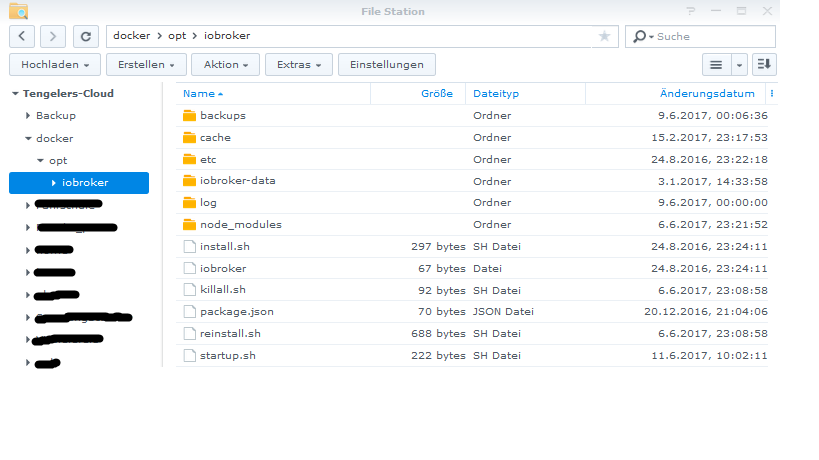
Nun mein Problem:
Ich nutze zur Zeit ein Cubieboard mit Iobroker und etlichen Adaptern.
Nun möchte ich die Daten vom Cubierboard auf meine Synology haben.
Daran verzweifle ich leider im Moment. Ich habe folgende Schritte versucht:
1. Im Terminal vom Cubie
-````
cd /opt/iobroker
iobroker stop
iobroker backup
iobroker start2\. Datei mit Filezilla auf die Synology in den Ordner docker/iobroker verschoben. Dateiname: 2017_06_08-14_45_55_backupiobroker.tar (Dateigröße ca.1,2MB) 3\. Datei entpacken Nun habe ich in der entpackten Datei folgende Ordner: 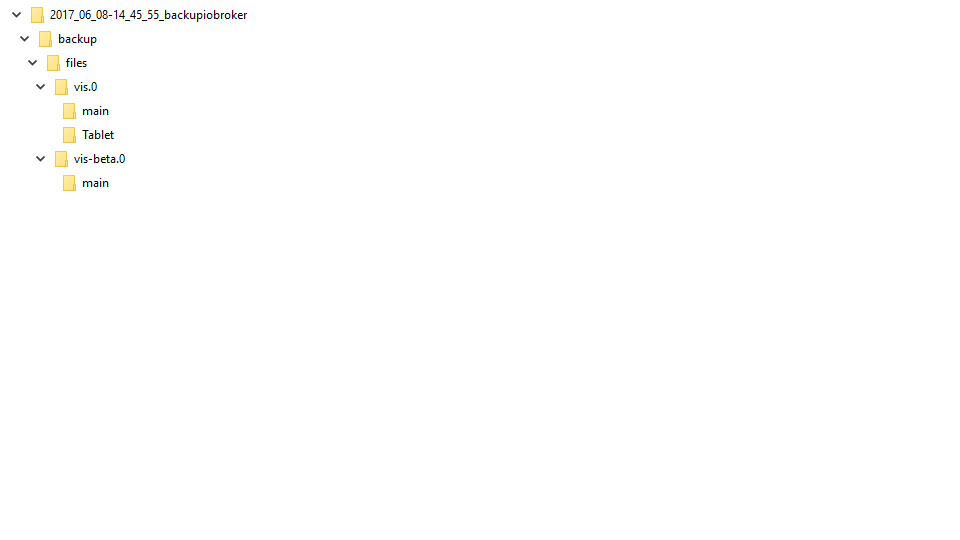 Und nun weiß cih leider nicht mehr weiter…. ----------------------------------------------------------------------------------------------------------------------------------- Einen zweiten Versuch habe ich mit dem kopierten Ordner opt direkt vom Cubie auf die Synology in den docker Ordner gemacht. Dann konnte ich im Container den Teil unter Mount eingeben: docker/iobroker und /opt/iobroker Leider lässt sich dann der Container nicht mehr starten. :-( _____________________________________________________________________________________________ So nun bin ich leider Am Ende mit meinen Ideen obwohl ich diesen Thread nun 3x komplett gelesen habe, finde ich schinbar nicht meinen Fehler. Vielleicht ist nochmal jemand so nett und zeigt Ihn mir. Danke Gruß Sven -
Hallo, leider habe ich auch mit probieren noch keine Lösung finden können.
Kann da mal jemand einen Tip geben bitte :-)
Gruß Sven `
Sorry, bin gerade unterwegs, deshalb jetzt mal auf die schnelle mobil. :)
Zuerst einmal solltest du nicht mit dem Backup arbeiten, sondern den ganzen Ordner "verpflanzen". Bedeutet, ioBroker Ordner vom cubie nehmen und auf der DS ablegen. Anschließend wie von dir schon beschrieben mounten.
Damit der Container dann startet, brauchst du noch die Datei startup.sh im Ordner opt/iobroker, also deinem ioBroker Verzeichnis.
Die Datei hatte ich in einem vorherigen Post mal angehängt, oder du ziehst sie dir vor dem mounten aus deinem oben beschriebenen laufenden ioBroker Container.
Wenn die Datei vorhanden ist sollte der Container zumindest starten.
Weil du aber den Host gewechselt hast, und deine DS sicher nicht den gleichen Hostnamen hat wie dein cubie musst du ioBroker nun noch auf den neuen Hostnamen umpolen. Bedeutet, über das Terminal des Containers ioBroker stoppen und den Befehl "iobroker host this" ausführen. Dann ioBroker wieder starten. Jetzt sollte eigentlich alles laufen…
MfG,
André
Gesendet mit Tapatalk
-
Hallo Andre,
danke für deine Antwort von unterwegs. Ich habe es nochmal Schritt für Schritt so versucht wie du es beschrieben hast.
Ich habe deine starup.sh genommen, da ich leider bei mir keine finden konnte.
Aber nach wie vor das gleiche problem, der Container startet einfach nicht.
Im Containerprotokoll sehe ich folgende Fehlermeldung:
sh: 0: Can't open /opt/iobroker/startup.sh
obwohl ich die Datei im verzeichnis /opt/iobroker liegen habe.
Hast du dazu auch noch eine Idee?
Gruß sven
-
Hast du die notwendigen Rechte?
Gruß
Rainer
-
Hallo Rainer,
den Docker ordner habe ich für alle frei gegeben. Sind noch weitere Einstellungen an Rechten erforderlich?
Wenn ich das Verzeichnis nicht Mounte, läuft ioBroker einwandfrei….
Gruß Sven `
Versuche mal die Datei ausführbar zu machen. Einfach im Terminal des Containers :chmod +x /opt/iobroker/startup.sh
Weiß nicht genau ob mit oder ohne den ersten / :)
MfG,
André
Gesendet von Unterwegs mit Tapatalk
-
Ich komme leider gar nicht ins Terminal auf dem Container, da dieser ja nicht startet.
kann ich diese auch anders ausführbar machen?
Gruß Sven `
Kann erst heute Abend gucken. Vielleicht geht es über den filemanager der DS?Andernfalls würde ich den Ordner einfach mal im Container unter opt/temp einhängen, die Datei startup.sh von opt/iobroker nach opt/temp kopieren, container Stoppen und "ummounten"…
MfG,
Andre
Gesendet von Unterwegs mit Tapatalk
-
Also ich habe das gefühl, dass mein Mounten irgendeinen Fehler enthält.
Also im Ordnerverlauf.
Ich habe im docker Ordner einen:
iobroker
darin dann
opt
darin dann
iobroker
darin dann
die dateien von Iobroker inkl. Startup.sh
soweit Ok?
dann im Mount des Volumes eingetragen
links: docker/iobroker
rechts: /opt/iobroker
stimmt das alles soweit?
Gruß sven
-
Ich bin verwirrt. Also du solltest im Container unter /opt/iobroker direkt die startup.sh liegen haben. In der selben Ebene auch die weiteren Dateien von iobroker.
Auf der DS liegt es bei dir ja scheinbar (auf irgendeinem volume) unter docker/iobroker. Auch hier sollte dann direkt die startup.sh und die weiteren Dateien liegen.
Was beim mounten links und rechts ist weiß ich aus dem Kopf nicht. Die Pfade sehen aber gut aus. Ich mache dir aber gerne morgen ein paar Screenshots…
MfG,
André
Gesendet von Unterwegs mit Tapatalk
-
Hallo Sven,
hier meine versprochenen Screenshots. Zuerst einmal die Mount-Einstellungen vom Container:
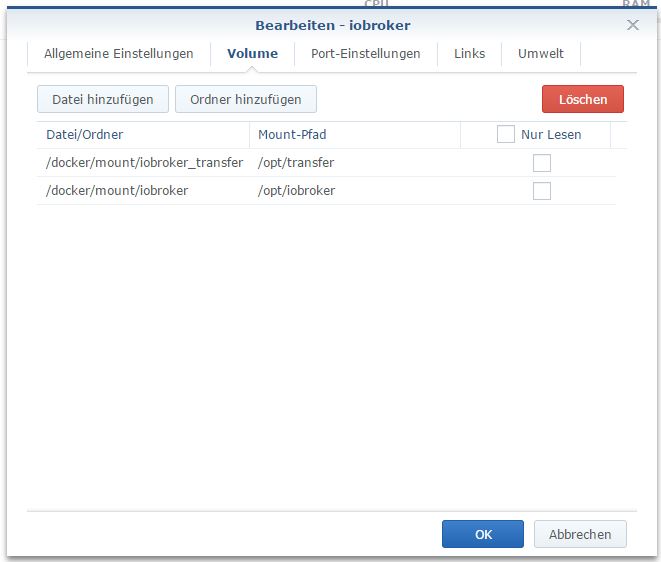
Nicht verwirren lassen, ich habe noch einen zweiten Ordner (transfer) eingebunden. Links der Pfad auf der DS, rechts der Pfad im Container.Dann einmal der Ordnerinhalt abgefragt über das Terminal des Containers:
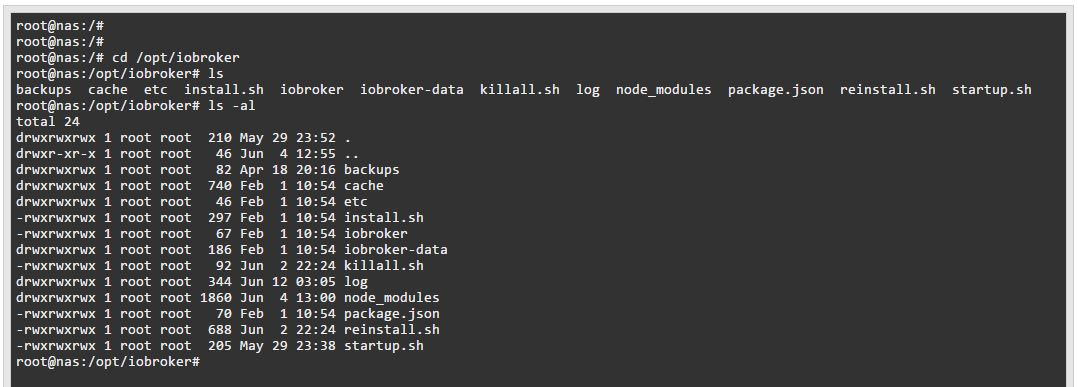
Und zu guter Letzt auch noch ein Blick auf den Pfad auf der DS über die "File Station":
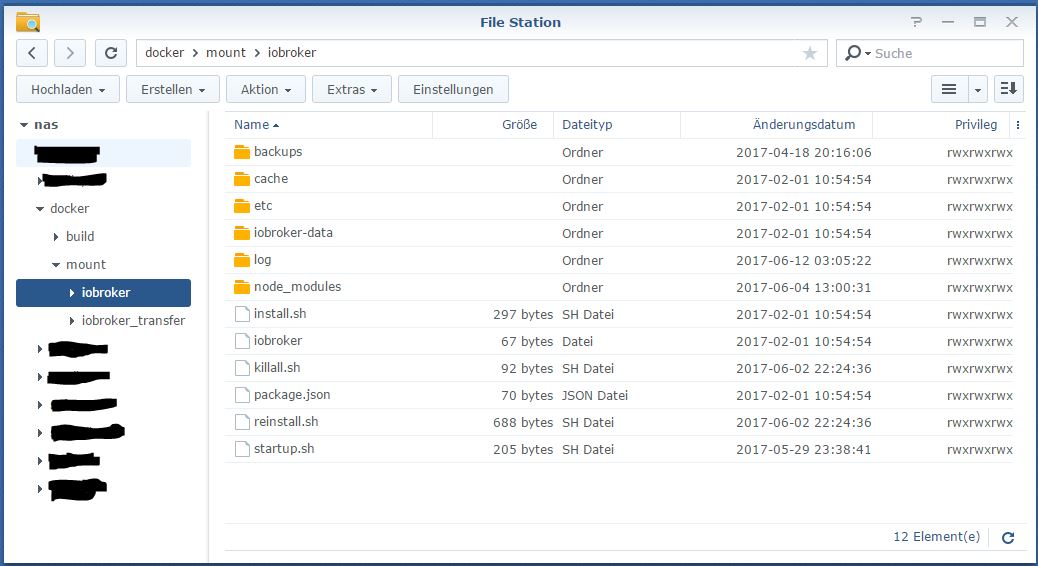
Bei mir auf der DS liegt der iobroker Ordner eine Ebene tiefer als bei dir, unter docker/mount/iobroker.Hoffe das hilft.
MfG,
André
-
wie kann ich git installieren wenn ich nun den harmony adapter installieren will meckert er wegen git sei nicht vorhanden ;( `
Eigentlich ist git dabei… Ansonsten ganz normal, wie unter Linux üblich perapt-get install gitmeine ich…
MfG,
André
Gesendet von Unterwegs mit Tapatalk
-
! ````
iobroker 2017-06-12 19:26:33.563 info exit 13
iobroker 2017-06-12 19:26:33.534 error host.Syndeste Cannot install harmony
iobroker 2017-06-12 19:26:33.524 info host.Syndeste install adapter harmony
iobroker 2017-06-12 19:26:33.491 info npm ERR! A complete log of this run can be found in:npm ERR! /root/.npm/_logs/2017-06-12T17_26_33_422Z-debug.log
iobroker 2017-06-12 19:26:33.487 info
iobroker 2017-06-12 19:26:33.412 info npm ERR! Please check if you have git installed and in your PATH.
iobroker 2017-06-12 19:26:33.393 info Failed using git.
iobroker 2017-06-12 19:26:33.387 info ERR!
iobroker 2017-06-12 19:26:33.382 info
iobroker 2017-06-12 19:26:33.377 info npm
iobroker 2017-06-12 19:26:33.369 info
iobroker 2017-06-12 19:26:33.354 info ERR!
iobroker 2017-06-12 19:26:33.349 info
iobroker 2017-06-12 19:26:33.342 info npm
iobroker 2017-06-12 19:26:33.336 info No git binary found in $PATH
iobroker 2017-06-12 19:26:33.329 info ERR!
iobroker 2017-06-12 19:26:33.324 info
iobroker 2017-06-12 19:26:33.320 info npm
iobroker 2017-06-12 19:26:33.309 info npm ERR! code ENOGIT
iobroker 2017-06-12 19:26:26.634 info node-xmpp-stanza@1.1.0: use @xmpp/xml package
iobroker 2017-06-12 19:26:26.632 info deprecated
iobroker 2017-06-12 19:26:26.630 info WARN
iobroker 2017-06-12 19:26:26.628 info
iobroker 2017-06-12 19:26:26.623 info npm
iobroker 2017-06-12 19:26:08.690 info node: /lib/libstdc++.so.6: no version information available (required by node)
iobroker 2017-06-12 19:26:08.690 info node: /lib/libstdc++.so.6: no version information available (required by node)
iobroker 2017-06-12 19:26:08.690 info node: /lib/libstdc++.so.6: no version information available (required by node)
iobroker 2017-06-12 19:26:08.690 info node: /lib/libstdc++.so.6: no version information available (required by node)
iobroker 2017-06-12 19:26:08.690 info node: /lib/libstdc++.so.6: no version information available (required by node)
iobroker 2017-06-12 19:26:08.690 info node: /lib/libstdc++.so.6: no version information available (required by node)node: /lib/libstdc++.so.6: no version information available (required by node)
iobroker 2017-06-12 19:26:08.676 info node: /lib/libstdc++.so.6: no version information available (required by node)
iobroker 2017-06-12 19:26:08.646 info npm install iobroker.harmony --production --prefix "/volume1/opt/iobroker" (System call)
iobroker 2017-06-12 19:26:08.425 info host.Syndeste install adapter harmony
iobroker 2017-06-12 19:26:08.396 info /root/.npm/_logs/2017-06-12T17_26_08_306Z-debug.log
iobroker 2017-06-12 19:26:08.385 info npm ERR! A complete log of this run can be found in:npm ERR!
iobroker 2017-06-12 19:26:08.377 info
iobroker 2017-06-12 19:26:08.280 info Please check if you have git installed and in your PATH.
iobroker 2017-06-12 19:26:08.278 info ERR!
iobroker 2017-06-12 19:26:08.275 info npm
iobroker 2017-06-12 19:26:08.275 info npm ERR! Failed using git.
iobroker 2017-06-12 19:26:08.275 info No git binary found in $PATHnpm ERR!
iobroker 2017-06-12 19:26:08.261 info npm ERR!
iobroker 2017-06-12 19:26:08.254 info code ENOGIT
iobroker 2017-06-12 19:26:08.240 info ERR!
iobroker 2017-06-12 19:26:08.238 info npm
iobroker 2017-06-12 19:26:01.546 info node-xmpp-stanza@1.1.0: use @xmpp/xml package
iobroker 2017-06-12 19:26:01.540 info deprecated
iobroker 2017-06-12 19:26:01.538 info
iobroker 2017-06-12 19:26:01.531 info WARN
iobroker 2017-06-12 19:26:01.530 info
iobroker 2017-06-12 19:26:01.522 info npm
iobroker 2017-06-12 19:25:42.851 info node: /lib/libstdc++.so.6: no version information available (required by node)
iobroker 2017-06-12 19:25:42.851 info node: /lib/libstdc++.so.6: no version information available (required by node)
iobroker 2017-06-12 19:25:42.851 info node: /lib/libstdc++.so.6: no version information available (required by node)
iobroker 2017-06-12 19:25:42.851 info node: /lib/libstdc++.so.6: no version information available (required by node)
iobroker 2017-06-12 19:25:42.851 info node: /lib/libstdc++.so.6: no version information available (required by node)
iobroker 2017-06-12 19:25:42.851 info node: /lib/libstdc++.so.6: no version information available (required by node)node: /lib/libstdc++.so.6: no version information available (required by node)
iobroker 2017-06-12 19:25:42.842 info node: /lib/libstdc++.so.6: no version information available (required by node)
iobroker 2017-06-12 19:25:42.803 info npm install iobroker.harmony --production --prefix "/volume1/opt/iobroker" (System call)
iobroker 2017-06-12 19:25:42.551 info host.Syndeste install adapter harmony
iobroker 2017-06-12 19:25:42.429 info npm ERR! /root/.npm/_logs/2017-06-12T17_25_42_379Z-debug.log
iobroker 2017-06-12 19:25:42.429 info npm ERR! A complete log of this run can be found in:
iobroker 2017-06-12 19:25:42.388 info npm ERR! Please check if you have git installed and in your PATH.
iobroker 2017-06-12 19:25:42.388 info npm ERR! Failed using git.
iobroker 2017-06-12 19:25:42.388 info npm ERR! No git binary found in $PATHnpm ERR!
iobroker 2017-06-12 19:25:42.365 info npm ERR! code ENOGIT
iobroker 2017-06-12 19:25:35.143 info npm WARN deprecated node-xmpp-stanza@1.1.0: use @xmpp/xml package
iobroker 2017-06-12 19:25:14.482 info node: /lib/libstdc++.so.6: no version information available (required by node)
iobroker 2017-06-12 19:25:14.482 info node: /lib/libstdc++.so.6: no version information available (required by node)
iobroker 2017-06-12 19:25:14.482 info node: /lib/libstdc++.so.6: no version information available (required by node)
iobroker 2017-06-12 19:25:14.482 info node: /lib/libstdc++.so.6: no version information available (required by node)
iobroker 2017-06-12 19:25:14.482 info node: /lib/libstdc++.so.6: no version information available (required by node)
iobroker 2017-06-12 19:25:14.482 info node: /lib/libstdc++.so.6: no version information available (required by node)
iobroker 2017-06-12 19:25:14.482 info node: /lib/libstdc++.so.6: no version information available (required by node)node: /lib/libstdc++.so.6: no version information available (required by node)
iobroker 2017-06-12 19:25:14.404 info npm install iobroker.harmony --production --prefix "/volume1/opt/iobroker" (System call)
iobroker 2017-06-12 19:25:10.819 error node: /lib/libstdc++.so.6: no version information available (required by node)
iobroker 2017-06-12 19:25:10.819 error node: /lib/libstdc++.so.6: no version information available (required by node)
iobroker 2017-06-12 19:25:10.819 error node: /lib/libstdc++.so.6: no version information available (required by node)
iobroker 2017-06-12 19:25:10.819 error node: /lib/libstdc++.so.6: no version information available (required by node)
iobroker 2017-06-12 19:25:10.819 error node: /lib/libstdc++.so.6: no version information available (required by node)
iobroker 2017-06-12 19:25:10.819 error node: /lib/libstdc++.so.6: no version information available (required by node)
iobroker 2017-06-12 19:25:10.819 error node: /lib/libstdc++.so.6: no version information available (required by node)node: /lib/libstdc++.so.6: no version information available (required by node)
iobroker 2017-06-12 19:25:10.777 info add harmonyso das ist das log file naja weiss auch nimmer weiter haha alles schon versucht