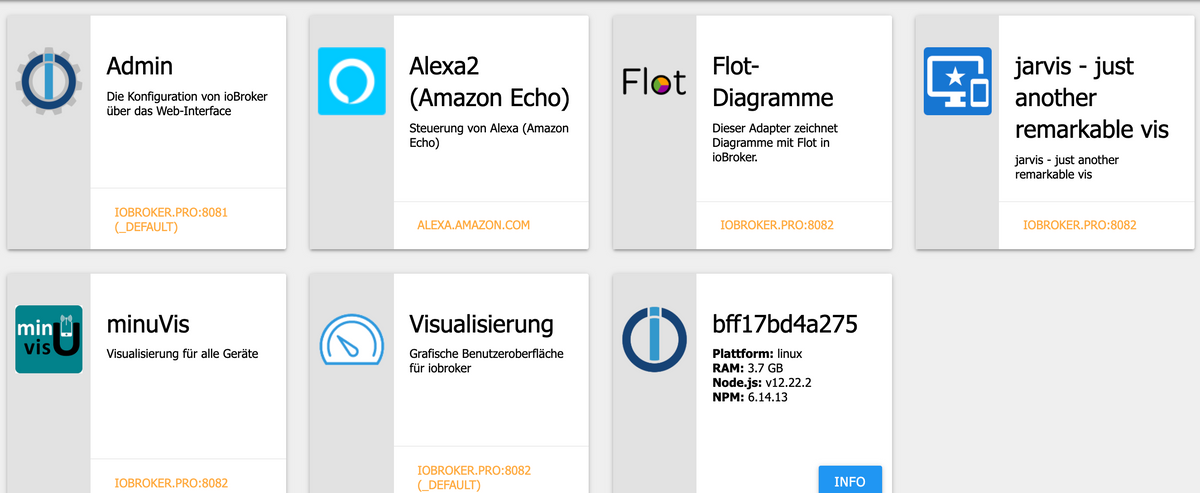NEWS
Cloud-Adapter kann keine Verbindung herstellen
-
@hardl sagte in Cloud-Adapter kann keine Verbindung herstellen:
Scheduled restart.
???????
Kann es sein das du einen Restart Schedule eingestellt hat der "falsch" ist und dir so den Adapter selbst immer wiede rneu startest?
-
@apollon77 Ich habe "Neustart bei Verbindungsabbruch" im Cloud-Adapter eingestellt, wie oben beschrieben. Aber auch wenn ich das rausnehme startet es immer wieder neu.
-
@apollon77 So sieht es unter Instanzen beim Cloud-Adapter nach dem Neustart aus:
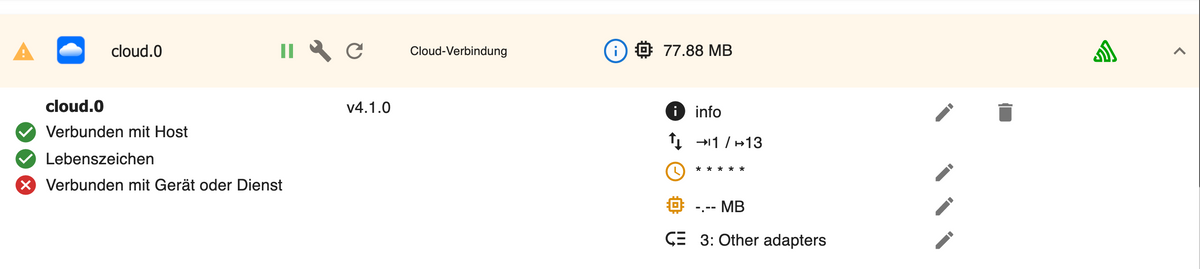 )
) -
@apollon77 Hier nochmal ein Log "Alle", vielleicht kann man hier was erkennen.
cloud.0 4593 2021-09-12 11:04:07.208 info Adapter redirected temporally to "https://iobroker.net:10556" in one minute. Reason: command from server cloud.0 4593 2021-09-12 11:04:07.179 debug Connected. Check api key... cloud.0 4593 2021-09-12 11:04:07.108 info Trying to connect as system.user.admin cloud.0 4593 2021-09-12 11:04:06.763 debug Connection attempt to https://iobroker.net:10555 ... admin.0 189 2021-09-12 11:04:07.232 info Repository received successfully. cloud.0 4593 2021-09-12 11:04:06.356 info Connecting with https://iobroker.net:10555 with "XXXXX_797df010-0e4d-11ec-86fd-ed32e7cb0649" cloud.0 4593 2021-09-12 11:04:05.853 debug Schedule restart: * * * * * cloud.0 4593 2021-09-12 11:04:05.696 info starting. Version 4.1.0 in /opt/iobroker/node_modules/iobroker.cloud, node: v12.22.2, js-controller: 3.3.17 cloud.0 4593 2021-09-12 11:04:05.386 debug Plugin sentry Initialize Plugin (enabled=true) host.bff17bd4a275 2021-09-12 11:04:05.054 info Updating repository "beta" under "http://download.iobroker.net/sources-dist-latest.json" admin.0 189 2021-09-12 11:04:04.424 info Request actual repository... host.bff17bd4a275 2021-09-12 11:04:01.752 info instance system.adapter.cloud.0 started with pid 4593 host.bff17bd4a275 2021-09-12 11:04:00.667 info Restart adapter system.adapter.cloud.0 because enabled host.bff17bd4a275 2021-09-12 11:04:00.662 info instance system.adapter.cloud.0 scheduled normal terminated and will be restarted on schedule. cloud.0 4508 2021-09-12 11:04:00.072 info Terminated (START_IMMEDIATELY_AFTER_STOP): Without reason cloud.0 4508 2021-09-12 11:04:00.070 debug Plugin sentry destroyed cloud.0 4508 2021-09-12 11:04:00.069 info terminating cloud.0 4508 2021-09-12 11:04:00.023 info Scheduled restart. -
@hardl sagte in Cloud-Adapter kann keine Verbindung herstellen:
@apollon77 Ich habe "Neustart bei Verbindungsabbruch" im Cloud-Adapter eingestellt, wie oben beschrieben. Aber auch wenn ich das rausnehme startet es immer wieder neu.
so wieich drinrn Screenshot entziffere hast du einen minütlichen Neustart eingestellt
-
@homoran So hätte ich das auch gelesen, aber ich wüsste nicht wo.
-
@hardl sagte in Cloud-Adapter kann keine Verbindung herstellen:
aber ich wüsste nicht wo.
Expertenmodus -> Neustart (o.ä.)
daneben ist doch ein Bleistift! -
@hardl "* * * * *" ... ...
-
@apollon77 Das habe ich jetzt gefunden, stand aber scheinbar schon in der Vorgabe auf 1 Minute. Was sollte man da einstellen?
Aber mit meinem Verbindungsproblem dürfte das ohnehin nichts zu tun haben.
-
@hardl das ist im Default in jedem Fall leer. Einfach alles löschen
-
@hardl sagte in Cloud-Adapter kann keine Verbindung herstellen:
Aber mit meinem Verbindungsproblem dürfte das ohnehin nichts zu tun haben.
aber sicher doch!
in der Zeit, die die Instanz zum runter- und wieder hochfahren benötigt ist keine Verbindung da.
und kurz bevor sie hergestellt wird, startet die Instanz wieder neu...... -
@homoran Das habe ich gerade auch festgestellt.
Allerdings kann ich in der oberen Zeile weder löschen, noch eingeben und unten geht auch nicht "0".
Bei 120 Minuten in der Einstellung war aber dann der cloud-Adapter grün, hurra...
Im ioBroker.net kommen jetzt 3 Anwendungen, allerdings nicht die Jarvis.
Dann habe ich auf ioBroker.pro umgestellt und den Pro-Key im cloud-Adapter, aber der stoppt immer wieder. -
@hardl naja du solltest die Frage die jetzt kommt von oben kennen … … … was steht im
Log?Und, du hast auch bei pro die fernzugriffslizenz?
-
@apollon77 sorry,
cloud.0 12497 2021-09-12 20:46:10.267 info received all objects cloud.0 12497 2021-09-12 20:46:05.882 info User accessed from cloud: 1hn4_CCPWHxumtBMBugO cloud.0 12497 2021-09-12 20:38:16.126 info User disconnected from cloud: j3Ls1QRsXG1ZBJ9QBuca jarvis.0 420 2021-09-12 20:37:28.538 info Client with IP ::ffff:192.168.178.21 connected cloud.0 12497 2021-09-12 20:32:37.920 info received all objects cloud.0 12497 2021-09-12 20:32:33.991 info User accessed from cloud: j3Ls1QRsXG1ZBJ9QBuca cloud.0 12497 2021-09-12 20:00:37.732 debug Connection not changed: was connected cloud.0 12497 2021-09-12 20:00:37.731 debug API KEY OK cloud.0 12497 2021-09-12 20:00:37.706 info Connection changed: connect cloud.0 12497 2021-09-12 20:00:37.706 debug Connected. Check api key... cloud.0 12497 2021-09-12 20:00:37.578 info Trying to connect as system.user.admin cloud.0 12497 2021-09-12 20:00:37.549 debug Connection attempt to https://iobroker.pro:10556 ... cloud.0 12497 2021-09-12 20:00:07.543 info Adapter redirected temporally to "https://iobroker.pro:10556" in 30 seconds. Reason: command from server cloud.0 12497 2021-09-12 20:00:07.511 info Connection changed: connect cloud.0 12497 2021-09-12 20:00:07.510 debug Connected. Check api key... cloud.0 12497 2021-09-12 20:00:07.382 info Trying to connect as system.user.admin cloud.0 12497 2021-09-12 20:00:07.102 debug Connection attempt to https://iobroker.pro:10555 ... cloud.0 12497 2021-09-12 20:00:07.054 info Connecting with https://iobroker.pro:10555 with "@pro_XXX_06d4e070-13dc-11ec-8ec2-0700019a6126" cloud.0 12497 2021-09-12 20:00:06.921 debug Schedule restart: */120 * * * * cloud.0 12497 2021-09-12 20:00:06.792 info starting. Version 4.1.0 in /opt/iobroker/node_modules/iobroker.cloud, node: v12.22.2, js-controller: 3.3.17 cloud.0 12497 2021-09-12 20:00:06.399 debug Plugin sentry Initialize Plugin (enabled=true) cloud.0 12497 2021-09-12 20:00:06.034 debug statesDB connected cloud.0 12497 2021-09-12 20:00:06.033 debug States connected to redis: 127.0.0.1:9000 cloud.0 12497 2021-09-12 20:00:05.977 debug States create User PubSub Client cloud.0 12497 2021-09-12 20:00:05.969 debug States create System PubSub Client cloud.0 12497 2021-09-12 20:00:05.948 debug Redis States: Use Redis connection: 127.0.0.1:9000 cloud.0 12497 2021-09-12 20:00:05.945 debug objectDB connected cloud.0 12497 2021-09-12 20:00:05.924 debug Objects connected to redis: 127.0.0.1:9001 cloud.0 12497 2021-09-12 20:00:05.896 debug Objects client initialize lua scripts cloud.0 12497 2021-09-12 20:00:05.892 debug Objects create User PubSub Client cloud.0 12497 2021-09-12 20:00:05.885 debug Objects create System PubSub Client cloud.0 12497 2021-09-12 20:00:05.883 debug Objects client ready ... initialize now cloud.0 12497 2021-09-12 20:00:05.827 debug Redis Objects: Use Redis connection: 127.0.0.1:9001 host.bff17bd4a275 2021-09-12 20:00:01.827 info instance system.adapter.cloud.0 started with pid 12497 host.bff17bd4a275 2021-09-12 20:00:00.739 info Restart adapter system.adapter.cloud.0 because enabled host.bff17bd4a275 2021-09-12 20:00:00.734 info instance system.adapter.cloud.0 scheduled normal terminated and will be restarted on schedule. cloud.0 8627 2021-09-12 20:00:00.068 info Terminated (START_IMMEDIATELY_AFTER_STOP): Without reason cloud.0 8627 2021-09-12 20:00:00.065 debug Plugin sentry destroyed cloud.0 8627 2021-09-12 20:00:00.064 info terminating cloud.0 8627 2021-09-12 20:00:00.050 info Restart adapter by disconnect cloud.0 8627 2021-09-12 20:00:00.049 info Connection lost cloud.0 8627 2021-09-12 20:00:00.049 info Connection changed: io client disconnect cloud.0 8627 2021-09-12 20:00:00.044 info Scheduled restart.und die Lizenz mit Fernzugriff habe ich abonniert.
-
@apollon77 Danke zunächst.
Ich muss morgen erst mal nachsehen, ob der Fernzugriff auf Jarvis überhaupt möglich ist, da es mit Vis funktioniert. -
@hardl sagte in Cloud-Adapter kann keine Verbindung herstellen:
Allerdings kann ich in der oberen Zeile weder löschen, noch eingeben und unten geht auch nicht "0".
aber den Button "löschen" kannst du anklicken?
-
@hardl also ich sehe da das er startet. Letzter log Eintrag sagt nur das ein User via Cloud verbunden war und dann disconnected. Hat
-
@hardl ich wüsste nicht warum jarvis nicht gehen sollte.
-
@homoran Den Löschen-Button kann ich anklicken und hatte das auch probiert, aber leider nicht lange genug gewartet.
Jetzt weiß ich, daß ich einfach zu ungeduldig war. Danke. -
- Wenn ich ioBroker.pro -> Anwendungen -> Vis Editor oder Vis Runtime klicke, klappt das. Auch im Protokoll:
cloud.0 2068 2021-09-13 12:08:13.069 info received all objects cloud.0 2068 2021-09-13 12:08:09.586 info User accessed from cloud: wikkmYGGQzlKAcMiB1QK cloud.0 2068 2021-09-13 12:08:01.786 info User disconnected from cloud: NerHVZjeRqMY3mp4B1P_ cloud.0 2068 2021-09-13 12:07:34.406 info User accessed from cloud: NerHVZjeRqMY3mp4B1P_ cloud.0 2068 2021-09-13 12:06:57.365 info User disconnected from cloud: hJ5AQNhup_x4c9F7B1Pw cloud.0 2068 2021-09-13 12:06:51.964 debug Subscribes: *, vis.0.control.instance, vis.0.control.data, vis.0.control.command cloud.0 2068 2021-09-13 12:06:51.668 debug Subscribes: * cloud.0 2068 2021-09-13 12:06:51.615 debug 2021-09-13T10:06:51.615Z Request authenticate [system.user.admin] cloud.0 2068 2021-09-13 12:06:51.500 info User accessed from cloud: hJ5AQNhup_x4c9F7B1Pw- Wenn ich Minuvis aufrufe kann ich den Editor laden, das entsprechende config-file laden, aber bei "Preview in new tab" hängt es:
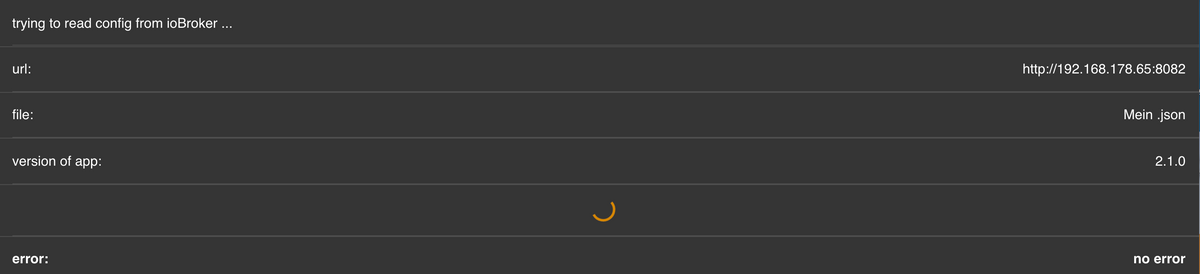
Im Protokoll erscheint nur der Aufruf.
- Jarvis erscheint nicht unter Anwendungen, wenn ich dann über Admin gehe, kommt auch Jarvis, aber beim Aufruf kommt nur eine leere Seite mit laufendem Balken und dann "Connection delayed".
Im Protokoll allerdings auch nichts.