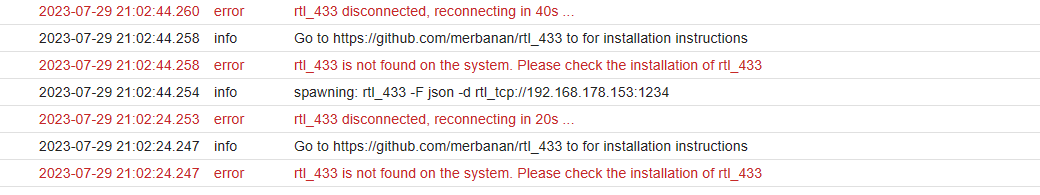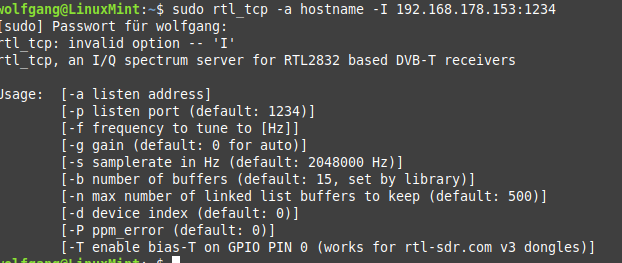NEWS
New Adapter for rtl_433 incoming data
-
@phillipssc said in New Adapter for rtl_433 incoming data:
344975000 -f 433920000
thanks for your
Answer. I switched to the current version. Unfortunately, I get the following error message listed below
and in the adapter
the settings cannot be saved.rtl_433.0 2021-03-26 11:51:26.329 error (13236) rtl_433 disconnected
rtl_433.0 2021-03-26 11:51:26.326 error (13236) rtl_433 disconnected
rtl_433.0 2021-03-26 11:51:26.248 error (13236) TypeError: Cannot read property 'val' of null at /opt/iobroker/node_modules/iobroker.rtl_433/lib/brokerInterface.js:129:46 at /opt/iobroker/node_modules/iobroker.js-controller/lib/stat
rtl_433.0 2021-03-26 11:51:26.240 error (13236) uncaught exception: Cannot read property 'val' of null
rtl_433.0 2021-03-26 11:51:15.412 error (13175) rtl_433 disconnected
rtl_433.0 2021-03-26 11:51:15.407 error (13175) rtl_433 disconnected
rtl_433.0 2021-03-26 11:51:15.313 error (13175) TypeError: Cannot read property 'val' of null at /opt/iobroker/node_modules/iobroker.rtl_433/lib/brokerInterface.js:129:46 at /opt/iobroker/node_modules/iobroker.js-controller/lib/stat
rtl_433.0 2021-03-26 11:51:15.304 error (13175) uncaught exception: Cannot read property 'val' of null
rtl_433.0 2021-03-26 11:51:06.473 error (13139) TypeError: Cannot read property 'val' of null at /opt/iobroker/node_modules/iobroker.rtl_433/lib/brokerInterface.js:129:46 at /opt/iobroker/node_modules/iobroker.js-controller/lib/stat
rtl_433.0 2021-03-26 11:51:06.469 error (13139) uncaught exception: Cannot read property 'val' of null
rtl_433.0 2021-03-26 11:51:06.348 error (13139) rtl_433 disconnected
rtl_433.0 2021-03-26 11:51:06.339 error (13139) rtl_433 disconnected
rtl_433.0 2021-03-26 11:50:55.427 error (13097) rtl_433 disconnected
rtl_433.0 2021-03-26 11:50:55.422 error (13097) rtl_433 disconnected
rtl_433.0 2021-03-26 11:50:55.342 error (13097) TypeError: Cannot read property 'val' of null at /opt/iobroker/node_modules/iobroker.rtl_433/lib/brokerInterface.js:129:46 at /opt/iobroker/node_modules/iobroker.js-controller/lib/stat -
@vogtländer said in New Adapter for rtl_433 incoming data:
That is an interesting error. I will make sure it doesn't happen again in the next version, but one of your objects did not get created correctly.If you can, check to see if you have an object without the discovered parameter in the META section:
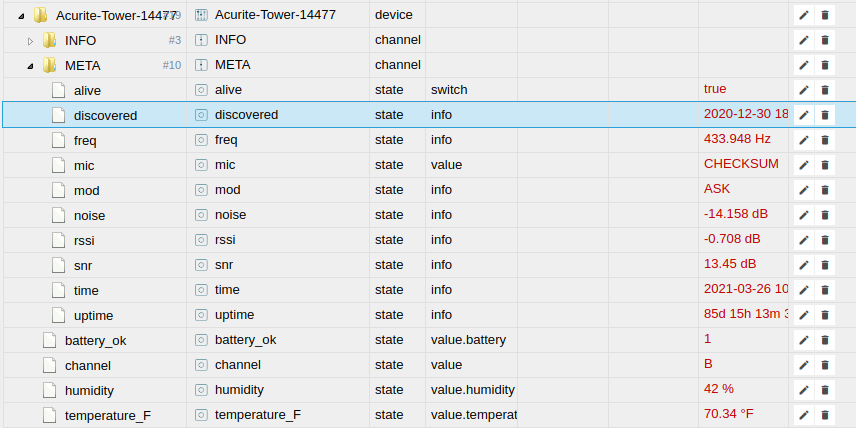
Find and delete that object (or enter a date for it) and you should be back in business.
-
@vogtländer - A new version is up that should let you put multiple frequencies in the configuration separated by a space or comma. The error you saw should be handled and if the adapter is put into debug mode, it should help you identify an improperly created device that is not behaving properly.
-
@phillipssc @phillipssc Sorry for reporting so late. I installed the update and the error has been fixed. But there is another problem.
rtl_433.0 2021-04-01 15:33:46.507 debug (14260) Checking for dead devices...
rtl_433.0 2021-04-01 15:33:16.507 debug (14260) Checking for dead devices...
rtl_433.0 2021-04-01 15:32:46.508 debug (14260) Checking for dead devices...
rtl_433.0 2021-04-01 15:32:16.502 info (14260) Go to https://github.com/merbanan/rtl_433 to for installation instructions
rtl_433.0 2021-04-01 15:32:16.501 error (14260) rtl_433 error: {"code":"ERR_INVALID_ARG_VALUE"}
rtl_433.0 2021-04-01 15:32:16.489 info (14260) spawning: -
@vogtländer - What does your command line look like on the first tab of the setup page?
-
@phillipssc That was without input in the adapter and without rtl_433.conf
when i enter my frequency it looks like this:
rtl_433.0 2021-04-02 10:53:24.746 debug (5309) rtl_433.0.TFA-Pool-28: dead
rtl_433.0 2021-04-02 10:53:24.682 debug (5309) Checking for dead devices...
rtl_433.0 2021-04-02 10:53:08.926 debug (5309) sendTo "rtl_433" to system.adapter.admin.0 from system.adapter.rtl_433.0
rtl_433.0 2021-04-02 10:53:07.858 debug (5309) sendTo "rtl_433" to system.adapter.admin.0 from system.adapter.rtl_433.0
rtl_433.0 2021-04-02 10:53:06.770 debug (5309) sendTo "rtl_433" to system.adapter.admin.0 from system.adapter.rtl_433.0
rtl_433.0 2021-04-02 10:53:05.727 debug (5309) sendTo "rtl_433" to system.adapter.admin.0 from system.adapter.rtl_433.0
rtl_433.0 2021-04-02 10:53:04.688 debug (5309) sendTo "rtl_433" to system.adapter.admin.0 from system.adapter.rtl_433.0
rtl_433.0 2021-04-02 10:53:03.653 debug (5309) sendTo "rtl_433" to system.adapter.admin.0 from system.adapter.rtl_433.0
rtl_433.0 2021-04-02 10:53:02.518 debug (5309) sendTo "rtl_433" to system.adapter.admin.0 from system.adapter.rtl_433.0
rtl_433.0 2021-04-02 10:53:02.487 debug (5309) sendTo "listSerial" to system.adapter.admin.0 from system.adapter.rtl_433.0
rtl_433.0 2021-04-02 10:52:54.676 info (5309) Go to https://github.com/merbanan/rtl_433 to for installation instructions
rtl_433.0 2021-04-02 10:52:54.674 error (5309) rtl_433 error: {"code":"ERR_INVALID_ARG_VALUE"}
rtl_433.0 2021-04-02 10:52:54.659 info (5309) spawning: -F json -C -f 868000000
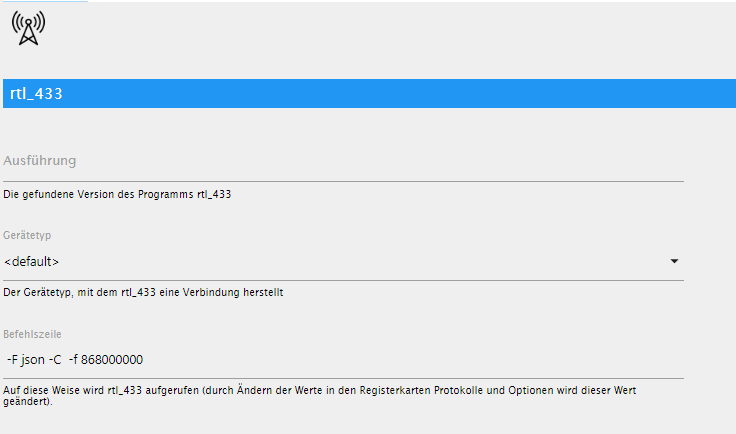
Another question where can you set the sample rate.
I would test the frequency change if the basic settings work -
Thanks for developing this adapter and contributing to the ioBroker community.
I am widely using 433 sensors. To integrate into ioBroker I am curently using RFLink which uses cheap RXB6 receivers and an arduino Mega 2560 to decode the received messages. An ioBroker adapter manages the messages into the objects folders, the pairing etc.
As far as I understood, your adapter does similar things:- transceiver is a common USB SDR-stick such as Realtek RTL2832 based units
- as a decoder serves the rtl_433 SW (which also is available for Windows). This is where the "magic happens" and novel units have to be implemented
- your adapter glues the rtl_433 project to ioBroker, supplying a HMI for pairing and organized the object folders.
Did I get this correctly?
-
@phillipssc
Hello, I've now found time to deal with the problem.
I updated the rtl_433 installation (not adapter). After that I got better logs and could
customize the command line like this:
rtl_433 -F json -f 868000000 -s 1024000 -f 433920000 -s 250000 -H 300 and it runs.
I think there is the problem in the adapter that the command line is not created correctly.
Still, the adapter is awesome! -
@klassisch
yes this is how the adapter works.
It recognizes a large number of devices and also works simultaneously in the frequency range of approx. 433-868Mhz. The only disadvantage as far as I know you can only receive data.
Sending is not possible. -
@vogtländer sagte in New Adapter for rtl_433 incoming data:
Sending is not possible.
For me that would be no limitation. Althoug RFLink also supports transmitting, I neither use it nor need it. Most of the 433MHz units do not have a backward channel and are 2nd choice for actuators. For actuators I prefer Homematic, Shelly, Zigbee.
As far as I am informed, the RTL2832 has an on chip integrated USB interface. This could be a disadvantage for my mode of operation. I modified the arduino Mega for usage over Ethernet. This makes me independent of the location of my ioBroker computer.
-
@vogtländer - It looks like it had to do with unit conversion. It would have been interesting to see what that said - but I will cover it in the next round none the less.
-
@klassisch said in New Adapter for rtl_433 incoming data:
apter glues the rtl_433
Yes, that's precisely it, and as mentioned incoming messages only
-
@klassisch "This makes me independent of the location of my ioBroker computer." You can use this as such in this adapter too. Rtl_433 runs on top of Rtl-sdr. You can run rtl_sdr on a Raspberry Pi with the dongle in tcp_ip mode. Feed the params into rtl_433 (which my adapter supports) and it will connect to the remote computer for the data. Better instructions are in my README
-
@phillipssc because ioBroker supports multihost operation, this is always an (additional) option. You can also run your adapter on a raspi (or similar) as an ioBroker slave.
-
@phillipssc Could You please explain the settings for tcp_ip mode. I'am not able to get it working. I get these messages:
rtl_433.0 2021-09-28 17:52:52.688 debug rtl_433 ret: -2:null rtl_433.0 2021-09-28 17:52:52.687 info Go to https://github.com/merbanan/rtl_433 to for installation instructions rtl_433.0 2021-09-28 17:52:52.686 error rtl_433 is not found on the system. Please check the installation of rtl_433 rtl_433.0 2021-09-28 17:52:52.682 info spawning: rtl_tcp=192.168.69.140 rtl_433.0 2021-09-28 17:52:52.626 debug Checking for dead devices... rtl_433.0 2021-09-28 17:52:22.625 debug Checking for dead devices... rtl_433.0 2021-09-28 17:51:52.624 debug Checking for dead devices... rtl_433.0 2021-09-28 17:51:22.624 debug Checking for dead devices... rtl_433.0 2021-09-28 17:51:12.681 debug killing rtl_433 rtl_433.0 2021-09-28 17:51:12.680 error rtl_433 disconnected, reconnecting in 100s ... rtl_433.0 2021-09-28 17:51:12.680 debug rtl_433 ret: -2:null rtl_433.0 2021-09-28 17:51:12.678 info Go to https://github.com/merbanan/rtl_433 to for installation instructions rtl_433.0 2021-09-28 17:51:12.677 error rtl_433 is not found on the system. Please check the installation of rtl_433 rtl_433.0 2021-09-28 17:51:12.673 info spawning: rtl_tcp=192.168.69.140 rtl_433.0 2021-09-28 17:50:52.624 debug Checking for dead devices... rtl_433.0 2021-09-28 17:50:34.582 silly redis message expired/evicted __keyevent@0__:expired:io.system.adapter.dwd.0.connected rtl_433.0 2021-09-28 17:50:22.624 debug Checking for dead devices... rtl_433.0 2021-09-28 17:49:52.672 debug killing rtl_433 rtl_433.0 2021-09-28 17:49:52.672 error rtl_433 disconnected, reconnecting in 80s ... rtl_433.0 2021-09-28 17:49:52.671 debug rtl_433 ret: -2:null rtl_433.0 2021-09-28 17:49:52.669 info Go to https://github.com/merbanan/rtl_433 to for installation instructions rtl_433.0 2021-09-28 17:49:52.669 error rtl_433 is not found on the system. Please check the installation of rtl_433 rtl_433.0 2021-09-28 17:49:52.663 info spawning: rtl_tcp=192.168.69.140 rtl_433.0 2021-09-28 17:49:52.623 debug Checking for dead devices... rtl_433.0 2021-09-28 17:49:22.623 debug Checking for dead devices... -
@radi - Sorry I didn't see this sooner.
If you want to use TCP/IP to read an adapter. The remote host with the RTL-SDR dongle must be running rtl_sdr (rtl_tcp is included with the dist). Then on that host you would run the command:
rtl_tcp -a hostname -I <ip address>
On your ioBroker server you will need to run rtl_433 (which also requires rtl_sdr) and configure the instance with the ip address. You can take ioBroker out of the picture for testing and run the command:
rtl_433 -F json -d rtl_tcp://<ip address>:1234
In each case the <ip address> would be the address of the host with the RTL-SDR dongle - presumably 192.168.69.140
From the looks of the log provided rtl_433 is not installed on the ioBroker host yet
-
Hello @phillipssc,
I've installed your adapter yesterday and it works very well.
But I've got a problem when I restart the adapter in iobroker.The spawned subprocess ob rtl_433 won't be killed and on the next restart it' not possible to start a new instance of rtl_433 because the usb device is blocked by the older process.
Any advice?
-
@w00dst0ck @phillipssc I have the same problem, is there a chance to solve the problem?
-
@elmar-faber as you can see, my question is unanswered.
-
help can't get it to work in iobroker (TCP/IP)
what command on the RTL-SDR host
and which one in the iobroker adapter ??
Please be more specific command with example IP