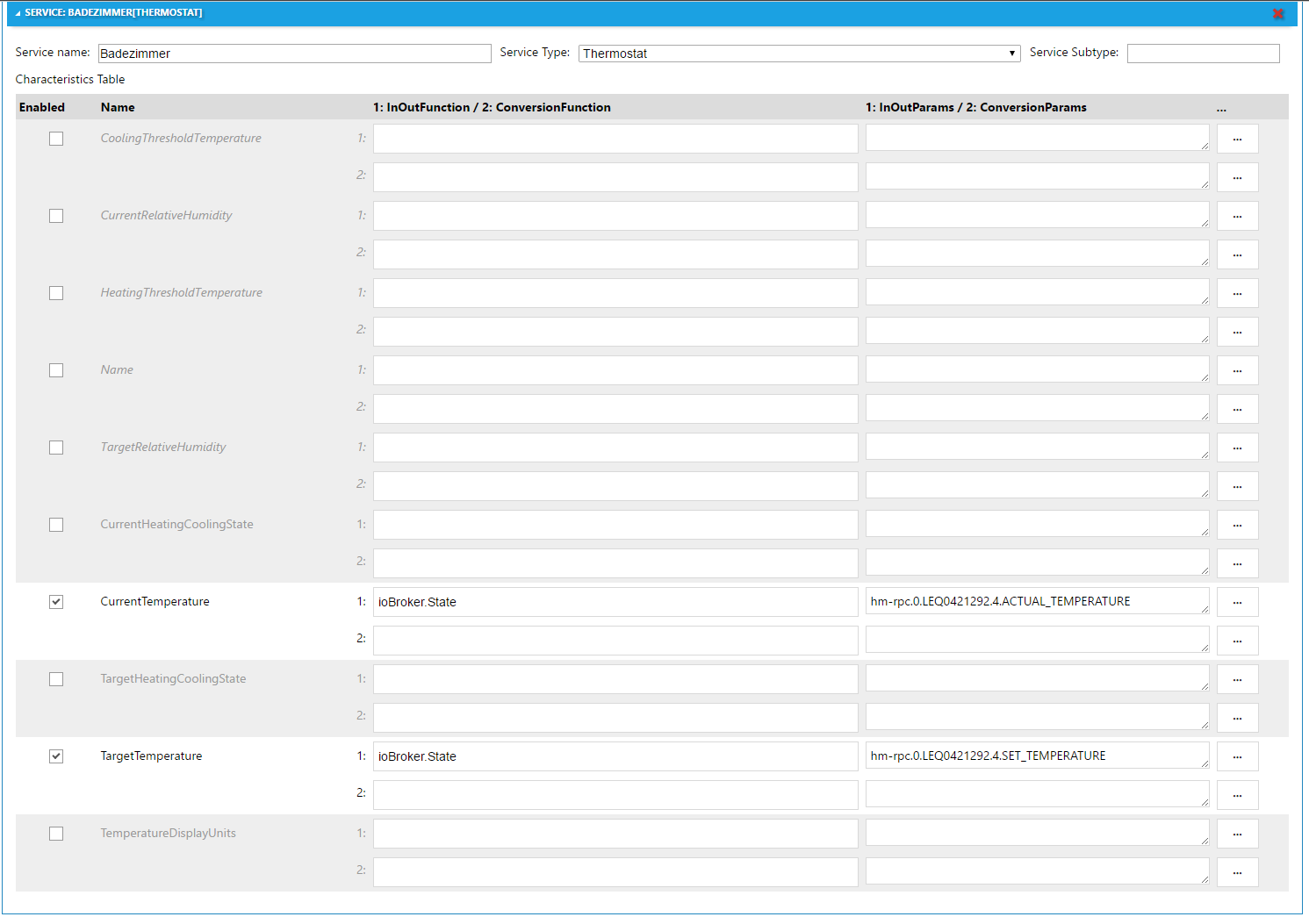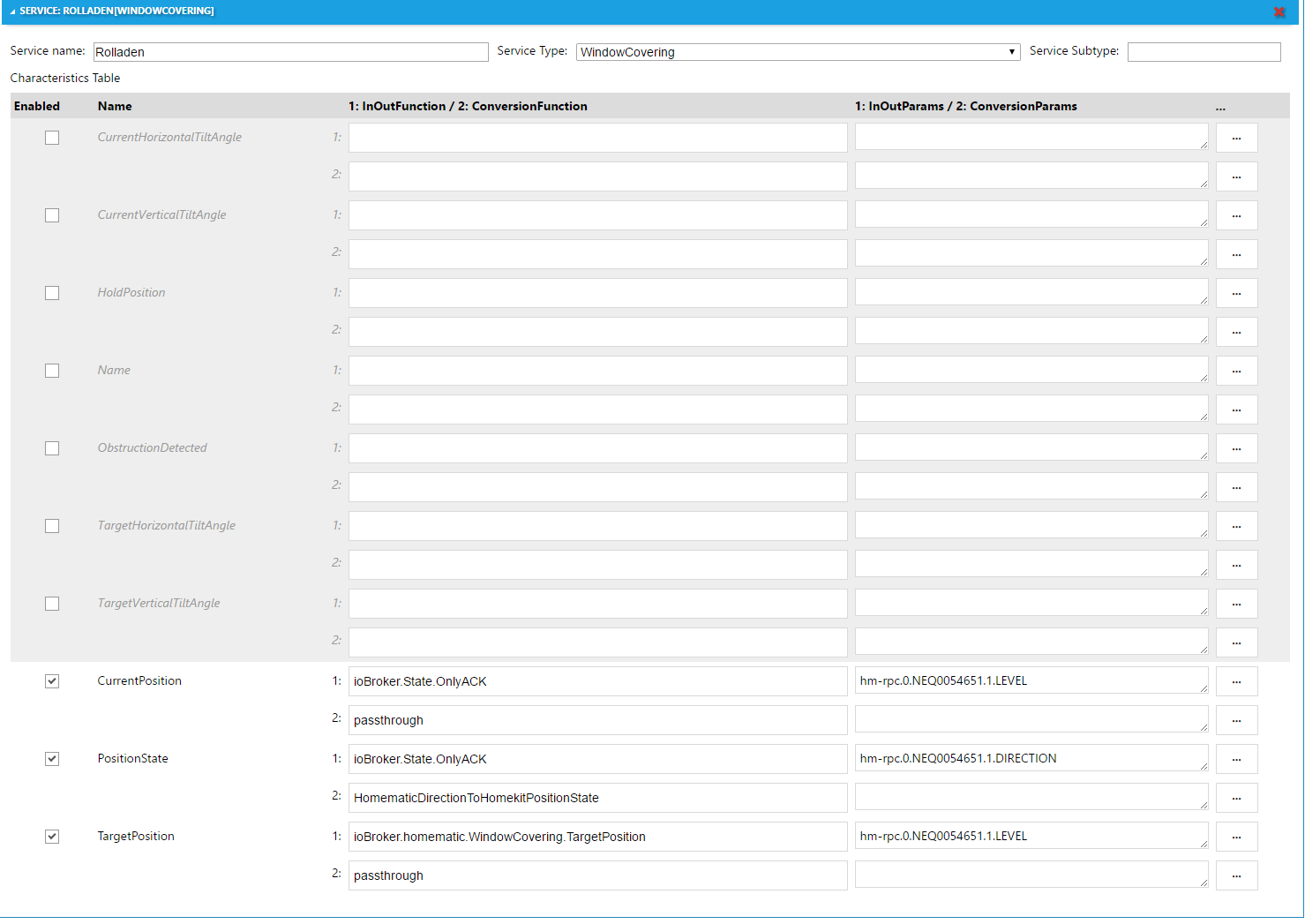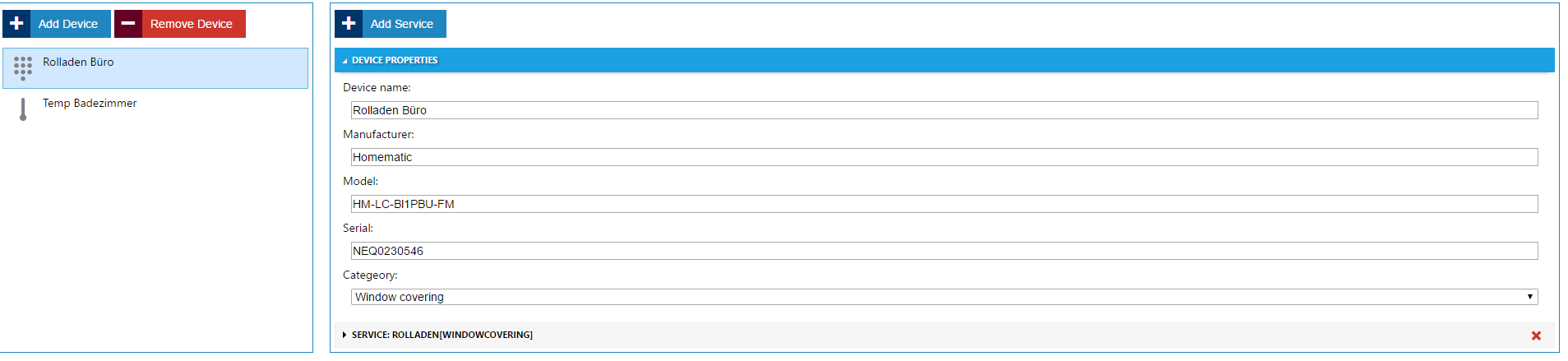NEWS
Yet another HomeKit adapter
Yet another HomeKit adapter
-
Also bei mir fehlt der Build Ordner, daher kann er das file auch nicht finden Kann jemand sagen wann und durch was dieser eigentlich installiert wird? Vielleicht komme ich ja so dahinter wo das Problem liegt.
Nicht gelöst wäre dann noch dieser throw err ganz am Anfang der Fehlermeldungen
Gesendet von iPad mit Tapatalk
-
Downgrade auf npm v4.x probiert?
-
Downgrade auf npm v4.x probiert? `
Nein noch nicht, hatte schonmal mit dem 6er funktioniert und da mein System, bis auf yahka, perfekt läuft wäre das die letzte Variante
Gesendet von iPad mit Tapatalk
-
Hallo zusammen, ich habe mir eine neues System in einer Virtuellen Maschine aufgesetzt:
Debian 8.11.0
Node.js 8.12.0
NPM: 6.4.1
ioBroker.admin: 3.4.7
Leider bekomme ich den yahka Adapter nicht zum laufen, kann mir da jemand weiterhelfen?
Danke
Gruss Oli `
Also ich konnte mein Problem nun lösen, dank des Hinweises von Videonisse. Ich musste einen Downgrade des NPM auf Version 6.2.0 vornehmen. Anschließend habe ich ioBroker gelöscht (bzw. altes Verzeichnis umbenannt) und neu Installiert. Nach dem Restore aus der alten Sicherung funktioniert wieder alles. Es scheint, als macht der Yahka Adapter Probleme, wenn er unter NPM 6.4.1 installiert wird.
Danke für die Hinweise [emoji3]
Viele Grüße Walkinlarge!
-
so ein mist, bei mir funktioniert es nicht, auch nach einer Neuinstallation vom ganzen System nicht. :oops: :roll:
Was mache ich falsch ich installiere so:
01. debian 9.5 installieren
02. folgende Befehle eingeben:
apt-get update
apt-get upgrade
apt-get install sudo
apt-get install curl
03. Prüfen ob Node.js installiert ist:
node -v
nodejs -v
rpm -v
04. Wenn kein Ergebniss dann installation vorbereiten:
sudo apt-get –purge remove node
sudo apt-get --purge remove nodejs
sudo apt-get autoremove
sudo reboot
05. Vorbereiten und installation von Node.js
curl -sL https://deb.nodesource.com/setup_8.x | sudo -E bash -
sudo apt-get install -y build-essential libavahi-compat-libdnssd-dev libudev-dev libpam0g-dev nodejs
reboot
npm install make -g
npm install -g npm@6.2.0
06. installation ioBroker:
mkdir /opt/ioBroker
sudo chmod 777 /opt/ioBroker
cd /opt/ioBroker
sudo npm install iobroker --unsafe-perm
sudo apt-get install git-core
-
so ein mist, bei mir funktioniert es nicht, auch nach einer Neuinstallation vom ganzen System nicht. :oops: :roll:
Was mache ich falsch ich installiere so:
…npm install -g npm@6.2.0 `
Dachte du wolltest auch npm v4.x probieren? -
Ja ich hatte die 6.2.0 genommen, da es mit der schon mal funktioniert hatte. Bei der 4er gibst glaub nur die vier an, dann nimmt er die höchste 4er Version.
Bei mir läuft es auf einem Rock64 mit Debian Stretch. Weiß nicht ob das einen Unterschied zur VM macht.
Gesendet von iPhone mit Tapatalk
-
was passiert wenn du auf der kommandozeile installierst
npm install https://github.com/jensweigele/ioBroker.yahka.git –production --save --prefix "/opt/iobroker"
-
ich habe jetzt node-gyp installiert bringt aber keine Änderung.
Im Anhang die Meldung nach der Installation in der Kommandozeile.
4366_fehler.jpg -
…das Verzeichnis war wirklich mit Grossbuchstaben (ioBroker). Diesen habe ich gelöscht und iobroker neu installiert. Trotzdem die gleichen Fehlermeldungen.

Nach diesen Schritten habe ich installiert, kann es sein das noch irgendeine Abhängigkeit fehlt?
01. Ubuntu installieren
02. sudo apt-get update
sudo apt-get upgrade
03. Prüfen ob Node.js installiert ist:
node -v
nodejs -v
rpm -v
04. Wenn kein Ergebniss dann installation vorbereiten:
sudo apt-get --purge remove node
sudo apt-get --purge remove nodejs
sudo apt-get autoremove
sudo reboot
05. Vorbereiten und installation von Node.js
curl -sL https://deb.nodesource.com/setup_8.x | sudo -E bash -
sudo apt-get install -y build-essential libavahi-compat-libdnssd-dev libudev-dev libpam0g-dev nodejs
reboot
sudo npm install make -g
sudo npm install -g npm@4
npm install -g node-gyp
06. installation ioBroker:
sudo mkdir /opt/iobroker
sudo chmod 777 /opt/iobroker
cd /opt/iobroker
sudo npm install iobroker --unsafe-perm
Hier noch der Verzeichnis Inhalt:
4366_iobroker.jpg -
Ich habe das gleiche Installation gemacht. ABER alles mit User „root“ eingeloggt und nicht sudo benutzt. Das ist angeblich auch die Empfehlung, wenn ich mich richtig erinnere.
Könnte vielleicht einen Versuch wert sein?
-
Du musst bei einem frischen Debian das root Login per SSH erst freischalten!
https://faq.vc-server.de/linux-allgemei … 80-jessie/
Gruß,
Rudi