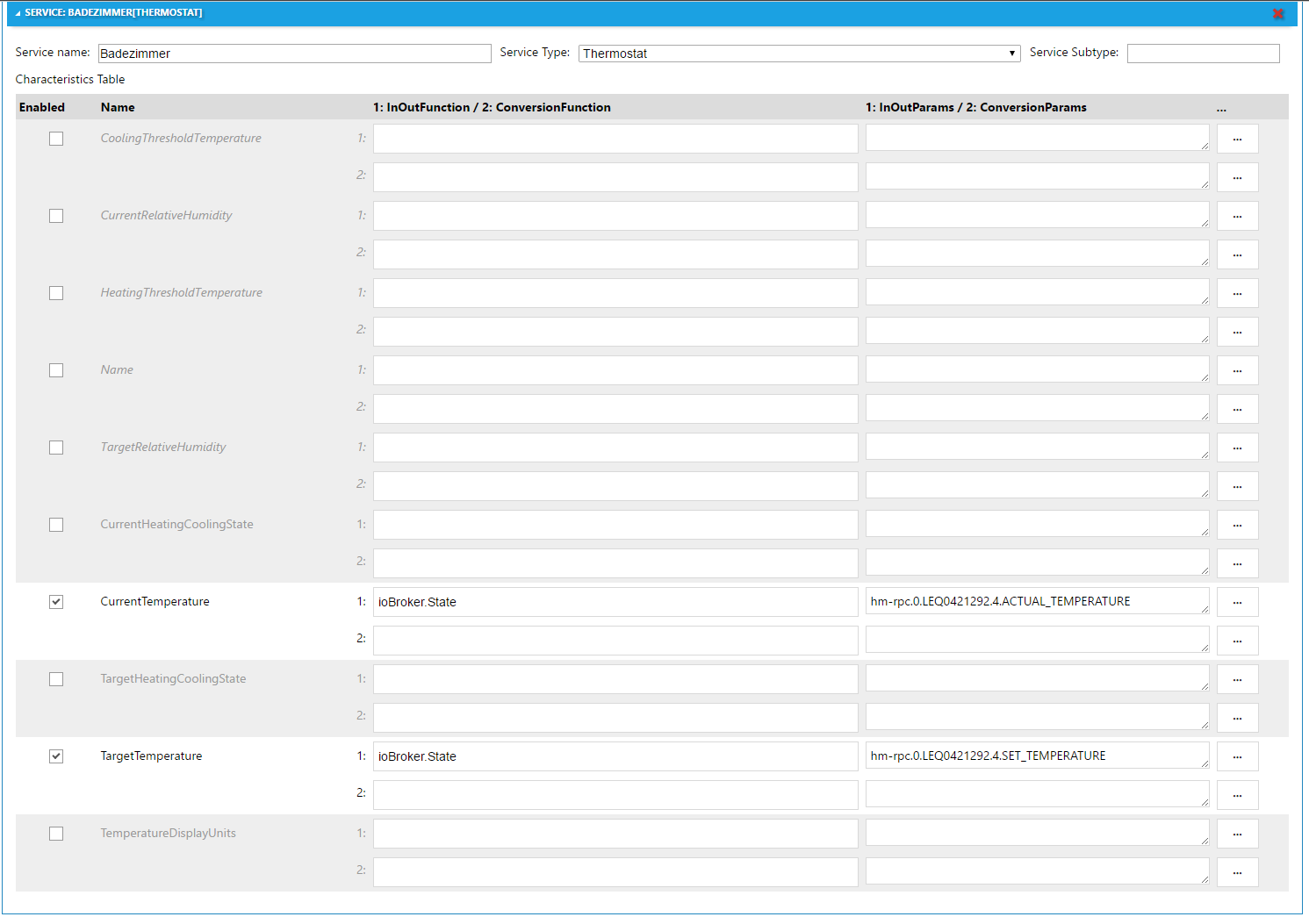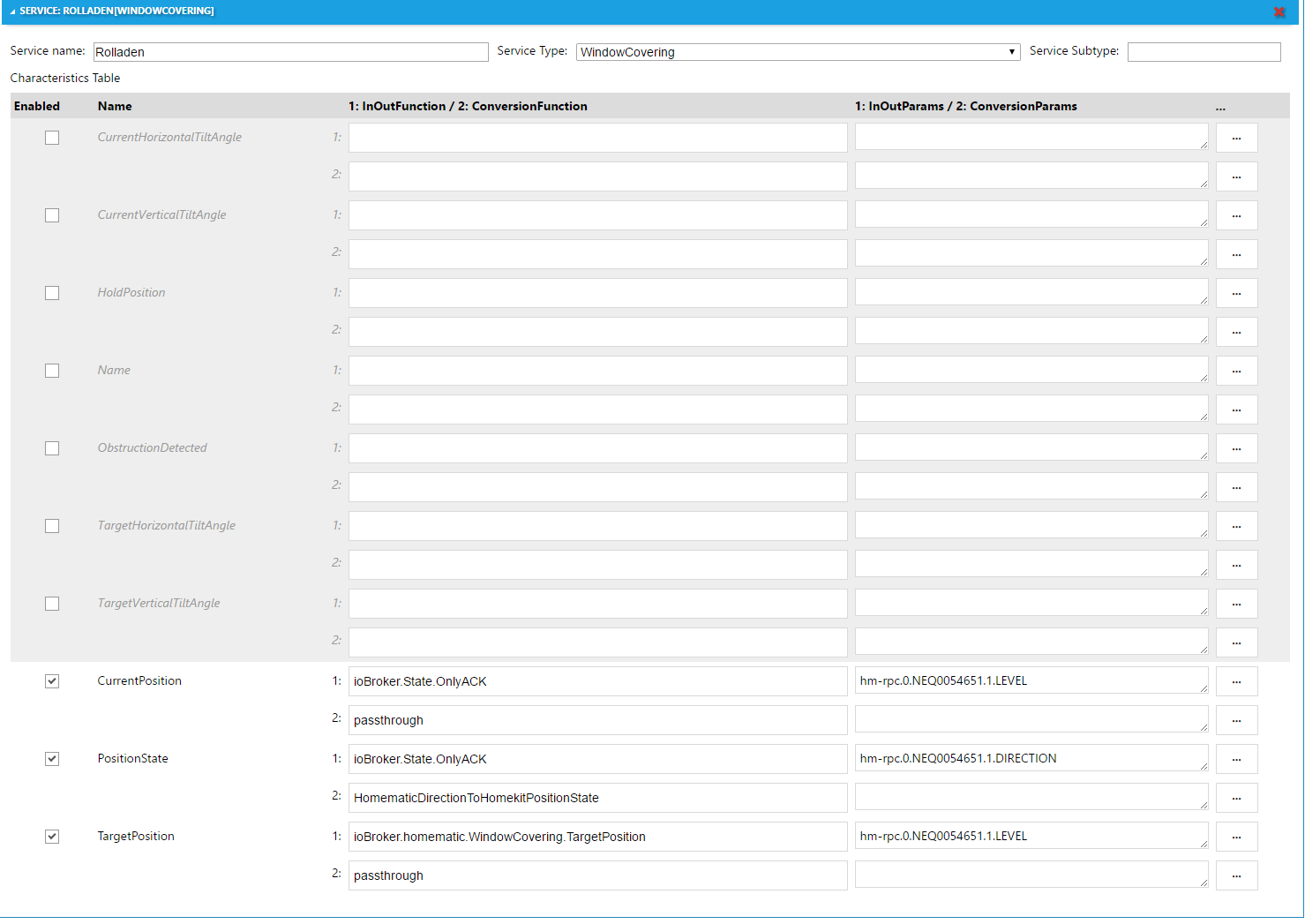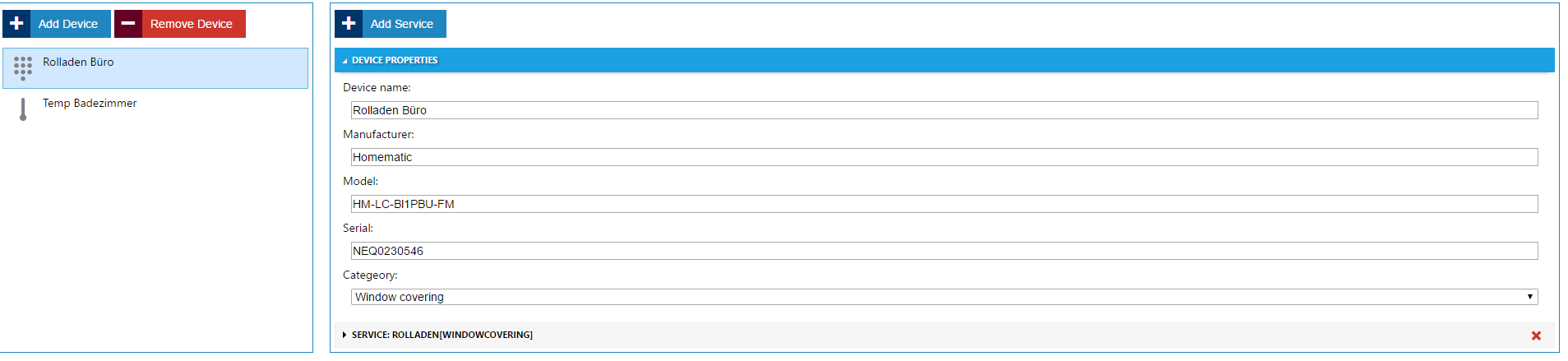NEWS
Yet another HomeKit adapter
Yet another HomeKit adapter
-
Hi,
es müsste der Name sein, hatte heute das gleiche Problem
 MAC Adresse hatte keinen Einfluss und mit Namen tatata…. klappt es wieder
MAC Adresse hatte keinen Einfluss und mit Namen tatata…. klappt es wiederYEPP….
das scheint's gewesen zu sein...
hab den Namen geändert und die MAC-adresse des Raspis genommen( leider beides geändert, daher kann ich nicht sagen was es genau war..)
Jetzt seh' ich die Bridge im iPhone und auch mein Gatte mit den zwei Services...
Vielen Dank für eure Hilfe...
Ich hab' bestimmt noch weitere Fragen... `
-
Hallo,
jetzt lief der Adapter doch problemlos…
heute wollte ich ein weiteres Gerät konfigurieren, aber nach dem Speichern und Schließen läuft der Adpater nicht mehr an...
er startet immer wieder neu und folgendes steht im log:
` > host.raspberrypi 2018-06-04 06:59:11.156 info instance system.adapter.yahka.0 started with pid 2778host.raspberrypi 2018-06-04 06:58:41.135 info Restart adapter system.adapter.yahka.0 because enabled
host.raspberrypi 2018-06-04 06:58:41.132 error instance system.adapter.yahka.0 terminated with code 0 (OK)
Caught 2018-06-04 06:58:41.132 error by controller[95]: Mon, 04 Jun 2018 06:58:41 GMT socket.io-client:manager writing packet {"type":2,"data":["setState","system.adapter.yahka.0.alive",{"val":false,"ack":true,"from":"system.adapter.yah
Caught 2018-06-04 06:58:41.131 error by controller[95]: Mon, 04 Jun 2018 06:58:41 GMT socket.io-client:socket emitting packet with ack id 4
Caught 2018-06-04 06:58:41.131 error by controller[95]: Mon, 04 Jun 2018 06:58:41 GMT socket.io-client:socket calling ack 2 with [null,"system.adapter.yahka.0.alive"]
Caught 2018-06-04 06:58:41.131 error by controller[95]: Mon, 04 Jun 2018 06:58:41 GMT engine.io-client:socket socket receive: type "message", data "32[null,"system.adapter.yahka.0.alive"]"
Caught 2018-06-04 06:58:41.130 error by controller[95]: Mon, 04 Jun 2018 06:58:41 GMT engine.io-client:socket flushing 1 packets in socket
Caught 2018-06-04 06:58:41.130 error by controller[95]: Mon, 04 Jun 2018 06:58:41 GMT socket.io-client:manager writing packet {"type":2,"data":["getStates",["system.adapter.admin.0.logging"]],"options":{"compress":true},"id":3,"nsp":"/"
Caught 2018-06-04 06:58:41.129 error by controller[95]: Mon, 04 Jun 2018 06:58:41 GMT socket.io-client:socket emitting packet with ack id 3
Caught 2018-06-04 06:58:41.129 error by controller[95]: Mon, 04 Jun 2018 06:58:40 GMT socket.io-client:socket calling ack 1 with [null,["system.adapter.admin.0.logging"]]
Caught 2018-06-04 06:58:41.129 error by controller[95]: Mon, 04 Jun 2018 06:58:40 GMT engine.io-client:socket socket receive: type "message", data "31[null,["system.adapter.admin.0.logging"]]"
Caught 2018-06-04 06:58:41.128 error by controller[94]: Mon, 04 Jun 2018 06:58:40 GMT engine.io-client:socket flushing 3 packets in socket
Caught 2018-06-04 06:58:41.128 error by controller[93]: Mon, 04 Jun 2018 06:58:40 GMT engine.io-client:socket flushing 10 packets in socket
Caught 2018-06-04 06:58:41.128 error by controller[92]: Mon, 04 Jun 2018 06:58:40 GMT socket.io-client:manager writing packet {"type":2,"data":["setState","system.adapter.yahka.0.alive",{"val":false,"ack":true,"from":"system.adapter.yah
Caught 2018-06-04 06:58:41.127 error by controller[91]: Mon, 04 Jun 2018 06:58:40 GMT socket.io-client:socket emitting packet with ack id 2
Caught 2018-06-04 06:58:41.127 error by controller[90]: at TIOBrokerAdapter.createHomeKitBridges (/opt/iobroker/node_modules/iobroker.yahka/yahka.ioBroker-adapter.js:58:27)
Caught 2018-06-04 06:58:41.126 error by controller[90]: at new THomeKitBridge (/opt/iobroker/node_modules/iobroker.yahka/yahka.homekit-bridge.js:14:14)
Caught 2018-06-04 06:58:41.126 error by controller[90]: at THomeKitBridge.init (/opt/iobroker/node_modules/iobroker.yahka/yahka.homekit-bridge.js:24:38)
Caught 2018-06-04 06:58:41.126 error by controller[90]: at THomeKitBridge.createDevice (/opt/iobroker/node_modules/iobroker.yahka/yahka.homekit-bridge.js:74:18)
Caught 2018-06-04 06:58:41.126 error by controller[90]: at THomeKitBridge.initService (/opt/iobroker/node_modules/iobroker.yahka/yahka.homekit-bridge.js:93:18)
Caught 2018-06-04 06:58:41.125 error by controller[90]: at THomeKitBridge.initCharacteristic (/opt/iobroker/node_modules/iobroker.yahka/yahka.homekit-bridge.js:112:57)
Caught 2018-06-04 06:58:41.125 error by controller[90]: at TIOBrokerAdapter.CreateBinding (/opt/iobroker/node_modules/iobroker.yahka/yahka.ioBroker-adapter.js:138:69)
Caught 2018-06-04 06:58:41.125 error by controller[90]: at Object.createConversionFunction (/opt/iobroker/node_modules/iobroker.yahka/yahka.function-factory.js:557:53)
Caught 2018-06-04 06:58:41.124 error by controller[90]: at Object.scaleInt (/opt/iobroker/node_modules/iobroker.yahka/yahka.function-factory.js:418:31)
Caught 2018-06-04 06:58:41.124 error by controller[90]: at Object.parse (native)
Caught 2018-06-04 06:58:41.124 error by controller[90]: SyntaxError: Unexpected token j in JSON at position 0
Caught 2018-06-04 06:58:41.123 error by controller[89]: Mon, 04 Jun 2018 06:58:40 GMT socket.io-client:manager writing packet {"type":2,"data":["subscribe","system.adapter.*",null],"options":{"compress":true},"nsp":"/"}
Caught 2018-06-04 06:58:41.123 error by controller[89]: Mon, 04 Jun 2018 06:58:40 GMT socket.io-client:manager writing packet {"type":2,"data":["getObjectView","system","instance",{"startkey":"system.adapter.","endkey":"system.adapter.香
Caught 2018-06-04 06:58:41.123 error by controller[89]: Mon, 04 Jun 2018 06:58:40 GMT socket.io-client:socket emitting packet with ack id 2
Caught 2018-06-04 06:58:41.122 error by controller[88]: Mon, 04 Jun 2018 06:58:40 GMT socket.io-client:manager writing packet {"type":2,"data":["subscribe","system.adapter.*",null],"options":{"compress":true},"nsp":"/"}
Caught 2018-06-04 06:58:41.122 error by controller[88]: Mon, 04 Jun 2018 06:58:40 GMT engine.io-client:socket flushing 1 packets in socket
Caught 2018-06-04 06:58:41.122 error by controller[87]: Mon, 04 Jun 2018 06:58:40 GMT socket.io-client:manager writing packet {"type":2,"data":["getObjectView","system","instance",{"startkey":"system.adapter.","endkey":"system.adapter.香
Caught 2018-06-04 06:58:41.121 error by controller[86]: Mon, 04 Jun 2018 06:58:40 GMT socket.io-client:socket emitting packet with ack id 1
Caught 2018-06-04 06:58:41.121 error by controller[85]: Mon, 04 Jun 2018 06:58:40 GMT socket.io-client:manager writing packet {"type":2,"data":["setState","system.adapter.yahka.0.outputCount",{"val":8,"ack":true,"from":"system.adapter.y
Caught 2018-06-04 06:58:41.121 error by controller[84]: Mon, 04 Jun 2018 06:58:40 GMT socket.io-client:manager writing packet {"type":2,"data":["setState","system.adapter.yahka.0.inputCount",{"val":0,"ack":true,"from":"system.adapter.ya
Caught 2018-06-04 06:58:41.120 error by controller[83]: Mon, 04 Jun 2018 06:58:40 GMT socket.io-client:manager writing packet {"type":2,"data":["setState","system.adapter.yahka.0.uptime",{"val":4,"ack":true,"from":"system.adapter.yahka.
Caught 2018-06-04 06:58:41.120 error by controller[82]: Mon, 04 Jun 2018 06:58:40 GMT socket.io-client:manager writing packet {"type":2,"data":["setState","system.adapter.yahka.0.memHeapUsed",{"val":11.69,"ack":true,"from":"system.adapt
Caught 2018-06-04 06:58:41.119 error by controller[81]: Mon, 04 Jun 2018 06:58:40 GMT socket.io-client:manager writing packet {"type":2,"data":["setState","system.adapter.yahka.0.memHeapTotal",{"val":18.98,"ack":true,"from":"system.adap
Caught 2018-06-04 06:58:41.119 error by controller[80]: Mon, 04 Jun 2018 06:58:40 GMT socket.io-client:manager writing packet {"type":2,"data":["setState","system.adapter.yahka.0.memRss",{"val":35.6,"ack":true,"from":"system.adapter.yah
Caught 2018-06-04 06:58:41.119 error by controller[79]: Mon, 04 Jun 2018 06:58:40 GMT socket.io-client:manager writing packet {"type":2,"data":["setState","system.adapter.yahka.0.connected",{"val":true,"ack":true,"expire":30,"from":"sys
Caught 2018-06-04 06:58:41.118 error by controller[79]: Mon, 04 Jun 2018 06:58:40 GMT socket.io-client:manager writing packet {"type":2,"data":["setState","system.adapter.yahka.0.alive",{"val":true,"ack":true,"expire":30,"from":"system.
Caught 2018-06-04 06:58:41.118 error by controller[79]: Mon, 04 Jun 2018 06:58:40 GMT socket.io-client:manager writing packet {"type":2,"data":["subscribe","*.logging",null],"options":{"compress":true},"nsp":"/"}
Caught 2018-06-04 06:58:41.118 error by controller[78]: Mon, 04 Jun 2018 06:58:40 GMT engine.io-client:socket flushing 1 packets in socket
Caught 2018-06-04 06:58:41.117 error by controller[77]: Mon, 04 Jun 2018 06:58:40 GMT socket.io-client:manager writing packet {"type":2,"data":["getKeys","*.logging"],"options":{"compress":true},"id":1,"nsp":"/"}
Caught 2018-06-04 06:58:41.117 error by controller[76]: Mon, 04 Jun 2018 06:58:40 GMT socket.io-client:socket emitting packet with ack id 1
Caught 2018-06-04 06:58:41.116 error by controller[75]: Mon, 04 Jun 2018 06:58:40 GMT socket.io-client:socket calling ack 0 with [null,{"_id":"system.adapter.yahka.0","type":"instance","common":{"name":"yahka","version":"0.7.1","news":{
Caught 2018-06-04 06:58:41.115 error by controller[74]: Mon, 04 Jun 2018 06:58:40 GMT engine.io-client:socket socket receive: type "message", data "30[null,{"_id":"system.adapter.yahka.0","type":"instance","common":{"name":"yahka","vers
Caught 2018-06-04 06:58:41.115 error by controller[73]: Mon, 04 Jun 2018 06:58:40 GMT engine.io-client:socket flushing 1 packets in socket
Caught 2018-06-04 06:58:41.115 error by controller[72]: Mon, 04 Jun 2018 06:58:40 GMT socket.io-client:manager writing packet {"type":2,"data":["getObject","system.adapter.yahka.0",null],"options":{"compress":true},"id":0,"nsp":"/"}
Caught 2018-06-04 06:58:41.114 error by controller[71]: Mon, 04 Jun 2018 06:58:40 GMT socket.io-client:socket emitting packet with ack id 0
Caught 2018-06-04 06:58:41.114 error by controller[70]: Mon, 04 Jun 2018 06:58:40 GMT socket.io-client:socket calling ack 0 with [null,{"val":false,"ack":true,"ts":1528095486775,"q":0,"from":"system.host.raspberrypi","lc":1528095486697}
Caught 2018-06-04 06:58:41.113 error by controller[69]: Mon, 04 Jun 2018 06:58:40 GMT engine.io-client:socket socket receive: type "message", data "30[null,{"val":false,"ack":true,"ts":1528095486775,"q":0,"from":"system.host.raspberrypi
Caught 2018-06-04 06:58:41.113 error by controller[68]: Mon, 04 Jun 2018 06:58:40 GMT engine.io-client:socket flushing 1 packets in socket
Caught 2018-06-04 06:58:41.113 error by controller[68]: Mon, 04 Jun 2018 06:58:40 GMT engine.io-client:polling ignoring poll - transport state "paused"
Caught 2018-06-04 06:58:41.112 error by controller[68]: Mon, 04 Jun 2018 06:58:40 GMT engine.io-client:socket clearing existing transport polling
Caught 2018-06-04 06:58:41.112 error by controller[68]: Mon, 04 Jun 2018 06:58:40 GMT engine.io-client:socket setting transport websocket
Caught 2018-06-04 06:58:41.112 error by controller[68]: Mon, 04 Jun 2018 06:58:40 GMT engine.io-client:socket changing transport and sending upgrade packet
Caught 2018-06-04 06:58:41.111 error by controller[68]: Mon, 04 Jun 2018 06:58:40 GMT engine.io-client:polling paused
Caught 2018-06-04 06:58:41.111 error by controller[68]: Mon, 04 Jun 2018 06:58:40 GMT engine.io-client:polling pre-pause polling complete
Caught 2018-06-04 06:58:41.111 error by controller[68]: Mon, 04 Jun 2018 06:58:40 GMT socket.io-client:manager writing packet {"type":2,"data":["getState","system.adapter.yahka.0.alive"],"options":{"compress":true},"id":0,"nsp":"/"}
Caught 2018-06-04 06:58:41.110 error by controller[68]: Mon, 04 Jun 2018 06:58:40 GMT socket.io-client:socket emitting packet with ack id 0
Caught 2018-06-04 06:58:41.110 error by controller[67]: Mon, 04 Jun 2018 06:58:40 GMT engine.io-client:socket socket receive: type "message", data "0"
Caught 2018-06-04 06:58:41.110 error by controller[66]: Mon, 04 Jun 2018 06:58:40 GMT engine.io-client:polling polling got data 2:40
Caught 2018-06-04 06:58:41.109 error by controller[65]: Mon, 04 Jun 2018 06:58:40 GMT engine.io-client:polling we are currently polling - waiting to pause
Caught 2018-06-04 06:58:41.109 error by controller[64]: Mon, 04 Jun 2018 06:58:40 GMT engine.io-client:socket pausing current transport "polling"
Caught 2018-06-04 06:58:41.109 error by controller[63]: Mon, 04 Jun 2018 06:58:40 GMT engine.io-client:socket probe transport "websocket" pong
Caught 2018-06-04 06:58:41.108 error by controller[62]: Mon, 04 Jun 2018 06:58:40 GMT engine.io-client:socket probe transport "websocket" opened
Caught 2018-06-04 06:58:41.108 error by controller[61]: Mon, 04 Jun 2018 06:58:40 GMT engine.io-client:polling-xhr xhr data null
Caught 2018-06-04 06:58:41.107 error by controller[60]: Mon, 04 Jun 2018 06:58:40 GMT engine.io-client:polling-xhr xhr open GET: http://127.0.0.1:9000/socket.io/?EIO=3& … IGsCRKAAAz
Caught 2018-06-04 06:58:41.107 error by controller[59]: Mon, 04 Jun 2018 06:58:40 GMT engine.io-client:polling-xhr xhr poll
Caught 2018-06-04 06:58:41.107 error by controller[58]: Mon, 04 Jun 2018 06:58:40 GMT engine.io-client:polling polling
Caught 2018-06-04 06:58:41.106 error by controller[57]: Mon, 04 Jun 2018 06:58:40 GMT engine.io-client:socket creating transport "websocket"
Caught 2018-06-04 06:58:41.106 error by controller[56]: Mon, 04 Jun 2018 06:58:40 GMT engine.io-client:socket probing transport "websocket"
Caught 2018-06-04 06:58:41.106 error by controller[55]: Mon, 04 Jun 2018 06:58:40 GMT engine.io-client:socket starting upgrade probes
Caught 2018-06-04 06:58:41.106 error by controller[54]: Mon, 04 Jun 2018 06:58:40 GMT socket.io-client:socket transport is open - connecting
Caught 2018-06-04 06:58:41.105 error by controller[53]: Mon, 04 Jun 2018 06:58:40 GMT socket.io-client:manager cleanup
Caught 2018-06-04 06:58:41.105 error by controller[52]: Mon, 04 Jun 2018 06:58:40 GMT socket.io-client:manager open
Caught 2018-06-04 06:58:41.105 error by controller[51]: Mon, 04 Jun 2018 06:58:40 GMT engine.io-client:socket socket open
Caught 2018-06-04 06:58:41.104 error by controller[50]: Mon, 04 Jun 2018 06:58:40 GMT engine.io-client:socket socket receive: type "open", data "{"sid":"gGFmCf6sKoIGsCRKAAAz","upgrades":["websocket"],"pingInterval":25000,"pingTimeout":6
Caught 2018-06-04 06:58:41.104 error by controller[49]: Mon, 04 Jun 2018 06:58:40 GMT engine.io-client:polling polling got data 97:0{"sid":"gGFmCf6sKoIGsCRKAAAz","upgrades":["websocket"],"pingInterval":25000,"pingTimeout":60000}
Caught 2018-06-04 06:58:41.103 error by controller[48]: Mon, 04 Jun 2018 06:58:40 GMT engine.io-client:polling ignoring poll - transport state "paused"
Caught 2018-06-04 06:58:41.103 error by controller[47]: Mon, 04 Jun 2018 06:58:40 GMT engine.io-client:socket clearing existing transport polling
Caught 2018-06-04 06:58:41.103 error by controller[46]: Mon, 04 Jun 2018 06:58:40 GMT engine.io-client:socket setting transport websocket
Caught 2018-06-04 06:58:41.102 error by controller[45]: Mon, 04 Jun 2018 06:58:40 GMT engine.io-client:socket changing transport and sending upgrade packet
Caught 2018-06-04 06:58:41.102 error by controller[44]: Mon, 04 Jun 2018 06:58:40 GMT engine.io-client:polling paused
Caught 2018-06-04 06:58:41.102 error by controller[43]: Mon, 04 Jun 2018 06:58:40 GMT engine.io-client:polling pre-pause polling complete
Caught 2018-06-04 06:58:41.101 error by controller[42]: Mon, 04 Jun 2018 06:58:40 GMT socket.io-client:manager readyState opening
Caught 2018-06-04 06:58:41.101 error by controller[41]: Mon, 04 Jun 2018 06:58:40 GMT socket.io-client:manager connect attempt will timeout after 20000
Caught 2018-06-04 06:58:41.101 error by controller[40]: Mon, 04 Jun 2018 06:58:40 GMT engine.io-client:socket setting transport polling
Caught 2018-06-04 06:58:41.100 error by controller[39]: Mon, 04 Jun 2018 06:58:40 GMT engine.io-client:polling-xhr xhr data null
Caught 2018-06-04 06:58:41.100 error by controller[38]: Mon, 04 Jun 2018 06:58:40 GMT engine.io-client:polling-xhr xhr open GET: http://127.0.0.1:9000/socket.io/?EIO=3& … bpRR&b64=1
Caught 2018-06-04 06:58:41.100 error by controller[37]: Mon, 04 Jun 2018 06:58:40 GMT engine.io-client:polling-xhr xhr poll
Caught 2018-06-04 06:58:41.099 error by controller[36]: Mon, 04 Jun 2018 06:58:40 GMT engine.io-client:polling polling
Caught 2018-06-04 06:58:41.099 error by controller[35]: Mon, 04 Jun 2018 06:58:40 GMT engine.io-client:socket creating transport "polling"
Caught 2018-06-04 06:58:41.099 error by controller[34]: Mon, 04 Jun 2018 06:58:40 GMT socket.io-client:manager opening http://127.0.0.1:9000
Caught 2018-06-04 06:58:41.098 error by controller[33]: Mon, 04 Jun 2018 06:58:40 GMT socket.io-client:manager readyState closed
Caught 2018-06-04 06:58:41.098 error by controller[32]: Mon, 04 Jun 2018 06:58:40 GMT socket.io-client new io instance for http://127.0.0.1:9000
Caught 2018-06-04 06:58:41.097 error by controller[31]: Mon, 04 Jun 2018 06:58:40 GMT socket.io-client:url parse http://127.0.0.1:9000
Caught 2018-06-04 06:58:41.097 error by controller[30]: Mon, 04 Jun 2018 06:58:40 GMT engine.io-client:socket socket receive: type "message", data "0"
Caught 2018-06-04 06:58:41.097 error by controller[29]: Mon, 04 Jun 2018 06:58:40 GMT engine.io-client:polling polling got data 2:40
Caught 2018-06-04 06:58:41.096 error by controller[28]: Mon, 04 Jun 2018 06:58:40 GMT engine.io-client:polling we are currently polling - waiting to pause
Caught 2018-06-04 06:58:41.096 error by controller[27]: Mon, 04 Jun 2018 06:58:40 GMT engine.io-client:socket pausing current transport "polling"
Caught 2018-06-04 06:58:41.096 error by controller[26]: Mon, 04 Jun 2018 06:58:40 GMT engine.io-client:socket probe transport "websocket" pong
Caught 2018-06-04 06:58:41.095 error by controller[25]: Mon, 04 Jun 2018 06:58:40 GMT engine.io-client:socket probe transport "websocket" opened
Caught 2018-06-04 06:58:41.095 error by controller[24]: Mon, 04 Jun 2018 06:58:40 GMT engine.io-client:polling-xhr xhr data null
Caught 2018-06-04 06:58:41.095 error by controller[23]: Mon, 04 Jun 2018 06:58:40 GMT engine.io-client:polling-xhr xhr open GET: http://127.0.0.1:9001/socket.io/?EIO=3& … pbd6U-AAAy
Caught 2018-06-04 06:58:41.094 error by controller[22]: Mon, 04 Jun 2018 06:58:40 GMT engine.io-client:polling-xhr xhr poll
Caught 2018-06-04 06:58:41.094 error by controller[21]: Mon, 04 Jun 2018 06:58:40 GMT engine.io-client:polling polling
Caught 2018-06-04 06:58:41.094 error by controller[20]: Mon, 04 Jun 2018 06:58:40 GMT engine.io-client:socket creating transport "websocket"
Caught 2018-06-04 06:58:41.093 error by controller[19]: Mon, 04 Jun 2018 06:58:40 GMT engine.io-client:socket probing transport "websocket"
Caught 2018-06-04 06:58:41.093 error by controller[18]: Mon, 04 Jun 2018 06:58:40 GMT engine.io-client:socket starting upgrade probes
Caught 2018-06-04 06:58:41.093 error by controller[17]: Mon, 04 Jun 2018 06:58:40 GMT socket.io-client:socket transport is open - connecting
Caught 2018-06-04 06:58:41.092 error by controller[16]: Mon, 04 Jun 2018 06:58:40 GMT socket.io-client:manager cleanup
Caught 2018-06-04 06:58:41.092 error by controller[15]: Mon, 04 Jun 2018 06:58:40 GMT socket.io-client:manager open
Caught 2018-06-04 06:58:41.092 error by controller[14]: Mon, 04 Jun 2018 06:58:40 GMT engine.io-client:socket socket open `
was könnte denn jetzt wider falsch sein…?
-
Hallo Leute,
hat irgendjemand eine Idee wie man eine Video-Klingel (https://github.com/Samfox2/homebridge-videodoorbell) in yahka einbinden kann?
Ich habe eine Kamera beim Eingang und einen Homematic-Schalter als Klingeltaster.
Über Homematic funktioniert das Ganze - wenn jemand läutet bekomme ich ein Standbild der Kamera per Telegram auf mein Telefon gesendet.
Jetzt würde ich das gerne über HomeKit realisieren…
-
Hi,
Du musst den Namen der Bridge ändern, dann klappt es wieder.
so hab die Änderungen gemacht…Bildschirmfoto 2018-05-31 um 17.43.52.png
Adapter Instanz gestoppt und neu gestartet...
Leider kein Erfolg
im iPhone taucht nichts auf...
Müßte YAHKA.0 nicht schon bevor man den PIN am iPhone eingibt, auftauchen? `
-
Hallo,
der adapter lief über Monate sehr gut.
Da vermutlich meine sd karte kaputt war musste ich meinen iobroker fast neu installiert, hatte aber eh ein backup.
Es hat dann wieder 1 Woche problemlos funtioniert.
Ich wollte nur bei der instatnz i der config (schaubenschlüssel) nachesehen wie der code meiner kameras lautet und dannach ist der iobroker wieder abgestürzt.
Nach neuinstallation des adapter über github hat es kurz funktioniert, wollte eine änderung im Gerät speichern und schon wieder das selbe problem:
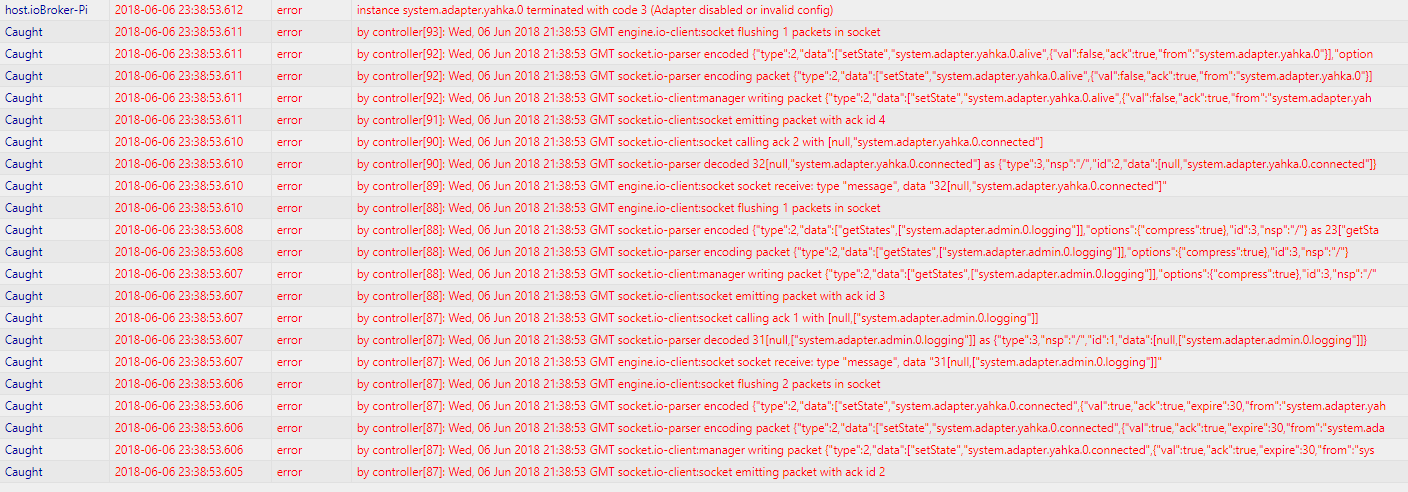
vlt. jemand eine idee ???
LG
-
Hallo,
Nein leider nicht.Habe den Namen geändert aber Sobald ich den adapter starte, hängt sich der iobroker auf<emoji seq="2639">
 ️</emoji>
️</emoji>Gesendet von iPhone mit Tapatalk
-
bin zwar auch Neuling in Sachen YAHKA …
ist das oben das ganze LOG?
wenn ja, dann scheint bei dir was mit der Konfiguration nicht zu stimmen.
vermutlich bei der letzten Änderung was falsch eingegeben...
> wollte eine änderung im Gerät speichern
kannst du die letzte Änderung mal Rückgängig machen? -
Hallo,
der adapter lief über Monate sehr gut.
Da vermutlich meine sd karte kaputt war musste ich meinen iobroker fast neu installiert, hatte aber eh ein backup.
Es hat dann wieder 1 Woche problemlos funtioniert.
Ich wollte nur bei der instatnz i der config (schaubenschlüssel) nachesehen wie der code meiner kameras lautet und dannach ist der iobroker wieder abgestürzt.
Nach neuinstallation des adapter über github hat es kurz funktioniert, wollte eine änderung im Gerät speichern und schon wieder das selbe problem:
yahka_fail.PNG
vlt. jemand eine idee ???
LG `
Hier hilft bei meinem Raspi (meist) folgender Trick:
1. Raspi neu booten bzw. wenn er (wie bei mir) eingefroren ist einen harten Reset durchführen.
2. möglichst schnell mit der Web GUI verbinden und yahka stoppen
3. Warten bis alle Adapter auf grün sind
4. yahka starten-
-
Hallo eumats,
Den Trick kenne ich auch bzw. kann ich dann nur mehr mit ssh auf den pi rauf.
Hilft aber leider nicht. [emoji29]
Ich bei den Geräten nichts geändert, hmm [emoji848]
Werde ein restore versuchen, als es noch funktioniert hat!
Lg
Gesendet von iPhone mit Tapatalk
-
Hallo Gemeinde,
ich brauche Eure Hilfe:
Wie kann ich den Inhalt einer Javascript-Variable (errechneter Feuchtegehalt der Luft) in yahka eintragen.
Welchen Service-Type verwende ich dazu und welche Parameter? :?:
Danke <emoji seq="1f64f">
 </emoji>
</emoji>VG Bernd
-
Hallo Gemeinde,
ich brauche Eure Hilfe:
Wie kann ich den Inhalt einer Javascript-Variable (errechneter Feuchtegehalt der Luft) in yahka eintragen.
Welchen Service-Type verwende ich dazu und welche Parameter? :?:
Danke [emoji120]
VG Bernd `
Du nimmst in der ersten Kategorie „Sensor“ und als Service Typ „Humidity Sensor“. Bei „CurrentRelativeHumidity“ wählst du denn deinen State bei den Objekten aus. So läuft es bei mir.
Viele Grüße Walkinlarge
Gesendet von iPad mit Tapatalk
-
Hallo Gemeinde,
ich brauche Eure Hilfe:
Wie kann ich den Inhalt einer Javascript-Variable (errechneter Feuchtegehalt der Luft) in yahka eintragen.
Welchen Service-Type verwende ich dazu und welche Parameter? :?:
Danke [emoji120]
VG Bernd `
Du nimmst in der ersten Kategorie „Sensor“ und als Service Typ „Humidity Sensor“. Bei „CurrentRelativeHumidity“ wählst du denn deinen State bei den Objekten aus. So läuft es bei mir.
Viele Grüße Walkinlarge
Gesendet von iPad mit Tapatalk `
Danke für Deine Antwort! <emoji seq="1f44d">
 </emoji>
</emoji>Dann ist aber die Einheit falsch (%) und auch auf eine Ganzzahl gerundet (ziemlich ungenau). Lässt sich das nicht etwas korrekter darstellen?
-
Danke für Deine Antwort! [emoji106]
Dann ist aber die Einheit falsch (%) und auch auf eine Ganzzahl gerundet (ziemlich ungenau). Lässt sich das nicht etwas korrekter darstellen? `
Ich dachte du meinst die relative Luftfeuchtigkeit. Ne andere Idee habe ich da auch nicht. Leider ist das meiste in ganzen Zahlen. Auch die Temperatur bei den Heizkörpern

Gesendet von iPad mit Tapatalk
-
Kann mir jemand erklären wie ich einen Rolladen hinzufüge den ich per sonoff Duo ansteuer und zwar über ein Skript wo ich als datnpunkte soll und ist habe? In der cloud für Alexa gebe ich nur den soll an und kann dann sagen setze Rolladen auf x Prozent und dann fährt er dort hin. Würde es aber auch gerne mit dem HomeKit realisieren